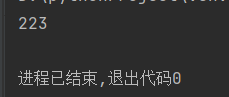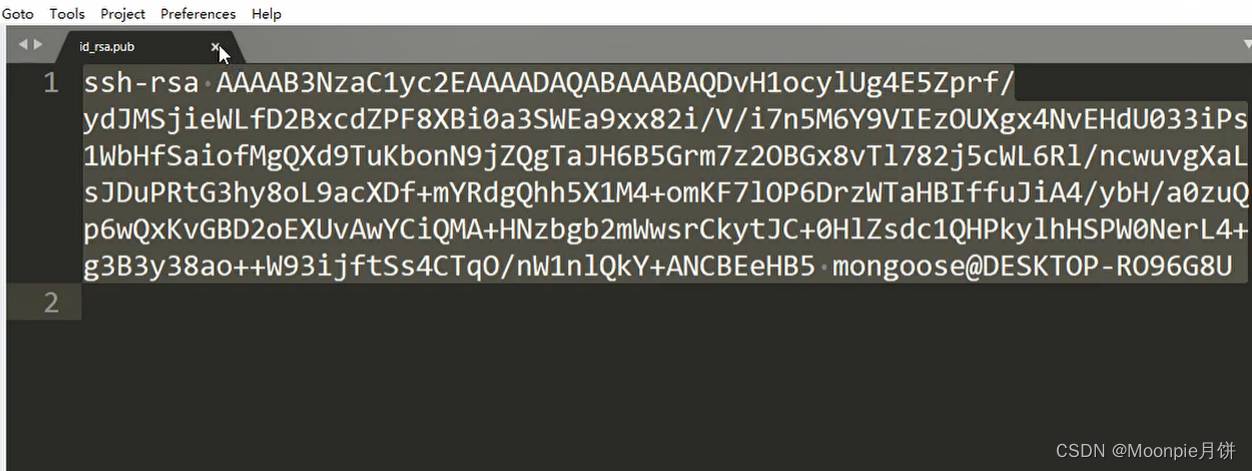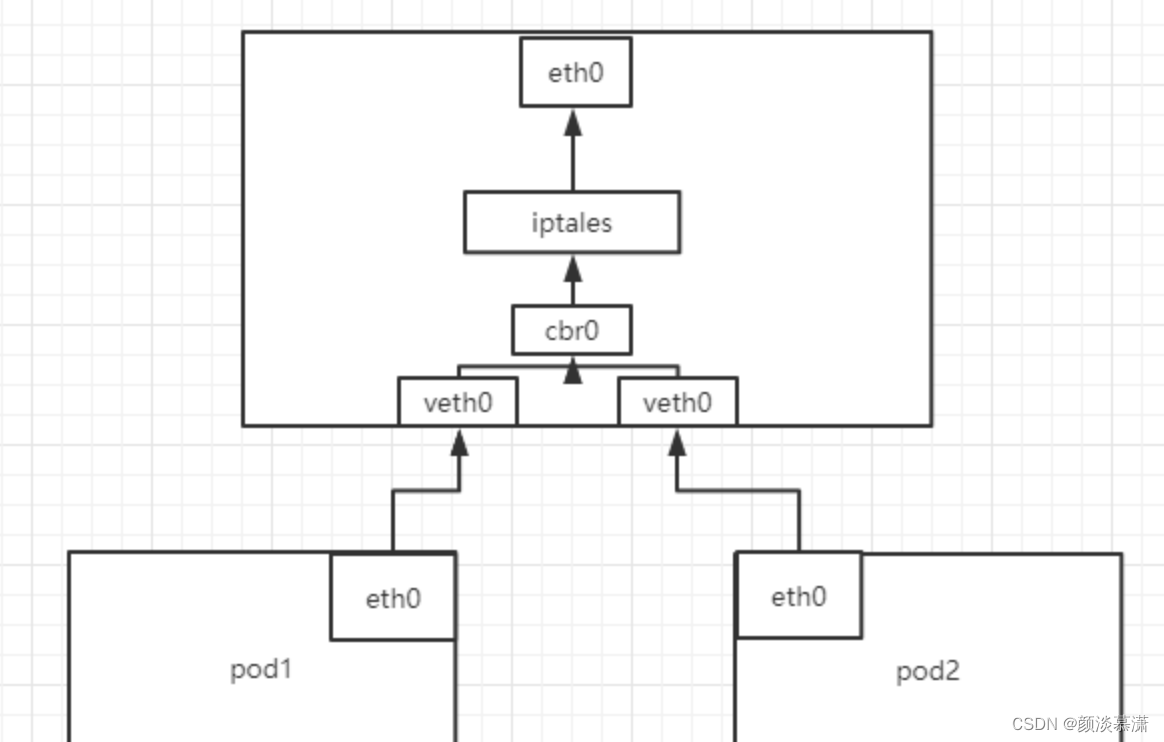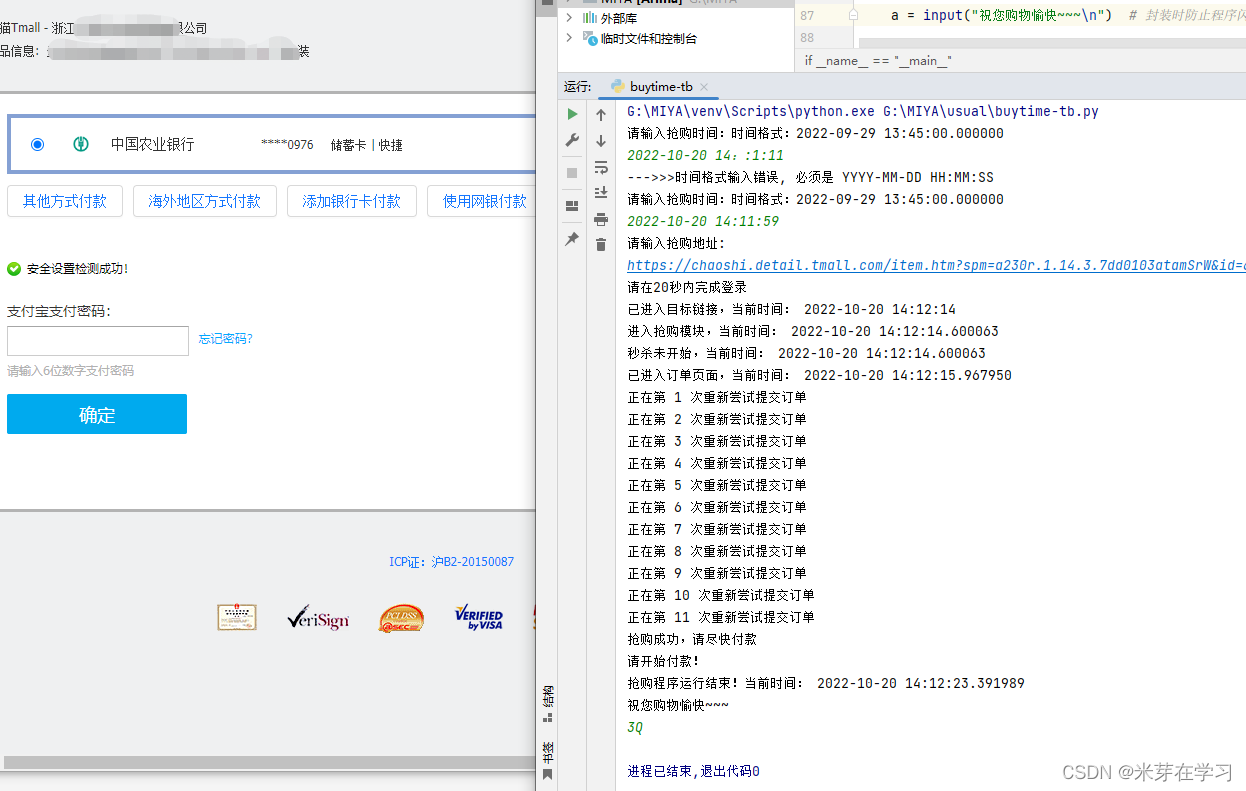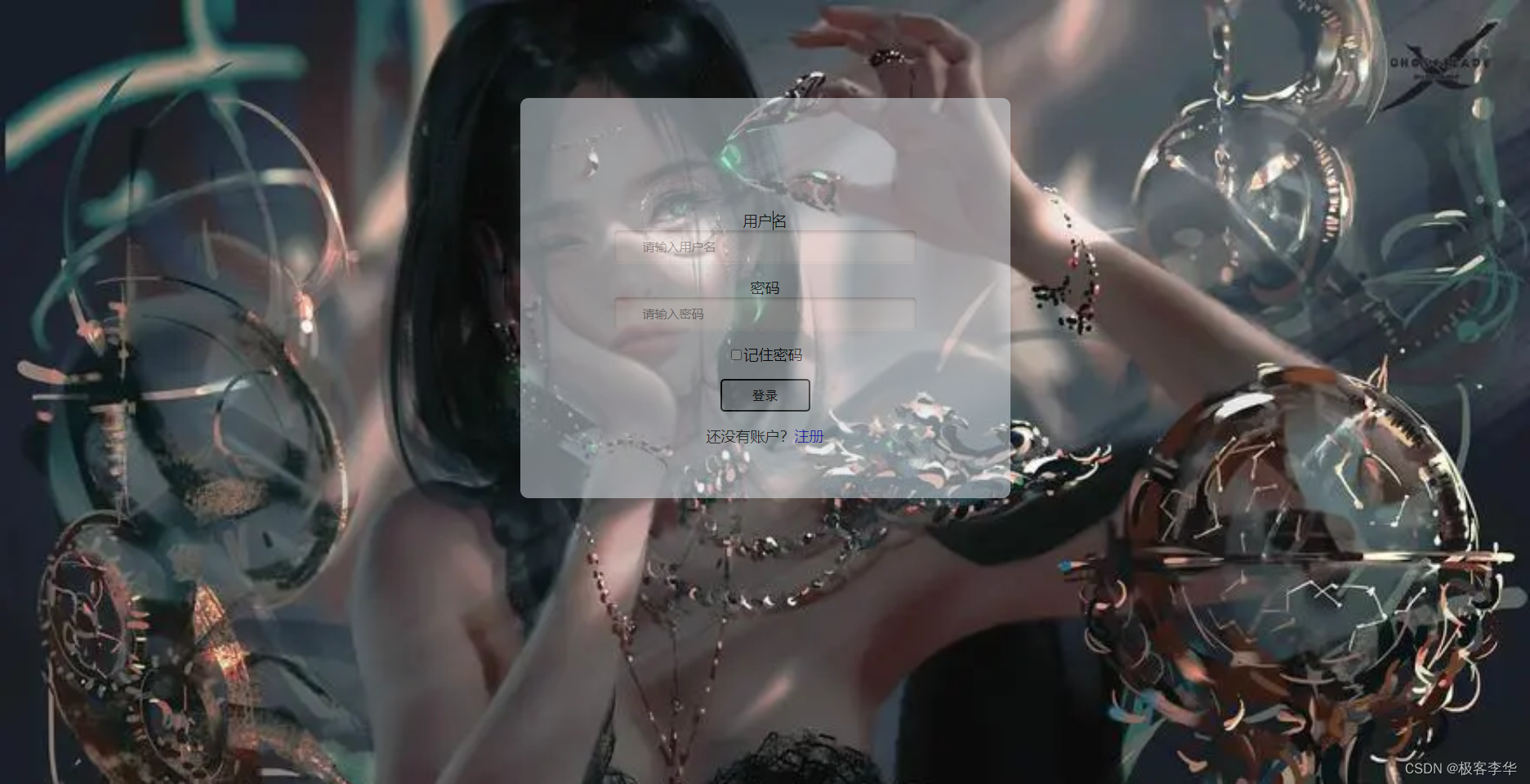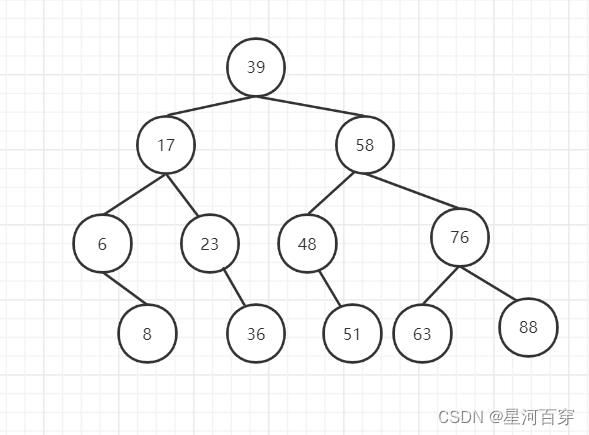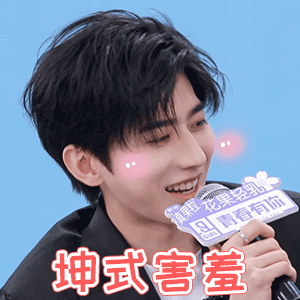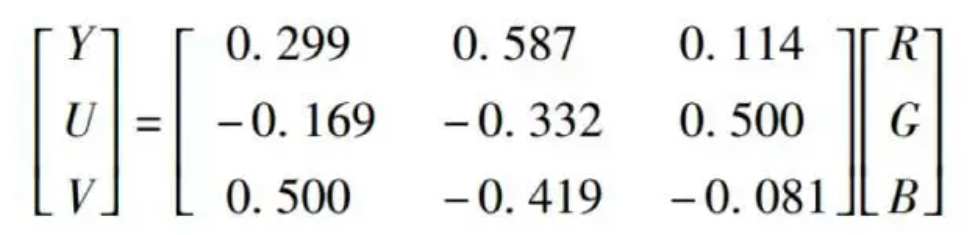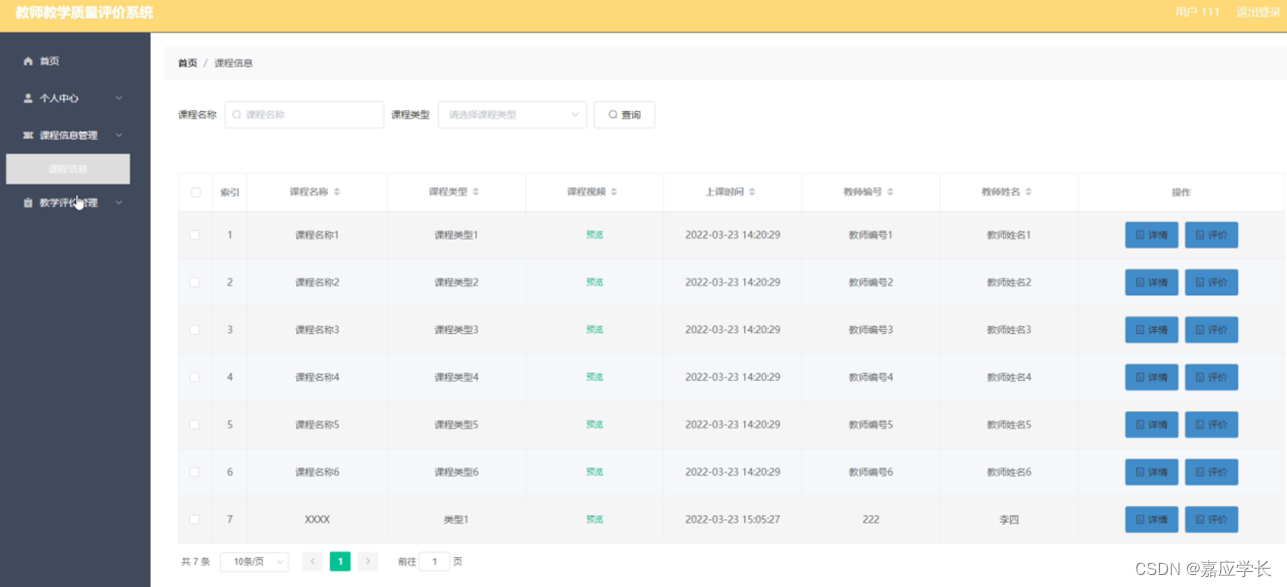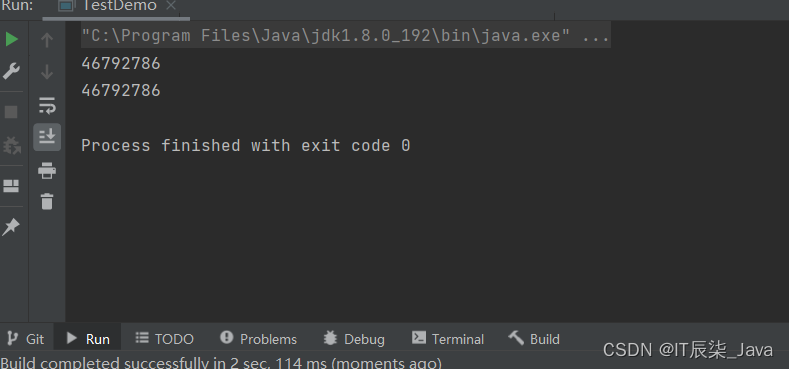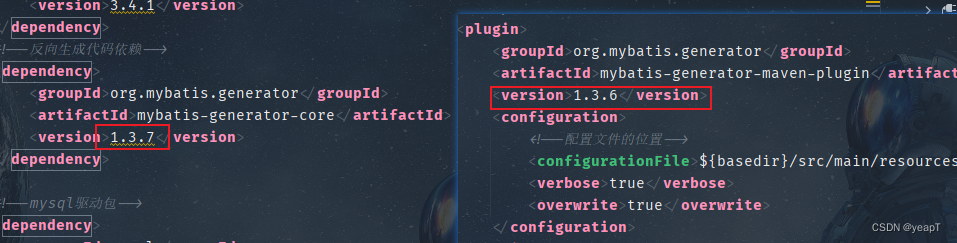作者主页:编程指南针
作者简介:Java领域优质创作者、CSDN博客专家 、掘金特邀作者、多年架构师设计经验、腾讯课堂常驻讲师
主要内容:Java项目、毕业设计、简历模板、学习资料、面试题库、技术互助
文末获取源码
项目编号:BS-XX-105
前言:
互联网的普及给人们带来的便利不需多说。因此如果把题库及试卷管理系统与互联网结合起来,利用My Eclipse编程软件建设题库及试卷管理系统,实现题库及试卷管理系统的网络化。则对于进一步提高教学发展定能起到不少的促进作用。
题库及试卷管理系统能够通过互联网得到广泛的、全面的宣传,让尽可能多的学校了解和熟知学校的题库及试卷管理系统服务等,不仅为学校提供了服务,而且也推广了自己,让更多的学生了解自己。对于学校而言,若拥有自己的题库及试卷管理系统,通过题库及试卷管理系统让学校的宣传、营销提上一个新台阶,同时提升了学校形象。
根据本系统的研究现状和发展趋势,系统从需求分析、结构设计、数据库设计,在到系统实现,分别为前端实现和后端实现。论文内容从系统描述、系统分析、系统设计、系统实现、系统测试来阐述系统的开发过程。本系统力求结合实际找出一种切实可行的开发方案,经过反复研究和学习,借助My Eclipse编程软件、SSM技术、MySQL数据库和Tomcat服务器来完成系统的所有功能,最后进行系统测试,来检测系统的权限和漏洞,从而将系统完善,达到符合标准。
一,项目简介
本项目主要实现SSM开发框架实现在线考试管理系统,采用前后端分离的方式开发实现,基于接口实现前后端开发对接,后端服务系统主要实现的管理功能有:试题管理、试卷管理、考试管理、用户管理、数据字典管理、系统设置管理。前端用户服务实现的功能有:试题练习、在线考试、会员中心、统计知识掌握情况、统计分析各种考试数据等功能。整体功能比较强大,也比较完整。
根据前面的各项设计分析,按照系统开发的基本理念对系统进行分解,从模块上主要可分为用户模块和管理员模块。
用户模块只要是让普通用户使用,包括题库及试卷管理,成绩查询等功能,管理员模块只要是让管理员使用,包括学生信息管理、教师信息管理、试卷管理等功能,可以对数据进行添加、删除、修改及查询等操作。
系统总体功能结构图如下图所示。
根据前面的各项设计分析,按照系统开发的基本理念对系统进行分解,从模块上主要可分为用户模块和管理员模块。
用户模块只要是让普通用户使用,包括题库及试卷管理,成绩查询等功能,管理员模块只要是让管理员使用,包括学生信息管理、教师信息管理、试卷管理等功能,可以对数据进行添加、删除、修改及查询等操作。
系统总体功能结构图如下图所示。

二,环境介绍
语言环境:Java: jdk1.8
数据库:Mysql: mysql5.7
应用服务器:Tomcat: tomcat8.5.31
开发工具:IDEA或eclipse
后台开发技术:SSM框架+SpringSecurity安全框架
前台开发技术:Bootstrap+Ajax
三,系统展示
后台管理界面:
管理首页
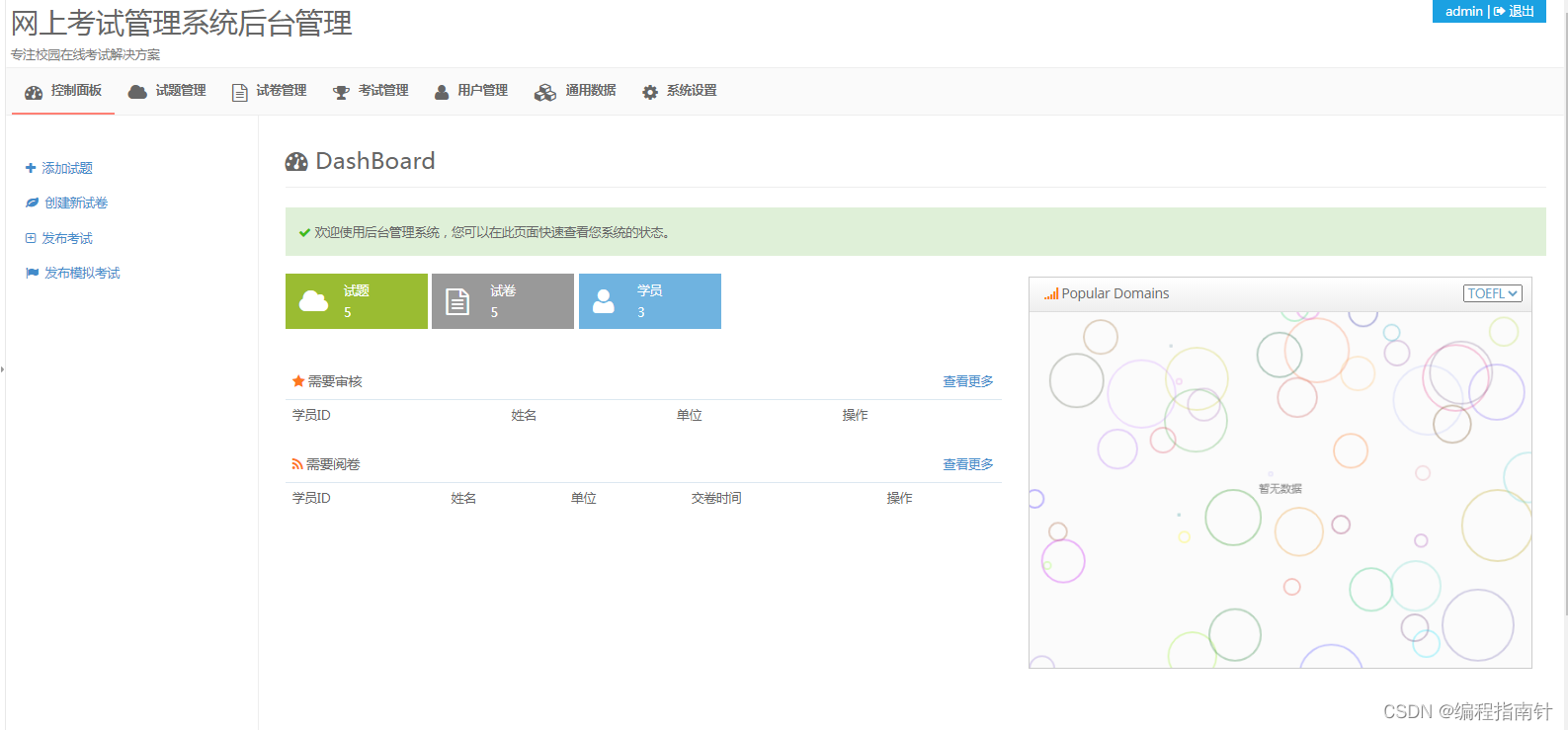
试题管理

试题添加
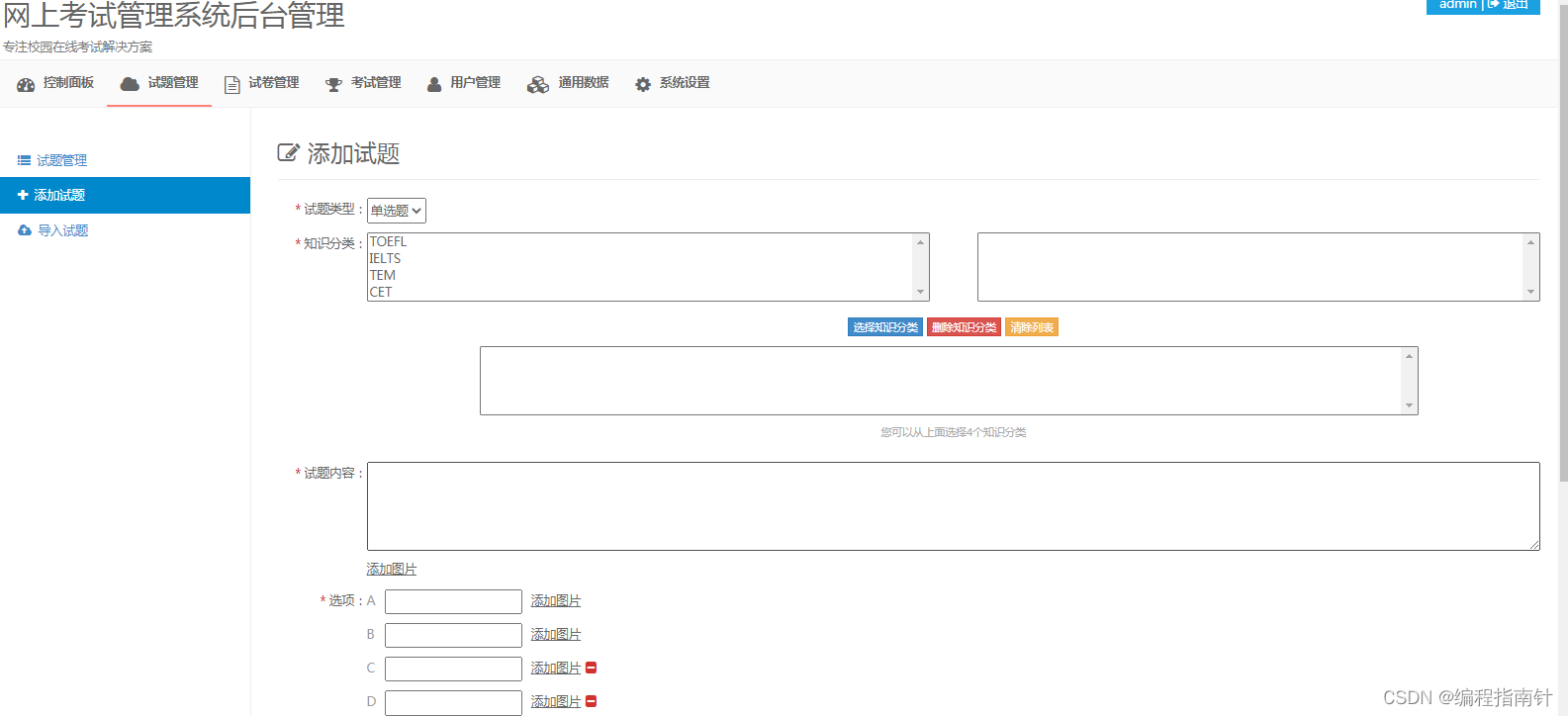
试卷管理
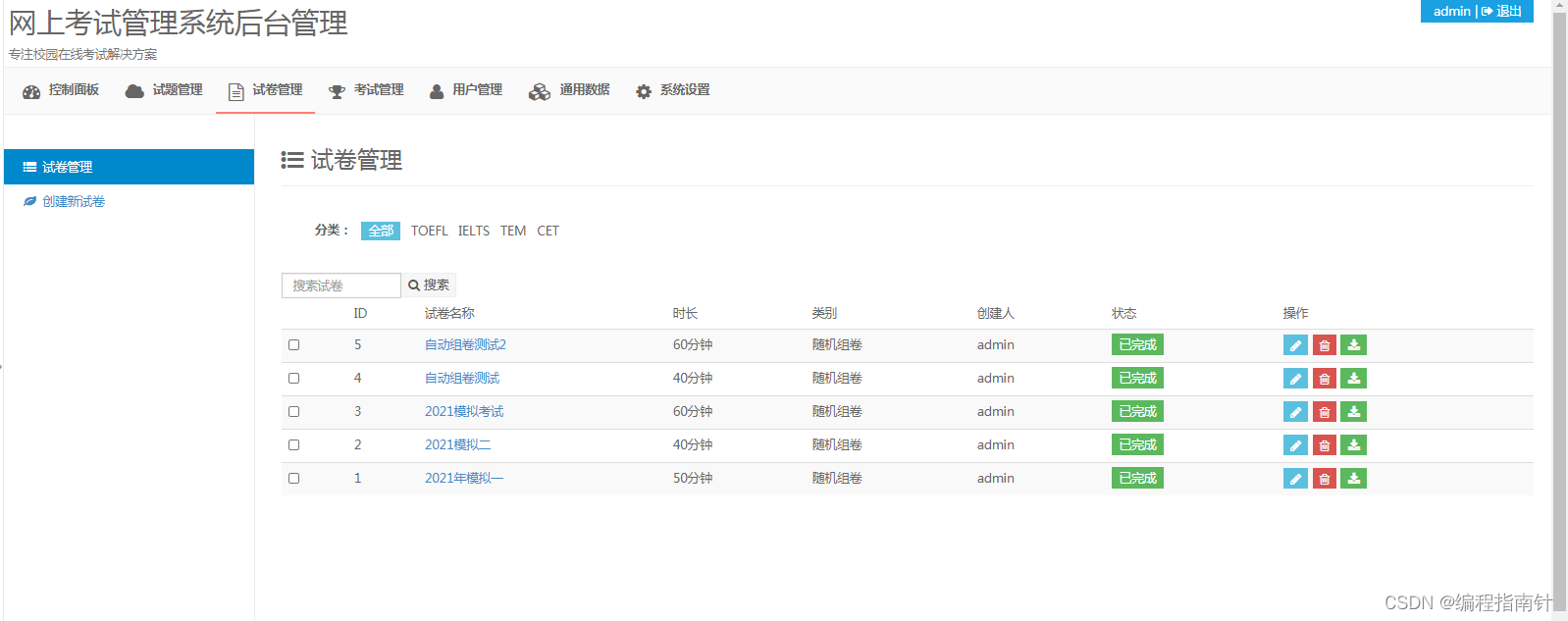
创建试卷
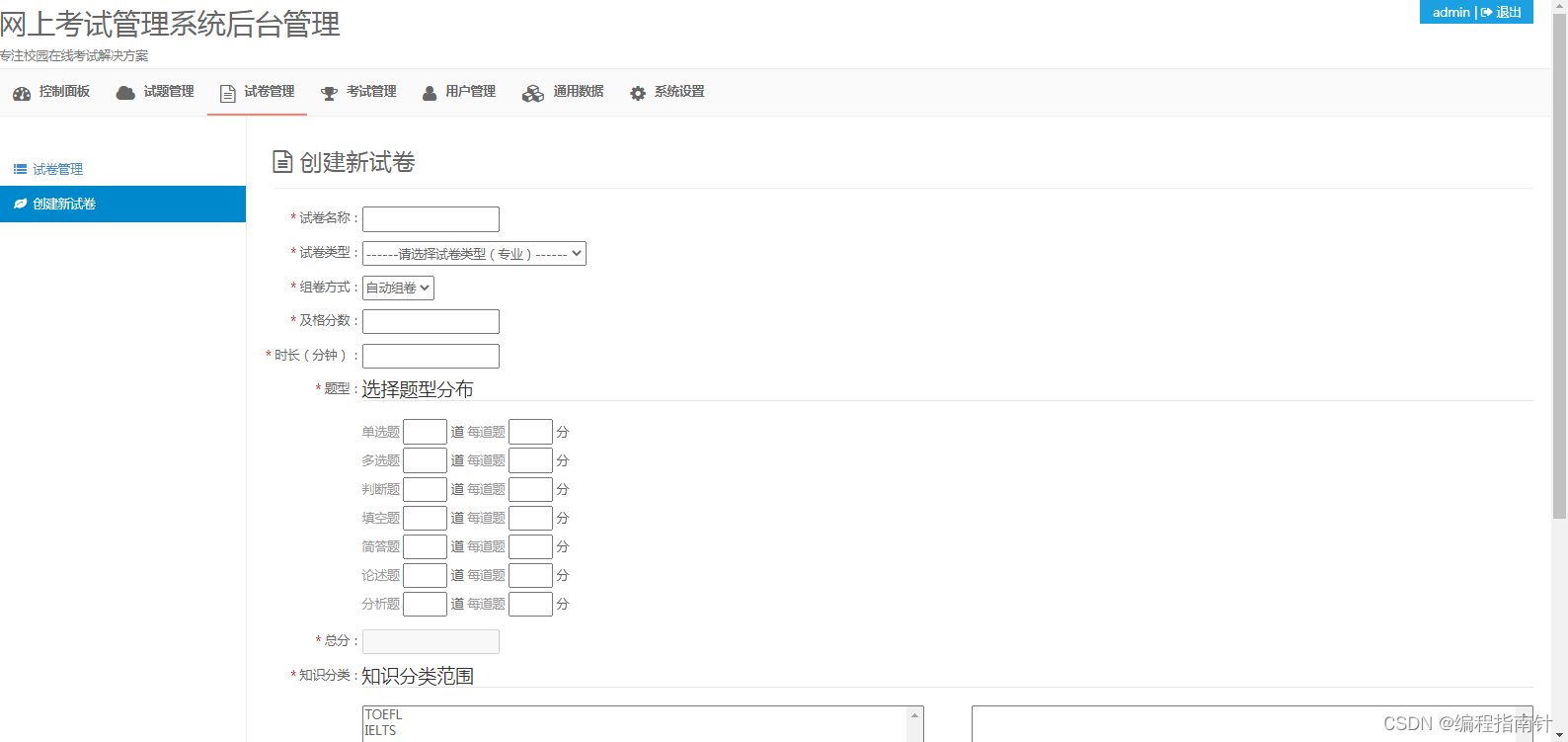
考试管理
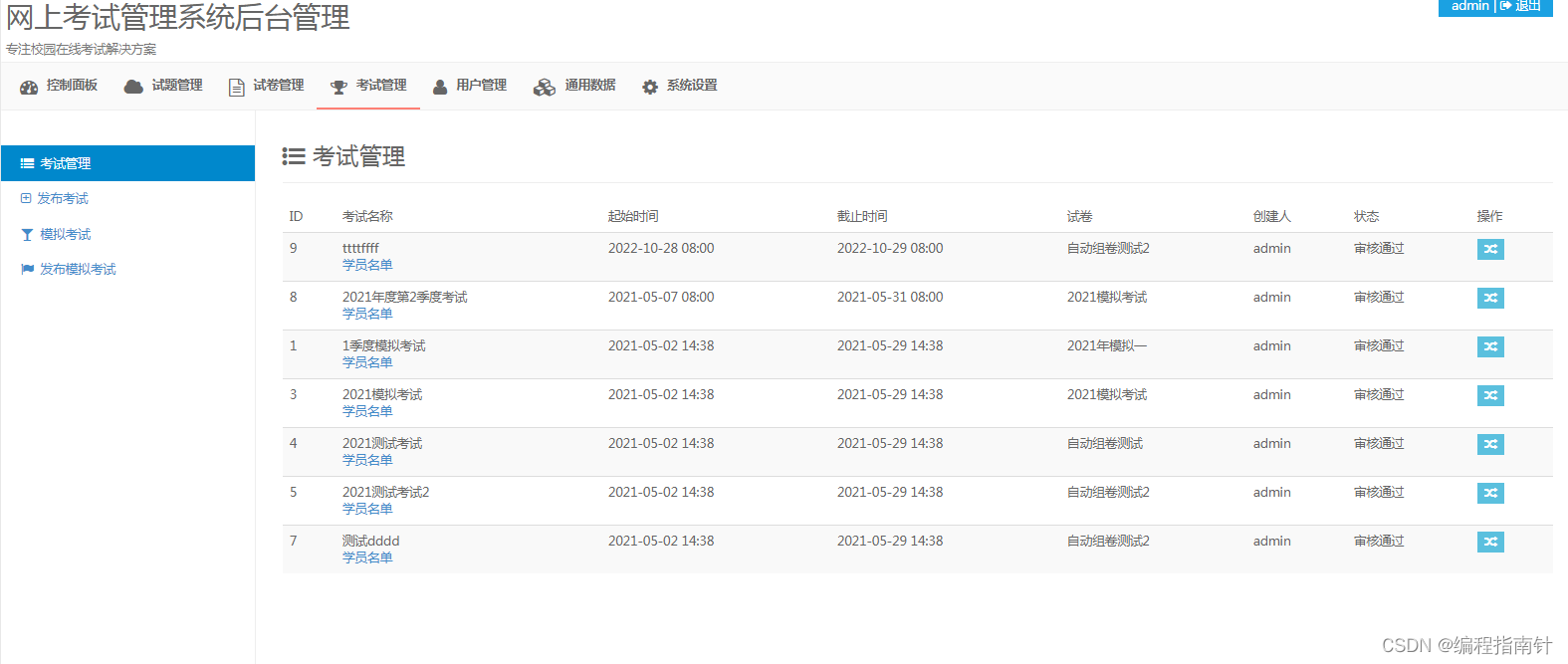
用户管理
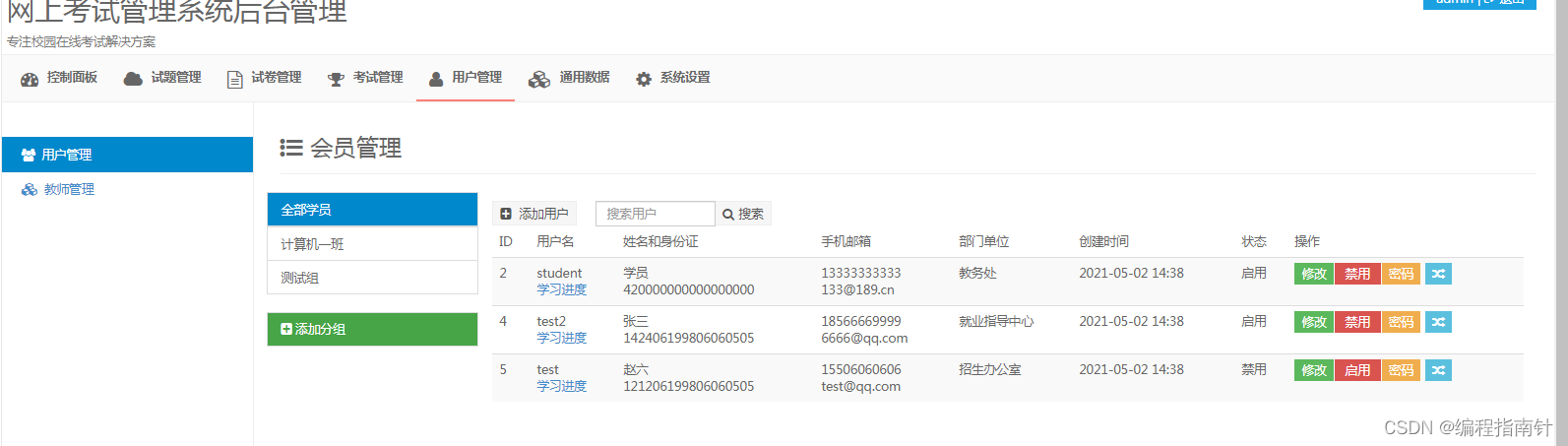
通用数据管理

系统设置

教师登陆系统

试卷管理
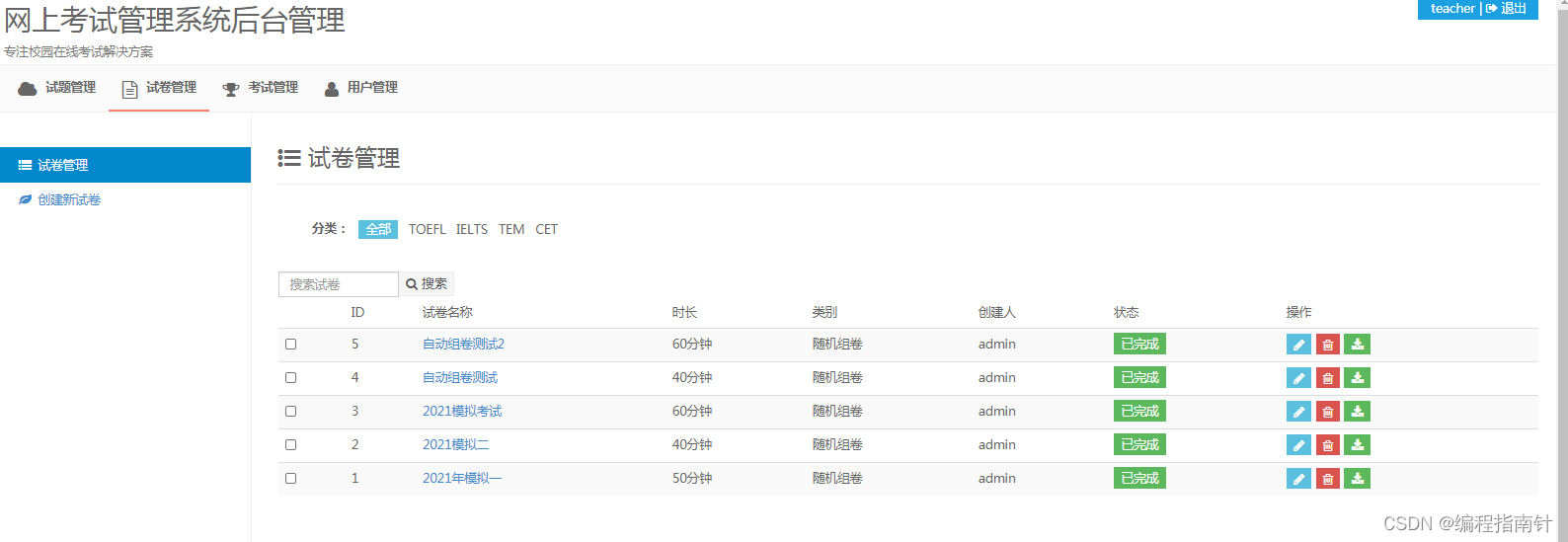
前端用户服务系统

试题练习

答题模式
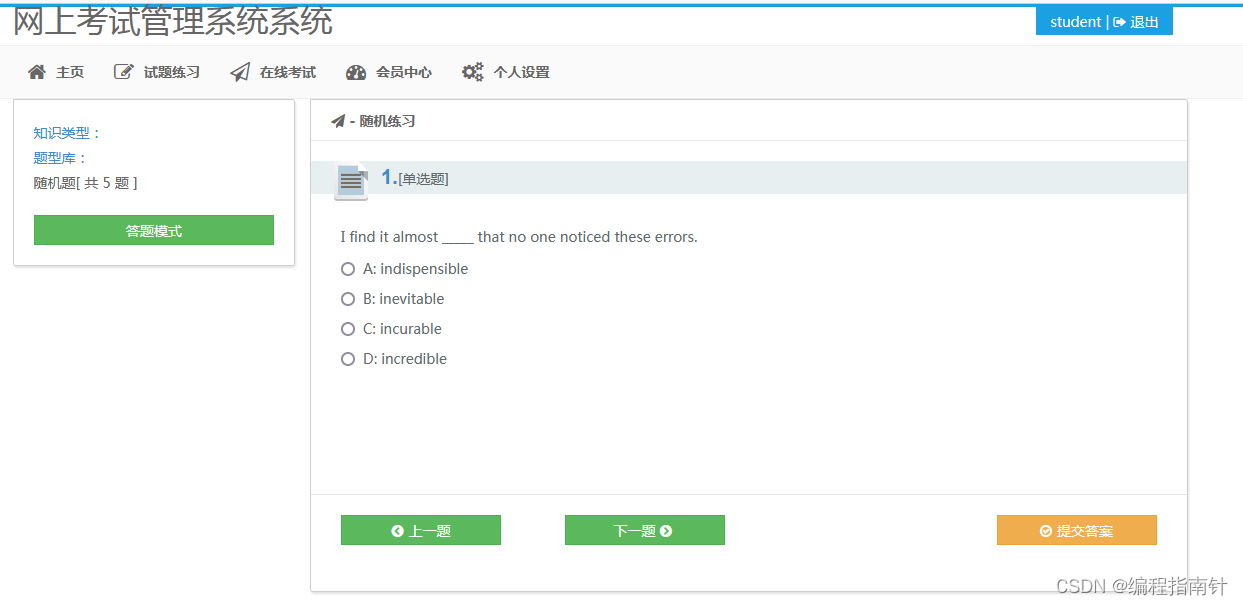
背题模式

在线考试

在线考试

会员中心

个人设置
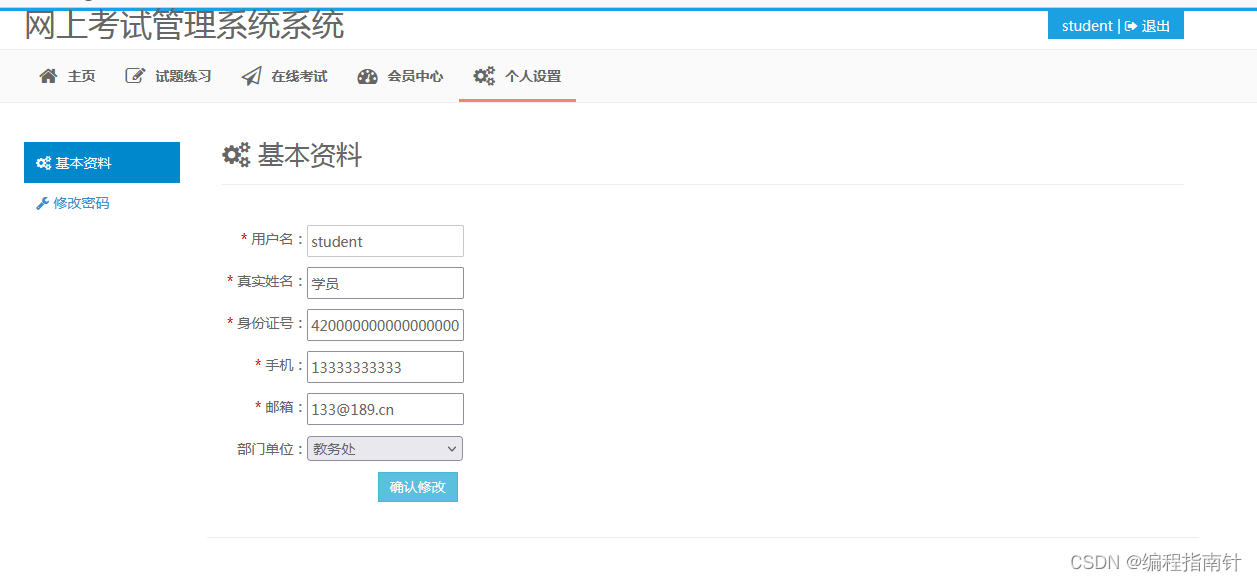
四,核心代码展示
package com.examstack.management.controller.action;
import java.util.ArrayList;
import java.util.List;
import org.springframework.beans.factory.annotation.Autowired;
import org.springframework.security.core.context.SecurityContextHolder;
import org.springframework.stereotype.Controller;
import org.springframework.ui.Model;
import org.springframework.web.bind.annotation.PathVariable;
import org.springframework.web.bind.annotation.RequestMapping;
import org.springframework.web.bind.annotation.RequestMethod;
import org.springframework.web.bind.annotation.ResponseBody;
import com.examstack.common.domain.exam.ExamHistory;
import com.examstack.common.domain.exam.ExamPaper;
import com.examstack.common.domain.question.PointStatistic;
import com.examstack.common.domain.question.Question;
import com.examstack.common.domain.question.QuestionFilter;
import com.examstack.common.domain.user.User;
import com.examstack.common.util.Page;
import com.examstack.management.security.UserInfo;
import com.examstack.management.service.ExamPaperService;
import com.examstack.management.service.ExamService;
import com.examstack.management.service.QuestionService;
import com.examstack.management.service.UserService;
@Controller
public class DashBoardAction {
@Autowired
private QuestionService questionService;
@Autowired
private UserService userService;
@Autowired
private ExamPaperService examPaperService;
@Autowired
private ExamService examService;
@RequestMapping(value = "/secure/dashboard/baseinfo", method = RequestMethod.GET)
public @ResponseBody List<Integer> baseInfo(Model model) {
UserInfo userInfo = (UserInfo) SecurityContextHolder.getContext()
.getAuthentication()
.getPrincipal();
Page<User> pageUser = new Page<User>();
pageUser.setPageNo(1);
pageUser.setPageSize(1);
userService.getUserListByRoleId(userInfo.getRoleMap().get("ROLE_STUDENT").getRoleId(), pageUser);
Page<Question> pageQuestion = new Page<Question>();
pageQuestion.setPageNo(1);
pageQuestion.setPageSize(1);
QuestionFilter qf = new QuestionFilter();
qf.setFieldId(0);
qf.setKnowledge(0);
qf.setQuestionType(0);
qf.setTag(0);
qf.setSearchParam("-1");
questionService.getQuestionList(pageQuestion, qf);
Page<ExamPaper> pageExamPaper = new Page<ExamPaper>();
pageExamPaper.setPageNo(1);
pageExamPaper.setPageSize(1);
examPaperService.getEnabledExamPaperList(userInfo.getUsername(), pageExamPaper);
List<Integer> l = new ArrayList<Integer>();
l.add(pageQuestion.getTotalRecord());
l.add(pageExamPaper.getTotalRecord());
l.add(pageUser.getTotalRecord());
return l;
}
@RequestMapping(value = "/secure/dashboard/studentApprovedList", method = RequestMethod.GET)
public @ResponseBody List<ExamHistory> studentApprovedList(Model model) {
Page<ExamHistory> page = new Page<ExamHistory>();
page.setPageNo(1);
page.setPageSize(4);
List<ExamHistory> histList = examService.getUserExamHistList(page, 0);
return histList;
}
@RequestMapping(value = "/secure/dashboard/StudentMarkList", method = RequestMethod.GET)
public @ResponseBody List<ExamHistory> studentMarkList(Model model) {
Page<ExamHistory> page = new Page<ExamHistory>();
page.setPageNo(1);
page.setPageSize(4);
List<ExamHistory> histList = examService.getUserExamHistList(page, 2);
return histList;
}
@RequestMapping(value = "/secure/dashboard/chartinfo/{fieldId}", method = RequestMethod.GET)
public @ResponseBody List<FieldNumber> chartInfo(Model model,@PathVariable("fieldId") int fieldId) {
List<PointStatistic> pointStatisticList = questionService.getPointCount(fieldId, null);
List<FieldNumber> l = new ArrayList<FieldNumber>();
for(PointStatistic ps : pointStatisticList){
FieldNumber fieldNumber = new FieldNumber();
fieldNumber.name = ps.getPointName();
fieldNumber.amount = ps.getAmount();
l.add(fieldNumber);
}
return l;
}
class FieldNumber{
private String name;
private int amount;
public String getName() {
return name;
}
public void setName(String name) {
this.name = name;
}
public int getAmount() {
return amount;
}
public void setAmount(int amount) {
this.amount = amount;
}
}
}
package com.examstack.management.controller.action;
import java.util.List;
import org.springframework.beans.factory.annotation.Autowired;
import org.springframework.stereotype.Controller;
import org.springframework.web.bind.annotation.PathVariable;
import org.springframework.web.bind.annotation.RequestBody;
import org.springframework.web.bind.annotation.RequestMapping;
import org.springframework.web.bind.annotation.RequestMethod;
import org.springframework.web.bind.annotation.ResponseBody;
import com.examstack.common.domain.exam.AnswerSheet;
import com.examstack.common.domain.exam.AnswerSheetItem;
import com.examstack.common.domain.exam.ExamPaper;
import com.examstack.common.domain.exam.Message;
import com.examstack.management.service.ExamPaperService;
import com.examstack.management.service.ExamService;
import com.google.gson.Gson;
@Controller
public class ExamAction {
@Autowired
private ExamPaperService examPaperService;
@Autowired
private ExamService examService;
@RequestMapping(value = "/api/exampaper/{id}", method = RequestMethod.GET)
public @ResponseBody ExamPaper getExamPaper(@PathVariable("id") int id){
ExamPaper paper = examPaperService.getExamPaperById(id);
return paper;
}
@RequestMapping(value = "/api/answersheet", method = RequestMethod.POST)
public @ResponseBody Message submitAnswerSheet(@RequestBody AnswerSheet answerSheet){
List<AnswerSheetItem> itemList = answerSheet.getAnswerSheetItems();
//全部是客观题,则状态更改为已阅卷
int approved = 3;
for(AnswerSheetItem item : itemList){
if(item.getQuestionTypeId() != 1 && item.getQuestionTypeId() != 2 && item.getQuestionTypeId() != 3){
approved = 2;
break;
}
}
Gson gson = new Gson();
examService.updateUserExamHist(answerSheet, gson.toJson(answerSheet),approved);
return new Message();
}
}
package com.examstack.management.controller.action;
import java.io.FileNotFoundException;
import java.util.ArrayList;
import java.util.Date;
import java.util.HashMap;
import java.util.List;
import javax.servlet.http.HttpServletRequest;
import javax.servlet.http.HttpServletResponse;
import org.springframework.beans.factory.annotation.Autowired;
import org.springframework.security.core.context.SecurityContextHolder;
import org.springframework.security.core.userdetails.UserDetails;
import org.springframework.stereotype.Controller;
import org.springframework.ui.Model;
import org.springframework.web.bind.annotation.PathVariable;
import org.springframework.web.bind.annotation.RequestBody;
import org.springframework.web.bind.annotation.RequestMapping;
import org.springframework.web.bind.annotation.RequestMethod;
import org.springframework.web.bind.annotation.ResponseBody;
import com.examstack.common.domain.exam.Message;
import com.examstack.common.domain.question.KnowledgePoint;
import com.examstack.common.domain.question.Question;
import com.examstack.common.domain.question.QuestionTag;
import com.examstack.common.util.file.FileUploadUtil;
import com.examstack.management.security.UserInfo;
import com.examstack.management.service.QuestionService;
import com.google.gson.Gson;
import com.google.gson.JsonElement;
import com.google.gson.JsonParser;
import com.google.gson.reflect.TypeToken;
@Controller
public class QuestionAction {
@Autowired
private QuestionService questionService;
/**
* 添加试题
*
* @param question
* @return
*/
@RequestMapping(value = "/secure/question/question-add", method = RequestMethod.POST)
public @ResponseBody Message addQuestion(@RequestBody Question question) {
UserDetails userDetails = (UserDetails) SecurityContextHolder.getContext().getAuthentication().getPrincipal();
Message message = new Message();
Gson gson = new Gson();
question.setContent(gson.toJson(question.getQuestionContent()));
question.setCreate_time(new Date());
question.setCreator(userDetails.getUsername());
try {
questionService.addQuestion(question);
} catch (Exception e) {
// TODO Auto-generated catch block
message.setResult("error");
message.setMessageInfo(e.getClass().getName());
e.printStackTrace();
}
return message;
}
/**
* 获取试题的标签列表
*
* @param questionId
* @return
*/
@RequestMapping(value = "/secure/question/question-tag/{questionId}", method = RequestMethod.GET)
public @ResponseBody Message getQuestionTag(@PathVariable("questionId") int questionId) {
Message message = new Message();
UserInfo userInfo = (UserInfo) SecurityContextHolder.getContext().getAuthentication().getPrincipal();
List<QuestionTag> tagList = questionService.getQuestionTagByQuestionIdAndUserId(questionId,
userInfo.getUserid(), null);
message.setObject(tagList);
return message;
}
/**
* 为试题添加标签
*
* @param questionId
* @param questionTagList
* @return
*/
@RequestMapping(value = "/secure/question/add-question-tag", method = RequestMethod.POST)
public @ResponseBody Message addQuestionTag(@RequestBody int questionId,
@RequestBody List<QuestionTag> questionTagList) {
Message message = new Message();
UserInfo userInfo = (UserInfo) SecurityContextHolder.getContext().getAuthentication().getPrincipal();
try {
questionService.addQuestionTag(questionId, userInfo.getUserid(), questionTagList);
} catch (Exception e) {
e.printStackTrace();
message.setResult(e.getClass().getName());
}
return message;
}
/**
* 获取试题详细信息
* @param questionId
* @return
*/
@RequestMapping(value = "/secure/question/question-detail/{questionId}", method = RequestMethod.GET)
public @ResponseBody Message getQuestionDetail(@PathVariable("questionId") int questionId) {
Message message = new Message();
//UserInfo userInfo = (UserInfo) SecurityContextHolder.getContext().getAuthentication().getPrincipal();
try {
Question question = questionService.getQuestionDetail(questionId, 0);
message.setObject(question);
} catch (Exception e) {
// TODO Auto-generated catch block
e.printStackTrace();
message.setResult(e.getCause().getMessage());
}
return message;
}
/**
* 修改试题知识点
*
* @param questionId
* @param pointId
* @param questionTagList
* @return
*/
@RequestMapping(value = "/secure/question/question-update/{questionId}/{pointId}", method = RequestMethod.POST)
public @ResponseBody Message updateQuestionKnowledge(@PathVariable int questionId, @PathVariable int pointId,
@RequestBody List<QuestionTag> questionTagList) {
Message message = new Message();
UserInfo userInfo = (UserInfo) SecurityContextHolder.getContext().getAuthentication().getPrincipal();
Question question = new Question();
question.setId(questionId);
List<Integer> pointIdList = new ArrayList<Integer>();
pointIdList.add(pointId);
question.setPointList(pointIdList);
try {
questionService.updateQuestionPoint(question, userInfo.getUserid(), questionTagList);
} catch (Exception e) {
message.setResult(e.getClass().getName());
}
return message;
}
@RequestMapping(value = "/secure/question/question-update", method = RequestMethod.POST)
public @ResponseBody Message updateQuestion(@RequestBody String jsonStr){
Message msg = new Message();
Gson gson = new Gson();
JsonParser parser = new JsonParser();
JsonElement element = parser.parse(jsonStr);
List<QuestionTag> questionTagList = gson.fromJson(element.getAsJsonObject().get("tags"), new TypeToken<ArrayList<QuestionTag>>(){}.getType());
Question question = gson.fromJson(element.getAsJsonObject().get("question"), Question.class);
try {
questionService.updateQuestion(question, questionTagList);
} catch (Exception e) {
// TODO Auto-generated catch block
e.printStackTrace();
msg.setResult(e.getCause().getMessage());
}
//TO-DO:需要提交到数据库,保证在事务中提交
return msg;
}
@RequestMapping(value = "/secure/question/get-knowledge-point/{fieldId}", method = RequestMethod.GET)
public @ResponseBody Message getQuestionPointByFieldId(@PathVariable int fieldId) {
Message message = new Message();
HashMap<Integer, String> pointMap = new HashMap<Integer, String>();
List<KnowledgePoint> pointList = questionService.getKnowledgePointByFieldId(fieldId, null);
for (KnowledgePoint point : pointList) {
pointMap.put(point.getPointId(), point.getPointName());
}
message.setObject(pointMap);
return message;
}
@RequestMapping(value = "/secure/question/delete-question/{questionId}", method = RequestMethod.GET)
public @ResponseBody Message deleteQuestion(Model model, @PathVariable("questionId") int questionId) {
// UserDetails userDetails = (UserDetails)
// SecurityContextHolder.getContext().getAuthentication().getPrincipal();
Message message = new Message();
try {
questionService.deleteQuestionByQuestionId(questionId);
} catch (Exception ex) {
message.setResult(ex.getClass().getName());
}
return message;
}
@RequestMapping(value = "/secure/upload-uploadify-img", method = RequestMethod.POST)
public @ResponseBody String uploadImg(HttpServletRequest request, HttpServletResponse response) {
UserInfo userInfo = (UserInfo) SecurityContextHolder.getContext().getAuthentication().getPrincipal();
List<String> filePathList = new ArrayList<String>();
try {
filePathList = FileUploadUtil.uploadImg(request, response, userInfo.getUsername());
} catch (FileNotFoundException e) {
// TODO Auto-generated catch block
e.printStackTrace();
} catch (Exception ex) {
ex.printStackTrace();
}
if (filePathList.size() == 0) {
return "系统错误";
}
return filePathList.get(0);
}
@RequestMapping(value = "/secure/upload-uploadify", method = RequestMethod.POST)
public @ResponseBody String uploadFile(HttpServletRequest request, HttpServletResponse response) {
UserInfo userInfo = (UserInfo) SecurityContextHolder.getContext().getAuthentication().getPrincipal();
List<String> filePathList = new ArrayList<String>();
try {
filePathList = FileUploadUtil.uploadFile(request, response, userInfo.getUsername());
} catch (FileNotFoundException e) {
// TODO Auto-generated catch block
e.printStackTrace();
} catch (Exception ex) {
ex.printStackTrace();
}
if (filePathList.size() == 0) {
return "系统错误";
}
return filePathList.get(0);
}
@RequestMapping(value = "/secure/question-import/{id}", method = RequestMethod.POST)
public @ResponseBody Message courseImport(@RequestBody String filePath, @PathVariable("id") int id) {
Message message = new Message();
UserInfo userInfo = (UserInfo) SecurityContextHolder.getContext()
.getAuthentication().getPrincipal();
if(id == 0){
message.setResult("error");
message.setMessageInfo("请选择题库");
return message;
}
try{
questionService.uploadQuestions(filePath, userInfo.getUsername(),id);
}catch(RuntimeException e){
message.setResult(e.getClass().getName() + ":" + e.getMessage());
message.setMessageInfo(e.getMessage());
}
return message;
}
}
![[kafka]二.优化(如何保证不丢数据,且不重复[一次且仅一次])](https://img-blog.csdnimg.cn/15ecbbfbb4e949bcb86e8273b74f67f9.png)