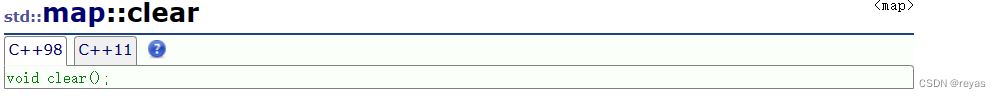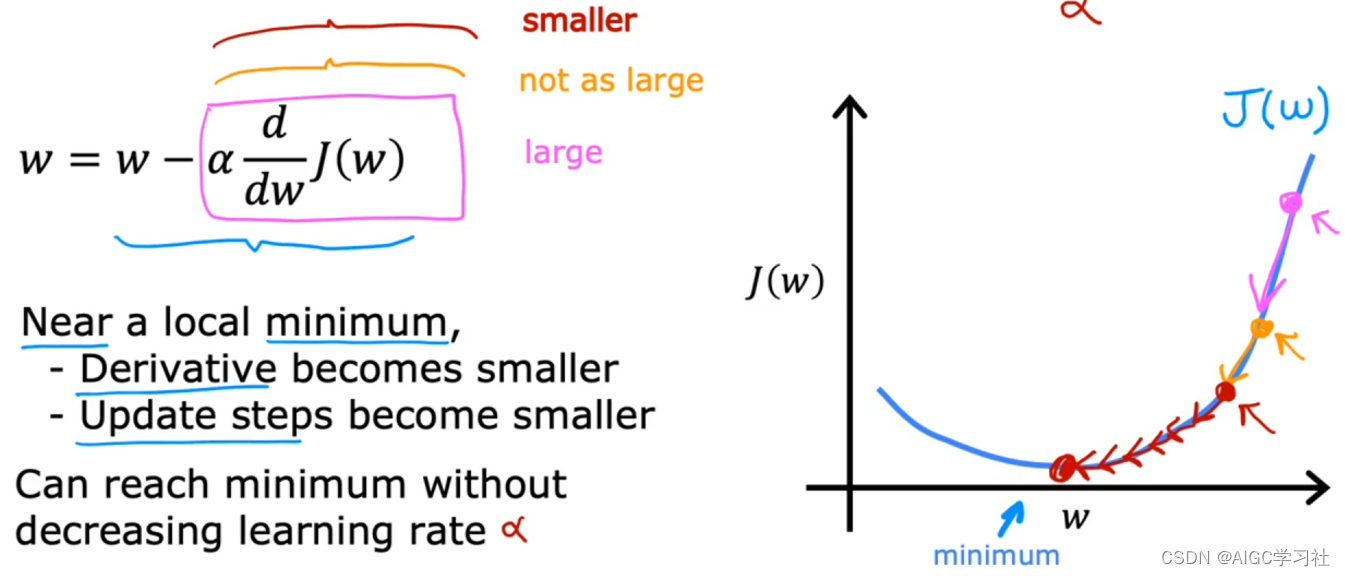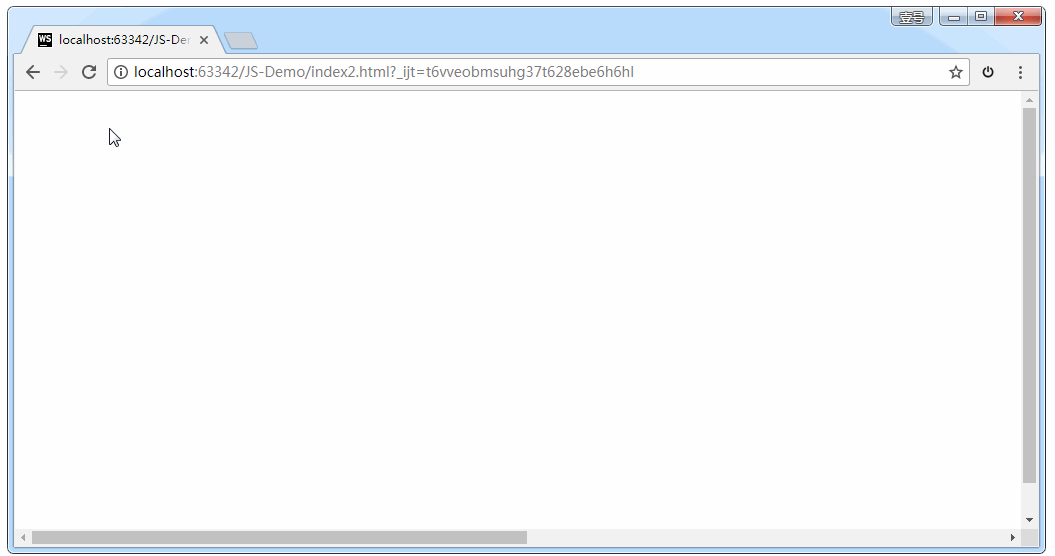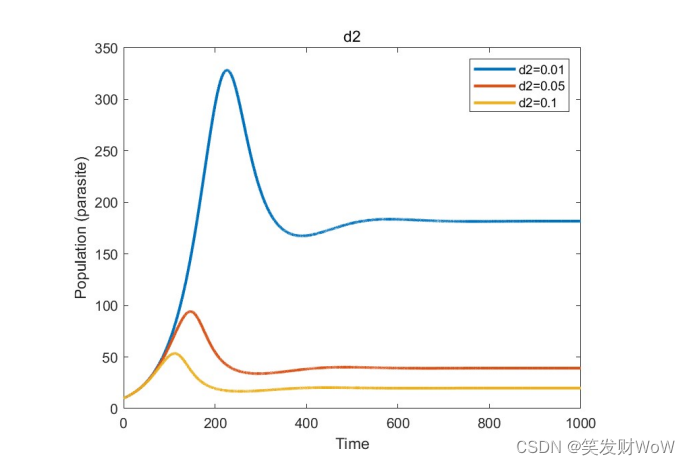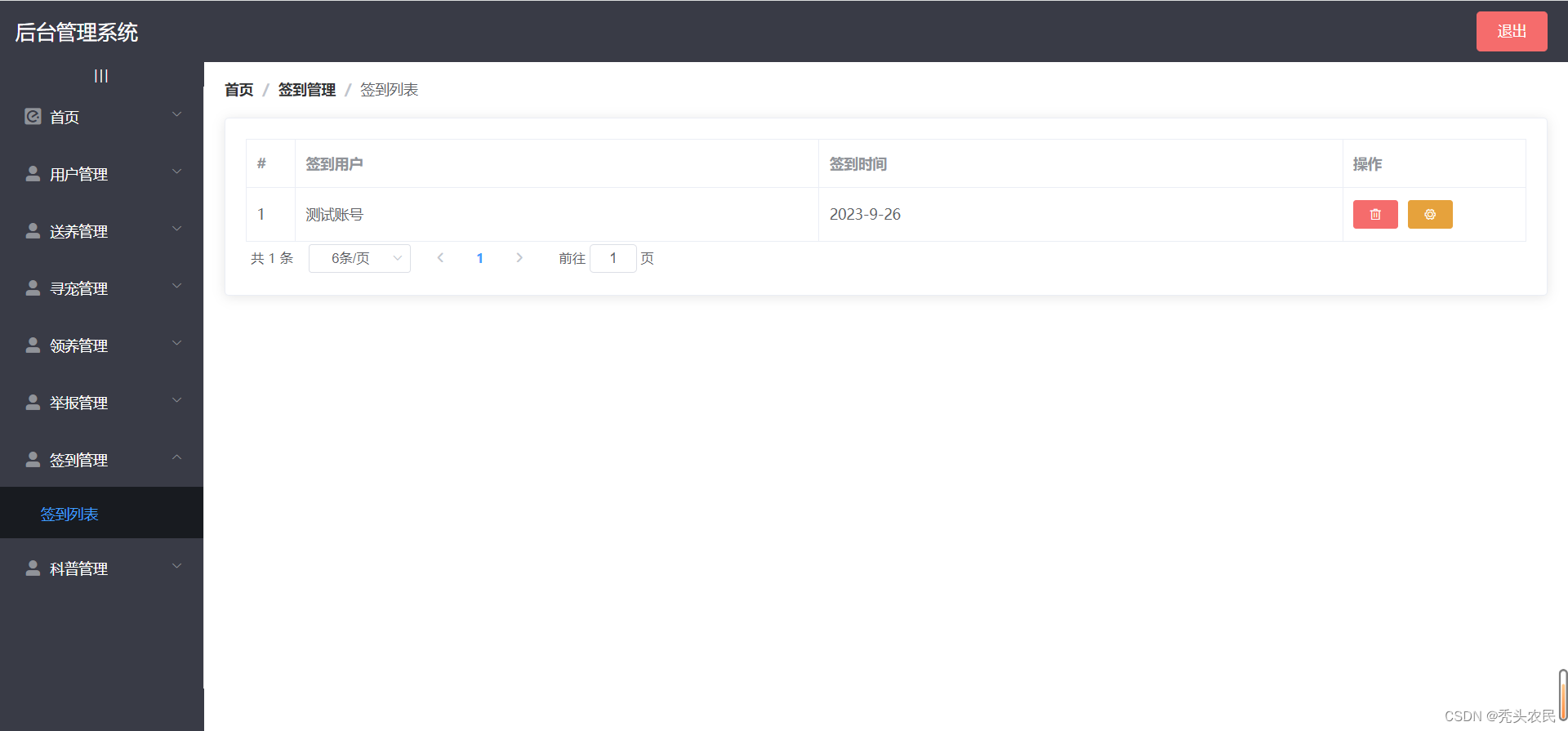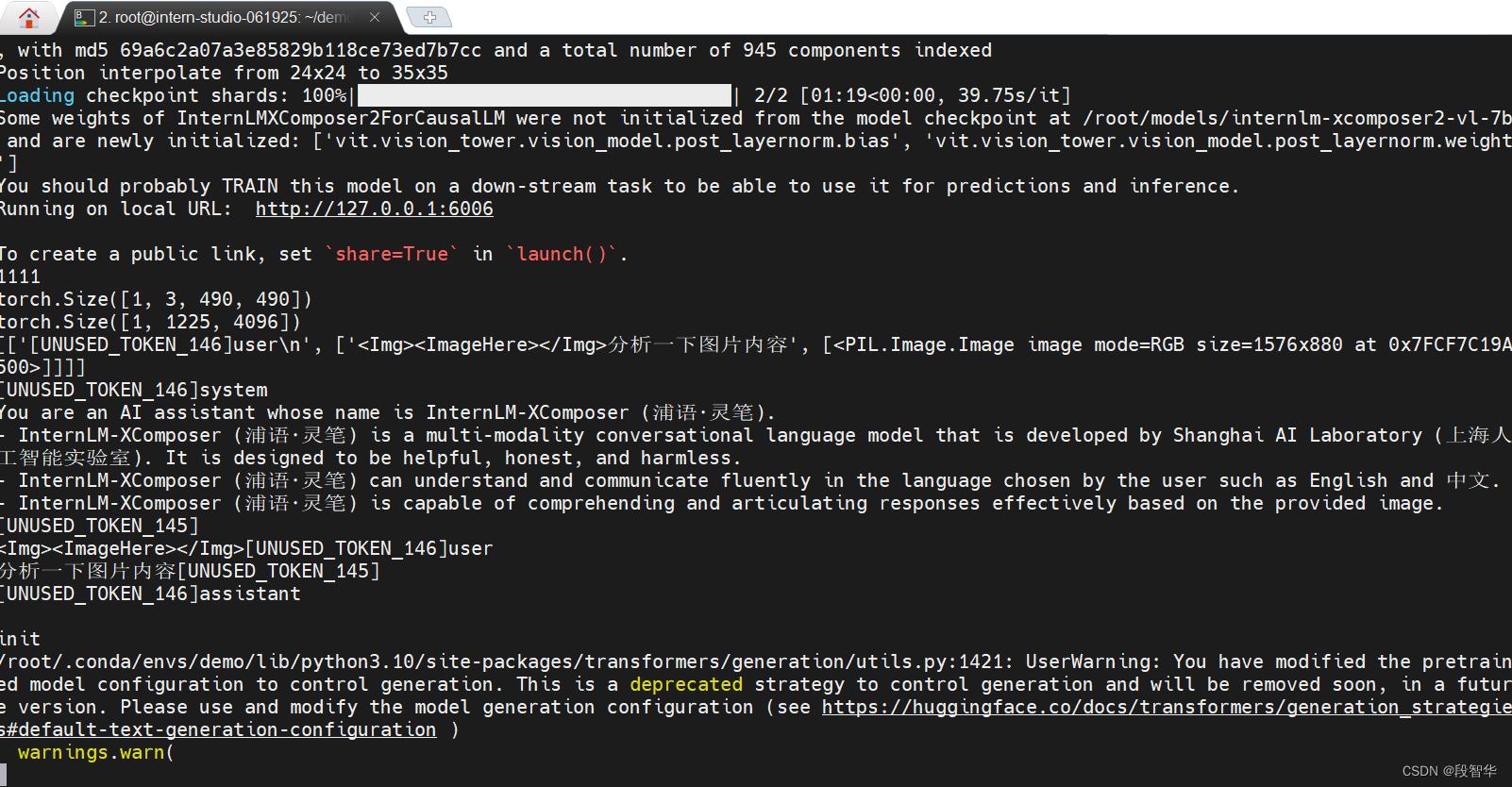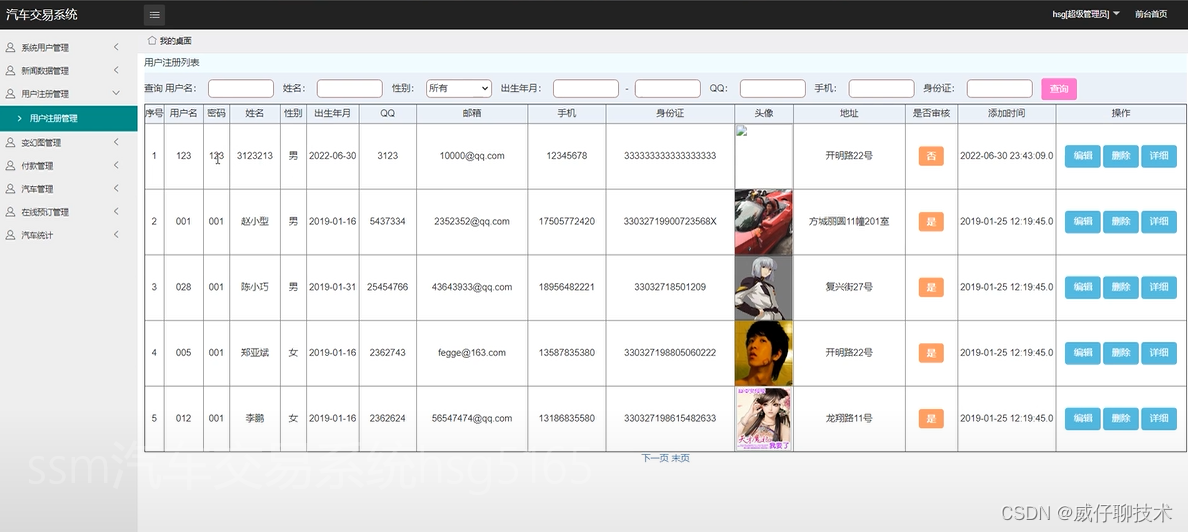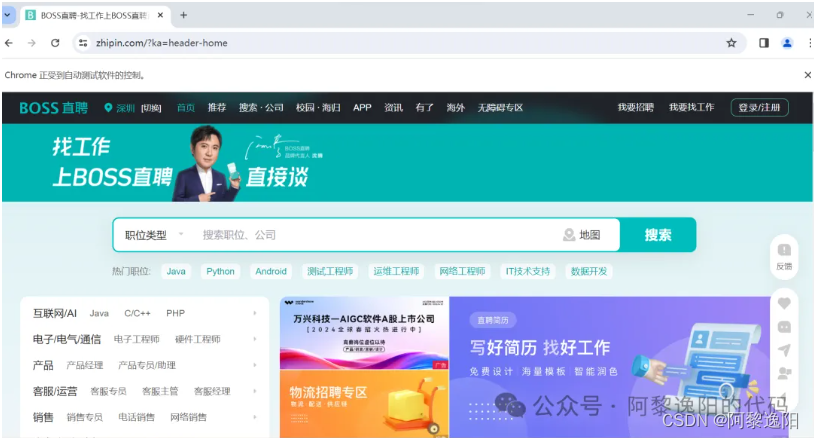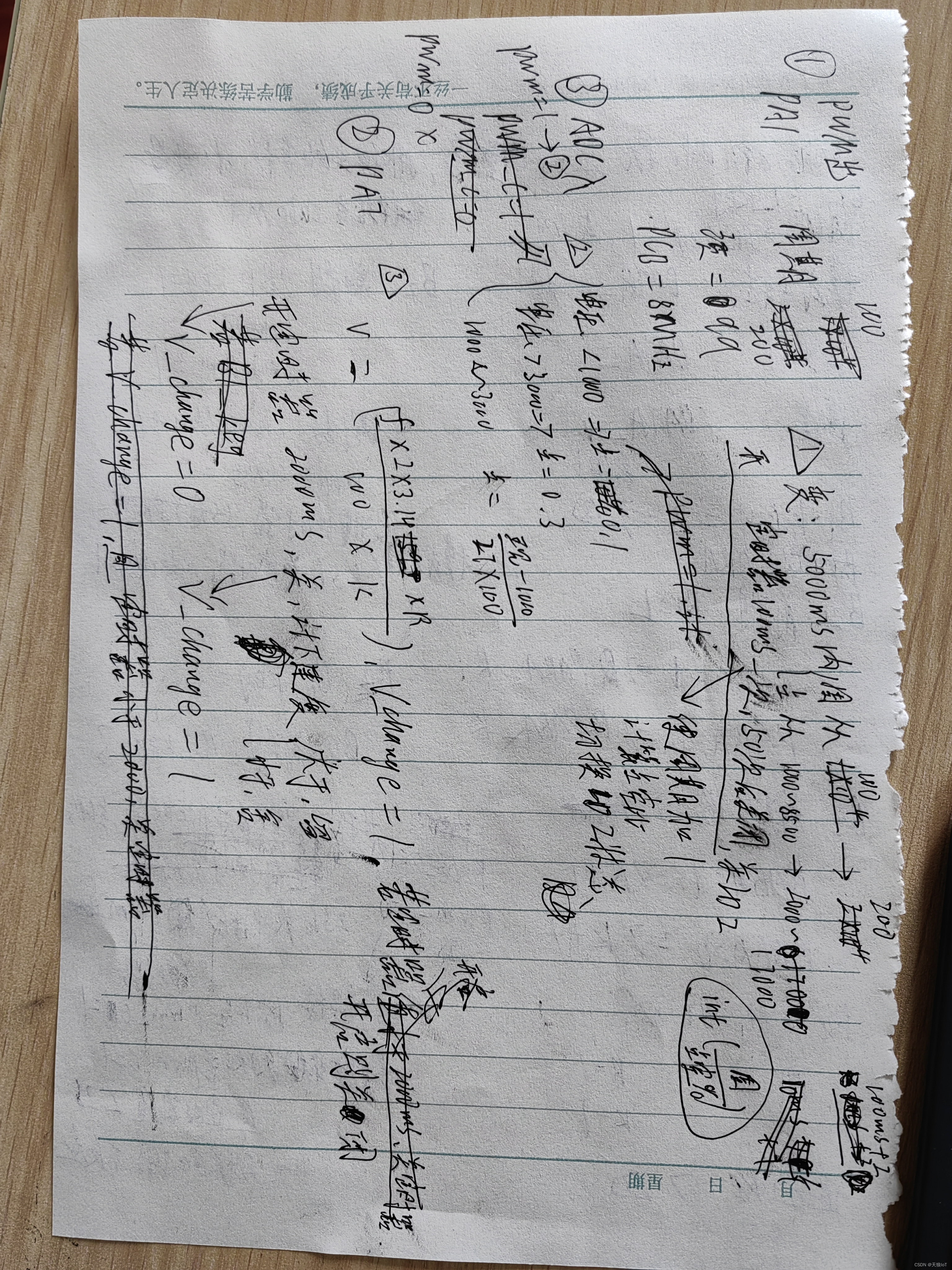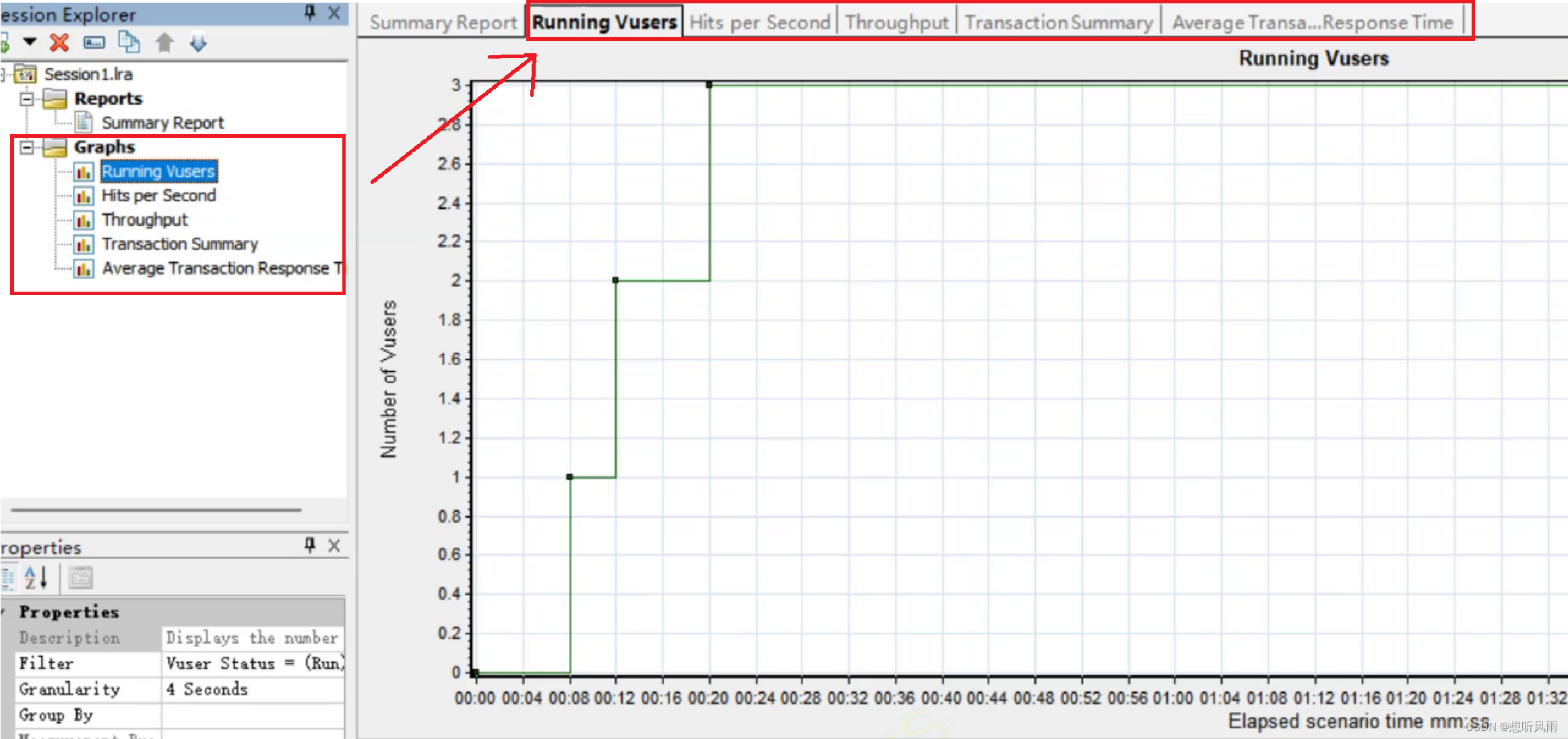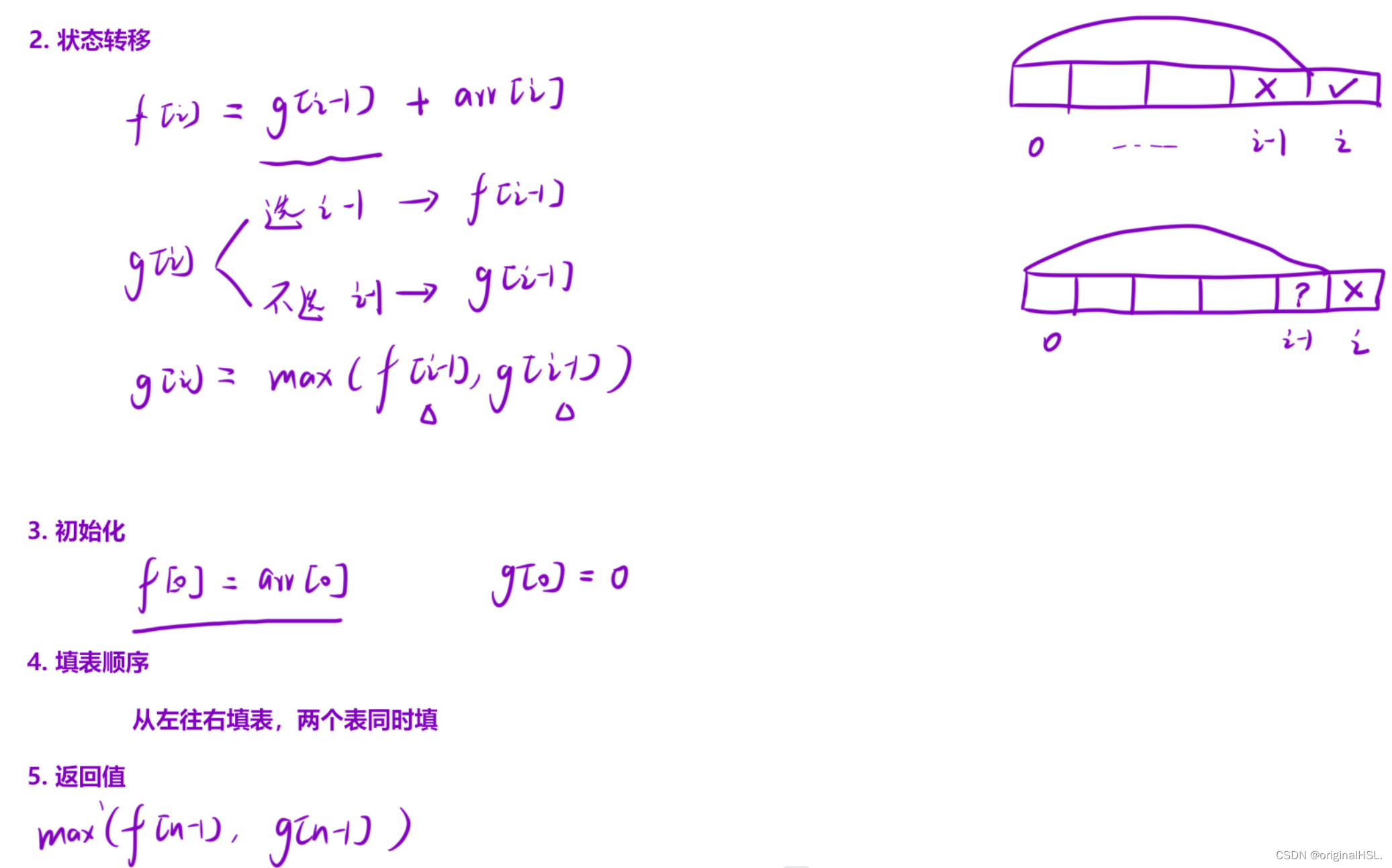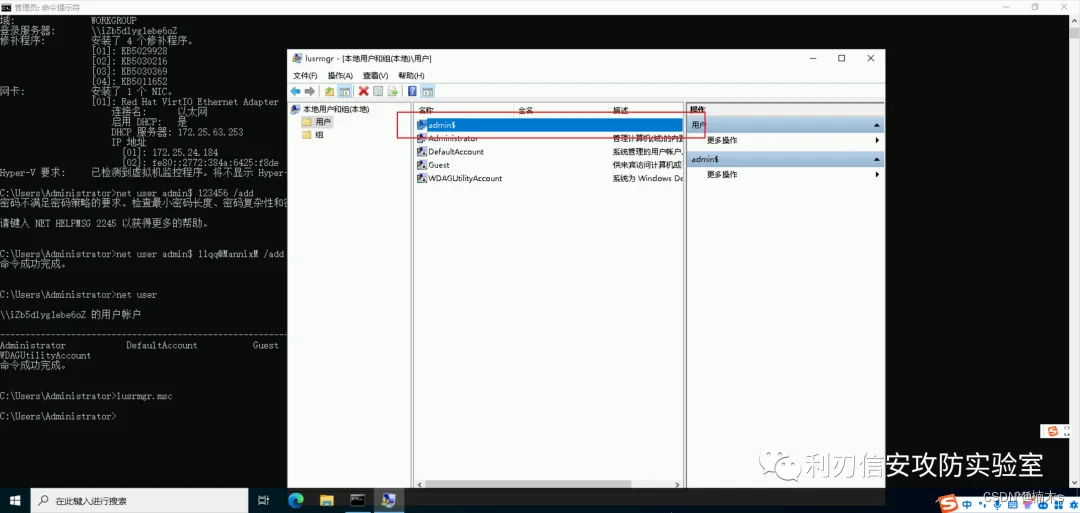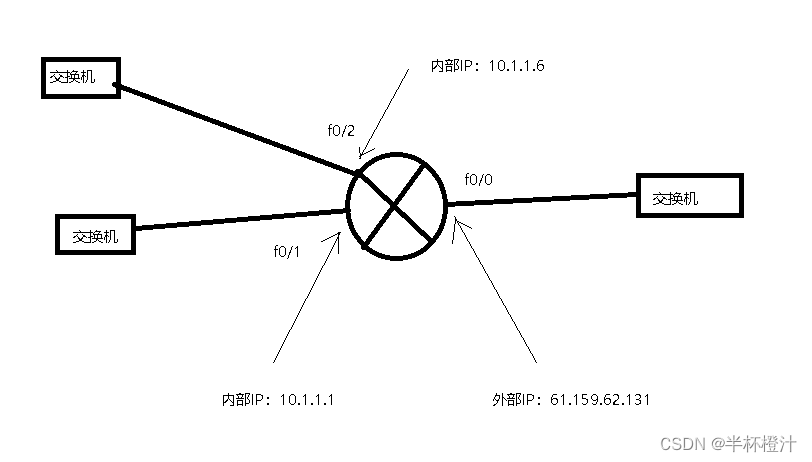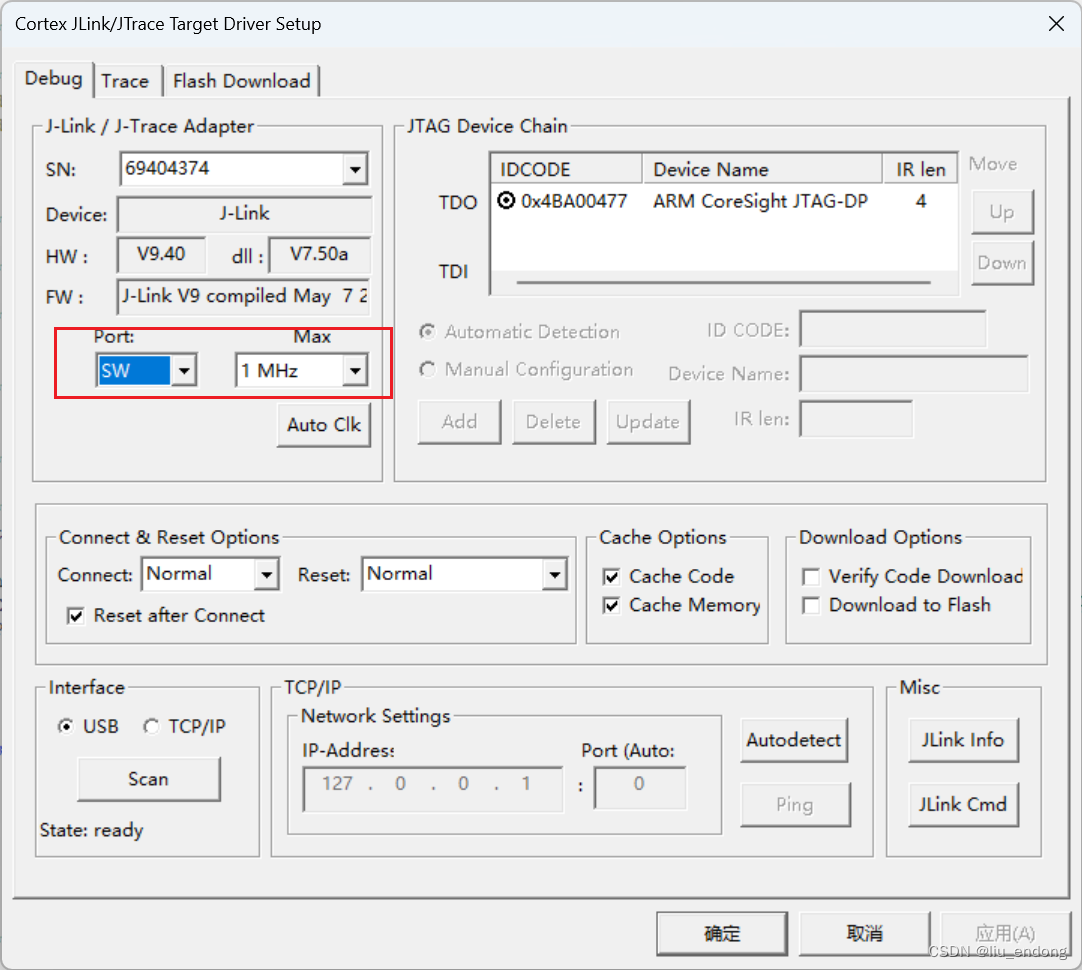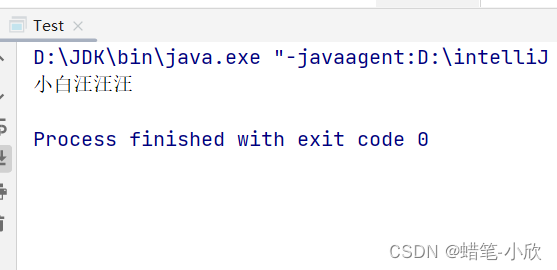Windows 的图形界面目前来说在有图形界面的系统中,表现最稳定
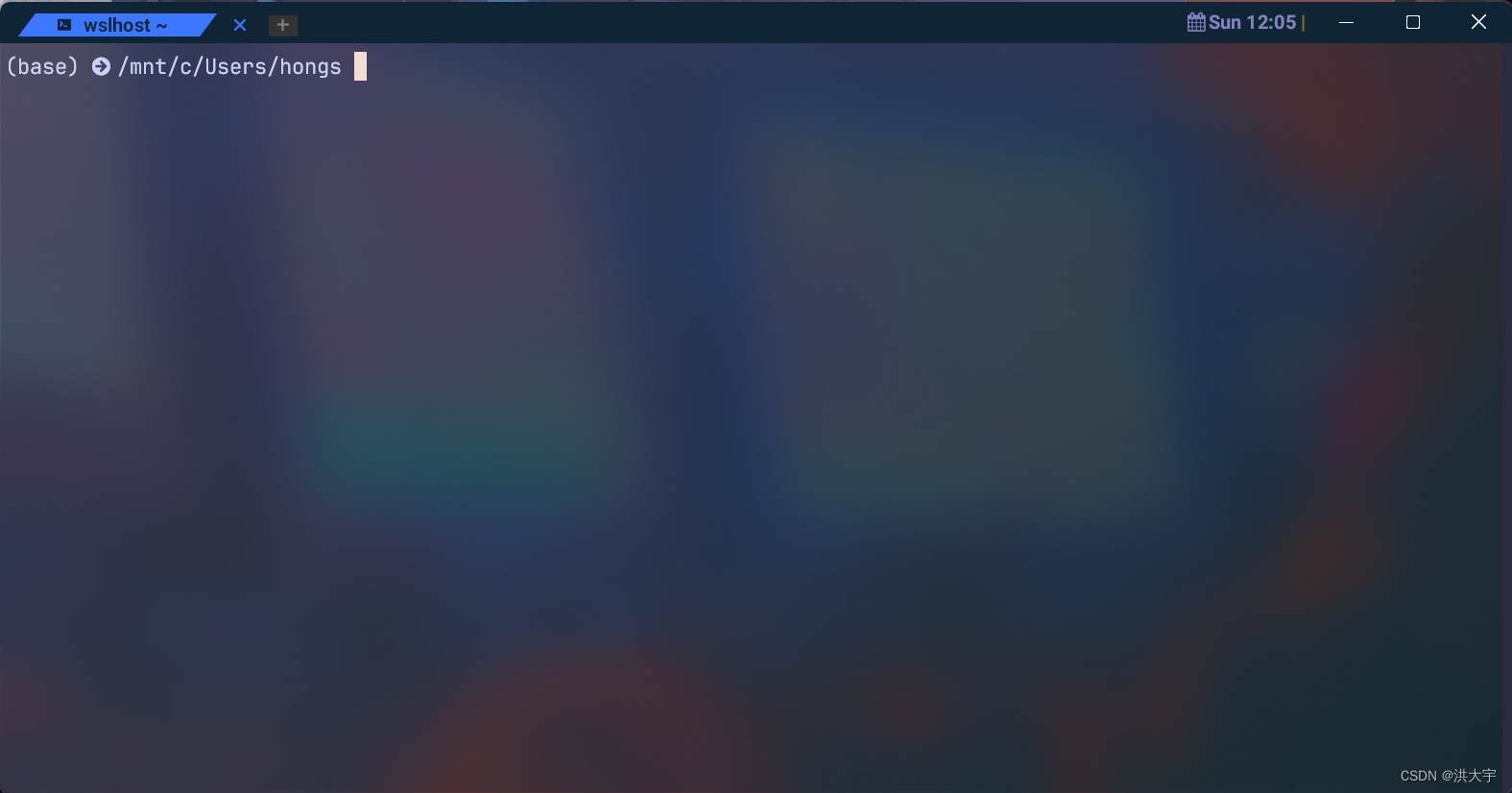
linux 的终端最方便 和 tui 程序也多
我建议winodws安装 wsl 既可以使用 linux的环境和可以使用windows的桌面 关键 neovide --wsl 的表现很棒
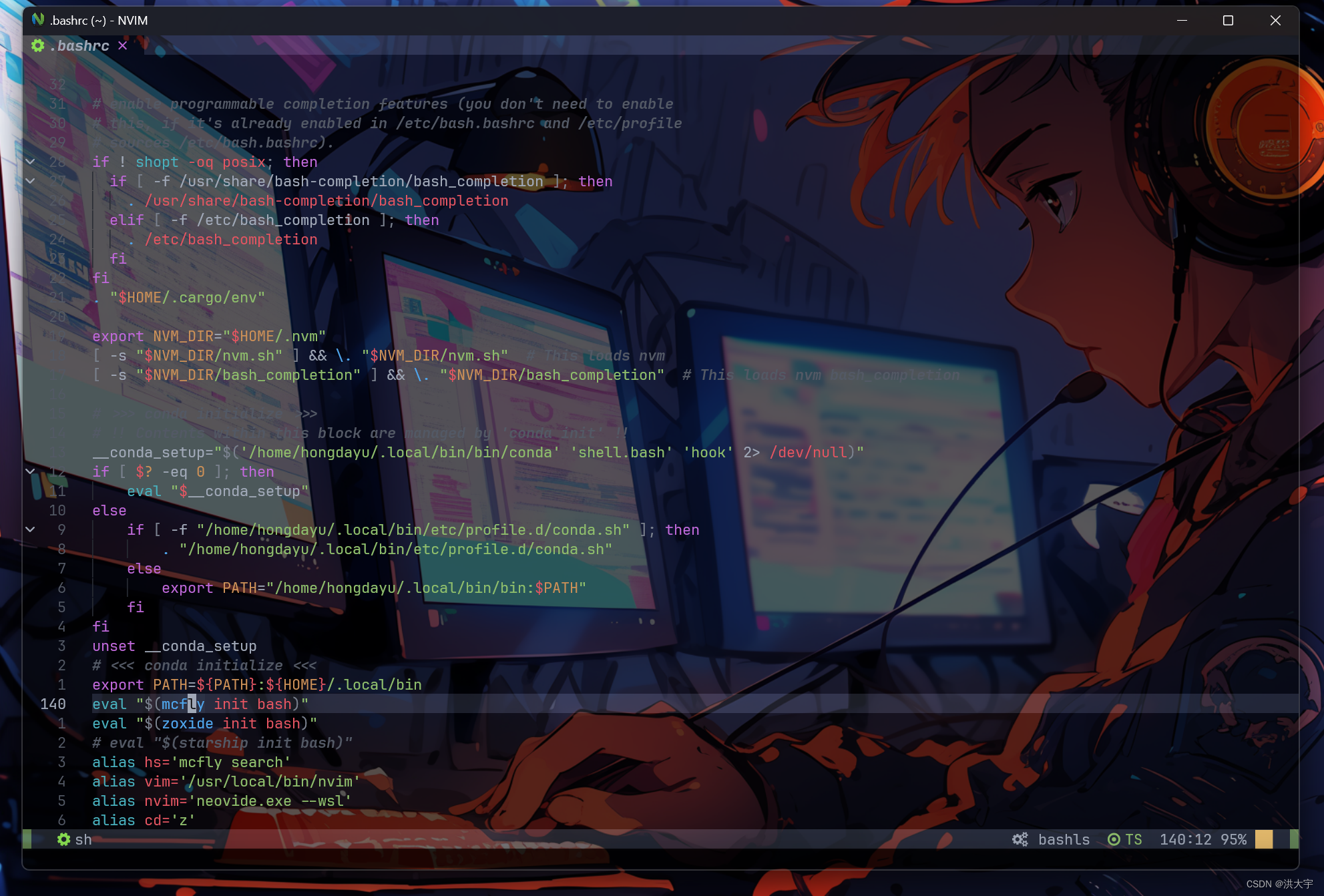
如果项目的历史提交很多而且,工程很大,不建议使用 zsh 和 其他的 插件,会非常的慢,和PC的性能没啥关系,还是用原始的/bash 最好用
可惜neovide 现在不支持 磨砂的质感
调试驱动的话,python + windows 会非常方便,关键是有耐心将,配套的软件写出来,说白了,全是协议的转换,uart 的数据转换成i2c的数据,也可以调试
商业软件要想混得下去,肯定会有些地方特别突出,要不大家全用开源的软件就行了,生态,是一个不可以忽视的问题
如果只是编码的话,可以只选好的CPU,4K的显示一点压力也没有,也会非常丝滑
现在使用的wezterm 配置 https://github.com/CodeHex0xFF/Wezterm.git
tmux 的配置
set -g default-terminal 'tmux-256color'
set -g base-index 1
set -g pane-base-index 1
set -g renumber-windows on
set -g mouse on
set-window-option -g mode-keys vi
bind-key -T copy-mode-vi v send-keys -X begin-selection
bind-key -T copy-mode-vi C-v send-keys -X rectangle-toggle
bind-key -T copy-mode-vi y send-keys -X copy-selection-and-cancel
unbind C-b
set -g prefix C-space
# List of plugins
set -g @plugin 'tmux-plugins/tpm'
set -g @plugin 'tmux-plugins/tmux-sensible'
# Other examples:
set -g @plugin 'catppuccin/tmux'
set -g @catppuccin_flavour 'mocha'
set -g @catppuccin_window_left_separator "█"
set -g @catppuccin_window_right_separator "█ "
set -g @catppuccin_window_number_position "right"
set -g @catppuccin_window_middle_separator " █"
set -g @catppuccin_window_default_fill "number"
set -g @catppuccin_window_current_fill "number"
set -g @catppuccin_window_current_text "#{pane_current_path}"
set -g @catppuccin_status_modules_right "application session date_time"
set -g @catppuccin_status_left_separator ""
set -g @catppuccin_status_right_separator " "
set -g @catppuccin_status_fill "all"
set -g @catppuccin_status_connect_separator "yes"
# set -g @plugin 'github_username/plugin_name#branch'
# set -g @plugin 'git@github.com:user/plugin'
# set -g @plugin 'git@bitbucket.com:user/plugin'
# Initialize TMUX plugin manager (keep this line at the very bottom of tmux.conf)
run '~/.tmux/plugins/tpm/tpm'
调试的还是得用图形界面,要不得累死,用命令行