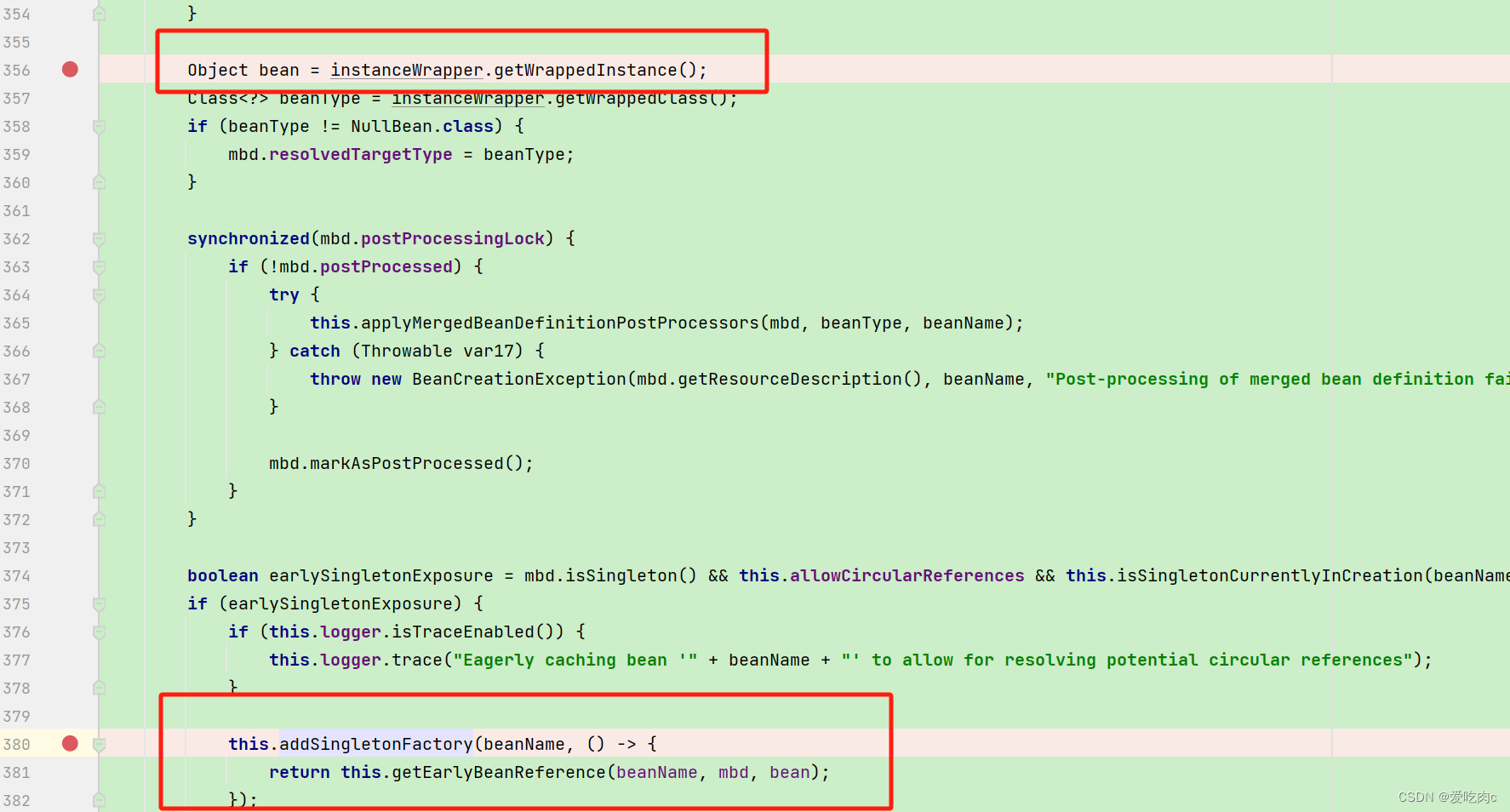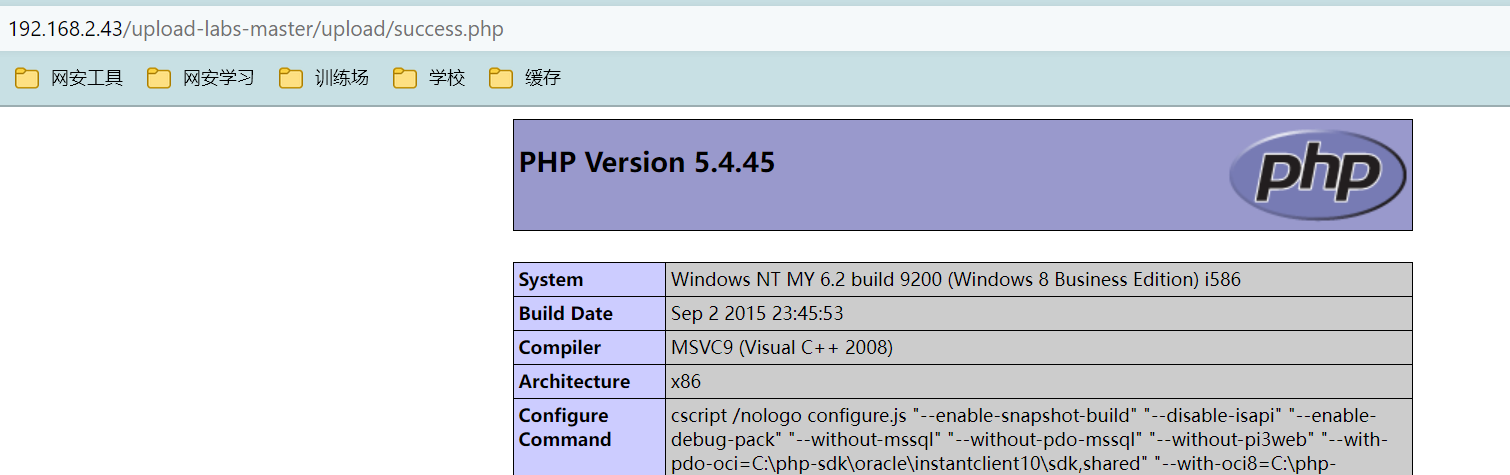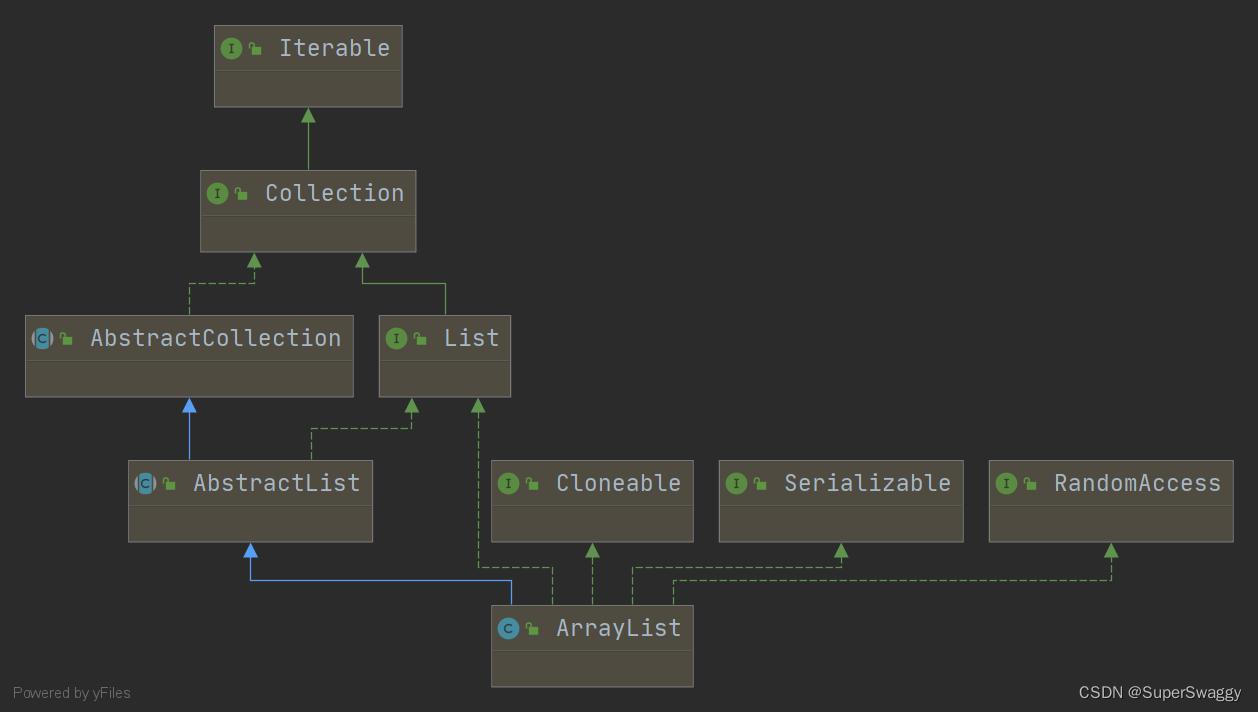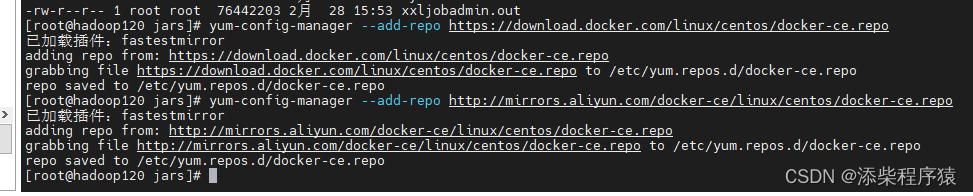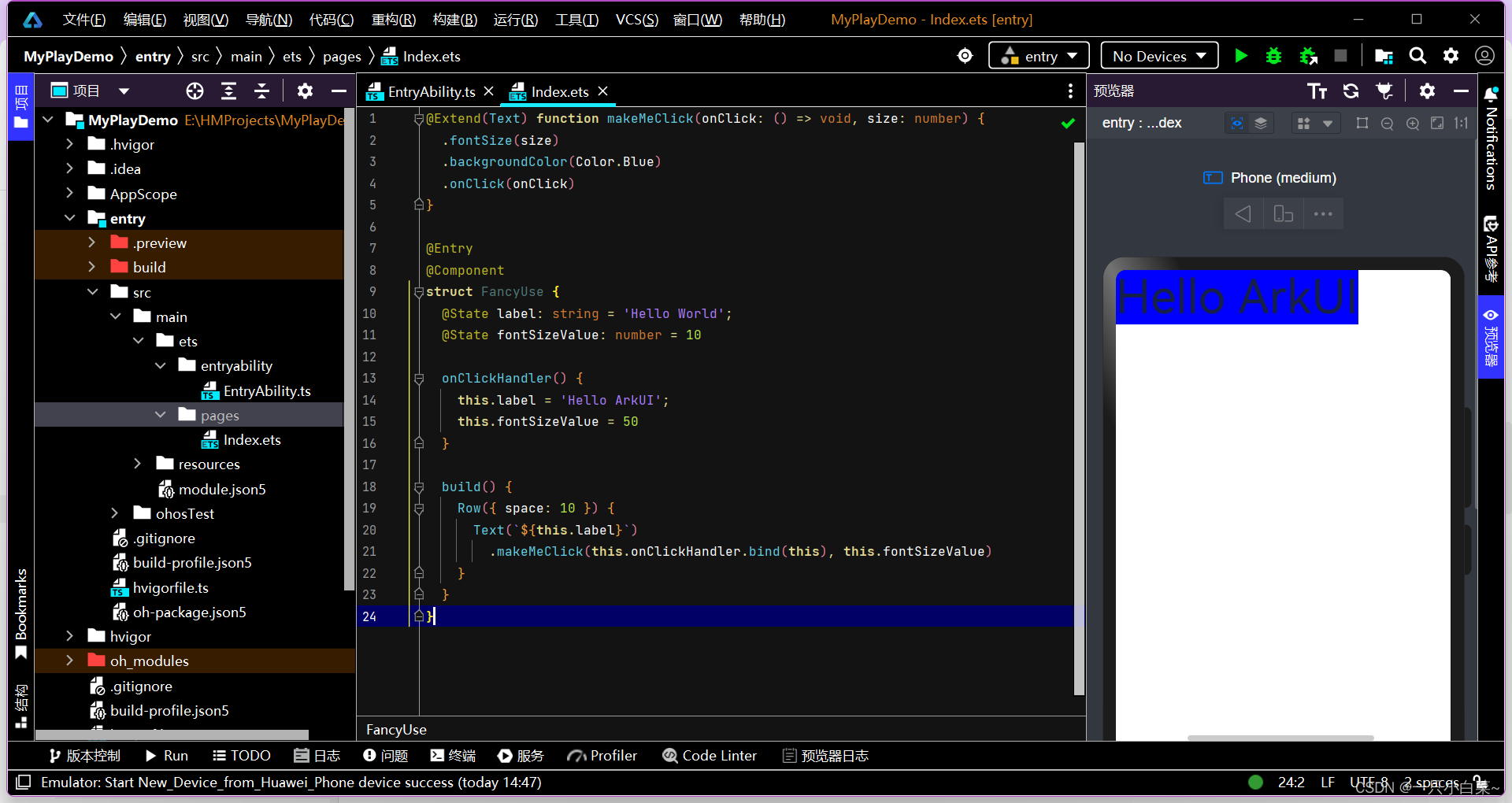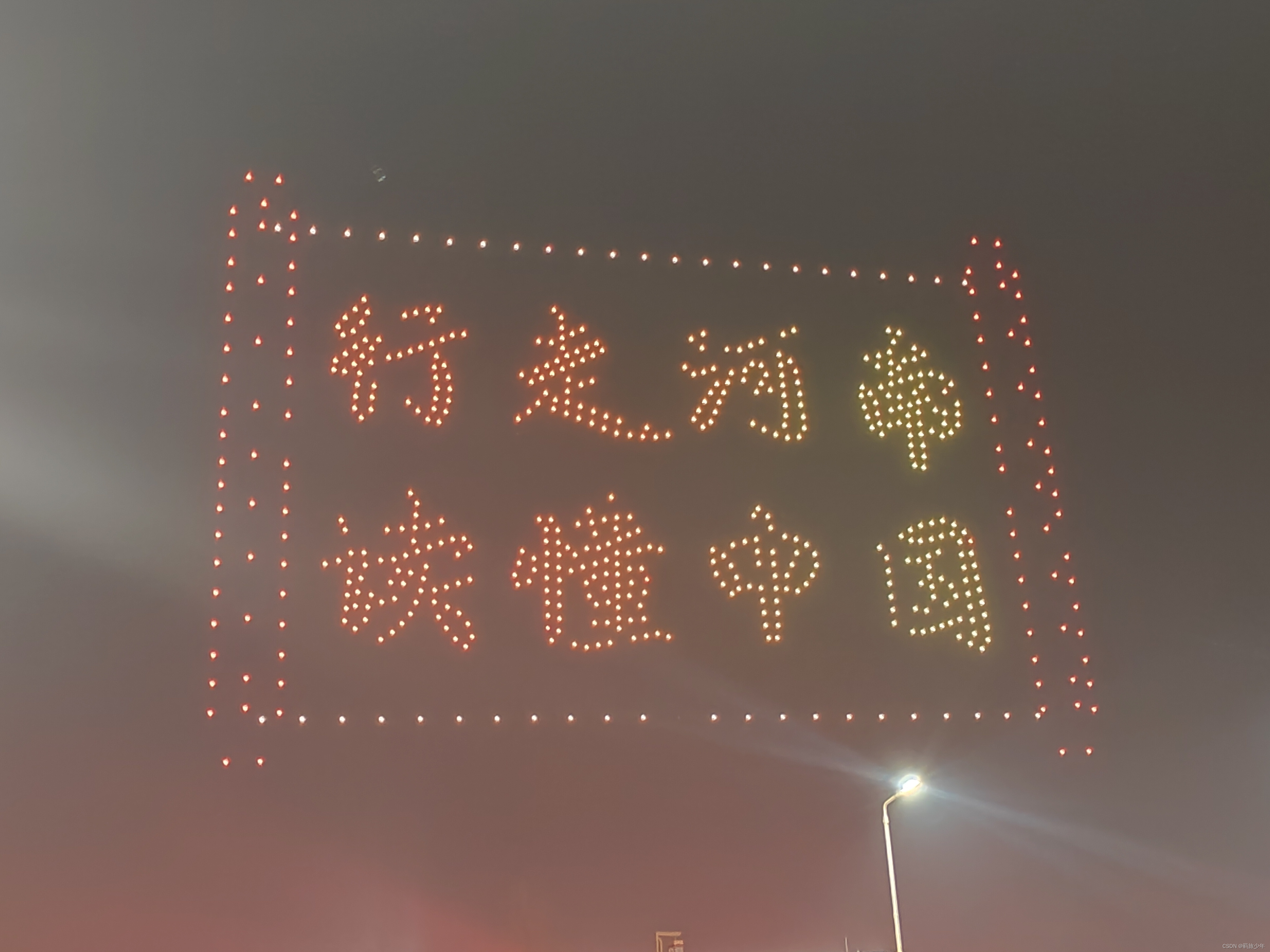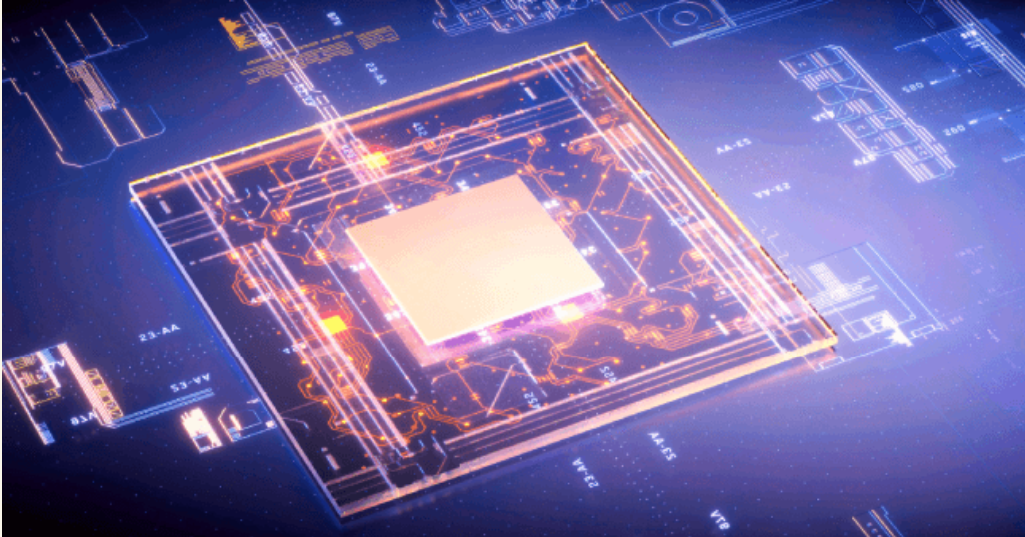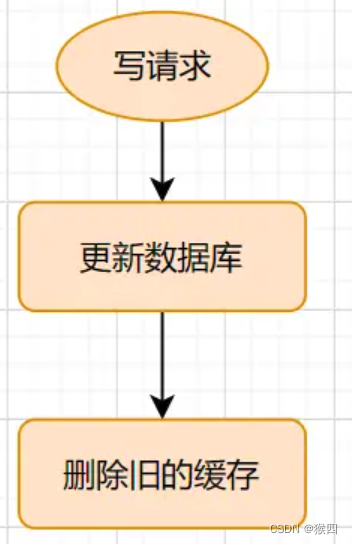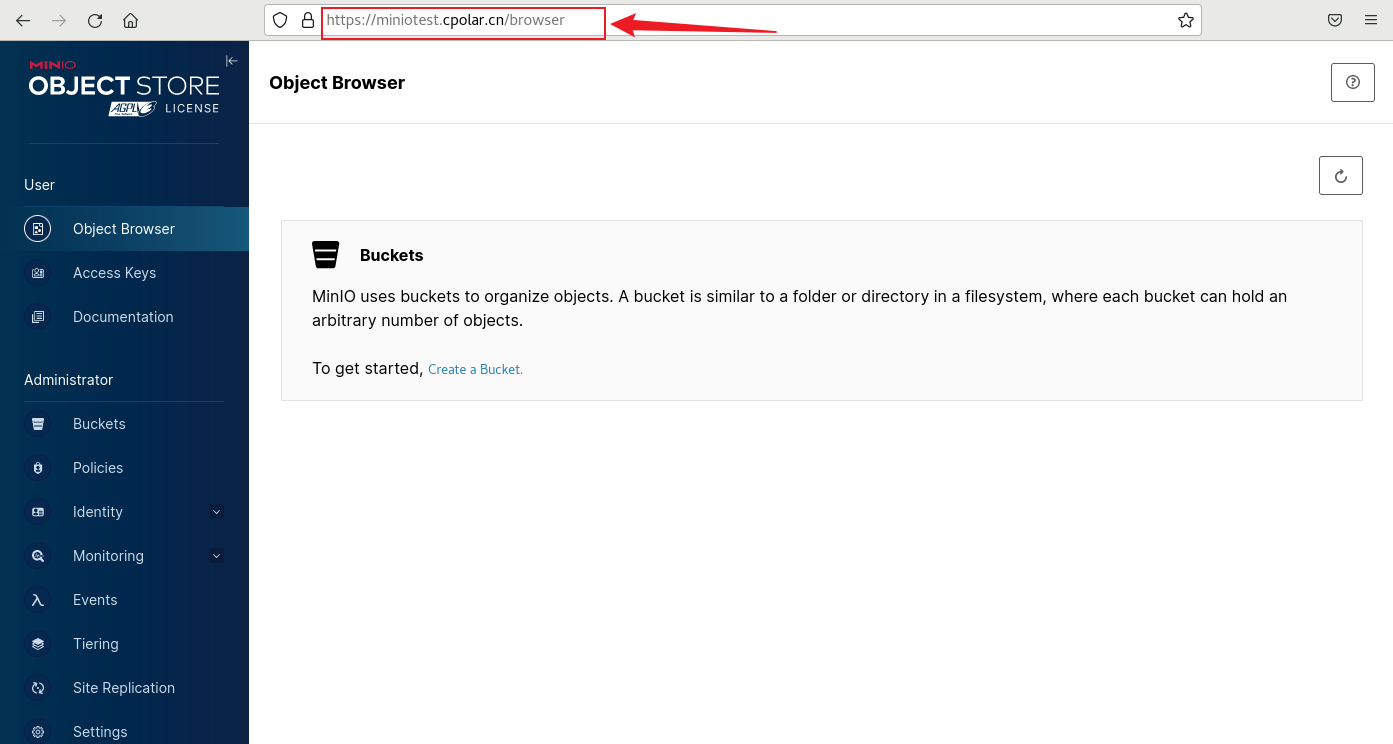基于当前的应用模型,可以通过以下几种方式来实现UIAbility组件与UI之间的数据同步。
- 使用EventHub进行数据通信:在基类Context中提供了EventHub对象,可以通过发布订阅方式来实现事件的传递。在事件传递前,订阅者需要先进行订阅,当发布者发布事件时,订阅者将接收到事件并进行相应处理。
- 使用AppStorage/LocalStorage进行数据同步:ArkUI提供了AppStorage和LocalStorage两种应用级别的状态管理方案,可用于实现应用级别和UIAbility级别的数据同步。
使用EventHub进行数据通信
EventHub为UIAbility组件提供了事件机制,使它们能够进行订阅、取消订阅和触发事件等数据通信能力。
在基类Context中,提供了EventHub对象,可用于在UIAbility组件实例内通信。使用EventHub实现UIAbility与UI之间的数据通信需要先获取EventHub对象,本章节将以此为例进行说明。
- 在UIAbility中调用
eventHub.on()方法注册一个自定义事件“event1”,eventHub.on()有如下两种调用方式,使用其中一种即可。
import hilog from '@ohos.hilog';
import UIAbility from '@ohos.app.ability.UIAbility';
import type window from '@ohos.window';
import type { Context } from '@ohos.abilityAccessCtrl';
import Want from '@ohos.app.ability.Want'
import type AbilityConstant from '@ohos.app.ability.AbilityConstant';
const DOMAIN_NUMBER: number = 0xFF00;
const TAG: string = '[EventAbility]';
export default class EntryAbility extends UIAbility {
onCreate(want: Want, launchParam: AbilityConstant.LaunchParam): void {
// 获取UIAbility实例的上下文
let context = this.context;
// 获取eventHub
let eventhub = this.context.eventHub;
// 执行订阅操作
eventhub.on('event1', this.eventFunc);
eventhub.on('event1', (data: string) => {
// 触发事件,完成相应的业务操作
});
hilog.info(DOMAIN_NUMBER, TAG, '%{public}s', 'Ability onCreate');
}
// ...
eventFunc(argOne: Context, argTwo: Context): void {
hilog.info(DOMAIN_NUMBER, TAG, '1. ' + `${argOne}, ${argTwo}`);
return;
}
}
- 在UI中通过 eventHub.emit() 方法触发该事件,在触发事件的同时,根据需要传入参数信息。
import common from '@ohos.app.ability.common';
import promptAction from '@ohos.promptAction'
@Entry
@Component
struct Page_EventHub {
private context = getContext(this) as common.UIAbilityContext;
eventHubFunc() : void {
// 不带参数触发自定义“event1”事件
this.context.eventHub.emit('event1');
// 带1个参数触发自定义“event1”事件
this.context.eventHub.emit('event1', 1);
// 带2个参数触发自定义“event1”事件
this.context.eventHub.emit('event1', 2, 'test');
// 开发者可以根据实际的业务场景设计事件传递的参数
}
build() {
Column() {
Row() {
Flex({ justifyContent: FlexAlign.Start, alignContent: FlexAlign.Center }) {
Text($r('app.string.DataSynchronization'))
.fontSize(24)
.fontWeight(700)
.textAlign(TextAlign.Start)
.margin({ top: 12 , bottom: 11 , right: 24 , left: 24})
}
}
.width('100%')
.height(56)
.justifyContent(FlexAlign.Start)
.backgroundColor($r('app.color.backGrounding'))
List({ initialIndex: 0 }) {
ListItem() {
Row() {
Row(){
Text($r('app.string.EventHubFuncA'))
.textAlign(TextAlign.Start)
.fontWeight(500)
.margin({ top: 13, bottom: 13, left: 0, right: 8 })
.fontSize(16)
.width(232)
.height(22)
.fontColor($r('app.color.text_color'))
}
.height(48)
.width('100%')
.borderRadius(24)
.margin({ top: 4, bottom: 4, left: 12, right: 12 })
}
.onClick(() => {
this.eventHubFunc();
promptAction.showToast({
message: $r('app.string.EventHubFuncA')
});
})
}
.height(56)
.backgroundColor($r('app.color.start_window_background'))
.borderRadius(24)
.margin({ top: 8, right: 12, left: 12 })
ListItem() {
Row() {
Row(){
Text($r('app.string.EventHubFuncB'))
.textAlign(TextAlign.Start)
.fontWeight(500)
.margin({ top: 13, bottom: 13, left: 0, right: 8 })
.fontSize(16)
.width(232)
.height(22)
.fontColor($r('app.color.text_color'))
}
.height(48)
.width('100%')
.borderRadius(24)
.margin({ top: 4, bottom: 4, left: 12, right: 12 })
}
.onClick(() => {
this.context.eventHub.off('event1');
promptAction.showToast({
message: $r('app.string.EventHubFuncB')
});
})
}
.height(56)
.backgroundColor($r('app.color.start_window_background'))
.borderRadius(24)
.margin({ top: 12, right: 12, left: 12 })
}
.height('100%')
.backgroundColor($r('app.color.backGrounding'))
}
.width('100%')
.margin({ top: 8 })
.backgroundColor($r('app.color.backGrounding'))
}
}
- 在UIAbility的注册事件回调中可以得到对应的触发事件结果,运行日志结果如下所示。
[Example].[Entry].[EntryAbility] 1. []
[Example].[Entry].[EntryAbility] 1. [1]
[Example].[Entry].[EntryAbility] 1. [2,"test"]
- 在自定义事件“event1”使用完成后,可以根据需要调用 eventHub.off() 方法取消该事件的订阅。
// context为UIAbility实例的AbilityContext
this.context.eventHub.off('event1');
使用AppStorage/LocalStorage进行数据同步
ArkUI提供了AppStorage和LocalStorage两种应用级别的状态管理方案,可用于实现应用级别和UIAbility级别的数据同步。使用这些方案可以方便地管理应用状态,提高应用性能和用户体验。其中,AppStorage是一个全局的状态管理器,适用于多个UIAbility共享同一状态数据的情况;而LocalStorage则是一个局部的状态管理器,适用于单个UIAbility内部使用的状态数据。通过这两种方案,开发者可以更加灵活地控制应用状态,提高应用的可维护性和可扩展性。详细请参见 应用级变量的状态管理 。
为了能让大家更好的学习鸿蒙(HarmonyOS NEXT)开发技术,这边特意整理了《鸿蒙开发学习手册》(共计890页),希望对大家有所帮助:https://qr21.cn/FV7h05
《鸿蒙开发学习手册》:
如何快速入门:https://qr21.cn/FV7h05
- 基本概念
- 构建第一个ArkTS应用
- ……

开发基础知识:https://qr21.cn/FV7h05
- 应用基础知识
- 配置文件
- 应用数据管理
- 应用安全管理
- 应用隐私保护
- 三方应用调用管控机制
- 资源分类与访问
- 学习ArkTS语言
- ……
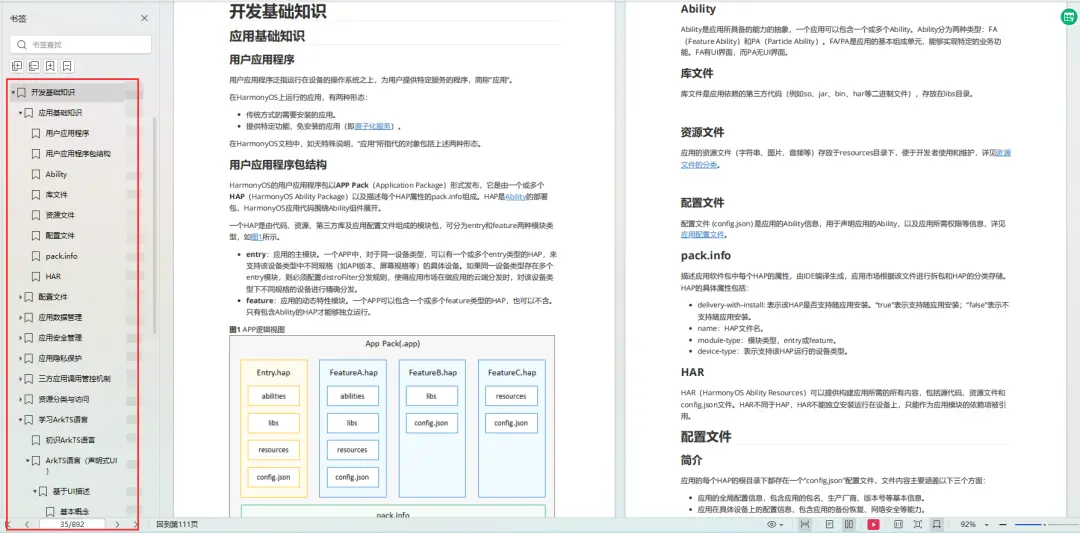
基于ArkTS 开发:https://qr21.cn/FV7h05
- Ability开发
- UI开发
- 公共事件与通知
- 窗口管理
- 媒体
- 安全
- 网络与链接
- 电话服务
- 数据管理
- 后台任务(Background Task)管理
- 设备管理
- 设备使用信息统计
- DFX
- 国际化开发
- 折叠屏系列
- ……

鸿蒙开发面试真题(含参考答案):https://qr18.cn/F781PH
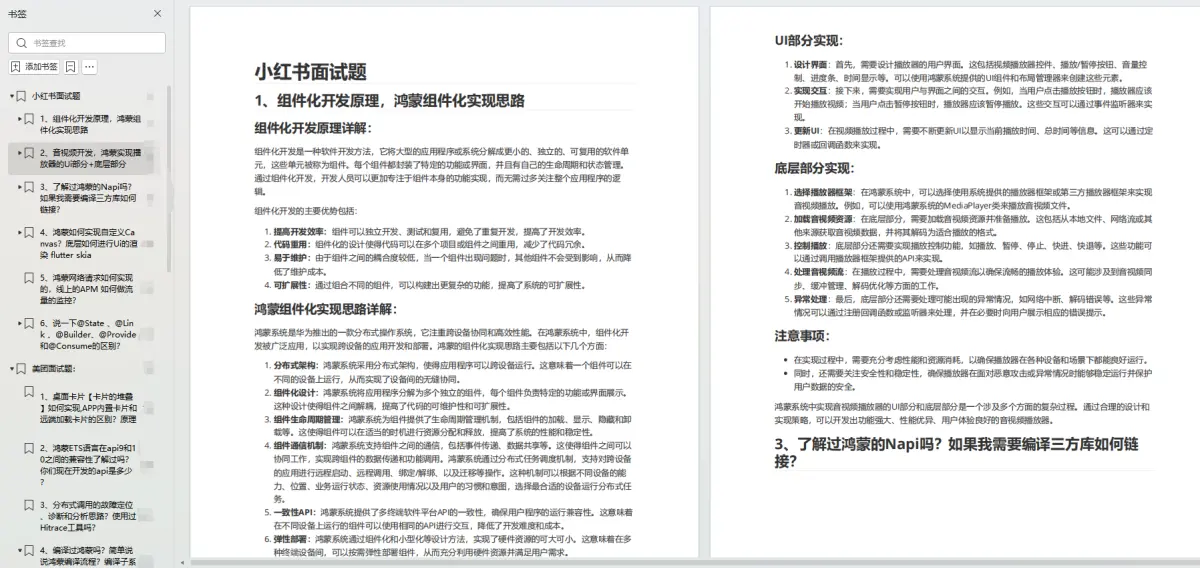
鸿蒙开发面试大盘集篇(共计319页):https://qr18.cn/F781PH
1.项目开发必备面试题
2.性能优化方向
3.架构方向
4.鸿蒙开发系统底层方向
5.鸿蒙音视频开发方向
6.鸿蒙车载开发方向
7.鸿蒙南向开发方向






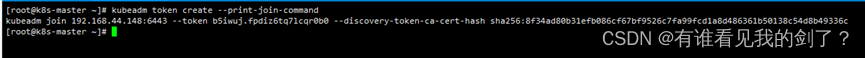
![[STM32] Keil 创建 HAL 库的工程模板](https://img-blog.csdnimg.cn/img_convert/c8064cca80503da147220eacbfa303ba.png#pic_center)