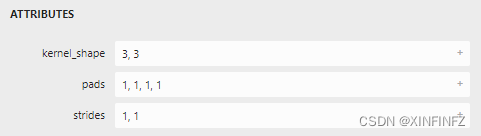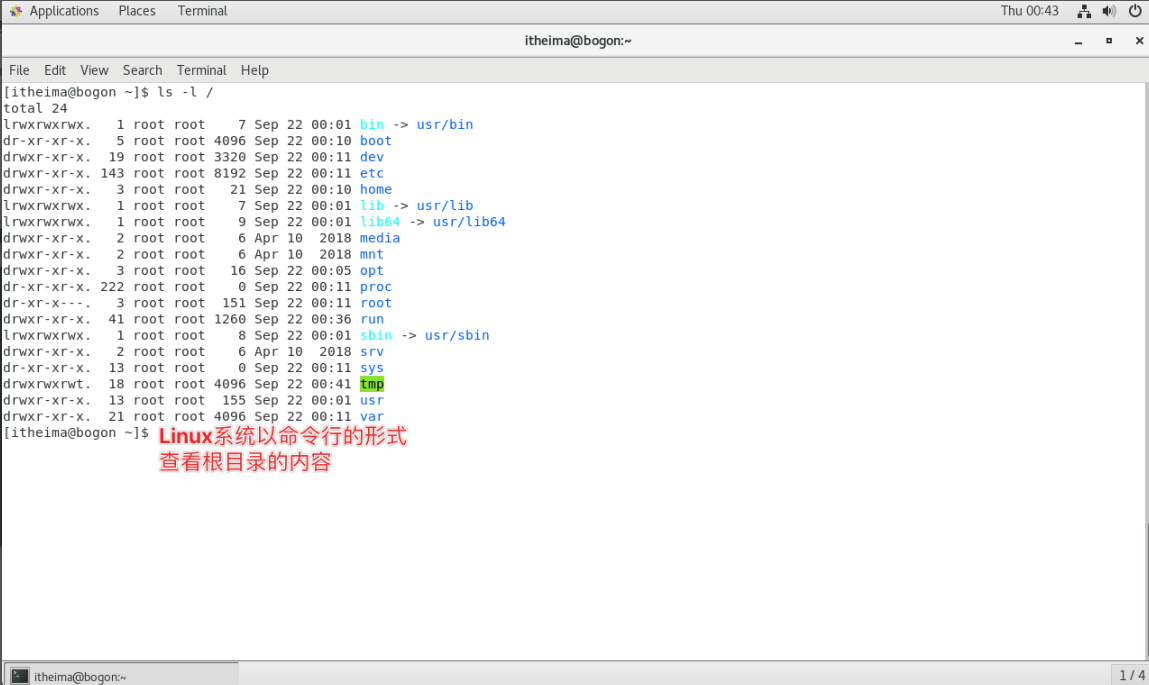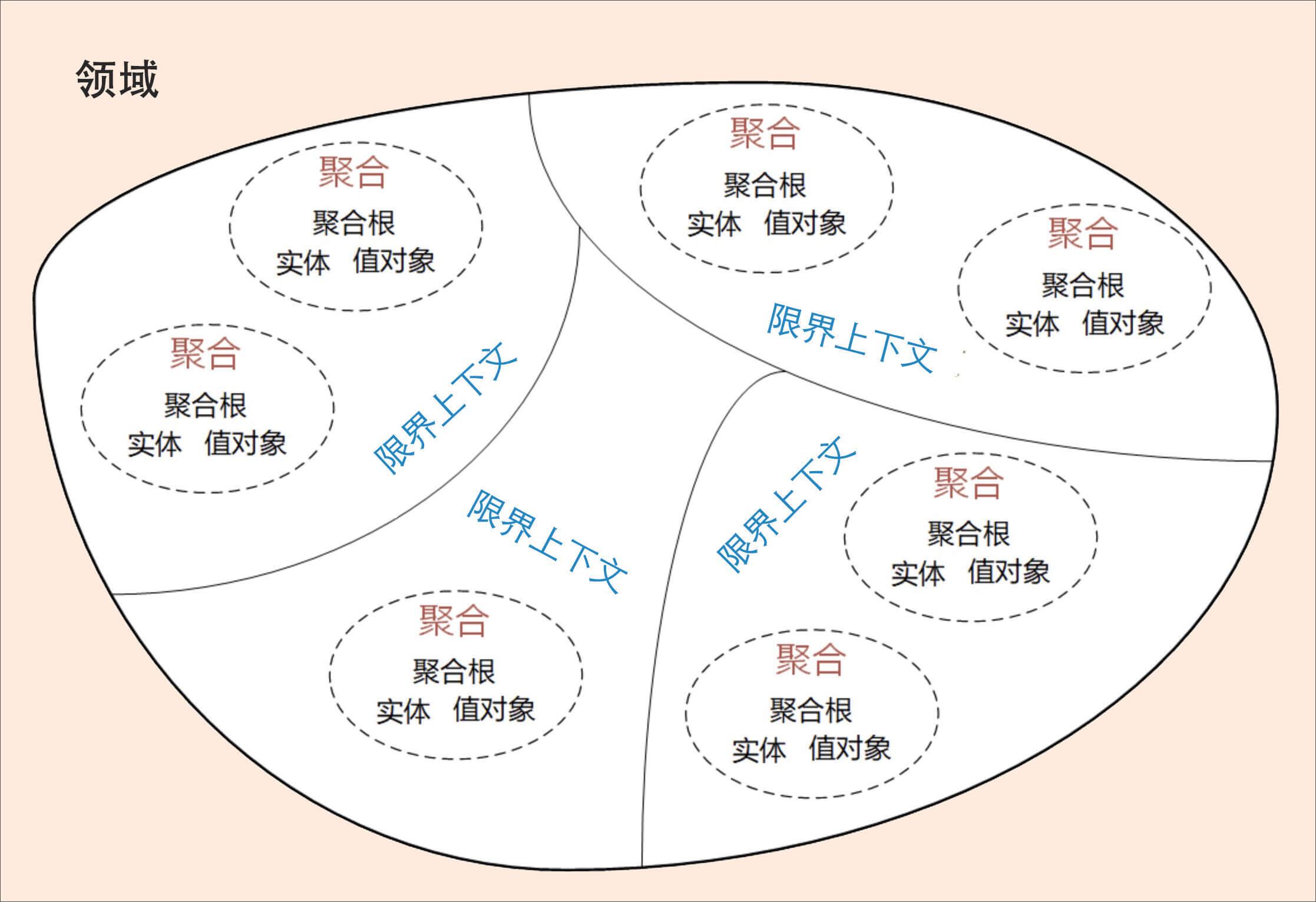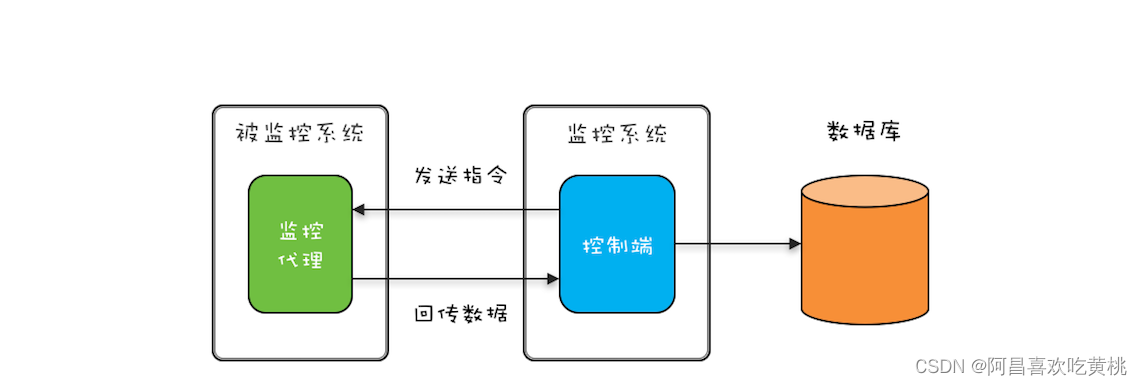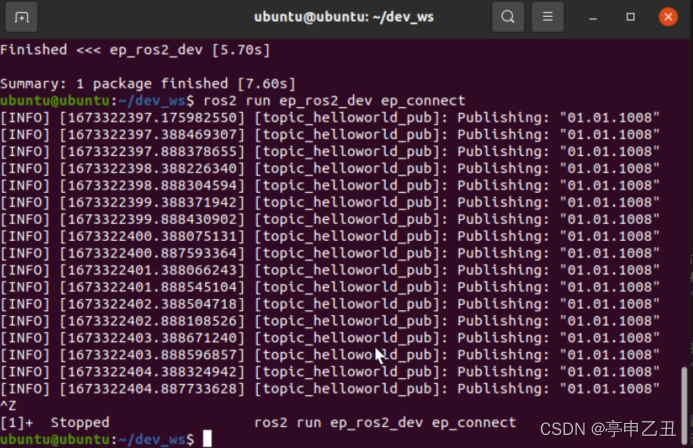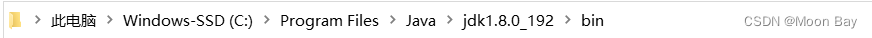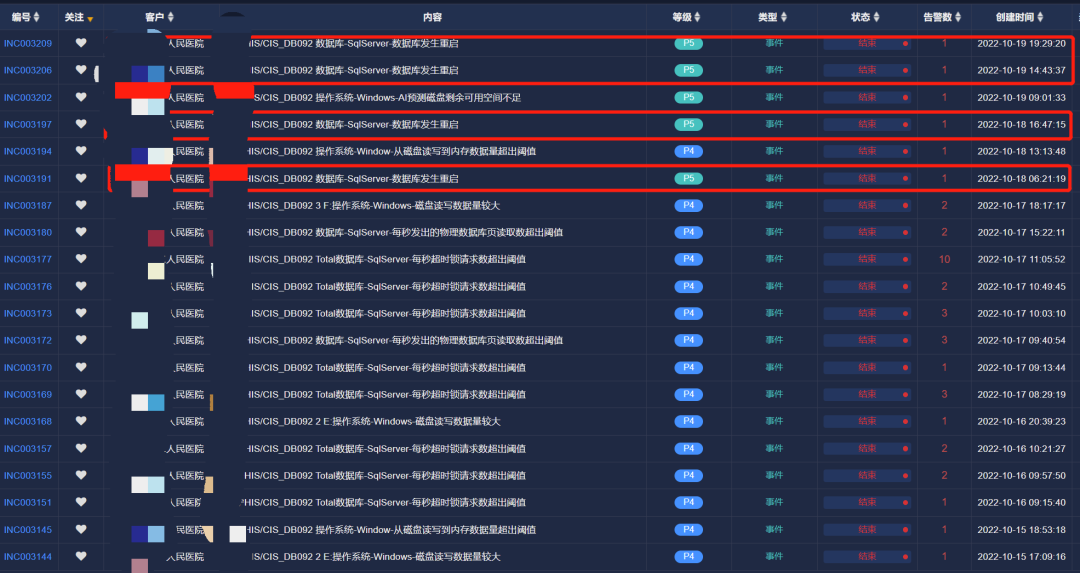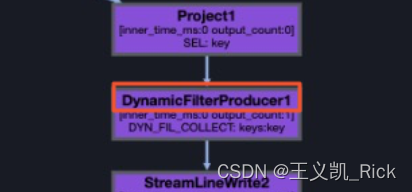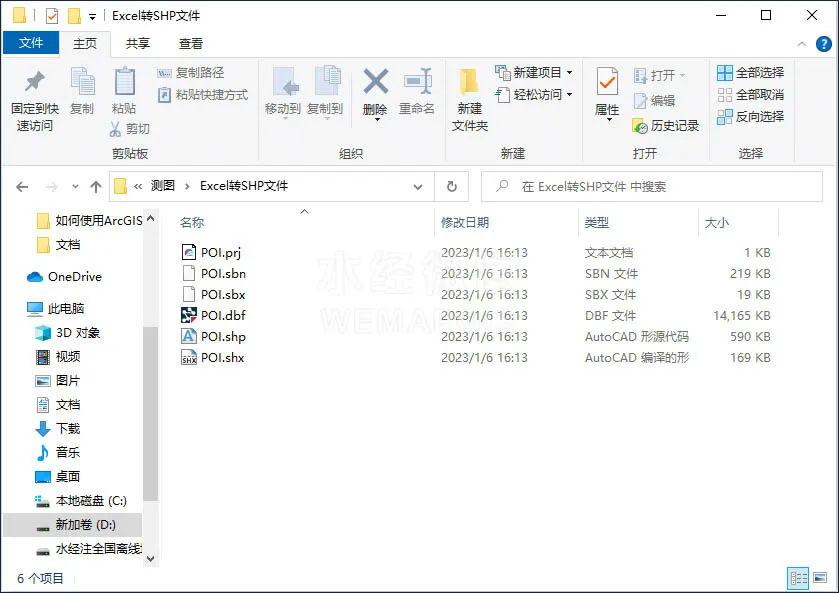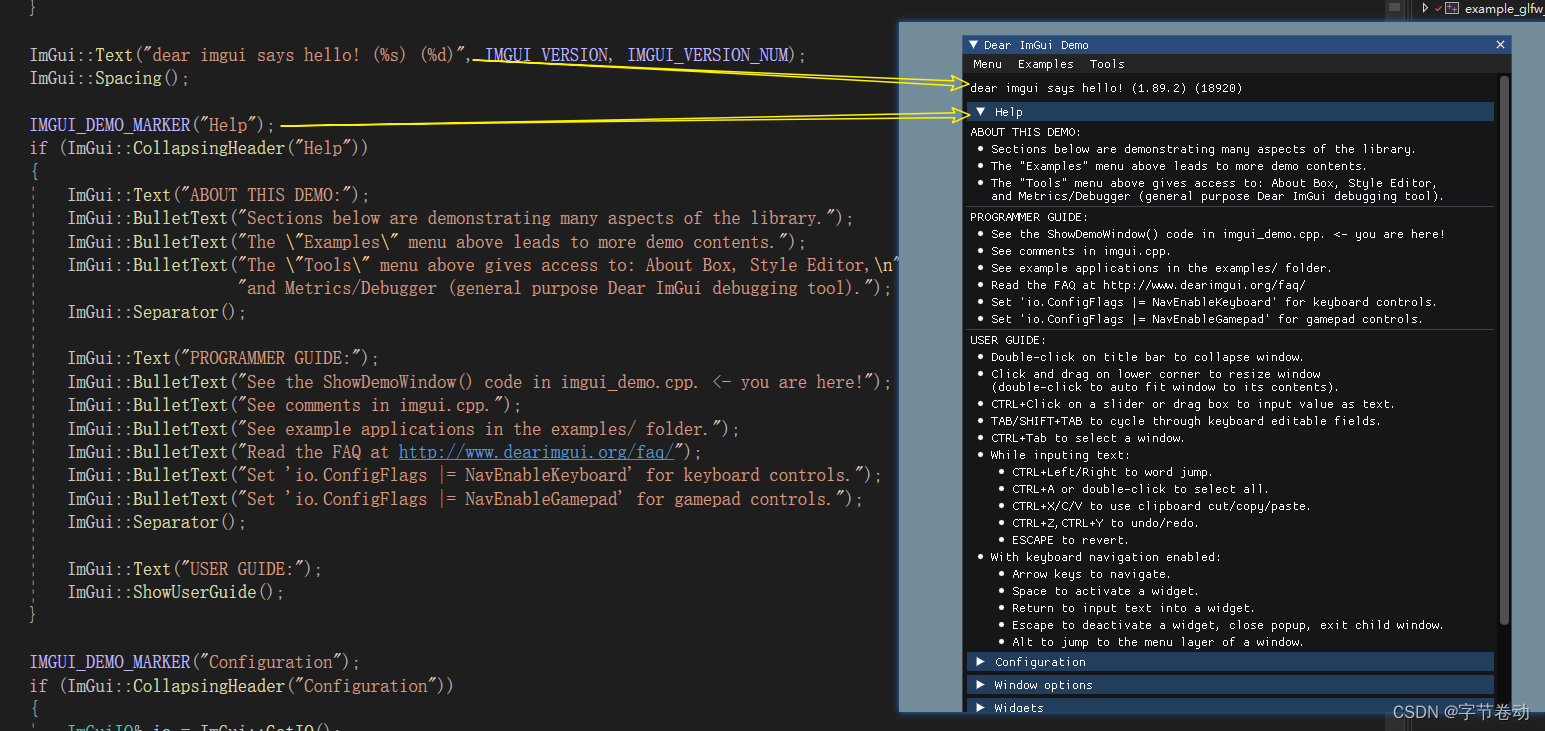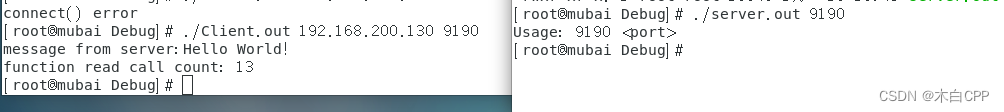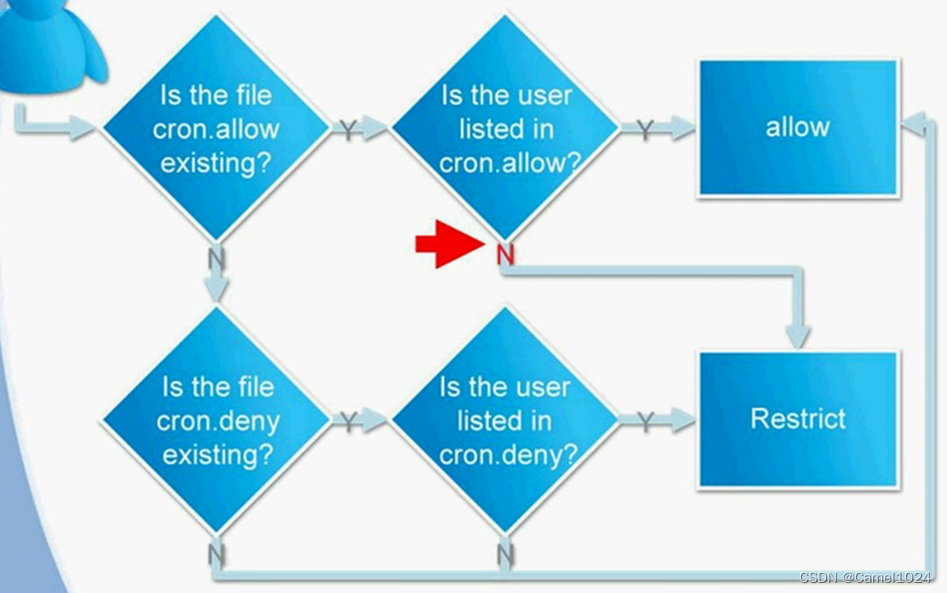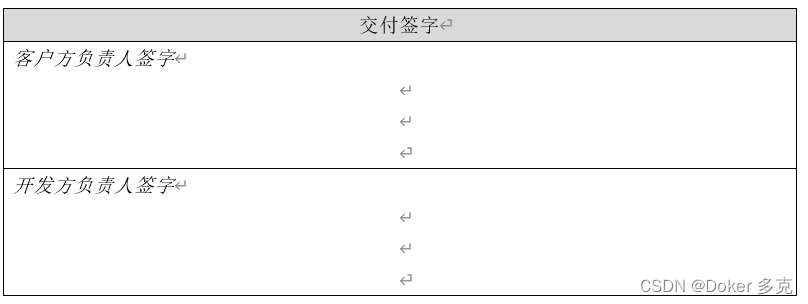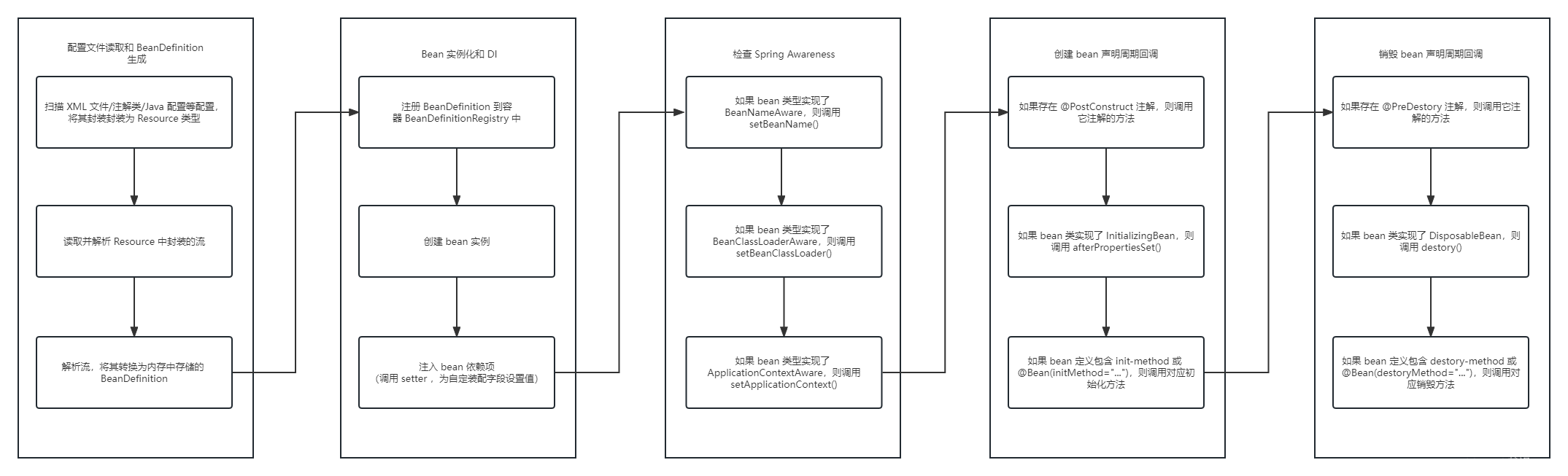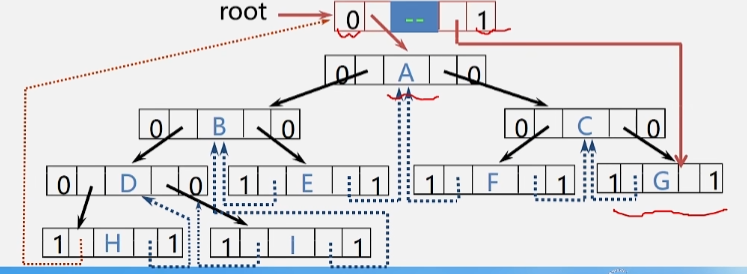使用IDEA 的SVN插件提交文件是总是会提交一些不需要提交的文件; 我们可以通过一些简单设置忽略这些文件:
1、IDEA
1、idea设置<<--File Types<<--ignore files and folders
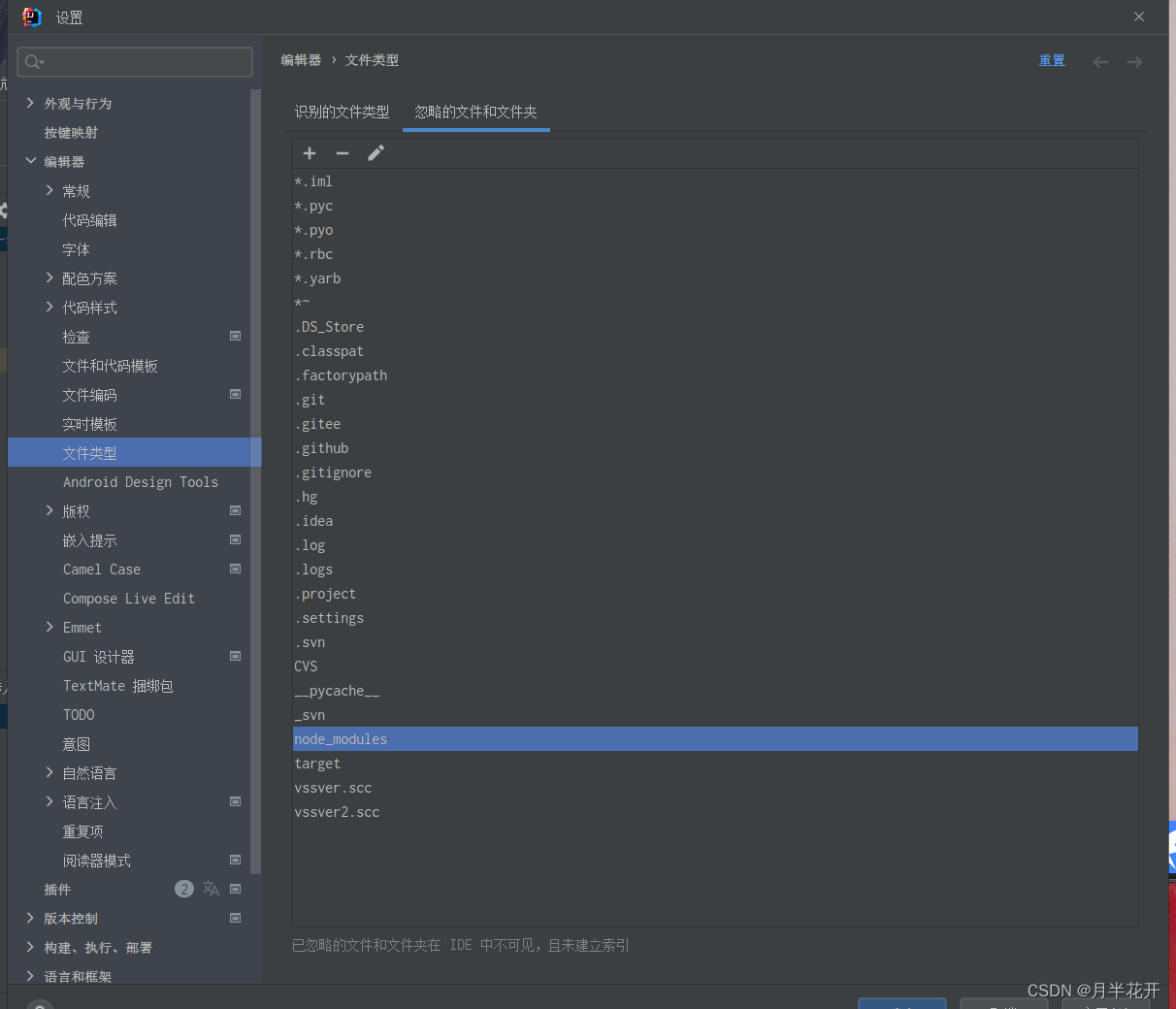
原有的过滤条件:*.hprof;*.pyc;*.pyo;*.rbc;*.yarb;*~;.DS_Store;.git;.hg;.svn;CVS;__pycache__;_svn;vssver.scc;vssver2.scc;
新添加的过滤条件:
node_modules;target;.idea;.settings;.project;*.iml;*.log;.logs;.classpath;.factorypath;.gitee;.github;
2、TortoiseSVN
鼠标空白地方右键点击,选择>>TortoiseSVN>>设置>>常规设置>>全局忽略样式

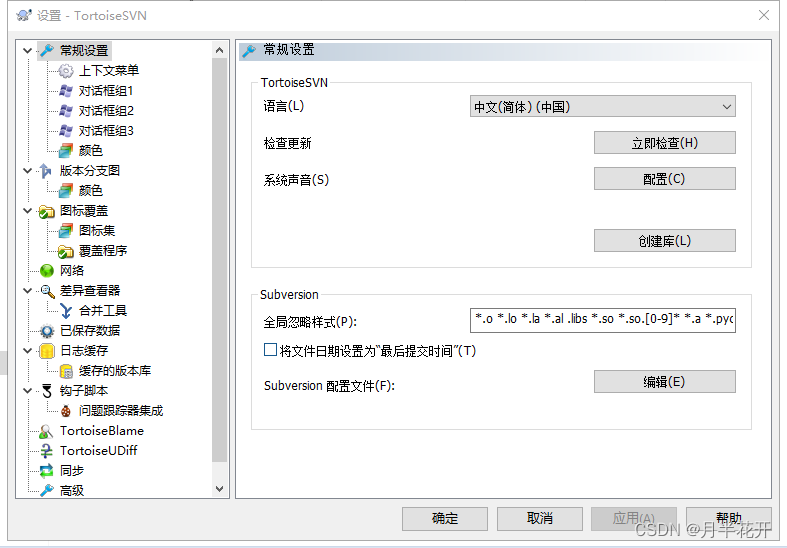
添加如下过滤条件,已有的就不添加:
*node_modules *target *.iml *.gitee *.github *.svn *.idea *.o *.lo *.la *.al .libs *.so *.so.[0-9]* *.a *.pyc *.pyo __pycache__ *.rej *~ #*# .#* .*.swp .DS_Store [Tt]humbs.db
3、TortoiseGit
1、在仓库根目录新建文本文件,修改后缀为.gitignore

2、自用配置
HELP.md
target/
!.mvn/wrapper/maven-wrapper.jar
!**/src/main/**/target/
!**/src/test/**/target/
# Django stuff:
*.log
local_settings.py
db.sqlite3
.svn
.git.
.gitee
.github
# Eclipse
.project
.classpath
.settings/
### STS ###
.apt_generated
.classpath
.factorypath
.project
.settings
.springBeans
.sts4-cache
# Maven
target/
### IntelliJ IDEA ###
.idea
*.iws
*.iml
*.ipr
### NetBeans ###
/nbproject/private/
/nbbuild/
/dist/
/nbdist/
/.nb-gradle/
build/
!**/src/main/**/build/
!**/src/test/**/build/
### VS Code ###
.vscode/
# Log file
*.log
log/
logs/
# others
*.zip
*.tar
*.tar.gz
*.pid
*.orig
temp/