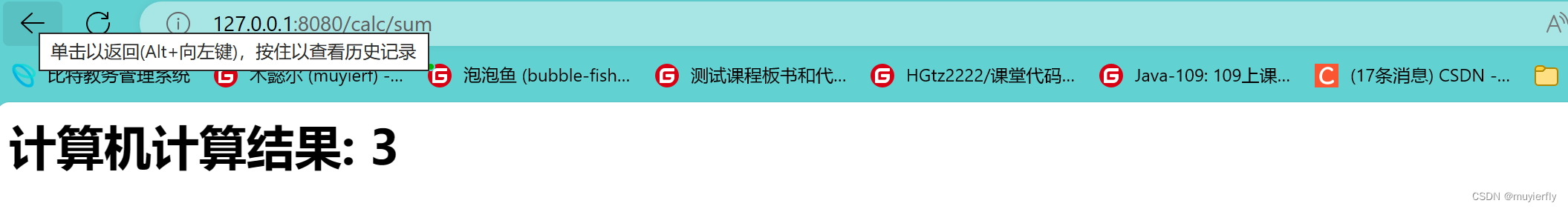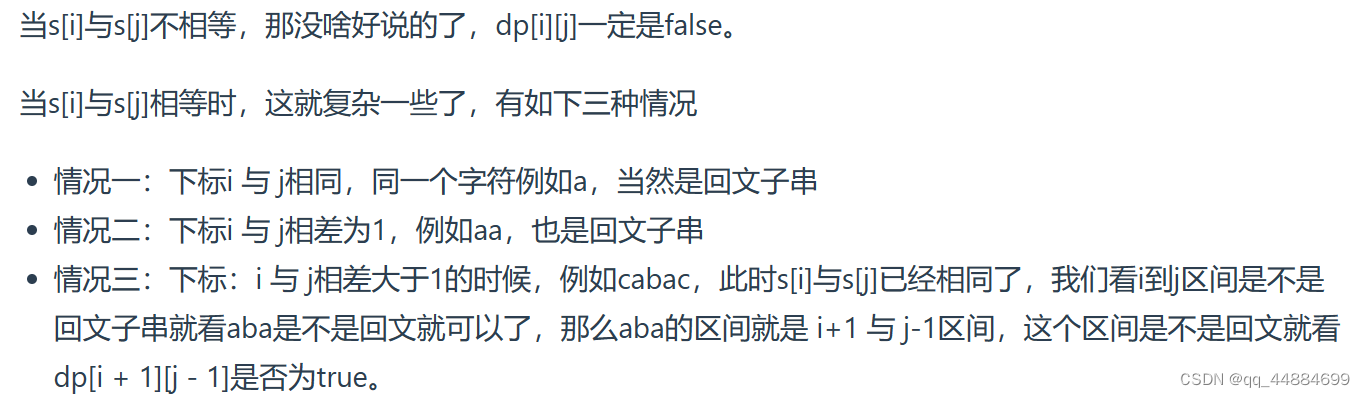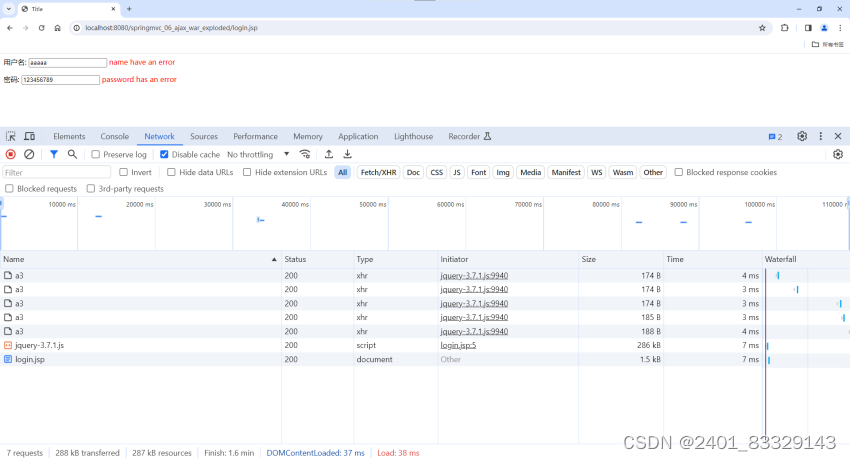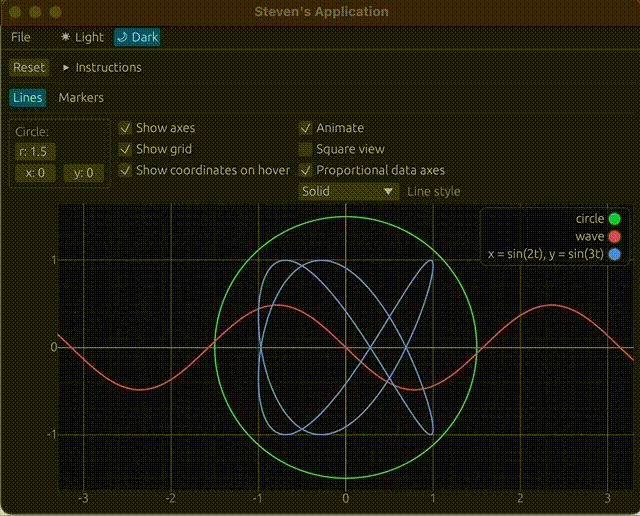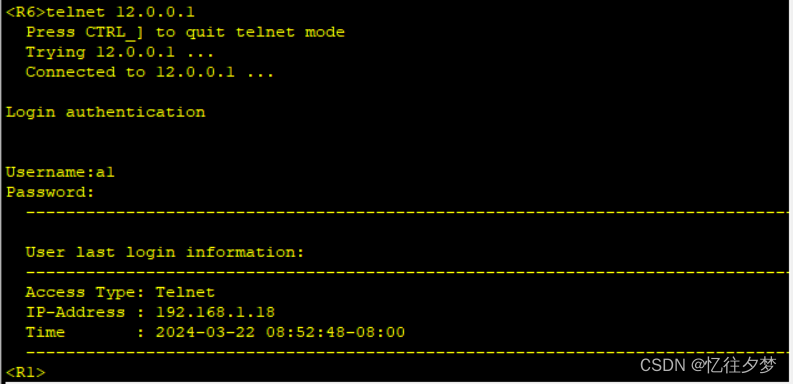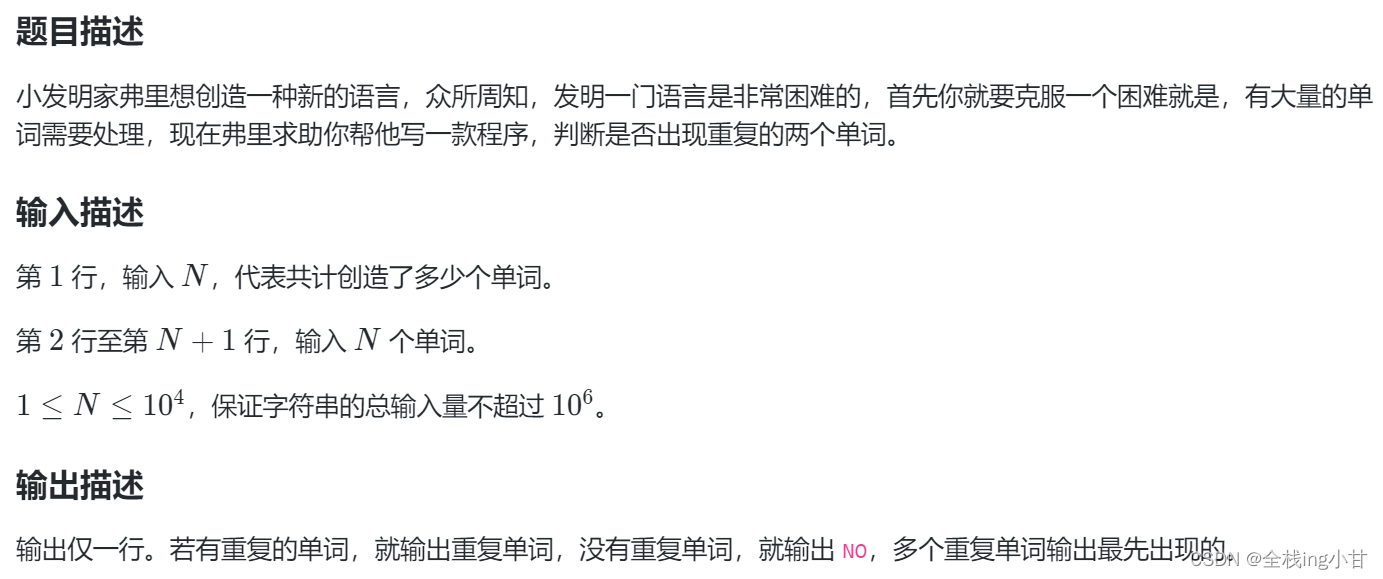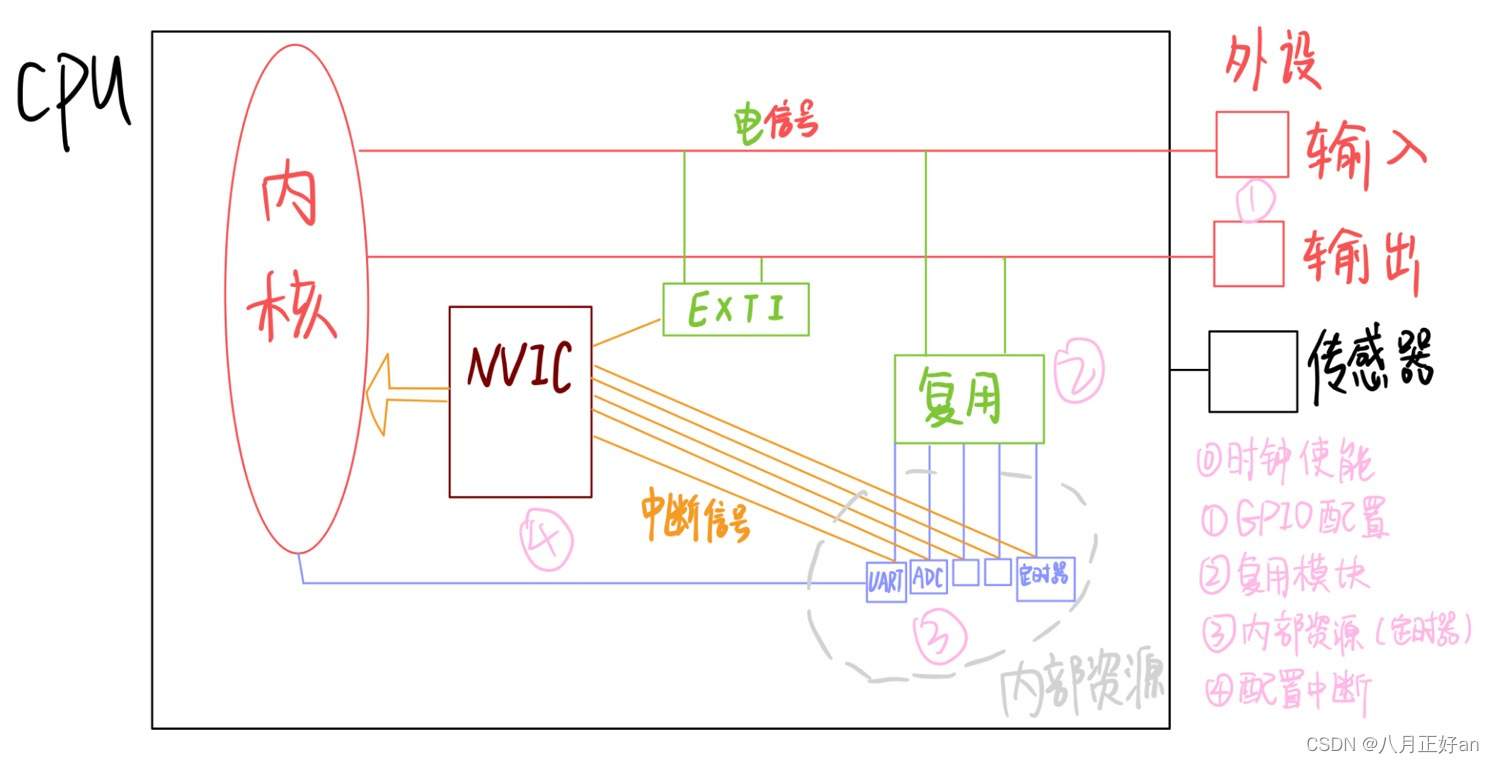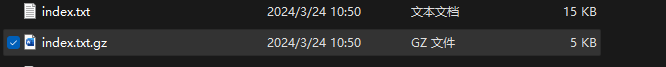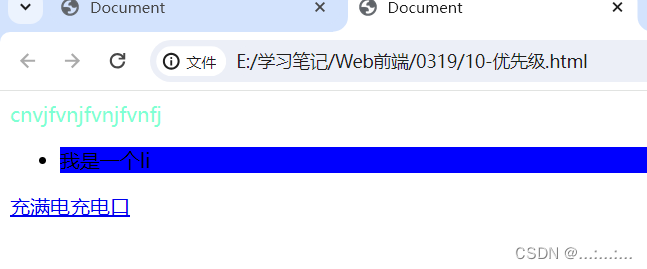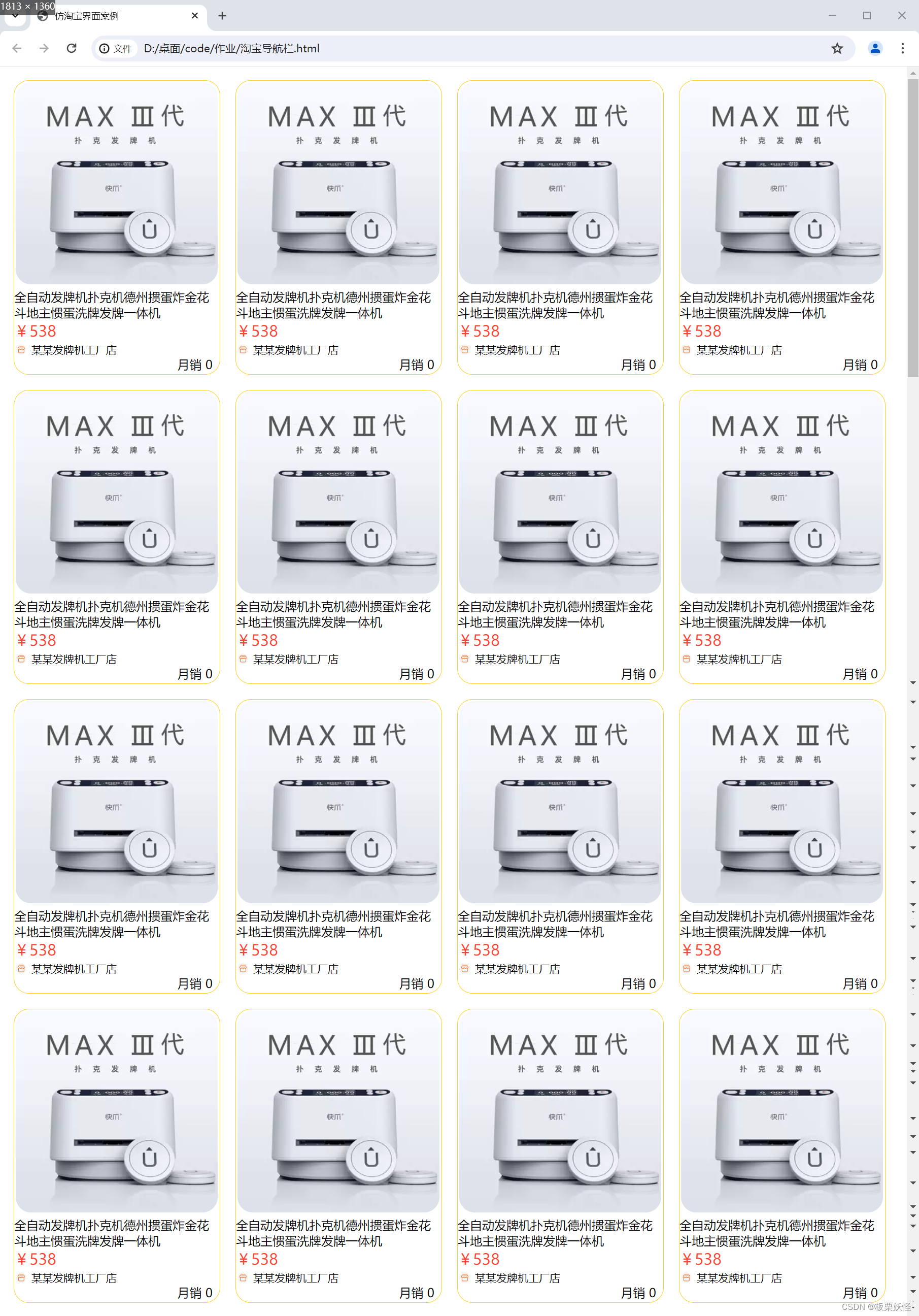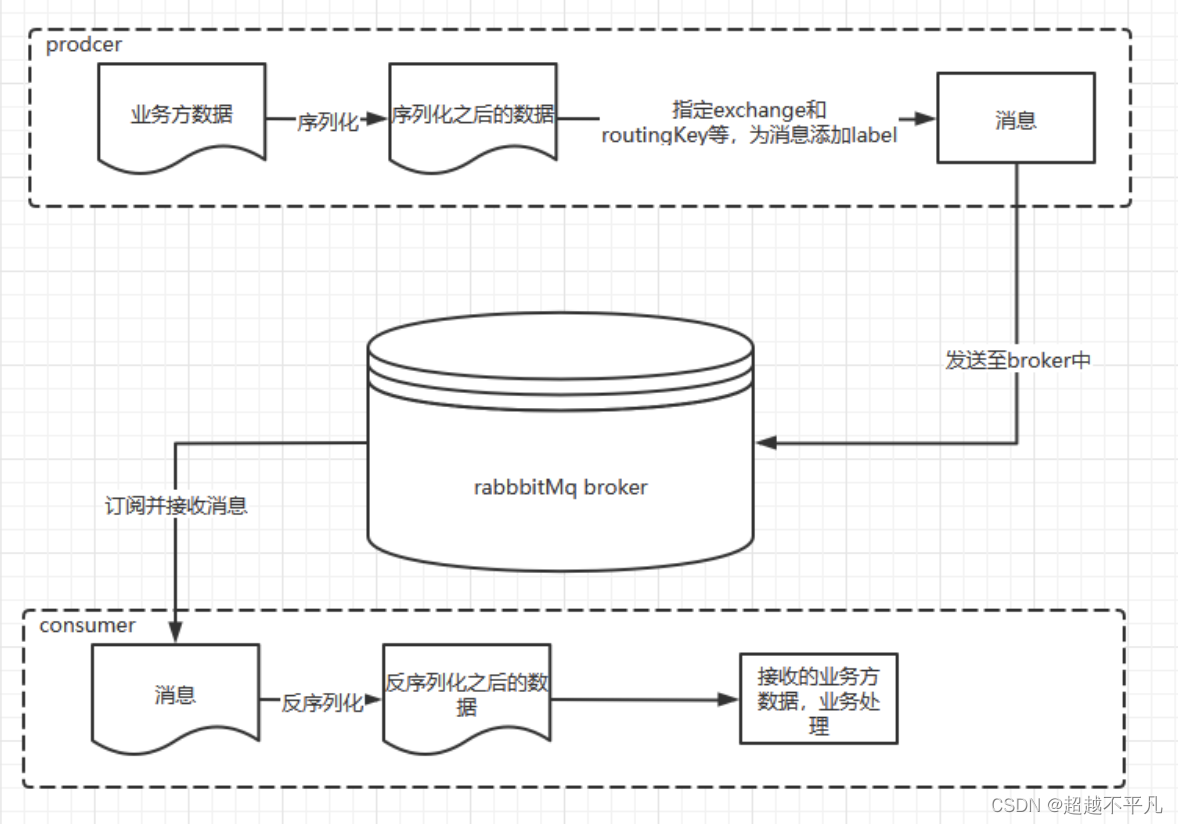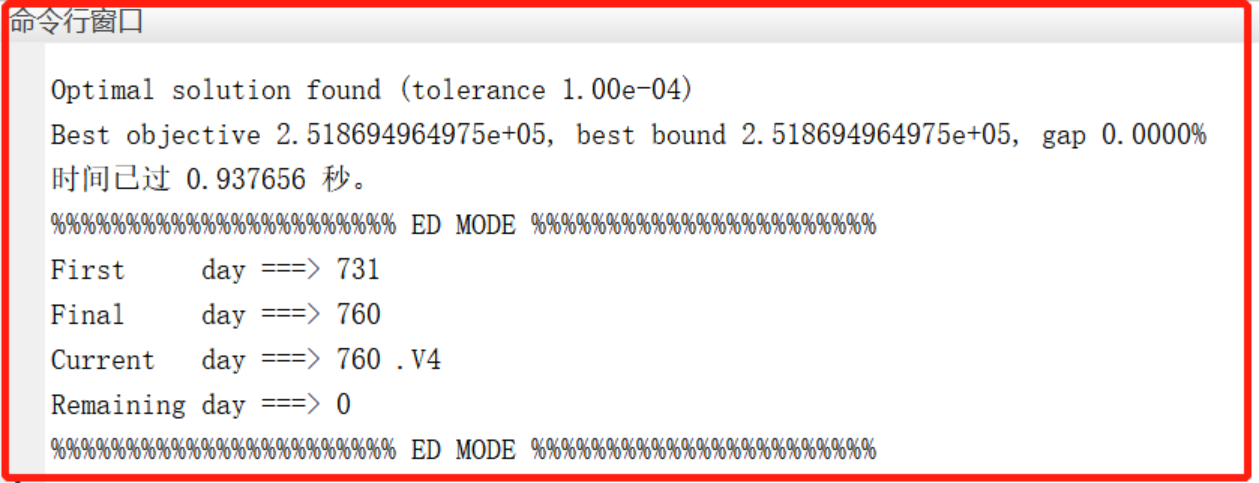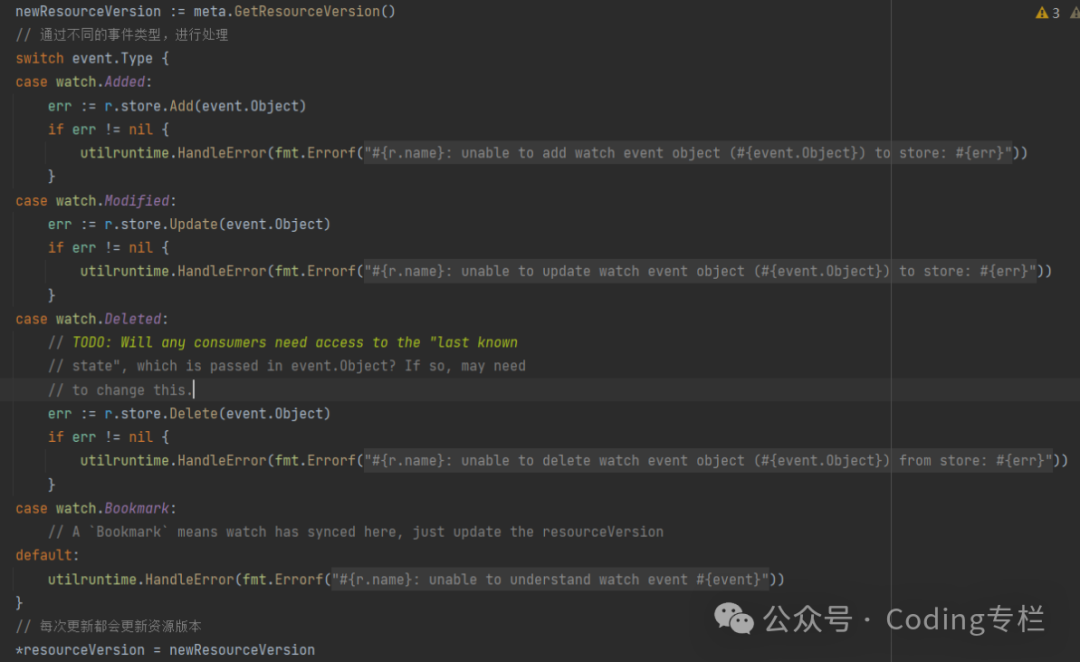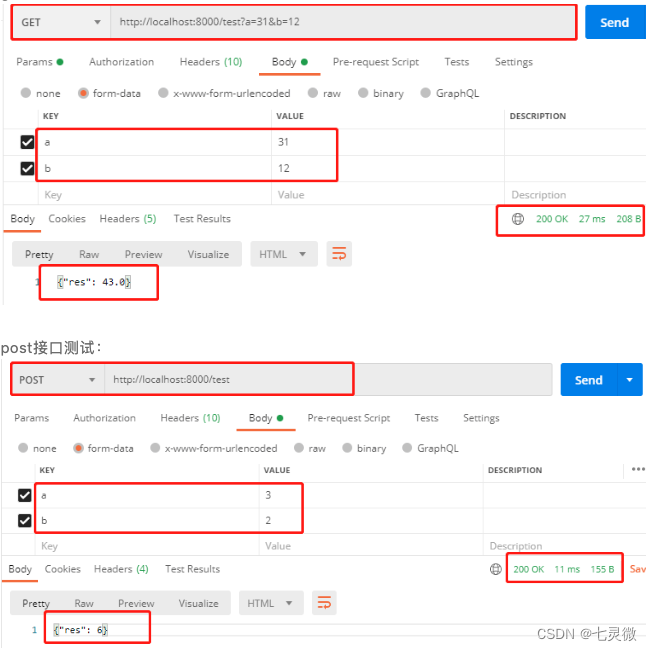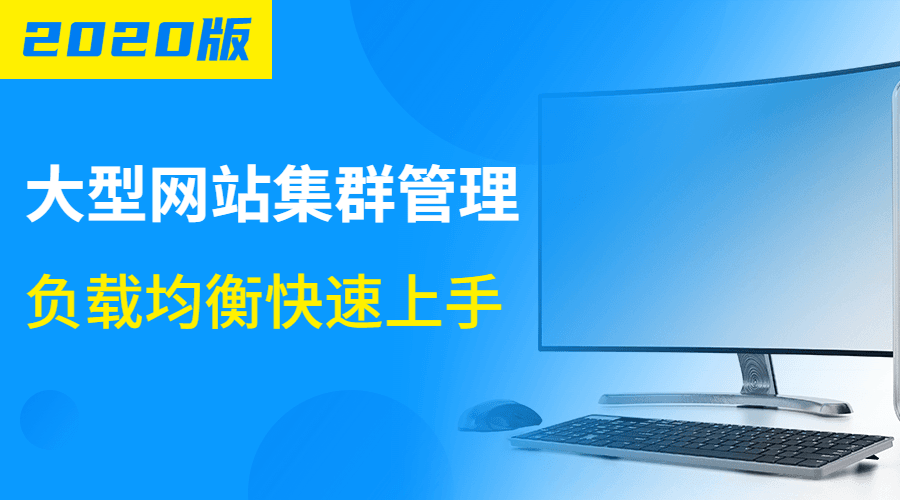1.二维码介绍
二维码QR Code(Quick Response Code)
由Denso公司于1994年9月研制的一种矩阵二维码符号,它具有一维条码及其它二维条码所具有的信息容量大、可靠性高、可表示汉字及图象多种文字信息、保密防伪性强等优点。
ZXing
一个支持在图像中解码和生成条形码(如二维码、PDF 417、EAN、UPC、Aztec、Data Matrix、Codabar)的库。ZXing(“zebra crossing”)是一个开源的、多格式的、用Java实现的一维/二维条码图像处理库,具有到其他语言的端口。
2.代码功能
pom.xml
<?xml version="1.0" encoding="UTF-8"?>
<project xmlns="http://maven.apache.org/POM/4.0.0"
xmlns:xsi="http://www.w3.org/2001/XMLSchema-instance"
xsi:schemaLocation="http://maven.apache.org/POM/4.0.0 http://maven.apache.org/xsd/maven-4.0.0.xsd">
<parent>
<artifactId>springboot-demo</artifactId>
<groupId>com.et</groupId>
<version>1.0-SNAPSHOT</version>
</parent>
<modelVersion>4.0.0</modelVersion>
<artifactId>qrcode</artifactId>
<properties>
<maven.compiler.source>8</maven.compiler.source>
<maven.compiler.target>8</maven.compiler.target>
</properties>
<dependencies>
<dependency>
<groupId>org.springframework.boot</groupId>
<artifactId>spring-boot-starter-web</artifactId>
</dependency>
<dependency>
<groupId>org.springframework.boot</groupId>
<artifactId>spring-boot-autoconfigure</artifactId>
</dependency>
<dependency>
<groupId>org.springframework.boot</groupId>
<artifactId>spring-boot-starter-test</artifactId>
<scope>test</scope>
</dependency>
<dependency>
<groupId>com.google.zxing</groupId>
<artifactId>javase</artifactId>
<version>3.4.1</version>
</dependency>
<dependency>
<groupId>cn.hutool</groupId>
<artifactId>hutool-all</artifactId>
<version>4.5.15</version>
</dependency>
</dependencies>
</project>applicatio.yaml
server:
port: 8088QRCodeGenerator.java
package com.et.qrcode.util;
import com.google.zxing.BarcodeFormat;
import com.google.zxing.WriterException;
import com.google.zxing.client.j2se.MatrixToImageWriter;
import com.google.zxing.common.BitMatrix;
import com.google.zxing.qrcode.QRCodeWriter;
import java.io.ByteArrayOutputStream;
import java.io.IOException;
import java.nio.file.FileSystems;
import java.nio.file.Path;
import java.util.Base64;
/**
* QRCodeGenerator
*
* @author zhouzhaodong
*/
public class QRCodeGenerator {
/**
* generateQRCodeImage
* @param text
* @param width
* @param height
* @param filePath
* @throws WriterException
* @throws IOException
*/
public static void generateQRCodeImage(String text, int width, int height, String filePath)
throws WriterException, IOException {
QRCodeWriter qrCodeWriter = new QRCodeWriter();
BitMatrix bitMatrix = qrCodeWriter.encode(text, BarcodeFormat.QR_CODE, width, height);
Path path = FileSystems.getDefault().getPath(filePath);
MatrixToImageWriter.writeToPath(bitMatrix, "PNG", path);
}
/**
* writeToStream
* @param text
* @param width
* @param height
* @return
*/
public static String writeToStream(String text, int width, int height) {
String message = "";
QRCodeWriter qrCodeWriter = new QRCodeWriter();
BitMatrix bitMatrix;
try {
bitMatrix = qrCodeWriter.encode(text, BarcodeFormat.QR_CODE, width, height);
ByteArrayOutputStream outputStream = new ByteArrayOutputStream();
MatrixToImageWriter.writeToStream(bitMatrix, "PNG", outputStream);
Base64.Encoder encoder = Base64.getEncoder();
message = encoder.encodeToString(outputStream.toByteArray());
} catch (Exception e) {
e.printStackTrace();
}
return message;
}
}Controller
package com.et.qrcode.controller;
import cn.hutool.core.io.FileUtil;
import cn.hutool.extra.qrcode.QrCodeUtil;
import cn.hutool.extra.qrcode.QrConfig;
import com.et.qrcode.util.QRCodeGenerator;
import org.springframework.stereotype.Controller;
import org.springframework.web.bind.annotation.RequestMapping;
import java.awt.*;
/**
* generate qrcode
* @author zhouzhaodong
*/
@Controller
public class QRCodeController {
/**
* qrcodeImage
* @param orderNo
* @return
*/
@RequestMapping("/original/qrcode/image")
public String qrcodeImage(String orderNo) {
String failPath = "D:\\tmp\\" + orderNo + ".png";
try {
QRCodeGenerator.generateQRCodeImage(orderNo, 350, 350, failPath);
} catch (Exception e) {
e.printStackTrace();
}
return failPath;
}
/**
* qrcodeBase64
* @param orderNo
* @return
*/
@RequestMapping("/original/qrcode/base64")
public String qrcodeBase64(String orderNo) {
String message = "";
try {
message = QRCodeGenerator.writeToStream(orderNo, 350, 350);
} catch (Exception e) {
e.printStackTrace();
}
return message;
}
@RequestMapping("/hblog/qrcode/image1")
public String hutoolsImages1() {
String message = "";
try {
QrConfig config = new QrConfig(300, 300);
// Set the margin, that is, the margin between the QR code and the background
config.setMargin(3);
// Set the foreground color, which is the QR code color (cyan)
config.setForeColor(Color.CYAN.getRGB());
// Set background color (gray)
config.setBackColor(Color.GRAY.getRGB());
// Generate QR code to file or stream
QrCodeUtil.generate("http://www.liuhiahua.cn/", config, FileUtil.file("D:\\tmp\\hblog1.png"));
} catch (Exception e) {
e.printStackTrace();
}
return message;
}
@RequestMapping("/hblog/qrcode/image2")
public String hutoolsImages2() {
String message = "";
try {
QrCodeUtil.generate(//
"http://www.liuhiahua.cn/", //content
QrConfig.create().setImg("D:\\tmp\\logo.png"), //logo
FileUtil.file("D:\\tmp\\qrcodeWithLogo.jpg")//output file
);
} catch (Exception e) {
e.printStackTrace();
}
return message;
}
}DemoApplication.java
package com.et.qrcode;
import org.springframework.boot.SpringApplication;
import org.springframework.boot.autoconfigure.SpringBootApplication;
@SpringBootApplication
public class DemoApplication {
public static void main(String[] args) {
SpringApplication.run(DemoApplication.class, args);
}
}代码仓库
https://github.com/Harries/springboot-demo
3.测试
原始zxing生成qrcode
访问http://127.0.0.1:8088/original/qrcode/image?orderNo=222,查看目录下生成的文件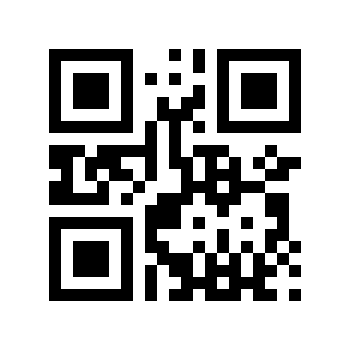
采用hutool生成qrcode
访问http://127.0.0.1:8088//hblog/qrcode/image2,查看文件
生成带有logo的二维码
访问http://127.0.0.1:8088//hblog/qrcode/image1,查看文件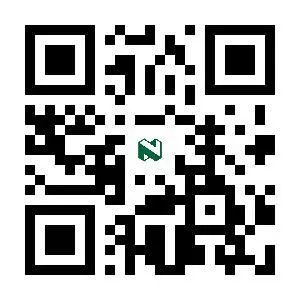
4.引用
https://www.bookstack.cn/read/hutool/18a69dd68fd334c8.md
http://www.liuhaihua.cn/archives/710338.html
https://zxing.github.io/zxing/