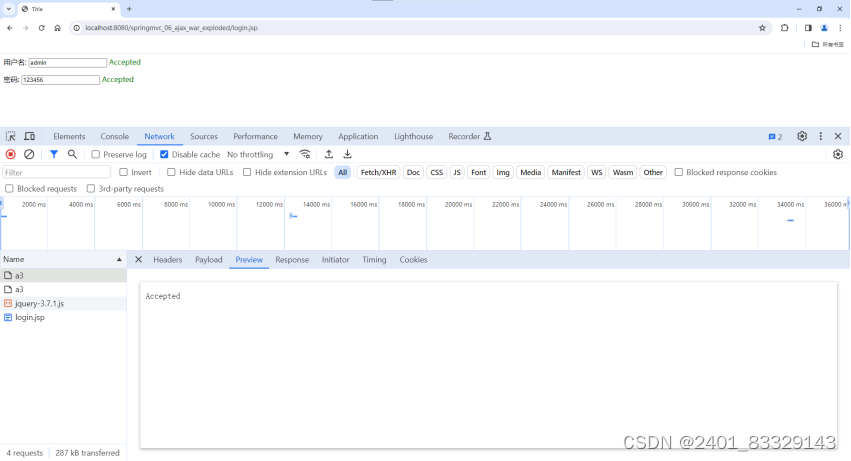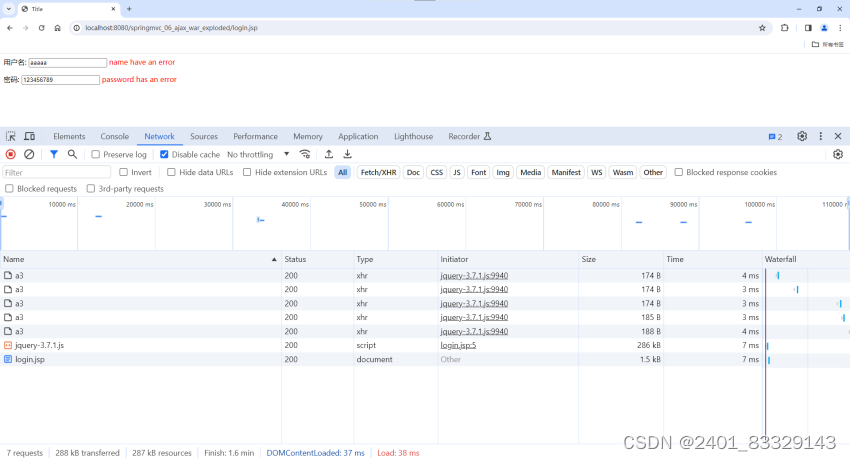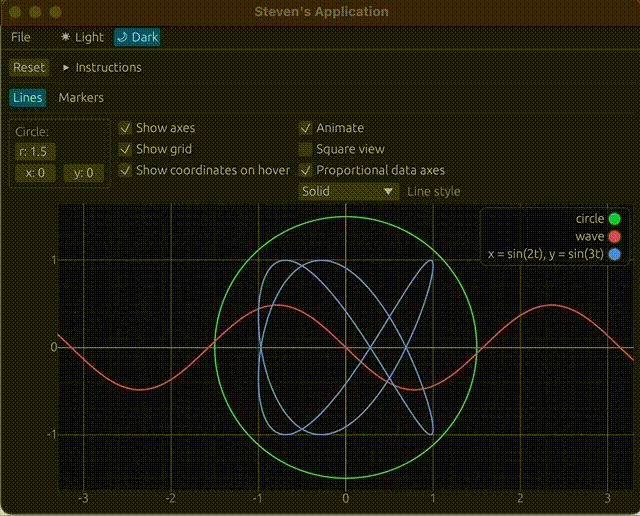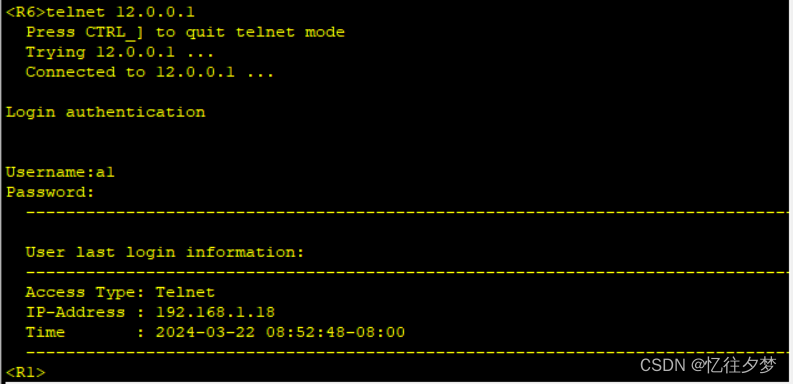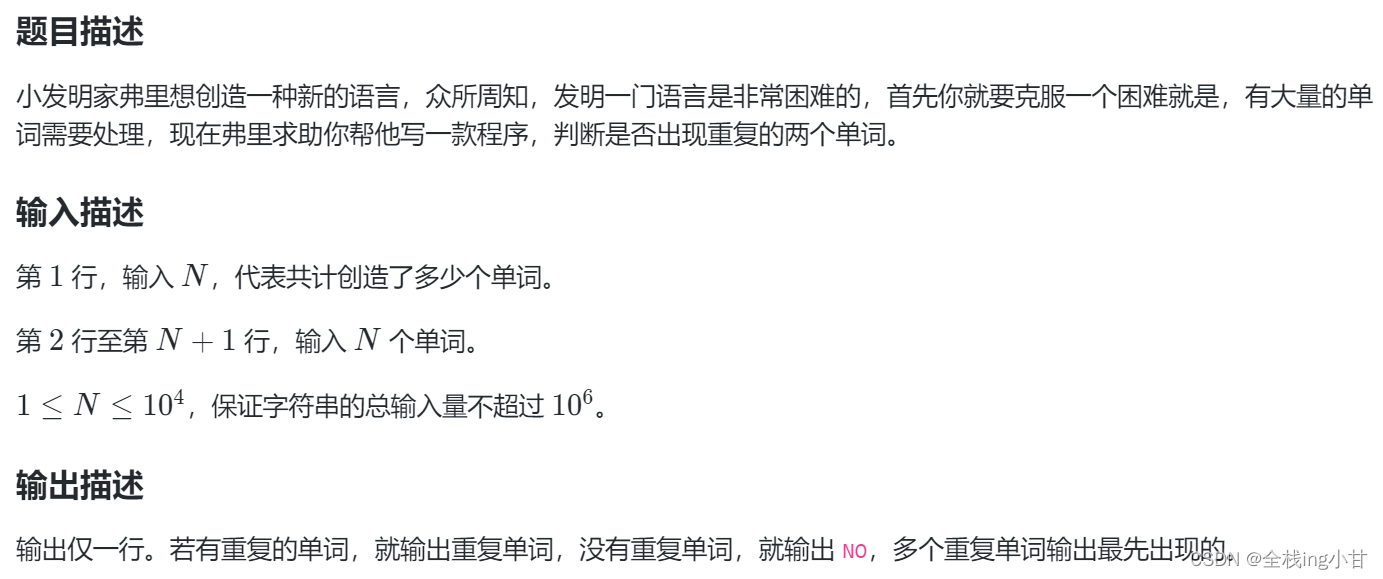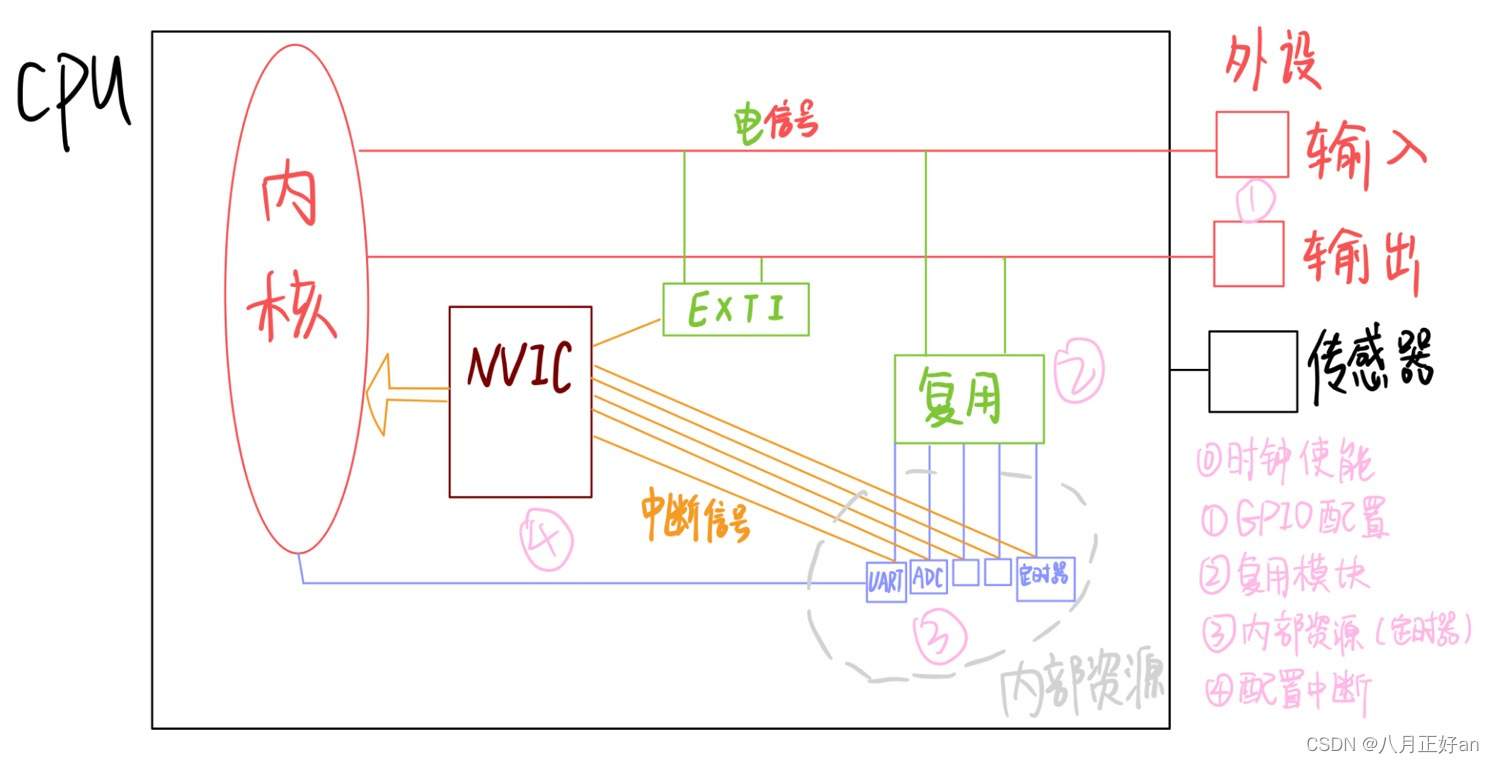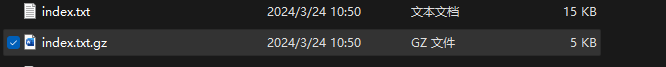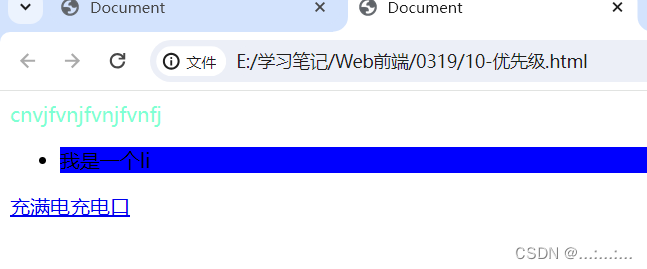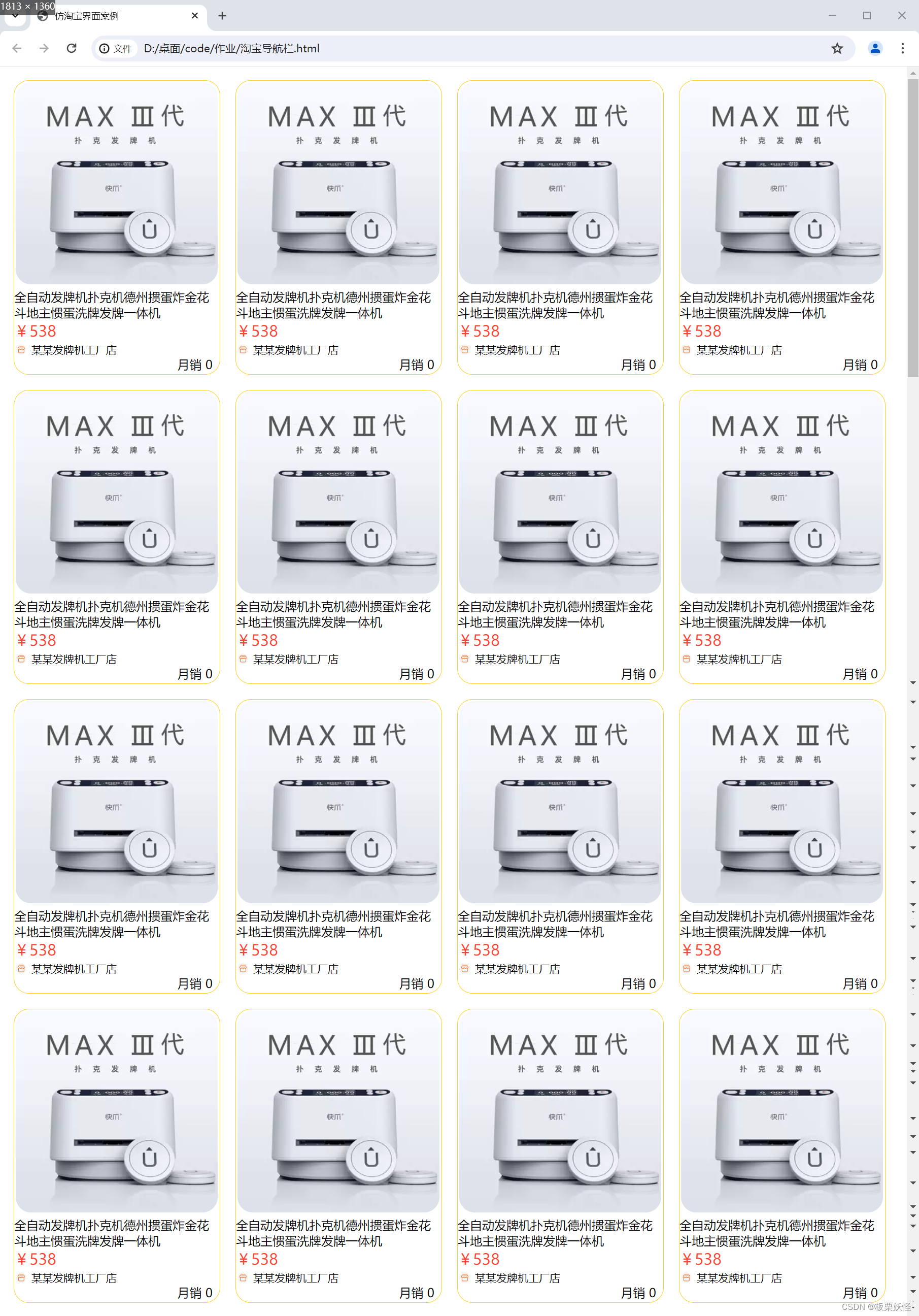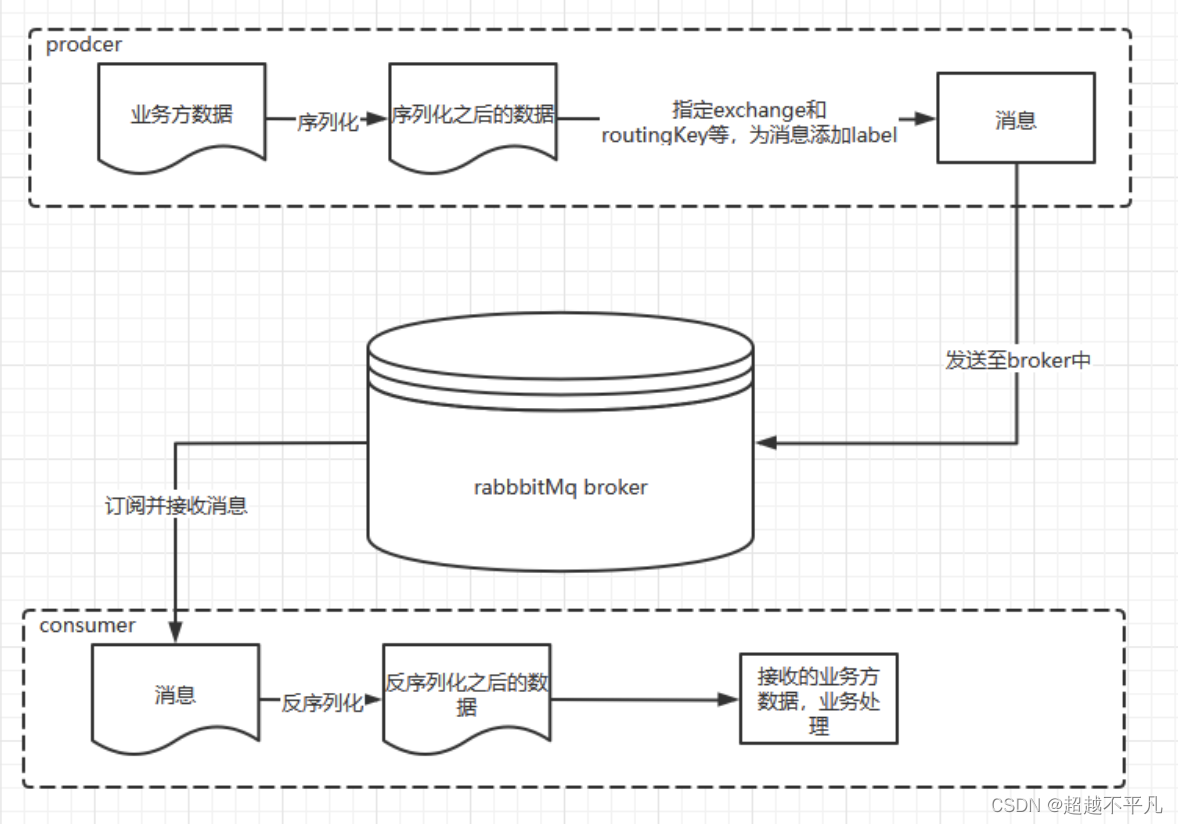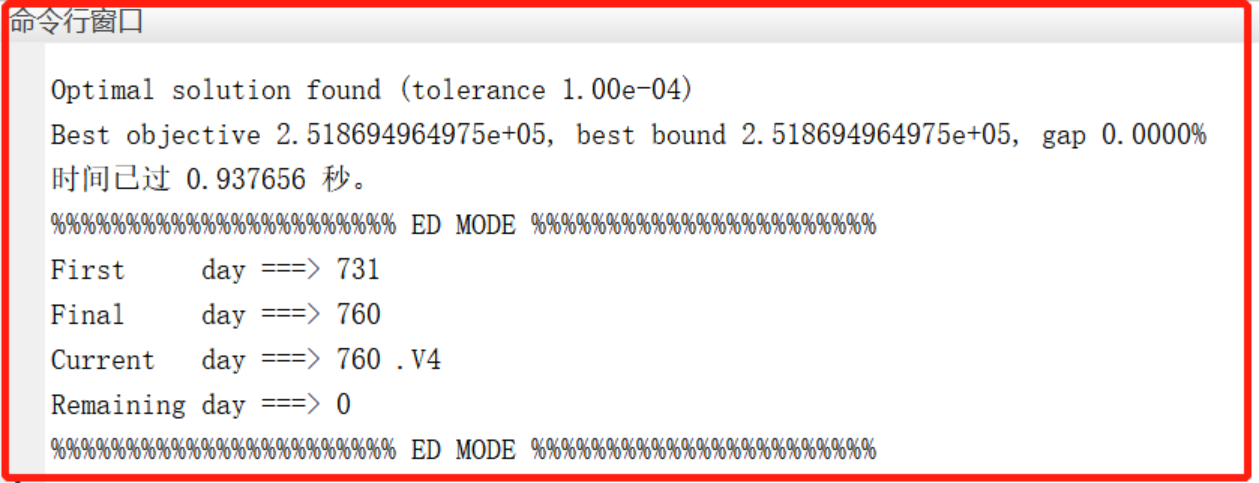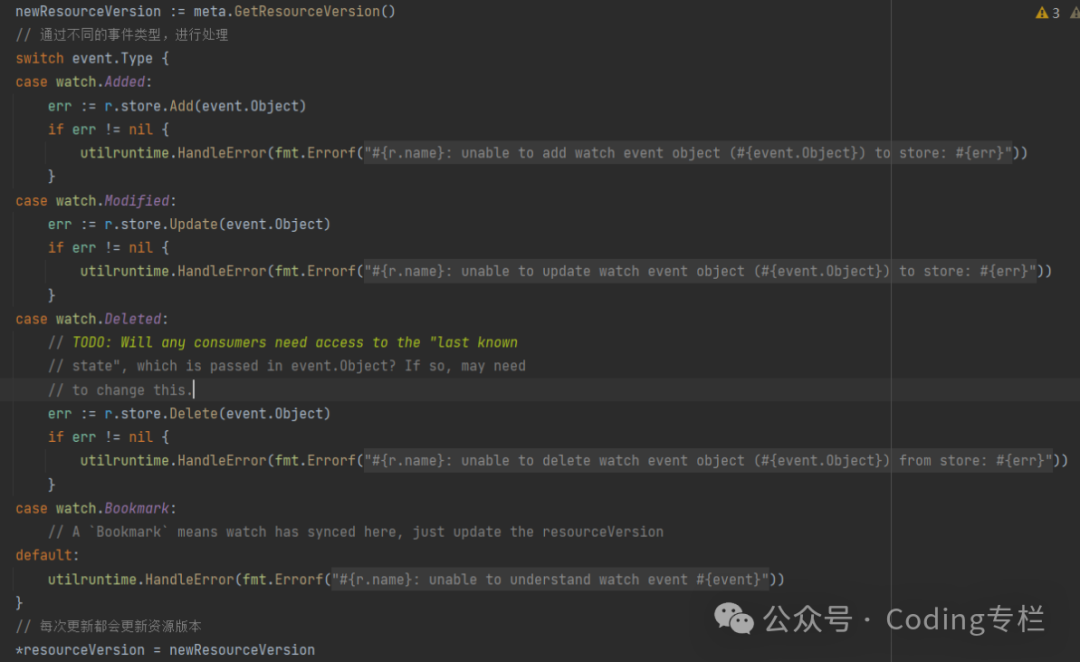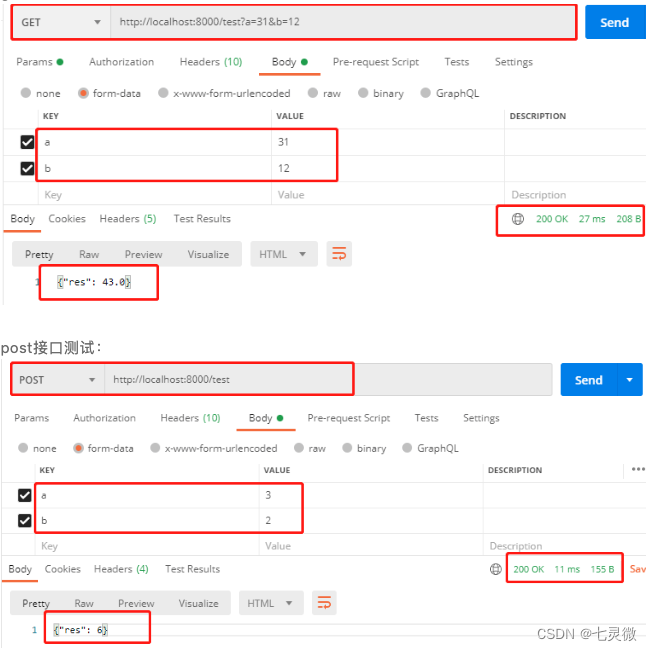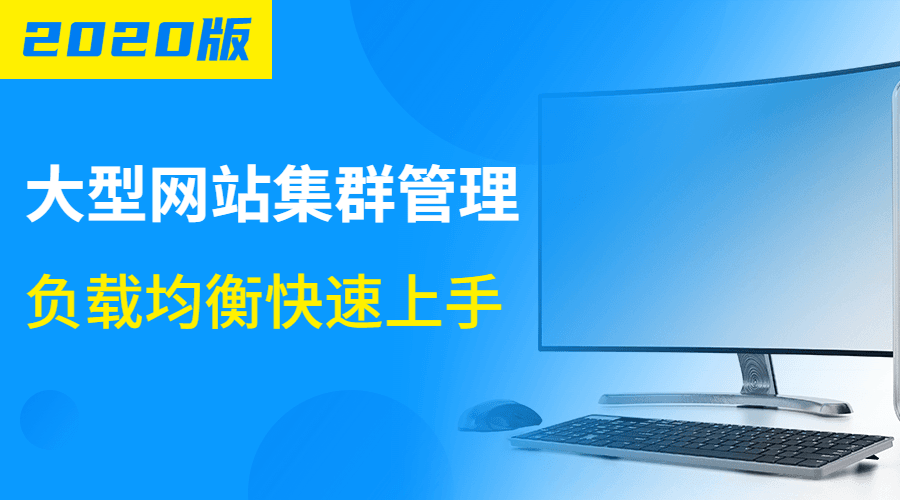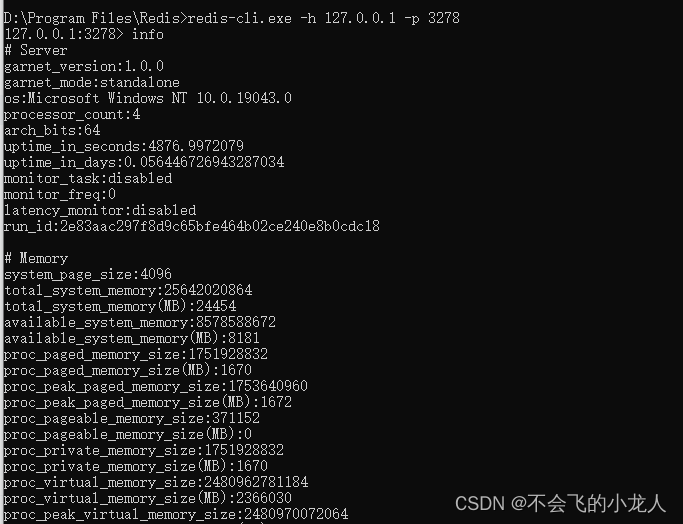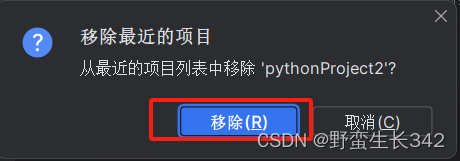2024.3.22 Friday
Following the previous article 【WEEK4】 【DAY4】AJAX - Part One【English Version】
Contents
- 8.4. Ajax Asynchronous Data Loading
- 8.4.1. Create User.java
- 8.4.2. Add lombok and jackson support in pom.xml
- 8.4.3. Change Tomcat Settings
- 8.4.4. Modify AjaxController.java
- 8.4.5. Create test2.jsp
- 8.4.5.1. Note: At the same level as WEB-INF!
- 8.4.5.2. Verify Click Event
- 8.4.5.3. Output the Content of userList
- 8.4.5.4. Update the JavaScript Version
- 8.4.5.5. Further Modify test2.jsp to Directly Display userList on the Web Page
- 8.4.6. Run
- 8.5. Ajax Username Verification Experience
- 8.5.1. Modify AjaxController.java
- 8.5.2. Create login.jsp
- 8.5.3. Run
8.4. Ajax Asynchronous Data Loading
8.4.1. Create User.java
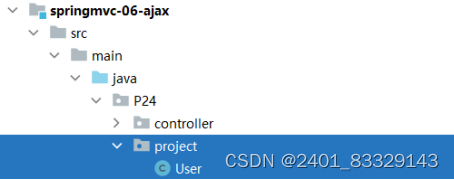
package P24.project;
import lombok.AllArgsConstructor;
import lombok.Data;
import lombok.NoArgsConstructor;
@Data
@AllArgsConstructor
@NoArgsConstructor
public class User {
private String name;
private int age;
private String gender;
}
8.4.2. Add lombok and jackson support in pom.xml
<?xml version="1.0" encoding="UTF-8"?>
<project xmlns="http://maven.apache.org/POM/4.0.0"
xmlns:xsi="http://www.w3.org/2001/XMLSchema-instance"
xsi:schemaLocation="http://maven.apache.org/POM/4.0.0 http://maven.apache.org/xsd/maven-4.0.0.xsd">
<parent>
<artifactId>SpringMVC_try1</artifactId>
<groupId>com.kuang</groupId>
<version>1.0-SNAPSHOT</version>
</parent>
<modelVersion>4.0.0</modelVersion>
<groupId>P24</groupId>
<artifactId>springmvc-06-ajax</artifactId>
<properties>
<maven.compiler.source>8</maven.compiler.source>
<maven.compiler.target>8</maven.compiler.target>
<project.build.sourceEncoding>UTF-8</project.build.sourceEncoding>
</properties>
<dependencies>
<dependency>
<groupId>org.projectlombok</groupId>
<artifactId>lombok</artifactId>
<version>1.18.24</version>
</dependency>
<dependency>
<groupId>com.fasterxml.jackson.core</groupId>
<artifactId>jackson-databind</artifactId>
<version>2.15.2</version>
</dependency>
</dependencies>
</project>
8.4.3. Change Tomcat Settings
Initially, the default value of Application context is /springmvc_06_ajax_war_exploded, it can be changed to / to simplify the URL.
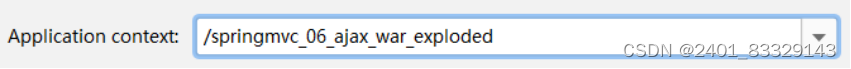
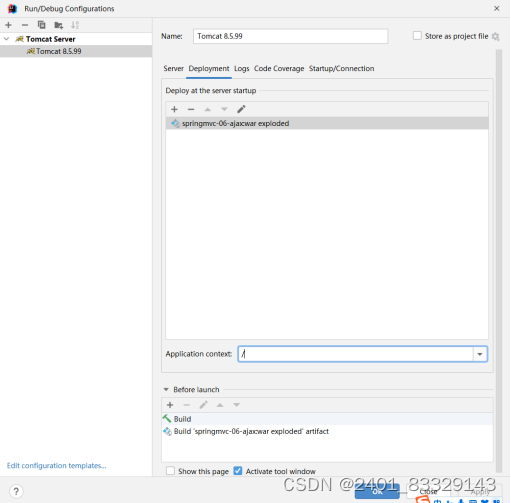
8.4.4. Modify AjaxController.java
package P24.controller;
import P24.project.User;
import org.springframework.web.bind.annotation.RequestMapping;
import org.springframework.web.bind.annotation.RestController;
import javax.servlet.http.HttpServletResponse;
import java.io.IOException;
import java.util.ArrayList;
import java.util.List;
//Does not return to view resolver
@RestController
public class AjaxController {
@RequestMapping("/t1")
public String test(){
return "hello";
}
@RequestMapping("/a1")
public void a(String name, HttpServletResponse response) throws IOException {
System.out.println("a1:param=>"+name);
if ("zzz".equals(name)){
response.getWriter().print("true");
}else {
response.getWriter().print("false");
}
}
@RequestMapping("/a2")
public List<User> a2(){
List<User> userList = new ArrayList<User>();
//Adding data
userList.add(new User("zhangsan",11,"male"));
userList.add(new User("lisi",22,"female"));
userList.add(new User("wangwu",33,"male"));
return userList;
}
}
8.4.5. Create test2.jsp
8.4.5.1. Note: At the same level as WEB-INF!

Otherwise, the jsp file cannot be accessed by changing the URL! (As shown below) A 404 error will appear due to incorrect placement, which took almost a day to find, but in reality, it just needs to be correctly positioned at creation!
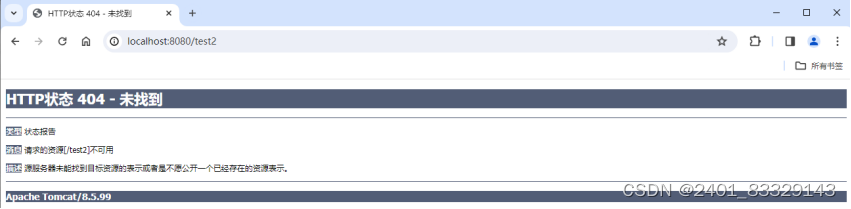
If test2.jsp is unintentionally placed under the WEB-INF/jsp directory, it can still be accessed (not recommended), with the following steps:
- Modify AjaxController.jsp to use the view resolver approach.
- Create method t2 to access test2, at this time, it can be accessed through the view resolver to WEB-INF/jsp/test2.jsp.
package P24.controller;
import P24.project.User;
import org.springframework.stereotype.Controller;
import org.springframework.web.bind.annotation.GetMapping;
import org.springframework.web.bind.annotation.RequestMapping;
import javax.servlet.http.HttpServletResponse;
import java.io.IOException;
import java.util.ArrayList;
import java.util.List;
@Controller //Will return to view resolver
//@RestController //Does not return to view resolver
// If you need to access test2.jsp from the controller, you need to use the view resolver in applicationContext.xml
// In this case, the outermost AjaxController method needs to use the @Controller annotation
@GetMapping("/t2")
public String t2(){
return "/WEB-INF/test2.jsp";
}
}
- For other methods, refer to the following links for modifications, and be aware of the real save location of the idea project, do not operate on the save location of tomcat (even less recommended, personally think it’s very cumbersome)
https://www.cnblogs.com/jet-angle/p/11477297.html
https://www.cnblogs.com/atsong/p/13118155.html
8.4.5.2. Verify Click Event
<%@ page contentType="text/html;charset=UTF-8" language="java" %>
<html>
<head>
<title>Title</title>
<script src="${pageContext.request.contextPath}/statics/js/jquery-3.7.1.js"></script>
<script>
$(function () {
$("#btn").click(function (){
console.log("test2");
})
});
</script>
</head>
<body>
<%--First capture the event--%>
<input type="button" value="Load Data" id="btn">
<%--Display with a table--%>
<table>
<tr>
<td>Name</td>
<td>Age</td>
<td>Gender</td>
</tr>
<tbody>
<%--Data is in the backend, cannot be directly fetched, thus requires a “request”--%>
</tbody>
</table>
</body>
</html>
http://localhost:8080/springmvc_06_ajax_war_exploded/test2.jsp
Press F12 to open the console page, then click “Load Data” to see console.log("test2"); run, outputting “test2”
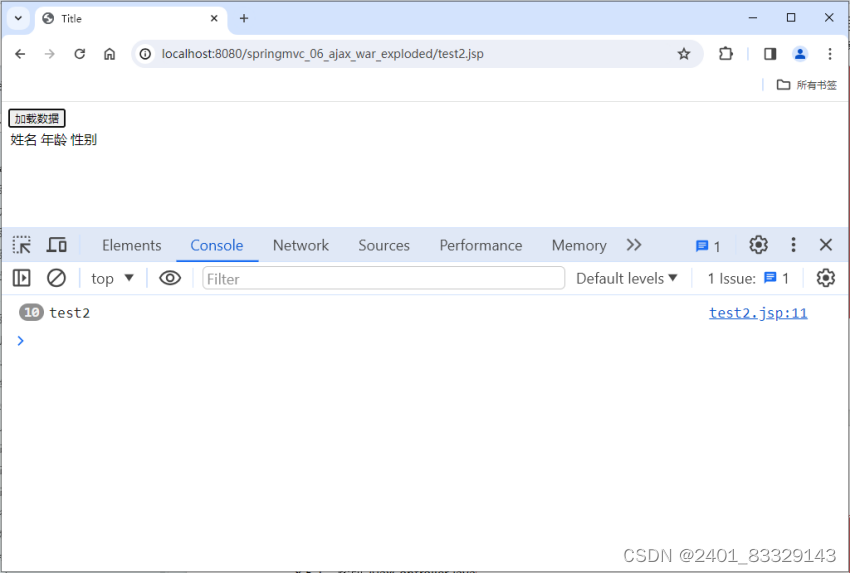
8.4.5.3. Output the Content of userList
Simply modify the function from the previous step
<script>
$(function () {
$("#btn").click(function (){
//$.post(url, param[optional], success)
$.post("${pageContext.request.contextPath}/a2",function(data){
console.log(data);
})
})
});
</script>
http://localhost:8080/springmvc_06_ajax_war_exploded/test2.jsp
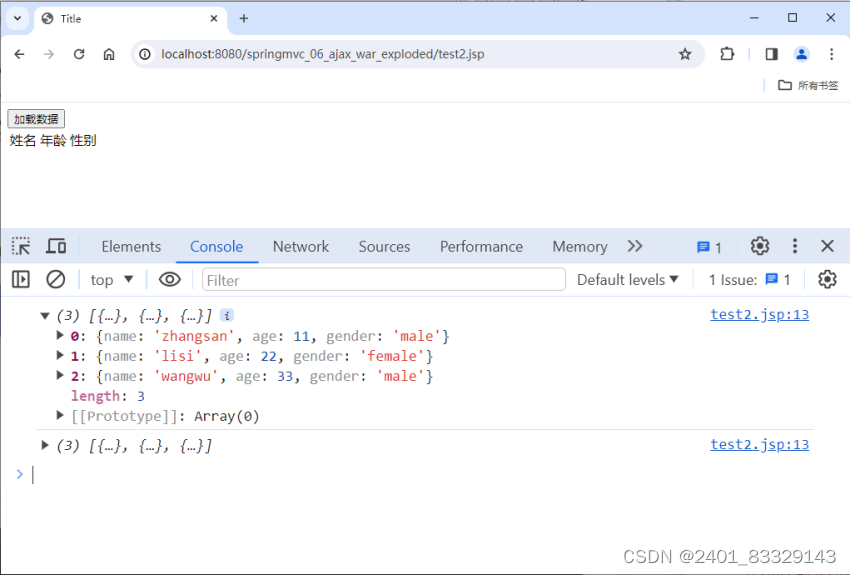
8.4.5.4. Update the JavaScript Version
As shown, the default is generally 6+
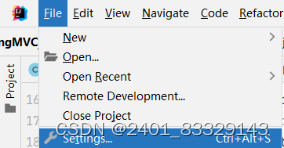
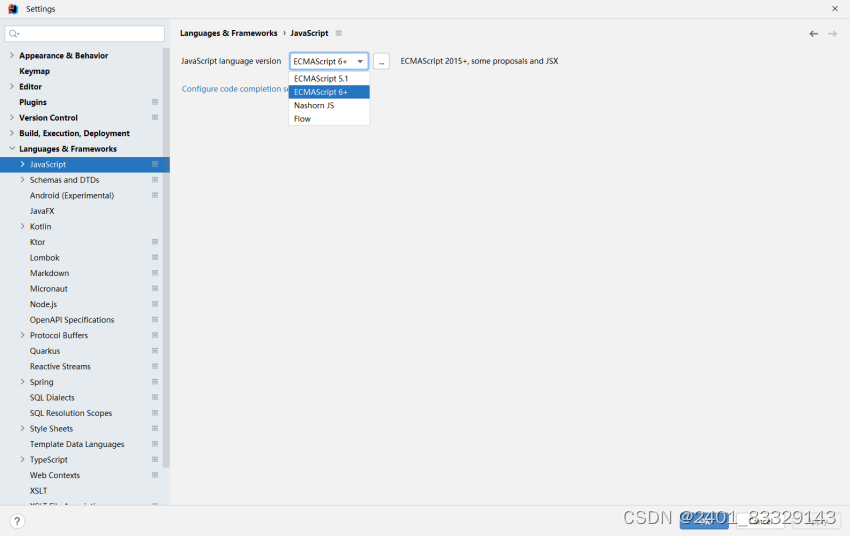
8.4.5.5. Further Modify test2.jsp to Directly Display userList on the Web Page
<%@ page contentType="text/html;charset=UTF-8" language="java" %>
<html>
<head>
<title>Title</title>
<script src="${pageContext.request.contextPath}/statics/js/jquery-3.7.1.js"></script>
<script>
$(function () {
$("#btn").click(function (){
//$.post(url, param[optional], success)
$.post("${pageContext.request.contextPath}/a2",function(data){
// console.log(data);
var html="";
for (let i = 0; i < data.length; i++) {
html += "<tr>" +
"<td>" + data[i].name + "</td>" +
"<td>" + data[i].age + "</td>" +
"<td>" + data[i].sex + "</td>" +
"</tr>"
}
$("#content").html(html); //Put the elements from var html="<>"; into this line
});
})
});
</script>
</head>
<body>
<%--First capture the event--%>
<input type="button" value="Load Data" id="btn">
<%--Display with a table--%>
<table>
<tr>
<td>Name</td>
<td>Age</td>
<td>Gender</td>
</tr>
<tbody id="content">
<%--Data is in the backend, cannot be directly fetched, thus requires a “request”--%>
</tbody>
</table>
</body>
</html>
8.4.6. Run
http://localhost:8080/springmvc_06_ajax_war_exploded/test2.jsp
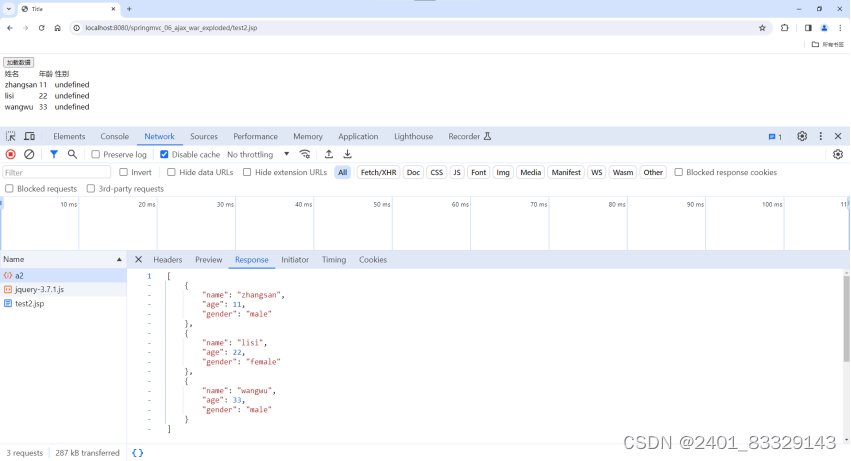
8.5. Ajax Username Verification Experience
8.5.1. Modify AjaxController.java
package P24.controller;
import P24.project.User;
import org.springframework.stereotype.Controller;
import org.springframework.web.bind.annotation.GetMapping;
import org.springframework.web.bind.annotation.RequestMapping;
import org.springframework.web.bind.annotation.RestController;
import javax.servlet.http.HttpServletResponse;
import java.io.IOException;
import java.util.ArrayList;
import java.util.List;
//@Controller //Returns to the view resolver
@RestController //Does not return to the view resolver
public class AjaxController {
@RequestMapping("/t1")
public String test(){
return "hello";
}
// If access to test2.jsp is needed from the controller, the view resolver in applicationContext.xml must be used
// In this case, the outermost AjaxController method needs to use the @Controller annotation
// @GetMapping("/t2")
// public String t2(){
// return "/WEB-INF/test2.jsp";
// }
@RequestMapping("/a1")
public void a(String name, HttpServletResponse response) throws IOException {
System.out.println("a1:param=>" + name);
if ("zzz".equals(name)){
response.getWriter().print("true");
}else {
response.getWriter().print("false");
}
}
@RequestMapping("/a2")
public List<User> a2(){
List<User> userList = new ArrayList<User>();
//Add data
userList.add(new User("zhangsan", 11, "male"));
userList.add(new User("lisi", 22, "female"));
userList.add(new User("wangwu", 33, "male"));
return userList;
}
@RequestMapping("/a3")
public String a3(String name, String pwd){
String msg = "";
if (name != null){
//admin, these data should be in the database
if ("admin".equals(name)){
msg = "Accepted";
}else {
msg = "name has an error";
}
}
if (pwd != null){
//123456, these data should be in the database
if ("123456".equals(pwd)){
msg = "Accepted";
}else {
msg = "password has an error";
}
}
return msg;
}
}
8.5.2. Create login.jsp

<%@ page contentType="text/html;charset=UTF-8" language="java" %>
<html>
<head>
<title>Title</title>
<script src="${pageContext.request.contextPath}/statics/js/jquery-3.7.1.js"></script>
<script>
function a1(){
$.post({
url:"${pageContext.request.contextPath}/a3",
data:{'name':$("#name").val()},
success:function (data) {
if (data.toString() == 'Accepted'){
$("#userInfo").css("color","green");
}else {
$("#userInfo").css("color","red");
}
$("#userInfo").html(data); //Print data on the webpage
}
});
}
function a2() {
$.post({
url:"${pageContext.request.contextPath}/a3",
data:{'pwd':$("#pwd").val()},
success:function (data) {
if (data.toString() == 'Accepted'){
$("#pwdInfo").css("color","green");
}else {
$("#pwdInfo").css("color","red");
}
$("#pwdInfo").html(data);
}
});
}
</script>
</head>
<body>
<p>
<%-- On focus loss--%>
Username: <input type="text" id="name" onblur="a1()">
<%-- Prompt information--%>
<span id="userInfo"></span>
</p>
<p>
Password: <input type="text" id="pwd" onblur="a2()">
<span id="pwdInfo"></span>
</p>
</body>
</html>
8.5.3. Run
http://localhost:8080/springmvc_06_ajax_war_exploded/login.jsp