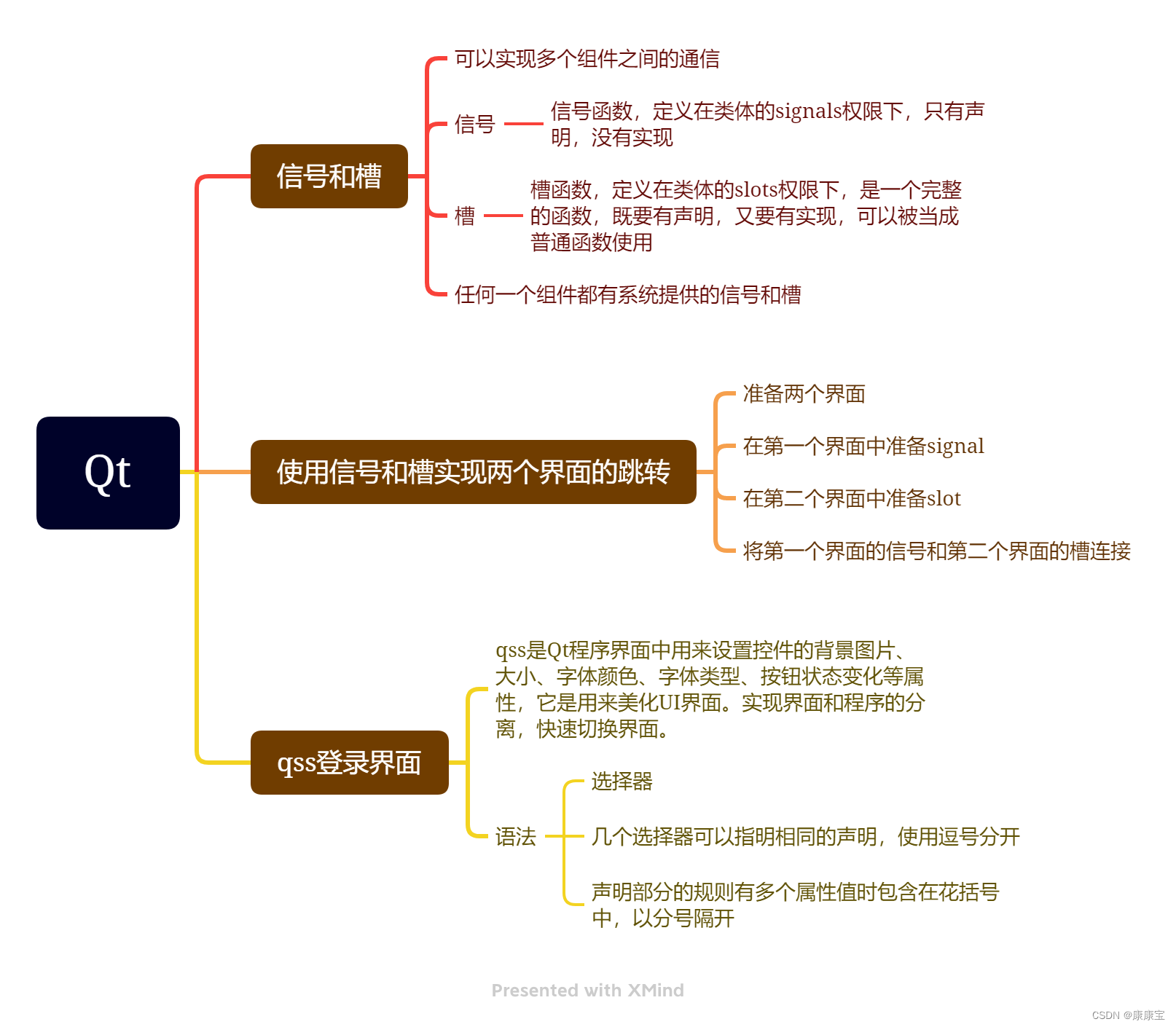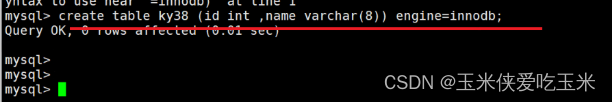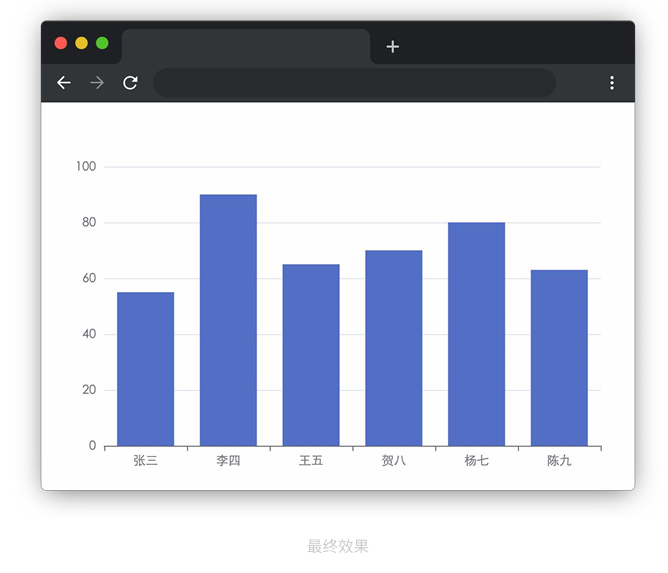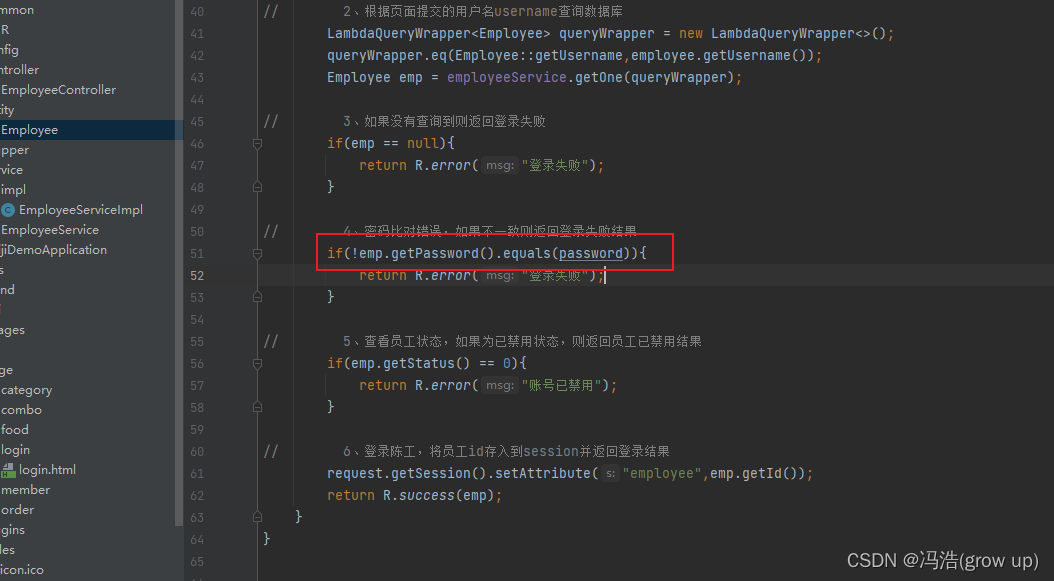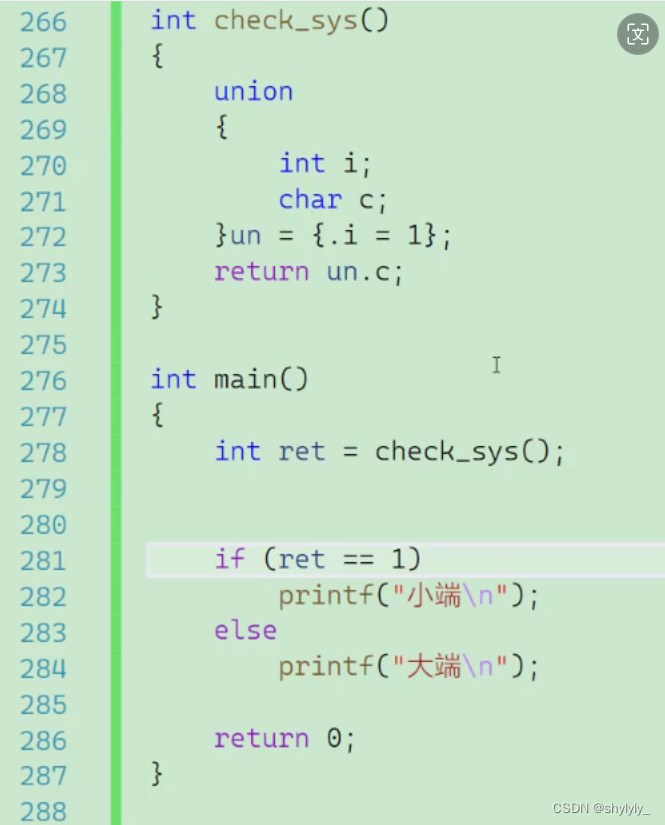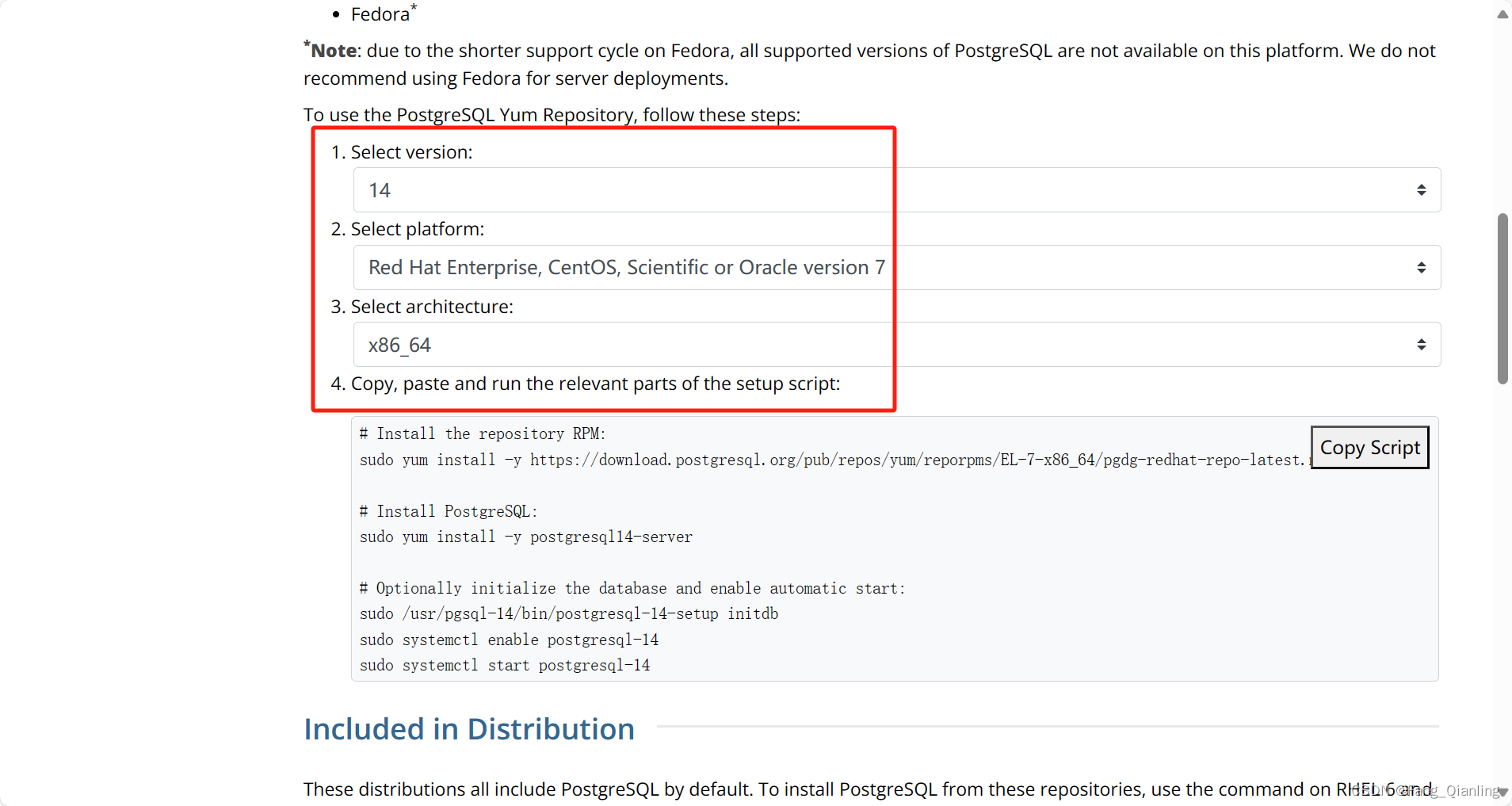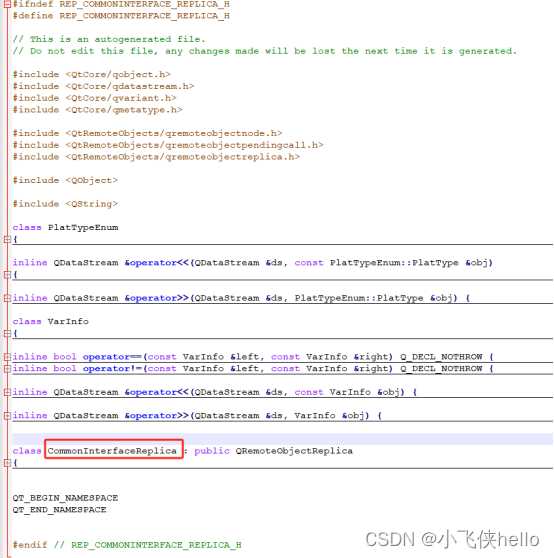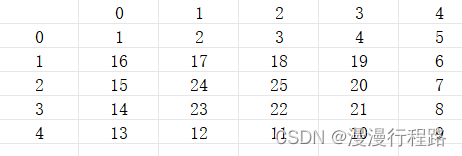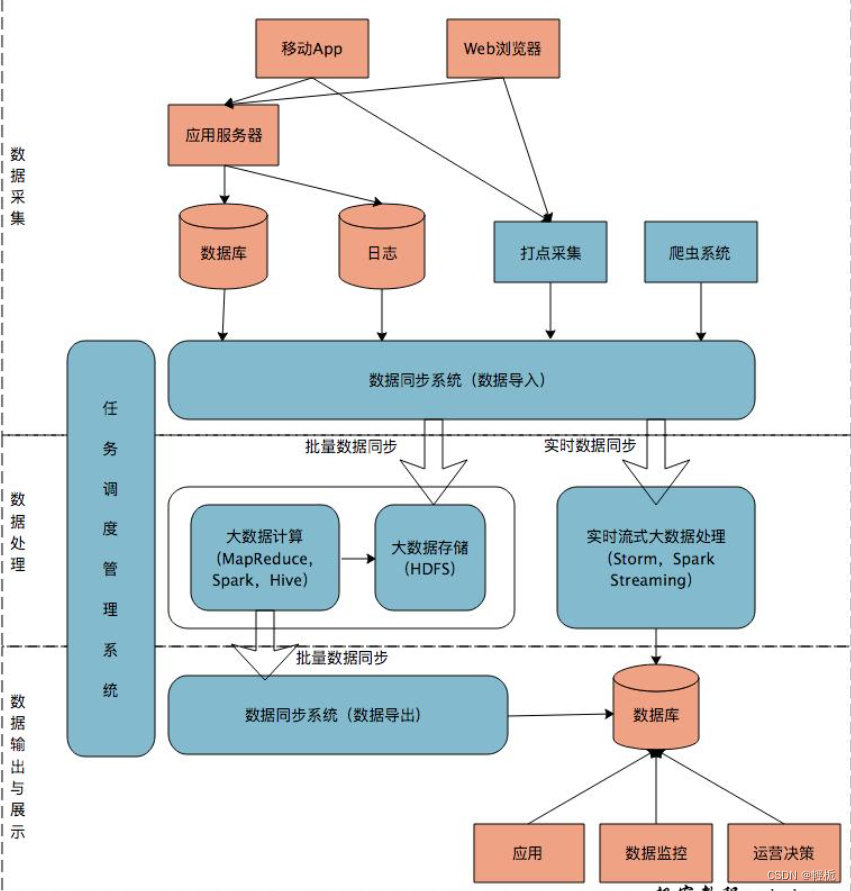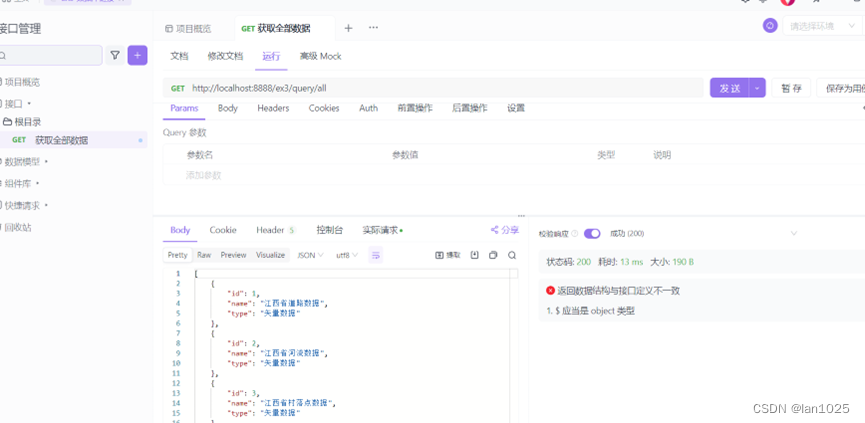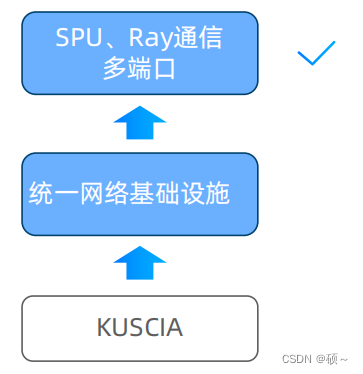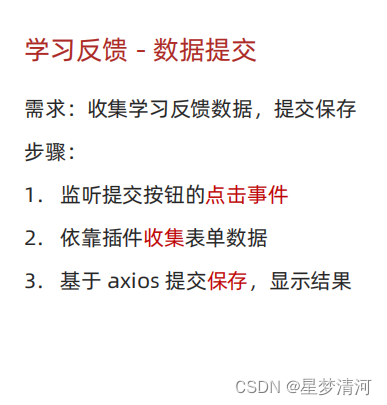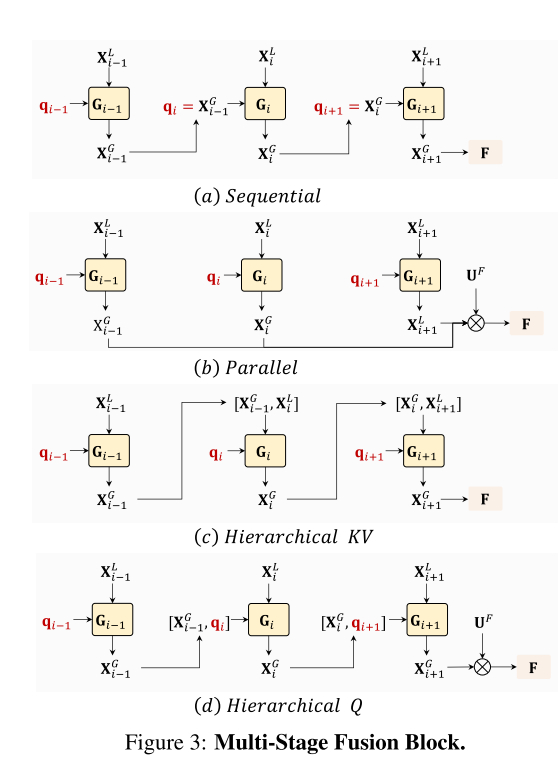先来看一下效果
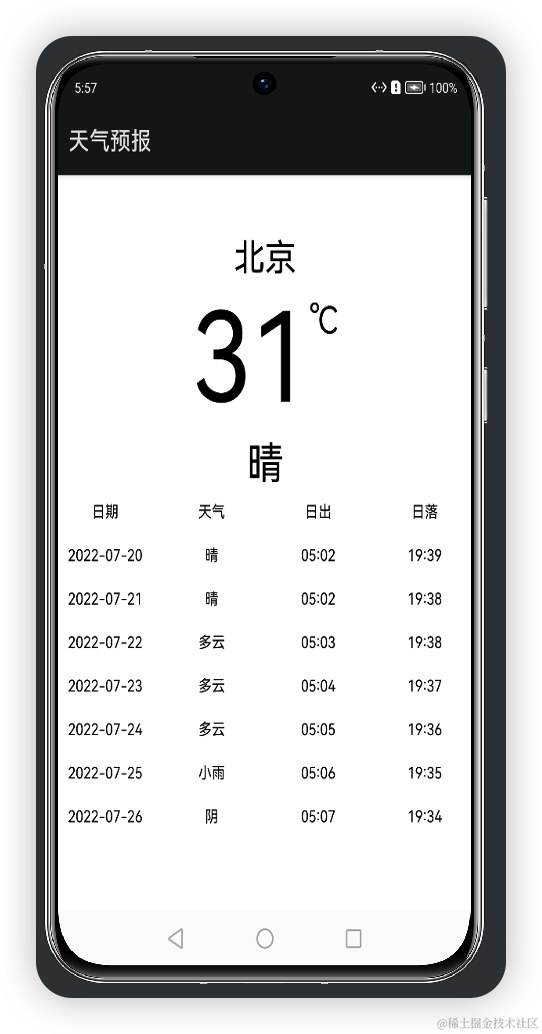
本项目界面搭建基于ArkUI中TS扩展的声明式开发范式,
数据接口是[和风(天气预报)],
使用ArkUI自带的网络请求调用接口。
我想要实现的一个功能是,查询当前城市的实时天气,
目前已实现的功能有:
- 默认查询北京的天气预报
- 查看当前的天气
- 查看未来七天的天气
通过本项目,你能学到的知识有:
- 网络请求
- 条件渲染
- 状态管理
先来看一下
接下来开始正文,
我们先分析一下结构:
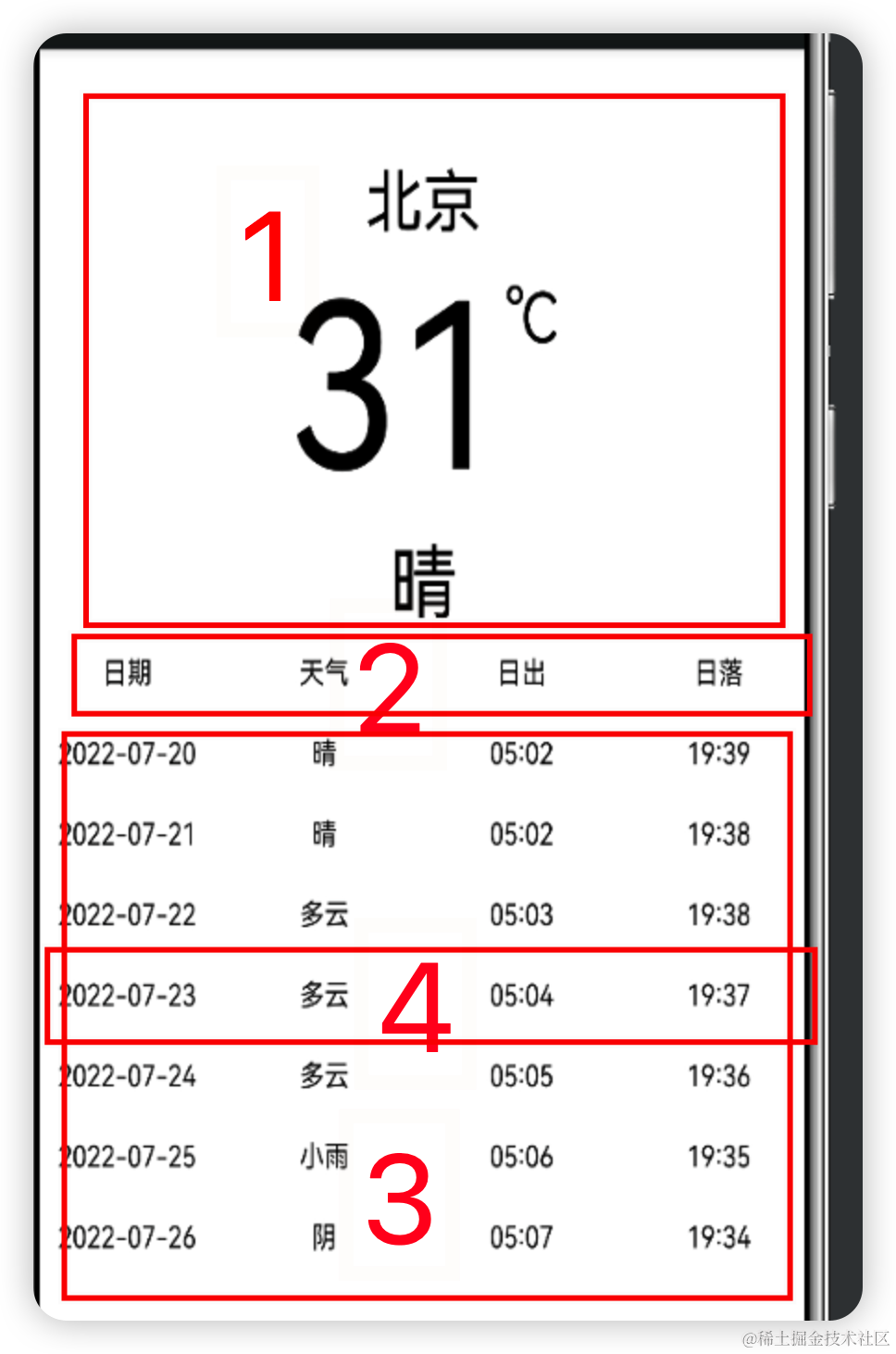
我们可以分为三块
第一部分为实时天气信息栏
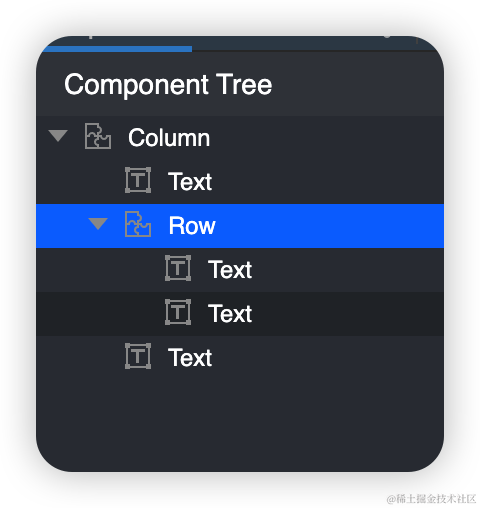
代码如下
// @ts-nocheck
/**
* 该组件为实时天气预报组件
*
* powered by 坚果
* 2022/7/20
*/
@Entry
@Component
export struct RealtimeWeather{
@State temp: string = "9"
@State text: string = "坚果"
@State isRequestSucceed: boolean = true
build(){
Column() {
Text($r("app.string.city"))
.fontSize(30)
Row() {
Text(this.temp)
.fontSize(100)
Text('℃')
.fontSize(30)
.margin({ top: 10 })
}
.alignItems(VerticalAlign.Top)
.margin({ top: 5 })
Text(this.text)
.fontSize(36)
.margin({ top: 5 })
}.margin({ top: 50 })
}
}
第二部分为
this.WeatherText("日期")
this.WeatherText("天气")
this.WeatherText("日出")
this.WeatherText("日落")
第三部分为:
Scroll(){
Column(){
ForEach(this.future, (item: WeatherWeekData) => {
Row() {
this.WeatherText(item.fxDate)
this.WeatherText(item.textDay)
this.WeatherText(item.sunrise)
this.WeatherText(item.sunset)
}.margin({left:10})
}, item => item.fxDate)
}
}
最后用Column包裹
完整的代码如下:
Main.ets
// @ts-nocheck
/*
* Copyright (c) 2021 JianGuo Device Co., Ltd.
* Licensed under the Apache License, Version 2.0 (the "License");
* you may not use this file except in compliance with the License.
* You may obtain a copy of the License at
*
* http://www.apache.org/licenses/LICENSE-2.0
*
* Unless required by applicable law or agreed to in writing, software
* distributed under the License is distributed on an "AS IS" BASIS,
* WITHOUT WARRANTIES OR CONDITIONS OF ANY KIND, either express or implied.
* See the License for the specific language governing permissions and
* limitations under the License.
*/
import { WeatherModel, WeatherData, WeatherWeekData, } from '../model/weatherModel';
import { RealtimeWeather } from '../common/RealtimeWeather'
import { getWeekTest } from '../data/get_week_test'
import { getTest } from '../data/get_test'
import prompt from '@system.prompt';
import http from '@ohos.net.http';
@Entry
@Component
struct Main {
aboutToAppear() {
this.getRequest()
this.getWeekRequest()
}
@State realtime: WeatherData = getTest()
@State future: Array<WeatherWeekData> = getWeekTest()
@State isRequestSucceed: boolean = true
@Builder WeatherText(text: string) {
Text(text)
.fontSize(14)
.layoutWeight(1)
.textAlign(TextAlign.Center)
.margin({ top: 10, bottom: 10 })
}
build() {
Column() {
if (this.isRequestSucceed) {
// 当前天气
RealtimeWeather({ temp: this.realtime.temp, text: this.realtime.text })
Row() {
this.WeatherText("日期")
this.WeatherText("天气")
this.WeatherText("日出")
this.WeatherText("日落")
}.margin({top:20})
Scroll(){
Column(){
ForEach(this.future, (item: WeatherWeekData) => {
Row() {
this.WeatherText(item.fxDate)
this.WeatherText(item.textDay)
this.WeatherText(item.sunrise)
this.WeatherText(item.sunset)
}.margin({left:10})
}, item => item.fxDate)
}
}
Text("数据来自和风天气")
.fontSize(14)
.margin({ bottom: 30 })
}
}.width("100%").height("100%")
}
// 请求方式:GET 获取一周天气预报
getWeekRequest() {
// 每一个httpRequest对应一个http请求任务,不可复用
let httpRequest = http.createHttp()
let url = 'https://devapi.qweather.com/v7/weather/7d?location=101010100&key=48fbadf80bbc43ce853ab9a92408373e'
httpRequest.request(url, (err, data) => {
if (!err) {
if (data.responseCode == 200) {
console.info('=====data.result=====' + data.result)
// 解析数据
var weatherModel: WeatherModel = JSON.parse(data.result.toString())
// 判断接口返回码,0成功
if (weatherModel.code == 200) {
// 设置数据
this.future = weatherModel.daily
this.isRequestSucceed = true;
ForEach(weatherModel.daily, (item: WeatherWeekData) => {
console.log(console.info('=====data.result+item.fxDate=====' + item.fxDate))
}, item => item.date)
console.info('=====data.result===' + weatherModel.daily)
} else {
// 接口异常,弹出提示
prompt.showToast({ message: "数据请求失败" })
}
} else {
// 请求失败,弹出提示
prompt.showToast({ message: '网络异常' })
}
} else {
// 请求失败,弹出提示
prompt.showToast({ message: err.message })
}
})
}
// 请求方式:GET
getRequest() {
// 每一个httpRequest对应一个http请求任务,不可复用
let httpRequest = http.createHttp()
let url = 'https://devapi.qweather.com/v7/weather/now?location=101010100&key=48fbadf80bbc43ce853ab9a92408373e'
httpRequest.request(url, (err, data) => {
if (!err) {
if (data.responseCode == 200) {
console.info('=====data.result=====' + data.result)
// 解析数据
//this.content= data.result;
// 解析数据
var weatherModel: WeatherModel = JSON.parse(data.result.toString())
// 判断接口返回码,0成功
if (weatherModel.code == 200) {
// 设置数据
this.realtime = weatherModel.now
this.isRequestSucceed = true;
console.info('=====data.result===this.content==' + weatherModel.now)
} else {
// 接口异常,弹出提示
prompt.showToast({ message: "数据请求失败" })
}
} else {
// 请求失败,弹出提示
prompt.showToast({ message: '网络异常' })
}
} else {
// 请求失败,弹出提示
prompt.showToast({ message: err.message })
}
})
}
}
里面用到了网络请求
网络请求的步骤
1、声明网络请求权限
在entry下的config.json中module字段下配置权限
"reqPermissions": [
{
"name": "ohos.permission.INTERNET"
}
]
2、支持http明文请求
默认支持https,如果要支持http,在entry下的config.json中deviceConfig字段下配置
"default": {
"network": {
"cleartextTraffic": true
}
}
3、创建HttpRequest
// 导入模块
import http from '@ohos.net.http';
// 创建HttpRequest对象
let httpRequest = http.createHttp();
4、发起请求
GET请求(默认为GET请求)
// 请求方式:GET
getRequest() {
// 每一个httpRequest对应一个http请求任务,不可复用
let httpRequest = http.createHttp()
let url = 'https://devapi.qweather.com/v7/weather/now?location=101010100&key=48fbadf80bbc43ce853ab9a92408373e'
httpRequest.request(url, (err, data) => {
if (!err) {
if (data.responseCode == 200) {
console.info('=====data.result=====' + data.result)
// 解析数据
//this.content= data.result;
// 解析数据
var weatherModel: WeatherModel = JSON.parse(data.result.toString())
// 判断接口返回码,0成功
if (weatherModel.code == 200) {
// 设置数据
this.realtime = weatherModel.now
this.isRequestSucceed = true;
console.info('=====data.result===this.content==' + weatherModel.now)
} else {
// 接口异常,弹出提示
prompt.showToast({ message: "数据请求失败" })
}
} else {
// 请求失败,弹出提示
prompt.showToast({ message: '网络异常' })
}
} else {
// 请求失败,弹出提示
prompt.showToast({ message: err.message })
}
})}
5、解析数据(简单示例)
1.网络请求到的json字符串
export function getTest() {
return [
{
"obsTime": "2022-07-20T09:24+08:00",
"temp": "28",
"feelsLike": "29",
"icon": "101",
"text": "多云",
"wind360": "225",
"windDir": "西南风",
"windScale": "3",
"windSpeed": "17",
"humidity": "71",
"precip": "0.0",
"pressure": "1000",
"vis": "8",
"cloud": "91",
"dew": "21"
},
]
}
2.创建相应的对象
export class WeatherWeekData {
fxDate: string //
sunrise: string //
sunset: string //
moonrise: string //
moonset: string //
moonPhase: string //
moonPhaseIcon: string //
tempMax: string //
tempMin: string //
iconDay: string //
textDay: string
textNight: string //
wind360Day: string //
windDirDay: string //
windScaleDay: string //
windSpeedDay: string //
wind360Night: string //
windDirNight: string //
dew: string //
windScaleNight: string // ,
windSpeedNight: string //
humidity: string //
precip: string //
pressure: string //
vis: string //
cloud: string //
uvIndex: string //
}
实况天气
目前支持全国4000+个市县区和海外15万个城市实时天气数据,包括实时温度、体感温度、风力风向、相对湿度、大气压强、降水量、能见度、露点温度、云量等数据。
)请求URL
// 北京实况天气
https://devapi.qweather.com/v7/weather/now?location=101010100&key=你的KEY
请求参数
请求参数包括必选和可选参数,如不填写可选参数将使用其默认值,参数之间使用&进行分隔。
key
用户认证key。如何获取KRY可前往我之前的文章。例如 key=123456789ABC
location
需要查询地区的LocationID或以英文逗号分隔的经度,纬度坐标十进制,最多支持小数点后两位),LocationID可通过城市搜索服务获取。例如 location=101010100 或 location=116.41,39.92
返回数据格式
// 北京实况天气
// https://devapi.qweather.com/v7/weather/now?location=101010100&key=你的KEY
{
"code": "200",
"updateTime": "2020-06-30T22:00+08:00",
"fxLink": "http://hfx.link/2ax1",
"now": {
"obsTime": "2020-06-30T21:40+08:00",
"temp": "24",
"feelsLike": "26",
"icon": "101",
"text": "多云",
"wind360": "123",
"windDir": "东南风",
"windScale": "1",
"windSpeed": "3",
"humidity": "72",
"precip": "0.0",
"pressure": "1003",
"vis": "16",
"cloud": "10",
"dew": "21"
},
"refer": {
"sources": [
"QWeather",
"NMC",
"ECMWF"
],
"license": [
"commercial license"
]
}
}
// 请求方式:GET
getRequest() {
// 每一个httpRequest对应一个http请求任务,不可复用
let httpRequest = http.createHttp()
let url = 'https://devapi.qweather.com/v7/weather/now?location=101010100&key=48fbadf80bbc43ce853ab9a92408373e'
httpRequest.request(url, (err, data) => {
if (!err) {
if (data.responseCode == 200) {
console.info('=====data.result=====' + data.result)
// 解析数据
//this.content= data.result;
// 解析数据
var weatherModel: WeatherModel = JSON.parse(data.result.toString())
// 判断接口返回码,0成功
if (weatherModel.code == 200) {
// 设置数据
this.realtime = weatherModel.now
this.isRequestSucceed = true;
console.info('=====data.result===this.content==' + weatherModel.now)
} else {
// 接口异常,弹出提示
prompt.showToast({ message: "数据请求失败" })
}
} else {
// 请求失败,弹出提示
prompt.showToast({ message: '网络异常' })
}
} else {
// 请求失败,弹出提示
prompt.showToast({ message: err.message })
}
})
}
七天天气预报
接口
// 北京7天预报
// https://devapi.qweather.com/v7/weather/7d?location=101010100&key=你的KEY
返回数据
// 北京3天预报
// 商业版 https://api.qweather.com/v7/weather/3d?location=101010100&key=你的KEY
// 开发版 https://devapi.qweather.com/v7/weather/3d?location=101010100&key=你的KEY
{
"code": "200",
"updateTime": "2021-11-15T16:35+08:00",
"fxLink": "http://hfx.link/2ax1",
"daily": [
{
"fxDate": "2021-11-15",
"sunrise": "06:58",
"sunset": "16:59",
"moonrise": "15:16",
"moonset": "03:40",
"moonPhase": "盈凸月",
"moonPhaseIcon": "803",
"tempMax": "12",
"tempMin": "-1",
"iconDay": "101",
"textDay": "多云",
"iconNight": "150",
"textNight": "晴",
"wind360Day": "45",
"windDirDay": "东北风",
"windScaleDay": "1-2",
"windSpeedDay": "3",
"wind360Night": "0",
"windDirNight": "北风",
"windScaleNight": "1-2",
"windSpeedNight": "3",
"humidity": "65",
"precip": "0.0",
"pressure": "1020",
"vis": "25",
"cloud": "4",
"uvIndex": "3"
},
{
"fxDate": "2021-11-16",
"sunrise": "07:00",
"sunset": "16:58",
"moonrise": "15:38",
"moonset": "04:40",
"moonPhase": "盈凸月",
"moonPhaseIcon": "803",
"tempMax": "13",
"tempMin": "0",
"iconDay": "100",
"textDay": "晴",
"iconNight": "101",
"textNight": "多云",
"wind360Day": "225",
"windDirDay": "西南风",
"windScaleDay": "1-2",
"windSpeedDay": "3",
"wind360Night": "225",
"windDirNight": "西南风",
"windScaleNight": "1-2",
"windSpeedNight": "3",
"humidity": "74",
"precip": "0.0",
"pressure": "1016",
"vis": "25",
"cloud": "1",
"uvIndex": "3"
},
{
"fxDate": "2021-11-17",
"sunrise": "07:01",
"sunset": "16:57",
"moonrise": "16:01",
"moonset": "05:41",
"moonPhase": "盈凸月",
"moonPhaseIcon": "803",
"tempMax": "13",
"tempMin": "0",
"iconDay": "100",
"textDay": "晴",
"iconNight": "150",
"textNight": "晴",
"wind360Day": "225",
"windDirDay": "西南风",
"windScaleDay": "1-2",
"windSpeedDay": "3",
"wind360Night": "225",
"windDirNight": "西南风",
"windScaleNight": "1-2",
"windSpeedNight": "3",
"humidity": "56",
"precip": "0.0",
"pressure": "1009",
"vis": "25",
"cloud": "0",
"uvIndex": "3"
}
],
"refer": {
"sources": [
"QWeather",
"NMC",
"ECMWF"
],
"license": [
"commercial license"
]
}
}
代码
// 请求方式:GET 获取一周天气预报
getWeekRequest() {
// 每一个httpRequest对应一个http请求任务,不可复用
let httpRequest = http.createHttp()
let url = 'https://devapi.qweather.com/v7/weather/7d?location=101010100&key=48fbadf80bbc43ce853ab9a92408373e'
httpRequest.request(url, (err, data) => {
if (!err) {
if (data.responseCode == 200) {
console.info('=====data.result=====' + data.result)
// 解析数据
var weatherModel: WeatherModel = JSON.parse(data.result.toString())
// 判断接口返回码,0成功
if (weatherModel.code == 200) {
// 设置数据
this.future = weatherModel.daily
this.isRequestSucceed = true;
ForEach(weatherModel.daily, (item: WeatherWeekData) => {
console.log(console.info('=====data.result+item.fxDate=====' + item.fxDate))
}, item => item.date)
console.info('=====data.result===' + weatherModel.daily)
} else {
// 接口异常,弹出提示
prompt.showToast({ message: "数据请求失败" })
}
} else {
// 请求失败,弹出提示
prompt.showToast({ message: '网络异常' })
}
} else {
// 请求失败,弹出提示
prompt.showToast({ message: err.message })
}
})
}
更多鸿蒙开发知识更新在gitee.com/li-shizhen-skin/harmony-os/blob/master/README.md参考学习。

城市搜索
调用接口(Get方式)
请求URL
# 搜索关键字beij
// https://geoapi.qweather.com/v2/city/lookup?location=beij&key=你的KEY
location
需要查询地区的名称,支持文字、以英文逗号分隔的经度,纬度坐标(十进制,最多支持小数点后两位)、LocationID或Adcode(仅限中国城市)。例如 location=北京 或 location=116.41,39.92
模糊搜索,当location传递的为文字时,支持模糊搜索,即用户可以只输入城市名称一部分进行搜索,最少一个汉字或2个字符,结果将按照相关性和Rank值进行排列,便于开发或用户进行选择他们需要查看哪个城市的天气。例如location=bei,将返回与bei相关性最强的若干结果,包括黎巴嫩的贝鲁特和中国的北京市
重名,当location传递的为文字时,可能会出现重名的城市,例如陕西省西安市、吉林省辽源市下辖的西安区和黑龙江省牡丹江市下辖的西安区,此时会根据Rank值排序返回所有结果。在这种情况下,可以通过adm参数的方式进一步确定需要查询的城市或地区,例如location=西安&adm=黑龙江
名词解释
Rank值
Rank值是表明一个城市或地区排名的数字,基于多种因素综合计算而来,例如:人口、面积、GDP、搜索热度等。取值范围为1-10,在定位搜索服务中,返回的结果除了关键字的相关性以外,也会参考该城市的Rank值。数值越大代表该城市或地区的人口越多、面积更大或更加热门。例如陕西省西安市的Rank值就要比黑龙江省牡丹江市西安区更高,当使用“西安”作为关键字定位的时候,西安市的排名要高于西安区。
LocationID
LocationID或locid,是城市、地区或POI点的ID,一般由数字或字母+数字组成,是一个地点的唯一标识。LocationID可以通过定位搜索服务获取,中国地区、热门海外城市、一些POI点的LocationID还可以通过[城市列表]下载。
持续更新中,关注我不迷路~