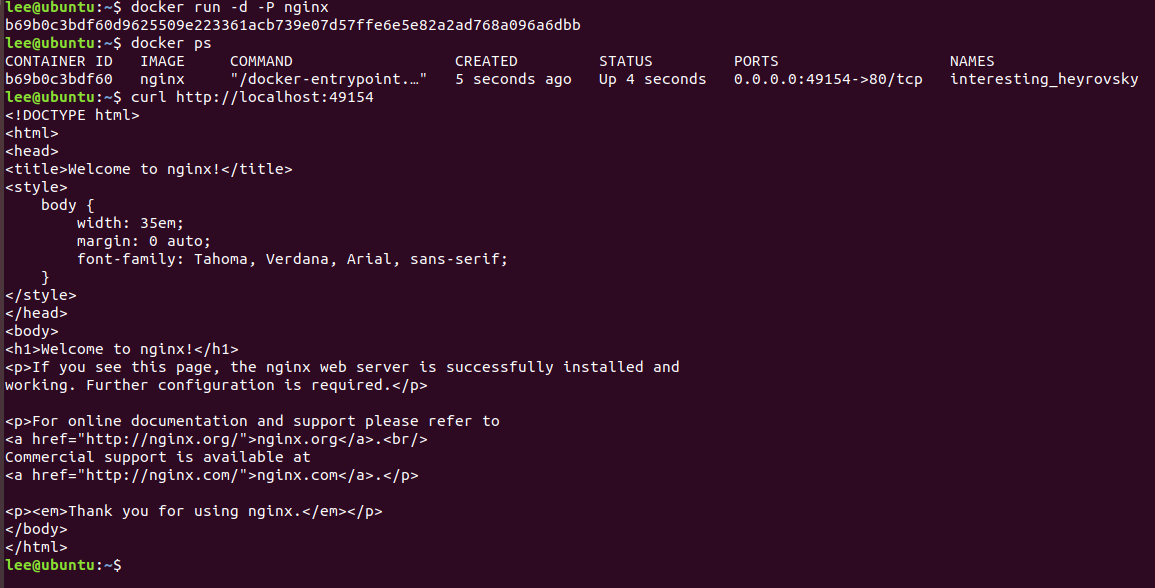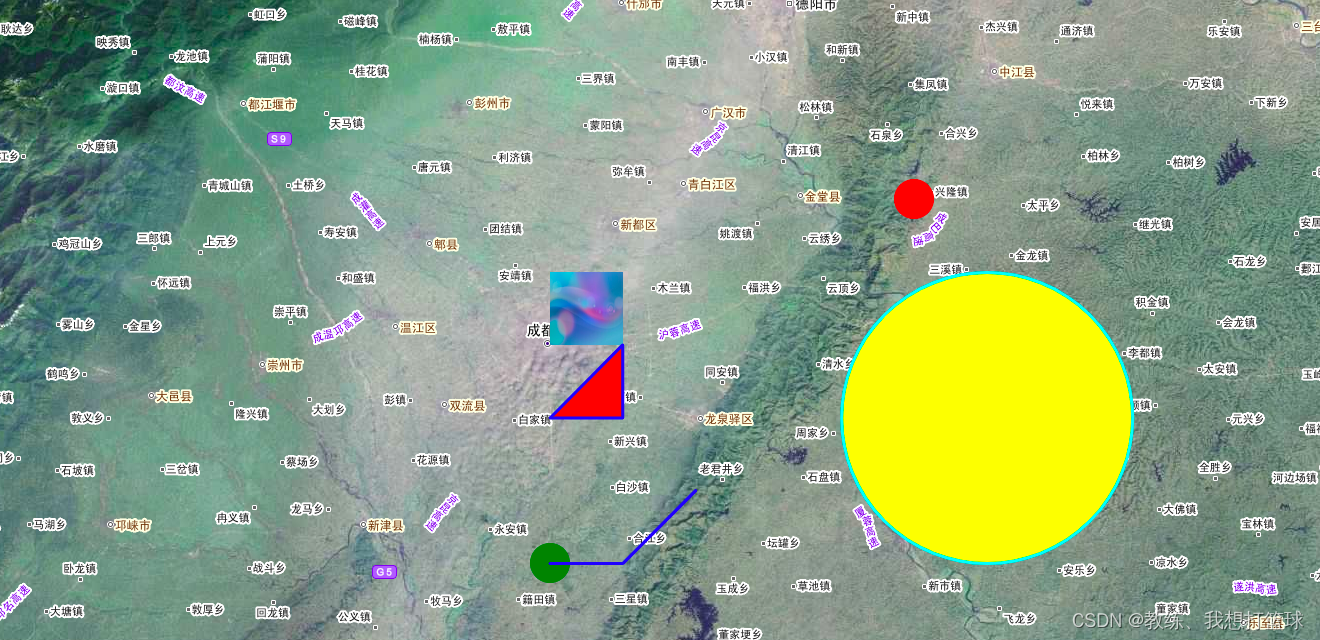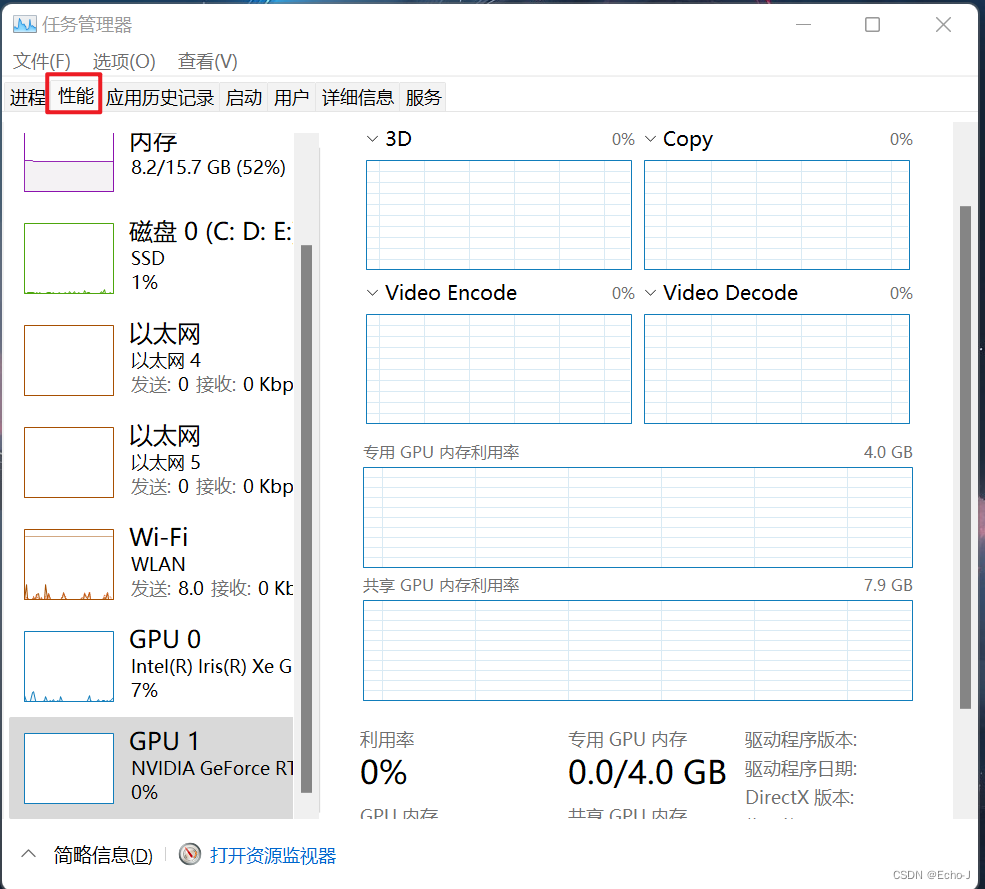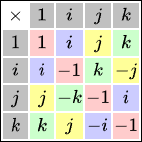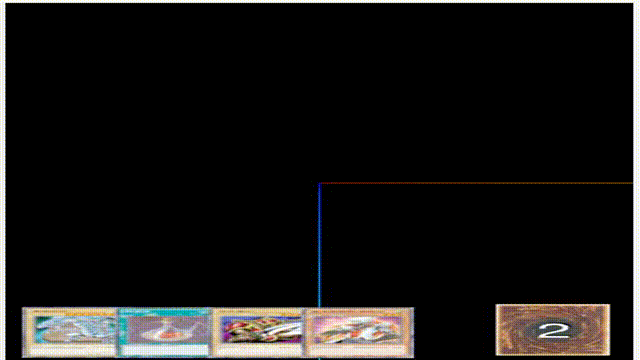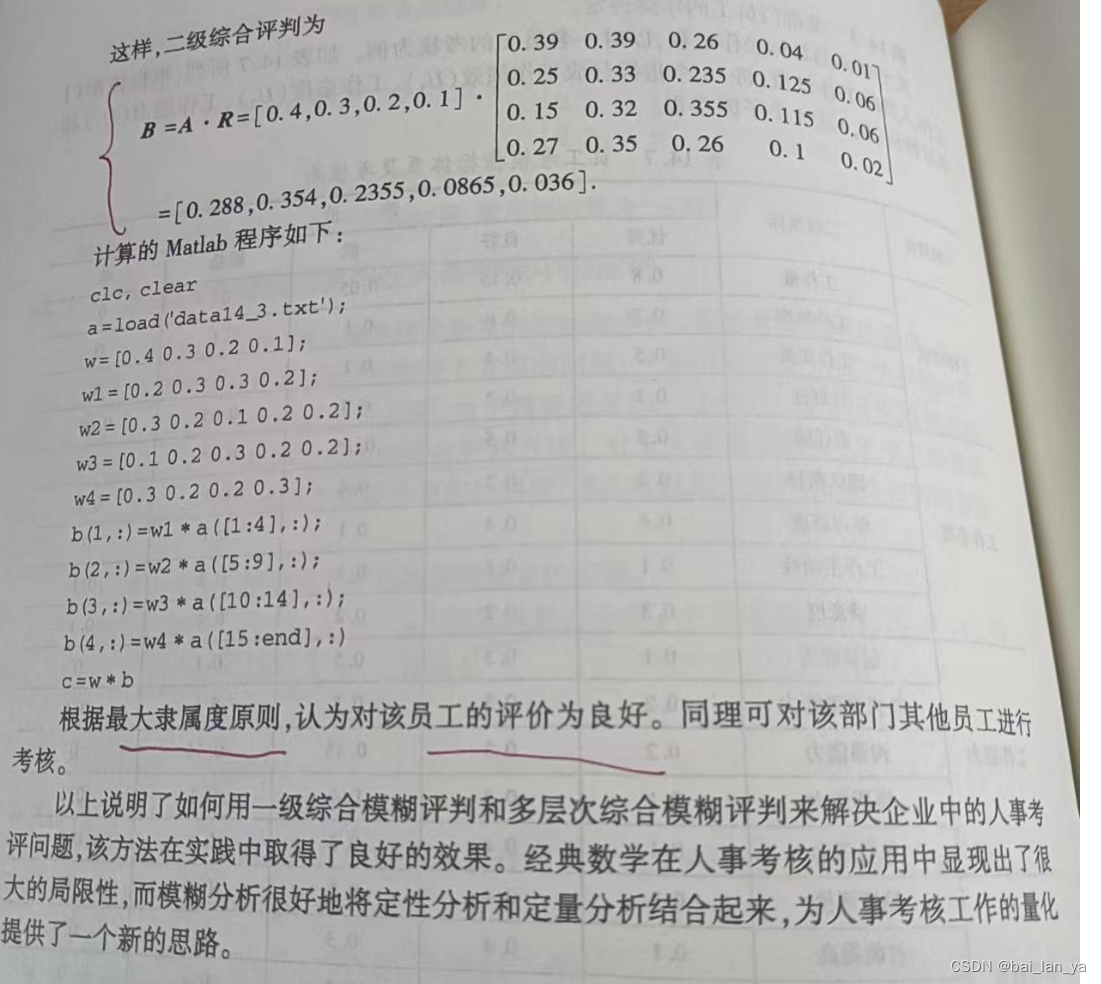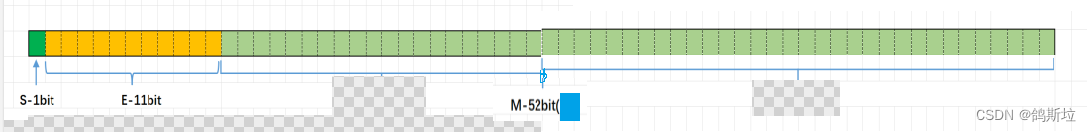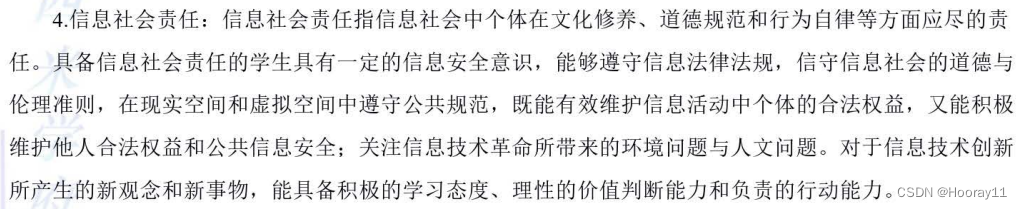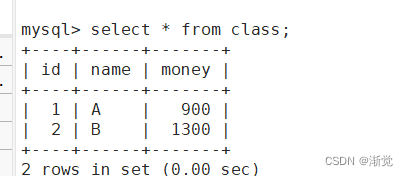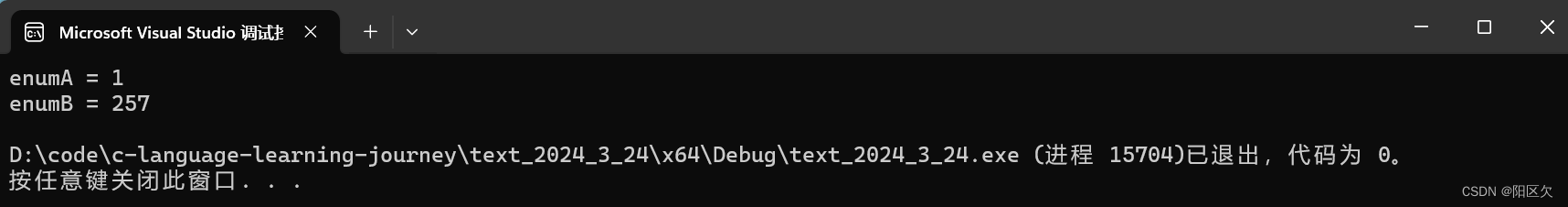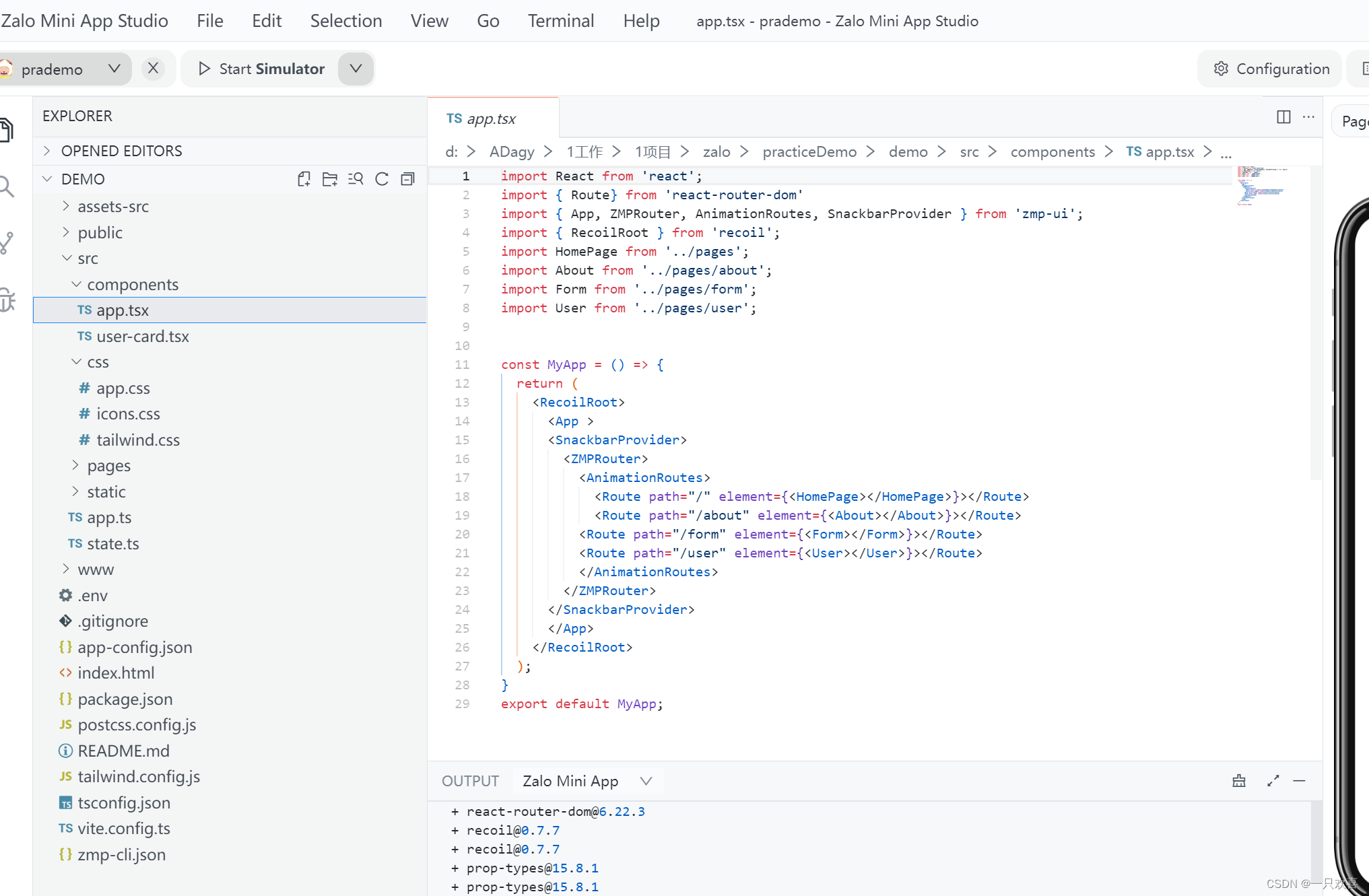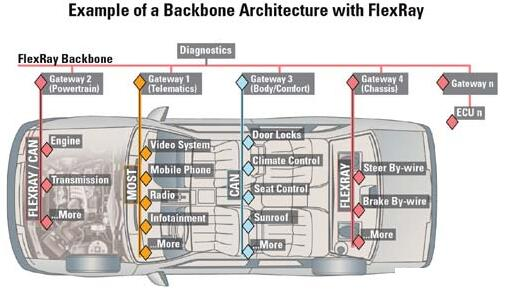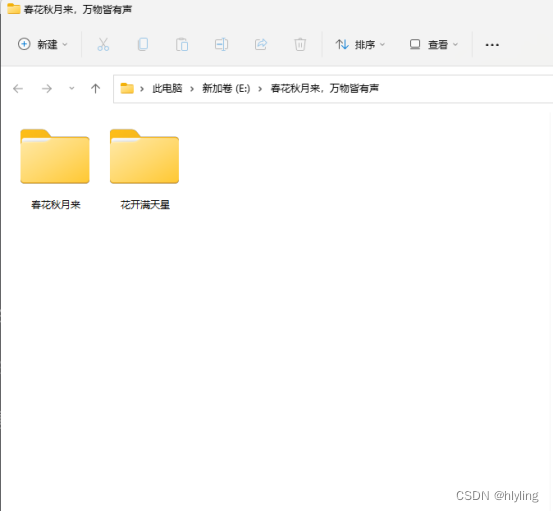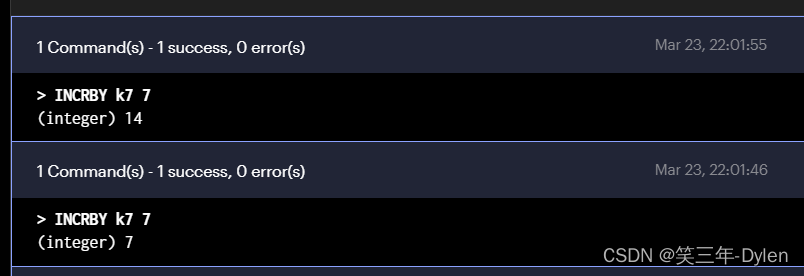1、修改dataease 所在的服务器nginx配置
server {
listen 80;
server_name dataease.ibaiqiu.cn;
return 307 https://$host$request_uri;
}
server {
listen 443 ssl;
server_name dataease.ibaiqiu.cn;
client_max_body_size 30M;
ssl_certificate /usr/local/nginx/conf/vhost/ibaiqiu.cn.pem;
ssl_certificate_key /usr/local/nginx/conf/vhost/ibaiqiu.cn.key;
ssl_session_timeout 5m;
ssl_ciphers ECDHE-RSA-AES128-GCM-SHA256:ECDHE:ECDH:AES:HIGH:!NULL:!aNULL:!MD5:!ADH:!RC4;
ssl_protocols TLSv1.2;
ssl_prefer_server_ciphers on;
proxy_set_header Host $host;
proxy_set_header X-Real-IP $remote_addr;
proxy_set_header X-Forwarded-For $remote_addr;
proxy_set_header X-Forwarded-Proto $scheme;
proxy_http_version 1.1;
proxy_connect_timeout 500s;
proxy_read_timeout 500s;
proxy_send_timeout 500s;
proxy_redirect http:// https://;
proxy_set_header Upgrade $http_upgrade;
proxy_set_header Connection "upgrade";
proxy_request_buffering off;
error_page 497 https://$host:$server_port$uri$is_args$args;
location / {
proxy_pass http://127.0.0.1:8081;
proxy_pass_header Server;
access_log logs/dataease.ibaiqiu.cn.access.log;
error_log logs/dataease.ibaiqiu.cn.error.log;
}
}
如果是docker 安装, web默认端口是80,可以在挂载目录的.env 文件中修改 DE_PORT=8081
2、dataease 上创建公共连接

3、前端代码
import React, {useEffect, useRef} from "react";
const Welcome = () => {
return (
<iframe
src={"https://xxxx.baiqiu.cn/link/WRRi2i6W"}
width={"100%"}
height={"100%"}
style={{
"border": "none",
overflow: "auto",
}}
sandbox="allow-scripts allow-forms allow-same-origin"
/>
);
};
export default Welcome;
完成以上步骤,就可以在自建网站中展示dataease 大屏了,非常好用!!!