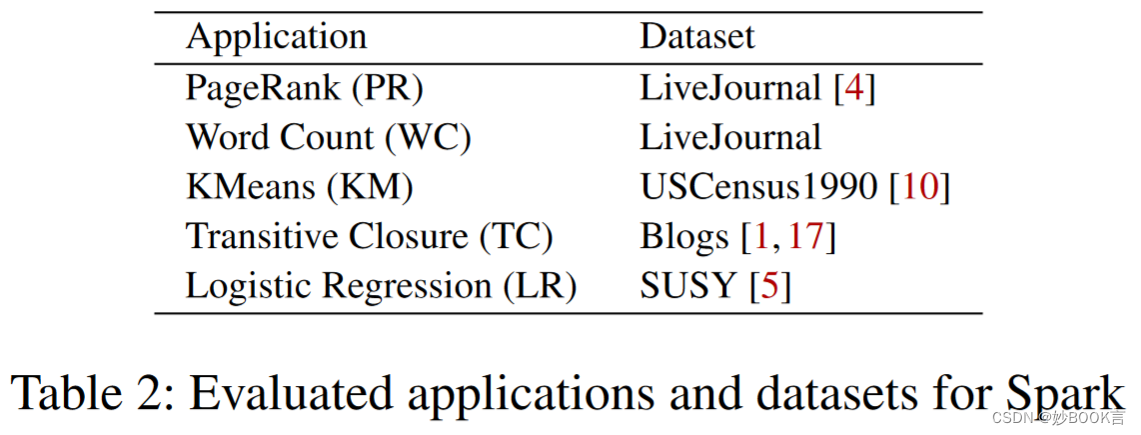import numpy as np
import cv2
import colorsys
from PIL import Image, ImageDraw, ImageFont
def puttext_cn(img, text, pt, color=(255,0,0), size=16):
if (isinstance(img, np.ndarray)): # 判断是否OpenCV图片类型
img = Image.fromarray(cv2.cvtColor(img, cv2.COLOR_BGR2RGB))
draw = ImageDraw.Draw(img)
# 字体的格式
fontStyle = ImageFont.truetype("simhei.ttf", size, encoding="utf-8")
# 绘制文本
draw.text(pt, text, color, font=fontStyle)
# 转换回OpenCV格式
return cv2.cvtColor(np.asarray(img), cv2.COLOR_RGB2BGR)
def plot_results1(image_path, bboxes_list, class_names_list):
img = cv2.imread(image_path)
for i in range(len(bboxes_list)):
bbox = bboxes_list[i]
left, top, right, bottom = bbox[0], bbox[1], bbox[2], bbox[3]
class_name = class_names_list[i]
class_index = class_names_list.index(class_name)
# cv2.rectangle(img, pt1, pt2, color, thickness, lineType, shift )
# 参数表示依次为:(图片,长方形框左上角坐标, 长方形框右下角坐标,字体颜色,字体粗细)
cv2.rectangle(img, (int(left),int(top)), (int(right),int(bottom)), colors[int(class_index)], thickness=2)
label = class_name
# cv2.getTextSize() 计算文本字符串的宽度和高度
# text 输入文字字符串; fontFace 要使用的字体;
# fontScale 字体比例因子,用来被特定字体的基本大小相乘;
# thickness 用于渲染文本的线的粗细;
labelSize, baseLine = cv2.getTextSize(label, cv2.FONT_HERSHEY_SIMPLEX, 0.5, 1)
top = max(top, labelSize[1])
# cv2.putText(img, str(i), (123,456)), font, 2, (0,255,0), 3)
# 各参数依次是:图片,添加的文字,左上角坐标,字体,字体大小,颜色,字体粗细
cv2.putText(img, label, (int(left-10), int(top-10)), cv2.FONT_HERSHEY_SIMPLEX, 0.7, colors[int(class_index)], thickness=2)
cv2.imwrite("./test/0322/1.jpg", img)
def plot_results2(image_path, bboxes_list, class_names_list):
img = cv2.imread(image_path)
for i in range(len(bboxes_list)):
bbox = bboxes_list[i]
left, top, right, bottom = bbox[0], bbox[1], bbox[2], bbox[3]
class_name = class_names_list[i]
class_index = class_names_list.index(class_name)
# cv2.rectangle(img, pt1, pt2, color, thickness, lineType, shift )
# 参数表示依次为:(图片,长方形框左上角坐标, 长方形框右下角坐标,字体颜色,字体粗细)
cv2.rectangle(img, (int(left),int(top)), (int(right),int(bottom)), colors[int(class_index)], thickness=2)
label = class_name
# cv2.getTextSize() 计算文本字符串的宽度和高度
# text 输入文字字符串; fontFace 要使用的字体;
# fontScale 字体比例因子,用来被特定字体的基本大小相乘;
# thickness 用于渲染文本的线的粗细;
labelSize_w, labelSize_h = cv2.getTextSize(label, cv2.FONT_HERSHEY_SIMPLEX, 0.75, 1)[0]
cv2.rectangle(img, (int(left), int(top-labelSize_h)), (int(left+labelSize_w), int(top)), colors[int(class_index)], -1, cv2.LINE_AA)
top = max(top, labelSize_h)
# cv2.putText(img, str(i), (123,456)), font, 2, (0,255,0), 3)
# 各参数依次是:图片,添加的文字,左上角坐标,字体,字体大小,颜色,字体粗细
cv2.putText(img, label, (int(left), int(top)), cv2.FONT_HERSHEY_SIMPLEX, 0.75, (255, 255, 255), thickness=1, lineType=cv2.LINE_AA)
cv2.imwrite("./test/0322/2.jpg", img)
def plot_results3(image_path, bboxes_list, class_names_list):
img = cv2.imread(image_path)
for i in range(len(bboxes_list)):
bbox = bboxes_list[i]
left, top, right, bottom = bbox[0], bbox[1], bbox[2], bbox[3]
class_name = class_names_list[i]
class_index = class_names_list.index(class_name)
# cv2.rectangle(img, pt1, pt2, color, thickness, lineType, shift )
# 参数表示依次为:(图片,长方形框左上角坐标, 长方形框右下角坐标,字体颜色,字体粗细)
cv2.rectangle(img, (int(left),int(top)), (int(right),int(bottom)), colors[int(class_index)], thickness=2)
label = class_name
# cv2.getTextSize() 计算文本字符串的宽度和高度
# text 输入文字字符串; fontFace 要使用的字体;
# fontScale 字体比例因子,用来被特定字体的基本大小相乘;
# thickness 用于渲染文本的线的粗细;
labelSize_w, labelSize_h = cv2.getTextSize(label, cv2.FONT_HERSHEY_SIMPLEX, 0.5, 1)[0]
cv2.rectangle(img, (int(left), int(top-labelSize_h-5)), (int(left+labelSize_w), int(top-5)), (55,55,55), -1, cv2.LINE_AA)
top = max(top, labelSize_h)
# cv2.putText(img, str(i), (123,456)), font, 2, (0,255,0), 3)
# 各参数依次是:图片,添加的文字,左上角坐标,字体,字体大小,颜色,字体粗细
cv2.putText(img, label, (int(left), int(top-5)), cv2.FONT_HERSHEY_SIMPLEX, 0.5, (102,255,255), thickness=1, lineType=cv2.LINE_AA)
cv2.imwrite("./test/0322/3.jpg", img)
def plot_results4(image_path, bboxes_list, class_names_list):
img = cv2.imread(image_path)
for i in range(len(bboxes_list)):
bbox = bboxes_list[i]
left, top, right, bottom = bbox[0], bbox[1], bbox[2], bbox[3]
class_name = class_names_list[i]
class_index = class_names_list.index(class_name)
# cv2.rectangle(img, pt1, pt2, color, thickness, lineType, shift )
# 参数表示依次为:(图片,长方形框左上角坐标, 长方形框右下角坐标,字体颜色,字体粗细)
cv2.rectangle(img, (int(left),int(top)), (int(right),int(bottom)), colors[int(class_index)], thickness=2)
label = class_name
# cv2.getTextSize() 计算文本字符串的宽度和高度
# text 输入文字字符串; fontFace 要使用的字体;
# fontScale 字体比例因子,用来被特定字体的基本大小相乘;
# thickness 用于渲染文本的线的粗细;
labelSize_w, labelSize_h = cv2.getTextSize(label, cv2.FONT_HERSHEY_SIMPLEX, 0.5, 1)[0]
cv2.rectangle(img, (int(left), int(top-labelSize_h-5)), (int(left+labelSize_w*0.5), int(top-2)), (55,55,55), -1, cv2.LINE_AA)
top = max(top, labelSize_h)
# cv2.putText(img, str(i), (123,456)), font, 2, (0,255,0), 3)
# 各参数依次是:图片,添加的文字,左上角坐标,字体,字体大小,颜色,字体粗细
#cv2.putText(img, label, (int(left), int(top-5)), cv2.FONT_HERSHEY_SIMPLEX, 0.5, (102,255,255), thickness=1, lineType=cv2.LINE_AA)
print(label, (int(left), int(top)))
img = puttext_cn(img, label, (int(left), int(top-15)), (255,255,102), size=12)
cv2.imwrite("./test/0322/4.jpg", img)
if __name__ == "__main__":
image_path = "./test/0322/032201.jpg"
bboxes_list = [[707,538,803,667], [321,519,413,536], [689,483,717,520]]
class_names_list = ['cement_crack_p', 'cement_spall_kok', 'cement_crack_p']
# class_names_list = ['水泥-横向裂缝', '水泥-边角剥落', '水泥-纵向裂缝']
# 获得hsv格式的不同色度
hsv_tuples = [(x/len(class_names_list), 0.5, 1.) for x in range(len(class_names_list))]
# 获得RGB格式的不同颜色
colors = list(map(lambda x: colorsys.hsv_to_rgb(*x), hsv_tuples))
# 通过hsv格式来调整不同类别对应边框的色度
colors = list(map(lambda x: (int(x[0] * 255), int(x[1] * 255), int(x[2] * 255)), colors))
plot_results3(image_path, bboxes_list, class_names_list)

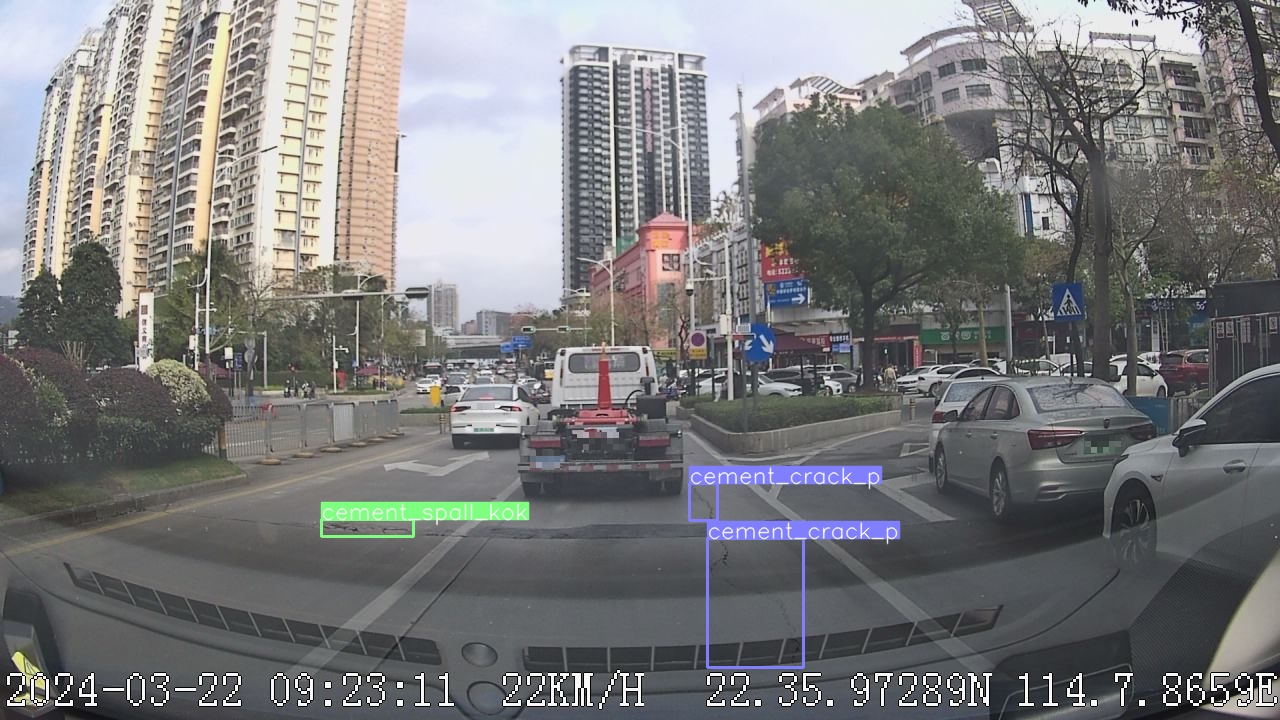

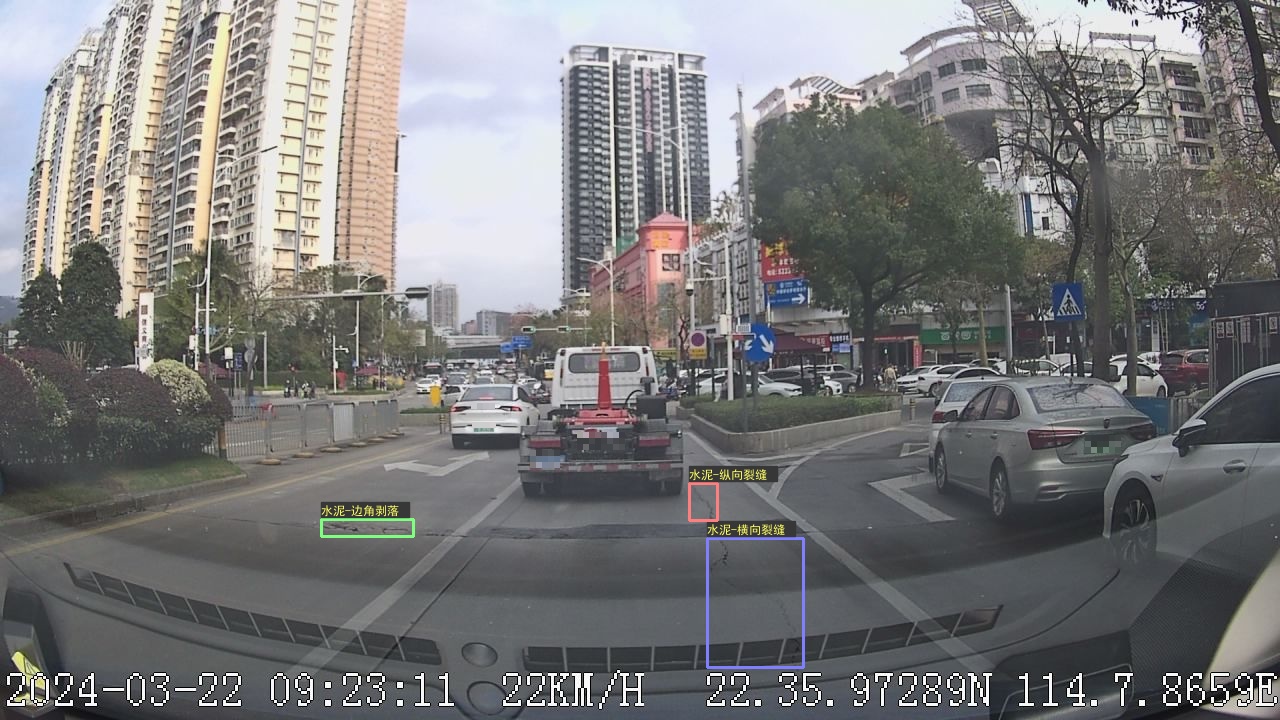
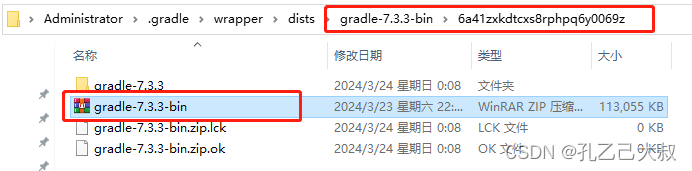
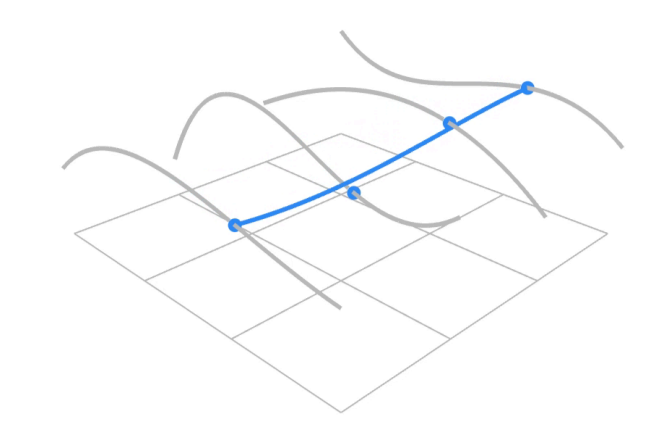



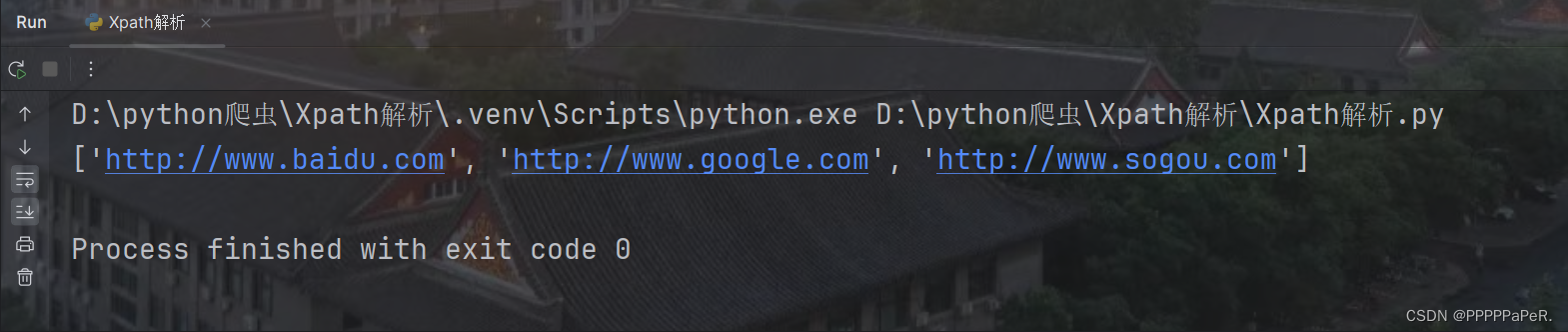
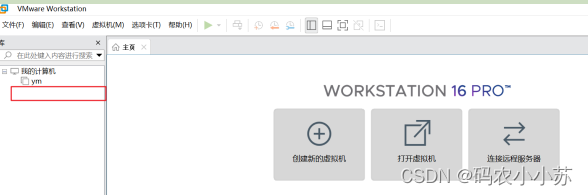
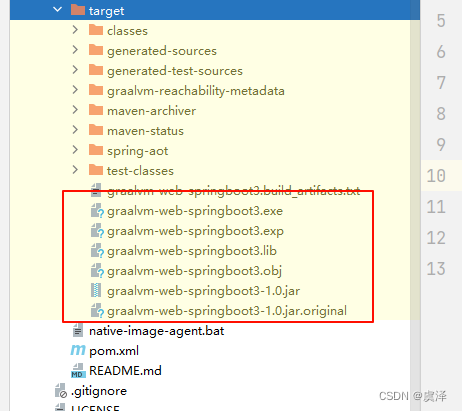
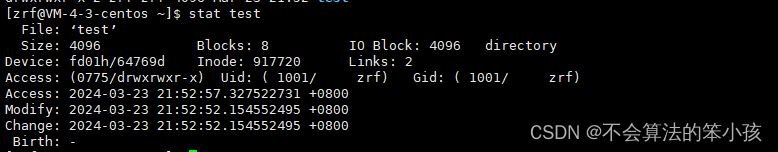
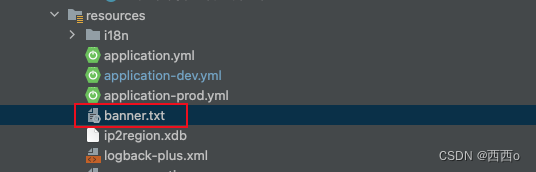
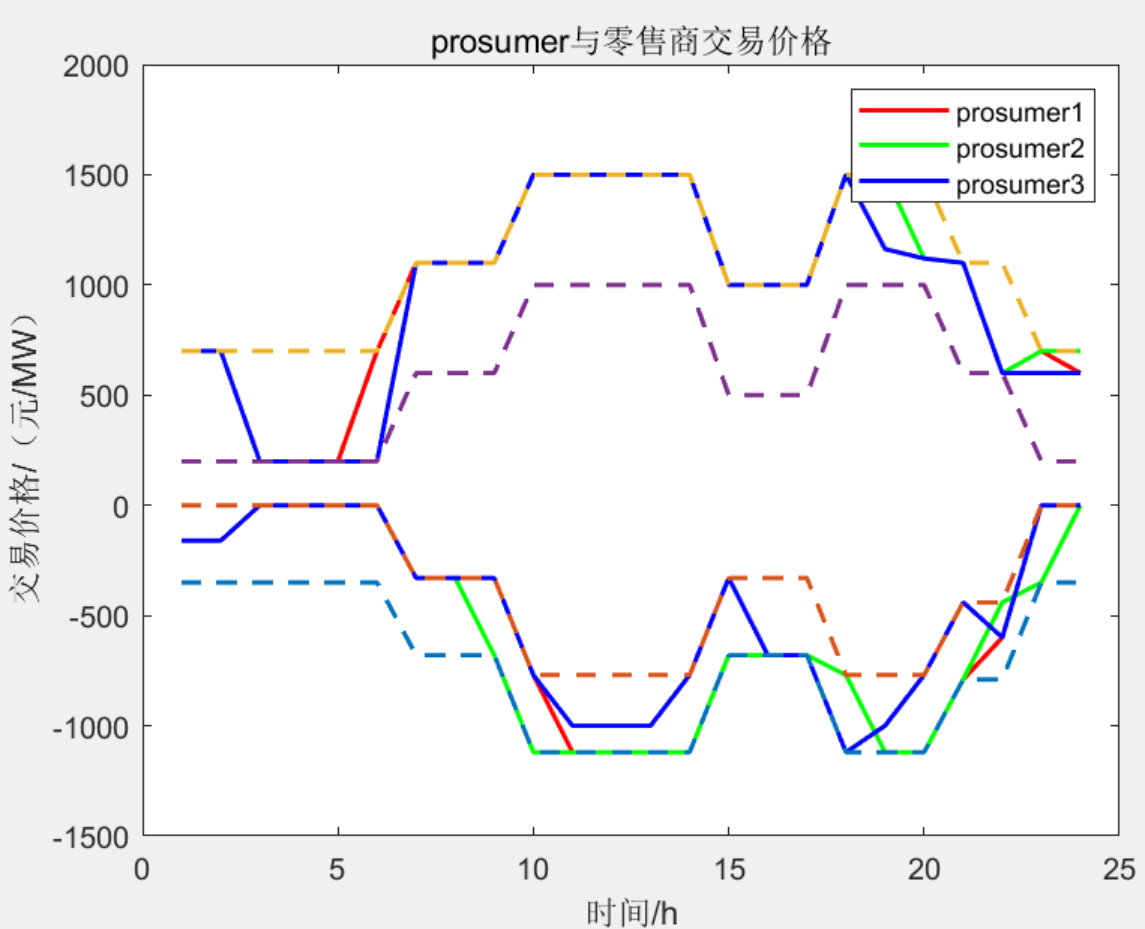
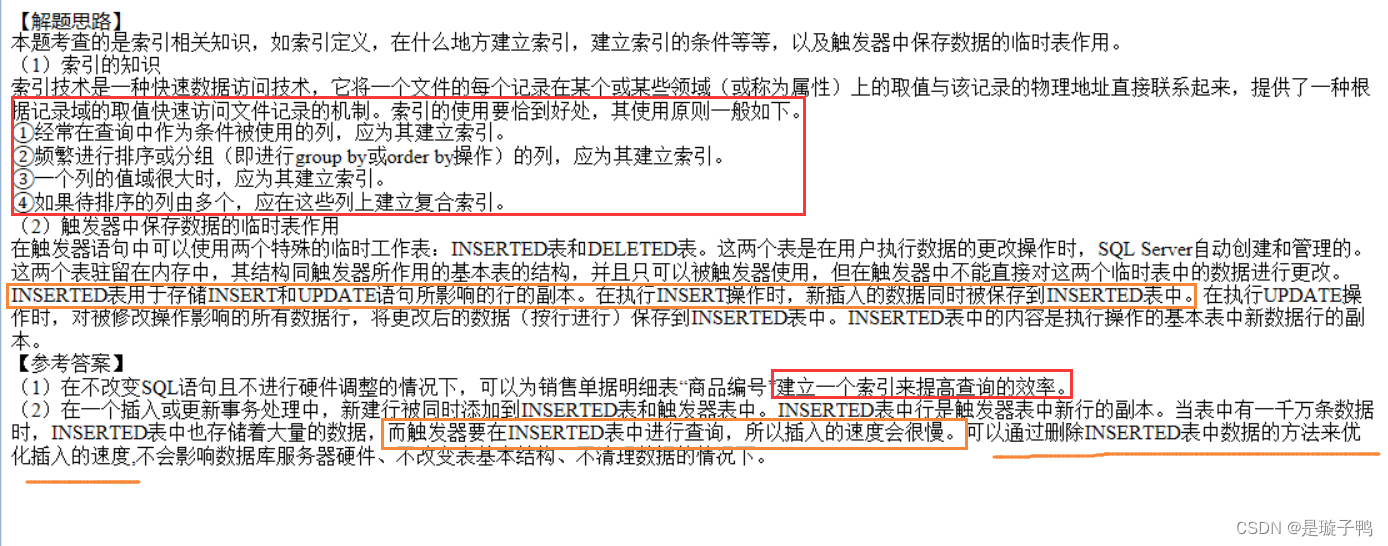
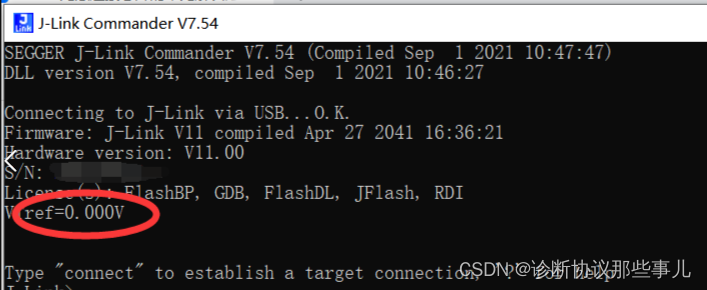
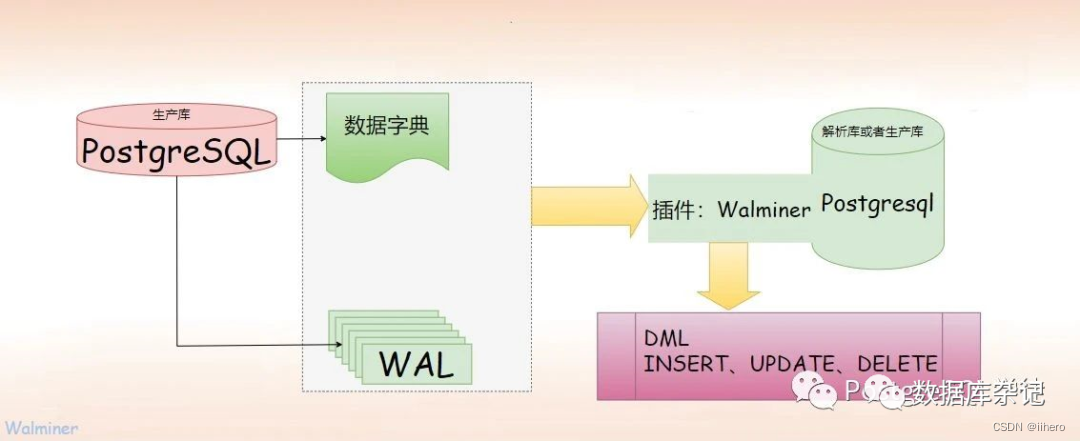
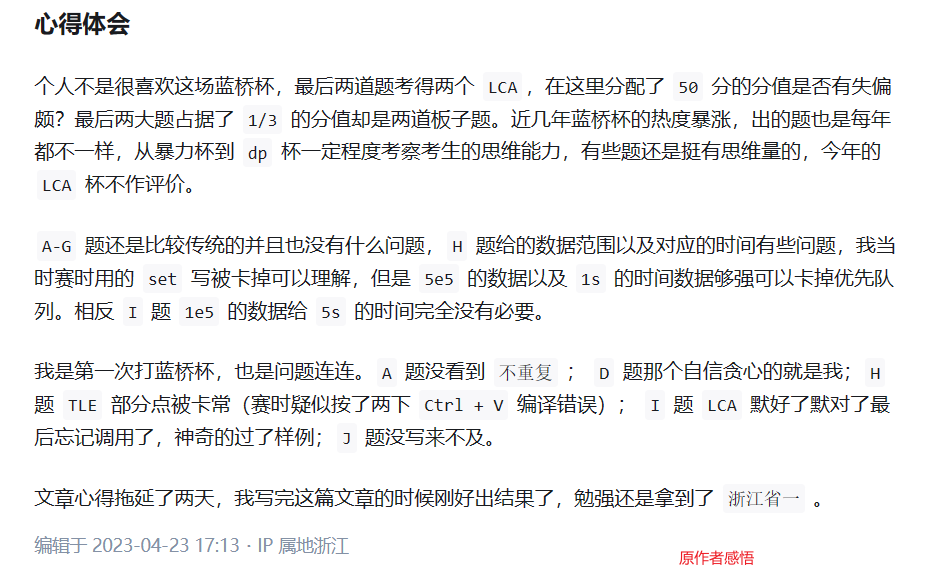

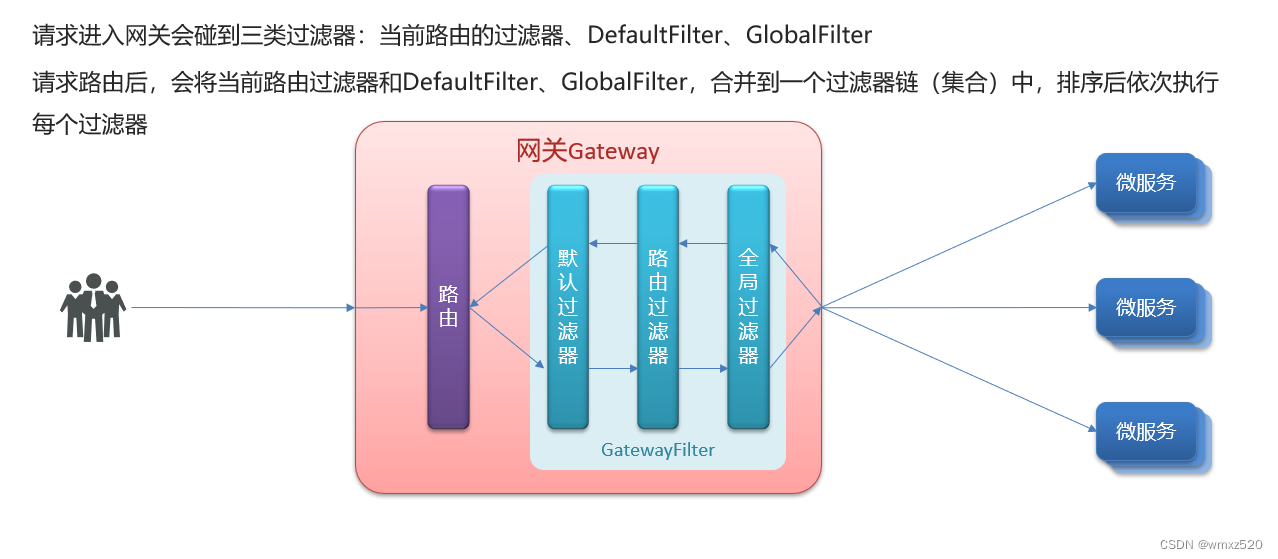
![每日一题 --- 977. 有序数组的平方[力扣][Go]](https://img-blog.csdnimg.cn/direct/cc73369402bb40f0ba52de6a070fb35a.png)