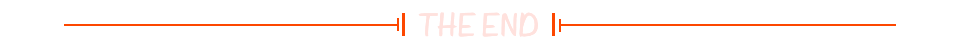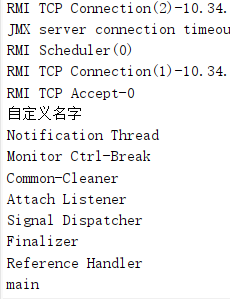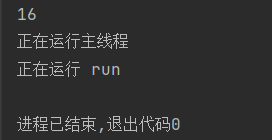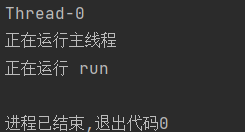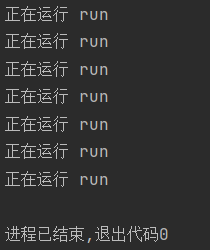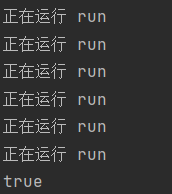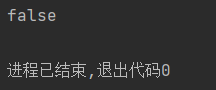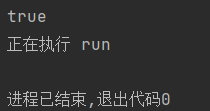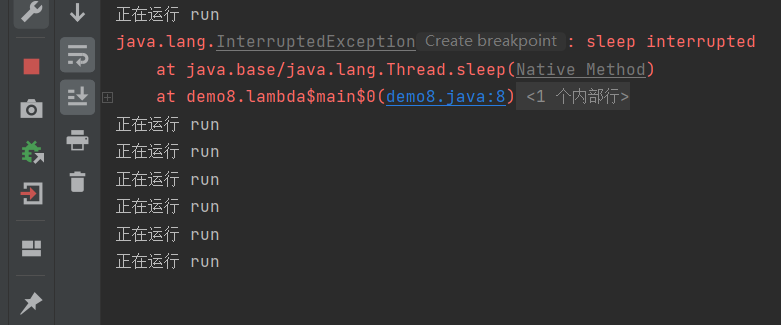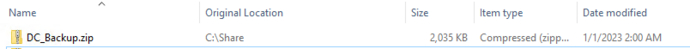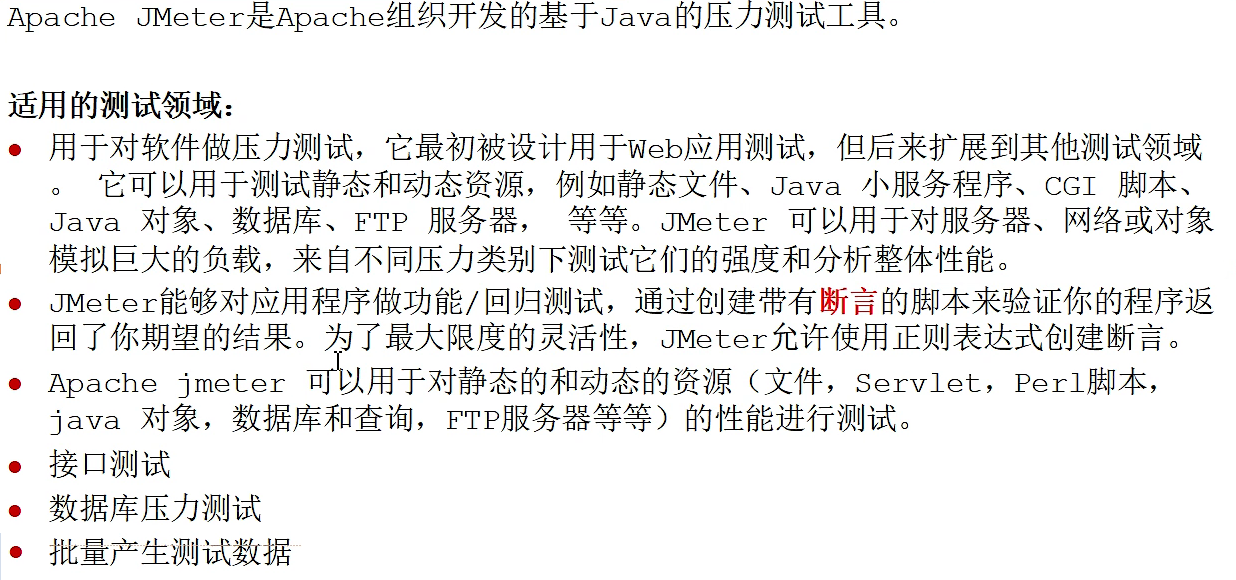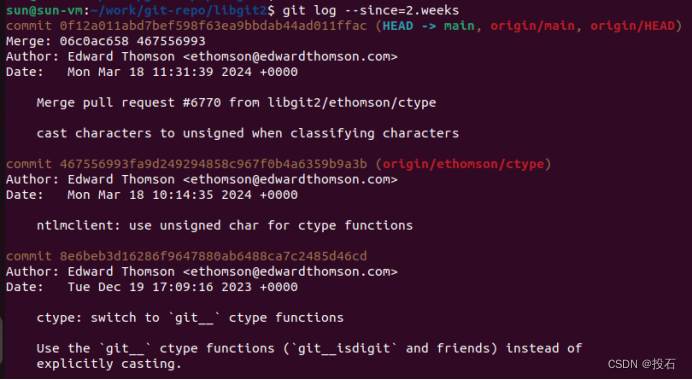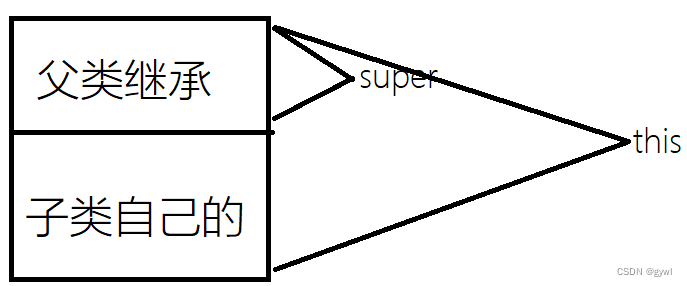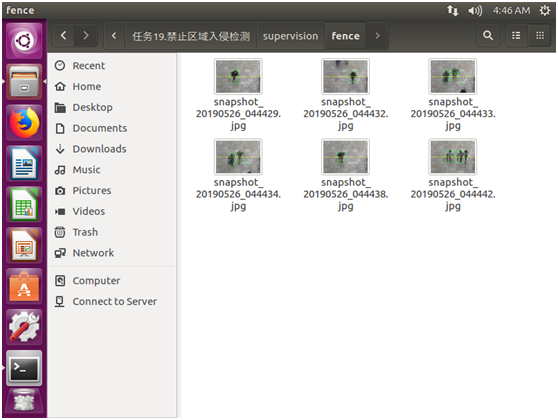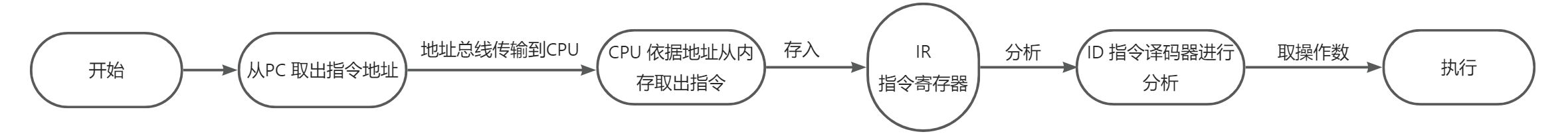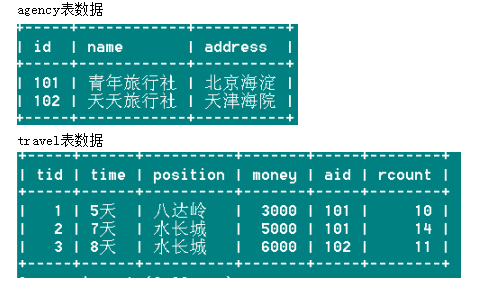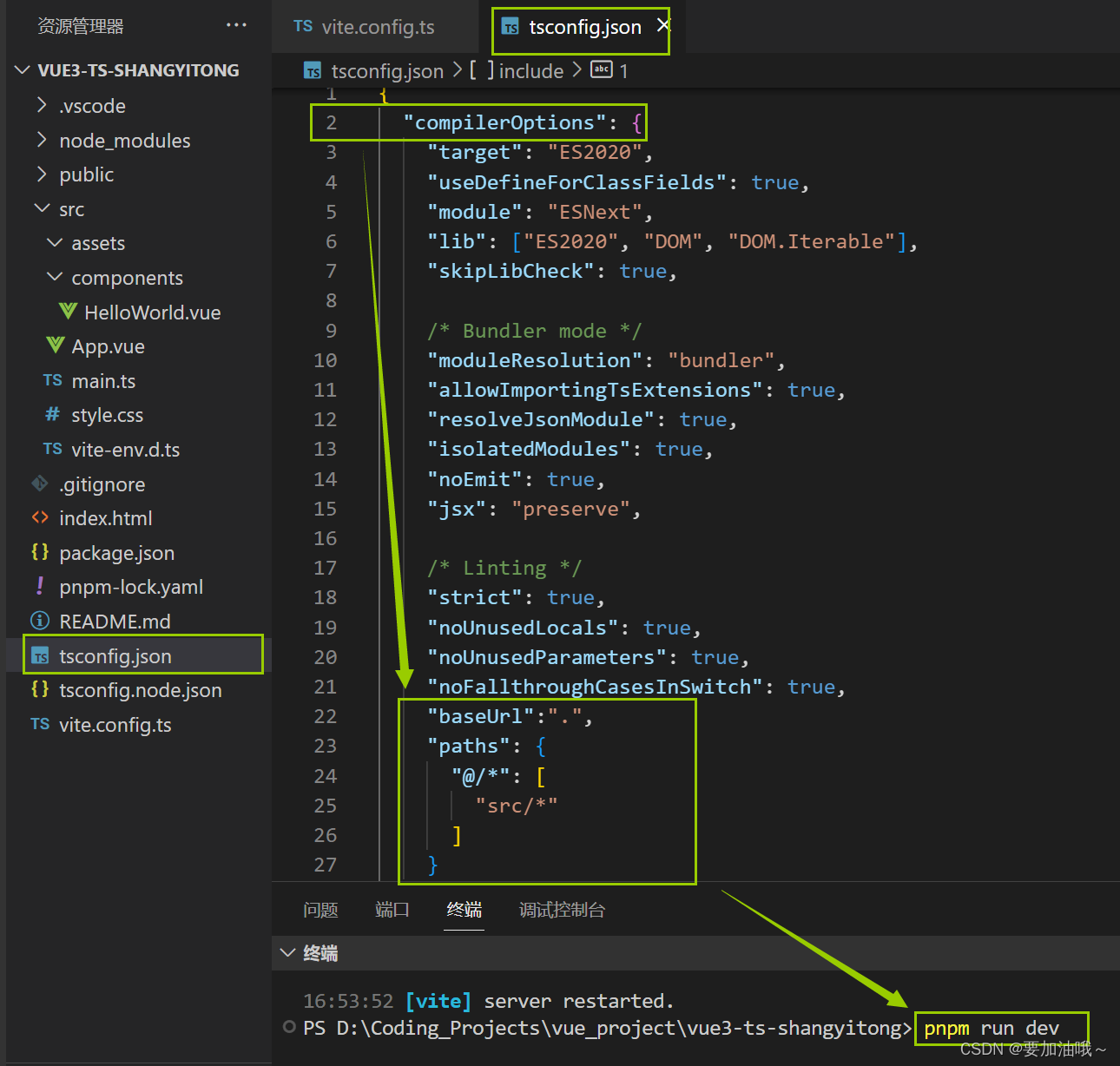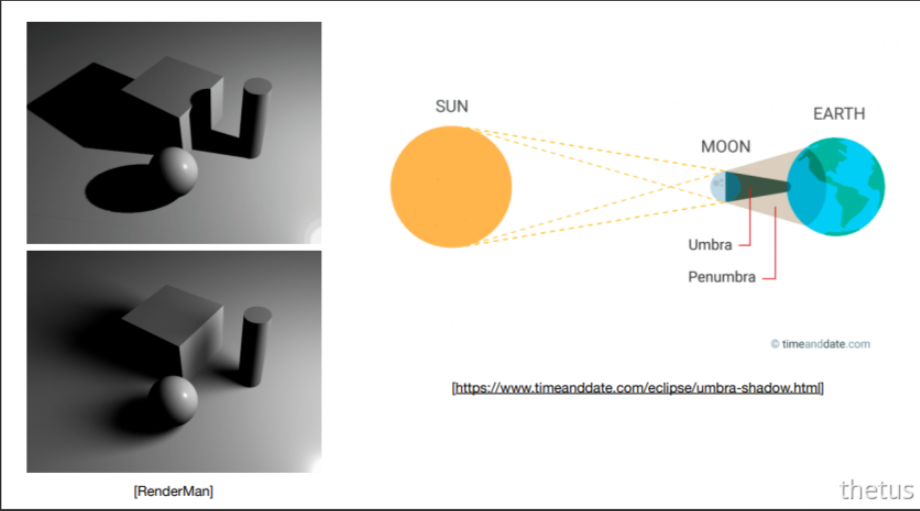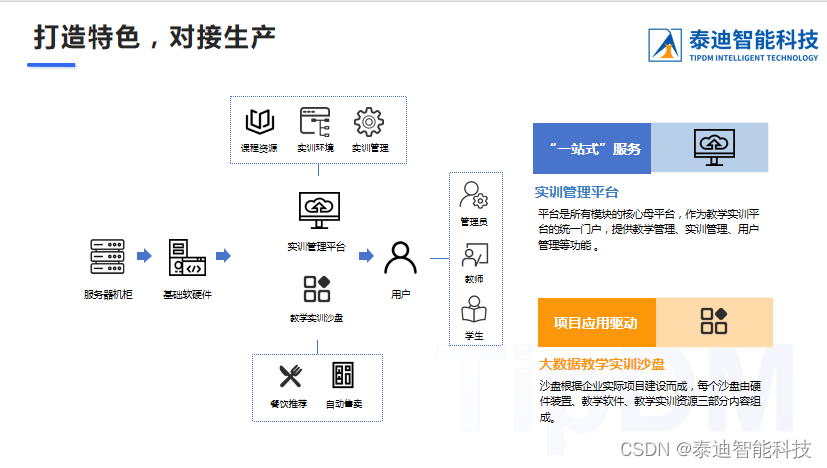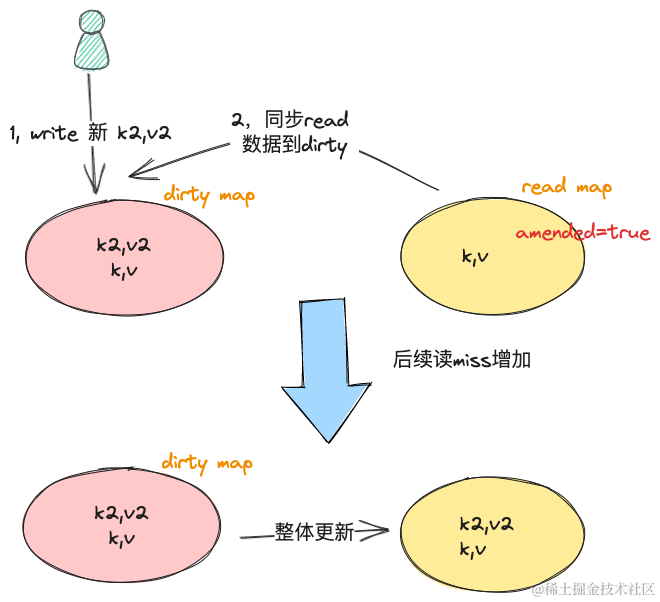🔥博客主页: 【小扳_-CSDN博客】
❤感谢大家点赞👍收藏⭐评论✍


文章目录
1.0 创建线程对象并命名
2.0 线程属性
2.1 线程属性 - ID
2.2 线程属性 - 名称
2.3 线程属性 - 后台线程
2.4 线程属性 - 判断 PCB 是否存活
2.5 线程属性 - 终止线程
3.0 补充细节
3.1 Thread.sleep() 的异常处理方式
3.2 变量捕获
1.0 创建线程对象并命名
语法结构:
//方法一: Thread t = new Thread(String); //方法二: Thread t1 = new Thread(Runnable target String name);
举个例子:
public class demo5 { public static void main(String[] args) { Thread thread = new Thread(() -> { while (true){ System.out.println("正在执行 run"); } },"自定义名字"); thread.start(); while (true){ System.out.println("正在运行主线程"); } } }通过 jconsole 引用程序来查看线程名字:可以发现“自定义名字”这个线程的名称。
2.0 线程属性
2.1 线程属性 - ID
属于线程自己的 ID ,与 PCB 中的属性 PID 不一样,也不是一一对应的。但是线程与 PCB 是一一对应的,编号不是同一个体系。
获取 ID 的方法:
long id = thread.getId();
举个例子:
public class demo5 { public static void main(String[] args) { Thread thread = new Thread(() -> { System.out.println("正在运行 run"); }); thread.start(); long id = thread.getId(); System.out.println(id); System.out.println("正在运行主线程"); } }运行结果:
也可以通过这个例子发现,手动创建线程是比较慢的,main 线程都执行完毕了,自定义的线程有可能都还没创建完毕。
2.2 线程属性 - 名称
获取当前线程的名称,默认名称是:Thread - 0, Thread - 1, Thread - 2 ......
获取线程名称:
String name = thread.getName();
举个例子:
public class demo5 { public static void main(String[] args) { Thread thread = new Thread(() -> { System.out.println("正在运行 run"); }); thread.start(); String name = thread.getName(); System.out.println(name); System.out.println("正在运行主线程"); } }运行结果:
2.3 线程属性 - 后台线程
前台线程:也称为用户线程,当所有的前台线程都结束时,程序就会退出。
后台线程:也称为守护线程,当所有前台结束时,后台线程会自动被终止,即使后台线程还在执行。后台线程通常用于执行一些辅助性任务,如 gc 垃圾回收,日志记录等。
总的来说,后台线程主要用于支持前台线程的工作,而前台线程则是执行具体的业务逻辑。
默认都是前台线程,通过设置 daemon 属性来将线程设置为后台线程。
设置 daemon 属性:
Thread thread = new Thread(); thread.setDaemon(true); // 将线程设置为后台线程
举个例子:
public class demo6 { public static void main(String[] args) throws InterruptedException { Thread thread = new Thread(() -> { while (true){ System.out.println("正在运行 run"); } }); thread.setDaemon(true);//设置为后台线程 thread.start(); // main 是前台线程,因为只有一个前台线程,只要 main 结束了, // 那么整个线程都结束了。 Thread.sleep(1000); } }运行结果:
即使 run 方法还没有结束,但是 main 已经结束了,所以整个进程都会结束。需要注意的是:由于这里只有一个 main 前台线程,所以 main 结束,就会影响整个进程结束。
判断是否为后台线程:
boolean b = thread.isDaemon();如果是后台线程,那么返回 true ;反则 false 。
举个例子:
public class demo6 { public static void main(String[] args) throws InterruptedException { Thread thread = new Thread(() -> { while (true){ System.out.println("正在运行 run"); } }); thread.setDaemon(true);//设置为后台线程 thread.start(); // main 是前台线程,因为只有一个前台线程,只要 main 结束了, // 那么整个线程都结束了。 Thread.sleep(1000); System.out.println(thread.isDaemon()); } }运行结果:
2.4 线程属性 - 判断 PCB 是否存活
Thread 对象的生命周期与 PCB 的生命周期是不一定完全一样的。
判断 PCB 是否存活:
Thread t = new Thread(); boolean b = t.isAlive();如果 pcb 存活,返回的指是 true ;若反则 false 。
举个例子:
public class demo7 { public static void main(String[] args) { Thread t = new Thread(() -> { System.out.println("正在执行 run"); }); //此时上面的 Thread 对象已经创建完成了 //现在来判断 pcb 是否存活 System.out.println(t.isAlive()); } }运行结果:
只要当调用 t.start() 方法后,才会创建线程,那么 pcb 在内核中就创建出来了。
代码如下:
public class demo7 { public static void main(String[] args) { Thread t = new Thread(() -> { System.out.println("正在执行 run"); }); t.start(); //此时上面的 Thread 对象已经创建完成了 //现在来判断 pcb 是否存活 System.out.println(t.isAlive()); } }运行结果:
2.5 线程属性 - 终止线程
在 Java 中,可以通过调用 Thread 类的 interrupt() 方法来终止线程。这会向线程发送一个中断信号,线程可以通过检查 isInterrupted() 方法来响应中断并做出相应的处理,通常是安全地终止线程的执行。
举个例子:
public class demo8 { public static void main(String[] args) { Thread t = new Thread(() -> { // 循环条件是对当前的线程判断是否中断了, // 设置:如果中断了,循环停止;如果没有中断,循环继续。 // 注意注意,这里条件有 ! 。 while ( !Thread.currentThread().isInterrupted()){ System.out.println("正在运行 run"); //设置 t 线程休息 9 秒 try { Thread.sleep(9000); } catch (InterruptedException e) { e.printStackTrace(); } } }); //创建线程 t.start(); //设置 main 线程休息 3 秒, //需要注意的是,如果这里不设置休息时间, //会导致上面的循环还没进去就被中断了。 try { Thread.sleep(3000); } catch (Exception e) { throw new RuntimeException(e); } //中断 t 线程 t.interrupt(); } }运行结果:
注意结果,即使将 t 线程中断了,但是循环还在继续执行。这是为什么了?
先来描述整个过程:创建完 t 线程后,在 main 线程等待的时候,t 开始执行 run 方法中的内容,开始的时候,t 线程是没有中断的,可以顺利进入循环。直到 main 线程等待结束之后,将 t 线程中断了,那么即使 t 线程是否处在 sleep() 等待,都会被立即唤醒,不在等待。因此 t.interrupt(); 这段代码可以理解为做了两个动作,第一个动作将 Thread.currentThread().isInterrupted() 的布尔值改变为 true ;第二个动作立即唤醒 sleep() ,不在等待。(如果代码中没有 sleep() 方法对话,该动作就不出现,只有第一个动作)。
接着,sleep() 被唤醒的同时,1)会自动清除 Thread.currentThread().isInterrupted() 的布尔值改变为 false ,从而导致了代码中的循环继续运行。这就是原因的关键,解释了即使将 t 线程中断了,但是循环还在执行的理由。之所以要改回来,就是把控制权转交给程序员自己。2)sleep() 被唤醒同时会执行 catch() 方法中的代码。
所以程序员就可以在 catch() 方法中设置自己的思路,假如要中断 t 线程的话,只需要在 catch() 中直接写 break; 即可,就会中断循环了。t 线程也就是结束了。
代码如下:
public class demo8 { public static void main(String[] args) { Thread t = new Thread(() -> { while ( !Thread.currentThread().isInterrupted()){ System.out.println("正在运行 run"); try { Thread.sleep(9000); } catch (InterruptedException e) { break; } } }); t.start(); try { Thread.sleep(3000); } catch (Exception e) { throw new RuntimeException(e); } t.interrupt(); } }运行结果:
3.0 补充细节
3.1 Thread.sleep() 的异常处理方式
在 main 方法中处理 sleep 有两种选择:1)throws 2)try catch
public class demo12 { public static void main(String[] args) throws InterruptedException { Thread.sleep(1000); } }public class demo12 { public static void main(String[] args) { try { Thread.sleep(1000); } catch (InterruptedException e) { throw new RuntimeException(e); } } }
在线程的 run 中就只有一个选择了:try catch
public class demo10 { public static void main(String[] args) { Thread t = new Thread(() -> { System.out.println("正在执行 run "); try { Thread.sleep(1000); } catch (InterruptedException e) { throw new RuntimeException(e); } }); } }
这是因为 throw 也是方法签名的一部分,在 run 方法重写的时候,就要求方法的签名得是一样的。
method sign ature 包含:1)方法名字 2)方法的参数列表 3)声明抛出的异常
3.2 变量捕获
在 Java 中,变量捕获通常指的是在 Lambda 表达式或匿名内部类中引用外部作用域中的局部变量。当 Lambda 表达式或匿名内部类引用外部作用域的局部变量时,这些变量会被隐式地捕获并保存下来,使得在 Lambda 表达式或匿名内部类中可以访问和修改这些变量的值。
Lambda 表达式和匿名内部类可以捕获外部作用域中的 final 或 effectively final 局部变量(即不可修改的变量)。
简单来说,在 Lambda 表达式或者在匿名内部类中要引用外部作用域的局部变量的话,要求该局部变量是常量或者从头到尾都没有修改的变量。
如果在 Lambda 表达式或匿名内部类中尝试修改非 final 或 effectively final 的局部变量,编译器会报错。这种错误通常称为:
"Local variable is accessed from within inner class, needs to be declared final"