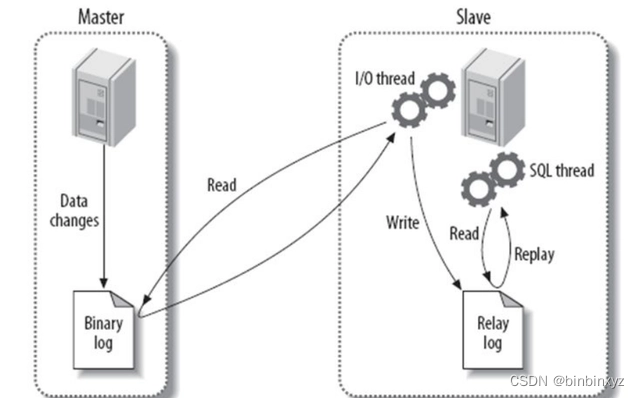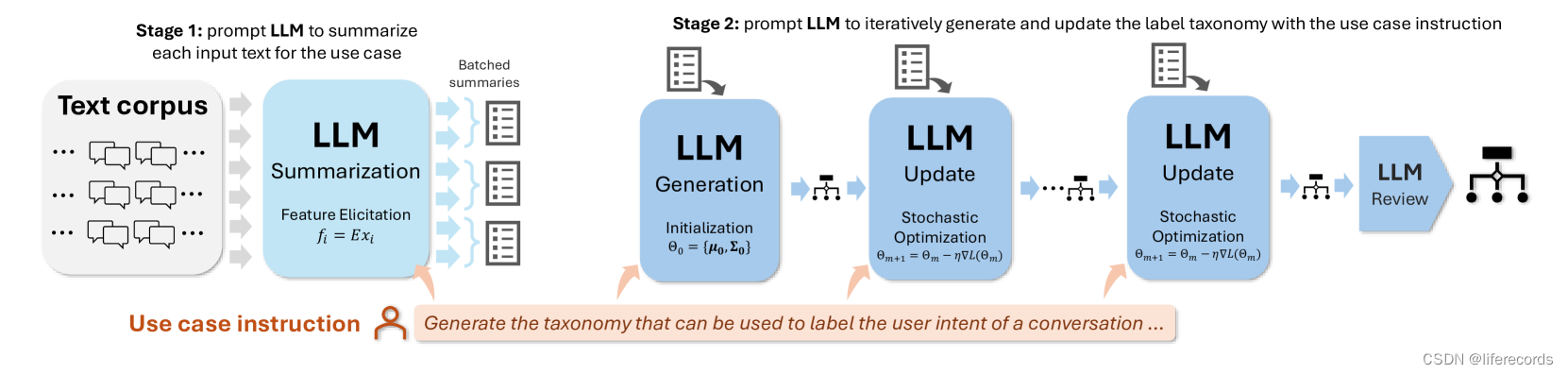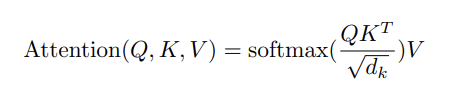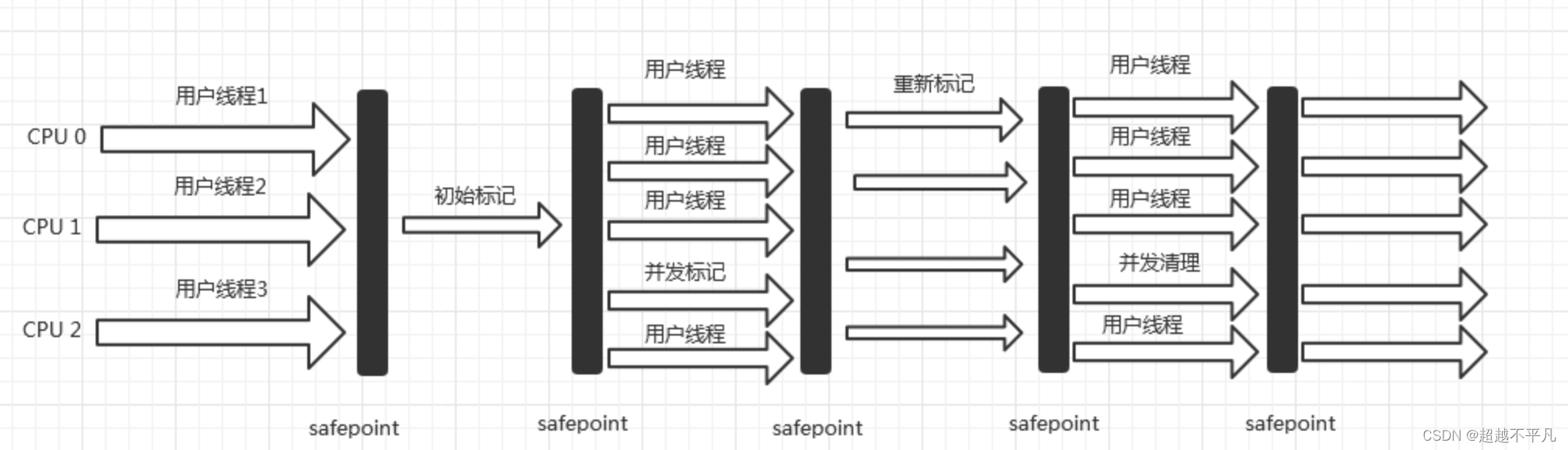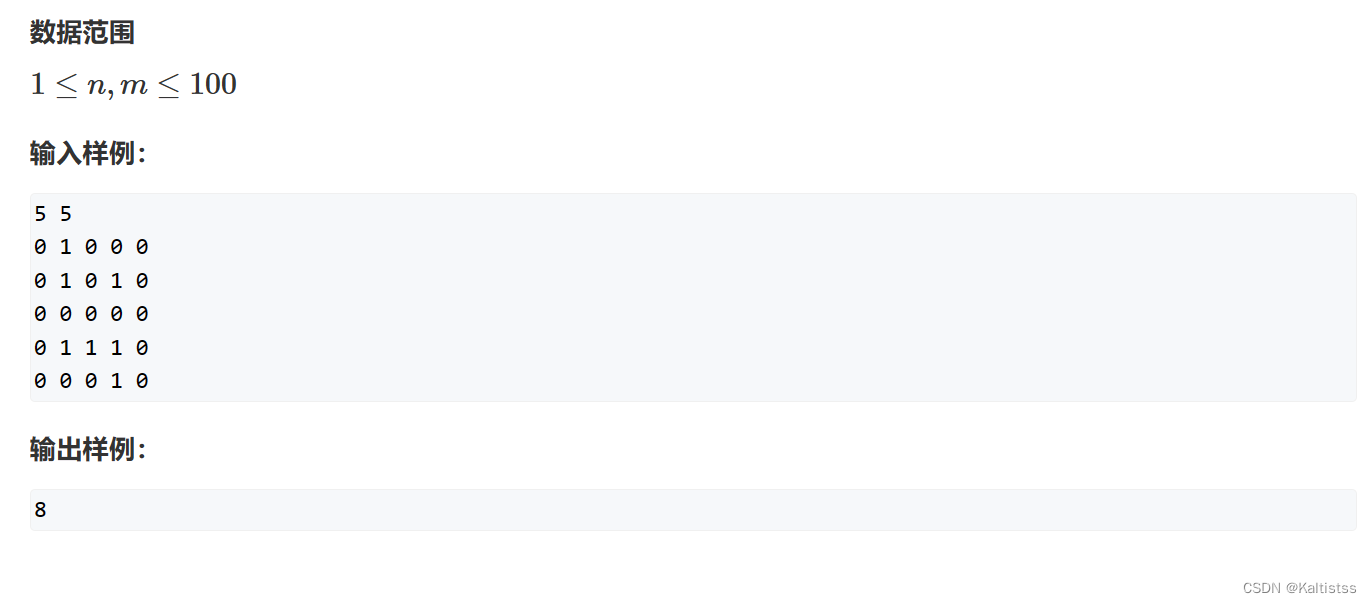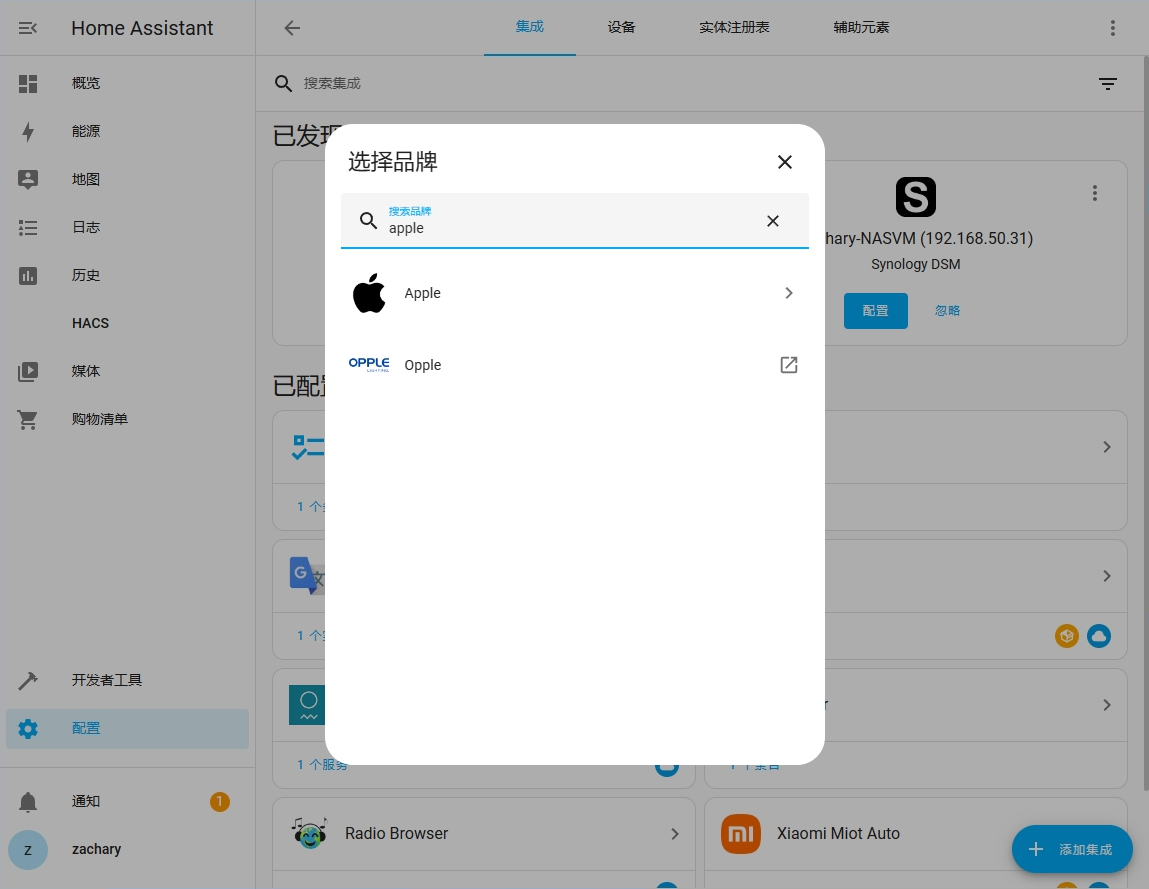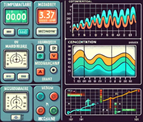需求:
modal 里面需要一个list 列表,列表有单选框,并且可以确认。
遇到的问题:自定义modal的样式,修改radio/ radio group 的样式
设计图如下: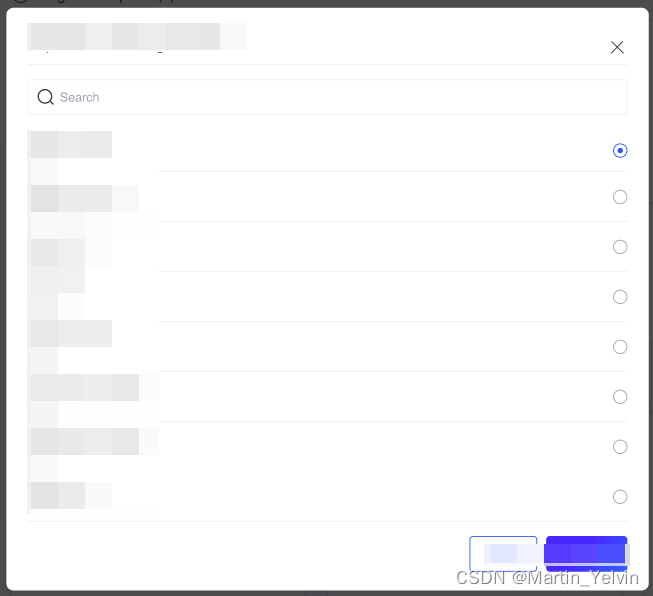
代码:
return (
<Modal
title="Duplicate to other organizations"
open={isModalVisible}
onOk={handleOk}
onCancel={handleCancel}
okText="Duplicate"
cancelText="Cancel"
okButtonProps={{
style: {
background: 'linear-gradient(110deg, #4729FF 45.39%, #287EFE 128.78%',
height: '40px',
padding: '0 16px',
},
}}
cancelButtonProps={{
style: {
background: '#FFFFFF',
border: '1px solid var(--main-color, #2857FE)',
height: '40px',
padding: '0 16px',
},
}}
className={styles.modalStyle}
>
<Input placeholder="Search" prefix={<SearchOutlined />} onChange={handleSearch} />{' '}
<Radio.Group
onChange={handleRadioChange}
value={selectedTenantId}
style={{
width: '100%',
height: '500px',
overflow: 'auto',
}}
>
<List
itemLayout="horizontal"
dataSource={filteredListData}
renderItem={(item) => (
<List.Item>
<label
style={{
display: 'flex',
flexDirection: 'row-reverse',
justifyContent: 'flex-end',
width: '100%',
}}
>
{item?.tenantName}
</label>
<Radio value={item?.tenantId}></Radio>
</List.Item>
)}
/>
</Radio.Group>
</Modal>
);自定义样式:
.modalStyle {
overflow: hidden;
width: 60% !important;
:global {
.ant-radio-wrapper .ant-radio {
margin-left: 8px;
margin-right: 0;
}
.ant-modal-header {
display: flex;
padding: 8px 0px;
align-items: flex-start;
gap: 10px;
align-self: stretch;
.ant-modal-title {
color: #3B3B3B;
font-family: Helvetica;
font-size: 16px;
font-style: normal;
font-weight: 400;
line-height: normal;
}
}
.ant-modal-body {
.ant-input-affix-wrapper {
height: 40px;
}
}
.ant-modal-content {}
}
}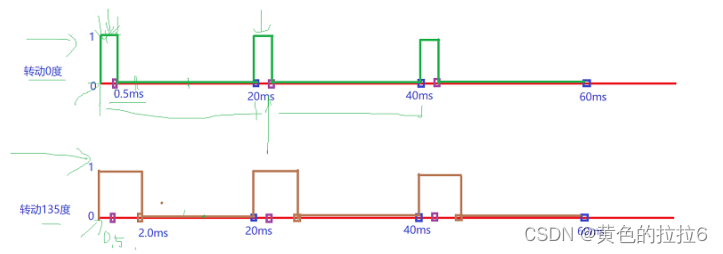
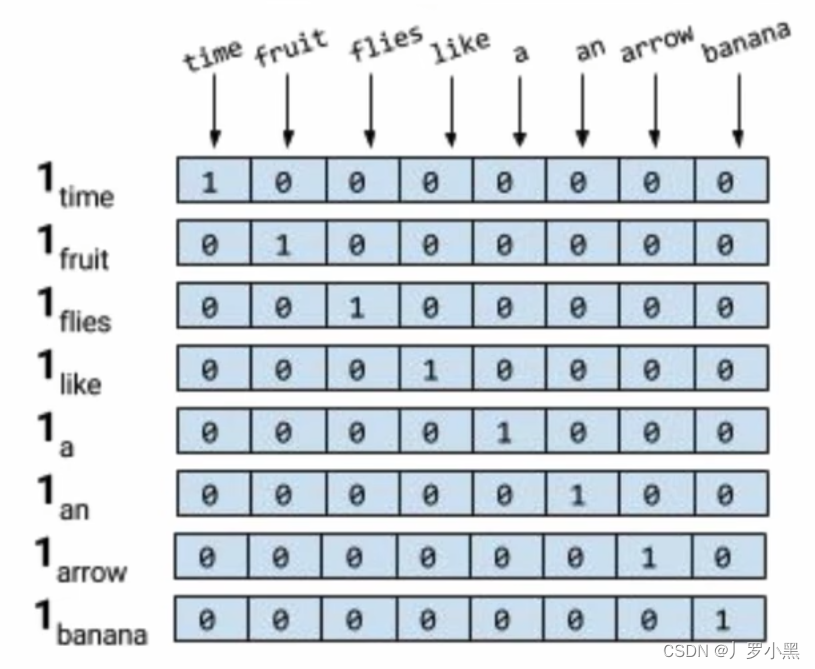

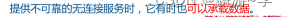
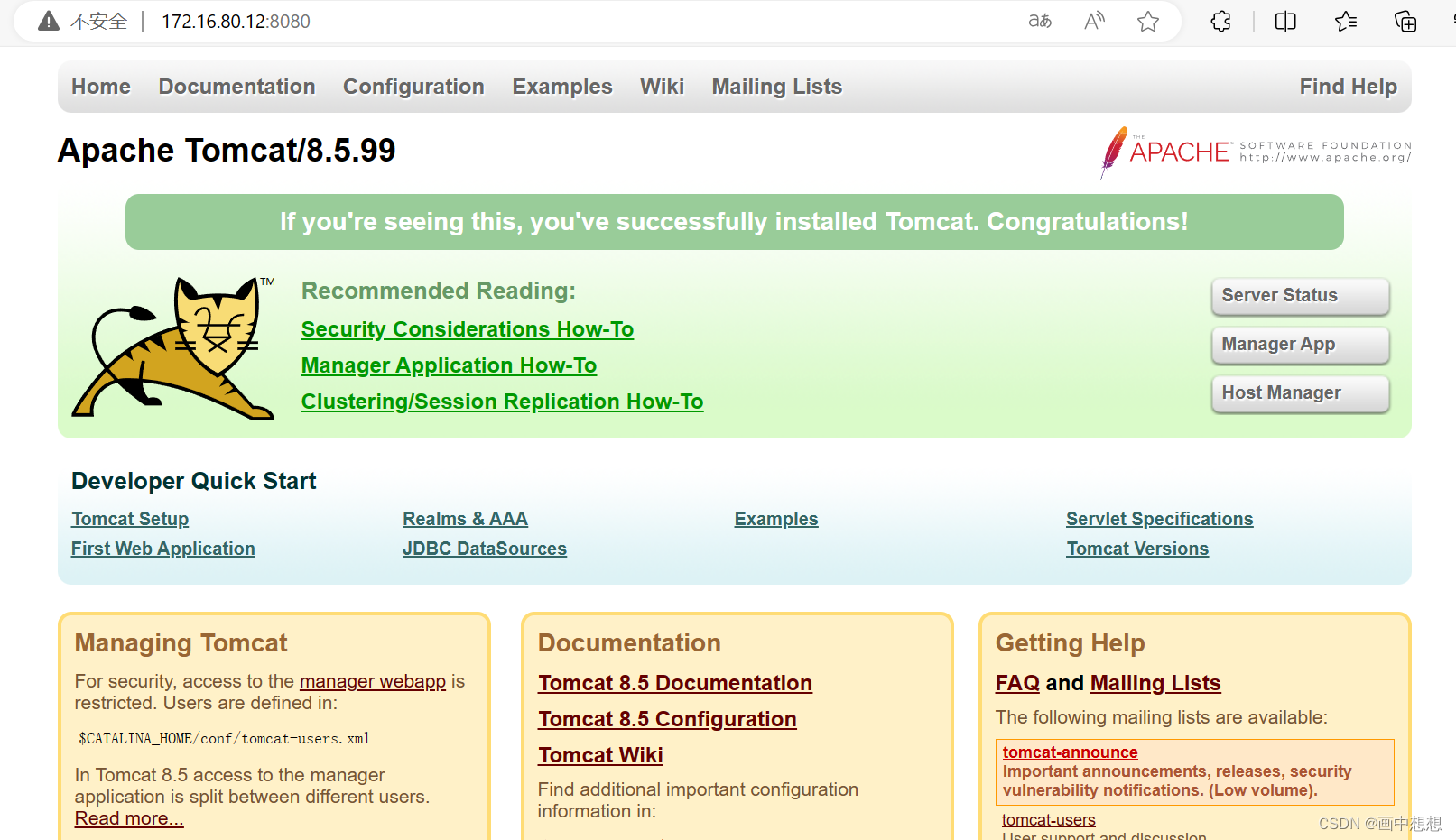
![【自然语言处理】NLP入门(八):1、正则表达式与Python中的实现(8):正则表达式元字符:.、[]、^、$、*、+、?、{m,n}](https://img-blog.csdnimg.cn/direct/6d1dea02a36e4189942c427a5ed8dacd.png)