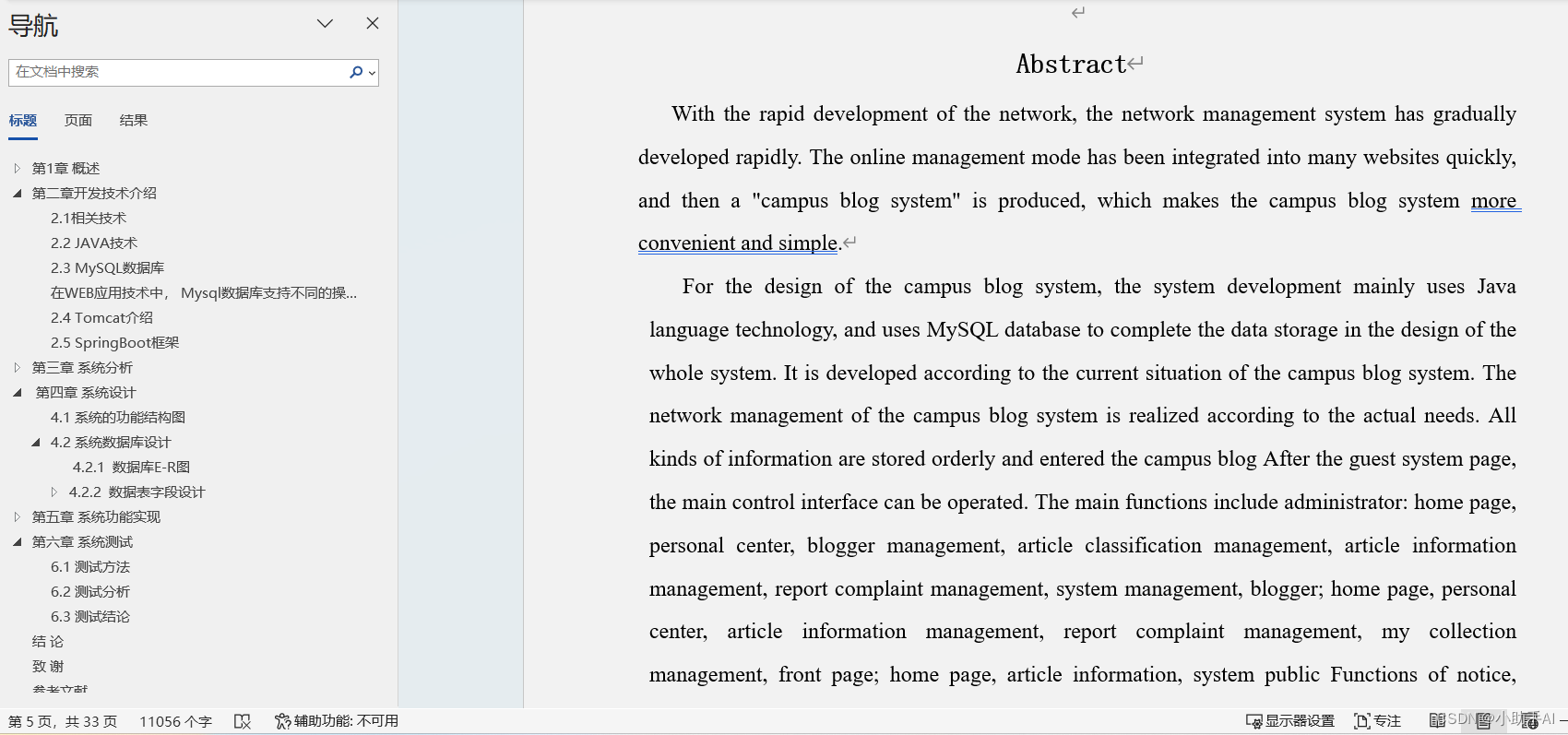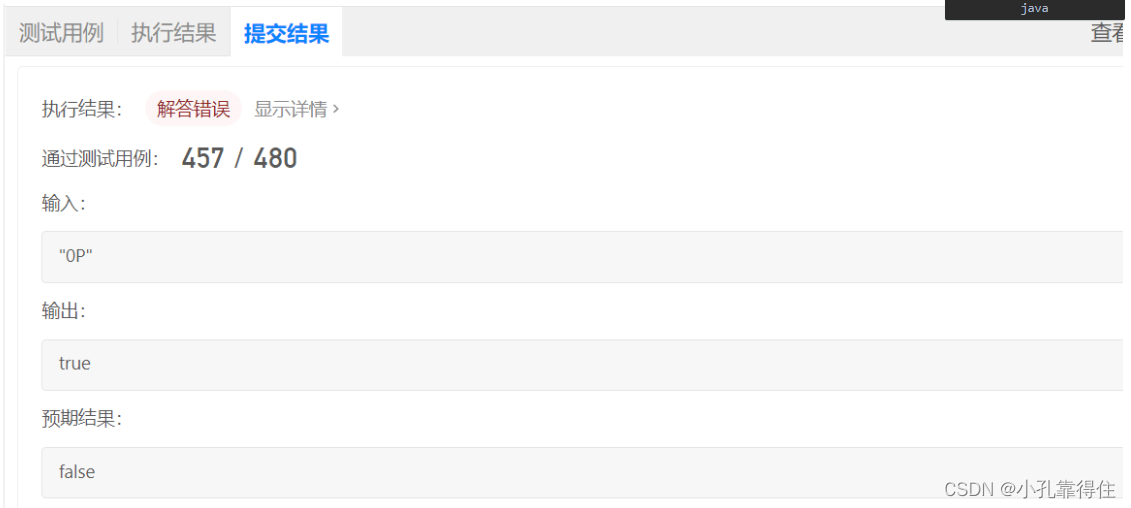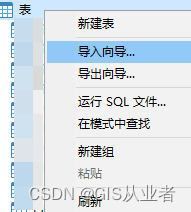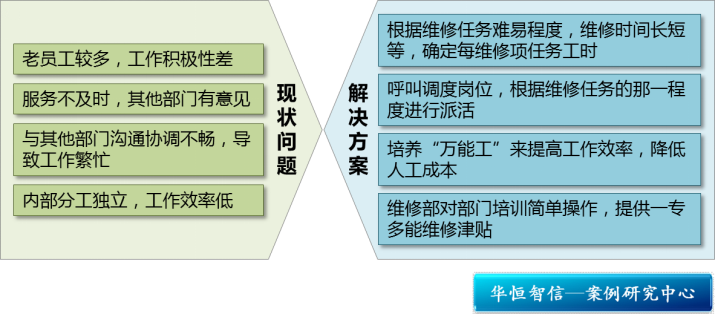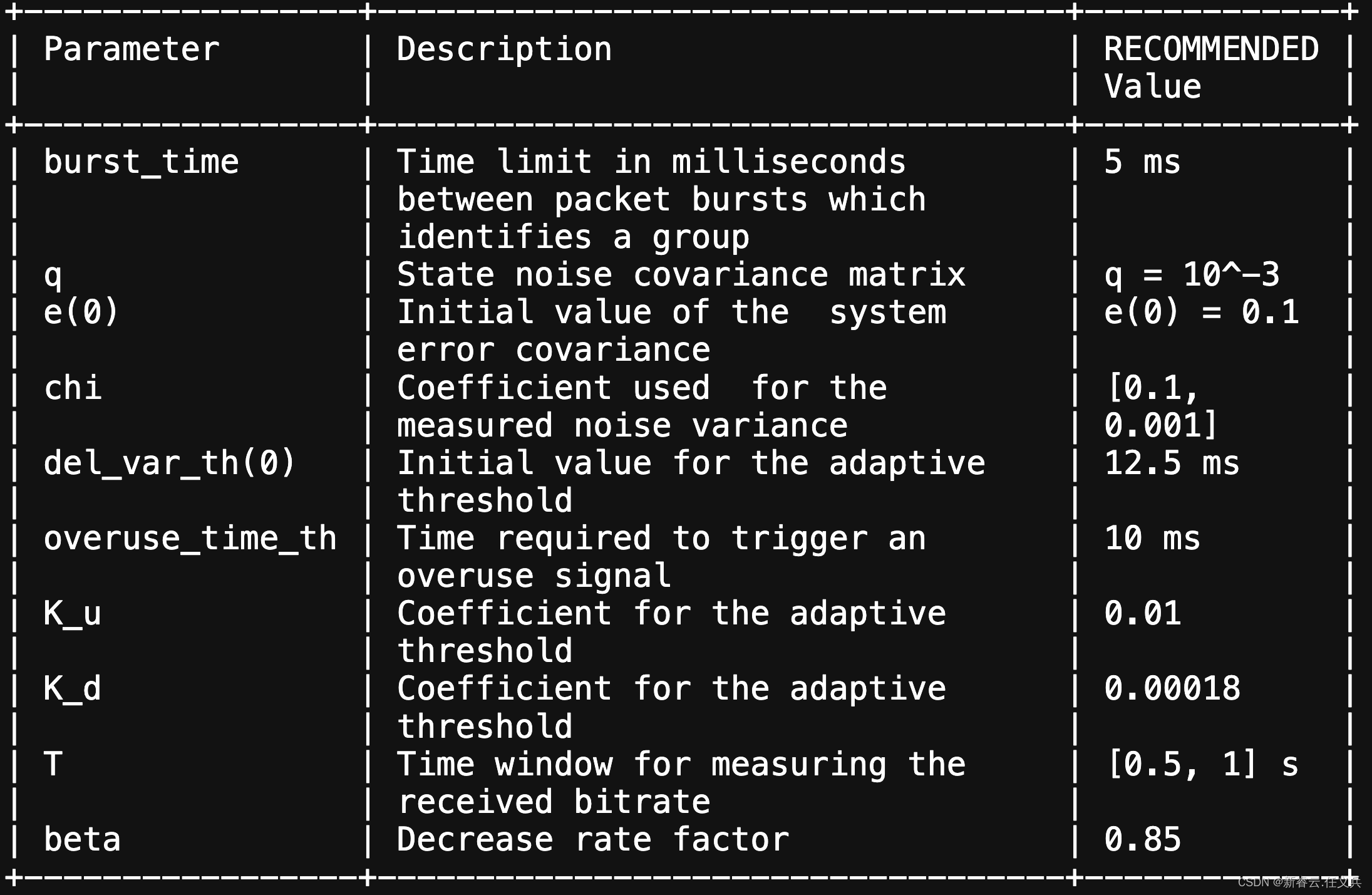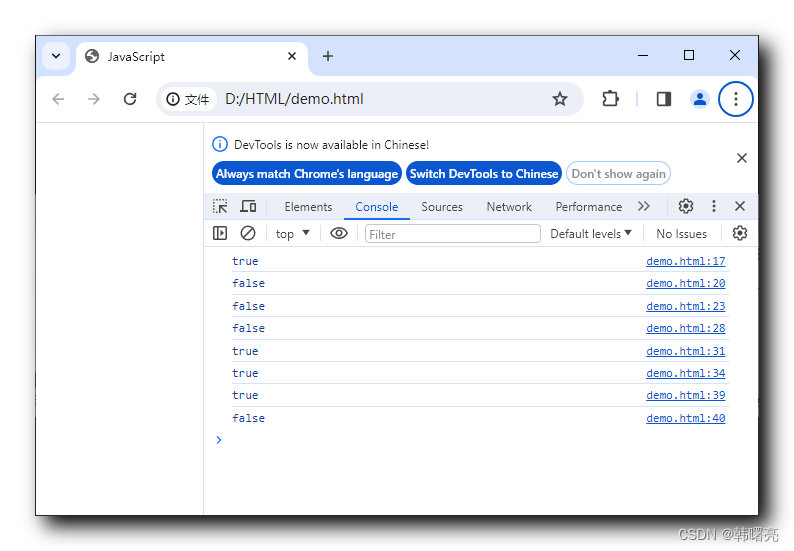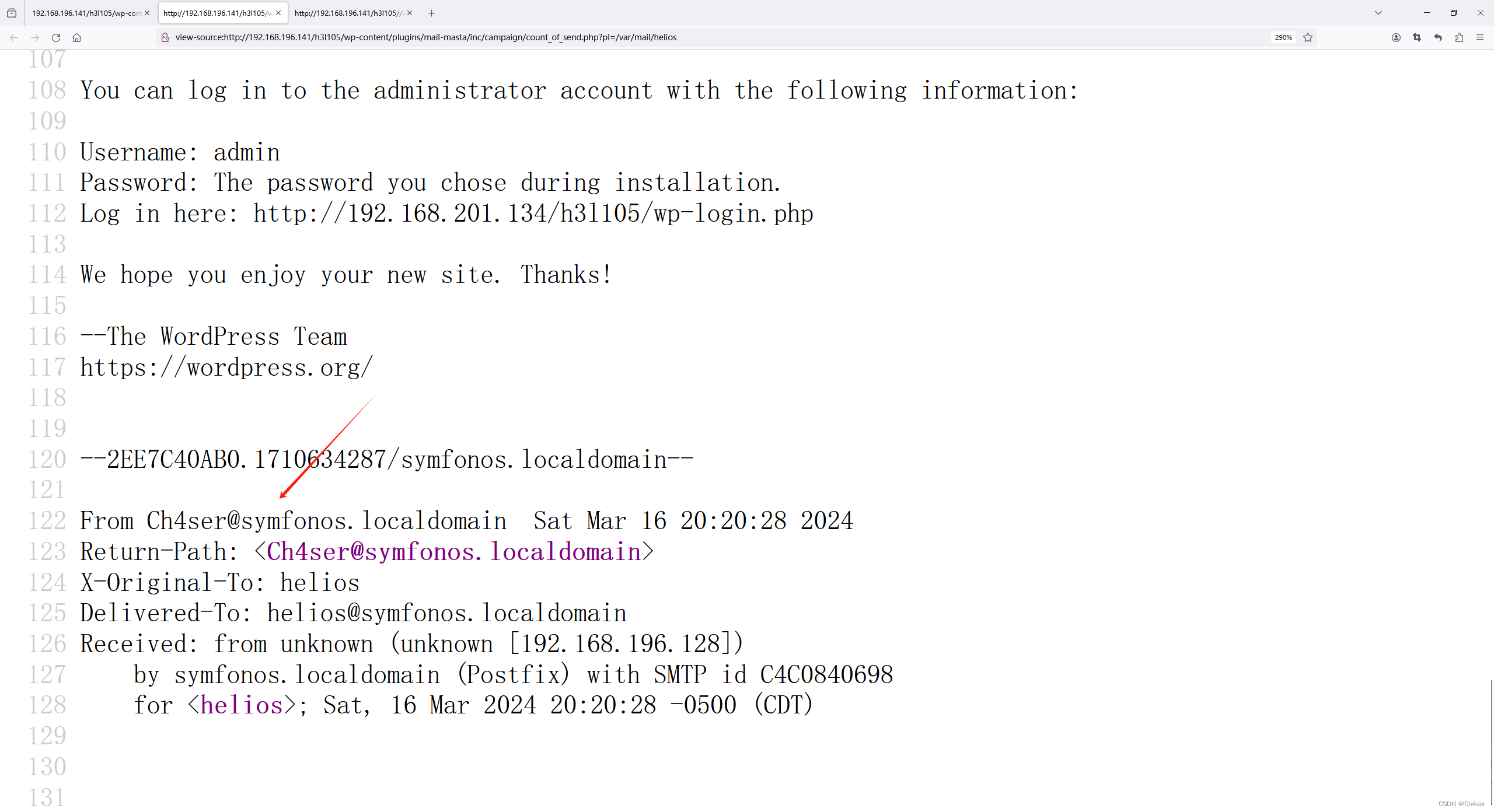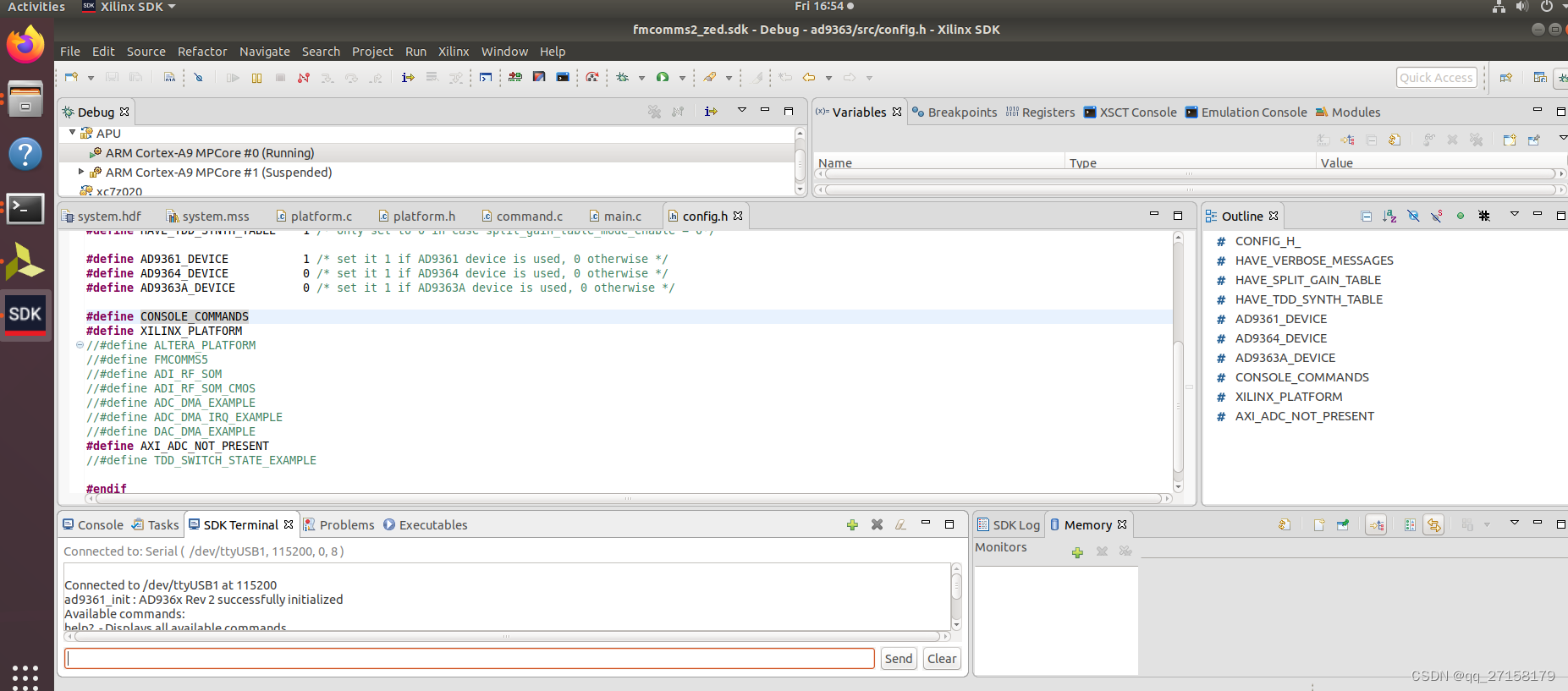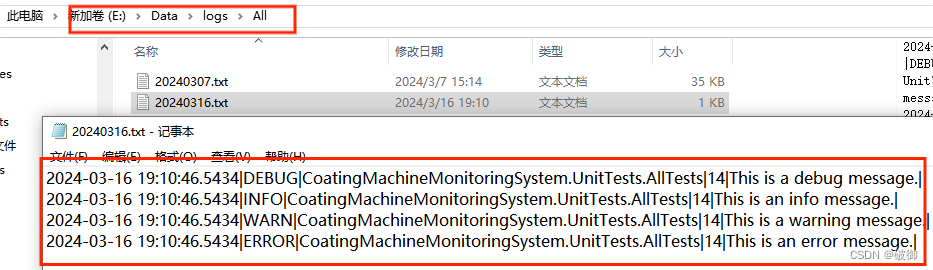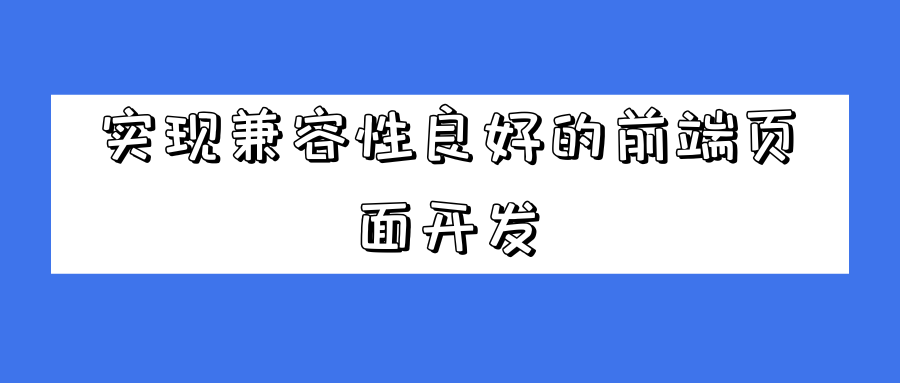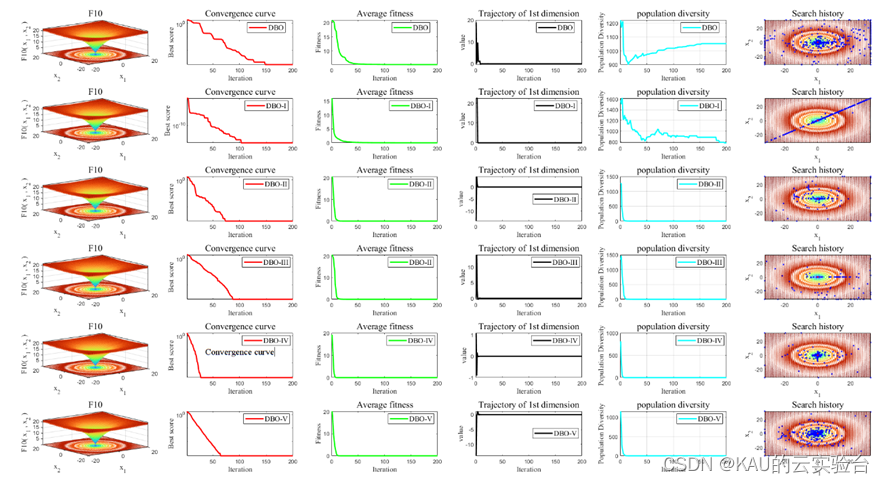1.搭建资源服务器使用(HFS软件(https://www.pianshen.com/article/54621708008/))
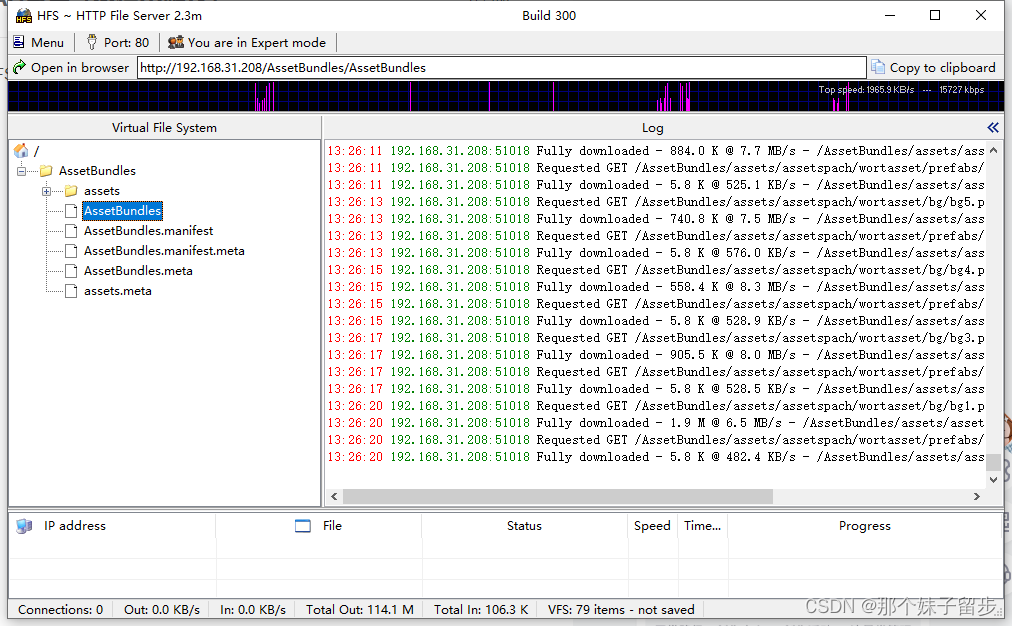
using System.Collections;
using System.Collections.Generic;
using UnityEngine;
using System;
public class Singleton<T> where T : class, new()
{
private static readonly Lazy<T> lazy = new Lazy<T>(() => new T());
public static T Instance { get { return lazy.Value; } }
protected Singleton() { }
}
public class MonoSingleton<T> : MonoBehaviour where T : MonoBehaviour
{
private static T _instance;
public static T Instance
{
get
{
return _instance;
}
}
protected virtual void Awake()
{
_instance = this as T;
}
}
2.核心代码
using Cysharp.Threading.Tasks;
using System.Collections;
using System.Collections.Generic;
using System.Xml.Linq;
using UnityEngine;
using UnityEngine.Networking;
using UnityEngine.U2D;
/*
内存优化之AB包篇(微信小游戏)
问题:如何优化AB包占用的内存,游戏的AB包资源卸载策略是什么
答:卸载时机
1.该AB包被引用次数为0时候,此时缓存一定的时间,当缓存时间为0时,就可以调用bundle.Unload(true);
缓存时间内被调用重置缓存时间,引用次数增加。
这部分主要用来处理偶尔打开的界面
2.首先维护一个已经加载的AB包资源大小总值,然后设置一个内存基准值,当总值大于内存基准值的时候,
此时去卸载那些引用次数为0的ab资源(优先卸载加载早的ab包资源)。
这部分用来处理短时间内,玩家打开过多大型界面场景,如果不这么处理,手机内存会占用高且发热会严重。
引用次数的维护时机(引用次数始终不小于0)
1.例如一张图片 更换属于不同ab包的资源图片时,需要先将旧的ab包 引用次数减一,界面销毁时,最后动态加载的ab图片资源也需要减一,其他资源同理
2.同时加载一个AB资源时,在AB资源未加载完毕前,需要维护一个加载中的AB包资源实际被加载次数,
由于部分界面 正在动态加载的ab包资源未加载完毕时,此界面就可能已经被销毁,如果被销毁就需要将加载中的ab包的实际被加载次数减一。
3.当ab包资源加载完毕时,如果发现加载中的此ab包维护的实际被加载次数大于0,此时ab包的引用次数加一,同时实际被加载次数减一。
4.当界面销毁时,此界面的ab包和相关依赖的引用次数需要减一,动态加载的ab包资源也需要将引用次数减一
5.!!!需要注意的是 当A依赖于B时, A的最后一个实例被销毁时 A的引用变为0 但是B的引用此刻不变,除非A被卸载 才能将B的引用减一
// A依赖于B
// A被加载 会先加载B
//那么A引用为1 B引用为1
//A被加载第二次 A引用为2 B引用为2
//A被加载第3次 A引用为3 B引用为3
// A被删除1次 引用为2 B引用为2
//A被删除第二次 A引用为1 B引用为1
//A被删除第3次 A引用为0 B引用为1
//A被卸载时 B引用为0
// A依赖于B
// A被加载 会先加载B
//那么A引用为1 B引用为1
//A被加载第二次 A引用为2 B引用为2
// A被删除1次 引用为1 B引用为1
//A被删除第二次 A引用为0 B引用为1
//A被卸载时 B引用为0
// A依赖于B
// A被加载 会先加载B
//那么A引用为1 B引用为1
// A被删除1次 A引用为0 B引用为1
//A被卸载时 B引用为0
*/
[SelectionBase]
public class LoadingAssetBundle
{
private string abName;
public string GetABName()
{
return abName;
}
private int realLoadedTimesInLoading = 0;//在加载中 被加载的真实次数(也就是剔除那些只加载不使用的部分,例如界面动态加载图片还没加载完毕 这个界面就被销毁了)
public int GetRealLoadedTimesInLoading()
{
return realLoadedTimesInLoading;
}
public void AddRealLoadedTimesInLoading()
{
realLoadedTimesInLoading++;
}
public void ReduceRealLoadedTimesInLoading()
{
realLoadedTimesInLoading--;
}
public LoadingAssetBundle(string _abName)
{
abName = _abName;
AddRealLoadedTimesInLoading();
}
}
[SelectionBase]
public class LoadedAssetBundle
{
private string abName;
private AssetBundle bundle;
private float cacheTimeBySenconds = 10;//缓存秒数不同ab可配置
public float curLastCacheTime = 10;//当前剩余缓存时间
public int referenceTimes = 0;//引用次数
public long memoryValue = 0;//ab包大小
public int loadIndexOrder = 0;//引用顺序 越小代表越早被引用
private bool isUnload = false;//是否被卸载
public LoadedAssetBundle(string _abName, AssetBundle _bundle, long _memoryValue, int _loadIndexOrder)
{
isUnload = false;
abName = _abName;
bundle = _bundle;
memoryValue = _memoryValue;//long size = long.Parse(unityWebRequest.GetResponseHeader("Content-Length"));
ABManager.Instance.AddMemoryValue(_memoryValue);
loadIndexOrder = _loadIndexOrder;
}
public AssetBundle GetAssetBundle()
{
return bundle;
}
public void AddRefer()//添加引用1
{
referenceTimes = referenceTimes + 1;
curLastCacheTime = cacheTimeBySenconds;//重置剩余缓存1时间时间
}
public int ReduceRefer()//减少引用
{
if (referenceTimes > 0) {
referenceTimes--;
};
return referenceTimes;
}
public void RefreshCacheLastTime(float time)
{
if (referenceTimes == 0)
{
curLastCacheTime -= time;
CheckCacheTimeUnload();
}
}
private void CheckCacheTimeUnload()
{
if (isUnload) return;
if (curLastCacheTime <= 0&& referenceTimes == 0) {
bundle.Unload(true); //卸载时机1
isUnload = true;
ABManager.Instance.ReduceMemoryValue(memoryValue);
ABManager.Instance.RemoveABRequest(abName);
ABManager.Instance.ReduceDependciedRefer(abName);
Debug.Log($"curLastCacheTime Unload{abName},Count={ABManager.Instance.cachedLoadedDic.Count}");
}
}
public void CheckOverMemoryUnload(int curMinReferIndexOrder)
{
if (isUnload) return;
if (referenceTimes == 0 && ABManager.Instance.CheckOverMemoryMemoryReferenceValue())//&& curMinReferIndexOrder == loadIndexOrder
{
bundle.Unload(true);//卸载时机2
isUnload = true;
ABManager.Instance.ReduceMemoryValue(memoryValue);
ABManager.Instance.RemoveABRequest(abName);
ABManager.Instance.ReduceDependciedRefer(abName);
Debug.Log($"Unload{abName}");
}
}
public string GetABName()
{
return abName;
}
public bool IsUnLoad()
{
return isUnload;
}
}
public class ABManager : MonoSingleton<ABManager>
{
public Dictionary<string, LoadedAssetBundle> cachedLoadedDic = new Dictionary<string, LoadedAssetBundle>();
private Dictionary<string, LoadingAssetBundle> cachedLoadingDic = new Dictionary<string, LoadingAssetBundle>();
private long memoryReferenceValue= 995406;//内存基准值
private long curMemoryValue = 0;//内存当前值
private int curReferIndexOrder = 0;//当前索引
private int curMinReferIndexOrder = 0;//当前被加载最早的索引
public void AddMemoryValue(long _memoryValue)
{
curMemoryValue = curMemoryValue + _memoryValue;
//print("curMemoryValue" + curMemoryValue);
}
public void ReduceMemoryValue(long _memoryValue)
{
//Debug.Log("memoryValue" + _memoryValue);
curMemoryValue = curMemoryValue - _memoryValue;
curMinReferIndexOrder++;
if (curMinReferIndexOrder > curReferIndexOrder)
{
curMinReferIndexOrder = curReferIndexOrder;
}
}
public bool CheckOverMemoryMemoryReferenceValue()
{
return curMemoryValue > memoryReferenceValue;
}
private float checkSpan = 0.3f;
public float time;
List<string> removeList = new List<string>();
public int CachedLoadedCount;
private void CheckUnLoadCachedLoaded()
{
time += Time.fixedDeltaTime;
if (time > checkSpan)
{
time = 0;
removeList.Clear();
foreach (var item in cachedLoadedDic)
{
if (!cachedLoadingDic.ContainsKey(item.Key))
{
item.Value.RefreshCacheLastTime(checkSpan);
item.Value.CheckOverMemoryUnload(curMinReferIndexOrder);
if (item.Value.IsUnLoad()) removeList.Add(item.Key);
}
}
for (int i = 0; i < removeList.Count; i++)
{
print($"removeList={removeList[i]}");
cachedLoadedDic.Remove(removeList[i]);
}
}
CachedLoadedCount = cachedLoadedDic.Count;
}
// Update is called once per frame
void FixedUpdate()
{
CheckUnLoadCachedLoaded();
}
private AssetBundle mainAB = null; //主包
private AssetBundleManifest mainManifest = null; //主包中配置文件---用以获取依赖包
private string basePath = "http://192.168.31.208/AssetBundles/";
private string mainABName = "AssetBundles";
public Dictionary<string, string> AssetNameToABName = new Dictionary<string, string>();
public async UniTask<GameObject> LoadAsset(string assetName)
{
string abName = assetName.ToLower() + ".ab";
AssetBundle ab = await LoadABPackage(abName);
//await UniTask.SwitchToMainThread();
return ab.LoadAsset<GameObject>(assetName);
}
/// <summary>
/// 加载图集里面的图片
/// 案例
/// Image a = nul;;
/// if (a != null)
/// ABManager.Instance.UnloadAsset(a);
/// a = ABManager.Instance.LoadAtlasSprite(a);
/// </summary>
/// <param name="assetName"></param>
/// <param name="textureName"></param>
/// <returns></returns>
public async UniTask<Sprite> LoadAtlasSprite(string assetName, string textureName)
{
string abName = assetName.ToLower() + ".ab";
AssetBundle ab = await LoadABPackage(abName);
SpriteAtlas spriteAtlas = ab.LoadAsset<SpriteAtlas>(assetName);
return spriteAtlas.GetSprite(textureName);
}
//单个包卸载
public void ReduceRefer(string assetName)
{
string abName = assetName.ToLower() + ".ab";
if (cachedLoadingDic.ContainsKey(abName))
{
cachedLoadingDic[abName].ReduceRealLoadedTimesInLoading();
}
else
{
//--引用
if (cachedLoadedDic.ContainsKey(abName))
{
int referValue = cachedLoadedDic[abName].ReduceRefer();
// A依赖于B
// A被加载 会先加载B
//那么A引用为1 B引用为1
//A被加载第二次 A引用为2 B引用为2
//A被加载第3次 A引用为3 B引用为3
// A被删除1次 引用为2 B引用为2
//A被删除第二次 A引用为1 B引用为1
//A被删除第3次 A引用为0 B引用为1
//A被卸载时 B引用为0
// A依赖于B
// A被加载 会先加载B
//那么A引用为1 B引用为1
//A被加载第二次 A引用为2 B引用为2
// A被删除1次 引用为1 B引用为1
//A被删除第二次 A引用为0 B引用为1
//A被卸载时 B引用为0
// A依赖于B
// A被加载 会先加载B
//那么A引用为1 B引用为1
// A被删除1次 A引用为0 B引用为1
//A被卸载时 B引用为0
if (referValue > 0)
{
ReduceDependciedRefer(abName);
}
}
}
}
public void ReduceDependciedRefer(string abName)
{
string[] dependencies = mainManifest.GetAllDependencies(abName);
for (int i = 0; i < dependencies.Length; i++)
{
if (cachedLoadedDic.ContainsKey(dependencies[i]))
{
cachedLoadedDic[dependencies[i]].ReduceRefer();
}
}
}
//加载AB包
private async UniTask<AssetBundle> LoadABPackage(string abName)
{
//加载ab包,需一并加载其依赖包。
if (mainAB == null)
{
//获取ab包内容
mainAB = await DownloadABPackage(mainABName);
//获取主包下的AssetBundleManifest资源文件(存有依赖信息)
mainManifest = mainAB.LoadAsset<AssetBundleManifest>("AssetBundleManifest");
}
//根据manifest获取所有依赖包的名称 固定API 保证不丢失依赖
string[] dependencies = mainManifest.GetAllDependencies(abName);
if (dependencies.Length > 0)
{
var tasks = new List<UniTask>(); // 创建一个任务列表来存储异步操作
//循环加载所有依赖包
for (int i = 0; i < dependencies.Length; i++)
{
//如果不在缓存则加入
if (!cachedLoadedDic.ContainsKey(dependencies[i]))
tasks.Add(LoadABPackage(dependencies[i]));
else
{
cachedLoadedDic[dependencies[i]].AddRefer(); //++引用
}
}
// 使用UniTask.WhenAll等待所有任务完成
await UniTask.WhenAll(tasks);
}
//加载目标包 -- 同理注意缓存问题
if (cachedLoadedDic.ContainsKey(abName))
{
cachedLoadedDic[abName].AddRefer(); //++引用
Debug.Log($"ContainsKey{abName}");
return (cachedLoadedDic[abName].GetAssetBundle());
}
else
{
await DownloadABPackage(abName);
Debug.Log($"DownloadABPackage{abName}");
return (cachedLoadedDic[abName].GetAssetBundle());
}
}
//存儲下載操作
Dictionary<string, UnityWebRequestAsyncOperation> ABRequestOpera = new Dictionary<string, UnityWebRequestAsyncOperation>();
public void RemoveABRequest(string abname)
{
string url = basePath + abname;
ABRequestOpera[url].webRequest.Dispose();//试试多个异步创建
ABRequestOpera.Remove(url);
}
async UniTask<AssetBundle> DownloadABPackage(string abname)
{
if (cachedLoadedDic.ContainsKey(abname))
{
cachedLoadedDic[abname].AddRefer();
return cachedLoadedDic[abname].GetAssetBundle();
}
string url = basePath + abname;
Debug.Log(url);
if (!cachedLoadingDic.ContainsKey(abname))
{
cachedLoadingDic.Add(abname, new LoadingAssetBundle(abname));
}
else
{
cachedLoadingDic[abname].AddRealLoadedTimesInLoading();
}
if (!ABRequestOpera.ContainsKey(url))
{
UnityWebRequest req = UnityWebRequestAssetBundle.GetAssetBundle(url);
UnityWebRequestAsyncOperation operation = req.SendWebRequest();
ABRequestOpera.Add(url, operation);
}
await ABRequestOpera[url];
if (!cachedLoadedDic.ContainsKey(abname))
{
curReferIndexOrder++;
AssetBundle ab = DownloadHandlerAssetBundle.GetContent(ABRequestOpera[url].webRequest);
long size = long.Parse(ABRequestOpera[url].webRequest.GetResponseHeader("Content-Length"));
cachedLoadedDic.Add(abname, new LoadedAssetBundle(abname,ab, size, curReferIndexOrder));
}
if (cachedLoadingDic.ContainsKey(abname)&&cachedLoadingDic[abname].GetRealLoadedTimesInLoading() > 0)
{
cachedLoadedDic[abname].AddRefer();
cachedLoadingDic[abname].ReduceRealLoadedTimesInLoading();
if (cachedLoadingDic[abname].GetRealLoadedTimesInLoading() == 0)
{
cachedLoadingDic.Remove(abname);
}
}
return cachedLoadedDic[abname].GetAssetBundle();
}
//所有包卸载
public void UnLoadAll()
{
AssetBundle.UnloadAllAssetBundles(false);
//注意清空缓存
cachedLoadedDic.Clear();
cachedLoadingDic.Clear();
mainAB = null;
mainManifest = null;
}
}
3..打包AB包代码
using UnityEngine;
using UnityEditor;
using System.IO;
using System;
using System.Collections.Generic;
/// <summary>
/// AB包创建
/// </summary>
public class CreateAssetBundles : MonoBehaviour
{
public static string BuildAssetBundlePath = Application.dataPath + "/AssetsPach/AssetBundles";
[MenuItem("Build/BuildAssetBundles")]
public static void BuildAssetBundle()
{
SetAssetBundle();
string dir = BuildAssetBundlePath; //相对路径
if (!Directory.Exists(dir)) //判断路径是否存在
{
Directory.CreateDirectory(dir);
}
BuildPipeline.BuildAssetBundles(dir, BuildAssetBundleOptions.None, EditorUserBuildSettings.activeBuildTarget); //这里是第一点注意事项,BuildTarget类型选择WebGL
AssetDatabase.Refresh();
Debug.Log("打包完成");
}
//需要打包的资源目录
public static string SetAssetBundlePath = Application.dataPath + "/AssetsPach/WortAsset";
public static void SetAssetBundle()
{
string dir = SetAssetBundlePath; //相对路径
AssetDatabase.RemoveUnusedAssetBundleNames();//移除无用的AssetBundleName
//Debug.LogError(Application.dataPath);//上级路径 F:/TUANJIEProject/My project/Assets
list_Files = new List<stru_FileInfo>();
ContinueCheck(dir);
for (int a = 0; a < list_Files.Count; a++)//
{
SetBundleName(list_Files[a].assetPath);
}
Debug.Log("生成ab包完成");
//SetBundleName("Assets/Ship/AC_Enterprise_T01/prefab/AC_Enterprise_T01_M01_ShipMesh.prefab");
}
//******资源参数
static List<stru_FileInfo> list_Files;//文件列表
static string assetBundleName = "ab";
static string assetBundleVariant = "";
//int indentation;//缩进等级
struct stru_FileInfo
{
public string fileName;
public string filePath;//绝对路径
public string assetPath;//U3D内部路径
public Type assetType;
}
static void ContinueCheck(string path)
{
DirectoryInfo directory = new DirectoryInfo(path);
FileSystemInfo[] fileSystemInfos = directory.GetFileSystemInfos();//获取文件夹下的文件信息
foreach (var item in fileSystemInfos)
{
int idx = item.ToString().LastIndexOf(@"\");
string name = item.ToString().Substring(idx + 1);
if (!name.Contains(".meta"))//剔除meta文件
{
CheckFileOrDirectory(item, path + "/" + name);
}
}
}
static void CheckFileOrDirectory(FileSystemInfo fileSystemInfo, string path)
{
FileInfo fileInfo = fileSystemInfo as FileInfo;
if (fileInfo != null)
{
stru_FileInfo t_file = new stru_FileInfo();
t_file.fileName = fileInfo.Name;
t_file.filePath = fileInfo.FullName;
t_file.assetPath = "Assets" + fileInfo.FullName.Replace(Application.dataPath.Replace("/", "\\"), "");//用于下一步获得文件类型
t_file.assetType = AssetDatabase.GetMainAssetTypeAtPath(t_file.assetPath);
list_Files.Add(t_file);
}
else
{
ContinueCheck(path);
}
}
static void SetBundleName(string path)
{
print(path);
var importer = AssetImporter.GetAtPath(path);
string[] strs = path.Split(".");
string[] dictors = strs[0].Split('/');
if (importer)
{
if (assetBundleVariant != "")
{
importer.assetBundleVariant = assetBundleVariant;
}
if (assetBundleName != "")
{
importer.assetBundleName = path.ToLower() + "." + assetBundleName;
}
}
else
{
Debug.Log("importer是空的" + path);//jpg png tga
}
}
}
4.资源如下 几张美女壁纸,每个预设都是一个壁纸和关闭按钮界面挂载了代码
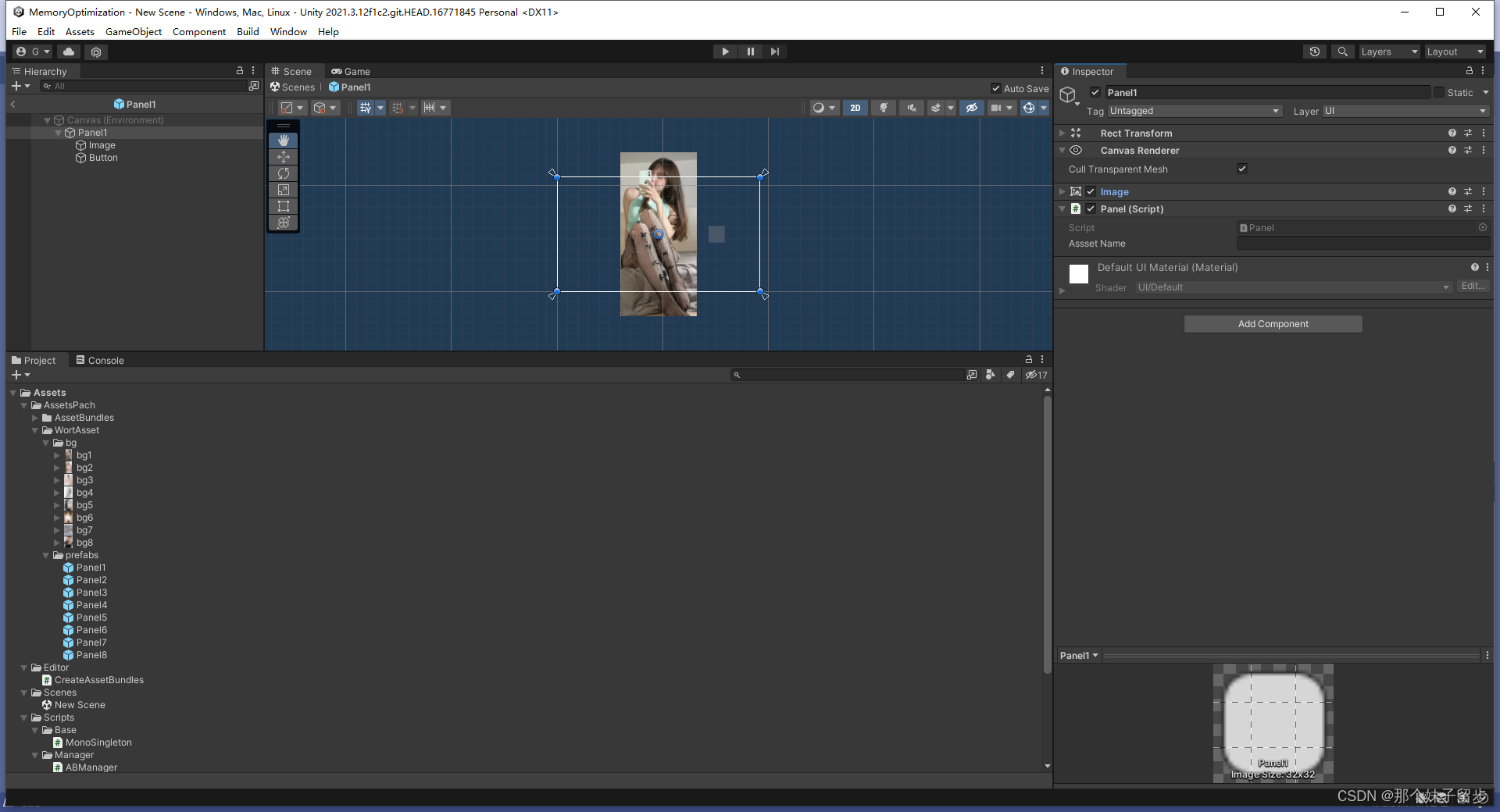
using System.Collections;
using System.Collections.Generic;
using UnityEngine;
using UnityEngine.UI;
public class Panel : MonoBehaviour
{
public string asssetName;
// Start is called before the first frame update
void Start()
{
transform.GetComponentInChildren<Button>().onClick.AddListener(() => {
//StartCoroutine(TestLoadSize();
UIManager.Instance.DeletePanel(this);
});
}
// Update is called once per frame
void Update()
{
}
}
4.启动场景和代码
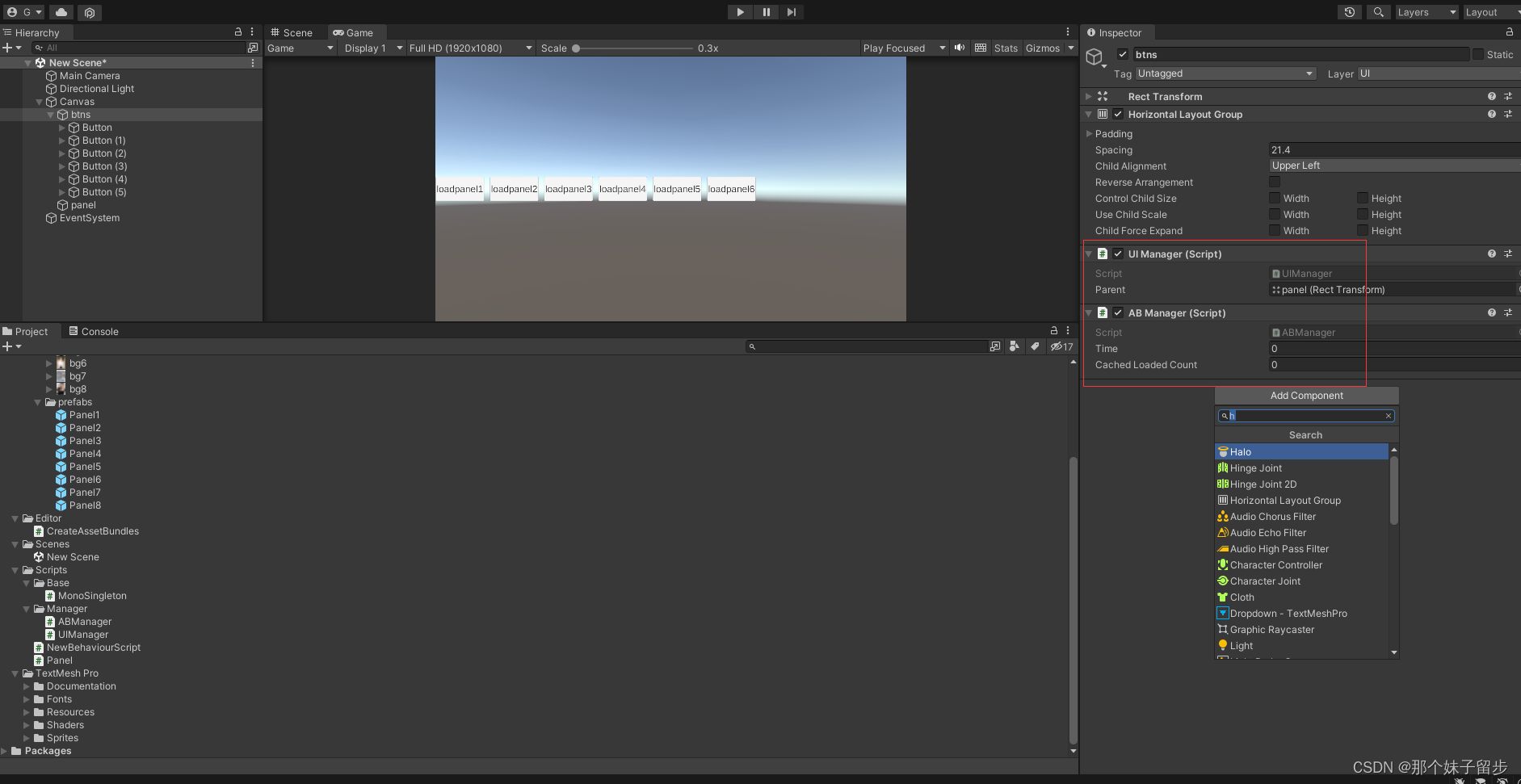
using System.Collections;
using System.Collections.Generic;
using UnityEngine;
using UnityEngine.UI;
public class UIManager : MonoSingleton<UIManager>
{
public Transform parent;
// Start is called before the first frame update
void Start()
{
for (int i = 0; i < transform.childCount; i++)
{
int index = i;
transform.GetChild(i).GetComponent<Button>().onClick.AddListener(() => {
//StartCoroutine(TestLoadSize();
print(111);
DownPanel($"Assets/Assetspach/wortasset/prefabs/Panel{index + 1}.prefab");
//DownPanel($"Assets/Assetspach/wortasset/prefabs/Panel{index + 1}.prefab");
});
}
}
async void DownPanel(string asssetName)
{
GameObject go = await ABManager.Instance.LoadAsset(asssetName);
GameObject.Instantiate(go, parent).GetComponent<Panel>().asssetName =asssetName;
}
// Update is called once per frame
public void DeletePanel(Panel panel)
{
ABManager.Instance.ReduceRefer(panel.asssetName);
DestroyImmediate(panel.gameObject);
}
}