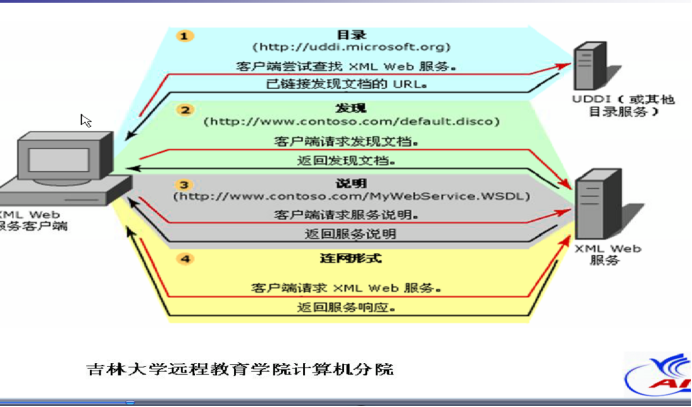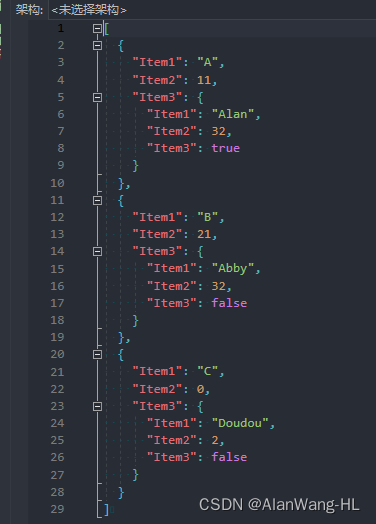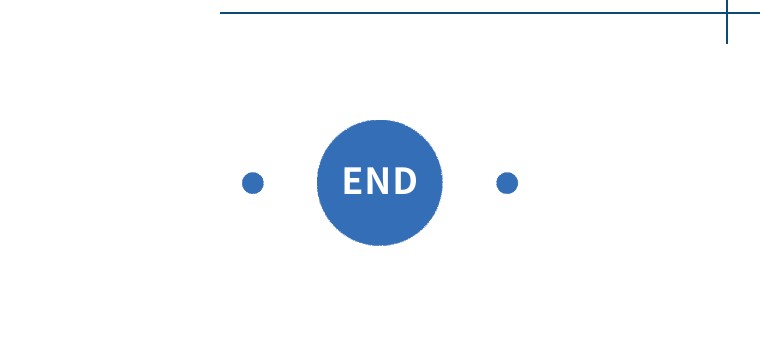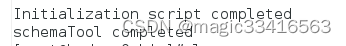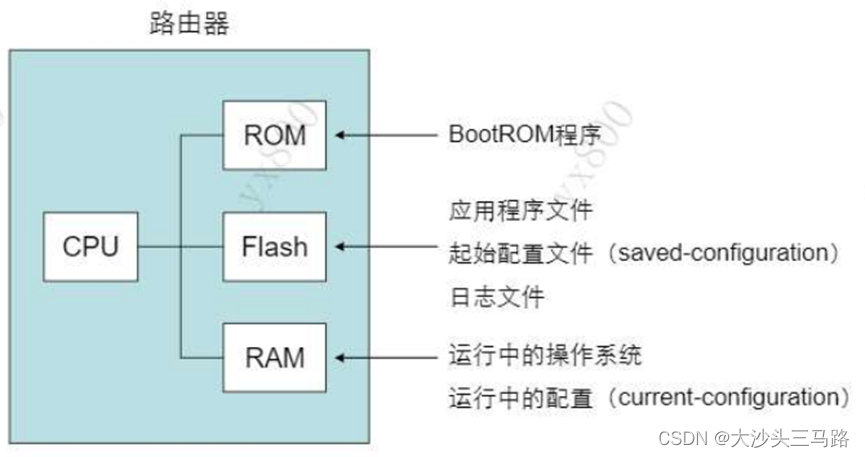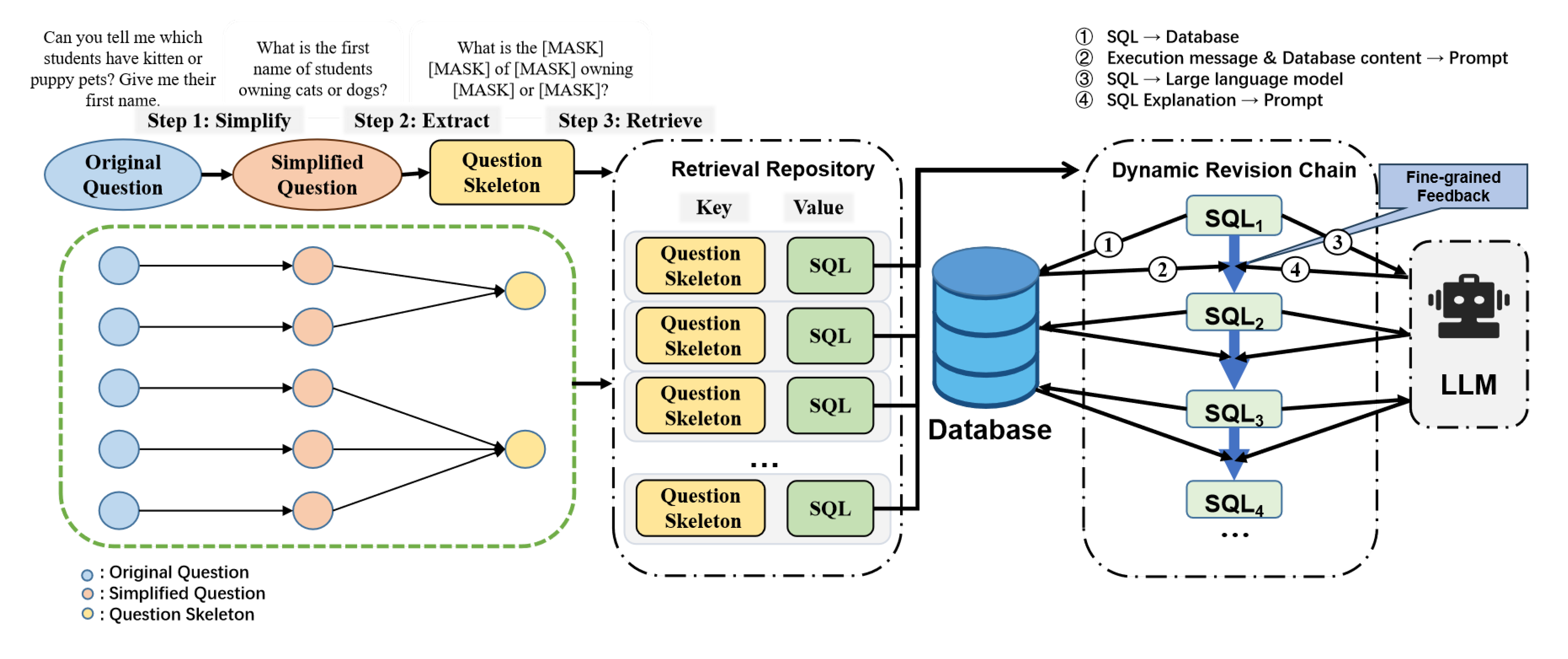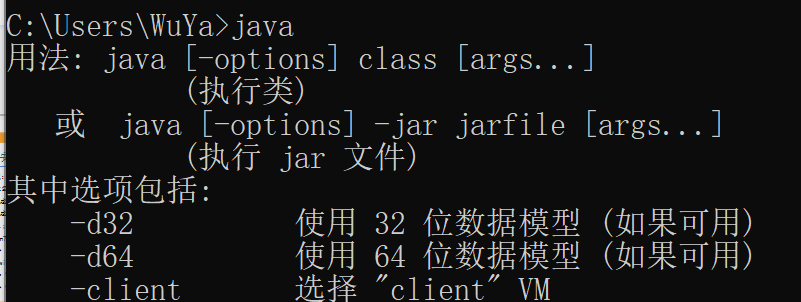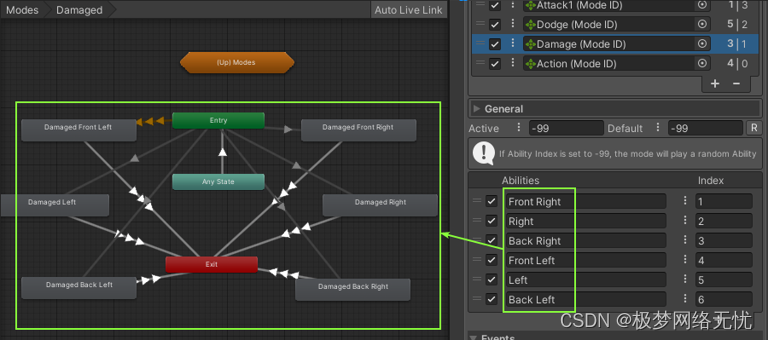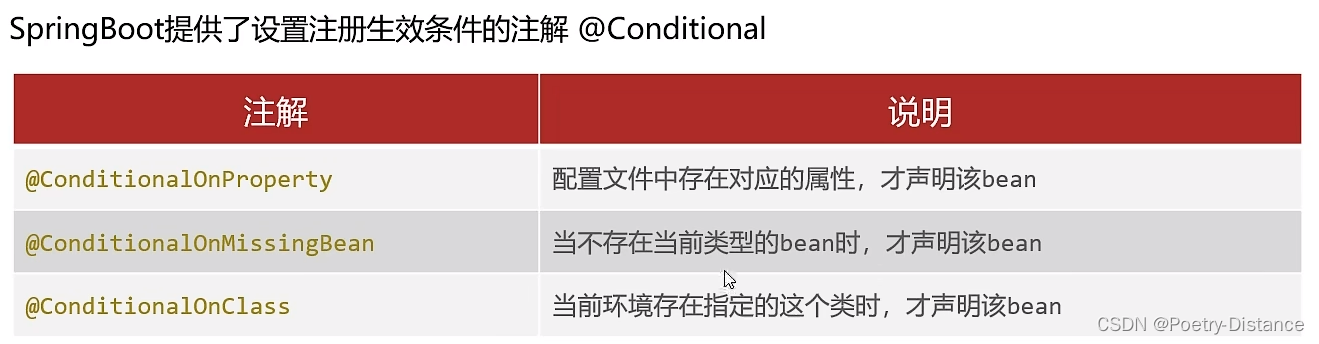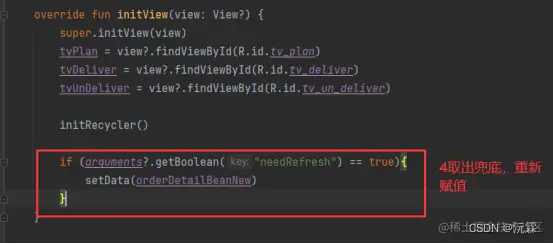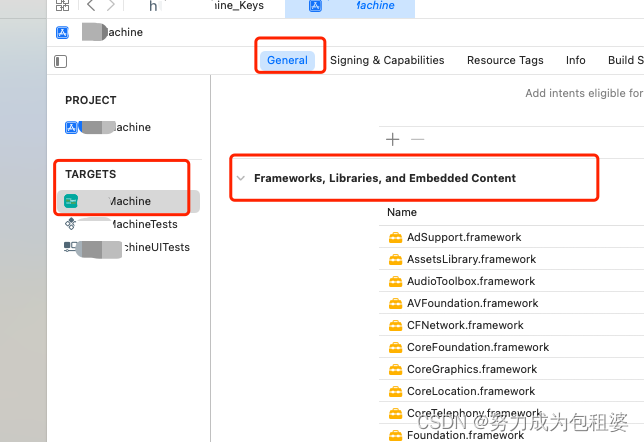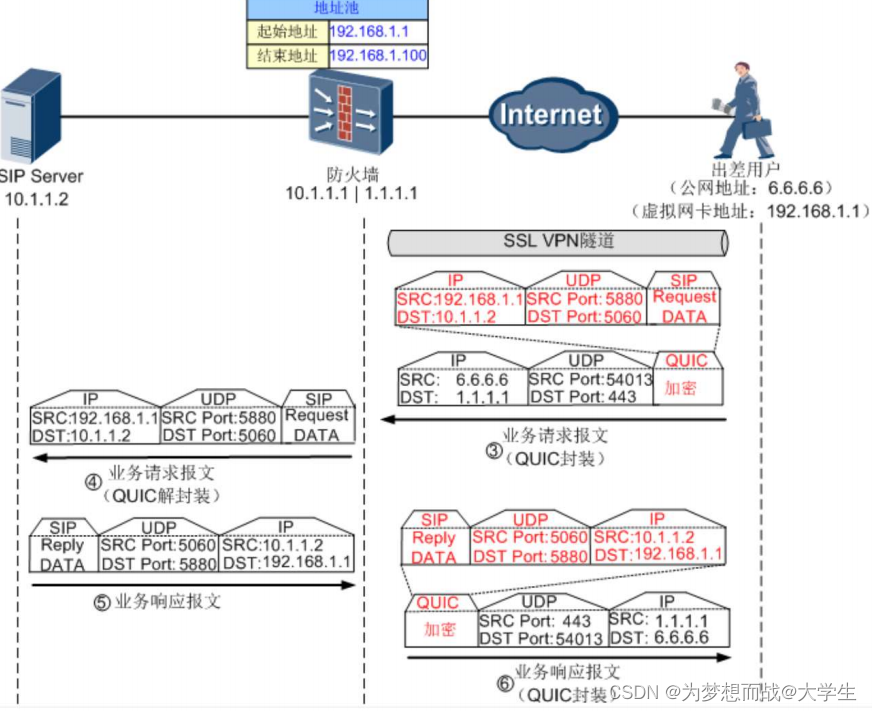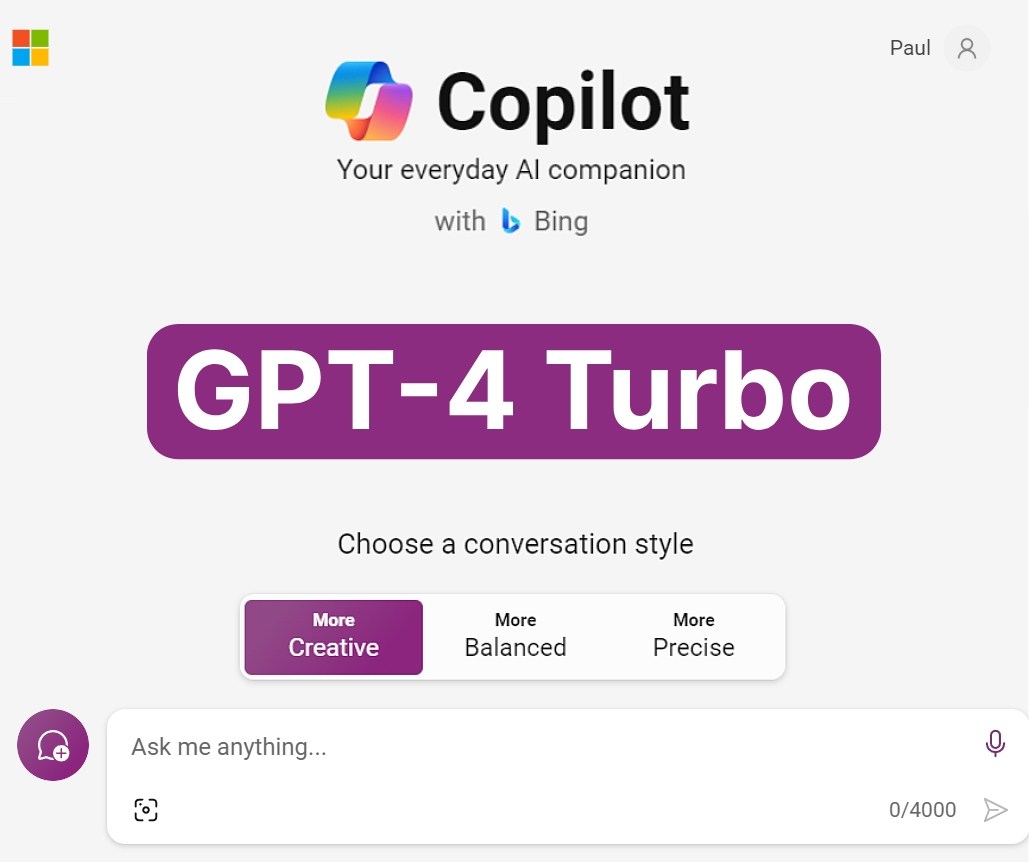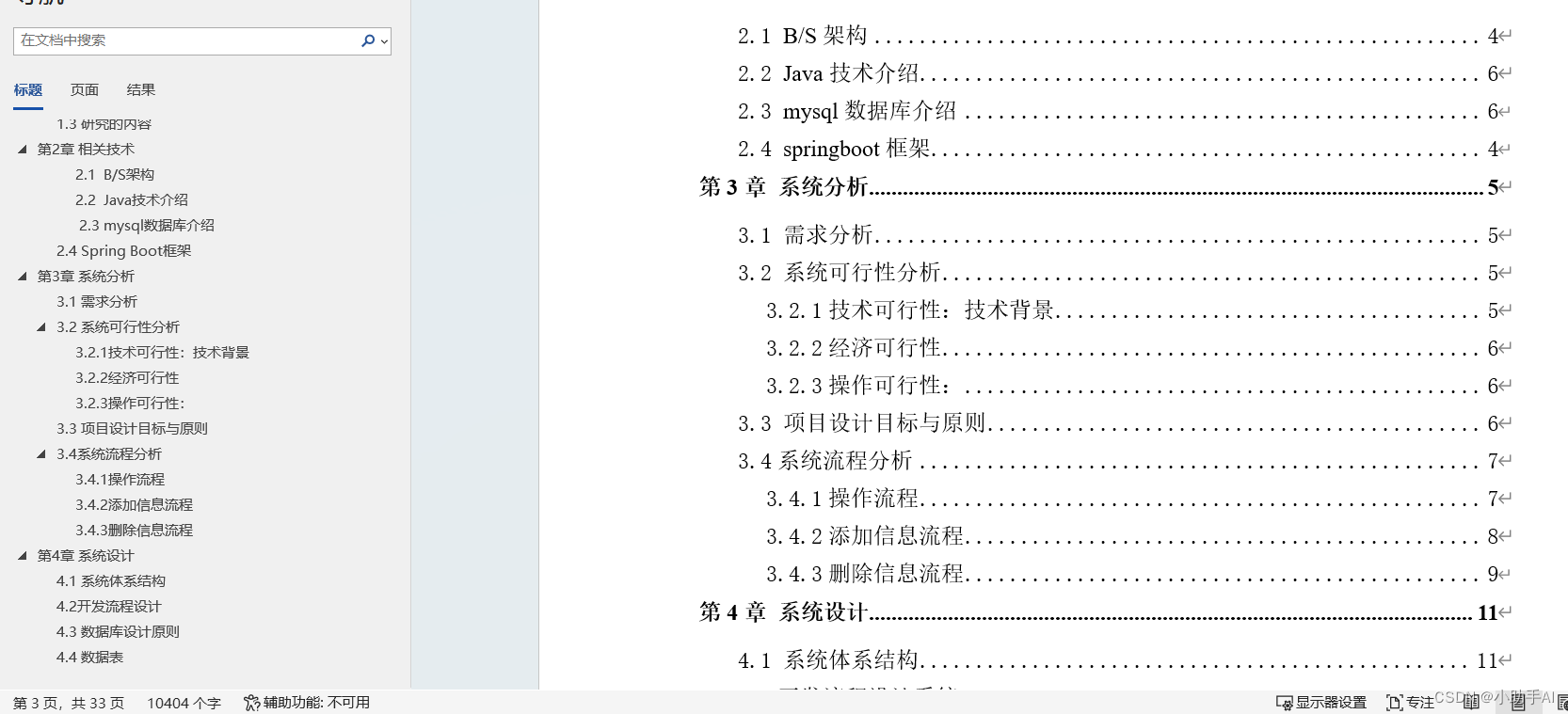目录
一、实验
1.环境
2.NFS网关 连接 HDFS集群
3. NFS客户端挂载HDFS文件系统
二、问题
1.关闭服务报错
2.rsync 同步报错
3. mount挂载有哪些参数
一、实验
1.环境
(1)主机
表1 主机
| 主机 | 架构 | 软件 | 版本 | IP | 备注 |
| hadoop | NameNode (已部署) SecondaryNameNode (已部署) ResourceManager(已部署) | hadoop | 2.7.7 | 192.168.204.50 | |
| node01 | DataNode(已部署) NodeManager(已部署) | hadoop | 2.7.7 | 192.168.204.51 | |
| node02 | DataNode(已部署) NodeManager(已部署) | hadoop | 2.7.7 | 192.168.204.52 | |
| node03 | DataNode(已部署) NodeManager(已部署) | hadoop | 2.7.7 | 192.168.204.53 | |
| nfsgateway | Portmap Nfs3 | hadoop | 2.7.7 | 192.168.204.56 | |
| node04 | nfs-utils | 192.168.204.54 | nfs客户端 | ||
| node05 | nfs-utils | 192.168.204.55 | nfs客户端 |
(2)查看jps
hadoop节点
[root@hadoop hadoop]# jps

node01节点

node02节点
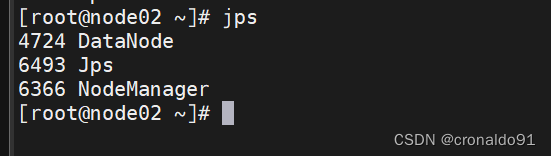
node03节点
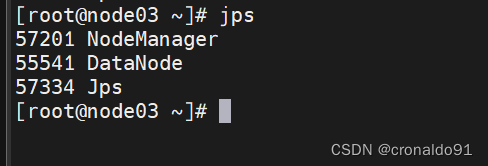
2.NFS网关 连接 HDFS集群
(1) 修改主机名
[root@localhost ~]# hostnamectl set-hostname nfsgateway
[root@localhost ~]# bash
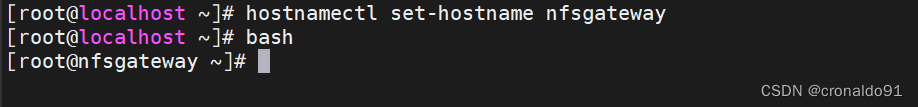
(2)配置代理用户
nfsgateway节点
[root@nfsgateway ~]# groupadd -g 800 nfsuser
[root@nfsgateway ~]# useradd -u 800 -g 800 -r -d /var/hadoop nfsuser
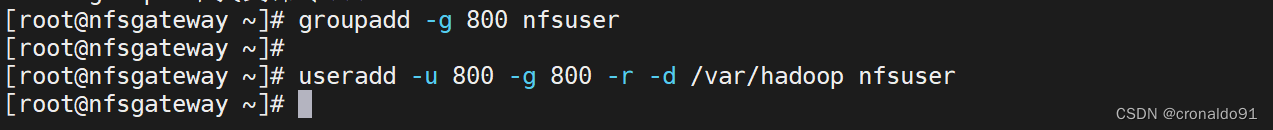
hadoop节点
[root@hadoop ~]# groupadd -g 800 nfsuser
[root@hadoop ~]# useradd -u 800 -g 800 -r -d /var/hadoop nfsuser

(3)查看用户id
[root@hadoop ~]# id nfsuser

(4)代理用户授权
[root@hadoop ~]# cd /usr/local/hadoop/
[root@hadoop hadoop]# cd etc
[root@hadoop etc]# cd hadoop/
[root@hadoop hadoop]# vim core-site.xml
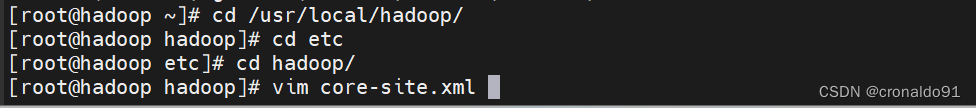
修改前:

修改后:
<property>
<name>hadoop.proxyuser.nfsuser.groups</name>
<value>*</value>
</property>
<property>
<name>hadoop.proxyuser.nfsuser.hosts</name>
<value>*</value>
</property>

(5)修改主机域名
[root@hadoop hadoop]# vim /etc/hosts
……
192.168.204.56 nfsgateway

(6)同步域名
[root@hadoop hadoop]# rsync -av /etc/hosts node01:/etc/
sending incremental file list
hosts
sent 408 bytes received 41 bytes 898.00 bytes/sec
total size is 317 speedup is 0.71
[root@hadoop hadoop]# rsync -av /etc/hosts node02:/etc/
sending incremental file list
hosts
sent 408 bytes received 41 bytes 898.00 bytes/sec
total size is 317 speedup is 0.71
[root@hadoop hadoop]# rsync -av /etc/hosts node03:/etc/
sending incremental file list
hosts
sent 408 bytes received 41 bytes 898.00 bytes/sec
total size is 317 speedup is 0.71
[root@hadoop hadoop]# rsync -av /etc/hosts nfsgateway:/etc/
Warning: Permanently added 'nfsgateway,192.168.204.56' (ECDSA) to the list of known hosts.
root@nfsgateway's password:
sending incremental file list
hosts
sent 408 bytes received 41 bytes 128.29 bytes/sec
total size is 317 speedup is 0.71
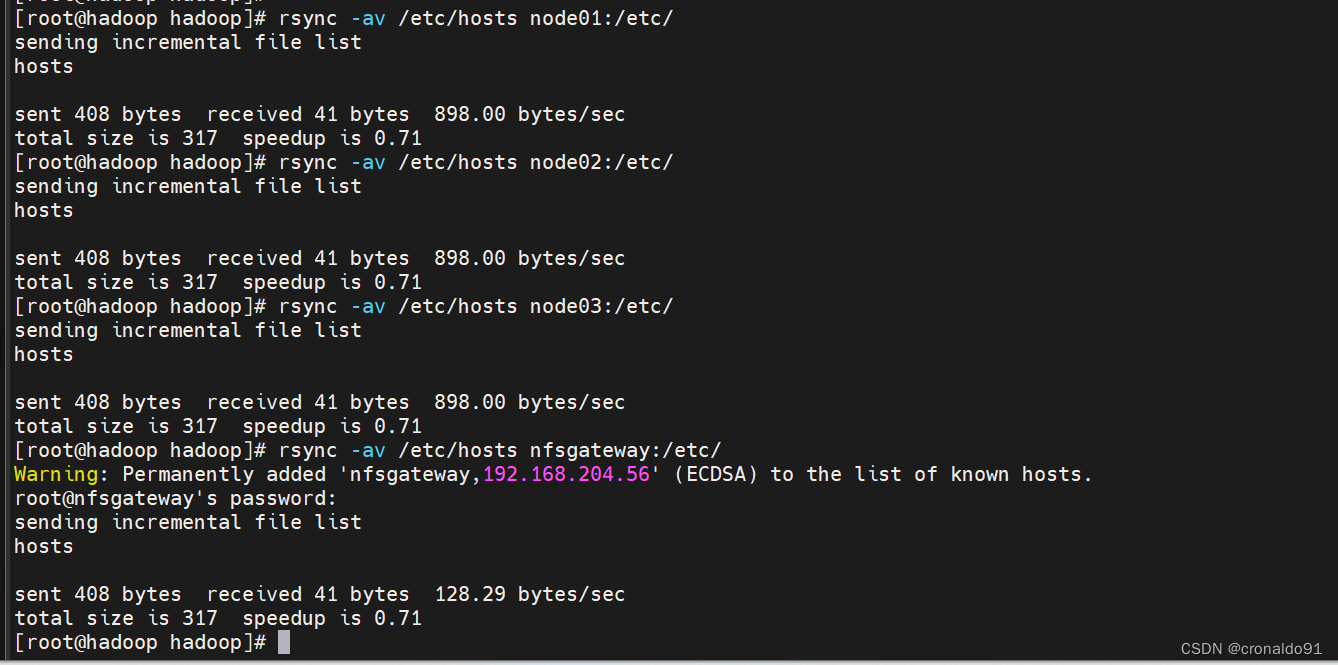
(7)查看 (nfsgateway节点)
[root@nfsgateway ~]# cat /etc/hosts

(8)同步Hadoop配置 (hadoop节点)
[root@hadoop hadoop]# rsync -aXSH --delete /usr/local/hadoop/etc node01:/usr/local/hadoop/
[root@hadoop hadoop]# rsync -aXSH --delete /usr/local/hadoop/etc node02:/usr/local/hadoop/
[root@hadoop hadoop]# rsync -aXSH --delete /usr/local/hadoop/etc node03:/usr/local/hadoop/
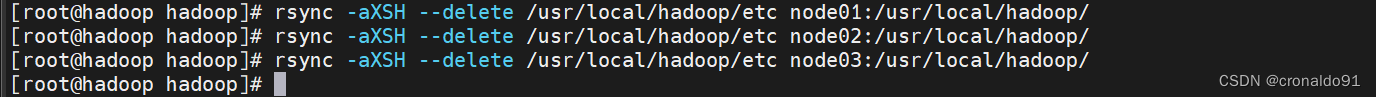
(9)停止服务
[root@hadoop hadoop]# ./sbin/stop-all.sh
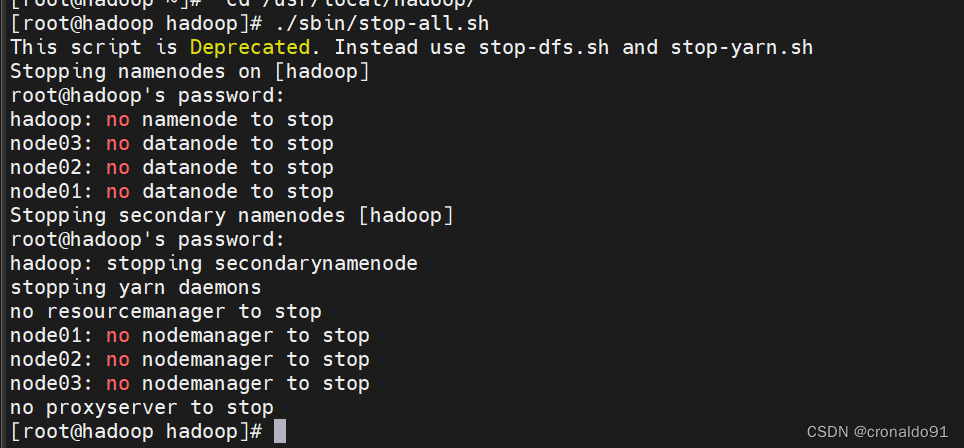
(10)启动服务
[root@hadoop hadoop]# ./sbin/start-dfs.sh
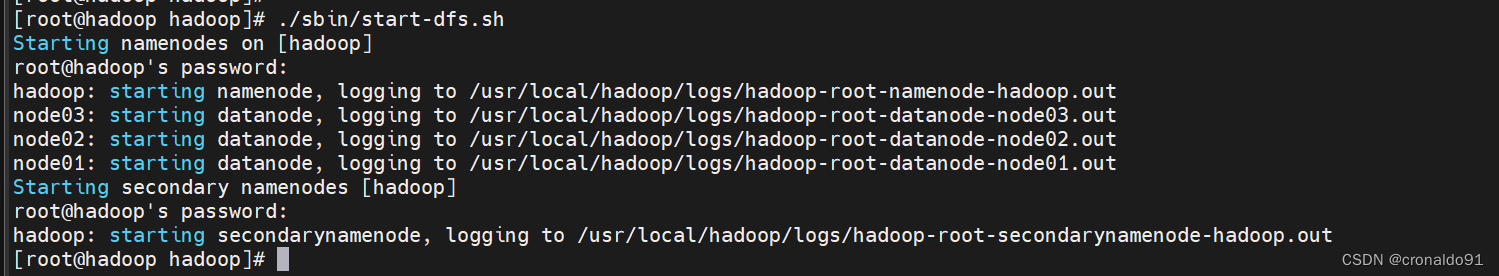
(12)查看jps
[root@hadoop hadoop]# jps
68187 Jps
68060 SecondaryNameNode
67854 NameNode
[root@hadoop hadoop]# ssh node01 jps
61868 Jps
61773 DataNode
[root@hadoop hadoop]# ssh node02 jps
10842 Jps
10747 DataNode
[root@hadoop hadoop]# ssh node03 jps
61872 Jps
61777 DataNode

(13) 验证
[root@hadoop hadoop]# ./bin/hdfs dfsadmin -report
Configured Capacity: 616594919424 (574.25 GB)
Present Capacity: 598913466368 (557.78 GB)
DFS Remaining: 589148815360 (548.69 GB)
DFS Used: 9764651008 (9.09 GB)
DFS Used%: 1.63%
Under replicated blocks: 0
Blocks with corrupt replicas: 0
Missing blocks: 0
Missing blocks (with replication factor 1): 0
-------------------------------------------------
Live datanodes (3):
Name: 192.168.204.53:50010 (node03)
Hostname: node03
Decommission Status : Normal
Configured Capacity: 205531639808 (191.42 GB)
DFS Used: 3123707904 (2.91 GB)
Non DFS Used: 5622108160 (5.24 GB)
DFS Remaining: 196785823744 (183.27 GB)
DFS Used%: 1.52%
DFS Remaining%: 95.74%
Configured Cache Capacity: 0 (0 B)
Cache Used: 0 (0 B)
Cache Remaining: 0 (0 B)
Cache Used%: 100.00%
Cache Remaining%: 0.00%
Xceivers: 1
Last contact: Thu Mar 14 19:59:30 CST 2024
Name: 192.168.204.51:50010 (node01)
Hostname: node01
Decommission Status : Normal
Configured Capacity: 205531639808 (191.42 GB)
DFS Used: 2998738944 (2.79 GB)
Non DFS Used: 6029377536 (5.62 GB)
DFS Remaining: 196503523328 (183.01 GB)
DFS Used%: 1.46%
DFS Remaining%: 95.61%
Configured Cache Capacity: 0 (0 B)
Cache Used: 0 (0 B)
Cache Remaining: 0 (0 B)
Cache Used%: 100.00%
Cache Remaining%: 0.00%
Xceivers: 1
Last contact: Thu Mar 14 19:59:30 CST 2024
Name: 192.168.204.52:50010 (node02)
Hostname: node02
Decommission Status : Normal
Configured Capacity: 205531639808 (191.42 GB)
DFS Used: 3642204160 (3.39 GB)
Non DFS Used: 6029967360 (5.62 GB)
DFS Remaining: 195859468288 (182.41 GB)
DFS Used%: 1.77%
DFS Remaining%: 95.29%
Configured Cache Capacity: 0 (0 B)
Cache Used: 0 (0 B)
Cache Remaining: 0 (0 B)
Cache Used%: 100.00%
Cache Remaining%: 0.00%
Xceivers: 1
Last contact: Thu Mar 14 19:59:30 CST 2024
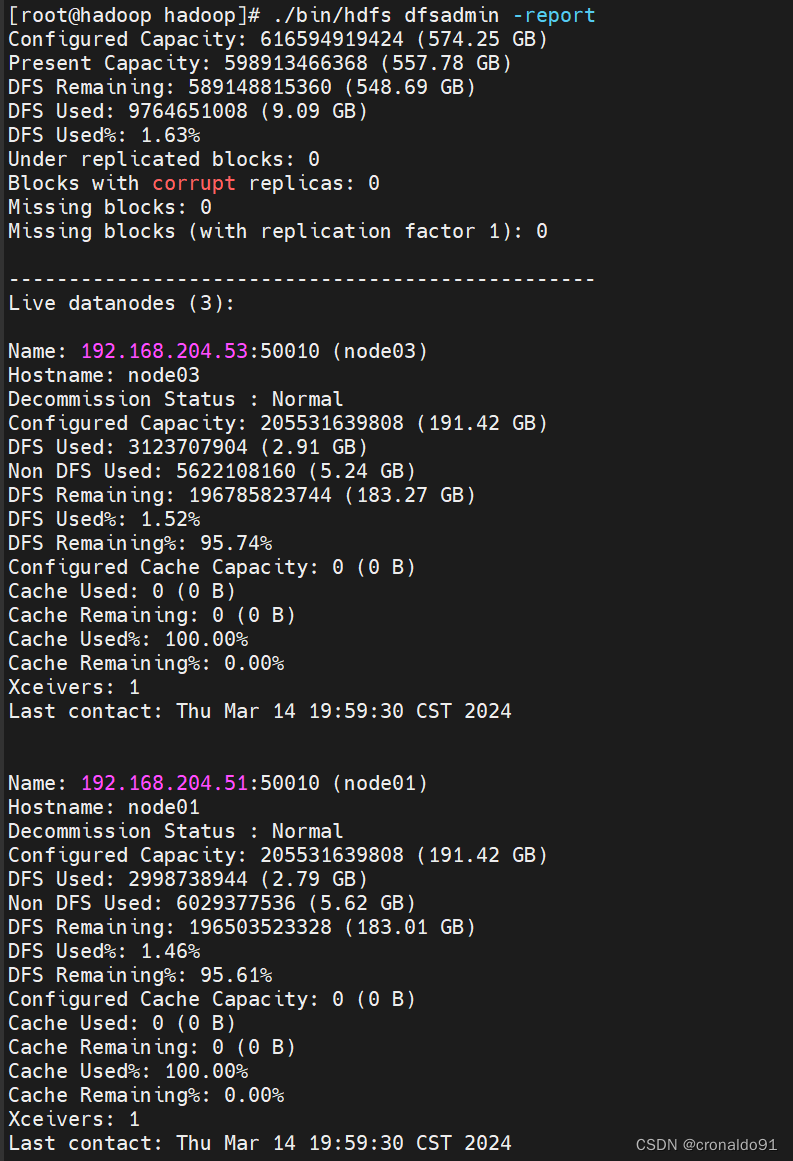
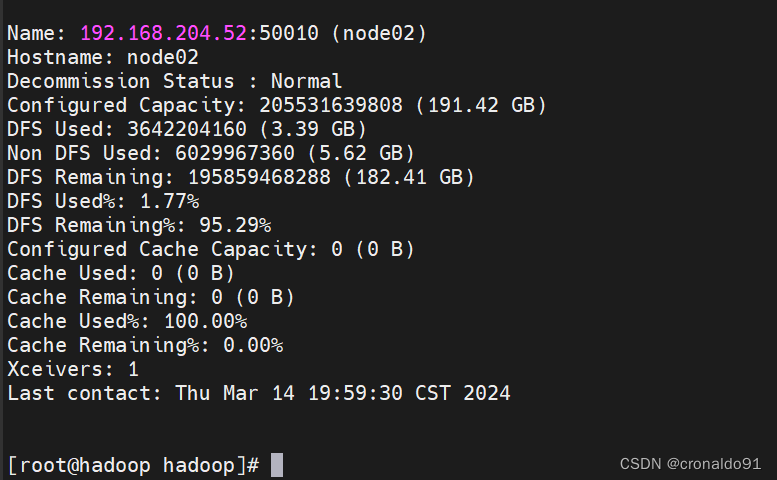
(14)卸载 (nfsgateway节点)
[root@nfsgateway ~]# yum remove -y rpcbind nfs-utils
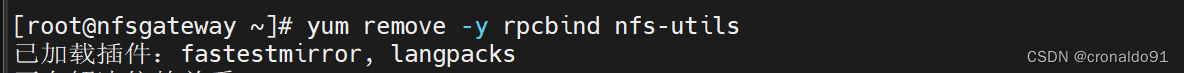
完成
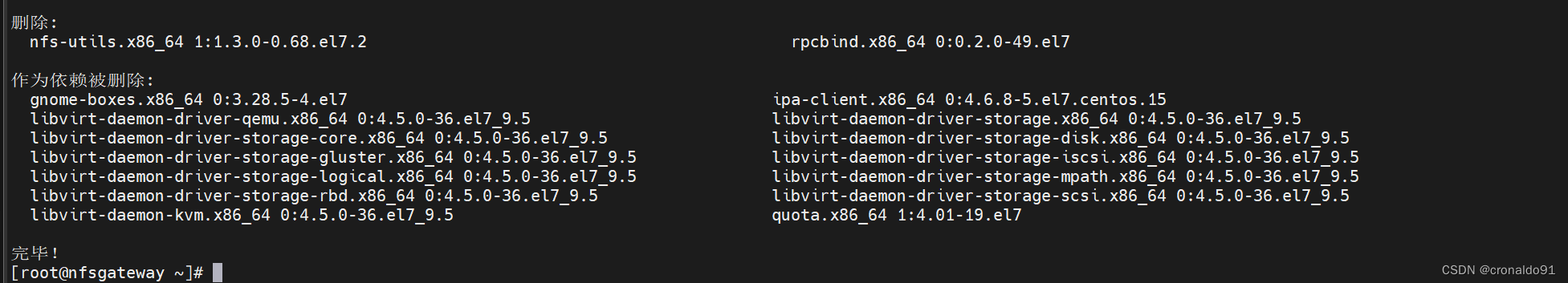
(15)安装java运行环境
[root@nfsgateway ~]# yum install -y java-1.8.0-openjdk-devel.x86_64
查看jps
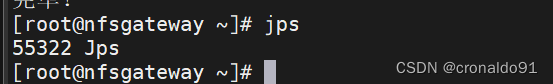
(16)SSH免密认证
[root@hadoop hadoop]# cd /root/.ssh/
[root@hadoop .ssh]# ls
authorized_keys id_rsa id_rsa.pub known_hosts
[root@hadoop .ssh]# ssh-copy-id -i id_rsa.pub 192.168.204.56
/usr/bin/ssh-copy-id: INFO: Source of key(s) to be installed: "id_rsa.pub"
/usr/bin/ssh-copy-id: INFO: attempting to log in with the new key(s), to filter out any that are already installed
/usr/bin/ssh-copy-id: INFO: 1 key(s) remain to be installed -- if you are prompted now it is to install the new keys
root@192.168.204.56's password:
Number of key(s) added: 1
Now try logging into the machine, with: "ssh '192.168.204.56'"
and check to make sure that only the key(s) you wanted were added.

(17)关闭安全机制(需要reboot重启)
[root@nfsgateway ~]# vim /etc/selinux/config
……
SELINUX=disabled
……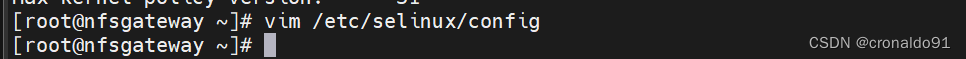
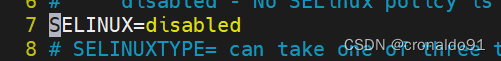
(18)同步hadoop配置
[root@nfsgateway ~]# rsync -aXSH --delete hadoop:/usr/local/hadoop /usr/local/
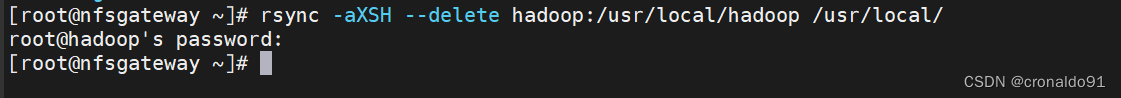
(19)修改NFS网关配置文件 (nfsgateway节点)
[root@nfsgateway hadoop]# vim hdfs-site.xml
![]()
修改前:

修改后:
<property>
<name>nfs.exports.allowed.hosts</name>
<value>* rw</value>
</property>
<property>
<name>nfs.dump.dir</name>
<value>/var/nfstmp</value>
</property>
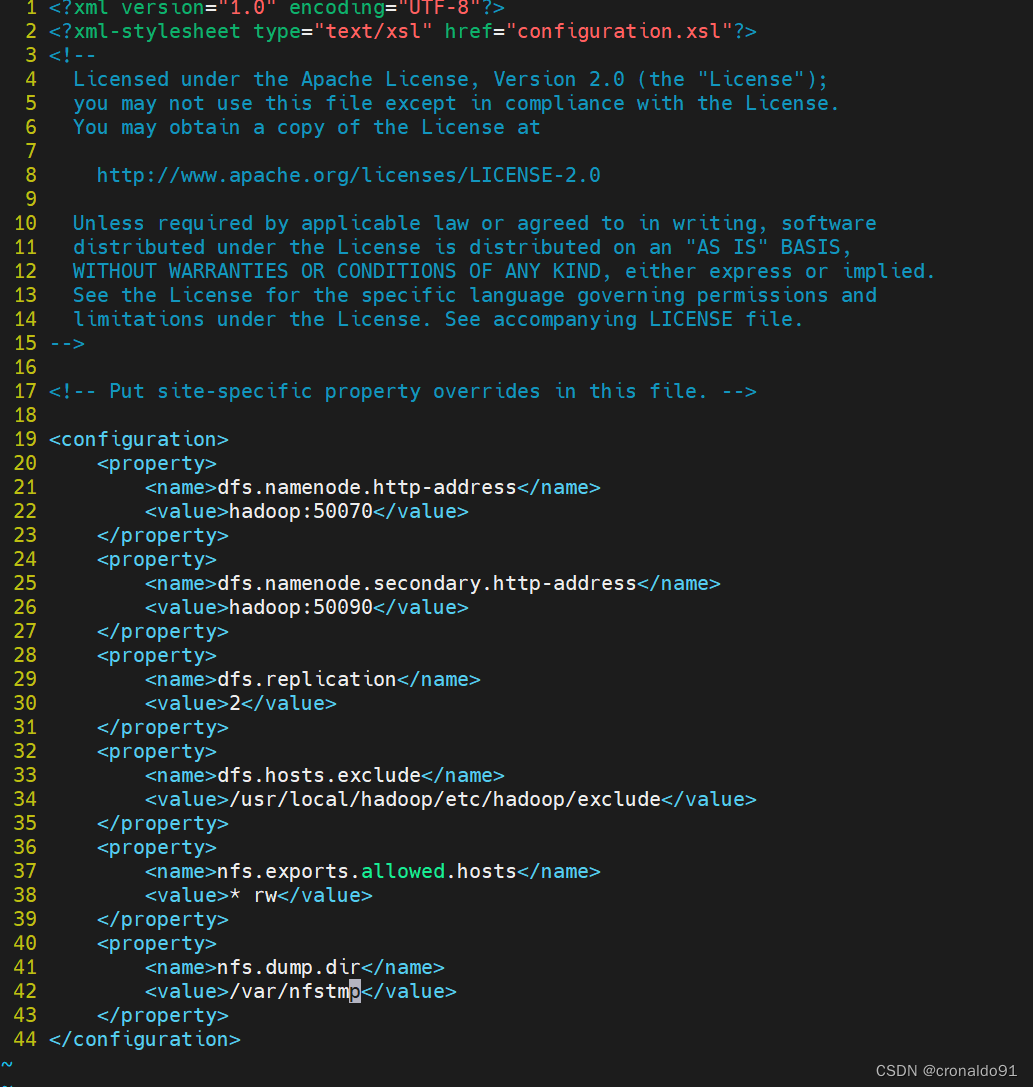
(20)创建转储目录
[root@nfsgateway hadoop]# mkdir /var/nfstmp
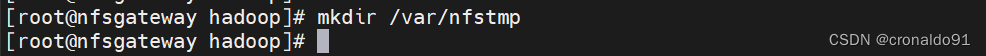
(21)为代理用户授权
[root@nfsgateway hadoop]# chown nfsuser.nfsuser /var/nfstmp
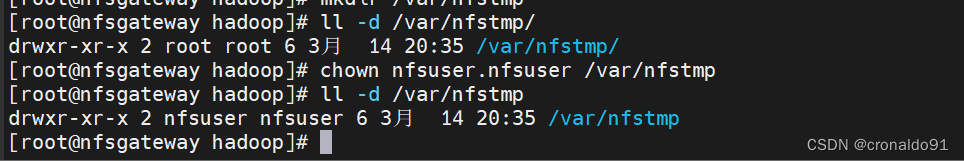
(22)在日志文件夹为代理用户授权
删除
[root@nfsgateway hadoop]# cd logs
[root@nfsgateway logs]# ls
[root@nfsgateway logs]# rm -f *

授权
[root@nfsgateway hadoop]# setfacl -m u:nfsuser:rwx logs

查看授权
[root@nfsgateway hadoop]# getfacl logs

(23)启动portmap
[root@nfsgateway hadoop]# ./sbin/hadoop-daemon.sh --script ./bin/hdfs start portmap

查看jps
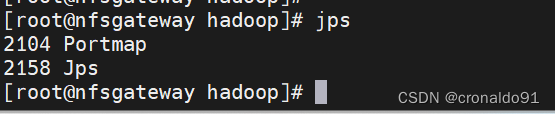
查看日志

(24)启动 nfs3
[root@nfsgateway hadoop]# sudo -u nfsuser ./sbin/hadoop-daemon.sh --script ./bin/hdfs start nfs3
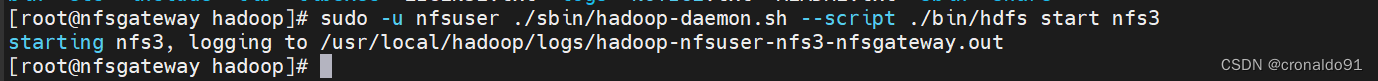
查看jps
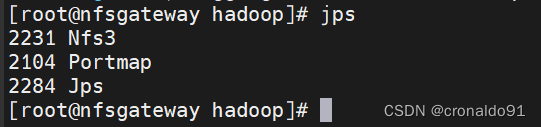
查看日志权限
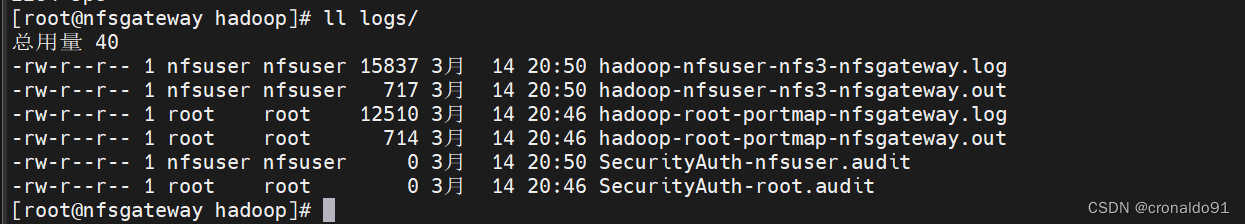
3. NFS客户端挂载HDFS文件系统
(1)安装NFS (node04节点)
[root@node04 ~]# yum install -y nfs-utils

查看
[root@node04 ~]# showmount -e 192.168.204.56

(2)客户端一mount挂载
[root@node04 ~]# mount -t nfs -o vers=3,proto=tcp,nolock,noatime,noacl,sync 192.168.204.56:/ /mnt/

查看
[root@node04 ~]# cd /mnt/
[root@node04 mnt]# ls -l
总用量 4730432
drwxr-xr-x 5 root 2584148964 160 3月 14 11:05 devops
-rw-r--r-- 1 root 2584148964 1331869184 3月 14 15:49 jenkins.tar.gz
drwxr-xr-x 4 root 2584148964 128 3月 14 13:51 output
-rw-r--r-- 1 root 2584148964 3512090624 3月 14 15:53 pinpoint.tar.gz
drwxr-xr-x 2 root 2584148964 64 3月 14 15:15 system
-rw-r--r-- 1 root 2584148964 0 3月 14 11:11 tfile
drwx------ 3 root 2584148964 96 3月 14 13:50 tmp
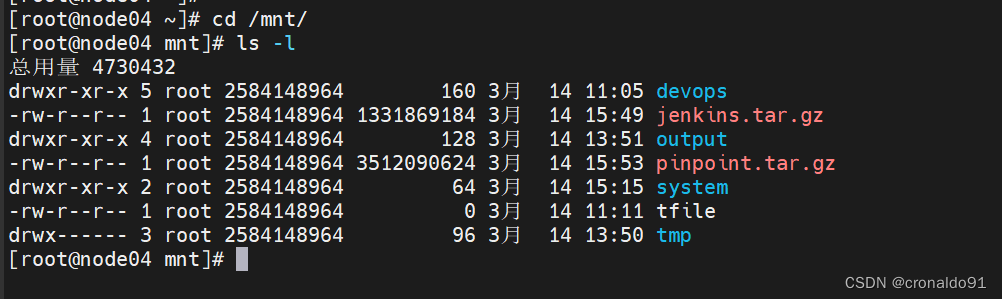
(3)web查看
与NFS客户端内容一致
http://192.168.204.50:50070/
(4)安装NFS (node05节点)
[root@node05 ~]# yum install -y nfs-utils
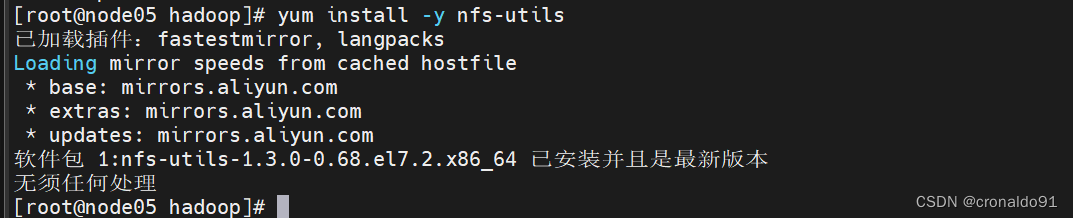
查看
[root@node05 ~]# showmount -e 192.168.204.56
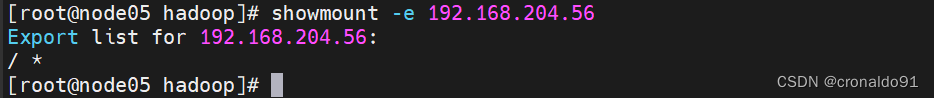
(5)客户端二mount挂载
[root@node05 ~]# mount -t nfs -o vers=3,proto=tcp,nolock,noatime,noacl,sync 192.168.204.56:/ /mnt/
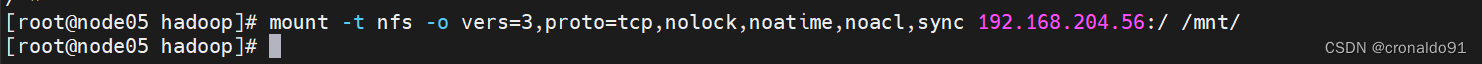
查看
[root@node05 mnt]# cd /mnt
[root@node05 mnt]# ll

新建文件
[root@node05 mnt]# touch cicd
[root@node05 mnt]# echo 123 >cicd

(6)客户端一查看
[root@node04 mnt]# ls
cicd devops jenkins.tar.gz output pinpoint.tar.gz system tfile tmp
[root@node04 mnt]# cat cicd

二、问题
1.关闭服务报错
(1)报错
node04: no datanode to stop
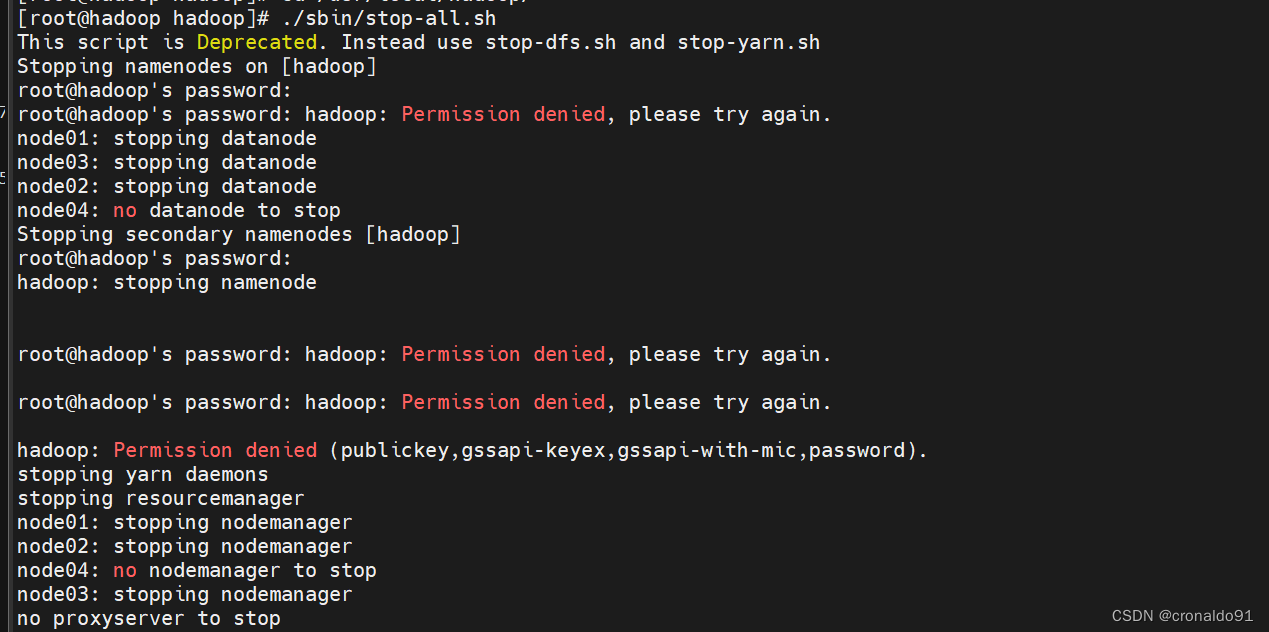
(2)原因分析
配置文件未移除node04节点。
(3)解决方法
[root@hadoop hadoop]# vim slaves

修改前:
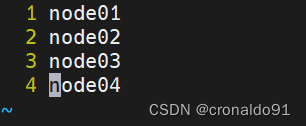
修改后:
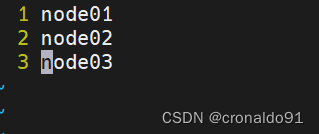
查看排除文件
[root@hadoop hadoop]# cat exclude

清空查看
[root@hadoop hadoop]# >exclude
[root@hadoop hadoop]# cat exclude
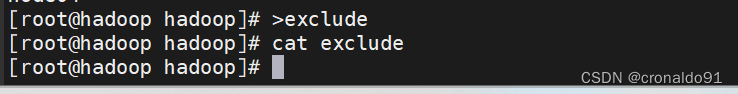
重新同步
[root@hadoop ~]# rsync -aXSH --delete /usr/local/hadoop/etc node01:/usr/local/hadoop/
[root@hadoop ~]# rsync -aXSH --delete /usr/local/hadoop/etc node02:/usr/local/hadoop/
[root@hadoop ~]# rsync -aXSH --delete /usr/local/hadoop/etc node03:/usr/local/hadoop/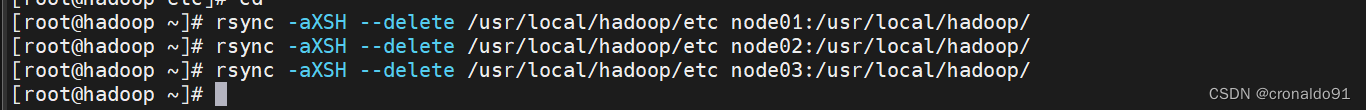
成功关闭服务
[root@hadoop hadoop]# ./sbin/stop-all.sh
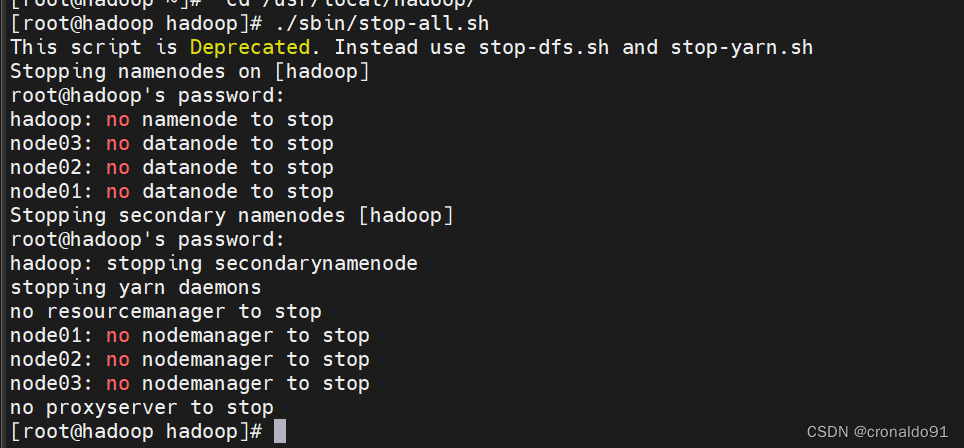
2.rsync 同步报错
(1)报错

(2)原因分析
未关闭安全机制。
(3)解决方法
关闭安全机制(需要reboot重启)
[root@nfsgateway ~]# vim /etc/selinux/config
……
SELINUX=disabled
……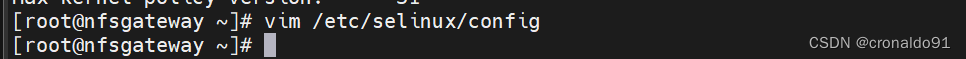
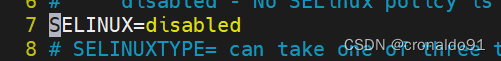
成功同步hadoop配置:
[root@nfsgateway ~]# rsync -aXSH --delete hadoop:/usr/local/hadoop /usr/local/
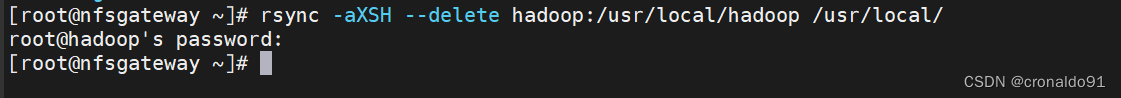
3. mount挂载有哪些参数
(1)参数
1)v3版本
vers=3
2)仅使用TCP作为传输协议
proto=tcp
3)不支持随机写NLM
nolock
4)禁用access time 的时间更新
noatime
5)禁用acl扩展权限
noacl
6)同步写入避免重排序写入
sync