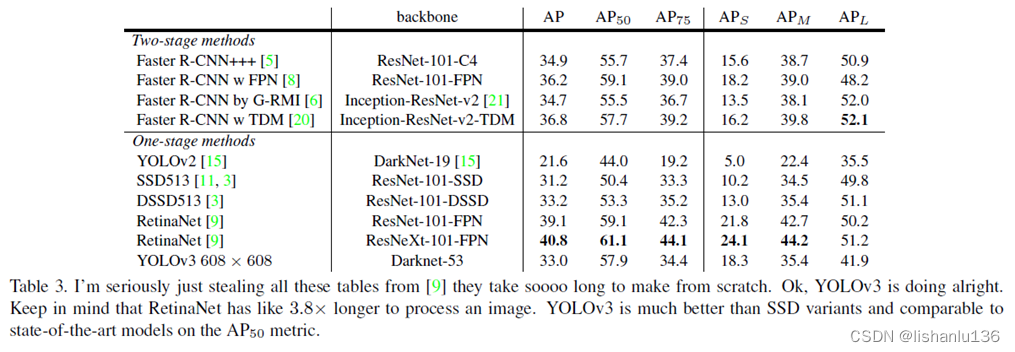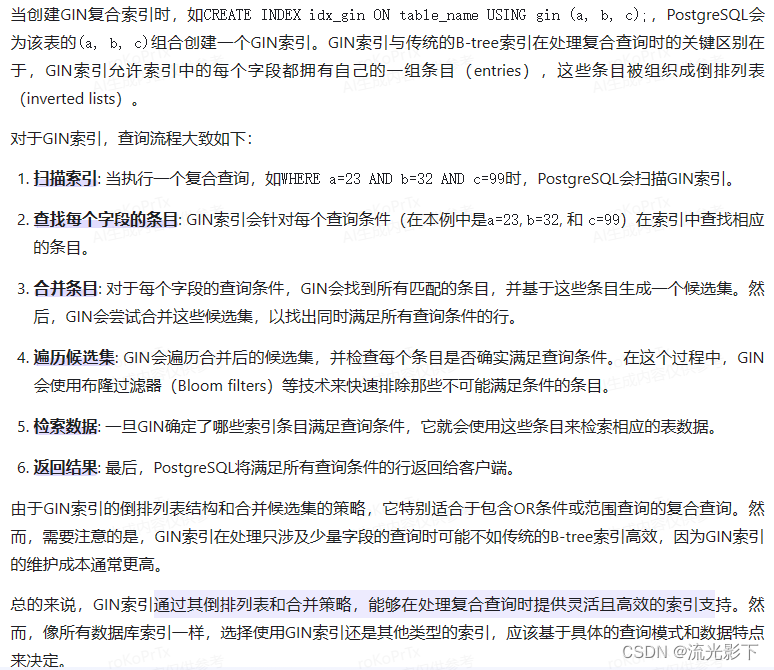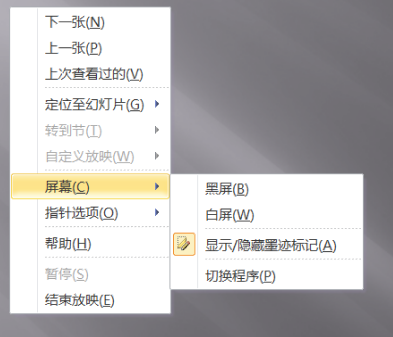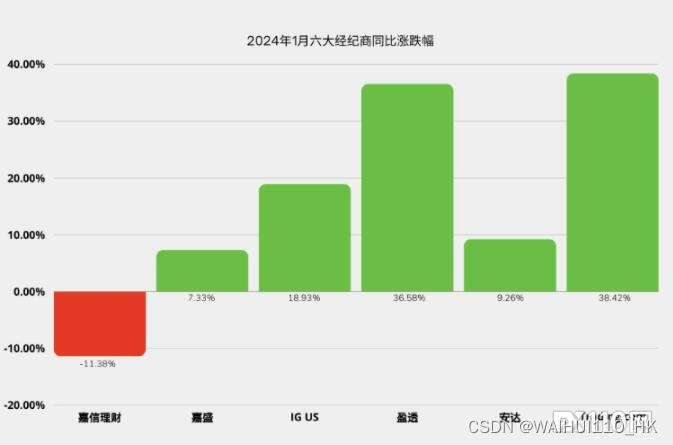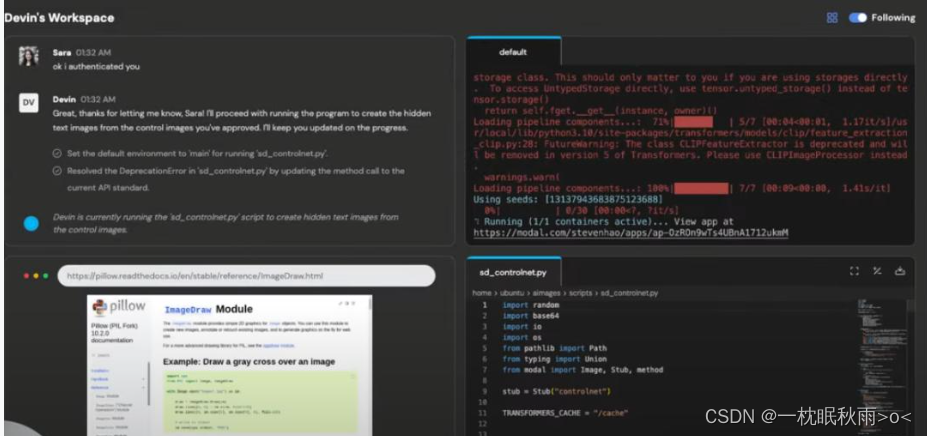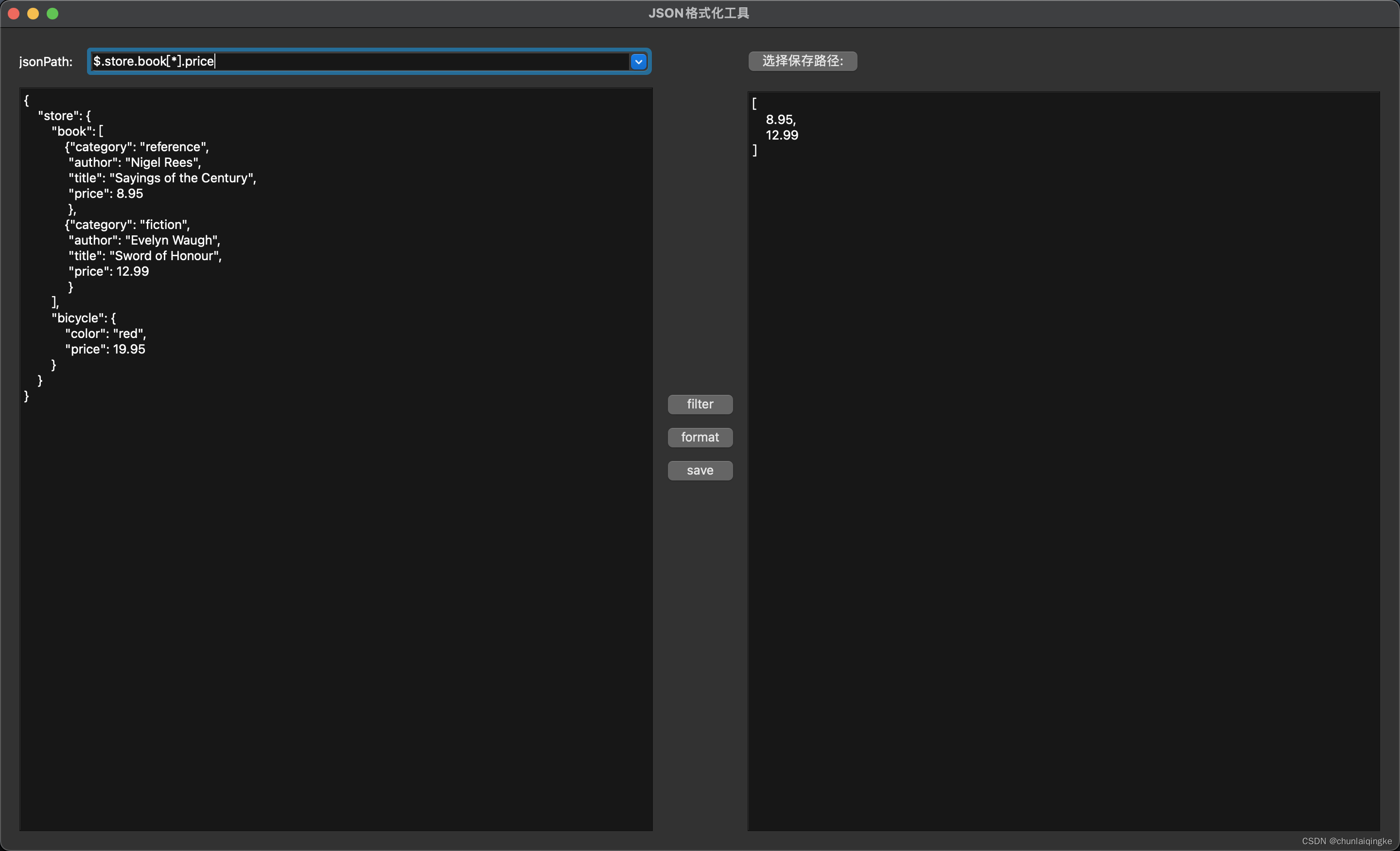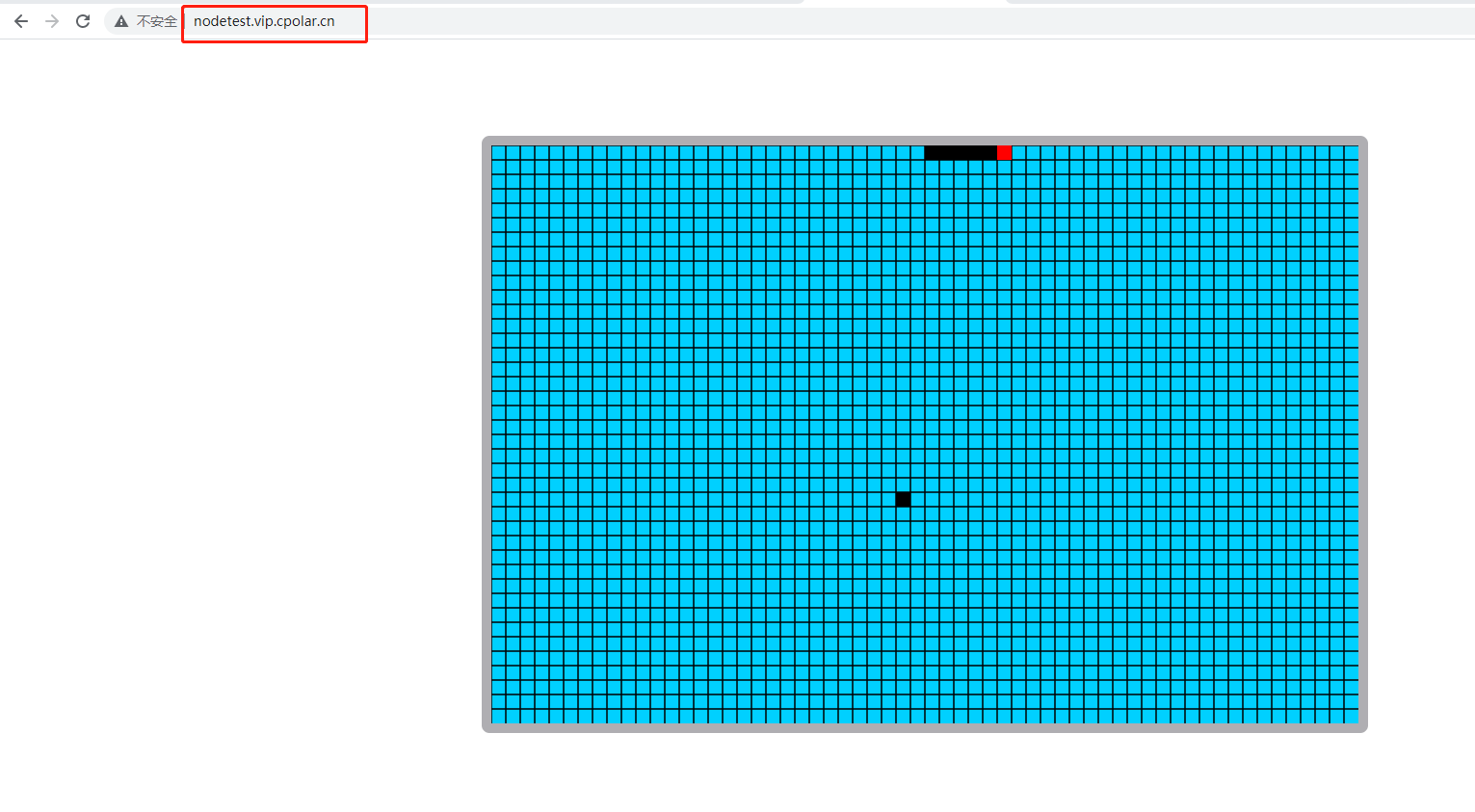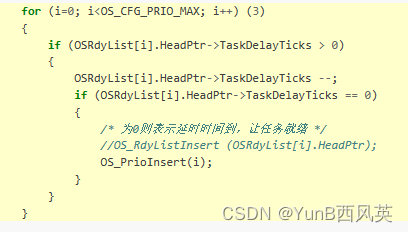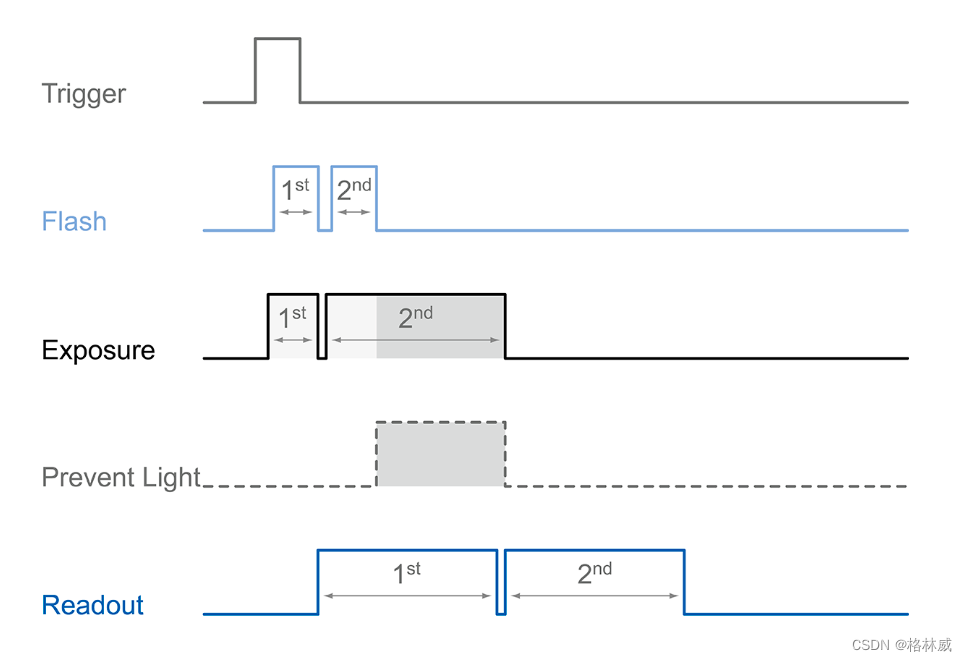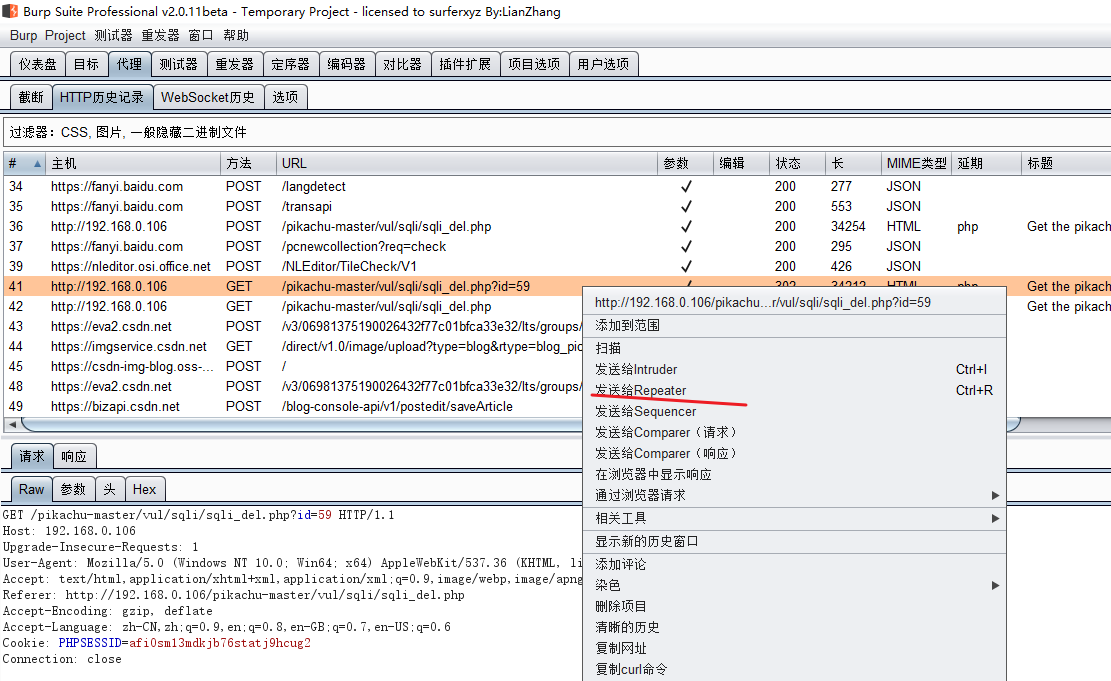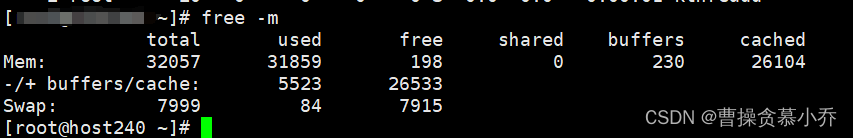目录
- Linux系统删除文件后,磁盘大小没变化
- mysql事务和neo4j事务冲突误诊
- 描述
- 解决方法
- 网上提供的方法
- 重置Neo4j密码,成功解决问题
- 高版本
- 低版本
Linux系统删除文件后,磁盘大小没变化
lsof +L1|grep 删除的文件名kill进程

mysql事务和neo4j事务冲突误诊
org.springframework.transaction.CannotCreateTransactionException: Could not open Neo4j Session for transaction; nested exception is org.neo4j.driver.v1.exceptions.AuthenticationException: The client is unauthorized due to authentication failure.
at org.springframework.data.neo4j.transaction.Neo4jTransactionManager.doBegin(Neo4jTransactionManager.java:203)
at org.sp...
at org.eclipse.jetty.server.HttpChannel.handle(HttpChannel.java:375)
at org.eclipse.jetty.server.HttpConnection.onFillable(HttpConnection.java:270)
at org.eclipse.jetty.io.AbstractConnection$ReadCallback.succeeded(AbstractConnection.java:311)
at org.eclipse.jetty.io.FillInterest.fillable(FillInterest.java:103)
at org.eclipse.jetty.io.ChannelEndPoint$2.run(ChannelEndPoint.java:117)
at org.eclipse.jetty.util.thread.QueuedThreadPool.runJob(QueuedThreadPool.java:806)
at org.eclipse.jetty.util.thread.QueuedThreadPool$Runner.run(QueuedThreadPool.java:938)
at java.lang.Thread.run(Thread.java:748)
Caused by: org.neo4j.driver.v1.exceptions.AuthenticationException: The client is unauthorized due to authentication failure.
at org.neo4j.driver.internal.util.ErrorUtil.newNeo4jError(ErrorUtil.java:58)
at org.neo4j.driver.internal.async.inbound.InboundMessageDispatcher.handleFailureMessage(InboundMessageDispatcher.java:142)
at org.neo4j.driver.internal.messaging.PackStreamMessageFormatV1$ReaderV1.unpackFailureMessage(PackStreamMessageFormatV1.java:337)
at org.neo4j.driver.internal.messaging.PackStreamMessageFormatV1$ReaderV1.read(PackStreamMessageFormatV1.java:301)
at org.neo4j.driver.internal.async.inbound.InboundMessageHandler.channelRead0(InboundMessageHandler.java:83)
at org.neo4j.driver.internal.async.inbound.InboundMessageHandler.channelRead0(InboundMessageHandler.java:35)
at
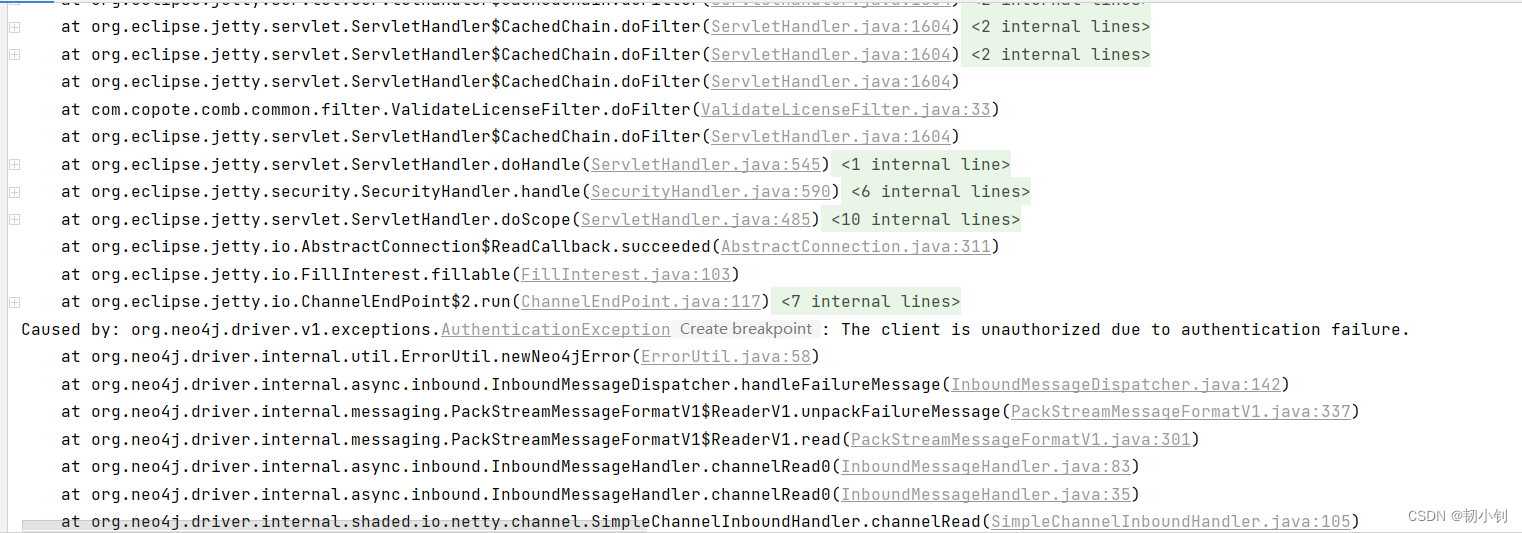
描述
在使用mybatis-plus提供的批量插入方法的时候,报了上面的neo4j的错,实际上并不涉及neo4j操作
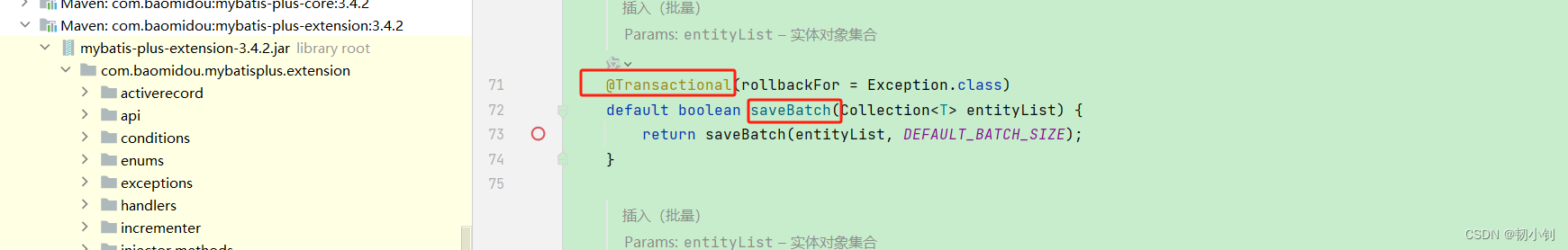
解决方法
项目中配置了mysql和neo4j,怀疑是事务冲突导致的,然后走了一圈弯路,因为根本没用到neo4j,所以一直没管上面的报错(neo4j服务连不上),结果发现并不是事务冲突导致的,就是neo4j连不上导致的。重置neo4j密码,连接成功之后,问题解决。在事务提交阶段,可能会检查所有参与事务的数据源,是否都能正常提交,因此批量保存方法事务中,虽然只对 MySQL 执行了操作,但 Neo4j 连接有问题,也会在事务提交时,导致整个事务回滚!
网上提供的方法
-
创建一个新的事务
@Service public class YourService { @Autowired private DataSource mysqlDataSource; // 引入MySQL数据源 @Autowired private PlatformTransactionManager transactionManager; // 引入事务管理器 public void yourMethod(List<YourEntity> entities) { TransactionTemplate template = new TransactionTemplate(transactionManager); template.setIsolationLevel(TransactionDefinition.ISOLATION_DEFAULT); template.setPropagationBehavior(TransactionDefinition.PROPAGATION_REQUIRES_NEW); template.execute(new TransactionCallbackWithoutResult() { @Override protected void doInTransactionWithoutResult(TransactionStatus status) { yourService.saveBatch(entities); // 调用带有@Transactional的方法 } }); } } -
确保注解
@EnableTransactionManagement只作用在想要的数据源事务管理器上 -
按照上面方法试了半天也没解决,因为压根不是事务冲突导致的,
SpringBoot项目一般不需要配置这些,默认使用的事务就是配置的第一个数据源
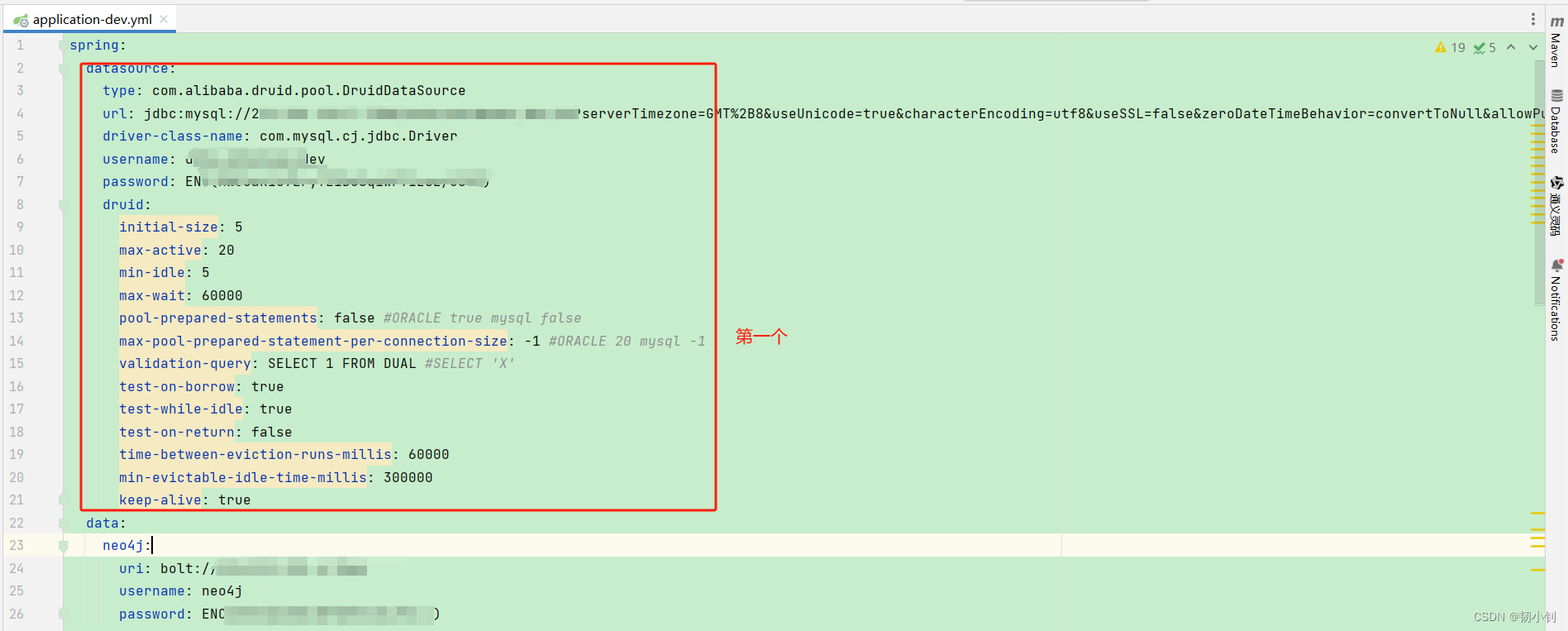
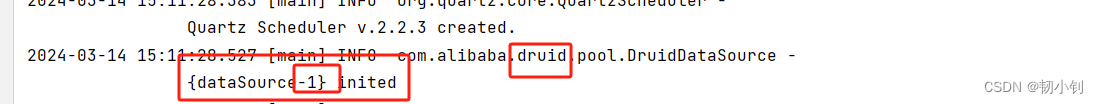
重置Neo4j密码,成功解决问题
高版本
-
停止 Neo4j 服务:
bin/neo4j stop
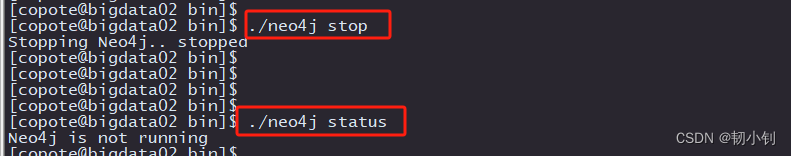
-
直接编辑 Neo4j 配置文件:
conf/neo4j.conf,找到dbms.security.auth_enabled参数,将其设置为false来禁用身份验证
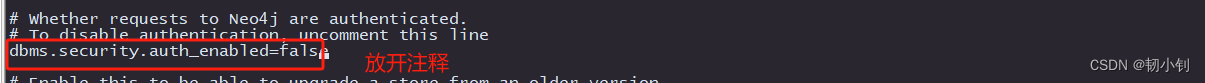
-
启动 Neo4j 服务:
bin/neo4j start
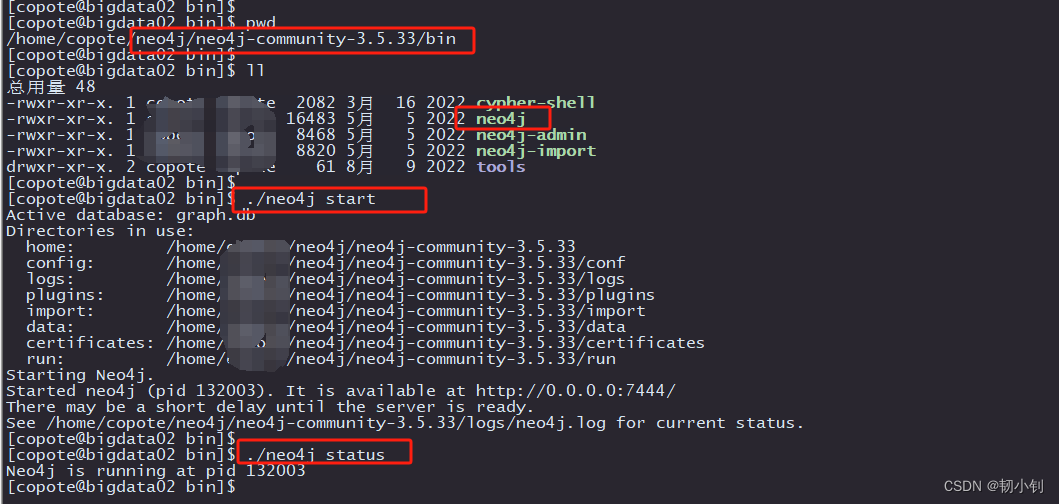
-
登录页面:
通过浏览器访问Neo4j的图形界面(地址通常是http://localhost:7474或http://your_ip:7474),由于身份验证已禁用,可以直接进入。
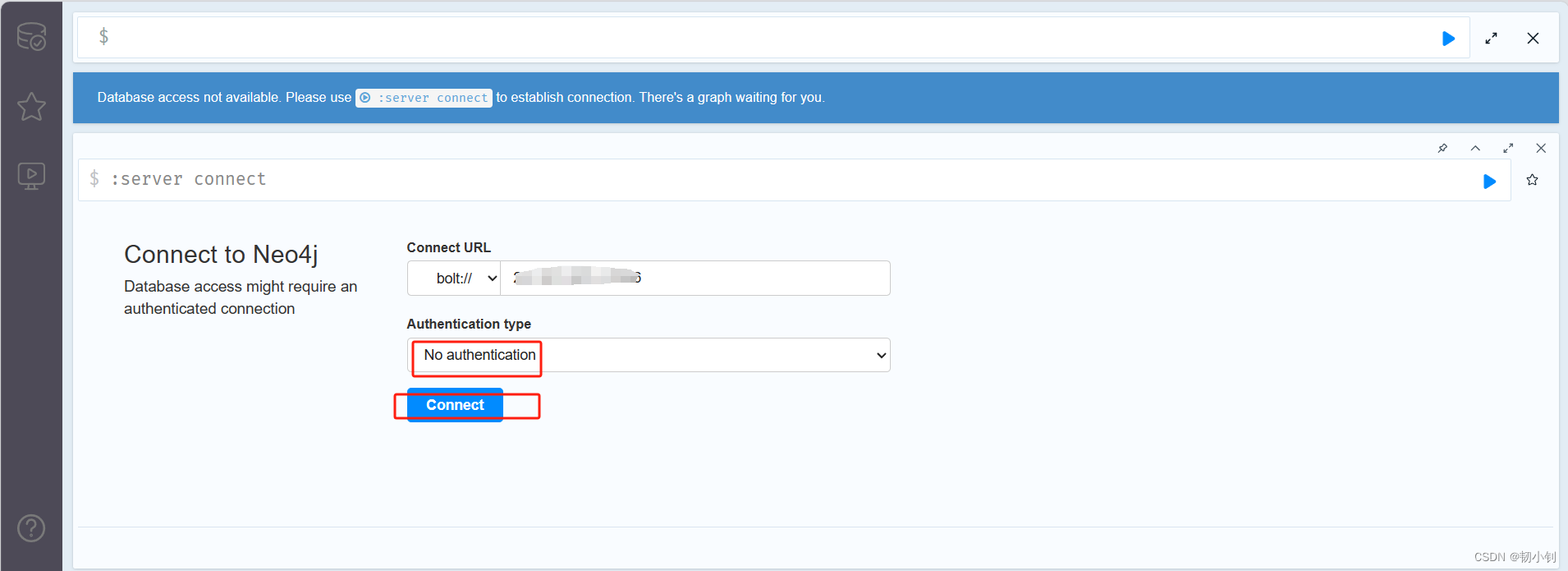
-
Cypher语句修改密码:ALTER USER neo4j SET PASSWORD 'new_password';CALL dbms.changePassword('neo4j', 'old_password', 'new_password'); CALL dbms.changePassword('neo4j', '', 'new_password');
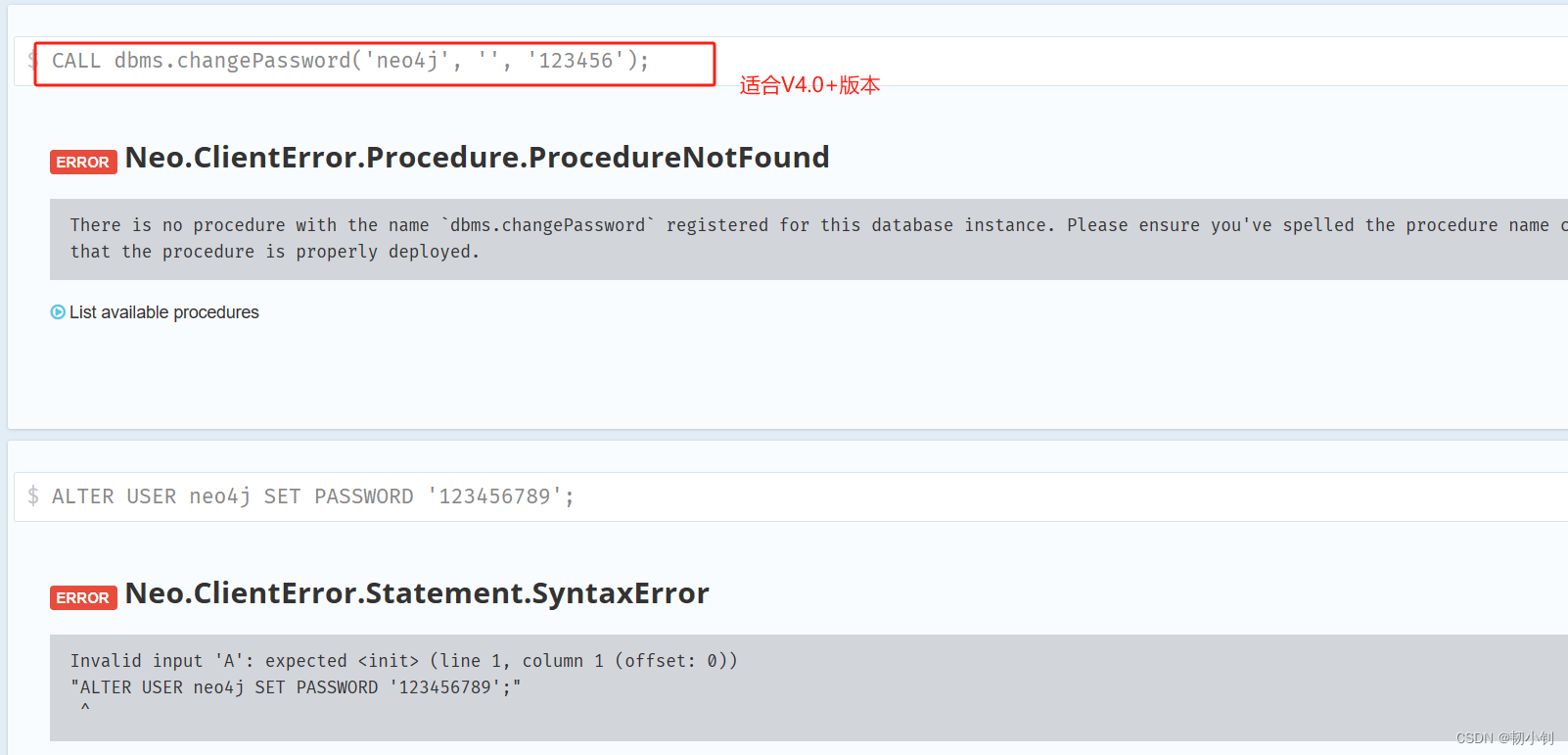
低版本
上面通过Cypher 语句修改密码失败,因为项目使用的Neo4j 3.5 版本,不支持Cypher 语句更改用户密码,通过以下替代方法修改:
-
通过
REST API删除原有用户(neo4j),然后再创建一个新的管理员用户,设置新密码

curl -X DELETE http://localhost:7474/user/neo4jcurl -X POST -H "Content-Type: application/json" -d '{"password":"new_password", "username": "neo4j", "roles": ["admin"]}' http://localhost:7474/user -
直接清空
graph.db目录(不建议,个人环境随意)