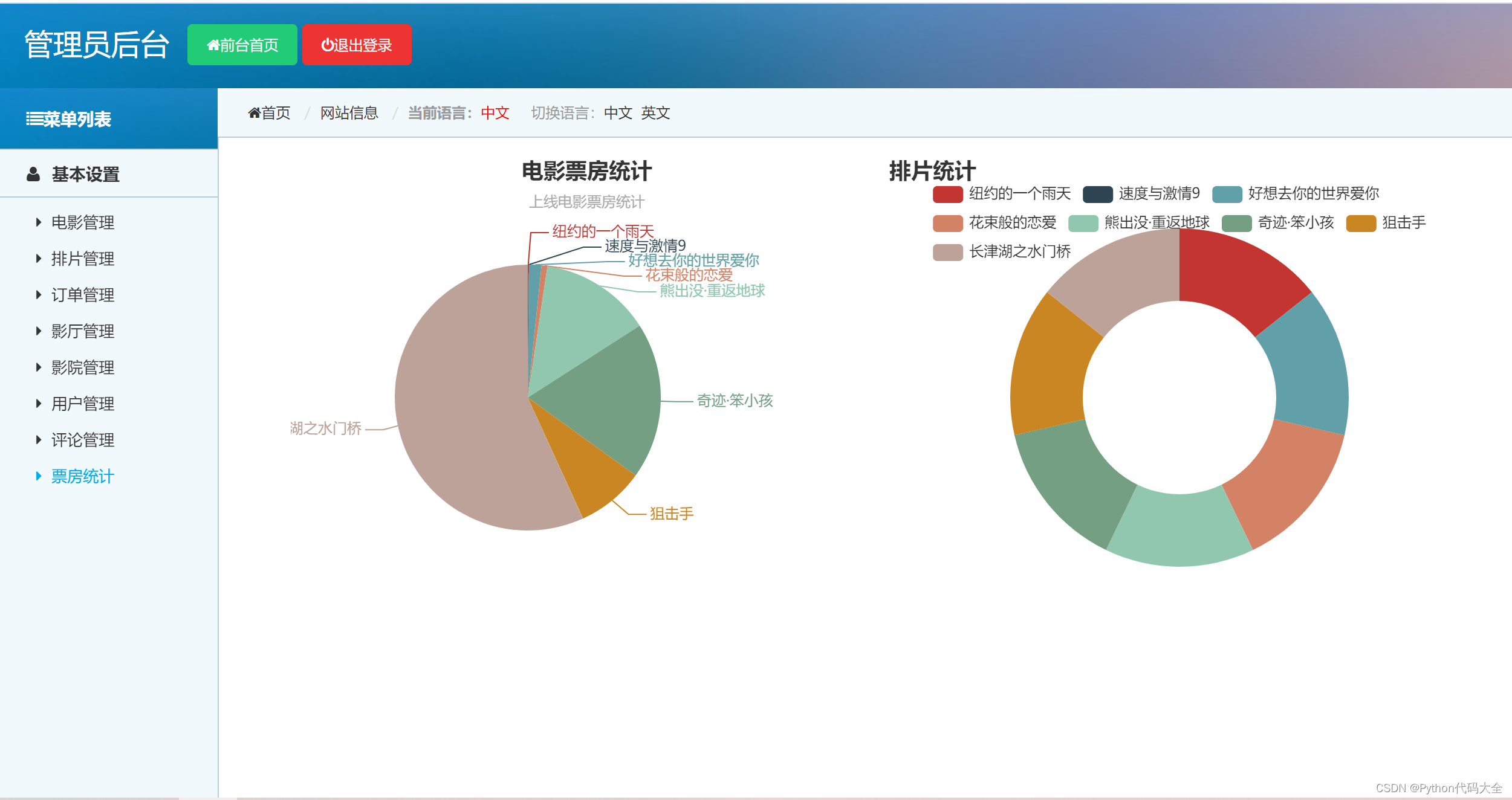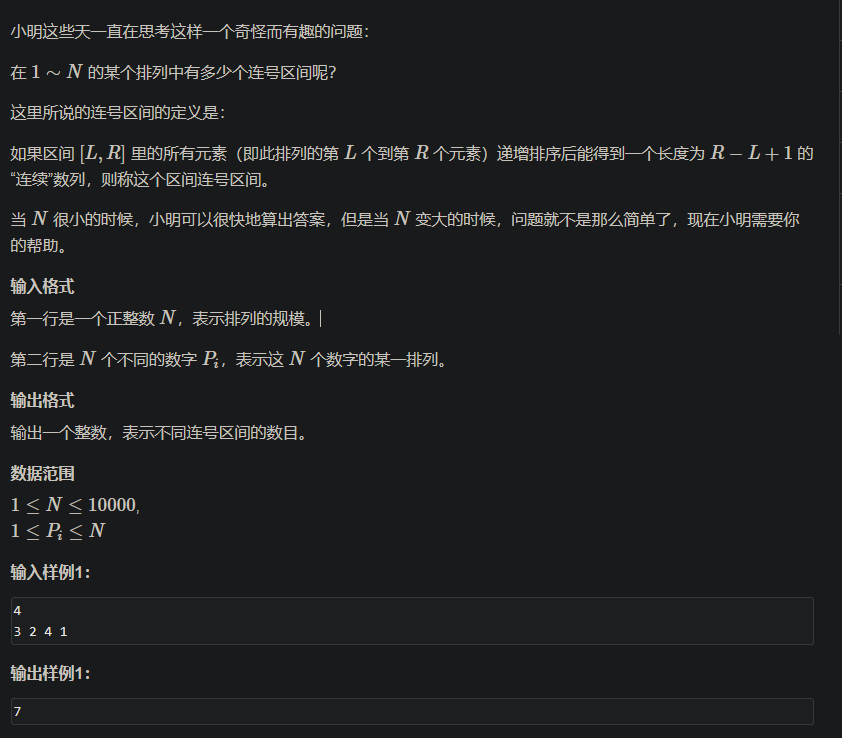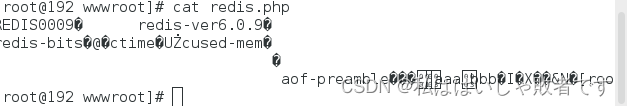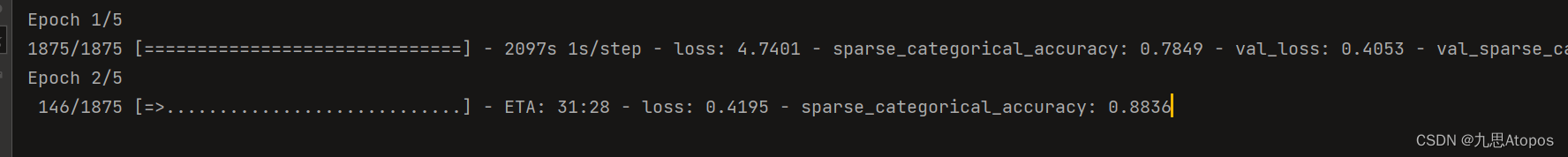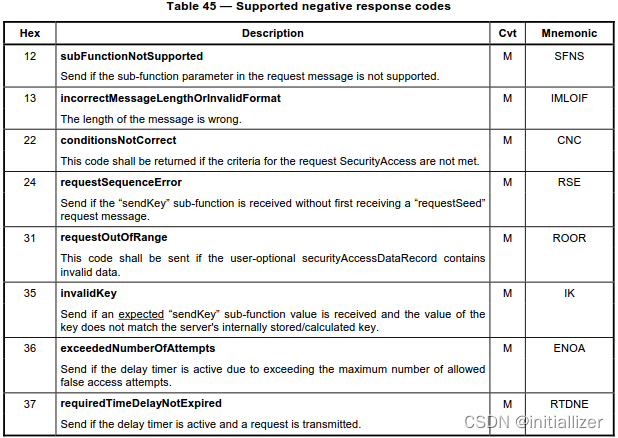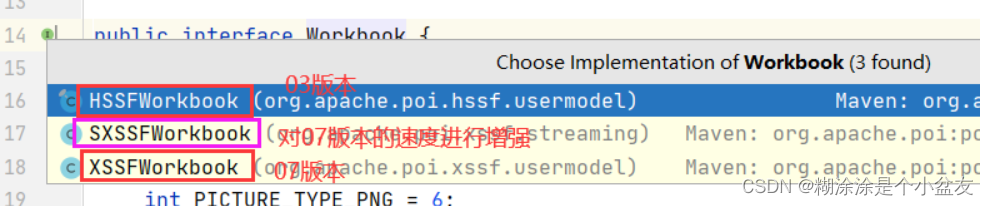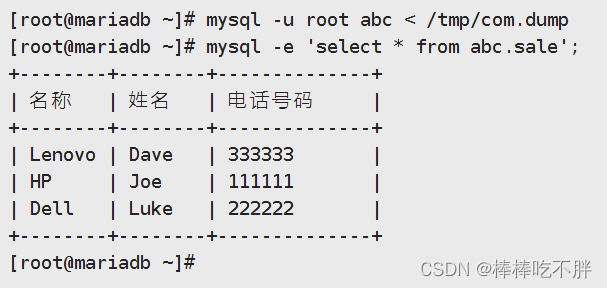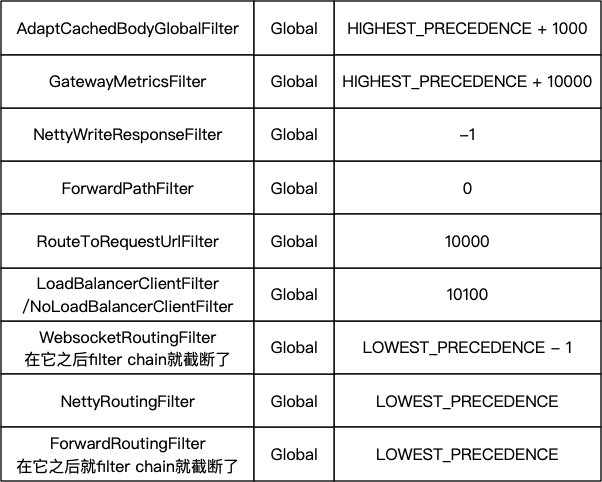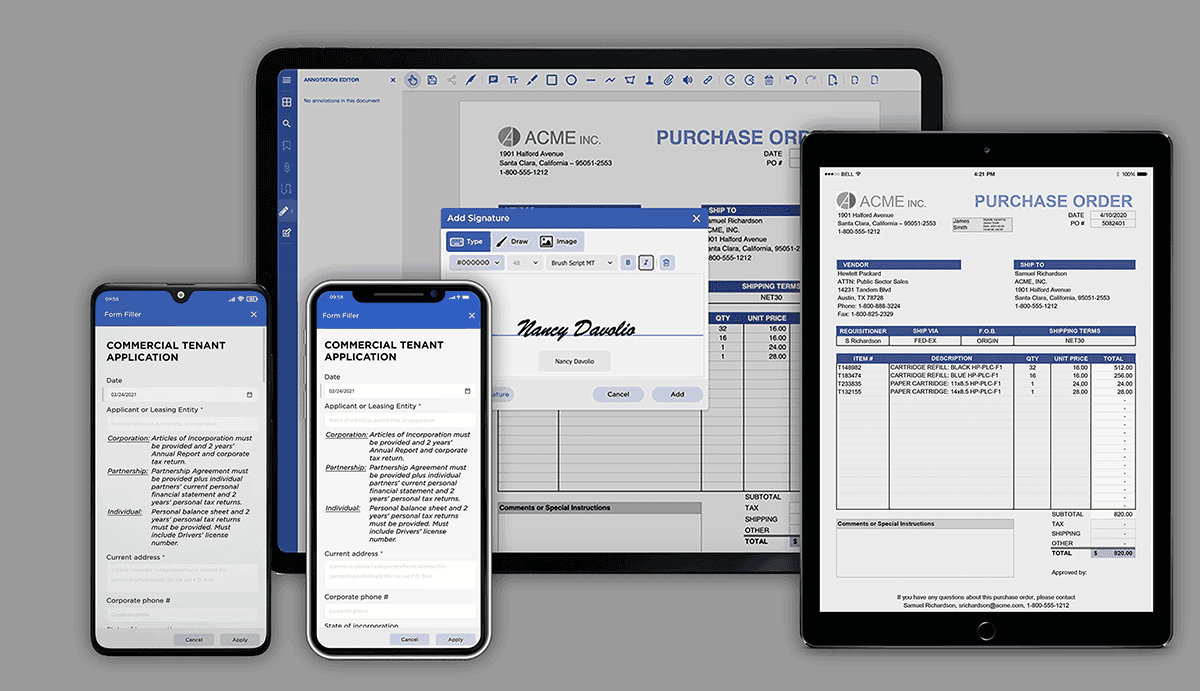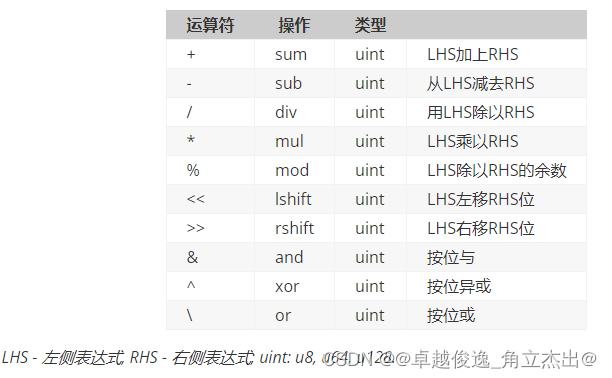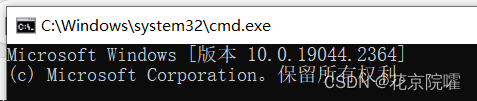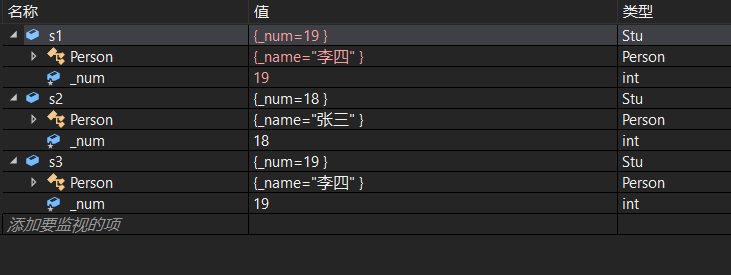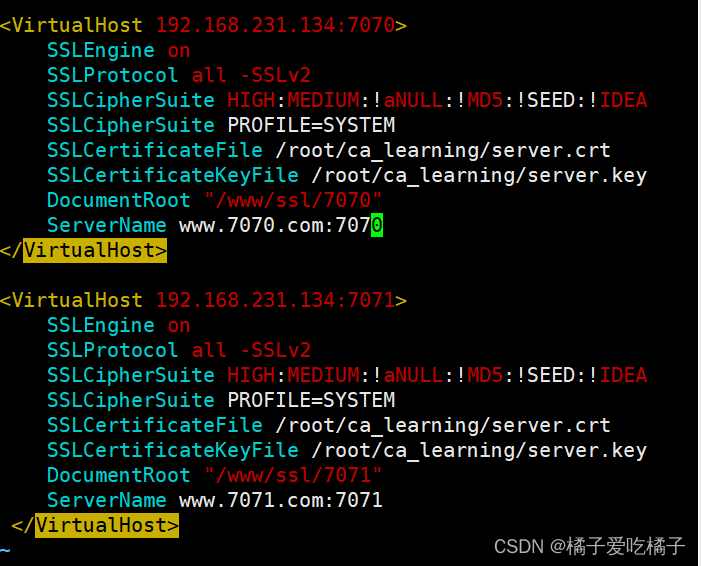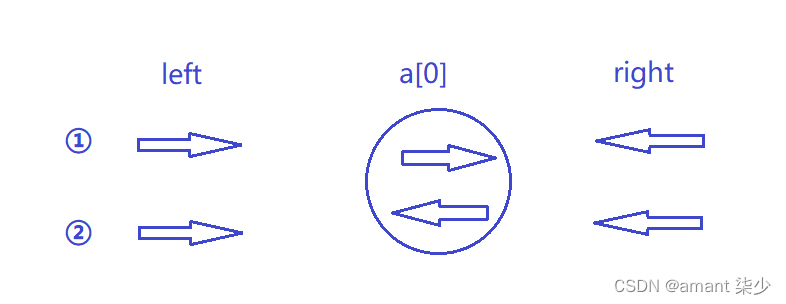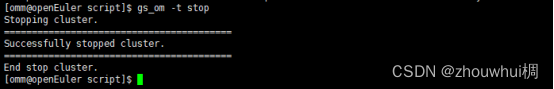Pinia

基本介绍
Pinia 是 Vue.js 的轻量级状态管理库
官方网站:https://pinia.vuejs.org/
中文文档: https://pinia.web3doc.top/introduction.html
为什么学习pinia?
- pinia和vuex4一样,也是vue 官方 状态管理工具(作者是 Vue 核心团队成员)
- pinia相比vuex4,对于vue3的 兼容性 更好
- pinia相比vuex4,具备完善的 类型推荐 => 对 TS 支持很友好
- pinia同样支持vue开发者工具
- Pinia 的 API 设计非常接近
Vuex 5的提案。
pinia核心概念
- state: 状态
- actions: 修改状态(包括同步和异步,pinia中没有mutations)
- getters: 计算属性
vuex只能有一个根级别的状态, pinia 直接就可以定义多个根级别状态
基本使用与state
目标:掌握pinia的使用步骤
(1)安装
yarn add pinia
# or
npm i pinia
(2)在main.js中挂载pinia
import { createApp } from 'vue'
import App from './App.vue'
import { createPinia } from 'pinia'
const pinia = createPinia()
createApp(App).use(pinia).mount('#app')
(3)新建文件store/counter.js
import { defineStore } from 'pinia'
// 创建store,命名规则: useXxxxStore
// 参数1:store的唯一表示
// 参数2:对象,可以提供state actions getters
const useCounterStore = defineStore('counter', {
state: () => {
return {
count: 0,
}
},
getters: {
},
actions: {
},
})
export default useCounterStore
(4) 在组件中使用
<script setup>
import useCounterStore from './store/counter'
const counter = useCounterStore()
</script>
<template>
<h1>根组件---{{ counter.count }}</h1>
</template>
<style></style>
actions的使用
目标:掌握pinia中actions的使用
在pinia中没有mutations,只有actions,不管是同步还是异步的代码,都可以在actions中完成。
(1)在actions中提供方法并且修改数据
import { defineStore } from 'pinia'
// 1. 创建store
// 参数1:store的唯一表示
// 参数2:对象,可以提供state actions getters
const useCounterStore = defineStore('counter', {
state: () => {
return {
count: 0,
}
},
actions: {
increment() {
this.count++
},
incrementAsync() {
setTimeout(() => {
this.count++
}, 1000)
},
},
})
export default useCounterStore
(2)在组件中使用
<script setup>
import useCounterStore from './store/counter'
const counter = useCounterStore()
</script>
<template>
<h1>根组件---{{ counter.count }}</h1>
<button @click="counter.increment">加1</button>
<button @click="counter.incrementAsync">异步加1</button>
</template>
getters的使用
pinia中的getters和vuex中的基本是一样的,也带有缓存的功能
(1)在getters中提供计算属性
import { defineStore } from 'pinia'
// 1. 创建store
// 参数1:store的唯一表示
// 参数2:对象,可以提供state actions getters
const useCounterStore = defineStore('counter', {
state: () => {
return {
count: 0,
}
},
getters: {
double() {
return this.count * 2
},
},
actions: {
increment() {
this.count++
},
incrementAsync() {
setTimeout(() => {
this.count++
}, 1000)
},
},
})
export default useCounterStore
(2)在组件中使用
<h1>根组件---{{ counter.count }}</h1>
<h3>{{ counter.double }}</h3>
storeToRefs的使用
目标:掌握storeToRefs的使用
如果直接从pinia中解构数据,会丢失响应式, 使用storeToRefs可以保证解构出来的数据也是响应式的
<script setup>
import { storeToRefs } from 'pinia'
import useCounterStore from './store/counter'
const counter = useCounterStore()
// 如果直接从pinia中解构数据,会丢失响应式
const { count, double } = counter
// 使用storeToRefs可以保证解构出来的数据也是响应式的
const { count, double } = storeToRefs(counter)
</script>
pinia模块化
在复杂项目中,不可能吧多个模块的数据都定义到一个store中,一般来说会一个模块对应一个store,最后通过一个根store进行整合
(1)新建store/user.js文件
import { defineStore } from 'pinia'
const useUserStore = defineStore('user', {
state: () => {
return {
name: 'zs',
age: 100,
}
},
})
export default useUserStore
(2)新建store/index.js
import useUserStore from './user'
import useCounterStore from './counter'
// 统一导出useStore方法
export default function useStore() {
return {
user: useUserStore(),
counter: useCounterStore(),
}
}
(3)在组件中使用
<script setup>
import { storeToRefs } from 'pinia'
import useStore from './store'
const { counter } = useStore()
// 使用storeToRefs可以保证解构出来的数据也是响应式的
const { count, double } = storeToRefs(counter)
</script>
总结
总得来说,Pinia 就是 Vuex 的替代版,可以更好的兼容 Vue2,Vue3以及TypeScript。
在Vuex的基础上去掉了 Mutation,只保留了 state, getter和action。
Pinia拥有更简洁的语法, 扁平化的代码编排,符合Vue3 的 Composition api