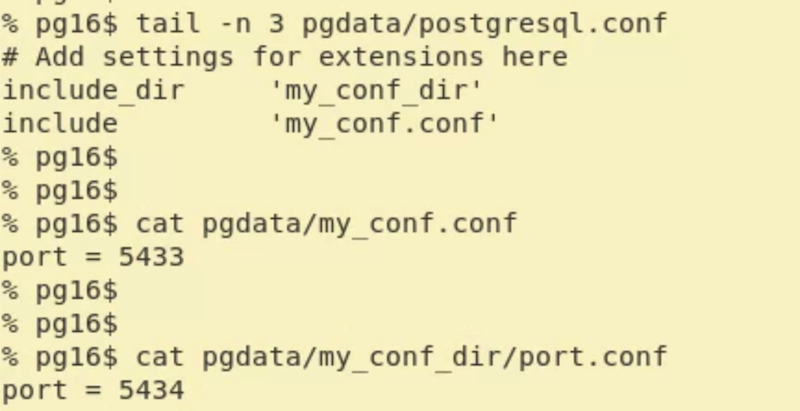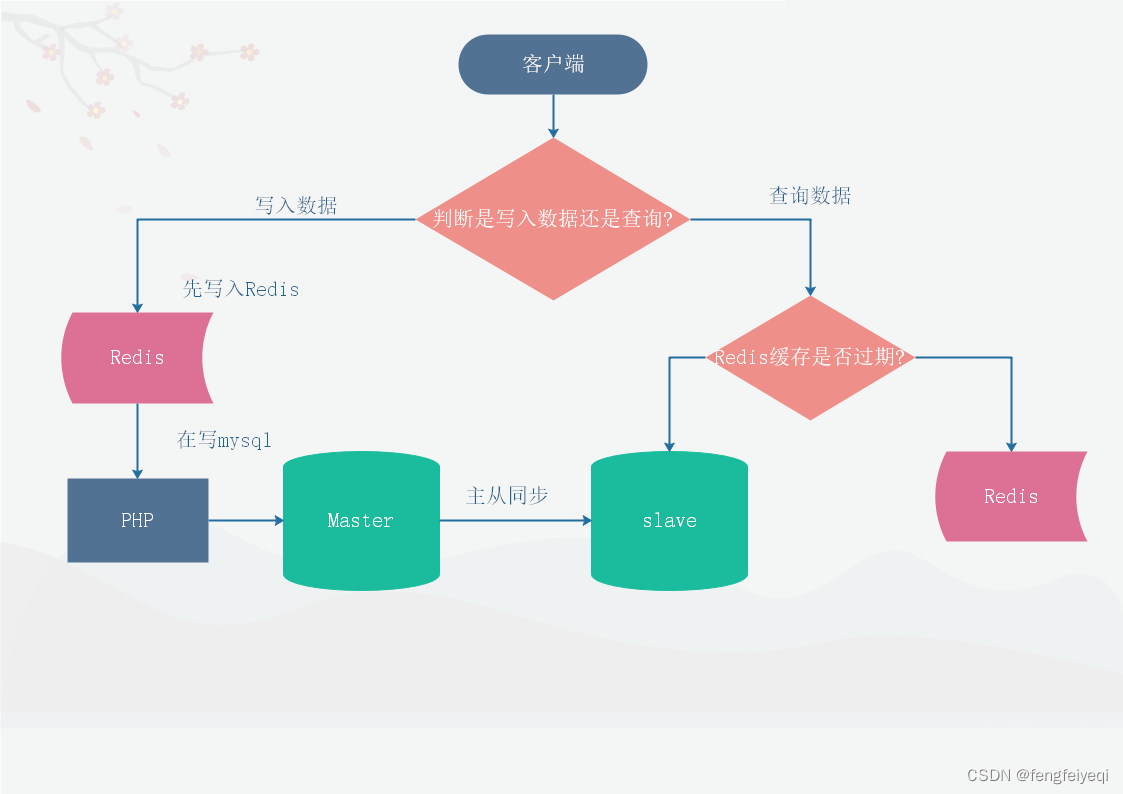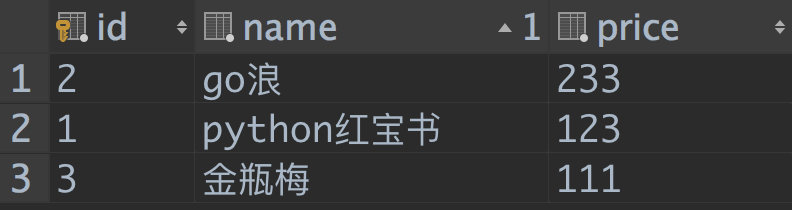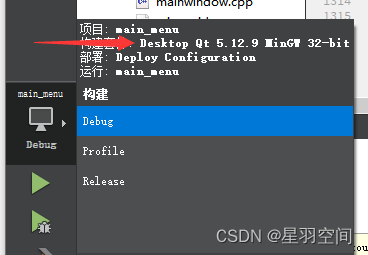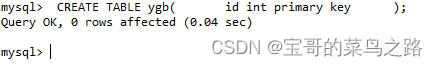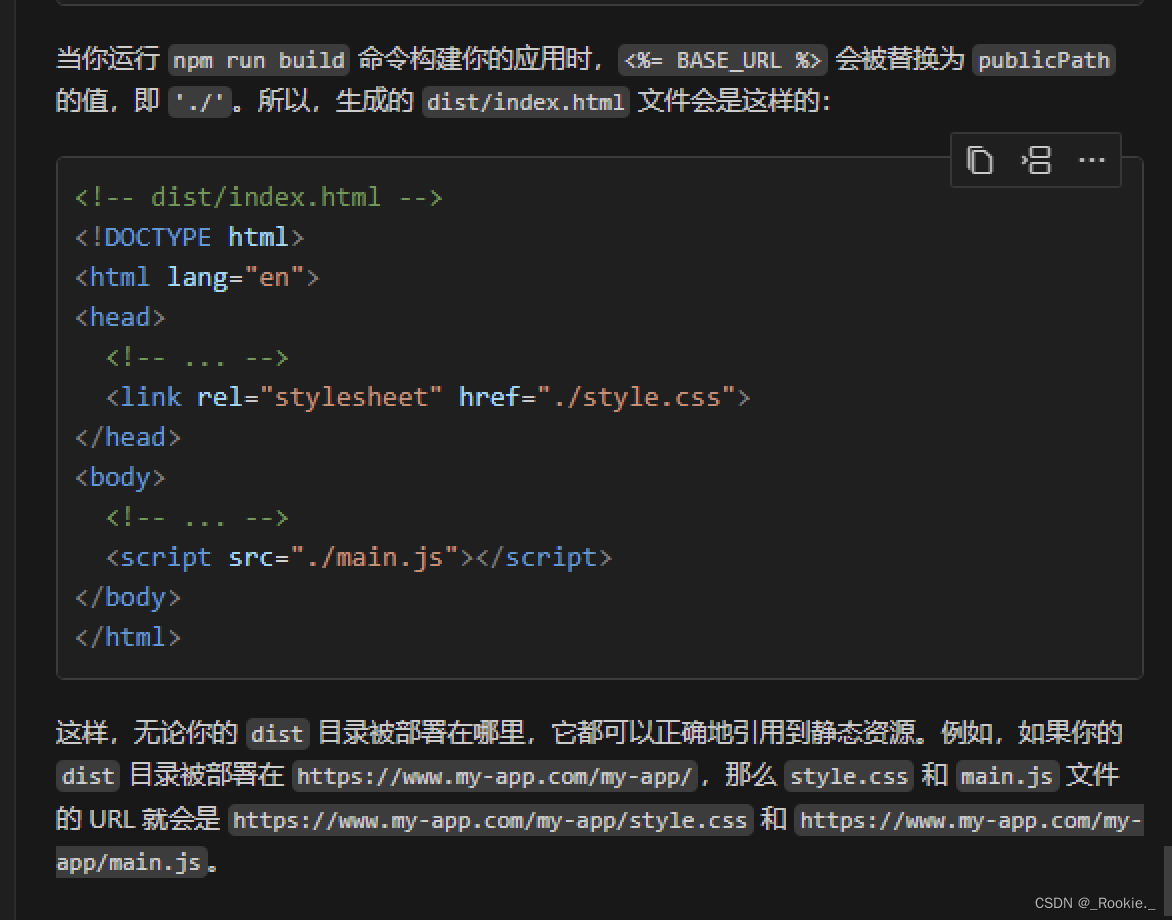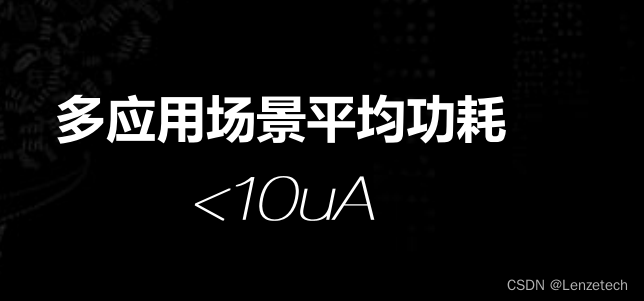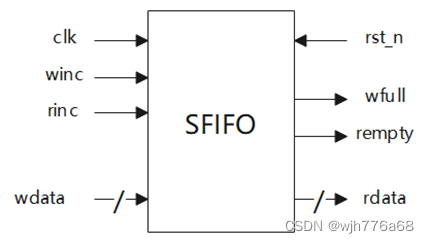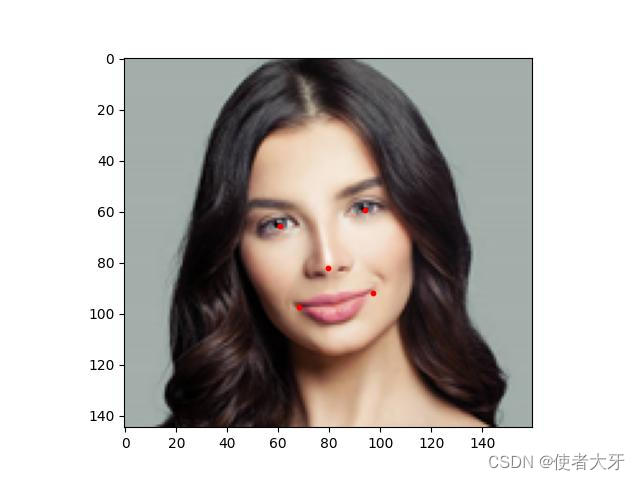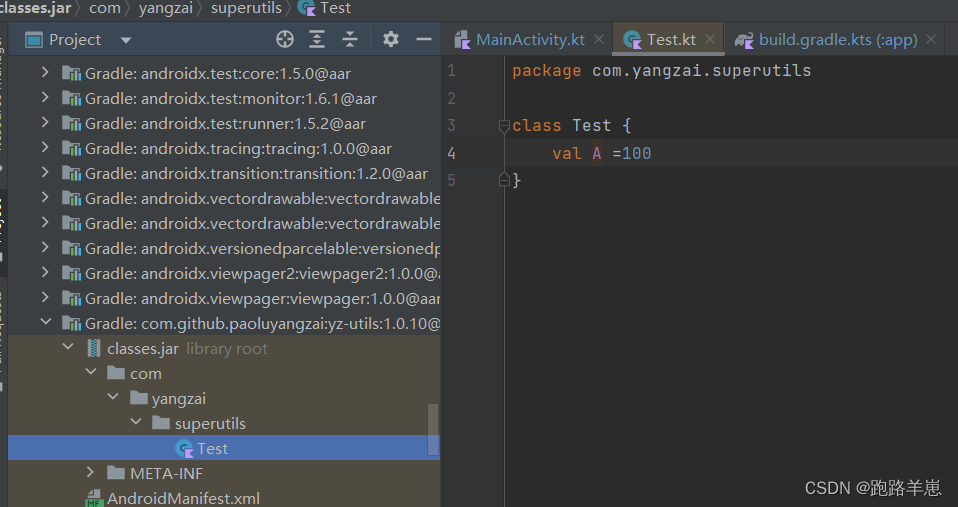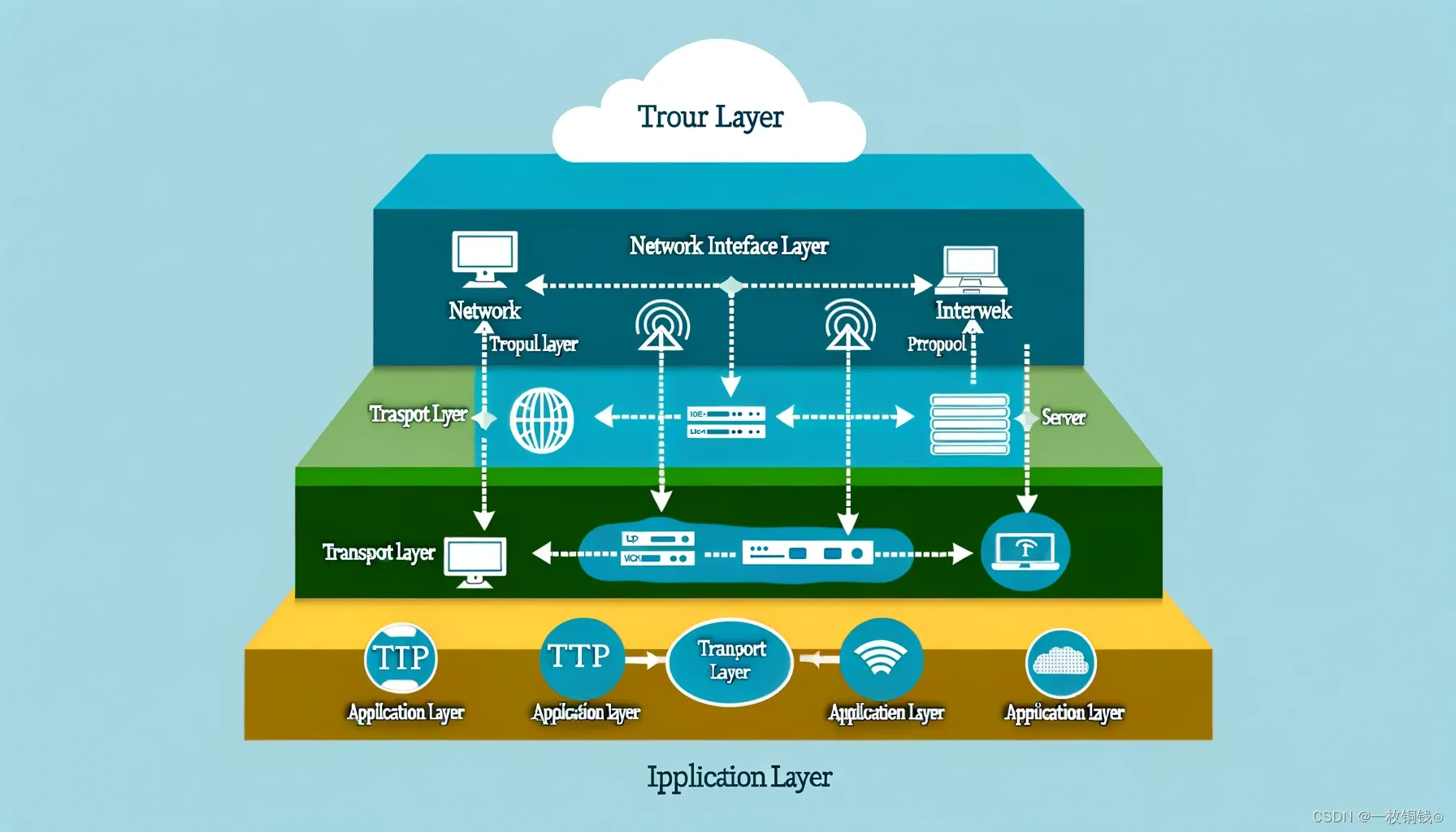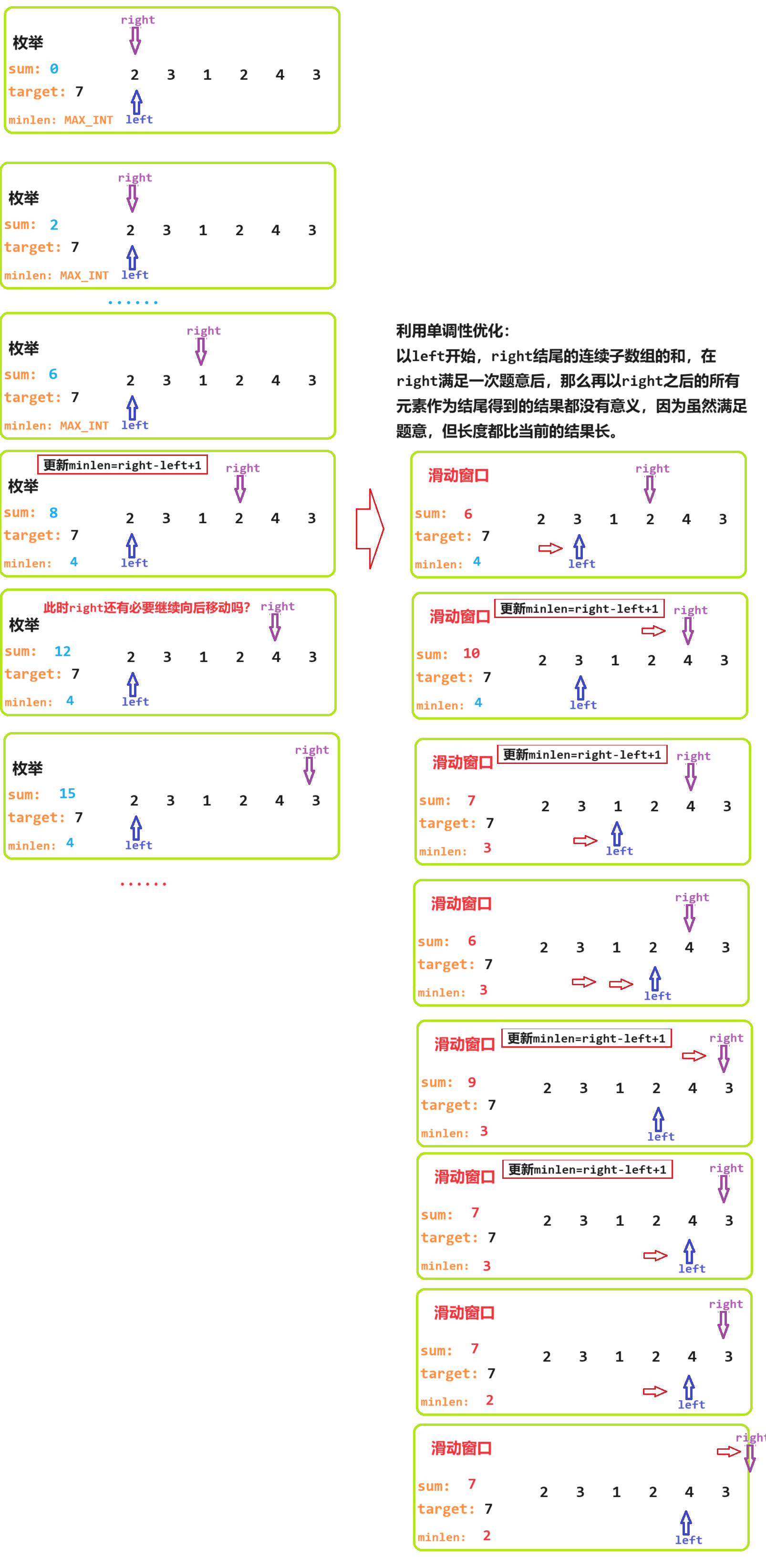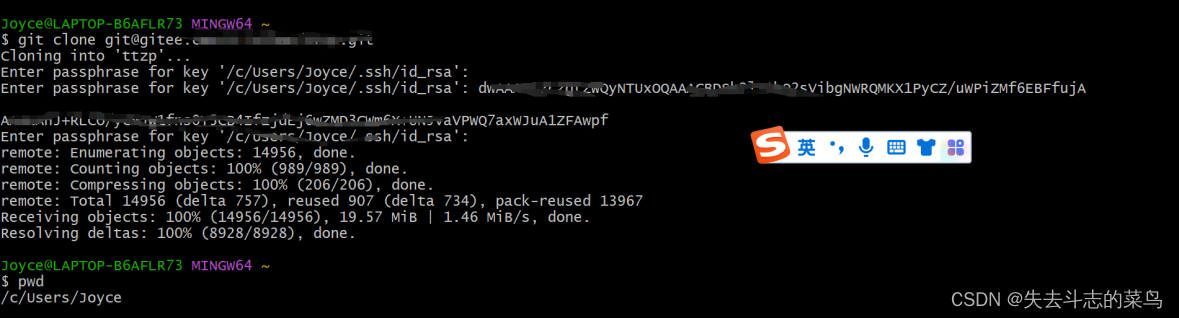目录
- 效果展示
- css
- 固定梯形按钮至抽屉面板中间
- 梯形按钮css
- 过渡动画
效果展示
1.收起时点击蓝色梯形按钮展开

2. 展开时点击蓝色按钮收起
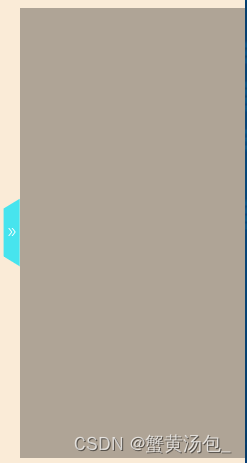
3.展开收起时需要过渡自然,有抽屉推拉效果
css
固定梯形按钮至抽屉面板中间
.toggle{
position: absolute;
left:-21px;
top:0;
bottom:0;
margin: auto 0;
z-index:100;
width: 15px;
height: 59px;
line-height: 40px;
color:#fff;
font-size:14px;
text-align: right;cursor:pointer;
padding-left: 6px;
.showInfo {
font-size: 11px;margin-top: 23px;
}
.hiddenInfo {
font-size: 11px;
transform: rotate(180deg);
margin-top:23px;
}
}
梯形按钮css
.toggle::before {
content: '';
position: absolute;
top:0;
left:0;
right:0;
bottom:8;
z-index:-1;
background:#000;
background-color:#47e4ee;
color:#FFFFFF;
border: 1px solid #47e4ee;
-webkit-transform: perspective(0.3em)rotateY(-5deg)translateX(2.38px);
}
过渡动画
.task_status {
/* 这里写抽屉面板样式*/
.common(250px);
transition:width 0.5s;
.task_status_hidden {
/* 这里写抽屉面板样式*/
.common(0px);
transition:width 0.5s;
}
<div className={isShowInfo ? styles.task_status : styles.task_status_hidden}>
<div className={styles.toggle}
οnclick={()=>this.setstate({ isshowInfo: !isshowInfo })}>
<Icon type="double-right" className={isShowInfo ? styles.showInfo : styles.hiddenInfo} />
</div>
</div>