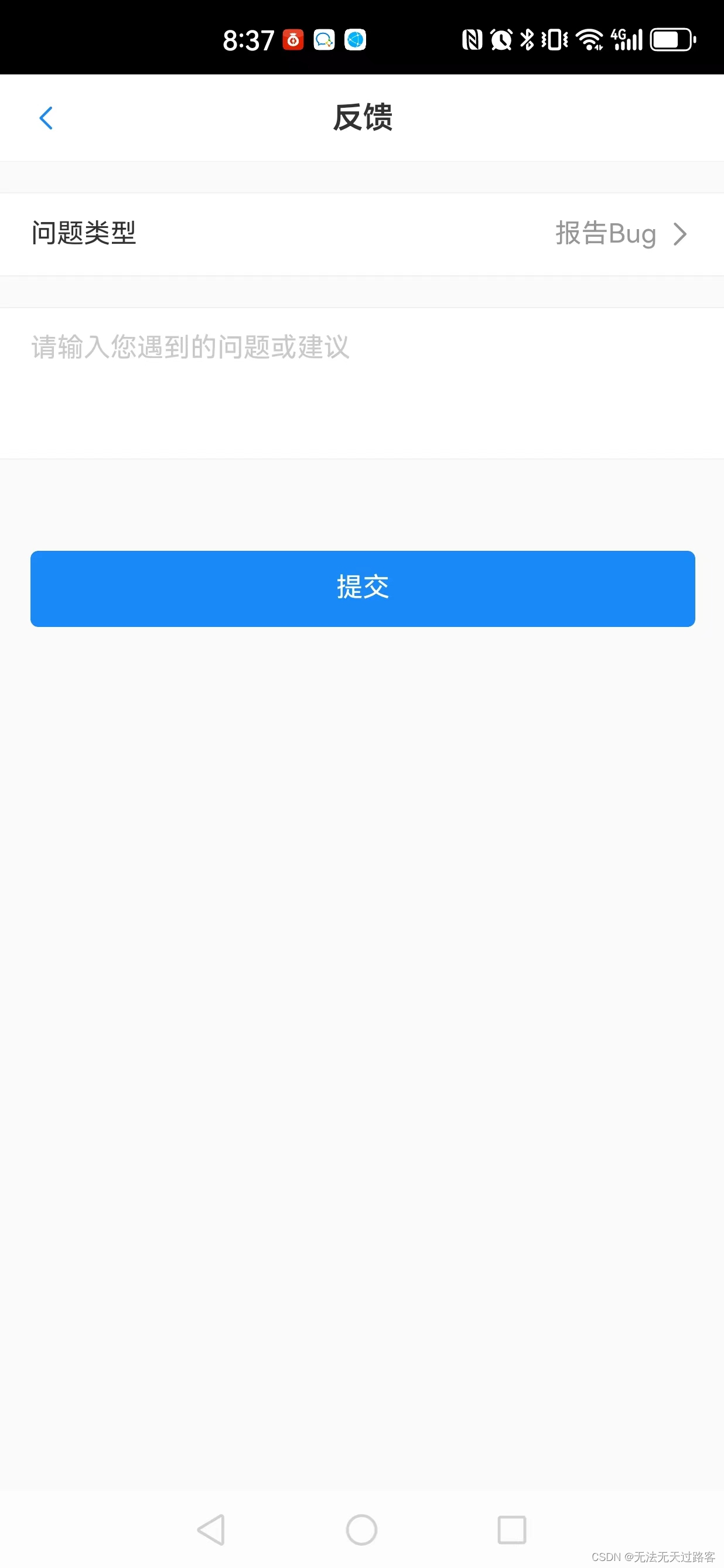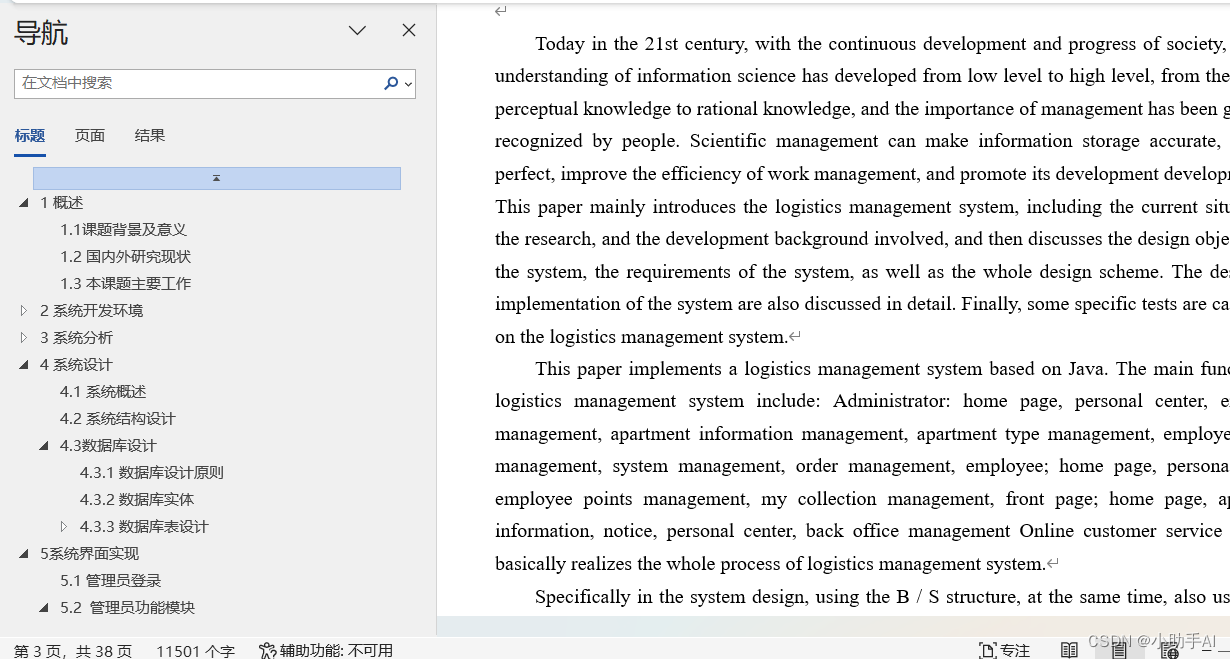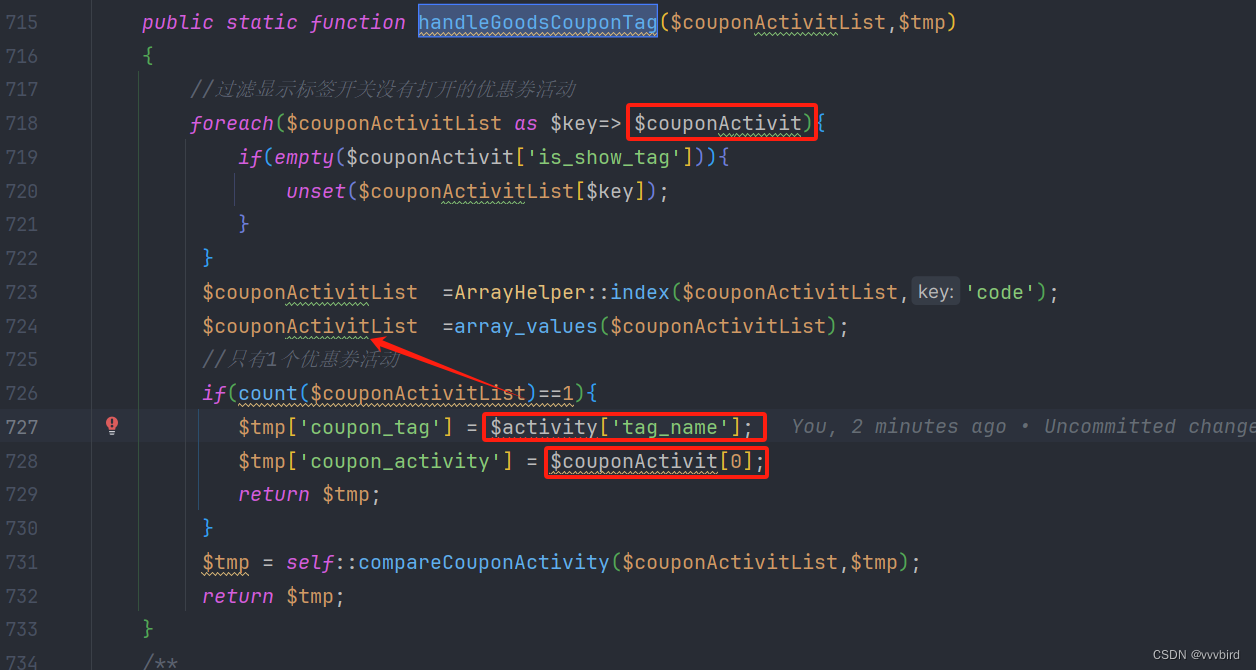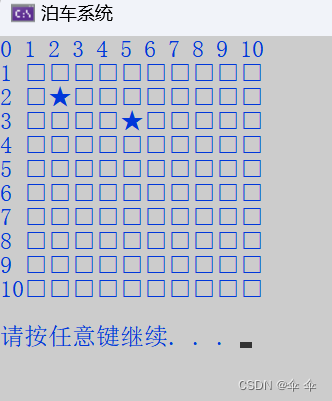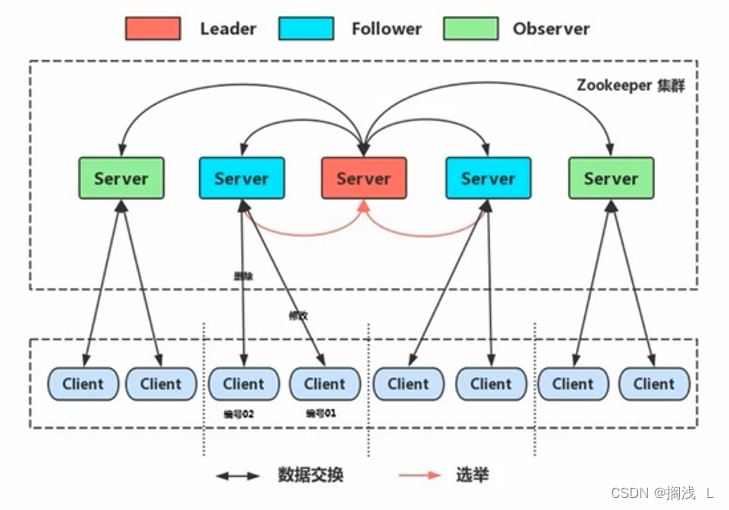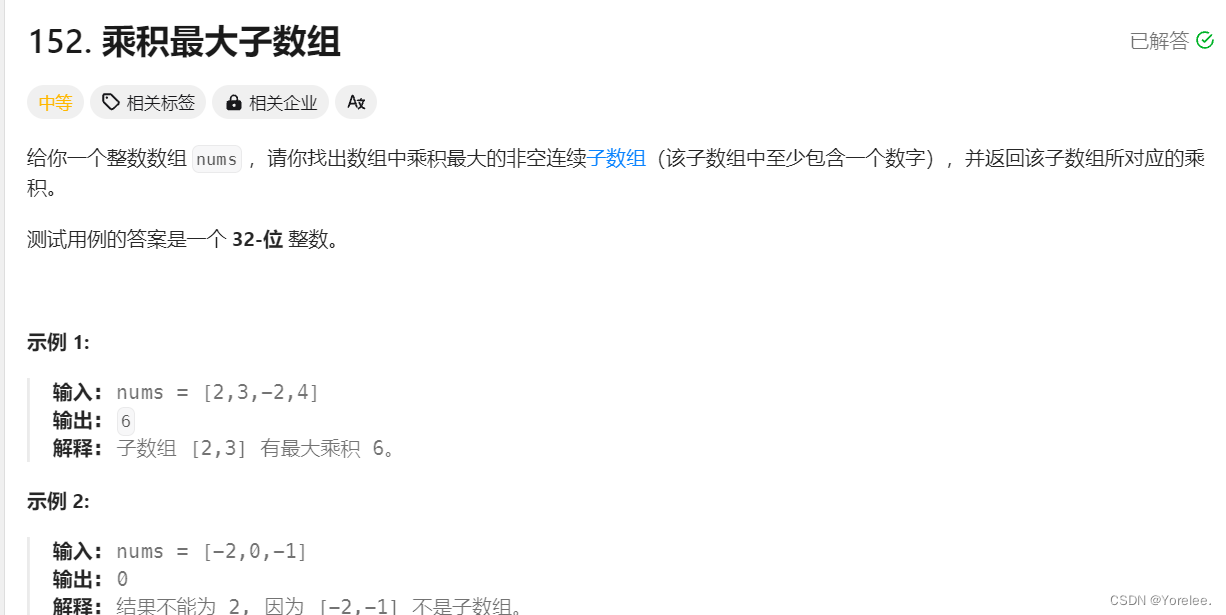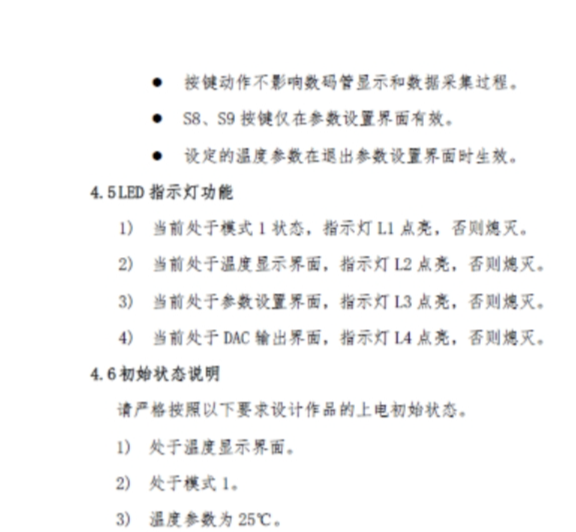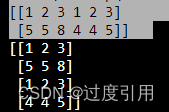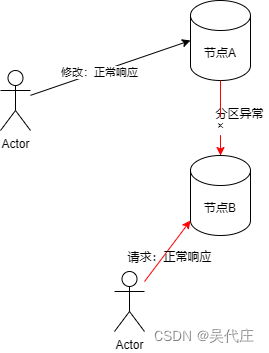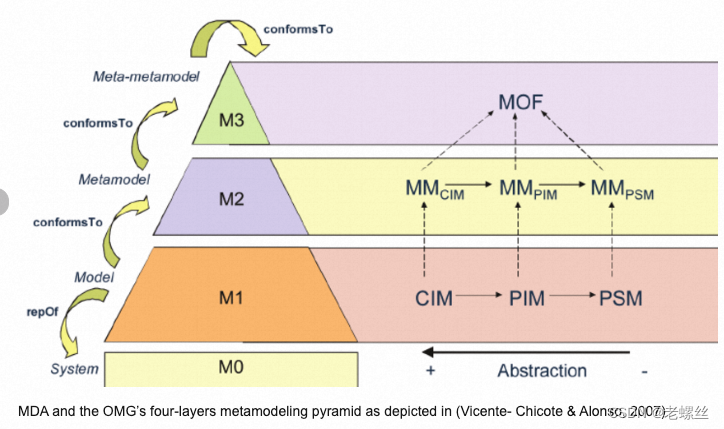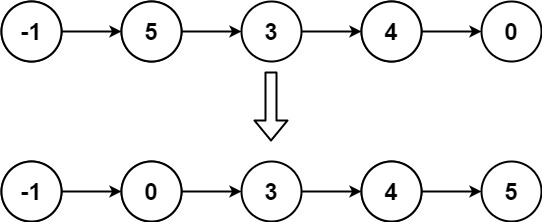上Github太慢、打不开怎么办?
选择之一是Fastgithub工具,同时支持win, linux, mac。
1. 工作原理
从公共dns服务器拿到github的大量ip数据,检测哪些ip可用,哪些ip访问速度最佳,然后编写一个本地版的dns服务,当要解析github相关时,返回这个最佳ip。
2. 下载
Gitee:
fastgithub: FastGithub 是 GitHub 加速神器,解决 GitHub 打不开、用户头像无法加载、releases 无法上传下载、git-clone、git-pull、git-pus (gitee.com)
百度网盘:
跳转中...
清华云盘:
跳转中...
Github原地址:
https://github.com/dotnetcore/FastGithub
3. Windows下使用
在遇到Github网站打不开的情况,解压fastgithub_win-x64,直接运行fastgithub.exe,然后再尝试打开Github网站。
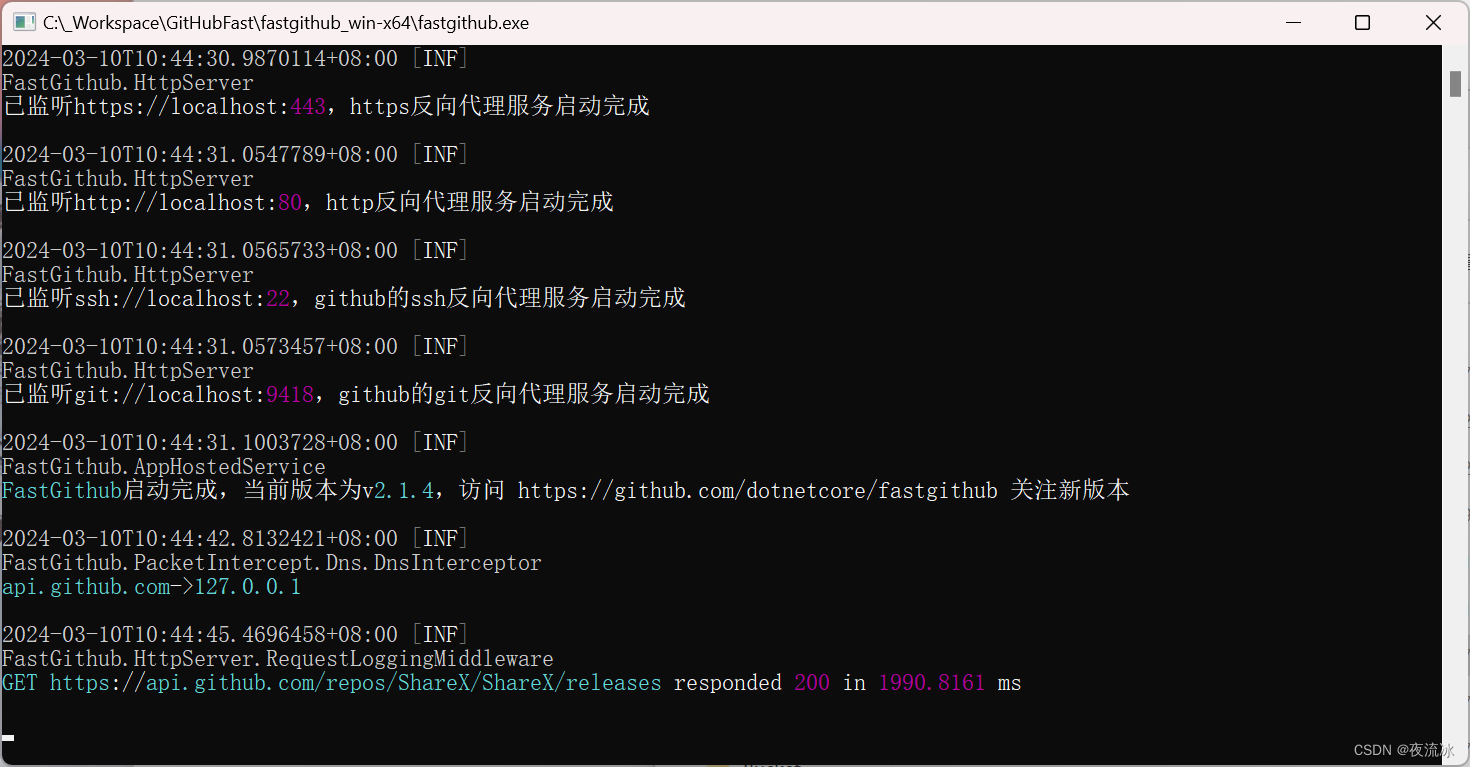
还可以运行FastGithub.UI.exe,查看具体的流量情况:
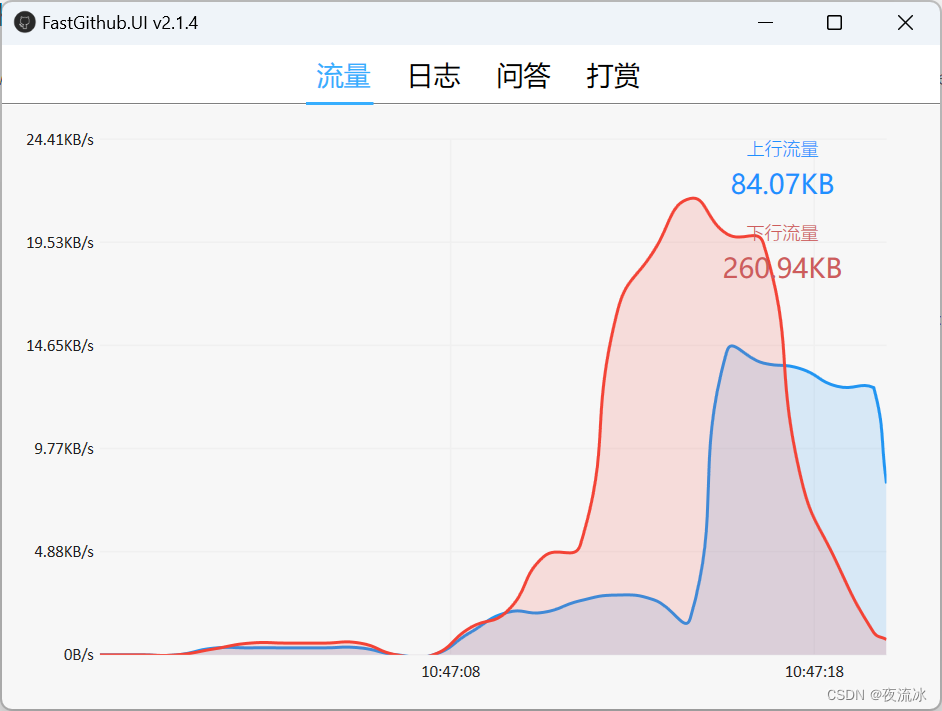
4,Linux下使用。
解压缩fastgithub_linux-x64这个文件,然后执行里面的fastgithub程序。
$ sudo ./fastgithub
Updating certificates in /etc/ssl/certs...
rehash: warning: skipping ca-certificates.crt,it does not contain exactly one certificate or CRL
1 added, 0 removed; done.
Running hooks in /etc/ca-certificates/update.d...
done.
2024-03-10T11:06:37.1563654+08:00 [INF]
FastGithub.HttpServer.CaCertInstallerOfLinuxDebian
已自动向系统安装CA证书cacert/fastgithub.crt
2024-03-10T11:06:37.3861959+08:00 [INF]
FastGithub.HttpServer
已监听http://localhost:38457,http代理服务启动完成
2024-03-10T11:06:37.5223819+08:00 [INF]
FastGithub.AppHostedService
FastGithub启动完成,当前版本为v2.1.4,访问 https://github.com/dotnetcore/fastgithub 关注新版本
2024-03-10T11:06:38.5506455+08:00 [WRN]
FastGithub.AppHostedService
请设置系统自动代理为http://127.0.0.1:38457,或手动代理http/https为127.0.0.1:38457
需要我们设置代理。
打开系统设置,找到网络一项:
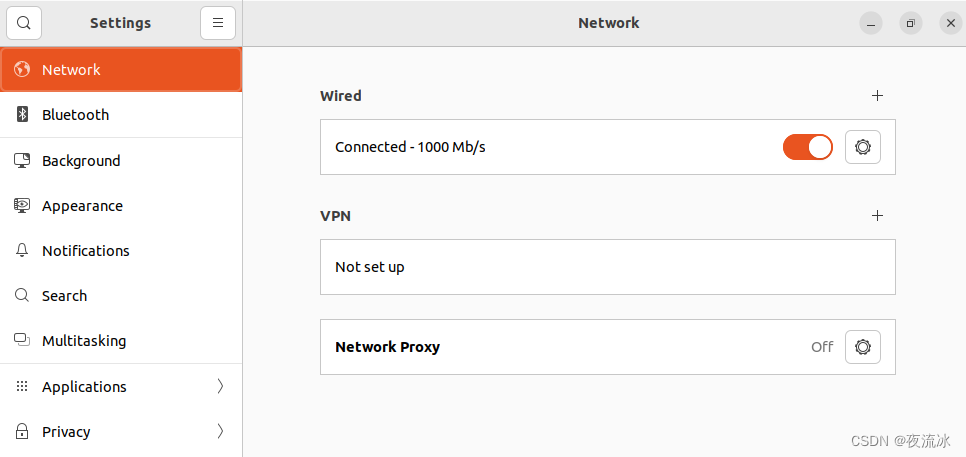
点开Network Proxy,添加代理:
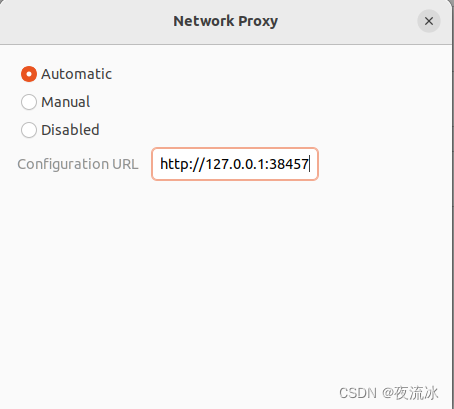
这是通过系统管理界面操作,本质上就是在/etc/profile文件的最后加上了下面两行:
export http_proxy=http://127.0.0.1:38457
export https_proxy=http://127.0.0.1:38457
所以手动修改也可以,下次重启也会生效。不过第一次修改后要source执行一下/etc/profile脚本。
然后重启启动fastgithub:
$ ./fastgithub
2024-03-10T16:23:53.6571182+08:00 [INF]
FastGithub.HttpServer
已监听http://localhost:38457,http代理服务启动完成
2024-03-10T16:23:53.9369658+08:00 [INF]
FastGithub.AppHostedService
FastGithub启动完成,当前版本为v2.1.4,访问 https://github.com/dotnetcore/fastgithub 关注新版本
这时再使用git clone就可以从github上拉取代码了。
Mac系统上的使用方法和Linux类似。
5,Linux里设置Firefox访问Github.com
a. 在地址栏输入about:preferences#privacy
b. 点击左边的Privacy&Security
c. 在Certificates里,点击View Certificates...
d. 点击Import导入:
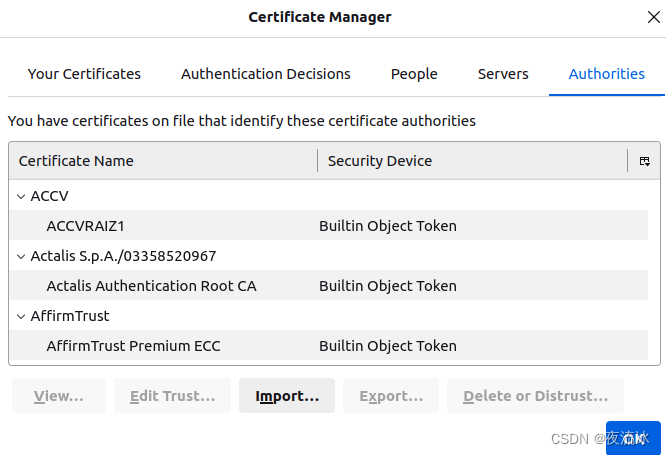
e. 选择fastgithub目录里的文件
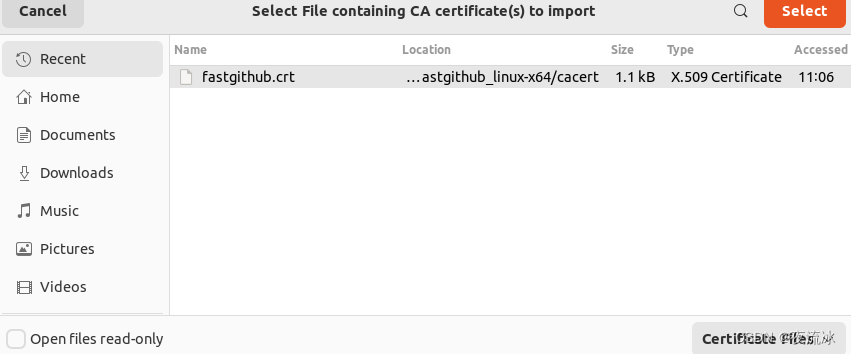
f. 全部勾选再点OK
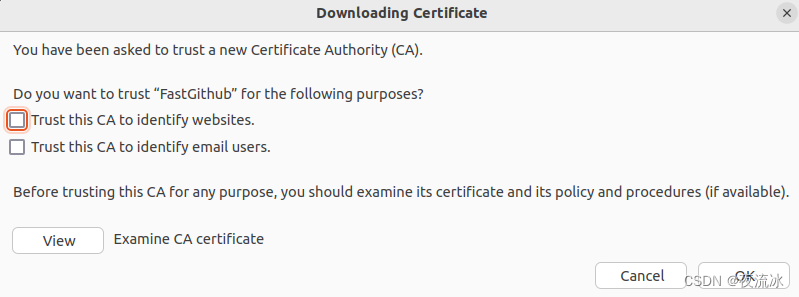
g. 这样就添加了Fastgithub的证书
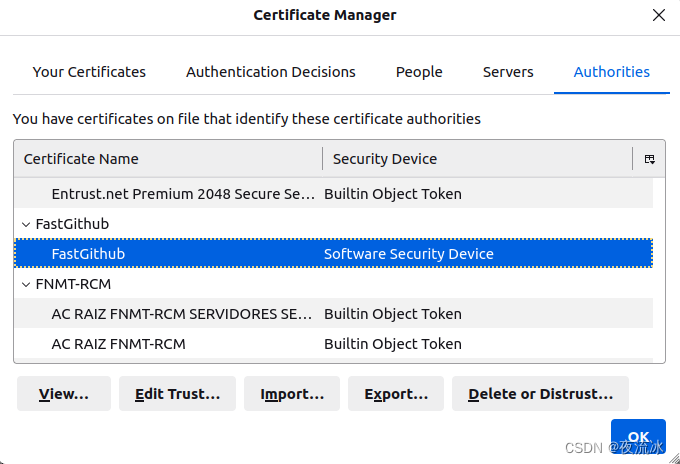
h. 设置主页面,左边选择General常规。再选择Network Settings。
i. 选择使用系统代理。
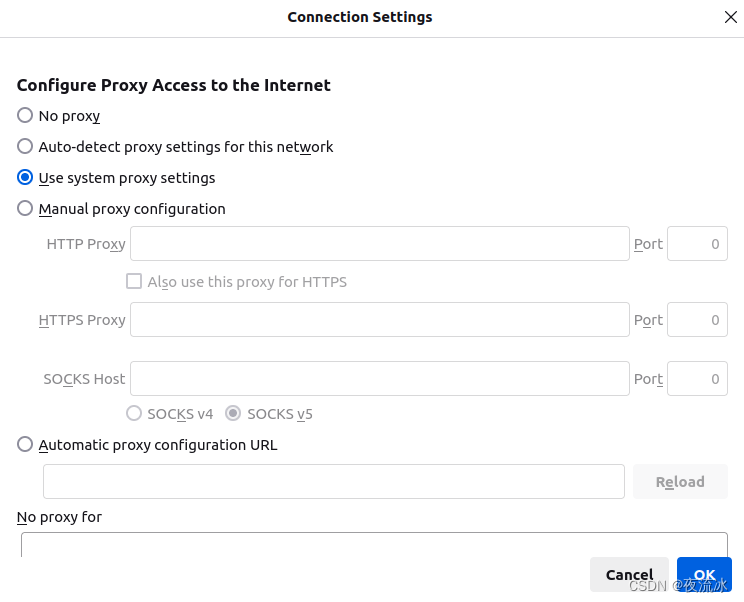
j. 这样就可以使用Firefox打开Github网站了。
参考:
1,知乎
稳定可靠的github加速神器 FastGithub - 知乎 (zhihu.com)
2,CSDN
Ubuntu配置FastGithub,可浏览网页和使用命令行操作_ubuntu fastgithub-CSDN博客