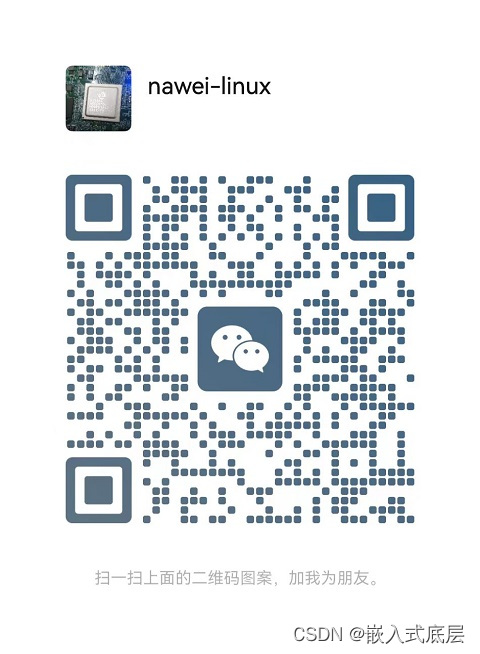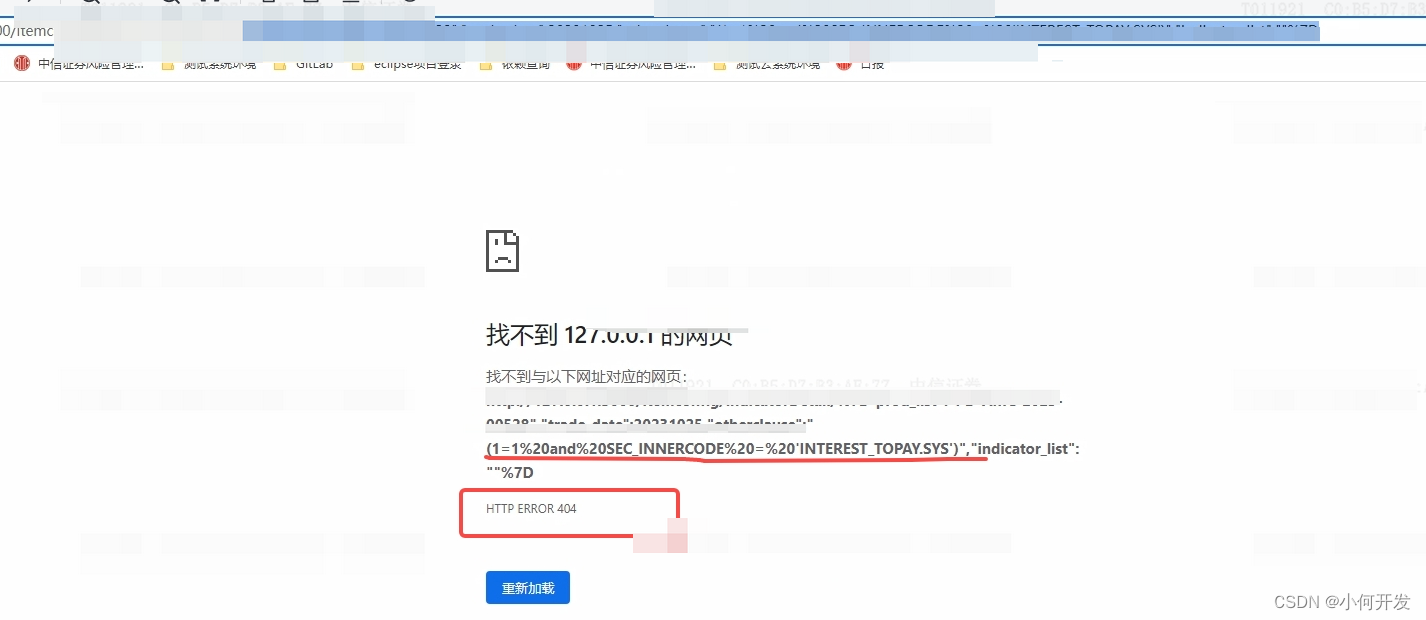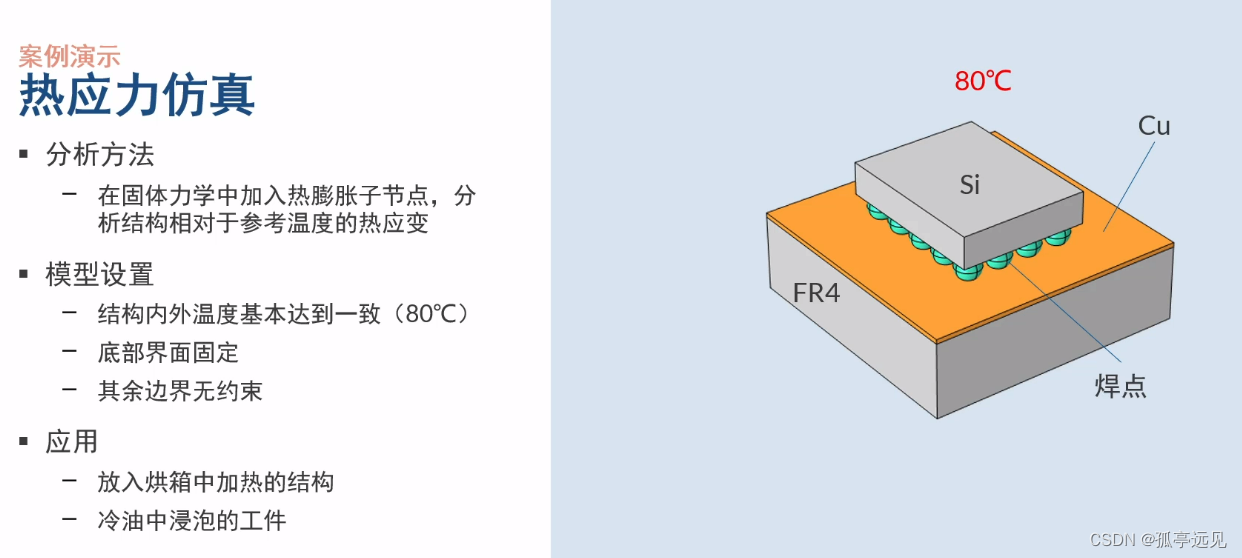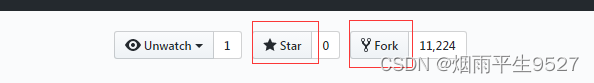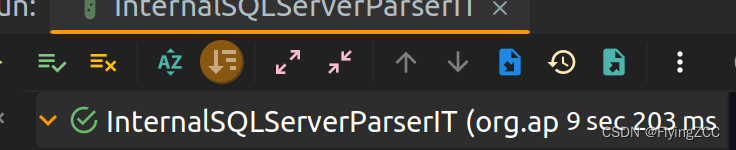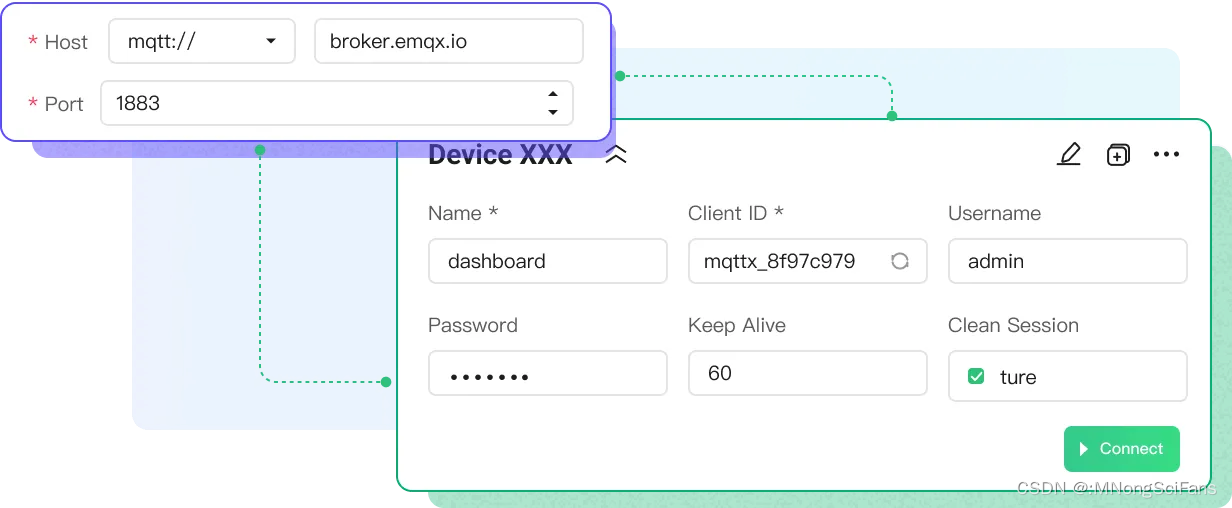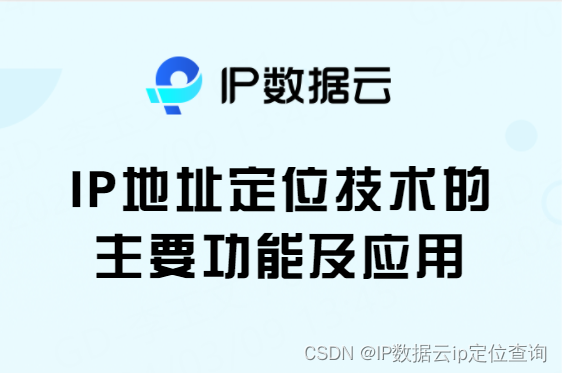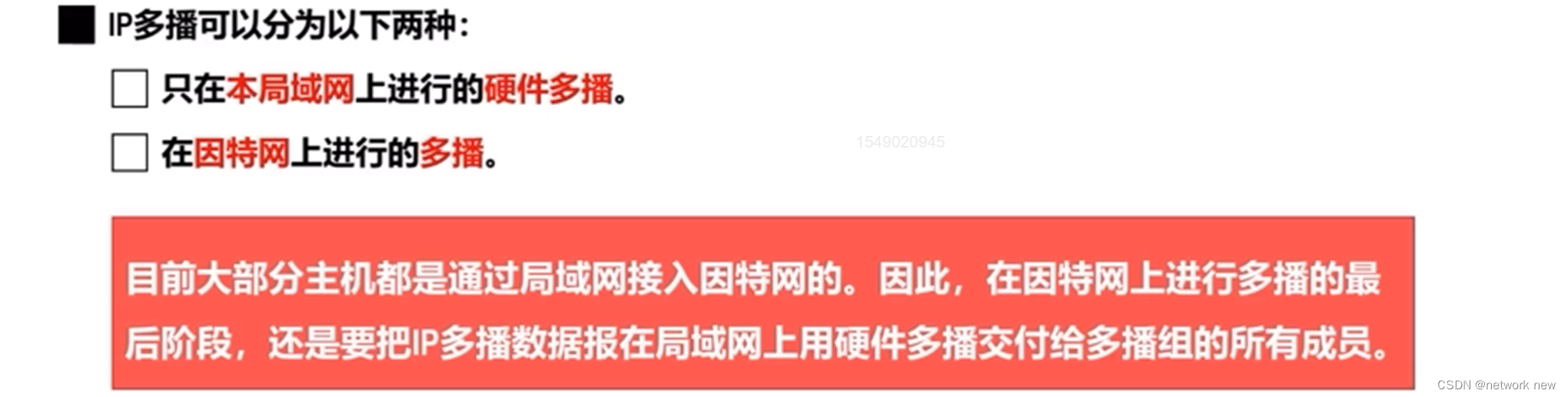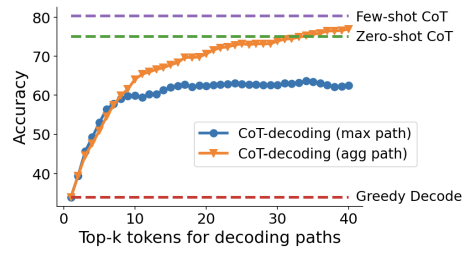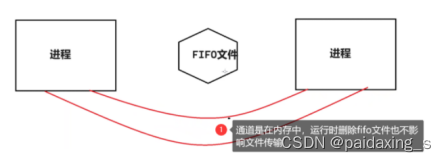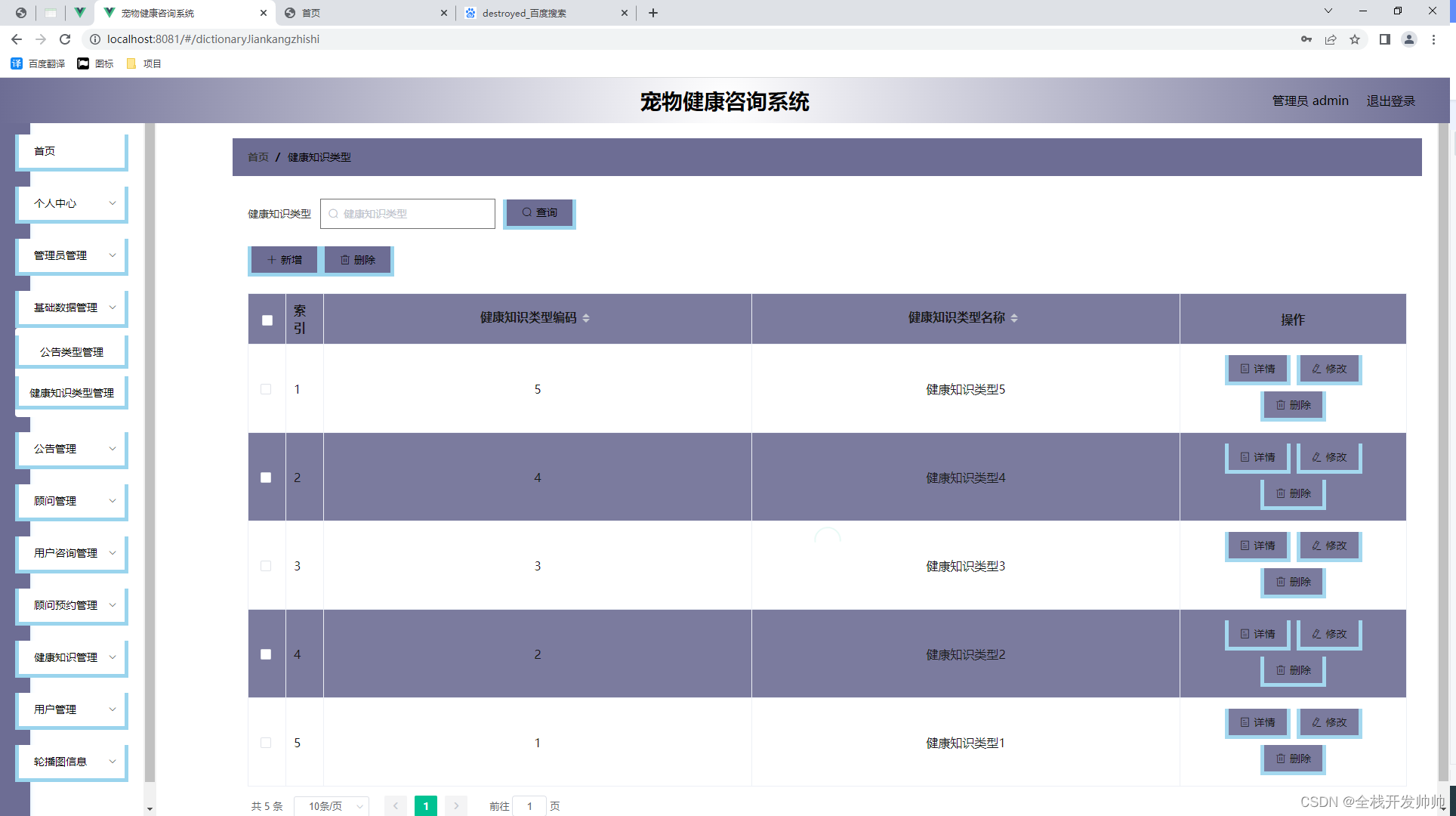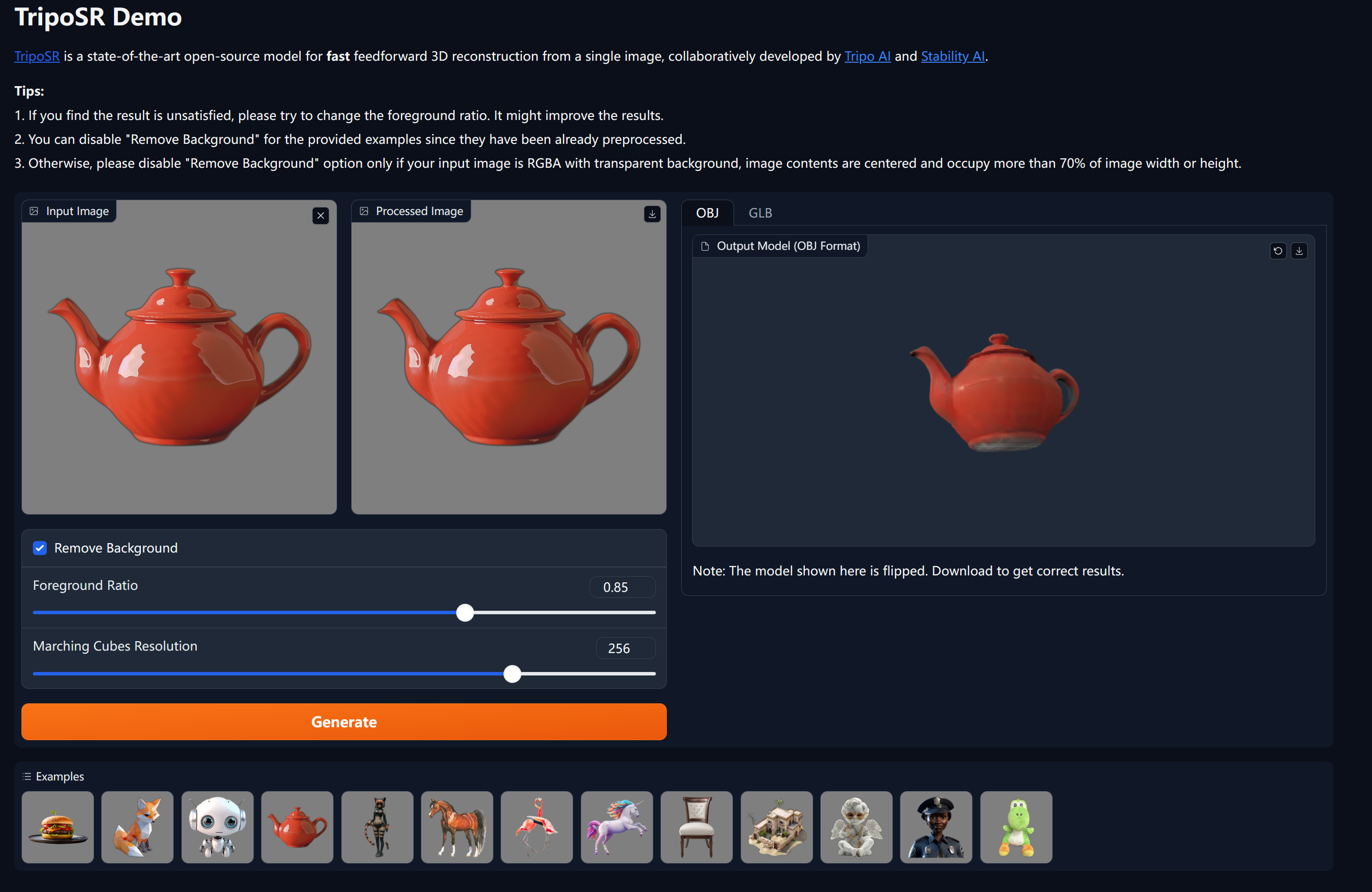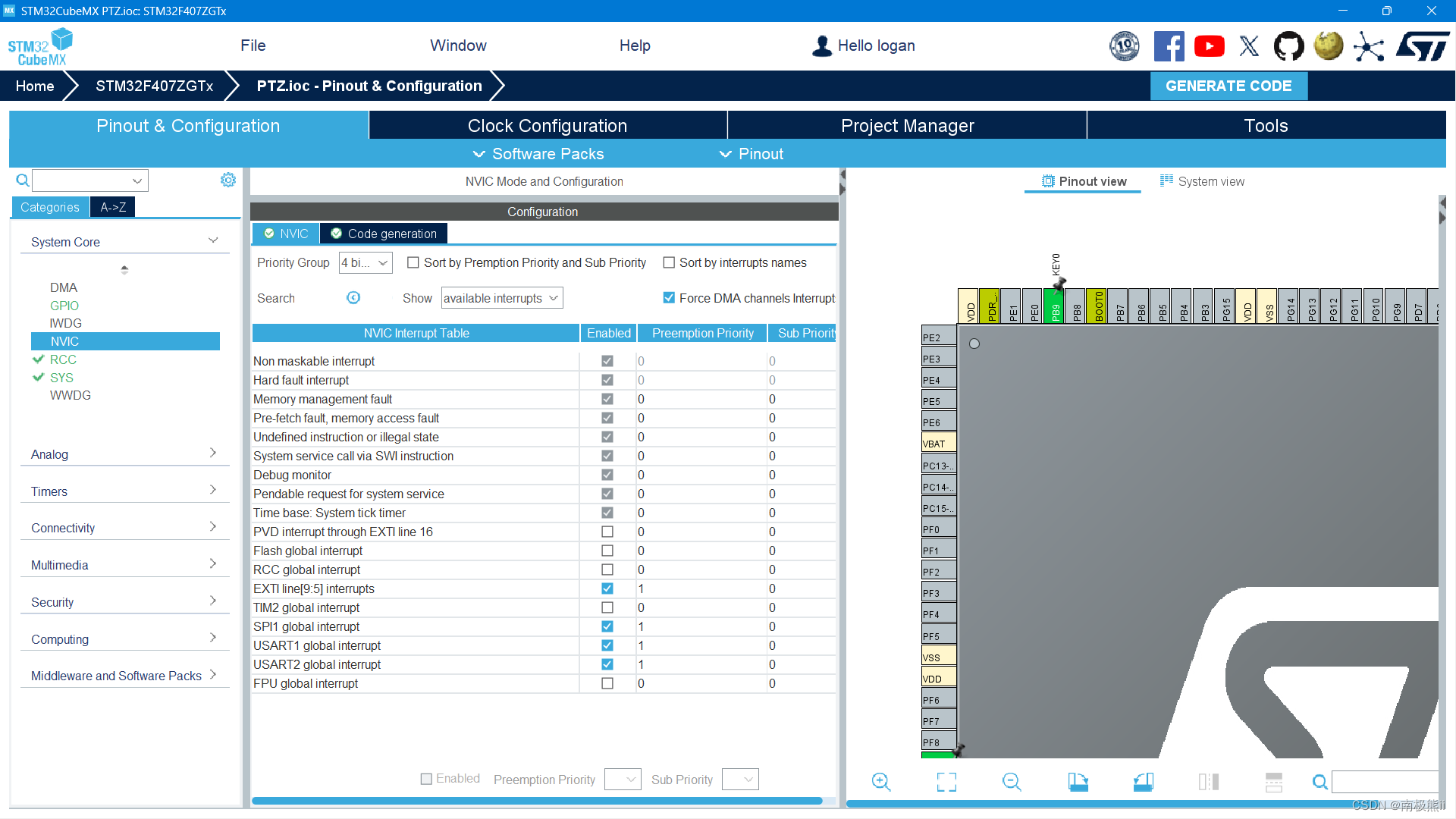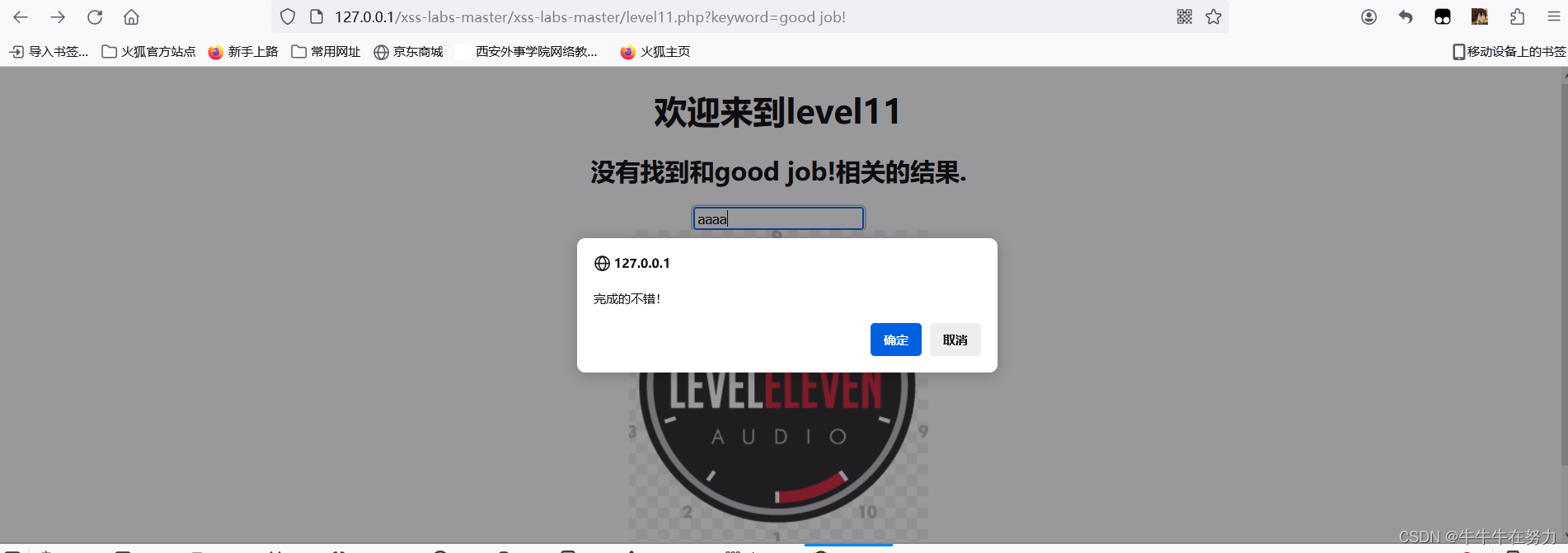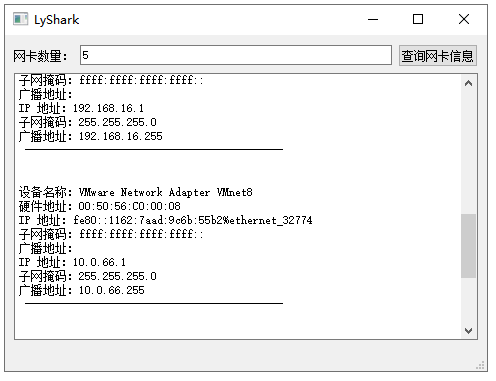一、前言
在AI大模型百花齐放的时代,很多人都对新兴技术充满了热情,都想尝试一下。但是,实际上要入门AI技术的门槛非常高。除了需要高端设备,还需要面临复杂的部署和安装过程,这让很多人望而却步。不过,随着开源技术的不断进步,使得入门AI变得越来越容易。通过使用Ollama,您可以快速体验大语言模型的乐趣,不再需要担心繁琐的设置和安装过程。另外,通过集成Spring AI,让更多Java爱好者能便捷的将AI能力集成到项目中,接下来,跟随我的脚步,一起来体验一把。
二、术语
2.1、Spring AI
是 Spring 生态系统的一个新项目,它简化了 Java 中 AI 应用程序的创建。它提供以下功能:
- 支持所有主要模型提供商,例如 OpenAI、Microsoft、Amazon、Google 和 Huggingface。
- 支持的模型类型包括“聊天”和“文本到图像”,还有更多模型类型正在开发中。
- 跨 AI 提供商的可移植 API,用于聊天和嵌入模型。
- 支持同步和流 API 选项。
- 支持下拉访问模型特定功能。
- AI 模型输出到 POJO 的映射。
2.2、Ollama
是一个强大的框架,用于在 Docker 容器中部署 LLM(大型语言模型)。它的主要功能是在 Docker 容器内部署和管理 LLM 的促进者,使该过程变得简单。它可以帮助用户快速在本地运行大模型,通过简单的安装指令,用户可以执行一条命令就在本地运行开源大型语言模型。
Ollama 支持 GPU/CPU 混合模式运行,允许用户根据自己的硬件条件(如 GPU、显存、CPU 和内存)选择不同量化版本的大模型。它提供了一种方式,使得即使在没有高性能 GPU 的设备上,也能够运行大型模型。
三、前置条件
3.1、JDK 17+
下载地址:https://www.oracle.com/java/technologies/downloads/#jdk17-windows
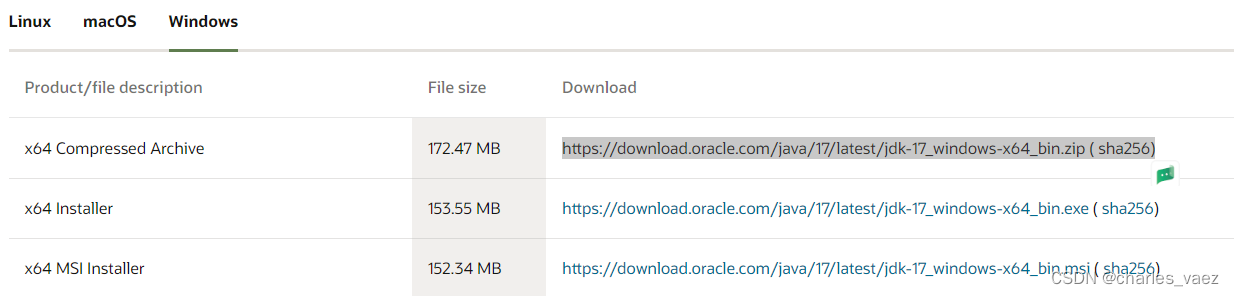
类文件具有错误的版本 61.0, 应为 52.0
3.2、创建Maven项目
SpringBoot版本为3.2.3
<parent>
<groupId>org.springframework.boot</groupId>
<artifactId>spring-boot-starter-parent</artifactId>
<version>3.2.3</version>
<relativePath/> <!-- lookup parent from repository -->
</parent>3.3、导入Maven依赖包
<dependency>
<groupId>org.projectlombok</groupId>
<artifactId>lombok</artifactId>
<optional>true</optional>
</dependency>
<dependency>
<groupId>ch.qos.logback</groupId>
<artifactId>logback-core</artifactId>
</dependency>
<dependency>
<groupId>ch.qos.logback</groupId>
<artifactId>logback-classic</artifactId>
</dependency>
<dependency>
<groupId>cn.hutool</groupId>
<artifactId>hutool-core</artifactId>
<version>5.8.24</version>
</dependency>
<dependency>
<groupId>org.springframework.ai</groupId>
<artifactId>spring-ai-openai-spring-boot-starter</artifactId>
<version>0.8.0</version>
</dependency>
<dependency>
<groupId>org.springframework.ai</groupId>
<artifactId>spring-ai-ollama-spring-boot-starter</artifactId>
<version>0.8.0</version>
</dependency>3.4、 科学上网的软件
3.5、 安装Ollama及部署Qwen模型
参见:开源模型应用落地-工具使用篇-Ollama(六)-CSDN博客
四、技术实现
4.1、调用Open AI
4.1.1、非流式调用
@RequestMapping("/chat")
public String chat(){
String systemPrompt = "{prompt}";
SystemPromptTemplate systemPromptTemplate = new SystemPromptTemplate(systemPrompt);
String userPrompt = "广州有什么特产?";
Message userMessage = new UserMessage(userPrompt);
Message systemMessage = systemPromptTemplate.createMessage(MapUtil.of("prompt", "you are a helpful AI assistant"));
Prompt prompt = new Prompt(List.of(userMessage, systemMessage));
List<Generation> response = openAiChatClient.call(prompt).getResults();
String result = "";
for (Generation generation : response){
String content = generation.getOutput().getContent();
result += content;
}
return result;
}调用结果:
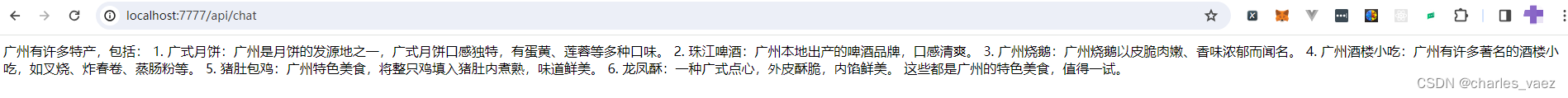
4.1.2、流式调用
@RequestMapping("/stream")
public SseEmitter stream(HttpServletResponse response){
response.setContentType("text/event-stream");
response.setCharacterEncoding("UTF-8");
SseEmitter emitter = new SseEmitter();
String systemPrompt = "{prompt}";
SystemPromptTemplate systemPromptTemplate = new SystemPromptTemplate(systemPrompt);
String userPrompt = "广州有什么特产?";
Message userMessage = new UserMessage(userPrompt);
Message systemMessage = systemPromptTemplate.createMessage(MapUtil.of("prompt", "you are a helpful AI assistant"));
Prompt prompt = new Prompt(List.of(userMessage, systemMessage));
openAiChatClient.stream(prompt).subscribe(x -> {
try {
log.info("response: {}",x);
List<Generation> generations = x.getResults();
if(CollUtil.isNotEmpty(generations)){
for(Generation generation:generations){
AssistantMessage assistantMessage = generation.getOutput();
String content = assistantMessage.getContent();
if(StringUtils.isNotEmpty(content)){
emitter.send(content);
}else{
if(StringUtils.equals(content,"null"))
emitter.complete(); // Complete the SSE connection
}
}
}
} catch (Exception e) {
emitter.complete();
log.error("流式返回结果异常",e);
}
});
return emitter;
}流式输出返回的数据结构:
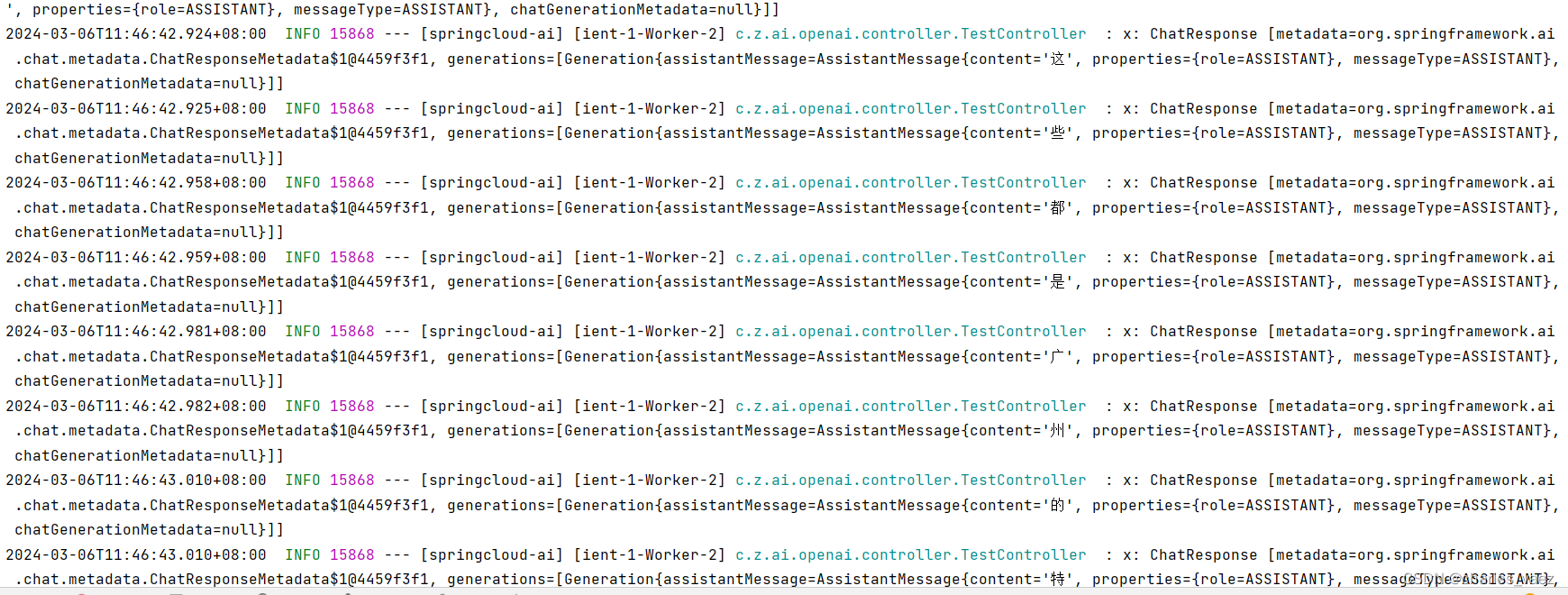
调用结果:
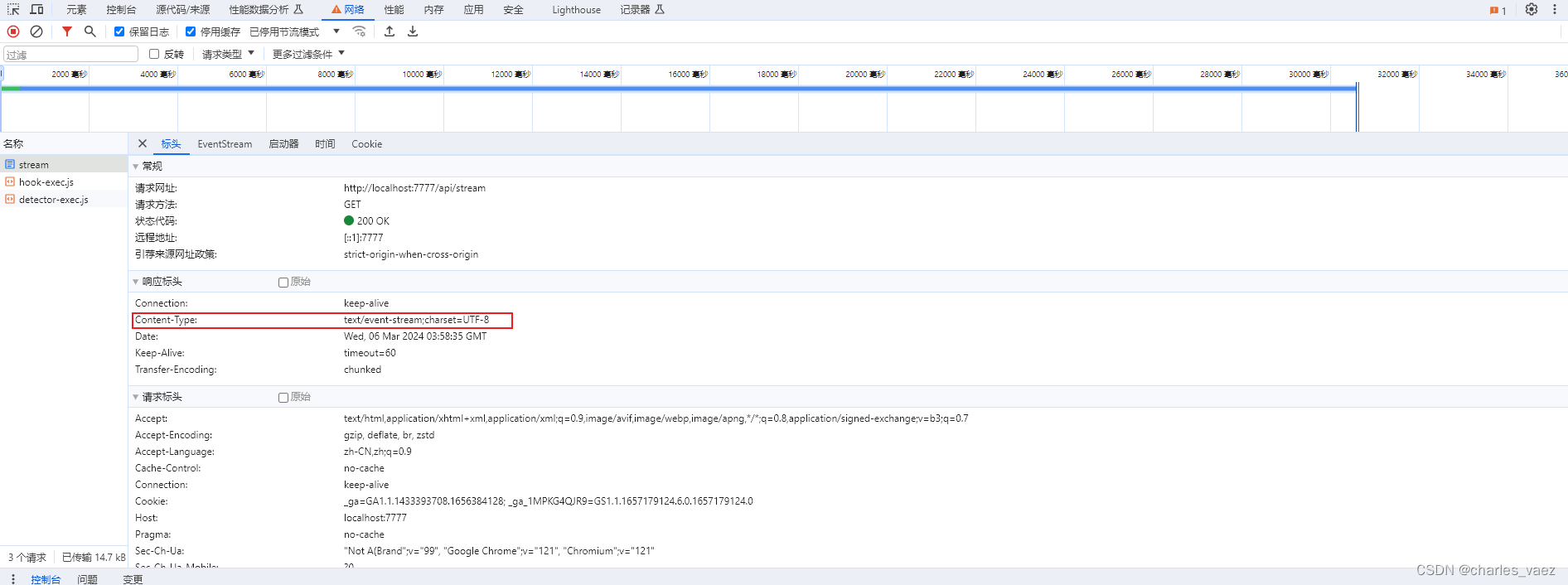
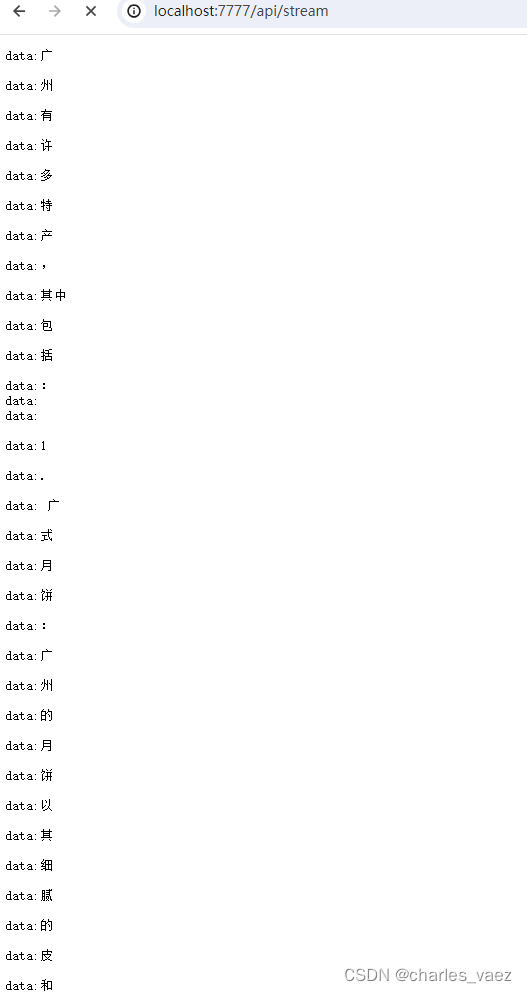
4.2、调用Ollama API
Spring封装的很好,基本和调用OpenAI的代码一致
4.2.1、非流式调用
@RequestMapping("/chat")
public String chat(){
String systemPrompt = "{prompt}";
SystemPromptTemplate systemPromptTemplate = new SystemPromptTemplate(systemPrompt);
String userPrompt = "广州有什么特产?";
Message userMessage = new UserMessage(userPrompt);
Message systemMessage = systemPromptTemplate.createMessage(MapUtil.of("prompt", "you are a helpful AI assistant"));
Prompt prompt = new Prompt(List.of(userMessage, systemMessage));
List<Generation> response = ollamaChatClient.call(prompt).getResults();
String result = "";
for (Generation generation : response){
String content = generation.getOutput().getContent();
result += content;
}
return result;
}调用结果:
Ollam的server.log输出
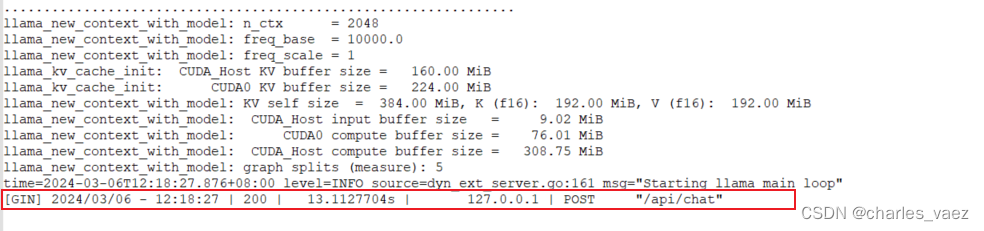
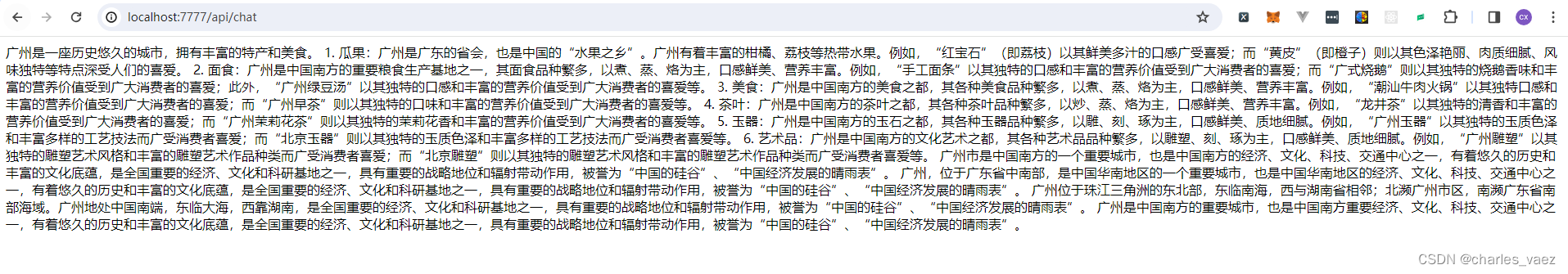
4.2.2、流式调用
@RequestMapping("/stream")
public SseEmitter stream(HttpServletResponse response){
response.setContentType("text/event-stream");
response.setCharacterEncoding("UTF-8");
SseEmitter emitter = new SseEmitter();
String systemPrompt = "{prompt}";
SystemPromptTemplate systemPromptTemplate = new SystemPromptTemplate(systemPrompt);
String userPrompt = "广州有什么特产?";
Message userMessage = new UserMessage(userPrompt);
Message systemMessage = systemPromptTemplate.createMessage(MapUtil.of("prompt", "you are a helpful AI assistant"));
Prompt prompt = new Prompt(List.of(userMessage, systemMessage));
ollamaChatClient.stream(prompt).subscribe(x -> {
try {
log.info("response: {}",x);
List<Generation> generations = x.getResults();
if(CollUtil.isNotEmpty(generations)){
for(Generation generation:generations){
AssistantMessage assistantMessage = generation.getOutput();
String content = assistantMessage.getContent();
if(StringUtils.isNotEmpty(content)){
emitter.send(content);
}else{
if(StringUtils.equals(content,"null"))
emitter.complete(); // Complete the SSE connection
}
}
}
} catch (Exception e) {
emitter.complete();
log.error("流式返回结果异常",e);
}
});
return emitter;
}调用结果:
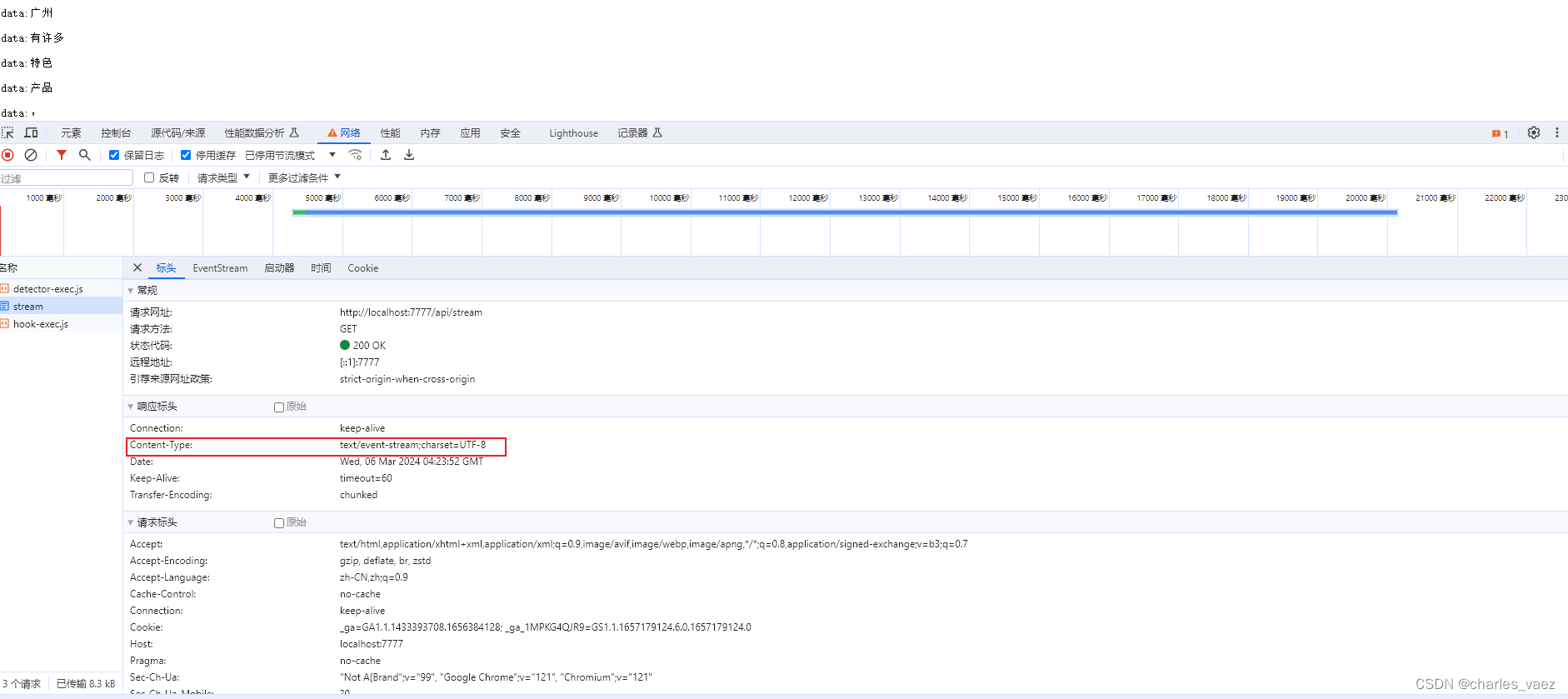
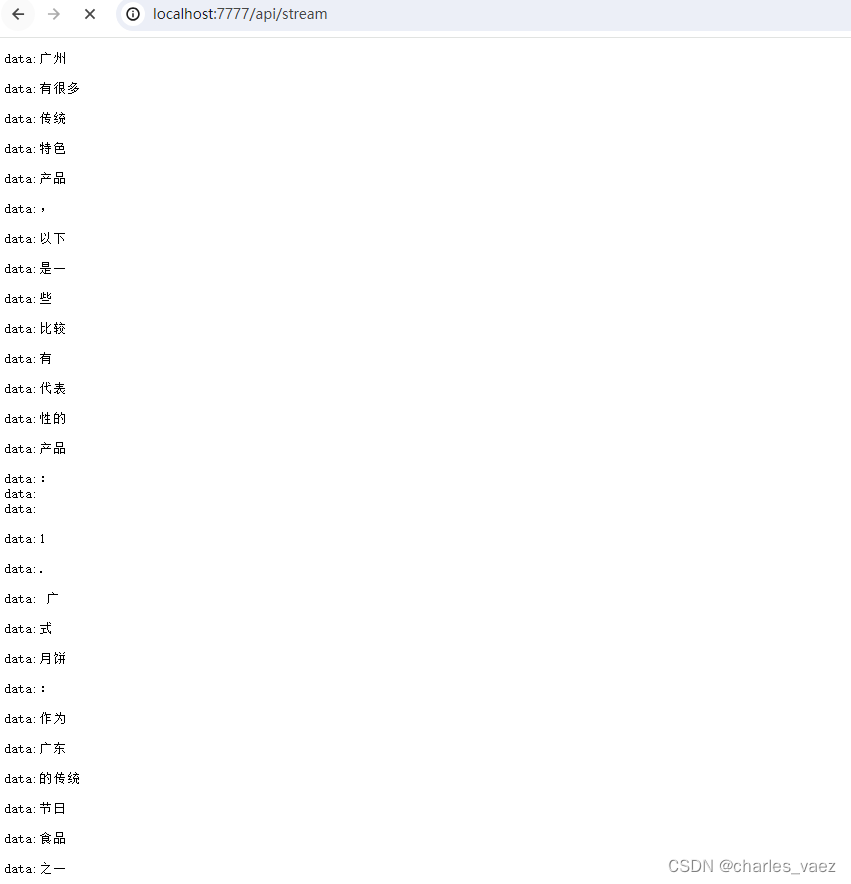
五、附带说明
5.1、OpenAiChatClient默认使用gpt-3.5-turbo模型
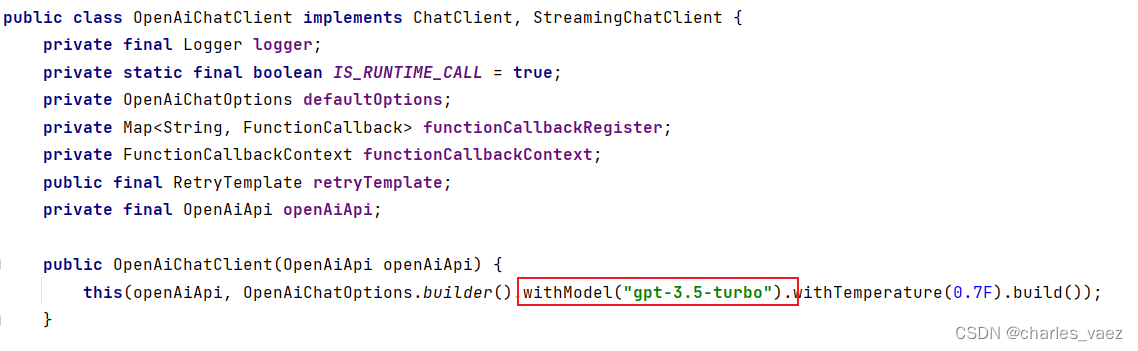
5.2、流式输出如何关闭连接
不能判断是否为''(即空字符串),以下代码将提前关闭连接
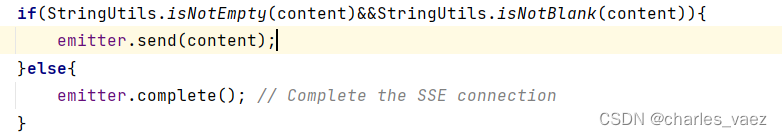
流式输出会返回''的情况
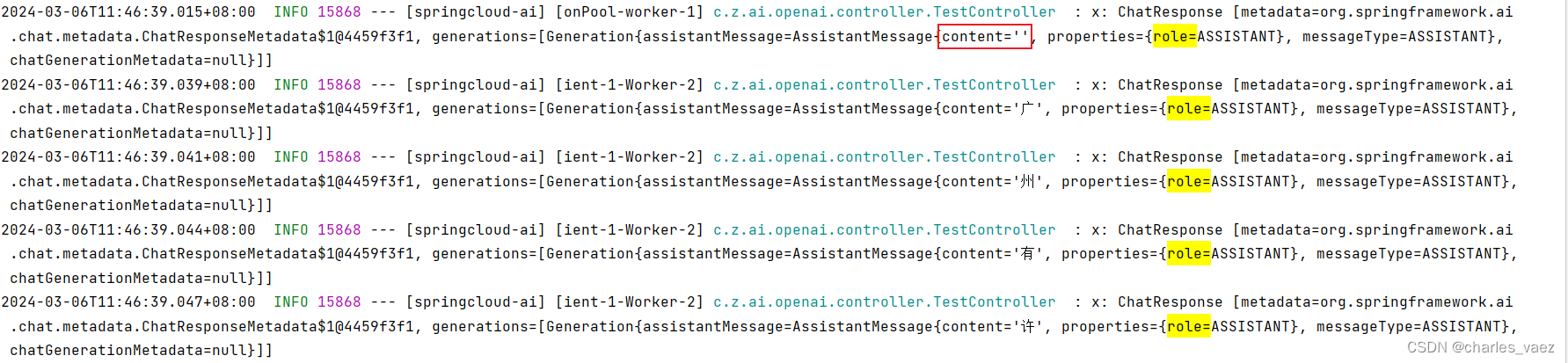
应该在返回内容为字符串null的时候关闭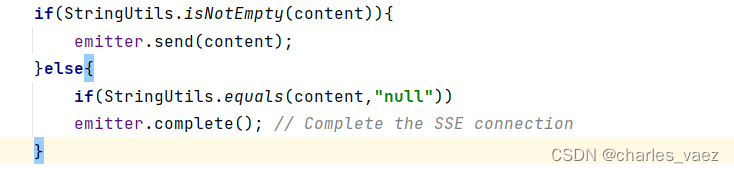
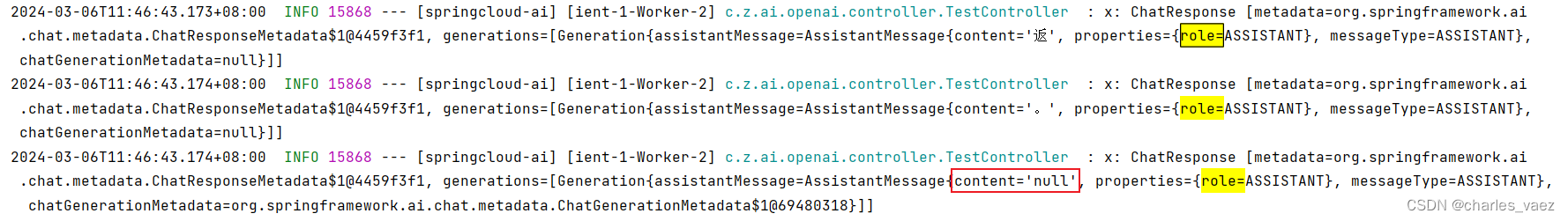
5.3、配置文件中指定的Ollama的模型参数,要和运行的模型一致,即
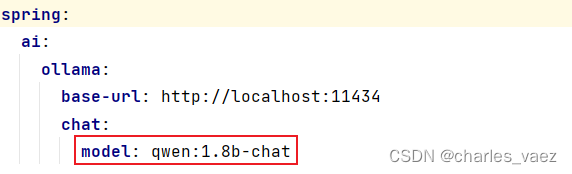
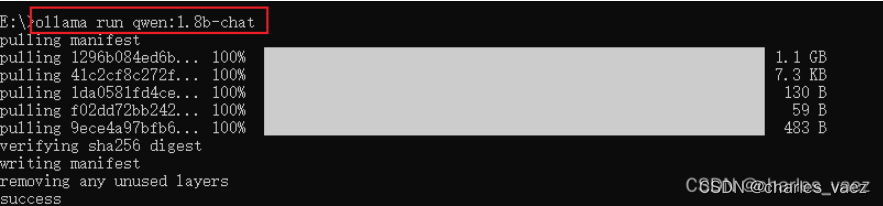
5.4、OpenAI调用完整代码
import cn.hutool.core.collection.CollUtil;
import cn.hutool.core.map.MapUtil;
import jakarta.servlet.http.HttpServletResponse;
import lombok.extern.slf4j.Slf4j;
import org.apache.commons.lang3.StringUtils;
import org.springframework.ai.chat.Generation;
import org.springframework.ai.chat.messages.AssistantMessage;
import org.springframework.ai.chat.messages.Message;
import org.springframework.ai.chat.messages.UserMessage;
import org.springframework.ai.chat.prompt.Prompt;
import org.springframework.ai.chat.prompt.SystemPromptTemplate;
import org.springframework.ai.openai.OpenAiChatClient;
import org.springframework.beans.factory.annotation.Autowired;
import org.springframework.web.bind.annotation.RequestMapping;
import org.springframework.web.bind.annotation.RestController;
import org.springframework.web.servlet.mvc.method.annotation.SseEmitter;
import java.util.List;
@Slf4j
@RestController
@RequestMapping("/api")
public class OpenaiTestController {
@Autowired
private OpenAiChatClient openAiChatClient;
// http://localhost:7777/api/chat
@RequestMapping("/chat")
public String chat(){
String systemPrompt = "{prompt}";
SystemPromptTemplate systemPromptTemplate = new SystemPromptTemplate(systemPrompt);
String userPrompt = "广州有什么特产?";
Message userMessage = new UserMessage(userPrompt);
Message systemMessage = systemPromptTemplate.createMessage(MapUtil.of("prompt", "you are a helpful AI assistant"));
Prompt prompt = new Prompt(List.of(userMessage, systemMessage));
List<Generation> response = openAiChatClient.call(prompt).getResults();
String result = "";
for (Generation generation : response){
String content = generation.getOutput().getContent();
result += content;
}
return result;
}
@RequestMapping("/stream")
public SseEmitter stream(HttpServletResponse response){
response.setContentType("text/event-stream");
response.setCharacterEncoding("UTF-8");
SseEmitter emitter = new SseEmitter();
String systemPrompt = "{prompt}";
SystemPromptTemplate systemPromptTemplate = new SystemPromptTemplate(systemPrompt);
String userPrompt = "广州有什么特产?";
Message userMessage = new UserMessage(userPrompt);
Message systemMessage = systemPromptTemplate.createMessage(MapUtil.of("prompt", "you are a helpful AI assistant"));
Prompt prompt = new Prompt(List.of(userMessage, systemMessage));
openAiChatClient.stream(prompt).subscribe(x -> {
try {
log.info("response: {}",x);
List<Generation> generations = x.getResults();
if(CollUtil.isNotEmpty(generations)){
for(Generation generation:generations){
AssistantMessage assistantMessage = generation.getOutput();
String content = assistantMessage.getContent();
if(StringUtils.isNotEmpty(content)){
emitter.send(content);
}else{
if(StringUtils.equals(content,"null"))
emitter.complete(); // Complete the SSE connection
}
}
}
} catch (Exception e) {
emitter.complete();
log.error("流式返回结果异常",e);
}
});
return emitter;
}
}
5.5、Ollama调用完整代码
import cn.hutool.core.collection.CollUtil;
import cn.hutool.core.map.MapUtil;
import jakarta.servlet.http.HttpServletResponse;
import lombok.extern.slf4j.Slf4j;
import org.apache.commons.lang3.StringUtils;
import org.springframework.ai.chat.Generation;
import org.springframework.ai.chat.messages.AssistantMessage;
import org.springframework.ai.chat.messages.Message;
import org.springframework.ai.chat.messages.UserMessage;
import org.springframework.ai.chat.prompt.Prompt;
import org.springframework.ai.chat.prompt.SystemPromptTemplate;
import org.springframework.ai.ollama.OllamaChatClient;
import org.springframework.beans.factory.annotation.Autowired;
import org.springframework.web.bind.annotation.RequestMapping;
import org.springframework.web.bind.annotation.RestController;
import org.springframework.web.servlet.mvc.method.annotation.SseEmitter;
import java.util.List;
@Slf4j
@RestController
@RequestMapping("/api")
public class OllamaTestController {
@Autowired
private OllamaChatClient ollamaChatClient;
@RequestMapping("/chat")
public String chat(){
String systemPrompt = "{prompt}";
SystemPromptTemplate systemPromptTemplate = new SystemPromptTemplate(systemPrompt);
String userPrompt = "广州有什么特产?";
Message userMessage = new UserMessage(userPrompt);
Message systemMessage = systemPromptTemplate.createMessage(MapUtil.of("prompt", "you are a helpful AI assistant"));
Prompt prompt = new Prompt(List.of(userMessage, systemMessage));
List<Generation> response = ollamaChatClient.call(prompt).getResults();
String result = "";
for (Generation generation : response){
String content = generation.getOutput().getContent();
result += content;
}
return result;
}
@RequestMapping("/stream")
public SseEmitter stream(HttpServletResponse response){
response.setContentType("text/event-stream");
response.setCharacterEncoding("UTF-8");
SseEmitter emitter = new SseEmitter();
String systemPrompt = "{prompt}";
SystemPromptTemplate systemPromptTemplate = new SystemPromptTemplate(systemPrompt);
String userPrompt = "广州有什么特产?";
Message userMessage = new UserMessage(userPrompt);
Message systemMessage = systemPromptTemplate.createMessage(MapUtil.of("prompt", "you are a helpful AI assistant"));
Prompt prompt = new Prompt(List.of(userMessage, systemMessage));
ollamaChatClient.stream(prompt).subscribe(x -> {
try {
log.info("response: {}",x);
List<Generation> generations = x.getResults();
if(CollUtil.isNotEmpty(generations)){
for(Generation generation:generations){
AssistantMessage assistantMessage = generation.getOutput();
String content = assistantMessage.getContent();
if(StringUtils.isNotEmpty(content)){
emitter.send(content);
}else{
if(StringUtils.equals(content,"null"))
emitter.complete(); // Complete the SSE connection
}
}
}
} catch (Exception e) {
emitter.complete();
log.error("流式返回结果异常",e);
}
});
return emitter;
}
}
5.6、核心配置
spring:
ai:
openai:
api-key: sk-xxxxxxxxxxxxxxxxxxxxxxxxxxxxxxxxxxxxxxxxxxxxxxxxxx
ollama:
base-url: http://localhost:11434
chat:
model: qwen:1.8b-chat5.7、启动类
import org.springframework.boot.SpringApplication;
import org.springframework.boot.autoconfigure.SpringBootApplication;
@SpringBootApplication
public class AiApplication {
public static void main(String[] args) {
System.setProperty("http.proxyHost","127.0.0.1");
System.setProperty("http.proxyPort","7078"); // 修改为你代理软件的端口
System.setProperty("https.proxyHost","127.0.0.1");
System.setProperty("https.proxyPort","7078"); // 同理
SpringApplication.run(AiApplication.class, args);
}
}