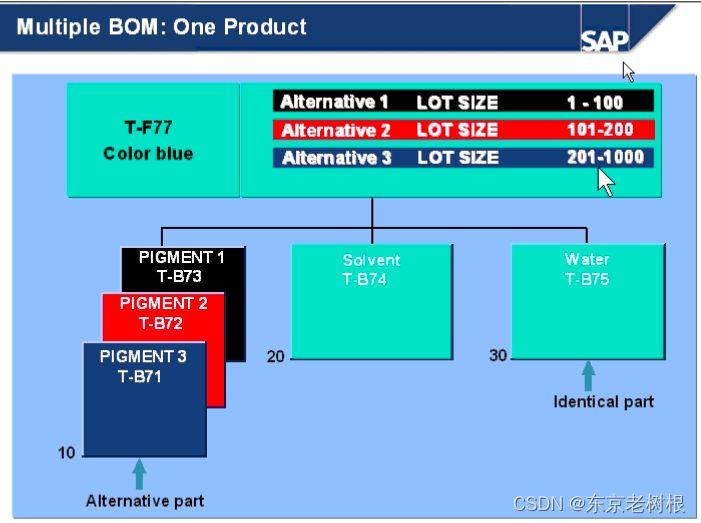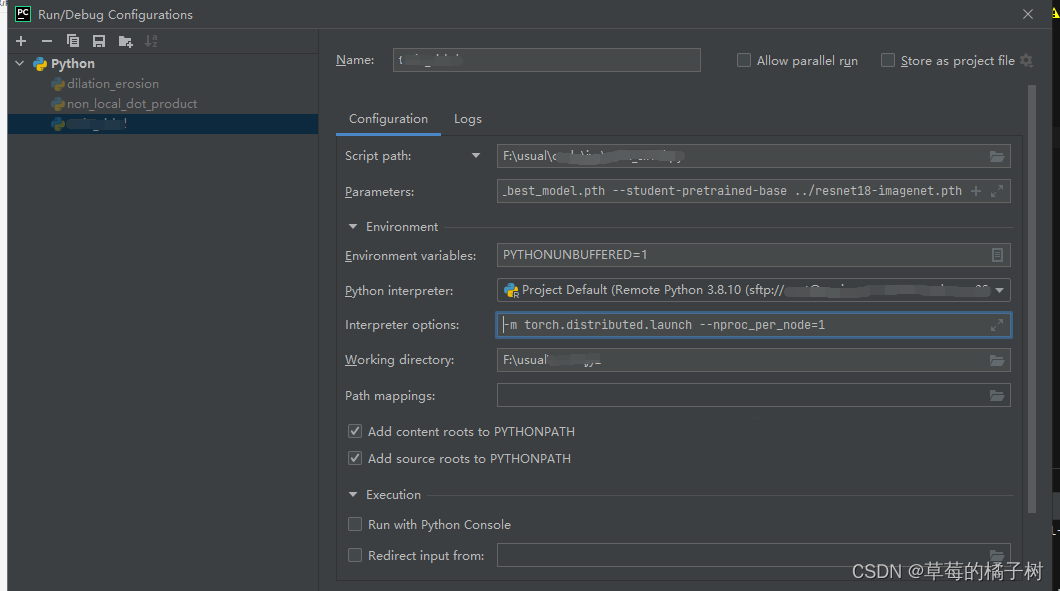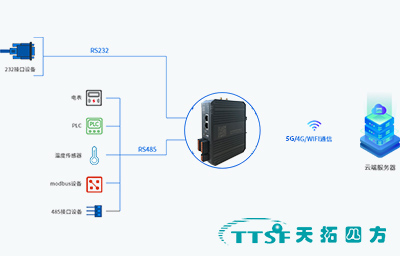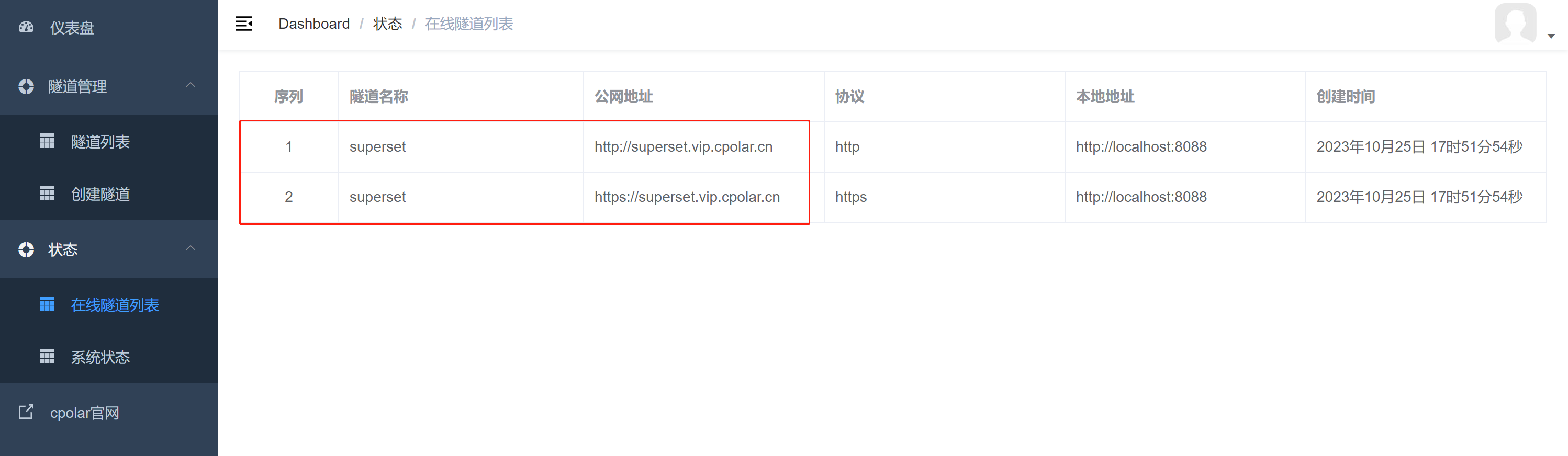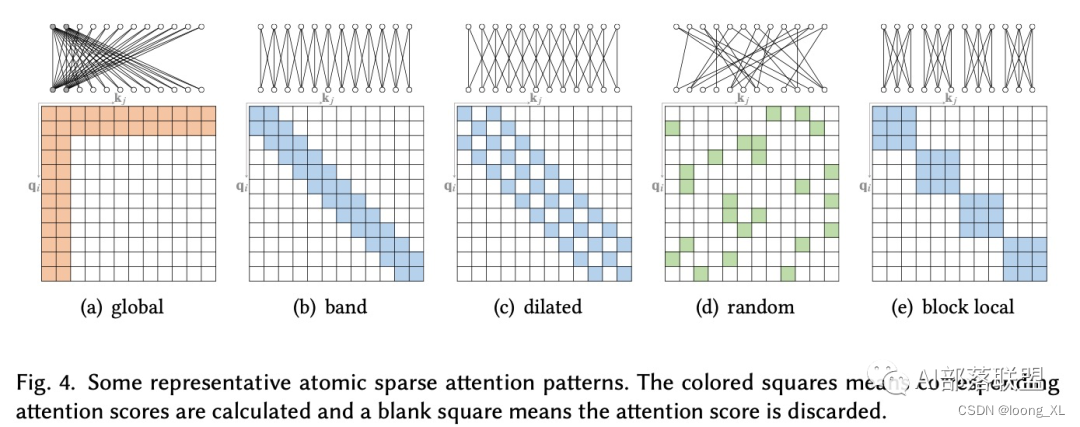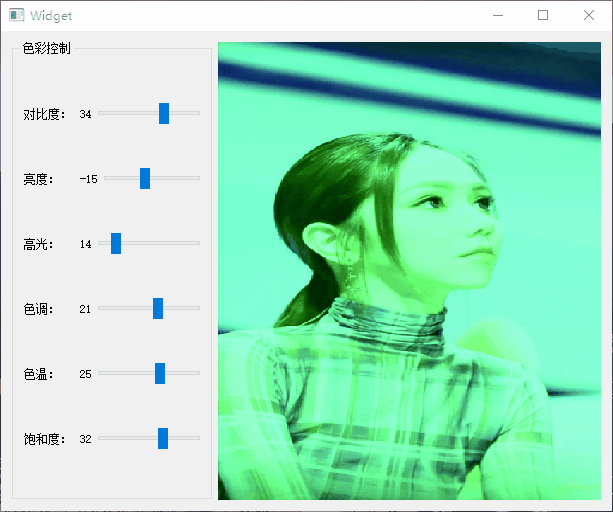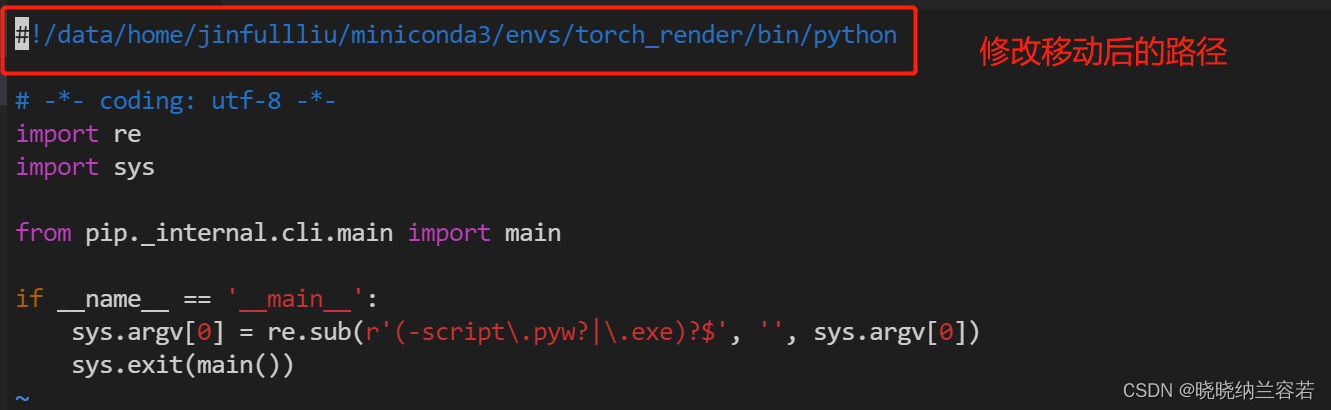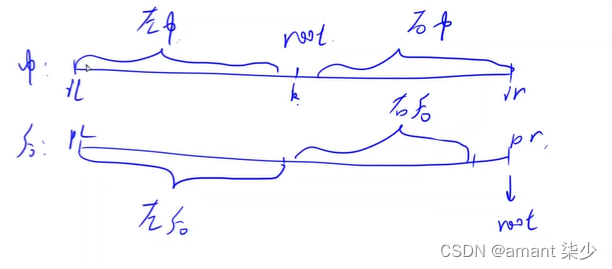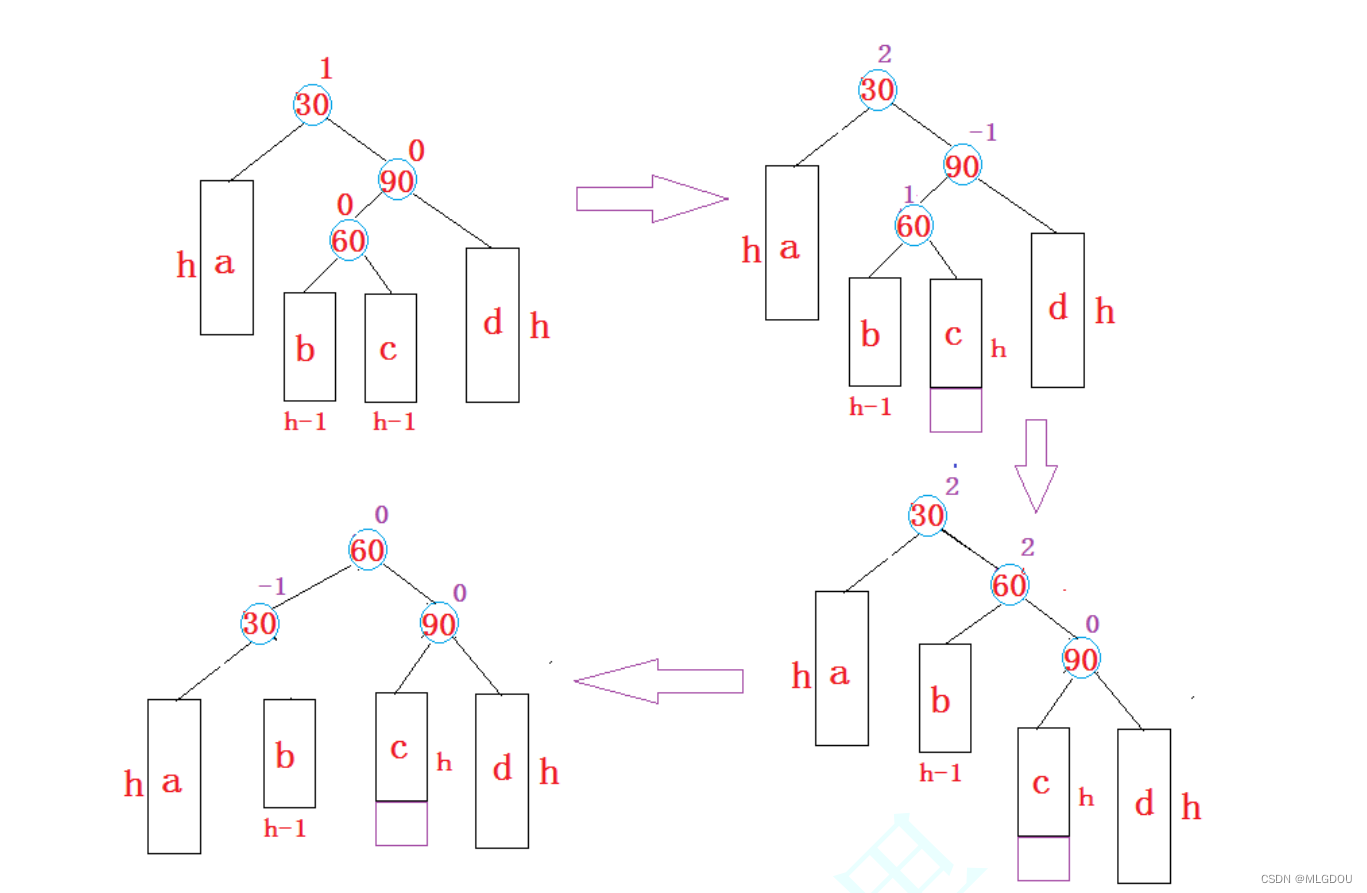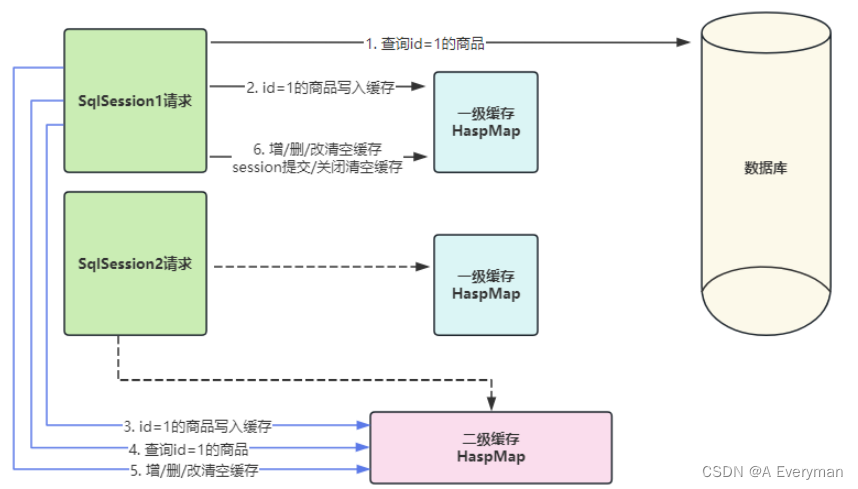👨💻作者简介:在笑大学牲
🎟️个人主页:无所谓^_^
ps:点赞是免费的,却可以让写博客的作者开心好几天😎
前言
后台系统对table组件的需求是最常见的,不过element-ui的el-table组件只是能满足最基本的需求而已。本篇文章就是对table组件进行自定义,实现列的自定义排序、筛选功能。替换掉原来的输入框搜索。
一、项目介绍
项目下载(本篇文章的源码在工程目录通用后台管理系统中)
gitee:https://gitee.com/wusupweilgy/springboot-vue.git
1.项目运行效果
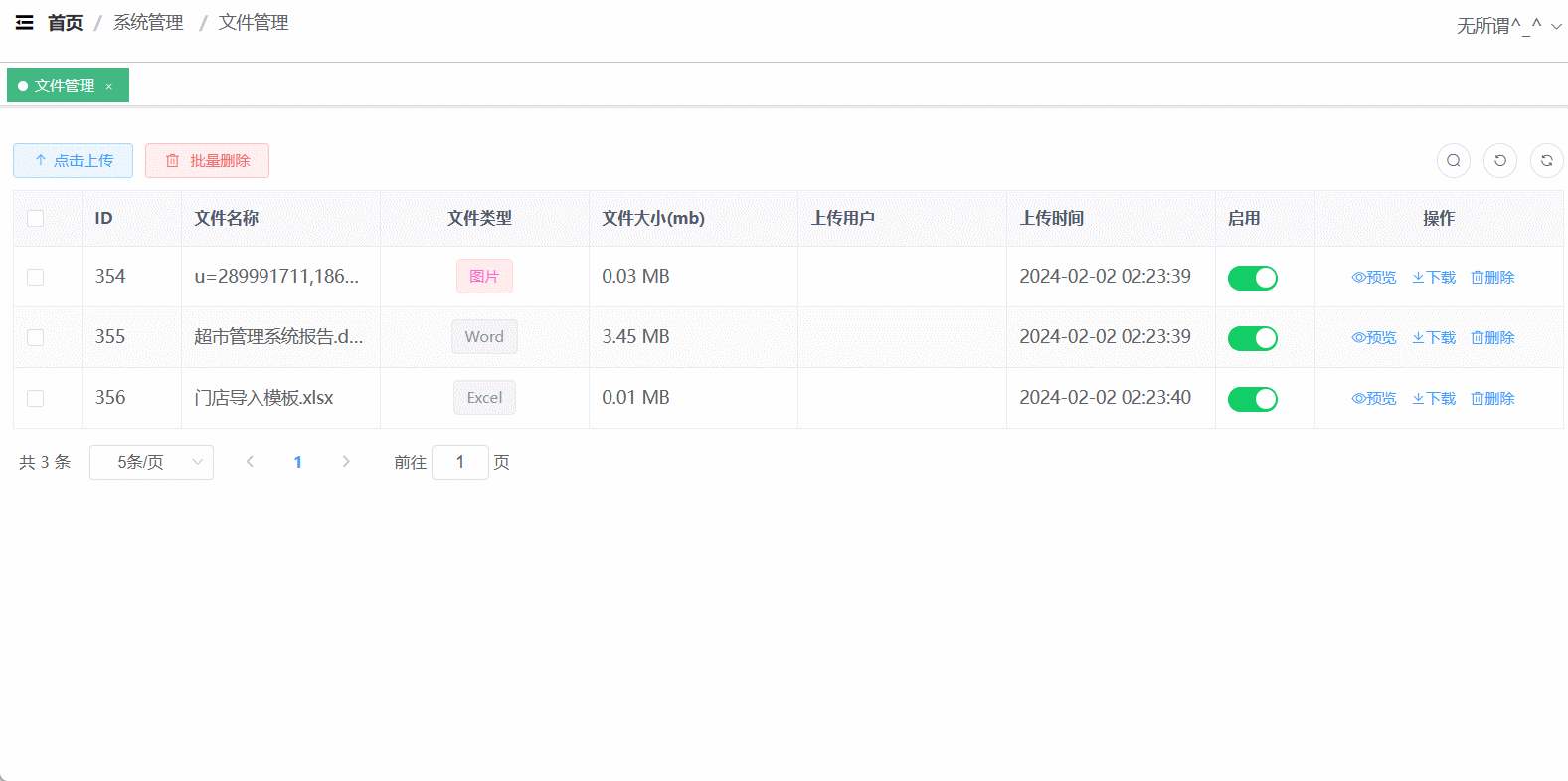
2.技术栈
前端:vue2、element-ui组件、axios
后端:springboot、mybatis-plus、redis
3.功能
- 表头自定义筛选
- 表头自定义排序
4.流程图
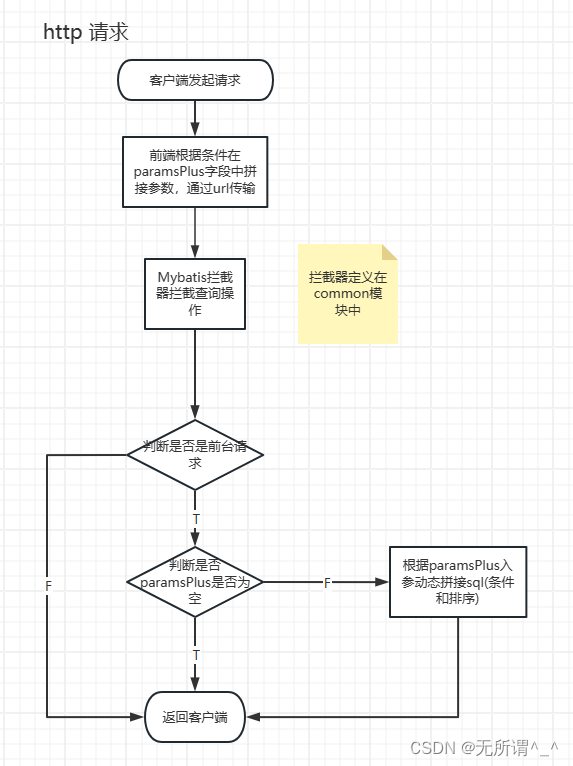
二、前端实现
1.定义表头筛选组件:
该组件在src/components/FilterHeader/inddex.vue中,可以实现字典、数字、文本、日期的筛选排序功能
<template>
<div class="app-container">
<el-form :model="queryParams" ref="queryForm" size="small" :inline="true" v-show="showSearch" label-width="68px">
<el-form-item label="字典名称" prop="dictName">
<el-input
v-model="queryParams.dictName"
placeholder="请输入字典名称"
clearable
style="width: 240px"
@keyup.enter.native="handleQuery"
/>
</el-form-item>
<el-form-item label="字典类型" prop="dictType">
<el-input
v-model="queryParams.dictType"
placeholder="请输入字典类型"
clearable
style="width: 240px"
@keyup.enter.native="handleQuery"
/>
</el-form-item>
<el-form-item label="状态" prop="status">
<el-select
v-model="queryParams.status"
placeholder="字典状态"
clearable
style="width: 240px"
>
<el-option
v-for="dict in dict.type.sys_normal_disable"
:key="dict.value"
:label="dict.label"
:value="dict.value"
/>
</el-select>
</el-form-item>
<el-form-item label="创建时间">
<el-date-picker
v-model="dateRange"
style="width: 240px"
value-format="yyyy-MM-dd"
type="daterange"
range-separator="-"
start-placeholder="开始日期"
end-placeholder="结束日期"
></el-date-picker>
</el-form-item>
<el-form-item>
<el-button type="primary" icon="el-icon-search" size="mini" @click="handleQuery">搜索</el-button>
<el-button icon="el-icon-refresh" size="mini" @click="resetQuery">重置</el-button>
</el-form-item>
</el-form>
<el-row :gutter="10" class="mb8">
<el-col :span="1.5">
<el-button
type="primary"
plain
icon="el-icon-plus"
size="mini"
@click="handleAdd"
v-hasPermi="['system:dict:add']"
>新增</el-button>
</el-col>
<el-col :span="1.5">
<el-button
type="success"
plain
icon="el-icon-edit"
size="mini"
:disabled="single"
@click="handleUpdate"
v-hasPermi="['system:dict:edit']"
>修改</el-button>
</el-col>
<el-col :span="1.5">
<el-button
type="danger"
plain
icon="el-icon-delete"
size="mini"
:disabled="multiple"
@click="handleDelete"
v-hasPermi="['system:dict:remove']"
>删除</el-button>
</el-col>
<el-col :span="1.5">
<el-button
type="warning"
plain
icon="el-icon-download"
size="mini"
@click="handleExport"
v-hasPermi="['system:dict:export']"
>导出</el-button>
</el-col>
<el-col :span="1.5">
<el-button
type="danger"
plain
icon="el-icon-refresh"
size="mini"
@click="handleRefreshCache"
v-hasPermi="['system:dict:remove']"
>刷新缓存</el-button>
</el-col>
<right-toolbar :showSearch.sync="showSearch" @queryTable="getList"></right-toolbar>
</el-row>
<el-table v-loading="loading" :data="typeList" @selection-change="handleSelectionChange">
<el-table-column type="selection" width="55" align="center" />
<el-table-column label="字典编号" align="center" prop="dictId" />
<el-table-column label="字典名称" align="center" prop="dictName" :show-overflow-tooltip="true" />
<el-table-column label="字典类型" align="center" :show-overflow-tooltip="true">
<template slot-scope="scope">
<router-link :to="'/system/dict-data/index/' + scope.row.dictId" class="link-type">
<span>{{ scope.row.dictType }}</span>
</router-link>
</template>
</el-table-column>
<el-table-column label="状态" align="center" prop="status">
<template slot-scope="scope">
<dict-tag :options="dict.type.sys_normal_disable" :value="scope.row.status"/>
</template>
</el-table-column>
<el-table-column label="备注" align="center" prop="remark" :show-overflow-tooltip="true" />
<el-table-column label="创建时间" align="center" prop="createTime" width="180">
<template slot-scope="scope">
<span>{{ parseTime(scope.row.createTime) }}</span>
</template>
</el-table-column>
<el-table-column label="操作" align="center" class-name="small-padding fixed-width">
<template slot-scope="scope">
<el-button
size="mini"
type="text"
icon="el-icon-edit"
@click="handleUpdate(scope.row)"
v-hasPermi="['system:dict:edit']"
>修改</el-button>
<el-button
size="mini"
type="text"
icon="el-icon-delete"
@click="handleDelete(scope.row)"
v-hasPermi="['system:dict:remove']"
>删除</el-button>
</template>
</el-table-column>
</el-table>
<pagination
v-show="total>0"
:total="total"
:page.sync="queryParams.pageNum"
:limit.sync="queryParams.pageSize"
@pagination="getList"
/>
<!-- 添加或修改参数配置对话框 -->
<el-dialog :title="title" :visible.sync="open" width="500px" append-to-body>
<el-form ref="form" :model="form" :rules="rules" label-width="80px">
<el-form-item label="字典名称" prop="dictName">
<el-input v-model="form.dictName" placeholder="请输入字典名称" />
</el-form-item>
<el-form-item label="字典类型" prop="dictType">
<el-input v-model="form.dictType" placeholder="请输入字典类型" />
</el-form-item>
<el-form-item label="状态" prop="status">
<el-radio-group v-model="form.status">
<el-radio
v-for="dict in dict.type.sys_normal_disable"
:key="dict.value"
:label="dict.value"
>{{dict.label}}</el-radio>
</el-radio-group>
</el-form-item>
<el-form-item label="备注" prop="remark">
<el-input v-model="form.remark" type="textarea" placeholder="请输入内容"></el-input>
</el-form-item>
</el-form>
<div slot="footer" class="dialog-footer">
<el-button type="primary" @click="submitForm">确 定</el-button>
<el-button @click="cancel">取 消</el-button>
</div>
</el-dialog>
</div>
</template>
<script>
import { listType, getType, delType, addType, updateType, refreshCache } from "@/api/system/dict/type";
export default {
name: "Dict",
dicts: ['sys_normal_disable'],
data() {
return {
// 遮罩层
loading: true,
// 选中数组
ids: [],
// 非单个禁用
single: true,
// 非多个禁用
multiple: true,
// 显示搜索条件
showSearch: true,
// 总条数
total: 0,
// 字典表格数据
typeList: [],
// 弹出层标题
title: "",
// 是否显示弹出层
open: false,
// 日期范围
dateRange: [],
// 查询参数
queryParams: {
pageNum: 1,
pageSize: 10,
dictName: undefined,
dictType: undefined,
status: undefined
},
// 表单参数
form: {},
// 表单校验
rules: {
dictName: [
{ required: true, message: "字典名称不能为空", trigger: "blur" }
],
dictType: [
{ required: true, message: "字典类型不能为空", trigger: "blur" }
]
}
};
},
created() {
this.getList();
},
methods: {
/** 查询字典类型列表 */
getList() {
this.loading = true;
listType(this.addDateRange(this.queryParams, this.dateRange)).then(response => {
this.typeList = response.rows;
this.total = response.total;
this.loading = false;
}
);
},
// 取消按钮
cancel() {
this.open = false;
this.reset();
},
// 表单重置
reset() {
this.form = {
dictId: undefined,
dictName: undefined,
dictType: undefined,
status: "0",
remark: undefined
};
this.resetForm("form");
},
/** 搜索按钮操作 */
handleQuery() {
this.queryParams.pageNum = 1;
this.getList();
},
/** 重置按钮操作 */
resetQuery() {
this.dateRange = [];
this.resetForm("queryForm");
this.handleQuery();
},
/** 新增按钮操作 */
handleAdd() {
this.reset();
this.open = true;
this.title = "添加字典类型";
},
// 多选框选中数据
handleSelectionChange(selection) {
this.ids = selection.map(item => item.dictId)
this.single = selection.length!=1
this.multiple = !selection.length
},
/** 修改按钮操作 */
handleUpdate(row) {
this.reset();
const dictId = row.dictId || this.ids
getType(dictId).then(response => {
this.form = response.data;
this.open = true;
this.title = "修改字典类型";
});
},
/** 提交按钮 */
submitForm: function() {
this.$refs["form"].validate(valid => {
if (valid) {
if (this.form.dictId != undefined) {
updateType(this.form).then(response => {
this.$modal.msgSuccess("修改成功");
this.open = false;
this.getList();
});
} else {
addType(this.form).then(response => {
this.$modal.msgSuccess("新增成功");
this.open = false;
this.getList();
});
}
}
});
},
/** 删除按钮操作 */
handleDelete(row) {
const dictIds = row.dictId || this.ids;
this.$modal.confirm('是否确认删除字典编号为"' + dictIds + '"的数据项?').then(function() {
return delType(dictIds);
}).then(() => {
this.getList();
this.$modal.msgSuccess("删除成功");
}).catch(() => {});
},
/** 导出按钮操作 */
handleExport() {
this.download('system/dict/type/export', {
...this.queryParams
}, `type_${new Date().getTime()}.xlsx`)
},
/** 刷新缓存按钮操作 */
handleRefreshCache() {
refreshCache().then(() => {
this.$modal.msgSuccess("刷新成功");
});
}
}
};
</script>2.在main.js中全局注册组件:
并且还需要注册全局事件总线用于组件之间的通信
// 表头筛选组件
import FilterHeader from '@/components/FilterHeader'
Vue.component('FilterHeader', FilterHeader)
new Vue({
router,
store,
render: h => h(App),
beforeCreate(){
Vue.prototype.$bus = this //安装全局事件总线
}
}).$mount('#app')/**
* @param: fileName - 文件名称
* @param: 数据返回 1) 无后缀匹配 - false
* @param: 数据返回 2) 匹配图片 - image
* @param: 数据返回 3) 匹配 txt - txt
* @param: 数据返回 4) 匹配 excel - excel
* @param: 数据返回 5) 匹配 word - word
* @param: 数据返回 6) 匹配 pdf - pdf
* @param: 数据返回 7) 匹配 ppt - ppt
* @param: 数据返回 8) 匹配 视频 - video
* @param: 数据返回 9) 匹配 音频 - radio
* @param: 数据返回 10) 其他匹配项 - other
* @author: ljw
**/
export function fileSuffixTypeUtil(fileName){
// 后缀获取
var suffix = "";
// 获取类型结果
var result = "";
try {
var flieArr = fileName.split(".");
suffix = flieArr[flieArr.length - 1];
} catch (err) {
suffix = "";
}
// fileName无后缀返回 false
if (!suffix) {
result = false;
return result;
}
// 图片格式
var imglist = ["png", "jpg", "jpeg", "bmp", "gif"];
// 进行图片匹配
result = imglist.some(function (item) {
return item == suffix;
});
if (result) {
result = "image";
return result;
}
// 匹配txt
var txtlist = ["txt"];
result = txtlist.some(function (item) {
return item == suffix;
});
if (result) {
result = "txt";
return result;
}
// 匹配 excel
var excelist = ["xls", "xlsx"];
result = excelist.some(function (item) {
return item == suffix;
});
if (result) {
result = "excel";
return result;
}
// 匹配 word
var wordlist = ["doc", "docx"];
result = wordlist.some(function (item) {
return item == suffix;
});
if (result) {
result = "word";
return result;
}
// 匹配 pdf
var pdflist = ["pdf"];
result = pdflist.some(function (item) {
return item == suffix;
});
if (result) {
result = "pdf";
return result;
}
// 匹配 ppt
var pptlist = ["ppt"];
result = pptlist.some(function (item) {
return item == suffix;
});
if (result) {
result = "ppt";
return result;
}
// 匹配 视频
var videolist = ["mp4", "m2v", "mkv","ogg", "flv", "avi", "wmv", "rmvb"];
result = videolist.some(function (item) {
return item == suffix;
});
if (result) {
result = "video";
return result;
}
// 匹配 音频
var radiolist = ["mp3", "wav", "wmv"];
result = radiolist.some(function (item) {
return item == suffix;
});
if (result) {
result = "radio";
return result;
}
// 其他 文件类型
result = "other";
return result;
};
三、后端实现
1.表头筛选数据库结构
CREATE TABLE `sys_header_filter` (
`id` bigint NOT NULL AUTO_INCREMENT COMMENT '主键',
`user_name` varchar(32) DEFAULT NULL COMMENT '用户名',
`page_name` varchar(32) DEFAULT NULL COMMENT '当前页面的路由名',
`table_name` varchar(32) DEFAULT NULL COMMENT '字段所属表',
`field_name` varchar(32) DEFAULT NULL COMMENT '属性名称',
`condition_type` varchar(16) DEFAULT NULL COMMENT '条件',
`text` varchar(64) DEFAULT NULL COMMENT '文本值',
`start_value` varchar(64) DEFAULT '\0' COMMENT '开始值',
`del_flag` varbinary(16) DEFAULT '0' COMMENT '逻辑删除',
`end_value` varchar(64) DEFAULT NULL COMMENT '结束值',
`type` varchar(16) DEFAULT NULL COMMENT '类型',
`order_type` varchar(16) DEFAULT NULL COMMENT '排序条件',
`checkbox` varchar(64) DEFAULT NULL COMMENT '多选框值',
`create_by` varchar(32) DEFAULT NULL COMMENT '创建人',
`update_by` varchar(32) DEFAULT NULL COMMENT '最后更新人',
`create_time` datetime NOT NULL DEFAULT CURRENT_TIMESTAMP COMMENT '创建时间',
`update_time` datetime DEFAULT NULL ON UPDATE CURRENT_TIMESTAMP COMMENT '最后更新时间',
PRIMARY KEY (`id`)
) ENGINE=InnoDB AUTO_INCREMENT=295 DEFAULT CHARSET=utf8mb4 COLLATE=utf8mb4_0900_ai_ci ROW_FORMAT=DYNAMIC COMMENT='用户默认表头筛选表'
2.后端主要代码:Mybatis自定义实现sql拦截器
package com.wusuowei.common.utils.mybatis;
import cn.hutool.core.util.ObjectUtil;
import cn.hutool.core.util.StrUtil;
import com.alibaba.druid.sql.ast.SQLExpr;
import com.alibaba.druid.sql.ast.SQLOrderBy;
import com.alibaba.druid.sql.ast.SQLOrderingSpecification;
import com.alibaba.druid.sql.ast.SQLStatement;
import com.alibaba.druid.sql.ast.expr.SQLBinaryOpExpr;
import com.alibaba.druid.sql.ast.expr.SQLBinaryOperator;
import com.alibaba.druid.sql.ast.expr.SQLIdentifierExpr;
import com.alibaba.druid.sql.ast.statement.SQLSelect;
import com.alibaba.druid.sql.ast.statement.SQLSelectOrderByItem;
import com.alibaba.druid.sql.ast.statement.SQLSelectQueryBlock;
import com.alibaba.druid.sql.ast.statement.SQLSelectStatement;
import com.alibaba.druid.sql.parser.SQLExprParser;
import com.alibaba.druid.sql.parser.SQLParserUtils;
import com.alibaba.druid.sql.parser.SQLStatementParser;
import com.alibaba.druid.util.JdbcUtils;
import com.alibaba.fastjson2.JSON;
import com.wusuowei.common.utils.ServletUtils;
import com.wusuowei.common.utils.StringUtils;
import com.wusuowei.common.web.domain.BaseEntity;
import com.wusuowei.common.web.page.ConditionDomain;
import com.wusuowei.common.web.page.TableSupport;
import org.apache.ibatis.executor.statement.StatementHandler;
import org.apache.ibatis.mapping.BoundSql;
import org.apache.ibatis.plugin.Interceptor;
import org.apache.ibatis.plugin.Intercepts;
import org.apache.ibatis.plugin.Invocation;
import org.apache.ibatis.plugin.Signature;
import org.slf4j.Logger;
import org.slf4j.LoggerFactory;
import org.springframework.http.HttpMethod;
import org.springframework.stereotype.Component;
import javax.servlet.http.HttpServletRequest;
import java.io.BufferedReader;
import java.lang.reflect.Field;
import java.sql.Connection;
import java.util.Iterator;
import java.util.List;
/**
* Mybagis拦截器,拦截分页查询带筛选条件的请求,该拦截器在分页拦截器之后执行
*
* @author liguangyao
* @date 2023/9/5
*/
@Component
//拦截StatementHandler类中参数类型为Statement的prepare方法(prepare=在预编译SQL前加入修改的逻辑)
//即拦截 Statement prepare(Connection var1, Integer var2) 方法
@Intercepts({@Signature(type = StatementHandler.class, method = "prepare", args = {Connection.class, Integer.class})})
public class HeadFilterInterceptor implements Interceptor {
private static final Logger log = LoggerFactory.getLogger(HeadFilterInterceptor.class);
/**
* 获取分页请求表头筛选的条件
*
* @param request
* @return
*/
private BaseEntity getParamsPlusFromRequest(HttpServletRequest request) {
if (HttpMethod.GET.name().equals(request.getMethod()) && ObjectUtil.isNotNull(request.getParameter(TableSupport.PARAMS_PLUS))) {
BaseEntity baseEntity = new BaseEntity();
baseEntity.setParamsPlus(request.getParameter(TableSupport.PARAMS_PLUS));
baseEntity.setDatabaseTable(request.getParameter(TableSupport.DATABASE_TABLE));
baseEntity.setPageNum(request.getParameter(TableSupport.PAGE_NUM));
baseEntity.setPageSize(request.getParameter(TableSupport.PAGE_SIZE));
return baseEntity;
} else if (HttpMethod.POST.name().equals(request.getMethod())) {
BaseEntity baseEntity = new BaseEntity();
StringBuilder sb = new StringBuilder();
try (BufferedReader reader = request.getReader();) {
char[] buff = new char[1024];
int len;
while ((len = reader.read(buff)) != -1) {
sb.append(buff, 0, len);
}
if (StrUtil.isBlank(sb)) {
return null;
}
// 判断是否是分页请求
if (!sb.toString().contains(TableSupport.PAGE_NUM) || !sb.toString().contains(TableSupport.PAGE_SIZE) || !sb.toString().contains(TableSupport.PARAMS_PLUS)) {
return null;
}
baseEntity = JSON.parseObject(sb.toString(), BaseEntity.class);
if (StringUtils.isBlank(baseEntity.getPageNum()) || StringUtils.isBlank(baseEntity.getPageSize())) {
return null;
}
} catch (Exception e) {
log.error("表头筛选参数JSON转换异常:{}", e);
}
// 判断是否存在sql注入
if (ObjectUtil.isNull(baseEntity) || MySqlUtil.sqlInjectionVerification(baseEntity.getParamsPlus()) || StringUtils.isBlank(baseEntity.getParamsPlus())) {
return null;
}
// 将json格式的筛选条件字符串转换成集合
return baseEntity;
}
return null;
}
@Override
public Object intercept(Invocation invocation) throws Throwable {
// 判断是否是前台的请求
if (ObjectUtil.isEmpty(ServletUtils.getRequestAttributes())) {
return invocation.proceed();
}
HttpServletRequest request = ServletUtils.getRequest();
// 获取表头筛选条件
BaseEntity baseEntity = this.getParamsPlusFromRequest(request);
if (ObjectUtil.isNull(baseEntity)) {
return invocation.proceed();
}
List<ConditionDomain> paramsPlus = JSON.parseArray(baseEntity.getParamsPlus(), ConditionDomain.class);
StatementHandler statementHandler = (StatementHandler) invocation.getTarget();
BoundSql boundSql = statementHandler.getBoundSql();
// 获取到原始sql语句
String sql = boundSql.getSql();
// 如果获取不到该sql中的数据库名,执行原语句
String tableName = MySqlUtil.getTableName(sql, baseEntity.getDatabaseTable());
if (StringUtils.isBlank(tableName)) {
return invocation.proceed();
}
// 根据条件拼接sql
String mSql = resetSQL(tableName, sql, paramsPlus);
// 如果拼接的sql不正确直接执行原sql
if (!MySqlUtil.isSqlValid(mSql)) {
return invocation.proceed();
}
// 通过反射修改sql语句
Field field = boundSql.getClass().getDeclaredField("sql");
field.setAccessible(true);
field.set(boundSql, mSql);
log.debug("原来的SQL====>" + sql);
log.debug("拼接后的SQL====>" + mSql);
return invocation.proceed();
}
/**
* 获取拼接后的完整sql
*
* @param tableName
* @param sql
* @param paramsPlus
* @return
*/
private String resetSQL(String tableName, String sql, List<ConditionDomain> paramsPlus) {
// 获取表的别名
String tableAliases = tableName + ".";
SQLStatementParser parser = SQLParserUtils.createSQLStatementParser(sql, JdbcUtils.MYSQL);
List<SQLStatement> stmtList = parser.parseStatementList();
SQLStatement stmt = stmtList.get(0);
if (stmt instanceof SQLSelectStatement) {
// 根据参数拼接的where条件sql
String whereStr = splicingWhereSQL(tableAliases, sql, paramsPlus);
// 拿到SQLSelect
SQLSelectStatement selectStmt = (SQLSelectStatement) stmt;
SQLSelect sqlselect = selectStmt.getSelect();
SQLSelectQueryBlock query = (SQLSelectQueryBlock) sqlselect.getQuery();
if (ObjectUtil.isNotEmpty(whereStr)) {
SQLExprParser constraintsParser = SQLParserUtils.createExprParser(whereStr, JdbcUtils.MYSQL);
SQLExpr constraintsExpr = constraintsParser.expr();
SQLExpr whereExpr = query.getWhere();
// 修改where表达式
if (whereExpr == null) {
query.setWhere(constraintsExpr);
} else {
SQLBinaryOpExpr newWhereExpr = new SQLBinaryOpExpr(whereExpr, SQLBinaryOperator.BooleanAnd, constraintsExpr);
query.setWhere(newWhereExpr);
}
}
// 创建新的排序项
for (ConditionDomain item : paramsPlus) {
SQLIdentifierExpr newOrderByExpr = new SQLIdentifierExpr(tableAliases + StringUtils.toUnderScoreCase(item.getFieldName()));
SQLSelectOrderByItem newOrderByItem = null;
// 判断字段升序降序
boolean isAsc = SQLOrderingSpecification.ASC.toString().equalsIgnoreCase(item.getOrderType());
if (isAsc) {
newOrderByItem = new SQLSelectOrderByItem(newOrderByExpr, SQLOrderingSpecification.ASC);
} else {
newOrderByItem = new SQLSelectOrderByItem(newOrderByExpr, SQLOrderingSpecification.DESC);
}
// 将新的排序项添加到已有的排序项后面
SQLOrderBy orderBy = query.getOrderBy();
// 判断原sql是否有排序规则
if (orderBy == null) {
SQLOrderBy sqlOrderBy = new SQLOrderBy();
sqlOrderBy.addItem(newOrderByItem);
query.addOrderBy(sqlOrderBy);
} else {
orderBy.addItem(newOrderByItem);
}
}
return sqlselect.toString();
}
return sql;
}
/**
* where条件拼接sql (table.name = '李四' AND table.age = 18) 带括号和表名称的格式
*
* @param paramsPlus
* @param tableAliases
* @return
*/
private String splicingWhereSQL(String tableAliases, String sql, List<ConditionDomain> paramsPlus) {
StringBuffer whereBuffer = new StringBuffer();
Iterator<ConditionDomain> keyIter = paramsPlus.iterator();
// 找到第一个where条件进行拼接
while (keyIter.hasNext()) {
ConditionDomain conditionDomain = keyIter.next();
String codition = ConditionChoseMap.getCodition(conditionDomain);
if (ObjectUtil.isNotEmpty(conditionDomain.getTableName())) {
whereBuffer.append(MySqlUtil.getTableAlias(conditionDomain.getTableName(), sql)).append(".").append(StringUtils.toUnderScoreCase(conditionDomain.getFieldName())).append(ConditionChoseMap.getCodition(conditionDomain));
break;
}
// 如果查询
if (ObjectUtil.isNotEmpty(codition)) {
whereBuffer.append(tableAliases).append(StringUtils.toUnderScoreCase(conditionDomain.getFieldName())).append(ConditionChoseMap.getCodition(conditionDomain));
break;
}
}
// 后面的where条件用AND进行拼接
while (keyIter.hasNext()) {
ConditionDomain conditionDomain = keyIter.next();
String codition = ConditionChoseMap.getCodition(conditionDomain);
if (ObjectUtil.isNotEmpty(conditionDomain.getTableName())) {
whereBuffer.append(MySqlUtil.getTableAlias(conditionDomain.getTableName(), sql)).append(".").append(StringUtils.toUnderScoreCase(conditionDomain.getFieldName())).append(ConditionChoseMap.getCodition(conditionDomain));
break;
}
if (ObjectUtil.isNotEmpty(codition)) {
whereBuffer.append(" AND ").append(tableAliases).append(StringUtils.toUnderScoreCase(conditionDomain.getFieldName())).append(ConditionChoseMap.getCodition(conditionDomain));
}
}
return whereBuffer.toString();
}
}
四、使用
<template>
<div>
<div style="margin: 10px 0">
<right-toolbar @handleQuery="handleQuery" @resetFilter="resetFilter" @queryTable="getList"></right-toolbar>
</div>
<div style="margin: 10px 0">
<el-button
type="primary"
plain
icon="el-icon-top"
size="mini"
@click="showUploadDialog"
>点击上传
</el-button>
<el-popconfirm
class="ml-5"
confirm-button-text='确定'
cancel-button-text='我再想想'
icon="el-icon-info"
icon-color="red"
title="您确定批量删除这些数据吗?"
@confirm="delBatch"
>
<el-button style="margin: 0 5px" icon="el-icon-delete" size="mini" type="danger" slot="reference" plain>
批量删除
</el-button>
</el-popconfirm>
</div>
<el-table :data="tableData" border stripe v-loading="loading"
@selection-change="handleSelectionChange">
<el-table-column type="selection" width="55"></el-table-column>
<el-table-column prop="id" label="ID" width="80">
<template slot="header" slot-scope="scope">
<filter-header
@handleQuery="handleQuery"
:paramsPlusTemp.sync="paramsPlusTemp"
:column="scope.column"
field-name="type"
filter-type="number"
></filter-header>
</template>
</el-table-column>
<el-table-column prop="fileName" width="160" label="文件名称" :show-overflow-tooltip="true">
<template slot="header" slot-scope="scope">
<filter-header
@handleQuery="handleQuery"
:paramsPlusTemp.sync="paramsPlusTemp"
:column="scope.column"
field-name="type"
filter-type="text"
></filter-header>
</template>
<template slot-scope="scope" v-if="scope.row.fileName">
<span @click="copyText(scope.row.fileName)" style="cursor: pointer">{{
scope.row.fileName
}}</span>
</template>
</el-table-column>
<el-table-column prop="fileType" align="center" label="文件类型">
<template slot="header" slot-scope="scope">
<filter-header
@handleQuery="handleQuery"
:paramsPlusTemp.sync="paramsPlusTemp"
:column="scope.column"
:customArrList="dict.type.sys_file_type"
field-name="type"
filter-type="checkbox"
></filter-header>
</template>
<template v-slot="scope">
<dict-tag :options="dict.type.sys_file_type" :value="scope.row.fileType"/>
</template>
</el-table-column>
<el-table-column prop="fileSize" label="文件大小(mb)">
<template slot="header" slot-scope="scope">
<filter-header
@handleQuery="handleQuery"
:paramsPlusTemp.sync="paramsPlusTemp"
:column="scope.column"
field-name="type"
filter-type="number"
></filter-header>
</template>
<template slot-scope="scope">
{{ scope.row.fileSize | transformByte }}
</template>
</el-table-column>
<el-table-column prop="nickName" label="上传用户" :show-overflow-tooltip="true">
<template slot="header" slot-scope="scope">
<filter-header
@handleQuery="handleQuery"
:paramsPlusTemp.sync="paramsPlusTemp"
:column="scope.column"
field-name="type"
filter-type="text"
></filter-header>
</template>
</el-table-column>
<el-table-column prop="createTime" label="上传时间">
<template slot="header" slot-scope="scope">
<filter-header
@handleQuery="handleQuery"
:paramsPlusTemp.sync="paramsPlusTemp"
:column="scope.column"
field-name="type"
filter-type="date"
></filter-header>
</template>
</el-table-column>
<el-table-column prop="enable" width="80" label="启用">
<template slot="header" slot-scope="scope">
<filter-header
@handleQuery="handleQuery"
:paramsPlusTemp.sync="paramsPlusTemp"
:column="scope.column"
:customArrList="dict.type.sys_file_status"
field-name="type"
filter-type="checkbox"
></filter-header>
</template>
<template slot-scope="scope">
<el-switch v-model="scope.row.enable" active-color="#13ce66" inactive-color="#ccc"
@change="changeEnable(scope.row)"></el-switch>
</template>
</el-table-column>
<el-table-column fixed="right" label="操作" width="200" align="center">
<template slot-scope="scope">
<el-button
size="mini"
type="text"
@click="lookonline(scope.row.url)"
slot="reference"><i class="el-icon-view"></i>预览
</el-button>
<el-button
size="mini"
type="text"
@click="download(scope.row)"
slot="reference"><i class="el-icon-download"></i>下载
</el-button>
<el-popconfirm
confirm-button-text='确定'
cancel-button-text='我再想想'
icon="el-icon-info"
icon-color="red"
title="您确定删除吗?"
@confirm="del(scope.row)"
>
<el-button style="margin: 0 10px" size="mini"
type="text"
slot="reference"><i class="el-icon-delete"></i>删除
</el-button>
</el-popconfirm>
</template>
</el-table-column>
</el-table>
<div style="padding: 10px 0">
<el-pagination
@size-change="handleSizeChange"
@current-change="handleCurrentChange"
:current-page="pagequery.pageNum"
:page-sizes="[2, 5, 10, 20]"
:page-size="pagequery.pageSize"
layout="total, sizes, prev, pager, next, jumper"
:total="total">
</el-pagination>
</div>
<FileUpload :fileTableVisible="fileTableVisible" @uploadFileList="uploadFileList"
@changeFileDialogVisible="changeFileDialogVisible"></FileUpload>
</div>
</template>
<script>
import FileUpload from "@/components/FileUpload";
import {getFilesPage, delFilesByIds, delFileById, updateFile} from '@/api/system/file'
import axios from "axios";
import * as base64Encode from "js-base64";
import {getDefaultHeaderFilter, uploadDefaultHeaderFilter} from "@/api/system/headerFilter";
import {copyText} from "@/utils";
export default {
name: "File",
components: {FileUpload},
dicts: ['sys_file_type','sys_file_status'],
data() {
return {
// 查询参数
queryParams: {
pageNum: 1,
pageSize: 10,
databaseTable: 'sys_file',
},
// 筛选和排序条件
paramsPlusTemp: [],
dateRange: '',
// 遮罩层
loading: true,
fileTypes: [{label: '图片', value: 'image'}, {label: '文本', value: 'txt'}, {
label: '视频',
value: 'video'
}, {label: '音频', value: 'radio'}, {label: 'Excel', value: 'excel'}, {
label: 'Word',
value: 'word'
}, {label: 'pdf', value: 'pdf'}, {label: 'PPT', value: 'ppt'}, {label: '其他', value: 'other'}],
pagequery: { //分页查询条件
pageNum: 1,
pageSize: 5,
},
fileTableVisible: false,
uploadHeaders: localStorage.getItem("token"),
tableData: [],
multipleSelection: [],
total: 0,
headers: localStorage.getItem('token'),
}
},
created() {
getDefaultHeaderFilter().then(res => {
if (res.data) {
localStorage.setItem("defaultHeader", JSON.stringify(res.data))
this.paramsPlusTemp = res.data[this.$route.name]
}
this.getList();
})
},
methods: {
copyText,
/** 刷新按钮操作 */
resetQuery() {
this.resetForm("queryForm");
this.handleQuery();
},
/** 重置更新所有表头筛选组件 */
resetFilter() {
this.$bus.$emit('resetFilter')
this.paramsPlusTemp = []
this.queryParams.paramsPlus = null
uploadDefaultHeaderFilter(this.$route.name, null).then(res => {
localStorage.removeItem('defaultHeader')
})
this.getList()
},
getList() {
this.loading = true;
this.queryParams.paramsPlus = this.paramsPlusTemp && this.paramsPlusTemp.length === 0 ? null : JSON.stringify(this.paramsPlusTemp)
getFilesPage(this.queryParams).then((res) => {
//console.log("resp:", res);
this.total = res.total
this.tableData = res.rows
this.loading = false;
});
},
showUploadDialog() {
//如果有文件没有上传成功就保留这个文件,这样下次打开弹框还有记录
this.fileTableVisible = true
},
changeFileDialogVisible(value) {
this.fileTableVisible = value
},
uploadFileList() {
this.getList()
},
changeEnable(row) {
updateFile(row).then(res => {
if (res.code === 200) {
this.$message.success("操作成功")
}
})
},
del(file) {
delFileById(file).then(res => {
if (res.code === 200) {
this.$message.success("删除成功")
this.getList()
}
})
},
handleSelectionChange(val) {
this.multipleSelection = val
},
delBatch() {
if (this.multipleSelection.length === 0) {
this.$message.warning("请选择删除的文件")
return
}
delFilesByIds(this.multipleSelection).then(res => {
if (res.code === 200) {
this.$message.success("批量删除成功")
this.getList()
}
})
},
reset() {
this.dateRange = ''
this.pagequery = {
pageNum: 1,
pageSize: 5,
}
this.getList()
},
handleSizeChange(pageSize) {
this.pagequery.pageSize = pageSize
this.getList()
},
handleCurrentChange(pageNum) {
this.pagequery.pageNum = pageNum
this.getList()
},
// 下载文件
download(row) {
axios.get(row.url,
{responseType: 'blob'}
).then((res) => {
console.log('文件下载成功');
const blob = new Blob([res.data]);
const fileName = row.fileName;
//对于<a>标签,只有 Firefox 和 Chrome(内核) 支持 download 属性
//IE10以上支持blob,但是依然不支持download
if ('download' in document.createElement('a')) {
//支持a标签download的浏览器
const link = document.createElement('a');//创建a标签
link.download = fileName;//a标签添加属性
link.style.display = 'none';
link.href = URL.createObjectURL(blob);
document.body.appendChild(link);
link.click();//执行下载
URL.revokeObjectURL(link.href); //释放url
document.body.removeChild(link);//释放标签
} else {
navigator.msSaveBlob(blob, fileName);
}
}).catch((res) => {
console.log('文件下载失败');
});
},
lookonline(url) {
console.log(url)
window.open('http://127.0.0.1:8012/onlinePreview?url=' + encodeURIComponent(base64Encode.encode(url)));
},
/** 搜索按钮操作 */
handleQuery() {
this.queryParams.pageNum = 1;
this.getList();
uploadDefaultHeaderFilter(this.$route.name, this.queryParams.paramsPlus).then(res => {
if (res.data) {
localStorage.setItem('defaultHeader', JSON.stringify(res.data))
this.paramsPlusTemp = res.data[this.$route.name]
}
})
this.getList();
},
//获取时间区间方法
dateFormat(picker) {
this.pagequery.startTime = picker[0]
this.pagequery.endTime = picker[1]
},
},
filters: {
transformByte(size) {
if (!size) {
return '0B'
}
const unitSize = 1024
// if (size < unitSize) {
// return size + ' B'
// }
// // KB
// if (size < Math.pow(unitSize, 2)) {
// return (size / unitSize).toFixed(2) + ' K';
// }
// MB
// if (size < Math.pow(unitSize, 3)) {
return (size / Math.pow(unitSize, 2)).toFixed(2) + ' MB'
// }
// // GB
// if (size < Math.pow(unitSize, 4)) {
// return (size / Math.pow(unitSize, 3)).toFixed(2) + ' GB';
// }
// // TB
// return (size / Math.pow(unitSize, 4)).toFixed(2) + ' TB';
},
transformType(filename) {
return filename.substr(filename.lastIndexOf('.') + 1)
}
}
}
</script>
<style scoped>
</style>
五、注意点
本片文章的大概交互流程是,前端当前页面的表头筛选组件(子组件),将数据传递到当前组件中(当前页面父组件),并且请求了后端,持久化了表头筛选数据,发送列表请求。后台根据参数修改原sql。然后下次再查询当前页面或刷新时,回先从redis缓存中获取全部的表头筛选数据,获取成功后放入浏览器缓存,进而每个页面就能获取到对应的表头筛选数据进行数据渲染。
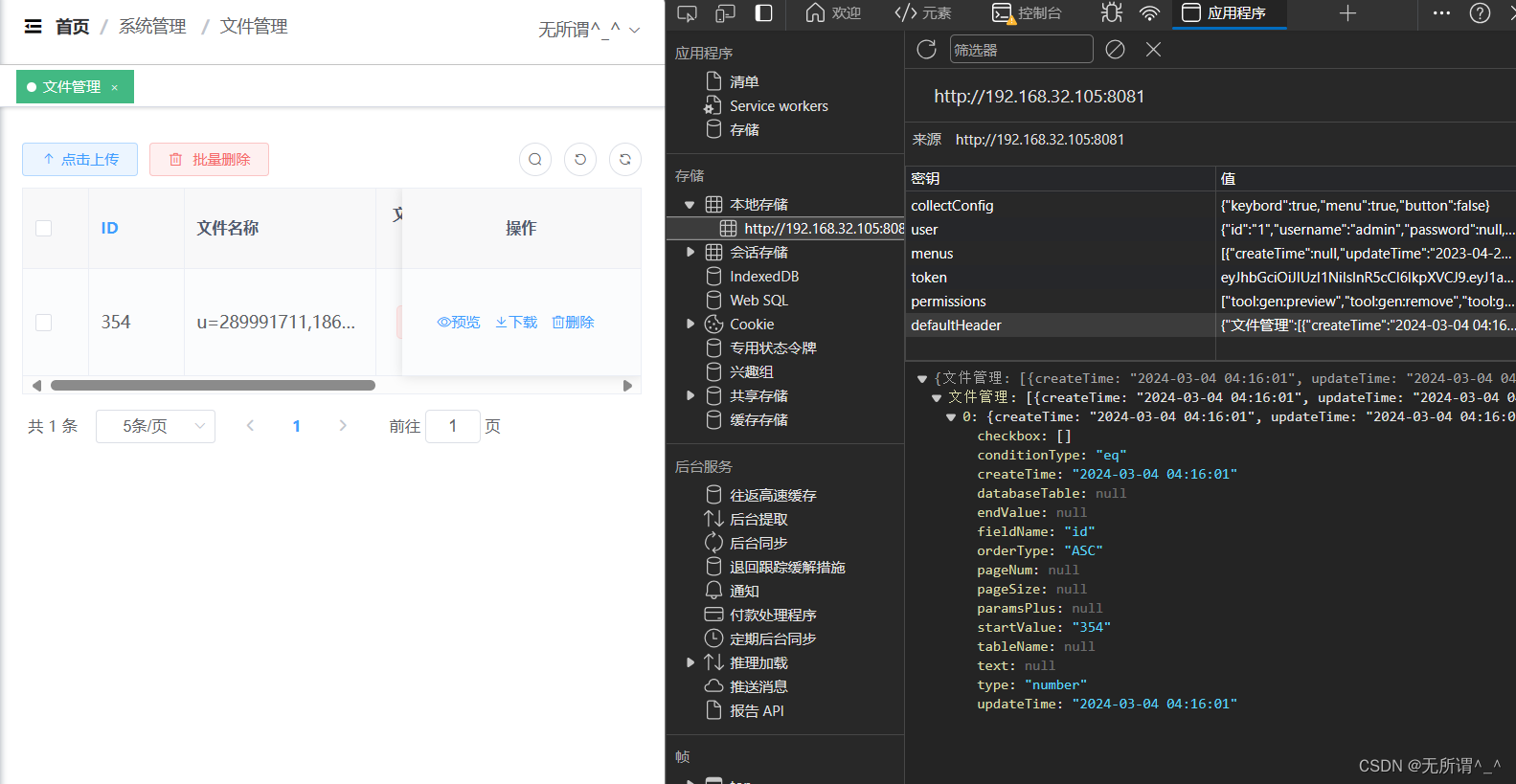
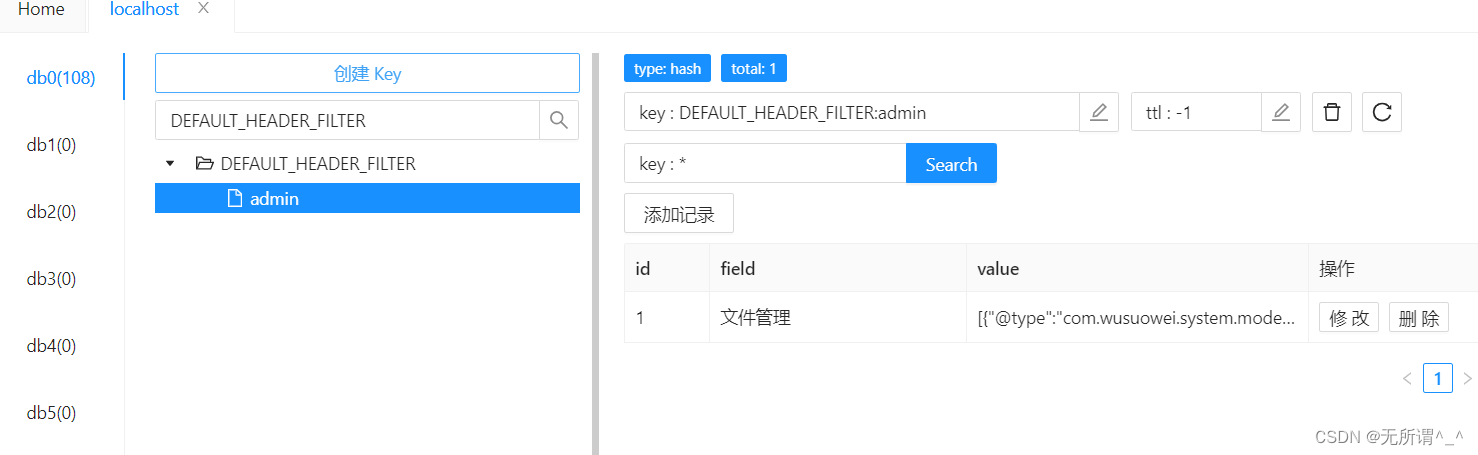
小结
文章贴的代码有点多了,大家可以去我的gitee上下载下来运行。项目的功能我测试优化了很多次,如果代码有何异常或者不完整欢迎在评论区留言。如果这篇文章有幸帮助到你,希望读者大大们可以给作者点个赞呀😶🌫️😶🌫️😶🌫️