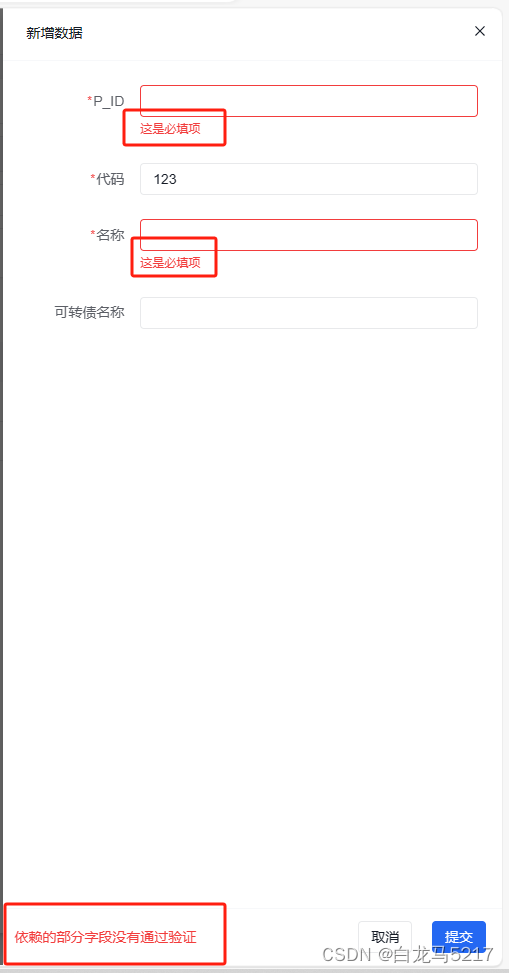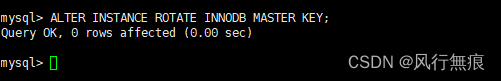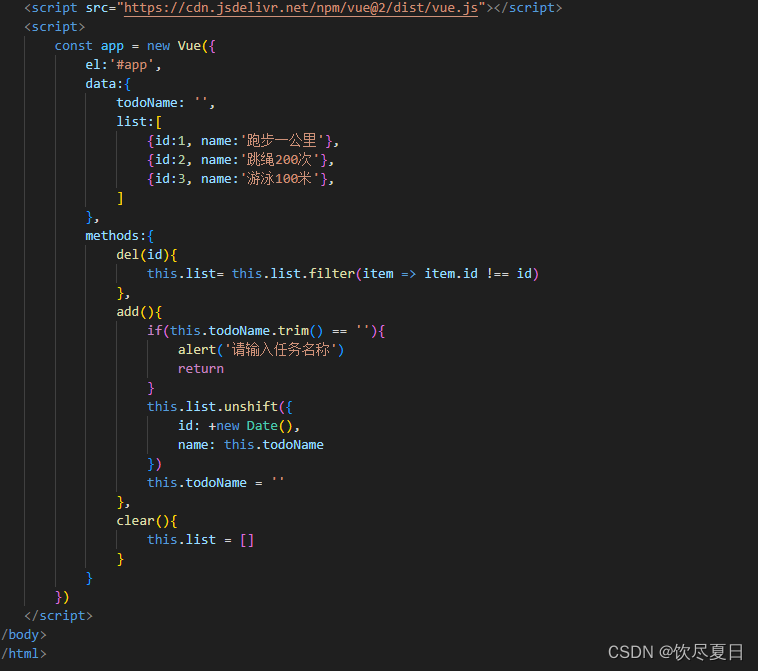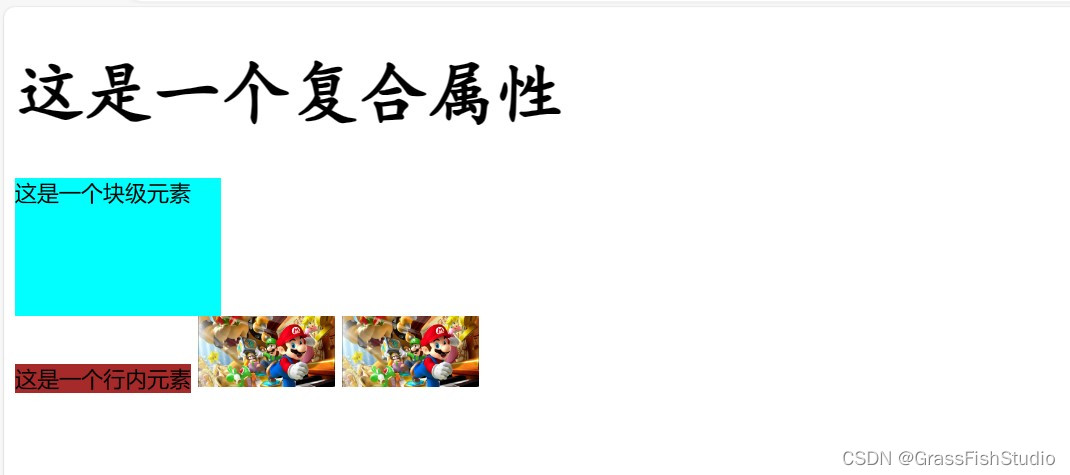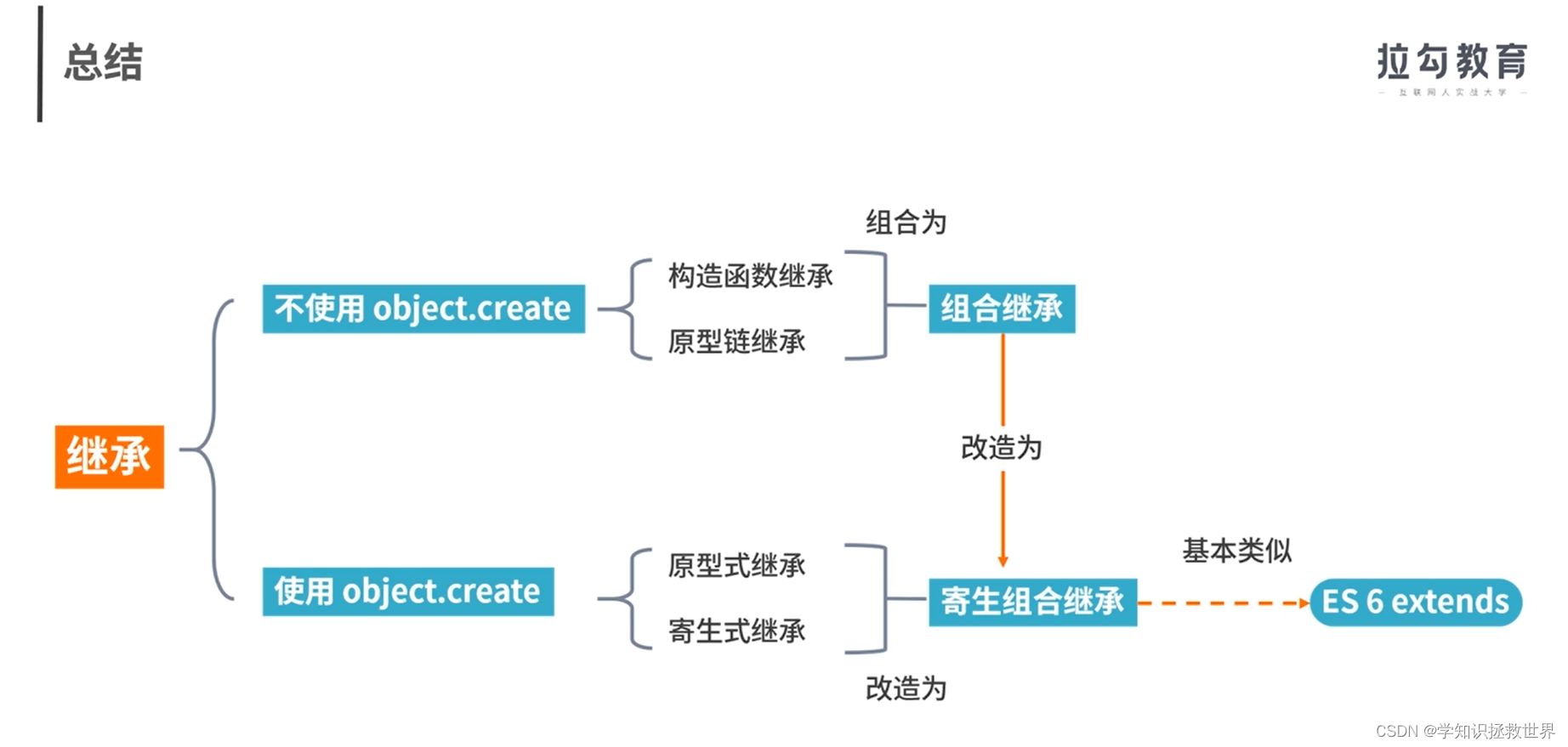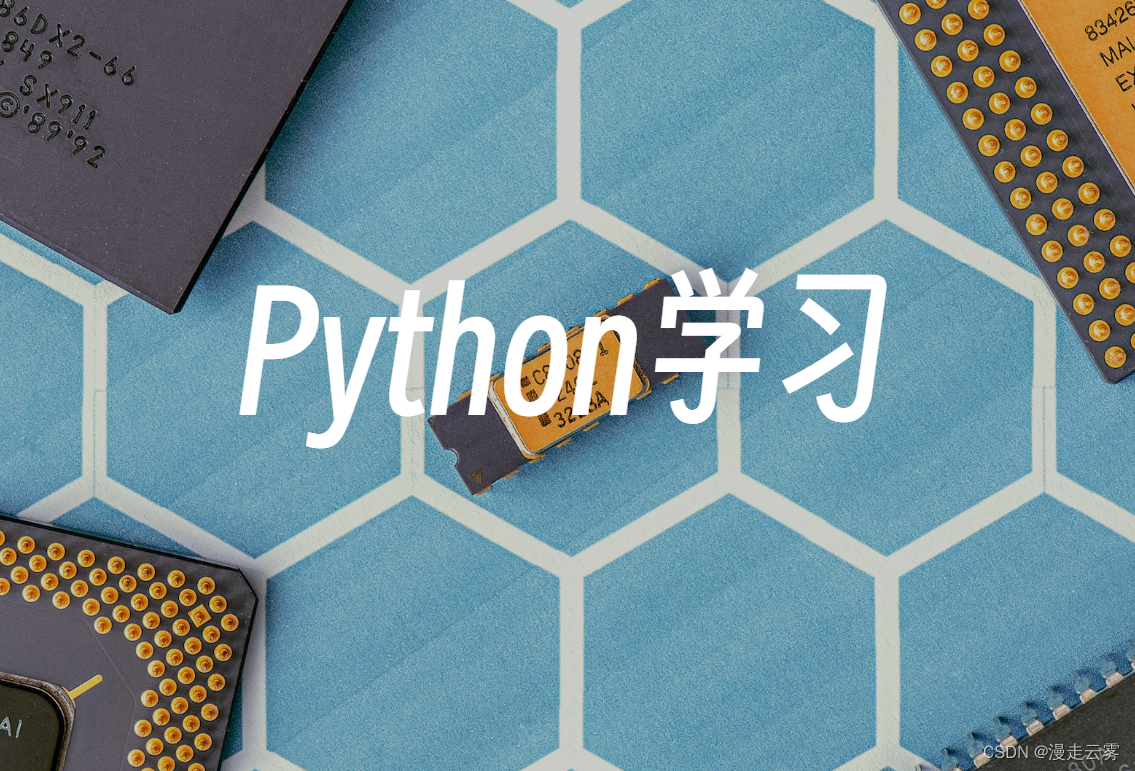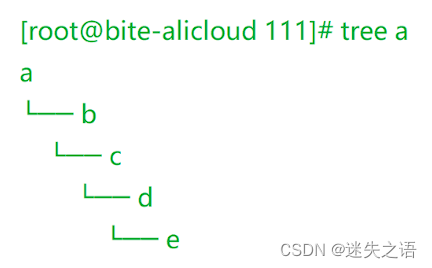文章目录
- 预备知识
- 一、理解回车换行
- 二、认识行缓冲
- 1、代码一、二(回车换行理解)
- 2、代码三、四(sleep函数和ffush函数理解)
- 三、简单倒计时
- 1. 倒计时代码
- 2、效果展示
- 四、进度条
- 1、效果展示
- 2、进度条代码
- makefile
- ProcessBar.h
- ProcessBar.c
- main.c
- 3、实现过程分析
- 4.3.1 进度条实现样式
- 4.3.2 进度条实现方法
预备知识
一、理解回车换行
- 在我们熟悉的C语言中,换行就可以跳转的下一行开头 ,但其实这一操作有两个步骤,\r (回车)和 \n(换行)
- 也就是先回到开头,再进行换行
\r 回车就是回到这一行开头
\n 换行就是另起一行
二、认识行缓冲
- 在内存中预留了一块空间,用来缓冲输入或输出的数据,这个保留的空间被称为缓冲区。
- 下面我们通过几个代码来理解一下:
1、代码一、二(回车换行理解)
代码一:
#include<stdio.h>
int main()
{
printf("hello world\n");
return 0;
}
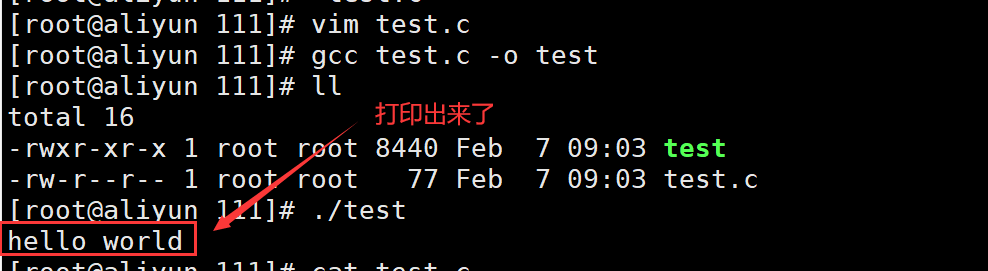
代码二:
- 那我将这个
\n换成了\r,再次打印会出现什么情况?
#include<stdio.h>
int main()
{
printf("hello world\r");
return 0;
}
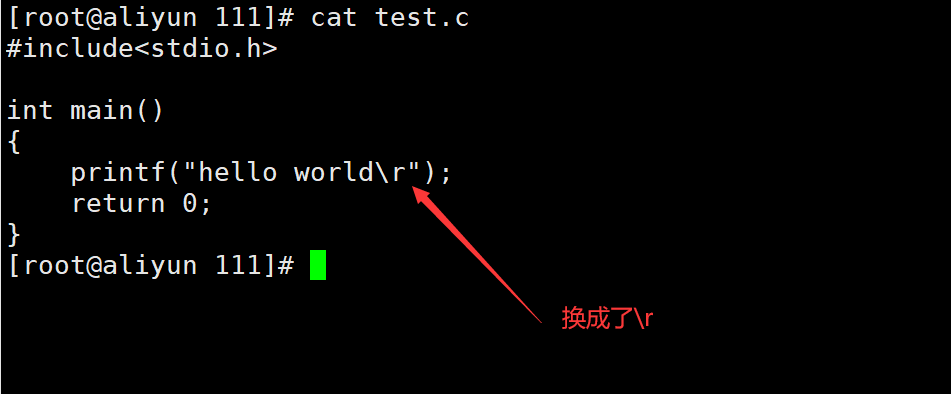
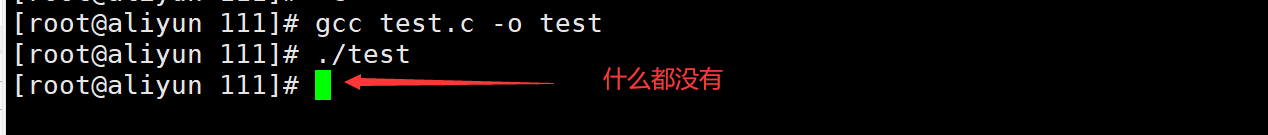
- 发现 \n 可以打印出来,而 \r,不能打印出来,因为显示器模式是行刷新缓冲区是按行缓冲的,没有\n,就不能立即刷新。 \r 回到行首后,会进行覆盖写,shell 提示符会覆盖掉之前写的 “hello world”,如果我们在 “hello world” 不加 \r,则不会进行覆盖写,shell 提示符会顺着 “hello world” 往后写
如下:
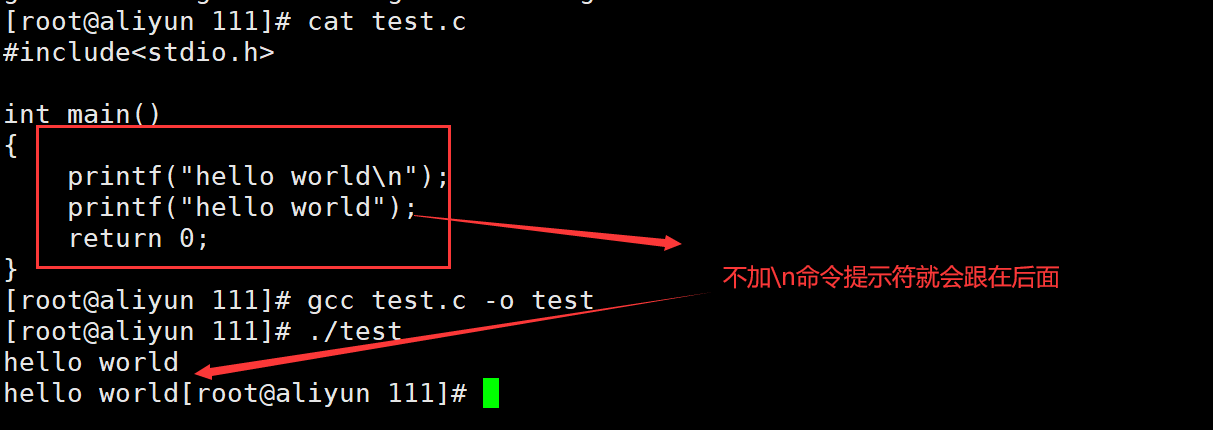
2、代码三、四(sleep函数和ffush函数理解)
- 行缓冲是缓冲区刷新策略的一种,在行缓冲模式下,当输入和输出中遇到 ‘\n’ 换行时,就会刷新缓冲区,下面我们认识头文件<unistd.h>的三个函数
sleep:Linux 下的休眠函数,单位是秒
usleep:和sleep 一样,单位ms(即10-6 m)
fflush :刷新缓冲区
代码 3:
#include<stdio.h>
#include<unistd.h>
int main()
{
printf("hello world");
sleep(3);
return 0;
}
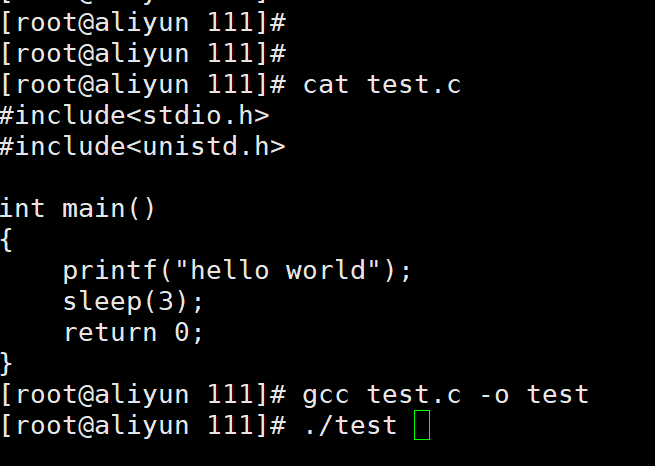
- 我们写的这个C语言程序是从上到下依次执行的,而我们看到的是先休眠后打印
- 这是因为数据保存在缓冲区中,没有主动刷新。当程序退出后,保存在缓冲区中的数据被自动刷新出来了,如果我们想提前刷新,便可以调用
fflush函数来刷新缓冲区
代码四:
#include <stdio.h>
#include <unistd.h>
int main()
{
printf("hello world");
fflush(stdout);
printf("\n");
sleep(3);
return 0;
}
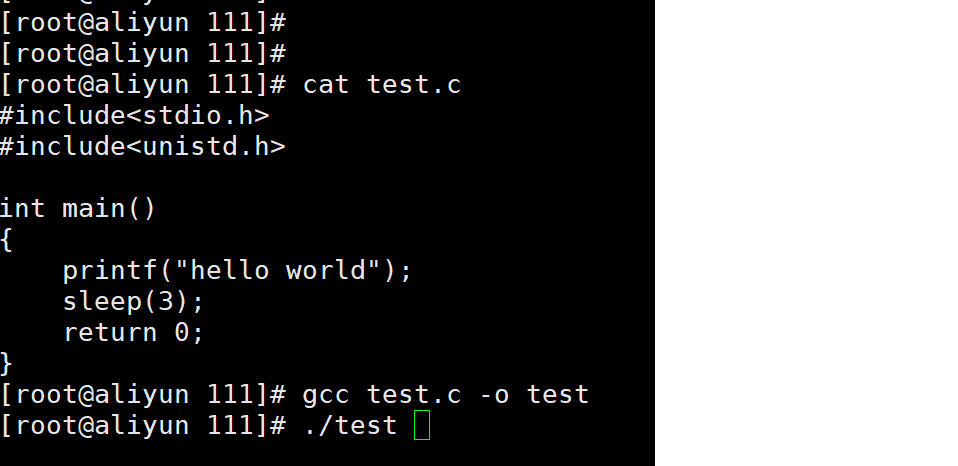
- 这次 “hello world” 被直接打印出来,我们加 \n避免shell 提示符出现在 “hello world” 后面
三、简单倒计时
1. 倒计时代码
#include <stdio.h>
#include <unistd.h>
int main()
{
int cnt=10;
while(cnt>=0)
{
printf("%-2d\r",cnt);
fflush(stdout);
sleep(1);
cnt--;
}
printf("\n");
return 0;
}
2、效果展示
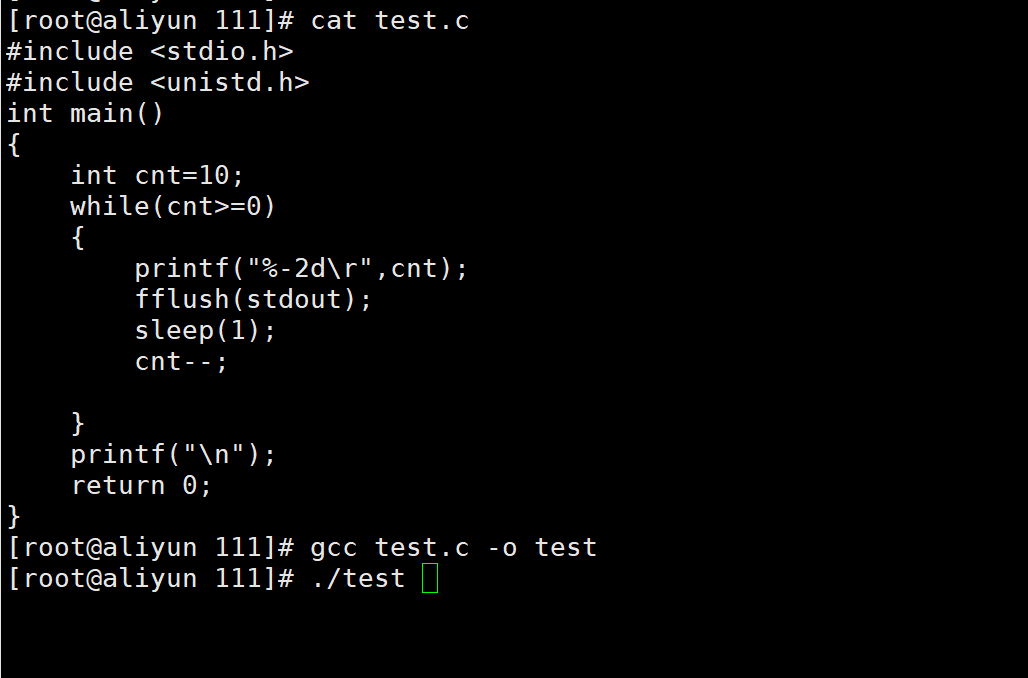
具备了以上介绍的知识,接下来我们就实现进度条了
四、进度条
1、效果展示
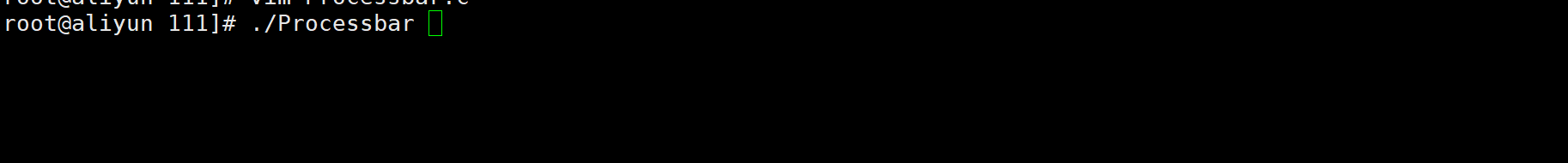
2、进度条代码
makefile
processbar:ProcessBar.c main.c
gcc -o $@ $^
.PHONY:clean
clean:
rm -rf processbar
ProcessBar.h
#pragma once
#include <string.h>
#include <unistd.h>
#include <stdio.h>
// 进度条箭头
#define TAIL '>'
// 进度条的数组大小
#define Length 102
// 进度条加载的进度条
#define Style '='
// 重定义函数指针
typedef void (*callback_t)(double, double);
// 进度条的实现
void ProcBar(double total, double current);
ProcessBar.c
#include "ProcessBar.h"
#define LIGHT_CYAN "\033[1;36m" // 亮青色
#define NONE "\033[m" //截断
// 显示进度
const char* lable = "|/-\\";
void ProcBar(double total, double current)
{
char bar[Length];
// 初始化进度条
memset(bar, '\0', sizeof(bar));
int len = strlen(lable);
int cnt = 0;
double rate = (current * 100.0) / total;
// 循环次数
int loop_count = (int)rate;
while (cnt < loop_count)
{
bar[cnt++] = Style;
if (rate < 100)
bar[loop_count] = TAIL;
}
// 打印显示
printf(LIGHT_CYAN"[%-100s]"NONE"[%.2lf%%][%c]\r", bar, rate, lable[cnt % len]);
// 刷新缓冲区
fflush(stdout);
}
main.c
#include "ProcessBar.h"
// 网络带宽【1mb】
double bandwidth = 1024 * 1024 * 1.0;
void download(double filesize, callback_t cb)
{
// 累计下载的数据量
double current = 0.0;
printf("download begin, current: %lf\n", current);
while (current <= filesize)
{
// 使用函数指针更新界面
cb(filesize, current);
//从网络中获取数据
//......
// 睡眠
usleep(100000);
// 累计下载
current += bandwidth;
}
printf("\ndownload done, filesize: %lf\n", filesize);
}
int main()
{
// 测试调用
//download(100 * 1024 * 1024, ProcBar);
download(2 * 1024 * 1024, ProcBar);
//download(200*1024*1024,ProcBar);
//download(400*1024*1024,ProcBar);
download(50*1024*1024,ProcBar);
download(10*1024*1024,ProcBar);
// 测试
//ProcBar(100.0, 56.9);
//ProcBar(100.0, 1.0);
//ProcBar(100.0, 99.9);
//ProcBar(100.0, 100);
return 0;
}
3、实现过程分析
4.3.1 进度条实现样式
进度条样式 :
- 进度条的主要内容是两个中括号包裹,中间进度显示以=>的方式进行推进呈现
进度条百分比:
- 显示当前进度百分比,随着进度不断推进,百分比也在增加
进度条旋转字符:
- 显示加载样式,可以利用一个旋转的字符,例如 [] 的样式,顺时针不断旋转,依次为 “| / - \”,注意 ** 也是转义字符,因此需要两个 *\ *
进度条颜色:
c语言颜色参考
我们可以根据自己的喜好给进度条上色,在此我们找到颜色参照表
4.3.2 进度条实现方法
-
预留进度条大小为 100 个 = ,外加 1 个 > ,加上保存 \0 的位置,定义一个102个单位的长度的
bar数组。 -
如果将打印放在循环中的话,在打印的时候会变得卡卡的,我们可以将打印放到循环外面,等数组放上
=>后,在一起打印,这样更好 -
我们又实现了一个函数
download(),把ProcBar(),作为参数传递给download(),用usleep函数模拟下载时间,然后循环起来回调processbar()函数,便实现了进度条 -
最后考虑到第二次下载,bar数组满了,我们再每次调用download()函数时,清空bar数组,完成实现~~
-
这就实现了我们最终的效果

最后本文就到这里结束了,感谢大家的收看,请多多指点~
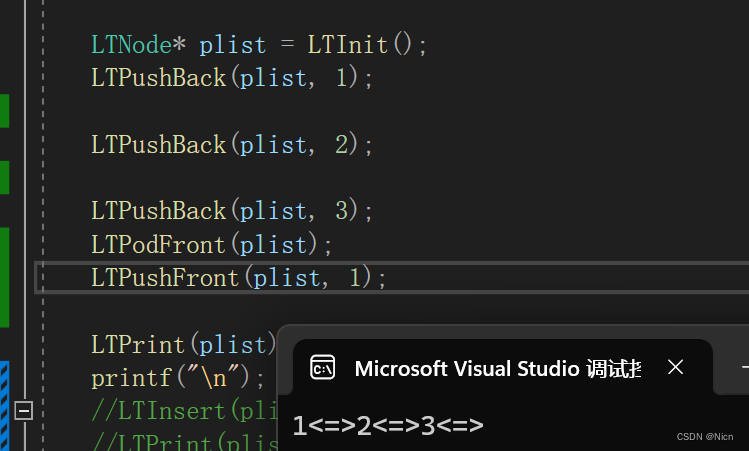


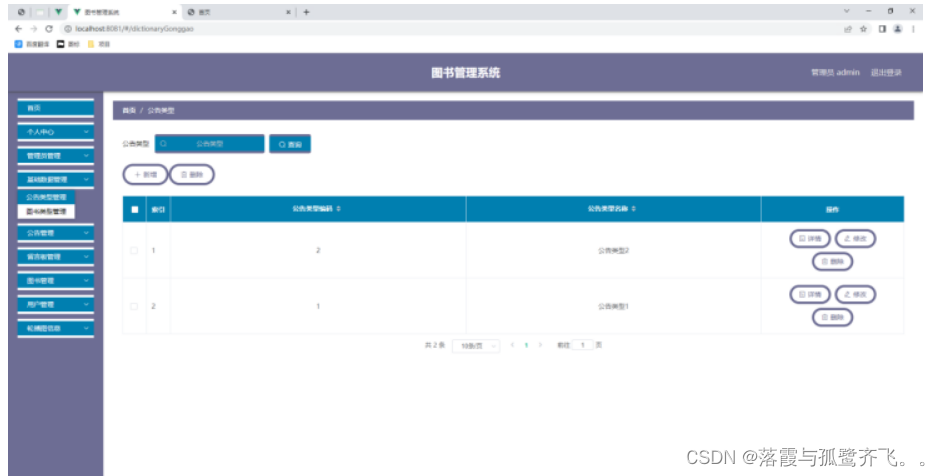

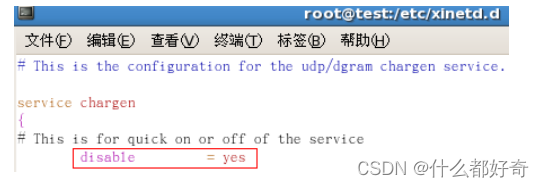
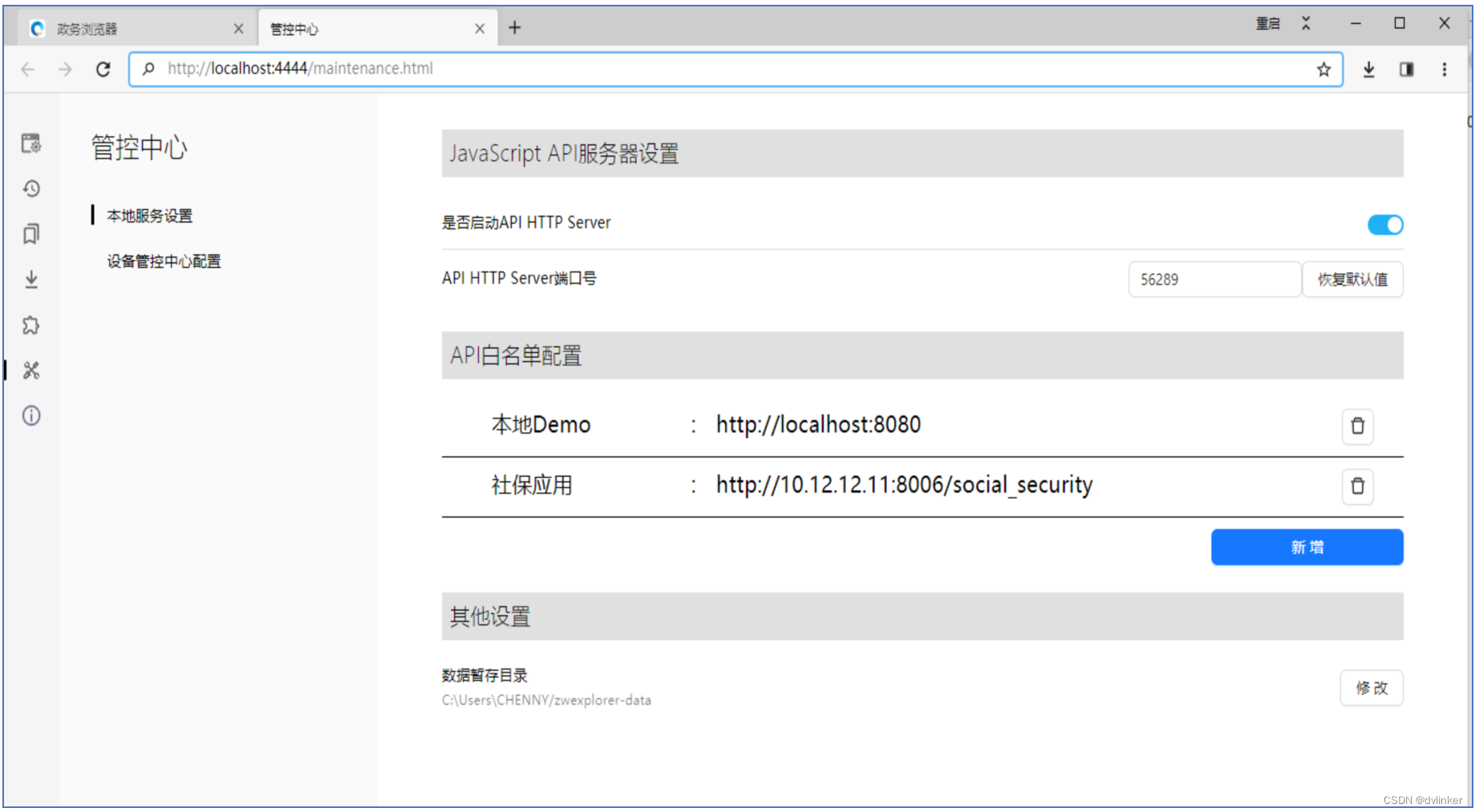
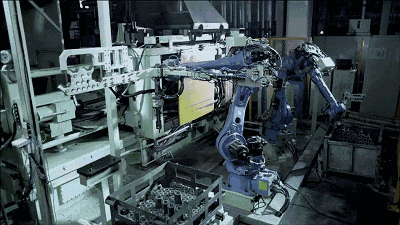
![[项目设计] 从零实现的高并发内存池(二)](https://img-blog.csdnimg.cn/c446ebae288e480d84f5d14d494c88bb.gif)