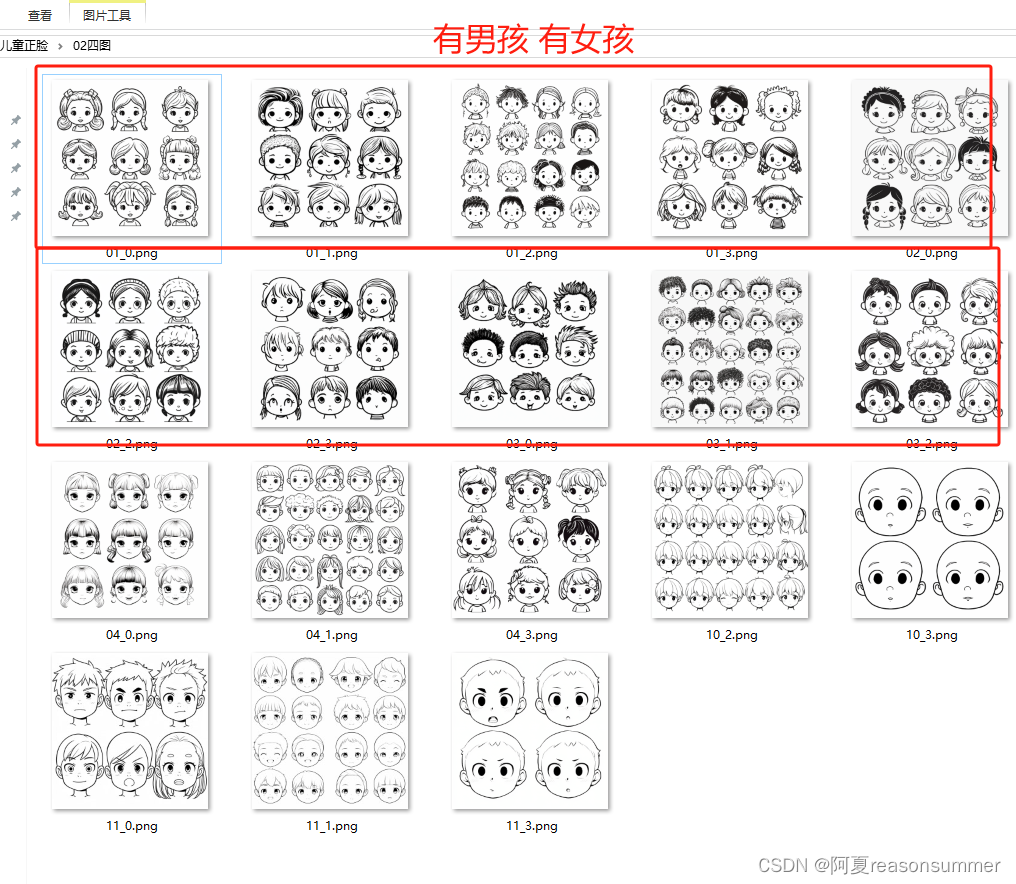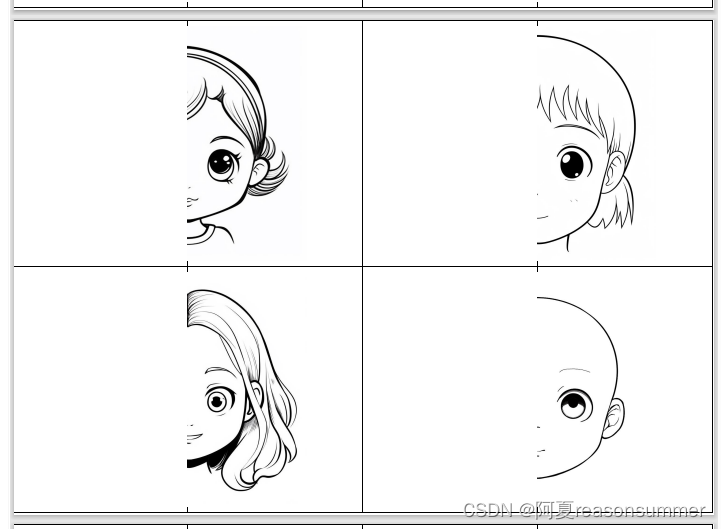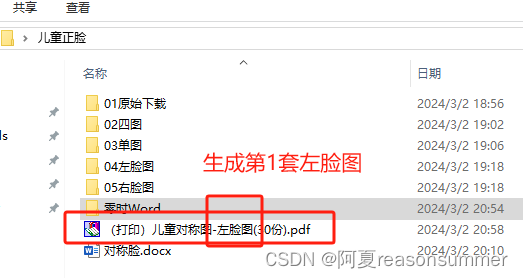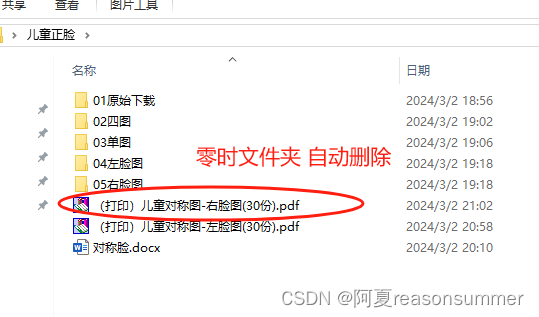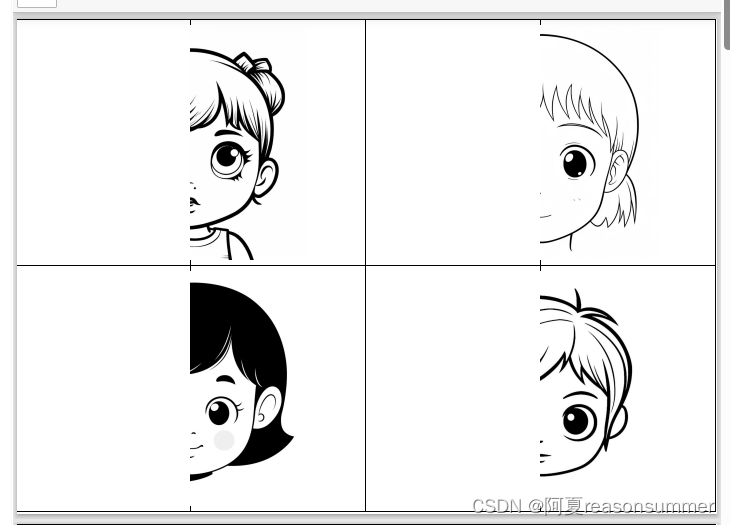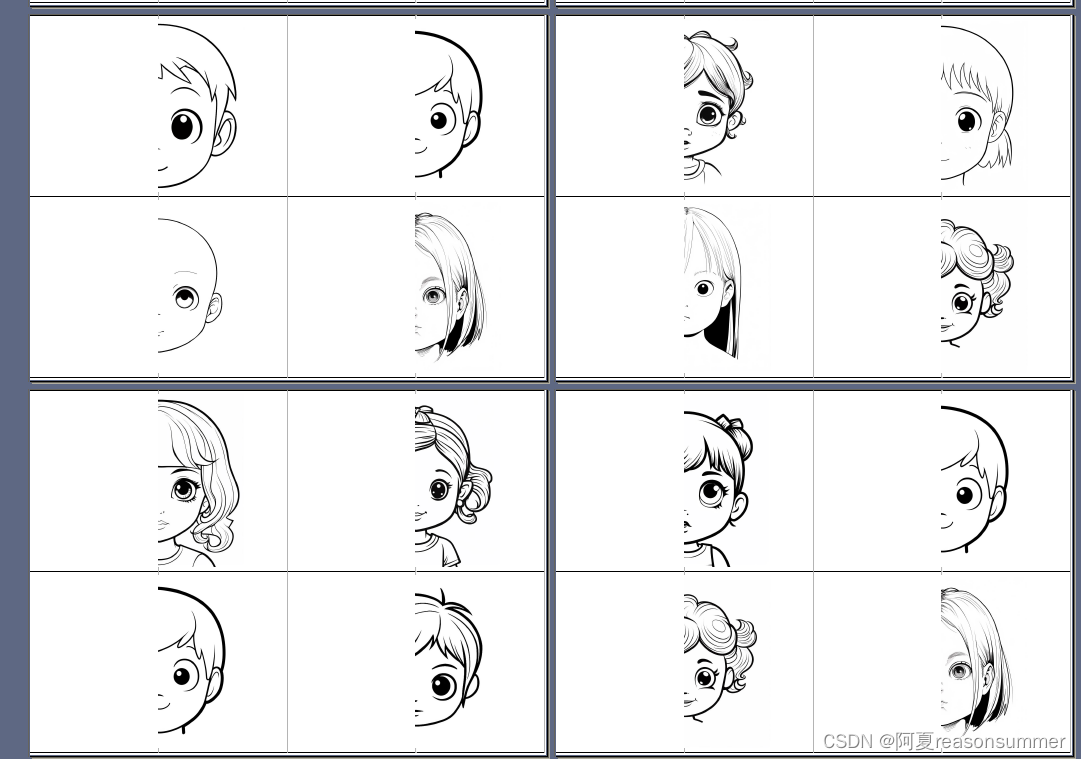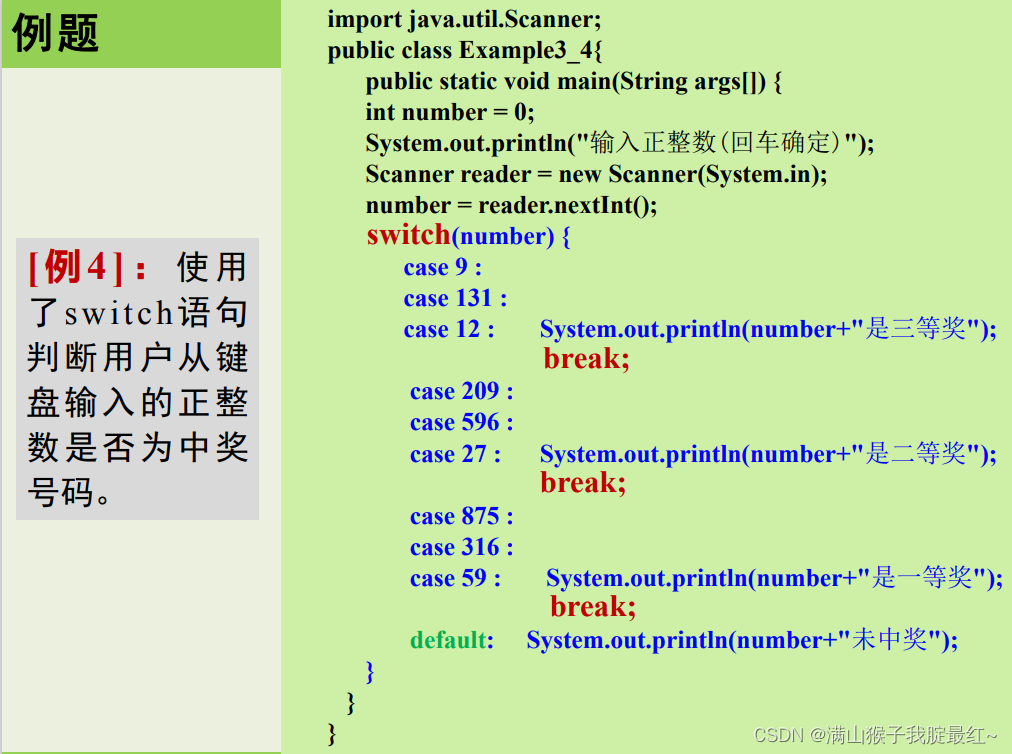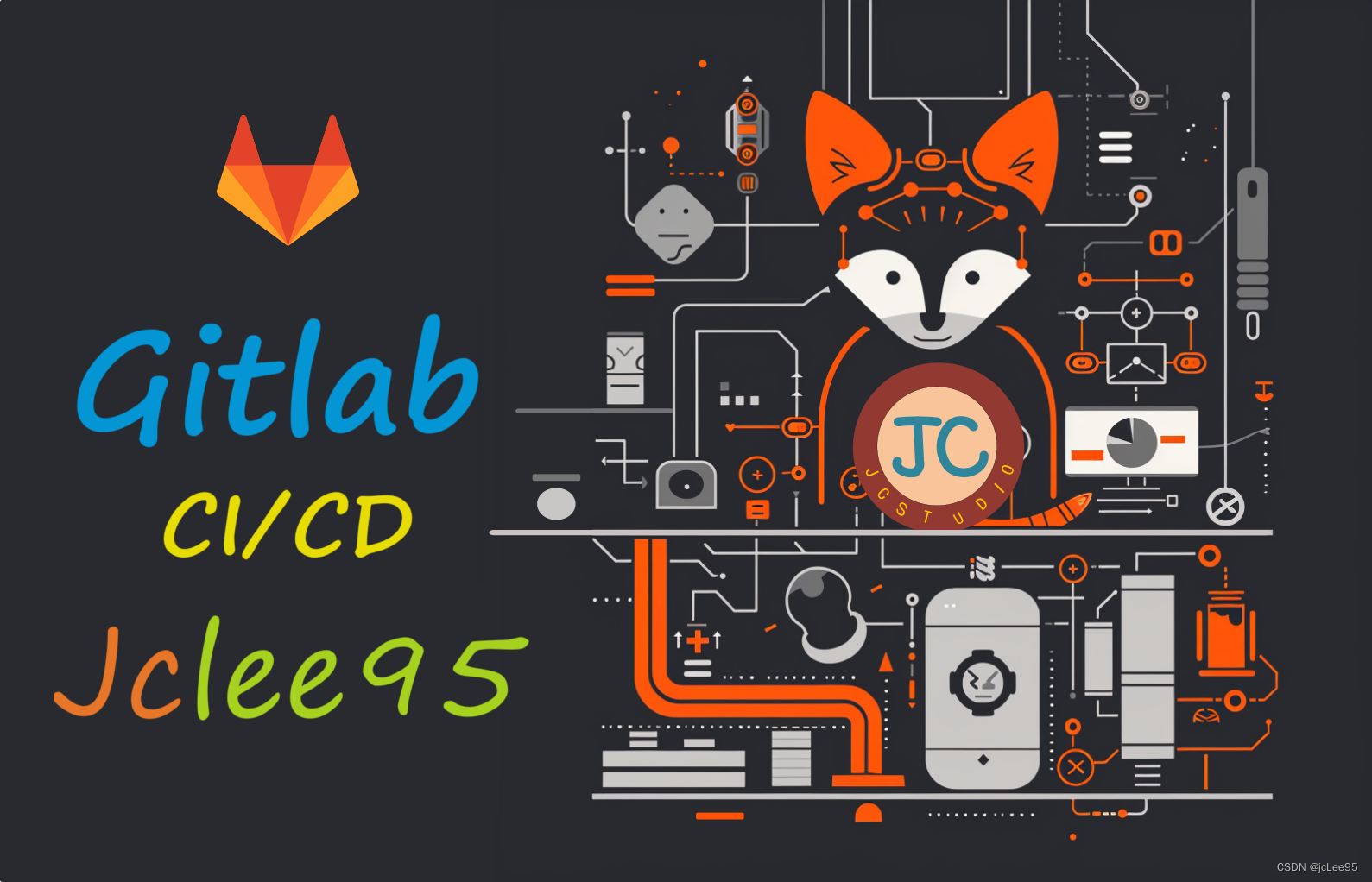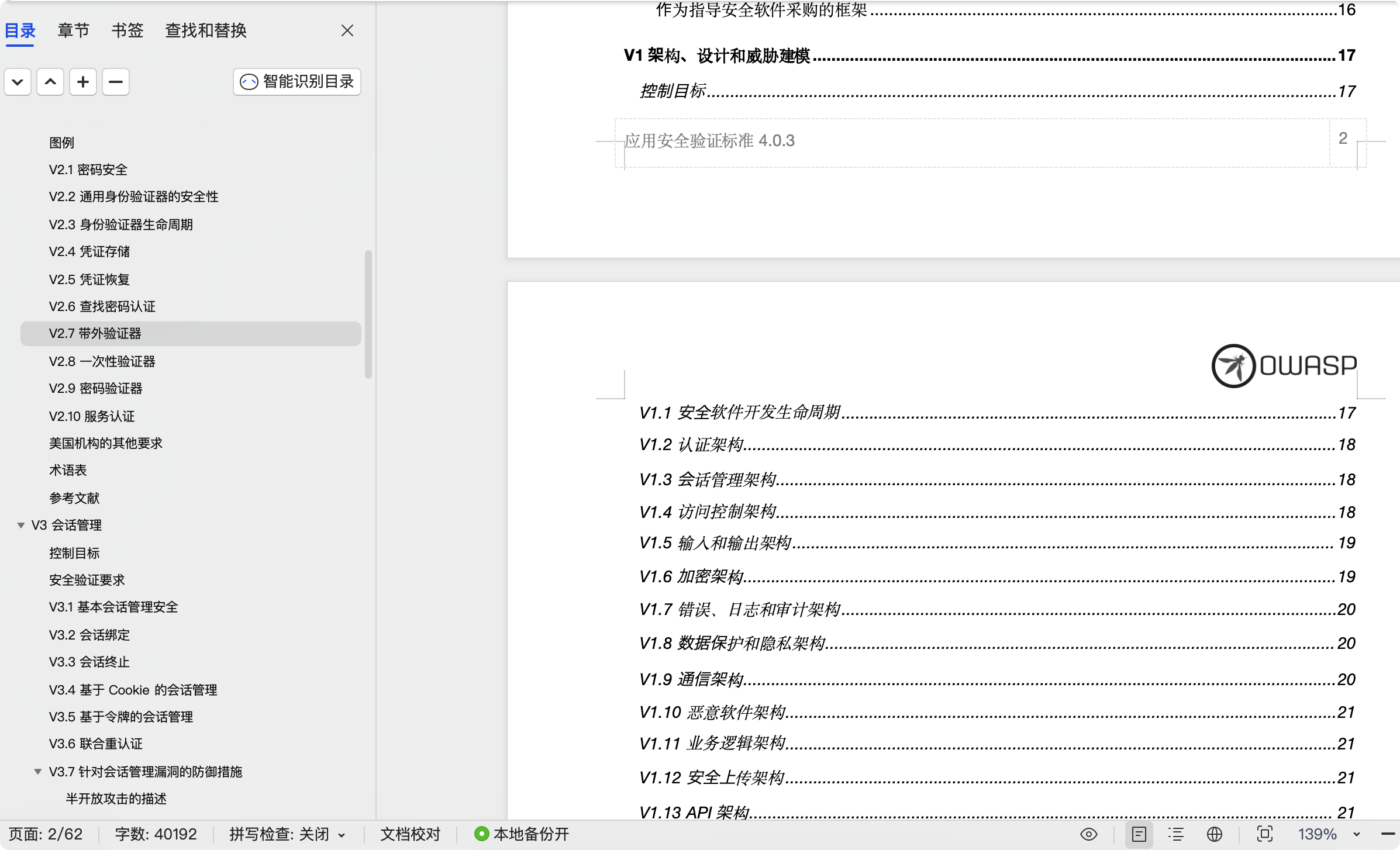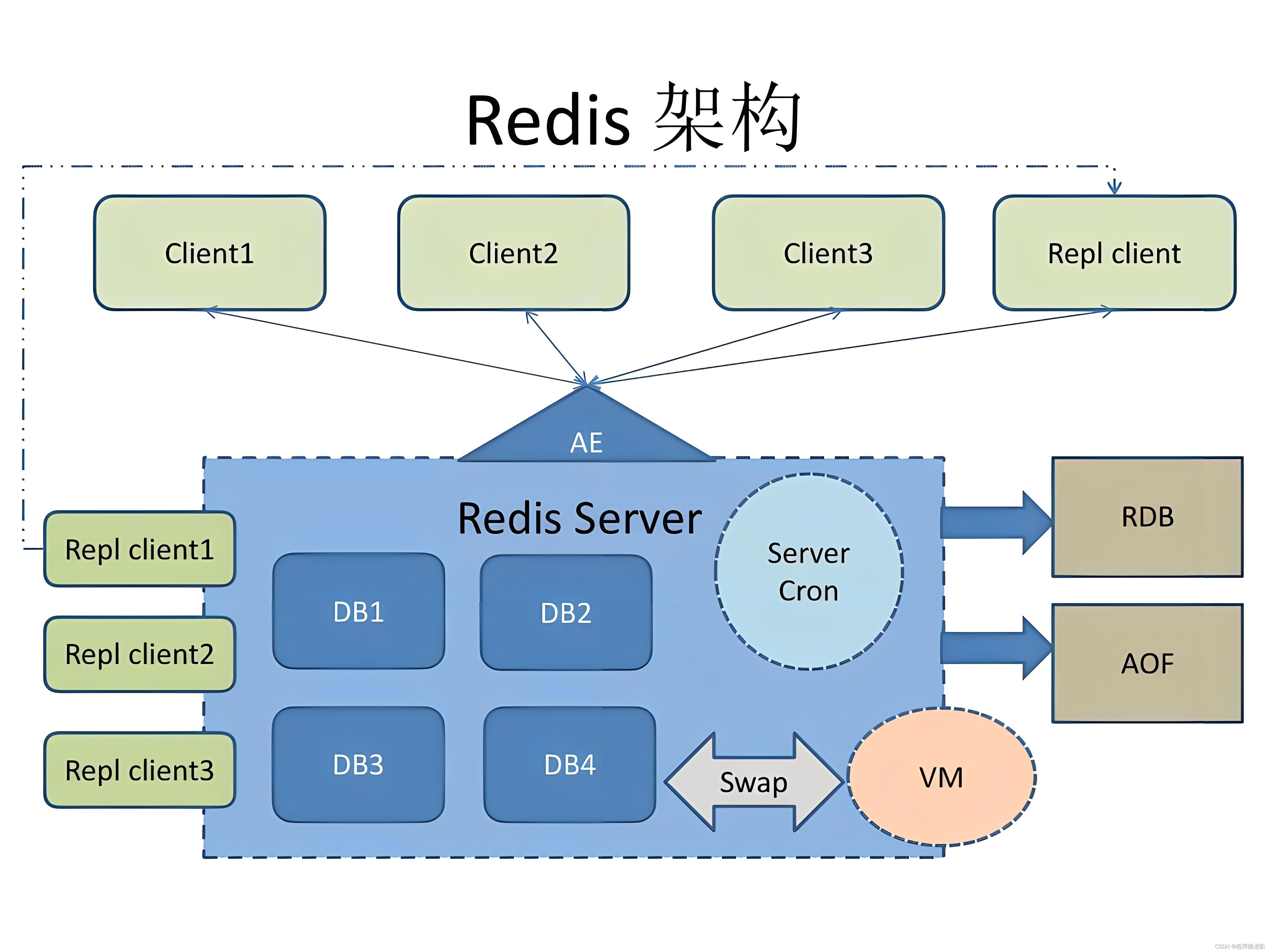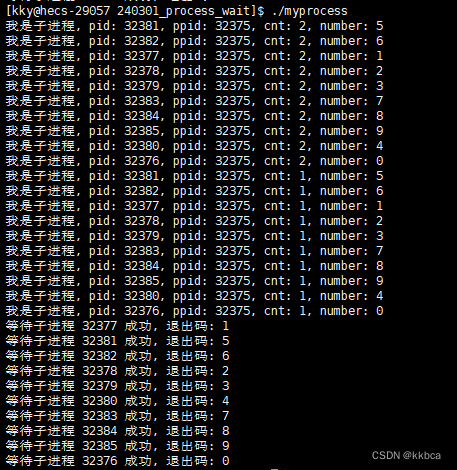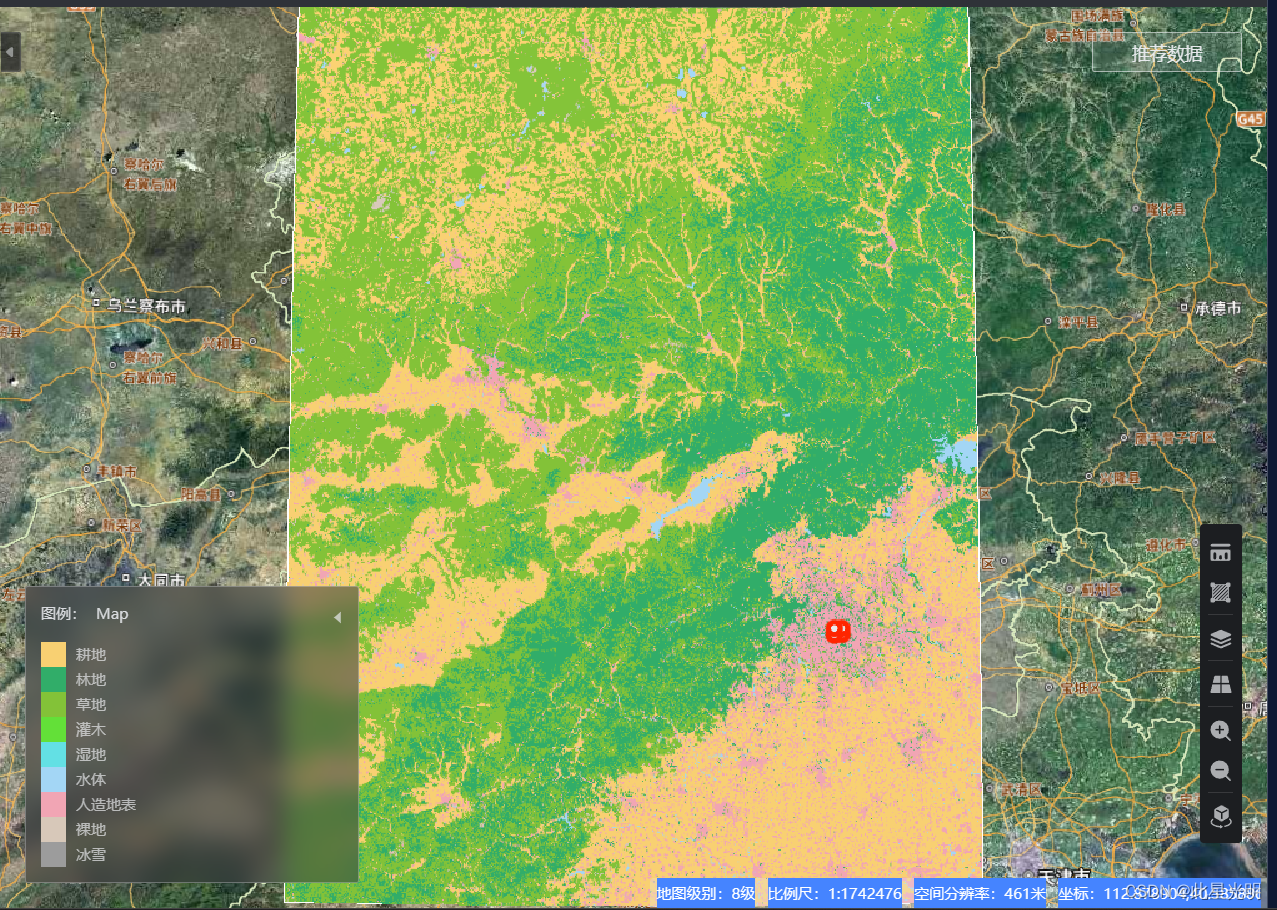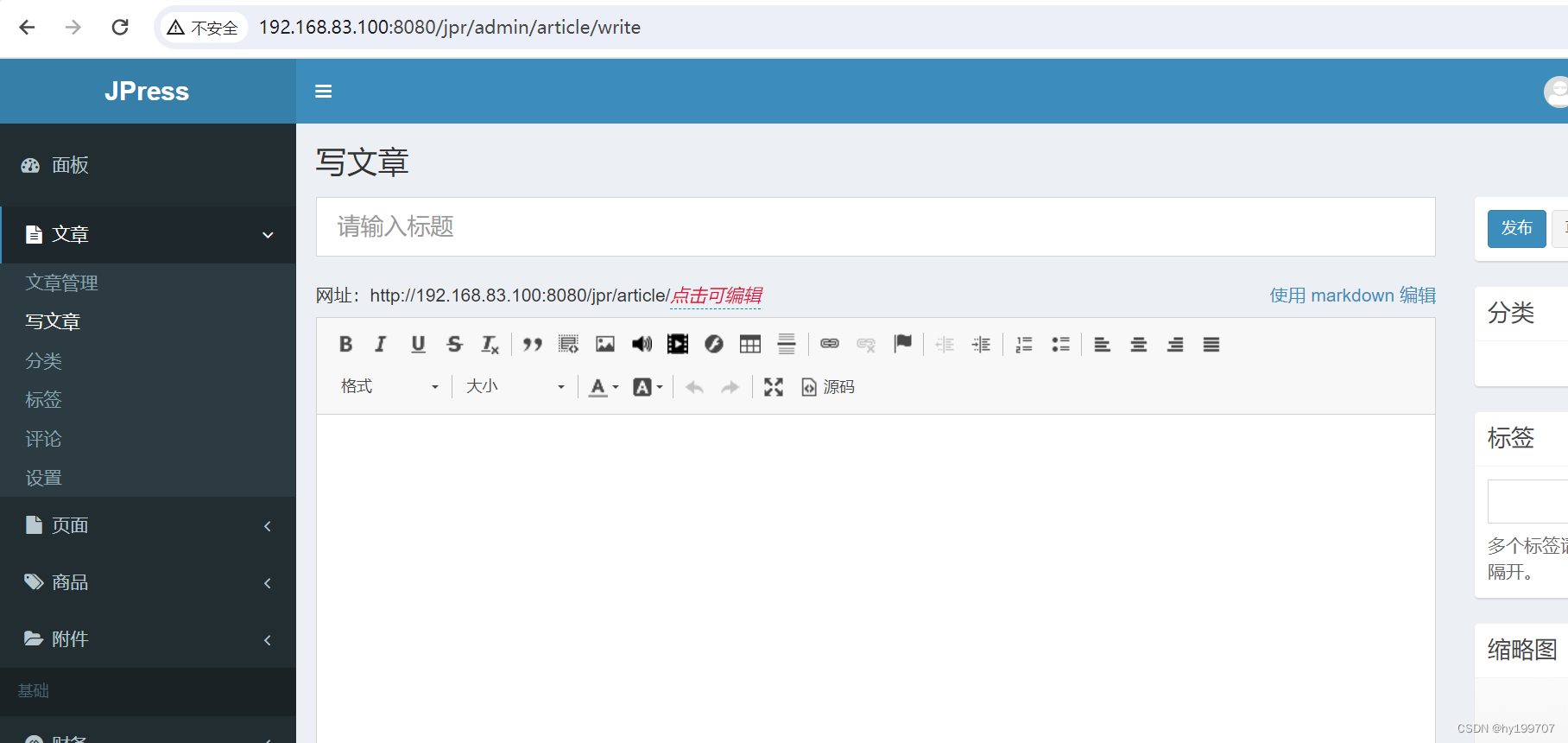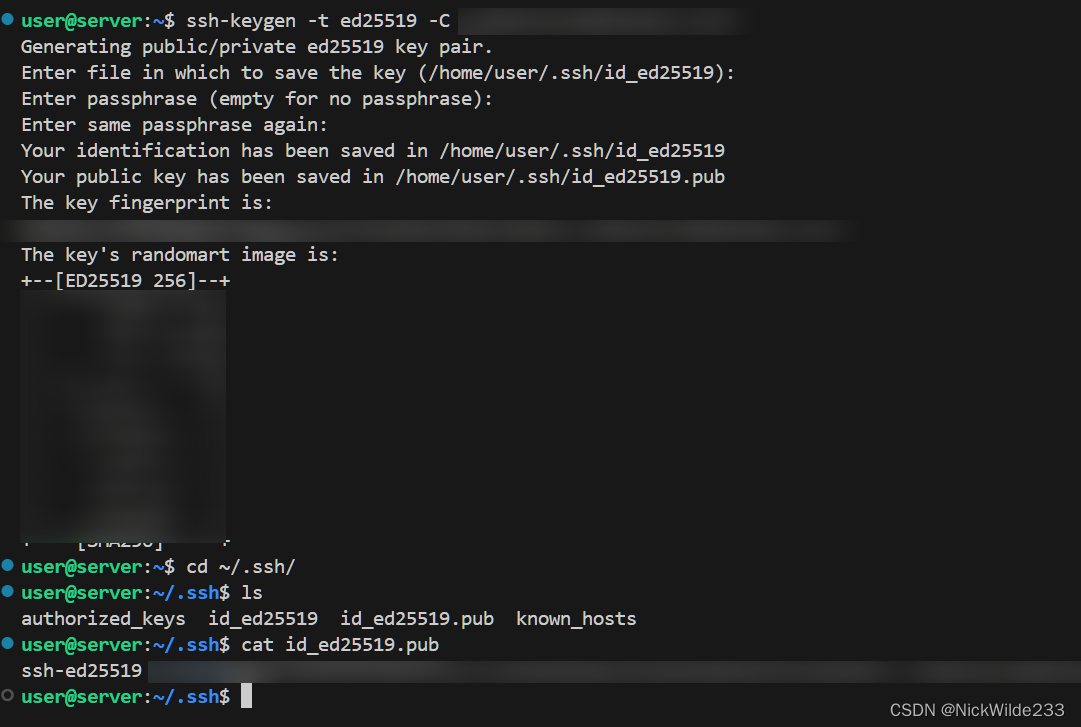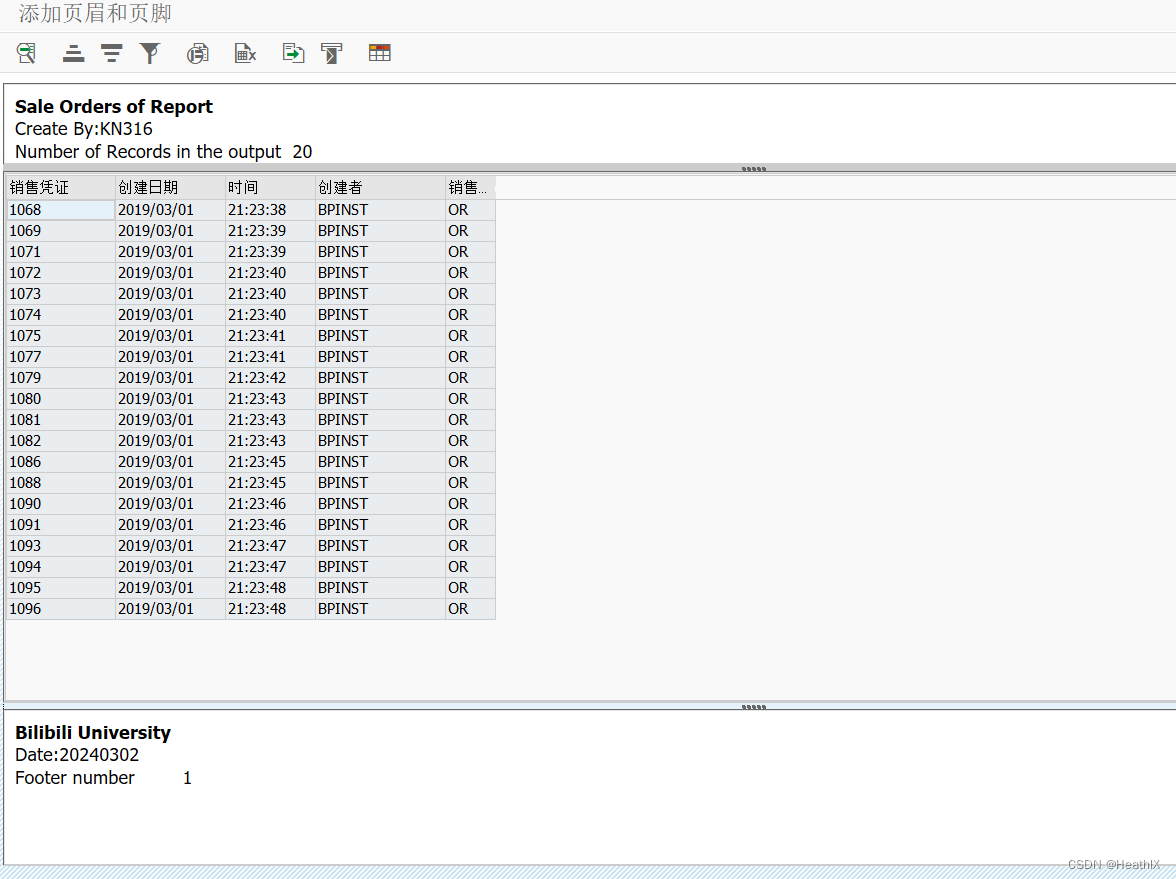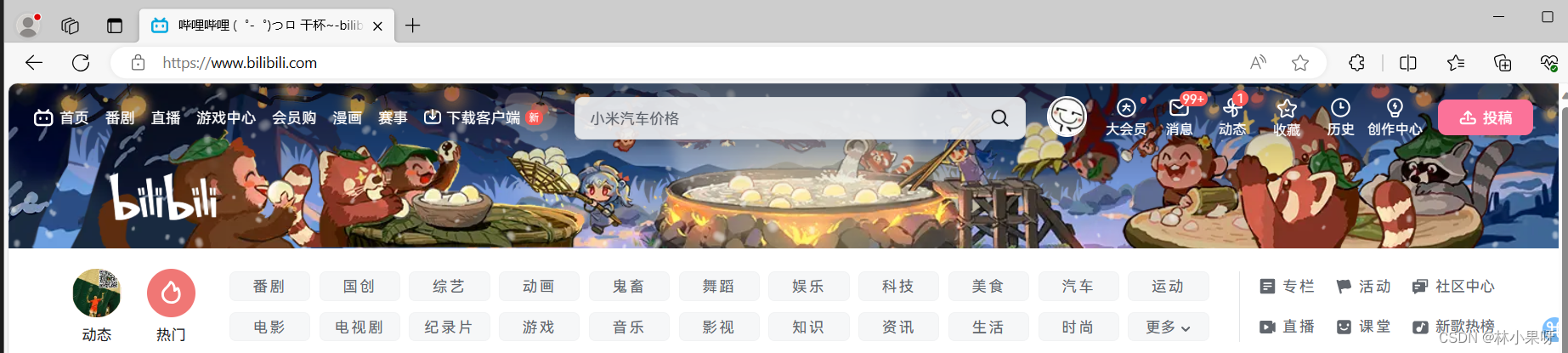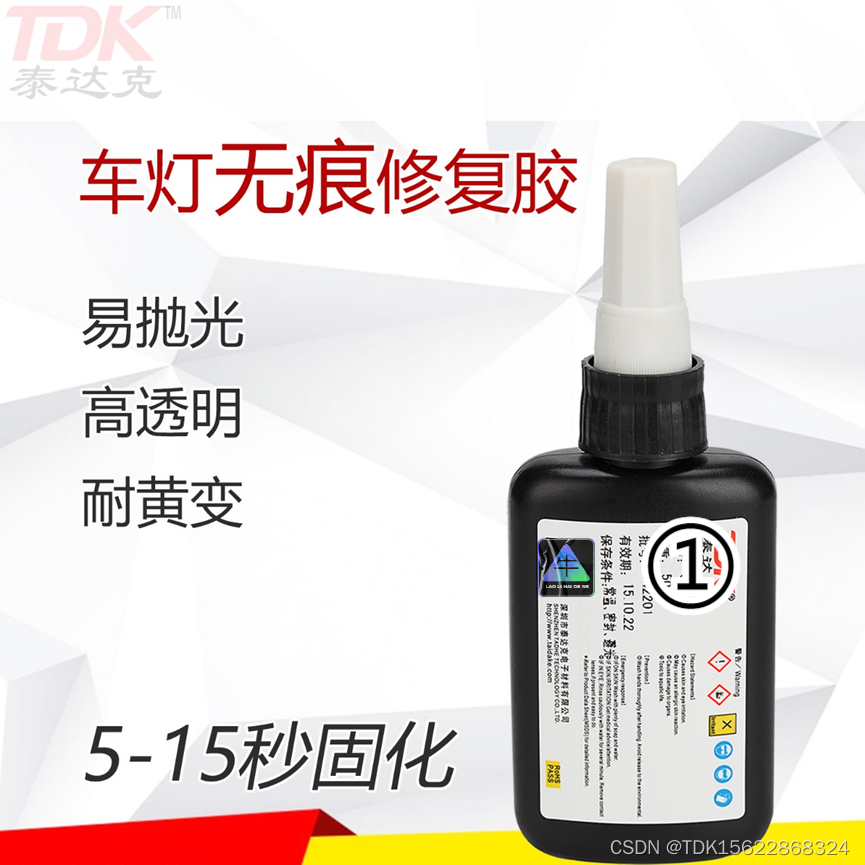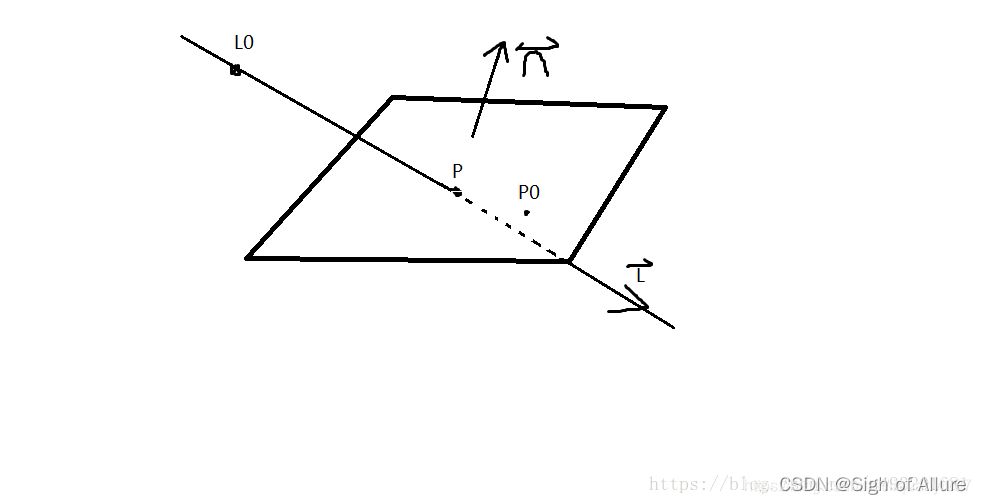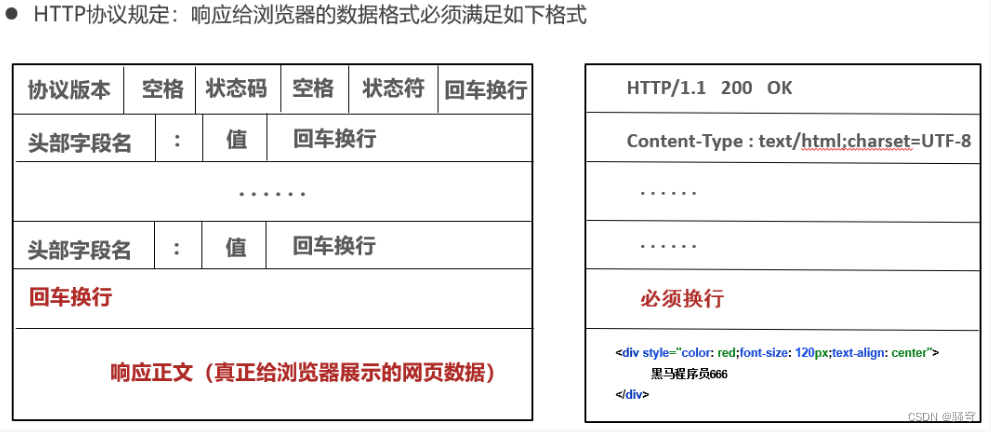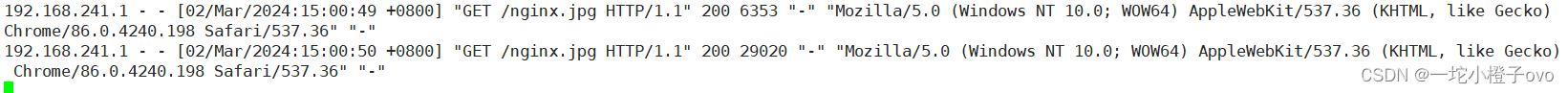作品展示:
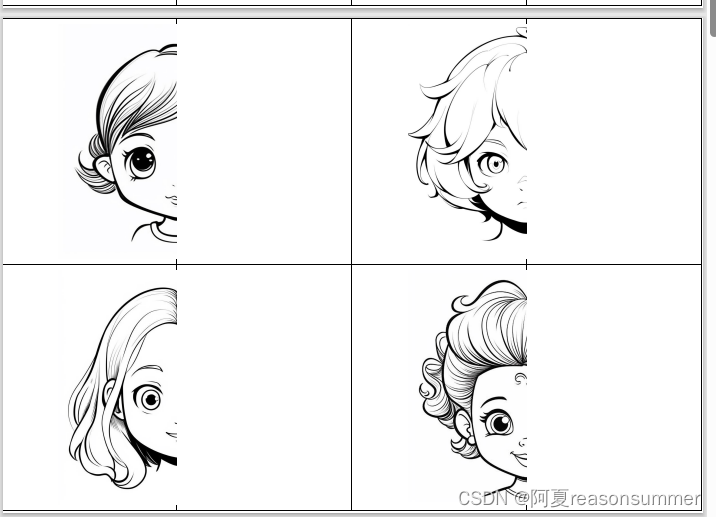
背景需求:
中班《幼儿园里朋友多》操作材料包——画对称脸

尝试用midjounery获得更多幼儿正脸图形,切割一半,制作相似的学具
一、MJ获取简笔画图案
风变编程——MJ
第1个关键词
Children's face, front, simple stroke, cartoon, black and white outline, uncolored,--niji 5
儿童脸,正面,简单笔画,卡通,黑白轮廓,未着色
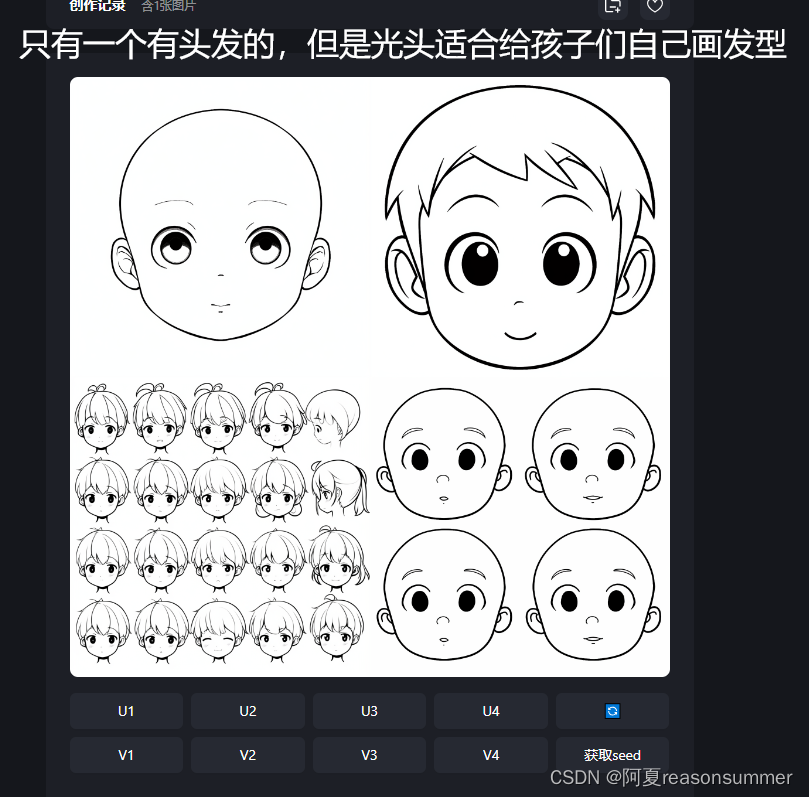
第2个关键词
The face of a 5-year-old girl, front, simple stroke, cartoon, black and white outline, uncolored --niji 5
5岁女孩的脸,正面,简单的笔画,卡通,黑白轮廓,未上色

第3个关键词
The face of a 5-year-old girl is frontal, symmetrical, with uncolored hair, simple strokes, cartoonish, black and white contours, uncolored --niji 5
一个5岁女孩的脸是正面的,对称的,没有颜色的头发,简单的笔触,卡通的,黑白的轮廓,没有颜色
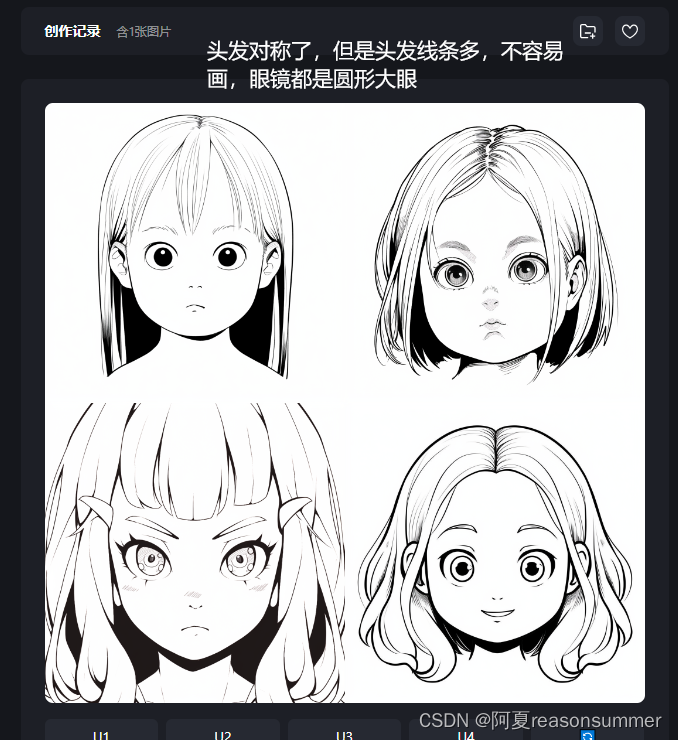
第4个关键词
The face of a 5-year-old girl is frontal, symmetrical, with simple lines, simple strokes, cartoonish, black and white contours, uncolored, and hair with only contours --niji 5
一个5岁女孩的脸是正面的,对称的,线条简单,笔画简单,卡通的,黑白的轮廓,没有颜色,头发只有轮廓

第5个关键词(更换“加粗边线”关键词)
illustration for toddlers coloring books, line drawing, no background, no colors, black and white comic line art for: the face of a cute 5-years-old girl is frontal, symmetrical, , empty background, thick outline, crisp lines, vector lines. simple, big, cute, --v 5.1 --q 5 --s 420 --ar 1:1
幼儿插图涂色书籍,白描,无背景,无颜色,黑白漫画线条艺术:一个可爱的5岁女孩的脸是正面的,对称的,空的背景,粗的轮廓,清晰的线条,矢量线。简单,大,可爱,--q 5-s 420--ar 1:1

第6个关键词
illustration for toddlers coloring books, line drawing, no background, no colors, black and white comic line art for: the frontal face of a cute 5-years-old girl ,hair style is symmetrical, , empty background, thick outline, crisp lines, vector lines. simple, big, cute, --v 5.1 --q 5 --s 420 --ar 1:1
幼儿涂色书插图,白描,无背景,无颜色,黑白漫画线条艺术用于:一个可爱的5岁女孩的正面,发型对称,背景空,轮廓粗,线条清晰,矢量线。简单,大,可爱,--q 5-s 420--ar 1:1

第7个关键词
illustration for toddlers coloring books, line drawing, no background, no colors, black and white comic line art for: the frontal face of a cute 5-years-old girl ,Different symmetrical hairstyles, different facial features, empty background, thick outline, crisp lines, vector lines. simple, big, cute, --v 5.1 --q 5 --s 420 --ar 1:1
幼儿涂色书插图,白描,无背景,无颜色,黑白漫画线条艺术用于:一个可爱的5岁女孩的正面,不同的对称发型,不同的面部特征,空背景,粗轮廓,清晰的线条,矢量线。简单,大,可爱,--q 5-s 420--ar 1:1

第8个关键词
illustration for toddlers coloring books, line drawing, no background, no colors, black and white comic line art for: the frontal face of a cute 5-years-old girl ,Different symmetrical hairstyles, Different symmetrical hairstyles, different eye shapes, different nose shapes, and different mouth shapes, empty background, thick outline, crisp lines, vector lines. simple, big, cute, --v 5.1 --q 5 --s 420 --ar 1:1
幼儿涂色书插图,白描,无背景,无颜色,黑白漫画线条艺术:一个可爱的5岁女孩的正面,不同的对称发型,不同的不对称发型,不同眼睛形状,不同的鼻子形状,和不同的嘴形状,空背景,粗轮廓,清晰的线条,矢量线。简单,大,可爱,--q 5-s 420--ar 1:1

第9个关键词
illustration for toddlers coloring books, line drawing, no background, no colors, black and white comic line art for: the frontal face of a cute 5-years-old child, ,Different symmetrical hairstyles, Different symmetrical hairstyles, different eye shapes, different nose shapes, and different mouth shapes, empty background, thick outline, crisp lines, vector lines. simple, big, cute, --v 5.1 --q 5 --s 420 --ar 1:1
幼儿涂色书插图,白描,无背景,无颜色,黑白漫画线条艺术:一个可爱的5岁孩子的正面,,不同的对称发型,不同的不对称发型,不同眼睛形状,不同的鼻子形状,和不同的嘴形状,空背景,粗轮廓,清晰的线条,矢量线。简单,大,可爱,--q 5-s 420--ar 1:1

 第10个关键词——改成了children(很多孩子)
第10个关键词——改成了children(很多孩子)
illustration for toddlers coloring books, line drawing, no background, no colors, black and white comic line art for: the frontal face of a cute 5-years-old children, ,Different symmetrical hairstyles, Different symmetrical hairstyles, different eye shapes, different nose shapes, and different mouth shapes, empty background, thick outline, crisp lines, vector lines. simple, big, cute, --v 5.1 --q 5 --s 420 --ar 1:1
幼儿涂色书插图,白描,无背景,无颜色,黑白漫画线条艺术用于:一个可爱的5岁儿童的正面,,不同的对称发型,不同的不对称发型,不同眼睛形状,不同的鼻子形状,和不同的嘴形状,空背景,粗轮廓,清晰的线条,矢量线。简单,大,可爱,--q 5-s 420--ar 1:1
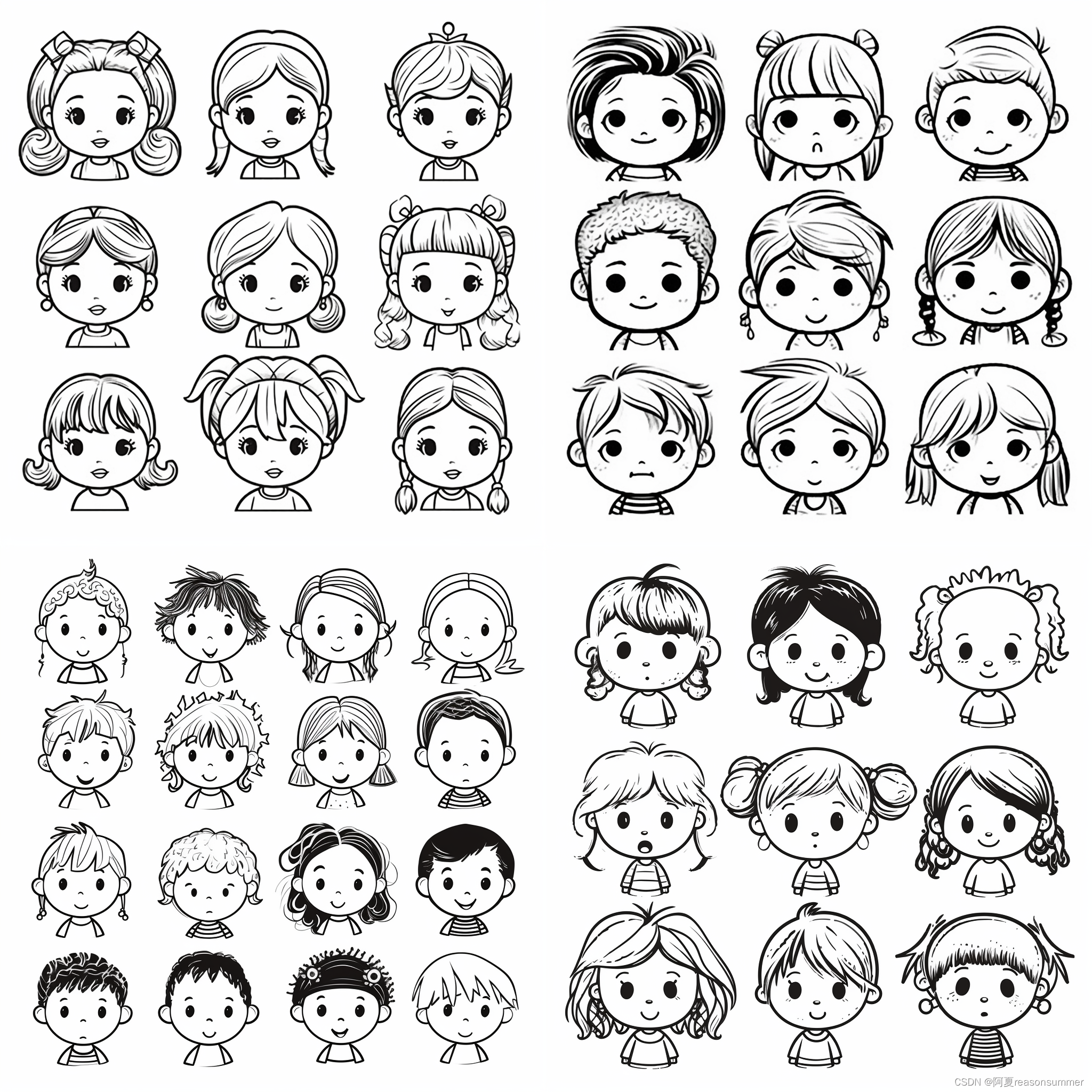
就是切割起来不一定正好3宫格、4宫格包含全。
二、下载11张图片

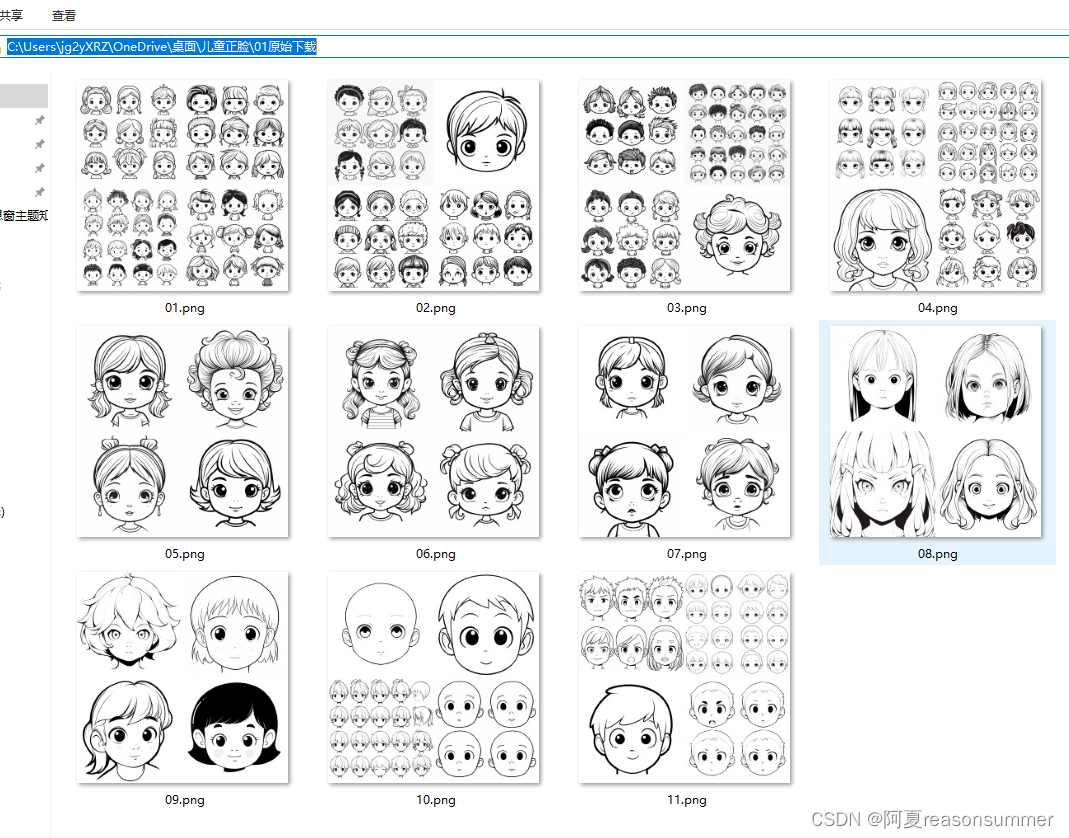
三、先切割成4张图
# 参考网址:https://blog.csdn.net/weixin_42182534/article/details/125773141?ops_request_misc=&request_id=&biz_id=102&utm_term=python%E6%88%AA%E5%8F%96%E5%9B%BE%E7%89%87%E7%9A%84%E4%B8%80%E9%83%A8%E5%88%86&utm_medium=distribute.pc_search_result.none-task-blog-2~all~sobaiduweb~default-1-125773141.nonecase&spm=1018.2226.3001.4187
'''
功能:对称脸图片切割2048*2048,2*2 第一步切成4张图
作者:阿夏
时间:2024年3月2日 19:51
'''
import os
import os.path
from PIL import Image
long=2048
wide=2048
small_long=2
small_wide=2
# 目前图片都是2*2,3*3排列
z=0
longall=[]
longall.append(z)
for l in range(1,small_long+1):
ll=float(long/small_long*l)
longall.append(ll)
print(longall)
# 右侧边的所有参数 长/X
# [0, 512, 1024, 1536, 2048]
wideall=[]
wideall.append(z)
for w in range(1,small_wide+1):
ww=float(wide/small_wide*w)
wideall.append(ww)
print(wideall)
# 下边的所有参数 宽/X
# [0, 682.6666666666666, 1365.3333333333333, 2048.0]
pic=[]
for x in range(0,small_wide):
for y in range(0,small_long):
z1=longall[y]
z2=wideall[x]
z3=longall[y+1]
z4=wideall[x+1]
pic.append(z1)
pic.append(z2)
pic.append(z3)
pic.append(z4)
print(len(pic))
four=r'C:\Users\jg2yXRZ\OneDrive\桌面\儿童正脸\02四图'
if not os.path.exists(four): # 判断存放图片的文件夹是否存在
os.makedirs(four) # 若图片文件夹不存在就创建
# 定义文件所在文件夹
image_dir = r'C:\Users\jg2yXRZ\OneDrive\桌面\儿童正脸\01原始下载'
for parent, dir_name, file_names in os.walk(image_dir): # 遍历每一张图片
for filename in file_names:
print(filename)
pic_name = os.path.join(parent, filename)
image = Image.open(pic_name)
_width, _height = image.size
print(_width, _height)
qfall=4
# 每张图有4个坐标
n=0
for p in range(int(len(pic)/4)):
pp=pic[p*4:p*4+4]
print(pp)
# 定义裁剪范围(left, upper, right, lower)1024
# # box = image.crop((0,0,123,123))
box = image.crop((pp[0],pp[1],pp[2],pp[3]))
name = filename[:-4]+'_'+str(n) +'.png'
print(name)
# # # ,pp[3],pp[4],pp[5],pp[6],pp[7],pp[8],pp[9]))
# # name = filename[:-4]+'_'+str(p) +'.png'2048
box.save(four+r'\{}'.format(name))
n+=1
#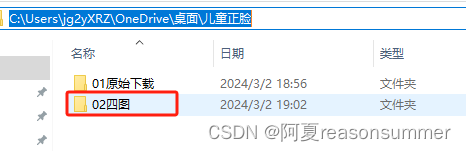
 删除图片
删除图片
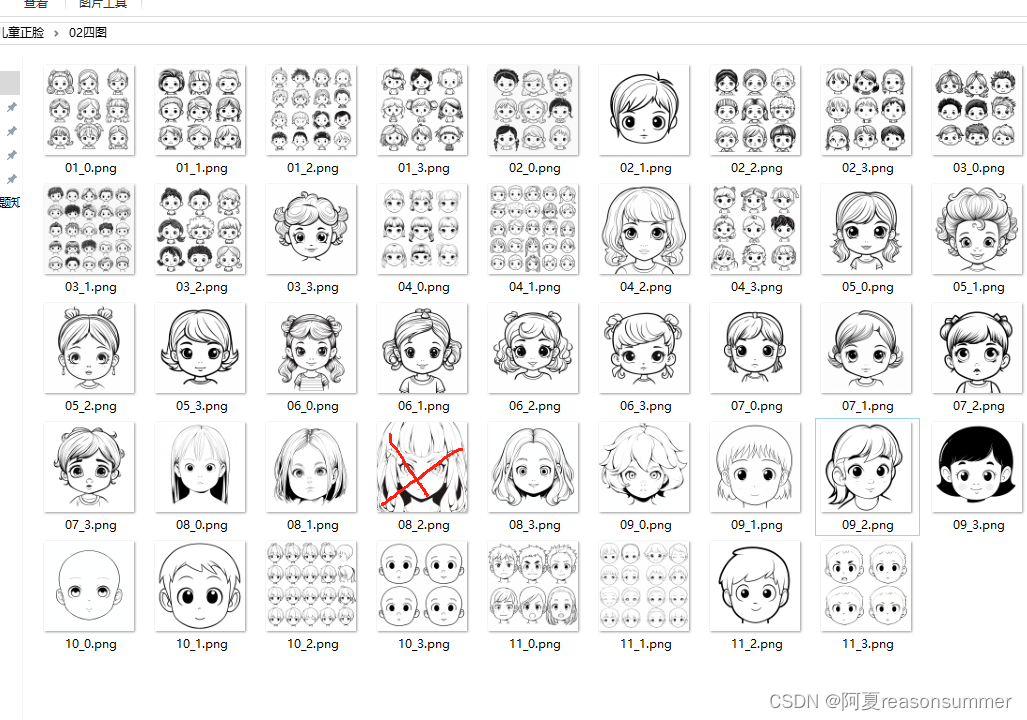
四、挑选单人大图
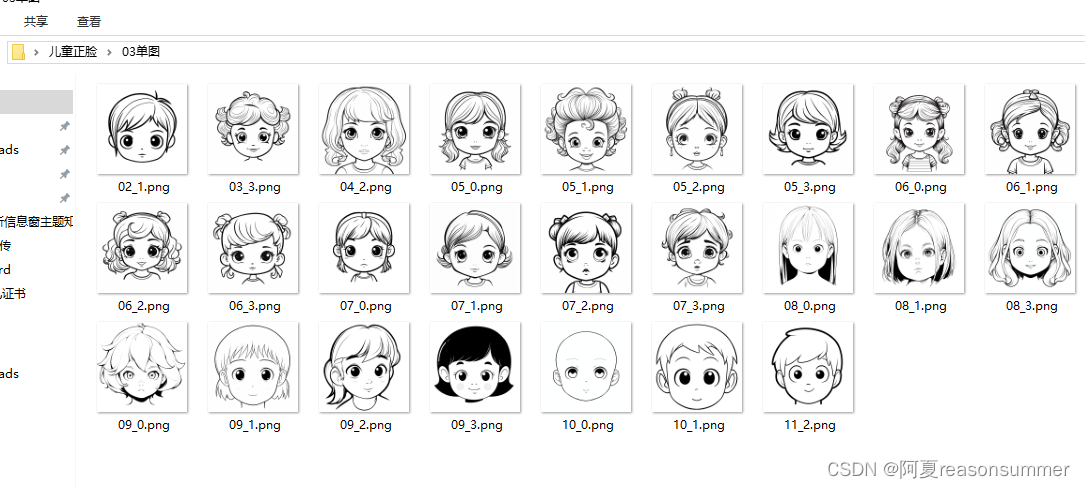 五:切割半张脸的效果(左侧图和右侧图)
五:切割半张脸的效果(左侧图和右侧图)
# 参考网址:https://blog.csdn.net/weixin_42182534/article/details/125773141?ops_request_misc=&request_id=&biz_id=102&utm_term=python%E6%88%AA%E5%8F%96%E5%9B%BE%E7%89%87%E7%9A%84%E4%B8%80%E9%83%A8%E5%88%86&utm_medium=distribute.pc_search_result.none-task-blog-2~all~sobaiduweb~default-1-125773141.nonecase&spm=1018.2226.3001.4187
'''
功能:把1024图片切割左右两半
作者:阿夏
时间:2024年3月2日
'''
import os
import os.path
from PIL import Image
# 图片大小是1024*1024
cood=[[0,0,512,1024],[512,0,1024,1024]]
# 左边距,上边距,右边距,下边距
path=r'C:\Users\jg2yXRZ\OneDrive\桌面\儿童正脸'
h=['']
name=['04左脸图','05右脸图']
# ys=['信息窗','主题知识']
for i in range(len(name)):
imagePath1=path+r'\{}'.format(name[i])
if not os.path.exists(imagePath1): # 判断存放图片的文件夹是否存在
os.makedirs(imagePath1) # 若图片文件夹不存在就创建
else:
pass
# 定义文件所在文件夹
image_dir = path+r'\03单图'
for parent, dir_name, file_names in os.walk(image_dir): # 遍历每一张图片
for filename in file_names:
# print(filename)
# 第19周 中4班 信息窗主题知识(2024.6.24——2024.6.28)1.png
pic_name = os.path.join(parent, filename)
image = Image.open(pic_name)
_width, _height = image.size
# print(_width, _height)
a=cood[i][0]
b=cood[i][1]
c=cood[i][2]
d=cood[i][3]
# 定义裁剪范围(left, upper, right, lower)1024
# # box = image.crop((0,0,123,123))
box = image.crop((a,b,c,d))
box.save(imagePath1+r'\\{}'.format(filename))
# print('Done!') 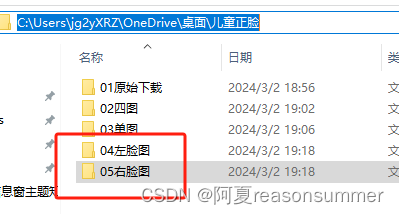
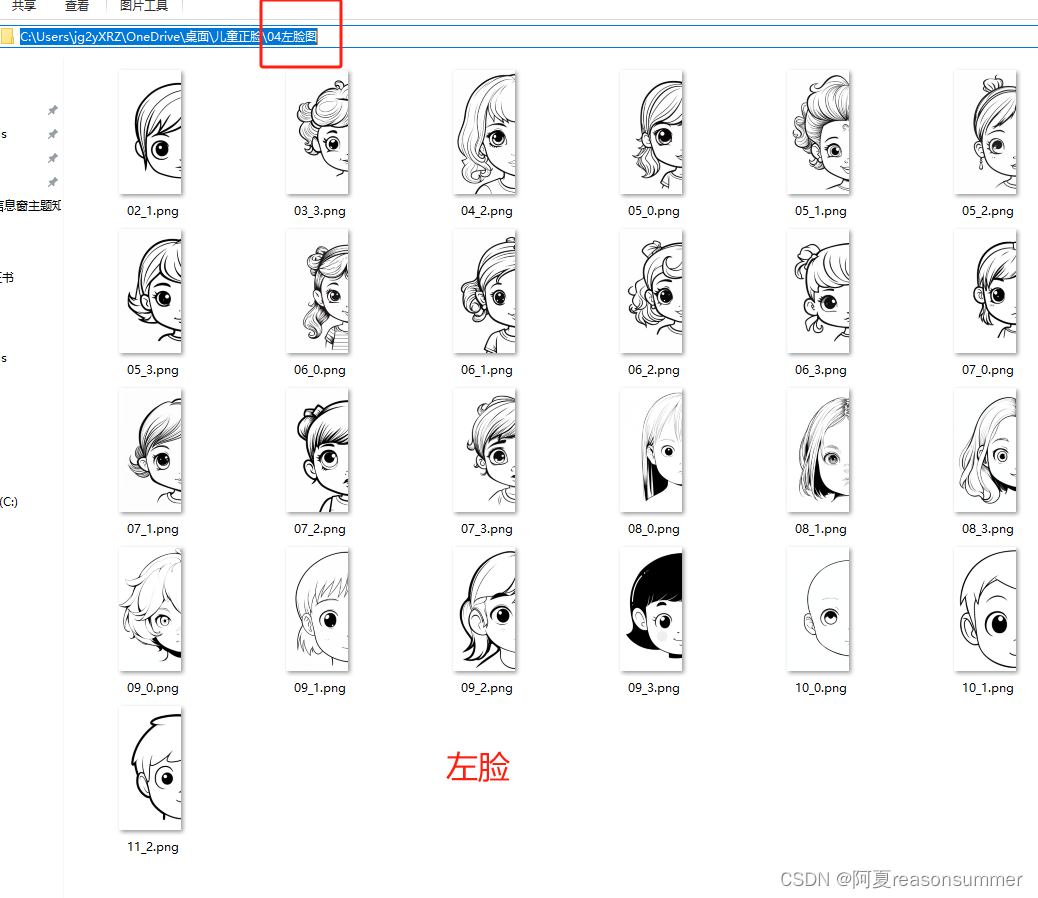
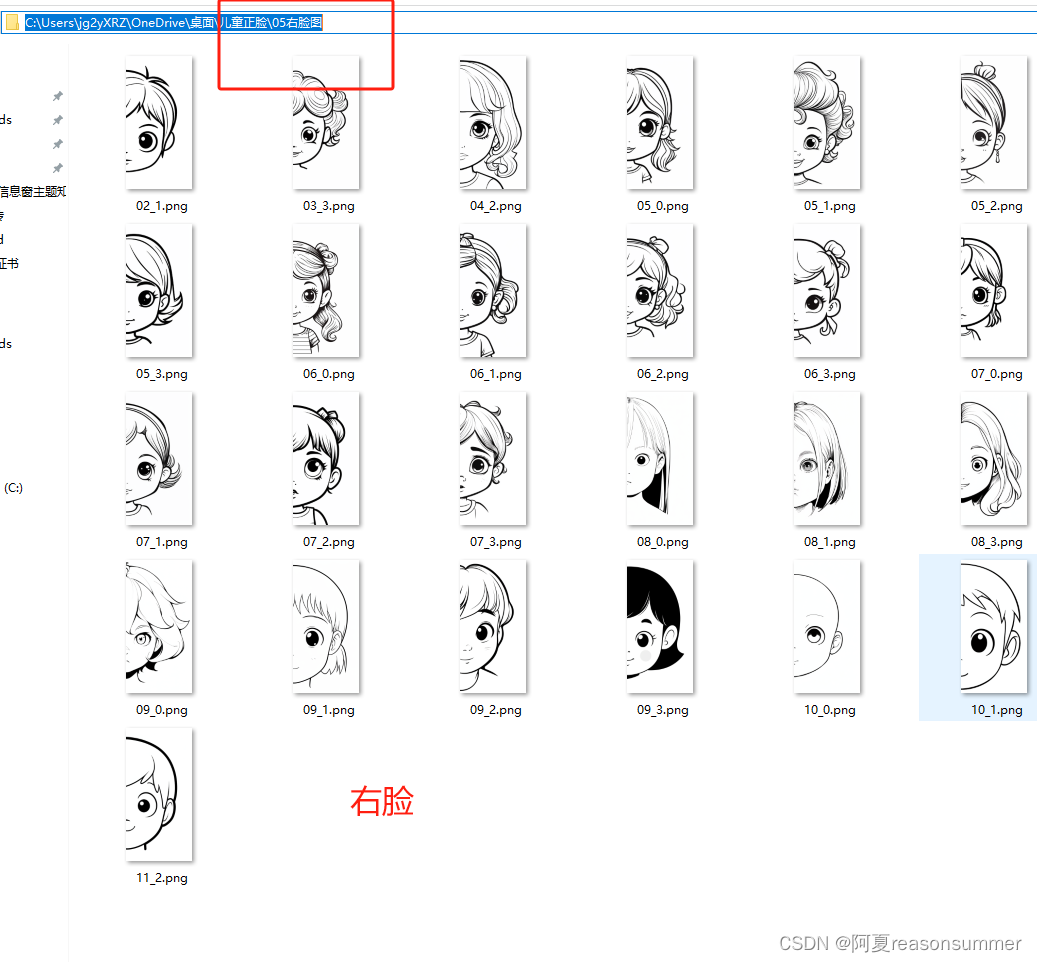
六、制作左脸图4张和右脸图4张
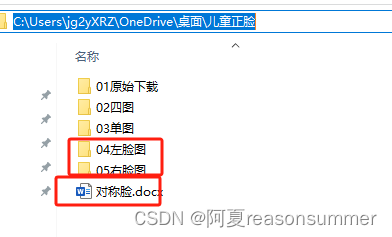
word模板 ——插入2行4列,
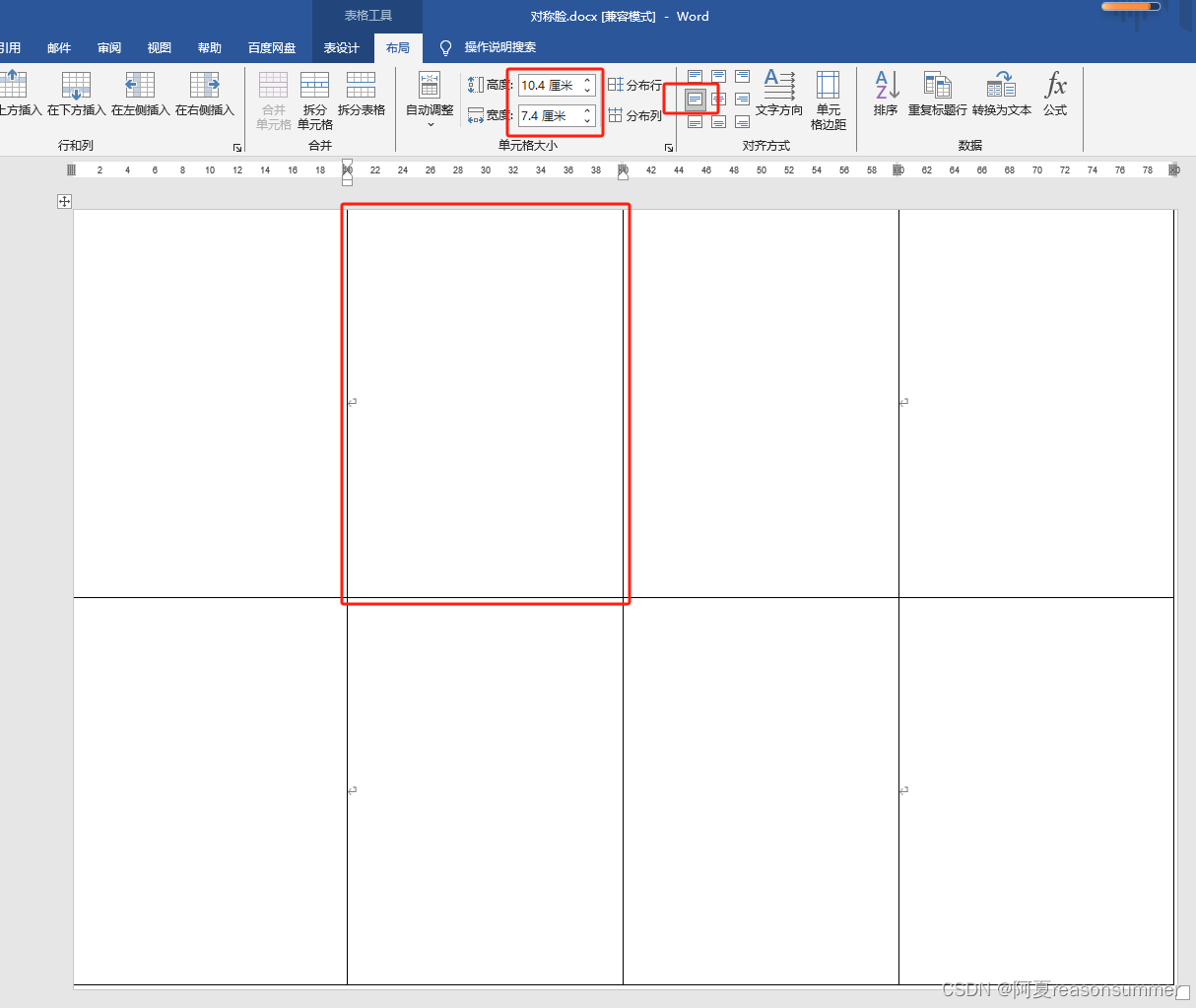
代码展示
'''
目的:A4横版 一页6个半脸(左侧脸、右侧脸
时间:2024年3月2日17:27
# '''
num=int(input('生成几份?\n'))
print('----------第1-1步:提取所有的幼儿照片的路径------------')
import os
p=r"C:\Users\jg2yXRZ\OneDrive\桌面\儿童正脸"
tall=['04左脸图','05右脸图']
path=[]
for t3 in range(len(tall)):
path.clear()
p1=p+r'\{}'.format(tall[t3])
print(p1)
imgs=os.listdir(p1)
for img in imgs:
if img.endswith(".png"):
path.append(p1+'\\'+img)
# 所有图片的路径
print(path)
# 提取动物名字倒数第4个字之前的动物名字
print(imgs)
print('----------第-2步:坐标提取------------')
bg=[]
for x in range(0,2):
zb=int('{}'.format(t3))
for y in range(zb,4,2):
# for y in range(0,4,2): # 左侧插图
# for y in range(1,4,2): # 右侧插图
bg.append('{}{}'.format('%02d'%x,'%02d'%y))
print(bg)
print('----------第2步:新建一个临时文件夹------------')
# 新建一个”装N份word和PDF“的文件夹
imagePath1=p+r'\零时Word'
if not os.path.exists(imagePath1): # 判断存放图片的文件夹是否存在
os.makedirs(imagePath1) # 若图片文件夹不存在就创建
print('----------第3步:随机抽取4张图片 ------------')
import docx
from docx import Document
import random
import os,time
from docx.shared import Inches,Cm,Pt
from docx.shared import RGBColor
from docx.enum.text import WD_PARAGRAPH_ALIGNMENT
# # from docx.enum.text import WD_VERTICAL_ALIGNMENT
# from docx.enum.table import WD_CELL_VERTICAL_ALIGNMENT #用来设置单元格垂直对齐方式
from docx.oxml.ns import qn
from docxtpl import DocxTemplate
import pandas as pd
from docx2pdf import convert
from docx.shared import RGBColor
for nn in range(0,num): # 读取图片的全路径 的数量 31张
doc = Document(p+r'\对称脸.docx')
figures=random.sample(path,4) # 随机抽取4个图片
print(figures)
# for z in range(0):
table = doc.tables[0]
for t in range(len(bg)): # 02
pp=int(bg[t][0:2])
qq=int(bg[t][2:4])
print(p)
k=figures[t]
# print(pp,qq,k)
#
# 写入1张大图
run=doc.tables[0].cell(pp,qq).paragraphs[0].add_run() # # 图片位置 第一个表格的0 3 插入照片
run.add_picture(r'{}'.format(k),width=Cm(5.00),height=Cm(9.9))
if t3==0:
table.cell(pp,qq).paragraphs[0].alignment = WD_PARAGRAPH_ALIGNMENT.RIGHT #居中
if t3==1:
table.cell(pp,qq).paragraphs[0].alignment = WD_PARAGRAPH_ALIGNMENT.LEFT #居中
doc.save(imagePath1+r'\{}.docx'.format('%02d'%nn))
# 19份docx合并成1个pdf
import os
from docx2pdf import convert
from PyPDF2 import PdfMerger
# 获取docx文件列表
docx_files = os.listdir(imagePath1)
docx_files = [f for f in docx_files if f.lower().endswith('.docx')]
docx_files = docx_files[:] # 只处理前10个docx文件 所有文件都处理
# 将docx文件转换为PDF
pdf_files = []
for docx_file in docx_files:
docx_path = os.path.join(imagePath1, docx_file)
pdf_file = docx_file[:-5] + '.pdf'
pdf_path = os.path.join(imagePath1, pdf_file)
convert(docx_path, pdf_path)
pdf_files.append(pdf_path)
# 合并PDF文件
merger = PdfMerger()
for pdf_file in pdf_files:
merger.append(pdf_file)
# 保存合并后的PDF文件
output_file = os.path.join(p, '(打印)儿童对称图-{}({}份).pdf'.format(tall[t3][2:],num))
merger.write(output_file)
merger.close()
print('合并完毕,结果保存在{}'.format(p))
# # print('----------第5步:删除临时文件夹------------')
import shutil
shutil.rmtree(imagePath1) #递归删除文件夹,即:删除非空文件夹
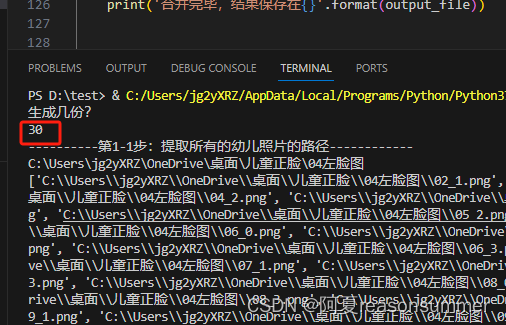
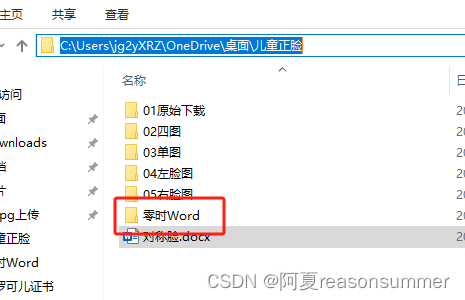
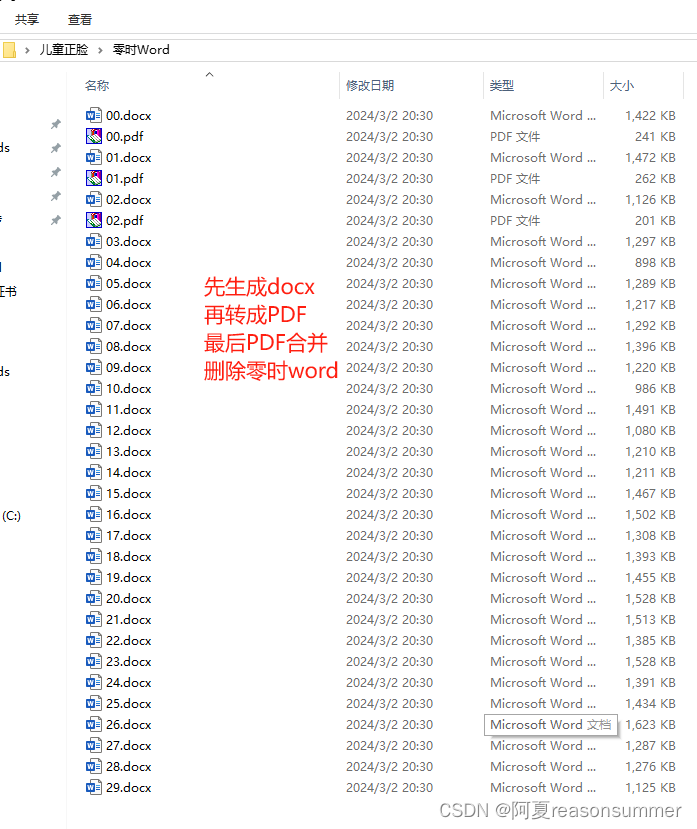
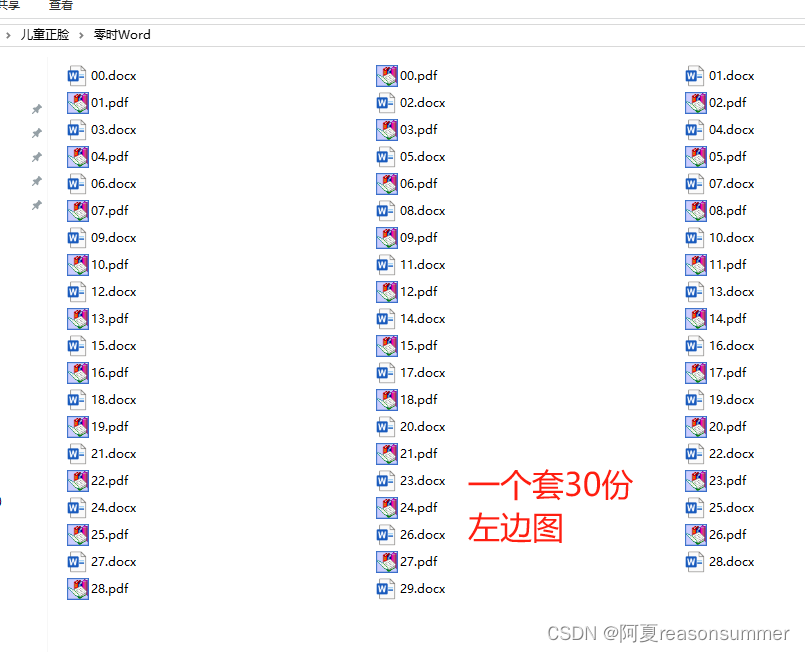
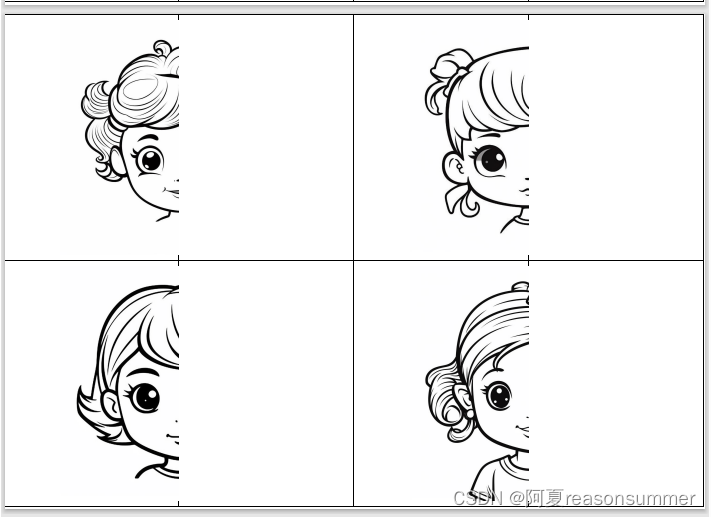
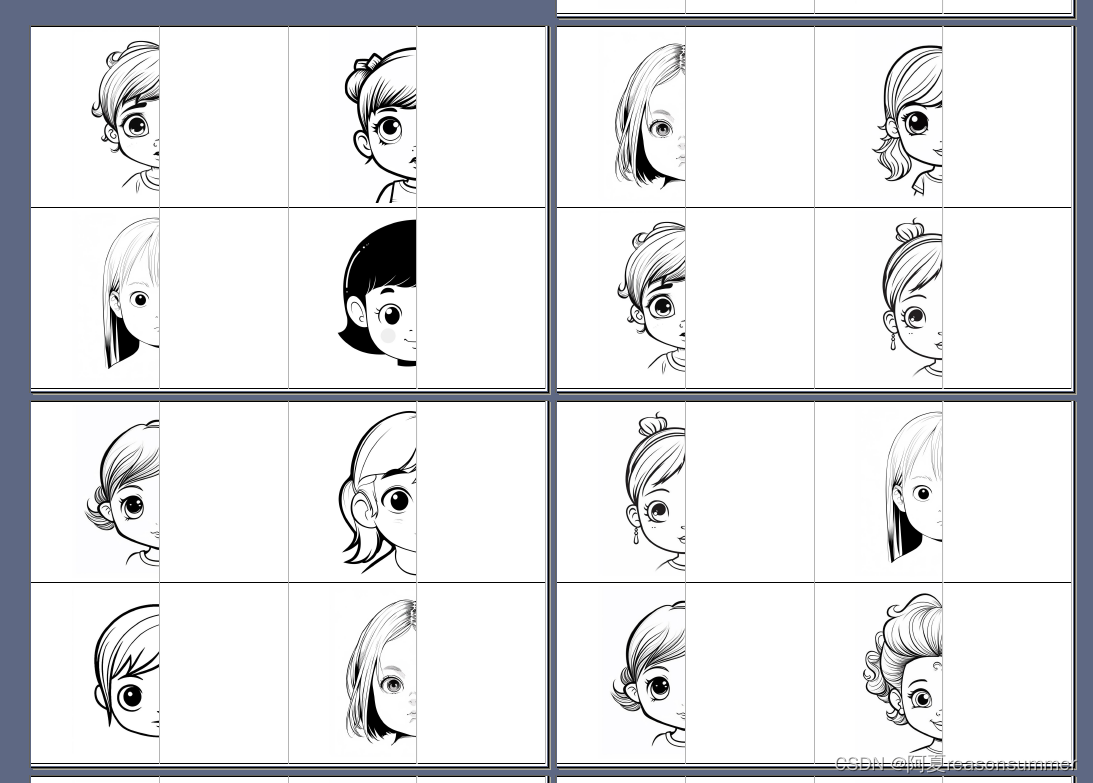
幼儿书写状态下,左侧有图案,右侧绘画是比较好的学具选择
为了增加难度,我还让程序继续生成第2套右脸图的docx和PDF

其他说明:
1、原来使用转PDF的代码
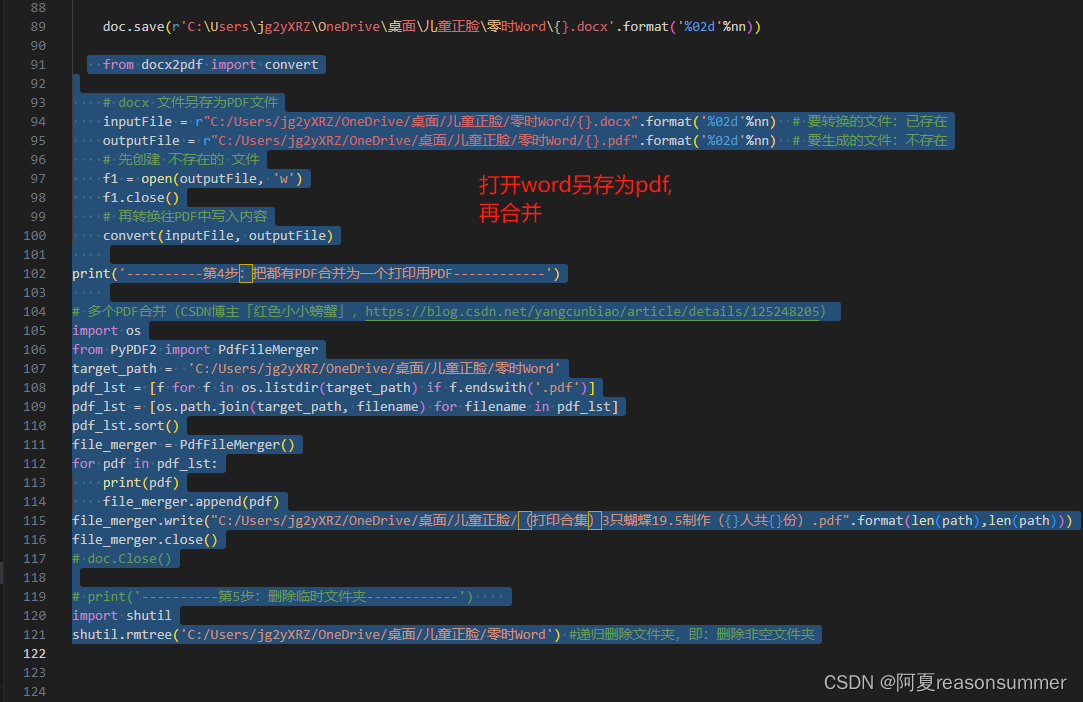 2、现在使用转PDF的代码——代码更直观
2、现在使用转PDF的代码——代码更直观
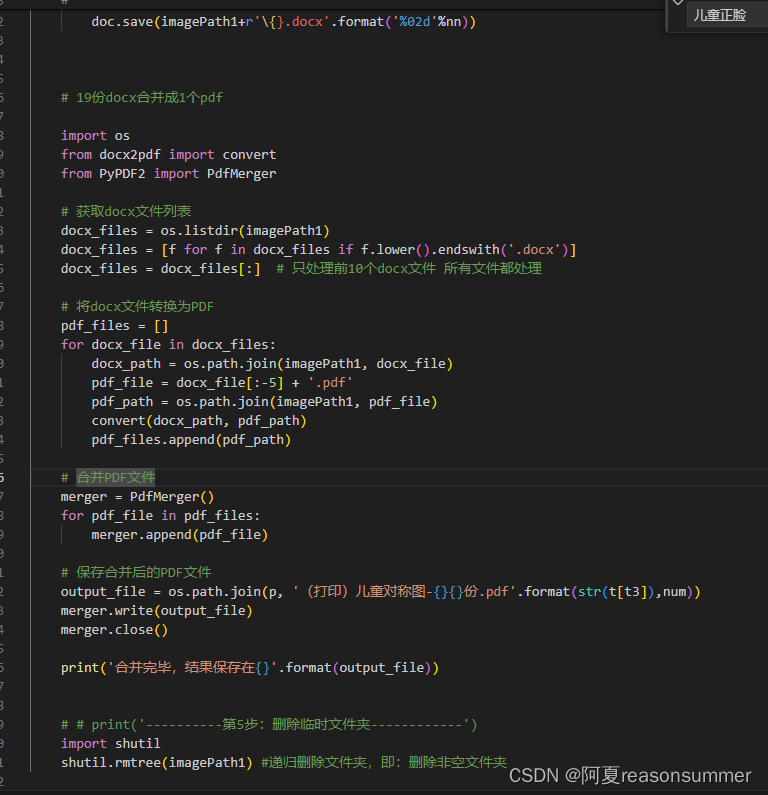 3、但是两个代码生成、转PDF、合并PDF用的时间是一样,30份生成了10分钟。
3、但是两个代码生成、转PDF、合并PDF用的时间是一样,30份生成了10分钟。
4、生成的图片基本都是女孩,应该再生成男孩头像,但是我的MJ用量不多了,我还想制作其他学具简笔画图片。因此就不重新生成这款“儿童正面像”的图案了。
5、考虑从这些宫格图例提取人像,但是宫格图的每个小图案位置有差异,不可能套用“等距切割”的代码,可能需要用PS提取图片,放在1024*1024大小的白色psd文件里,另存,这就比较费时了。
日后有教学需求,再提取红框部分第8-10次获取的“男女儿童”图片,代码通用