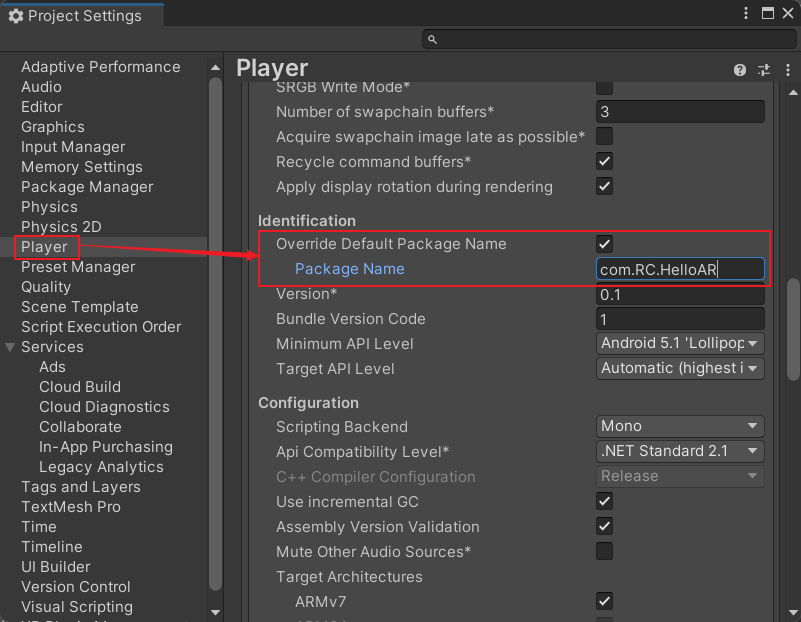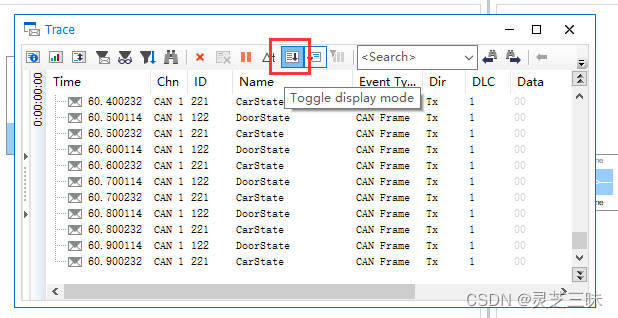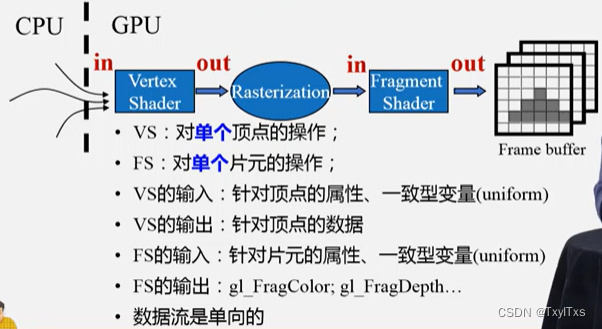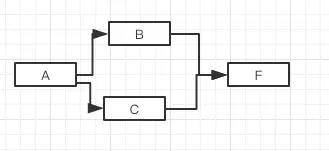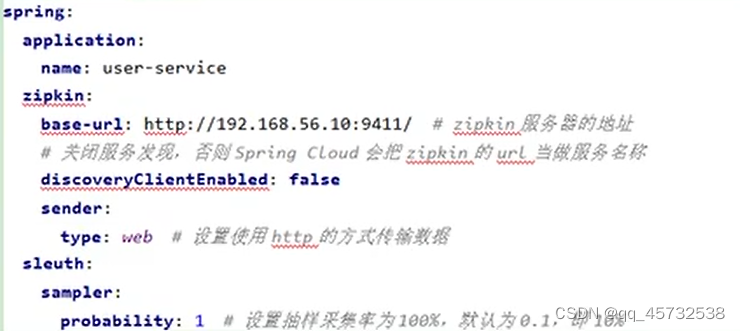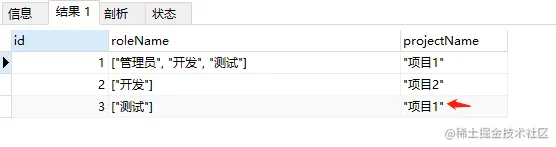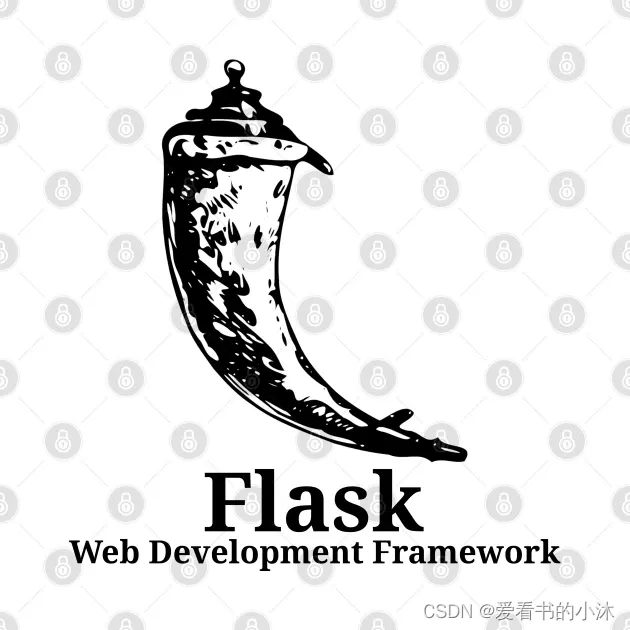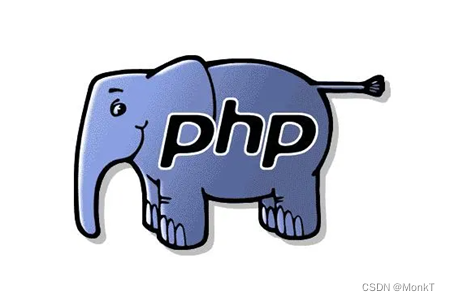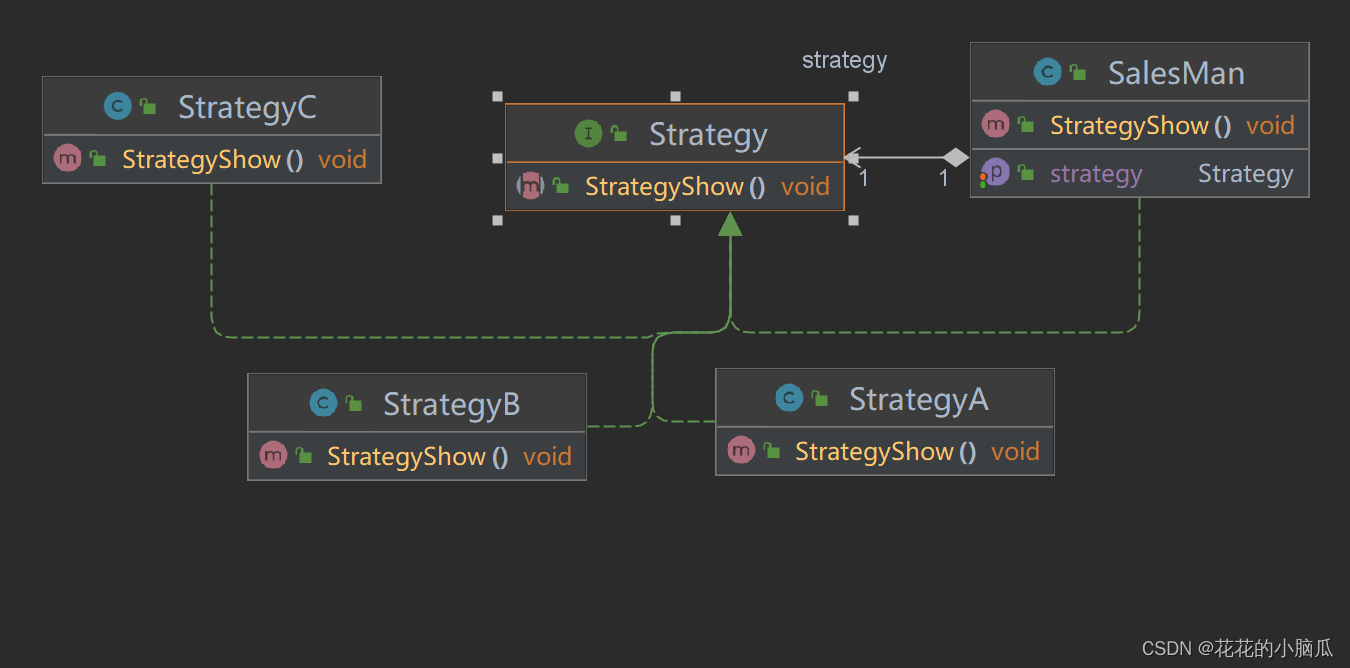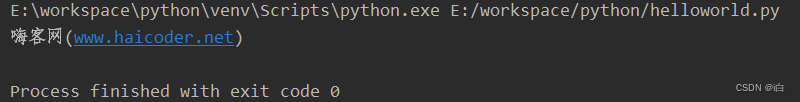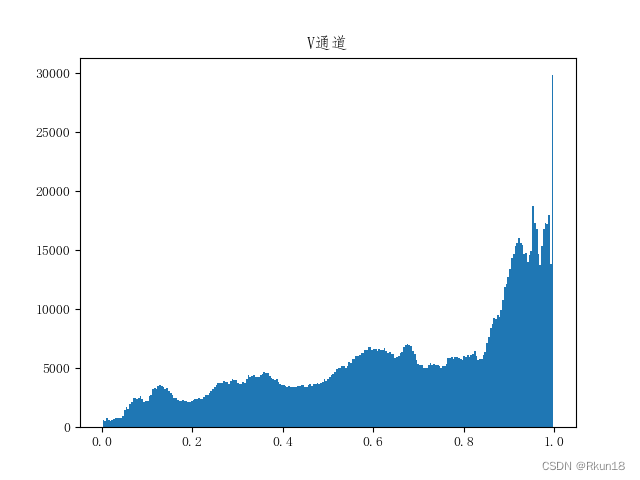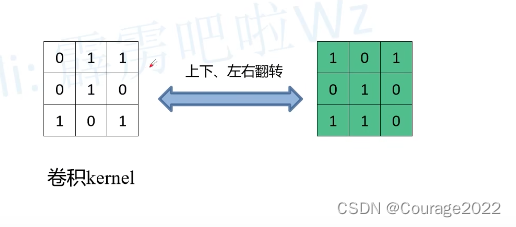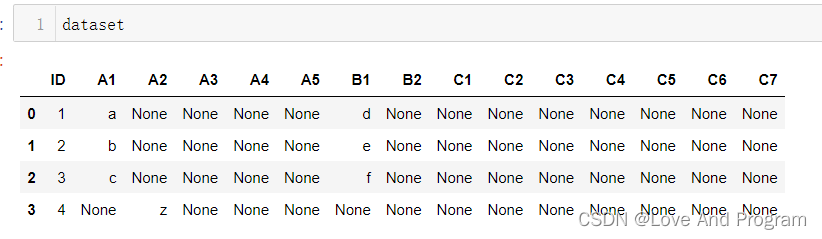1、/home/HwHiAiUser/samples_1/cplusplus/level2_simple_inference/1_classification/resnet50_imagenet_classification/src/…/inc/utils.h:13:10: fatal error: acl/acl.h: No such file or directory
#include “acl/acl.h”
原因:放错了DDK——PATH
export DDK_PATH=$HOME/Ascend/ascend-toolkit/latest
export NPU_HOST_LIB=$DDK_PATH/runtime/lib64/stub
仔细检查下面两个语句是否为directory
2、[ERROR] input image size[602112] is not equal to model input size[301056]
[ERROR] memcpy device buffer failed, index is 0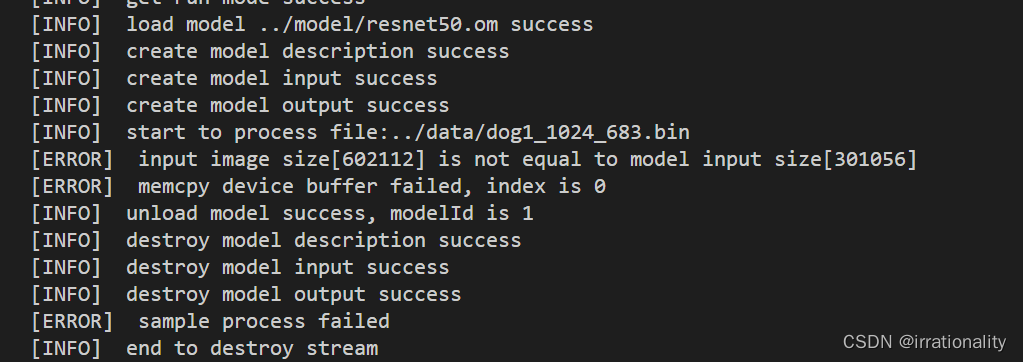
我排除了
sample_process.cpp
model
caffe_model
最后发现居然不知道是自己好久手抽,导致把transferPic.py的代码给改错了,现在终于对了。

3、ascend错误代码在哪里查看
https://www.hiascend.com/document/detail/zh/CANNCommunityEdition/600alpha003/infacldevg/aclcppdevg/aclcppdevg_03_0653.html
4、对RC和EP的理解
https://www.hiascend.com/document/detail/zh/CANNCommunityEdition/600alpha003/softwareinstall/instg/atlasdeploy_03_0095.html
5、linux向指定python安装包
云服务器上有时候会有包的问题
方法一:
找到该python环境对应地pip位置,一般是xxx/bin/pip,然后使用xxx/bin/pip install package ,或者将该指令软连接到pip,这样再使用pip install package,就可以了。
方法二:
找到该python环境地位置,如/home/ls/nanconda3/bin/python ,使用
/home/ls/anaconda3/bin/python -m pip install package
/usr/local/python3.7.5/bin/python3 -m pip install pillow
即可。
6、wget返回Cannot write to ‘resnet50.caffemodel’ (Success).
一般原因是root用户创建的文件夹,普通用户在这里没有权限写。
7、atc出现一长串的报错:
原因:该用户环境下的有关环境变量设置错误。
export DDK_PATH=$HOME/Ascend/ascend-toolkit/latest
export NPU_HOST_LIB=$DDK_PATH/runtime/lib64/stub
仔细检查下面两个语句是否为directory