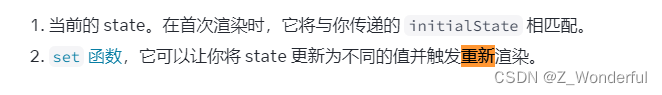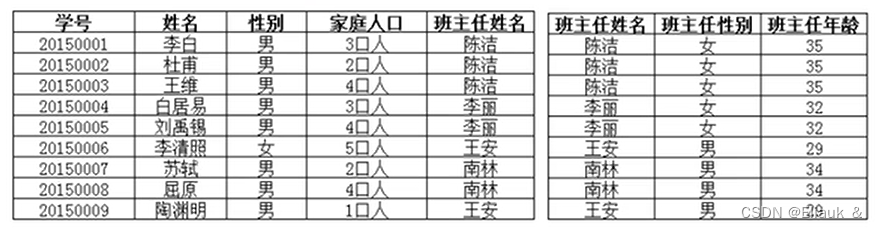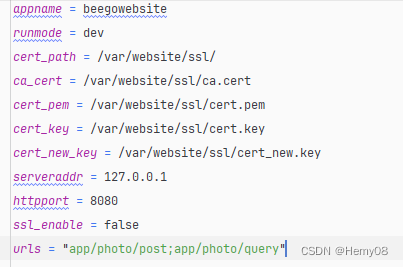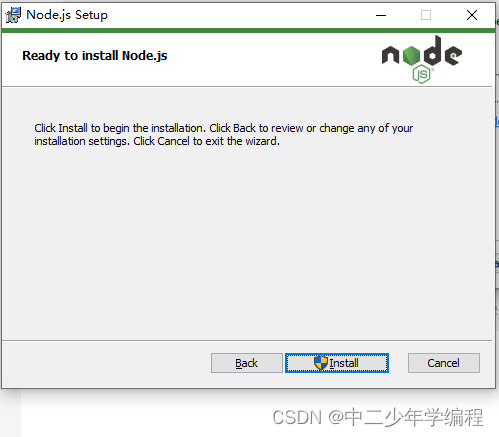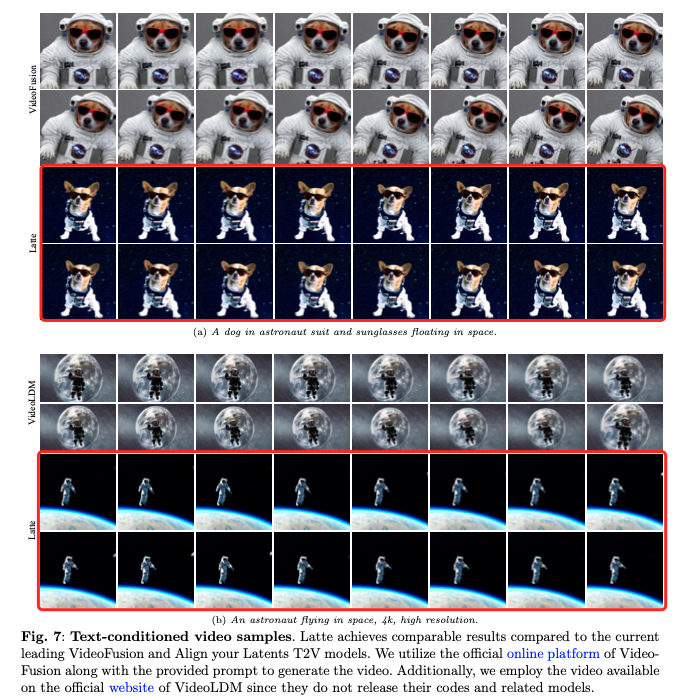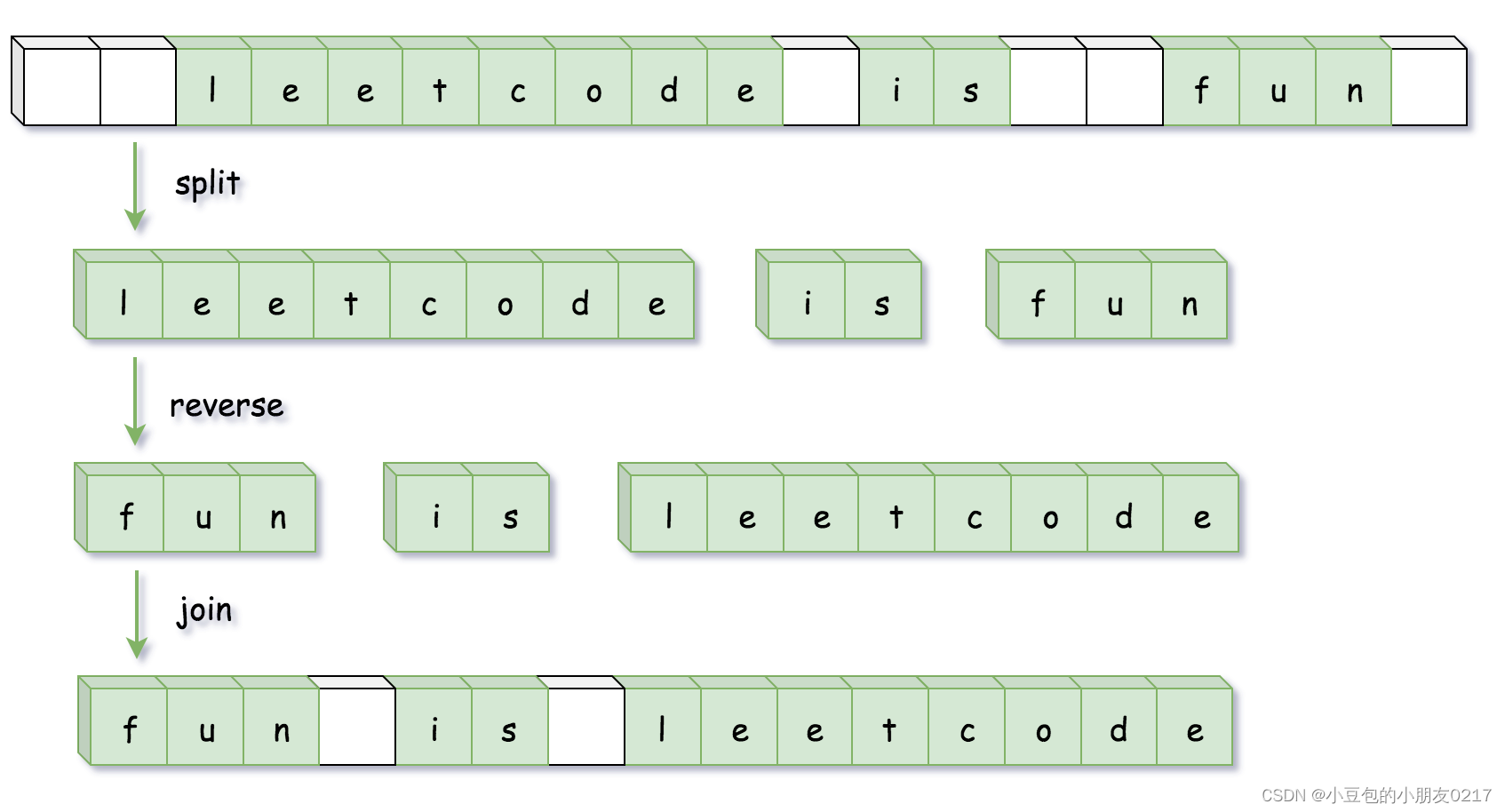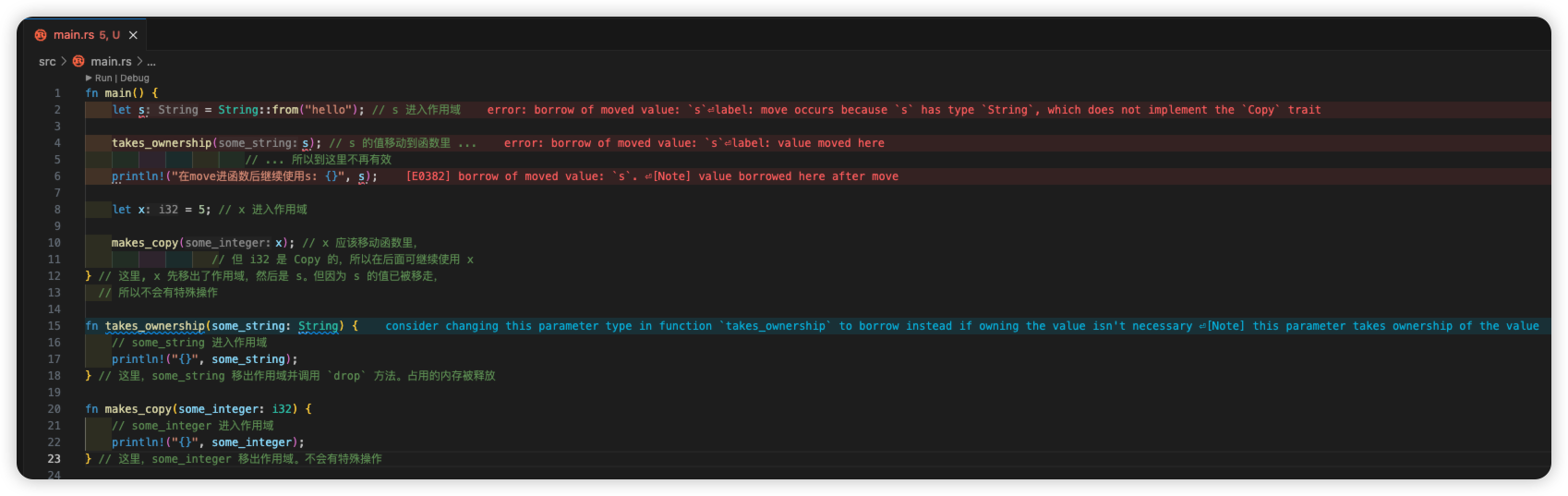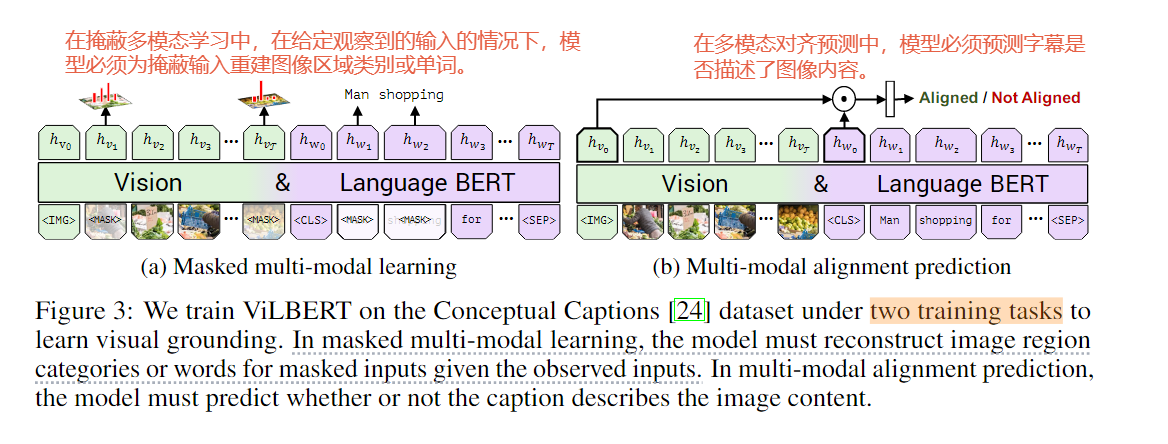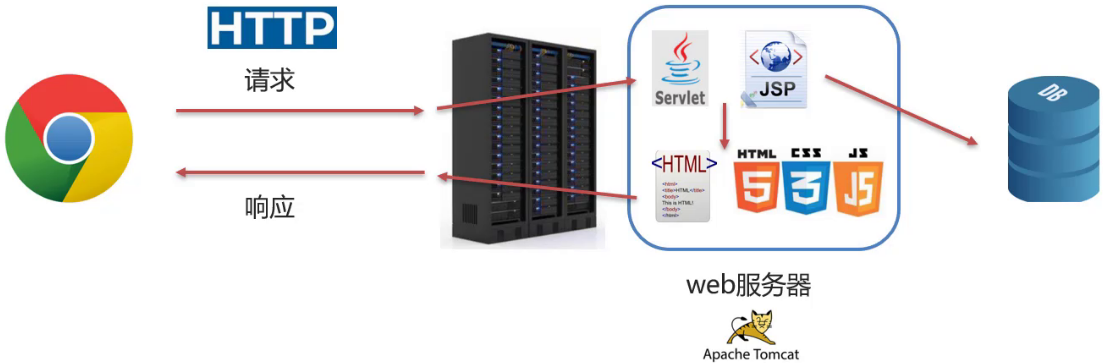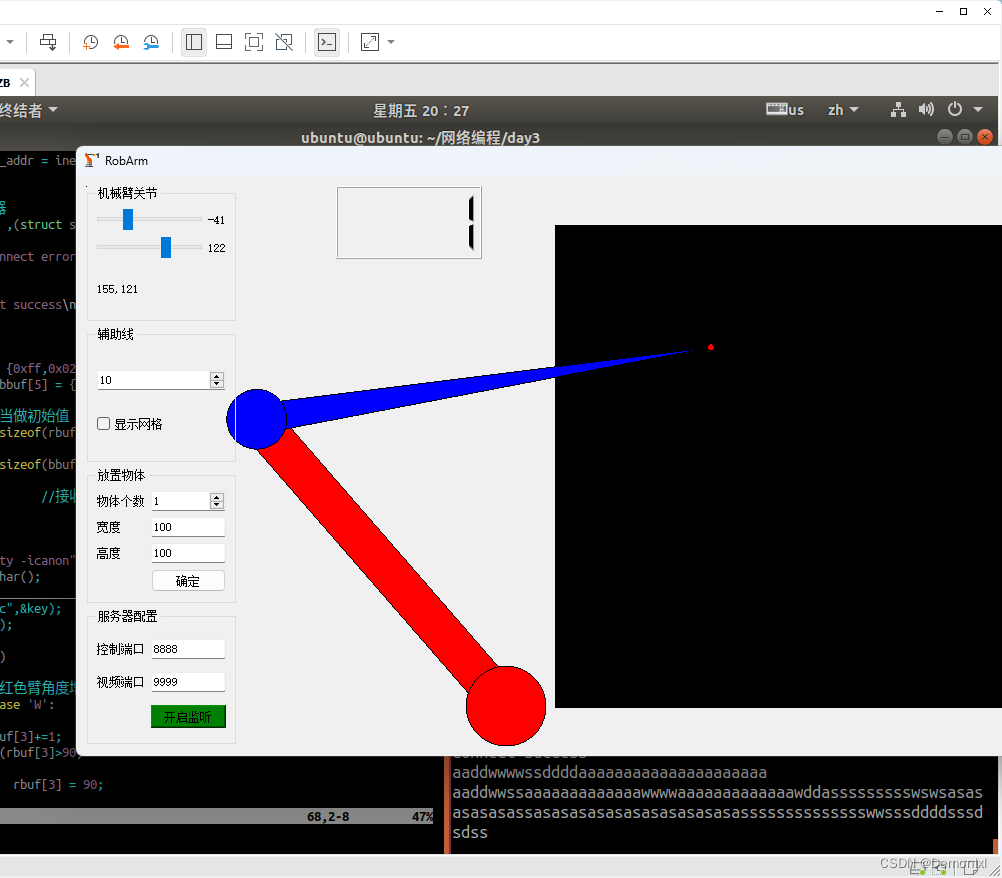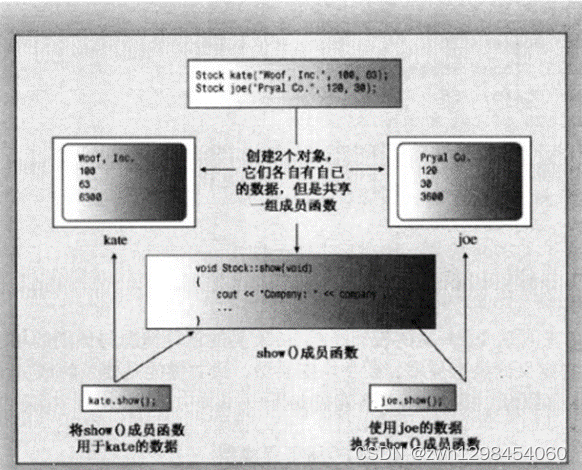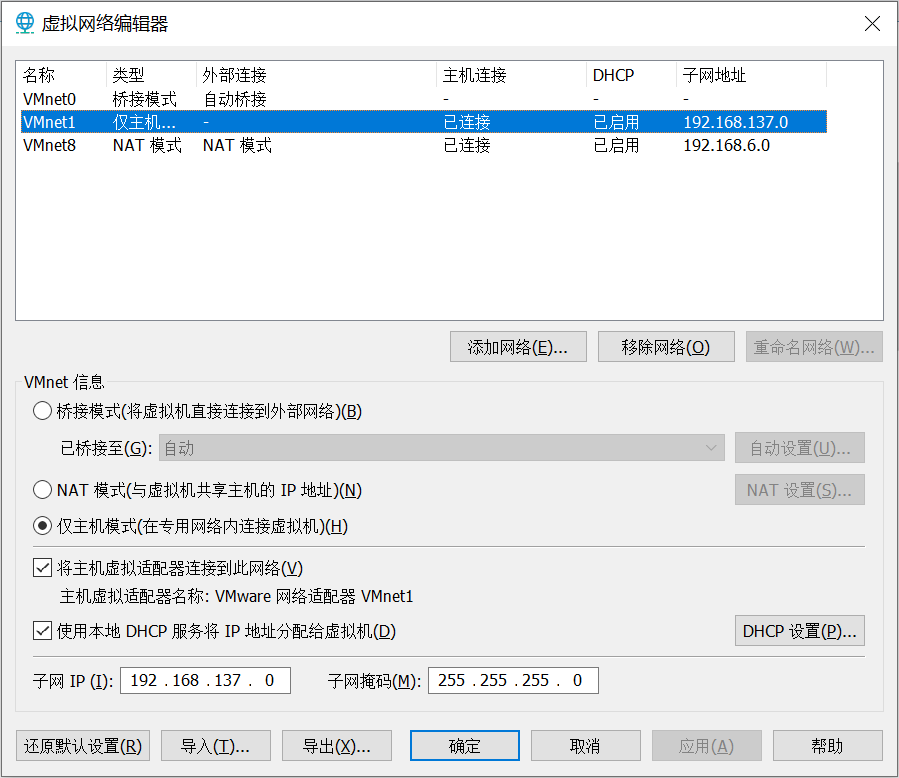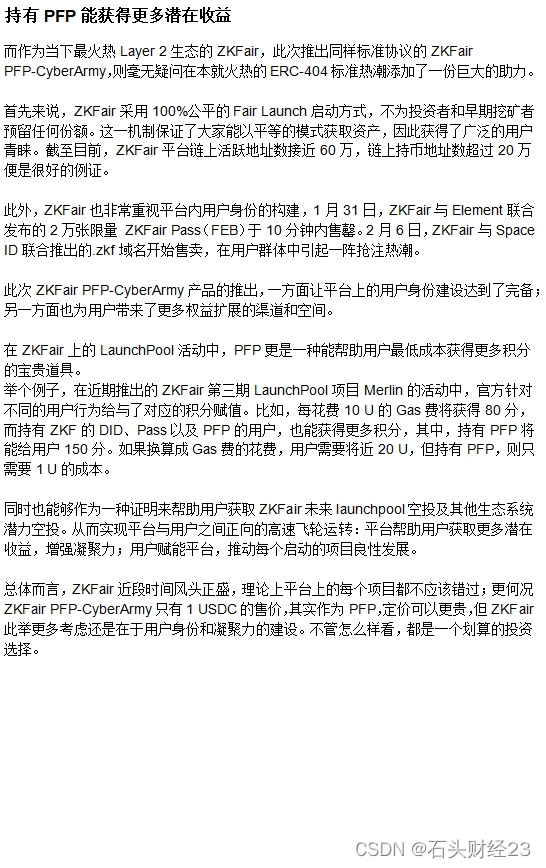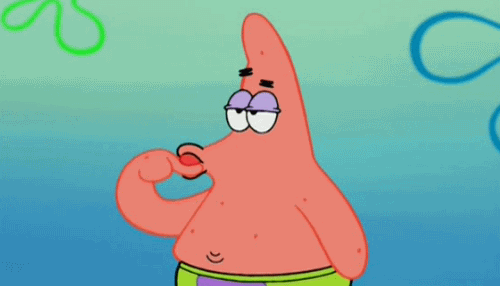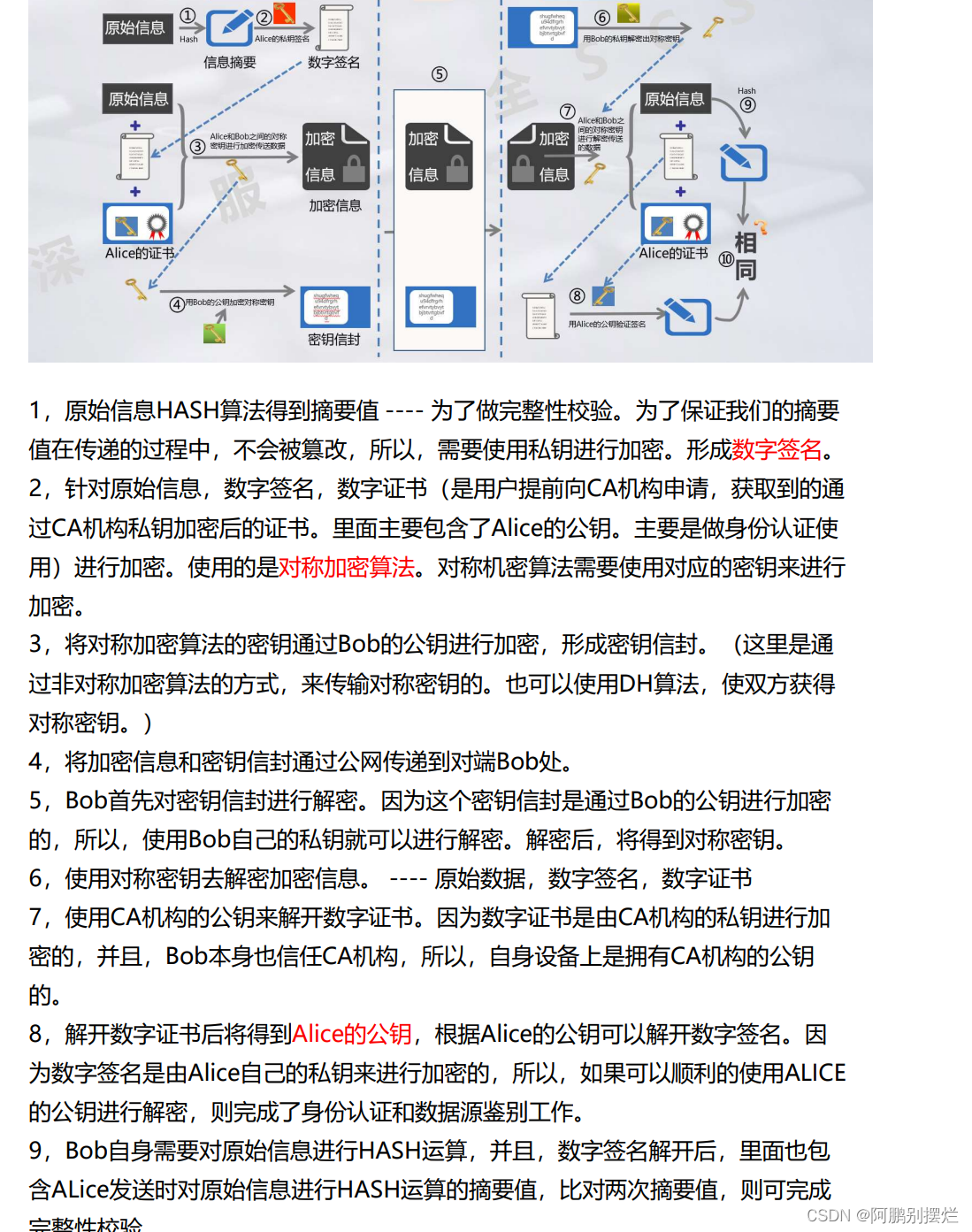一、布局
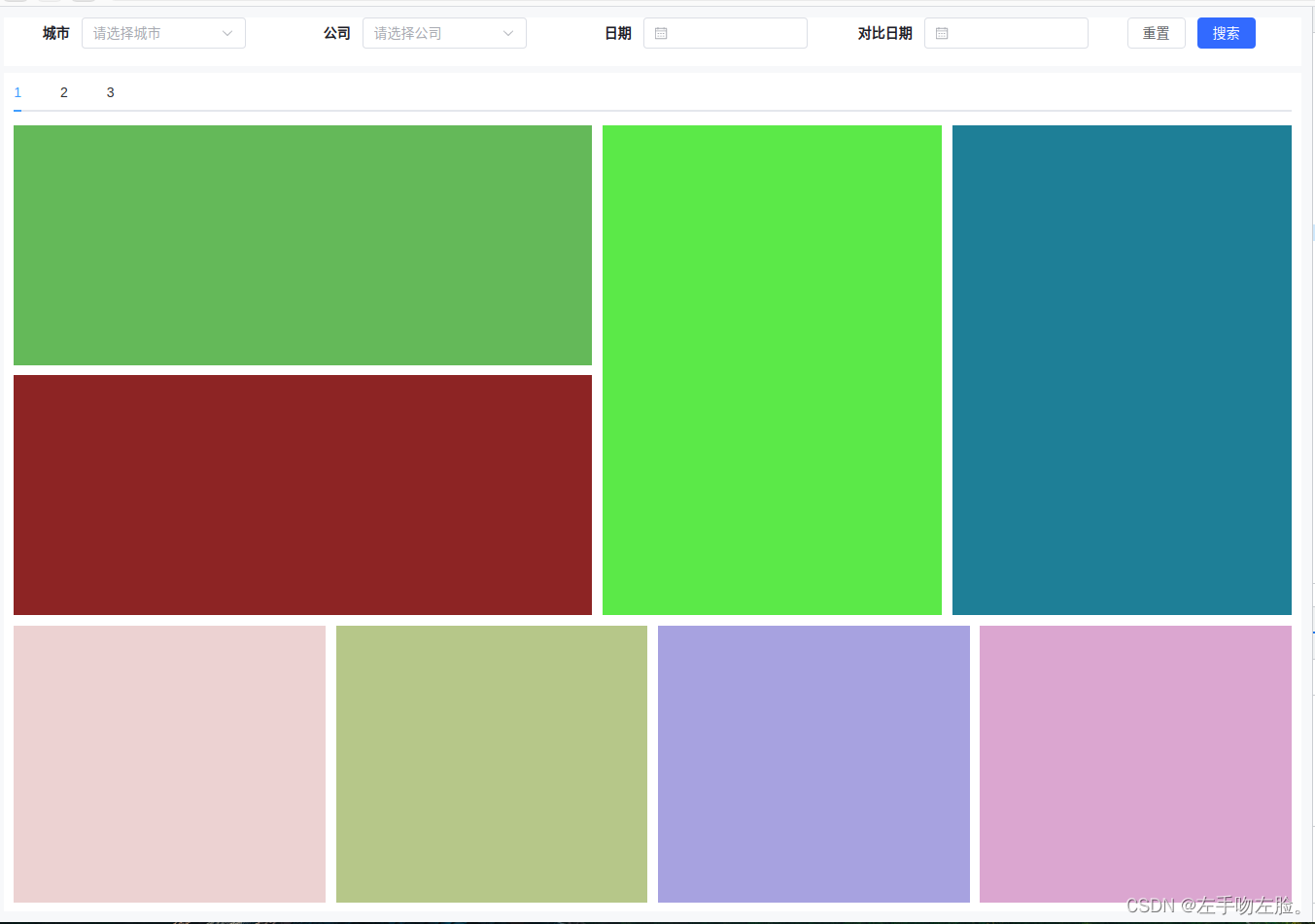
<template>
<div class="container1">
<div class="form white">
<el-form :inline="true" :rules="rules" :model="queryParams" label-width="80px" ref="querParmRef">
<el-form-item label="城市" prop="cityId">
<el-select v-model="queryParams.cityId" clearable filterable placeholder="请选择城市" style="width: 169px">
<el-option v-for="item in citylists" :key="item.english" :label="item.english"
:value="item.chinese">
</el-option> </el-select>
</el-form-item>
<el-form-item label="公司" prop="companyId">
<el-select v-model="queryParams.companyId" clearable filterable placeholder="请选择公司"
style="width: 169px">
<el-option v-for="item in citylists" :key="item.english" :label="item.english"
:value="item.chinese">
</el-option> </el-select>
</el-form-item>
<el-form-item label="日期" prop="date">
<el-date-picker v-model="queryParams.date" value-format="YYYY-MM-DD" style="width: 169px" type="date"
placeholder="" />
</el-form-item>
<el-form-item label="对比日期" prop="date">
<el-date-picker v-model="queryParams.date" value-format="YYYY-MM-DD" style="width: 169px" type="date"
placeholder="" />
</el-form-item>
<el-form-item>
<el-button @click="resetQuery">重置</el-button>
<el-button type="primary" @click="btntop()" class="btnClick">搜索</el-button>
</el-form-item>
<!-- <el-form-item label="起止时间">
<el-date-picker style="width: 358px" v-model="queryParams.timeValue" type="datetimerange"
range-separator="-" value-format="YYYY-MM-DD HH:mm:ss" start-placeholder="开始时间"
end-placeholder="结束时间" :size="size" />
</el-form-item> -->
<div>
</div>
</el-form>
</div>
<div class="echartsBot white">
<el-tabs v-model="activeName" class="tabs">
<el-tab-pane label="1" name="first"></el-tab-pane>
<el-tab-pane label="2" name="second">2</el-tab-pane>
<el-tab-pane label="3" name="third">3</el-tab-pane>
</el-tabs>
<!-- 上部分 -->
<div class="top">
<!-- 左边 -->
<div class="left">
<div class="chart chart1"></div>
<div class="chart chart2"></div>
</div>
<!-- 中间 -->
<div class="middle">
<div class="chart chart3"></div>
</div>
<!-- 右边 -->
<div class="right">
<div class="chart chart4"></div>
</div>
</div>
<!-- 下部分 -->
<div class="bottom">
<div class="chart chart5"></div>
<div class="chart chart6"></div>
<div class="chart chart7"></div>
<div class="chart chart8"></div>
</div>
</div>
</div>
</template>
<style scoped lang="scss">
.container1 {
padding: calc(100vw * 15 / 1920);
display: flex;
flex-direction: column;
/* 设置垂直方向排列 */
height: 100%;
width: 100%;
background-color: #F7F8FA;
}
.white {
background-color: #fff;
}
.echartsBot {
flex: 1;
width: 100%;
padding: 0 calc(100vw * 15 / 1920) calc(100vw * 15 / 1920);
margin-top: calc(100vw * 10 / 1920);
}
.titles1 {
width: 100%;
height: calc(100vw * 20 / 1920);
font-size: calc(100vw * 14 / 1920);
font-weight: 600;
color: #1d2129;
line-height: calc(100vw * 20 / 1920);
padding-left: 1vh;
}
/* 上部分 */
.echartsBot .top {
display: flex;
height: calc(65% - 50px)
}
/* 左边 */
.echartsBot .left {
width: 46%;
display: flex;
flex-direction: column;
margin-right: calc(100vw * 15 / 1920);
}
/* 中间 */
.echartsBot .middle {
width: 27%;
background-color: #5be948;
margin-right: calc(100vw * 15 / 1920);
}
/* 右边 */
.echartsBot .right {
width: 27%;
background-color: #1e7f97;
}
/* 柱状图 */
.echartsBot .chart {
/* 修改为需要的宽度和高度 */
// width: 300px;
// height: 200px;
}
/* 左边的柱状图 */
.echartsBot .left .chart1 {
/* 样式设置 */
flex:1;
margin-bottom: calc(100vw * 15 / 1920);
background-color: #64b959;
}
.echartsBot .left .chart2 {
/* 样式设置 */
flex:1;
background-color: #8d2424;
}
/* 中间的柱状图 */
.echartsBot .middle .chart3 {
/* 样式设置 */
}
/* 右边的柱状图 */
.echartsBot .right .chart4 {
/* 样式设置 */
}
/* 下部分 */
.echartsBot .bottom {
display: flex;
// height: 40%;
margin-top: calc(100vw * 15 / 1920); // height: calc(50%- 10px);
height: calc(35% - calc(100vw * 19 / 1920));
}
/* 底部柱状图 */
.echartsBot .bottom .chart {
/* 修改为需要的宽度和高度 */
// width: 200px;
// height: 150px;
}
.echartsBot .bottom .chart5 {
/* 样式设置 */
flex: 1;
background-color: #ecd2d2;
height: 100%;
margin-right: calc(100vw * 15 / 1920);
}
.echartsBot .bottom .chart6 {
/* 样式设置 */
flex: 1;
margin-right: calc(100vw * 15 / 1920);
background-color: #b6c789;
height: 100%;
}
.echartsBot .bottom .chart7 {
/* 样式设置 */
flex: 1;
margin-right: calc(100vw * 15 / 1920);
background-color: #a7a2e0;
height: 100%;
}
.echartsBot .bottom .chart8 {
/* 样式设置 */
flex: 1;
background-color: #dba6d0;
height: 100%;
}
</style>上面效果图的代码,用的flex布局,宽高边距都用了动态的,浏览器窗口大小改变也会自适应
二、分完模块优化
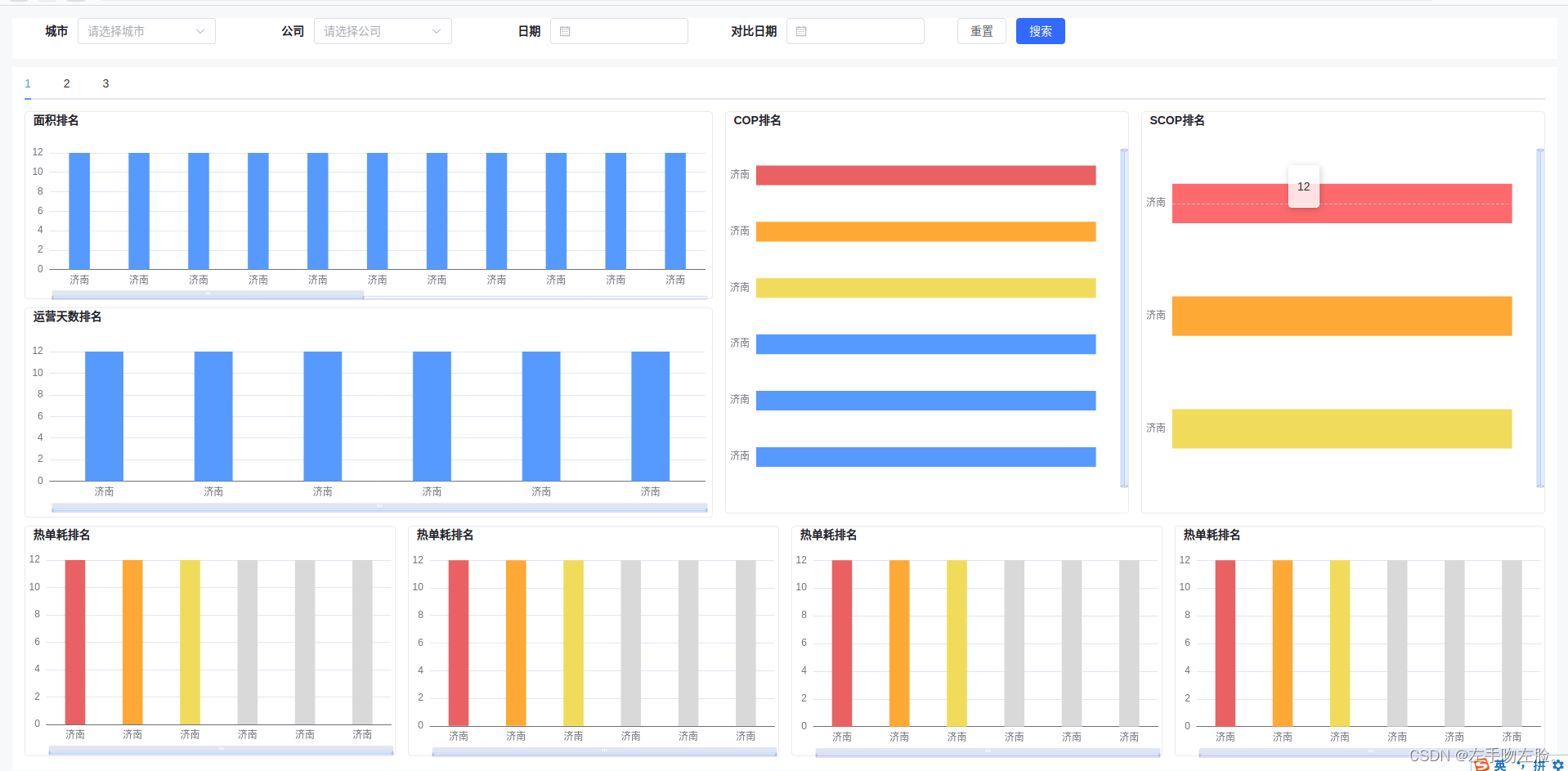
最终效果图如上
完整版代码
<template>
<div class="container1">
<div class="form white">
<el-form :inline="true" :rules="rules" :model="queryParams" label-width="80px" ref="querParmRef">
<el-form-item label="城市" prop="cityId">
<el-select v-model="queryParams.cityId" clearable filterable placeholder="请选择城市" style="width: 169px">
<el-option v-for="item in citylists" :key="item.english" :label="item.english"
:value="item.chinese">
</el-option> </el-select>
</el-form-item>
<el-form-item label="公司" prop="companyId">
<el-select v-model="queryParams.companyId" clearable filterable placeholder="请选择公司"
style="width: 169px">
<el-option v-for="item in citylists" :key="item.english" :label="item.english"
:value="item.chinese">
</el-option> </el-select>
</el-form-item>
<el-form-item label="日期" prop="date">
<el-date-picker v-model="queryParams.date" value-format="YYYY-MM-DD" style="width: 169px" type="date"
placeholder="" />
</el-form-item>
<el-form-item label="对比日期" prop="date">
<el-date-picker v-model="queryParams.date" value-format="YYYY-MM-DD" style="width: 169px" type="date"
placeholder="" />
</el-form-item>
<el-form-item>
<el-button @click="resetQuery">重置</el-button>
<el-button type="primary" @click="btntop()" class="btnClick">搜索</el-button>
</el-form-item>
<!-- <el-form-item label="起止时间">
<el-date-picker style="width: 358px" v-model="queryParams.timeValue" type="datetimerange"
range-separator="-" value-format="YYYY-MM-DD HH:mm:ss" start-placeholder="开始时间"
end-placeholder="结束时间" :size="size" />
</el-form-item> -->
<div>
</div>
</el-form>
</div>
<div class="echartsBot white">
<el-tabs v-model="activeName" class="tabs">
<el-tab-pane label="1" name="first"></el-tab-pane>
<!-- <el-tab-pane label="冷热能效耗能排名总览" name="first"></el-tab-pane> -->
<el-tab-pane label="2" name="second">2</el-tab-pane>
<el-tab-pane label="3" name="third">3</el-tab-pane>
</el-tabs>
<!-- 上部分 -->
<div class="top">
<!-- 左边 -->
<div class="left">
<div class="chart chart1">
<div class="titles1">面积排名</div>
<Echarts1 :echartList="echartList1" />
</div>
<div class="chart chart2">
<div class="titles1">运营天数排名</div>
<Echarts2 :echartList="echartList2" />
</div>
</div>
<!-- 中间 -->
<div class="middle">
<div class="titles1">COP排名</div>
<Echarts3 :echartList="echartList3" />
<!-- <div class="chart chart3"></div> -->
</div>
<!-- 右边 -->
<div class="right">
<div class="titles1">SCOP排名</div>
<Echarts4 :echartList="echartList4" />
</div>
</div>
<!-- 下部分 -->
<div class="bottom">
<div class="chart chart5">
<div class="titles1">热单耗排名</div>
<Echarts5 :echartList="echartList5" />
</div>
<div class="chart chart6">
<div class="titles1">热单耗排名</div>
<Echarts6 :echartList="echartList6" />
</div>
<div class="chart chart7">
<div class="titles1">热单耗排名</div>
<Echarts7 :echartList="echartList7" />
</div>
<div class="chart chart8">
<div class="titles1">热单耗排名</div>
<Echarts8 :echartList="echartList8" />
</div>
</div>
</div>
</div>
</template>
<script setup>
import { ElMessageBox, ElMessage, ElLoading } from "element-plus";
import Echarts1 from "./echarts/echarts1.vue";
import Echarts2 from "./echarts/echarts2.vue";
import Echarts3 from "./echarts/echarts3.vue";
import Echarts4 from "./echarts/echarts4.vue";
import Echarts5 from "./echarts/echarts5.vue";
import Echarts6 from "./echarts/echarts6.vue";
import Echarts7 from "./echarts/echarts7.vue";
import Echarts8 from "./echarts/echarts8.vue";
const { proxy } = getCurrentInstance();
import { parseTime } from "@/utils/ruoyi";
import { useRoute } from "vue-router";
const echartList1 = ref([
{ cityName: '济南', parkArea: 12 }, { cityName: '济南', parkArea: 12 }, { cityName: '济南', parkArea: 12 },
{ cityName: '济南', parkArea: 12 }, { cityName: '济南', parkArea: 12 }, { cityName: '济南', parkArea: 12 },
{ cityName: '济南', parkArea: 12 }, { cityName: '济南', parkArea: 12 }, { cityName: '济南', parkArea: 12 },
{ cityName: '济南', parkArea: 12 }, { cityName: '济南', parkArea: 12 }, { cityName: '济南', parkArea: 12 },
{ cityName: '济南', parkArea: 12 }, { cityName: '济南', parkArea: 12 }, { cityName: '济南', parkArea: 12 },
{ cityName: '济南', parkArea: 12 }, { cityName: '济南', parkArea: 12 }, { cityName: '济南', parkArea: 12 },
{ cityName: '济南', parkArea: 12 }, { cityName: '济南', parkArea: 12 }, { cityName: '济南', parkArea: 12 },
]);
const echartList2 = ref([
{ cityName: '济南', parkArea: 12 }, { cityName: '济南', parkArea: 12 }, { cityName: '济南', parkArea: 12 },
{ cityName: '济南', parkArea: 12 }, { cityName: '济南', parkArea: 12 }, { cityName: '济南', parkArea: 12 },
]);
const echartList3 = ref([
{ cityName: '济南', parkArea: 12 }, { cityName: '济南', parkArea: 12 }, { cityName: '济南', parkArea: 12 },
{ cityName: '济南', parkArea: 12 }, { cityName: '济南', parkArea: 12 }, { cityName: '济南', parkArea: 12 },
]);
const echartList4 = ref([
{ cityName: '济南', parkArea: 12 }, { cityName: '济南', parkArea: 12 }, { cityName: '济南', parkArea: 12 }
])
const echartList5 = ref([
{ cityName: '济南', parkArea: 12 }, { cityName: '济南', parkArea: 12 }, { cityName: '济南', parkArea: 12 },
{ cityName: '济南', parkArea: 12 }, { cityName: '济南', parkArea: 12 }, { cityName: '济南', parkArea: 12 }
])
const echartList6 = ref([
{ cityName: '济南', parkArea: 12 }, { cityName: '济南', parkArea: 12 }, { cityName: '济南', parkArea: 12 }, { cityName: '济南', parkArea: 12 }, { cityName: '济南', parkArea: 12 }, { cityName: '济南', parkArea: 12 }
])
const echartList7 = ref([
{ cityName: '济南', parkArea: 12 }, { cityName: '济南', parkArea: 12 }, { cityName: '济南', parkArea: 12 }, { cityName: '济南', parkArea: 12 }, { cityName: '济南', parkArea: 12 }, { cityName: '济南', parkArea: 12 }
])
const echartList8 = ref([
{ cityName: '济南', parkArea: 12 }, { cityName: '济南', parkArea: 12 }, { cityName: '济南', parkArea: 12 }, { cityName: '济南', parkArea: 12 }, { cityName: '济南', parkArea: 12 }, { cityName: '济南', parkArea: 12 }
])
const activeName = ref('first')
</script>
<style scoped lang="scss">
.container1 {
padding: calc(100vw * 15 / 1920);
display: flex;
flex-direction: column;
/* 设置垂直方向排列 */
height: 100%;
width: 100%;
background-color: #F7F8FA;
}
.white {
background-color: #fff;
}
.echartsBot {
flex: 1;
width: 100%;
padding: 0 calc(100vw * 15 / 1920) ;
margin-top: calc(100vw * 10 / 1920);
}
.titles1 {
width: 100%;
height: calc(100vw * 20 / 1920);
font-size: calc(100vw * 14 / 1920);
font-weight: 600;
color: #1d2129;
line-height: calc(100vw * 20 / 1920);
padding-left: 1vh;
}
/* 上部分 */
.echartsBot .top {
display: flex;
height: calc(63% - 50px)
}
/* 左边 */
.echartsBot .left {
width: 46%;
display: flex;
flex-direction: column;
margin-right: calc(100vw * 15 / 1920);
}
/* 中间 */
.echartsBot .middle {
width: 27%;
// padding: calc(100vw * 15 / 1920);
margin-right: calc(100vw * 15 / 1920);
border-radius: 4px 4px 4px 4px;
border: 1px solid rgba(61, 61, 61, 0.1);
}
/* 右边 */
.echartsBot .right {
width: 27%;
// padding: calc(100vw * 15 / 1920);
border-radius: 4px 4px 4px 4px;
border: 1px solid rgba(61, 61, 61, 0.1);
}
/* 柱状图 */
.chart {
/* 修改为需要的宽度和高度 */
// width: 300px;
// height: 200px;
// padding: calc(100vw * 15 / 1920);
}
/* 左边的柱状图 */
.echartsBot .left .chart1 {
/* 样式设置 */
height: calc(50% - calc(100vw * 16 / 1920));
margin-bottom: calc(100vw * 10 / 1920);
border-radius: 4px 4px 4px 4px;
border: 1px solid rgba(61, 61, 61, 0.1);
}
.echartsBot .left .chart2 {
/* 样式设置 */
flex: 1;
border-radius: 4px 4px 4px 4px;
border: 1px solid rgba(61, 61, 61, 0.1);
}
/* 中间的柱状图 */
.echartsBot .middle .chart3 {
/* 样式设置 */
}
/* 右边的柱状图 */
.echartsBot .right .chart4 {
/* 样式设置 */
}
/* 下部分 */
.echartsBot .bottom {
display: flex;
// height: 40%;
margin-top: calc(100vw * 15 / 1920); // height: calc(50%- 10px);
height: calc(35% - calc(100vw * 19 / 1920));
}
/* 底部柱状图 */
.echartsBot .bottom .chart {
/* 修改为需要的宽度和高度 */
// width: 200px;
// height: 150px;
}
.echartsBot .bottom .chart5 {
/* 样式设置 */
flex: 1;
height: 100%;
margin-right: calc(100vw * 15 / 1920);
border-radius: 4px 4px 4px 4px;
border: 1px solid rgba(61, 61, 61, 0.1);
}
.echartsBot .bottom .chart6 {
/* 样式设置 */
flex: 1;
margin-right: calc(100vw * 15 / 1920);
height: 100%;
border-radius: 4px 4px 4px 4px;
border: 1px solid rgba(61, 61, 61, 0.1);
}
.echartsBot .bottom .chart7 {
/* 样式设置 */
flex: 1;
margin-right: calc(100vw * 15 / 1920);
height: 100%;
border-radius: 4px 4px 4px 4px;
border: 1px solid rgba(61, 61, 61, 0.1);
}
.echartsBot .bottom .chart8 {
/* 样式设置 */
flex: 1;
height: 100%;
border-radius: 4px 4px 4px 4px;
border: 1px solid rgba(61, 61, 61, 0.1);
}
</style>具体echarts图
第一个
<template>
<div id="echarts1"></div>
</template>
<script setup>
import * as echarts from "echarts";
const emit = defineEmits();
const props = defineProps({
echartList: {
default: [],
},
});
const initChart = () => {
let xdata = [];
let ydata1 = [];
let xdataid = [];
props.echartList.forEach((item) => {
xdata.push(item.cityName);
xdataid.push(item.cityId);
ydata1.push(item.parkArea);
});
const machart = echarts.init(document.getElementById("echarts1"));
var defaultShowNum = 10; // 默认显示的数据条数
var start = 0;
var end = Math.min(defaultShowNum, xdata.length) / xdata.length * 100;
var option = {
tooltip: {
trigger: "axis",
formatter: '{c}', // 修改为只显示名称和数值
backgroundColor: 'rgba(255,255,255,0.8)', // 气泡框背景颜色
textStyle: {
color: '#333', // 文字颜色
fontSize: 14 // 文字大小
},
position: function (pos, params, el, elRect, size) {
return { left: pos[0], top: pos[1] };
}, // 设置气泡框的位置在鼠标悬浮的地方
padding: [10, 10, 10, 10], // 设置气泡框的内边距
extraCssText: 'width: auto; height: auto; text-align: center; line-height: 30px;', // 设置气泡框的宽度、高度、文本居中显示
},
dataZoom: [
{
type: 'slider', // 缩放条类型为滑动条
show: true, // 显示缩放条
start: start, // 根据数据计算的开始位置
end: end, // 根据数据计算的结束位置
bottom: '5%', // 距离底部的距离
height: 5, // 设置高度
},
{
type: 'inside', // 内置缩放条
start: start,
end: end,
},
],
calculable: true,
// legend: {
// // data: ["xxx"],
// left: "left",s
// x: "left",
// top: "0%",
// left: "2%",
// icon: "roundRect",
// itemWidth: 10, // 设置宽度
// itemHeight: 10, // 设置高度
// },
color: ["#579AFF", "#B1B1F0", "#F7BEBE", '#BDF6E6'],
grid: {
top: "14sss%",
bottom: "10%",
left: "1%",
right: "1%",
containLabel: true,
},
xAxis: [
{
type: "category",
data: xdata,
axisTick: {
show: false, // 不显示刻度
},
},
],
yAxis: [
{
type: "value",
},
],
series: [
{
// name: "城市占比",
type: "bar",
data: ydata1,
barWidth: "35%",
// label: { // 添加标签配置
// show: true, // 显示标签
// position: 'top', // 标签位置为柱子顶部
// formatter: '{c} ', // 标签内容格式为数据加单位
// },
},
],
};
machart.setOption(option);
setTimeout(() => {
window.addEventListener("resize", resizeFn);
}, 100);
const resizeFn = () => {
return machart.resize();
};
machart.on("click", (params) => {
if (params.componentType === "series") {
const dataIndex = params.dataIndex;
const yValue = xdata[dataIndex]; // 获取对应柱子的y值
const cidtyid = xdataid[dataIndex]; // 获取对应柱子的y值
emit("changedi", yValue, cidtyid);
// 在这里你可以对获取到的y值进行其他操作,比如弹窗显示等
}
});
};
setTimeout(() => {
initChart();
}, 800);
defineExpose({
initChart,
});
onBeforeUnmount(() => {
// 离开页面必须进行移除,否则会造成内存泄漏,导致卡顿
window.removeEventListener("resize", initChart);
});
</script>
<style scoped>
#echarts1 {
width: 100%;
height: 95%;
/* height: calc(30vh- 10px); */
}
</style>
右边两个
<template>
<div id="echarts3"></div>
</template>
<script setup>
import * as echarts from "echarts";
const emit = defineEmits();
const props = defineProps({
echartList: {
default: [],
},
});
const initChart = () => {
let xdata = [];
let ydata1 = [];
let xdataid = [];
props.echartList.forEach((item) => {
xdata.push(item.cityName);
xdataid.push(item.cityId);
ydata1.push(item.parkArea);
});
const machart = echarts.init(document.getElementById("echarts3"));
var defaultShowNum = 10; // 默认显示的数据条数
var start = 0;
var end = Math.min(defaultShowNum, xdata.length) / xdata.length * 100;
var option = {
tooltip: {
trigger: "axis",
formatter: '{c}', // 修改为只显示名称和数值
backgroundColor: 'rgba(255,255,255,0.8)', // 气泡框背景颜色
textStyle: {
color: '#333', // 文字颜色
fontSize: 14 // 文字大小
},
position: function (pos, params, el, elRect, size) {
return { left: pos[0], top: pos[1] };
}, // 设置气泡框的位置在鼠标悬浮的地方
padding: [10, 10, 10, 10], // 设置气泡框的内边距
extraCssText: 'width: auto; height: auto; text-align: center; line-height: 30px;', // 设置气泡框的宽度、高度、文本居中显示
},
dataZoom: [
{
type: 'slider',
orient: 'vertical', // 设置为垂直方向
show: true,
start: start,
end: end,
right: 0, // 距离右侧的距离
width: 10, // 设置宽度
},
{
type: 'inside', // 内置缩放条
start: start,
end: end,
},
],
calculable: true,
// legend: {
// // data: ["xxx"],
// left: "left",s
// x: "left",
// top: "0%",
// left: "2%",
// icon: "roundRect",
// itemWidth: 10, // 设置宽度
// itemHeight: 10, // 设置高度
// },
// color: ["#579AFF", "#B1B1F0", "#F7BEBE", '#BDF6E6'],
grid: {
top: "5%",
bottom: "1%",
left: "1%",
right: "8%",
containLabel: true,
},
yAxis: [
{
type: "category",
data: xdata.reverse(),
axisLine: {
show: false, // 隐藏坐标轴线
},
axisTick: {
show: false, // 不显示刻度线
},
axisLabel: {
show: true, // 显示坐标轴标签
},
},
],
xAxis: [
{
type: "value",
show: false, // 不显示x轴
},
],
series: [
{
// name: "城市占比",
type: "bar",
data: ydata1.reverse(),
barWidth: "35%",
itemStyle: {
color: function (params) {
if (params.dataIndex >= xdata.length - 3) {
// 最后三条数据
if (params.dataIndex === xdata.length - 1) {
return '#E96163'; // 设置最后一条数据的颜色
} else if (params.dataIndex === xdata.length - 2) {
return '#FEA935'; // 设置倒数第二条数据的颜色
} else {
return '#F0DC5A'; // 设置倒数第三条数据的颜色
}
} else {
return '#579AFF'; // 其他数据的颜色
}
}
},
},
],
};
machart.setOption(option);
setTimeout(() => {
window.addEventListener("resize", resizeFn);
}, 100);
const resizeFn = () => {
return machart.resize();
};
machart.on("click", (params) => {
if (params.componentType === "series") {
const dataIndex = params.dataIndex;
const yValue = xdata[dataIndex]; // 获取对应柱子的y值
const cidtyid = xdataid[dataIndex]; // 获取对应柱子的y值
emit("changedi", yValue, cidtyid);
// 在这里你可以对获取到的y值进行其他操作,比如弹窗显示等
}
});
};
setTimeout(() => {
initChart();
}, 800);
defineExpose({
initChart,
});
onBeforeUnmount(() => {
// 离开页面必须进行移除,否则会造成内存泄漏,导致卡顿
window.removeEventListener("resize", initChart);
});
</script>
<style scoped>
#echarts3 {
width: 100%;
height: 95%;
/* height: calc(30vh- 10px); */
}
</style>
最下面的
<template>
<div id="echarts8"></div>
</template>
<script setup>
import * as echarts from "echarts";
const emit = defineEmits();
const props = defineProps({
echartList: {
default: [],
},
});
const initChart = () => {
let xdata = [];
let ydata1 = [];
let xdataid = [];
props.echartList.forEach((item) => {
xdata.push(item.cityName);
xdataid.push(item.cityId);
ydata1.push(item.parkArea);
});
const machart = echarts.init(document.getElementById("echarts8"));
var defaultShowNum = 10; // 默认显示的数据条数
var start = 0;
var end = Math.min(defaultShowNum, xdata.length) / xdata.length * 100;
var option = {
tooltip: {
trigger: "axis",
formatter: '{c}', // 修改为只显示名称和数值
backgroundColor: 'rgba(255,255,255,0.8)', // 气泡框背景颜色
textStyle: {
color: '#333', // 文字颜色
fontSize: 14 // 文字大小
},
position: function (pos, params, el, elRect, size) {
return { left: pos[0], top: pos[1] };
}, // 设置气泡框的位置在鼠标悬浮的地方
padding: [10, 10, 10, 10], // 设置气泡框的内边距
extraCssText: 'width: auto; height: auto; text-align: center; line-height: 30px;', // 设置气泡框的宽度、高度、文本居中显示
},
dataZoom: [
{
type: 'slider', // 缩放条类型为滑动条
show: true, // 显示缩放条
start: start, // 根据数据计算的开始位置
end: end, // 根据数据计算的结束位置
bottom: 10, // 距离底部的距离
height: 5, // 设置高度
},
{
type: 'inside', // 内置缩放条
start: start,
end: end,
},
],
calculable: true,
// legend: {
// // data: ["xxx"],
// left: "left",s
// x: "left",
// top: "0%",
// left: "2%",
// icon: "roundRect",
// itemWidth: 10, // 设置宽度
// itemHeight: 10, // 设置高度
// },
color: ["#579AFF", "#B1B1F0", "#F7BEBE", '#BDF6E6'],
grid: {
top: "8%",
bottom: "8%",
left: "1%",
right: "1%",
containLabel: true,
},
xAxis: [
{
type: "category",
data: xdata,
axisTick: {
show: false, // 不显示刻度
},
},
],
yAxis: [
{
type: "value",
},
],
series: [
{
// name: "城市占比",
type: "bar",
data: ydata1,
barWidth: "35%",
itemStyle: {
color: function (params) {
// 判断是否为最上面的三个柱子,分别设置为红色、橘色、黄色
if (params.dataIndex <= 2) {
return params.dataIndex === 0 ? '#E96163' : params.dataIndex === 1 ? '#FEA935' : '#F0DC5A';
} else {
return '#D9D9D9'; // 设置其他柱子的颜色
}
}
},
},
],
};
machart.setOption(option);
setTimeout(() => {
window.addEventListener("resize", resizeFn);
}, 100);
const resizeFn = () => {
return machart.resize();
};
machart.on("click", (params) => {
if (params.componentType === "series") {
const dataIndex = params.dataIndex;
const yValue = xdata[dataIndex]; // 获取对应柱子的y值
const cidtyid = xdataid[dataIndex]; // 获取对应柱子的y值
emit("changedi", yValue, cidtyid);
// 在这里你可以对获取到的y值进行其他操作,比如弹窗显示等
}
});
};
setTimeout(() => {
initChart();
}, 800);
defineExpose({
initChart,
});
onBeforeUnmount(() => {
// 离开页面必须进行移除,否则会造成内存泄漏,导致卡顿
window.removeEventListener("resize", initChart);
});
</script>
<style scoped>
#echarts8 {
width: 100%;
height: 95%;
/* height: calc(30vh- 10px); */
}
</style>