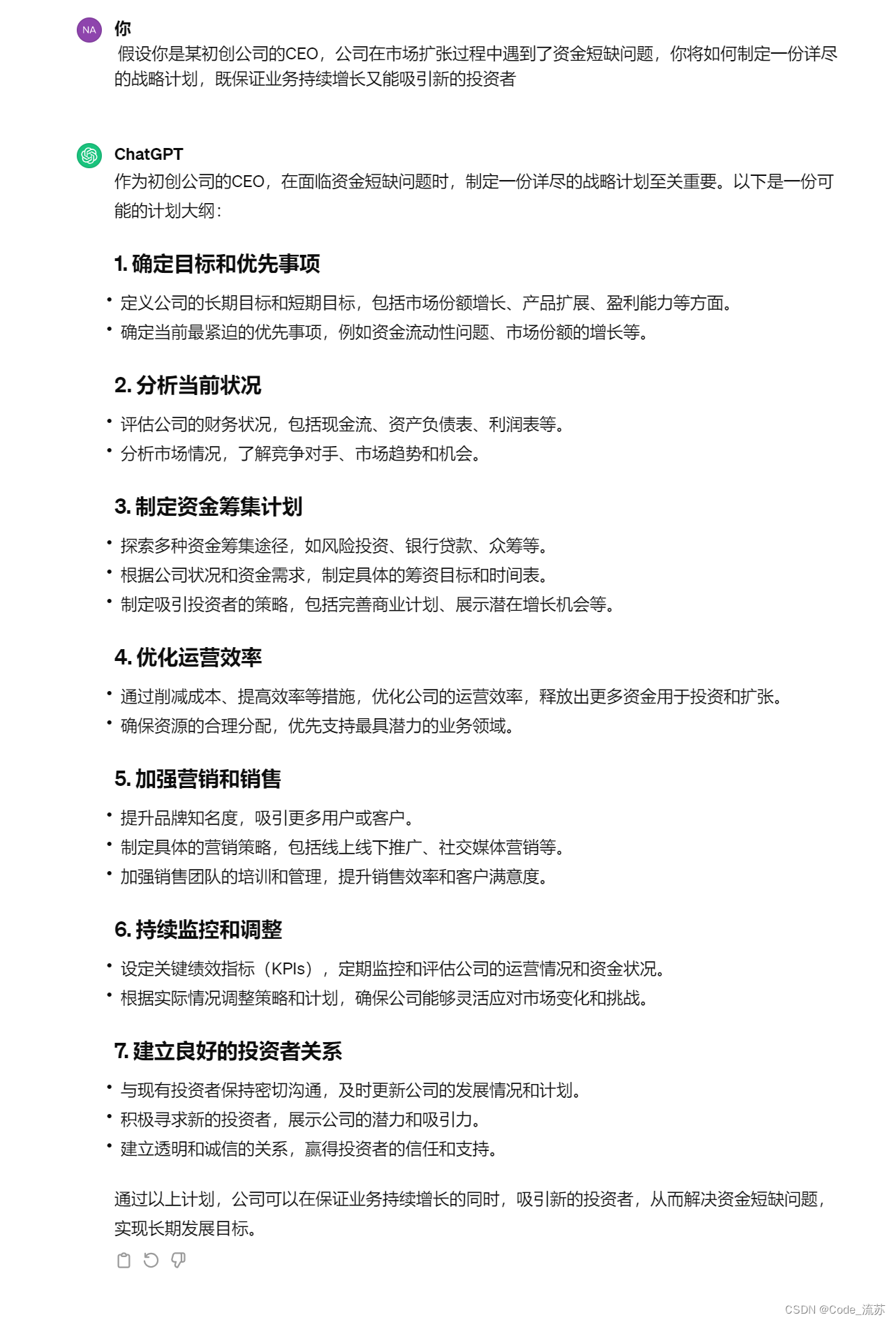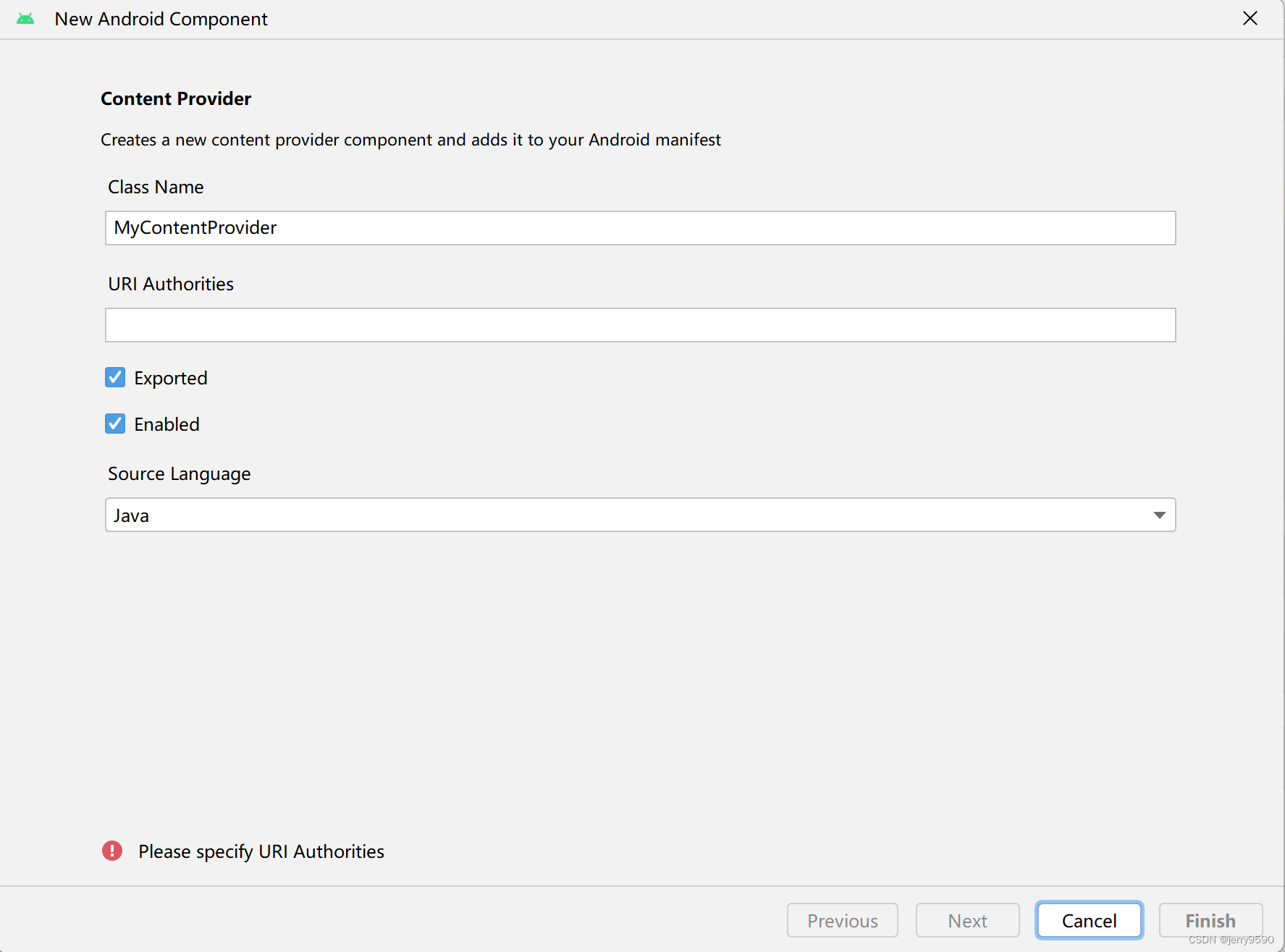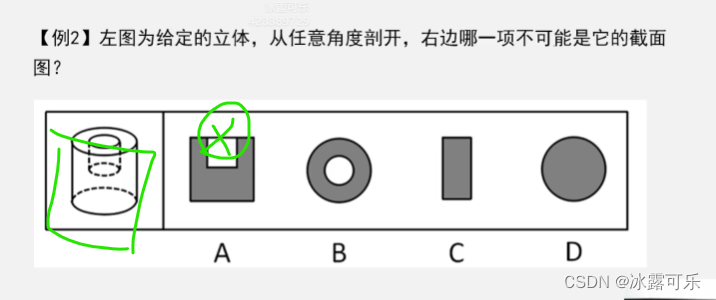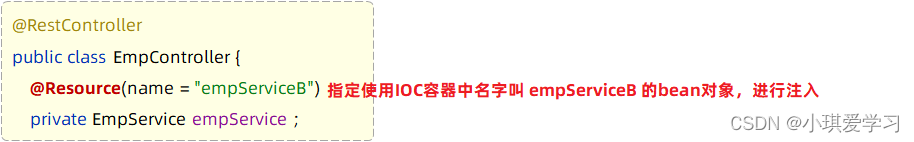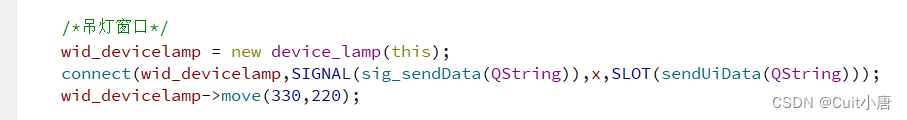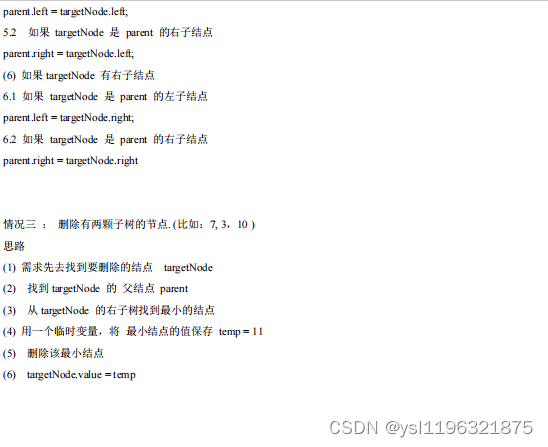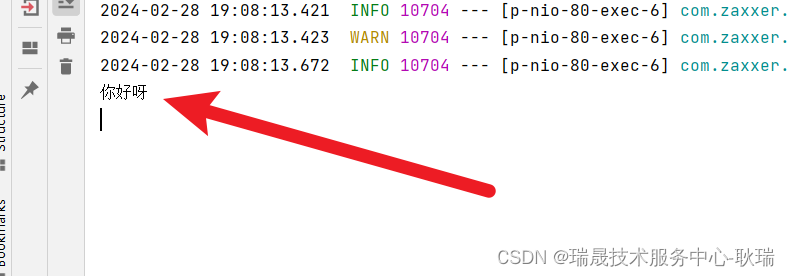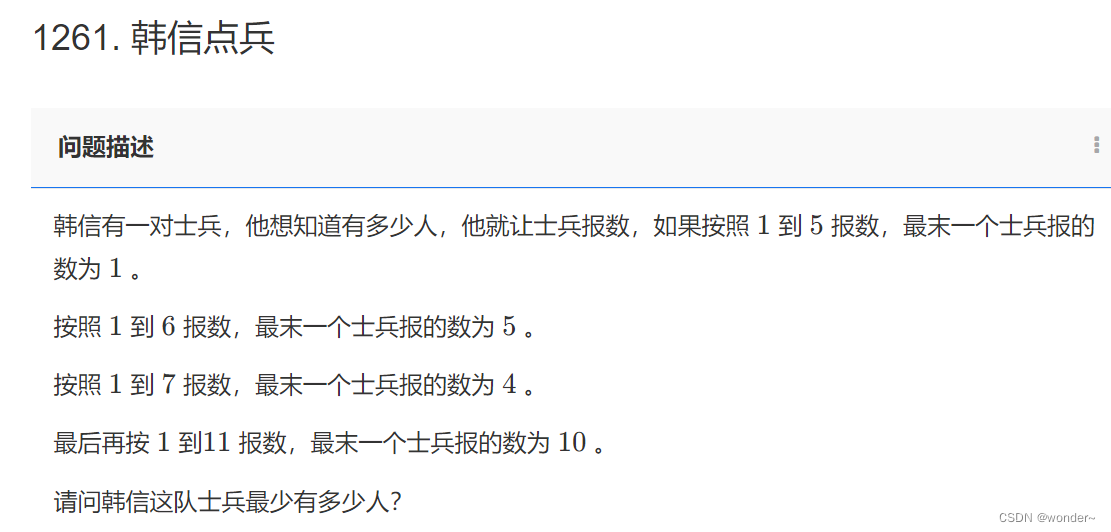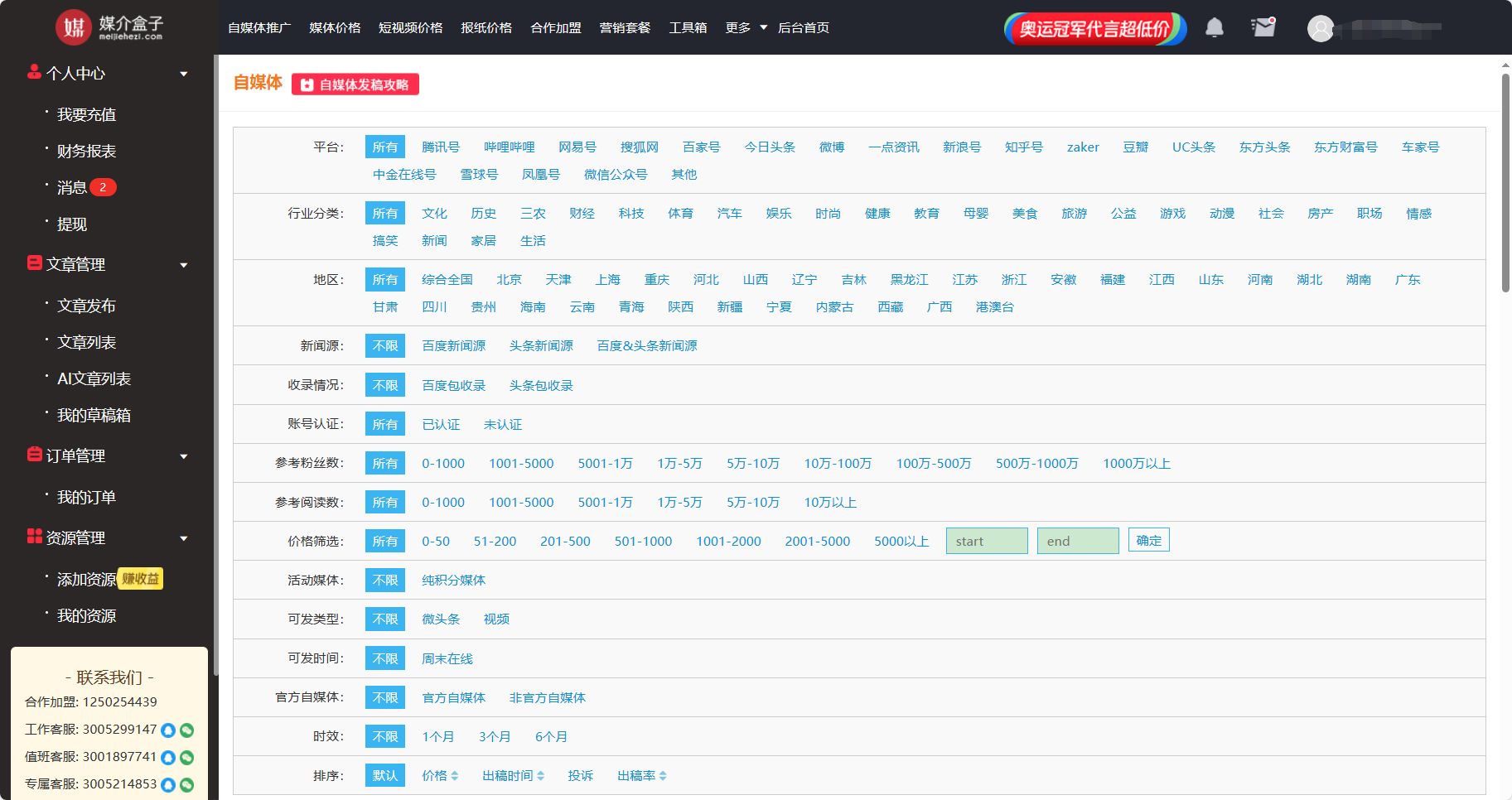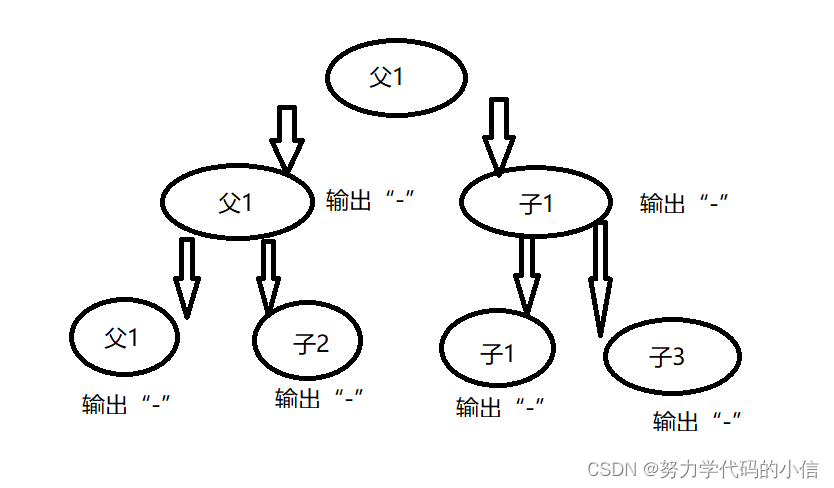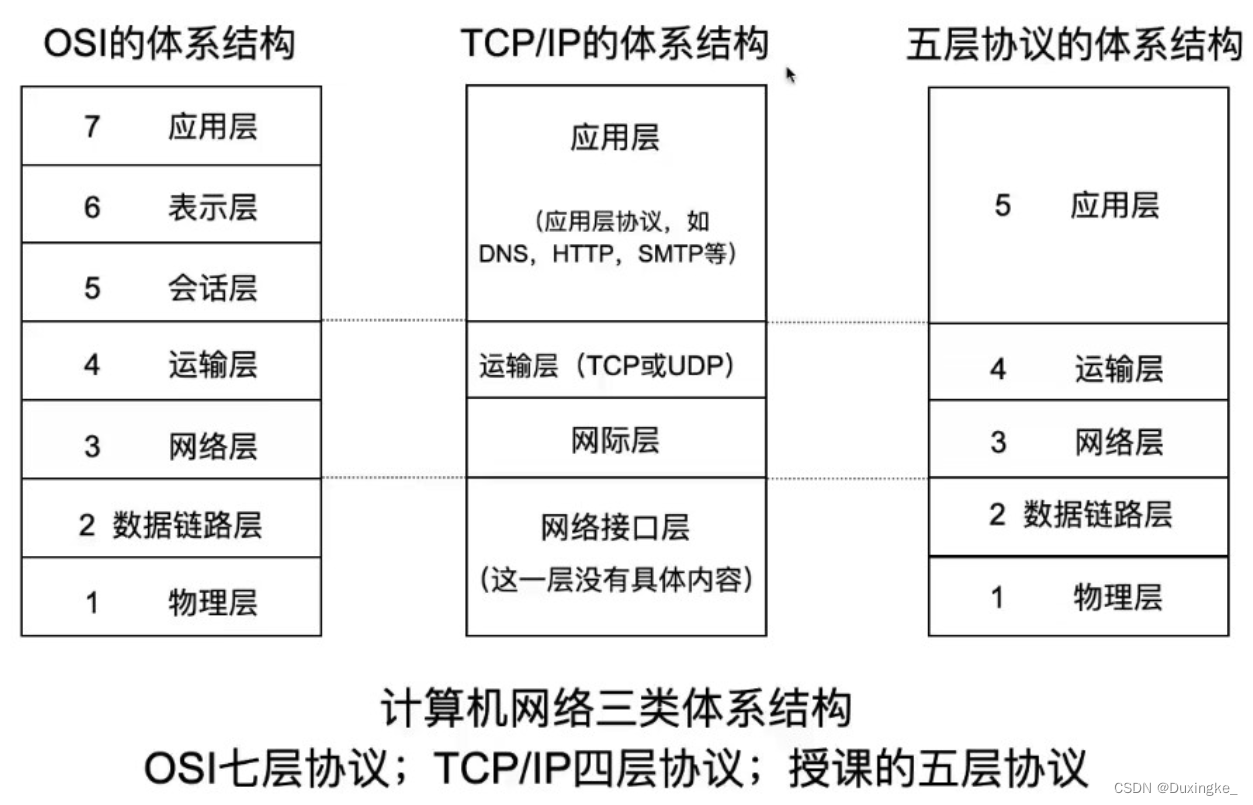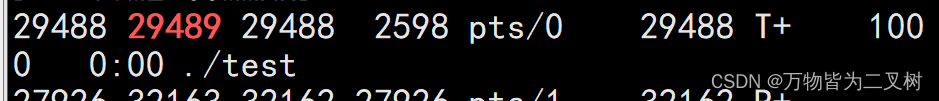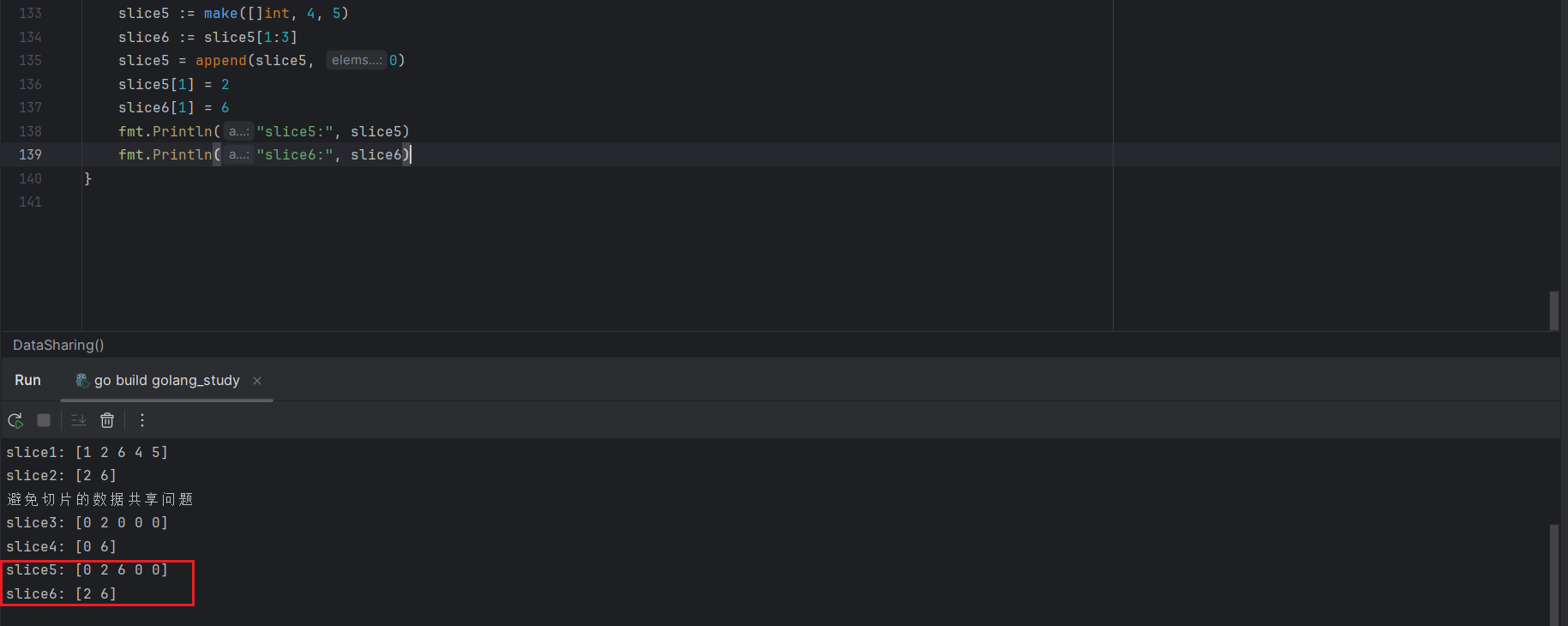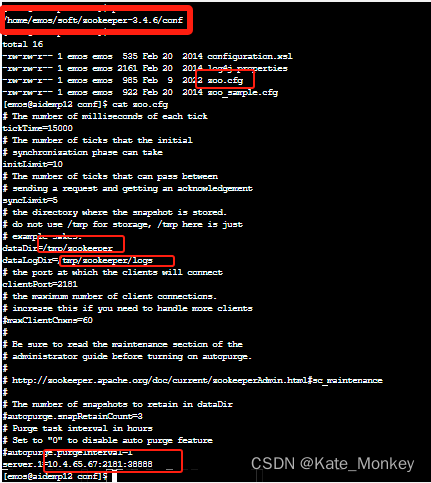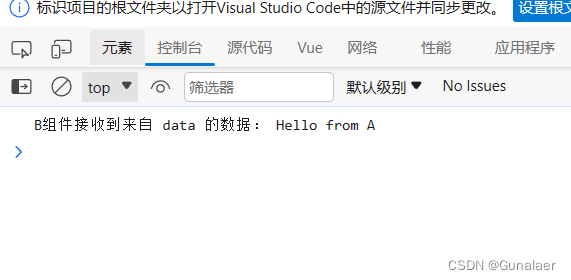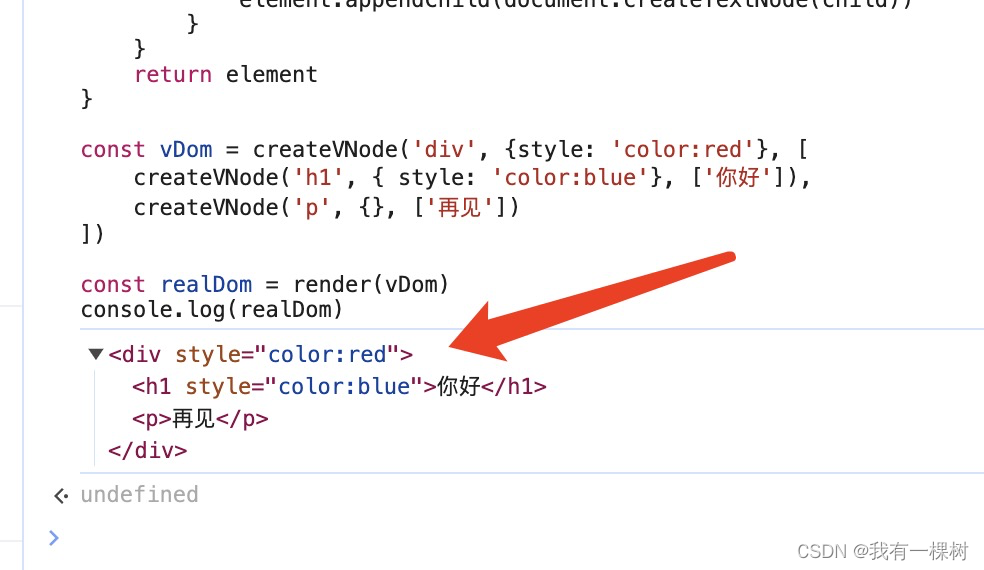源码和包管理器安装U-Boot tools
U-Boot(Universal Bootloader)是一个开源的嵌入式系统引导加载程序,用于引导嵌入式系统,如单板计算机、嵌入式开发板等。U-Boot 提供了一种灵活的引导解决方案,支持多种处理器架构和嵌入式操作系统。除了引导加载程序本身外,U-Boot 还提供了一些辅助工具,即 U-Boot tools。
U-Boot tools可以帮助开发人员配置、编译、调试和更新 U-Boot 引导加载程序。下面是常见的 U-Boot 工具:
mkimage:用于创建和处理 U-Boot 支持的映像文件,如生成适用于 U-Boot 的内核映像、设备树文件(DTB)等。
fw_printenv 和 fw_setenv:用于读取和设置 U-Boot 环境变量,这些环境变量存储了引导加载程序的配置信息。
tools/env:包含一些用于处理环境变量的工具。
tools/patman:用于处理 U-Boot 补丁的工具。
tools/fit_info:用于解析和显示 U-Boot FIT 映像文件的信息。
1. 使用包管理器安装 U-Boot tools:
-
使用 apt-get (Debian/Ubuntu):
sudo apt-get update sudo apt-get install u-boot-tools -
使用 yum (CentOS/RHEL):
sudo yum install u-boot-tools
2. 手动编译和安装 U-Boot 工具:
手动编译和安装 U-Boot 工具,可以按照以下步骤进行操作:
- 获取 U-Boot 源代码:
https://elixir.bootlin.com/u-boot/latest/source/tools/dumpimage.c https://github.com/u-boot/u-boot/tree/master
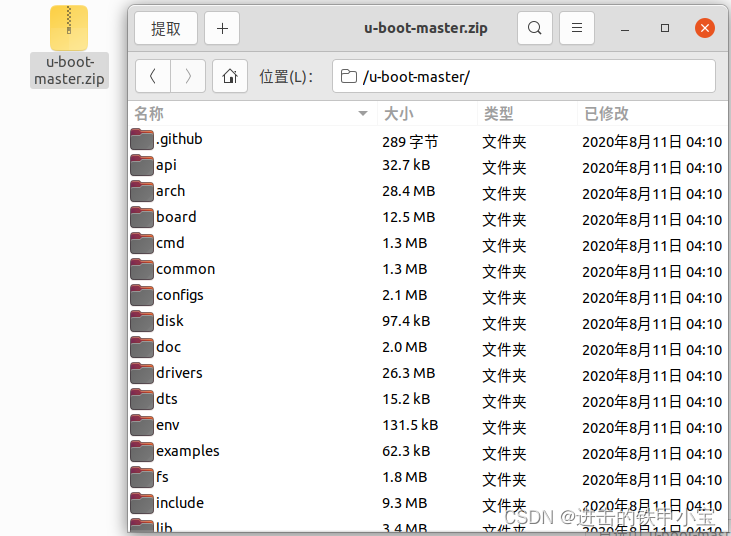
-
编译 U-Boot 工具:
进入 U-Boot 源代码目录,在终端中运行以下命令编译 U-Boot 工具:
make clean make tools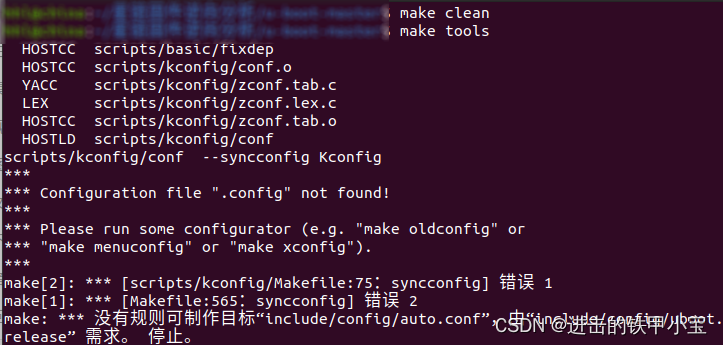
出现报错信息,提示缺少配置文件 .config,该文件通常包含有关 U-Boot 配置的信息。
解决办法:使用预定义的配置文件,make sandbox_defconfigmake sandbox_defconfig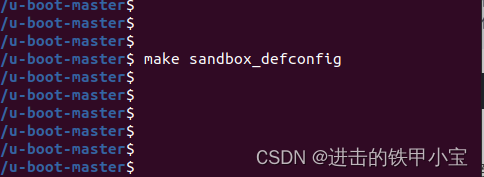
再次使用make tools命令
make tools
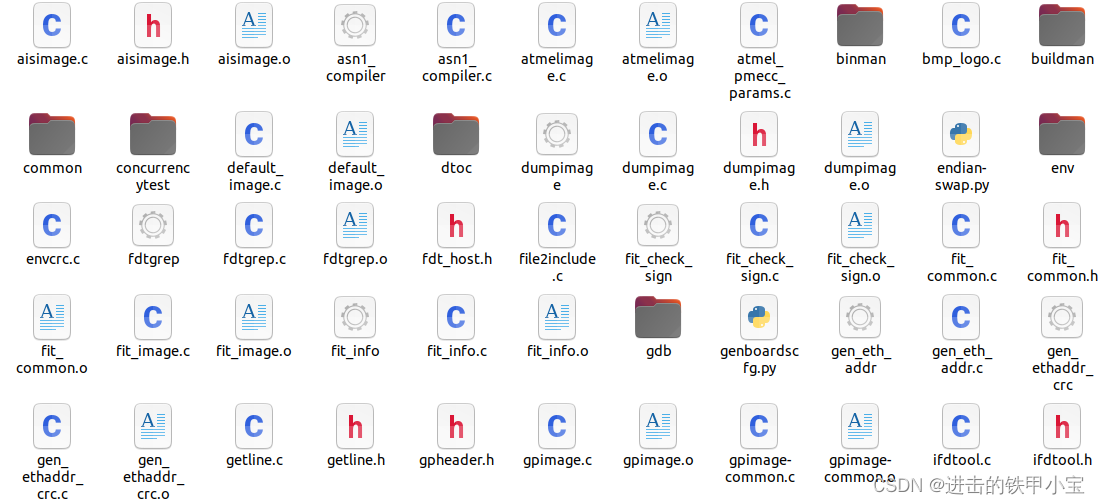
U-Boot tools编译完成
若对您有帮助,麻烦您点赞收藏加关注,谢谢。