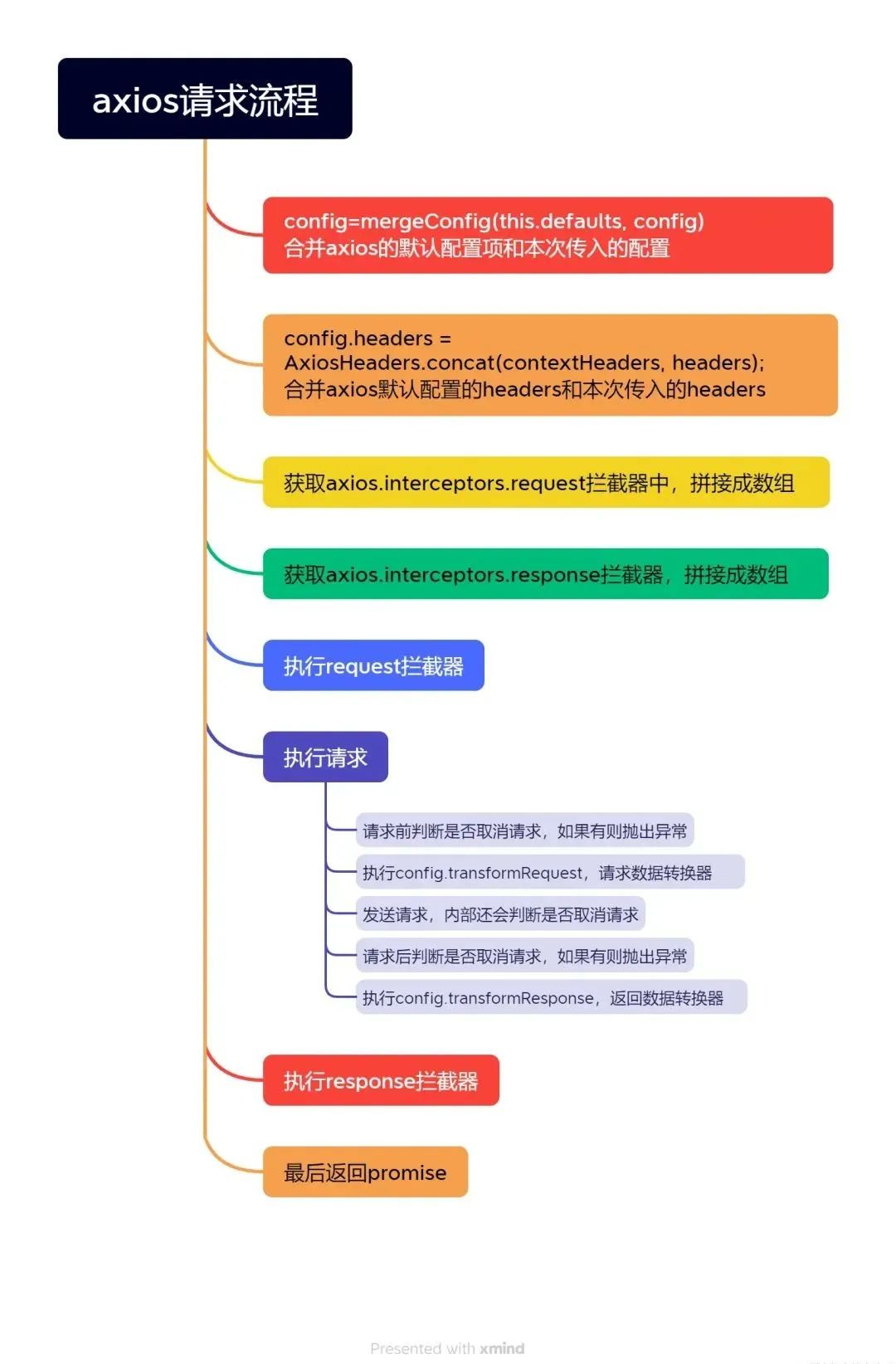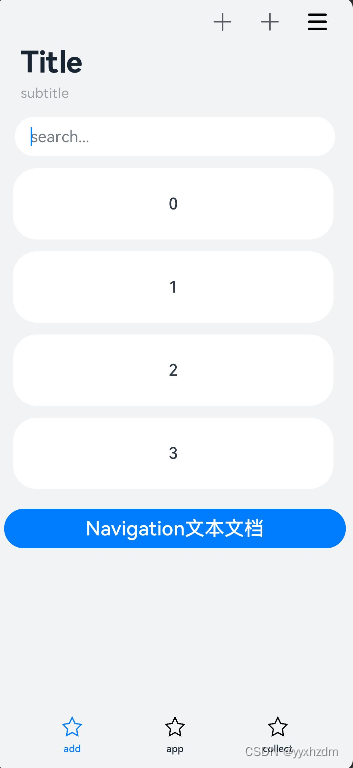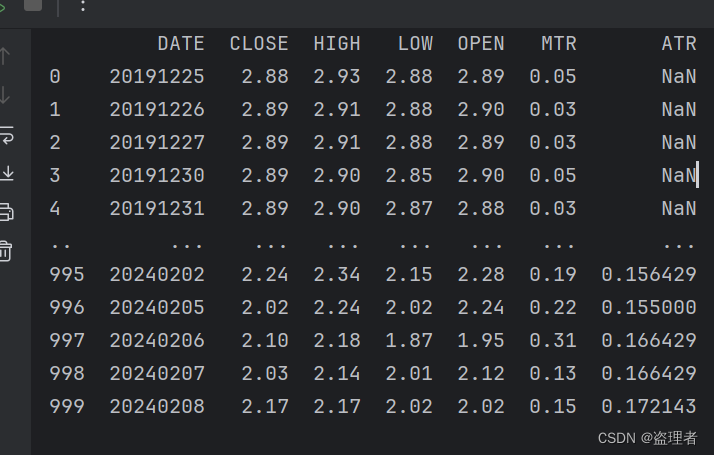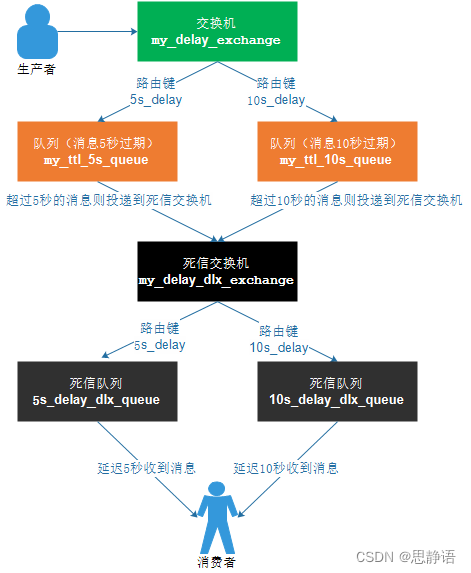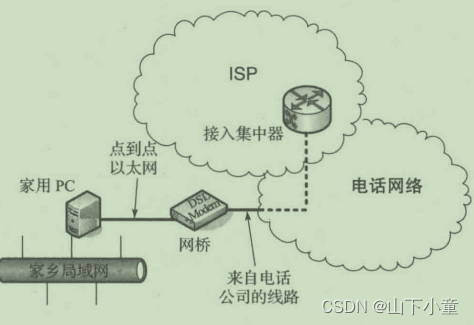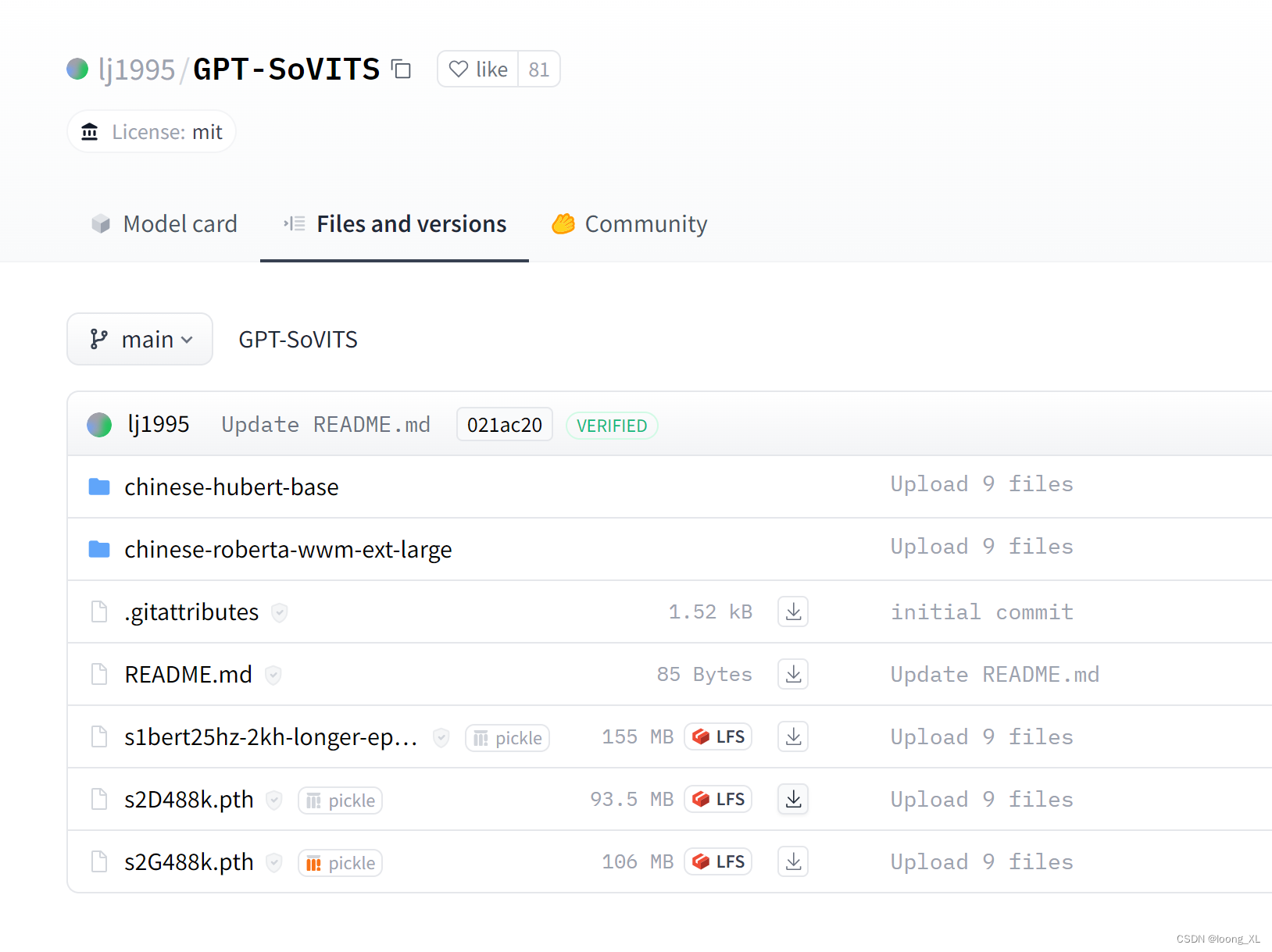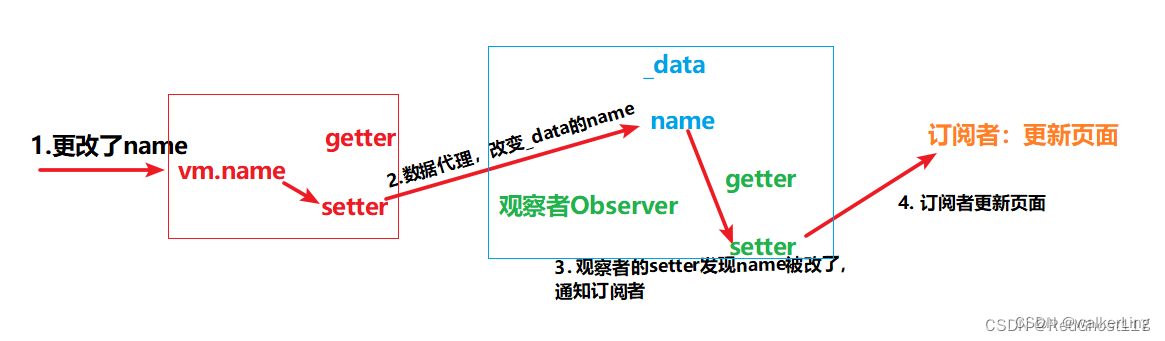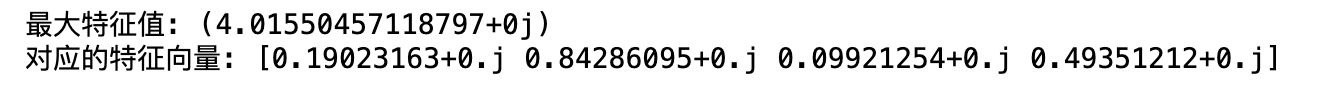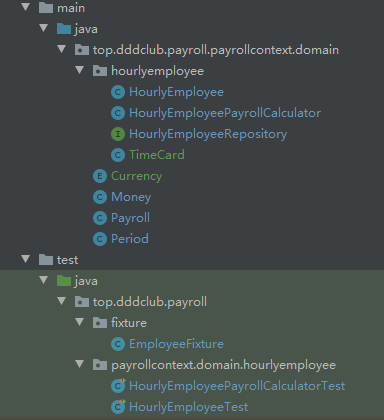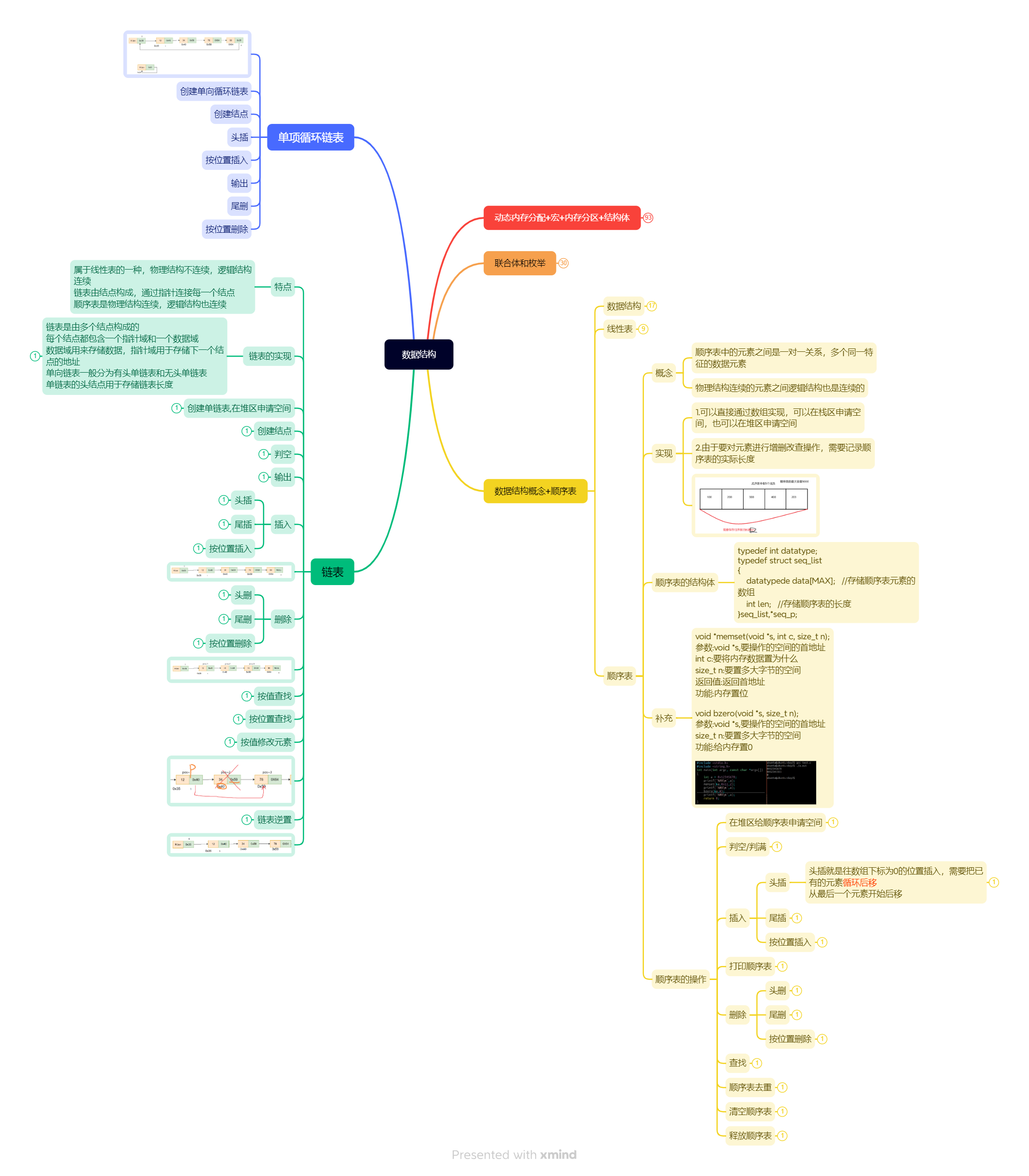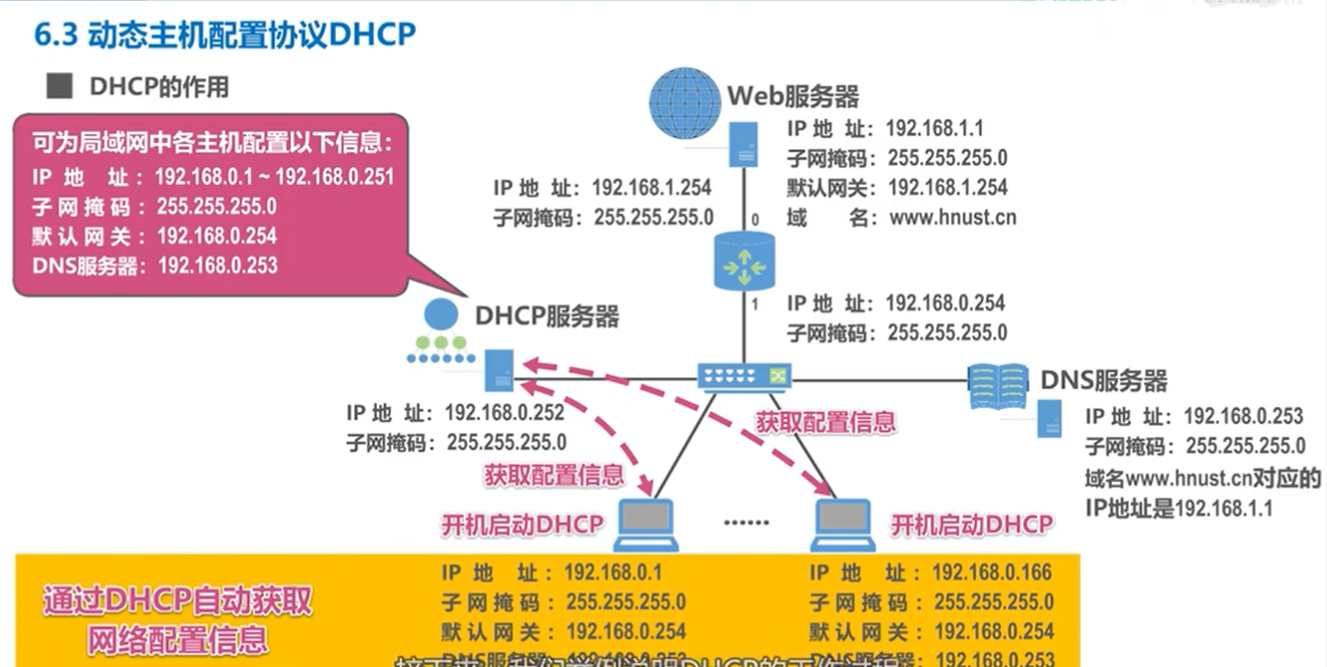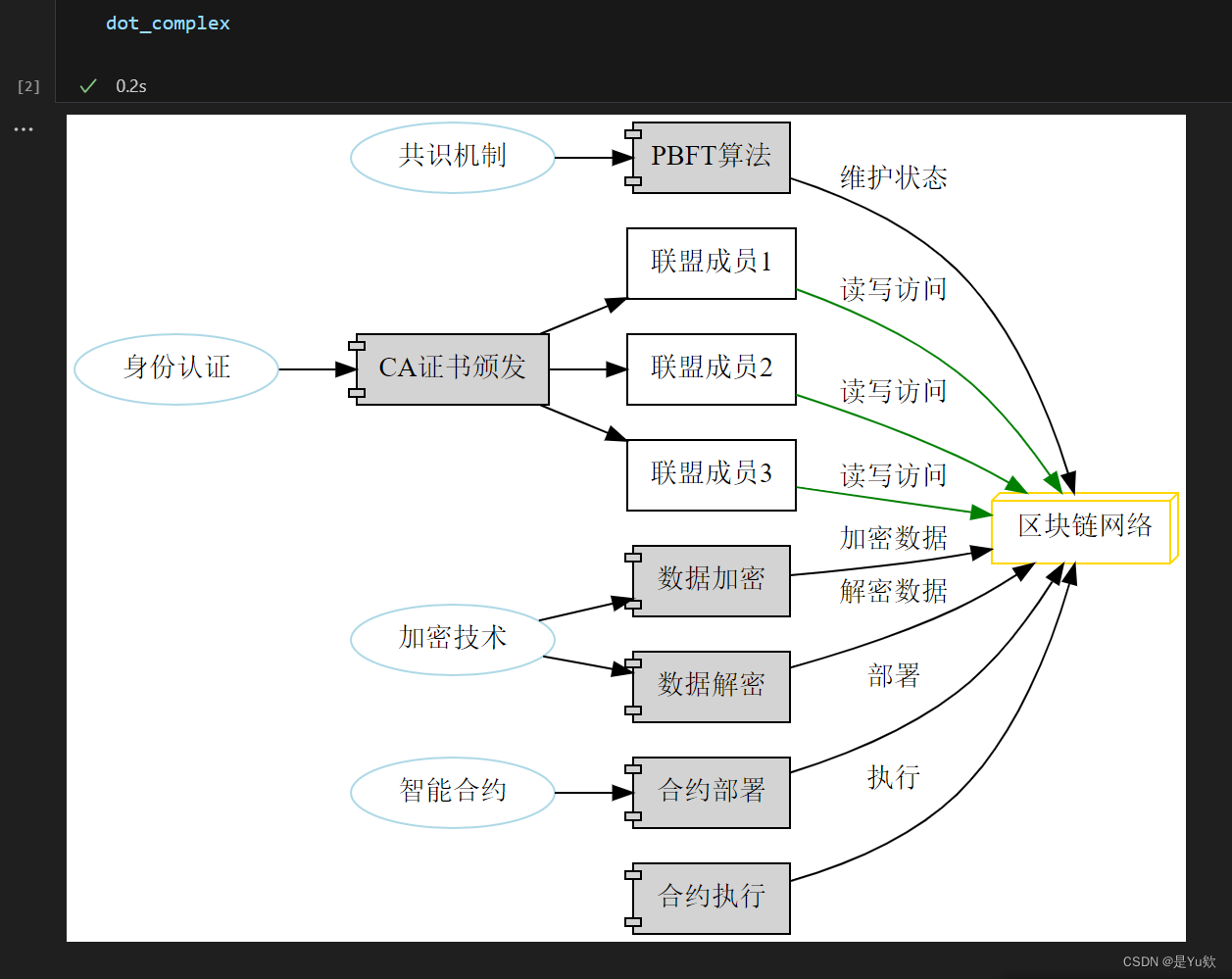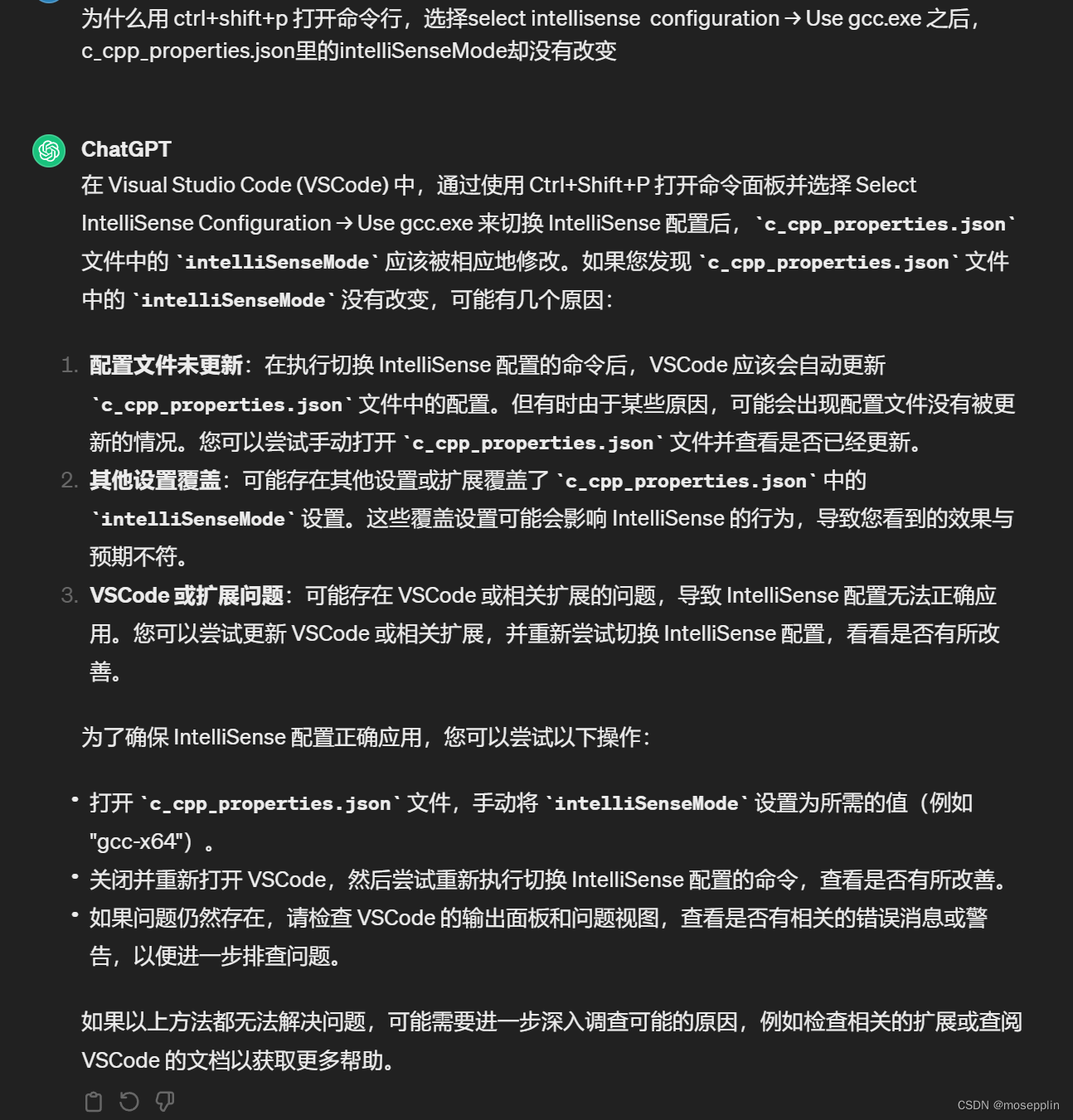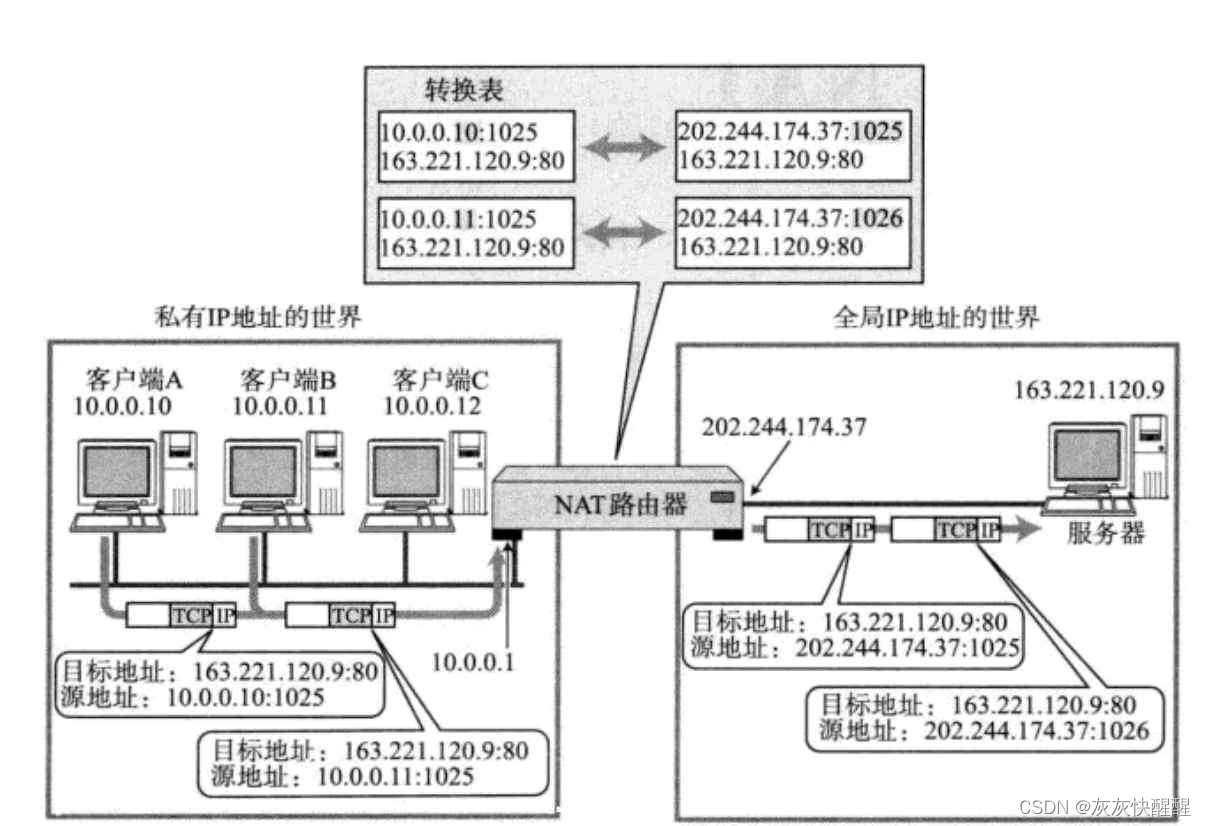若依的基础上集成TinyMCE富文本编辑器
前端bootstrap
TinyMCE官网链接
TinyMCE所需静态资源下载链接
开源项目-若依链接
将TinyMCE静态资源包放入项目中;
代码引入css:
<!-- 引入TinyMCE CSS -->
<link th:href="@{/ajax/libs/tinymce/js/tinymce/skins/ui/oxide/skin.min.css}" rel="stylesheet"/>
代码引入js:
<!-- 引入TinyMCE JavaScript -->
<script th:src="@{/ajax/libs/tinymce/js/tinymce/tinymce.min.js}"></script>
<script th:src="@{/ajax/libs/tinymce/langs/zh-Hans.js}"></script>
html代码
<div class="form-group">
<label class="col-sm-3 control-label">详细内容:</label>
<div class="col-sm-8">
<textarea class="form-control" id="mytextarea" rows="10" cols="50"></textarea>
</div>
</div>
js部分
//上传图片方法
const example_image_upload_handler = (blobInfo, progress) => new Promise((resolve, reject) => {
const xhr = new XMLHttpRequest();
xhr.withCredentials = false;
xhr.open('POST', ctx + 'common/upload');
xhr.upload.onprogress = (e) => {
progress(e.loaded / e.total * 100);
};
xhr.onload = () => {
if (xhr.status === 403) {
reject({ message: 'HTTP Error: ' + xhr.status, remove: true });
return;
}
if (xhr.status < 200 || xhr.status >= 300) {
reject('HTTP Error: ' + xhr.status);
return;
}
const json = JSON.parse(xhr.responseText);
if (!json || typeof json.url != 'string') {
reject('Invalid JSON: ' + xhr.responseText);
return;
}
resolve(json.url);
};
xhr.onerror = () => {
reject('Image upload failed due to a XHR Transport error. Code: ' + xhr.status);
};
const formData = new FormData();
formData.append('file', blobInfo.blob(), blobInfo.filename());
xhr.send(formData);
});
//tinymce初始化
tinymce.init({
selector: '#mytextarea',
language: 'zh-Hans',//中文显示
mobile: {
theme: 'mobile',
plugins: ['autosave', 'lists', 'autolink'],
toolbar: ['undo', 'bold', 'italic', 'styleselect']
},
setup: function (editor) {
editor.on('init', function () {
var viewportMeta = document.createElement('meta');
viewportMeta.setAttribute('name', 'viewport');
viewportMeta.setAttribute('content', 'width=device-width, initial-scale=1.0, maximum-scale=1.0, user-scalable=no');
document.getElementsByTagName('head')[0].appendChild(viewportMeta);
});
},
plugins: 'print preview searchreplace autolink directionality visualblocks visualchars fullscreen image link media template code codesample table charmap hr pagebreak nonbreaking anchor insertdatetime advlist lists wordcount imagetools textpattern help emoticons autosave bdmap indent2em autoresize lineheight formatpainter axupimgs',
toolbar: 'code undo redo restoredraft | cut copy paste pastetext | forecolor backcolor bold italic underline strikethrough link anchor | alignleft aligncenter alignright alignjustify outdent indent | \
styleselect formatselect fontselect fontsizeselect | bullist numlist | blockquote subscript superscript removeformat | \
table image media charmap emoticons hr pagebreak insertdatetime print preview | fullscreen | bdmap indent2em lineheight formatpainter axupimgs',
fontsize_formats: '10px 12px 14px 16px 18px 20px 22px 24px 26px 28px 30px 32px 34px 36px 38px 40px',
width:1000,
height: 650, //编辑器高度
min_height: 400,
images_upload_handler: example_image_upload_handler
});
效果如下:
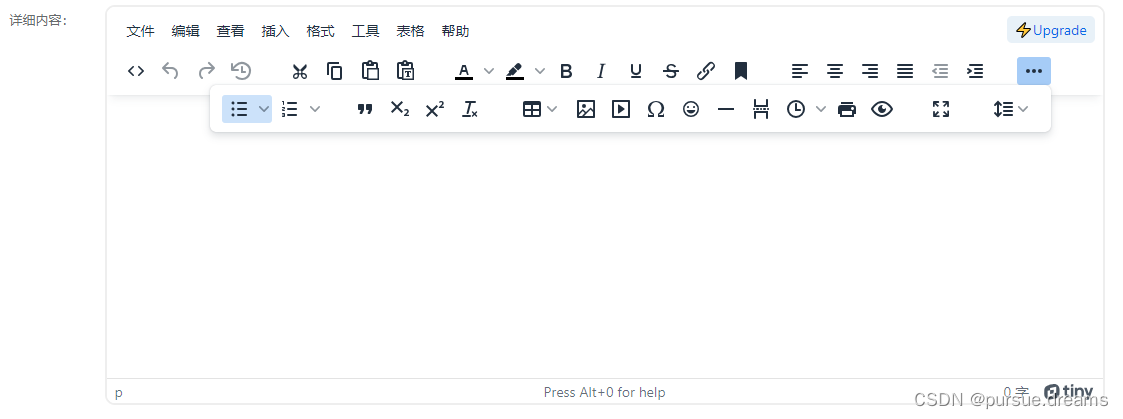
在发布文章中插入图片

接收上传图片controller
@PostMapping("/upload")
@ResponseBody
public AjaxResult uploadFile(MultipartFile file) throws Exception
{
try
{
// 上传文件路径
String filePath = RuoYiConfig.getUploadPath();
// 上传并返回新文件名称
String fileName = FileUploadUtils.upload(filePath, file);
String url = RuoYiConfig.getServerUrl() + fileName;
System.out.println("url-------"+serverConfig.getUrl());
System.out.println("fileName-------"+fileName);
AjaxResult ajax = AjaxResult.success();
ajax.put("url", url);
ajax.put("fileName", fileName);
ajax.put("newFileName", FileUtils.getName(fileName));
ajax.put("originalFilename", file.getOriginalFilename());
return ajax;
}
catch (Exception e)
{
return AjaxResult.error(e.getMessage());
}
}