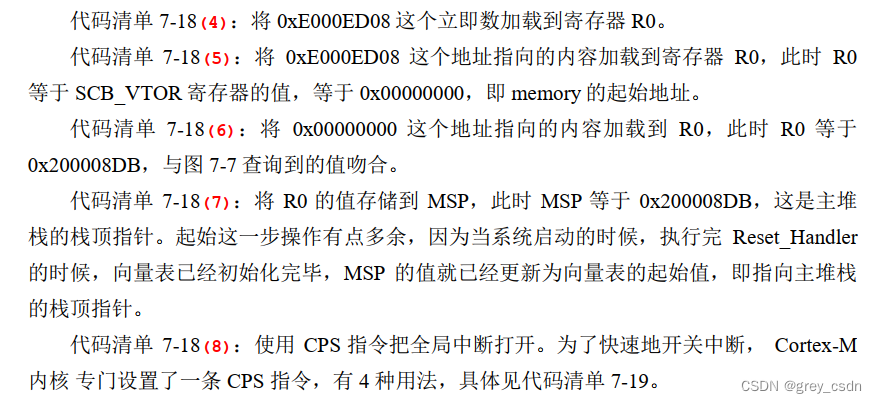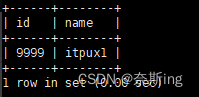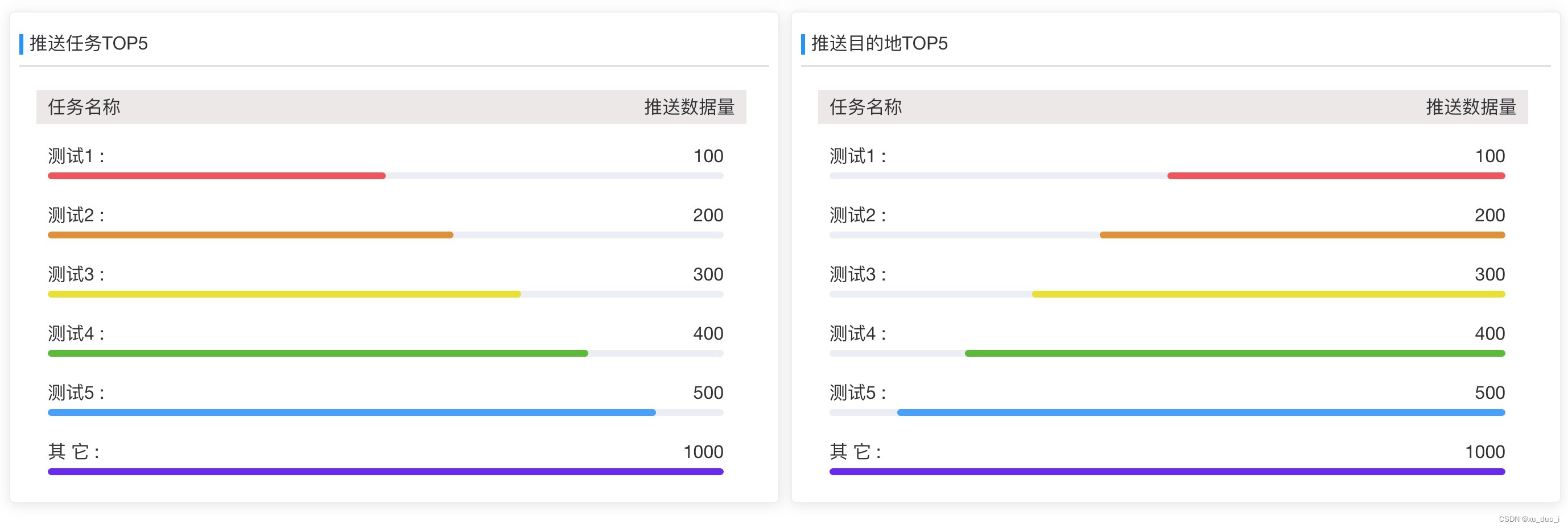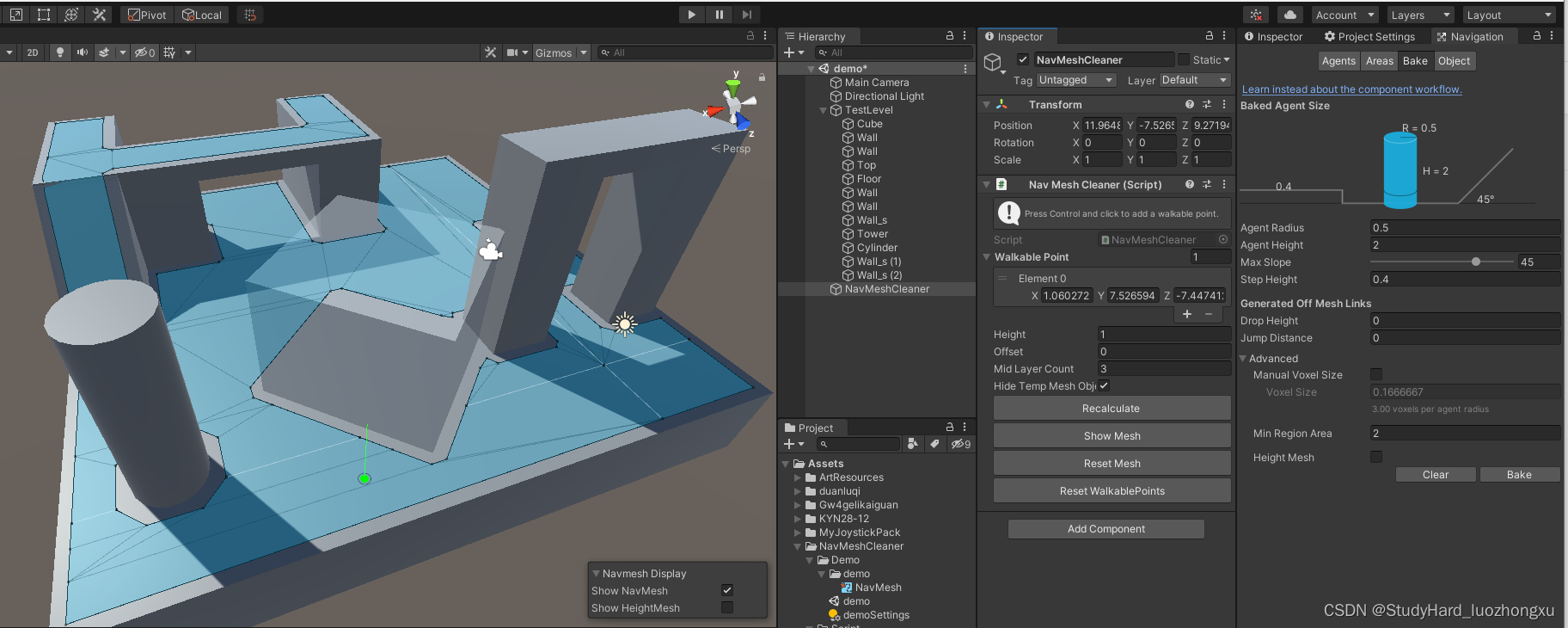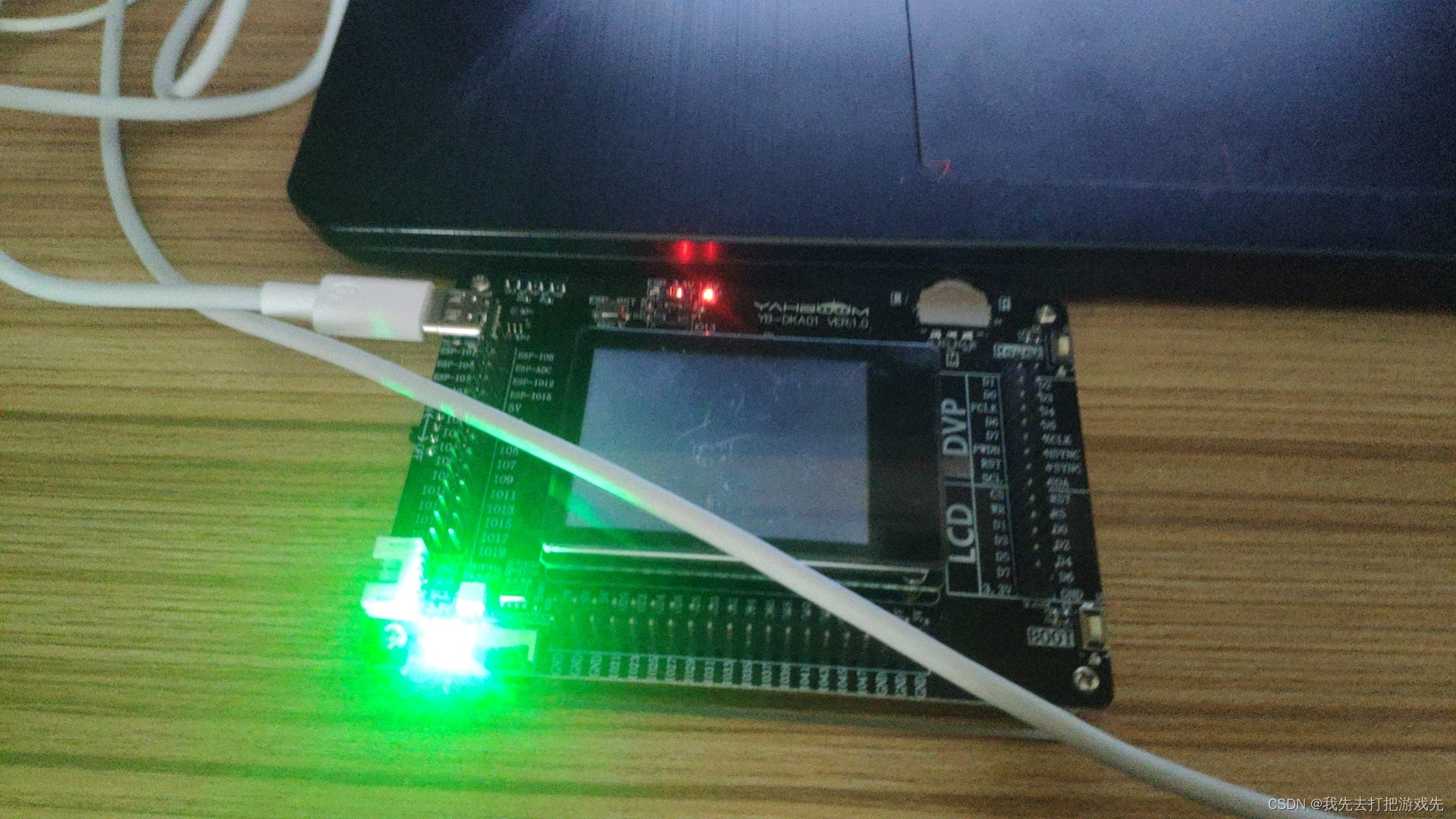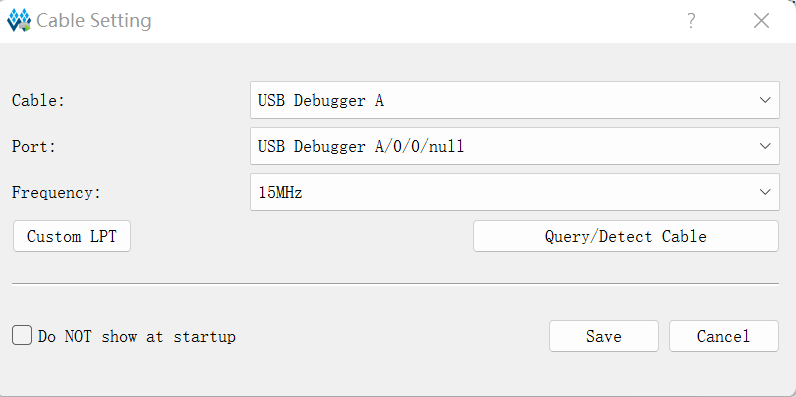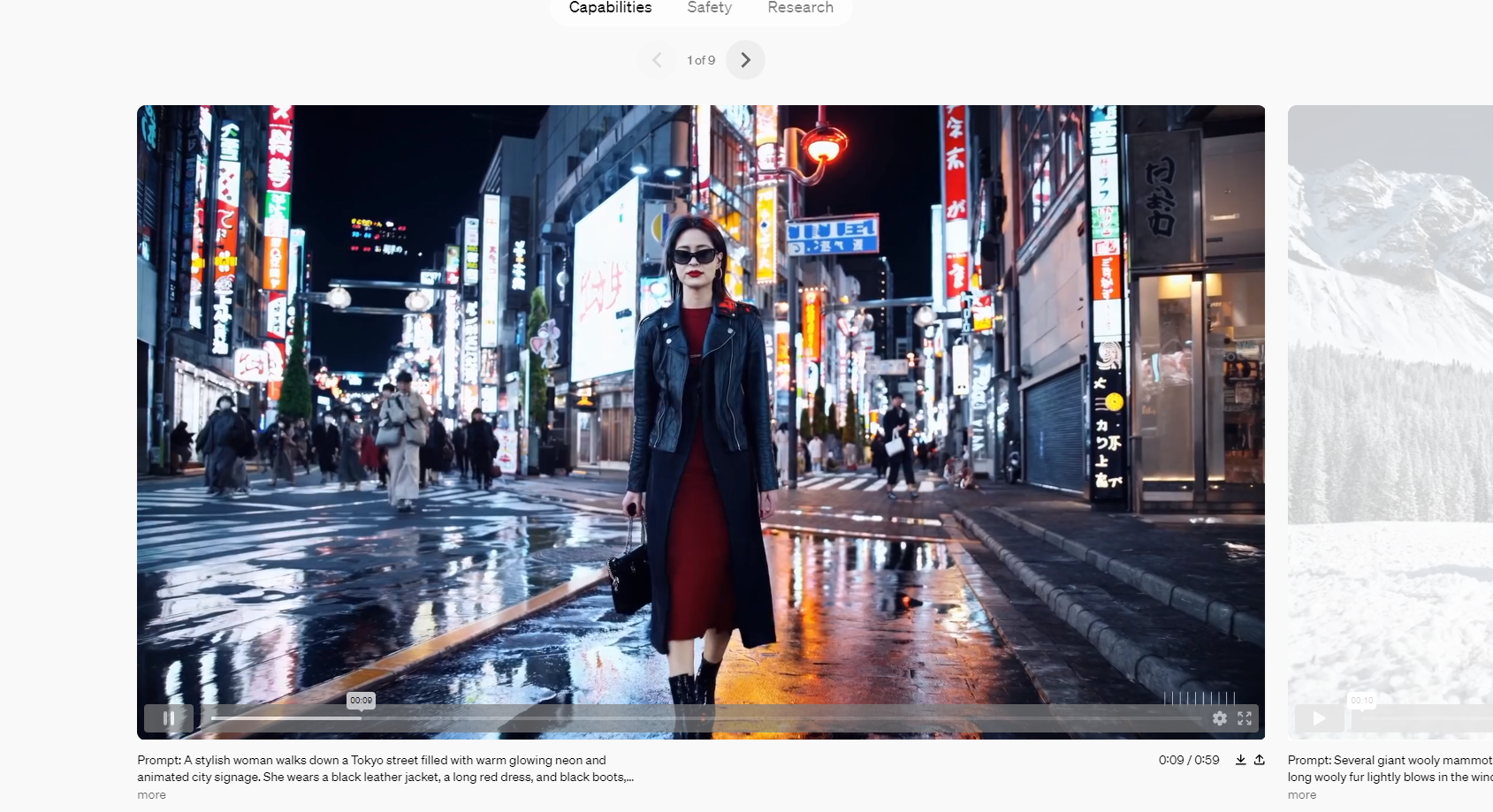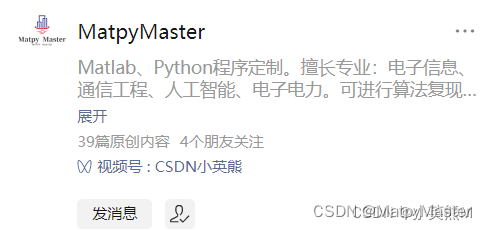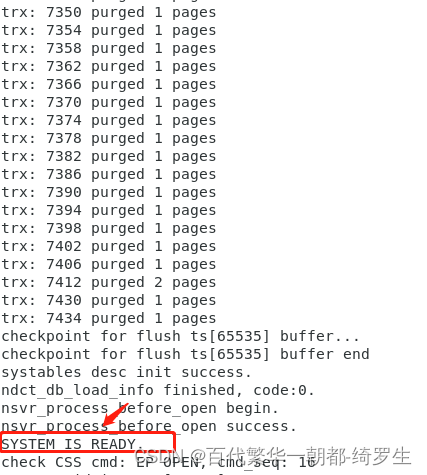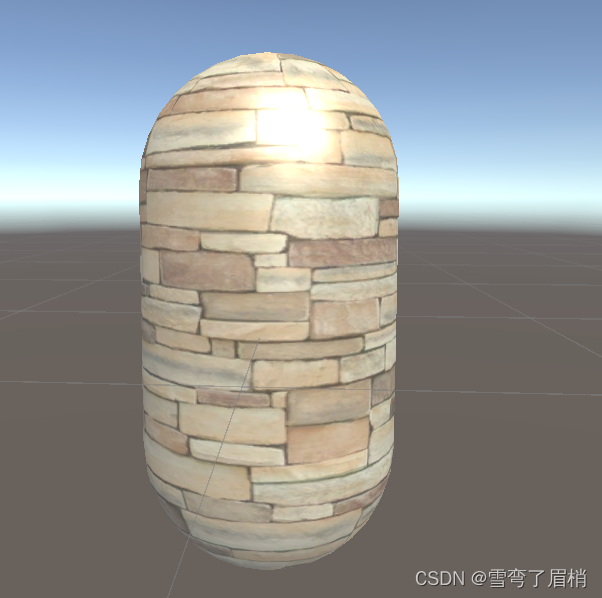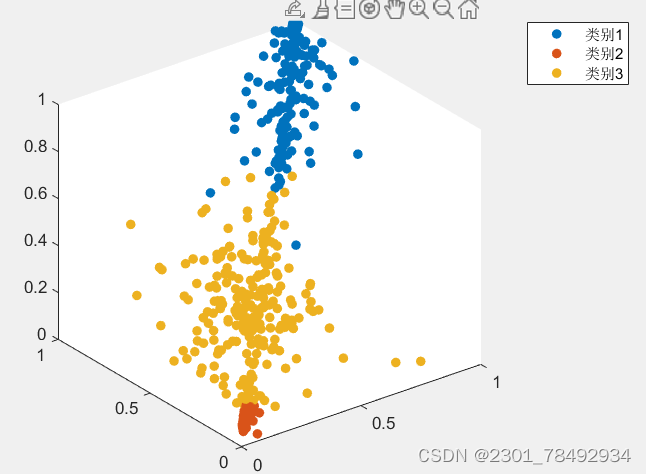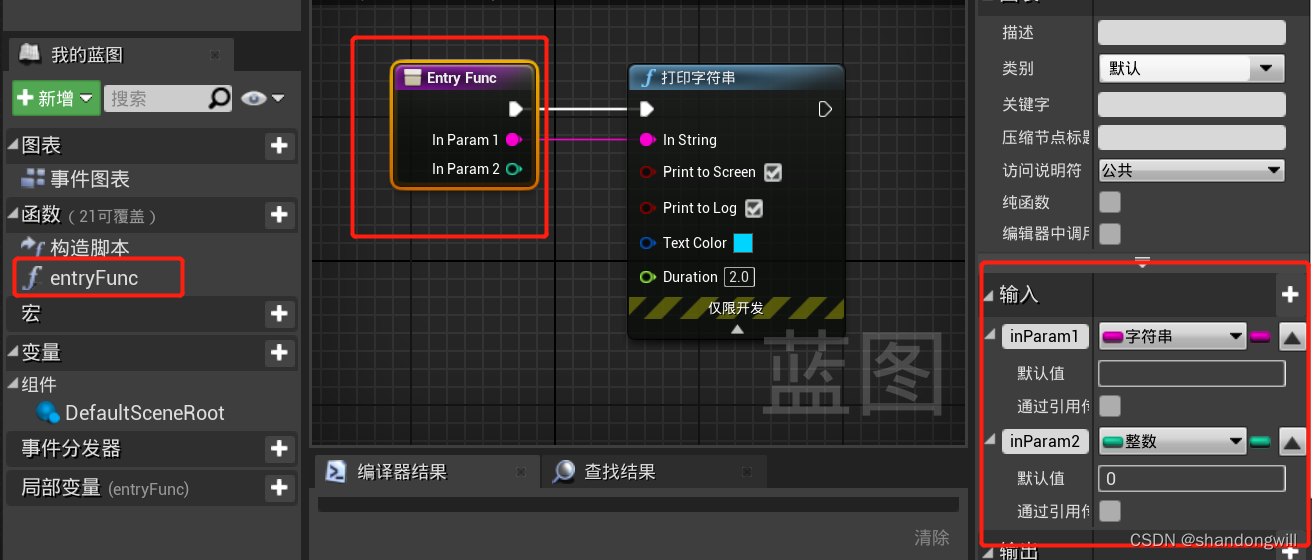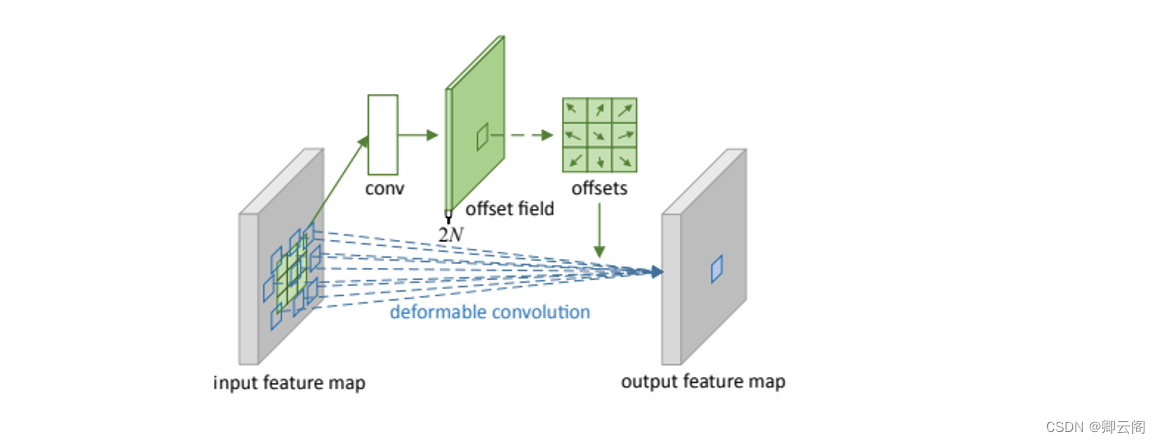文章目录
- Spring注解
- @Bean
- 1、@Bean 概述
- 2、Bean 的声明
- 1)搭配 @Configuration
- 2)搭配 @Component
- 3)搭配 ApplicationContext
- 3、Bean 的注入
- 1)NO(主要关注这个)
- 【1】同一配置类
- 【2】不同配置类
- 2)BY_NAME(了解)
- 3)BY_TYPE(了解)
- 4、基于@Bean的扩展注解
- @Autowired
- 1、基本使用
- 2、搭配 @Qualifier
- 2、三种注入方式
- 1)Filed变量注入
- 2)Setter方法注入
- 3)构造器注入(推荐)
- 4、构造器注入 案例分析
- 1)单个构造
- 2)空参构造 + 有参构造
- 3)多个有参构造
- 4)多个 @Autowired(false)
- 5、注意事项
- @Resource
- 1、基本使用
- 2、注意事项
- @Configuration
- 1、proxyBeanMethods = true
- 2、proxyBeanMethods = false
- @Primary
- @Lazy
- 1、加在类上
- 2、加在配置类上
- 3、加在字段上
- 4、加在构造方法上
- 5、加在方法上
- 6、加在参数前
- @Import
- @Profile
- 1、配置profile
- 2、激活profile
- @Lookup
- 1、抽象类注入
- 2、单例bean中使用多例bean
- @Conditional
- 1、相关类
- 2、基本使用
- @Value
- 1、字符串
- 2、${} - 属性占位符
- 3、#{} - SpEL表达式
- 4、@Value的扩展注解
- AOP 相关的注解
Spring注解
@Bean
1、@Bean 概述
@Configuration
public class BeanAttribute {
/**
* 通过@Bean注解声明bean
*/
@Bean
public Animal cat() {
return new Cat();
}
/**
* name属性:设置bean的name/id(默认是带有@Bean注解的方法名)
*/
@Bean(name = "husky")
public Animal dog() {
return new Dog();
}
/**
* autowireCandidate属性:是否作为自动装配的候选项。(默认为true)
*
* autowireCandidate = false -> Spring IoC 容器将不会自动将其注入到其他 bean 中。
*
* 解决自动装配歧义性:
* 当存在多个候选项符合自动装配的条件时,会抛出 NoUniqueBeanDefinitionException 异常
* 这个时候可以将 autowireCandidate 属性设置为 false,以解决自动装配的歧义性。
*
* 注意事项:这个属性只影响byType,不影响byName.
* 1)不影响 getBeanByName --> 根据name:dog2,可以获取type=Dog.class的bean
* 2)会影响 getBeanByType --> 根据type:Dog.class,无法获取name=dog2的bean
* 3)不影响 byName的注入 --> @Resource会注入dog2
* 4)会影响 byType的注入 --> @Autowired只会注入husky,不会注入dog2(如果设置为true,通过@Autowired注入会报错)
*/
@Bean(autowireCandidate = false)
public Animal dog2() {
return new Dog();
}
/**
* autowire属性:这个bean自动注入的方式(默认为NO),已被标记为@Deprecated
*
* 1)autowire = Autowire.NO 不自动注入,使用@Autowired/@Resource注入
* 2)autowire = Autowire.BY_TYPE 根据名称,调用set方法注入
* 3)autowire = Autowire.BY_NAME 根据类型,调用set方法注入
*/
@Bean(autowire = Autowire.BY_NAME)
public Animal pig() {
return new Pig();
}
}
2、Bean 的声明
1)搭配 @Configuration
@Configuration
public class Config {
@Bean
public User user() {
return new User();
}
}
2)搭配 @Component
@Component
public class Config {
@Bean
public User user() {
return new User();
}
}
3)搭配 ApplicationContext
public class Config {
@Bean
public User user() {
return new User();
}
}
AnnotationConfigApplicationContext 读取 Config 对象,作用和 @Configuration 一致。
public class ApplicationContextTest {
public static void main(String[] args) {
AnnotationConfigApplicationContext context = new AnnotationConfigApplicationContext(Config.class);
User user = (User) context.getBean("user");
}
}
3、Bean 的注入
可以看到,@Bean的autowire属性已经被打上了@Deprecated,这里重点关注default Autowire.NO,其他的做一个了解。
@Target({ElementType.METHOD, ElementType.ANNOTATION_TYPE})
@Retention(RetentionPolicy.RUNTIME)
@Documented
public @interface Bean {
@Deprecated
Autowire autowire() default Autowire.NO;
}
public enum Autowire {
/**
* Constant that indicates no autowiring at all.
*/
NO(AutowireCapableBeanFactory.AUTOWIRE_NO),
/**
* Constant that indicates autowiring bean properties by name.
*/
BY_NAME(AutowireCapableBeanFactory.AUTOWIRE_BY_NAME),
/**
* Constant that indicates autowiring bean properties by type.
*/
BY_TYPE(AutowireCapableBeanFactory.AUTOWIRE_BY_TYPE);
// ...
}
1)NO(主要关注这个)
autowire 这个属性已经过期了,所以我们主要关注 default Autowire.NO(也就是不指定该属性),其余两个了解一下即可。
【1】同一配置类
同一配置类中,可以直接引用依赖对象的@Bean方法进行注入(必须在同一配置类中)
@Configuration
public class Config {
/**
* orderService()方法上添加了@Bean注解,Spring将会拦截所有对它的调用,
* 确保直接返回该方法所创建的bean,而不是每次都对其进行实际的调用。
*/
@Bean
public OrderService orderService() {
return new OrderService();
}
@Bean
public UserService userService() {
return new UserService(orderService());
}
}
注意:看起来 UserService 对应的bean 是通过调用 orderService() 得到的,但情况并非完全如此。
默认情况下,@Configuration标记的Config是代理对象,因此调用的 orderService() 是代理类调用的
- 如果 OrderService 对应的bean不存在,会创建对应的bean
- 如果 OrderService 对应的bean已存在,会直接返回已存在的bean
也就是说,每次调用 orderService() 方法,得到的都是同一个bean
【2】不同配置类
不同配置类中,可以通过@Bean修饰方法的参数进行注入(不需要在统一配置类也可以)
@Configuration
public class Config1 {
@Bean
public OrderService orderService() {
return new OrderService();
}
}
@Configuration
public class Config2 {
// 创建UserService的bean时,会自动装配一个OrderService
@Bean
public UserService userService(OrderService orderService) {
return new UserService(orderService);
}
}
这样在构建UserService的bean时,Spring会找到OrderService的bean,并传入@Bean方法构建UserService的bean。
2)BY_NAME(了解)
@Configuration
public class BeanInjectConfig {
/**
* autowire = Autowire.BY_NAME 根据set方法注入(name 根据 setXxx 的 Xxx)
* 1、没有set方法 -> 注入失败(属性为null,不报错)
* 2、根据name没找到 -> 注入失败(属性为null,不报错)
* 3、根据name找到了 -> 注入成功
*/
@Bean(autowire = Autowire.BY_NAME)
public BeanInjectService beanInjectService() {
return new BeanInjectService();
}
}
public class BeanInjectService {
private OneBeanObject oneBeanObject;
private NoBeanObject noBeanObject;
private Color color;
/**
* 根据name找到了 -> 注入成功
*/
public void setOneBeanObject(OneBeanObject oneBeanObject) {
this.oneBeanObject = oneBeanObject;
}
/**
* 根据name没找到 -> 注入失败(属性为null,不报错)---> 存在bean,但是set后面的name不匹配
*/
// public void setOneBeanObject123(OneBeanObject oneBeanObject) {
// this.oneBeanObject = oneBeanObject;
// }
/**
* 根据name没找到 -> 注入失败(属性为null,不报错)---> 本来就没有bean
*/
public void setNoBeanObject(NoBeanObject noBeanObject) {
this.noBeanObject = noBeanObject;
}
/**
* 根据name没找到 -> 注入失败(属性为null,不报错)---> 存在bean,但是set后面的name不匹配
*/
public void setColor(Color color) {
this.color = color;
}
/**
* 根据name找到了 -> 注入成功
*/
// public void setBlue(Color color) {
// this.color = color;
// }
}
3)BY_TYPE(了解)
@Configuration
public class BeanInjectConfig {
/**
* autowire = Autowire.BY_TYPE 根据方法的参数类型注入(必须是set开头的方法)
* 1、没有set开头的方法 -> 注入失败(属性为null,不报错)
* 2、根据type没找到 -> 注入失败(属性为null,不报错)
* 3、根据type找到一个 -> 注入成功
* 4、根据type找到多个 -> 报错 NoUniqueBeanDefinitionException
*/
@Bean(autowire = Autowire.BY_TYPE)
public BeanInjectService beanInjectService() {
return new BeanInjectService();
}
}
public class BeanInjectService {
private OneBeanObject oneBeanObject;
private NoBeanObject noBeanObject;
private Color color;
/**
* 根据type找到一个 -> 注入成功(必须是set开头的方法)
*/
public void set123(OneBeanObject oneBeanObject) {
this.oneBeanObject = oneBeanObject;
}
/**
* 根据type没找到 -> 注入失败(属性为null,不报错)---> 本来就没有bean
*/
public void setNoBeanObject(NoBeanObject noBeanObject) {
this.noBeanObject = noBeanObject;
}
/**
* 根据type找到一个 -> 注入成功(必须是set开头的方法)
*/
public void setBlue(Blue color) {
this.color = color;
}
/**
* 根据type找到多个 -> 报错 NoUniqueBeanDefinitionException
*/
// public void setColor(Color color) {
// this.color = color;
// }
}
4、基于@Bean的扩展注解
@Configuration
public class BeanConfig {
@Bean
@Scope("prototype")
public OrderService orderService() {
return new OrderService();
}
}
如果有很多地方都要注册为多例bean,可以基于这两个注解做扩展
@Target({ElementType.METHOD, ElementType.ANNOTATION_TYPE})
@Retention(RetentionPolicy.RUNTIME)
@Bean
@Scope("prototype")
public @interface PrototypeBean {
}
@Configuration
public class BeanConfig {
@PrototypeBean
public OrderService orderService() {
return new OrderService();
}
}
@Autowired
1、基本使用
/**
* 依赖注入之 @Autowired
* 先byType
* 1)根据type有一个 -> 直接注入
* 2)根据type有多个 -> 再根据name筛选
* 再byName
* 1)根据name有一个 -> 直接注入
* 2)根据name没找到 -> 项目启动就会报错 NoUniqueBeanDefinitionException(type有多个,name不存在)
* 3)根据name有多个 -> 项目启动就会报错 ConflictingBeanDefinitionException
*
* required属性(默认为true)
* 1)required=false -> 允许找不到bean注入,值为null
* 2)required=true -> 必须找到bean注入
*/
@Component
public class InjectByAutowired {
/**
* 先根据type -> 找到多个 -> 再根据name -> 找到一个 -> 注入blue
*/
@Autowired
private Color blue;
/**
* 启动就报错 NoUniqueBeanDefinitionException(和上面的区别是,有blue,但是没有green)
*/
// @Autowired
// private Color green;
/**
* 先根据type
* 1)required = true --> 抛错
* 2)required = false --> 不抛错,noBeanObject = null
*/
@Autowired(required = false)
private NoBeanObject noBeanObject;
public void testInject() {
blue.printName();
System.out.println("noBeanObject = " + noBeanObject); // null
}
}
2、搭配 @Qualifier
@Qualifier 注解用于限定注入的是哪个bean。
使用@Autowired时,「type有多个,name不存在」会导致启动报错,通过 @Qualifier 可以解决
@Component
public class InjectWithQualifier {
/**
* 不加 @Qualifier -> 启动就报错 NoUniqueBeanDefinitionException(type有多个,name不存在)
* 加了 @Qualifier -> 从多个Color中选择red注入
*/
@Autowired
@Qualifier("red")
private Color green;
public void testInject() {
green.printName();
}
}
2、三种注入方式
1)Filed变量注入
@Component
public class OrderService {
@Autowired
private DependencyA dependencyA;
@Autowired
private DependencyB dependencyB;
@Autowired
private DependencyC dependencyC;
}
2)Setter方法注入
@Component
public class OrderService {
// 待注入的属性
private DependencyA dependencyA;
private DependencyB dependencyB;
private DependencyC dependencyC;
// 参数是 要注入的对象
@Autowired
public void setDependencyA(DependencyA dependencyA) {
this.dependencyA = dependencyA;
}
@Autowired
public void setDependencyB(DependencyB dependencyB) {
this.dependencyB = dependencyB;
}
@Autowired
public void setDependencyC(DependencyC dependencyC) {
this.dependencyC = dependencyC;
}
}
3)构造器注入(推荐)
@Component
public class OrderService {
// 待注入的属性
private DependencyA dependencyA;
private DependencyB dependencyB;
private DependencyC dependencyC;
// 参数是 要注入的对象
@Autowired
public OrderService(DependencyA dependencyA, DependencyB dependencyB, DependencyC dependencyC) {
this.dependencyA = dependencyA;
this.dependencyB = dependencyB;
this.dependencyC = dependencyC;
}
}
在 Spring4.3 之后,如果我们的类中只有单个构造函数,那么Spring就会实现一个隐式的自动注入。
@Component
public class OrderService {
// 待注入的属性
private DependencyA dependencyA;
private DependencyB dependencyB;
private DependencyC dependencyC;
// 省略了@Autowired
public OrderService(DependencyA dependencyA, DependencyB dependencyB, DependencyC dependencyC) {
this.dependencyA = dependencyA;
this.dependencyB = dependencyB;
this.dependencyC = dependencyC;
}
}
如果有多个构造方法,请看后面的「构造器注入 案例分析」
4、构造器注入 案例分析
1)单个构造
在 Spring4.3 之后,如果我们的类中只有单个构造函数,那么Spring就会实现一个隐式的自动注入(可省略@Autowired)
/**
* 使用空参构造实例化
*/
@Component
public class UserService {
private User user;
public UserService() {
}
}
/**
* 使用有参构造实例化
*/
@Component
public class UserService {
private User user;
public UserService(User user) {
this.user = user;
}
}
2)空参构造 + 有参构造
/**
* 空参构造 + 有参构造
* ① 没有@Autowired --> 默认使用空参构造(不会注入InjectService)
* ② 一个@Autowired --> 使用@Autowired标记的构造方法
* ③ 多个@Autowired --> 报错:Invalid autowire-marked constructor ...
* Found constructor with 'required' Autowired annotation already
*/
@Component
public class ManyConstruction1 {
public InjectService injectService;
public ManyConstruction1() {
}
public ManyConstruction1(InjectService injectService) {
this.injectService = injectService;
}
}
3)多个有参构造
/**
* 多个有参构造
* ① 没有@Autowired --> 报错:No default constructor found;
* nested exception is java.lang.NoSuchMethodException:
* com.demo.spring.ioc.inject.construct.ManyConstruction2.<init>()
* ② 一个@Autowired --> 使用@Autowired标记的构造方法
* ③ 多个@Autowired --> 报错:Invalid autowire-marked constructor ...
* Found constructor with 'required' Autowired annotation already
*/
@Component
public class ManyConstruction2 {
public InjectService injectService;
public InjectService2 injectService2;
@Autowired
public ManyConstruction2(InjectService injectService) {
this.injectService = injectService;
}
public ManyConstruction2(InjectService injectService1, InjectService2 injectService2) {
this.injectService = injectService1;
this.injectService2 = injectService2;
}
}
4)多个 @Autowired(false)
/**
* 如果多个@Autowired都声明了required = false,不会报错
* ① 优先使用参数最多的构造方法
* ② 如果参数多的构造方法的参数bean不存在/找不到 --> 使用参数第二多的构造方法(以此类推)
* ③ 如果存在参数一样多的构造方法 --> 使用声明在上面的构造方法
*/
@Component
public class ManyConstruction3 {
public InjectService injectService;
public InjectService2 injectService2;
public NoBeanObject noBeanObject;
public ManyConstruction3() {
}
@Autowired(required = false)
public ManyConstruction3(InjectService injectService) {
System.out.println("使用了1个参数的构造方法1");
this.injectService = injectService;
}
@Autowired(required = false)
public ManyConstruction3(InjectService2 injectService2) {
System.out.println("使用了1个参数的构造方法2");
this.injectService2 = injectService2;
}
@Autowired(required = false)
public ManyConstruction3(InjectService injectService, InjectService2 injectService2) {
System.out.println("使用了2个参数的构造方法");
this.injectService = injectService;
this.injectService2 = injectService2;
}
@Autowired(required = false)
public ManyConstruction3(InjectService injectService, InjectService2 injectService2, NoBeanObject noBeanObject) {
System.out.println("使用了3个参数的构造方法");
this.injectService = injectService;
this.injectService2 = injectService2;
this.noBeanObject = noBeanObject;
}
}
5、注意事项
父类中 @Autowired 修饰的会被注入
public class BaseService {
// 是否会被注入??
@Autowired
public UserService userService;
}
@Component
public class OrderService extends BaseService {
private void test() {
System.out.println(userService); // 会被注入!
}
}
static修饰的属性不会被注入
@Component
public class OrderService {
// 是否会被注入??
@Autowired
private static UserService userService;
private void test() {
System.out.println(userService); // null 不会被注入
}
}
@Resource
1、基本使用
/**
* 依赖注入之 @Resource
* 1. 指定name(根据name)
* 1)根据name有一个 -> 直接注入
* 2)根据name没找到 -> 项目启动就会报错 NoSuchBeanDefinitionException
* 3)根据name有多个 -> 项目启动就会报错 ConflictingBeanDefinitionException
*
* 2. 指定type(先根据type,再根据name)
* 1)根据type有一个 -> 直接注入
* 2)根据type没找到 -> 抛错
* 3)根据type有多个 -> 再根据name找
*
* 3. 都不指定(先根据name,再根据type)
* 1)根据name有一个 -> 直接注入
* 2)根据name没找到 -> 再根据type找
* -> 根据type有一个 -> 直接注入
* -> 根据type有多个 -> 抛错 NoUniqueBeanDefinitionException
* 3)根据name有多个 -> 项目启动就会报错 ConflictingBeanDefinitionException
*/
@Component
public class InjectByResource {
/**
* 先根据name -> 注入的是Red
*/
@Resource(name = "red")
private Color blue;
/**
* 先根据type -> 找到多个 -> 再根据name -> 注入white
*/
@Resource(type = Color.class)
private Color white;
/**
* 默认先根据name -> 找不到 -> 再根据type -> 找到多个 -> 抛错 NoUniqueBeanDefinitionException
*/
// @Resource
// private Color green;
/**
* 默认先根据name -> 找不到 -> 再根据type -> 找到一个 -> 注入oneBeanObject
*/
@Resource
private OneBeanObject oneBeanObj;
public void testInject() {
blue.printName();
white.printName();
}
}
2、注意事项
@Resource 注解不是Spring提供的,是由JDK提供的(javax.annotation.Resource),但是解析是由Spring负责的。
@Configuration
@Configuration修饰的类,首先是一个bean,其次是一个配置bean
对于配置bean,不光会放到Spring容器中,Spring还回去解析配置bean(例如为配置bean中的@Bean注解生成对应的bean)
@Target(ElementType.TYPE)
@Retention(RetentionPolicy.RUNTIME)
@Documented
@Component
public @interface Configuration {
/**
* 配置bean的beanName
*/
@AliasFor(annotation = Component.class)
String value() default "";
/**
* proxyBeanMethods = true 配置bean对应的是配置类的「代理对象」
* proxyBeanMethods = false 配置bean对应的是配置类的「普通对象」
*/
boolean proxyBeanMethods() default true;
}
1、proxyBeanMethods = true
/**
* proxyBeanMethods = true ---> Full配置bean(代理对象)
*/
@Configuration(proxyBeanMethods = true)
public class ConfigurationWithProxy {
@Bean
public ConfigurationTestBeanA configurationTestBeanA() {
return new ConfigurationTestBeanA();
}
/**
* 此时@Configuration标记的是代理对象,调用的也是代理类的 configurationTestBeanA()
* 1)如果 ConfigurationTestBeanA 对应的bean 不存在,会创建对应的bean
* 2)如果 ConfigurationTestBeanA 对应的bean 已存在,会直接返回已存在的bean
* 也就是说,每次调用 configurationTestBeanA() 方法,得到的都是同一个bean
*/
public void test() {
// 返回的都是同一个对象
System.out.println(configurationTestBeanA());
System.out.println(configurationTestBeanA());
System.out.println(configurationTestBeanA());
}
}
2、proxyBeanMethods = false
/**
* proxyBeanMethods = false ---> Lite配置bean(普通对象)
*/
@Configuration(proxyBeanMethods = false)
public class ConfigurationWithoutProxy {
@Bean
public ConfigurationTestBeanB configurationTestBeanB() {
return new ConfigurationTestBeanB();
}
/**
* 此时@Configuration标记的是普通对象
* 每次调用 configurationTestBeanB 方法,都会执行 configurationTestBeanB 方法的逻辑(新new一个对象)
*/
public void test() {
// 返回的都是不同的对象
System.out.println(configurationTestBeanB());
System.out.println(configurationTestBeanB());
System.out.println(configurationTestBeanB());
}
}
@Primary
自动装配出现多个Bean候选者时,会抛出异常 NoUniqueBeanDefinitionException
@Primary注解:自动装配出现多个Bean候选者时,被注解为@Primary的Bean将作为首选者。
- 注意:
@Primary注解只能使用一次,不能使用@Primary标记多个相同类型的bean,否则会报错
@Configuration
public class PrimaryConfig {
@Bean("primaryTestBean1")
public PrimaryTestBean primaryTestBean1() {
return new PrimaryTestBean("primaryTestBean-1");
}
@Primary
@Bean("primaryTestBean2")
public PrimaryTestBean primaryTestBean2() {
return new PrimaryTestBean("primaryTestBean-2");
}
}
@Component
public class PrimaryTest {
/**
* 没加 @Primary --> 抛错(此处也可以用@Qualifier解决)
* 加了 @Primary --> 优先注入@Primary修饰的primaryTestBean2
*/
@Autowired
private PrimaryTestBean primaryTestBean;
/**
* 没加 @Primary --> 根据name注入primaryTestBean1
* 加了 @Primary --> 优先注入@Primary修饰的primaryTestBean2
*/
@Autowired
private PrimaryTestBean primaryTestBean1;
public void testPrimary() {
System.out.println(primaryTestBean.getName());
System.out.println(primaryTestBean1.getName());
}
}
@Lazy
@Lazy 可以使对应的bean懒加载(Spring启动时不会加载,只有在被调用的时候才会进行初始化)
- 减少SpringIOC容器启动的加载时间
- 解决循环依赖
1、加在类上
/**
* 没加@Lazy --> 在Spring启动时就会加载
* 加了@Lazy --> 在Spring启动时不会加载,只有在被调用的时候才会加载
*/
@Lazy
@Component
public class LazyOnClass {
}
2、加在配置类上
/**
* 加了@Lazy --> 内部所有@Bean定义的Bean都是懒加载的bean
*/
@Lazy
@Configuration
public class LazyOnConfiguration {
@Bean
public A a() {
return new A();
}
@Bean
public B b() {
return new B();
}
}
3、加在字段上
@Component
public class LazyOnField {
/**
* 没加@Lazy --> 注入的是Bean对象
* 加了@Lazy --> 注入的是CGLIB代理对象
* --> 在代理对象执行某方法时,才会从Spring容器去找对应bean对象,并执行bean对象对应的方法
*/
@Lazy
@Autowired
public LazyInjectBean lazyInjectBean;
public void test() {
// xxx.LazyInjectBean$$EnhancerBySpringCGLIB$$fd9085ec
System.out.println(lazyInjectBean.getClass());
// 执行代理对象的逻辑 --> 找到bean对象 --> 执行bean对象的test
lazyInjectBean.test();
}
}
4、加在构造方法上
@Component
public class LazyOnConstruction {
private LazyInjectBean lazyInjectBean;
/**
* 加了@Lazy的构造方法的参数,是代理对象
*/
@Lazy
@Autowired
public LazyOnConstruction(LazyInjectBean lazyInjectBean) {
// lazyInjectBean是代理对象
this.lazyInjectBean = lazyInjectBean;
}
}
5、加在方法上
@Component
public class LazyOnMethod {
private LazyInjectBean lazyInjectBean;
/**
* 加了@Lazy的方法的所有参数,都是代理对象
*/
@Lazy
@Autowired
public void setLazyInjectBean(LazyInjectBean lazyInjectBean1, LazyInjectBean lazyInjectBean2) {
// lazyInjectBean1 和 lazyInjectBean2 都是代理对象
}
}
6、加在参数前
@Component
public class LazyBeforeParam {
private LazyInjectBean lazyInjectBean;
/**
* 前面有@Lazy的方法参数是代理对象
*/
@Autowired
public void setLazyInjectBean(@Lazy LazyInjectBean lazyInjectBean1,
LazyInjectBean lazyInjectBean2) {
// lazyInjectBean1 是 代理对象
// lazyInjectBean2 是 bean对象
}
}
@Import
@Import 用于在配置类中引入其他配置类,从而将多个配置类组合在一起。
使用 @Import 注解可以实现模块化开发,将一个大型应用程序拆分成多个小的配置类,分别管理不同功能模块的配置信息,从而提高代码的可读性、可维护性和复用性。
以下是一个简单的示例,演示了如何使用 @Import 注解引入其他配置类:
@Configuration
@Import({AppConfig1.class, AppConfig2.class})
public class MainConfig {
}
MainConfig 是一个配置类,通过 @Import 注解引入了 AppConfig1 和 AppConfig2 两个配置类。当 Spring IoC 容器加载 MainConfig 配置类时,会一并加载 AppConfig1 和 AppConfig2 配置类,并将它们一起注册到容器中。
@Profile
1、配置profile
根据环境决定该创建哪个bean。Spring并不是在构建的时候确定的,而是等到运行时再来确定。
/**
* 告诉Spring这个配置类中的bean只有在哪些profile激活时才会创建
*/
@Profile({"local", "dev", "test"})
public class DevelopmentProfileConfig {}
注意:没有指定profile的bean始终都会被创建
在Spring 3.1之前,只能在类级别上使用@Profile注解。
从Spring 3.2开始,可以在方法级别上使用@Profile注解, 与@Bean注解一同使用。
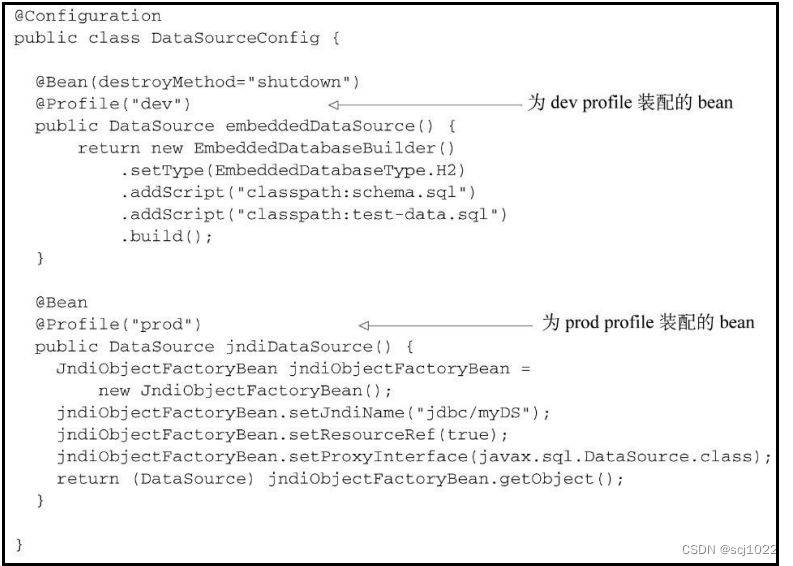
2、激活profile
Spring确定哪个profile处于激活状态时,需要依赖两个属性:spring.profiles.active 和 spring.profiles.default
- 如果设置了spring.profiles.active属性的话,那么它的值就会用来确定 哪个profile是激活的。
- 如果没有设置spring.profiles.active属性,那Spring将会查找spring.profiles.default的值。
- 如果两个属性都没有设置,那就没有激活的profile,只会创建那些没有定义在profile中的bean。
有多种方式来设置这两个属性:
- 作为DispatcherServlet的初始化参数;
- 作为Web应用的上下文参数;
- 作为JNDI条目;
- 作为环境变量;
- 作为JVM的系统属性;
- 在集成测试类上,使用 @ActiveProfiles 注解设置。
@Lookup
@Target(ElementType.METHOD) // 可以看到,@Lookup只能在方法上使用
@Retention(RetentionPolicy.RUNTIME)
@Documented
public @interface Lookup {
String value() default "";
}
@Lookup的作用:
- 给某个方法赋值一个bean(@Lookup修饰的方法会被重写,在调用时,会返回方法返回值的对象)
- 抽象类是不能成为bean对象的,但是在抽象类的方法上标注@LookUp,就可以让这个抽象类被注入到容器中
1、抽象类注入
/**
* 正常情况下,抽象类是不能成为bean对象的
* 1)不加@Lookup --> 注入DefineAbstractBean会报错
* 2)加上@Lookup --> 可以正常注入DefineAbstractBean
*/
@Component
public abstract class DefineAbstractBean {
/**
* Spring在遇到LookUp标注的方法时,会重写此方法。
* 因此返回值为null,对程序也没有影响。
*/
@Lookup
public PrototypeBean getPrototypeBean() {
return null;
}
}
2、单例bean中使用多例bean
@Component
@Scope("prototype")
public class PrototypeBean {
}
@Component
public class GetPrototypeBean {
@Autowired
private PrototypeBean prototypeBean;
public void compareLookUpAndAutowired() {
System.out.println("获取两次@Autowired注入的对象 ---> 相同的对象");
System.out.println("@Autowired--->" + prototypeBean);
System.out.println("@Autowired--->" + prototypeBean);
}
}
虽然 PrototypeBean 是多例bean,但是 GetPrototypeBean 是单例bean,在Spring容器启动时,已经注入了prototypeBean(固定了),所以即使是多例,每次取到的也是同一个对象。
可以使用 @Lookup 修饰的方法,每次都获取一个新的对象。(不需要注入了,也不会有循环依赖了)
@Component
public class GetPrototypeBean {
@Lookup
public PrototypeBean getPrototypeBean() {
return null;
}
public void usePrototypeBean() {
System.out.println("获取两次@Lookup返回的对象 ---> 不同的对象");
System.out.println("@Lookup--->" + getPrototypeBean());
System.out.println("@Lookup--->" + getPrototypeBean());
}
}
@Conditional
如果希望一个或多个bean只有在指定条件下才创建,可以使用 @Conditional 注解
1、相关类
@FunctionalInterface
public interface Condition {
boolean matches(ConditionContext var1, AnnotatedTypeMetadata var2);
}
/**
* Spring容器相关信息
*/
public interface ConditionContext {
/**
* 检查bean定义
*/
BeanDefinitionRegistry getRegistry();
/**
* 检查bean是否存在,以及bean的属性
*/
@Nullable
ConfigurableListableBeanFactory getBeanFactory();
/**
* 检查环境变量是否存在,以及它的值是什么
*/
Environment getEnvironment();
/**
* 加载的资源
*/
ResourceLoader getResourceLoader();
/**
* 检查是否存在某个类
*/
@Nullable
ClassLoader getClassLoader();
}
/**
* 能够让我们检查带有@Bean注解的方法上还有什么其他的注解
*/
public interface AnnotatedTypeMetadata {
boolean isAnnotated(String annotationName);
@Nullable
Map<String, Object> getAnnotationAttributes(String annotationName);
@Nullable
Map<String, Object> getAnnotationAttributes(String annotationName, boolean classValuesAsString);
@Nullable
MultiValueMap<String, Object> getAllAnnotationAttributes(String annotationName);
@Nullable
MultiValueMap<String, Object> getAllAnnotationAttributes(String annotationName, boolean classValuesAsString);
}
2、基本使用
/**
* 只有满足@Conditional中指定的,Condition接口的实现类的match方法,才会注册这个bean
*/
@Component
@Conditional(value = {ConditionImpl.class})
public class ConditionalBean {
}
/**
* 自定义Condition实现类,重写match方法
*/
public class ConditionImpl implements Condition {
/**
* 被@Conditional标记的bean,必须满足matches方法才会被放到IOC容器
*
* @param context Spring容器相关信息
* @param metadata @Conditional所在类的元数据信息
* @return 是否满足条件
*/
@Override
public boolean matches(ConditionContext context, AnnotatedTypeMetadata metadata) {
try {
// 是否包含某个注解(注解的类全名)
if (!metadata.isAnnotated("org.springframework.stereotype.Component")) {
return false;
}
// 是否能够加载某个类
context.getClassLoader().loadClass("com.demo.spring.ioc.annotation.conditional.Tomcat");
return true;
} catch (ClassNotFoundException e) {
return false;
}
}
}
@Value
@Value()注解的value属性可以有三种表现形式:
1、字符串
import org.springframework.core.io.Resource;
/**
* 静态属性值:普通字符串、URL资源、文件资源
*/
@Component
public class StaticValue {
/**
* 注入普通字符串,相当于直接给属性默认值
*/
@Value("hello")
private String value;
/**
* 注入URL资源,将对应的URL字符串转换成URL
*/
@Value("https://www.baidu.com")
private URL url;
/**
* 注入Resource文件资源,将对应的字符串值转换成对应的资源文件
* 注意Resource全限定名:org.springframework.core.io.Resource)
*/
@Value("classpath:test.text")
private Resource resource;
public void printStrValue() {
System.out.println("value = " + value);
System.out.println("url = " + url);
System.out.println("resource = " + resource);
}
}
2、${} - 属性占位符
# application.yaml
book:
author: 鲁迅
colors: red, yellow, green
/**
* 配置文件属性值
* 1)格式:${}
* 2)使用:注入配置文件的值,可以使用冒号指定默认值
*/
@Component
public class PropertyValue {
/**
* 注入配置文件中的配置(如:book.author=Albert)
*/
@Value("${book.author}")
public String author;
/**
* 注入数组(自动根据","分割)
*/
@Value("${colors}")
private String[] colorArray;
/**
* 注入列表形式(自动根据","分割)
*/
@Value("${colors}")
private List<String> colorList;
/**
* 找不到相关配置,会报错 Could not resolve placeholder 'name' in value "${name}"
*/
// @Value("${name}")
private String name;
/**
* 配置名称加上 冒号: 来指定默认值
* 1)找到了配置 -> 使用配置的值
* 2)没找到配置 -> 使用冒号后的默认值
*/
@Value("${name:default}")
private String defaultName1;
/**
* 冒号后边为空,则表示空串
*/
@Value("${name:}")
private String defaultName2;
public void printStrValue() {
System.out.println("author = " + author);
System.out.println("colorArray = " + colorArray[0]);
System.out.println("colorList = " + colorList);
System.out.println("defaultName1 = " + defaultName1);
System.out.println("defaultName2 = " + defaultName2);
}
}
author = 鲁迅
colorArray = red
colorList = [red, yellow, green]
defaultName1 = default
defaultName2 =
3、#{} - SpEL表达式
# application.yaml
book:
author: 鲁迅
colors: red, yellow, green
nums: 1|2|3|4|5|6
/**
* SpEL表达式
* 1)格式:#{}
* 2)使用:大括号内可以为 环境变量、其他bean、bean的属性、bean的方法调用 等
*/
@Component
public class SpELValue {
/**
* 注入操作系统属性,如:Mac OS X
*/
@Value("#{systemProperties['os.name']}")
private String systemPropertiesName;
/**
* 如果系统属性中未获取到port的值,则使用8888。
*/
@Value("#{systemProperties['port']?:'8888'}")
private String port;
/**
* 注入表达式结果
*/
@Value("#{ T(java.lang.Math).random() * 100.0 }")
private double randomNumber;
/**
* 注入其他Bean属性:注入staticValue对象的属性value(必须是public的,否则会报错)
*/
@Value("#{propertyValue.author}")
private String author;
/**
* #{}和${}的组合注入属性并进行分割处理(根据"|"分割,默认是根据","分割)
*/
@Value("#{'${nums}'.split('\\|')}")
private List<String> numList;
public void printStrValue() {
System.out.println("systemPropertiesName = " + systemPropertiesName);
System.out.println("port = " + port);
System.out.println("randomNumber = " + randomNumber);
System.out.println("author = " + author);
System.out.println("numList = " + numList);
}
}
systemPropertiesName = Mac OS X
port = 8888
randomNumber = 1.61735503976147
author = 鲁迅
numList = [1, 2, 3, 4, 5, 6]
4、@Value的扩展注解
@Component
public class ValueService {
@Value("${server.port}")
private String port;
}
如果有很多地方都要用到这个配置值,可以基于@Value做扩展
@Target({ElementType.FIELD, ElementType.METHOD, ElementType.PARAMETER, ElementType.ANNOTATION_TYPE})
@Retention(RetentionPolicy.RUNTIME)
@Documented
public @interface Value {
String value();
}
@Target({ElementType.FIELD, ElementType.METHOD, ElementType.PARAMETER, ElementType.ANNOTATION_TYPE})
@Retention(RetentionPolicy.RUNTIME)
@Value("${server.port}")
public @interface ServerPort {
}
@Component
public class ValueService {
@ServerPort
private String port;
}
AOP 相关的注解
1. @EnableAspectJAutoProxy
开启AOP注解
2. @Aspect
声明当前类使用切面类(通知类)
3. @Before
前置通知:目标方法执行之前执行
4. @AfterReturning
后置通知:目标方法执行完成之后执行
5. @AfterThrowing
异常通知:目标方法发生异常时执行
6. @After
最终通知:不管有没有异常,一定会执行。
7. @Around
环绕通知:手动执行目标方法,完成各类通知的配置。