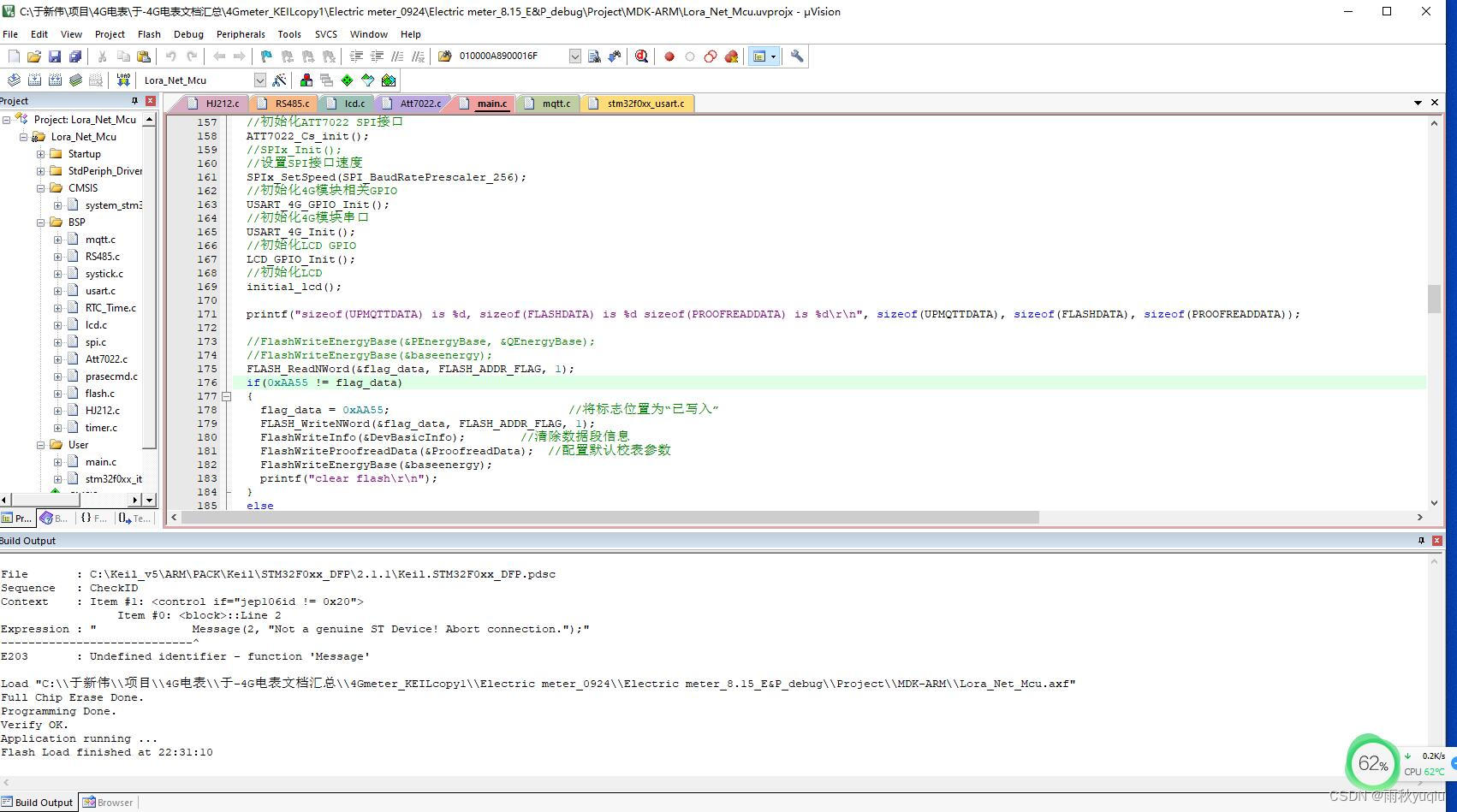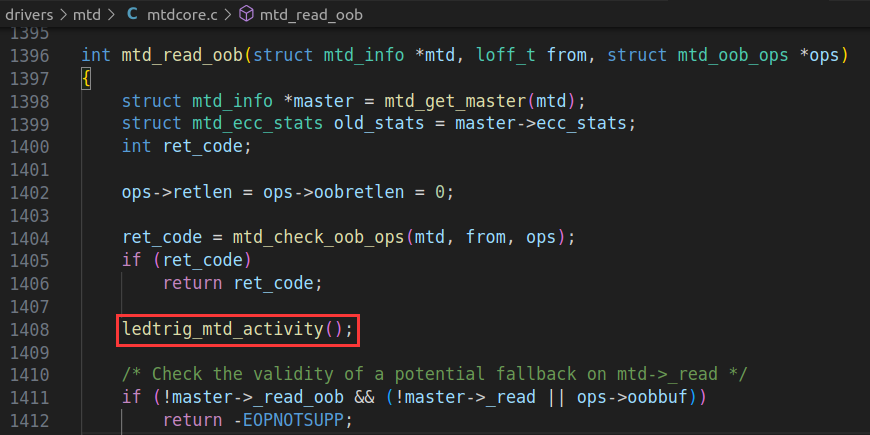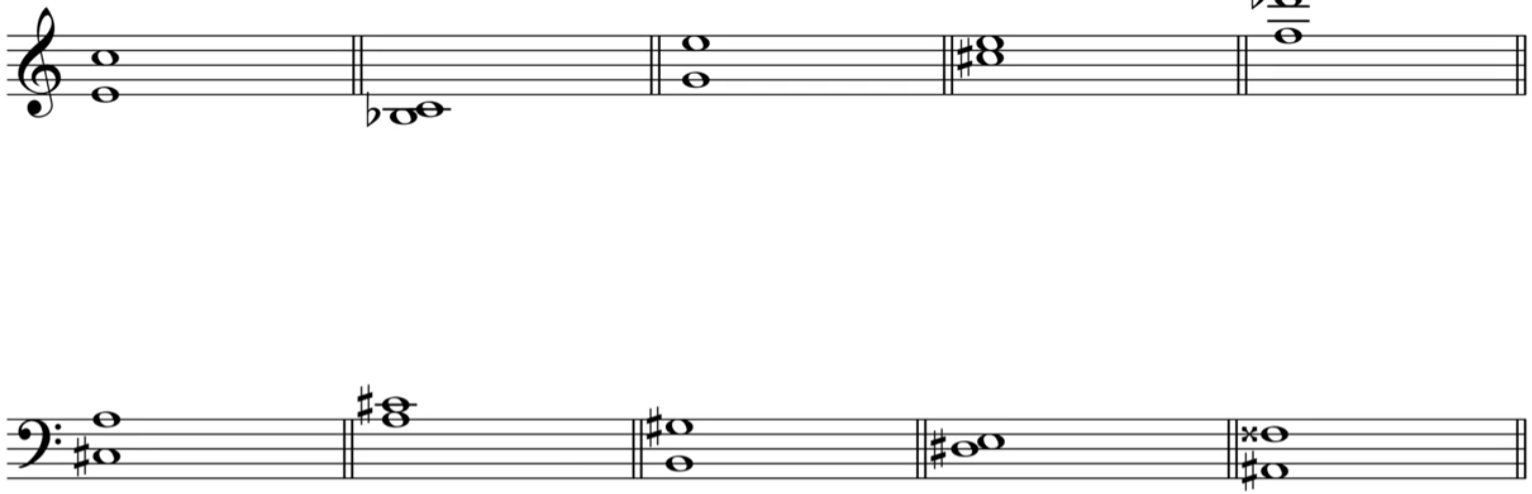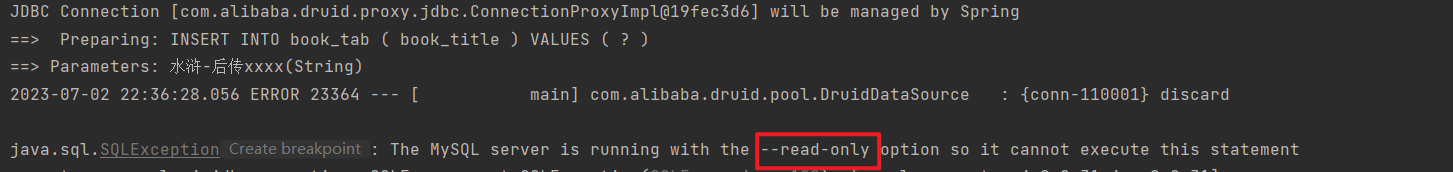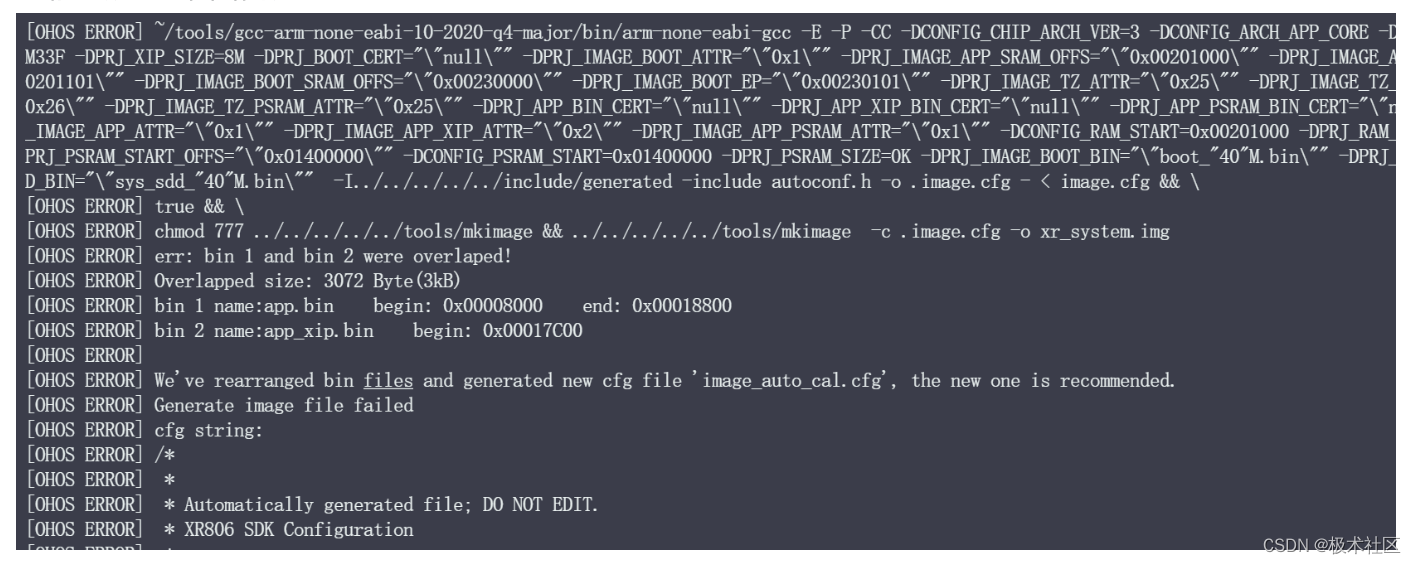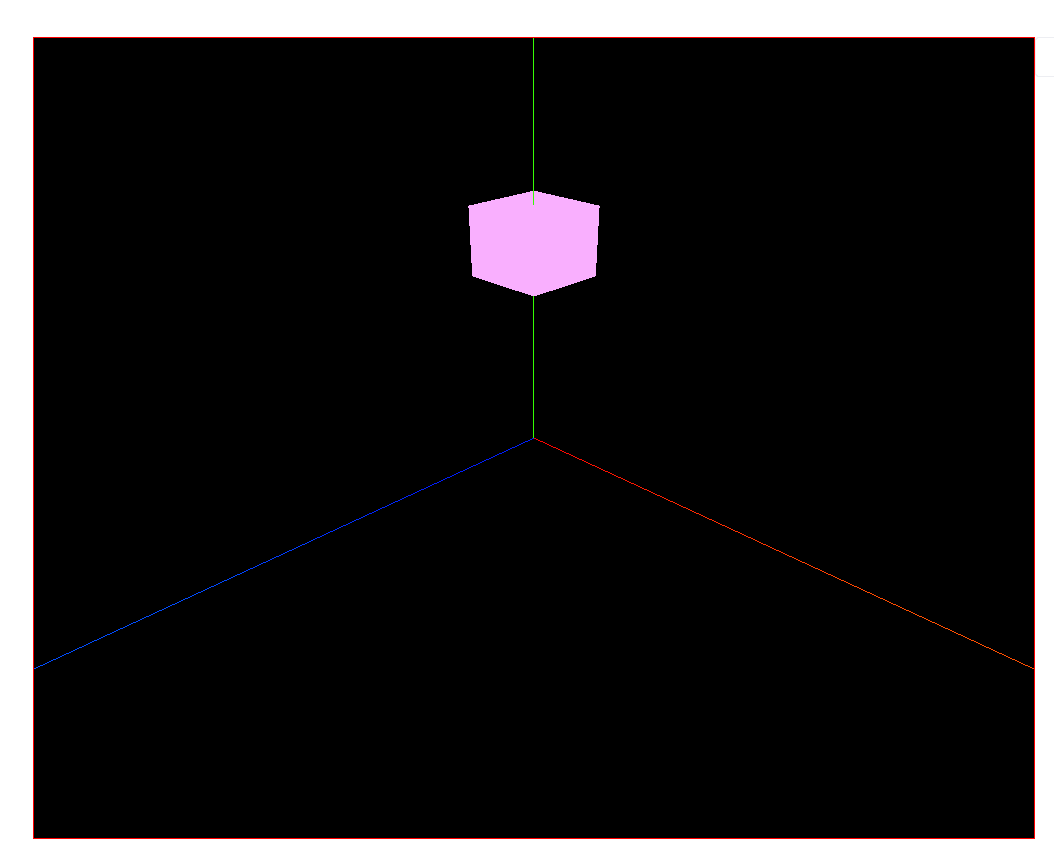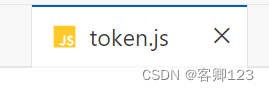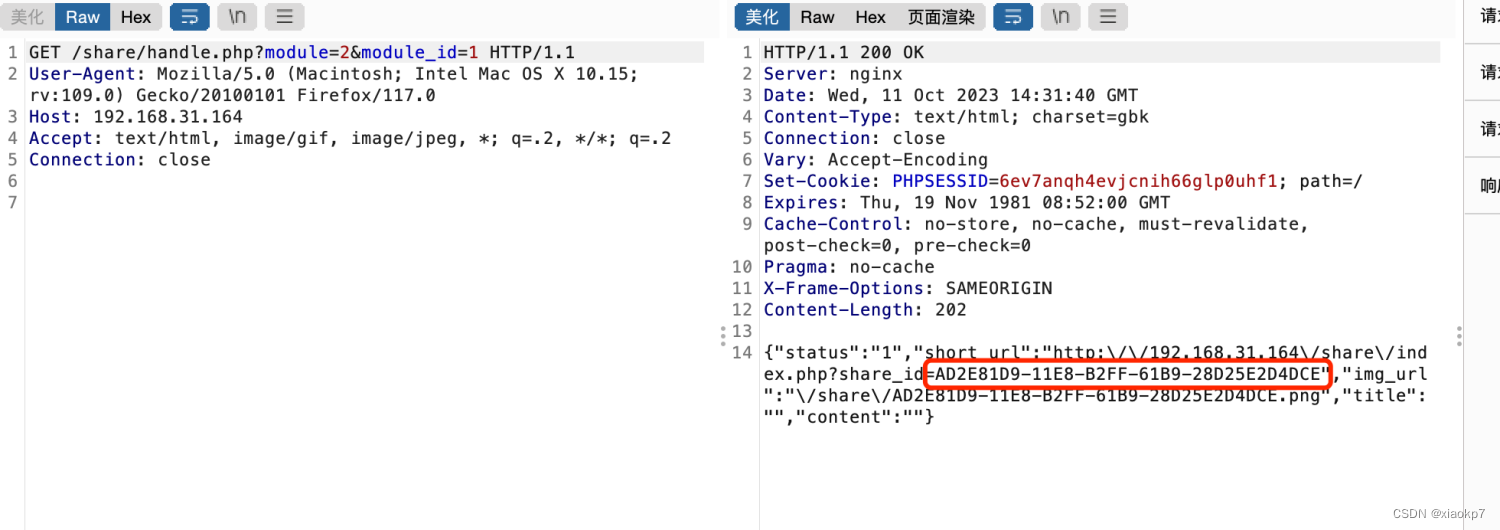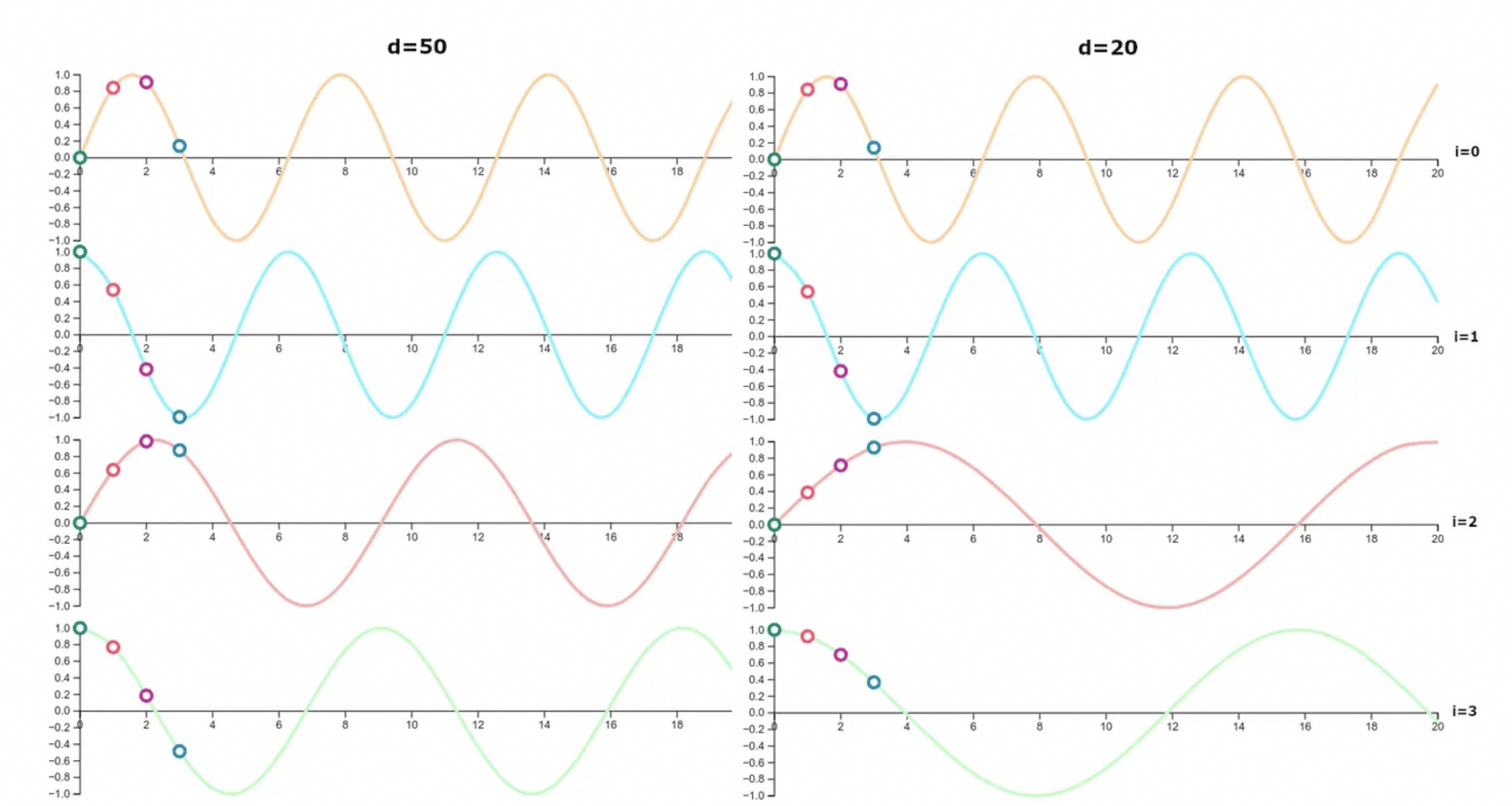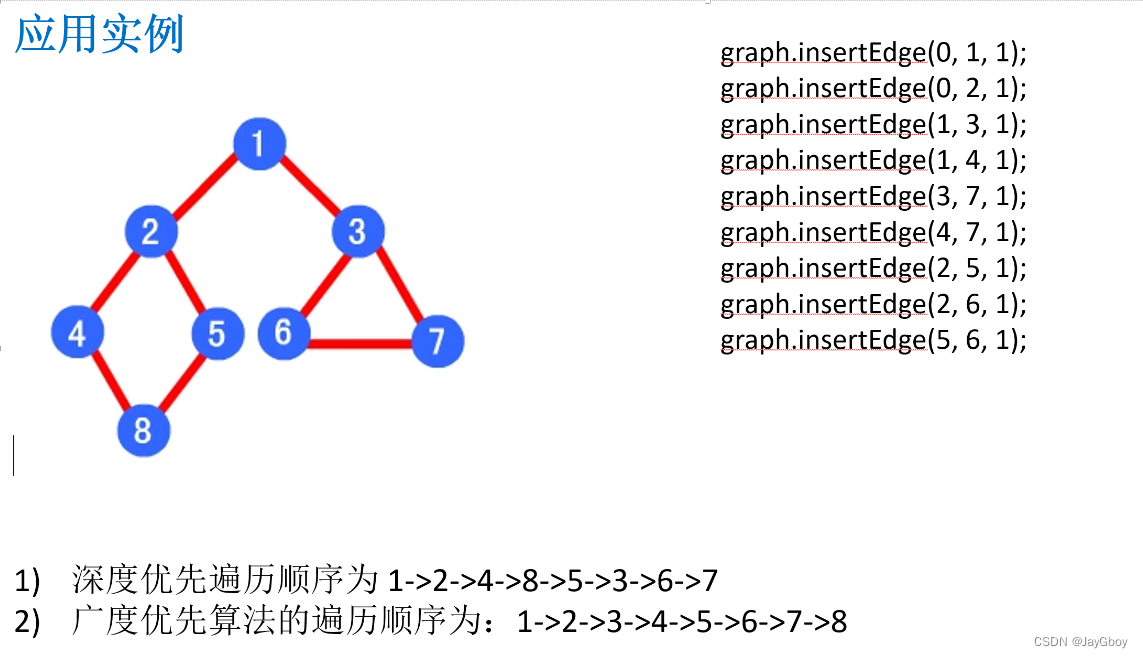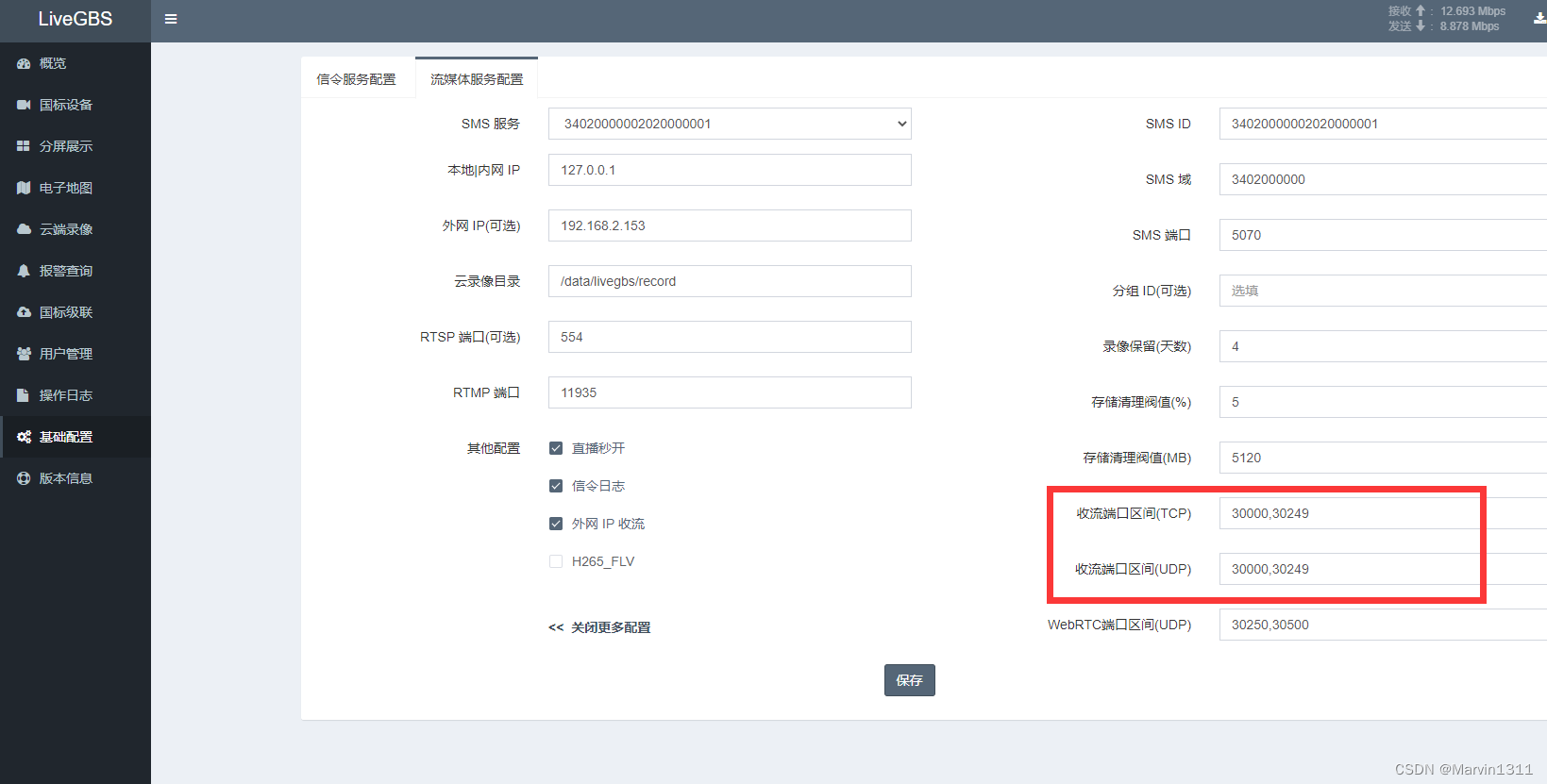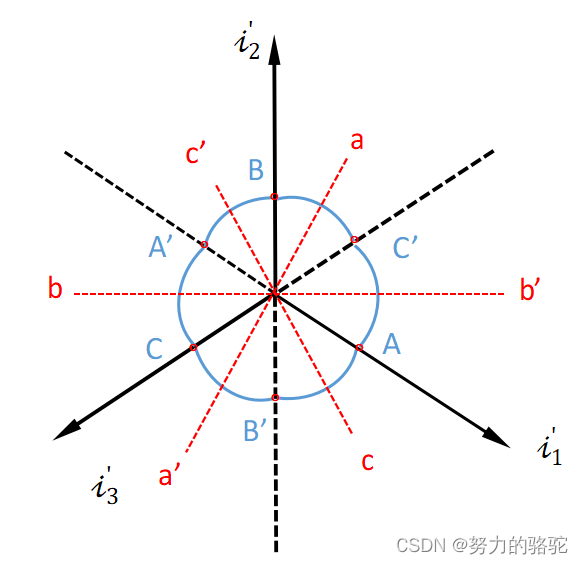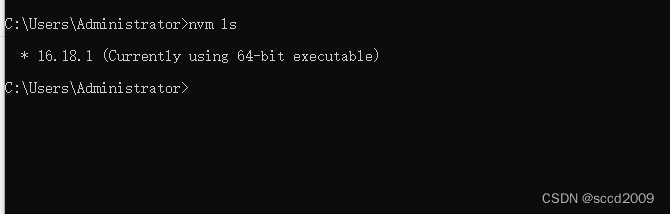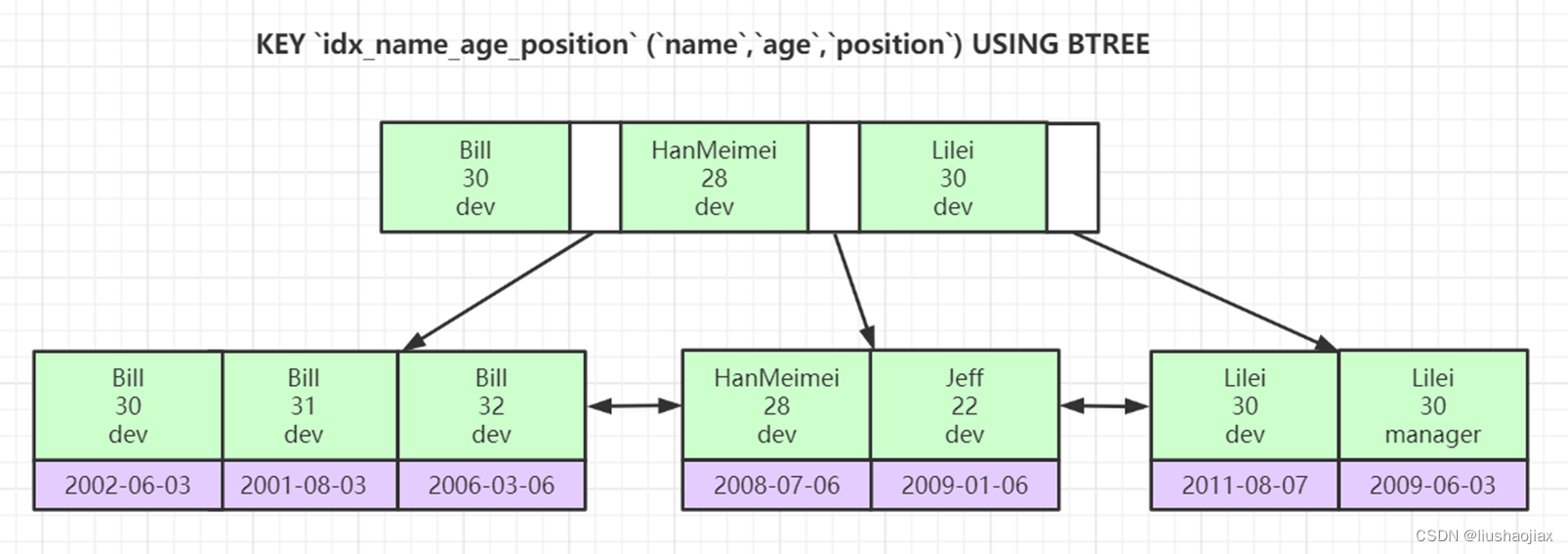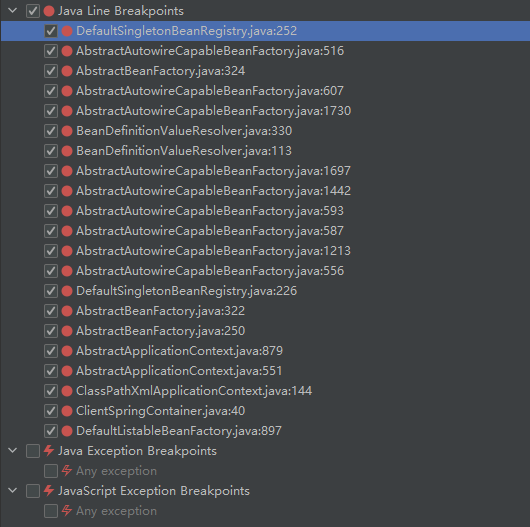多进程(Process)-读取到数据,要用cpu来运行大量的次数和时间(多线程)(cpu密集型)——multiprocessing
多线程(Thread)-IO多的,同时运行任务数目不多(多线程)(IO密集型)——threading
多协程(Coroutine)-request不可以用这个,只能用aiohttp(推荐),一个线程可以有N个协程(单线程)(IO密集型)——asyncio
单线程就是一个主线程,就是一条线走到黑。(耗时)cpu和IO同时进行,cpu爬取,IO存储
多线程就是好多个线程一起搞。(省时)
我在网上看,有的真的是好难,不适合入门。最终在b站找到一个简单的线程池方法(pool)。(超简单实现。)
这个是没有上-多线程
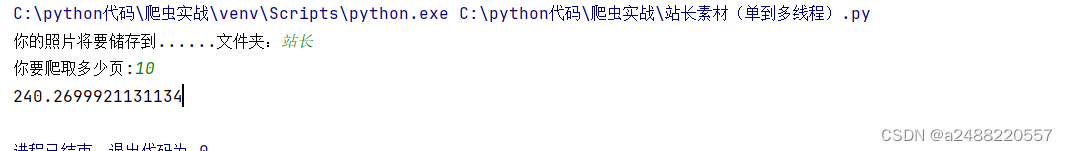
先说一下单线程爬取(也是很困难)
有迷惑你的链接在哪,你会发现你爬不到。爬到的要不然就是空的,要不然就是
<Element img at 0x1b0c8709640>
出现这个。
import os
import requests
from lxml import etree
from lxml import html
from html.parser import HTMLParser
import re
count = 0
wenjian = input("你的照片将要储存到......文件夹:")
img_path = f"./{wenjian}/" # 指定保存地址
if not os.path.exists(img_path):
print("您没有这个文件为您新建一个文件:")
os.mkdir(img_path)
else:
for i in range(1,5,1):
if i==1:
url = "https://sc.chinaz.com/tupian/nvshengtupian.html"
else:
url = f"https://sc.chinaz.com/tupian/nvshengtupian_{i}.html"
headers = {
"User-Agent":
"Mozilla/5.0 (Windows NT 10.0; Win64; x64) AppleWebKit/537.36 (KHTML, like Gecko) Chrome/121.0.0.0 Safari/537.36 Edg/121.0.0.0"
}
response = requests.get(url,headers=headers)
response.encoding= "utf-8"
response = response.text
img_html = re.findall('data-original="(.*?)"',response)
for img in img_html:
img = 'https:'+img
count += 1
myimg = requests.get(img)
file_name = f'{img_path}图片{str(count)}.jpg'
# 图片和音乐WB的二进制写入方式
f = open(file_name, "wb")
f.write(myimg.content)
print("正在保存" + str(count) + " 张图片")
1.这个utf-8,有必要的。防止意外
response.encoding= "utf-8"用的是线程池(pool)
import os
import time
import requests
import re
from multiprocessing.dummy import Pool
urls = []
def xieru(myimg):
print("start")
file_name = f'{img_path}图片{myimg}.jpg'
# 图片和音乐WB的二进制写入方式
f = open(file_name, "wb")
f.write(myimg.content)
# print("正在保存" + str(count) + " 张图片")
print('end')
start = time.time()
count = 0
wenjian = input("你的照片将要储存到......文件夹:")
img_path = f"./{wenjian}/" # 指定保存地址
if not os.path.exists(img_path):
print("您没有这个文件为您新建一个文件:")
os.mkdir(img_path)
else:
page = input("你要爬取多少页:")
for i in range(1,int(page),1):
if i==1:
url = "https://sc.chinaz.com/tupian/nvshengtupian.html"
else:
url = f"https://sc.chinaz.com/tupian/nvshengtupian_{i}.html"
headers = {
"User-Agent":
"Mozilla/5.0 (Windows NT 10.0; Win64; x64) AppleWebKit/537.36 (KHTML, like Gecko) Chrome/121.0.0.0 Safari/537.36 Edg/121.0.0.0"
}
response = requests.get(url,headers=headers)
response.encoding= "utf-8"
response = response.text
img_html = re.findall('data-original="(.*?)"',response)
for img in img_html:
img = 'https:'+img
myimg = requests.get(img)
urls.append(myimg)
pool = Pool(4)
pool.map(xieru,urls)
pool.close()
pool.join() #主进程阻塞后,让子进程继续运行完成,子进程运行完后,再把主进程全部关掉。
end = time.time()
print(end-start)今天先到这里,现在跟着up主 ——蚂蚁学Python。学习多线程,多进程,多协程。
尝试了Xpath,最后还是觉得re好用,在selenuim中还是CSS好用