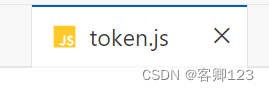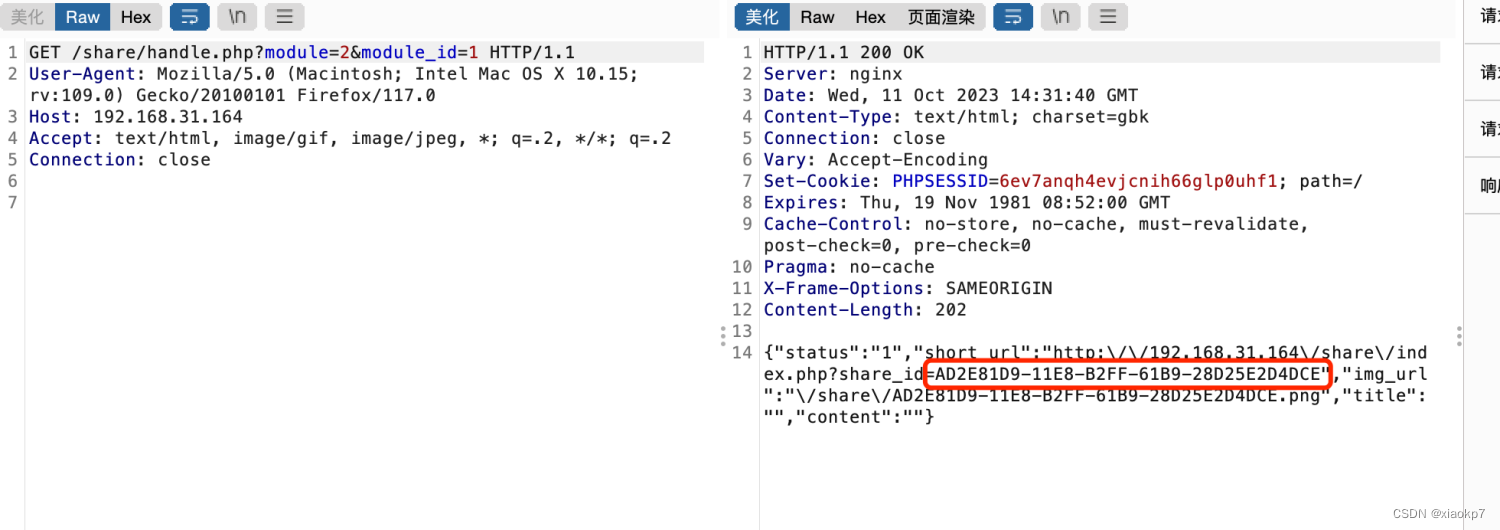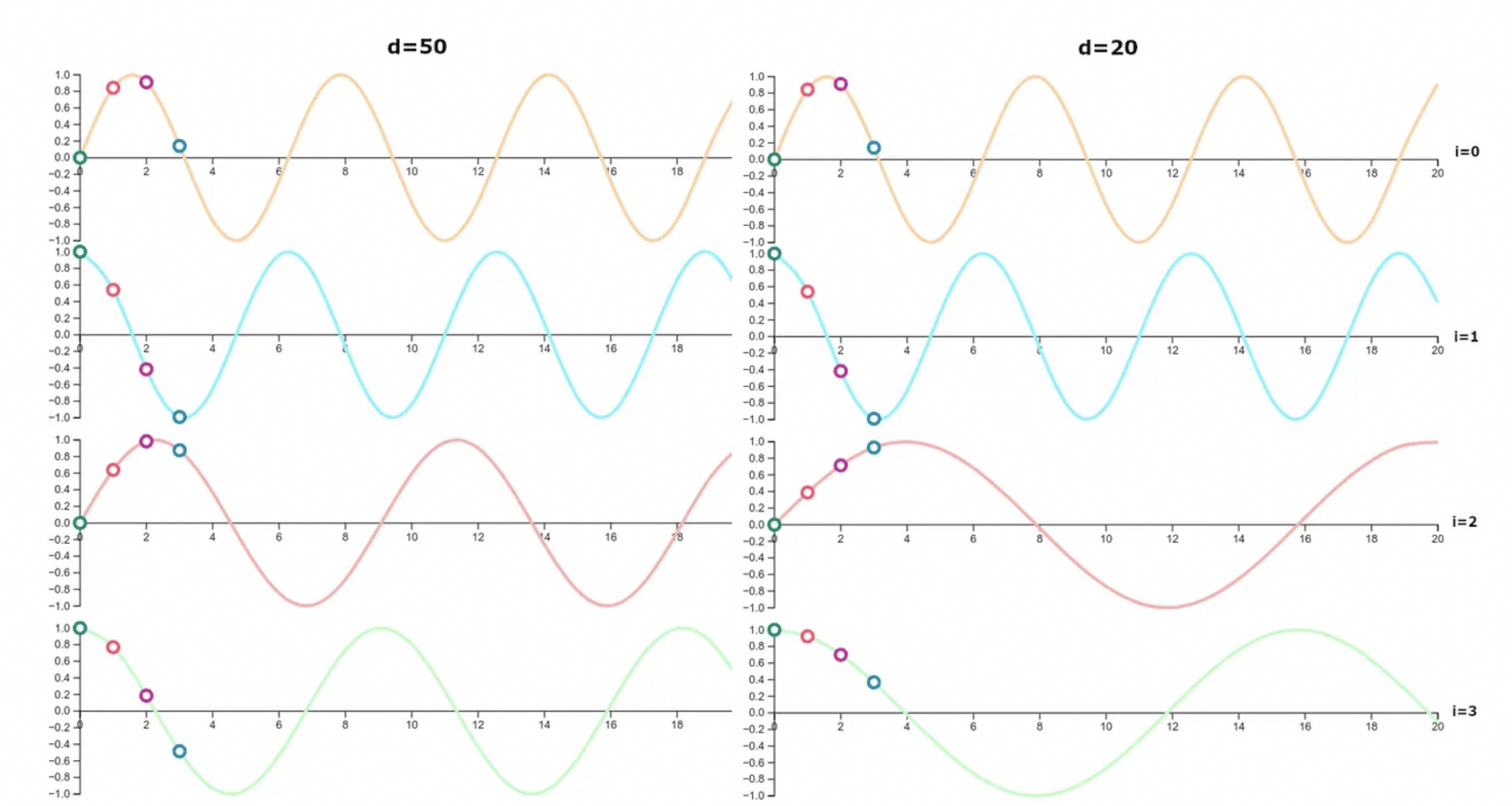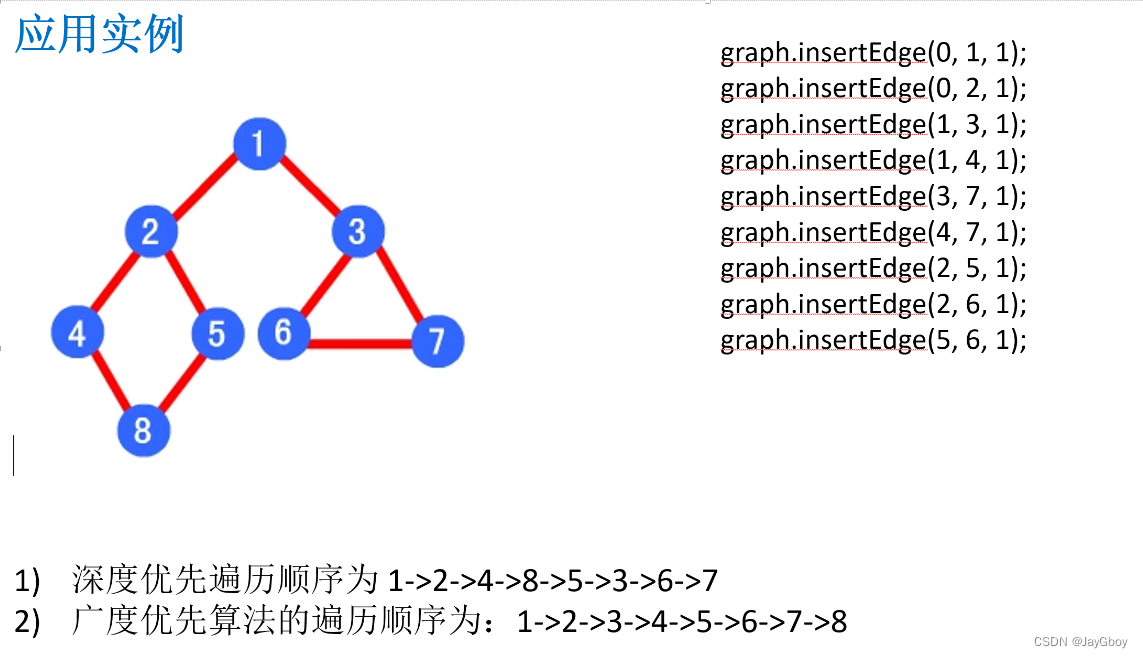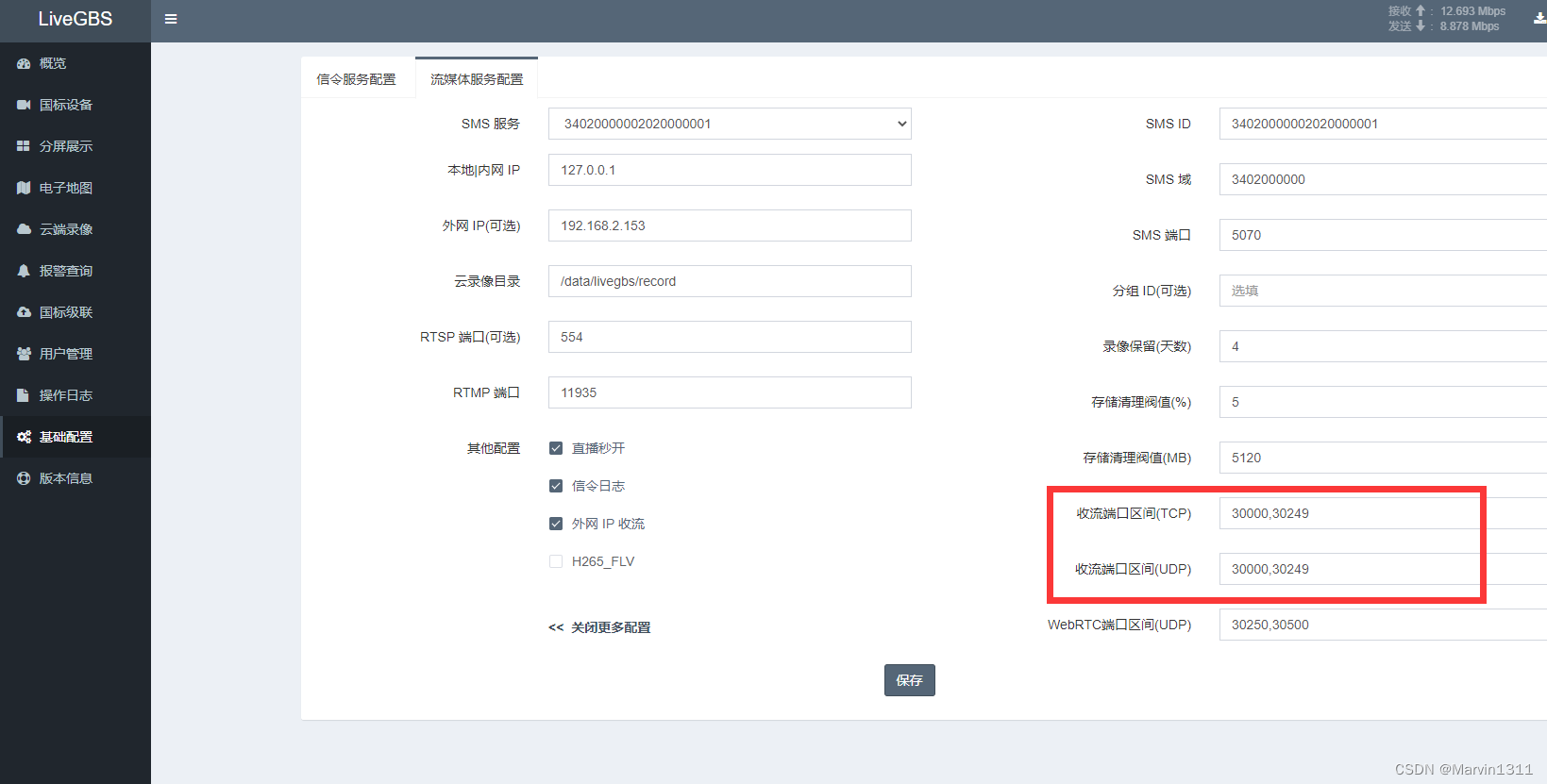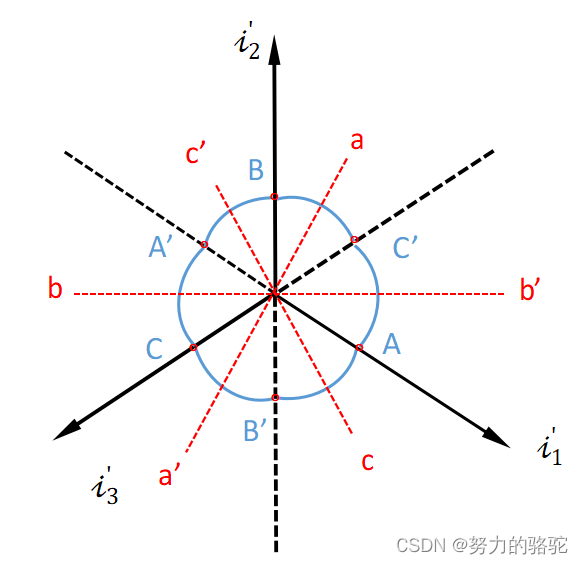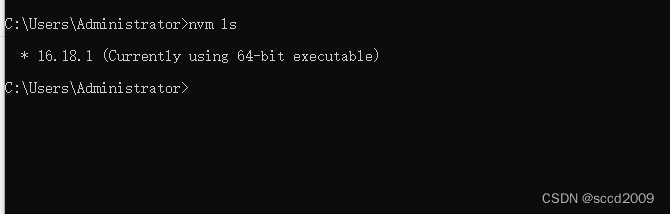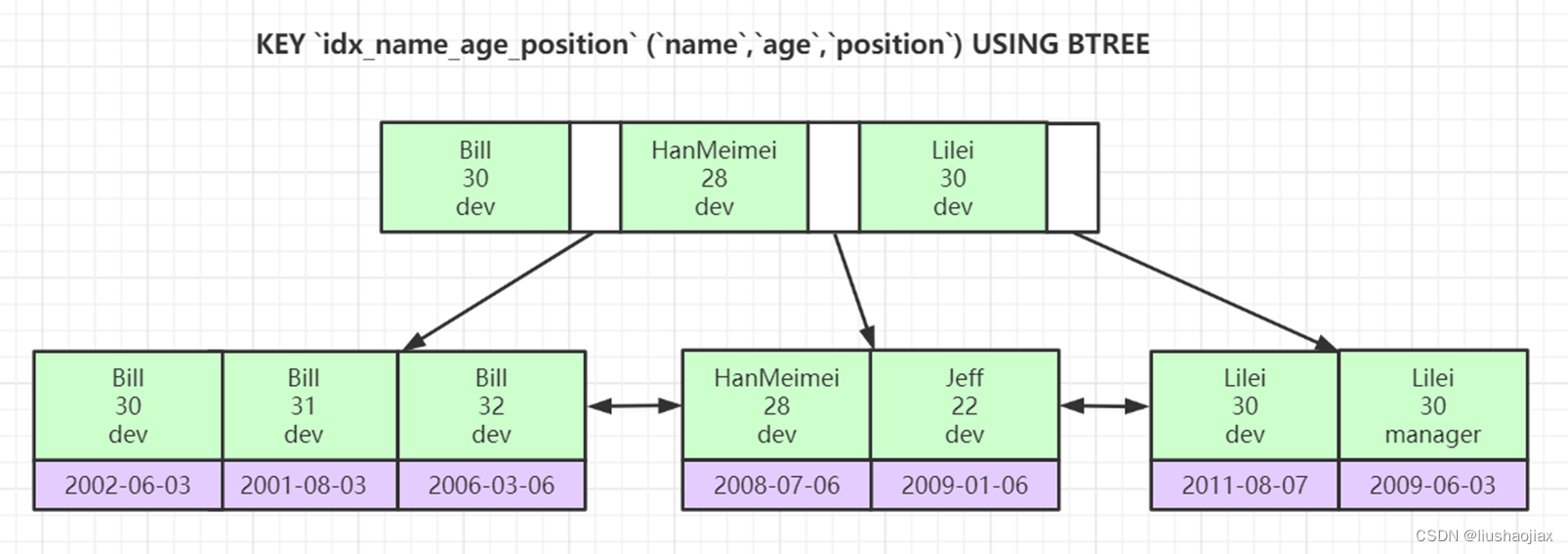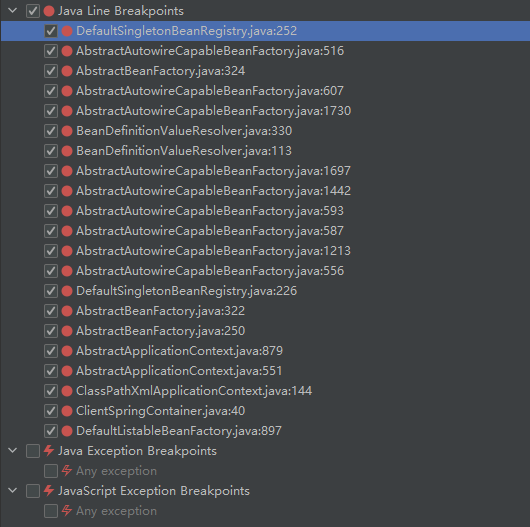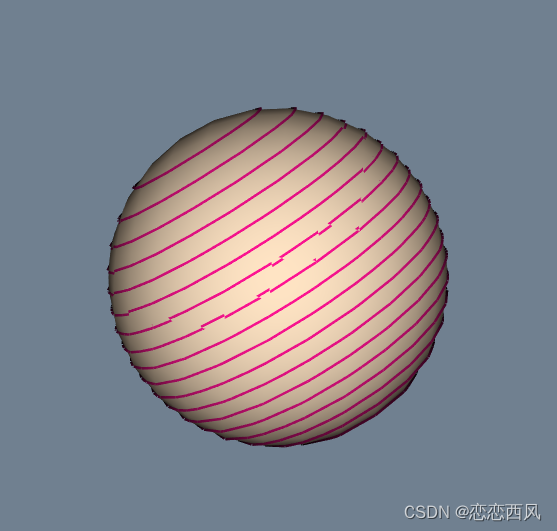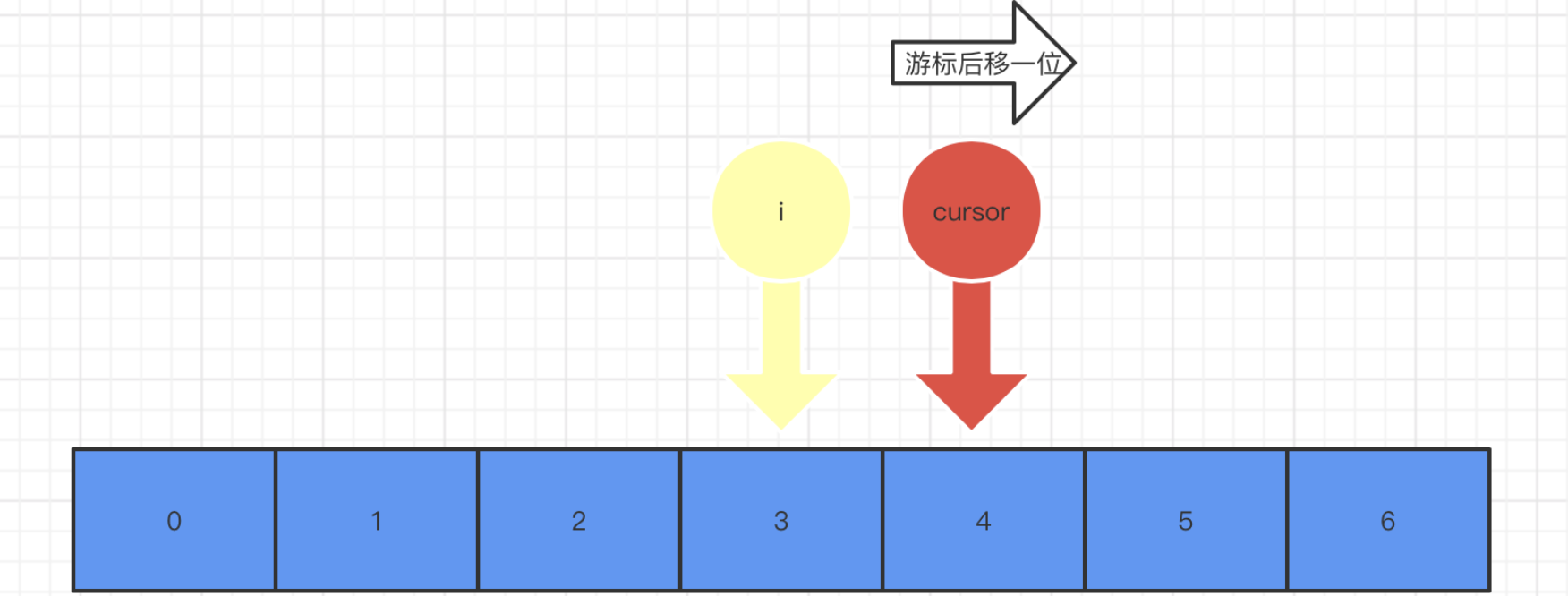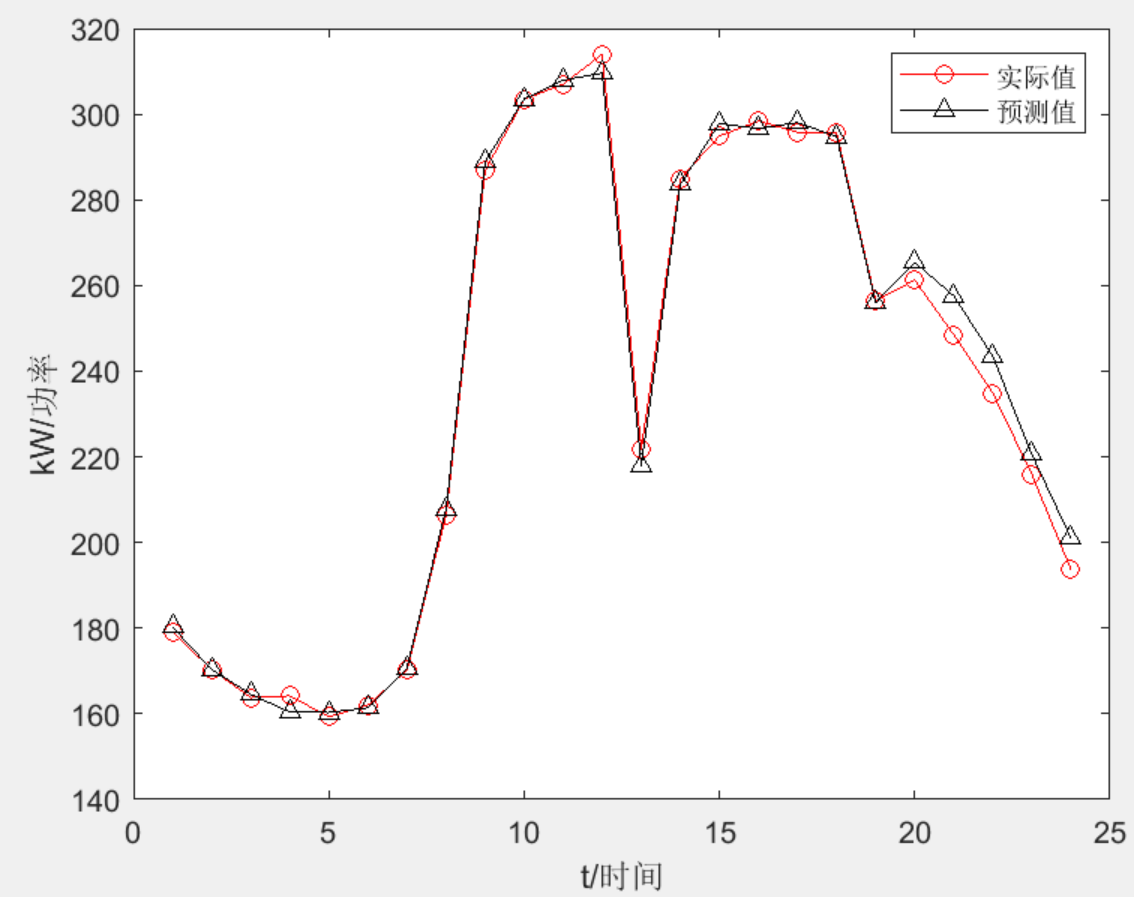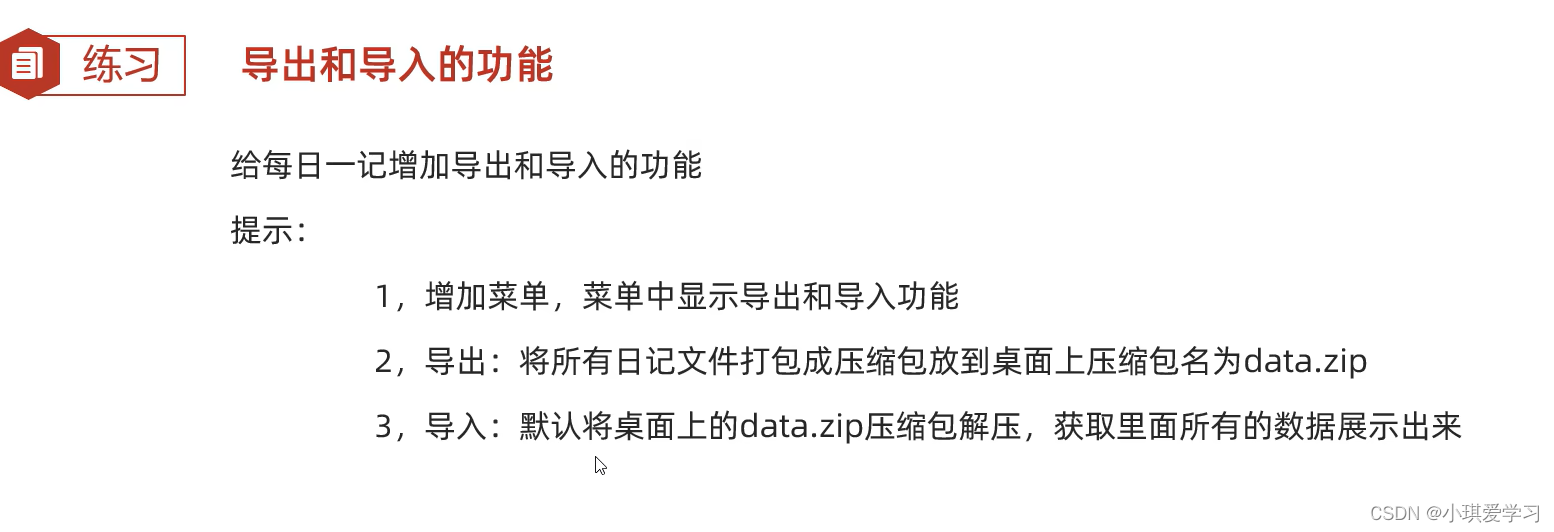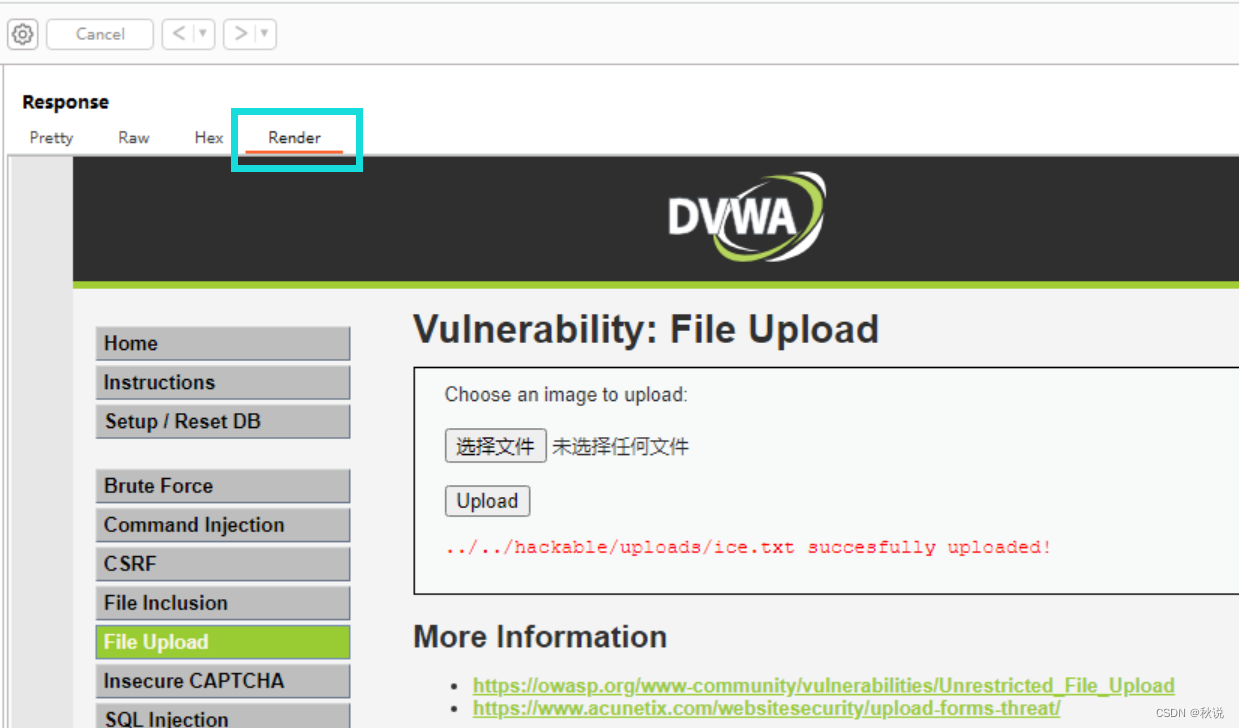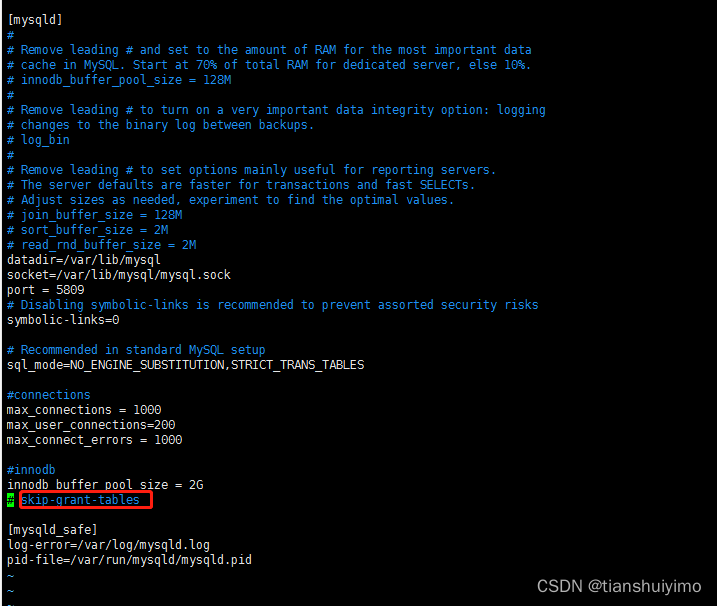效果:
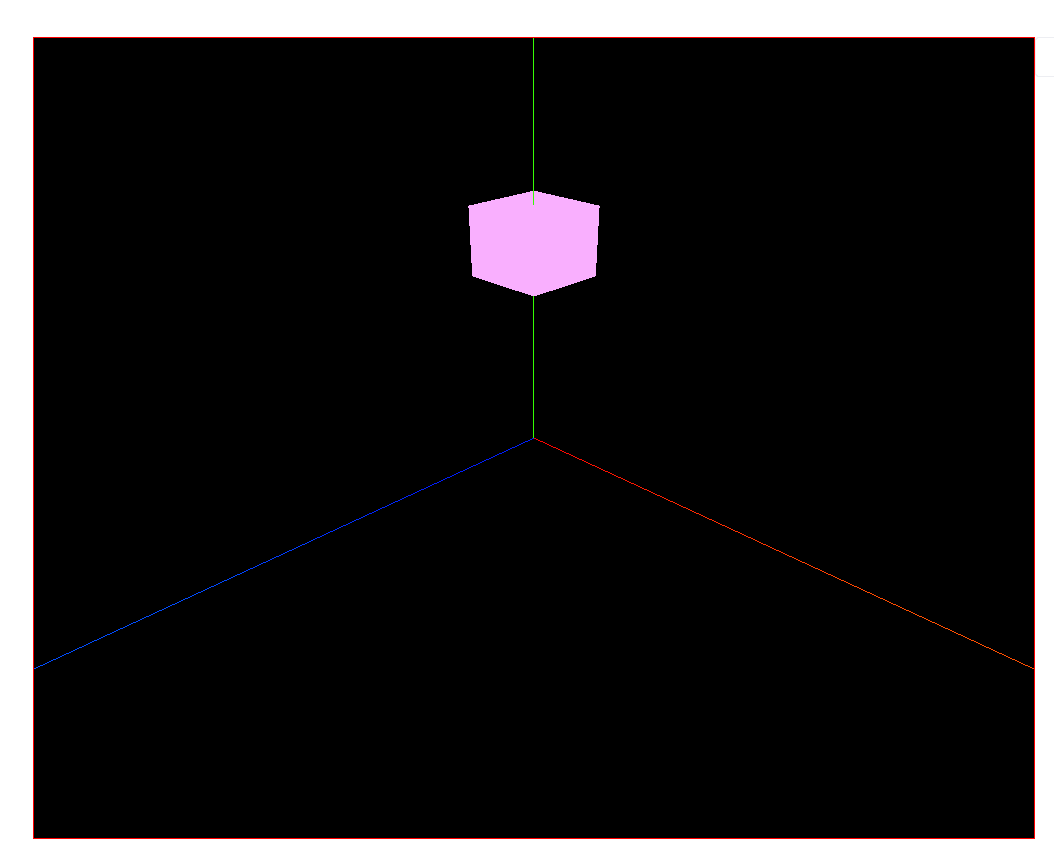
<template>
<div>
<el-container>
<el-main>
<div class="box-card-left">
<div id="threejs" style="border: 1px solid red"></div>
<el-button @click="loopFun"> 物体下落动画(重力加速度) </el-button>
<el-button @click="reset"> 复位</el-button>
</div>
</el-main>
</el-container>
</div>
</template>
<script>
// 引入轨道控制器扩展库OrbitControls.js
import { OrbitControls } from "three/examples/jsm/controls/OrbitControls.js";
import { GLTFLoader } from "three/examples/jsm/loaders/GLTFLoader.js";
// 效果制作器
import { EffectComposer } from "three/examples/jsm/postprocessing/EffectComposer.js";
// 渲染通道
import { RenderPass } from "three/examples/jsm/postprocessing/RenderPass.js";
// 发光描边OutlinePass
import { OutlinePass } from "three/examples/jsm/postprocessing/OutlinePass.js";
import {
CSS2DObject,
CSS2DRenderer,
} from "three/examples/jsm/renderers/CSS2DRenderer.js";
import TWEEN from "@tweenjs/tween.js";
// TextGeometry 是一个附加组件,必须显式导入。 three/examples/jsm/geometries
import { TextGeometry } from "three/examples/jsm/geometries/TextGeometry.js";
// FontLoader 是一个附加组件,必须显式导入。
import { FontLoader } from "three/examples/jsm/loaders/FontLoader.js";
export default {
data() {
return {
geometry: null,
group: null,
camera: null,
box: null,
renderer: null,
clock: null,
sudu: null,
mesh: null,
group: null,
flag: true,
animation: null,
p0: null,
v: null,
g: null,
t: 0,
requestId: 0,
};
},
created() {},
mounted() {
this.name = this.$route.query.name;
this.init();
},
methods: {
goBack() {
this.$router.go(-1);
},
// 1. 物体下落动画( 重力加速度)
init() {
// 创建场景对象
this.scene = new this.$three.Scene();
// 创建时钟对象
this.clock = new this.$three.Clock();
// 创建立方缓冲几何体对象
this.geometry = new this.$three.BoxGeometry(30, 30, 30);
// 创建材质对象
const material = new this.$three.MeshBasicMaterial({ color: 0xfaafff });
// 创建网格模型对象
this.mesh = new this.$three.Mesh(this.geometry, material);
// 设置模型位置
this.mesh.position.set(0, 100, 0);
this.scene.add(this.mesh);
// 创建辅助坐标轴对象
const axesHelper = new this.$three.AxesHelper(300);
this.scene.add(axesHelper);
// 创建相机对象
this.camera = new this.$three.PerspectiveCamera(60, 1, 0.01, 2000);
// 设置相机位置
this.camera.position.set(200, 200, 200);
// 设置相机指向
this.camera.lookAt(0, 0, 0);
// 创建渲染器对象
this.renderer = new this.$three.WebGLRenderer();
this.renderer.setSize(1000, 800);
this.renderer.render(this.scene, this.camera);
window.document
.getElementById("threejs")
.appendChild(this.renderer.domElement);
const controls = new OrbitControls(this.camera, this.renderer.domElement);
controls.addEventListener("change", (e) => {
this.renderer.render(this.scene, this.camera);
});
// 位移、时间与加速度的关系:x = vt + (1/2)gt^2
// 设定初始速度 const v = new this.$three.Vector3(30,0,0)
// 重力加速度g: const g = new this.$three.Vector3(0,-9.8,0);
// 时间t : 可以通过 this.clock.getDelta() 不断获取时间段
// 初始速度
this.v = new this.$three.Vector3(0, 0, 0);
this.g = new this.$three.Vector3(0, 9.8, 0);
this.t = 0;
},
reset() {
// 新建了clock对象
this.clock = new this.$three.Clock();
this.t = 0;
this.v = new this.$three.Vector3(0, 0, 0);
this.mesh.position.copy(new this.$three.Vector3(0, 100, 0));
cancelAnimationFrame(this.requestId);
this.renderer.render(this.scene, this.camera);
},
loopFun() {
if (this.mesh.position.y > 0) {
this.t += this.clock.getDelta();
// 在时间 t 时,计算模型的位移量
const p = this.v
.clone()
.multiplyScalar(this.t)
.add(this.g.clone().multiplyScalar(0.5 * this.t * this.t));
// 之前的模型位置 减去 位移量,计算实际位置
const dis = this.mesh.position.clone().sub(p);
// 直接设置模型的位置
this.mesh.position.copy(dis);
this.renderer.render(this.scene, this.camera);
this.requestId = requestAnimationFrame(this.loopFun);
}
},
},
};
</script>
<style lang="less" scoped>
.box-card-left {
display: flex;
align-items: flex-start;
flex-direction: row;
width: 100%;
.box-right {
img {
width: 500px;
user-select: none;
}
}
}
</style>