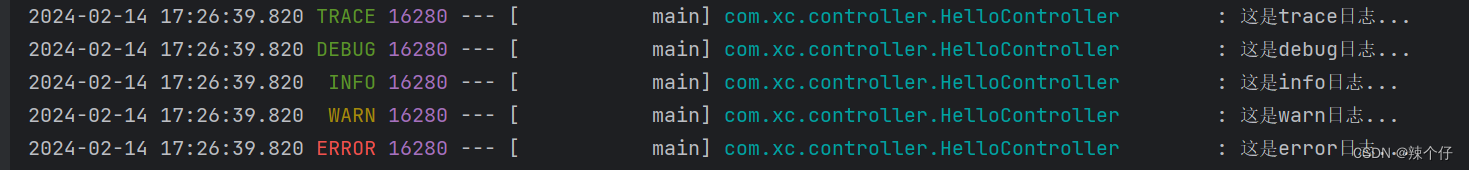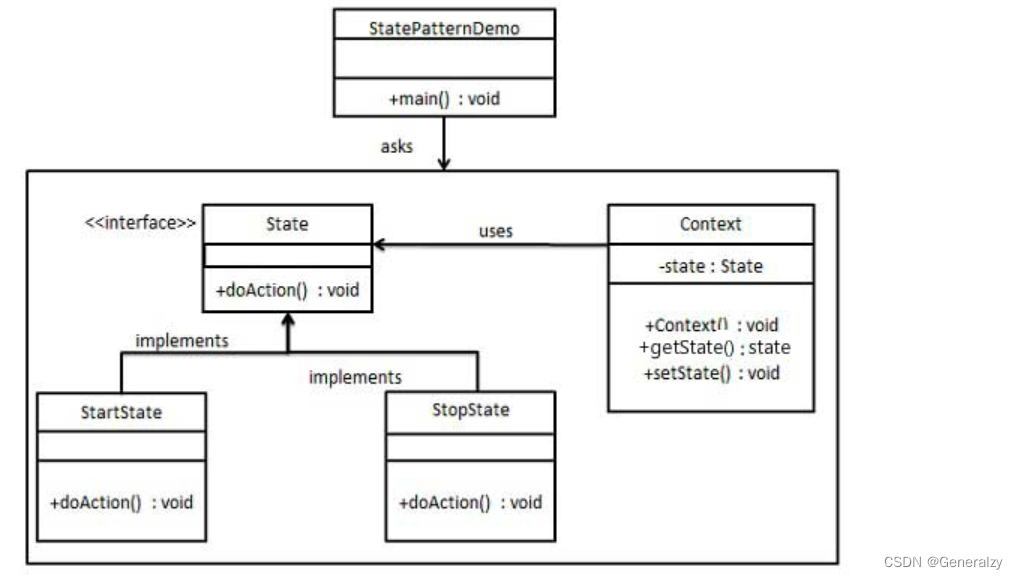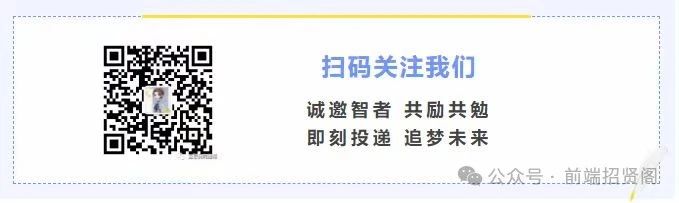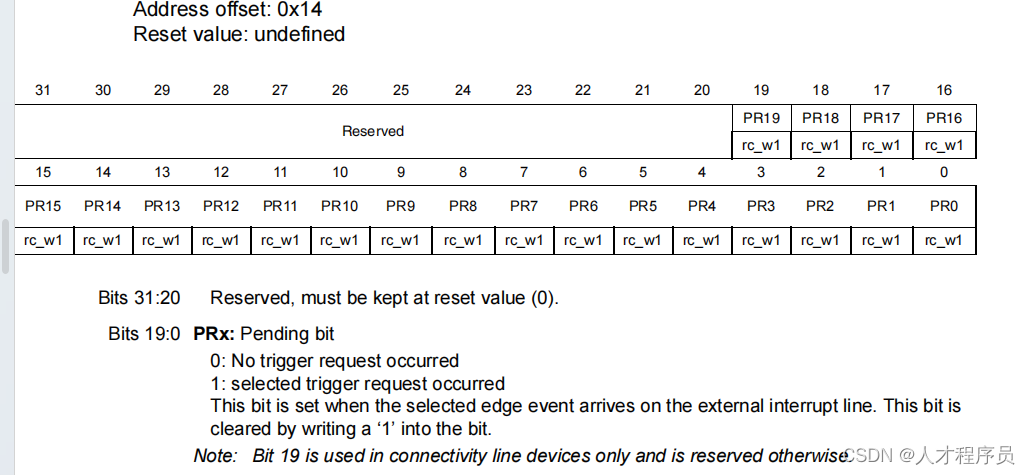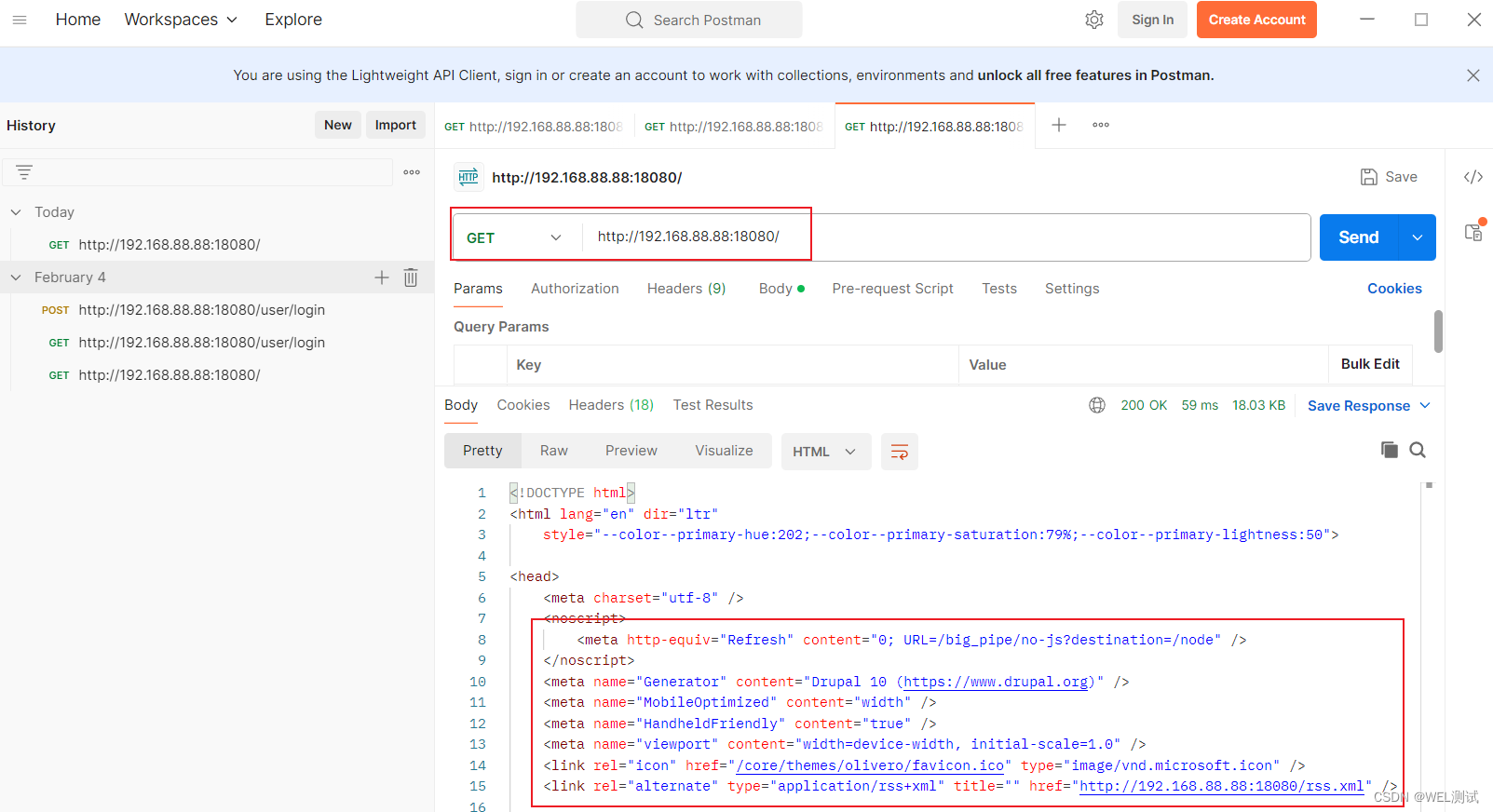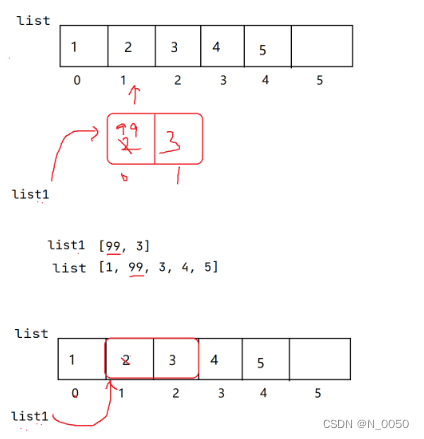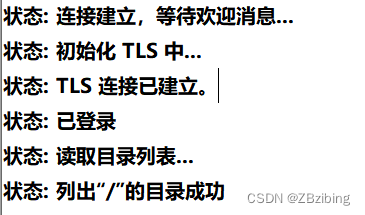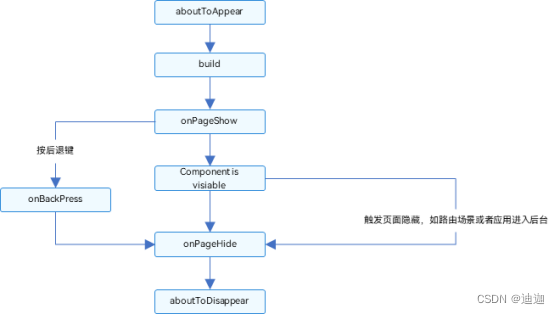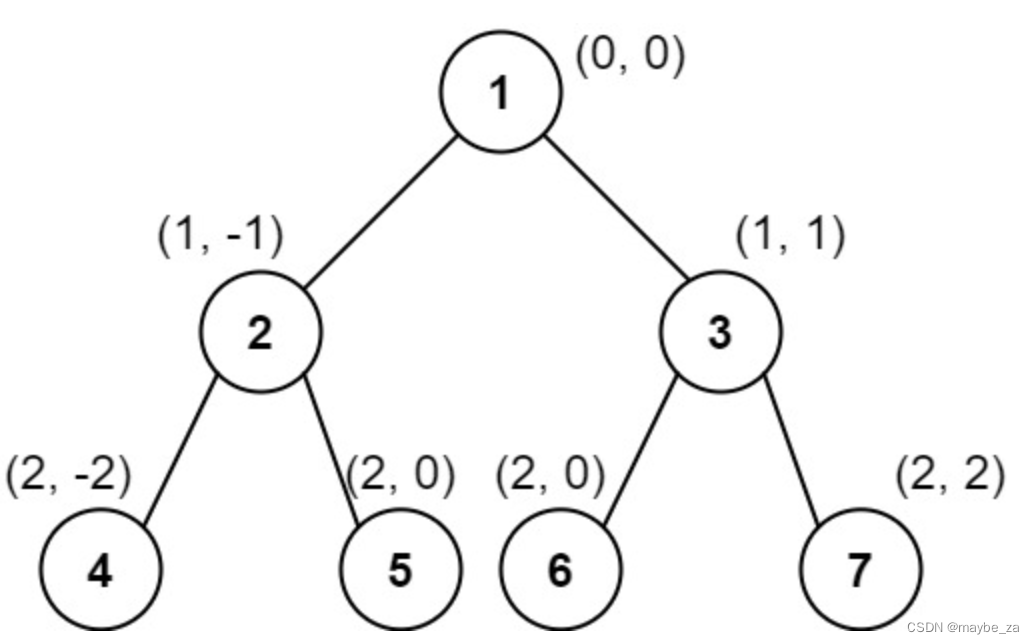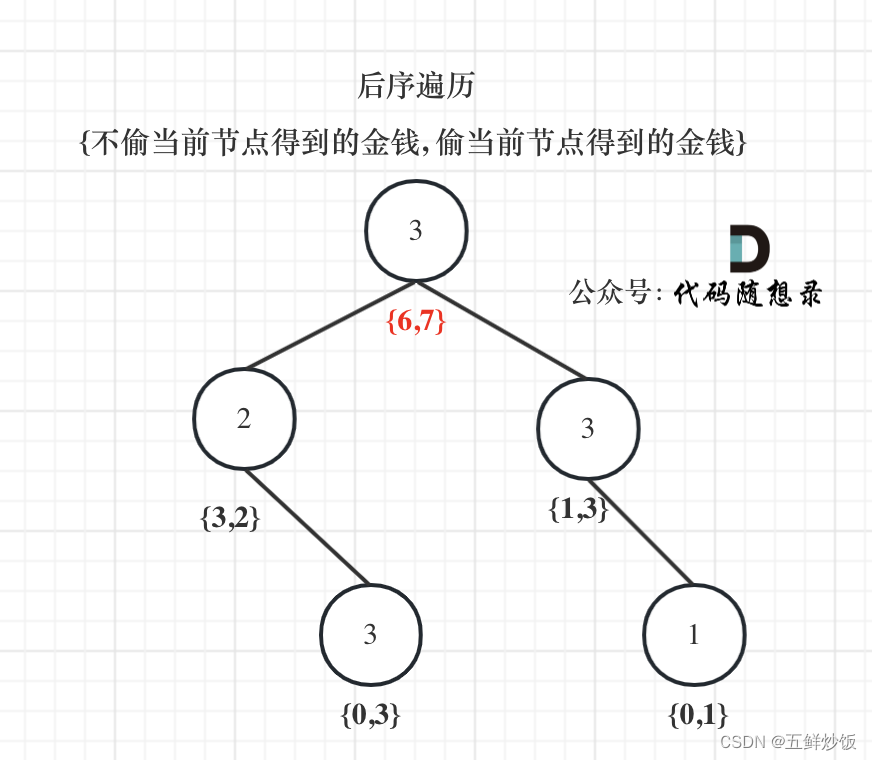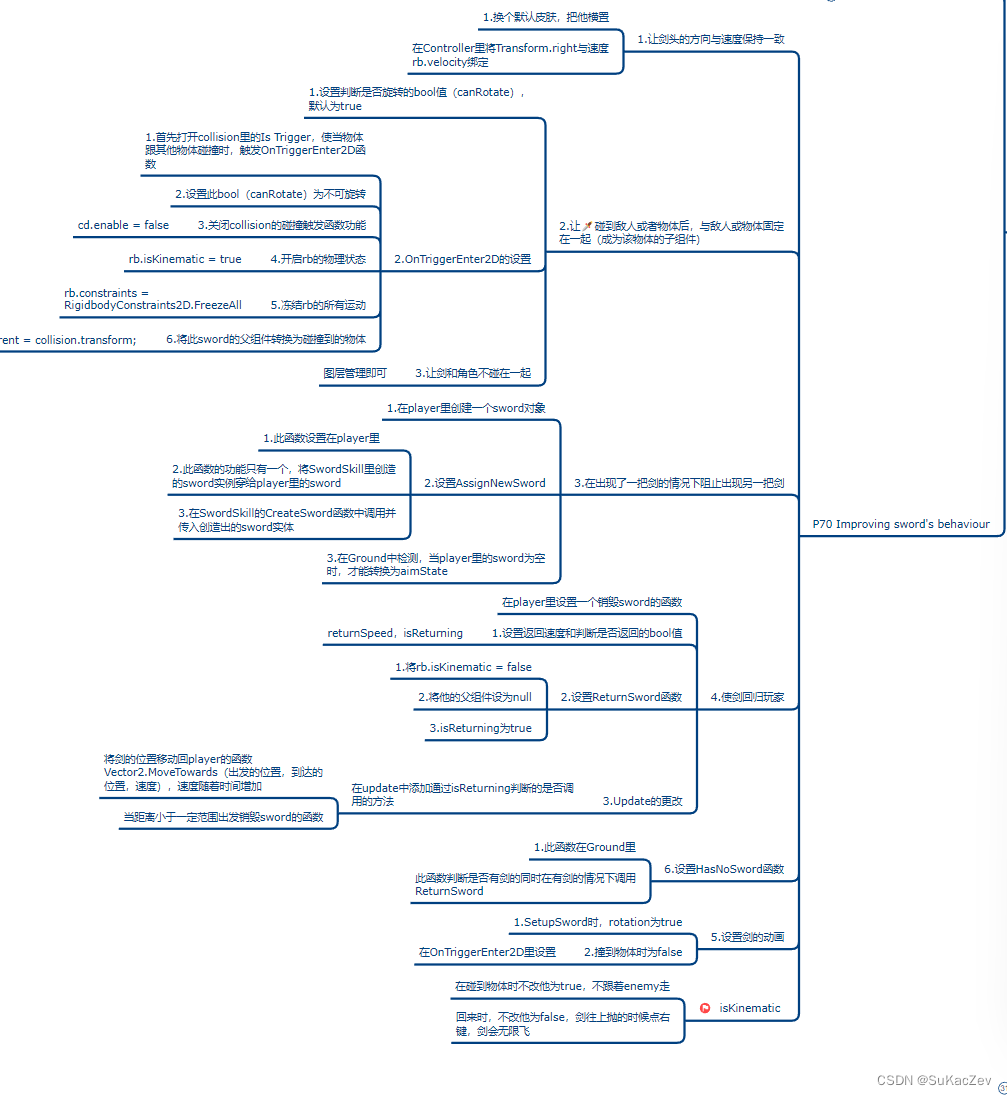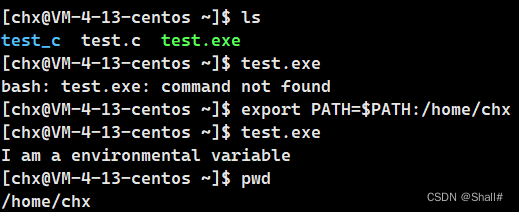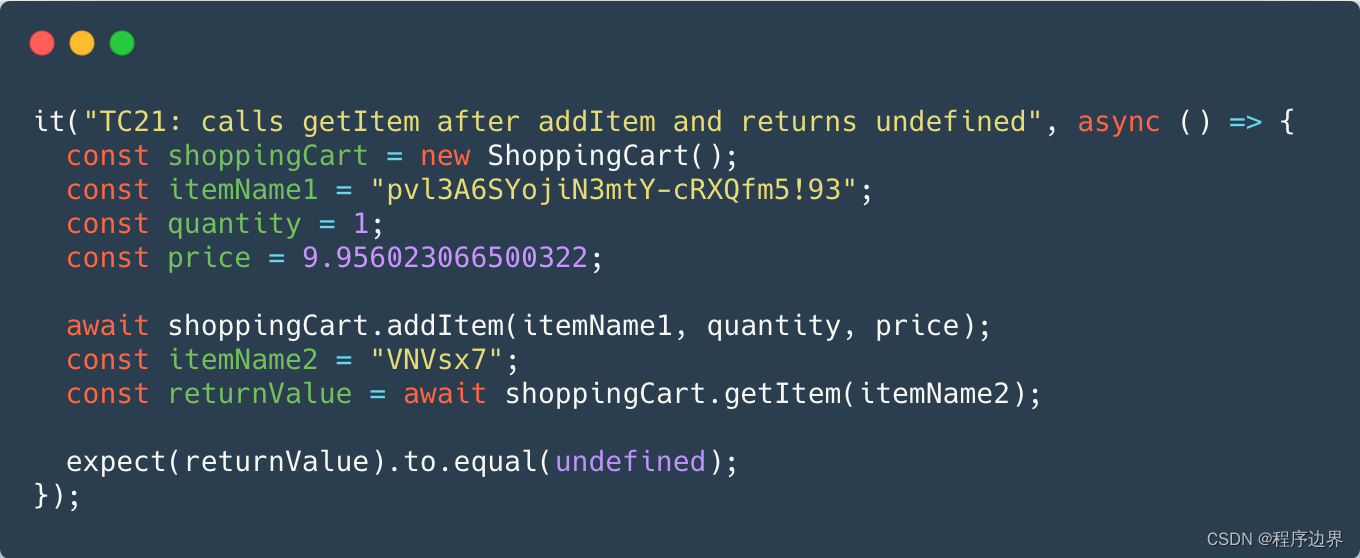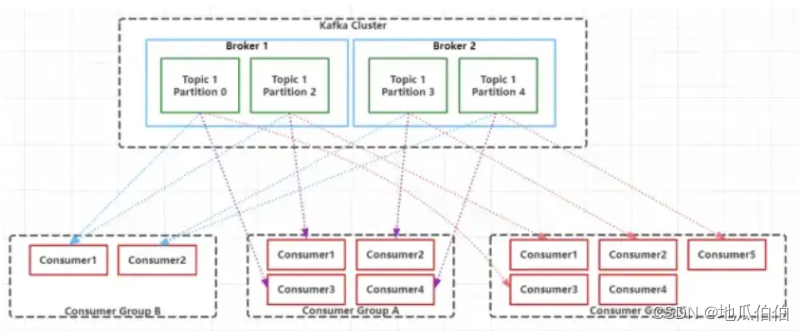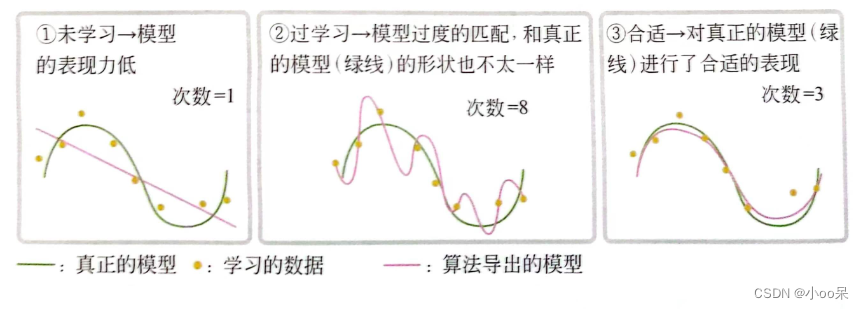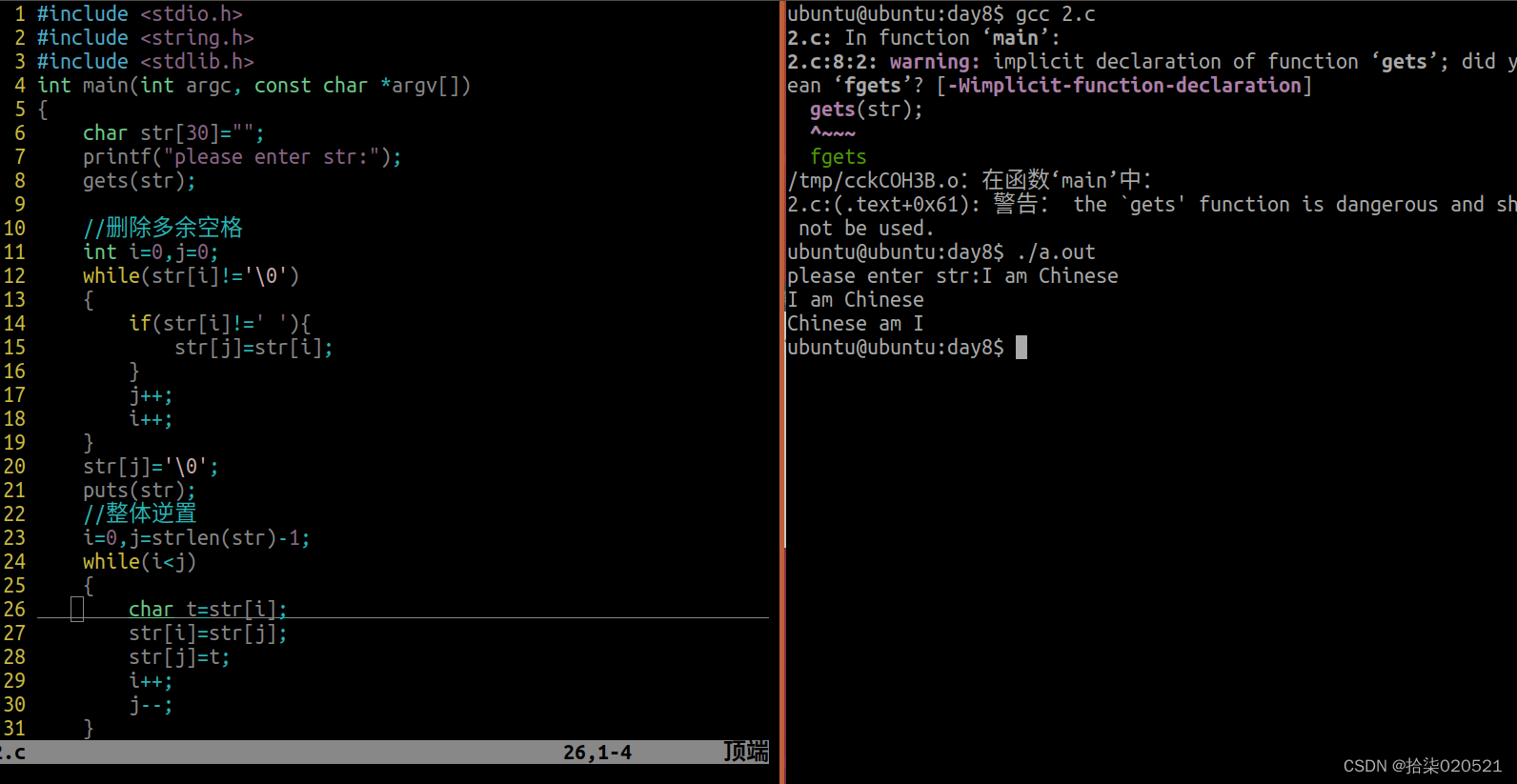传奇开心果微博系列
- 系列微博目录
- Python微项目技术点案例示例系列
- 微博目录
- 一、微项目目标
- 二、雏形示例代码
- 三、扩展思路
- 四、添加不同类型的美女示例代码
- 五、增加难度等级示例代码
- 六、添加特殊道具示例代码
- 七、设计关卡系统示例代码
- 八、添加音效和背景音乐示例代码
- 九、多人游戏模式示例代码
- 十、排行榜和成就系统示例代码
- 十一、增加动画效果示例代码
系列微博目录
Python微项目技术点案例示例系列
微博目录
一、微项目目标

使用pygame实现面向对象的给美女打分小游戏示例代码,给美女打分,鉴赏颜值担当的美女,凑趣逗乐中学编程。
二、雏形示例代码
 下面是使用Pygame实现面向对象的给美女打分程序的示例代码:
下面是使用Pygame实现面向对象的给美女打分程序的示例代码:
import pygame
import random
# 初始化游戏
pygame.init()
# 设置窗口大小和标题
screen_width = 800screen_height = 600
window = pygame.display.set_mode((screen_width, screen_height))
pygame.display.set_caption("给美女打分")
# 定义美女类
class Beauty(pygame.sprite.Sprite):
__init__(self, x, y):
().__init__()
self.image = pygame.image.loadbeauty.png") # 美女的
self.rect = self.image.get_rect()
self.rect.center = (x, y)
def update(self):
pass
# 定义分数类
class Score(pygame.sprite.Sprite):
def __init__(self, x, y):
super().__init__()
self.score = 0
self.font = pygame.font.Font(None, 36)
self.text = self.font.render("Score: " + str(self.score), True, (255, 255, 255))
self.rect = self.text.get_rect()
self.rect.center = (x, y)
def update(self):
self.text = self.font.render("Score: " + str(self.score), True, (255, 255, 255))
# 创建精灵组
all_sprites = pygame.sprite.Group()
# 创建美女对象
beauty = Beauty(screen_width // 2, screen_height // 2)
all_sprites.add(beauty)
# 创建分数对象
score = Score(screen_width // 2, 50)
all_sprites.add(score)
# 游戏主循环
running = True
clock = pygame.time.Clock()
while running:
clock.tick(60)
# 事件处理
for event in pygame.event.get():
if event.type == pygame.QUIT:
running = False
# 更新精灵组中的所有精灵
all_sprites.update()
# 绘制背景
window.fill((0, 0, 0))
# 绘制所有精灵
all_sprites.draw(window)
# 刷新屏幕
pygame.display.flip()
# 退出游戏
pygame.quit()
请注意,以上代码中需要准备一张名为"beauty.png"的美女图片作为程序运行所需的资源文件。你可以根据自己的需求替换为其他美女图片。运行代码后,你可以使用鼠标在窗口中打分给美女。程序将在窗口标题栏显示当前得分。
三、扩展思路
 使用Pygame实现面向对象的给美女打分程序只是一个简单的示例,扩展思路可以有很多,以下是一些可能的扩展思路:
使用Pygame实现面向对象的给美女打分程序只是一个简单的示例,扩展思路可以有很多,以下是一些可能的扩展思路:
-
添加不同类型的美女:可以创建多个美女对象,并使用不同的图片资源表示不同类型的美女。每个美女可以有自己的得分和特%殊属性。
-
增加难度等级:可以根据玩家的得分来调整游戏的难度,例如增加美女的移动速度、出现频率或者增加分数的获取难度。
-
添加特殊道具:可以在游戏中添加一些特殊道具,玩家可以通过点击获取道具来增加得分或改变游戏规则。
-
设计关卡系统:可以设计多个关卡,每个关卡中有不同的美女和游戏目标。玩家需要按照要求给美女打分才能过关。
-
添加音效和背景音乐:可以为游戏添加音效和背景音乐,增加游戏的趣味性和氛围。
-
多人游戏模式:可以添加多人游戏模式,允许多个玩家同时参与打分,比较谁的得分更高。
-
排行榜和成就系统:可以记录玩家的最高得分,并提供排行榜和成就系统,让玩家之间进行竞争和比较。
-
增加动画效果:可以为美女的出现、消失或得分时添加一些动画效果,使游戏更加生动和有趣。
这些只是一些可能的扩展思路,你可以根据自己的创意和需求来设计和实现更多有趣的功能和玩法。使用Pygame提供的丰富功能和灵活性,你可以将这个简单的打分程序扩展成一个有趣的游戏。
四、添加不同类型的美女示例代码
 以下是扩展了不同类型美女的示例代码:
以下是扩展了不同类型美女的示例代码:
import pygame
import random
# 初始化游戏
pygame.init()
# 设置窗口大小和标题
screen_width = 800
screen_height = 600
window = pygame.display.set_mode((screen_width, screen_height))
pygame.display.set_caption("给美女打分")
# 定义美女类
class Beauty(pygame.sprite.Sprite):
def __init__(self, x, y, image, score, special_attribute):
super().__init__()
self.image = pygame.image.load(image) # 美女的图片资源
self.rect = self.image.get_rect()
self.rect.center = (x, y)
self.score = score # 美女的得分
self.special_attribute = special_attribute # 美女的特殊属性
def update(self):
pass
# 定义分数类
class Score(pygame.sprite.Sprite):
def __init__(self, x, y):
super().__init__()
self.score = 0
self.font = pygame.font.Font(None, 36)
self.text = self.font.render("Score: " + str(self.score), True, (255, 255, 255))
self.rect = self.text.get_rect()
self.rect.center = (x, y)
def update(self):
self.text = self.font.render("Score: " + str(self.score), True, (255, 255, 255))
# 创建精灵组
all_sprites = pygame.sprite.Group()
# 创建美女对象
beauty1 = Beauty(screen_width // 2 - 100, screen_height // 2, "beauty1.png", 10, "可爱")
beauty2 = Beauty(screen_width // 2 + 100, screen_height // 2, "beauty2.png", 20, "靓丽")
all_sprites.add(beauty1)
all_sprites.add(beauty2)
# 创建分数对象
score = Score(screen_width // 2, 50)
all_sprites.add(score)
# 游戏主循环
running = True
clock = pygame.time.Clock()
while running:
clock.tick(60)
# 事件处理
for event in pygame.event.get():
if event.type == pygame.QUIT:
running = False
# 更新精灵组中的所有精灵
all_sprites.update()
# 绘制背景
window.fill((0, 0, 0))
# 绘制所有精灵
all_sprites.draw(window)
# 刷新屏幕
pygame.display.flip()
# 退出游戏
pygame.quit()
在这个示例代码中,我们创建了两个不同类型的美女对象:beauty1和beauty2。它们分别使用了不同的图片资源(“beauty1.png"和"beauty2.png”),并且具有不同的得分和特殊属性。你可以根据自己的需要添加更多美女对象,并为每个美女设置不同的属性。
注意:你需要准备相应的美女图片资源,并将其命名为"beauty1.png"和"beauty2.png",并与示例代码放在同一目录下。
五、增加难度等级示例代码
 以下是根据玩家得分调整游戏难度的示例代码:
以下是根据玩家得分调整游戏难度的示例代码:
import pygame
import random
# 初始化游戏
pygame.init()
# 设置窗口大小和标题
screen_width = 800
screen_height = 600
window = pygame.display.set_mode((screen_width, screen_height))
pygame.display.set_caption("给美女打分")
# 定义美女类
class Beauty(pygame.sprite.Sprite):
def __init__(self, x, y, image, score, special_attribute, speed):
super().__init__()
self.image = pygame.image.load(image) # 美女的图片资源
self.rect = self.image.get_rect()
self.rect.center = (x, y)
self.score = score # 美女的得分
self.special_attribute = special_attribute # 美女的特殊属性
self.speed = speed # 美女的移动速度
def update(self):
self.rect.x += self.speed
# 定义分数类
class Score(pygame.sprite.Sprite):
def __init__(self, x, y):
super().__init__()
self.score = 0
self.font = pygame.font.Font(None, 36)
self.text = self.font.render("Score: " + str(self.score), True, (255, 255, 255))
self.rect = self.text.get_rect()
self.rect.center = (x, y)
def update(self):
self.text = self.font.render("Score: " + str(self.score), True, (255, 255, 255))
# 创建精灵组
all_sprites = pygame.sprite.Group()
# 创建美女对象
beauty1 = Beauty(screen_width // 2 - 100, screen_height // 2, "beauty1.png", 10, "可爱", 2)
beauty2 = Beauty(screen_width // 2 + 100, screen_height // 2, "beauty2.png", 20, "性感", 3)
all_sprites.add(beauty1)
all_sprites.add(beauty2)
# 创建分数对象
score = Score(screen_width // 2, 50)
all_sprites.add(score)
# 游戏主循环
running = True
clock = pygame.time.Clock()
spawn_timer = 0
difficulty_level = 1
while running:
clock.tick(60)
# 事件处理
for event in pygame.event.get():
if event.type == pygame.QUIT:
running = False
# 更新精灵组中的所有精灵
all_sprites.update()
# 控制美女的出现频率和移动速度
spawn_timer += 1
if spawn_timer >= 60 / difficulty_level:
beauty = Beauty(screen_width + 50, random.randint(50, screen_height - 50), "beauty1.png", 10, "可爱", random.randint(2, 4))
all_sprites.add(beauty)
spawn_timer = 0
# 碰撞检测
collisions = pygame.sprite.spritecollide(beauty1, all_sprites, True)
for collision in collisions:
score.score += collision.score
# 根据得分调整难度
if score.score >= 50 and difficulty_level < 3:
difficulty_level = 2
elif score.score >= 100 and difficulty_level < 4:
difficulty_level = 3
# 绘制背景
window.fill((0, 0, 0))
# 绘制所有精灵
all_sprites.draw(window)
# 刷新屏幕
pygame.display.flip()
# 退出游戏
pygame.quit()
在这个示例代码中,我们引入了一个spawn_timer变量来控制美女的出现频率。每帧递增spawn_timer,当它达到一定值时,创建一个新的美女对象,并将spawn_timer重置为0。随着得分的增加,difficulty_level变量会逐渐增加,从而影响美女的移动速度和出现频率。
注意:你需要准备相应的美女图片资源,并将其命名为"beauty1.png"和"beauty2.png",并与示例代码放在同一目录下。
六、添加特殊道具示例代码
 以下是添加特殊道具的示例代码:
以下是添加特殊道具的示例代码:
import pygame
import random
# 初始化游戏
pygame.init()
# 设置窗口大小和标题
screen_width = 800
screen_height = 600
window = pygame.display.set_mode((screen_width, screen_height))
pygame.display.set_caption("给美女打分")
# 定义美女类
class Beauty(pygame.sprite.Sprite):
def __init__(self, x, y, image, score, special_attribute, speed):
super().__init__()
self.image = pygame.image.load(image) # 美女的图片资源
self.rect = self.image.get_rect()
self.rect.center = (x, y)
self.score = score # 美女的得分
self.special_attribute = special_attribute # 美女的特殊属性
self.speed = speed # 美女的移动速度
def update(self):
self.rect.x += self.speed
# 定义分数类
class Score(pygame.sprite.Sprite):
def __init__(self, x, y):
super().__init__()
self.score = 0
self.font = pygame.font.Font(None, 36)
self.text = self.font.render("Score: " + str(self.score), True, (255, 255, 255))
self.rect = self.text.get_rect()
self.rect.center = (x, y)
def update(self):
self.text = self.font.render("Score: " + str(self.score), True, (255, 255, 255))
# 定义道具类
class PowerUp(pygame.sprite.Sprite):
def __init__(self, x, y, image, effect):
super().__init__()
self.image = pygame.image.load(image) # 道具的图片资源
self.rect = self.image.get_rect()
self.rect.center = (x, y)
self.effect = effect # 道具的效果
def update(self):
pass
# 创建精灵组
all_sprites = pygame.sprite.Group()
# 创建美女对象
beauty1 = Beauty(screen_width // 2 - 100, screen_height // 2, "beauty1.png", 10, "可爱", 2)
beauty2 = Beauty(screen_width // 2 + 100, screen_height // 2, "beauty2.png", 20, "性感", 3)
all_sprites.add(beauty1)
all_sprites.add(beauty2)
# 创建分数对象
score = Score(screen_width // 2, 50)
all_sprites.add(score)
# 创建道具对象
power_up = PowerUp(screen_width // 2, screen_height // 2, "power_up.png", "double_score")
all_sprites.add(power_up)
# 游戏主循环
running = True
clock = pygame.time.Clock()
spawn_timer = 0
difficulty_level = 1
while running:
clock.tick(60)
# 事件处理
for event in pygame.event.get():
if event.type == pygame.QUIT:
running = False
elif event.type == pygame.MOUSEBUTTONDOWN:
if power_up.rect.collidepoint(event.pos):
if power_up.effect == "double_score":
score.score *= 2
power_up.kill()
# 更新精灵组中的所有精灵
all_sprites.update()
# 控制美女的出现频率和移动速度
spawn_timer += 1
if spawn_timer >= 60 / difficulty_level:
beauty = Beauty(screen_width + 50, random.randint(50, screen_height - 50), "beauty1.png", 10, "可爱", random.randint(2, 4))
all_sprites.add(beauty)
spawn_timer = 0
# 碰撞检测
collisions = pygame.sprite.spritecollide(beauty1, all_sprites, True)
for collision in collisions:
score.score += collision.score
# 绘制背景
window.fill((0, 0, 0))
# 绘制所有精灵
all_sprites.draw(window)
# 刷新屏幕
pygame.display.flip()
# 退出游戏
pygame.quit()
在这个示例代码中,我们创建了一个PowerUp类来表示道具,道具可以通过点击获取。在点击道具时,我们根据道具的效果来增加得分或改变游戏规则。在示例中,道具的效果是双倍得分,当玩家点击道具时,得分将会翻倍。
注意:你需要准备相应的美女图片资源(“beauty1.png"和"beauty2.png”)、道具图片资源(“power_up.png”),并将它们与示例代码放在同一目录下。
七、设计关卡系统示例代码
 以下是设计关卡系统的示例代码:
以下是设计关卡系统的示例代码:
import pygame
import random
# 初始化游戏
pygame.init()
# 设置窗口大小和标题
screen_width = 800
screen_height = 600
window = pygame.display.set_mode((screen_width, screen_height))
pygame.display.set_caption("给美女打分")
# 定义美女类
class Beauty(pygame.sprite.Sprite):
def __init__(self, x, y, image, score, special_attribute, speed):
super().__init__()
self.image = pygame.image.load(image) # 美女的图片资源
self.rect = self.image.get_rect()
self.rect.center = (x, y)
self.score = score # 美女的得分
self.special_attribute = special_attribute # 美女的特殊属性
self.speed = speed # 美女的移动速度
def update(self):
self.rect.x += self.speed
# 定义分数类
class Score(pygame.sprite.Sprite):
def __init__(self, x, y, target_score):
super().__init__()
self.score = 0
self.target_score = target_score # 目标得分
self.font = pygame.font.Font(None, 36)
self.text = self.font.render("Score: " + str(self.score), True, (255, 255, 255))
self.rect = self.text.get_rect()
self.rect.center = (x, y)
def update(self):
self.text = self.font.render("Score: " + str(self.score), True, (255, 255, 255))
# 定义关卡类
class Level:
def __init__(self, target_score, beauties):
self.target_score = target_score # 目标得分
self.beauties = beauties # 美女列表
def is_completed(self, score):
return score >= self.target_score
# 创建精灵组
all_sprites = pygame.sprite.Group()
# 创建关卡列表
levels = [
Level(50, [
Beauty(screen_width // 2 - 100, screen_height // 2, "beauty1.png", 10, "可爱", 2),
Beauty(screen_width // 2 + 100, screen_height // 2, "beauty2.png", 20, "性感", 3)
]),
Level(100, [
Beauty(screen_width // 2 - 100, screen_height // 2, "beauty3.png", 15, "甜美", 3),
Beauty(screen_width // 2 + 100, screen_height // 2, "beauty4.png", 25, "迷人", 4)
])
]
current_level = 0
level = levels[current_level]
# 创建分数对象
score = Score(screen_width // 2, 50, level.target_score)
all_sprites.add(score)
# 将当前关卡的美女添加到精灵组中
for beauty in level.beauties:
all_sprites.add(beauty)
# 游戏主循环
running = True
clock = pygame.time.Clock()
spawn_timer = 0
difficulty_level = 1
while running:
clock.tick(60)
# 事件处理
for event in pygame.event.get():
if event.type == pygame.QUIT:
running = False
# 更新精灵组中的所有精灵
all_sprites.update()
# 控制美女的出现频率和移动速度
spawn_timer += 1
if spawn_timer >= 60 / difficulty_level:
beauty = random.choice(level.beauties)
beauty = Beauty(screen_width + 50, random.randint(50, screen_height - 50), beauty.image, beauty.score, beauty.special_attribute, random.randint(2, 4))
all_sprites.add(beauty)
spawn_timer = 0
# 碰撞检测
collisions = pygame.sprite.spritecollide(beauty, all_sprites, True)
for collision in collisions:
score.score += collision.score
# 检查当前关卡是否完成
if level.is_completed(score.score):
current_level += 1
if current_level < len(levels):
level = levels[current_level]
score = Score(screen_width // 2, 50, level.target_score)
all_sprites.add(score)
for beauty in level.beauties:
all_sprites.add(beauty)
else:
running = False
# 绘制背景
window.fill((0, 0, 0))
# 绘制所有精灵
all_sprites.draw(window)
# 刷新屏幕
pygame.display.flip()
# 退出游戏
pygame.quit()
在这个示例代码中,我们创建了一个Level类来表示关卡,每个关卡有一个目标得分和一组美女。在游戏主循环中,我们检查当前关卡的得分是否达到目标得分,如果达到则进入下一个关卡。如果所有关卡都完成,则游戏结束。
注意:你需要准备相应的美女图片资源(“beauty1.png”、“beauty2.png”、“beauty3.png”、“beauty4.png”),并将它们与示例代码放在同一目录下。每个关卡可以根据需求设计不同的美女和目标得分。
八、添加音效和背景音乐示例代码
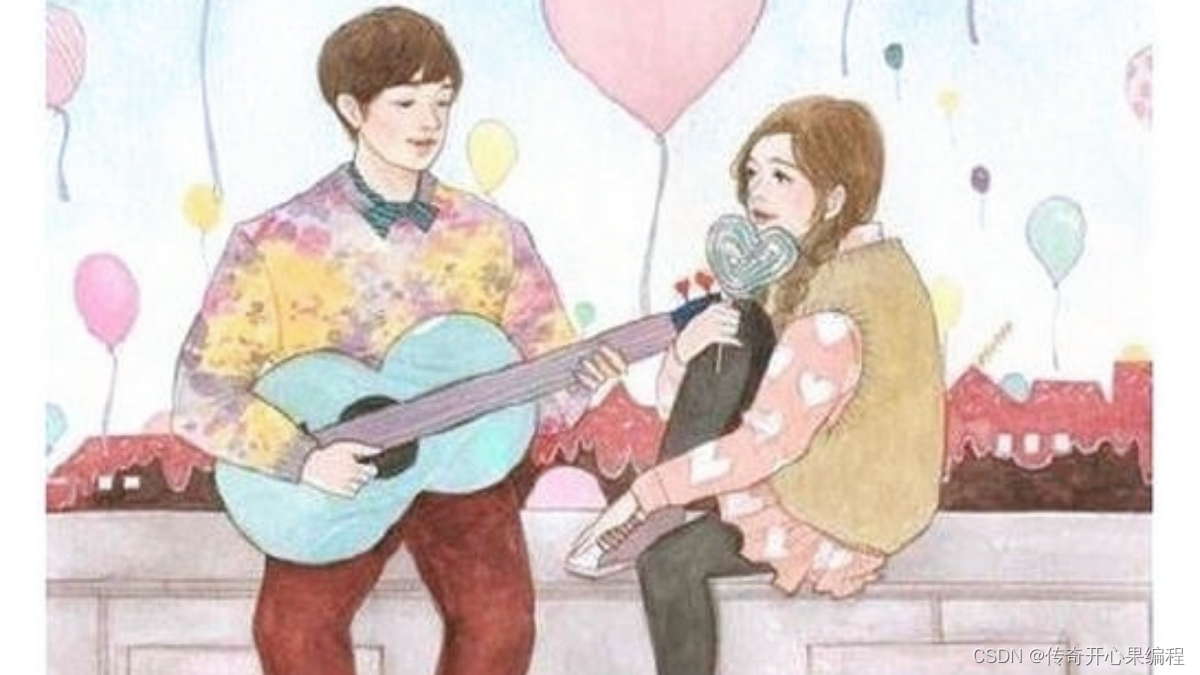 以下是为游戏添加音效和背景音乐的示例代码:
以下是为游戏添加音效和背景音乐的示例代码:
import pygame
import random
# 初始化游戏
pygame.init()
# 设置窗口大小和标题
screen_width = 800
screen_height = 600
window = pygame.display.set_mode((screen_width, screen_height))
pygame.display.set_caption("给美女打分")
# 加载背景音乐
pygame.mixer.music.load("background_music.mp3")
pygame.mixer.music.set_volume(0.5) # 设置音量
pygame.mixer.music.play(-1) # 循环播放背景音乐
# 加载音效
score_sound = pygame.mixer.Sound("score_sound.wav")
# 定义美女类
class Beauty(pygame.sprite.Sprite):
def __init__(self, x, y, image, score, special_attribute, speed):
super().__init__()
self.image = pygame.image.load(image) # 美女的图片资源
self.rect = self.image.get_rect()
self.rect.center = (x, y)
self.score = score # 美女的得分
self.special_attribute = special_attribute # 美女的特殊属性
self.speed = speed # 美女的移动速度
def update(self):
self.rect.x += self.speed
# 定义分数类
class Score(pygame.sprite.Sprite):
def __init__(self, x, y, target_score):
super().__init__()
self.score = 0
self.target_score = target_score # 目标得分
self.font = pygame.font.Font(None, 36)
self.text = self.font.render("Score: " + str(self.score), True, (255, 255, 255))
self.rect = self.text.get_rect()
self.rect.center = (x, y)
def update(self):
self.text = self.font.render("Score: " + str(self.score), True, (255, 255, 255))
# 定义关卡类
class Level:
def __init__(self, target_score, beauties):
self.target_score = target_score # 目标得分
self.beauties = beauties # 美女列表
def is_completed(self, score):
return score >= self.target_score
# 创建精灵组
all_sprites = pygame.sprite.Group()
# 创建关卡列表
levels = [
Level(50, [
Beauty(screen_width // 2 - 100, screen_height // 2, "beauty1.png", 10, "可爱", 2),
Beauty(screen_width // 2 + 100, screen_height // 2, "beauty2.png", 20, "性感", 3)
]),
Level(100, [
Beauty(screen_width // 2 - 100, screen_height // 2, "beauty3.png", 15, "甜美", 3),
Beauty(screen_width // 2 + 100, screen_height // 2, "beauty4.png", 25, "迷人", 4)
])
]
current_level = 0
level = levels[current_level]
# 创建分数对象
score = Score(screen_width // 2, 50, level.target_score)
all_sprites.add(score)
# 将当前关卡的美女添加到精灵组中
for beauty in level.beauties:
all_sprites.add(beauty)
# 游戏主循环
running = True
clock = pygame.time.Clock()
spawn_timer = 0
difficulty_level = 1
while running:
clock.tick(60)
# 事件处理
for event in pygame.event.get():
if event.type == pygame.QUIT:
running = False
# 更新精灵组中的所有精灵
all_sprites.update()
# 控制美女的出现频率和移动速度
spawn_timer += 1
if spawn_timer >= 60 / difficulty_level:
beauty = random.choice(level.beauties)
beauty = Beauty(screen_width + 50, random.randint(50, screen_height - 50), beauty.image, beauty.score, beauty.special_attribute, random.randint(2, 4))
all_sprites.add(beauty)
spawn_timer = 0
# 碰撞检测
collisions = pygame.sprite.spritecollide(beauty, all_sprites, True)
for collision in collisions:
score.score += collision.score
score_sound.play() # 播放得分音效
# 检查当前关卡是否完成
if level.is_completed(score.score):
current_level += 1
if current_level < len(levels):
level = levels[current_level]
score = Score(screen_width // 2, 50, level.target_score)
all_sprites.add(score)
for beauty in level.beauties:
all_sprites.add(beauty)
else:
running = False
# 绘制背景
window.fill((0, 0, 0))
# 绘制所有精灵
all_sprites.draw(window)
# 刷新屏幕
pygame.display.flip()
# 停止背景音乐
pygame.mixer.music.stop()
# 退出游戏
pygame.quit()
在这个示例代码中,我们使用pygame.mixer.music模块加载并播放背景音乐。我们还使用pygame.mixer.Sound类加载音效文件,并在美女被击中时播放得分音效。
注意:你需要准备相应的音乐文件(“background_music.mp3”)和音效文件(“score_sound.wav”),并将它们与示例代码放在同一目录下。确保音乐文件和音效文件的文件路径正确。
九、多人游戏模式示例代码
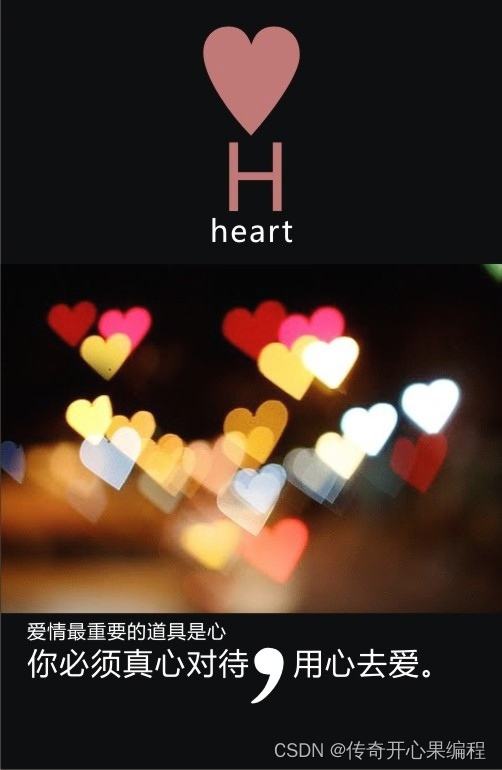 以下是添加多人游戏模式的示例代码:
以下是添加多人游戏模式的示例代码:
import pygame
import random
# 初始化游戏
pygame.init()
# 设置窗口大小和标题
screen_width = 800
screen_height = 600
window = pygame.display.set_mode((screen_width, screen_height))
pygame.display.set_caption("给美女打分 - 多人游戏模式")
# 加载背景音乐
pygame.mixer.music.load("background_music.mp3")
pygame.mixer.music.set_volume(0.5) # 设置音量
pygame.mixer.music.play(-1) # 循环播放背景音乐
# 加载音效
score_sound = pygame.mixer.Sound("score_sound.wav")
# 定义美女类
class Beauty(pygame.sprite.Sprite):
def __init__(self, x, y, image, score, special_attribute, speed):
super().__init__()
self.image = pygame.image.load(image) # 美女的图片资源
self.rect = self.image.get_rect()
self.rect.center = (x, y)
self.score = score # 美女的得分
self.special_attribute = special_attribute # 美女的特殊属性
self.speed = speed # 美女的移动速度
def update(self):
self.rect.x += self.speed
# 定义分数类
class Score(pygame.sprite.Sprite):
def __init__(self, x, y, player_name):
super().__init__()
self.score = 0
self.player_name = player_name # 玩家名称
self.font = pygame.font.Font(None, 36)
self.text = self.font.render(self.player_name + ": " + str(self.score), True, (255, 255, 255))
self.rect = self.text.get_rect()
self.rect.center = (x, y)
def update(self):
self.text = self.font.render(self.player_name + ": " + str(self.score), True, (255, 255, 255))
# 定义关卡类
class Level:
def __init__(self, target_score, beauties):
self.target_score = target_score # 目标得分
self.beauties = beauties # 美女列表
def is_completed(self, score):
return score >= self.target_score
# 创建精灵组
all_sprites = pygame.sprite.Group()
# 创建关卡列表
levels = [
Level(50, [
Beauty(screen_width // 2 - 100, screen_height // 2, "beauty1.png", 10, "可爱", 2),
Beauty(screen_width // 2 + 100, screen_height // 2, "beauty2.png", 20, "性感", 3)
]),
Level(100, [
Beauty(screen_width // 2 - 100, screen_height // 2, "beauty3.png", 15, "甜美", 3),
Beauty(screen_width // 2 + 100, screen_height // 2, "beauty4.png", 25, "迷人", 4)
])
]
num_players = 2 # 玩家数量
players = [] # 玩家列表
# 创建玩家对象和分数对象
for i in range(num_players):
player_name = "Player " + str(i+1)
player_score = Score(screen_width // 2, 50 + i*50, player_name)
players.append(player_score)
all_sprites.add(player_score)
current_level = 0
level = levels[current_level]
# 将当前关卡的美女添加到精灵组中
for beauty in level.beauties:
all_sprites.add(beauty)
# 游戏主循环
running = True
clock = pygame.time.Clock()
spawn_timer = 0
difficulty_level = 1
while running:
clock.tick(60)
# 事件处理
for event in pygame.event.get():
if event.type == pygame.QUIT:
running = False
elif event.type == pygame.MOUSEBUTTONDOWN:
mouse_pos = pygame.mouse.get_pos()
clicked_sprites = [s for s in all_sprites if s.rect.collidepoint(mouse_pos)]
for sprite in clicked_sprites:
if isinstance(sprite, Beauty):
for player in players:
if player.rect.collidepoint(mouse_pos):
player.score += sprite.score
score_sound.play() # 播放得分音效
# 更新精灵组中的所有精灵
all_sprites.update()
# 控制美女的出现频率和移动速度
spawn_timer += 1
if spawn_timer >= 60 / difficulty_level:
beauty = random.choice(level.beauties)
beauty = Beauty(screen_width + 50, random.randint(50, screen_height - 50), beauty.image, beauty.score, beauty.special_attribute, random.randint(2, 4))
all_sprites.add(beauty)
spawn_timer = 0
# 检查当前关卡是否完成
if level.is_completed(players[0].score):
current_level += 1
if current_level < len(levels):
level = levels[current_level]
for player in players:
player.score = 0
for beauty in level.beauties:
all_sprites.add(beauty)
else:
running = False
# 绘制背景
window.fill((0, 0, 0))
# 绘制所有精灵
all_sprites.draw(window)
# 刷新屏幕
pygame.display.flip()
# 停止背景音乐
pygame.mixer.music.stop()
# 退出游戏
pygame.quit()
在这个示例代码中,我们创建了一个players列表来存储多个玩家的得分对象。在游戏主循环中,我们检查鼠标点击事件,并根据点击位置和美女对象的碰撞检测来增加玩家的得分。每个玩家都有自己的得分对象,并在屏幕上显示出来。
注意:你需要准备相应的美女图片资源(“beauty1.png”、“beauty2.png”、“beauty3.png”、“beauty4.png”),并将它们与示例代码放在同一目录下。你可以根据需要调整玩家数量和相关设置。
十、排行榜和成就系统示例代码
 以下是添加排行榜和成就系统的示例代码:
以下是添加排行榜和成就系统的示例代码:
import pygame
import random
import json
# 初始化游戏
pygame.init()
# 设置窗口大小和标题
screen_width = 800
screen_height = 600
window = pygame.display.set_mode((screen_width, screen_height))
pygame.display.set_caption("给美女打分 - 多人游戏模式")
# 加载背景音乐
pygame.mixer.music.load("background_music.mp3")
pygame.mixer.music.set_volume(0.5) # 设置音量
pygame.mixer.music.play(-1) # 循环播放背景音乐
# 加载音效
score_sound = pygame.mixer.Sound("score_sound.wav")
# 定义美女类
class Beauty(pygame.sprite.Sprite):
def __init__(self, x, y, image, score, special_attribute, speed):
super().__init__()
self.image = pygame.image.load(image) # 美女的图片资源
self.rect = self.image.get_rect()
self.rect.center = (x, y)
self.score = score # 美女的得分
self.special_attribute = special_attribute # 美女的特殊属性
self.speed = speed # 美女的移动速度
def update(self):
self.rect.x += self.speed
# 定义分数类
class Score(pygame.sprite.Sprite):
def __init__(self, x, y, player_name):
super().__init__()
self.score = 0
self.player_name = player_name # 玩家名称
self.font = pygame.font.Font(None, 36)
self.text = self.font.render(self.player_name + ": " + str(self.score), True, (255, 255, 255))
self.rect = self.text.get_rect()
self.rect.center = (x, y)
def update(self):
self.text = self.font.render(self.player_name + ": " + str(self.score), True, (255, 255, 255))
# 定义关卡类
class Level:
def __init__(self, target_score, beauties):
self.target_score = target_score # 目标得分
self.beauties = beauties # 美女列表
def is_completed(self, score):
return score >= self.target_score
# 创建精灵组
all_sprites = pygame.sprite.Group()
# 创建关卡列表
levels = [
Level(50, [
Beauty(screen_width // 2 - 100, screen_height // 2, "beauty1.png", 10, "可爱", 2),
Beauty(screen_width // 2 + 100, screen_height // 2, "beauty2.png", 20, "性感", 3)
]),
Level(100, [
Beauty(screen_width // 2 - 100, screen_height // 2, "beauty3.png", 15, "甜美", 3),
Beauty(screen_width // 2 + 100, screen_height // 2, "beauty4.png", 25, "迷人", 4)
])
]
num_players = 2 # 玩家数量
players = [] # 玩家列表
# 创建玩家对象和分数对象
for i in range(num_players):
player_name = "Player " + str(i+1)
player_score = Score(screen_width // 2, 50 + i*50, player_name)
players.append(player_score)
all_sprites.add(player_score)
current_level = 0
level = levels[current_level]
# 将当前关卡的美女添加到精灵组中
for beauty in level.beauties:
all_sprites.add(beauty)
# 加载排行榜数据
leaderboard_data = {}
try:
with open("leaderboard.json", "r") as f:
leaderboard_data = json.load(f)
except FileNotFoundError:
pass
# 游戏主循环
running = True
clock = pygame.time.Clock()
spawn_timer = 0
difficulty_level = 1
while running:
clock.tick(60)
# 事件处理
for event in pygame.event.get():
if event.type == pygame.QUIT:
running = False
elif event.type == pygame.MOUSEBUTTONDOWN:
mouse_pos = pygame.mouse.get_pos()
clicked_sprites = [s for s in all_sprites if s.rect.collidepoint(mouse_pos)]
for sprite in clicked_sprites:
if isinstance(sprite, Beauty):
for player in players:
if player.rect.collidepoint(mouse_pos):
player.score += sprite.score
score_sound.play() # 播放得分音效
# 更新精灵组中的所有精灵
all_sprites.update()
# 控制美女的出现频率和移动速度
spawn_timer += 1
if spawn_timer >= 60 / difficulty_level:
beauty = random.choice(level.beauties)
beauty = Beauty(screen_width + 50, random.randint(50, screen_height - 50), beauty.image, beauty.score, beauty.special_attribute, random.randint(2, 4))
all_sprites.add(beauty)
spawn_timer = 0
# 检查当前关卡是否完成
if level.is_completed(players[0].score):
current_level += 1
if current_level < len(levels):
level = levels[current_level]
for player in players:
player.score = 0
for beauty in level.beauties:
all_sprites.add(beauty)
else:
running = False
# 绘制背景
window.fill((0, 0, 0))
# 绘制所有精灵
all_sprites.draw(window)
# 刷新屏幕
pygame.display.flip()
# 停止背景音乐
pygame.mixer.music.stop()
# 更新排行榜数据
for player in players:
if player.player_name not in leaderboard_data:
leaderboard_data[player.player_name] = player.score
else:
leaderboard_data[player.player_name] = max(leaderboard_data[player.player_name], player.score)
# 保存排行榜数据
with open("leaderboard.json", "w") as f:
json.dump(leaderboard_data, f)
# 输出排行榜
sorted_leaderboard = sorted(leaderboard_data.items(), key=lambda x: x[1], reverse=True)
print("排行榜:")
for i, (player_name, score) in enumerate(sorted_leaderboard):
print(f"{i+1}. {player_name}: {score}")
# 退出游戏
pygame.quit()
在这个示例代码中,我们使用json模块来加载和保存排行榜数据。在游戏主循环结束后,我们根据玩家的得分更新排行榜数据,并将排行榜数据保存到leaderboard.json文件中。最后,我们对排行榜数据进行排序,并输出排行榜的内容。
注意:你需要准备相应的美女图片资源(“beauty1.png”、“beauty2.png”、“beauty3.png”、“beauty4.png”),并将它们与示例代码放在同一目录下。确保音乐文件和音效文件的文件路径正确。
十一、增加动画效果示例代码
 以下是为美女的出现、消失和得分时添加动画效果的示例代码:
以下是为美女的出现、消失和得分时添加动画效果的示例代码:
import pygame
import random
# 初始化游戏
pygame.init()
# 设置窗口大小和标题
screen_width = 800
screen_height = 600
window = pygame.display.set_mode((screen_width, screen_height))
pygame.display.set_caption("给美女打分 - 多人游戏模式")
# 加载背景音乐
pygame.mixer.music.load("background_music.mp3")
pygame.mixer.music.set_volume(0.5) # 设置音量
pygame.mixer.music.play(-1) # 循环播放背景音乐
# 加载音效
score_sound = pygame.mixer.Sound("score_sound.wav")
# 定义美女类
class Beauty(pygame.sprite.Sprite):
def __init__(self, x, y, image, score, special_attribute, speed):
super().__init__()
self.image = pygame.image.load(image) # 美女的图片资源
self.rect = self.image.get_rect()
self.rect.center = (x, y)
self.score = score # 美女的得分
self.special_attribute = special_attribute # 美女的特殊属性
self.speed = speed # 美女的移动速度
self.animation_timer = 0
self.animation_duration = 30
def update(self):
self.rect.x += self.speed
# 美女出现动画效果
if self.animation_timer < self.animation_duration:
self.rect.y -= 2
self.animation_timer += 1
# 定义分数类
class Score(pygame.sprite.Sprite):
def __init__(self, x, y, player_name):
super().__init__()
self.score = 0
self.player_name = player_name # 玩家名称
self.font = pygame.font.Font(None, 36)
self.text = self.font.render(self.player_name + ": " + str(self.score), True, (255, 255, 255))
self.rect = self.text.get_rect()
self.rect.center = (x, y)
self.animation_timer = 0
self.animation_duration = 30
def update(self):
# 分数增加动画效果
if self.animation_timer < self.animation_duration:
self.rect.y -= 2
self.animation_timer += 1
# 定义关卡类
class Level:
def __init__(self, target_score, beauties):
self.target_score = target_score # 目标得分
self.beauties = beauties # 美女列表
def is_completed(self, score):
return score >= self.target_score
# 创建精灵组
all_sprites = pygame.sprite.Group()
# 创建关卡列表
levels = [
Level(50, [
Beauty(screen_width // 2 - 100, screen_height // 2, "beauty1.png", 10, "可爱", 2),
Beauty(screen_width // 2 + 100, screen_height // 2, "beauty2.png", 20, "性感", 3)
]),
Level(100, [
Beauty(screen_width // 2 - 100, screen_height // 2, "beauty3.png", 15, "甜美", 3),
Beauty(screen_width // 2 + 100, screen_height // 2, "beauty4.png", 25, "迷人", 4)
])
]
num_players = 2 # 玩家数量
players = [] # 玩家列表
# 创建玩家对象和分数对象
for i in range(num_players):
player_name = "Player " + str(i+1)
player_score = Score(screen_width // 2, 50 + i*50, player_name)
players.append(player_score)
all_sprites.add(player_score)
current_level = 0
level = levels[current_level]
# 将当前关卡的美女添加到精灵组中
for beauty in level.beauties:
all_sprites.add(beauty)
# 加载排行榜数据
leaderboard_data = {}
try:
with open("leaderboard.json", "r") as f:
leaderboard_data = json.load(f)
except FileNotFoundError:
pass
# 游戏主循环
running = True
clock = pygame.time.Clock()
spawn_timer = 0
difficulty_level = 1
while running:
clock.tick(60)
# 事件处理
for event in pygame.event.get():
if event.type == pygame.QUIT:
running = False
elif event.type == pygame.MOUSEBUTTONDOWN:
mouse_pos = pygame.mouse.get_pos()
clicked_sprites = [s for s in all_sprites if s.rect.collidepoint(mouse_pos)]
for sprite in clicked_sprites:
if isinstance(sprite, Beauty):
for player in players:
if player.rect.collidepoint(mouse_pos):
player.score += sprite.score
score_sound.play() # 播放得分音效
# 更新精灵组中的所有精灵
all_sprites.update()
# 控制美女的出现频率和移动速度
spawn_timer += 1
if spawn_timer >= 60 / difficulty_level:
beauty = random.choice(level.beauties)
beauty = Beauty(screen_width + 50, random.randint(50, screen_height - 50), beauty.image, beauty.score, beauty.special_attribute, random.randint(2, 4))
all_sprites.add(beauty)
spawn_timer = 0
# 检查当前关卡是否完成
if level.is_completed(players[0].score):
current_level += 1
if current_level < len(levels):
level = levels[current_level]
for player in players:
player.score = 0
for beauty in level.beauties:
all_sprites.add(beauty)
else:
running = False
# 绘制背景
window.fill((0, 0, 0))
# 绘制所有精灵
all_sprites.draw(window)
# 刷新屏幕
pygame.display.flip()
# 停止背景音乐
pygame.mixer.music.stop()
# 更新排行榜数据
for player in players:
if player.player_name not in leaderboard_data:
leaderboard_data[player.player_name] = player.score
else:
leaderboard_data[player.player_name] = max(leaderboard_data[player.player_name], player.score)
# 保存排行榜数据
with open("leaderboard.json", "w") as f:
json.dump(leaderboard_data, f)
# 输出排行榜
sorted_leaderboard = sorted(leaderboard_data.items(), key=lambda x: x[1], reverse=True)
print("排行榜:")
for i, (player_name, score) in enumerate(sorted_leaderboard):
print(f"{i+1}. {player_name}: {score}")
# 退出游戏
pygame.quit()
在这个示例代码中,我们为美女的出现和得分时添加了动画效果。在Beauty类和Score类中,我们增加了animation_timer和animation_duration属性,用于控制动画的持续时间和当前时间。在update方法中,我们根据动画的进度来修改美女和分数对象的位置,以实现动画效果。

注意:你需要准备相应的美女图片资源(“beauty1.png”、“beauty2.png”、“beauty3.png”、“beauty4.png”),并将它们与示例代码放在同一目录下。确保音乐文件和音效文件的文件路径正确。