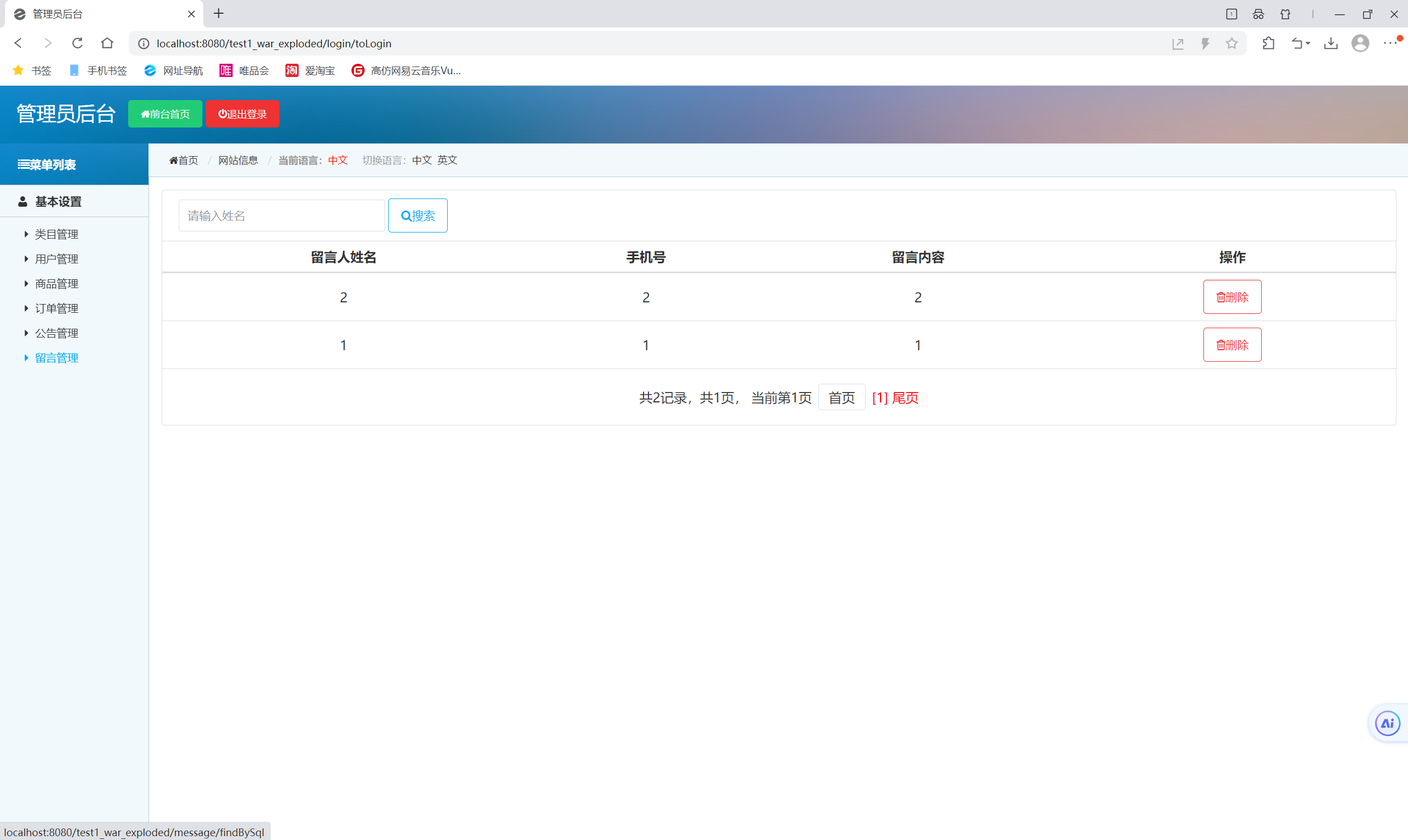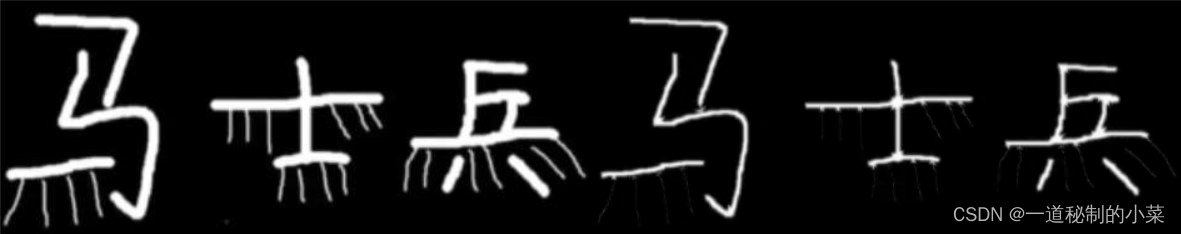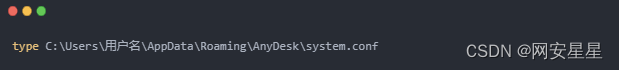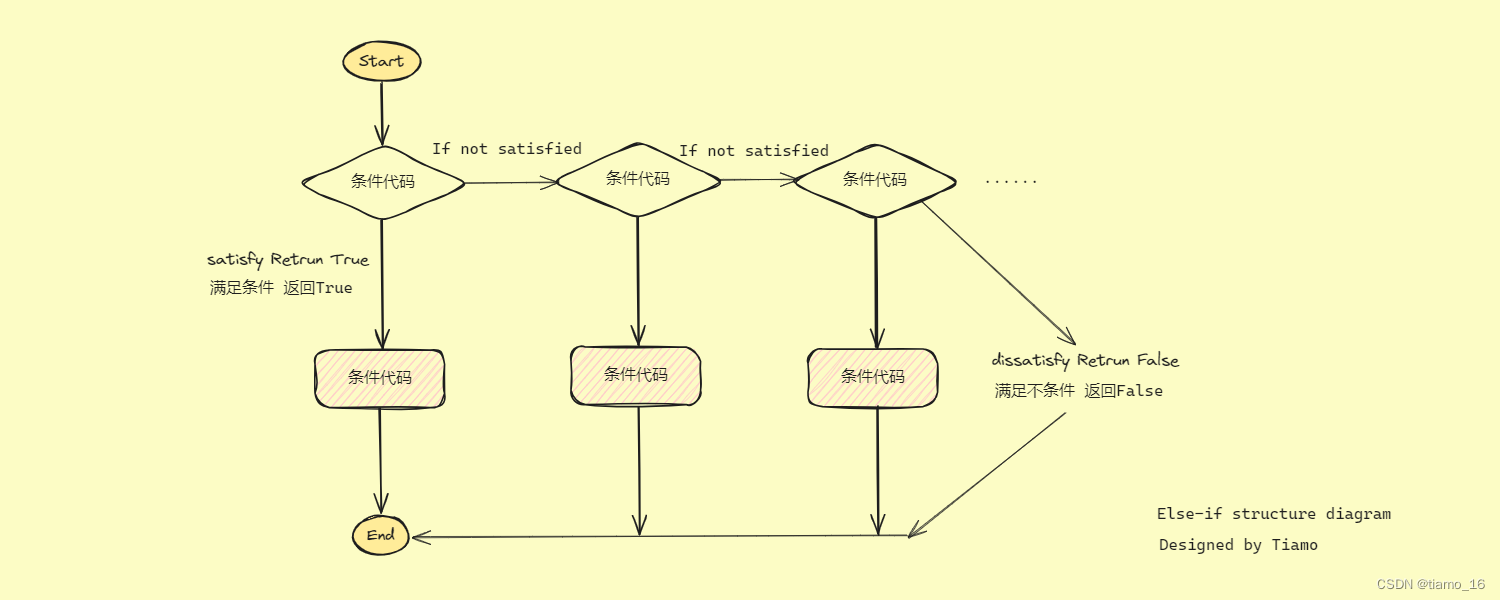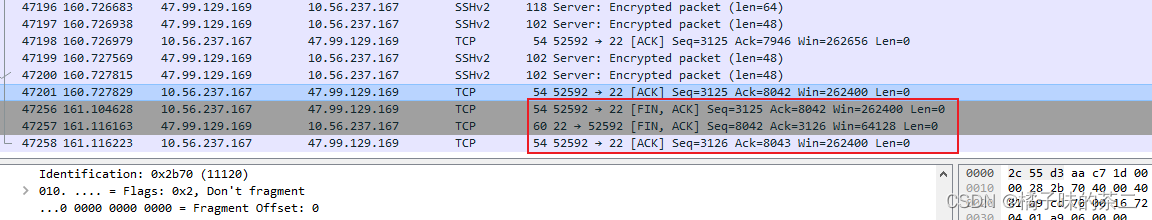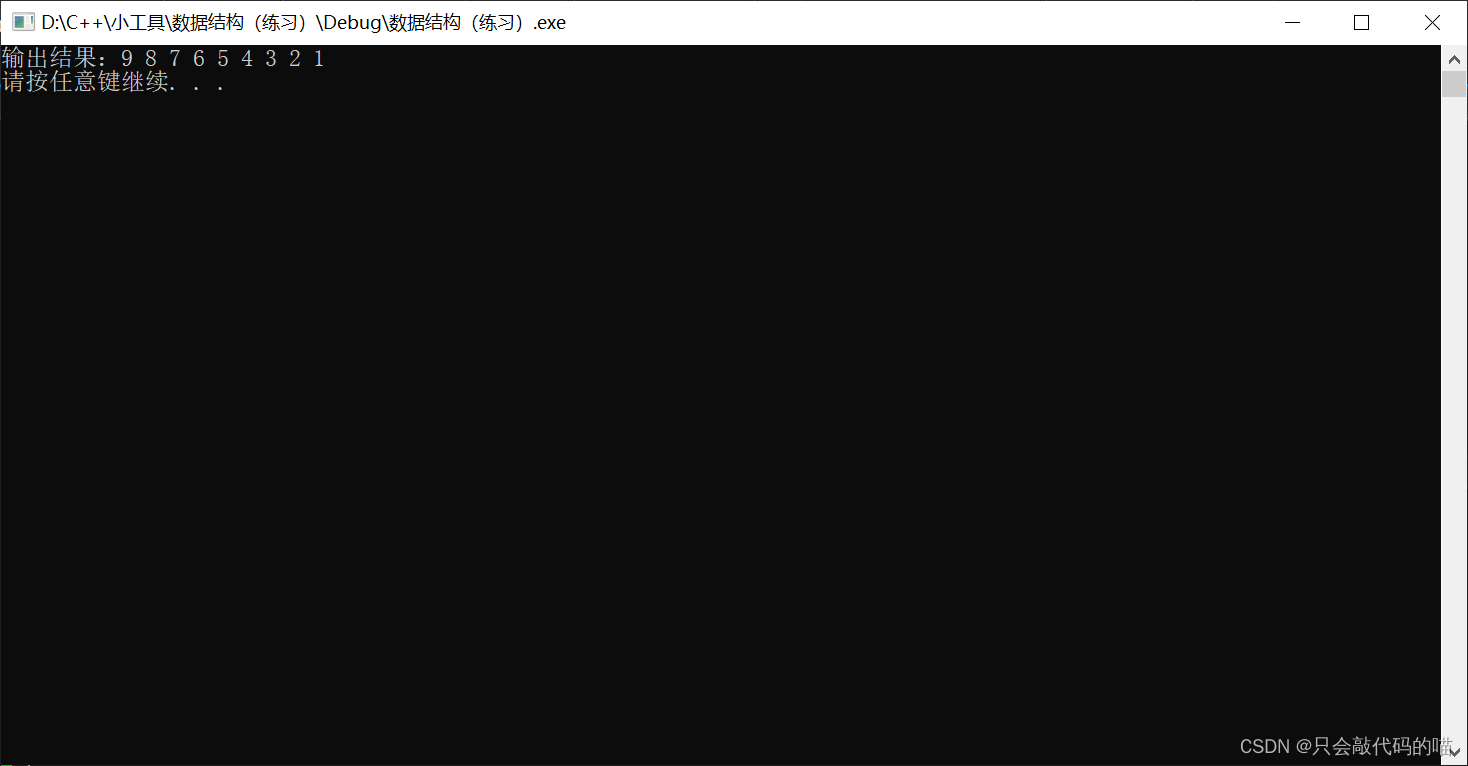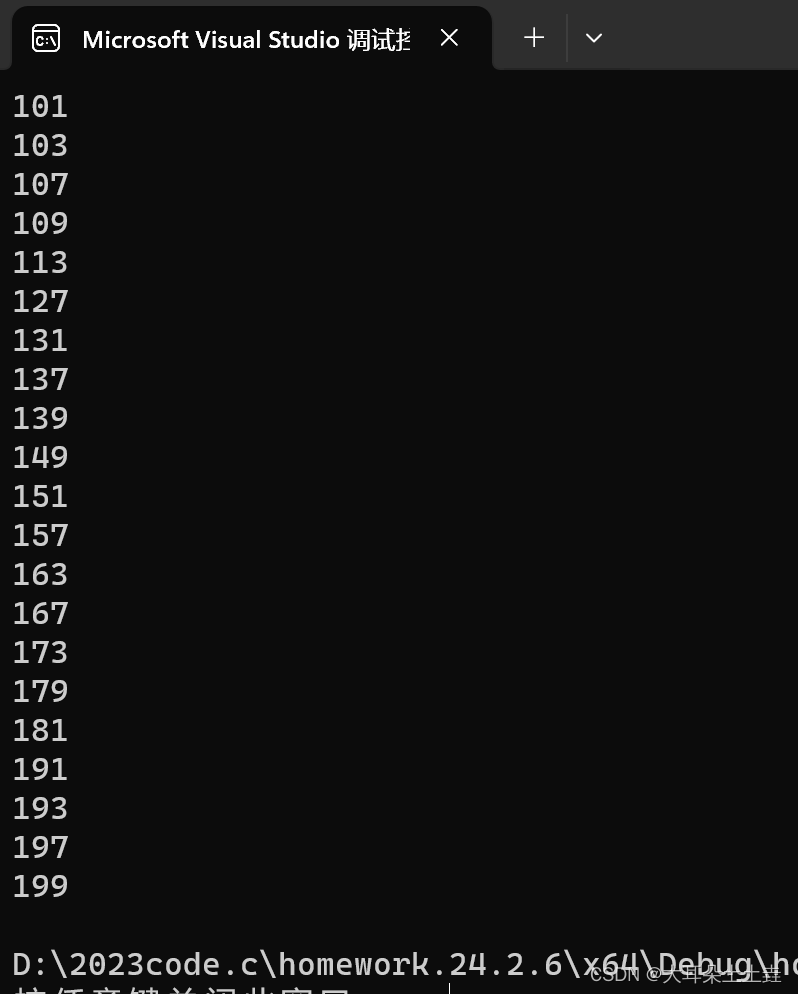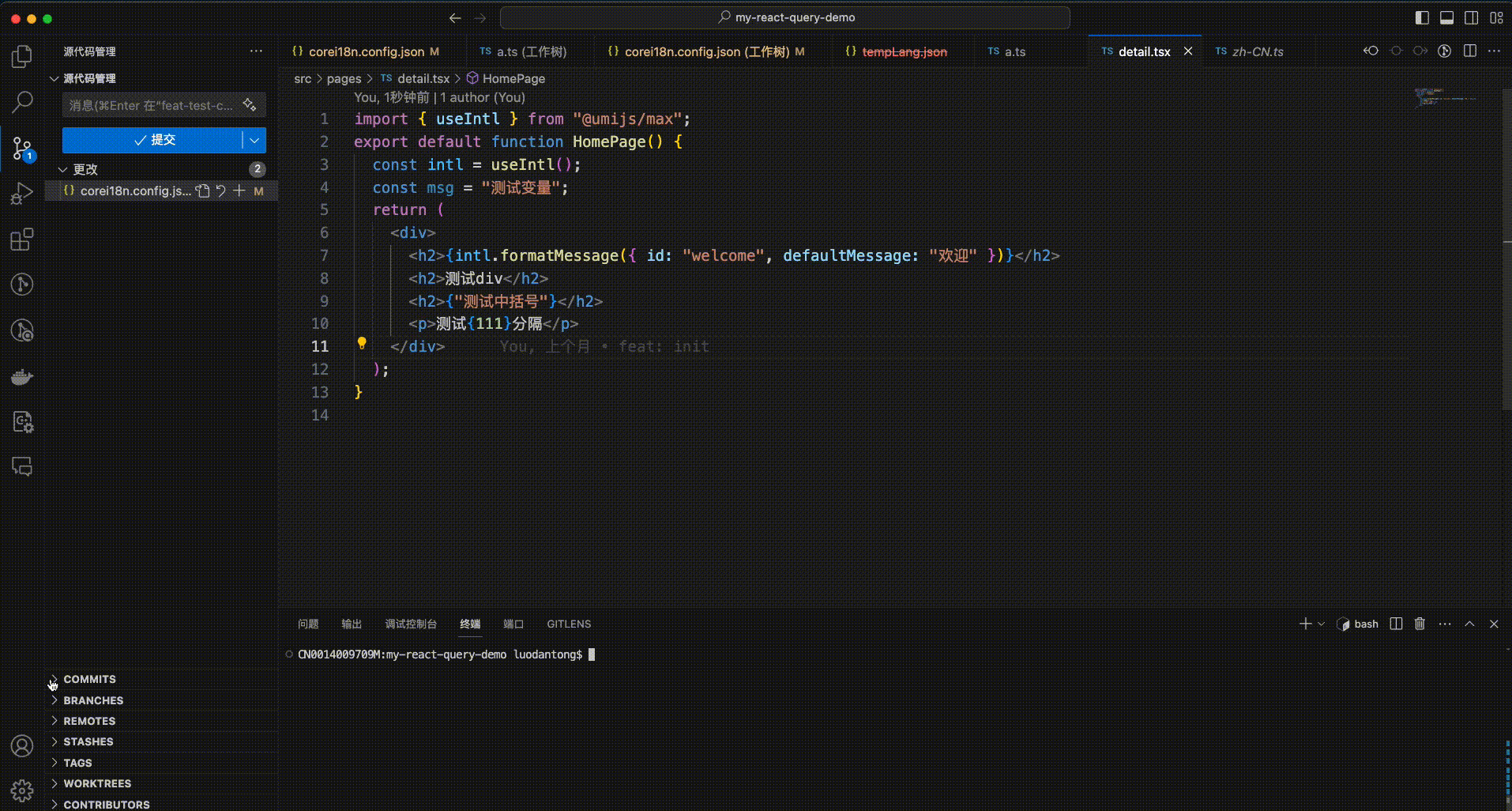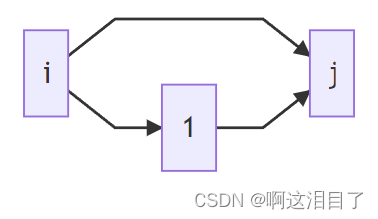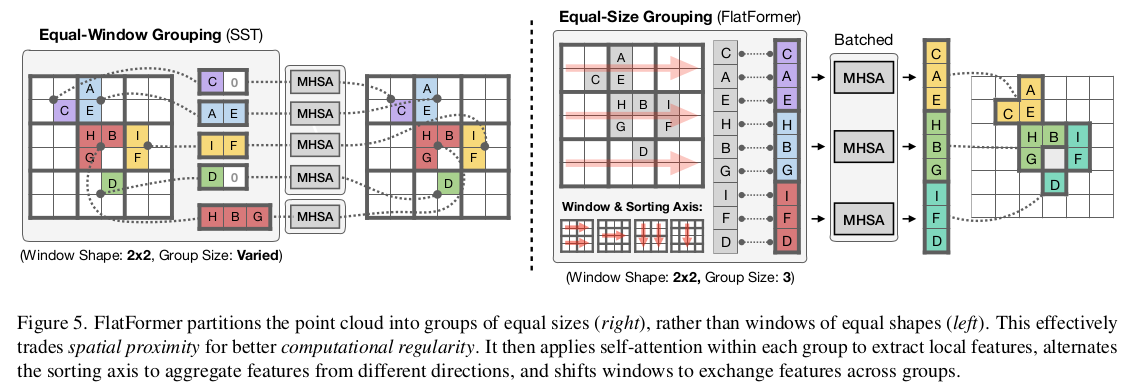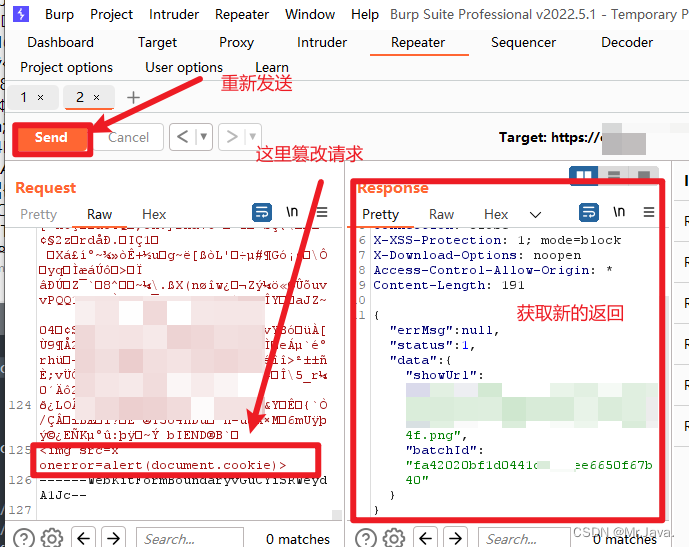博主介绍: ✌至今服务客户已经1000+、专注于Java技术领域、项目定制、技术答疑、开发工具、毕业项目实战 ✌
🍅 文末获取源码联系 🍅
👇🏻 精彩专栏 推荐订阅 👇🏻 不然下次找不到
Java项目精品实战专区
https://blog.csdn.net/java18343246781/category_12537229.htmlJava各种开发工具资源包网站
http://62.234.13.119:9000/html/visitor/softwareResourceList.html
软件安装+项目部署专区
https://blog.csdn.net/java18343246781/category_12539864.htmlv
系列文章目录
前言
一、运行环境
二、代码示例
三、系统展示
前言
1) 系统登录页面:输入用户名、密码登录系统。 2) 商城首页:展示所有商品,可按照分类进行筛选。 3) 商品详情:展示商品标题、价格、详情。可以收藏商品和加入购物车。 4) 购物车:可查看加入购物车的所有商品,点击勾选可进行下单。支持快速增加减少商品数量。 5) 个人中心:可查看个人的基本信息。 6) 我的订单:可查看历史所有订单信息。可按照状态来查询。 7) 商品收藏:用户可以收藏商品。可以在个人中心商品收藏页面查看。 8) 修改密码:支持用户修改密码。 9) 系统公告:用户可查看管理员发布的公告信息。 10) 系统留言:用户可以对系统留言。 11) 后台首页:对销售的商品进行统计分析。 12) 类目管理:可维护商品类目。支持新增、查询、删除、修改。 13) 用户管理:可查看系统所有用户。 14) 商品管理:可以查询所有商品、支持商品新增、修改、下架。支持图片上传。 15) 订单管理:可以查询用户下单的订单记录,支持查看所购买的商品。同时可发货。 16) 公告管理:系统管理员可以发布公告。 17) 留言管理:可以查看用户留言信息。
一、运行环境
1) jdk 1.8 2) mysql 5.7 3) tomcat 8.5 4) idea
二、代码示例
代码如下(示例):
import com.github.pagehelper.Page;
import com.javapandeng.base.BaseController;
import com.javapandeng.po.Item;
import com.javapandeng.po.ItemCategory;
import com.javapandeng.service.ItemCategoryService;
import com.javapandeng.service.ItemService;
import com.javapandeng.utils.Pager;
import com.javapandeng.utils.SystemContext;
import com.javapandeng.utils.UUIDUtils;
import org.springframework.beans.factory.annotation.Autowired;
import org.springframework.stereotype.Controller;
import org.springframework.ui.Model;
import org.springframework.web.bind.annotation.RequestMapping;
import org.springframework.web.bind.annotation.RequestParam;
import org.springframework.web.multipart.commons.CommonsMultipartFile;
import javax.servlet.http.HttpServletRequest;
import java.io.File;
import java.io.IOException;
import java.util.List;
@Controller
@RequestMapping("/item")
public class ItemController extends BaseController {
@Autowired
private ItemService itemService;
@Autowired
private ItemCategoryService itemCategoryService;
/**
* 分页查询商品列表
*/
@RequestMapping("/findBySql")
public String findBySql(Model model, Item item){
String sql = "select * from item where isDelete = 0 ";
if(!isEmpty(item.getName())){
sql += " and name like '%" + item.getName() + "%' ";
}
sql += " order by id desc";
Pager<Item> pagers = itemService.findBySqlRerturnEntity(sql);
model.addAttribute("pagers",pagers);
model.addAttribute("obj",item);
return "item/item";
}
/**
* 添加商品入口
*/
@RequestMapping("/add")
public String add(Model model){
String sql = "select * from item_category where isDelete = 0 and pid is not null order by id";
List<ItemCategory> listBySqlReturnEntity = itemCategoryService.listBySqlReturnEntity(sql);
model.addAttribute("types",listBySqlReturnEntity);
return "item/add";
}
/**
* 执行添加商品
*/
@RequestMapping("/exAdd")
public String exAdd(Item item, @RequestParam("file")CommonsMultipartFile[] files, HttpServletRequest request) throws IOException {
itemCommon(item, files, request);
item.setGmNum(0);
item.setIsDelete(0);
item.setScNum(0);
itemService.insert(item);
return "redirect:/item/findBySql.action";
}
/**
* 修改商品入口
*/
@RequestMapping("/update")
public String update(Integer id,Model model){
Item obj = itemService.load(id);
String sql = "select * from item_category where isDelete = 0 and pid is not null order by id";
List<ItemCategory> listBySqlReturnEntity = itemCategoryService.listBySqlReturnEntity(sql);
model.addAttribute("types",listBySqlReturnEntity);
model.addAttribute("obj",obj);
return "item/update";
}
/**
* 执行修改商品
*/
@RequestMapping("/exUpdate")
public String exUpdate(Item item, @RequestParam("file")CommonsMultipartFile[] files, HttpServletRequest request) throws IOException {
itemCommon(item, files, request);
itemService.updateById(item);
return "redirect:/item/findBySql.action";
}
/**
* 新增和更新的公共方法
*/
private void itemCommon(Item item, @RequestParam("file") CommonsMultipartFile[] files, HttpServletRequest request) throws IOException {
if(files.length>0) {
for (int s = 0; s < files.length; s++) {
String n = UUIDUtils.create();
String path = SystemContext.getRealPath() + "\\resource\\ueditor\\upload\\" + n + files[s].getOriginalFilename();
File newFile = new File(path);
//通过CommonsMultipartFile的方法直接写文件
files[s].transferTo(newFile);
if (s == 0) {
item.setUrl1(request.getContextPath()+"\\resource\\ueditor\\upload\\" + n + files[s].getOriginalFilename());
}
if (s == 1) {
item.setUrl2(request.getContextPath()+"\\resource\\ueditor\\upload\\" + n + files[s].getOriginalFilename());
}
if (s == 2) {
item.setUrl3(request.getContextPath()+"\\resource\\ueditor\\upload\\" + n + files[s].getOriginalFilename());
}
if (s == 3) {
item.setUrl4(request.getContextPath()+"\\resource\\ueditor\\upload\\" + n + files[s].getOriginalFilename());
}
if (s == 4) {
item.setUrl5(request.getContextPath()+"\\resource\\ueditor\\upload\\" + n + files[s].getOriginalFilename());
}
}
}
ItemCategory byId = itemCategoryService.getById(item.getCategoryIdTwo());
item.setCategoryIdOne(byId.getPid());
}
/**
* 商品下架
*/
@RequestMapping("/delete")
public String update(Integer id){
Item obj = itemService.load(id);
obj.setIsDelete(1);
itemService.updateById(obj);
return "redirect:/item/findBySql.action";
}
/**
* 按关键字或者二级分类查询
*/
@RequestMapping("/shoplist")
public String shoplist(Item item,String condition,Model model){
String sql = "select * from item where isDelete=0";
if(!isEmpty(item.getCategoryIdTwo())){
sql +=" and category_id_two = " +item.getCategoryIdTwo();
}
if(!isEmpty(condition)){
sql += " and name like '%" + condition +"%' ";
model.addAttribute("condition",condition);
}
if(!isEmpty(item.getPrice())){
sql += " order by (price+0) desc";
}
if(!isEmpty(item.getGmNum())){
sql += " order by gmNum desc";
}
if(isEmpty(item.getPrice())&&isEmpty(item.getGmNum())){
sql += " order by id desc";
}
Pager<Item> pagers = itemService.findBySqlRerturnEntity(sql);
model.addAttribute("pagers",pagers);
model.addAttribute("obj",item);
return "item/shoplist";
}
@RequestMapping("/view")
public String view(Integer id,Model model){
Item obj = itemService.load(id);
model.addAttribute("obj",obj);
return "item/view";
}
}
三、系统展示
系统登录页面:输入用户名、密码登录系统。
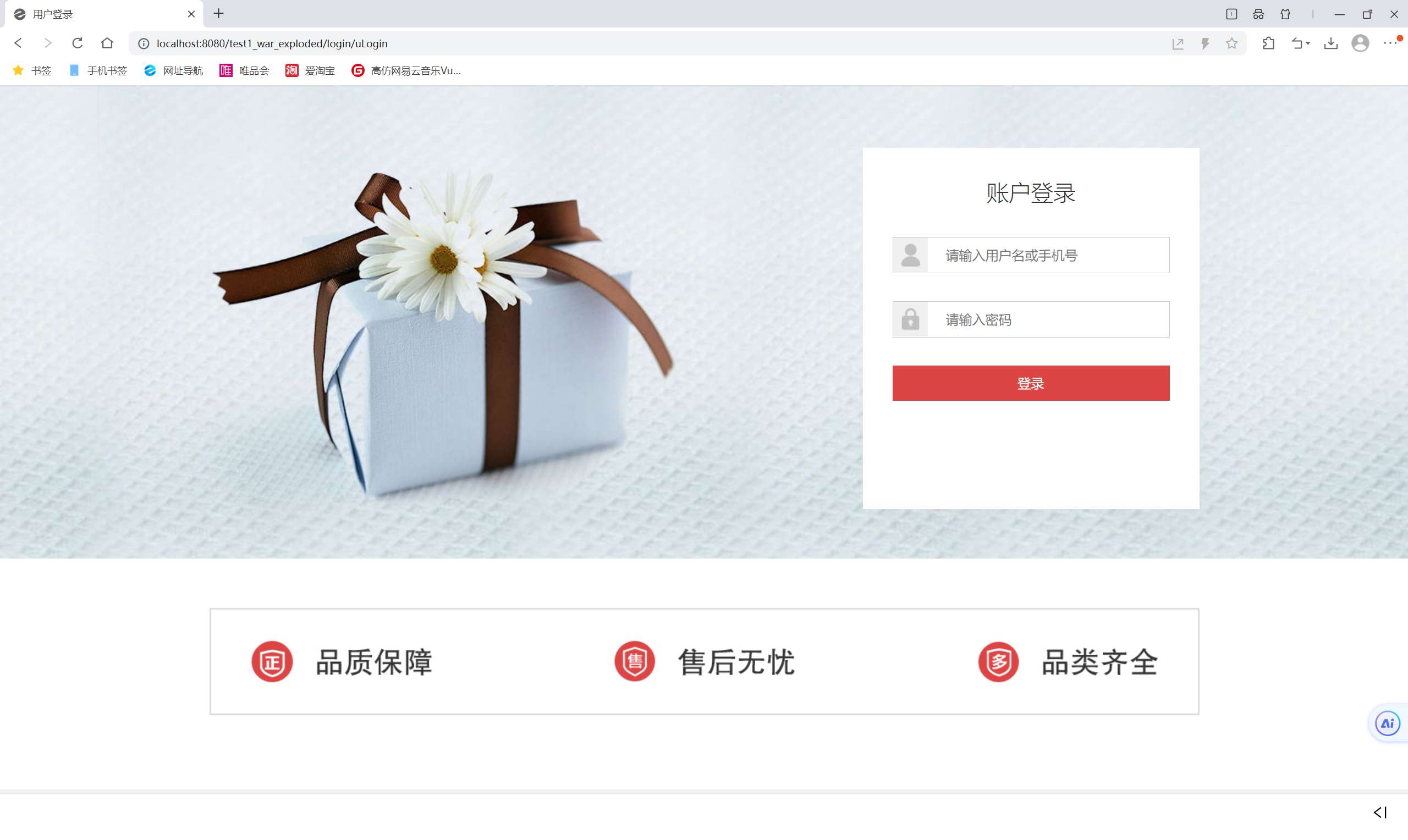
商城首页:展示所有商品,可按照分类进行筛选。

商品详情:展示商品标题、价格、详情。可以收藏商品和加入购物车。

购物车:可查看加入购物车的所有商品,点击勾选可进行下单。支持快速增加减少商品数量。
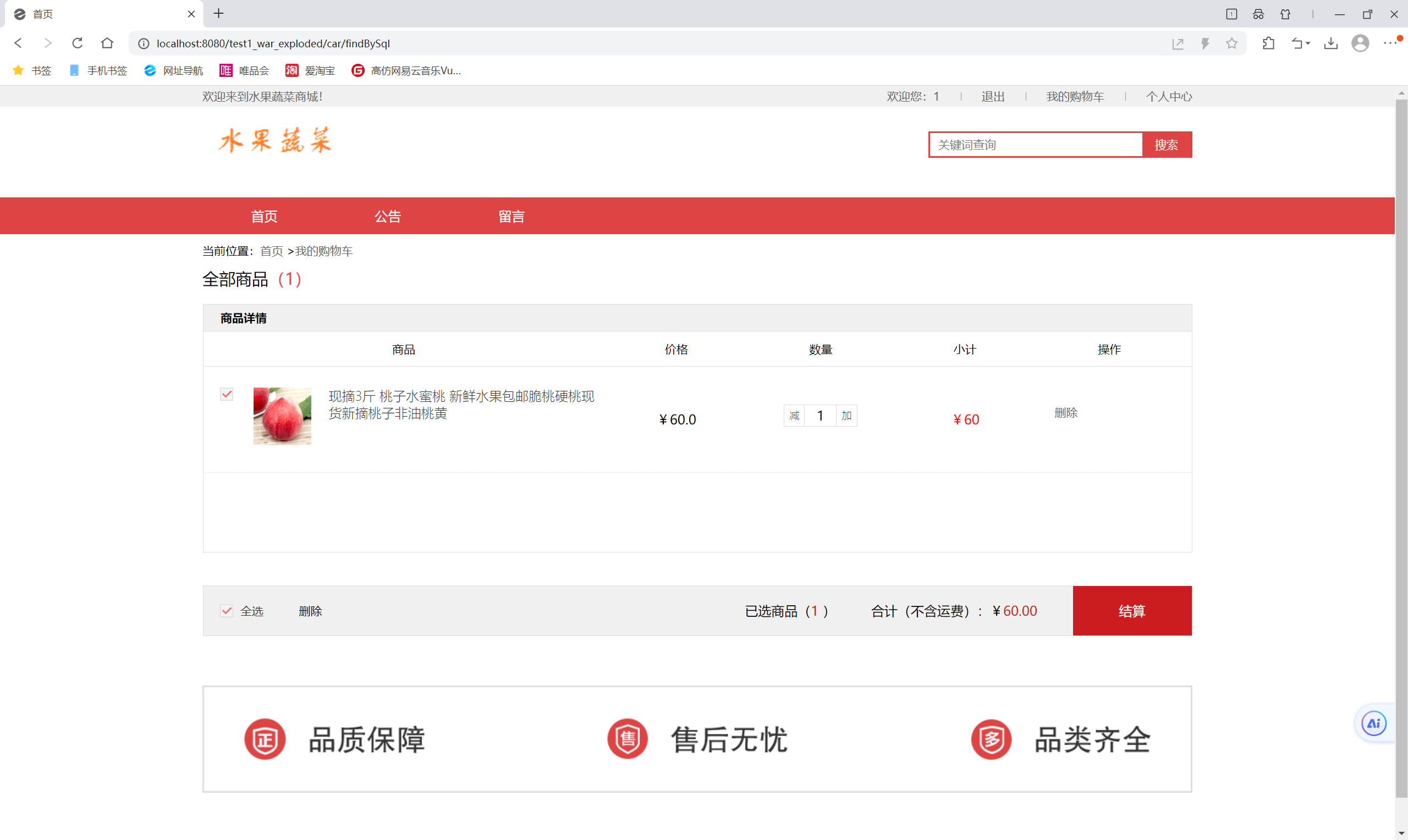
个人中心:可查看个人的基本信息。
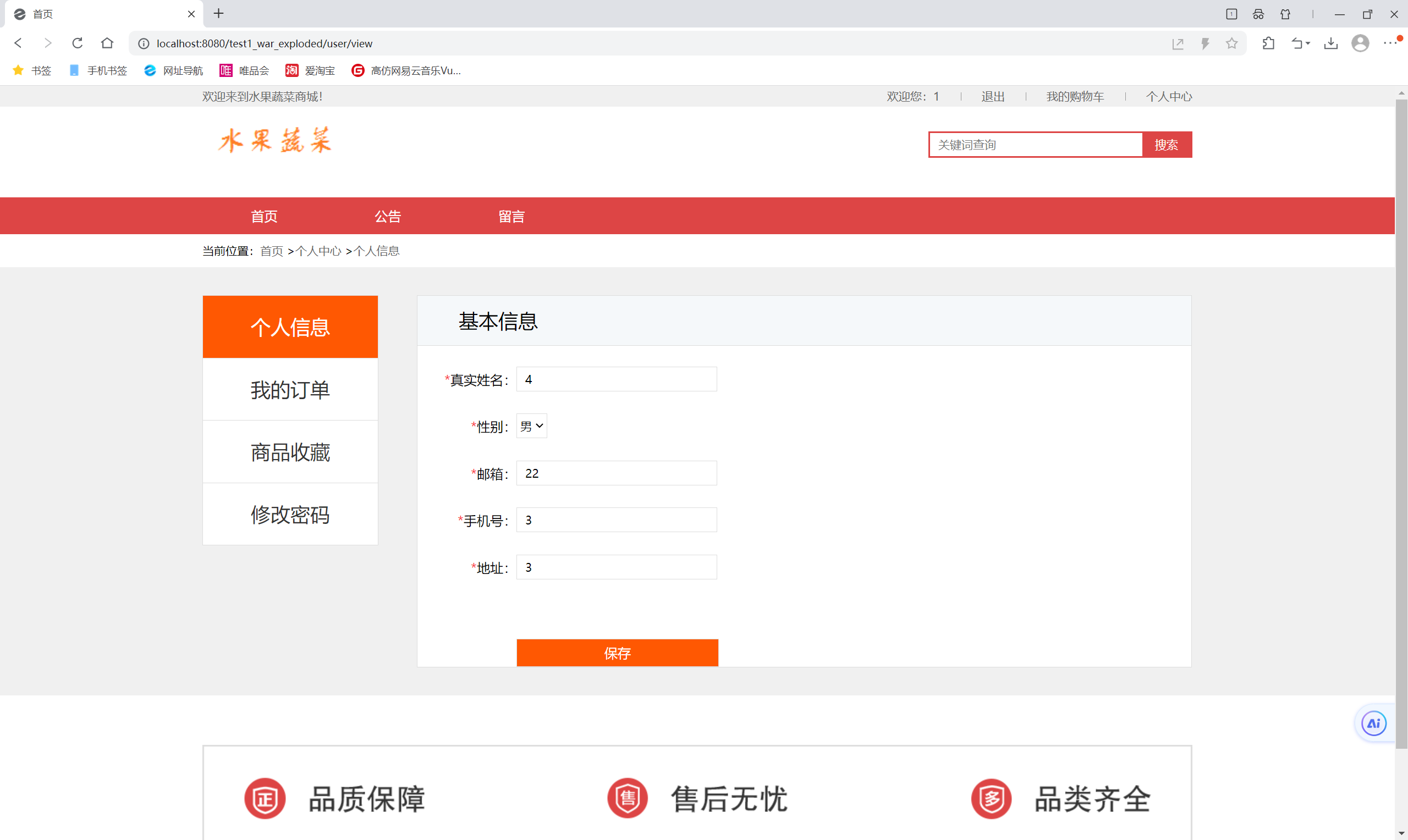
我的订单:可查看历史所有订单信息。可按照状态来查询。

商品收藏:用户可以收藏商品。可以在个人中心商品收藏页面查看。
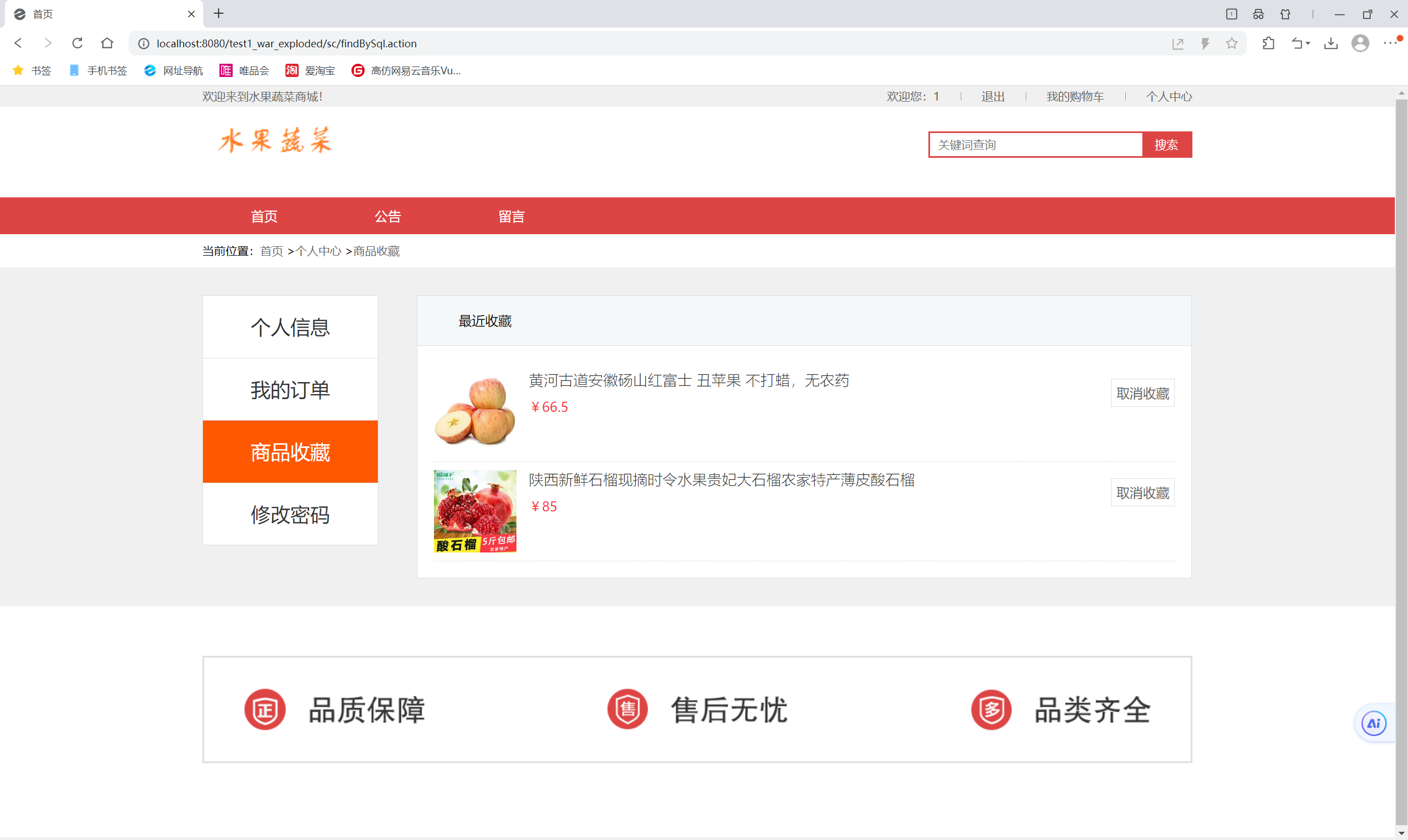
修改密码:支持用户修改密码。

系统公告:用户可查看管理员发布的公告信息。

系统留言:用户可以对系统留言。

后台首页:对销售的商品进行统计分析。
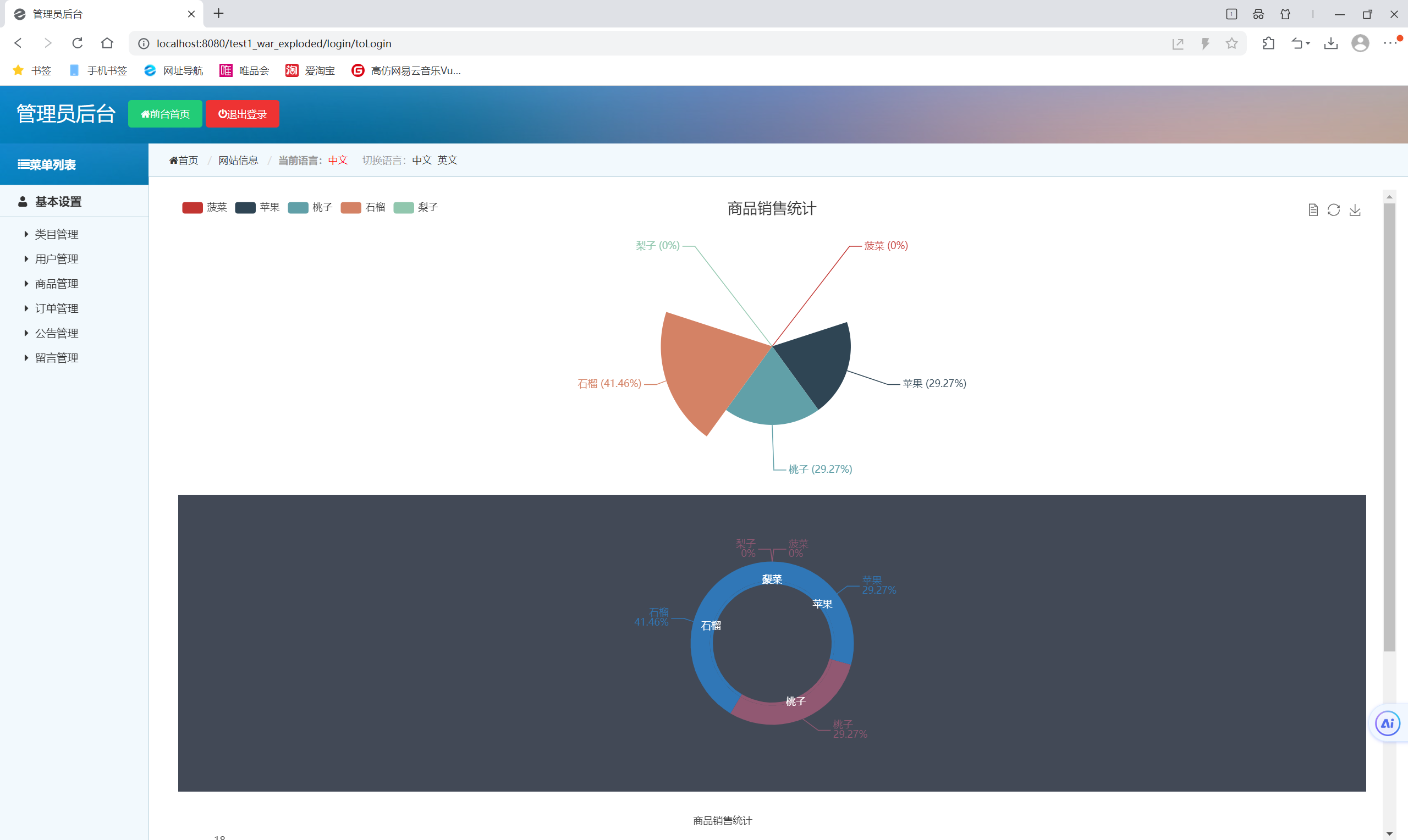
类目管理:可维护商品类目。支持新增、查询、删除、修改。
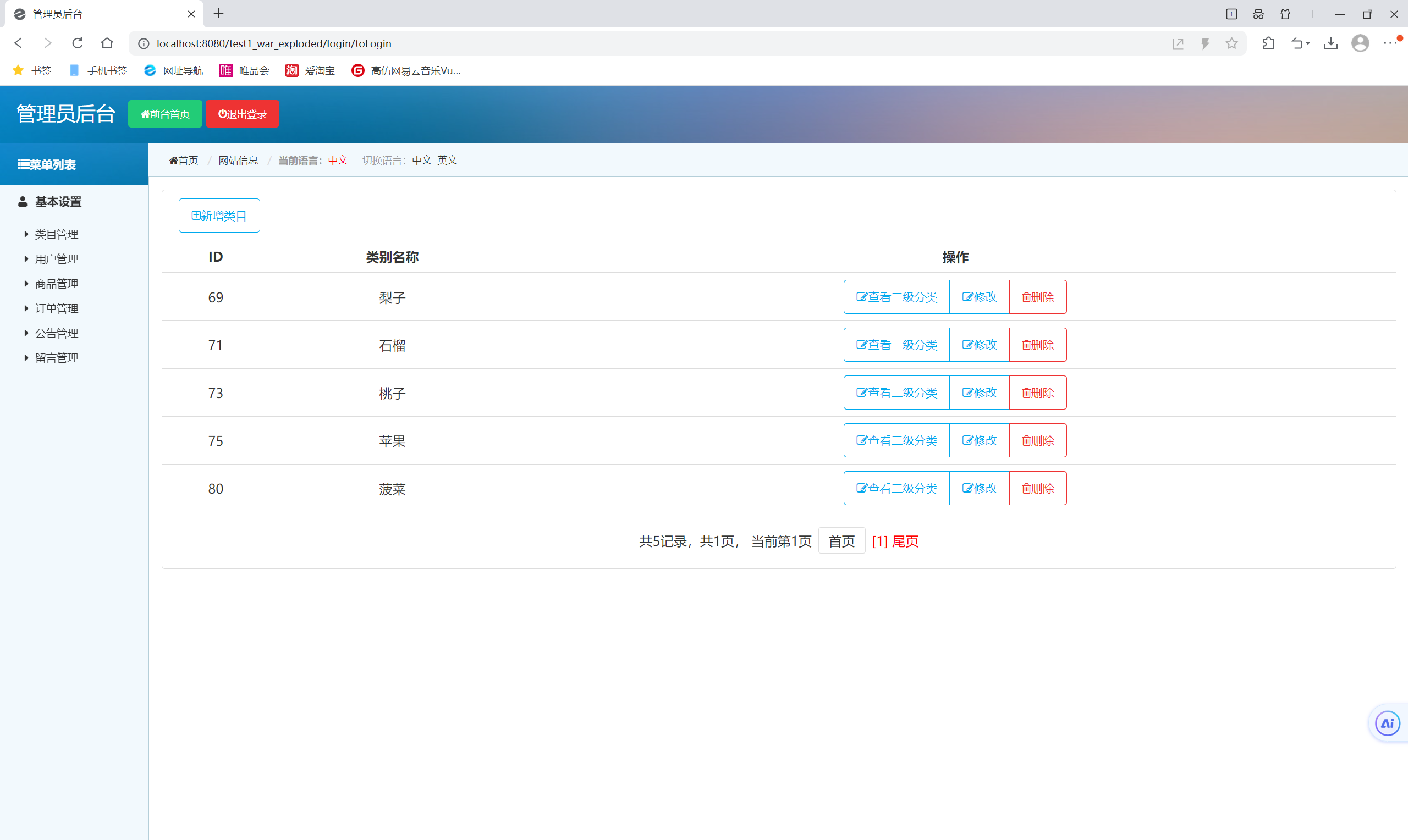
用户管理:可查看系统所有用户。
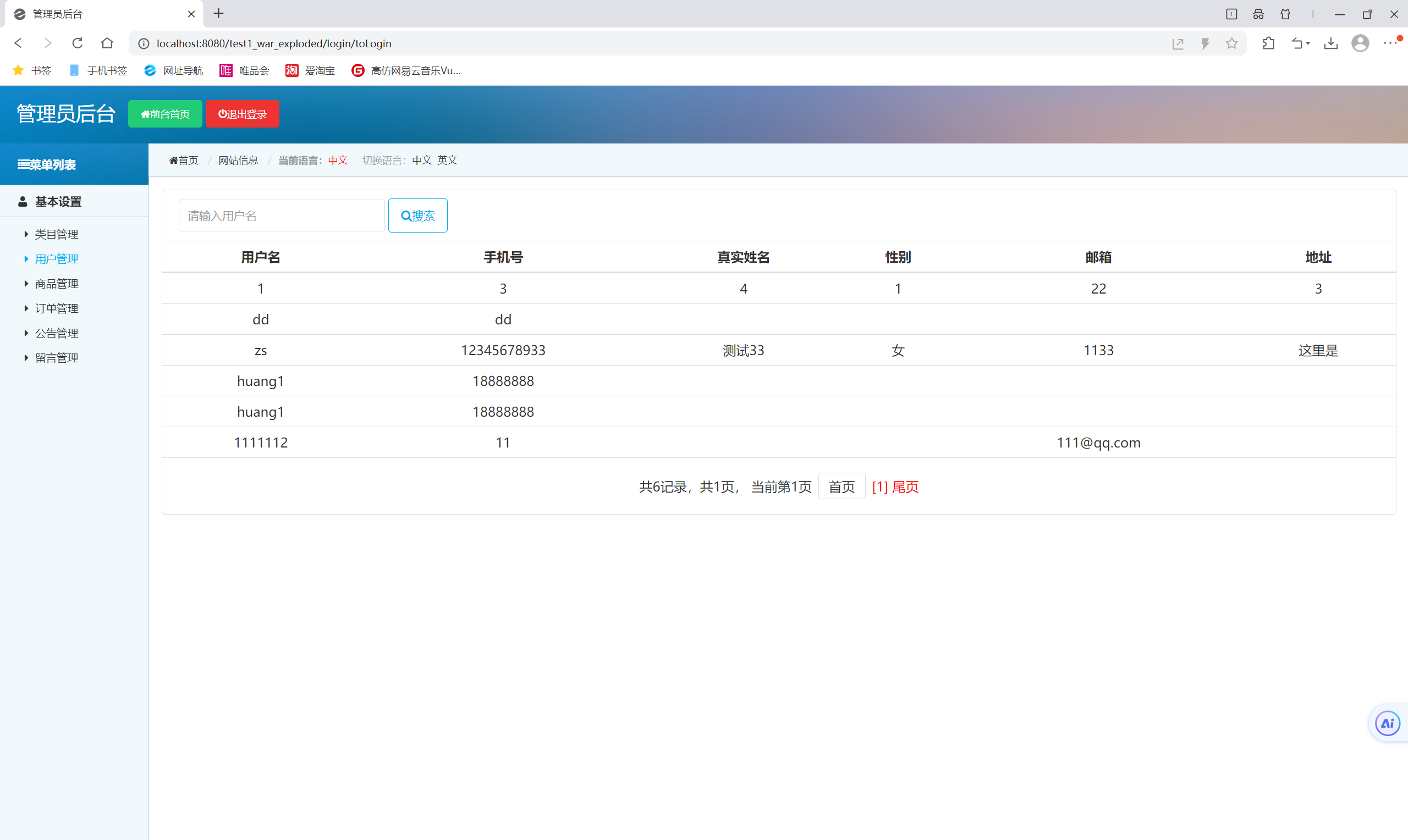
商品管理:可以查询所有商品、支持商品新增、修改、下架。支持图片上传。
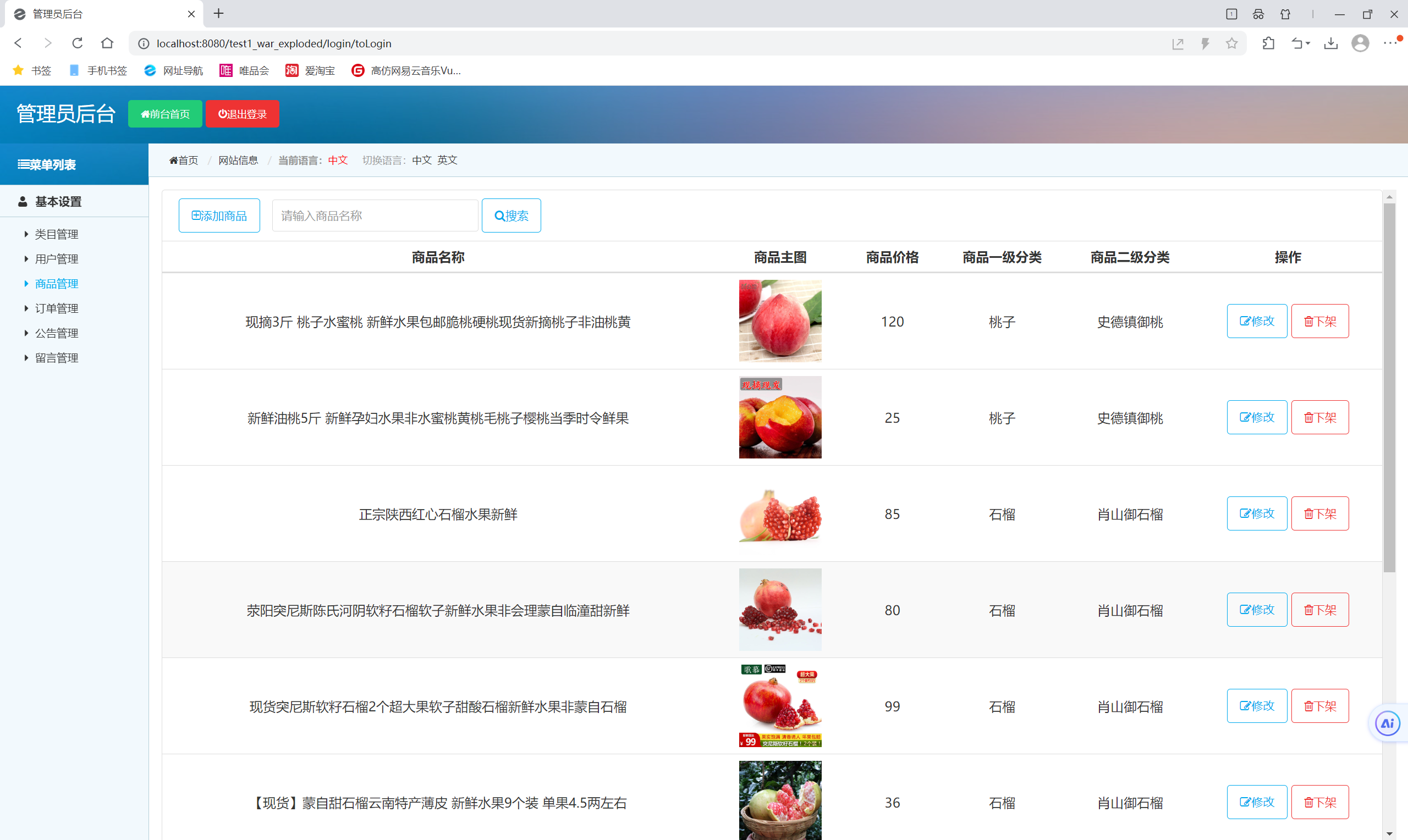
订单管理:可以查询用户下单的订单记录,支持查看所购买的商品。同时可发货。

公告管理:系统管理员可以发布公告。
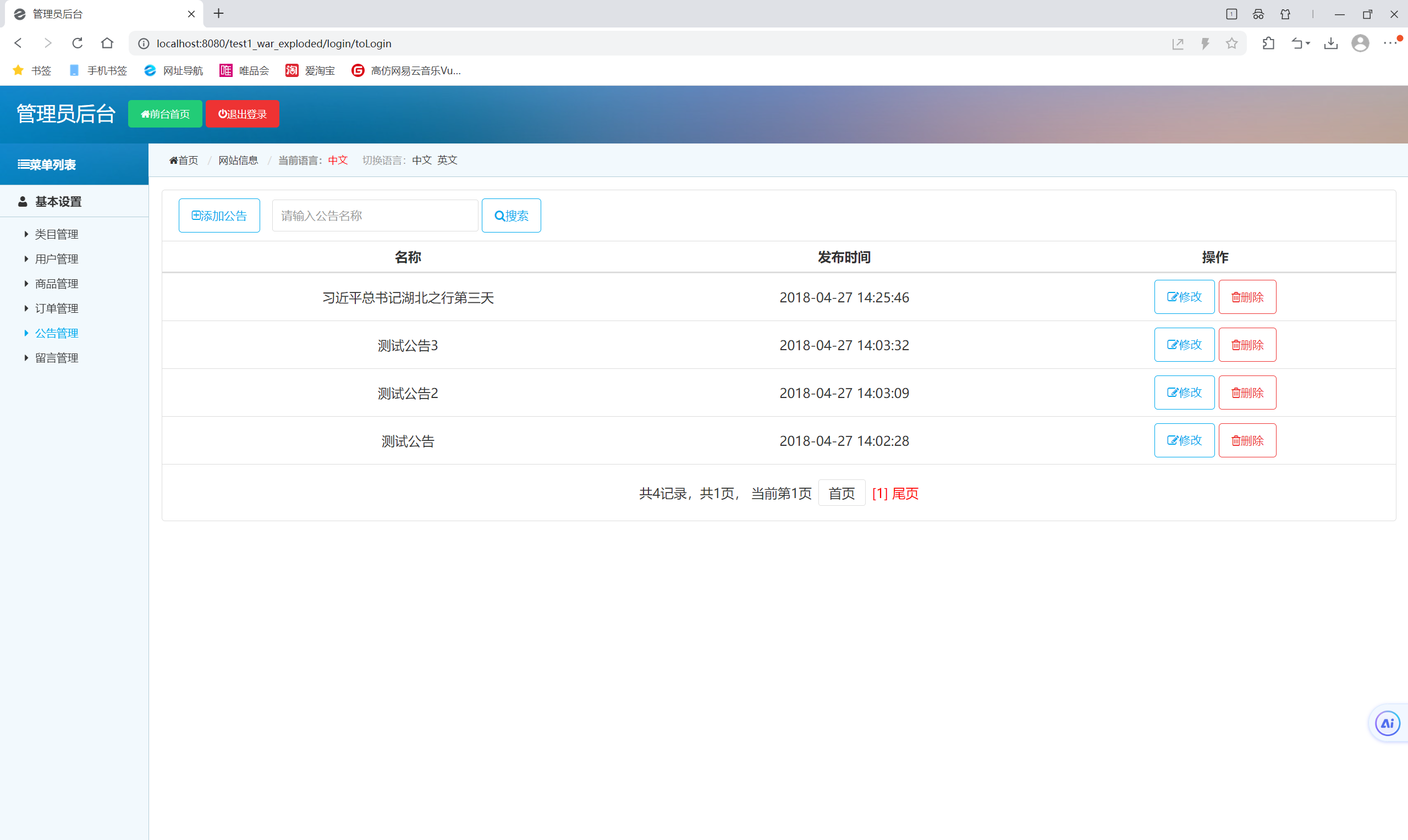
留言管理:可以查看用户留言信息。