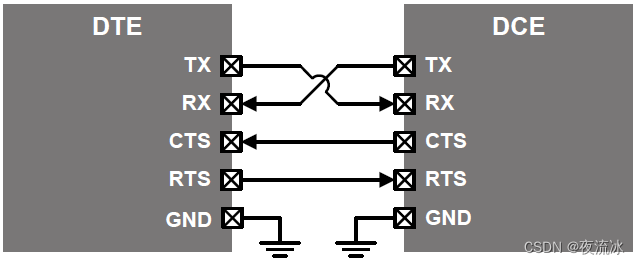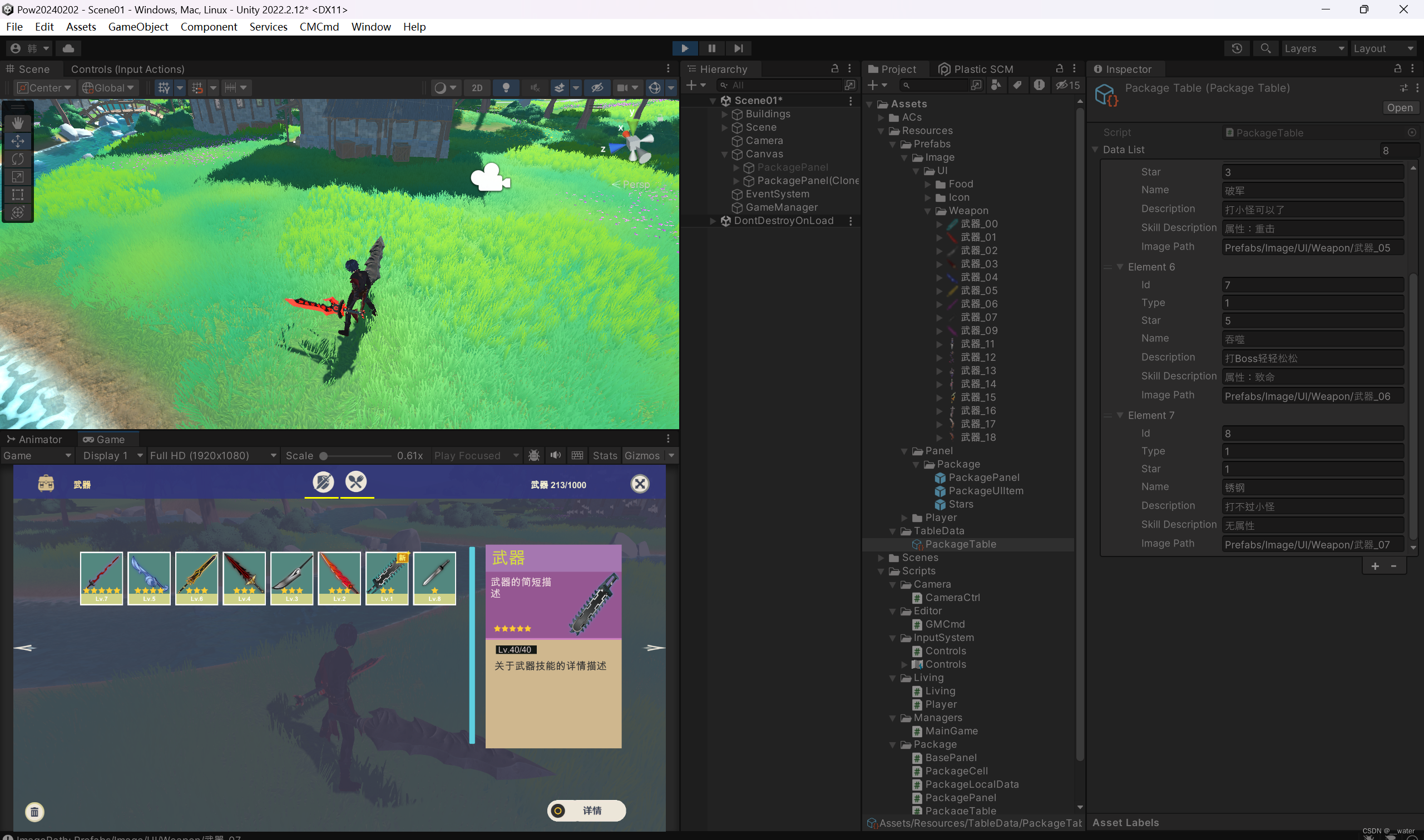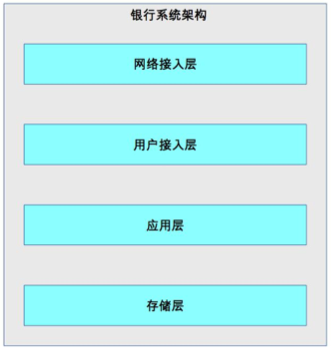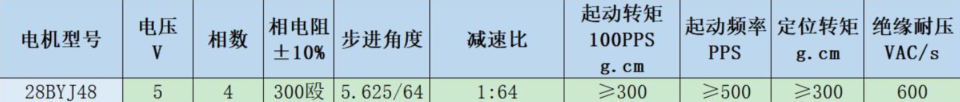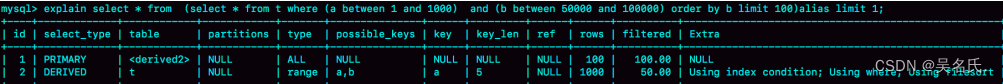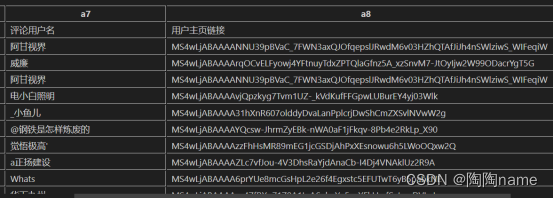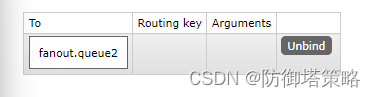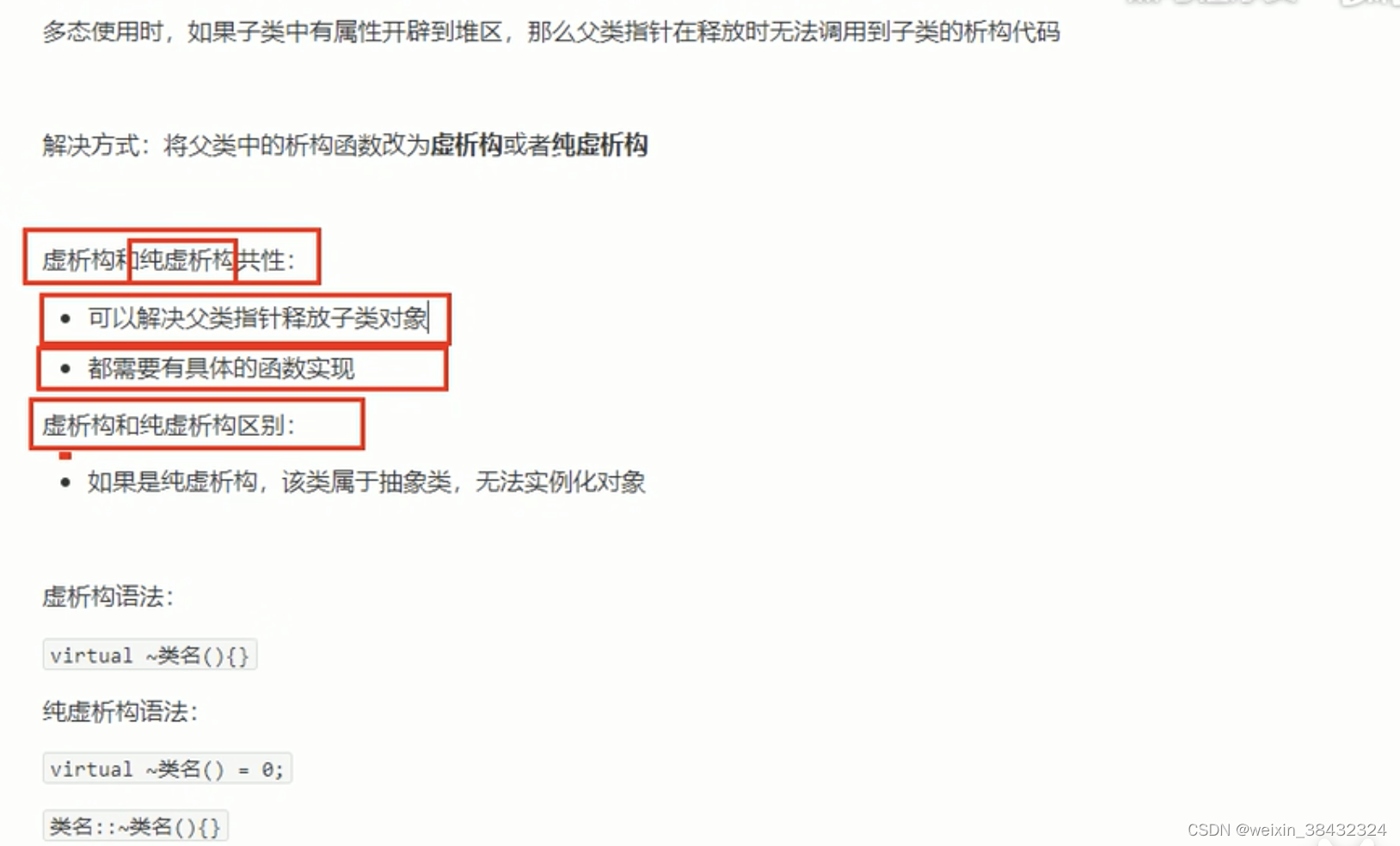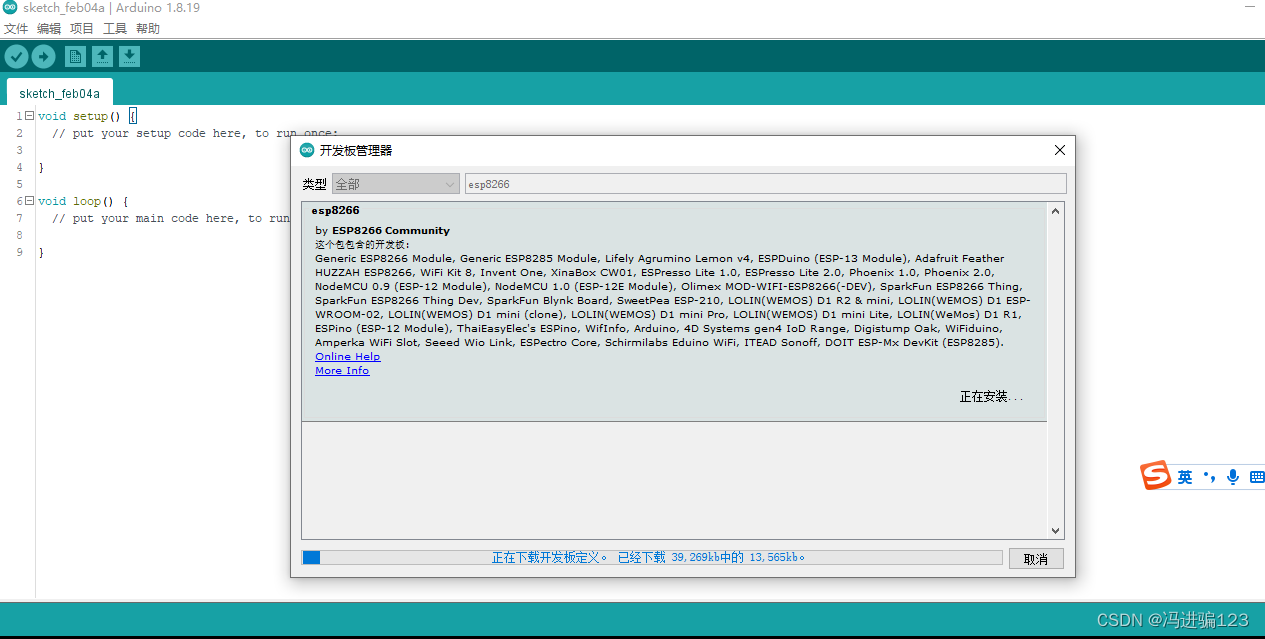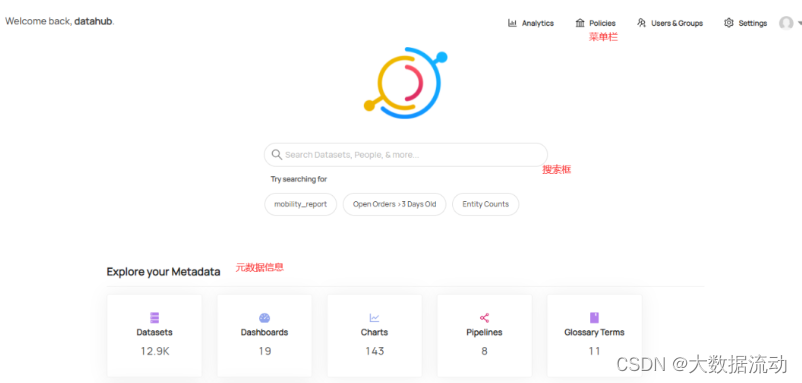如果大家想学习PCIe,搜索网上的信息,大概率会看到chinaaet上Felix的PCIe扫盲系列的博文
Felix-PCIe扫盲
每次看这个系列博文的时候,我都在想有没有什么方法可以把这个系列的博文都保存到一个pdf文件中,这样方便阅读。于是有了下面使用ChatGPT进行辅助编程的内容:
我是使用知乎上的引用Felix博文网页为根开始工作的:
PCIe扫盲系列博文
下面的链接是我和ChatGPT对话的详细内容:
Convert webpage to PDF.![]() https://chat.openai.com/share/812bae9d-76bb-4701-8379-cd200aa45ad0
https://chat.openai.com/share/812bae9d-76bb-4701-8379-cd200aa45ad0
生成的可用python代码如下:
import requests
from bs4 import BeautifulSoup
import re
from urllib.parse import unquote
import pdfkit
from PyPDF2 import PdfMerger
url = "https://zhuanlan.zhihu.com/p/655702770"
# 发送GET请求并获取页面内容
response = requests.get(url)
html_content = response.text
# 使用BeautifulSoup解析HTML
soup = BeautifulSoup(html_content, 'html.parser')
# 提取所有的超链接
links = soup.find_all('a', href=True)
target_regex = re.compile(r'target=(.+)')
target_html = []
# 输出所有链接
for link in links:
# 获取原始的 href 属性
raw_href = link['href']
# 使用 unquote 处理 URL 编码
decoded_href = unquote(raw_href)
match = target_regex.search(decoded_href)
if match:
target_content = match.group(1)
print(target_content)
target_html.append(target_content)
config = pdfkit.configuration(wkhtmltopdf='/usr/bin/wkhtmltopdf')
output_pdf_path = "output.pdf"
# Create a PDF merger object
pdf_merger = PdfMerger()
# Generate PDFs and add them to the merger
for i, target_url in enumerate(target_html):
pdf_file_path = f"output_{i}.pdf"
pdfkit.from_url(target_url, pdf_file_path, configuration=config)
pdf_merger.append(pdf_file_path)
# Write the combined PDF to the output file
with open(output_pdf_path, 'wb') as output_pdf:
pdf_merger.write(output_pdf)
print(f"Combined PDF saved to {output_pdf_path}")