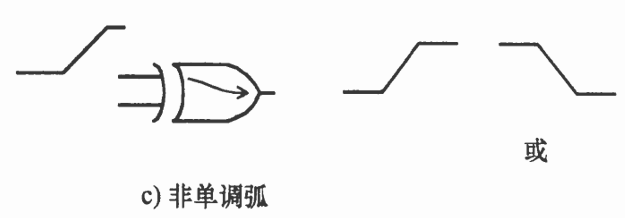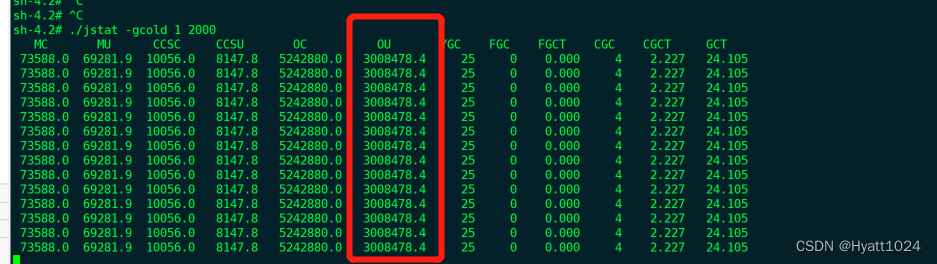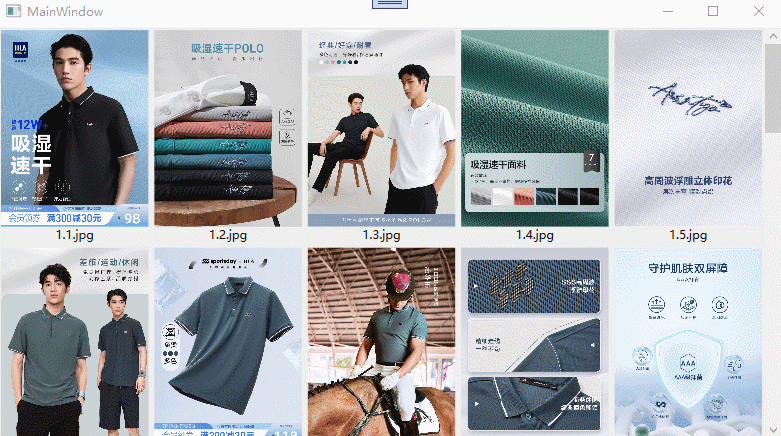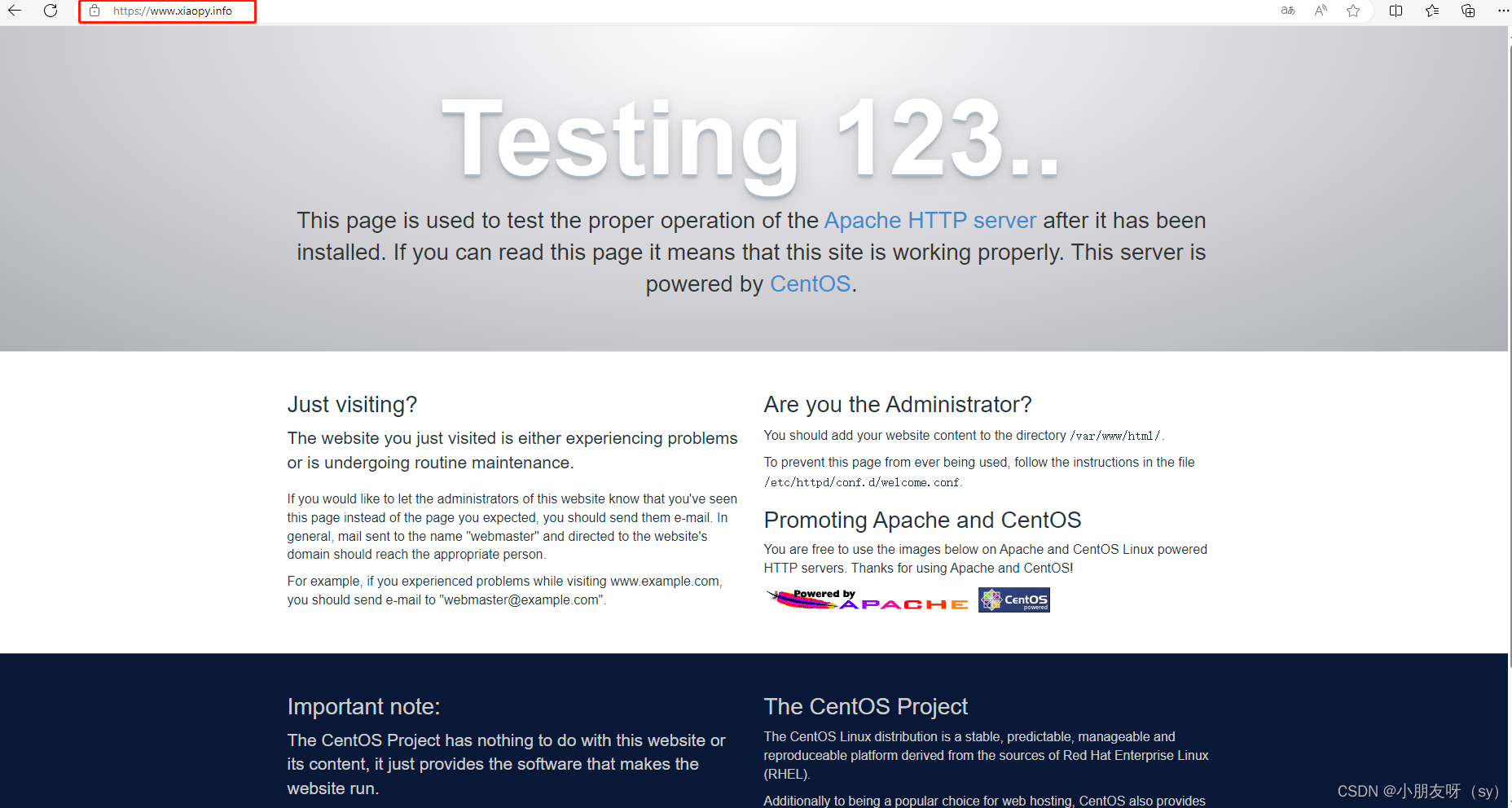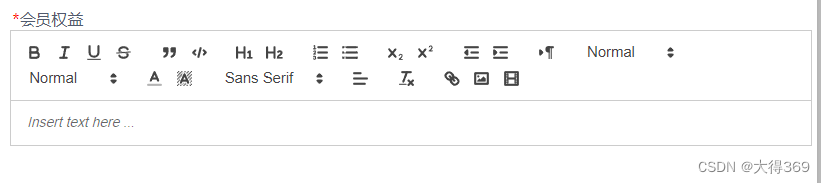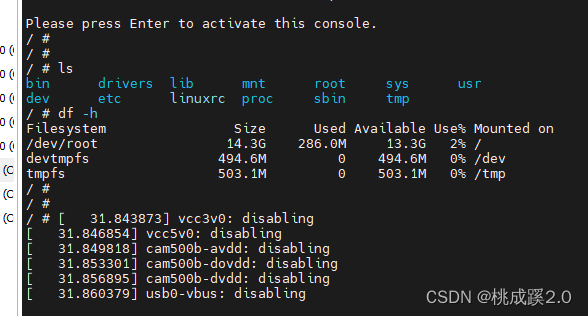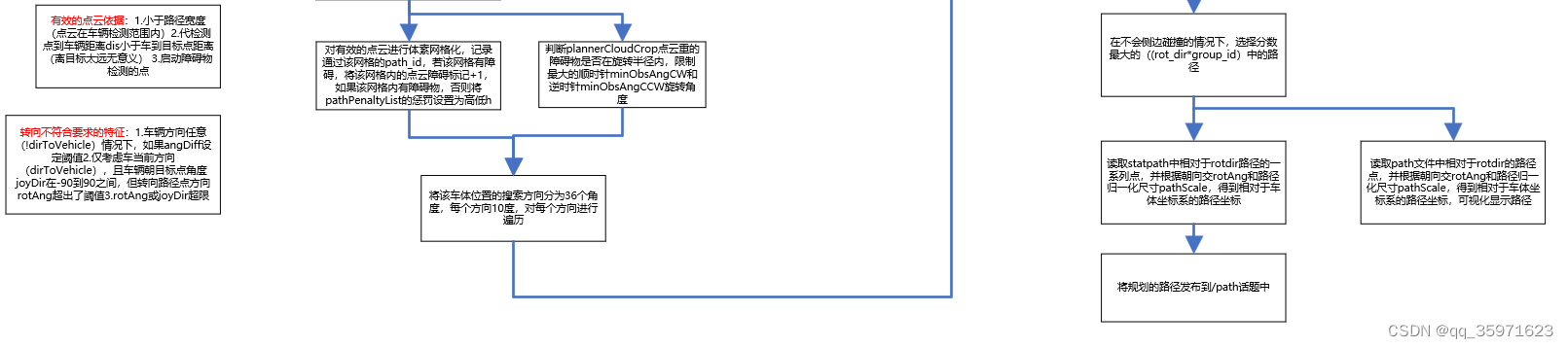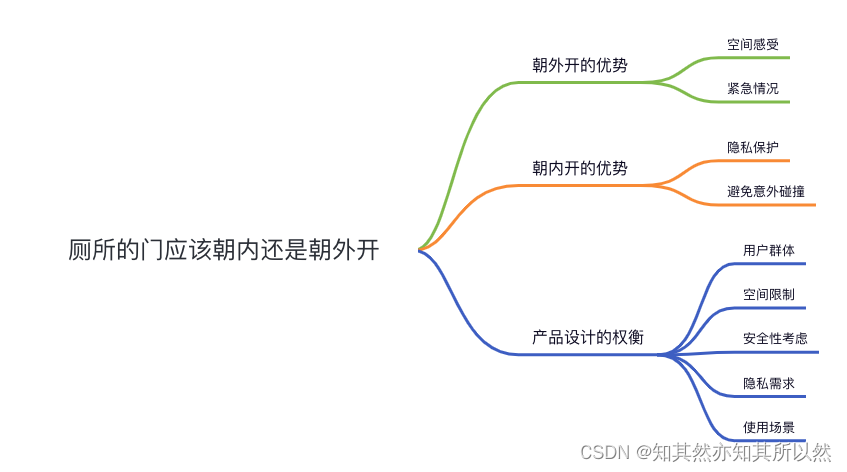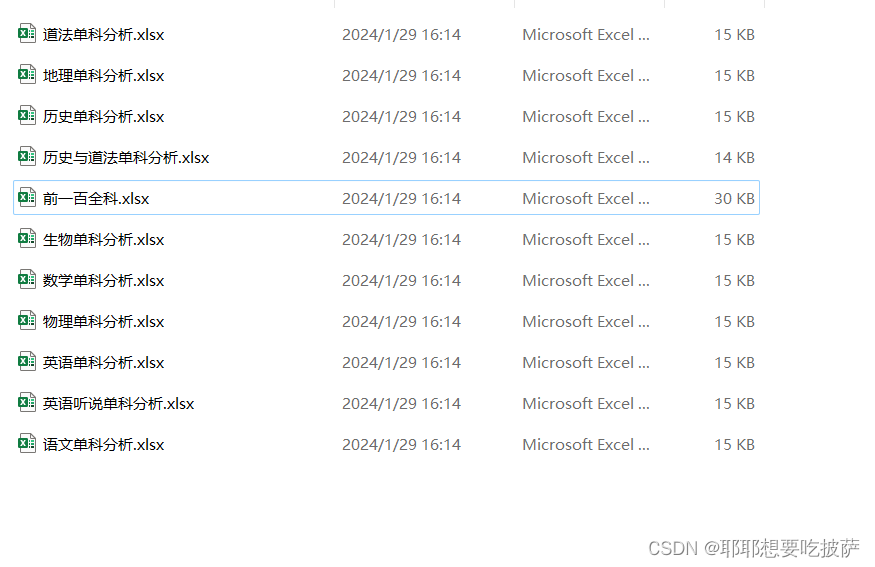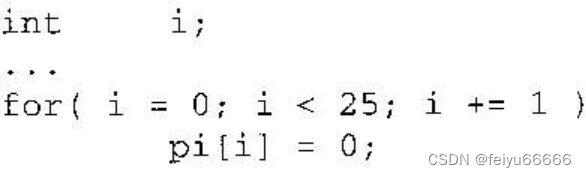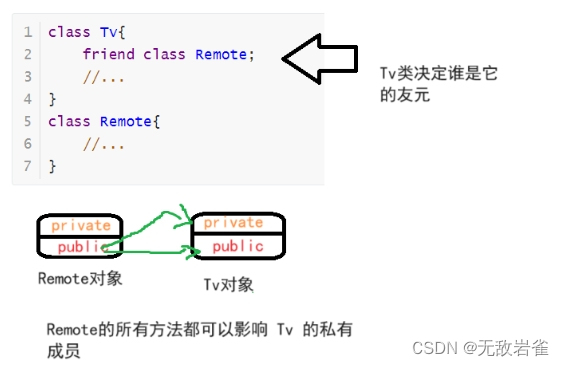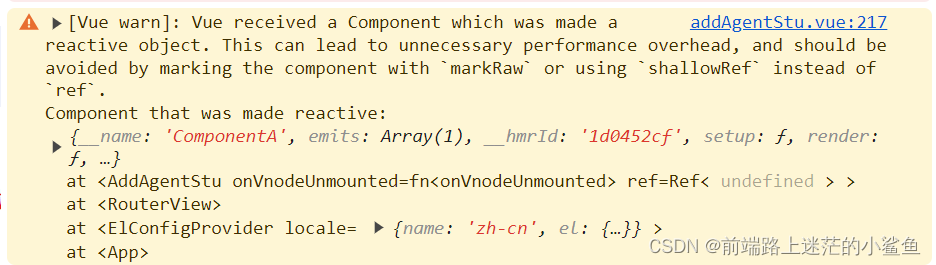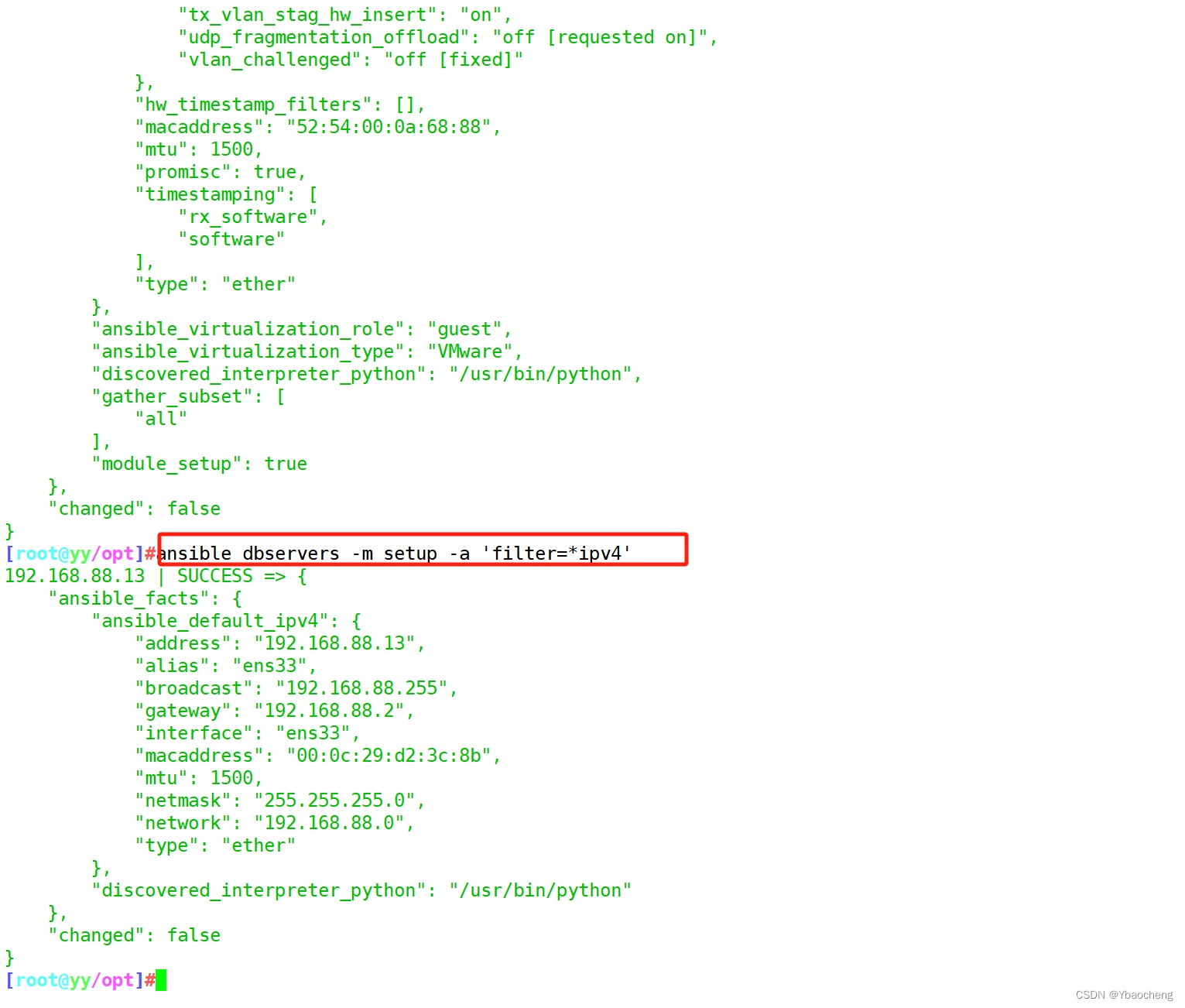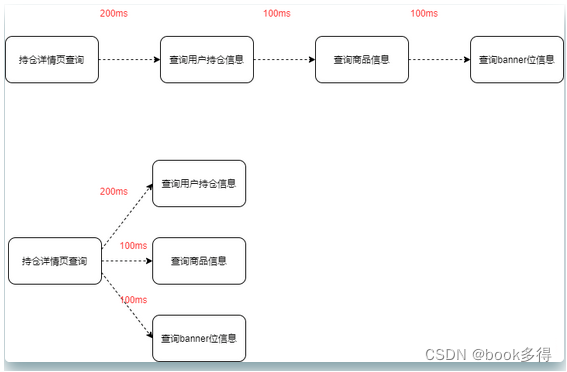python pandas模块详解
- 一:pandas简介
- 二:pandas安装以及库的导入
- 2.1 Pandas安装
- 2.2 pandas模块的导入
- 三:pandas数据结构
- 3.1 pandas Series结构
- 3.1.1创建Series对象
- 1)ndarray(数组)创建Series对象
- 2)dict创建Series对象:
- 3)标量创建Series对象
- 3.1.2 访问Series数据
- 1)位置索引
- 2)标签索引
- 3.1.3 Series常用属性
- 1)axes
- 2) index
- 3)values
- 3.2 pandas DataFrame结构
- 3.2.1创建DataFrame对象
- 1)列表创建DataFame对象
- 2)字典嵌套列表创建DataFrame对象
- 3)列表嵌套字典创建DataFrame对象
- 4) Series创建DataFrame对象
- 3.2.2 列索引操作DataFrame
- 1)列索引选取数据列
- 2)列索引添加数据列
- 3)列索引删除数据列
- 3.2.3行索引操作DataFrame
- 1) 标签索引选取 loc[]
- 2)整数索引选取 iloc[]
- 3) 切片操作多行选取
- 4) 添加数据行
- 5) 删除数据行
- 3.3 常用属性和方法汇总
- 1) info(),index,coloumns,values ,axes
- 2)head()&tail()查看数据
- 3) dtypes
- 4) empty
- 5) ndim&shape 查看维数和维度
- 6)size
- 7) T(Transpose)转置
- 四:pandas描述性统计
- 4.1 sum()求和
- 4.1.1 axis=0 垂直方向 的所有值的和
- 4.1.2 axis=1时 水平方向
- 4.2 mean()求均值
- 4.3 std()求标准差
- 五:pandas自定义函数pipe()&apply()&applymap()
- 5.1操作整个数据表 pipe()
- 5.2 操作行或者列的函数:apply()
- 5.2.1 axis=0 垂直方向
- 5.2.2 axis=1 水平方向
- 5.3 操作单一元素的函数:applymap()
- 六:pandas iteration遍历
- 6.1 iteritems():以键值对 (key,value) 的形式遍历列
- 6.2 iterrows():以 (row_index,row) 的形式遍历行
- 6.3 itertuples():使用已命名元组的方式遍历行
- 七:pandas sorting排序
- 7.1 sort_index()
- 1)axis=0, ascending=True 默认按“行标签”升序排列
- 2)axis=1 按“列标签”升序排列
- 八:pandas去重函数:drop_duplicates()
- 8.1 函数格式
- 1) 保留第一次出现的行重复项
- 2) keep=False删除所有行重复项
- 3)subset删除指定的单列去重
- 4) subset指定多列同时去重
- 九:python Pandas缺失值处理
- 9.1检查缺失值
- 1)isnull() 判断是缺失值 若是则返回True ,反之返回False
- 2)notnull()判断不是缺失值 若不是缺失值则返回True,反之返回False
- 9.2缺失数据计算
- 9.3清理并填充缺失值
- 1)fillna()标量替换NaN
- 2) ffill() 向前填充和 bfill() 向后填充填充NA
- 3) 使用replace替换通用值
- 9.4删除缺失值
- 十:pandas csv读写文件
- 10.1 read_csv()
- 1) index_col()自定义索引
- 2) names更改文件标头名
- 十一:pandas Excel读写操作详解
- 11.1 to_excel()
- 1)创建名表格并写入数据
- 创建表格并写入数据:
- 2)一次性插入多个sheet数据
- 3) 追加sheet表内容
- 11.2 read_excel()
- 1)处理未命名的列 以及重新定义索引
- 2)index_col前多列作为索引列,usecols设置读取的数据列
一:pandas简介
Pandas 是一个开源的第三方 Python 库,从 Numpy 和 Matplotlib 的基础上构建而来,享有数据分析“三剑客之一”的盛名(NumPy、Matplotlib、Pandas)。Pandas 已经成为 Python 数据分析的必备高级工具,它的目标是成为强大、灵活、可以支持任何编程语言的数据分析工具,本文主要是对pandas进行入门,通过本文你将系统性了解pandas的基本使用方法。
二:pandas安装以及库的导入
2.1 Pandas安装
Python自带的包管理工具pip来安装:
pip install pandas
若未安装Anaconda,可以通过Anaconda安装,在终端或命令符输入如下命令安装:
conda install pandas
2.2 pandas模块的导入
import numpy as np # pandas和numpy常常结合在一起使用,导入numpy库
import pandas as pd # 导入pandas库
三:pandas数据结构
我们知道,构建和处理二维、多维数组是一项繁琐的任务。Pandas 为解决这一问题, 在 ndarray 数组(NumPy 中的数组)的基础上构建出了两种不同的数据结构,分别是 Series(一维数据结构)和 DataFrame(二维数据结构):
Series 是带标签的一维数组,这里的标签可以理解为索引,但这个索引并不局限于整数,它也可以是字符类型,比如 a、b、c 等;
DataFrame 是一种表格型数据结构,它既有行标签,又有列标签。
| 数据结构 | 维度 | 说明 |
|---|---|---|
| Series | 1 | 该结构能够存储各种数据类型,比如字符数、整数、浮点数、Python 对象等,Series 用 name 和 index 属性来描述 数据值。Series 是一维数据结构,因此其维数不可以改变。 |
| DataFrame | 2 | DataFrame 是一种二维表格型数据的结构,既有行索引,也有列索引。行索引是 index,列索引是 columns。在创建该结构时,可以指定相应的索引值。 |
3.1 pandas Series结构
Series 结构,也称 Series 序列,是 Pandas 常用的数据结构之一,它是一种类似于一维数组的结构,由一组数据值(value)和一组标签组成,其中标签与数据值之间是一一对应的关系。
Series 可以保存任何数据类型,比如整数、字符串、浮点数、Python 对象等,它的标签默认为整数,从 0 开始依次递增。Series 的结构图,如下所示:
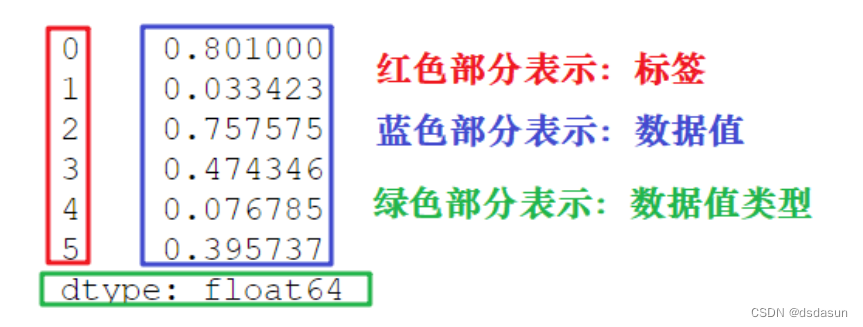
通过标签我们可以更加直观地查看数据所在的索引位置。
3.1.1创建Series对象
import pandas as pd
s=pd.Series( data, index, dtype, copy)
#参数说明:
#data 输入的数据,可以是列表、常量、ndarray 数组等。
#index 索引值必须是惟一的,如果没有传递索引,则默认为 #np.arrange(n)。
#dtype dtype表示数据类型,如果没有提供,则会自动判断得出。
#copy 表示对 data 进行拷贝,默认为 False。
可以用数组、字典、标量值或者 Python 对象来创建 Series 对象
1)ndarray(数组)创建Series对象
ndarray 是 NumPy 中的数组类型,当 data 是 ndarry 时,传递的索引必须具有与数组相同的长度。假如没有给 index 参数传参,在默认情况下,索引值将使用是 range(n) 生成,其中 n 代表数组长度:
import pandas as pd
import numpy as np
data = np.array(['a','b','c','d'])
#使用默认索引,创建 Series 序列对象
s1 = pd.Series(data)
print(f'默认索引\n{s1}')
'''
默认索引
0 a
1 b
2 c
3 d
dtype: object
'''
#使用“显式索引”的方法自定义索引标签
s2 = pd.Series(data,index=[100,101,102,103])
print(f'自定义索引\n{s2}')
'''
自定义索引
100 a
101 b
102 c
103 d
dtype: object
'''
上述示例中没有传递任何索引,所以索引默认从 0 开始分配 ,其索引范围为 0 到len(data)-1。
2)dict创建Series对象:
把 dict 作为输入数据。如果没有传入索引时会按照字典的键来构造索引;反之,当传递了索引时需要将索引标签与字典中的值一一对应。
import pandas as pd
import numpy as np
data = {'a' : 0, 'b' : 1, 'c' : 2}
#没有传递索引时 会按照字典的键来构造索引
s1_dict = pd.Series(data)
print(f'没有传递索引\n{s1_dict}')
'''
没有传递索引
a 0
b 1
c 2
dtype: int64
'''
#字典类型传递索引时 索引时需要将索引标签与字典中的值一一对应 当传递的索引值无法找到与其对应的值时,使用 NaN(非数字)填充
s2_dict = pd.Series(data, index=['a','b','c','d'])
print(f'传递索引\n{s2_dict}')
'''
传递索引
a 0
b 1
c 2 d NaN
dtype: int64
'''
3)标量创建Series对象
#如果 data 是标量值,则必须提供索引: 标量值按照 index 的数量进行重复,并与其一一对应
s3 = pd.Series(6,index=[0,1,2,3])
print(f'标量值,则必须提供索引\n{s3}')
'''
标量值,则必须提供索引
0 6
1 6
2 6
3 6
dtype: int64
'''
3.1.2 访问Series数据
Series 访问数据分为两种方式,一种是位置索引访问;另一种是标签索引访问。
1)位置索引
s = pd.Series([1,2,3,4,5],index=['a','b','c','d','e'])
print(f'Series数据\n{s}')
'''
Series数据
a 1
b 2
c 3
d 4
e 5
dtype: int64
'''
#位置索引 第一个位置索引:0
print(f'位置索引={s[0]}')
'''
位置索引=1
'''
#标签索引 第一个标签索引:a
print(f'标签索引={s["a"]}')#
'''
标签索引=1
'''
#通过切片的方式访问 Series 序列中的数据
print(f'前两个元素\n{s[:2]}')
'''
前两个元素
a 1
b 2
dtype: int64
'''
print(f'最后三个元素\n{s[-3:]}')
'''
最后三个元素
c 3
d 4
e 5
dtype: int64
'''
2)标签索引
Series 类似于固定大小的 dict,把 index 中的索引标签当做 key,而把 Series 序列中的元素值当做 value,然后通过 index 索引标签来访问或者修改元素值。
s = pd.Series([1,2,3,4,5],index=['a','b','c','d','e'])
print(f'Series数据\n{s}')
'''
Series数据
a 1
b 2
c 3
d 4
e 5
dtype: int64
'''
#标签索引访问单个元素
print(f'标签索引访问单个元素={s["a"]}')
'''
标签索引访问单个元素=1
'''
#标签索引访问多个元素
print(f'标签索引访问多个元素\n{s[["a","b","c"]]}')
'''
标签索引访问多个元素
a 1
b 2
c 3
dtype: int64
'''
#访问不包括的标签 会包报异常
print(f'访问不包括的标签g,会包报异常={s["g"]}')
'''
Traceback (most recent call last):
File "E:/PycharmScripts/pandas_Scripts/testCases/test_series.py", line 126, in <module>
print(f'访问不包括的标签g,会包报常={s["g"]}')
File "E:\PycharmScripts\pandas_Scripts\venv\lib\site-packages\pandas\core\series.py", line 942, in __getitem__
return self._get_value(key)
File "E:\PycharmScripts\pandas_Scripts\venv\lib\site-packages\pandas\core\series.py", line 1051, in _get_value
loc = self.index.get_loc(label)
File "E:\PycharmScripts\pandas_Scripts\venv\lib\site-packages\pandas\core\indexes\base.py", line 3363, in get_loc
raise KeyError(key) from err
KeyError: 'g'
'''
3.1.3 Series常用属性
Series 的常用属性和方法。在下表列出了 Series 对象的常用属性
| 名称 | 属性 |
|---|---|
| axes | 以列表的形式返回所有行索引标签 |
| dtype | 返回对象的数据类型 |
| empty | 判断Series对象是否为空 |
| ndim | 返回输入数据的维数 |
| size | 返回输入数据的元素数量 |
| values | 以ndarray的形式返回Series对象 |
| index | 返回一个RangeIndex对象,用来描述索引的取值范围。 |
1)axes
s = pd.Series(np.random.randn(5))
print(f'默认索引\n{s}')
'''
0 -0.858591
1 -1.124626
2 -0.722887
3 1.081652
4 1.483287
dtype: float64
'''
s1 = pd.Series(np.random.randn(5),index=['a','b','c','d','e'])
print(f'自定义索引\n{s1}')
'''
a 1.077336
b 1.501572
c 2.616032
d 0.487748
e 0.339723
dtype: float64
'''
#axes 以列表的形式返回所有行索引标签
#默认索引
print(s.axes) #[RangeIndex(start=0, stop=5, step=1)]
# 自定义索引
print(s1.axes) #[Index(['a', 'b', 'c', 'd', 'e'], dtype='object')]
2) index
返回一个RangeIndex对象,用来描述索引的取值范围。
s = pd.Series(np.random.randn(5))
print(f'默认索引\n{s}')
'''
0 -0.858591
1 -1.124626
2 -0.722887
3 1.081652
4 1.483287
dtype: float64
'''
s1 = pd.Series(np.random.randn(5),index=['a','b','c','d','e'])
print(f'自定义索引\n{s1}')
'''
a 1.077336
b 1.501572
c 2.616032
d 0.487748
e 0.339723
dtype: float64
'''
#index返回一个RangeIndex对象,用来描述索引的取值范围
#默认索引
print(s.index) #RangeIndex(start=0, stop=5, step=1)
#自定义索引
print(s1.index) #Index(['a', 'b', 'c', 'd', 'e'], dtype='object')
#通过.index.values 获取索引列表
print(s.index.values) #[0 1 2 3 4]
print(s1.index.values) #['a' 'b' 'c' 'd' 'e']
3)values
以数组的形式返回 Series 对象中的数据。
s = pd.Series(np.random.randn(5))
print(f'默认索引\n{s}')
'''
0 -0.858591
1 -1.124626
2 -0.722887
3 1.081652
4 1.483287
dtype: float64
'''
#values 以数组的形式返回 Series 对象中的数据。
print(s.values)
#[ 0.40307219 0.04711446 0.7655564 0.58309962 -1.38002949]
3.2 pandas DataFrame结构
DataFrame 一个表格型的数据结构,既有行标签(index),又有列标签(columns),它也被称异构数据表,所谓异构,指的是表格中每列的数据类型可以不同,比如可以是字符串、整型或者浮点型等。其结构图示意图,如下所示:

3.2.1创建DataFrame对象
import pandas as pd
pd.DataFrame( data, index, columns, dtype, copy)
#参数说明:
data 输入的数据,可以是 ndarray,series,list,dict,标量以及一个 DataFrame。
index 行标签,如果没有传递 index 值,则默认行标签是 np.arange(n),n 代表 data 的元素个数。
columns 列标签,如果没有传递 columns 值,则默认列标签是 np.arange(n)。
dtype dtype表示每一列的数据类型。
copy 默认为 False,表示复制数据 data。
1)列表创建DataFame对象
import pandas as pd
#单一列表创建 DataFrame
data = [1,2,3]
df1 = pd.DataFrame(data)
print(f'单一列表\n{df1}')
'''
单一列表
0
0 1
1 2
2 3
'''
# 使用嵌套列表创建 DataFrame 对象
data = [['java',10],['python','20'],['C++','30']]
df2 = pd.DataFrame(data)
print(f'嵌套列表创建\n{df2}')
'''
嵌套列表创建
0 1
0 java 10
1 python 20
2 C++ 30
'''
#指定数值元素的数据类型为 float: 并指定columns
df3 = pd.DataFrame(data,columns=['name','age'],dtype=float)
print(f'指定数据类型和colums\n{df3}')
'''
指定数据类型和colums
name age
0 java 10.0
1 python 20.0
2 C++ 30.0
'''
2)字典嵌套列表创建DataFrame对象
data字典中,键对应值的元素长度必须相等(也就是列表的长度相等),如果传递索引那么索引的长度必须等于列表的长度;如果没有传递索引,默认情况下 索引应为range(n).n代表的列表的长度
data = {'Name':['Tom', 'Jack', 'Steve', 'Ricky'],'Age':[28,34,29,42]}
#没有传递所以
df1 = pd.DataFrame(data)
print(f'默认索引\n{df1}')
'''
默认索引
Name Age
0 Tom 28
1 Jack 34
2 Steve 29
3 Ricky 42
'''
#自定义索引
df2 = pd.DataFrame(data,index=['a','b','c','d'])
print(f'自定义索引\n{df2}')
'''
自定义索引
Name Age
a Tom 28
b Jack 34
c Steve 29
d Ricky 42
'''
3)列表嵌套字典创建DataFrame对象
列表嵌套字典作为传入的值时,默认情况下 字典的键作为名(coloumns)
注意:如果某个元素的值缺失,也就是字典的key无法找到对应的Value,奖使用NaN代替
# 字典的键被用作列名 如果其中某个元素值缺失,也就是字典的 key 无法找到对应的 value,将使用 NaN 代替。
data = [{'a': 1, 'b': 2},{'a': 5, 'b': 10, 'c': 20}]
df1 = pd.DataFrame(data)
print(df1)
'''
a b c
0 1 2 NaN
1 5 10 20.0
'''
#自定义行标签索引
df2 = pd.DataFrame(data,index=['first','second'])
print(df2)
'''
a b c
first 1 2 NaN
second 5 10 20.0
'''
#如果列名 在字典键中不存在,所以对应值为 NaN。
df3 = pd.DataFrame(data, index=['first', 'second'], columns=['a', 'b'])
df4 = pd.DataFrame(data, index=['first', 'second'], columns=['a', 'b1'])
print(f'df3的列名在字典键中存在\n{df3}')
print(f'df4的列名b1在字典键不中存在\n{df4}')
'''
df3的列名在字典键中存在
a b
first 1 2
second 5 10
df4的列名b1在字典键不中存在
a b1
first 1 NaN
second 5 NaN
'''
4) Series创建DataFrame对象
传递一个字典形式的 Series,从而创建一个 DataFrame 对象,其输出结果的行索引是所有 index 的合集
#Series创建DataFrame对象 其输出结果的行索引是所有 index 的合集
data = {'one' : pd.Series([1, 2, 3], index=['a', 'b', 'c']),
'two' : pd.Series([1, 2, 3, 4], index=['a', 'b', 'c', 'd'])}
df = pd.DataFrame(data)
print(df)
'''
one two
a 1.0 1
b 2.0 2
c 3.0 3
d NaN 4
'''
3.2.2 列索引操作DataFrame
DataFrame 可以使用列索引(columns index)来完成数据的选取、添加和删除操作
1)列索引选取数据列
#列索引操作DataFrame
data = [['java',10,9,],['python',20,100],['C++',30,50]]
df1 = pd.DataFrame(data,columns=['name','age','number'])
print(f'数据df1\n{df1}')
'''
数据df1
name age number
0 java 10 9
1 python 20 100
2 C++ 30 50
'''
#获取数据方式一:使用列索引,实现数据获取某一行数据 df[列名]等于df.列名
print(f'通过df1.name方式获取\n{df1.name}')
'''
通过df1.name方式获取
0 java
1 python
2 C++
Name: name, dtype: object
'''
print(f'通过df1["name"]方式获取\n{df1["name"]}')
'''
通过df1["name"]方式获取
0 java
1 python
2 C++
Name: name, dtype: object
'''
#获取数据方式二:使用列索引,实现数据获取某多行数据 df[list]
print(f'通过df[list]方式获取多列数据\n{df1[["name","number"]]}')
'''
通过df[list]方式获取多列数据
name number
0 java 9
1 python 100
2 C++ 50
'''
#获取数据方式三:使用布尔值筛选 获取某行数据
# 不同的条件用()包裹起来,并或非分别使用&,|,~而非and,or,not
print(f'获取name=python的数据\n{df1[df1["name"]=="python"]}')
'''
获取name=python的数据
name age number
1 python 20 100
'''
print(f'获取age大于等于20的数据\n{df1[df1["age"]>=20]}')
'''
获取age大于等于20的数据
name age number
1 python 20 100
2 C++ 30 50
'''
print(f'获取name=python的数据或者是age等于30\n{df1[(df1["name"]=="python") | (df1["age"]==30)]}')
'''
获取name=python的数据或者是age等于30
name age number
1 python 20 100
2 C++ 30 50
'''
2)列索引添加数据列
使用 columns 列索引表标签可以实现添加新的数据列
#列索引添加数据列
data = {'one':[1,2,3],'two':[2,3,4]}
df1 = pd.DataFrame(data,index=['a','b','c'])
print(f'原数据\n{df1}')
'''
原数据
one two
a 1 2
b 2 3
c 3 4
'''
#方式一:使用df['列']=值,插入新的数据列
df1['three'] = pd.Series([10,20,30],index=list('abc'))
print(f'使用df["列"]=值,插入新的数据\n{df1}')
'''
使用df["列"]=值,插入新的数据
one two three
a 1 2 10
b 2 3 20
c 3 4 30
'''
#方式二:#将已经存在的数据列做相加运算
df1['four'] = df1['one']+df1['three']
print(f'将已经存在的数据列做相加运算\n{df1}')
'''
将已经存在的数据列做相加运算
one two three four
a 1 2 10 11
b 2 3 20 22
c 3 4 30 33
'''
#方式三:使用 insert() 方法插入新的列
# #注意是column参数
#数值4代表插入到columns列表的索引位置
df1.insert(4,column='score',value=[50,60,70])
print(f'使用insert()方法插入\n{df1}')
'''
使用insert()方法插入
one two three four score
a 1 2 10 11 50
b 2 3 20 22 60
c 3 4 30 33 70
'''
3)列索引删除数据列
通过del和pop()都能够删除 DataFrame 中的数据列
data = {'one':[1,2,3],'two':[20,30,40],'three':[20,30,40]}
df1 = pd.DataFrame(data,index=['a','b','c'])
print(f'原数据\n{df1}')
#方式一 del 删除某一列
del df1["one"]
print(f'通过del df["列名"]删除\n{df1}')
#方式er pop() 删除某一列
df1.pop("two")
print(f'通过pop("列名")删除\n{df1}')
执行结果
原数据
one two three
a 1 20 20
b 2 30 30
c 3 40 40
通过del df["列名"]删除
two three
a 20 20
b 30 30
c 40 40
通过pop("列名")删除
three
a 20
b 30
c 40
3.2.3行索引操作DataFrame
理解了上述的列索引操作后,行索引操作就变的简单。下面看一下,如何使用行索引来选取 DataFrame 中的数据。
1) 标签索引选取 loc[]
可以将行标签传递给 loc 函数,来选取数据
注意:loc 允许接两个参数分别是行和列,参数之间需要使用“逗号”隔开,但该函数只能接收标签索引。
data = {'one':[1,2,3,4],'two':[20,30,40,50],'three':[60,70,80,90]}
df1 = pd.DataFrame(data,index=['a','b','c','d'])
print(f'原数据\n{df1}')
#取某一行数据
print(f'取某一行数据\n{df1.loc["a"]}')
#loc 允许接两个参数分别是行和列,参数之间需要使用“逗号”隔开,但该函数只能接收标签索引
#去某一个单元格的数据
print(f"取某一个单元格的数据\n{df1.loc['a','two']}")
#更改某一个单元格的数据
df1.loc['a','two']='abc'
print(f"更改后的数据\n{df1}")
执行结果:
#原数据
one two three
a 1 20 60
b 2 30 70
c 3 40 80
d 4 50 90
#取某一行数据
one 1
two 20
three 60
Name: a, dtype: int64
#取某一个单元格的数据
20
#更改后的数据
one two three
a 1 abc 60
b 2 30 70
c 3 40 80
d 4 50 90
2)整数索引选取 iloc[]
通过将数据行所在的索引位置传递给 iloc 函数,也可以实现数据行选取.
注意:iloc 允许接受两个参数分别是行和列,参数之间使用“逗号”隔开,但该函数只能接收整数索引。
data = {'one':[1,2,3,4],'two':[20,30,40,50],'three':[60,70,80,90]}
df1 = pd.DataFrame(data,index=['a','b','c','d'])
print(f'原数据\n{df1}')
#取某一行的数据 索引是从0开始
print(f'取某一行的数据\n{df1.iloc[0]}')
执行结果:
原数据
one two three
a 1 20 60
b 2 30 70
c 3 40 80
d 4 50 90
取某一行的数据
one 1
two 20
three 60
Name: a, dtype: int64
执行结果:
原数据
one two three
a 1 20 60
b 2 30 70
c 3 40 80
d 4 50 90
取某一行的数据
one 1
two 20
three 60
Name: a, dtype: int64
3) 切片操作多行选取
loc 允许接两个参数分别是行和列,参数之间需要使用“逗号”隔开,但该函数只能接收标签索引。
iloc 允许接受两个参数分别是行和列,参数之间使用“逗号”隔开,但该函数只能接收整数索引。
data = {'one':[1,2,3,4],'two':[20,30,40,50],'three':[60,70,80,90]}
df1 = pd.DataFrame(data,index=['a','b','c','d'])
print(f'原数据\n{df1}')
#loc[] 允许接两个参数分别是行和列,参数之间需要使用“逗号”隔开,但该函数只能接收标签索引
print(f"#loc[]方式获取第三行最后两列数据\n{df1.loc['c','two':'three']}")
#iloc[] 允许接受两个参数分别是行和列,参数之间使用“逗号”隔开,但该函数只能接收整数索引。
print(f"#iloc[]方式获取第三行最后两列数据\n{df1.iloc[2,1:3]}")
执行结果:
原数据
one two three
a 1 20 60
b 2 30 70
c 3 40 80
d 4 50 90
#loc[]方式获取第三行最后两列数据
two 40
three 80
Name: c, dtype: int64
#iloc[]方式获取第三行最后两列数据
two 40
three 80
Name: c, dtype: int64
4) 添加数据行
使用 append() 函数,可以将新的数据行添加到 DataFrame 中,该函数会在行末追加数据行
data = {'one':[1,2,3,4],'two':[20,30,40,50],'three':[60,70,80,90]}
df1 = pd.DataFrame(data,index=['a','b','c','d'])
print(f'#原数据\n{df1}')
df2 = pd.DataFrame({'one':'Q','two':'W'},index=['e'])
#使用append()返回一个新的是DataFrame的对象
df = df1.append(df2)
print(f'#在行末追加新数据行\n{df}')
执行结果:
#原数据
one two three
a 1 20 60
b 2 30 70
c 3 40 80
d 4 50 90
#在行末追加新数据行
one two three
a 1 20 60.0
b 2 30 70.0
c 3 40 80.0
d 4 50 90.0
e Q W NaN
5) 删除数据行
您可以使用行索引标签,从 DataFrame 中删除某一行数据。如果索引标签存在重复,那么它们将被一起删除
pop(行索引) 删除某一行
pop(列名) 删除某一列
注意:如果有重复的行索引 并通过 drop()会 同时删除
data = {'one':[1,2,3,4],'two':[20,30,40,50],'three':[60,70,80,90]}
df1 = pd.DataFrame(data,index=['a','b','c','d'])
print(f'原数据\n{df1}')
#pop(行索引) 删除某一行
df = df1.drop('a')
print(f'pop(行索引) 删除某一行\n{df}')
#pop(列名) 删除某一列
df1.pop("one")
print(f'#pop(列名) 删除某一列\n{df1}')
执行结果:
原数据
one two three
a 1 20 60
b 2 30 70
c 3 40 80
d 4 50 90
pop(行索引) 删除某一行
one two three
b 2 30 70
c 3 40 80
d 4 50 90
#pop(列名) 删除某一列
two three
a 20 60
b 30 70
c 40 80
d 50 90
3.3 常用属性和方法汇总
DataFrame 的属性和方法,与 Series 相差无几,如下所示:
| 名称 | 属性&方法描述 |
|---|---|
| index | 返回行索引 |
| coloumns | 返回列索引 |
| values | 使用numpy数组表示Dataframe中的元素值 |
| head() | 返回前 n 行数据。 |
| tail() | 返回后 n 行数据。 |
| axes | 返回一个仅以行轴标签和列轴标签为成员的列表。 |
| dtypes | 返回每列数据的数据类型。 |
| empty | DataFrame中没有数据或者任意坐标轴的长度为0,则返回True。 |
| ndim | 轴的数量,也指数组的维数。 |
| shape | DataFrame中的元素数量。 |
| shift() | 将行或列移动指定的步幅长度 |
| T | 行和列转置。 |
| info() | 返回相关的信息:行数 列数,列索引 列非空值个数, 列类型 |
1) info(),index,coloumns,values ,axes
info():返回DataFrame对象的相关信息
index:返回行索引
coloumns:返回列索引
values:使用numpy数组表示Dataframe中的元素值
axes: 返回一个行标签、列标签组成的列表
data = {
'name:': pd.Series(['c语言中文网','编程帮',"百度",'360搜索','谷歌','微学苑','Bing搜索']),
'year': pd.Series([5,6,15,28,3,19,23]),
'Rating':pd.Series([4.23,3.24,3.98,2.56,3.20,4.6,3.8])}
df = pd.DataFrame(data)
print(f'#原数据\n{df}')
#info() 获取相关信息
print(f'#df.info()获取DataFrame相关信息\n{df.info()}')
#index 获取行索引
print(f'#df.index 获取行索引\n{df.index}')
#coloumns 获取行索引
print(f'#df.columns 获取列索引\n{df.columns}')
#axes 获取行标签、列标签组成的列表
print(f'#df.axes 获取行标签、列标签组成的列表\n{df.axes}')
#values 使用numpy数组表示Dataframe中的元素值
print(f'#df.values获取Dataframe中的元素值\n{df.values}')
执行结果:
#原数据
name: year Rating
0 c语言中文网 5 4.23
1 编程帮 6 3.24
2 百度 15 3.98
3 360搜索 28 2.56
4 谷歌 3 3.20
5 微学苑 19 4.60
6 Bing搜索 23 3.80
#df.info()获取DataFrame相关信息
<class 'pandas.core.frame.DataFrame'>
RangeIndex: 7 entries, 0 to 6
Data columns (total 3 columns):
# Column Non-Null Count Dtype
--- ------ -------------- -----
0 name: 7 non-null object
1 year 7 non-null int64
2 Rating 7 non-null float64
dtypes: float64(1), int64(1), object(1)
memory usage: 296.0+ bytes
None
#df.index 获取行索引
RangeIndex(start=0, stop=7, step=1)
#df.columns 获取列索引
Index(['name:', 'year', 'Rating'], dtype='object')
#df.axes 获取行标签、列标签组成的列表
[RangeIndex(start=0, stop=7, step=1), Index(['name:', 'year', 'Rating'], dtype='object')]
#df.values获取Dataframe中的元素值
[['c语言中文网' 5 4.23]
['编程帮' 6 3.24]
['百度' 15 3.98]
['360搜索' 28 2.56]
['谷歌' 3 3.2]
['微学苑' 19 4.6]
['Bing搜索' 23 3.8]]
2)head()&tail()查看数据
如果想要查看 DataFrame 的一部分数据,可以使用 head() 或者 tail() 方法。其中 head() 返回前 n 行数据,默认显示前 5 行数据
data = {
'name:': pd.Series(['c语言中文网','编程帮',"百度",'360搜索','谷歌','微学苑','Bing搜索']),
'year': pd.Series([5,6,15,28,3,19,23]),
'Rating':pd.Series([4.23,3.24,3.98,2.56,3.20,4.6,3.8])}
df = pd.DataFrame(data)
print(f'#原数据\n{df}')
#head(n) 返回前n行数据 默认是前5行
print(f'#df.head(n) 返回前n行数据\n{df.head(2)}')
#tail(n) 返回后n行数据
print(f'#df.tail(n) 返回后n行数据\n{df.tail(2)}')
执行结果:
#原数据
name: year Rating
0 c语言中文网 5 4.23
1 编程帮 6 3.24
2 百度 15 3.98
3 360搜索 28 2.56
4 谷歌 3 3.20
5 微学苑 19 4.60
6 Bing搜索 23 3.80
#df.head(2) 返回前2行数据
name: year Rating
0 c语言中文网 5 4.23
1 编程帮 6 3.24
#df.tail(2) 返回后2行数据
name: year Rating
5 微学苑 19 4.6
6 Bing搜索 23 3.8
3) dtypes
返回每一列数据的类型
data = {
'name:': pd.Series(['c语言中文网','编程帮',"百度",'360搜索','谷歌','微学苑','Bing搜索']),
'year': pd.Series([5,6,15,28,3,19,23]),
'Rating':pd.Series([4.23,3.24,3.98,2.56,3.20,4.6,3.8])}
df = pd.DataFrame(data)
print(f'#原数据\n{df}')
#dtpes 获取每一列数据的数据类型
print(f'#df.dtpes返回每一列的数据类型\n{df.dtypes}')
执行结果:
#原数据
name: year Rating
0 c语言中文网 5 4.23
1 编程帮 6 3.24
2 百度 15 3.98
3 360搜索 28 2.56
4 谷歌 3 3.20
5 微学苑 19 4.60
6 Bing搜索 23 3.80
#df.dtpes返回每一列的数据类型
name: object
year int64
Rating float64
dtype: object
4) empty
返回一个布尔值,判断输出的数据对象是否为空,若为 True 表示对象为空。
data = {
'name:': pd.Series(['c语言中文网','编程帮',"百度",'360搜索','谷歌','微学苑','Bing搜索']),
'year': pd.Series([5,6,15,28,3,19,23]),
'Rating':pd.Series([4.23,3.24,3.98,2.56,3.20,4.6,3.8])}
df = pd.DataFrame(data)
print(f'#原数据\n{df}')
#empty 判断输出的数据对象是否为空,若为 True 表示对象为空
print(f'#df.empty 对象是否为空,若为 True 表示对象为空\n{df.empty}')
执行结果:
#原数据
name: year Rating
0 c语言中文网 5 4.23
1 编程帮 6 3.24
2 百度 15 3.98
3 360搜索 28 2.56
4 谷歌 3 3.20
5 微学苑 19 4.60
6 Bing搜索 23 3.80
#df.empty 对象是否为空,若为 True 表示对象为空
False
5) ndim&shape 查看维数和维度
ndimf:返回数据对象的维数
shape:返回一个代表 DataFrame 维度的元组。返回值元组 (a,b),其中 a 表示行数,b 表示列数
data = {
'name:': pd.Series(['c语言中文网','编程帮',"百度",'360搜索','谷歌','微学苑','Bing搜索']),
'year': pd.Series([5,6,15,28,3,19,23]),
'Rating':pd.Series([4.23,3.24,3.98,2.56,3.20,4.6,3.8])}
df = pd.DataFrame(data)
print(f'#原数据\n{df}')
#ndim 查看DataFrame的维数 同时也适合Series
print(f"#df.ndim 查看DataFrame的维数\n{df.ndim}")
#shape 维度的元组。返回值元组 (a,b),其中 a 表示行数,b 表示列数 同时也适合Series
print(f"#df.shape 维度的元组。返回值元组 (a,b),其中 a 表示行数,b 表示列数\n{df.shape}")
执行结果:
#原数据
name: year Rating
0 c语言中文网 5 4.23
1 编程帮 6 3.24
2 百度 15 3.98
3 360搜索 28 2.56
4 谷歌 3 3.20
5 微学苑 19 4.60
6 Bing搜索 23 3.80
#df.ndim 查看DataFrame的维数
2
#df.shape 维度的元组。返回值元组 (a,b),其中 a 表示行数,b 表示列数
(7, 3)
6)size
返回DataFrame对象的元素数量
data = {
'name:': pd.Series(['c语言中文网','编程帮',"百度",'360搜索','谷歌','微学苑','Bing搜索']),
'year': pd.Series([5,6,15,28,3,19,23]),
'Rating':pd.Series([4.23,3.24,3.98,2.56,3.20,4.6,3.8])}
df = pd.DataFrame(data)
print(f'#原数据\n{df}')
#size 查看DataFrame对象元素的数量
print(f'#df.size 查看DataFrame对象元素的数量\n{df.size}')
执行结果;
#原数据
name: year Rating
0 c语言中文网 5 4.23
1 编程帮 6 3.24
2 百度 15 3.98
3 360搜索 28 2.56
4 谷歌 3 3.20
5 微学苑 19 4.60
6 Bing搜索 23 3.80
#df.size 查看DataFrame对象元素的数量
21
7) T(Transpose)转置
返回 DataFrame 的转置,也就是把行和列进行交换。
data = {
'name:': pd.Series(['c语言中文网','编程帮',"百度",'360搜索','谷歌','微学苑','Bing搜索']),
'year': pd.Series([5,6,15,28,3,19,23]),
'Rating':pd.Series([4.23,3.24,3.98,2.56,3.20,4.6,3.8])}
df = pd.DataFrame(data)
print(f'#原数据\n{df}')
# T(Transpose)转置 把行和列进行交换
print(f'#df.T把行和列进行交换\n{df.T}')
执行结果:
#原数据
name: year Rating
0 c语言中文网 5 4.23
1 编程帮 6 3.24
2 百度 15 3.98
3 360搜索 28 2.56
4 谷歌 3 3.20
5 微学苑 19 4.60
6 Bing搜索 23 3.80
#df.T把行和列进行交换
0 1 2 3 4 5 6
name: c语言中文网 编程帮 百度 360搜索 谷歌 微学苑 Bing搜索
year 5 6 15 28 3 19 23
Rating 4.23 3.24 3.98 2.56 3.2 4.6 3.8
四:pandas描述性统计
描述统计学(descriptive statistics)是一门统计学领域的学科,主要研究如何取得反映客观现象的数据,并以图表形式对所搜集的数据进行处理和显示,最终对数据的规律、特征做出综合性的描述分析。Pandas 库正是对描述统计学知识完美应用的体现,可以说如果没有“描述统计学”作为理论基奠,那么 Pandas 是否存在犹未可知。下列表格对 Pandas 常用的统计学函数做了简单的总结:
| 函数名称 | 描述说明 |
|---|---|
| count() | 统计某个非空值的数量。 |
| sum() | 求和 |
| mean() | 求均值 |
| median() | 求中位数 |
| mode() | 求众数 |
| std() | 求标准差 |
| min() | 求最小值 |
| max() | 求最大值 |
| abs() | 求绝对值 |
| prod() | 求所有数值的乘积。 |
| cumsum() | 计算累计和,axis=0,按照行累加;axis=1,按照列累加。 |
| cumprod() | 计算累计积,axis=0,按照行累积;axis=1,按照列累积。 |
| corr() | 计算数列或变量之间的相关系数,取值-1到1,值越大表示关联性越强 |
在 DataFrame 中,使用聚合类方法时需要指定轴(axis)参数。下面介绍两种传参方式:
对行操作,默认使用 axis=0 或者使用 “index”;
对列操作,默认使用 axis=1 或者使用 “columns”。
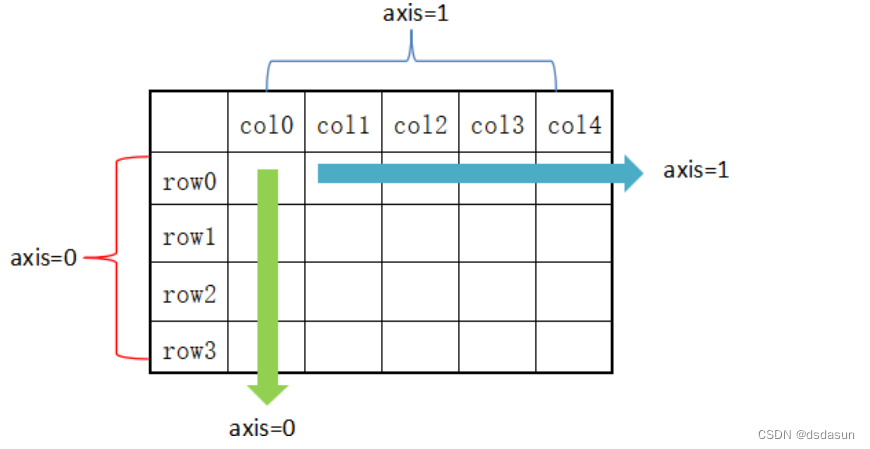
从图 上 可以看出,axis=0 表示按垂直方向进行计算,而 axis=1 则表示按水平方向。
4.1 sum()求和
4.1.1 axis=0 垂直方向 的所有值的和
data = {
'name:': pd.Series(['c语言中文网','编程帮',"百度",'360搜索','谷歌','微学苑','Bing搜索']),
'year': pd.Series([5,6,15,28,3,19,23]),
'Rating':pd.Series([4.23,3.24,3.98,2.56,3.20,4.6,3.8])}
df = pd.DataFrame(data)
print(f'#原数据\n{df}')
#sum() 默认返回axis=0 (垂直方向)的所有值的和
print(f'#df.sum() 默认返回axis=0 (垂直方向)的所有值的和\n{df.sum()}')
执行结果:
#原数据
name: year Rating
0 c语言中文网 5 4.23
1 编程帮 6 3.24
2 百度 15 3.98
3 360搜索 28 2.56
4 谷歌 3 3.20
5 微学苑 19 4.60
6 Bing搜索 23 3.80
#df.sum() 默认返回axis=0 (垂直方向)的所有值的和
name: c语言中文网编程帮百度360搜索谷歌微学苑Bing搜索
year 99
Rating 25.61
dtype: object
注意:sum() 和 cumsum() 函数可以同时处理数字和字符串数据。虽然字符聚合通常不被使用,但使用这两个函数并不会抛出异常;而对于 abs()、cumprod() 函数则会抛出异常,因为它们无法操作字符串数据。
4.1.2 axis=1时 水平方向
data = {
'name:': pd.Series(['c语言中文网','编程帮',"百度",'360搜索','谷歌','微学苑','Bing搜索']),
'year': pd.Series([5,6,15,28,3,19,23]),
'Rating':pd.Series([4.23,3.24,3.98,2.56,3.20,4.6,3.8])}
df = pd.DataFrame(data)
print(f'#原数据\n{df}')
#sum() 当axis=1 (水平方向)的所有值的和
print(f'#df.sum(axis=1) 默认返回axis=1 (水平方向)的所有值的和\n{df.sum(axis=1)}')
执行结果:
#原数据
name: year Rating
0 c语言中文网 5 4.23
1 编程帮 6 3.24
2 百度 15 3.98
3 360搜索 28 2.56
4 谷歌 3 3.20
5 微学苑 19 4.60
6 Bing搜索 23 3.80
#df.sum(axis=1) 默认返回axis=1 (垂直方向)的所有值的和
0 9.23
1 9.24
2 18.98
3 30.56
4 6.20
5 23.60
6 26.80
dtype: float64
4.2 mean()求均值
data = {
'name:': pd.Series(['c语言中文网','编程帮',"百度",'360搜索','谷歌','微学苑','Bing搜索']),
'year': pd.Series([5,6,15,28,3,19,23]),
'Rating':pd.Series([4.23,3.24,3.98,2.56,3.20,4.6,3.8])}
df = pd.DataFrame(data)
print(f'#原数据\n{df}')
#mean() 求平均值
print(f'#mean() 平均值\n{df.mean()}')
执行结果:
#原数据
name: year Rating
0 c语言中文网 5 4.23
1 编程帮 6 3.24
2 百度 15 3.98
3 360搜索 28 2.56
4 谷歌 3 3.20
5 微学苑 19 4.60
6 Bing搜索 23 3.80
#mean() 平均值
year 14.142857
Rating 3.658571
dtype: float64
4.3 std()求标准差
返回数值列的标准差,
标准差是方差的算术平方根,它能反映一个数据集的离散程度。注意,平均数相同的两组数据,标准差未必相同。
data = {
'name:': pd.Series(['c语言中文网','编程帮',"百度",'360搜索','谷歌','微学苑','Bing搜索']),
'year': pd.Series([5,6,15,28,3,19,23]),
'Rating':pd.Series([4.23,3.24,3.98,2.56,3.20,4.6,3.8])}
df = pd.DataFrame(data)
print(f'#原数据\n{df}')
print(f'#df.std()求标准差\n{df.std()}')
执行结果:
#原数据
name: year Rating
0 c语言中文网 5 4.23
1 编程帮 6 3.24
2 百度 15 3.98
3 360搜索 28 2.56
4 谷歌 3 3.20
5 微学苑 19 4.60
6 Bing搜索 23 3.80
#df.std()求标准差
year 9.737018
Rating 0.698628
dtype: float64
五:pandas自定义函数pipe()&apply()&applymap()
如果想要应用自定义的函数,或者把其他库中的函数应用到 Pandas 对象中,有以下三种方法:
操作整个 DataFrame 的函数:pipe()
操作行或者列的函数:apply()
操作单一元素的函数:applymap()
5.1操作整个数据表 pipe()
通过给 pipe() 函数传递一个自定义函数和适当数量的参数值,从而操作 DataFrme 中的所有元素。下面示例,实现了数据表中的元素值依次加 3
pip()传入函数对应的第一个位置上的参数必须是目标Series或DataFrame,其他相关的参数使用常规的键值对方式传入即可
#自定义函数
def adder(ele1,ele2):
return ele1+ele2
#操作DataFrame
df = pd.DataFrame(np.random.randn(4,3),columns=['c1','c2','c3'])
#相加前
print(f'#原数据\n{df}')
#相加后
print(f'#df.pipe()相加后的数据\n{df.pipe(adder,3)}')
执行结果:
#原数据
c1 c2 c3
0 1.983983 -0.129944 -0.127036
1 -0.946266 -0.870207 -1.144708
2 -1.748058 -0.612437 -0.628766
3 -0.011004 -0.989770 0.971783
#df.pipe()相加后的数据
c1 c2 c3
0 4.983983 2.870056 2.872964
1 2.053734 2.129793 1.855292
2 1.251942 2.387563 2.371234
3 2.988996 2.010230 3.971783
5.2 操作行或者列的函数:apply()
如果要操作 DataFrame 的某一行或者某一列,可以使用 apply() 方法,该方法与描述性统计方法类似,都有可选参数 axis。
5.2.1 axis=0 垂直方向
df = pd.DataFrame(np.random.randn(5,3),columns=['col1','col2','col3'])
print(f'#原始数据\n{df}')
#axis=0默认按列操作,计算每一列均值
print(f'#df.apply(函数)计算每一列均值\n{df.apply(np.mean)}')
执行结果:
#原始数据
col1 col2 col3
0 1.256708 -0.790664 -0.627037
1 0.056723 -1.246128 -0.315323
2 -1.209148 -0.126714 1.801013
3 0.572156 -0.986480 1.382834
4 -0.322420 0.018977 -1.100964
#df.apply(函数)计算每一列均值
col1 0.070804
col2 -0.626202
col3 0.228105
dtype: float64
5.2.2 axis=1 水平方向
df = pd.DataFrame(np.random.randn(5,3),columns=['col1','col2','col3'])
print(f'#原始数据\n{df}')
#自定义函数
def adder(df, data):
data_list =[]
columns = df.index.values
for i in columns:
value = df[i]
data_list.append(value+data)
return np.sum(data_list,axis=0)
df['col4'] = df.apply(adder,args=(3,),axis=1)
print(f'#调用自定义函数\n{df}')
执行结果:
#原始数据
col1 col2 col3
0 1.256708 -0.790664 -0.627037
1 0.056723 -1.246128 -0.315323
2 -1.209148 -0.126714 1.801013
3 0.572156 -0.986480 1.382834
4 -0.322420 0.018977 -1.100964
#调用自定义函数
col1 col2 col3 col4
0 1.256708 -0.790664 -0.627037 8.839007
1 0.056723 -1.246128 -0.315323 7.495272
2 -1.209148 -0.126714 1.801013 9.465152
3 0.572156 -0.986480 1.382834 9.968511
4 -0.322420 0.018977 -1.100964 7.595593
5.3 操作单一元素的函数:applymap()
DataFrame的 applymap() 函数可以对DataFrame里的每个值进行处理,然后返回一个新的DataFrame
df = pd.DataFrame({
'a': [1, 2, 3],
'b': [10, 20, 30],
'c': [5, 10, 15]
})
print(f'#原始数据\n{df}')
def add_one(x,data):
print(f'x的值 = {x}')
print(f'data的值={data}')
return x + 1
df1 = df.applymap(add_one,data=3)
print(f'#applymap()对每个元素操作后\n{df1}')
执行结果:
#原始数据
a b c
0 1 10 5
1 2 20 10
2 3 30 15
#自定义函数传入的参数值
x的值 = 1
data的值=3
x的值 = 2
data的值=3
x的值 = 3
data的值=3
x的值 = 10
data的值=3
x的值 = 20
data的值=3
x的值 = 30
data的值=3
x的值 = 5
data的值=3
x的值 = 10
data的值=3
x的值 = 15
data的值=3
#applymap()对每个元素操作后
a b c
0 2 11 6
1 3 21 11
2 4 31 16
六:pandas iteration遍历
如果想要遍历 DataFrame 的每一行,我们下列函数:
iteritems():以键值对 (key,value) 的形式遍历列;
iterrows():以 (row_index,row) 的形式遍历行;
itertuples():使用已命名元组的方式遍历行。
6.1 iteritems():以键值对 (key,value) 的形式遍历列
以键值对的形式遍历 DataFrame 对象,以列标签为键,以对应列的元素为值。
df = pd.DataFrame(np.random.randn(4,3),columns=['col1','col2','col3'])
print(f'#原始数据\n{df}')
#iteritems():以键值对 (key,value) 的形式遍历 以列标签为键,以对应列的元素为值
for key,value in df.iteritems():
print (f'#key以列标签为键:{key}')
print(f'#value以对应列的元素为值\n{value}')
执行结果:
#原始数据
col1 col2 col3
0 0.284440 -0.741417 0.232854
1 1.425886 -0.725062 -0.231505
2 -0.959947 -0.253215 0.972865
3 -1.675378 1.439948 -1.232833
#key以列标签为键:col1
#value以对应列的元素为值
0 0.284440
1 1.425886
2 -0.959947
3 -1.675378
Name: col1, dtype: float64
#key以列标签为键:col2
#value以对应列的元素为值
0 -0.741417
1 -0.725062
2 -0.253215
3 1.439948
Name: col2, dtype: float64
#key以列标签为键:col3
#value以对应列的元素为值
0 0.232854
1 -0.231505
2 0.972865
3 -1.232833
Name: col3, dtype: float64
6.2 iterrows():以 (row_index,row) 的形式遍历行
该方法按行遍历,返回一个迭代器,以行索引标签为键,以每一行数据为值。
df = pd.DataFrame(np.random.randn(4,3),columns=['col1','col2','col3'])
print(f'#原始数据\n{df}')
#该方法按行遍历,返回一个迭代器,以行索引标签为键,以每一行数据为值
for row_index, row in df.iterrows():
print(f'#行索引标签为键row_index:{row_index}')
print(f'#每一行数据为值row:\n{row}')
print(f'#每一行转成字典(列表签:value):\n{row.to_dict()}')
执行结果:
#原始数据
col1 col2 col3
0 0.691124 -0.726609 -1.163696
1 -1.143281 0.008123 -0.496127
2 -0.677804 -1.307235 -0.926160
3 0.280503 -0.777648 0.970424
#行索引标签为键row_index:0
#每一行数据为值row:
col1 0.691124
col2 -0.726609
col3 -1.163696
Name: 0, dtype: float64
#每一行转成字典(列标签:value):
{'col1': 0.6911237932116442, 'col2': -0.7266085751270223, 'col3': -1.1636955887400091}
#行索引标签为键row_index:1
#每一行数据为值row:
col1 -1.143281
col2 0.008123
col3 -0.496127
Name: 1, dtype: float64
#每一行转成字典(列标签:value):
{'col1': -1.143281153387153, 'col2': 0.008123105611642303, 'col3': -0.4961267413779065}
#行索引标签为键row_index:2
#每一行数据为值row:
col1 -0.677804
col2 -1.307235
col3 -0.926160
Name: 2, dtype: float64
#每一行转成字典(列标签:value):
{'col1': -0.6778043873693782, 'col2': -1.3072345379948949, 'col3': -0.926160102004644}
#行索引标签为键row_index:3
#每一行数据为值row:
col1 0.280503
col2 -0.777648
col3 0.970424
Name: 3, dtype: float64
#每一行转成字典(列标签:value):
{'col1': 0.2805031017555484, 'col2': -0.7776480571277457, 'col3': 0.9704240438056065}
6.3 itertuples():使用已命名元组的方式遍历行
tertuples() 同样将返回一个迭代器,该方法会把 DataFrame 的每一行生成一个元组
df = pd.DataFrame(np.random.randn(4,3),columns=['col1','col2','col3'])
print(f'#原始数据\n{df}')
for row in df.itertuples():
print(f'#每一行生成一个元组\n{row}')
执行结果:
#原始数据
col1 col2 col3
0 -0.059090 -0.159421 -0.474316
1 -0.736043 0.747226 0.171213
2 -0.380318 1.080828 -1.653805
3 -0.457426 0.737069 -1.045649
#每一行生成一个元组
Pandas(Index=0, col1=-0.05909003053453285, col2=-0.15942088983693178, col3=-0.4743159410530973)
#每一行生成一个元组
Pandas(Index=1, col1=-0.736042848878659, col2=0.7472261708453659, col3=0.17121325299305076)
#每一行生成一个元组
Pandas(Index=2, col1=-0.3803178814594451, col2=1.0808276756692548, col3=-1.6538049580807752)
#每一行生成一个元组
Pandas(Index=3, col1=-0.4574258113524991, col2=0.737068849037987, col3=-1.0456494326191845)
七:pandas sorting排序
7.1 sort_index()
作用:默认根据行标签对所有行排序,或根据列标签对所有列排序,或根据指定某列或某几列对行排序。
sort_index(axis=0, level=None, ascending=True, inplace=False, kind='quicksort', na_position='last', sort_remaining=True, by=None)
#参数说明:
axis: 0按照行名排序;1按照列名排序
level: 默认None,否则按照给定的level顺序排列---貌似并不是,文档
ascending: 默认True升序排列;False降序排列
inplace: 默认False,否则排序之后的数据直接替换原来的数据框
kind: 排序方法,{‘quicksort’, ‘mergesort’, ‘heapsort’}, default ‘quicksort’。似乎不用太关心。
na_position:缺失值默认排在最后{"first","last"}
by: 按照某一列或几列数据进行排序,但是by参数貌似不建议使用
1)axis=0, ascending=True 默认按“行标签”升序排列
df = pd.DataFrame({'b':[1,2,2,3],'a':[4,3,2,1],'c':[1,3,8,2]},index=[2,0,1,3])
print(f'#原始数据\n{df}')
print(f'#默认按“行标签”升序排序,或df.sort_index(axis=0, ascending=True)\n{df.sort_index()}')
执行结果:
#原始数据
b a c
2 1 4 1
0 2 3 3
1 2 2 8
3 3 1 2
#默认按“行标签”升序排序,或df.sort_index(axis=0, ascending=True)
b a c
0 2 3 3
1 2 2 8
2 1 4 1
3 3 1 2
2)axis=1 按“列标签”升序排列
df = pd.DataFrame({'b':[1,2,2,3],'a':[4,3,2,1],'c':[1,3,8,2]},index=[2,0,1,3])
print(f'#原始数据\n{df}')
print(f'#按“列标签”升序排序,或df.sort_index(axis=1, ascending=True)\n{df.sort_index(axis=1)}')
执行结果:
#原始数据
b a c
2 1 4 1
0 2 3 3
1 2 2 8
3 3 1 2
#按“列标签”升序排序,或df.sort_index(axis=1, ascending=True)
a b c
2 4 1 1
0 3 2 3
1 2 2 8
3 1 3 2
八:pandas去重函数:drop_duplicates()
8.1 函数格式
df.drop_duplicates(subset=['A','B','C'],keep='first',inplace=True)
#参数说明如下:
subset:表示要进去重的列名,默认为 None。
keep:有三个可选参数,分别是 first、last、False,默认为 first,表示只保留第一次出现的重复项,删除其余重复项,last 表示只保留最后一次出现的重复项,False 则表示删除所有重复项。
inplace:布尔值参数,默认为 False 表示删除重复项后返回一个副本,若为 Ture 则表示直接在原数据上删除重复项。
1) 保留第一次出现的行重复项
import pandas as pd
data = {
'A':[1,0,1,1],
'B':[0,2,5,0],
'C':[4,0,4,4],
'D':[1,0,1,1]
}
df = pd.DataFrame(data)
print(f'#原始数据\n{df}')
#默认是keep=first 保留第一次出现的重复项 inplace=False 删除后返回一个副本
df_drop = df.drop_duplicates()
#或者写出
df_drop = df.drop_duplicates(keep='first', inplace=False)
print(f'#去重后的数据\n{df_drop}')
执行结果:
#原始数据
A B C D
0 1 0 4 1
1 0 2 0 0
2 1 5 4 1
3 1 0 4 1
#去重后的数据
A B C D
0 1 0 4 1
1 0 2 0 0
2 1 5 4 1
2) keep=False删除所有行重复项
import pandas as pd
data = {
'A':[1,0,1,1],
'B':[0,2,5,0],
'C':[4,0,4,4],
'D':[1,0,1,1]
}
df = pd.DataFrame(data)
print(f'#原始数据\n{df}')
#keep=False 删除所有重复项(行) inplace=True 在原始的数据进行删除重复项(行)
df.drop_duplicates(keep=False,inplace=True)
print(f'#去重后的数据\n{df}')
执行结果:
#原始数据
A B C D
0 1 0 4 1
1 0 2 0 0
2 1 5 4 1
3 1 0 4 1
#去重后的数据 keep=False 删除所有重复项
A B C D
1 0 2 0 0
2 1 5 4 1
3)subset删除指定的单列去重
import pandas as pd
data = {
'A':[1,0,1,1],
'B':[0,2,5,0],
'C':[4,0,4,4],
'D':[1,0,1,1]
}
df = pd.DataFrame(data)
print(f'#原始数据\n{df}')
#subset:表示要进去重的列名,默认为 None。
##去除所有重复项,对于B列来说两个0是重复项
df_drop = df.drop_duplicates(subset=['B'],inplace=False, keep=False)
#简写,省去subset参数
#df.drop_duplicates(['B'],keep=False)
print(f'#删除指定的列\n{df_drop}')
执行结果:
#原始数据
A B C D
0 1 0 4 1
1 0 2 0 0
2 1 5 4 1
3 1 0 4 1
#删除指定的列
A B C D
1 0 2 0 0
2 1 5 4 1
从上述示例可以看出,删除重复项后,行标签使用的数字是原来的,并没有从 0 重新开始,那么我们应该怎么从 0 重置索引呢?Pandas 提供的 reset_index() 函数会直接使用重置后的索引。
data = {
'A':[1,0,1,1],
'B':[0,2,5,0],
'C':[4,0,4,4],
'D':[1,0,1,1]
}
df = pd.DataFrame(data)
print(f'#原始数据\n{df}')
#去除所有重复项,对于B来说两个0是重复项
df_drop = df.drop_duplicates(subset=['B'],inplace=False, keep=False)
print(f'#删除指定的列\n{df_drop}')
#reset_index() 函数会直接使用重置后的索引,索引从0开始
df_reset = df_drop.reset_index(drop=True)
print(f'重新设置行索引后的数据\n{df_reset}')
执行结果:
#原始数据
A B C D
0 1 0 4 1
1 0 2 0 0
2 1 5 4 1
3 1 0 4 1
#删除指定的列
A B C D
1 0 2 0 0
2 1 5 4 1
#重新设置行索引后的数据
A B C D
0 0 2 0 0
1 1 5 4 1
4) subset指定多列同时去重
import pandas as pd
df = pd.DataFrame({'C_ID':[1,1,2,12,34,23,45,34,23,12,2,3,4,1],
'Age':[12,12,15,18, 12, 25, 21, 25, 25, 18, 25,12,32,18],
'G_ID':['a','a','c','a','b','s','d','a','b','s','a','d','a','a']})
print(f'#原始数据\n{df}')
#last只保留最后一个重复项 去除重复项后并不更改行索引
df_drop = df.drop_duplicates(['Age', 'G_ID'], keep='last')
print(f'#去除指定多列的数据\n{df_drop}')
执行结果:
#原始数据
C_ID Age G_ID
0 1 12 a
1 1 12 a
2 2 15 c
3 12 18 a
4 34 12 b
5 23 25 s
6 45 21 d
7 34 25 a
8 23 25 b
9 12 18 s
10 2 25 a
11 3 12 d
12 4 32 a
13 1 18 a
#去除指定多列的数据
C_ID Age G_ID
1 1 12 a
2 2 15 c
4 34 12 b
5 23 25 s
6 45 21 d
8 23 25 b
9 12 18 s
10 2 25 a
11 3 12 d
12 4 32 a
13 1 18 a
九:python Pandas缺失值处理
9.1检查缺失值
为了使检测缺失值变得更容易,Pandas 提供了 isnull() 和 notnull() 两个函数,它们同时适用于 Series 和 DataFrame 对象
1)isnull() 判断是缺失值 若是则返回True ,反之返回False
df = pd.DataFrame(np.random.randn(3, 3), index=list("ace"), columns=['one', 'two', 'three'])
print(f'原始数据\n{df}')
#通过使用 reindex(重构索引),创建了一个存在缺少值的 DataFrame对象
df = df.reindex(['a', 'b', 'c', 'd', 'e', 'f'])
print(f'#使用 reindex(重构索引)后的数据\n{df}')
#isnull() 检查是否是缺失值,若是则返回True 反之返回False
print(f'#isnull()判断第one列的每个元素是否是缺失值\n{df["one"].isnull()}')
执行结果:
#原始数据
one two three
a -0.792201 0.659663 1.412614
c -1.204695 0.566436 -2.052258
e 0.829130 1.896560 -0.321445
#使用 reindex(重构索引)后的数据
one two three
a -0.792201 0.659663 1.412614
b NaN NaN NaN
c -1.204695 0.566436 -2.052258
d NaN NaN NaN
e 0.829130 1.896560 -0.321445
f NaN NaN NaN
#isnull()判断第one列的每个元素是否是缺失值
a False
b True
c False
d True
e False
f True
Name: one, dtype: bool
2)notnull()判断不是缺失值 若不是缺失值则返回True,反之返回False
df = pd.DataFrame(np.random.randn(3, 3), index=list("ace"), columns=['one', 'two', 'three'])
print(f'原始数据\n{df}')
#通过使用 reindex(重构索引),创建了一个存在缺少值的 DataFrame对象
df = df.reindex(['a', 'b', 'c', 'd', 'e', 'f'])
print(f'#使用 reindex(重构索引)后的数据\n{df}')
#notnull() 检查是否不是缺失值,若不是则返回True 反之返回False
print(f'判断是第one列的每个元素是否不是缺失值\n{df["one"].notnull()}')
执行结果:
#原始数据
one two three
a -1.211702 0.977706 0.684588
c -0.042288 1.814968 -0.755887
e 1.144412 0.206859 -1.498902
#使用 reindex(重构索引)后的数据
one two three
a -1.211702 0.977706 0.684588
b NaN NaN NaN
c -0.042288 1.814968 -0.755887
d NaN NaN NaN
e 1.144412 0.206859 -1.498902
f NaN NaN NaN
#判断是第one列的每个元素是否不是缺失值
a True
b False
c True
d False
e True
f False
Name: one, dtype: bool
9.2缺失数据计算
计算缺失数据时,需要注意两点:首先数据求和时,将 NA 值视为 0 ,其次,如果要计算的数据为 NA,那么结果就是 NA
df = pd.DataFrame(np.random.randn(3, 3), index=list("ace"), columns=['one', 'two', 'three'])
print(f'#原始数据\n{df}')
#通过使用 reindex(重构索引),创建了一个存在缺少值的 DataFrame对象
df = df.reindex(['a', 'b', 'c', 'd', 'e', 'f'])
print(f'#使用 reindex(重构索引)后的数据\n{df}')
#计算缺失数据时,需要注意两点:首先数据求和时,将 NA 值视为 0 ,其次,如果要计算的数据为 NA,那么结果就是 NA
print(df['one'].sum())
执行结果:
#原始数据
one two three
a 2.570816 0.489973 -1.334633
c -0.277604 0.691039 -3.298916
e 0.651539 0.145426 0.197667
#使用 reindex(重构索引)后的数据
one two three
a 2.570816 0.489973 -1.334633
b NaN NaN NaN
c -0.277604 0.691039 -3.298916
d NaN NaN NaN
e 0.651539 0.145426 0.197667
f NaN NaN NaN
#第one列求和结果:
2.944751293477092
9.3清理并填充缺失值
1)fillna()标量替换NaN
df = pd.DataFrame(np.random.randn(3, 3), index=list("ace"), columns=['one', 'two', 'three'])
print(f'#原始数据\n{df}')
#通过使用 reindex(重构索引),创建了一个存在缺少值的 DataFrame对象
df = df.reindex(['a', 'b', 'c', 'd', 'e', 'f'])
print(f'#使用 reindex(重构索引)后的数据\n{df}')
#用fillna(6)标量替换NaN
print(f'用fillna(6)标量替换NaN后的数据\n{df.fillna(6)}')
执行结果:
#原始数据
one two three
a 0.252345 0.429046 -2.552799
c -2.404367 -1.042196 0.655366
e -0.254975 0.224454 -0.493185
#使用 reindex(重构索引)后的数据
one two three
a 0.252345 0.429046 -2.552799
b NaN NaN NaN
c -2.404367 -1.042196 0.655366
d NaN NaN NaN
e -0.254975 0.224454 -0.493185
f NaN NaN NaN
#用fillna(6)标量替换NaN后的数据
one two three
a 0.252345 0.429046 -2.552799
b 6.000000 6.000000 6.000000
c -2.404367 -1.042196 0.655366
d 6.000000 6.000000 6.000000
e -0.254975 0.224454 -0.493185
f 6.000000 6.000000 6.000000
2) ffill() 向前填充和 bfill() 向后填充填充NA
df = pd.DataFrame(np.random.randn(3, 3), index=list("ace"), columns=['one', 'two', 'three'])
print(f'#原始数据\n{df}')
#通过使用 reindex(重构索引),创建了一个存在缺少值的 DataFrame对象
df = df.reindex(['a', 'b', 'c', 'd', 'e', 'f'])
print(f'#使用 reindex(重构索引)后的数据\n{df}')
print(f"#.fillna(method='ffill')向前填充后的数据\n{df.fillna(method='ffill')}")
#或者解写为df.ffill()
# print(df.ffill())
print(f"#.bfillna()向后填充后的数据\n{df.bfill()}")
执行结果:
#原始数据
one two three
a -0.657623 0.003340 0.866407
c 0.668809 -0.155485 -0.065128
e -0.303612 -0.119558 1.671199
#使用 reindex(重构索引)后的数据
one two three
a -0.657623 0.003340 0.866407
b NaN NaN NaN
c 0.668809 -0.155485 -0.065128
d NaN NaN NaN
e -0.303612 -0.119558 1.671199
f NaN NaN NaN
#.fillna(method='ffill'等价于df.ffill()向前填充后的数据
one two three
a -0.657623 0.003340 0.866407
b -0.657623 0.003340 0.866407
c 0.668809 -0.155485 -0.065128
d 0.668809 -0.155485 -0.065128
e -0.303612 -0.119558 1.671199
f -0.303612 -0.119558 1.671199
#.bfill()向后填充后的数据 如果最后面没有数据就不会填充
one two three
a -0.657623 0.003340 0.866407
b 0.668809 -0.155485 -0.065128
c 0.668809 -0.155485 -0.065128
d -0.303612 -0.119558 1.671199
e -0.303612 -0.119558 1.671199
f NaN NaN NaN
3) 使用replace替换通用值
在某些情况下,您需要使用 replace() 将 DataFrame 中的通用值替换成特定值,这和使用 fillna() 函数替换 NaN 值是类似的
df = pd.DataFrame({'one':[10,20,30,40,50,10], 'two':[99,0,30,40,50,60]})
print(f'#原始数据\n{df}')
df = df.replace({10:100,30:333,99:9})
print(f'#replace替换后的数据\n{df}')
执行结果:
#原始数据
one two
0 10 99
1 20 0
2 30 30
3 40 40
4 50 50
5 10 60
#replace替换后的数据
one two
0 100 9
1 20 0
2 333 333
3 40 40
4 50 50
5 100 60
9.4删除缺失值
如果想删除缺失值,那么使用 dropna() 函数与参数 axis 可以实现。在默认情况下,按照 axis=0 来按行处理,这意味着如果某一行中存在 NaN 值将会删除整行数据
df = pd.DataFrame(np.random.randn(3, 3), index=list("ace"), columns=['one', 'two', 'three'])
print(f'#原始数据\n{df}')
#通过使用 reindex(重构索引),创建了一个存在缺少值的 DataFrame对象
df = df.reindex(['a', 'b', 'c', 'd', 'e', 'f'])
print(f'#使用 reindex(重构索引)后的数据\n{df}')
#dropna() axis=0如果某一行中存在 NaN 值将会删除整行数据
print(f'#dropna()删除后的数据\n{df.dropna()}')
执行结果:
#原始数据
one two three
a -1.706917 0.169167 -1.149683
c -0.132433 -0.003184 -0.562634
e -0.865398 -0.877156 1.870602
#使用 reindex(重构索引)后的数据
one two three
a -1.706917 0.169167 -1.149683
b NaN NaN NaN
c -0.132433 -0.003184 -0.562634
d NaN NaN NaN
e -0.865398 -0.877156 1.870602
f NaN NaN NaN
#dropna()删除后的数据
one two three
a -1.706917 0.169167 -1.149683
c -0.132433 -0.003184 -0.562634
e -0.865398 -0.877156 1.870602
十:pandas csv读写文件
使用pandas做数据处理的第一步就是读取数据,数据源可以来自于各种地方,csv文件便是其中之一。而读取csv文件,pandas也提供了非常强力的支持,参数有四五十个。这些参数中,有的很容易被忽略,但是在实际工作中却用处很大 。
10.1 read_csv()
pandas.read_csv(filepath_or_buffer, sep=',', delimiter=None, header='infer',names=None, index_col=None, usecols=None)
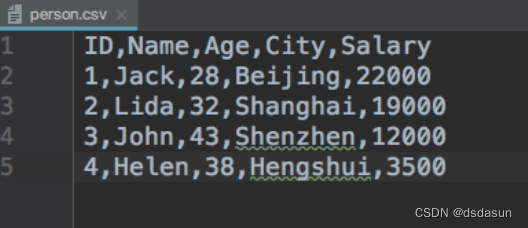
1) index_col()自定义索引
在 CSV 文件中指定了一个列,然后使用index_col可以实现自定义索引
#读取csv文件数据 sep :指定分隔符。如果不指定参数,则会尝试使用逗号分隔
df = pd.read_csv('/Users/testin/PycharmProjects/untitled4/person.csv', sep=',')
print(f'#读取csv文件数据\n{df}')
#使用index_col可以实现自定义索引
df = pd.read_csv('/Users/testin/PycharmProjects/untitled4/person.csv', index_col=['ID'])
print(f'使用index_col可以实现自定义索引\n{df}')
print(f'获取自定义的索引={df.index}')
执行结果:
#读取csv文件数据
ID Name Age City Salary
0 1 Jack 28 Beijing 22000
1 2 Lida 32 Shanghai 19000
2 3 John 43 Shenzhen 12000
3 4 Helen 38 Hengshui 3500
#使用index_col可以实现自定义索引
Name Age City Salary
ID
1 Jack 28 Beijing 22000
2 Lida 32 Shanghai 19000
3 John 43 Shenzhen 12000
4 Helen 38 Hengshui 3500
#获取自定义的索引=Int64Index([1, 2, 3, 4], dtype='int64', name='ID')
2) names更改文件标头名
使用 names 参数可以指定头文件的名称
当names没被赋值时,header会变成0,即选取数据文件的第一行作为列名。
当 names 被赋值,header 没被赋值时,那么header会变成None。如果都赋值,就会实现两个参数的组合功能。
df = pd.read_csv('/Users/testin/PycharmProjects/untitled4/person.csv', sep=',')
print(f'#读取csv文件数据\n{df}')
#names更改文件标头名 header 没有赋值
df = pd.read_csv('/Users/testin/PycharmProjects/untitled4/person.csv', names=['a', 'b', 'c', 'd', 'e'])
print(f'#names 更改表头名\n{df}')
执行结果:
#读取csv文件数据
ID Name Age City Salary
0 1 Jack 28 Beijing 22000
1 2 Lida 32 Shanghai 19000
2 3 John 43 Shenzhen 12000
3 4 Helen 38 Hengshui 3500
#names 更改表头名
a b c d e
0 ID Name Age City Salary
1 1 Jack 28 Beijing 22000
2 2 Lida 32 Shanghai 19000
3 3 John 43 Shenzhen 12000
4 4 Helen 38 Hengshui 3500
十一:pandas Excel读写操作详解
11.1 to_excel()
通过 to_excel() 函数可以将 Dataframe 中的数据写入到 Excel 文件。
如果想要把单个对象写入 Excel 文件,那么必须指定目标文件名;如果想要写入到多张工作表中,则需要创建一个带有目标文件名的ExcelWriter对象,并通过sheet_name参数依次指定工作表的名称。
1)创建名表格并写入数据
# to_ecxel() 语法格式如下:
DataFrame.to_excel(excel_writer, sheet_name='Sheet1', na_rep='', float_format=None, columns=None, header=True, index=True, index_label=None, startrow=0, startcol=0, engine=None, merge_cells=True, encoding=None, inf_rep='inf', verbose=True, freeze_panes=None)
下表列出函数的常用参数项,如下表
| 参数名称 | 描述说明 |
|---|---|
| excel_wirter | 文件路径或者 ExcelWrite 对象。 |
| sheet_name | 指定要写入数据的工作表名称。 |
| na_rep | 缺失值的表示形式。 |
| float_format | 它是一个可选参数,用于格式化浮点数字符串。 |
| columns | 指要写入的列。 |
| header | 写出每一列的名称,如果给出的是字符串列表,则表示列的别名。 |
| index | 表示要写入的索引。 |
| index_label | 引用索引列的列标签。如果未指定,并且 hearder 和 index 均为为 True,则使用索引名称。如果 DataFrame |
| 使用 MultiIndex,则需要给出一个序列。 | |
| startrow | 初始写入的行位置,默认值0。表示引用左上角的行单元格来储存 DataFrame。 |
| startcol | 初始写入的列位置,默认值0。表示引用左上角的列单元格来储存 DataFrame。 |
| engine | 它是一个可选参数,用于指定要使用的引擎,可以是 openpyxl 或 xlsxwriter。 |
创建表格并写入数据:
#创建DataFrame数据
info_website = pd.DataFrame({'name': ['编程帮', 'c语言中文网', '微学苑', '92python'],
'rank': [1, 2, 3, 4],
'language': ['PHP', 'C', 'PHP','Python' ],
'url': ['www.bianchneg.com', 'c.bianchneg.net', 'www.weixueyuan.com','www.92python.com' ]})
print(f'#DataFrame数据\n{info_website}')
#创建ExcelWrite对象
writer = pd.ExcelWriter(to_excle_file_path)
info_website.to_excel(writer)
writer.save()
writer.close()
注意:
使用pd.ExcelWriter生成writer,然后就可将数据写入该excel文件了,但是写完之后必须要writer.save()和writer.close(),否则数据仍然只在数据流中,并没保存到excel文件中。
执行结果:
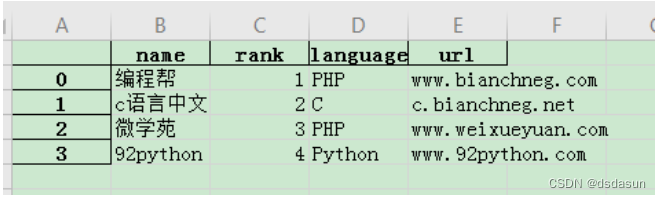
2)一次性插入多个sheet数据
注意:此操作会将原文件内容覆盖掉
to_excle_file_path = os.path.abspath(os.path.join(os.path.dirname(__file__),os.pardir,'Data/to_excle.xlsx'))
#创建DataFrame数据 字典嵌套数组类型
info_website = pd.DataFrame({'name': ['编程帮', 'c语言中文网', '微学苑', '92python'],
'rank': [1, 2, 3, 4],
'language': ['PHP', 'C', 'PHP','Python' ],
'url': ['www.bianchneg.com', 'c.bianchneg.net', 'www.weixueyuan.com','www.92python.com' ]})
print(f'#DataFrame数据\n{info_website}')
#数组嵌套字典类型data = [{'a': 1, 'b': 2,'c':3},{'a': 5, 'b': 10, 'c': 20},{'a': "王者", 'b': '黄金', 'c': '白银'}]df = pd.DataFrame(data)print(f'#DataFrame数据\n{df}')
df.to_excel(writer)
info_website.to_excel(writer, sheet_name="这是第一个sheet", index=False) info_website.to_excel(writer, sheet_name="这是第二个sheet", index=False) writer.save() writer.close()

3) 追加sheet表内容
按照官网的示例使用writer = pd.ExcelWriter(“excel 样例.xlsx”, mode=‘a’)就能插入sheet,而不是覆盖原文件,然而我进行该操作之后就报错了如:
writer = pd.ExcelWriter("excel 样例.xlsx", mode='a')
Traceback (most recent call last):
File "<ipython-input-75-8f1e772ce767>", line 1, in <module>
writer = pd.ExcelWriter("excel 样例.xlsx", mode='a')
File "D:\anaconda\lib\site-packages\pandas\io\excel\_xlsxwriter.py", line 177, in __init__
raise ValueError("Append mode is not supported with xlsxwriter!")
ValueError: Append mode is not supported with xlsxwriter!
原因是现在常用的写入excel模块是openpyxl和xlsxwriter,pd.ExcelWriter方法默认是xlsxwriter,但是xlsxwriter不支持append操作,具体解释可以参考。因此我们只需要更改模块就行:
writer = pd.ExcelWriter(to_excle_file_path,mode='a',engine='openpyxl')
info_website.to_excel(writer, sheet_name="追加第一个sheet", index=False)
info_website.to_excel(writer, sheet_name="追加第二个sheet", index=False)
writer.save()
writer.close()

11.2 read_excel()
如果您想读取 Excel 表格中的数据,可以使用 read_excel() 方法,其语法格式如下:
pd.read_excel(io, sheet_name=0, header=0, names=None, index_col=None,
usecols=None, squeeze=False,dtype=None, engine=None,
converters=None, true_values=None, false_values=None,
skiprows=None, nrows=None, na_values=None, parse_dates=False,
date_parser=None, thousands=None, comment=None, skipfooter=0,
convert_float=True, **kwds)

1)处理未命名的列 以及重新定义索引
#读取excel数据
file_path = os.path.abspath(os.path.join(os.path.dirname(__file__), os.pardir, 'Data/website.xlsx'))
df = pd.read_excel(file_path, engine='openpyxl')
print(f'#原始数据\n{df}')
#选择name列做为索引,并跳过前两行
df = pd.read_excel(file_path, index_col='name', skiprows=[2], engine='openpyxl')
print(f'#选择name列做为索引,并跳过前两行\n{df}')
#处理未命名列
df.columns = df.columns.str.replace('Unnamed.*', 'col_label')
print(f'#修改为未命名的列\n{df}')
#原始数据
name rank language URL Unnamed: 4
0 编程帮 1 C语言 www.bianchneg.com biancheng
1 微学苑 2 Java www.weixueyuan.com QWER
2 Python 3 Python www.92python.com ASDF
#选择name列做为索引,并跳过前两行
rank language URL Unnamed: 4
name
编程帮 1 C语言 www.bianchneg.com biancheng
Python 3 Python www.92python.com ASDF
#修改为未命名的列
rank language URL col_label
name
编程帮 1 C语言 www.bianchneg.com biancheng
Python 3 Python www.92python.com ASDF
2)index_col前多列作为索引列,usecols设置读取的数据列
file_path = os.path.abspath(os.path.join(os.path.dirname(__file__), os.pardir, 'Data/website.xlsx'))
df = pd.read_excel(file_path, engine='openpyxl')
print(f'#原始数据\n{df}')
#index_col选择前两列作为索引列 选择前三列数据,name列作为行索引
df = pd.read_excel(file_path, index_col=[0,1], usecols=[0,1,2],engine='openpyxl')
print(f'#ndex_col选择前两列作为索引列 选择前三列数据,name列作为行索引\n{df}')
#原始数据
name rank language URL Unnamed: 4
0 编程帮 1 C语言 www.bianchneg.com biancheng
1 微学苑 2 Java www.weixueyuan.com QWER
2 Python 3 Python www.92python.com ASDF
#ndex_col选择前两列作为索引列 选择前三列数据,name列作为行索引
language
name rank
编程帮 1 C语言
微学苑 2 Java
Python 3 Python