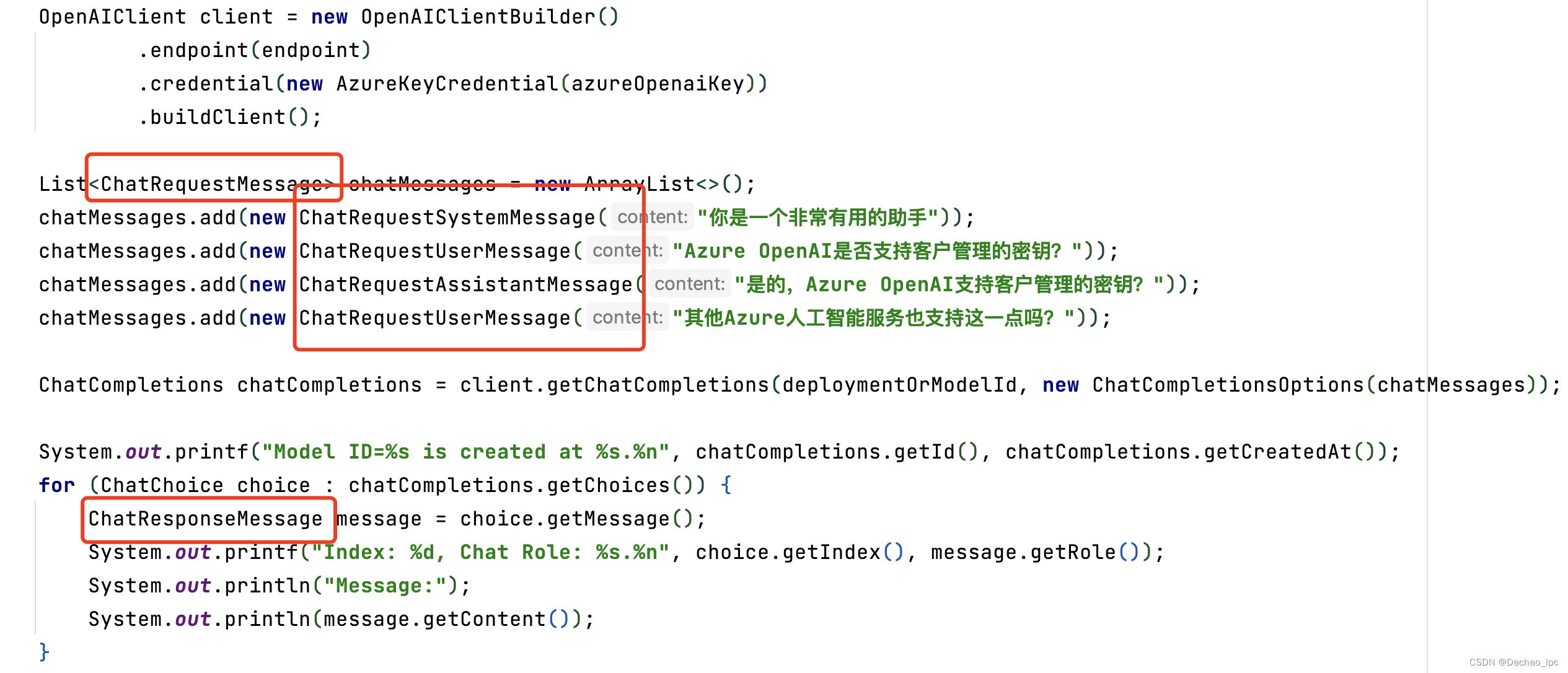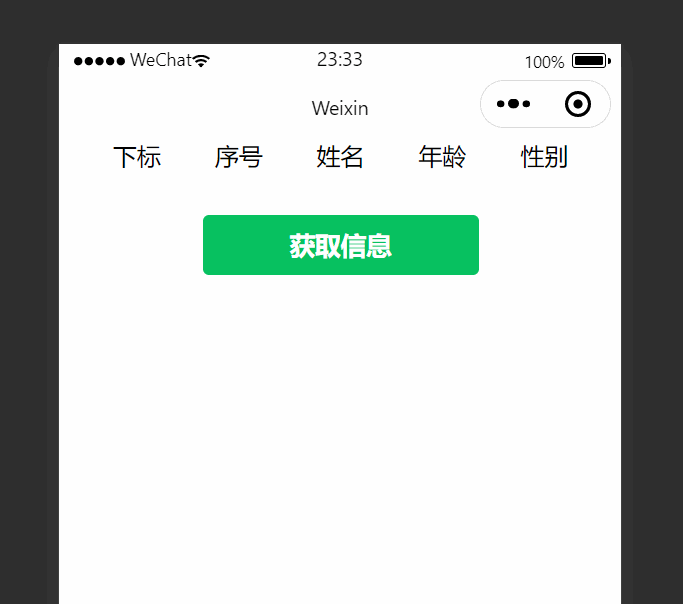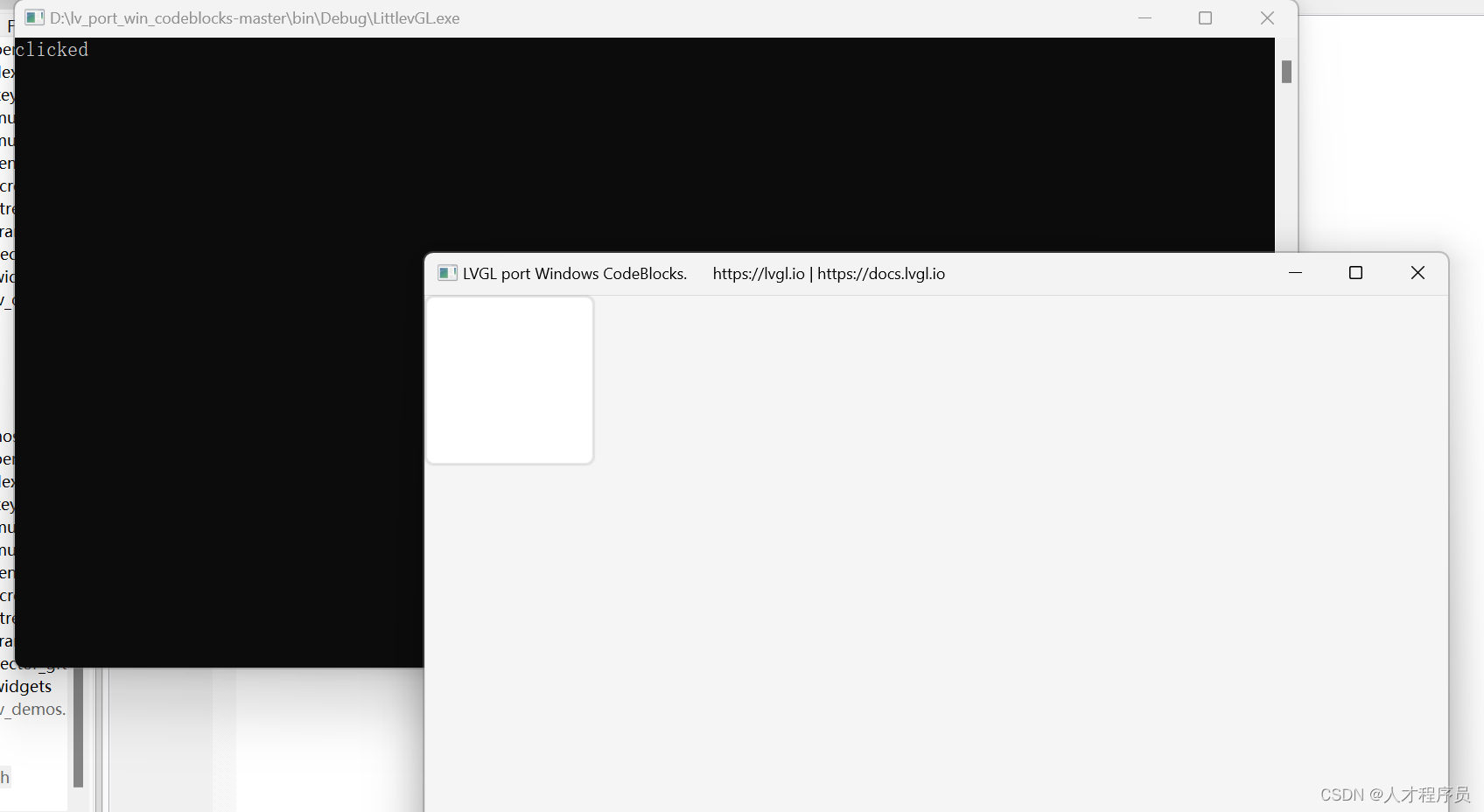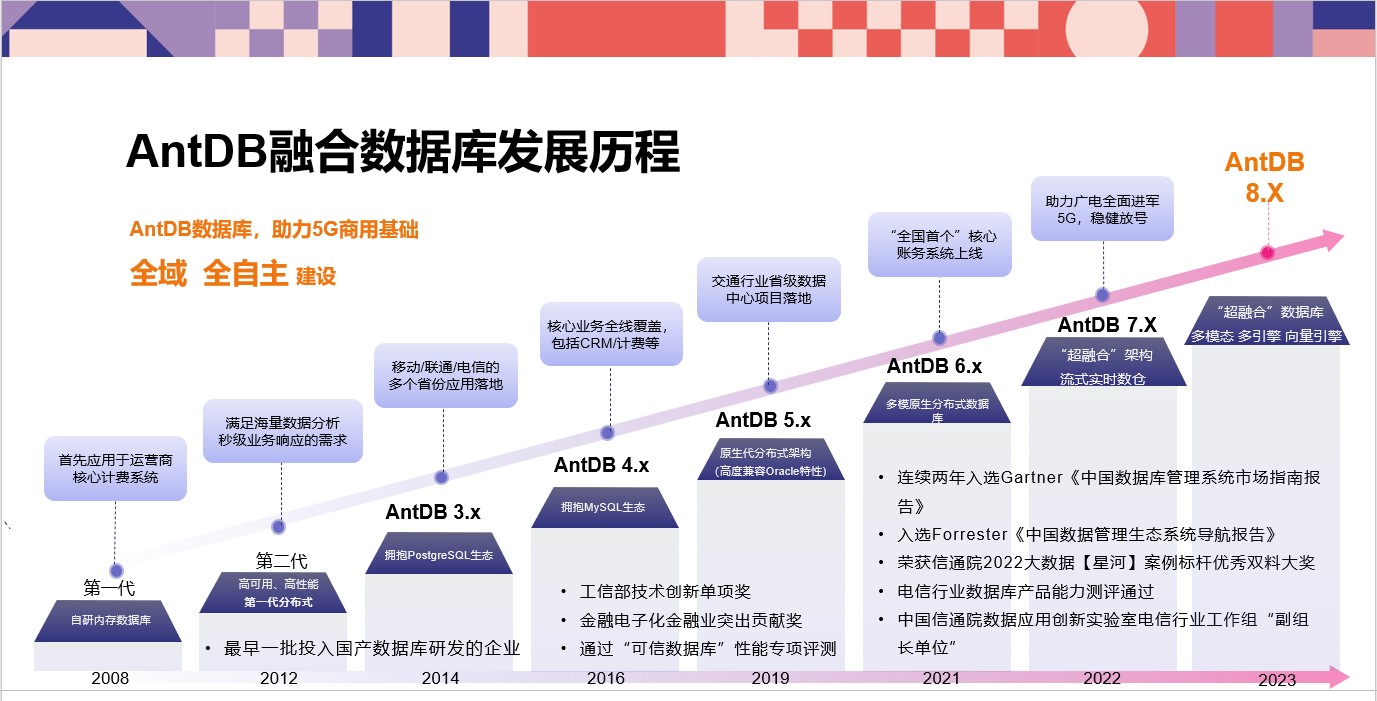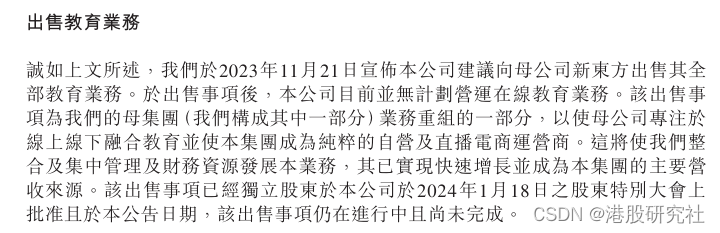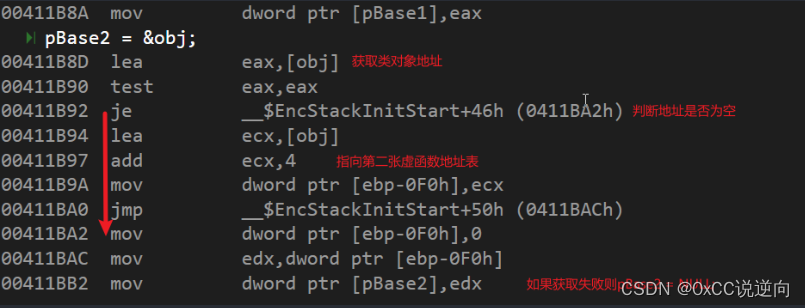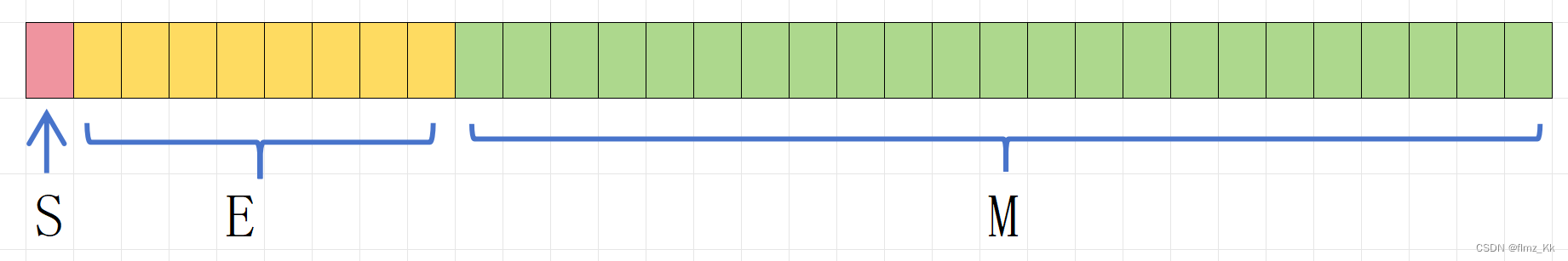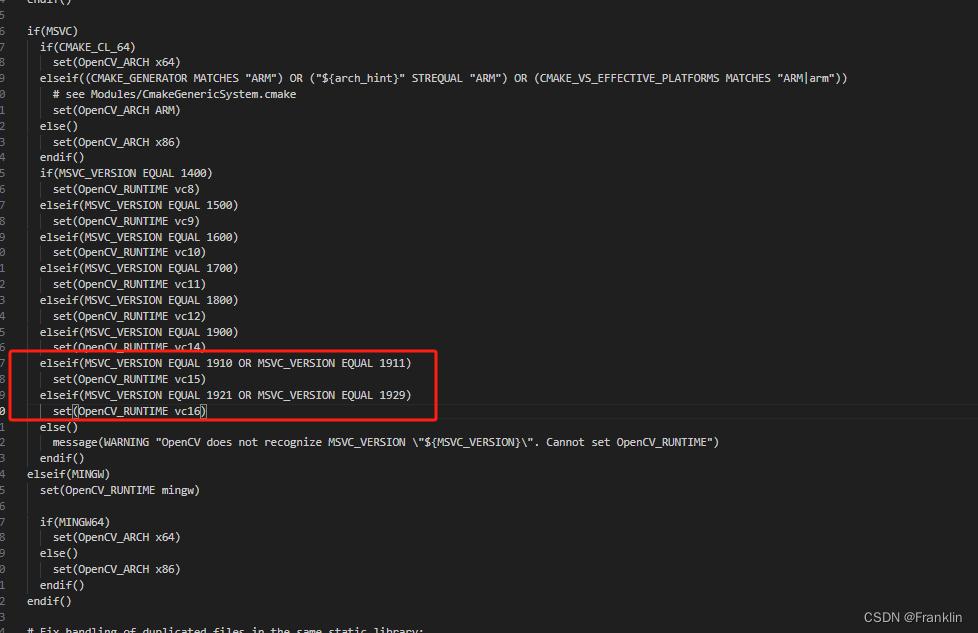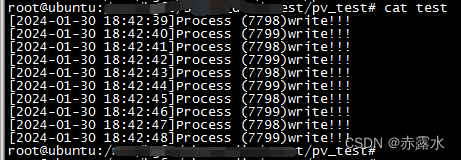说明:在软件在任务栏右下角的系统托盘的图标添加个右键弹出菜单功能,案例实现右键弹窗菜单关闭软件功能。
1.添加系统托盘图标控件 NotifyIcon

2.右键打开控件属性菜单添加鼠标点击事件函数

3.事件函数添加代码
//右键点击任务栏图标弹出关闭菜单
private void notifyIcon1_MouseDown(object sender, MouseEventArgs e)
{
// 创建一个ContextMenu对象
ContextMenu contextMenu = new ContextMenu();
// 创建一个MenuItem对象,表示关闭软件的选项
MenuItem menuItem = new MenuItem("关闭软件");
// 将MenuItem对象添加到ContextMenu对象中
contextMenu.MenuItems.Add(menuItem);
// 将ContextMenu对象赋值给notifyIcon的ContextMenuStrip属性
notifyIcon1.ContextMenu = contextMenu;
// 添加关闭软件的事件处理程序
menuItem.Click += (sender1, e1) =>
{
// 在这里编写关闭软件的逻辑
// 例如:关闭主窗体
this.Close();
};
}4.效果
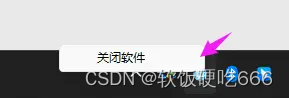
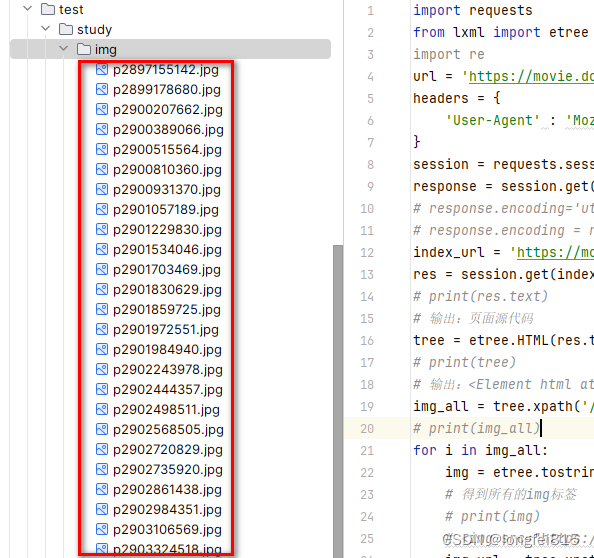
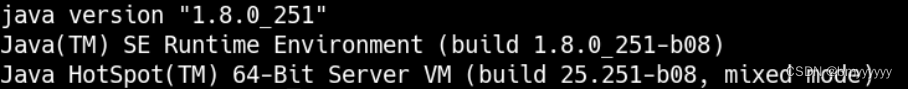
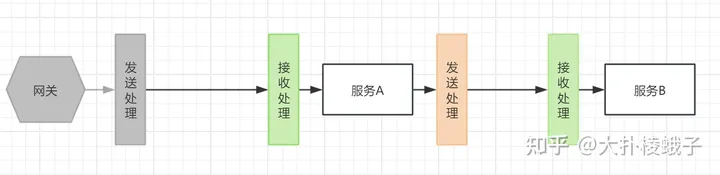

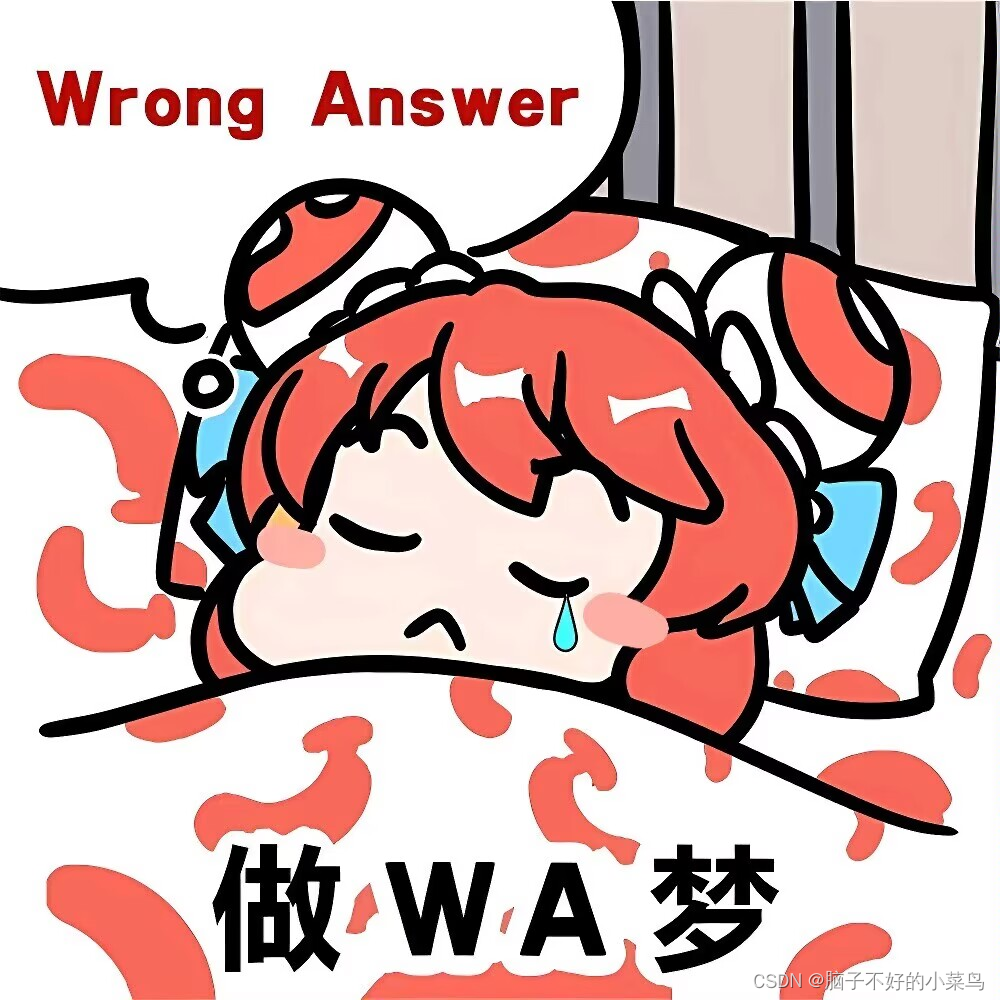
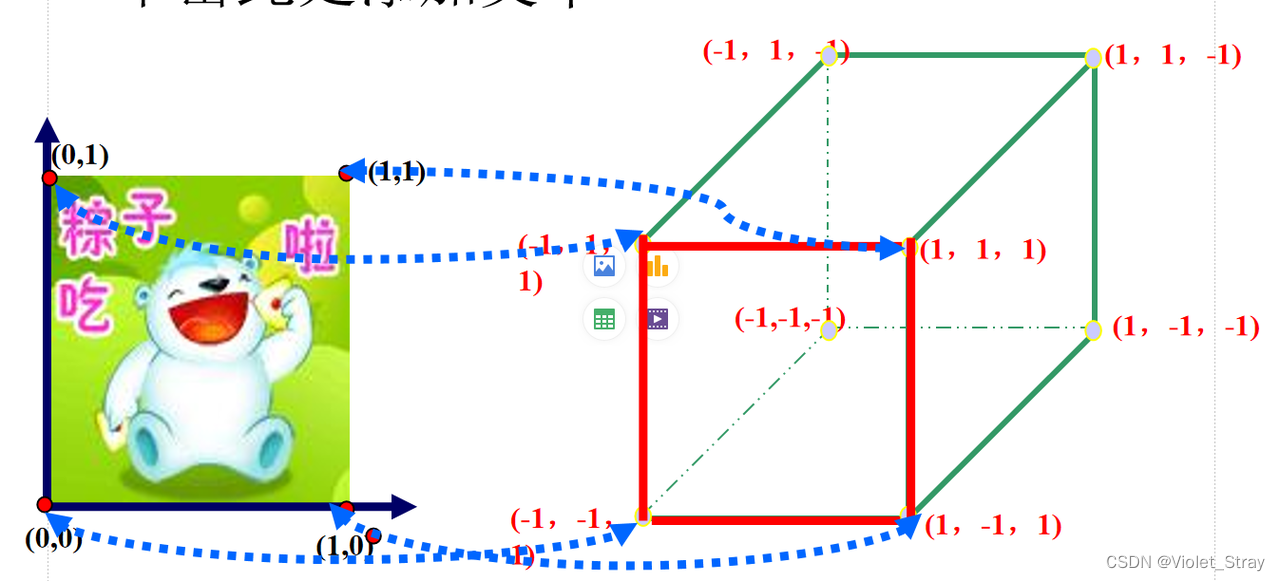

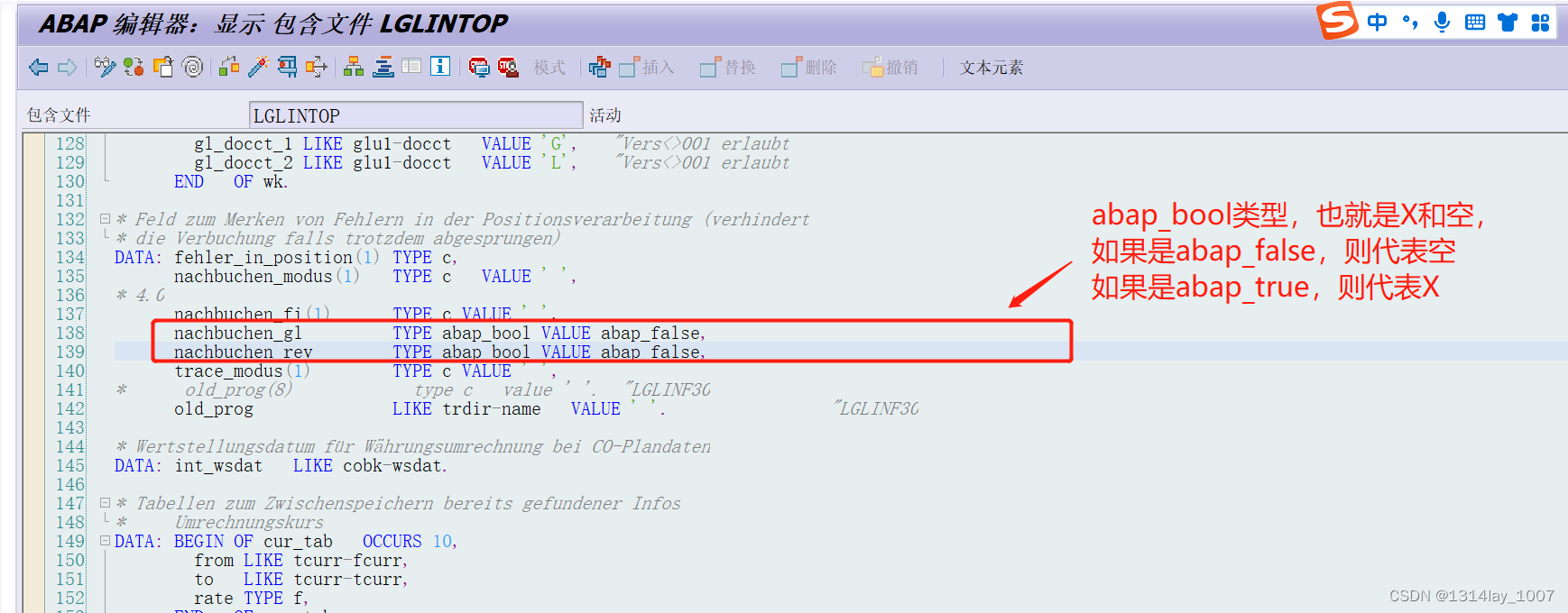

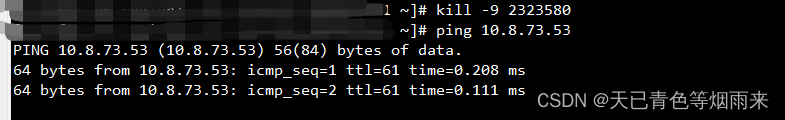
![[Mac软件]Amadeus Pro 2.8.13 (2662) Beta多轨音频编辑器激活版](https://img-blog.csdnimg.cn/img_convert/099f5a4bbcf428030966f1f6751f1400.png)