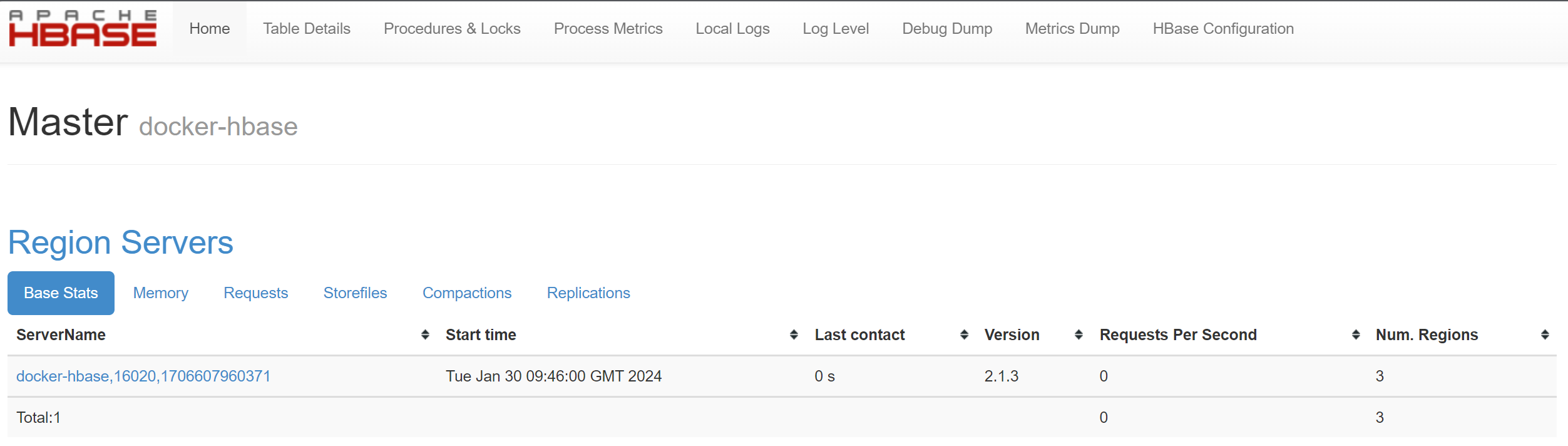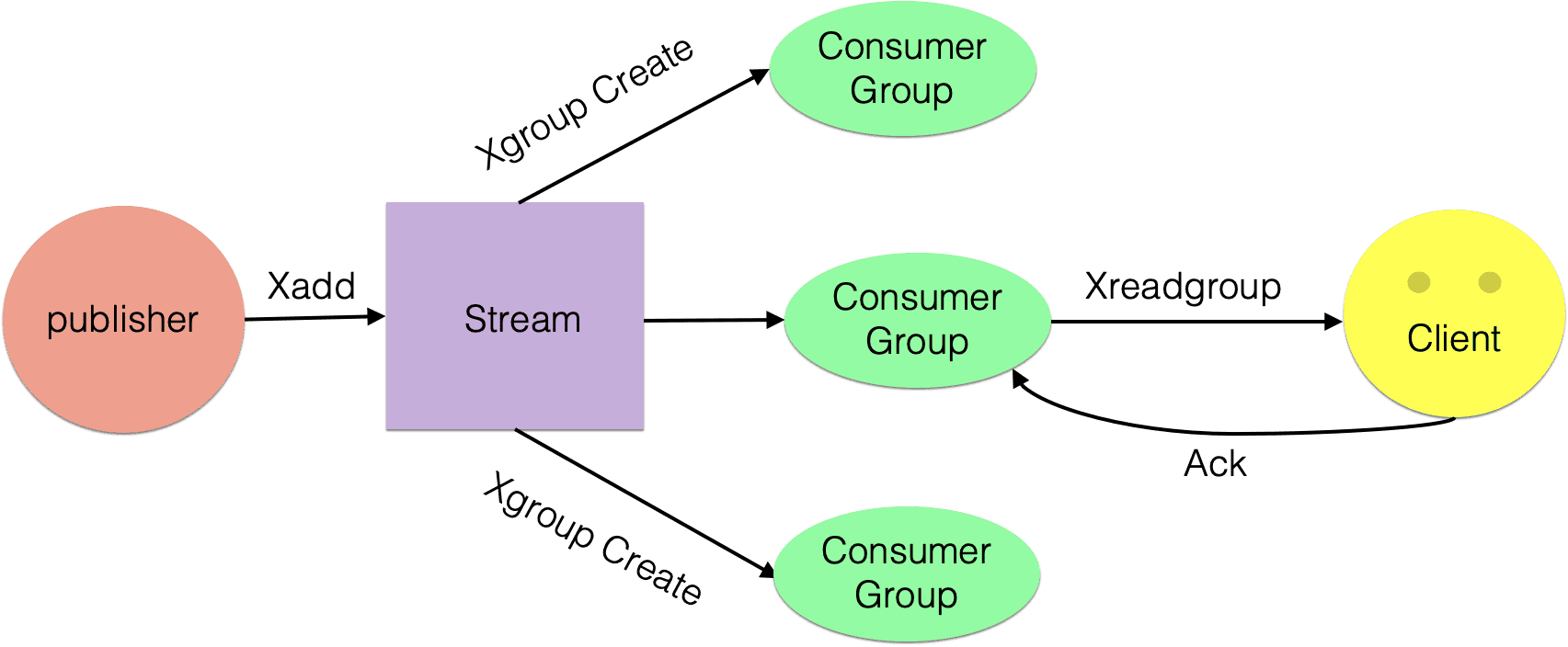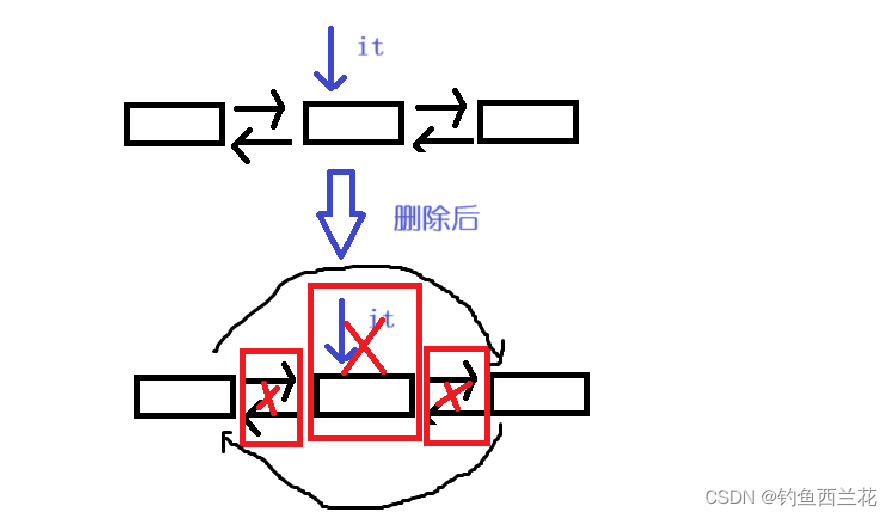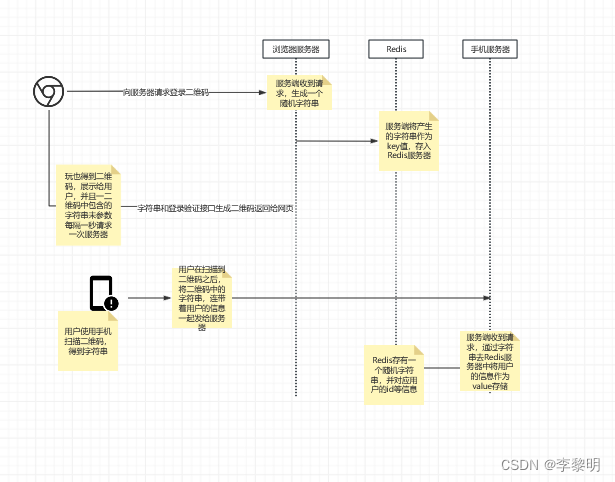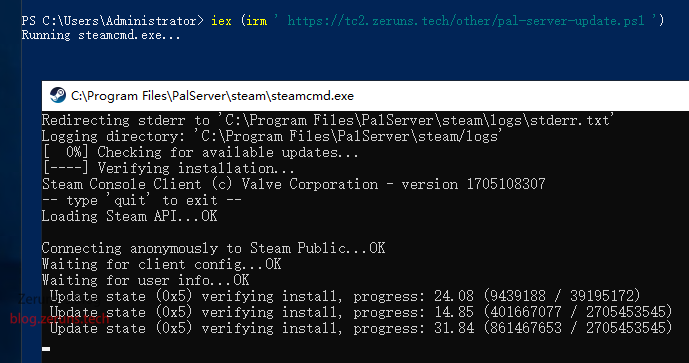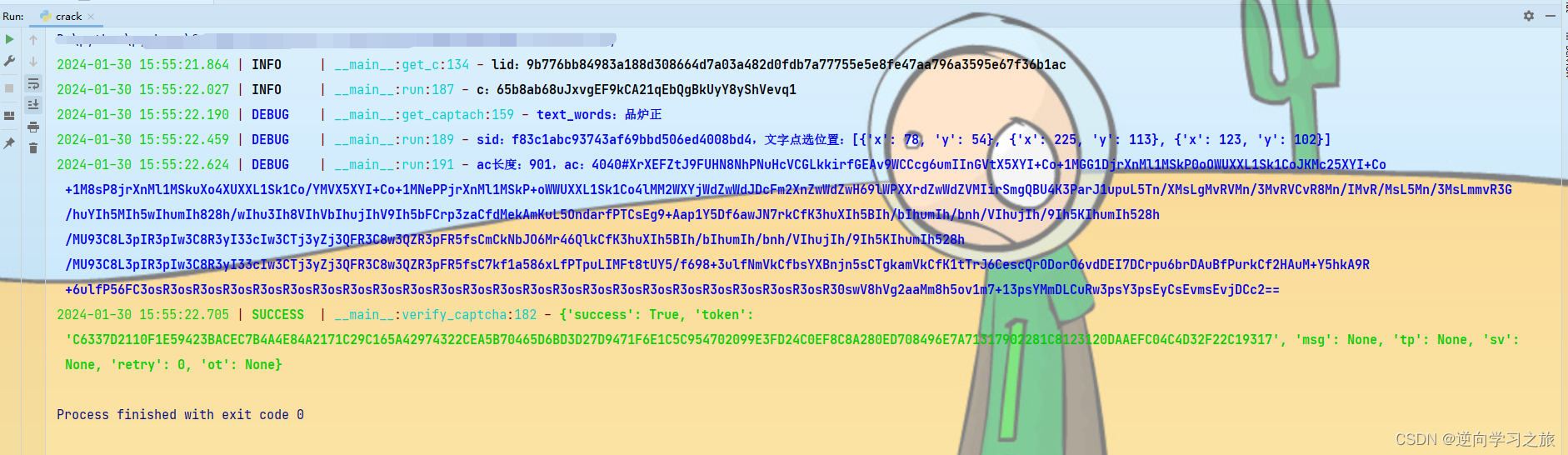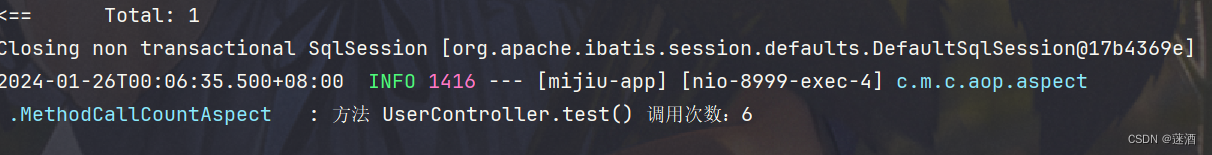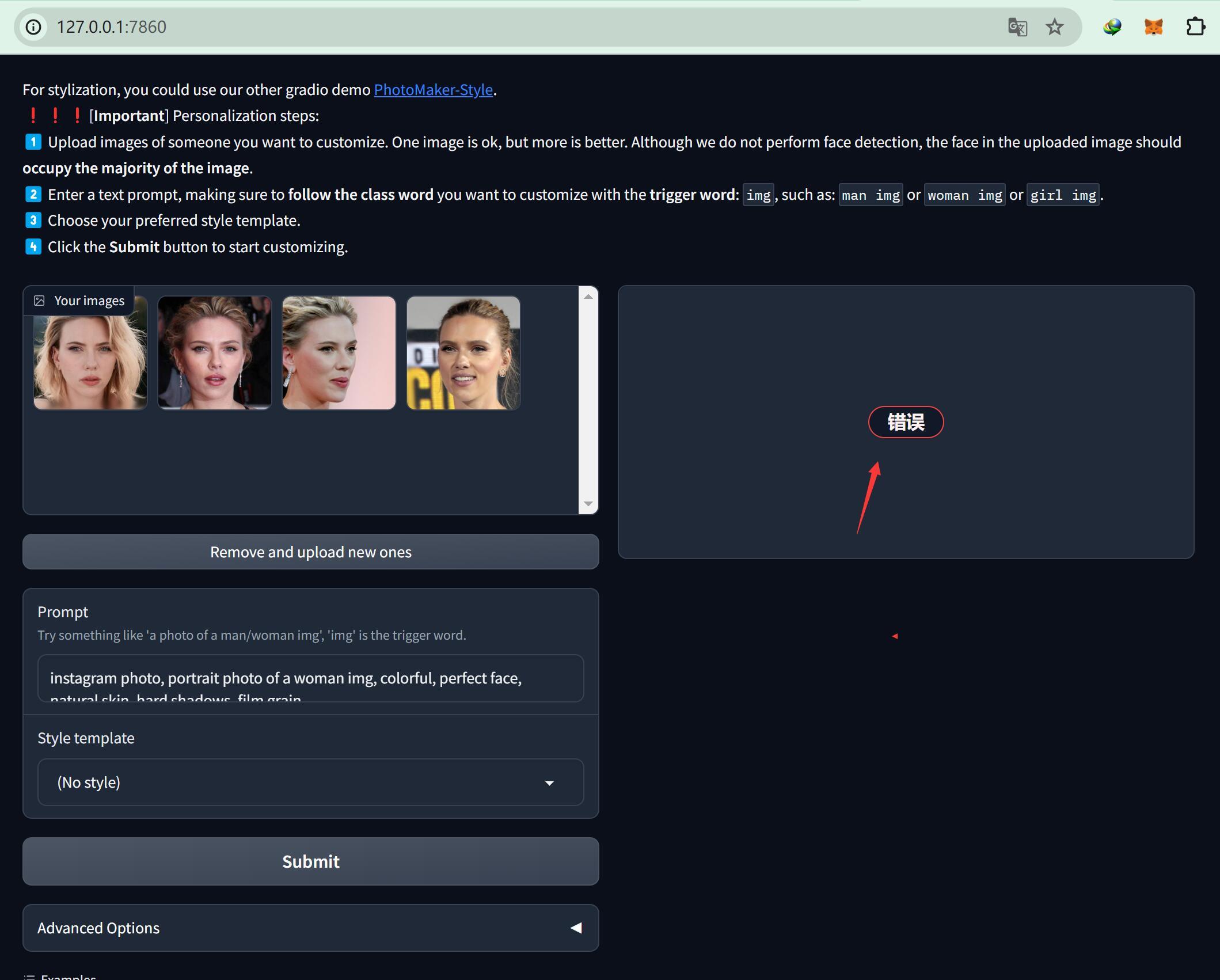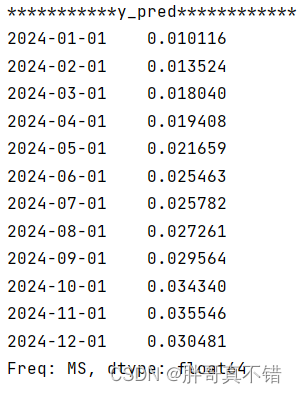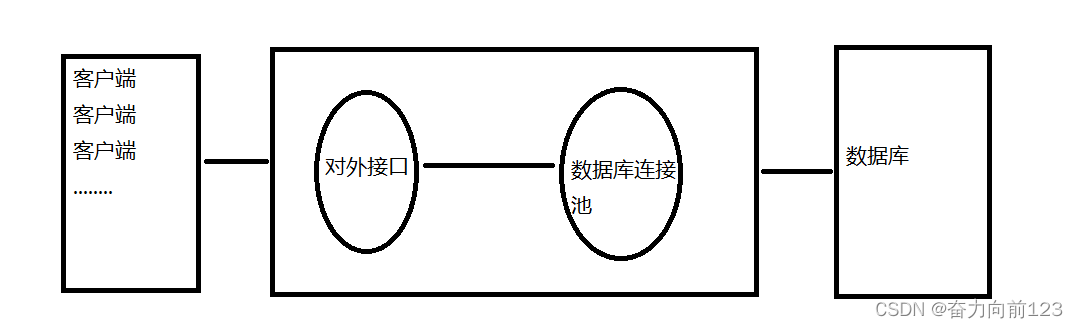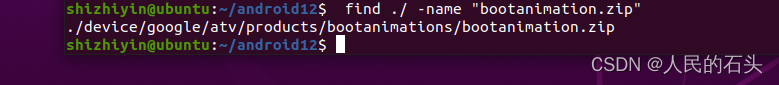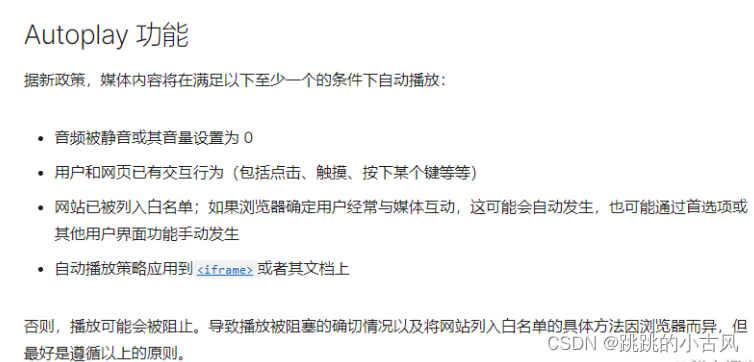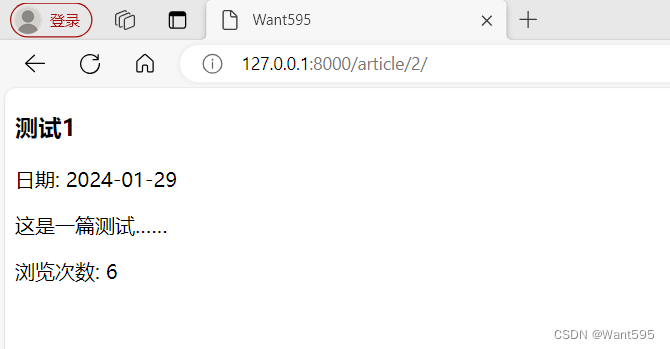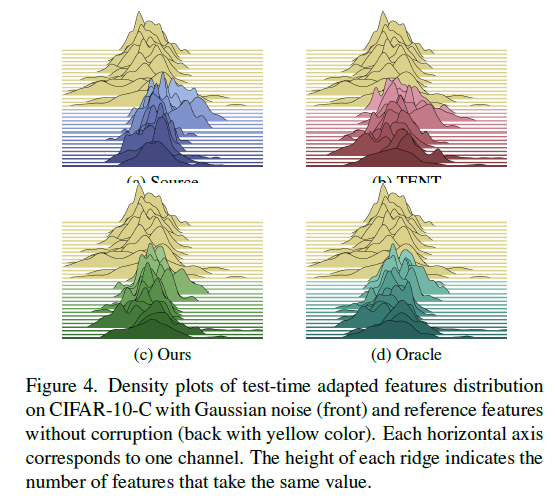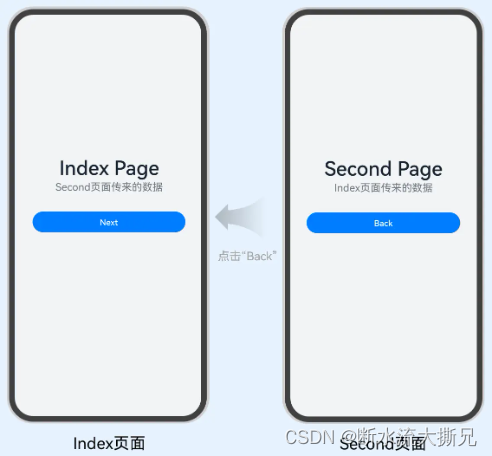文章目录
- 说明
- HBase部署
- 访问HBase Shell
- 常见命令
- 数据定义语言(DDL)
- 数据操作语言(DML)
- 通用操作
- 访问HBase WebUI
说明
- 本文适合HBase初学者快速搭建HBase环境,练习常见shell使用
- 本文参考资料
- 《大数据技术原理和应用》(林子雨 编著 第三版)
- zhoupengbo的大数据练手项目
HBase部署
- 安装docker:可以安装1panel快速安装docker,然后再管理面板中配置镜像加速
- 然后在面板中拉取
harisekhon/hbase镜像到本地
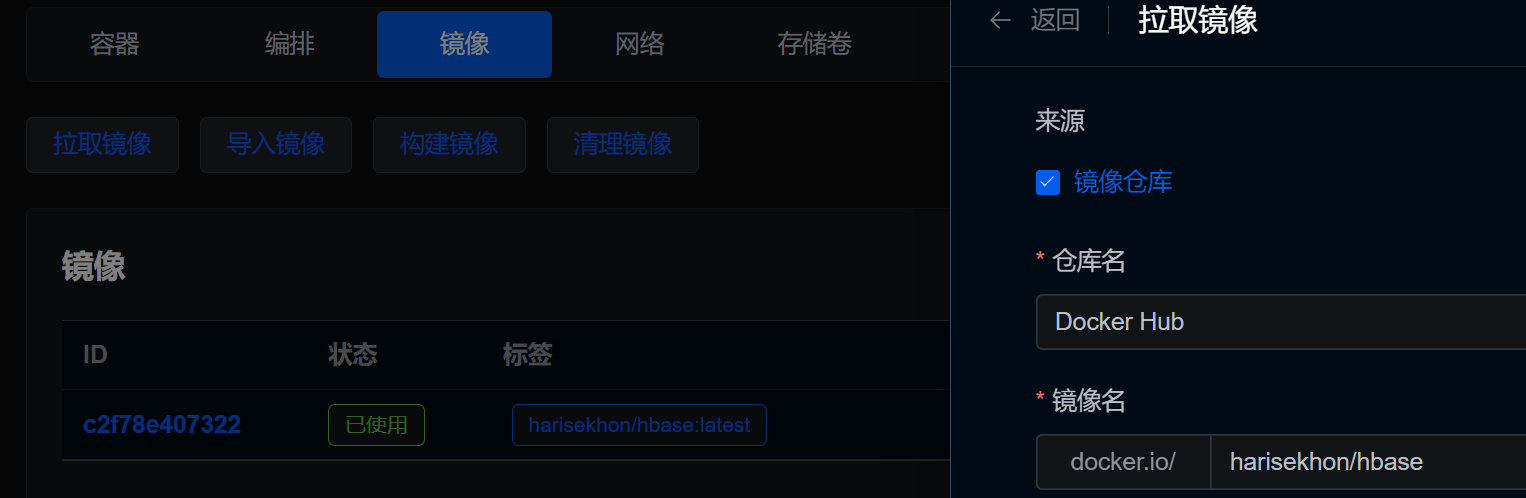
- 运行容器
docker run -d -h docker-hbase \ -p 2181:2181 \ -p 8080:8080 \ -p 8085:8085 \ -p 9090:9090 \ -p 9000:9000 \ -p 9095:9095 \ -p 16000:16000 \ -p 16010:16010 \ -p 16201:16201 \ -p 16301:16301 \ -p 16020:16020\ --name hbase \ harisekhon/hbase
| 宿主机端口 | 容器端口 | 功能 |
|---|---|---|
| 2181 | 2181 | ZooKeeper端口,用于HBase集群的协调和通信 |
| 8080 | 8080 | HBase主控台Web界面端口,用于管理和监控 |
| 8085 | 8085 | HBase REST服务端口,通过REST API访问HBase |
| 9090 | 9090 | HBase主控节点的RPC端口,客户端与主控节点通信 |
| 9000 | 9000 | HDFS的默认文件系统端口,用于数据存储 |
| 9095 | 9095 | HBase主控节点的Master服务端口,管理Master节点 |
| 16000 | 16000 | HBase区域服务器的RPC端口,客户端与区域服务器通信 |
| 16010 | 16010 | HBase区域服务器的Web界面端口,管理和监控区域服务器 |
| 16201 | 16201 | HBase区域服务器的备用RPC端口,用于故障转移和容错 |
| 16301 | 16301 | HBase区域服务器的备用Web界面端口,用于故障转移和容错 |
| 16020 | 16020 | HBase主控节点的备用RPC端口,用于故障转移和容错 |
访问HBase Shell
# 查看运行的容器
docker ps
# 找到容器id,进入容器
docker exec -it <container ID前缀> bash
# 访问HBase Shell,进入容器后输入
hbase shell
常见命令
-
在终端输入“hbase shell”命令进入该 Shell环境,输入“help”,可以查看 HBase 支持的所有 Shell 命令
HBase Shell, version 2.1.3, rda5ec9e4c06c537213883cca8f3cc9a7c19daf67, Mon Feb 11 15:45:33 CST 2019 Type 'help "COMMAND"', (e.g. 'help "get"' -- the quotes are necessary) for help on a specific command. Commands are grouped. Type 'help "COMMAND_GROUP"', (e.g. 'help "general"') for help on a command group. COMMAND GROUPS: Group name: general Commands: processlist, status, table_help, version, whoami Group name: ddl Commands: alter, alter_async, alter_status, clone_table_schema, create, describe, disable, disable_all, drop, drop_all, enable, enable_all, exists, get_table, is_disabled, is_enabled, list, list_regions, locate_region, show_filters Group name: namespace Commands: alter_namespace, create_namespace, describe_namespace, drop_namespace, list_namespace, list_namespace_tables Group name: dml Commands: append, count, delete, deleteall, get, get_counter, get_splits, incr, put, scan, truncate, truncate_preserve Group name: tools Commands: assign, balance_switch, balancer, balancer_enabled, catalogjanitor_enabled, catalogjanitor_run, catalogjanitor_switch, cleaner_chore_enabled, cleaner_chore_run, cleaner_chore_switch, clear_block_cache, clear_compaction_queues, clear_deadservers, close_region, compact, compact_rs, compaction_state, flush, is_in_maintenance_mode, list_deadservers, major_compact, merge_region, move, normalize, normalizer_enabled, normalizer_switch, split, splitormerge_enabled, splitormerge_switch, stop_master, stop_regionserver, trace, unassign, wal_roll, zk_dump Group name: replication Commands: add_peer, append_peer_exclude_namespaces, append_peer_exclude_tableCFs, append_peer_namespaces, append_peer_tableCFs, disable_peer, disable_table_replication, enable_peer, enable_table_replication, get_peer_config, list_peer_configs, list_peers, list_replicated_tables, remove_peer, remove_peer_exclude_namespaces, remove_peer_exclude_tableCFs, remove_peer_namespaces, remove_peer_tableCFs, set_peer_bandwidth, set_peer_exclude_namespaces, set_peer_exclude_tableCFs, set_peer_namespaces, set_peer_replicate_all, set_peer_serial, set_peer_tableCFs, show_peer_tableCFs, update_peer_config Group name: snapshots Commands: clone_snapshot, delete_all_snapshot, delete_snapshot, delete_table_snapshots, list_snapshots, list_table_snapshots, restore_snapshot, snapshot Group name: configuration Commands: update_all_config, update_config Group name: quotas Commands: list_quota_snapshots, list_quota_table_sizes, list_quotas, list_snapshot_sizes, set_quota Group name: security Commands: grant, list_security_capabilities, revoke, user_permission Group name: procedures Commands: list_locks, list_procedures Group name: visibility labels Commands: add_labels, clear_auths, get_auths, list_labels, set_auths, set_visibility Group name: rsgroup Commands: add_rsgroup, balance_rsgroup, get_rsgroup, get_server_rsgroup, get_table_rsgroup, list_rsgroups, move_namespaces_rsgroup, move_servers_namespaces_rsgroup, move_servers_rsgroup, move_servers_tables_rsgroup, move_tables_rsgroup, remove_rsgroup, remove_servers_rsgroup SHELL USAGE: Quote all names in HBase Shell such as table and column names. Commas delimit command parameters. Type <RETURN> after entering a command to run it. Dictionaries of configuration used in the creation and alteration of tables are Ruby Hashes. They look like this: {'key1' => 'value1', 'key2' => 'value2', ...} and are opened and closed with curley-braces. Key/values are delimited by the '=>' character combination. Usually keys are predefined constants such as NAME, VERSIONS, COMPRESSION, etc. Constants do not need to be quoted. Type 'Object.constants' to see a (messy) list of all constants in the environment. If you are using binary keys or values and need to enter them in the shell, use double-quote'd hexadecimal representation. For example: hbase> get 't1', "key\x03\x3f\xcd" hbase> get 't1', "key\003\023\011" hbase> put 't1', "test\xef\xff", 'f1:', "\x01\x33\x40" The HBase shell is the (J)Ruby IRB with the above HBase-specific commands added. For more on the HBase Shell, see http://hbase.apache.org/book.html
数据定义语言(DDL)
- create:创建表
# 创建表 t1,列族为 f1,列族版本号为 5 create 't1', {NAME => 'f1', VERSIONS => 5} # 创建表 t2,3 个列族分别为 f1、f2、f3 create 't2', {NAME => 'f1'}, {NAME => 'f2'}, {NAME => 'f3'} # 等价的命令 create 't2', 'f1', 'f2', 'f3' # 创建表 t3,将表依据分割算法 HexStringSplit 分布在 15 个 Region 里 create 't3', 'f1', {NUMREGIONS => 15, SPLITALGO => 'HexStringSplit'} # 创建表 t1,指定切分点 create 't5', 'f1', {SPLITS => ['10', '20', '30', '40']} - list:列出表信息
hbase(main):035:0> list TABLE t1 1 row(s) Took 0.0260 seconds => ["t1"] - alter:修改列族模式
# 向表t2添加列族 f1 hbase(main):025:0> alter 't2', NAME => 'f4' Updating all regions with the new schema... 1/1 regions updated. Done. Took 1.9711 seconds # 删除表t2中的列族 f1 hbase(main):026:0> alter 't2', NAME => 'f4', METHOD => 'delete' Updating all regions with the new schema... 1/1 regions updated. Done. Took 1.7745 seconds # 设定表t2中列族 f1 最大为 128 MB hbase(main):027:0> alter 't2', METHOD => 'table_att', MAX_FILESIZE => '134217728' Updating all regions with the new schema... 1/1 regions updated. Done. Took 1.6691 seconds - describe:显示表的相关信息
hbase(main):039:0> describe 't2' Table t2 is ENABLED t2, {TABLE_ATTRIBUTES => {MAX_FILESIZE => '134217728'} COLUMN FAMILIES DESCRIPTION {NAME => 'f1', VERSIONS => '1', EVICT_BLOCKS_ON_CLOSE => 'false', NEW_VERSION_BEHAVIOR => 'false', KEEP_DELETED_CELLS => 'FALSE', CACHE_DATA_ON_WRITE => 'false', DATA_BLOCK_ENCODING => 'NONE', TTL => 'FOREVER', MIN_VERSIONS => '0', REPLICATION_SCOPE => '0', BLOOMFILTER => 'ROW', CACHE_INDEX_ON_WRITE => 'false', IN_MEMORY => 'false', CACHE_BLOOMS_ON_WRITE => 'false', PREFETCH_BLOCKS_ON_OPEN => 'false', COMPRESSION => 'NONE', BLOCKCACHE => 'true', BLOCKSIZE => '65536'} {NAME => 'f2', VERSIONS => '1', EVICT_BLOCKS_ON_CLOSE => 'false', NEW_VERSION_BEHAVIOR => 'false', KEEP_DELETED_CELLS => 'FALSE', CACHE_DATA_ON_WRITE => 'false', DATA_BLOCK_ENCODING => 'NONE', TTL => 'FOREVER', MIN_VERSIONS => '0', REPLICATION_SCOPE => '0', BLOOMFILTER => 'ROW', CACHE_INDEX_ON_WRITE => 'false', IN_MEMORY => 'false', CACHE_BLOOMS_ON_WRITE => 'false', PREFETCH_BLOCKS_ON_OPEN => 'false', COMPRESSION => 'NONE', BLOCKCACHE => 'true', BLOCKSIZE => '65536'} {NAME => 'f3', VERSIONS => '1', EVICT_BLOCKS_ON_CLOSE => 'false', NEW_VERSION_BEHAVIOR => 'false', KEEP_DELETED_CELLS => 'FALSE', CACHE_DATA_ON_WRITE => 'false', DATA_BLOCK_ENCODING => 'NONE', TTL => 'FOREVER', MIN_VERSIONS => '0', REPLICATION_SCOPE => '0', BLOOMFILTER => 'ROW', CACHE_INDEX_ON_WRITE => 'false', IN_MEMORY => 'false', CACHE_BLOOMS_ON_WRITE => 'false', PREFETCH_BLOCKS_ON_OPEN => 'false', COMPRESSION => 'NONE', BLOCKCACHE => 'true', BLOCKSIZE => '65536'} 3 row(s) Took 0.0345 seconds - 失效、删除表
- 在HBase shell中,要删除一个表,首先需要确保该表是被禁用的(disable),然后才能进行删除(drop)。此外,表名应该用引号包围,因为它是一个字符串。
# 先禁用表 hbase(main):003:0> disable 't1' # 删除 hbase(main):004:0> drop 't1'
数据操作语言(DML)
- put:向表、行、列指定的单元格添加数据
# 向表t2中行row1和列f1:c1所对应的单元格中添加数据value1,时间戳为1421822284898 hbase(main):011:0> put 't2', 'row1', 'f1:c1', 'value1', 1421822284898 Took 0.0933 seconds - get:查询单元格数据
# 获得表 t2、行 row1、列 c1、版本号为 4 的数据 hbase(main):018:0> get 't2', 'row1', {COLUMN => 'f1',version=>4} 2.1.3, rda5ec9e4c06c537213883cca8f3cc9a7c19daf67, Mon Feb 11 15:45:33 CST 2019 Took 0.0003 seconds COLUMN CELL f1:c1 timestamp=1421822284898, value=value1 1 row(s) Took 0.0059 seconds # 获得表t2、行row1、列c1和c2的数据 hbase(main):021:0> get 't1','row1','f1' COLUMN CELL f1:c1 timestamp=1421822284898, value=value1 1 row(s) Took 0.0071 seconds - scan:浏览表的相关信息
hbase(main):022:0> scan '.META.', {COLUMNS => 'info:regioninfo'} ERROR: .META. no longer exists. The table has been renamed to hbase:meta For usage try 'help "scan"' Took 0.0020 seconds hbase(main):023:0> scan 'hbase:meta', {COLUMNS => 'info:regioninfo'} ROW COLUMN+CELL hbase:namespace,,170660797 column=info:regioninfo, timestamp=1706607975642, value={ENCODED => 8df5ef60ba63 4908.8df5ef60ba6316c3e7dd2 16c3e7dd2e8cad870dc1, NAME => 'hbase:namespace,,1706607974908.8df5ef60ba6316c3ee8cad870dc1. 7dd2e8cad870dc1.', STARTKEY => '', ENDKEY => ''} t1,,1706610172446.41e2dba0 column=info:regioninfo, timestamp=1706610172938, value={ENCODED => 41e2dba025fd 25fd0c022b04007fc93e380a. 0c022b04007fc93e380a, NAME => 't1,,1706610172446.41e2dba025fd0c022b04007fc93e380a.', STARTKEY => '', ENDKEY => ''} 2 row(s) Took 0.0389 seconds - count:统计表中的行数
hbase(main):028:0> count 't1' 1 row(s) Took 0.0440 seconds => 1
通用操作
- status:输出 HBase 集群状态信息
- 可以通过 summary、simple 或者 detailed指定输出信息的详细程度
hbase(main):031:0> status 'summary' 1 active master, 0 backup masters, 1 servers, 0 dead, 3.0000 average load Took 0.0143 seconds hbase(main):032:0> status 'simple' active master: docker-hbase:16000 1706607959227 0 backup masters 1 live servers docker-hbase:16020 1706607960371 requestsPerSecond=0.0, numberOfOnlineRegions=3, usedHeapMB=52, maxHeapMB=1958, numberOfStores=7, numberOfStorefiles=7, storefileUncompressedSizeMB=0, storefileSizeMB=0, memstoreSizeMB=0, storefileIndexSizeKB=0, readRequestsCount=79, filteredReadRequestsCount=7, writeRequestsCount=36, rootIndexSizeKB=0, totalStaticIndexSizeKB=0, totalStaticBloomSizeKB=0, totalCompactingKVs=24, currentCompactedKVs=24, compactionProgressPct=1.0, coprocessors=[MultiRowMutationEndpoint] 0 dead servers Aggregate load: 0, regions: 3 Took 0.0077 seconds - version:查看版本
hbase(main):040:0> version
2.1.3, rda5ec9e4c06c537213883cca8f3cc9a7c19daf67, Mon Feb 11 15:45:33 CST 2019
Took 0.0004 seconds
访问HBase WebUI
http://服务器IP:16010/master-status
- 具体的内容,各位可以自行探究