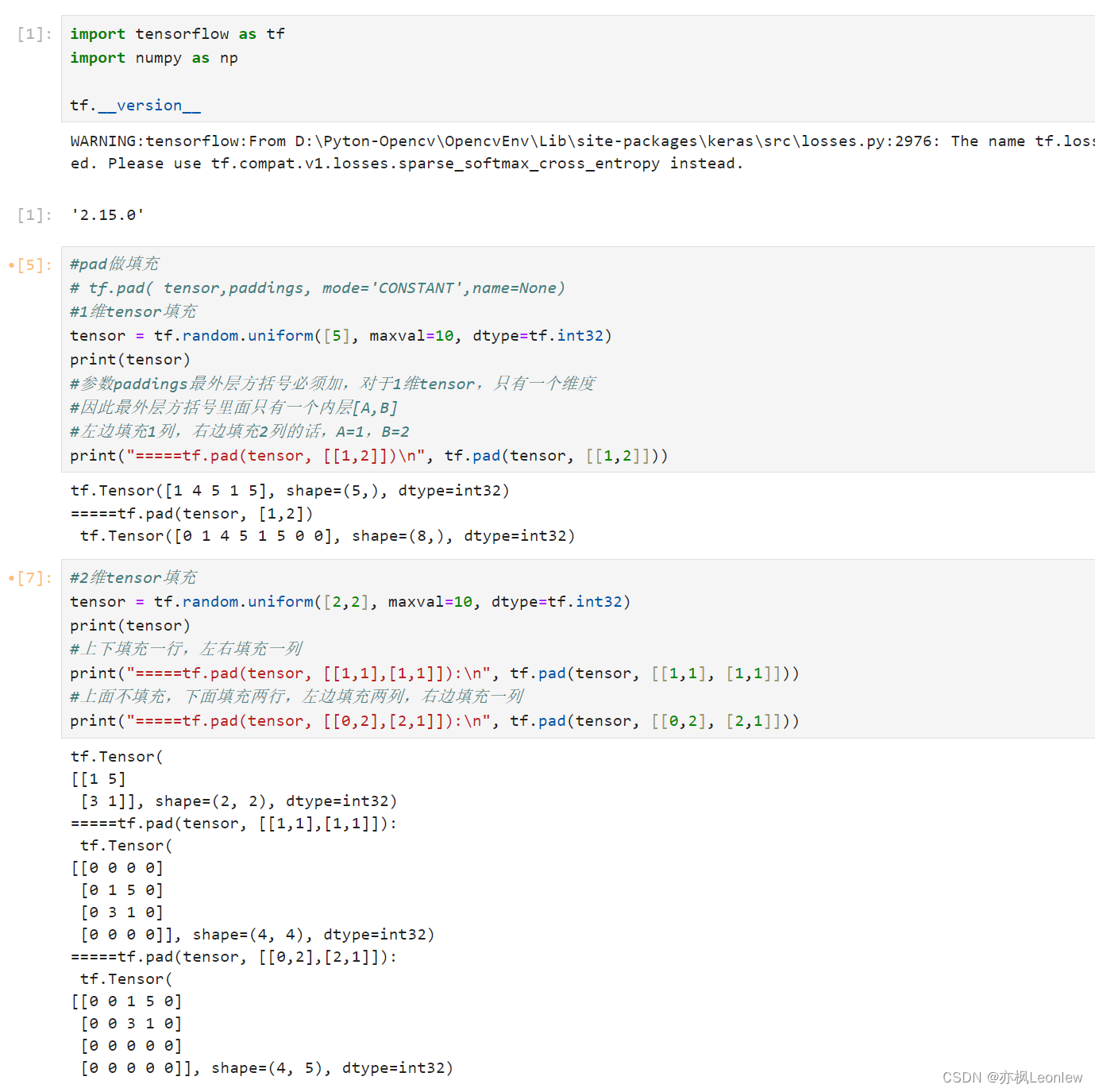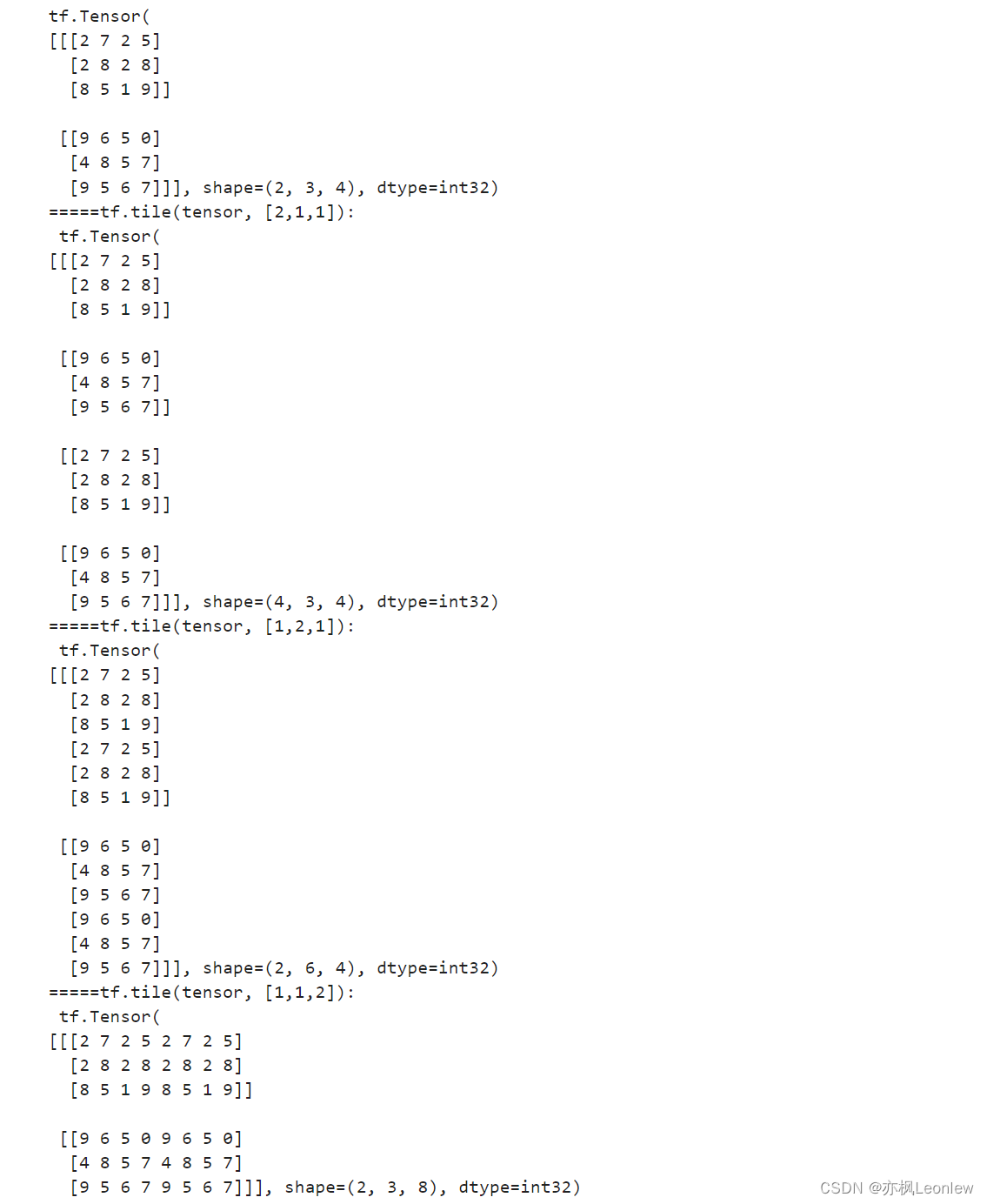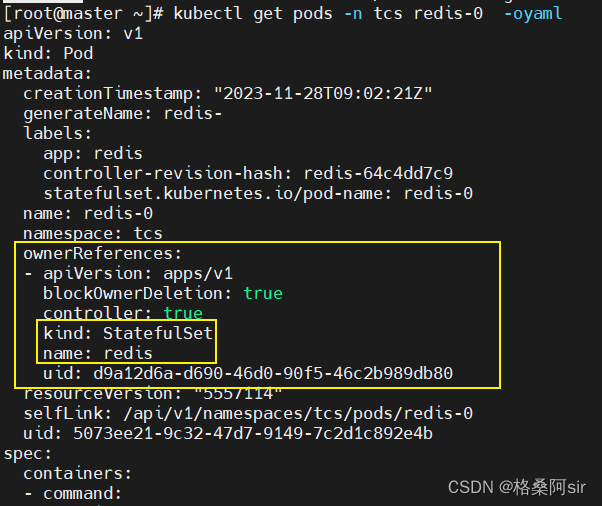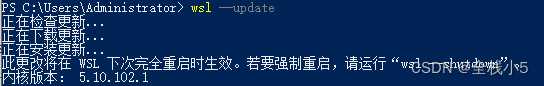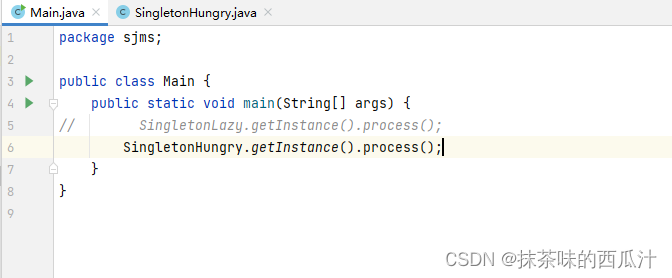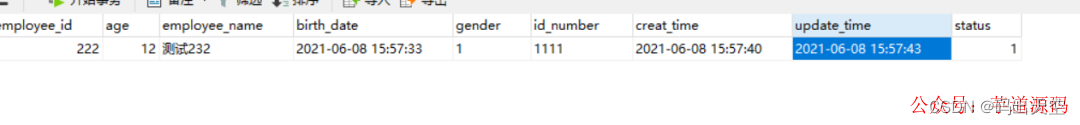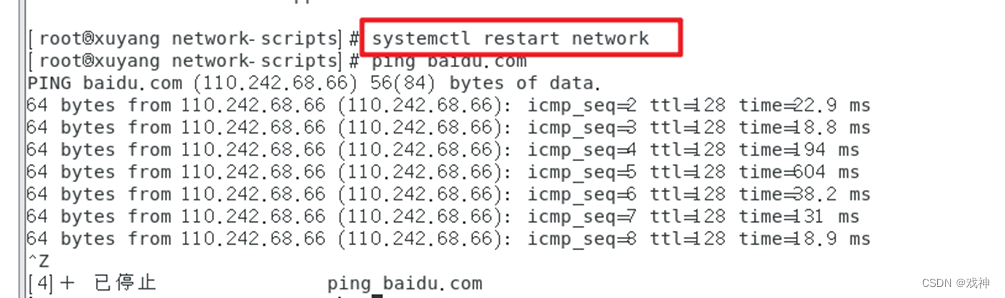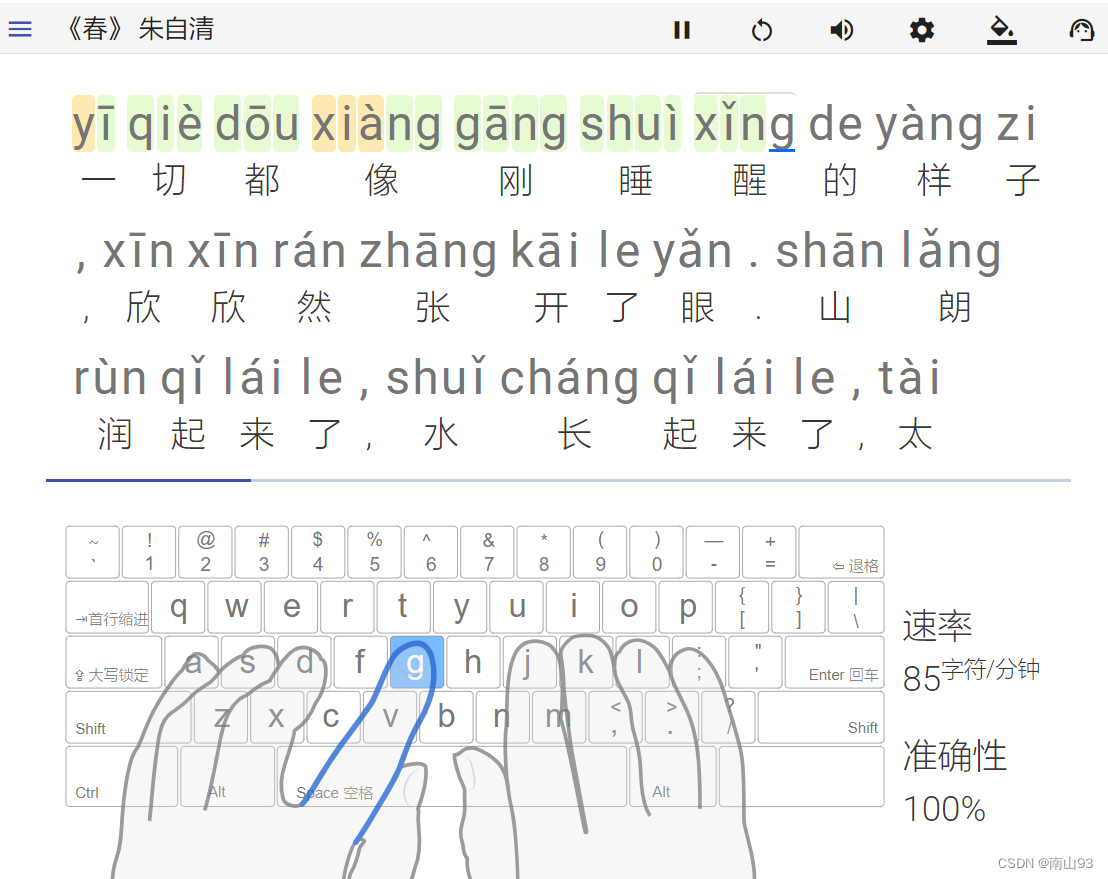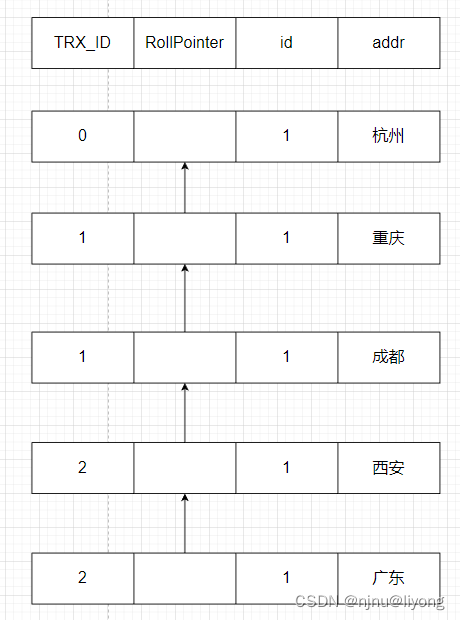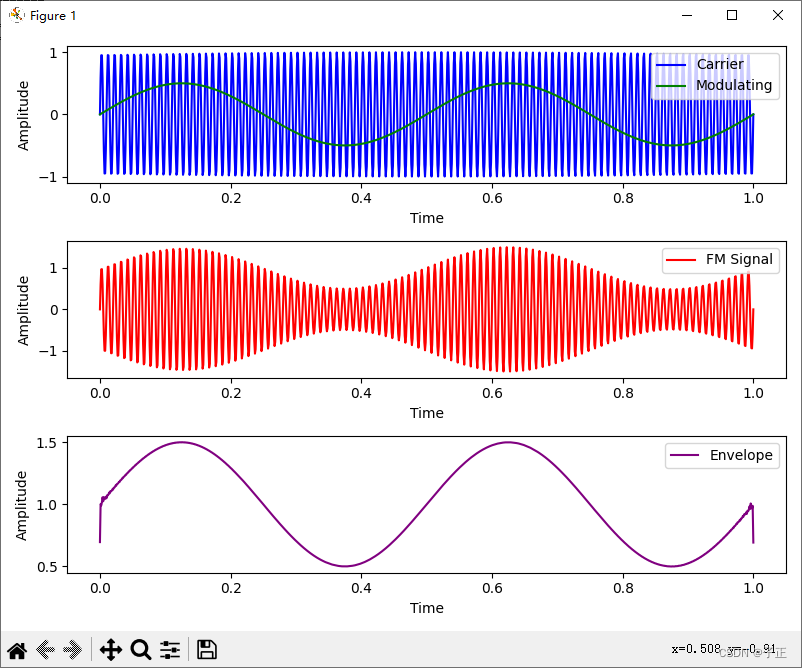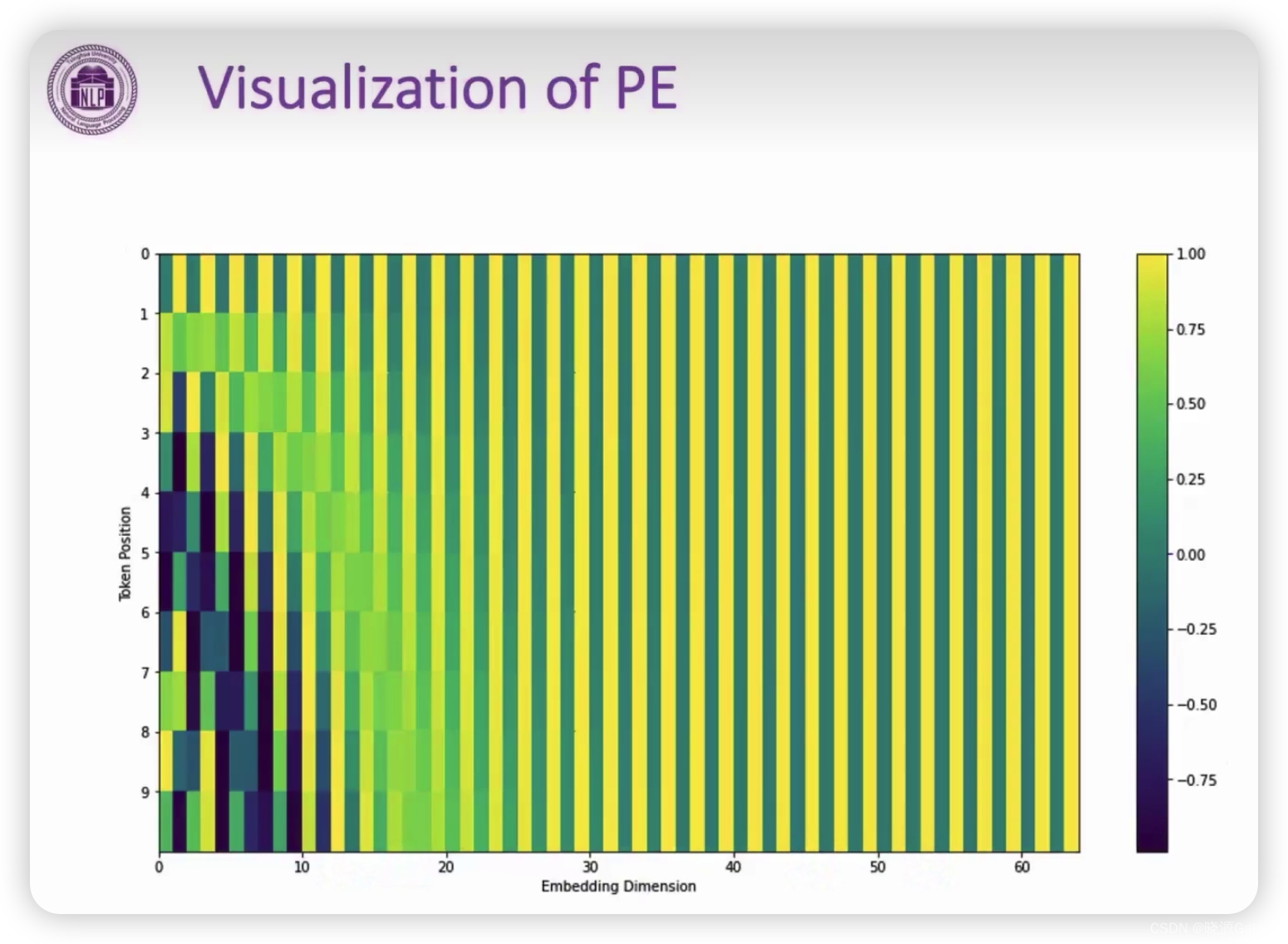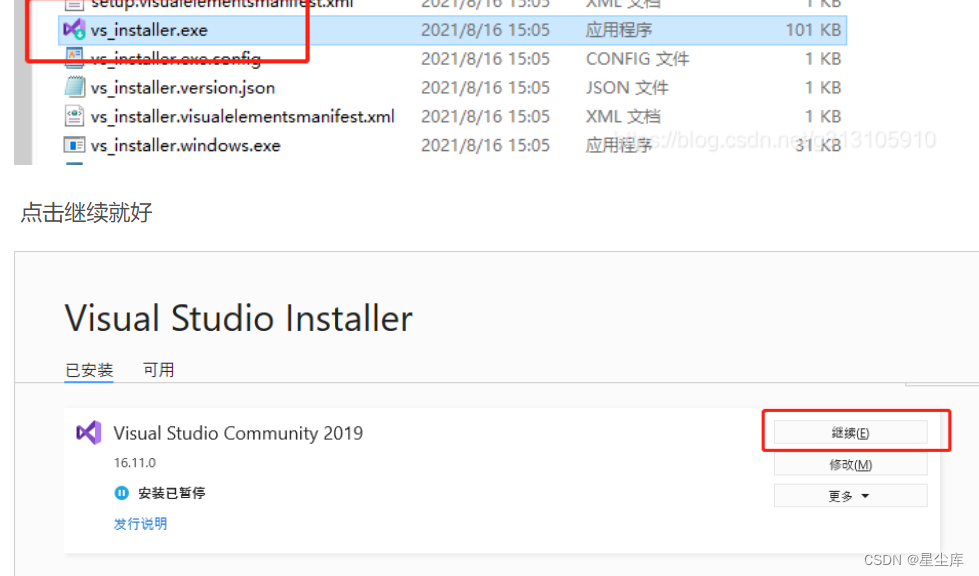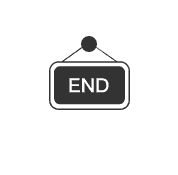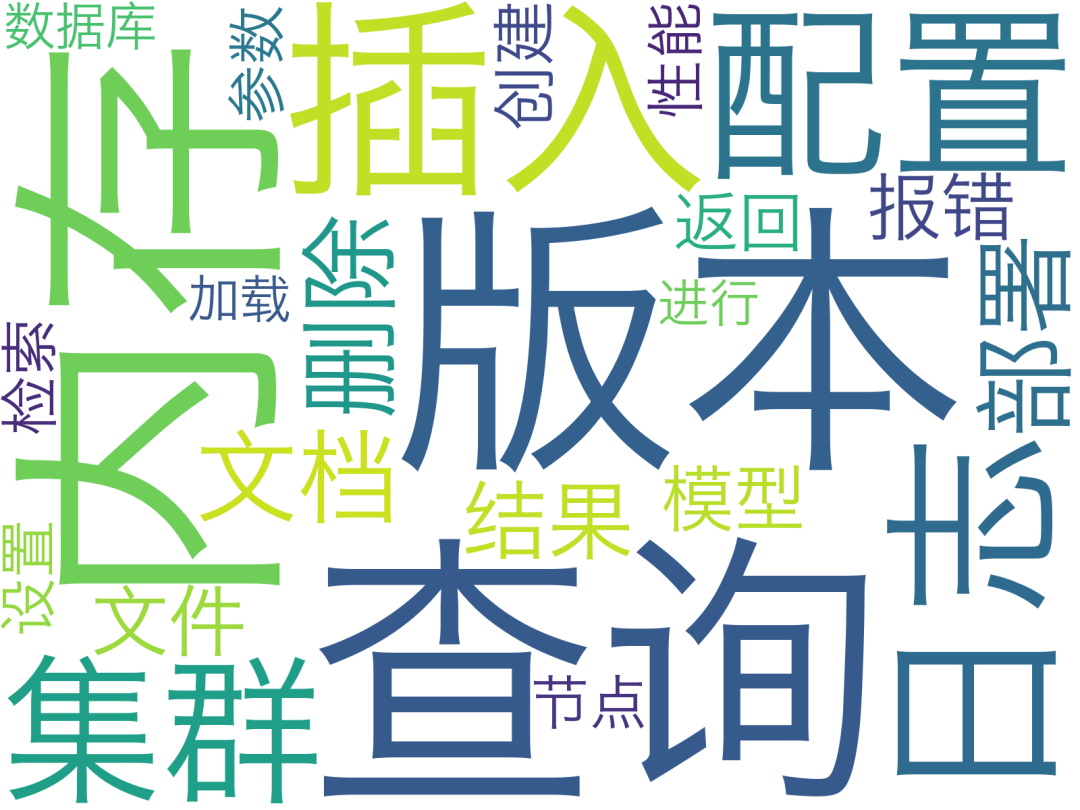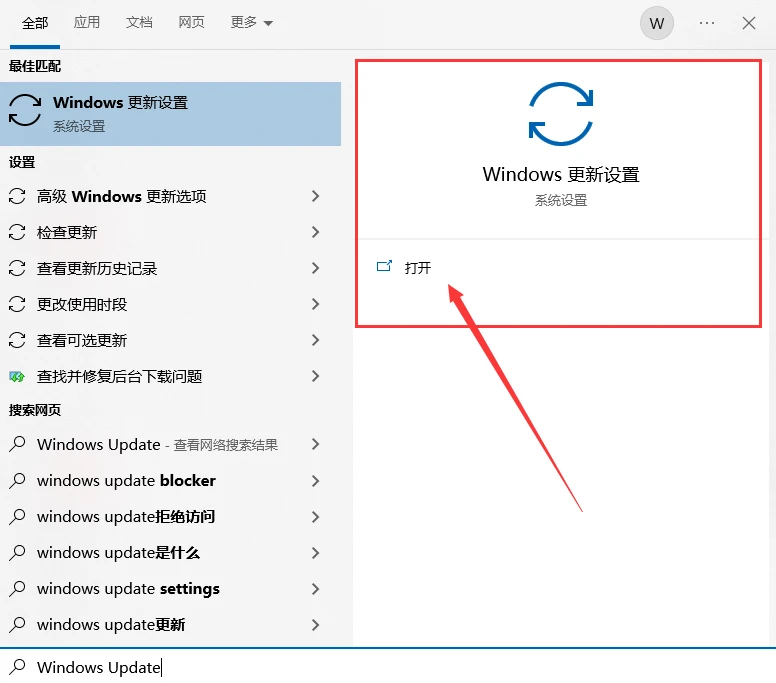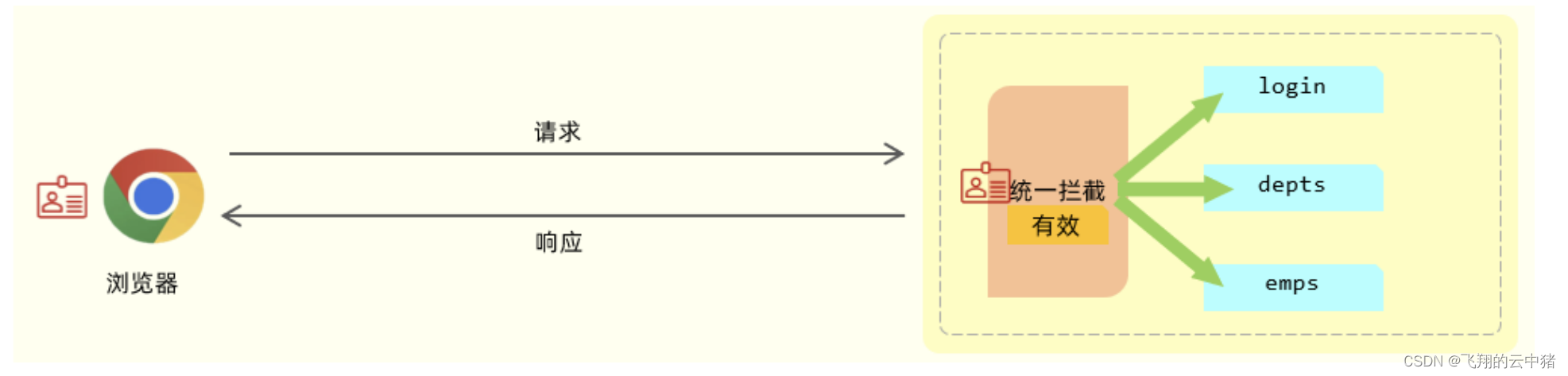本笔记记录tensor的填充和tile操作,对应tf.pad和tf.tile
import tensorflow as tf
import numpy as np
tf.__version__
#pad做填充
# tf.pad( tensor,paddings, mode='CONSTANT',name=None)
#1维tensor填充
tensor = tf.random.uniform([5], maxval=10, dtype=tf.int32)
print(tensor)
#参数paddings最外层方括号必须加,对于1维tensor,只有一个维度
#因此最外层方括号里面只有一个内层[A,B]
#左边填充1列,右边填充2列的话,A=1,B=2
print("=====tf.pad(tensor, [[1,2]])\n", tf.pad(tensor, [[1,2]]))
#2维tensor填充
tensor = tf.random.uniform([2,2], maxval=10, dtype=tf.int32)
print(tensor)
#上下填充一行,左右填充一列
print("=====tf.pad(tensor, [[1,1],[1,1]]):\n", tf.pad(tensor, [[1,1], [1,1]]))
#上面不填充,下面填充两行,左边填充两列,右边填充一列
print("=====tf.pad(tensor, [[0,2],[2,1]]):\n", tf.pad(tensor, [[0,2], [2,1]]))
#padding实际案例,图片数据padding
#假设下面的tensor表示2张5*5*3的图像数据
tensor = tf.random.uniform([2,5,5,3], maxval=256, dtype=tf.int32)
#在图像的上下填充两行,左右填充两列数据
print("=====tf.pad(tensor, [[0,0],[2,2],[2,2],[0,0]]).shape:\n", tf.pad(tensor, [[0,0],[2,2],[2,2],[0,0]]).shape)
#tile复制数据
#tile(input, #输入
# multiples, #同一维度上复制的次数
# name=None
#)
#https://blog.csdn.net/xwd18280820053/article/details/72867818
tensor = tf.random.uniform([3,3], maxval=10, dtype=tf.int32)
print(tensor)
#tile的multiples参数表示在对应维度上复制的次数,为1表示不复制,为2表示复制两次,以此类推
#对第一个维度进行复制
print("=====tf.tile(tensor, [2,1]):\n", tf.tile(tensor, [2,1]))
#第一个维度和第二个维度都进行复制,复制的顺序是先从小维度开始(对于2维tensor为列),然后复制大维度
print("=====tf.tile(tensor, [2,2]):\n", tf.tile(tensor, [2,2]))
#多维tensor tile
tensor = tf.random.uniform([2,3,4], maxval=10, dtype=tf.int32)
print(tensor)
#对第一个维度进行复制,第一个维度包含了2x3x4的矩阵,因此相当于添加了2x3x4的数据
print("=====tf.tile(tensor, [2,1,1]):\n", tf.tile(tensor, [2,1,1]))
#对第二个维度进行复制,第二个维度包含了3行4列的元素,因此是把原来大维度上的每个元素(3x4)扩展成6x4
print("=====tf.tile(tensor, [1,2,1]):\n", tf.tile(tensor, [1,2,1]))
#对第三个维度进行复制,第三个维度包含的是1行4列的行向量,因此每行的元素会复制成1x8
print("=====tf.tile(tensor, [1,1,2]):\n", tf.tile(tensor, [1,1,2]))
运行结果: