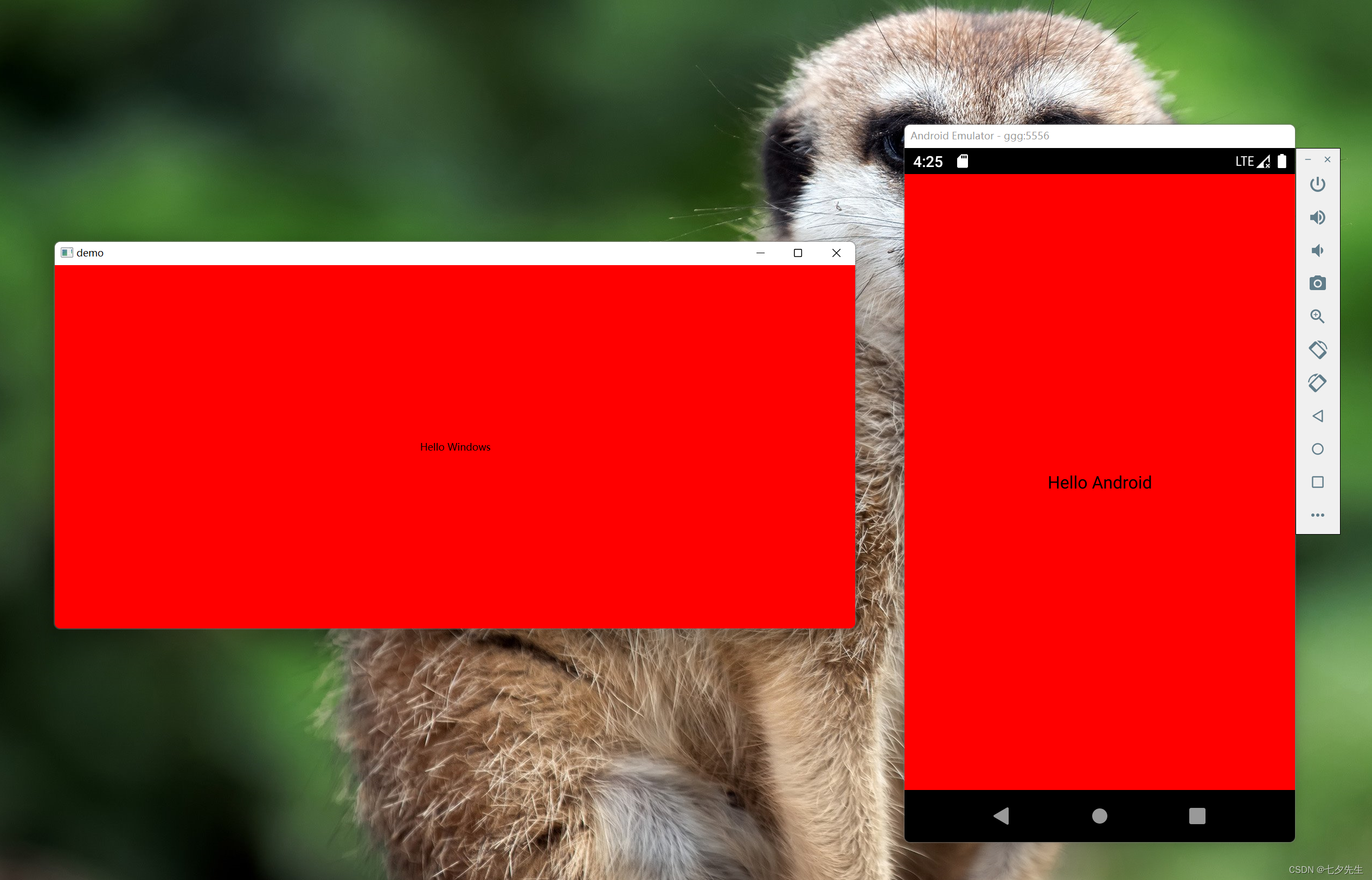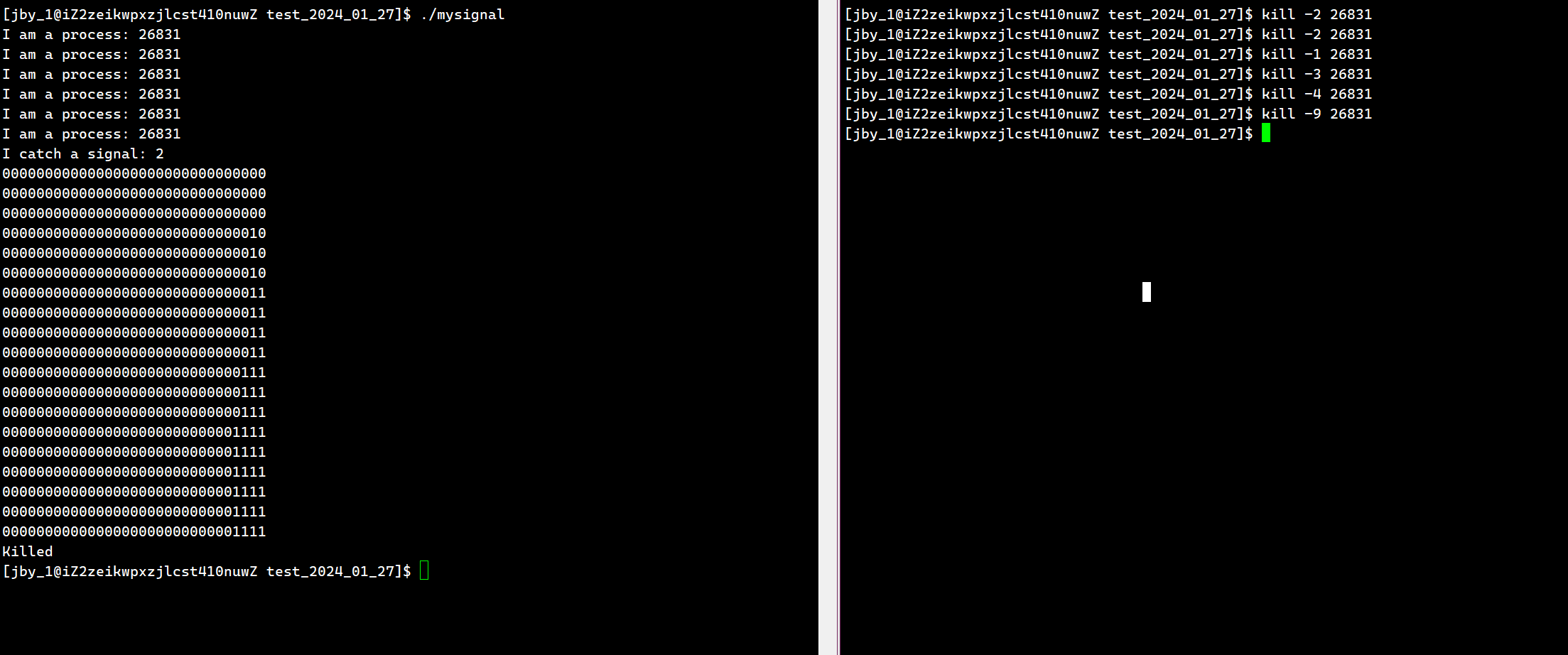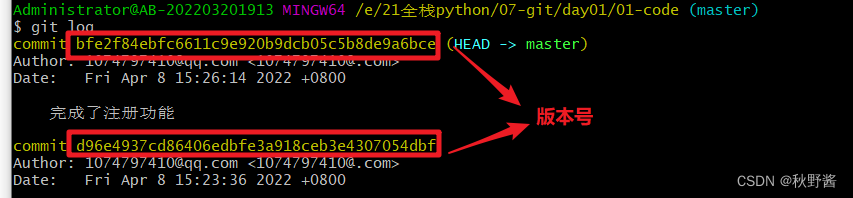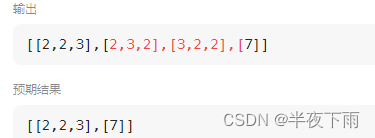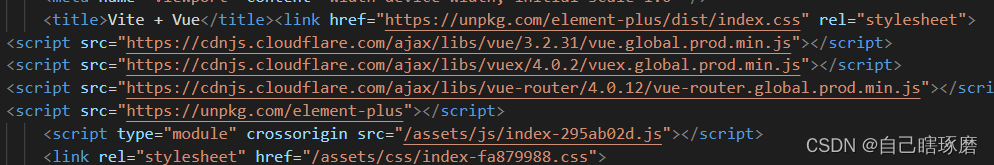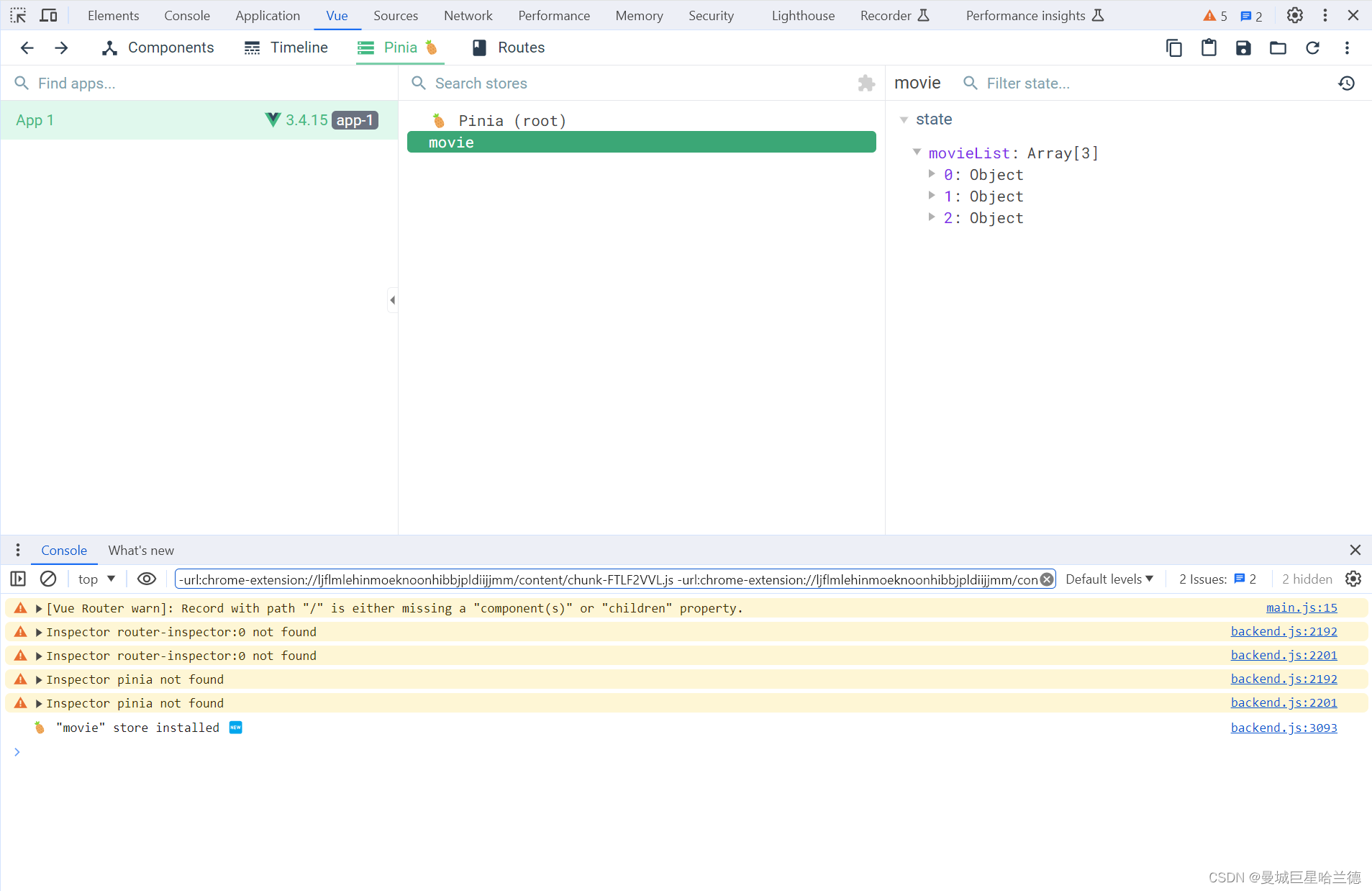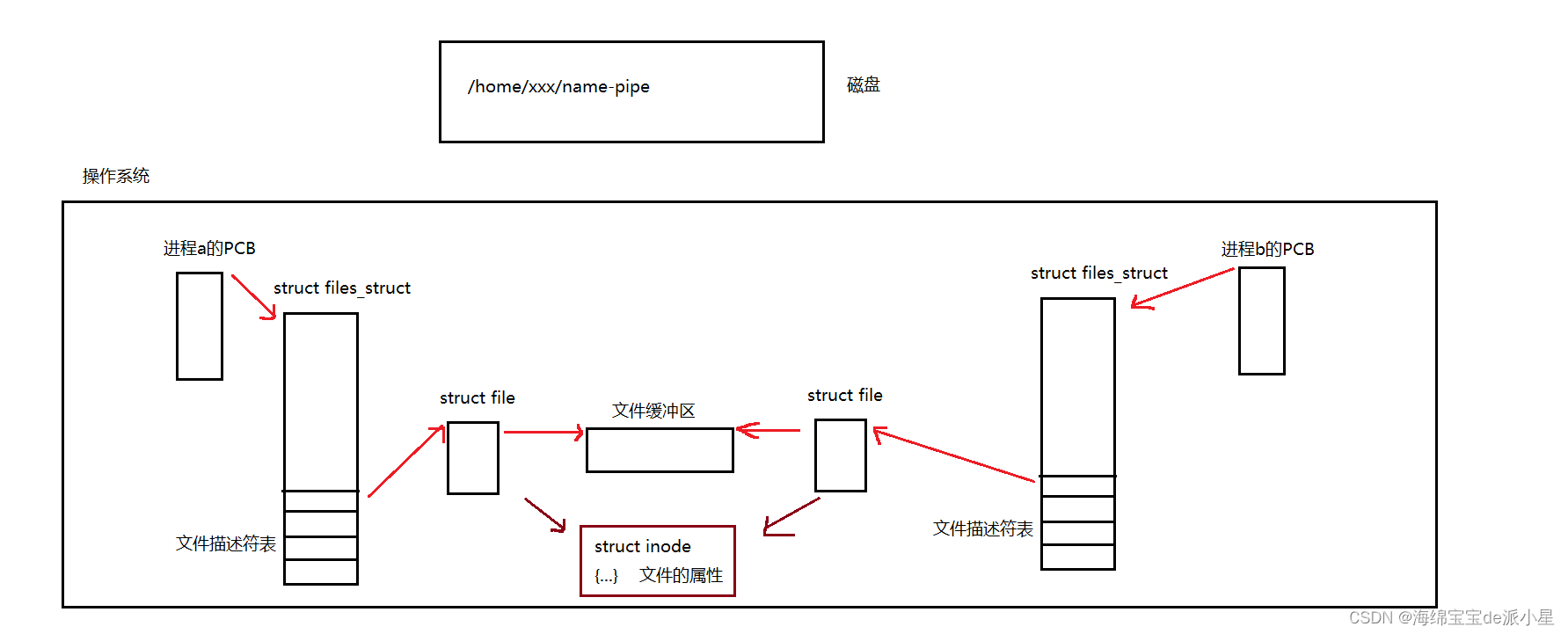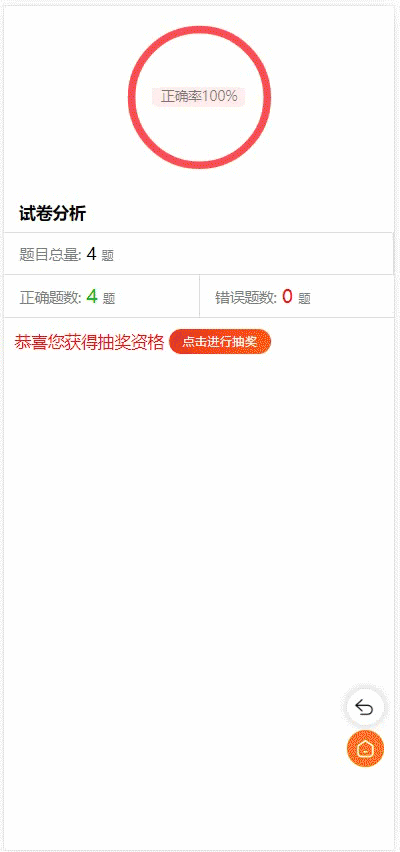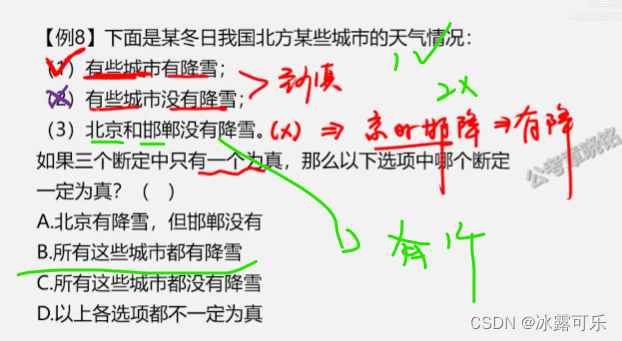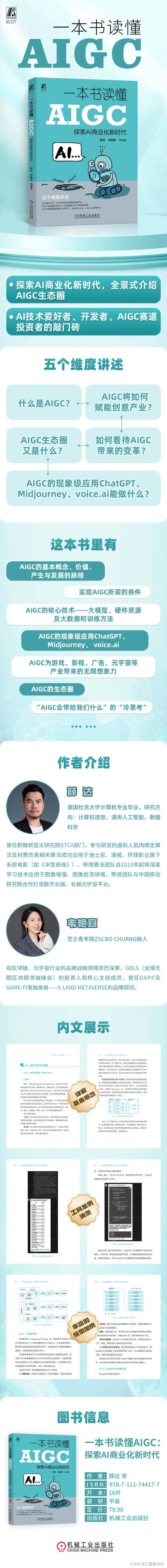整体实现效果:
需要用的图片:

html:
<body>
<div id="app">
<!-- <div class="share-box">
<img src="./share_box.png" alt="share-button">
</div> -->
<!-- img图片 -->
<div class="gif-container">
<img src="./WechatIMG2417.gif" alt="GIF Image">
</div>
<!-- 开启红包雨按钮 显示隐藏 点击事件 -->
<!-- <div id="open-rain" onclick="openRain()"> -->
<!-- <a href=""></a> -->
<!-- </div> -->
<mat-baselayout class="JlFf4v">
<mat-button class="RbDQpE" onclick="openDialog('活动说明')" text="" slot="content"></mat-button>
<mat-button class="share-box" onclick="shareDialog()" text="" slot="content"></mat-button>
<mat-loginbutton class="UBnBBN" 登录后显示文案="当前账号:XXX" activity-id="118" slot="content"></mat-loginbutton>
<mat-timelefttext class="RET3jo" name="timeLeft" activity-id="118" slot="content"></mat-timelefttext>
<mat-prizebutton class="yoSTq7" text="" 我的奖品弹窗名称="我的奖品" slot="content"></mat-prizebutton>
<mat-button class="M93ywK" onclick="openLink('https://mall.com/mall/h5/list/list.html?type=733,816,615&sortType=goodsId&channel=1022&channelSource=2024newyear')" text="" slot="content"></mat-button>
<mat-button class="CsJSn5" onclick="openLink('https://mall.com/mall/h5/list/list.html?type=733,816,615&sortType=goodsId&channel=1022&channelSource=2024newyear')" text="去订阅" slot="content">去订阅</mat-button>
<!-- 开启红包雨按钮 显示隐藏 点击事件 -->
<mat-drawbutton id="open-rain" class="open-rain" text="" slot="content" 中奖后的实物弹窗名称="实物礼品" 中奖后的虚拟弹窗名称="虚拟礼品" activity-id="118"></mat-drawbutton>
<!-- onclick="openRain()" -->
</mat-baselayout>
<mat-baselayout class="k64tR1">
<mat-showmorebutton class="j7uNhD" text="" slot="content"></mat-showmorebutton>
</mat-baselayout>
<mat-baselayout name="showMoreLayout" hidden="true" class="duWOMF">
<mat-button class="GzFMQX" onclick="backTop()" text="" slot="content"></mat-button>
</mat-baselayout>
<mat-dialog class="qj7tuB" show="false" name="活动说明">
<mat-baselayout class="J07uPE" slot="content">
<mat-infobox class="Bg98z1" activity-id="118" slot="content"></mat-infobox>
<mat-closebutton class="jOEy5L" slot="content"></mat-closebutton>
</mat-baselayout>
</mat-dialog>
<!-- <mat-dialog class="qxwun1" show="false" name="虚拟礼品">
<mat-baselayout class="MjHCv6" slot="content">
<mat-text class="cjbrBP" text="测试奖品" slot="content">测试奖品</mat-text>
<mat-text class="YE3zWJ" name="coupon" slot="content"></mat-text>
<mat-copycouponbutton class="tjcJTw" text="" slot="content"></mat-copycouponbutton>
<mat-closebutton class="abREE8" slot="content"></mat-closebutton>
</mat-baselayout>
</mat-dialog>
<mat-dialog class="X5enoj" show="false" name="实物礼品">
<mat-baselayout class="WARZqp" slot="content">
<mat-text class="BAlE8S" text="测试奖品九阳豆浆机" slot="content">测试奖品九阳豆浆机</mat-text>
<mat-input class="k4CSGf" placeholder="请输入" name="name" slot="content"></mat-input>
<mat-input class="XXv1un" placeholder="请输入" name="telephone" slot="content"></mat-input>
<mat-input class="XV4gTn" placeholder="请输入" name="address" slot="content"></mat-input>
<mat-submitbutton class="B6TDbm" text="" slot="content"></mat-submitbutton>
<mat-closebutton class="NNwMvl" slot="content"></mat-closebutton>
</mat-baselayout>
</mat-dialog> -->
<mat-dialog class="qxwun1" show="false" name="虚拟礼品">
<mat-baselayout class="MjHCv6" slot="content">
<mat-text class="cjbrBP" text="测试奖品" slot="content">测试奖品</mat-text>
<mat-text class="YE3zWJ" name="coupon" slot="content"></mat-text>
<mat-copycouponbutton class="tjcJTw" text="" slot="content"></mat-copycouponbutton>
<mat-closebutton class="abREE8" slot="content"></mat-closebutton>
</mat-baselayout>
</mat-dialog>
<mat-dialog class="X5enoj" show="false" name="实物礼品">
<mat-baselayout class="WARZqp" slot="content">
<mat-text class="BAlE8S" text="测试奖品九阳豆浆机" slot="content">测试奖品九阳豆浆机</mat-text>
<mat-input class="k4CSGf" placeholder="请输入" name="name" slot="content"></mat-input>
<mat-input class="XXv1un" placeholder="请输入" name="telephone" slot="content"></mat-input>
<mat-input class="XV4gTn" placeholder="请输入" name="address" slot="content"></mat-input>
<mat-submitbutton class="B6TDbm" text="" slot="content"></mat-submitbutton>
<mat-closebutton class="NNwMvl" slot="content"></mat-closebutton>
</mat-baselayout>
</mat-dialog>
<mat-dialog class="cupjua" show="false" name="我的奖品">
<mat-baselayout class="OoOBNz" slot="content">
<mat-prizebox class="QXaj0p" activity-id="118" slot="content"></mat-prizebox>
<mat-closebutton class="M0PXAA" slot="content"></mat-closebutton>
</mat-baselayout>
</mat-dialog>
</div>
</body>js:
// 测试代码
class InfoBox extends HTMLElement {
constructor() {
super()
Object.defineProperty(this, 'InfoBoxTemplate', {
enumerable: true,
configurable: true,
writable: true,
value: void 0
})
this.InfoBoxTemplate = `
<template>
<style>
.container {
display:block;
width: 100%;
height: 100%;
position: relative;
overflow-y: scroll;
word-break: break-all;
text-decoration: inherit;
}
p {
margin: 0;
padding: 0;
}
</style>
<div class="container"></div>
</template>`
//采用shadow-dom
const componentNode = createElementFromHTML(this.InfoBoxTemplate)
this.attachShadow({ mode: 'open' }).appendChild(componentNode.content)
}
static get observedAttributes() {
return ['activity-id']
}
async attributeChangedCallback() {
const activityId = this.getAttribute('activity-id')
let data
if (activityId) {
data = await getActivityInfo(activityId)
this.shadowRoot.querySelector('.container').innerHTML = data.activityRules;
console.log(data,'data')
}
}
getActivityId() {
return this.getAttribute('activity-id');
}
}
customElements.define('mat-infobox', InfoBox)
// 从外部获取activityId的值
const infoBox = document.querySelector('mat-infobox');
const activityId = infoBox.getActivityId();
console.log(activityId);
const getData = async () =>{
console.log('触发了getData接口')
let resultData = await getActivityInfo(activityId);
console.log(resultData,'resultData')
let id = resultData.id;
let shareImg = resultData.shareImg
let shareSubtitle = resultData.shareSubtitle
let shareTitle = resultData.shareTitle
console.log(id,shareImg,shareSubtitle,shareTitle,'-')
return {id,shareImg,shareSubtitle,shareTitle}
}
// 红包雨代码 开始
// 添加遮罩层
const addOverlay = () => {
const overlay = document.createElement('div');
overlay.className = 'overlay';
overlay.style.position = 'fixed';
overlay.style.top = '0';
overlay.style.left = '0';
overlay.style.width = '100%';
overlay.style.height = '100%';
overlay.style.backgroundColor = 'rgba(0, 0, 0, 0.5)';
overlay.style.zIndex = '20';
document.body.appendChild(overlay);
}
// 移除遮罩层
const removeOverlay = () => {
const overlay = document.querySelector('.overlay');
if (overlay) {
overlay.remove();
}
}
// 开启红包雨
const openRain = () => {
console.log('点击了openRain');
const hongbaos = Array.from({ length: 26 }); // 创建具有指定长度的数组
// 获取根元素的字体大小(以像素为单位)
const rootFontSize = parseFloat(getComputedStyle(document.documentElement).fontSize);
// 获取 app 元素的像素宽度
const appWidthPx = document.getElementById('app').offsetWidth;
// 将像素宽度转换为 rem 值
const appWidthRem = appWidthPx / rootFontSize;
console.log(appWidthRem,'输出 app 元素的宽度(以 rem 为单位)'); // 输出 app 元素的宽度(以 rem 为单位)
const maxLeft = appWidthRem > 0 ? appWidthRem - 3 : document.body.offsetWidth - 40;
// 将 rem 转换为像素
const maxLeftPx = maxLeft * rootFontSize;
console.log(maxLeftPx,'maxLeftPx')
console.log(maxLeft,'maxLeft')
// 添加遮罩层
addOverlay();
// 创建容器元素
const container = document.createElement('div');
container.className = 'container';
for (let i = 0; i < hongbaos.length; i++) {
const img = document.createElement('img');
img.src = './hongbao.png';
img.className = 'img';
img.style.left = `${Math.random() * maxLeftPx}px`;
img.style.animationDuration = `${Math.random() * 2 + 2}s`;
img.style.animationDelay = `${i * 0.1}s`; // 设置不同的延迟时间
container.appendChild(img);
}
// 在项目body节点上挂载container红包雨
document.body.appendChild(container);
// 设置定时器,在四秒后移除红包雨和遮罩层
// setTimeout(() => {
// removeOverlay();
// container.remove();
// }, 4000);
}
const closeRain = () => {
console.log('关闭红包雨')
removeOverlay();
let container = document.getElementsByClassName('container')[0];
container.remove();
}
// 红包雨代码 结束
// 分享按钮
const shareDialog = async () => {
console.log('点击了分享按钮')
if (isInGenerated()) {
if (!checkLogin()) {
login()
return
}
// 判断是不是公司app
if (getCookie('appType')) {
// const {shareImg,shareSubtitle,shareTitle} = await getData()
const res = await getData()
const {id,shareImg,shareSubtitle,shareTitle} = res
console.log(id,shareImg,shareSubtitle,shareTitle,'id,shareImg,shareSubtitle,shareTitle')
// let shareImgString = encodeURIComponent(shareImg)
// let string = `{\"id\":\"118\",\"title\":\"${shareTitle}\",\"articleTag\":\"#a6\",\"articleAbstract\":\"${shareSubtitle}\",\"share_type\":\"7\",\"url\":\"https:\/\/companies.com\/2022-10-24\/101955017.html\",\"picture_url\":\"${shareImgString}\"}`
// // console.log(string,'string')
// cai.showNativeShare(string)
// cai.shareWebContent()
// const imgUrl = "https://fd.com/group1/M00/00/15/rBtmH2WuErCAF831AABxPiPUuc0518.jpg";
// const modifiedUrl = imgUrl.replace(/\//g, "\\");
// 输出修改后的URL
// console.log(modifiedUrl);
// let string = `{\"id\":\"118\",\"title\":\"${shareTitle}\",\"articleTag\":\"#a6\",\"articleAbstract\":\"${shareSubtitle}\",\"share_type\":\"7\",\"url\":\"https:\/\/companies.com\/2022-10-24\/101955017.html\"}`
// // console.log(string,'string')
// cai.showNativeShare(string)
// cai.shareWebContent()
// let title = JSON.stringify(shareTitle)
// let newTitle = "\"" + title + "\"";
// console.log(title,'title')
// console.log(newTitle,'newTitle')
// let string = `{\"id\":\"467064\",\"title\":${newTitle},\"articleTag\":\"#a6\",\"articleAbstract\":\"价格确实超出一般旅客的承受能力\",\"share_type\":\"1\",\"url\":\"https:\/\/companies.com\/2022-10-24\/101955017.html\"}`
// cai.showNativeShare(string)
// cai.shareWebContent()
console.log(id,'id')
let title = JSON.stringify(shareTitle)
console.log(title,'title')
let newTitle = "\"" + title + "\"";
console.log(newTitle,'newTitle')
let lastTitle = title.replace(/"/g, '');
console.log(lastTitle,'lastTitle'); // 输出: title
let subtitle = JSON.stringify(shareSubtitle)
console.log(subtitle,'subtitle');
let lastSubtitle = subtitle.replace(/"/g, '');
console.log(lastSubtitle,'lastSubtitle'); //摘要最后版本
let img = JSON.stringify(shareImg)
console.log(img,'img');
let lastImg = img.replace(/"/g, '');
console.log(lastImg,'lastImg'); //url
let string = `{\"id\":\"${id}\",\"title\":\"${lastTitle}\",\"articleTag\":\"#a6\",\"articleAbstract\":\"${lastSubtitle}\",\"share_type\":\"7\",\"url\":\"https:\/\/huodong.com\/market\/activity\/2024_CNYear\",\"pic_url\":\"${lastImg}\"}`
console.log(string,'string')
cai.showNativeShare(string)
cai.shareWebContent()
} else {
// console.log(this.data,'this.data?')
addPopup()
setTimeout(() => {
removePopup()
}, 3000);
}
}
}
const addPopup = () => {
console.log('触发了添加popup遮罩层')
// 遮罩层添加
const popup = document.createElement('div');
popup.className = 'popup';
popup.style.position = 'fixed';
popup.style.top = '0';
popup.style.left = '0';
popup.style.width = '100%';
popup.style.height = '100%';
popup.style.backgroundColor = 'rgba(0, 0, 0, 0.5)';
popup.style.zIndex = '20';
document.body.appendChild(popup);
// 遮罩层下面的img添加
var shareDiv = document.createElement("div");
// 设置div元素的class属性
shareDiv.className = "share-img";
// 创建一个img元素
var img = document.createElement("img");
// 设置img元素的src和alt属性
img.src = "./pic_share-new.png";
img.alt = "";
// 将img元素添加到div元素中
shareDiv.appendChild(img);
// 创建文案p标签
var p = document.createElement("p");
// 给p标签添加文案
p.textContent = '点击分享'
// 将文案添加到DOM中的元素上面share-img
shareDiv.appendChild(p);
// 将div元素添加到DOM中的某个元素中
popup.appendChild(shareDiv);
}
// 移除遮罩层
const removePopup = () => {
const popup = document.querySelector('.popup');
if (popup) {
popup.remove();
}
}