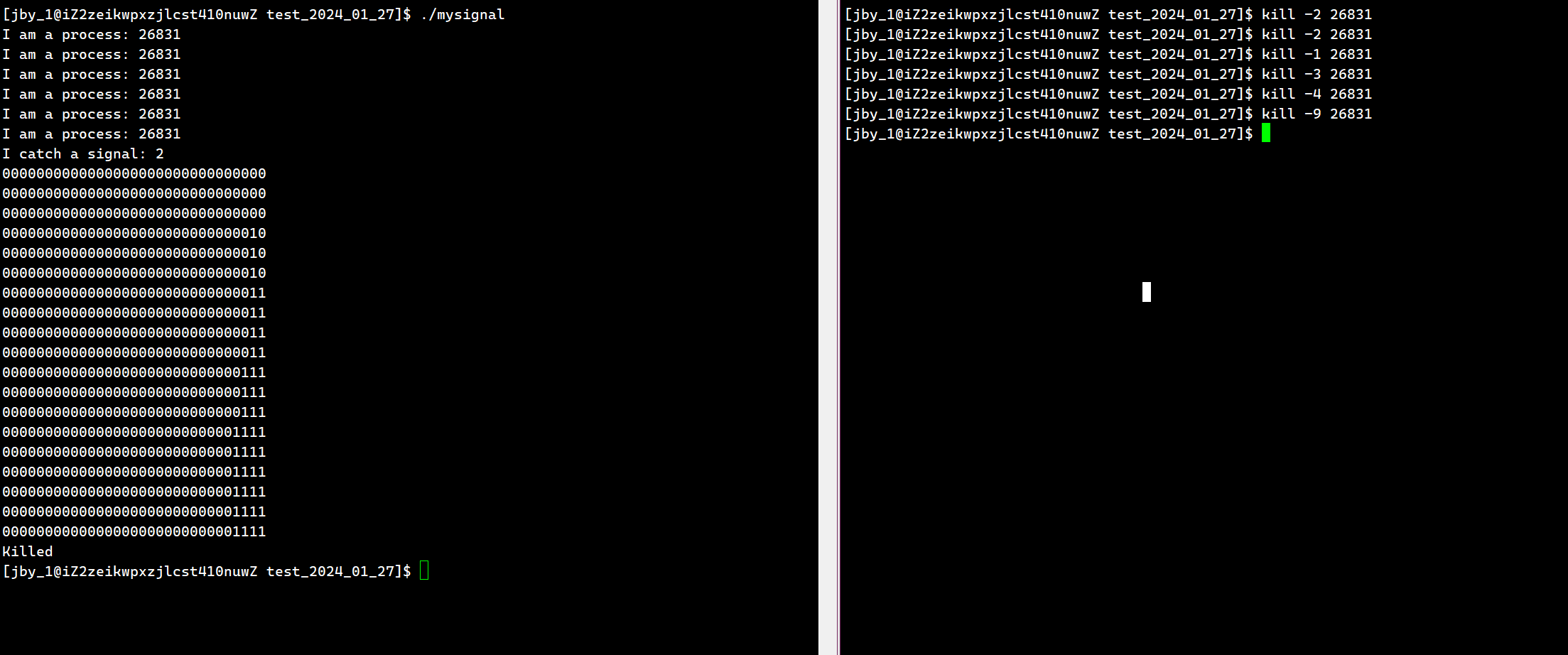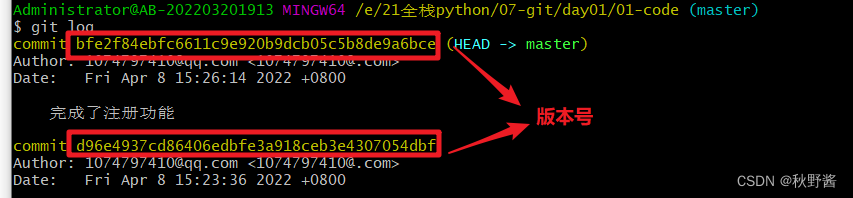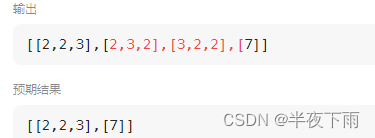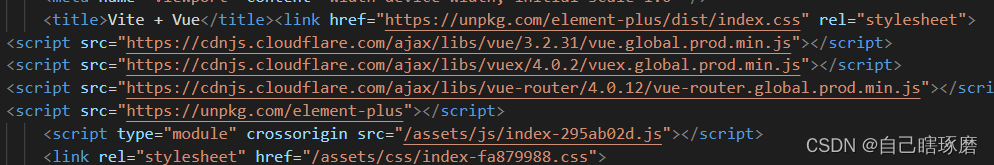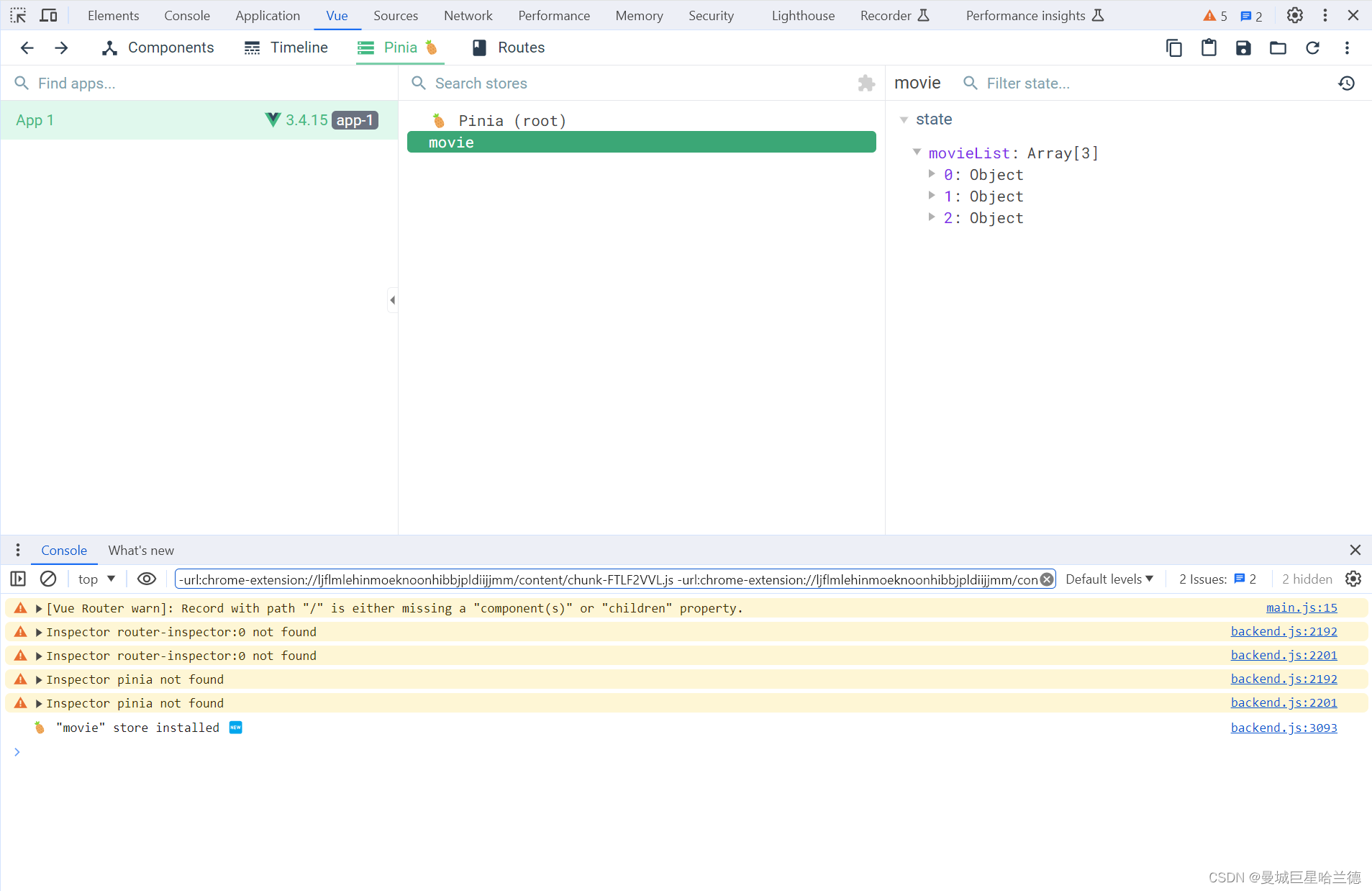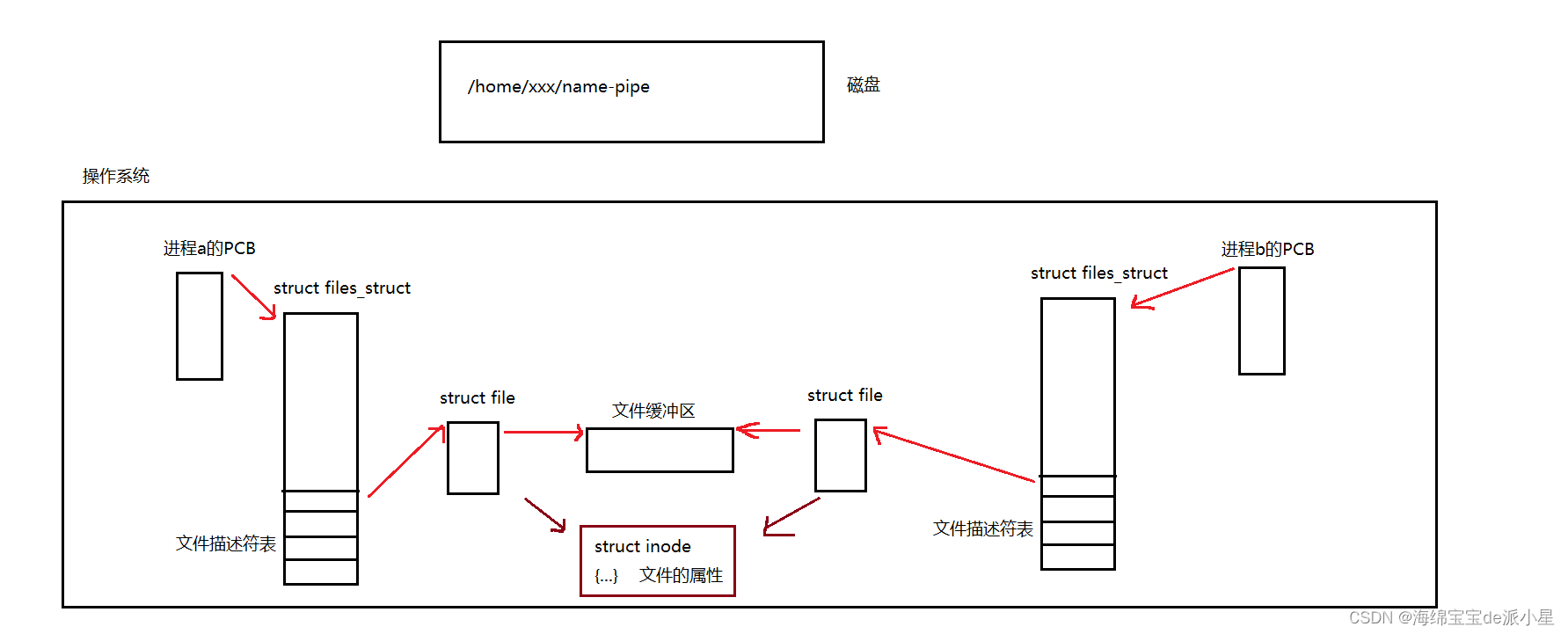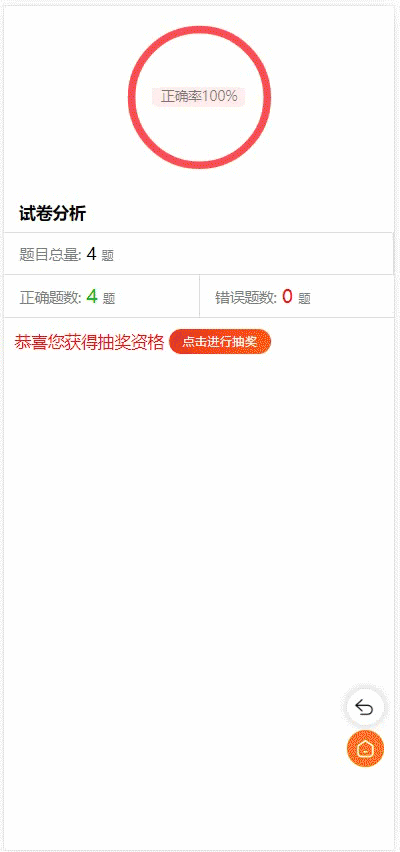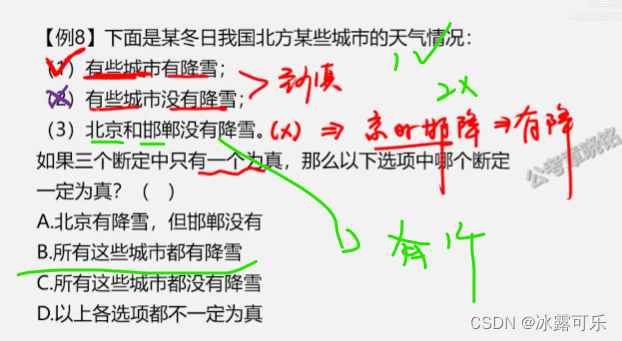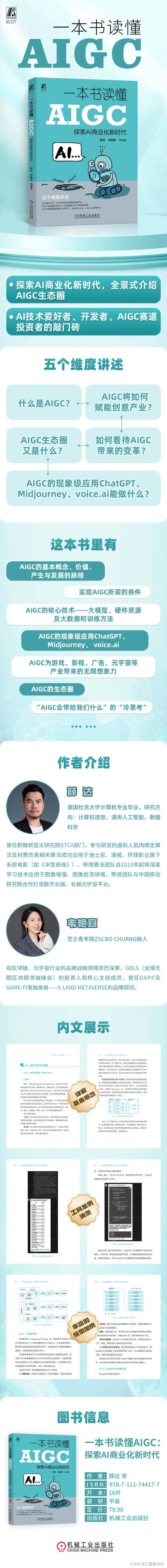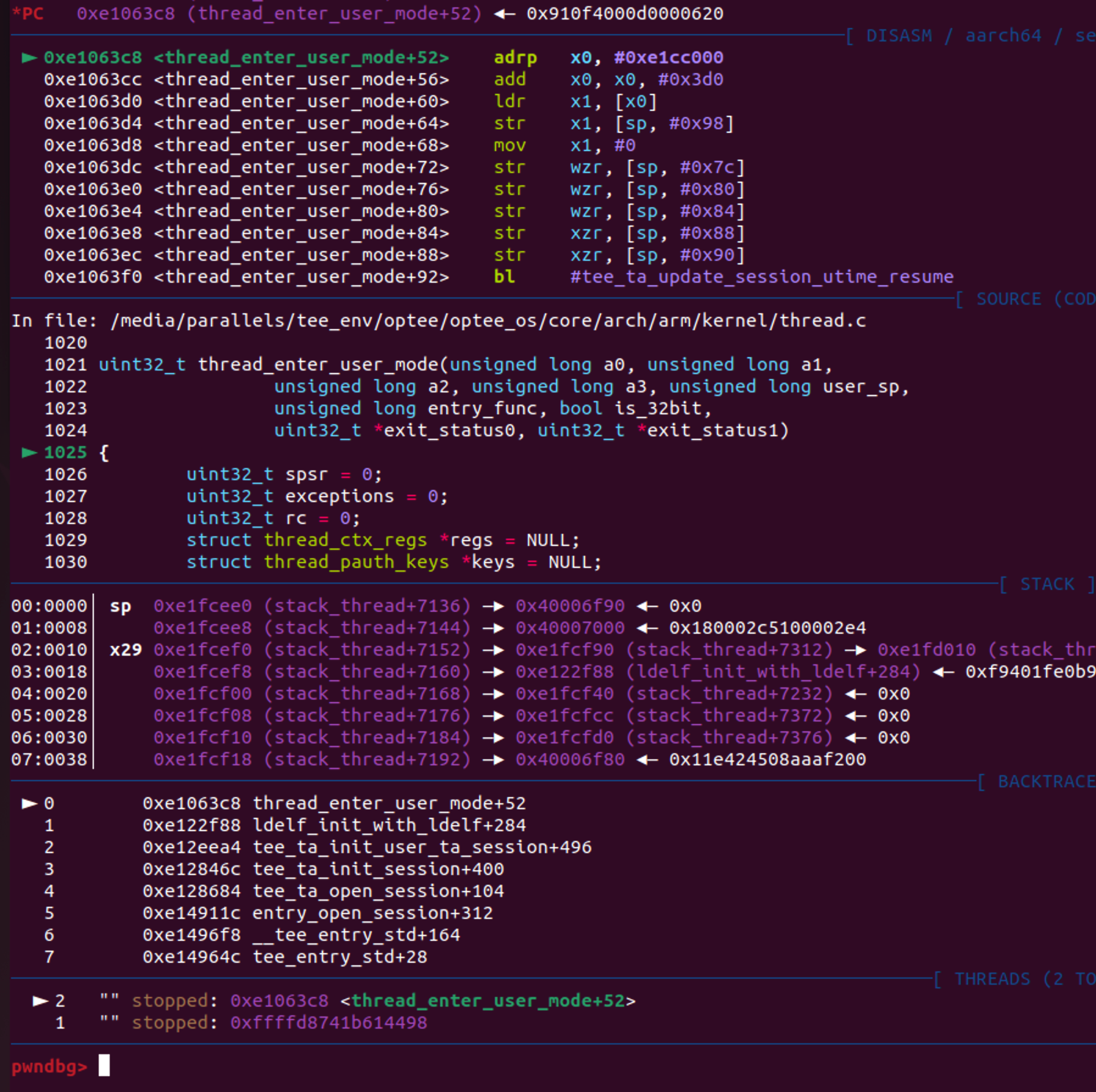1、平面转换-多重转换
多重转换技巧:先平移再旋转
<!DOCTYPE html>
<html lang="en">
<head>
<meta charset="UTF-8" />
<meta http-equiv="X-UA-Compatible" content="IE=edge" />
<meta name="viewport" content="width=device-width, initial-scale=1.0" />
<title>多重转换</title>
<style>
.box {
width: 800px;
height: 200px;
border: 1px solid #000;
}
img {
width: 200px;
transition: all 5s;
}
/* 鼠标移入box,图片边走边转 */
.box:hover img {
/* 先平移再旋转 */
transform: translate(600px) rotate(360deg);
/* 旋转会改变坐标轴向 */
/* 多重转换:以第一种转换形态的坐标轴为准 */
/* transform: rotate(360deg) translate(600px); */
/* 层叠性 */
/* transform: translate(600px);
transform: rotate(360deg); */
}
</style>
</head>
<body>
<div class="box">
<img src="./images/tyre1.png" alt="" />
</div>
</body>
</html>
2、平面转换-缩放
属性
技巧:
- 通常,只为scale()设置一个值,表示X轴和Y轴等比例缩放
- 取值大于1表示放大,取值小于1表示缩小
<!DOCTYPE html>
<html lang="en">
<head>
<meta charset="UTF-8" />
<meta http-equiv="X-UA-Compatible" content="IE=edge" />
<meta name="viewport" content="width=device-width, initial-scale=1.0" />
<title>缩放效果</title>
<style>
.box {
width: 300px;
height: 210px;
margin: 100px auto;
background-color: pink;
}
.box img {
width: 100%;
transition: all 0.5s;
}
.box:hover img {
/* 修改宽高尺寸,从左上角开始缩放 */
/* width: 500px;
height: 400px; */
/* 大于1,表示放大 */
transform: scale(2);
/* 小于1,表示缩小 */
transform: scale(0.5);
/* 等于1,不变 */
transform: scale(1);
}
</style>
</head>
<body>
<div class="box">
<img src="./images/product.jpeg" alt="" />
</div>
</body>
</html>
3、案例 播放特效
<!DOCTYPE html>
<html lang="en">
<head>
<meta charset="UTF-8" />
<meta http-equiv="X-UA-Compatible" content="IE=edge" />
<meta name="viewport" content="width=device-width, initial-scale=1.0" />
<title>按钮缩放</title>
<style>
* {
margin: 0;
padding: 0;
}
li {
list-style: none;
}
img {
width: 100%;
}
.box {
width: 249px;
height: 210px;
margin: 50px auto;
}
.box p {
color: #3b3b3b;
padding: 10px 10px 0 10px;
}
/* 1. 摆放播放按钮:图片区域的中间 */
.box li {
overflow: hidden;
}
.pic {
position: relative;
}
.pic::after {
position: absolute;
left: 50%;
top: 50%;
/* margin-left: -29px;
margin-top: -29px; */
/* transform: translate(-50%, -50%); */
content: '';
width: 58px;
height: 58px;
background-image: url(./images/play.png);
transform: translate(-50%, -50%) scale(5);
opacity: 0;
transition: all .5s;
}
/* 2. hover效果:大按钮,看不见:透明是0 → 小按钮,看得见:透明度1 */
.box li:hover .pic::after {
transform: translate(-50%, -50%) scale(1);
opacity: 1;
}
</style>
</head>
<body>
<div class="box">
<ul>
<li>
<div class="pic">
<img src="./images/party.jpeg" alt="" />
</div>
<p>【和平精英】“初火”音乐概念片:四圣觉醒......</p>
</li>
</ul>
</div>
</body>
</html>
4、 平面转换-倾斜
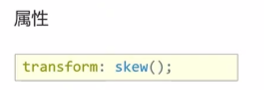
取值:
- 角度度数deg

<!DOCTYPE html>
<html lang="en">
<head>
<meta charset="UTF-8" />
<meta http-equiv="X-UA-Compatible" content="IE=edge" />
<meta name="viewport" content="width=device-width, initial-scale=1.0" />
<title>倾斜效果</title>
<style>
div {
margin: 100px auto;
width: 100px;
height: 200px;
background-color: pink;
transition: all 0.5s;
}
div:hover {
transform: skew(30deg);
transform: skew(-30deg);
}
</style>
</head>
<body>
<div></div>
</body>
</html>