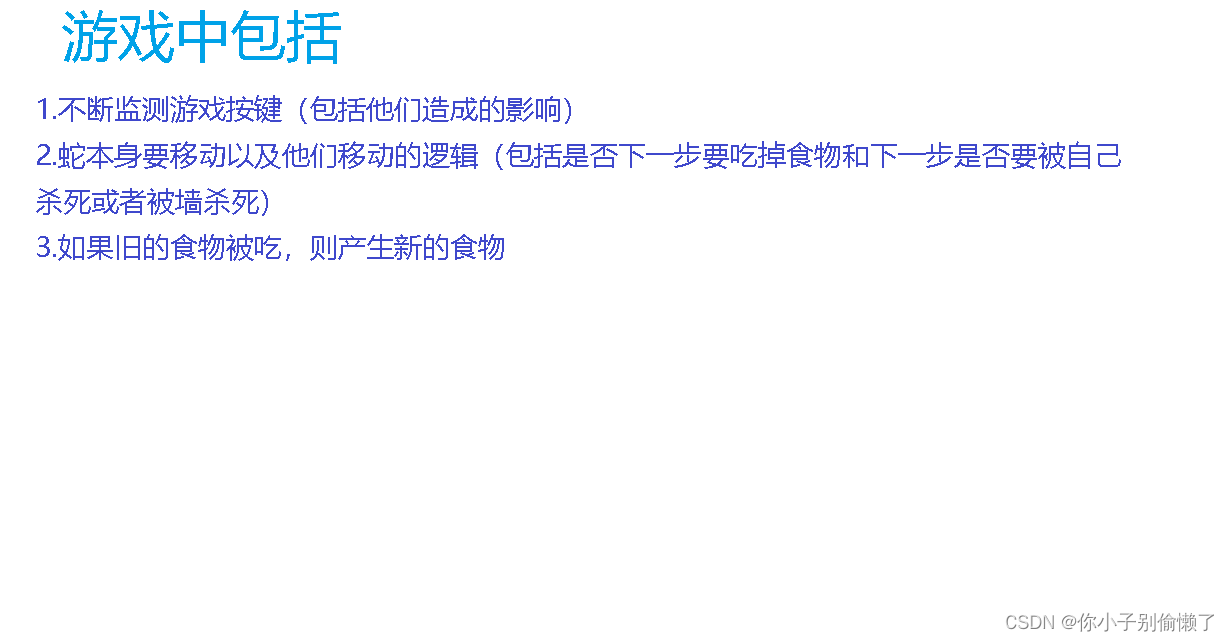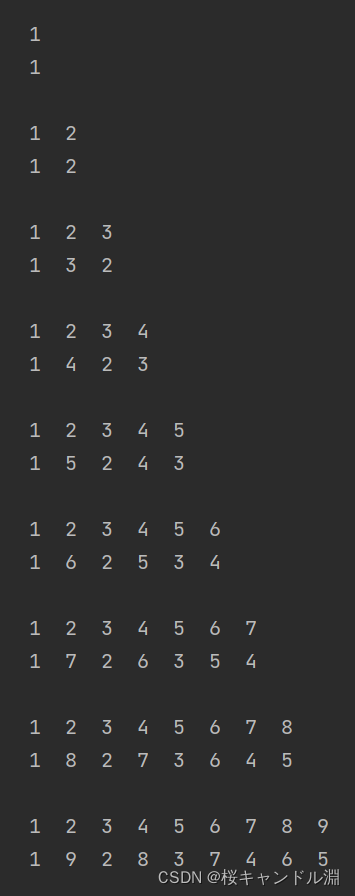综合练习:请给openlab搭建web网站
网站需求:
1.基于域名www.openlab.com可以访问网站内容为
welcome to openlab!!!
2.给该公司创建三个子界面分别显示学生信息,教学资料
和缴费网站,基于,www.openlab.com/data网站访问教学
资料
www.openlab.com/money网站访问缴费网站。
3.要求
(1)学生信息网站只有student和student2两人可以访问,其他
用户不能访问。
(
2
)访问缴费网站实现数据加密基于
https
访问。
1.先下好必要软件
yum install nginx httpd-tools -y
![]()
有电脑管理员权限的还可以添加Windows端的映射
C:\Windows\System32\drivers\etc\hosts 文件进
行DNS映射
添加虚拟机IP和创建域名
没有则在虚拟机上推荐 \etc\hosts
2.创建网站所需目录
mkdir -p /www/openlab
mkdir /www/openlab/date
mkdir /www/openlab/student
mkdir /www/openlab/money
3.填写基本信息
echo 'welcom to the new world' >/www/openlab/index.html
echo 'date' > /www/openlab/date/index.html
echo 'student' >/www/openlab/student/index.html
echo 'money' >/www/openlab/money/index.html
4.创建用户
useradd student
passwd student
useradd student2
passwd student2
htpasswd -c /etc/nginx/passwd student #-c创建一个新的
htpasswd /etc/nginx/passwd student2
注意密码一致即可
5.创建私钥文件
openssl genrsa -aes128 2048 > /etc/nginx/money.key
6.创建证书
openssl req -utf8 -new -key /etc/nginx/money.key -x509 -days 365 -out /etc/nginx/money.crt

从上到下要填写的依次为:私钥密码,省份,城市,公司,部门,主机名,邮箱
7.备份并除去必须的口令
cd /etc/nginx
cp money.key money.key.org
openssl rsa -in money.key.org -out money.key
8.编写主配置内容
server{
listen 80;
server_name www.openlab.com;
root /www/openlab;
}
server{
listen 80;
server_name www.openlab.com;
root /www/openlab;
location /date{
alias /www/openlab/date;
index index.html index.htm;
}
location /student{
alias /www/openlab/student;
index index.html index.htm;
auth_basic "please input password";
auth_basic_user_file /etc/nginx/passwd;
}
}
server{
listen 443 ssl http2;
server_name www.opnelab.com;
location /money{
alias /www/openlab/meney;
index index.html index.htm;
}
ssl_certificate "/etc/nginx/money.crt";
ssl_certificate_key "/etc/nginx/money.key";
}
9.实验效果展示







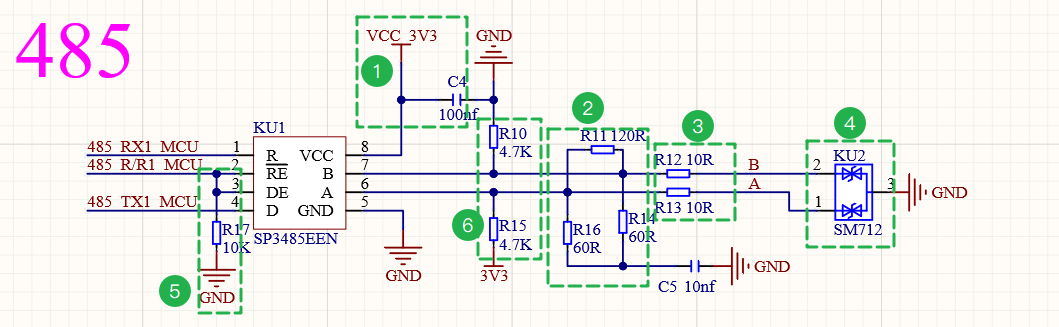




![[BJDCTF 2020]Easy](https://img-blog.csdnimg.cn/direct/26bb607deff243c2b5c47ac06d6b9fb1.png)
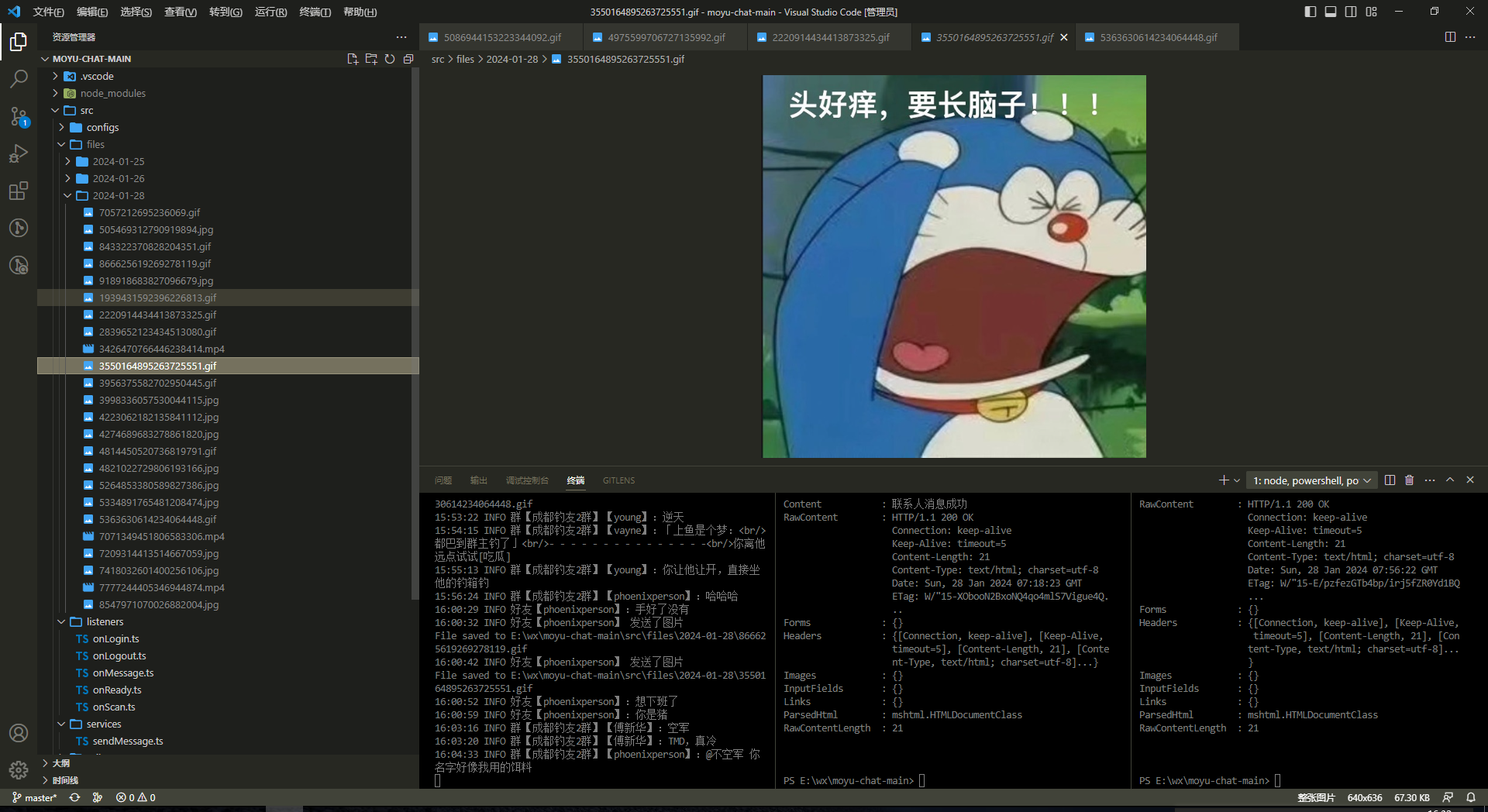


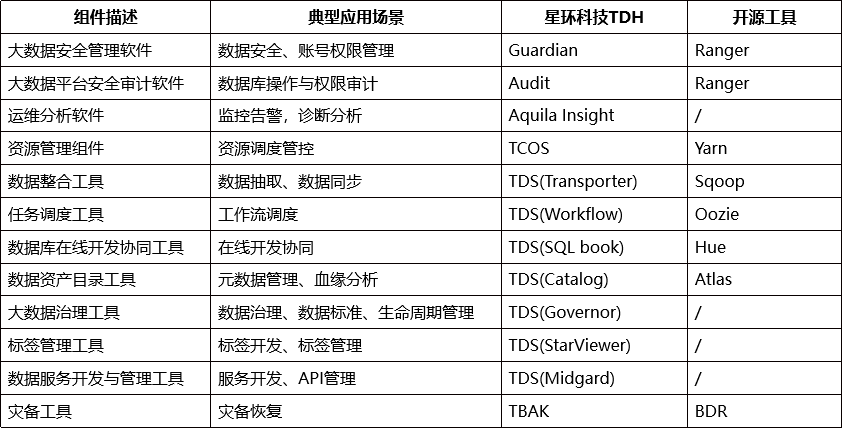
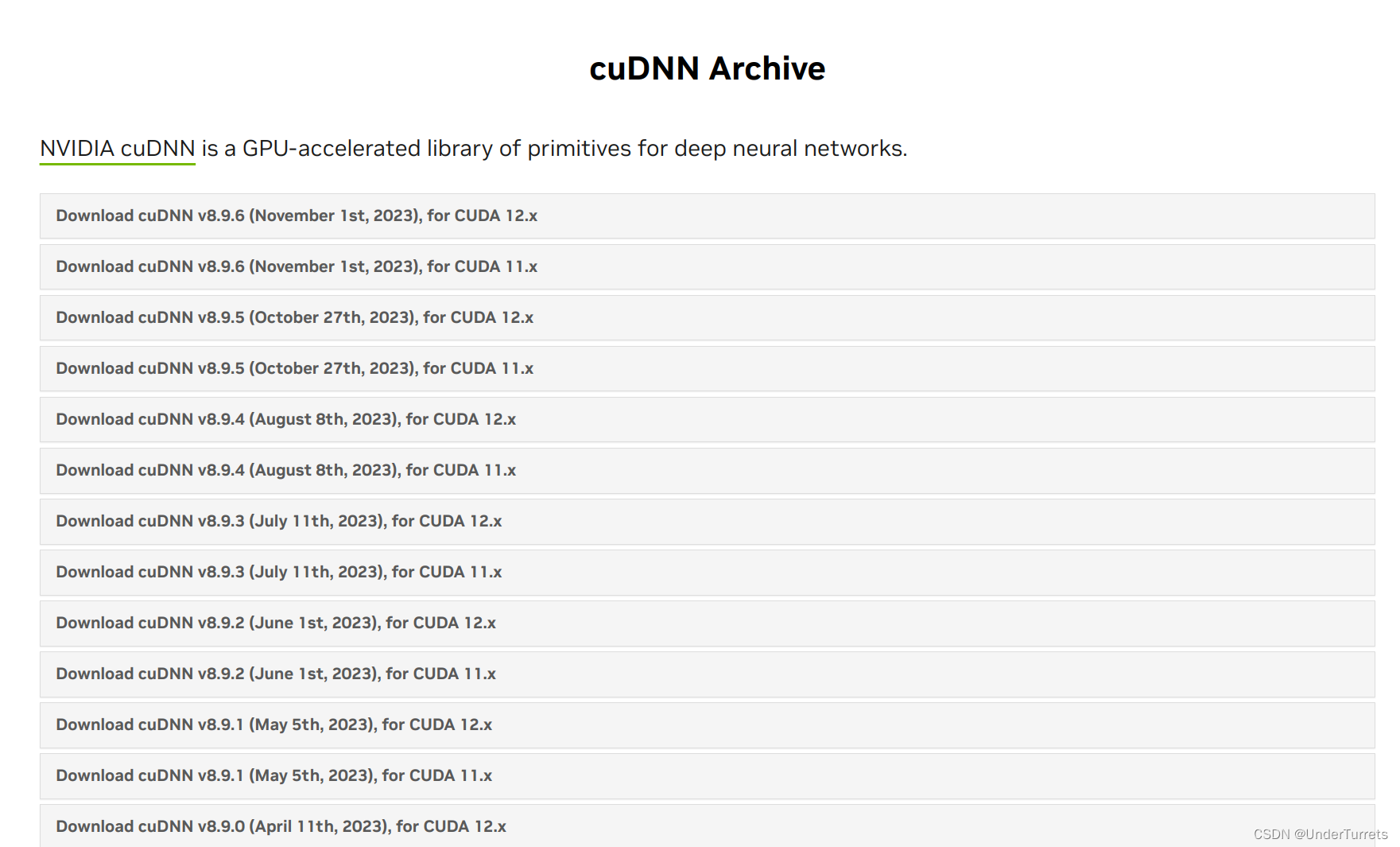
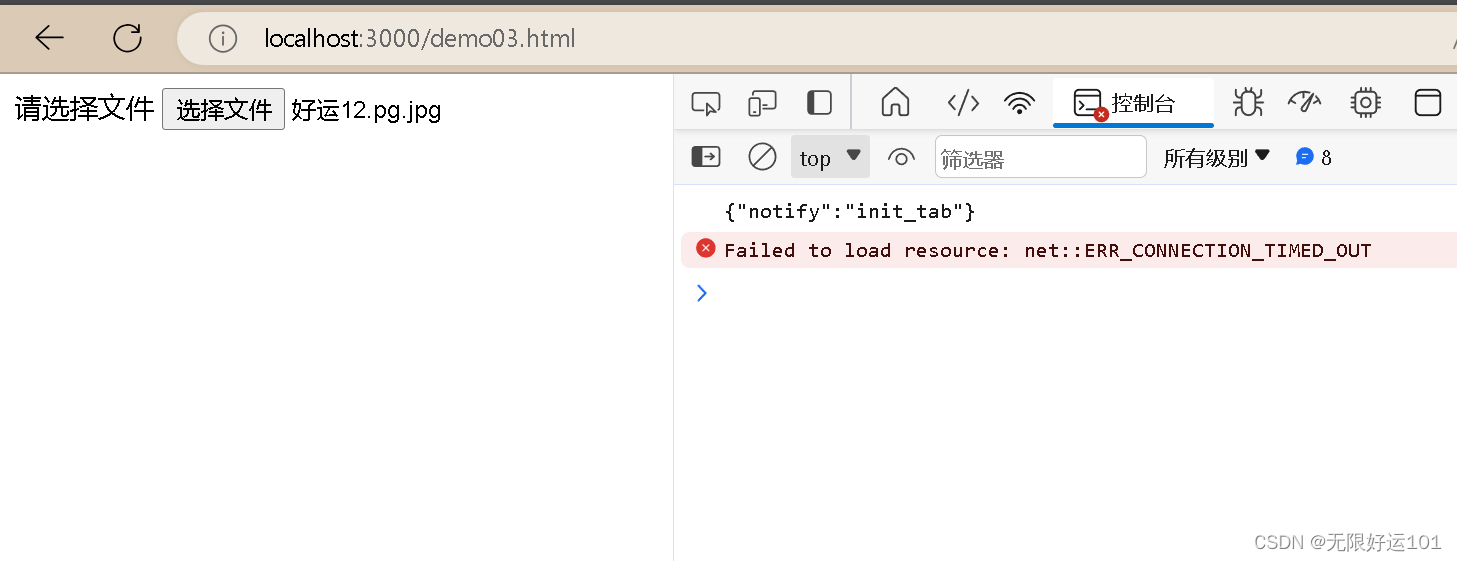

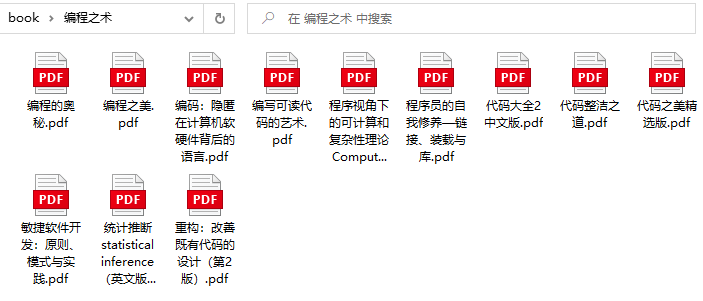
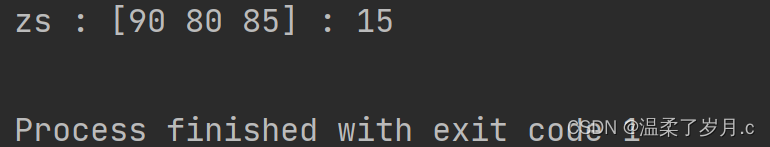
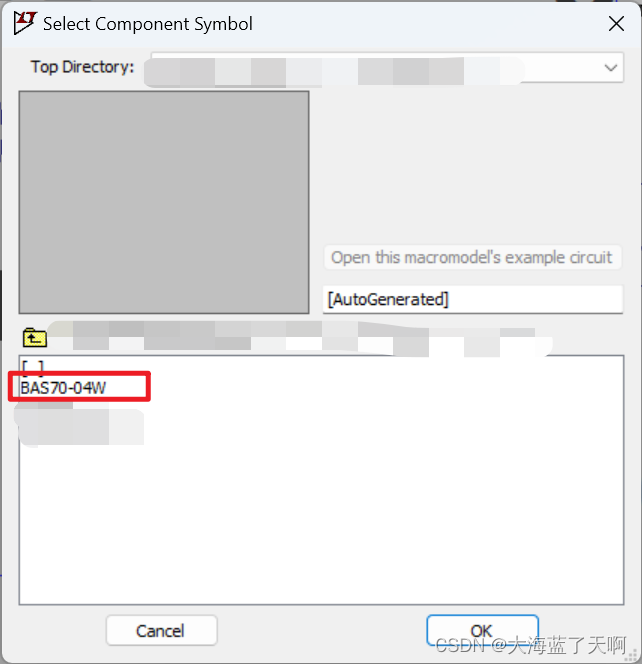
![[UI5 常用控件] 03.Icon, Avatar,Image](https://img-blog.csdnimg.cn/direct/54738f73de1744bc99b1e9a3dc79b489.png)