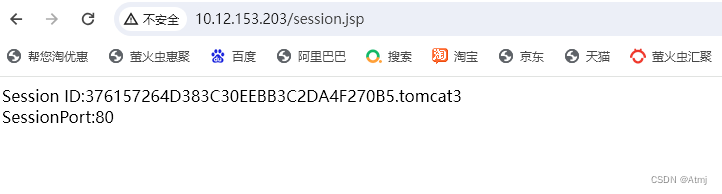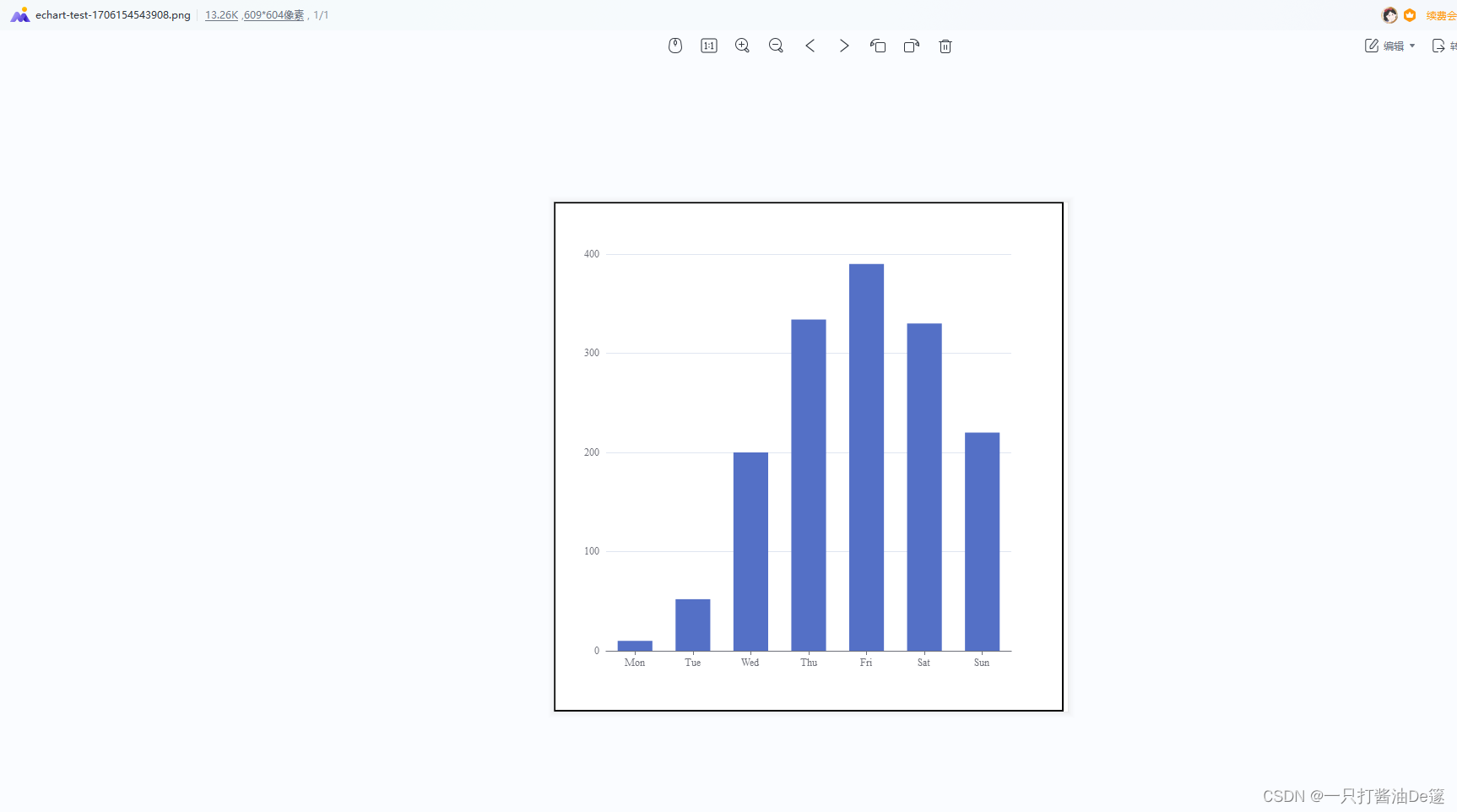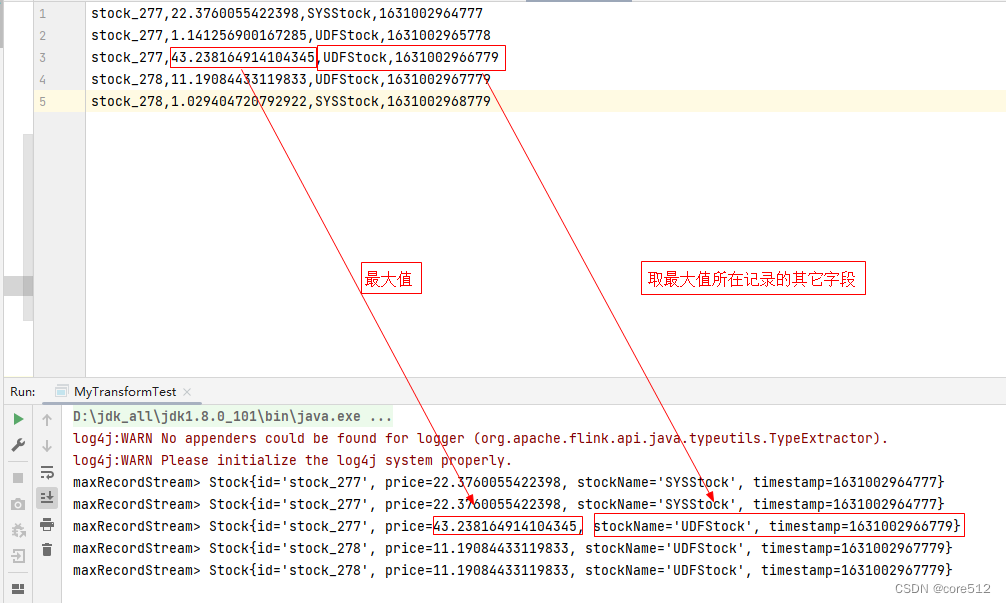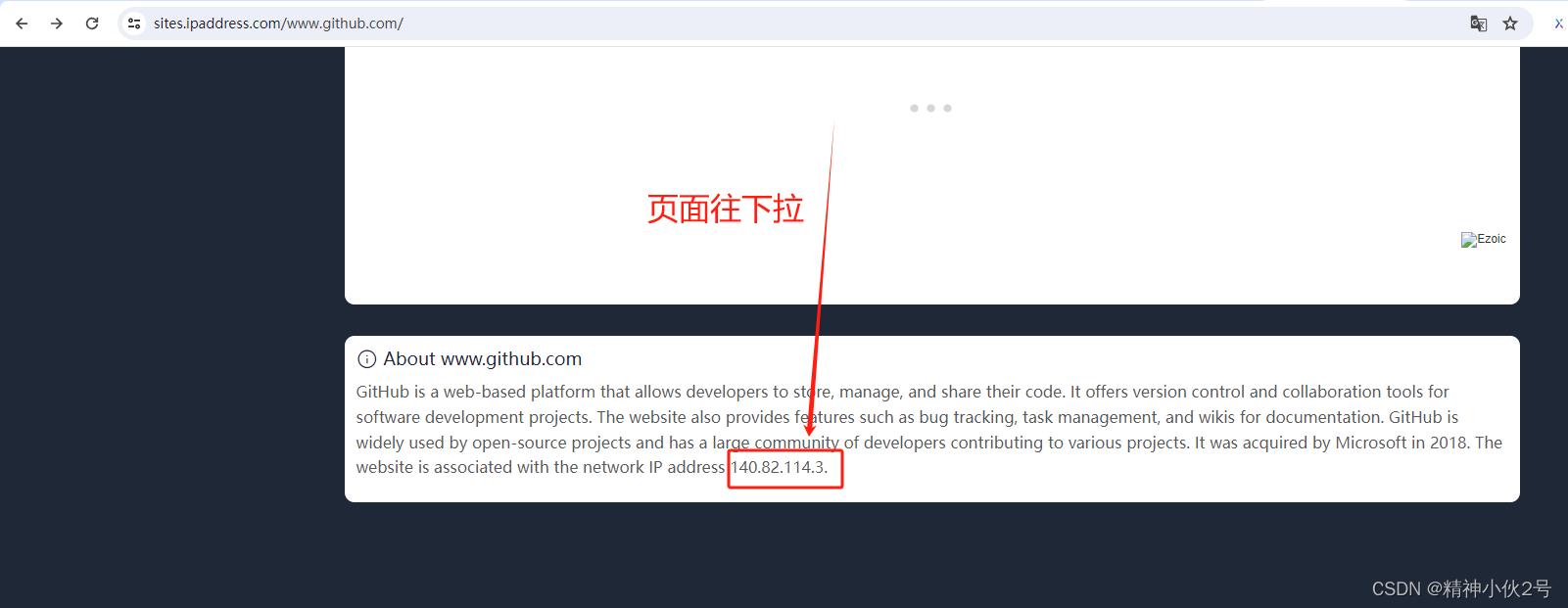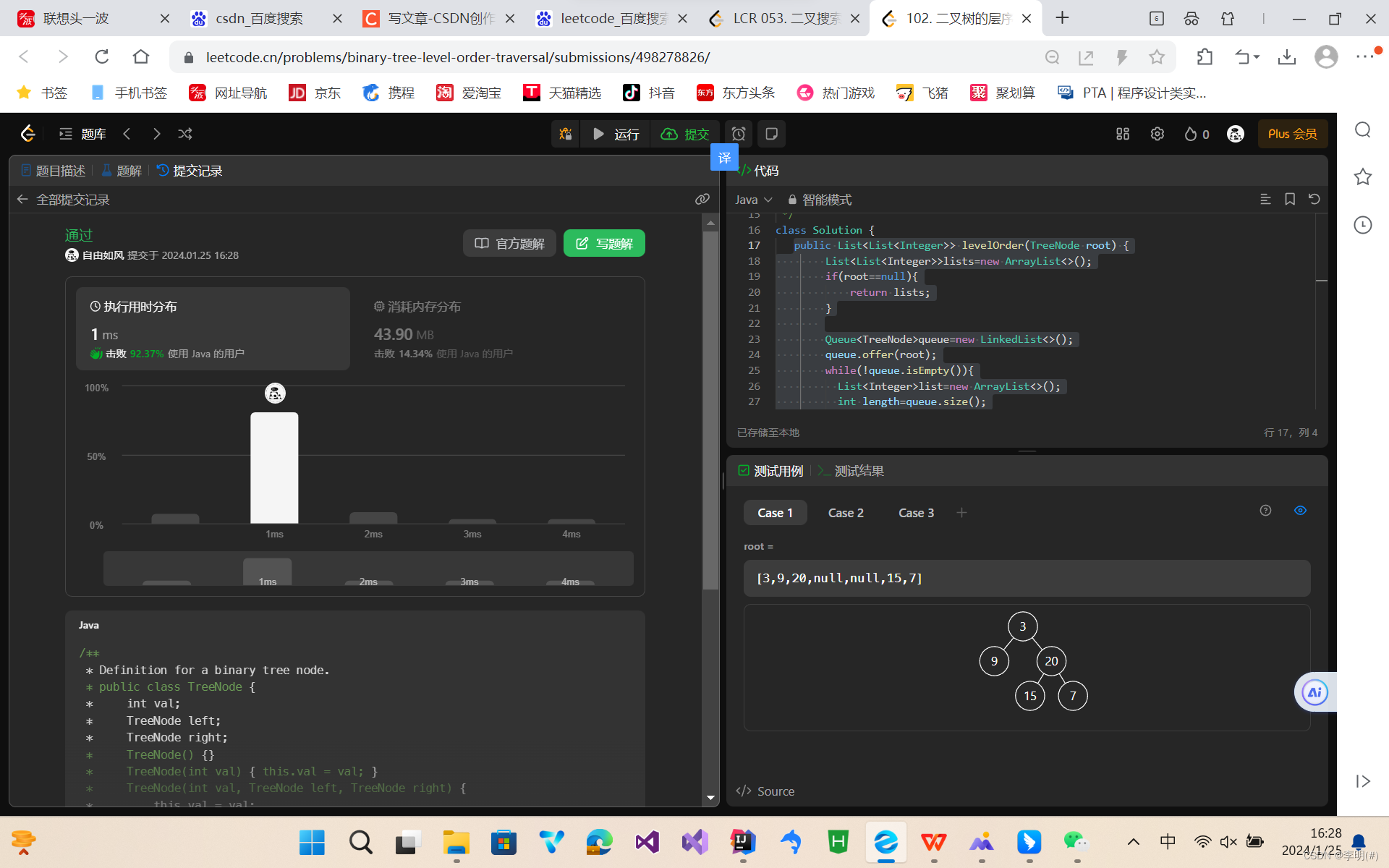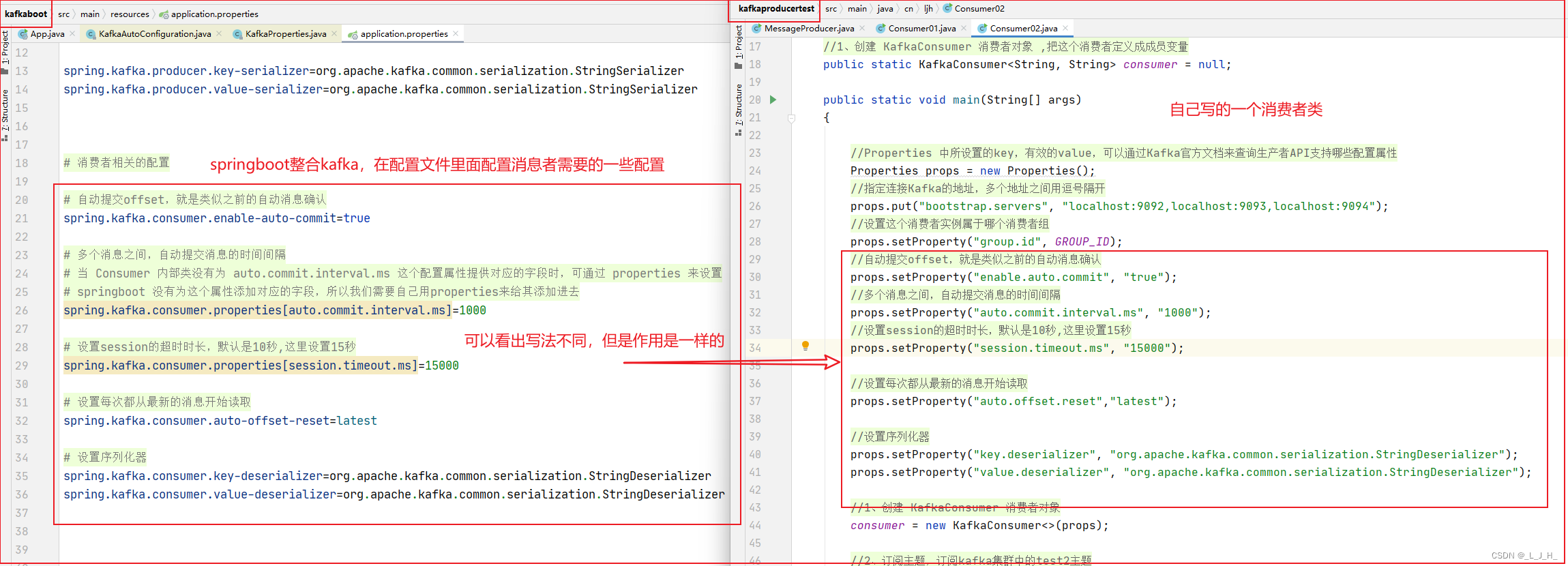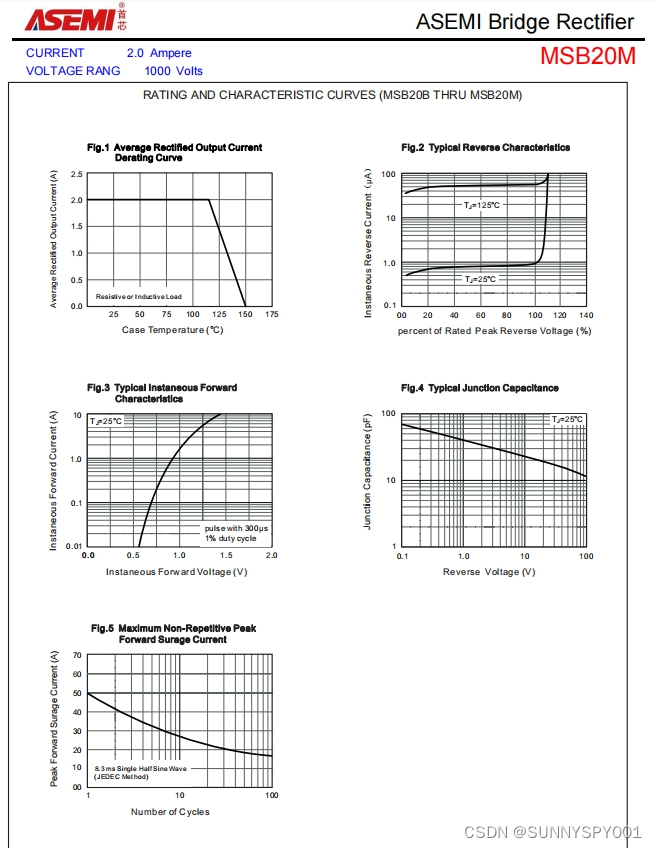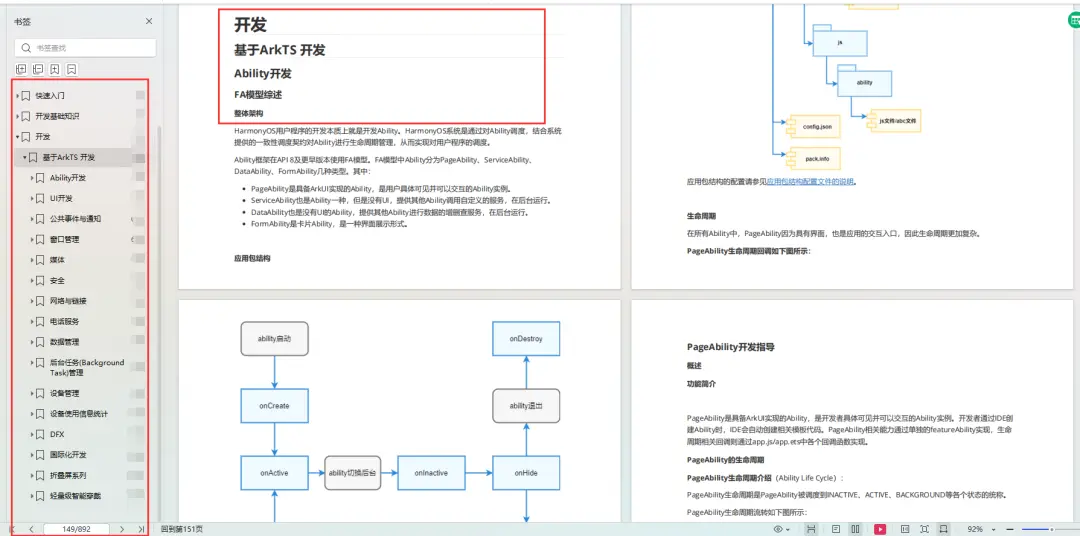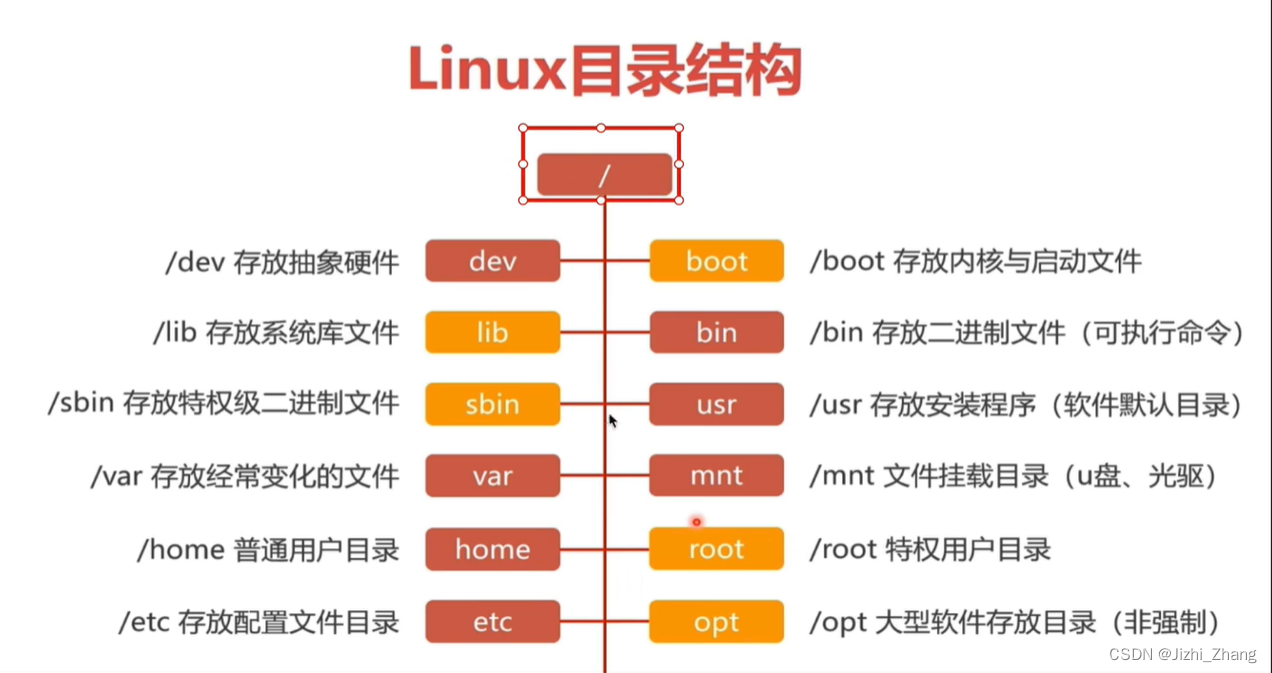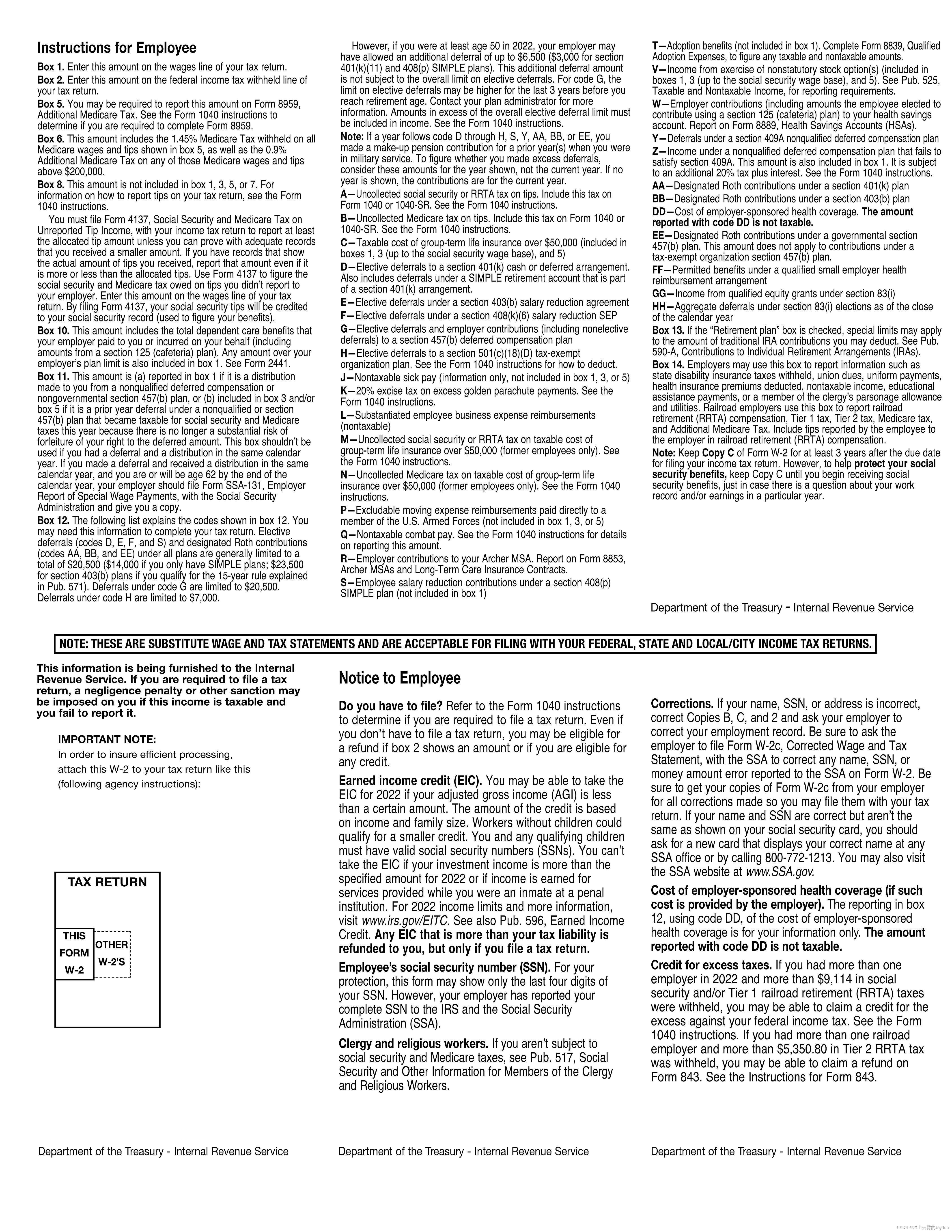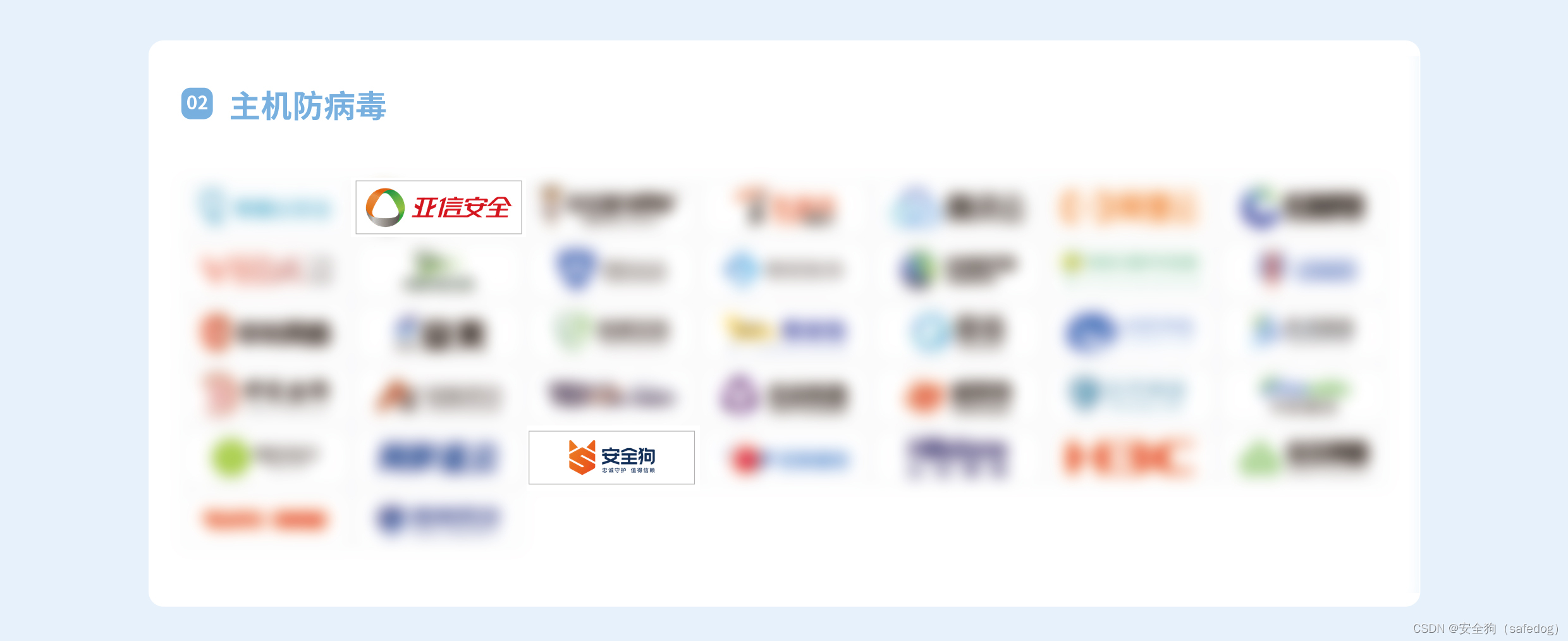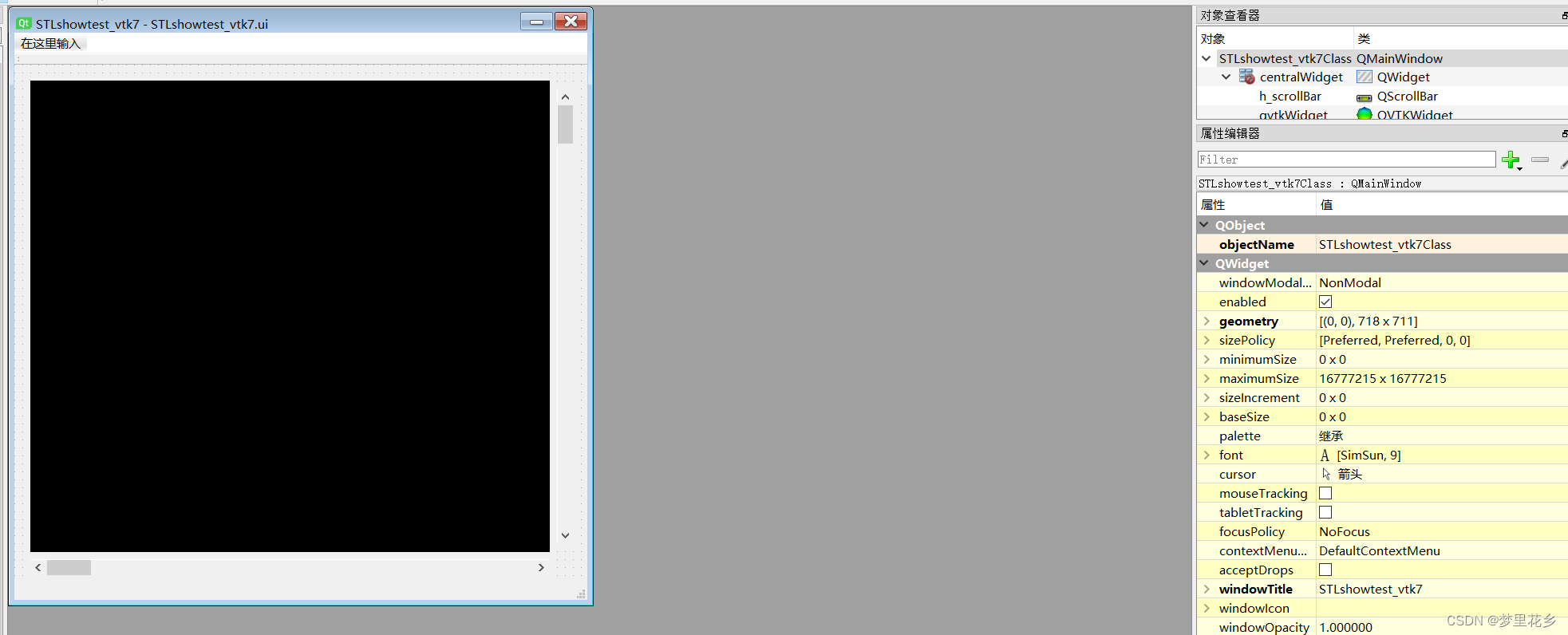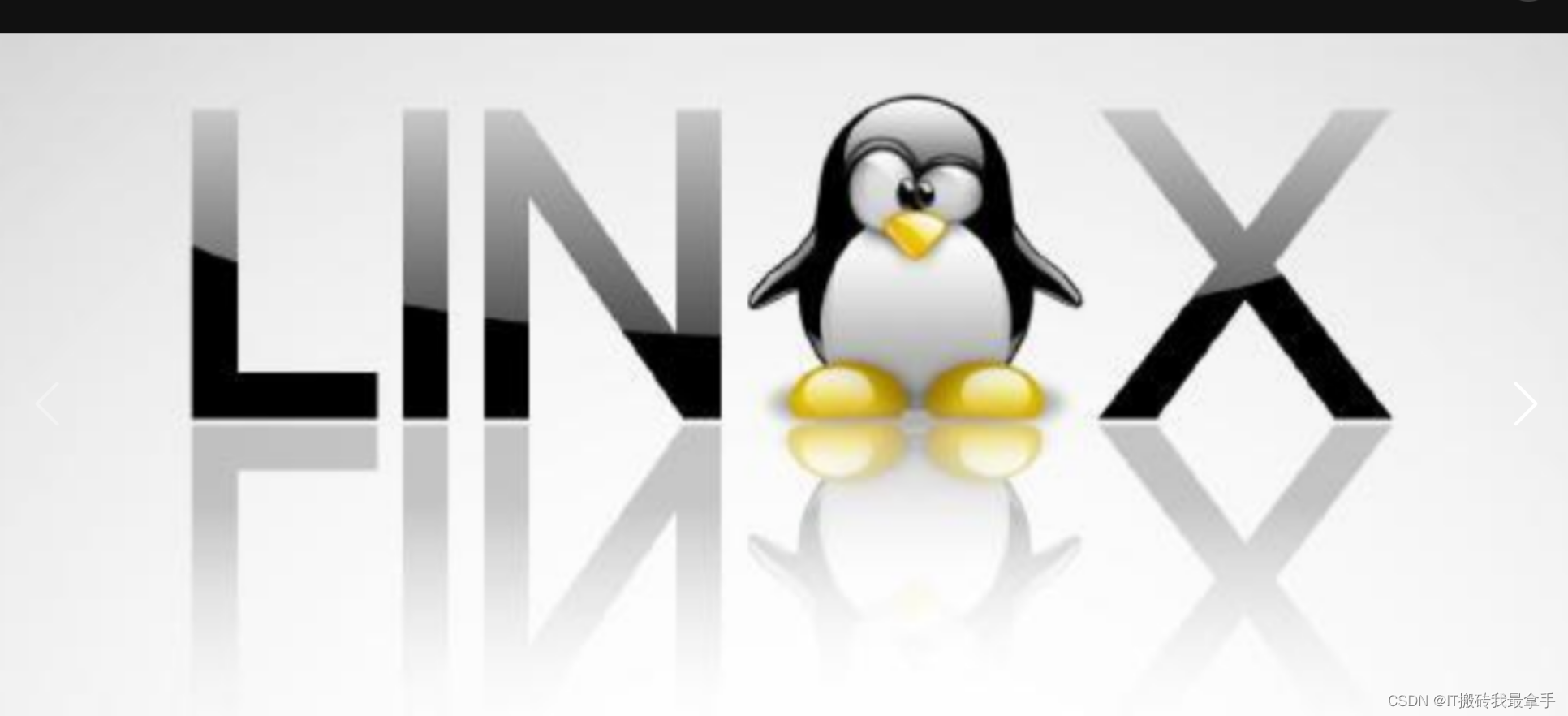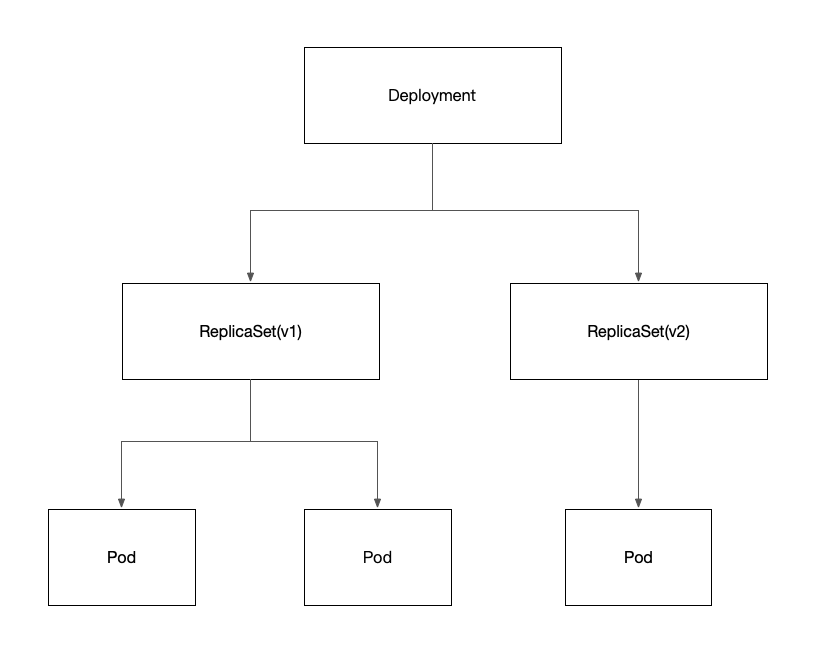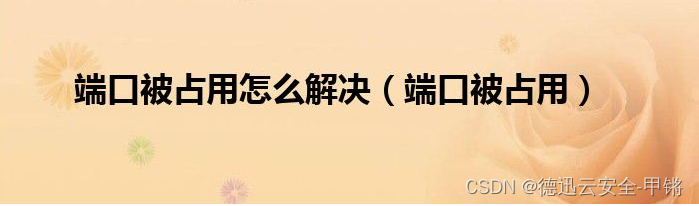Android颜色选择器,弹框提示选择颜色。效果如图。点击或者滑动圆环和底部横向渐变色调整颜色,中间圆圈的颜色就是最终选中的颜色。点击圆圈确认颜色。
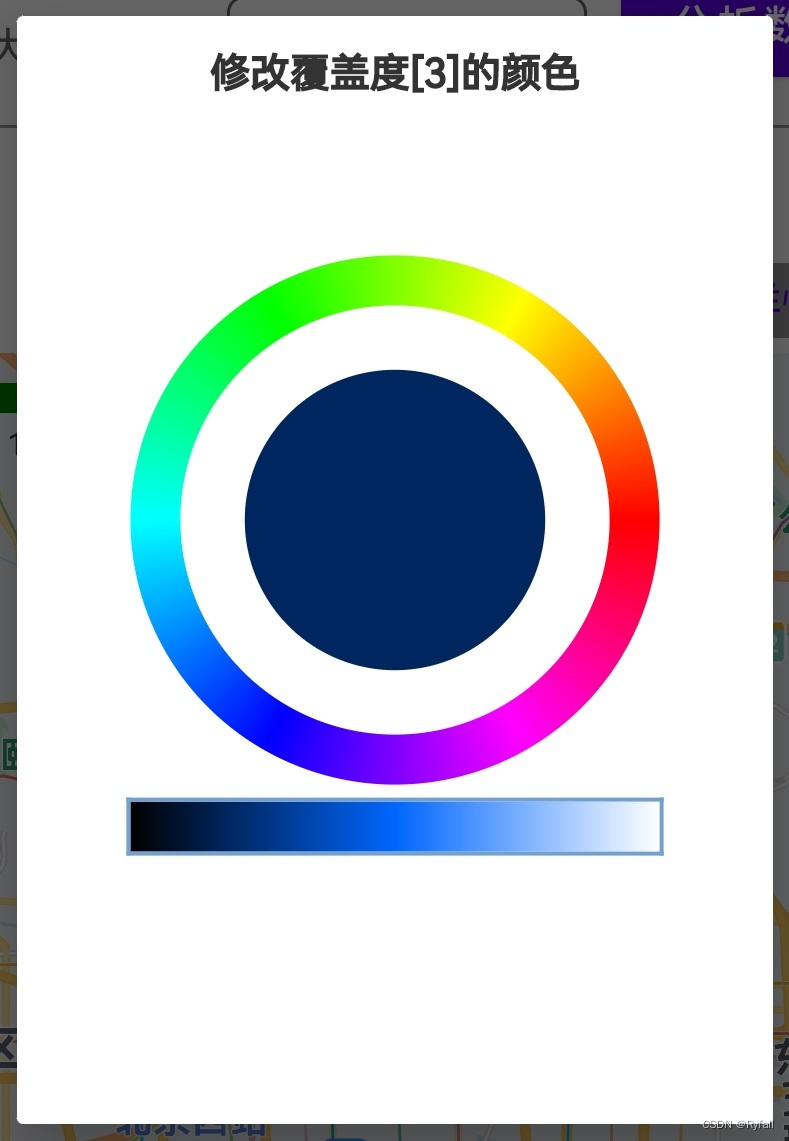
使用
//颜色选择Dialog
private void showColorPickDialog(int position, int colorInt){
ColorPickerDialog dialog = new ColorPickerDialog(context, colorInt,
"弹框的title",
new ColorPickerDialog.OnColorChangedListener() {
@Override
public void colorChanged(int color) {
//todo 获取颜色之后的页面设置
}
});
dialog.show();
}自定义的ColorPickerDialog。这个是在别的文章看到的,我自己添加了title的内容。具体网址找到之后添加。
package com.....dialog;
import android.app.Dialog;
import android.content.Context;
import android.graphics.Canvas;
import android.graphics.Color;
import android.graphics.LinearGradient;
import android.graphics.Paint;
import android.graphics.RectF;
import android.graphics.Shader;
import android.graphics.SweepGradient;
import android.os.Bundle;
import android.util.Log;
import android.view.MotionEvent;
import android.view.View;
import android.view.WindowManager;
public class ColorPickerDialog extends Dialog {
private final boolean debug = true;
private final String TAG = "ColorPicker";
Context context;
private String title;//标题
private int mInitialColor;//初始颜色
private OnColorChangedListener mListener;
/**
* 初始颜色黑色
* @param context
* @param title 对话框标题
* @param listener 回调
*/
public ColorPickerDialog(Context context, String title,
OnColorChangedListener listener) {
this(context, Color.BLACK, title, listener);
}
/**
*
* @param context
* @param initialColor 初始颜色
* @param title 标题
* @param listener 回调
*/
public ColorPickerDialog(Context context, int initialColor,
String title, OnColorChangedListener listener) {
super(context);
this.context = context;
mListener = listener;
mInitialColor = initialColor;
this.title = title;
}
@Override
protected void onCreate(Bundle savedInstanceState) {
super.onCreate(savedInstanceState);
WindowManager manager = getWindow().getWindowManager();
int height = (int) (manager.getDefaultDisplay().getHeight() * 0.5f);
int width = (int) (manager.getDefaultDisplay().getWidth() * 0.7f);
ColorPickerView myView = new ColorPickerView(context, height, width);
setContentView(myView);
setTitle(title);
}
private class ColorPickerView extends View {
private Paint mPaint;//渐变色环画笔
private Paint mCenterPaint;//中间圆画笔
private Paint mLinePaint;//分隔线画笔
private Paint mRectPaint;//渐变方块画笔
private Paint mTitlePaint;//标题画笔
private Shader rectShader;//渐变方块渐变图像
private float rectLeft;//渐变方块左x坐标
private float rectTop;//渐变方块右x坐标
private float rectRight;//渐变方块上y坐标
private float rectBottom;//渐变方块下y坐标
private final int[] mCircleColors;//渐变色环颜色
private final int[] mRectColors;//渐变方块颜色
private final int mTitleColor;//标题颜色
private int mHeight;//View高
private int mWidth;//View宽
private float r;//色环半径(paint中部)
private float centerRadius;//中心圆半径
private float titleX;//标题起始位置
private float titleY;//标题起始位置
private boolean downInCircle = true;//按在渐变环上
private boolean downInRect;//按在渐变方块上
private boolean highlightCenter;//高亮
private boolean highlightCenterLittle;//微亮
public ColorPickerView(Context context, int height, int width) {
super(context);
this.mHeight = height - 36;
this.mWidth = width;
setMinimumHeight(height - 36);
setMinimumWidth(width);
//渐变色环参数
mCircleColors = new int[] {0xFFFF0000, 0xFFFF00FF, 0xFF0000FF,
0xFF00FFFF, 0xFF00FF00,0xFFFFFF00, 0xFFFF0000};
Shader s = new SweepGradient(0, 0, mCircleColors, null);
mPaint = new Paint(Paint.ANTI_ALIAS_FLAG);
mPaint.setShader(s);
mPaint.setStyle(Paint.Style.STROKE);
mPaint.setStrokeWidth(50);
r = width / 2 * 0.7f - mPaint.getStrokeWidth() * 0.5f;
//中心圆参数
mCenterPaint = new Paint(Paint.ANTI_ALIAS_FLAG);
mCenterPaint.setColor(mInitialColor);
mCenterPaint.setStrokeWidth(5);
centerRadius = (r - mPaint.getStrokeWidth() / 2 ) * 0.7f;
//边框参数
mLinePaint = new Paint(Paint.ANTI_ALIAS_FLAG);
mLinePaint.setColor(Color.parseColor("#72A1D1"));
mLinePaint.setStrokeWidth(4);
//黑白渐变参数
mRectColors = new int[]{0xFF000000, mCenterPaint.getColor(), 0xFFFFFFFF};
mRectPaint = new Paint(Paint.ANTI_ALIAS_FLAG);
mRectPaint.setStrokeWidth(5);
rectLeft = -r - mPaint.getStrokeWidth() * 0.5f;
rectTop = r + mPaint.getStrokeWidth() * 0.5f +
mLinePaint.getStrokeMiter() * 0.5f + 15;
rectRight = r + mPaint.getStrokeWidth() * 0.5f;
rectBottom = rectTop + 50;
//标题参数
mTitleColor = 0xFF333333;
mTitlePaint = new Paint(Paint.ANTI_ALIAS_FLAG);
mTitlePaint.setColor(mTitleColor);
mTitlePaint.setStyle(Paint.Style.FILL_AND_STROKE);
mTitlePaint.setTextSize(40);
mTitlePaint.setStrokeWidth(2);
float titleLen = mTitlePaint.measureText(title);
titleX = (width - titleLen) /2;
titleY = 70;
}
@Override
protected void onDraw(Canvas canvas) {
//画标题
canvas.drawText(title, titleX, titleY, mTitlePaint);
//移动中心
canvas.translate(mWidth / 2, mHeight / 2 - 50);
//画中心圆
canvas.drawCircle(0, 0, centerRadius, mCenterPaint);
//是否显示中心圆外的小圆环
if (highlightCenter || highlightCenterLittle) {
int c = mCenterPaint.getColor();
mCenterPaint.setStyle(Paint.Style.STROKE);
if(highlightCenter) {
mCenterPaint.setAlpha(0xFF);
}else if(highlightCenterLittle) {
mCenterPaint.setAlpha(0x90);
}
canvas.drawCircle(0, 0,
centerRadius + mCenterPaint.getStrokeWidth(), mCenterPaint);
mCenterPaint.setStyle(Paint.Style.FILL);
mCenterPaint.setColor(c);
}
//画色环
canvas.drawOval(new RectF(-r, -r, r, r), mPaint);
//画黑白渐变块
if(downInCircle) {
mRectColors[1] = mCenterPaint.getColor();
}
rectShader = new LinearGradient(rectLeft, 0, rectRight, 0, mRectColors, null, Shader.TileMode.MIRROR);
mRectPaint.setShader(rectShader);
canvas.drawRect(rectLeft, rectTop, rectRight, rectBottom, mRectPaint);
float offset = mLinePaint.getStrokeWidth() / 2;
canvas.drawLine(rectLeft - offset, rectTop - offset * 2,
rectLeft - offset, rectBottom + offset * 2, mLinePaint);//左
canvas.drawLine(rectLeft - offset * 2, rectTop - offset,
rectRight + offset * 2, rectTop - offset, mLinePaint);//上
canvas.drawLine(rectRight + offset, rectTop - offset * 2,
rectRight + offset, rectBottom + offset * 2, mLinePaint);//右
canvas.drawLine(rectLeft - offset * 2, rectBottom + offset,
rectRight + offset * 2, rectBottom + offset, mLinePaint);//下
super.onDraw(canvas);
}
@Override
public boolean onTouchEvent(MotionEvent event) {
float x = event.getX() - mWidth / 2;
float y = event.getY() - mHeight / 2 + 50;
boolean inCircle = inColorCircle(x, y,
r + mPaint.getStrokeWidth() / 2, r - mPaint.getStrokeWidth() / 2);
boolean inCenter = inCenter(x, y, centerRadius);
boolean inRect = inRect(x, y);
switch (event.getAction()) {
case MotionEvent.ACTION_DOWN:
downInCircle = inCircle;
downInRect = inRect;
highlightCenter = inCenter;
case MotionEvent.ACTION_MOVE:
if(downInCircle && inCircle) {//down按在渐变色环内, 且move也在渐变色环内
float angle = (float) Math.atan2(y, x);
float unit = (float) (angle / (2 * Math.PI));
if (unit < 0) {
unit += 1;
}
mCenterPaint.setColor(interpCircleColor(mCircleColors, unit));
if(debug) Log.v(TAG, "色环内, 坐标: " + x + "," + y);
}else if(downInRect && inRect) {//down在渐变方块内, 且move也在渐变方块内
mCenterPaint.setColor(interpRectColor(mRectColors, x));
}
if(debug) Log.v(TAG, "[MOVE] 高亮: " + highlightCenter + "微亮: " + highlightCenterLittle + " 中心: " + inCenter);
if((highlightCenter && inCenter) || (highlightCenterLittle && inCenter)) {//点击中心圆, 当前移动在中心圆
highlightCenter = true;
highlightCenterLittle = false;
} else if(highlightCenter || highlightCenterLittle) {//点击在中心圆, 当前移出中心圆
highlightCenter = false;
highlightCenterLittle = true;
} else {
highlightCenter = false;
highlightCenterLittle = false;
}
invalidate();
break;
case MotionEvent.ACTION_UP:
if(highlightCenter && inCenter) {//点击在中心圆, 且当前启动在中心圆
if(mListener != null) {
mListener.colorChanged(mCenterPaint.getColor());
ColorPickerDialog.this.dismiss();
}
}
if(downInCircle) {
downInCircle = false;
}
if(downInRect) {
downInRect = false;
}
if(highlightCenter) {
highlightCenter = false;
}
if(highlightCenterLittle) {
highlightCenterLittle = false;
}
invalidate();
break;
}
return true;
}
@Override
protected void onMeasure(int widthMeasureSpec, int heightMeasureSpec) {
super.onMeasure(mWidth, mHeight);
}
/**
* 坐标是否在色环上
* @param x 坐标
* @param y 坐标
* @param outRadius 色环外半径
* @param inRadius 色环内半径
* @return
*/
private boolean inColorCircle(float x, float y, float outRadius, float inRadius) {
double outCircle = Math.PI * outRadius * outRadius;
double inCircle = Math.PI * inRadius * inRadius;
double fingerCircle = Math.PI * (x * x + y * y);
if(fingerCircle < outCircle && fingerCircle > inCircle) {
return true;
}else {
return false;
}
}
/**
* 坐标是否在中心圆上
* @param x 坐标
* @param y 坐标
* @param centerRadius 圆半径
* @return
*/
private boolean inCenter(float x, float y, float centerRadius) {
double centerCircle = Math.PI * centerRadius * centerRadius;
double fingerCircle = Math.PI * (x * x + y * y);
if(fingerCircle < centerCircle) {
return true;
}else {
return false;
}
}
/**
* 坐标是否在渐变色中
* @param x
* @param y
* @return
*/
private boolean inRect(float x, float y) {
if( x <= rectRight && x >=rectLeft && y <= rectBottom && y >=rectTop) {
return true;
} else {
return false;
}
}
/**
* 获取圆环上颜色
* @param colors
* @param unit
* @return
*/
private int interpCircleColor(int colors[], float unit) {
if (unit <= 0) {
return colors[0];
}
if (unit >= 1) {
return colors[colors.length - 1];
}
float p = unit * (colors.length - 1);
int i = (int)p;
p -= i;
// now p is just the fractional part [0...1) and i is the index
int c0 = colors[i];
int c1 = colors[i+1];
int a = ave(Color.alpha(c0), Color.alpha(c1), p);
int r = ave(Color.red(c0), Color.red(c1), p);
int g = ave(Color.green(c0), Color.green(c1), p);
int b = ave(Color.blue(c0), Color.blue(c1), p);
return Color.argb(a, r, g, b);
}
/**
* 获取渐变块上颜色
* @param colors
* @param x
* @return
*/
private int interpRectColor(int colors[], float x) {
int a, r, g, b, c0, c1;
float p;
if (x < 0) {
c0 = colors[0];
c1 = colors[1];
p = (x + rectRight) / rectRight;
} else {
c0 = colors[1];
c1 = colors[2];
p = x / rectRight;
}
a = ave(Color.alpha(c0), Color.alpha(c1), p);
r = ave(Color.red(c0), Color.red(c1), p);
g = ave(Color.green(c0), Color.green(c1), p);
b = ave(Color.blue(c0), Color.blue(c1), p);
return Color.argb(a, r, g, b);
}
private int ave(int s, int d, float p) {
return s + Math.round(p * (d - s));
}
}
/**
* 回调接口
* @author <a href="clarkamx@gmail.com">LynK</a>
*
* Create on 2012-1-6 上午8:21:05
*
*/
public interface OnColorChangedListener {
/**
* 回调函数
* @param color 选中的颜色
*/
void colorChanged(int color);
}
public String getTitle() {
return title;
}
public void setTitle(String title) {
this.title = title;
}
public int getmInitialColor() {
return mInitialColor;
}
public void setmInitialColor(int mInitialColor) {
this.mInitialColor = mInitialColor;
}
public OnColorChangedListener getmListener() {
return mListener;
}
public void setmListener(OnColorChangedListener mListener) {
this.mListener = mListener;
}
}