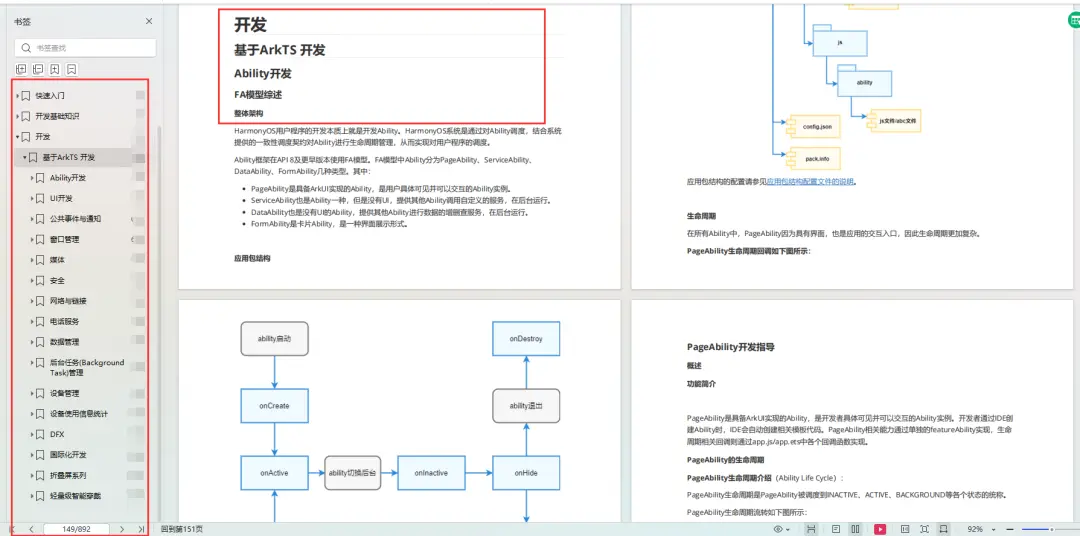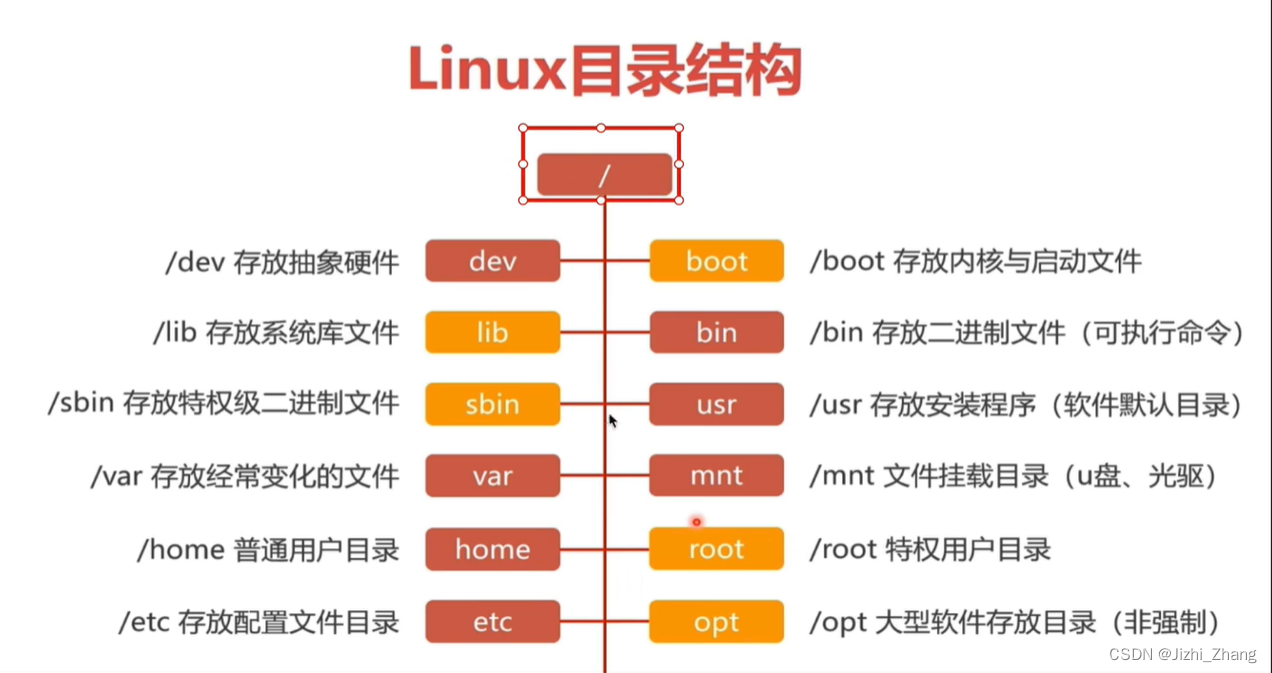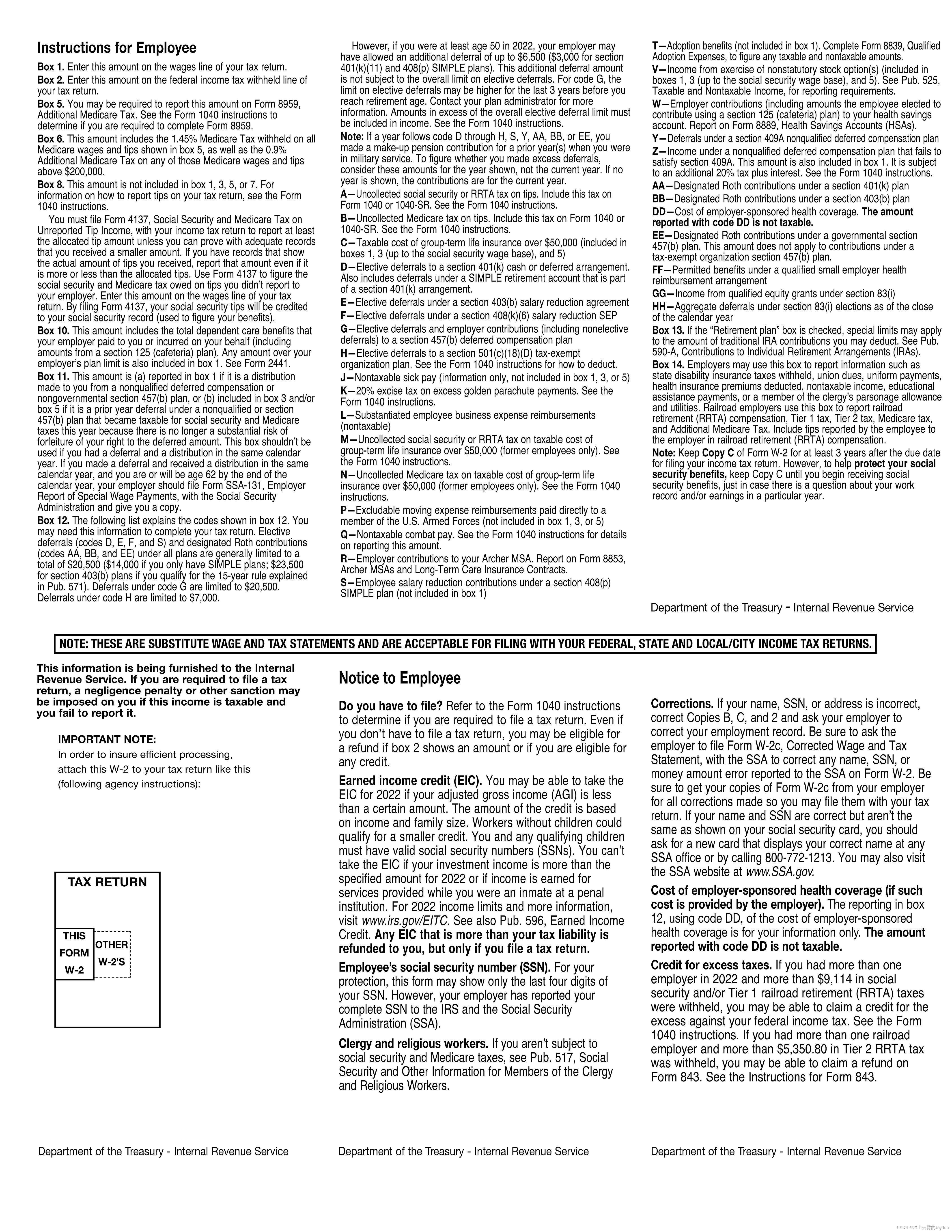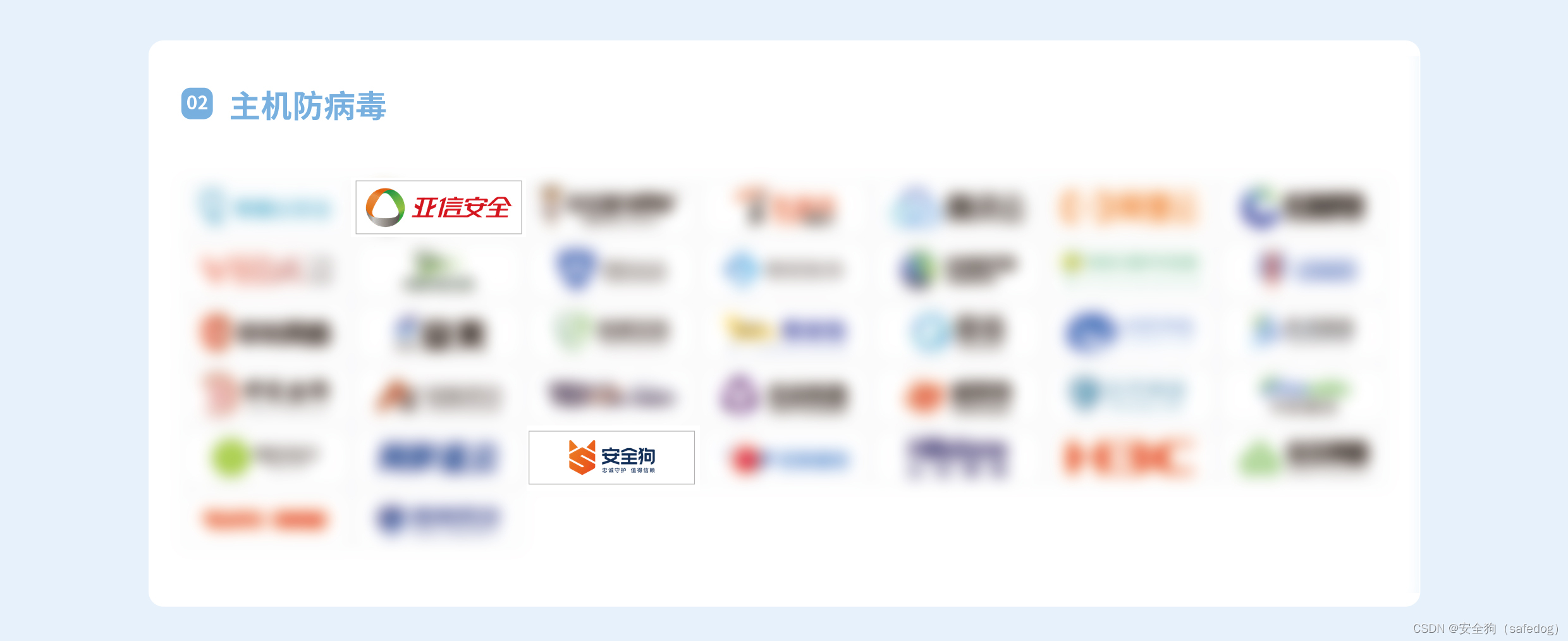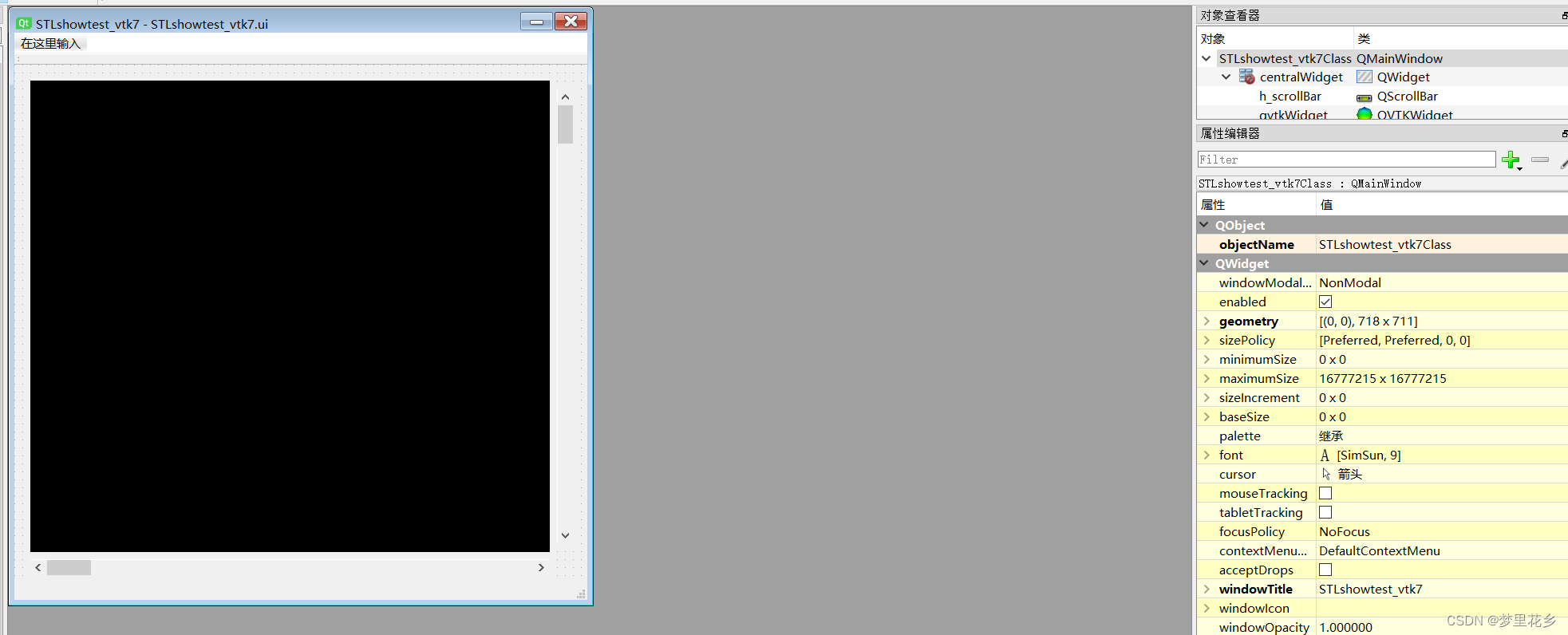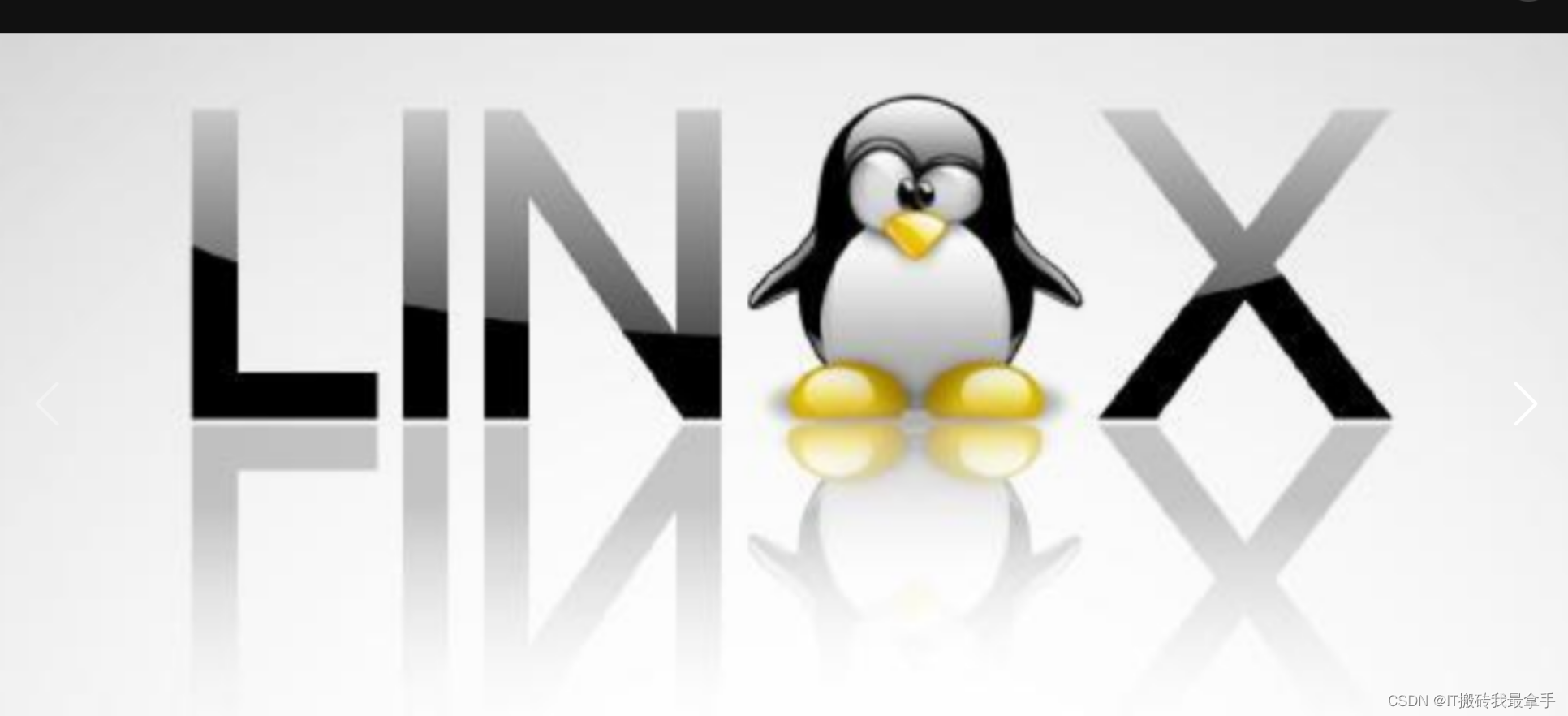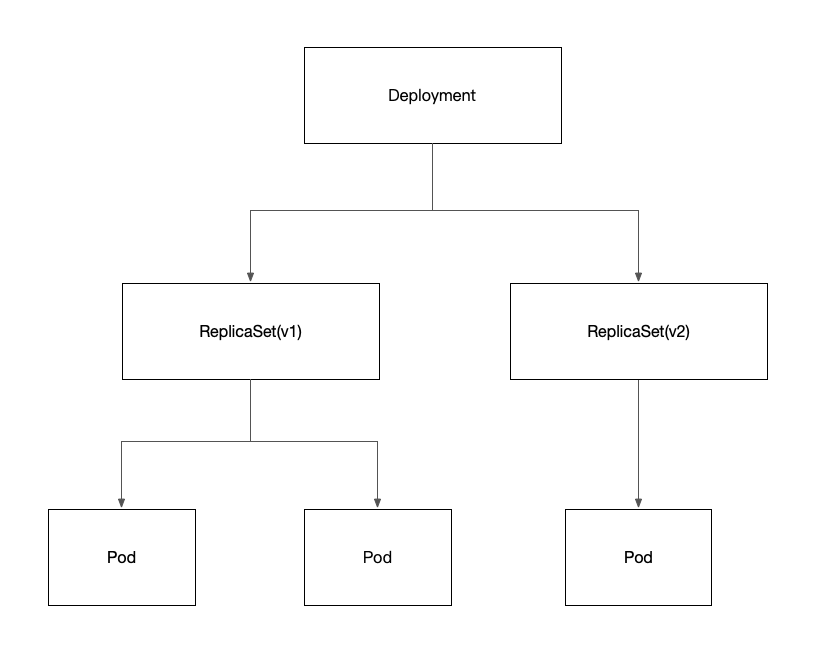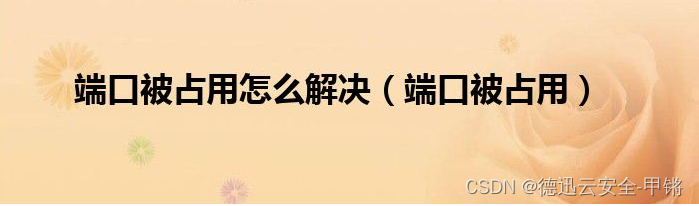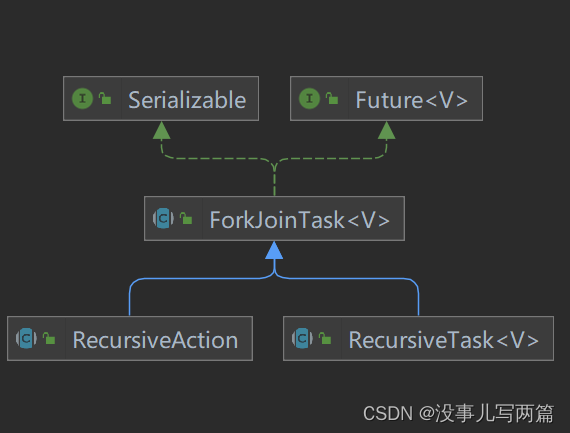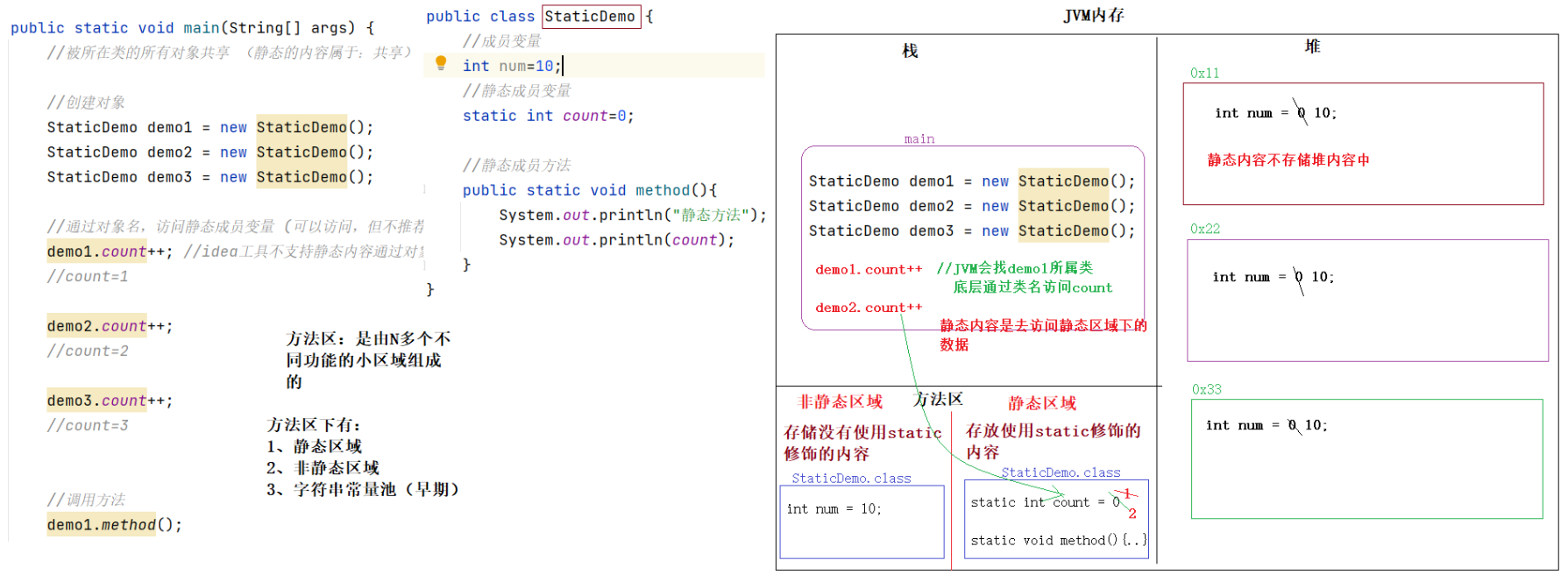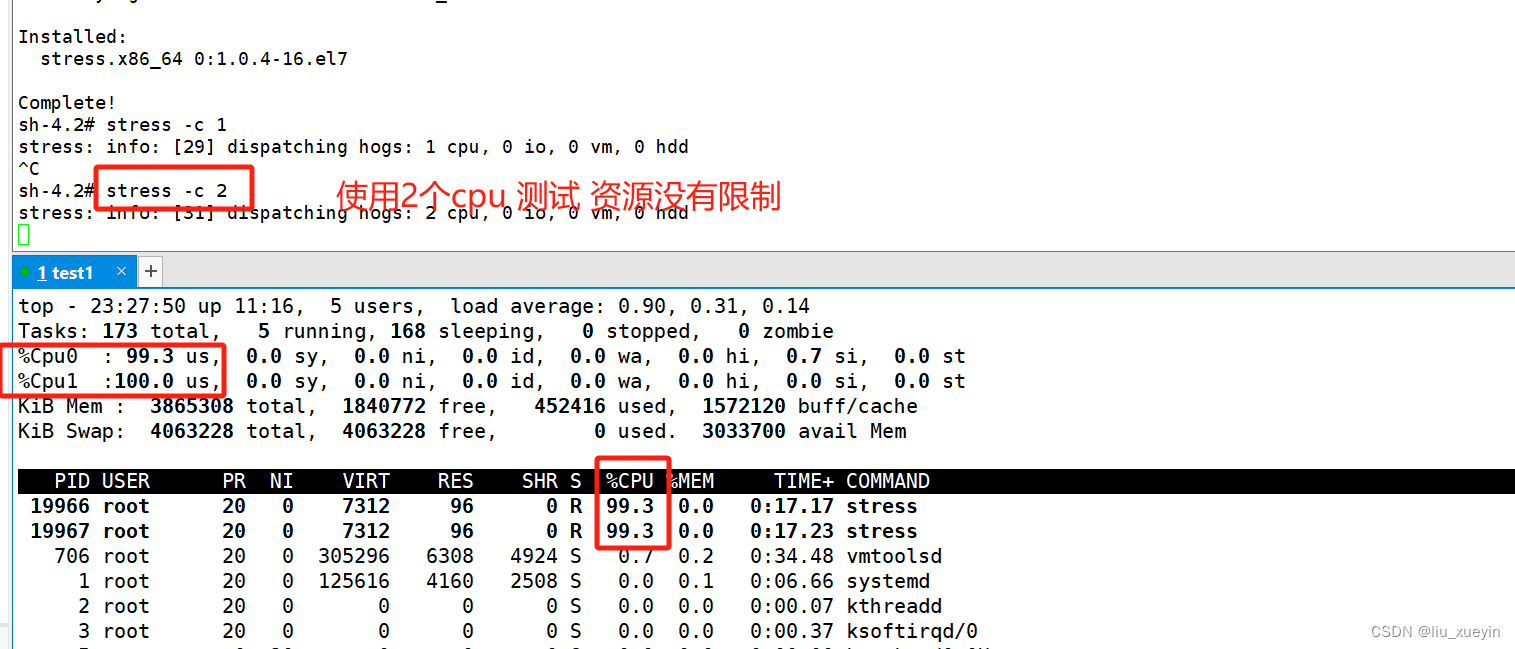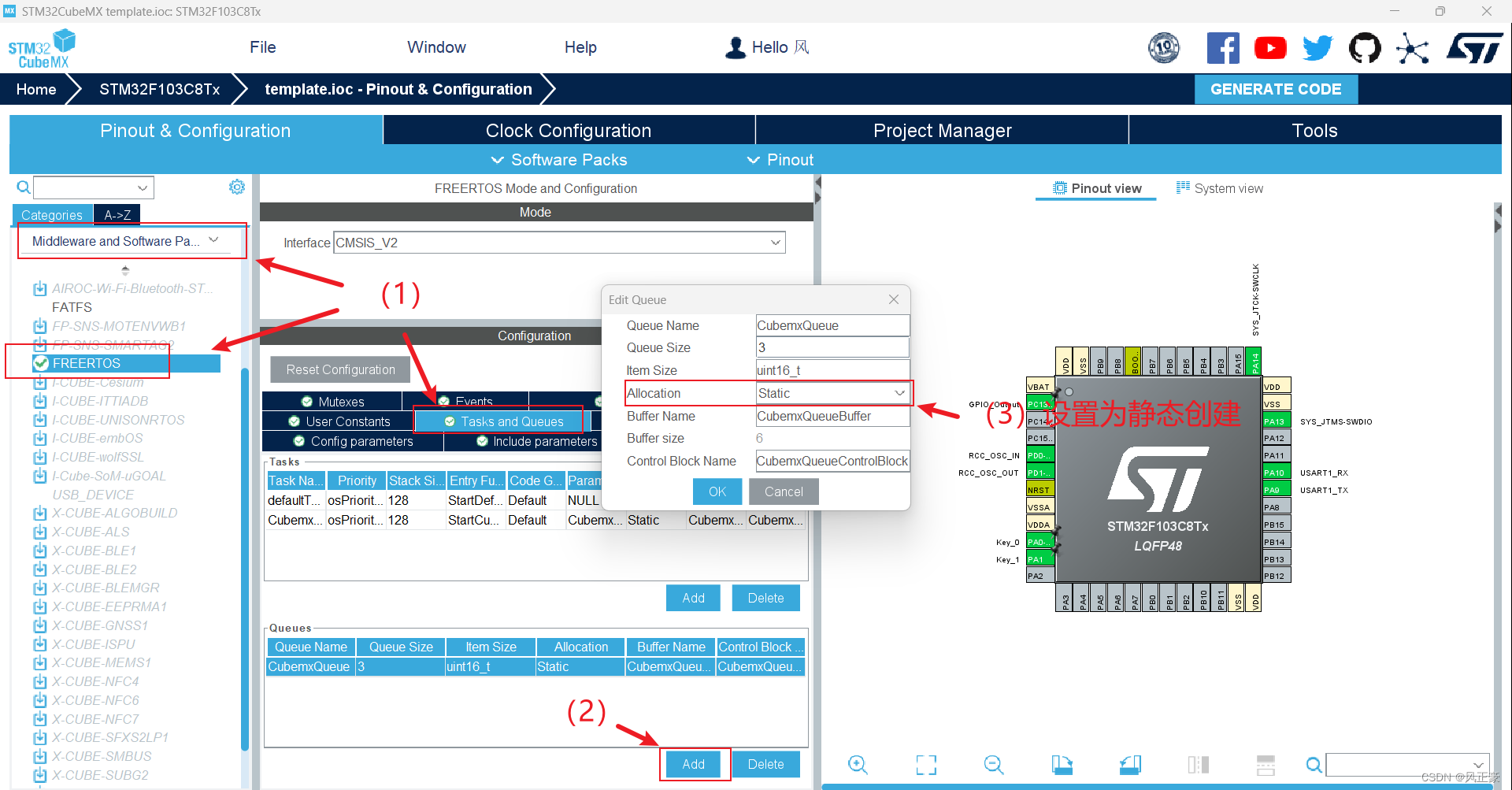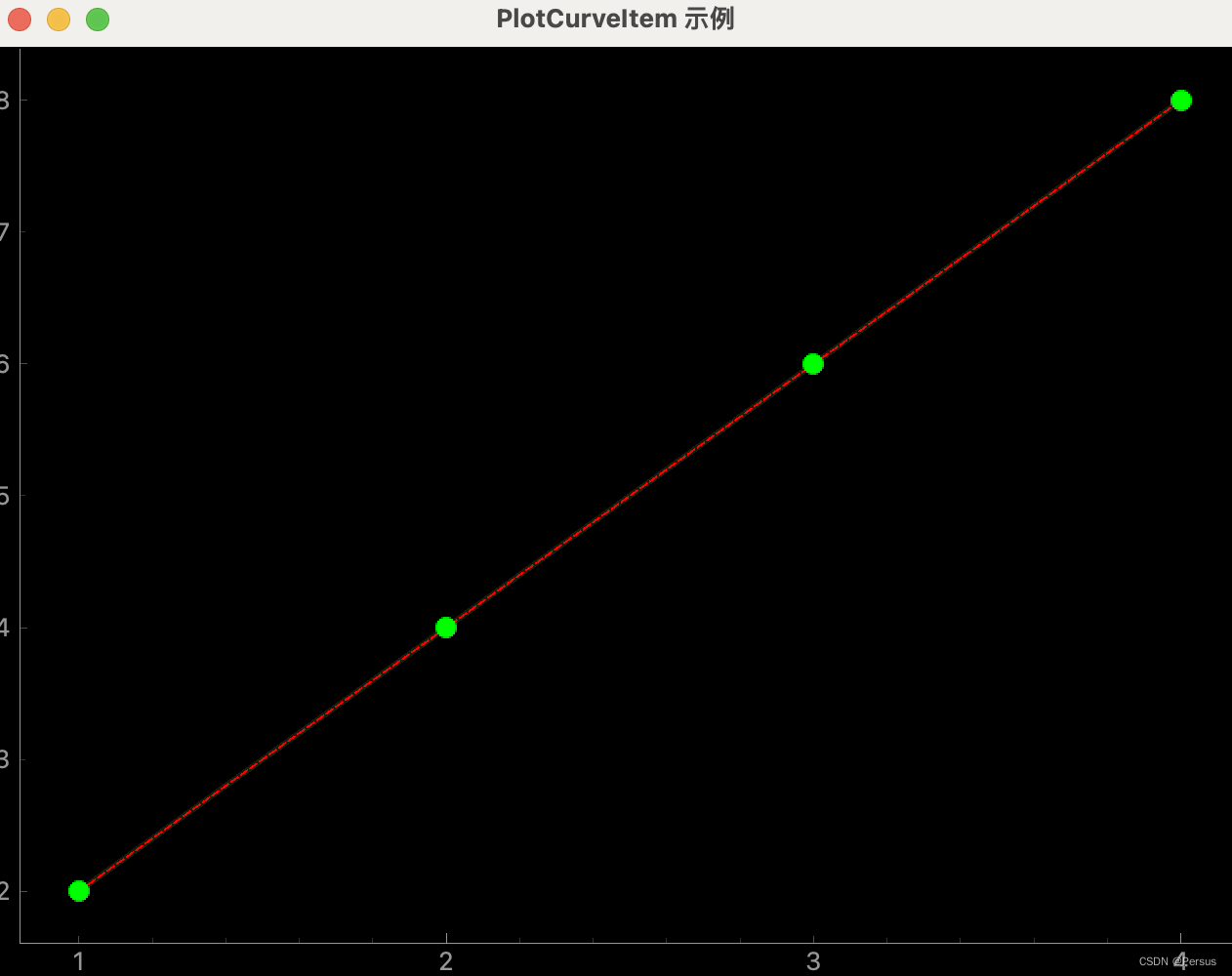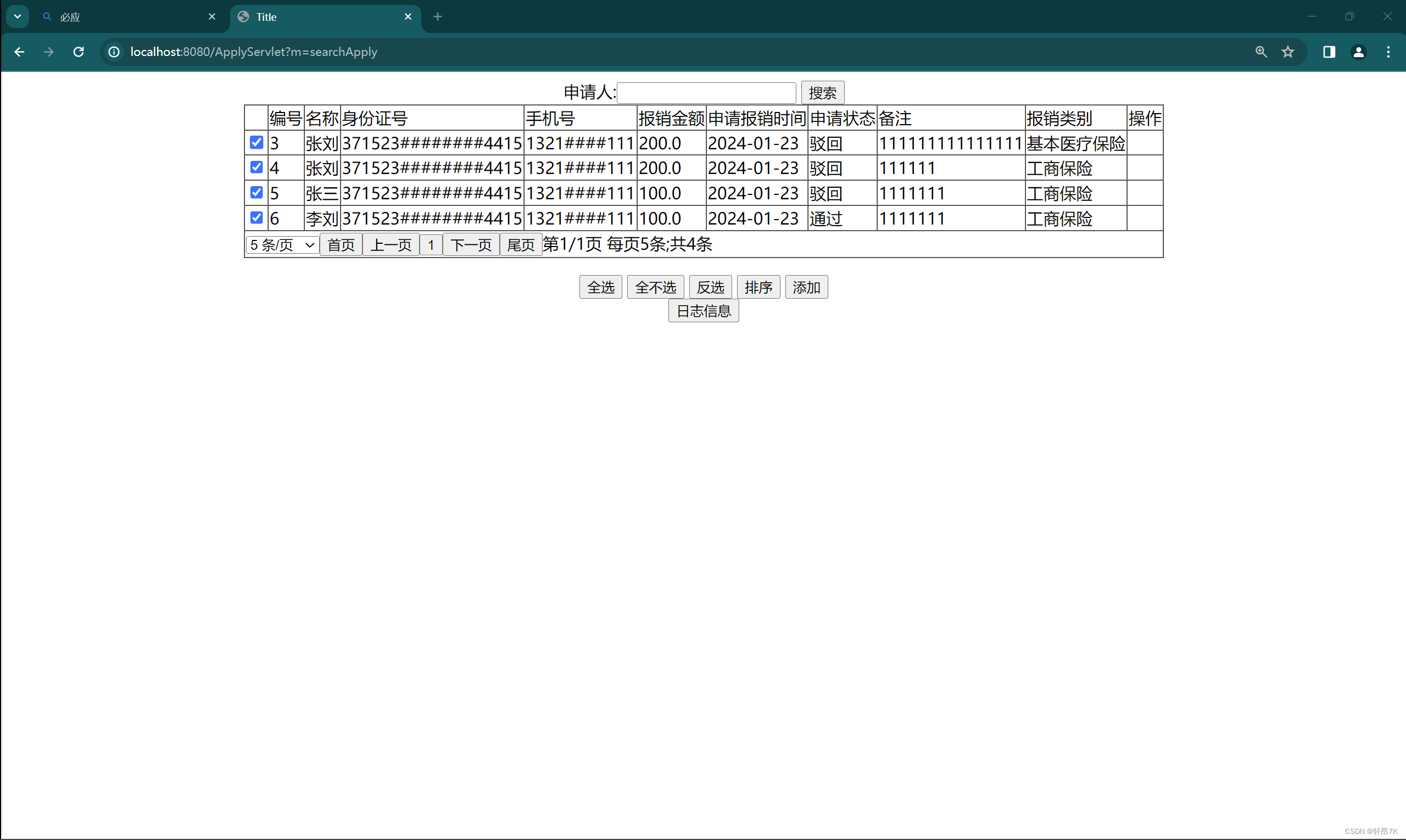背景
最近在研究鸿蒙操作系统的开源项目OpenHarmony,该项目使用了GN+Ninja工具链进行配置,编译,于是开始研究GN如何使用。
本文的所有信息均来自GN官网和本人个人体会。
GN快速入门
使用GN
GN的主要功能是根据配置文件(.gn, BUILD.gn等)生成build.ninja文件。build.ninja类似于Makefile,不同的是由Ninja负责执行编译过程。
获取GN可执行程序。
1)源码编译。可以到官网下载源码。也可以到我的GN源码(需要5积分)
2)鸿蒙源码提供的GN可执行程序。Ubuntu下路径为[源码路径]/prebuilts/build-tools/linux-x86/bin/
将可执行程序放入PATH路径下,或将可执行程序的路径放入PATH,便可在命令行中直接使用GN。
建立构建环境
使用官网示例代码examples/simple_build,可以到官网下载,或到simple_build下载。
进入simple_build代码目录下,将…/out/build作为构建目录。
simple_build$ tree
.
├── build
│ ├── BUILDCONFIG.gn
│ ├── BUILD.gn
│ └── toolchain
│ └── BUILD.gn
├── BUILD.gn
├── hello.cc
├── hello_shared.cc
├── hello_shared.h
├── hello_static.cc
├── hello_static.h
├── README.md
└── tutorial├── README.md└── tutorial.cc
simple_build$ gn gen ../out/build
Done. Made 3 targets from 4 files in 31ms
simple_build$ tree ../out/build
../out/build
├── args.gn
├── build.ninja
├── build.ninja.d
├── obj
│ ├── hello.ninja
│ ├── hello_shared.ninja
│ └── hello_static.ninja
└── toolchain.ninja
显示构建参数
simple_build$ gn args --list ../out/build
current_cpuCurrent value (from the default) = ""(Internally set; try `gn help current_cpu`.)
current_osCurrent value (from the default) = ""(Internally set; try `gn help current_os`.)
交叉编译
设置target_os=“android”,target_cpu = “arm”
simple_build$ gn args ../out/build
##在编辑器里输入
## target_os=“android”
## target_cpu = "arm"
## 保存,退出
Waiting for editor on "/media/hndz-dhliu/C7968B675F10B93B/download/gn/examples/out/build/args.gn"...
Generating files...
Done. Made 3 targets from 4 files in 32mssimple_build$ gn args ../out/build --list
current_cpuCurrent value (from the default) = ""(Internally set; try `gn help current_cpu`.)
......
target_cpuCurrent value = "arm"From /media/hndz-dhliu/C7968B675F10B93B/download/gn/examples/out/build/args.gn:4Overridden from the default = ""(Internally set; try `gn help target_cpu`.)
target_osCurrent value = "android"From /media/hndz-dhliu/C7968B675F10B93B/download/gn/examples/out/build/args.gn:3Overridden from the default = ""(Internally set; try `gn help target_os`.)
添加tutorial目标
在simple_build目录下有一个tutorial目录,其下有一个tutorial.cc文件。
在tutorial目录下,添加一个BUILD.gn文件
## tutorial/BUILD.gn
executable("tutorial") {sources = ["tutorial.cc",]
}
修改simple_build下BUILD.gn文件,使其引用tutorial目录下tutorial目标。
## simple_build/BUILD.gn
group("tools") { //虚目标节点deps = [# This will expand to the name "//tutorial:tutorial" which is the full name of our new target. Run "gn help labels" for more."//tutorial",]
}
测试验证。
simple_build$ gn gen ../out/build
Done. Made 5 targets from 5 files in 35ms
simple_build$ tree ../out/build
../out/build
├── args.gn
├── build.ninja
├── build.ninja.d
├── obj
│ ├── hello.ninja
│ ├── hello_shared.ninja
│ ├── hello_static.ninja
│ └── tutorial
│ └── tutorial.ninja
└── toolchain.ninja
目标由3更新为5,产生了tutorial/ tutorial.ninja文件。
编译验证
simple_build$ ninja -C ../out/build tutorial ##表示转到../out/build tutorial目录下编译
ninja: Entering directory `../out/build'
[2/2] LINK tutorial
simple_build$ ../out/build/tutorial
Hello from the tutorial.
BUILD.gn配置说明
simple_build/BUILD.gn
静态库hello_static配置:用static_library声明静态库,用sources声明所用的源文件。
static_library("hello_static") {sources = ["hello_static.cc","hello_static.h",]
}
可用 gn help static_library 获取static_library的详细用法。
动态库hello_shared配置:用shared_library声明动态库,用sources声明所用的源文件,用defines声明所需要的宏定义。
shared_library("hello_shared") {sources = ["hello_shared.cc","hello_shared.h",]defines = [ "HELLO_SHARED_IMPLEMENTATION" ]
}
可用 gn help shared_library 获取shared_library的详细用法。
可执行程序配置:用executable声明一个可执行程序,用sources声明该可执行程序的源文件,用deps指示所用的库文件。
executable("hello") {sources = ["hello.cc",]deps = [":hello_shared",":hello_static",]
}
测试可执行程序。
simple_build$ ninja -C ../out/build
ninja: Entering directory `../out/build'
[7/7] LINK hello
simple_build$ ../out/build/hello
Hello, world
验证删除…/out/build/tutorial,再次编译是否重新生成tutorial
simple_build$ rm ../out/build/tutorial
simple_build$ ninja -C ../out/build
ninja: Entering directory `../out/build'
[2/2] STAMP obj/tools.stamp
simple_build$ ls ../out/build/tutorial -la
-rwxrwxrwx 1 hndz-dhliu hndz-dhliu 8304 3月 9 13:45 ../out/build/tutorial
使用config
库使用者常常需要一些编译选项,宏定义,头文件包含路径,可以将这些内容封装到一个config变量中。
示例如下
config("my_lib_config") {defines = [ "ENABLE_DOOM_MELON" ]include_dirs = [ "//third_party/something" ]
}
使用config,将config变量添加到某个目标的configs列表中。
static_library("hello_shared") {...# Note "+=" here is usually required, see "default configs" below.configs += [":my_lib_config",]
}
如果将config变量应用到所有目标中,则将config变量添加到public_configs列表中。
static_library("hello_shared") {...public_configs = [":my_lib_config",]
}
使用默认配置
默认配置将被用到所有目标中。
可通过print函数打印默认配置。
executable("hello") {print(configs)
}
运行gn,可能打印出如下信息。
$ gn gen out
["//build:compiler_defaults", "//build:executable_ldconfig"]
Done. Made 5 targets from 5 files in 9ms
修改配置。
示例,关闭//build:no_exceptions,启用//build:exceptions
executable("hello") {...configs -= [ "//build:no_exceptions" ] # Remove global default.configs += [ "//build:exceptions" ] # Replace with a different one.print("The configs for the target $target_name are $configs")##打印,用来检查
}
使用参数
通过 gn help buildargs可以学习参数是如何设置的。其加载过程如下,加载系统默认参数(),加载//.gn中的default_args,加载–args命令行参数,加载工具链的参数。使用参数首先要用declare_args声明参数,并赋默认值。如果加载顺序上没被赋值,则使用默认值。
声明参数
declare_args() {enable_teleporter = trueenable_doom_melon = false
}
可通过gn help declare_args 了解declare_args详细信息。
了解GN构建过程
使用 -v 可以了解GN的详细执行流程。
simple_build$ gn gen -v ../out/build
Using source root /media/hndz-dhliu/C7968B675F10B93B/download/gn/examples/simple_build
Got dotfile /media/hndz-dhliu/C7968B675F10B93B/download/gn/examples/simple_build/.gn
Using build dir /media/hndz-dhliu/C7968B675F10B93B/download/gn/examples/out/build/
Loading //build/BUILDCONFIG.gn
Loading //BUILD.gn
Running //BUILD.gn with toolchain //build/toolchain:gcc
Defining target //:hello(//build/toolchain:gcc)
Defining target //:hello_shared(//build/toolchain:gcc)
Defining target //:hello_static(//build/toolchain:gcc)
Defining target //:tools(//build/toolchain:gcc)
Loading //build/BUILD.gn (referenced from //build/BUILDCONFIG.gn:22)
Loading //build/toolchain/BUILD.gn (referenced from //BUILD.gn:5)
Loading //tutorial/BUILD.gn (referenced from //BUILD.gn:33)
Running //build/BUILD.gn with toolchain //build/toolchain:gcc
Defining config //build:compiler_defaults(//build/toolchain:gcc)
Defining config //build:executable_ldconfig(//build/toolchain:gcc)
Running //build/toolchain/BUILD.gn with toolchain //build/toolchain:gcc
Defining toolchain //build/toolchain:gcc
Computing //:hello_static(//build/toolchain:gcc)
Computing //:hello_shared(//build/toolchain:gcc)
Computing //:hello(//build/toolchain:gcc)
Running //tutorial/BUILD.gn with toolchain //build/toolchain:gcc
Defining target //tutorial:tutorial(//build/toolchain:gcc)
Computing //tutorial:tutorial(//build/toolchain:gcc)
Computing //:tools(//build/toolchain:gcc)
Done. Made 5 targets from 5 files in 30ms
构建过程如下
1)在当前目录及其父目录查找.gn文件(即dotfile),以此作为source root
2).gn文件中buildconfig变量指示build config file路径(该文件常用来配置相关编译工具链),root变量指示source root(不指定时则为.gn所在的目录)。
3)加载build config file
4)加载source root下的BUILD.gn文件以及其引用的相关文件。
可通过gn help dotfile了解其构建过程。
查找依赖
通过 gn desc <build_dir> 可以了解一个目标的详细信息。通过 gn desc <build_dir> deps --tree 可以查找一个目标的依赖信息。
simple_build$ gn desc ../out/build //:hello
Target //:hello
type: executable
toolchain: //build/toolchain:gccvisibility*metadata{}testonlyfalsecheck_includestrueallow_circular_includes_fromsources//hello.ccpublic[All headers listed in the sources are public.]configs (in order applying, try also --tree)//build:compiler_defaults//build:executable_ldconfigoutputs/media/hndz-dhliu/C7968B675F10B93B/download/gn/examples/out/build/helloldflags-Wl,-rpath=$ORIGIN/-Wl,-rpath-link=Direct dependencies (try also "--all", "--tree", or even "--all --tree")//:hello_shared//:hello_staticexternssimple_build$ gn desc ../out/build //:hello deps --tree
//:hello_shared
//:hello_static
通过gn help desc 了解desc的更多用法。
GN文件执行脚本
参照官方文档language.md
有两种方式:
1)使用action目标类型
2)使用exec_script函数
action("run_this_guy_once") {script = "doprocessing.py"sources = [ "my_configuration.txt" ]outputs = [ "$target_gen_dir/insightful_output.txt" ]# Our script imports this Python file so we want to rebuild if it changes.inputs = [ "helper_library.py" ]# Note that we have to manually pass the sources to our script if the# script needs them as inputs.args = [ "--out", rebase_path(target_gen_dir, root_build_dir) ] +rebase_path(sources, root_build_dir)}
exec_script(filename,arguments = [],input_conversion = "",file_dependencies = [])The default script interpreter is Python ("python" on POSIX, "python.exe" or "python.bat" on Windows). This can be configured by the script_executable variable, see "gn help dotfile".
Arguments:filename:File name of script to execute. Non-absolute names will be treated as relative to the current build file.arguments: A list of strings to be passed to the script as arguments. May be unspecified or the empty list which means no arguments.input_conversion: Controls how the file is read and parsed. See "gn help io_conversion".If unspecified, defaults to the empty string which causes the script result to be discarded. exec script will return None.dependencies: (Optional) A list of files that this script reads or otherwise depends on. These dependencies will be added to the build result such that if any of them change, the build will be regenerated and the script will be re-run.Exampleall_lines = exec_script("myscript.py", [some_input], "list lines",[ rebase_path("data_file.txt", root_build_dir) ])# This example just calls the script with no arguments and discards the# result.exec_script("//foo/bar/myscript.py")
为了能让大家更好的学习鸿蒙 (OpenHarmony) 开发技术,这边特意整理了《鸿蒙 (OpenHarmony)开发学习手册》(共计890页),希望对大家有所帮助:https://qr21.cn/FV7h05
《鸿蒙 (OpenHarmony)开发学习手册》
入门必看:https://qr21.cn/FV7h05
- 应用开发导读(ArkTS)
- ……

HarmonyOS 概念:https://qr21.cn/FV7h05
- 系统定义
- 技术架构
- 技术特性
- 系统安全

如何快速入门?:https://qr21.cn/FV7h05
- 基本概念
- 构建第一个ArkTS应用
- 构建第一个JS应用
- ……

开发基础知识:https://qr21.cn/FV7h05
- 应用基础知识
- 配置文件
- 应用数据管理
- 应用安全管理
- 应用隐私保护
- 三方应用调用管控机制
- 资源分类与访问
- 学习ArkTS语言
- ……

基于ArkTS 开发:https://qr21.cn/FV7h05
1.Ability开发
2.UI开发
3.公共事件与通知
4.窗口管理
5.媒体
6.安全
7.网络与链接
8.电话服务
9.数据管理
10.后台任务(Background Task)管理
11.设备管理
12.设备使用信息统计
13.DFX
14.国际化开发
15.折叠屏系列
16.……