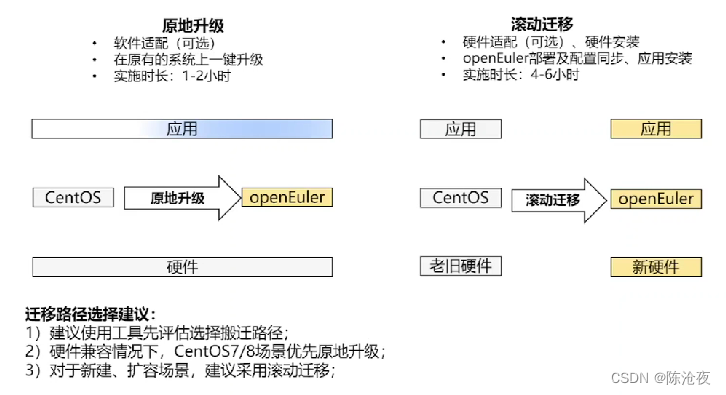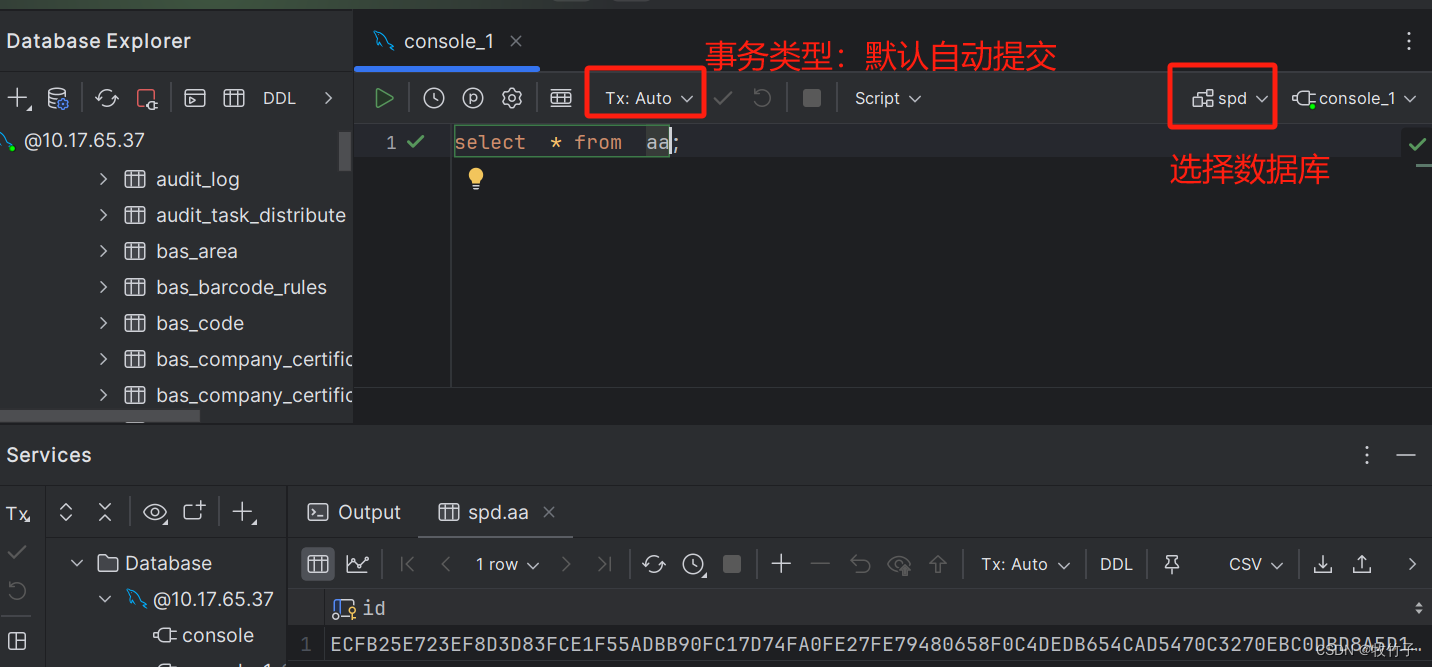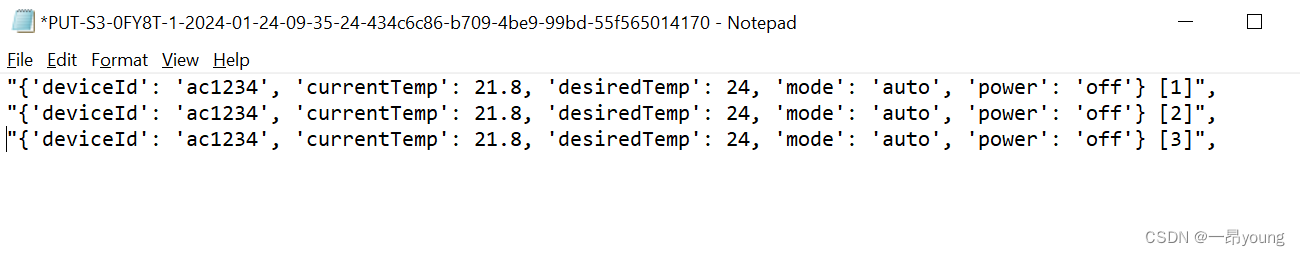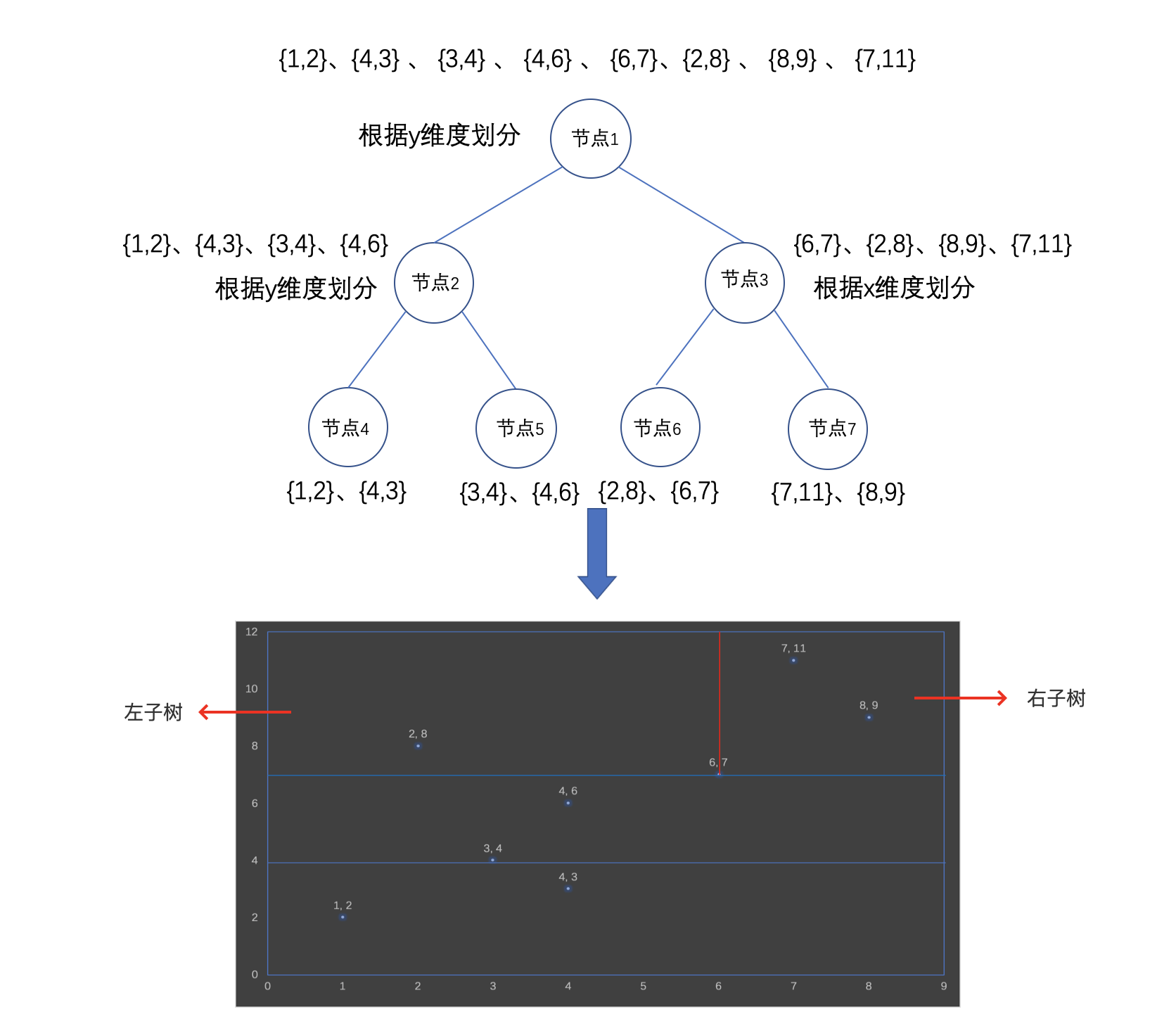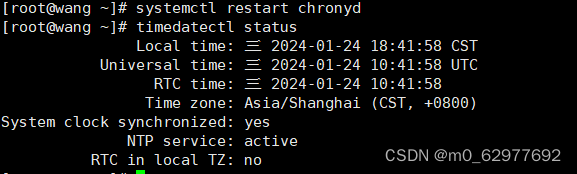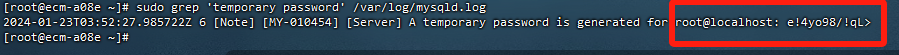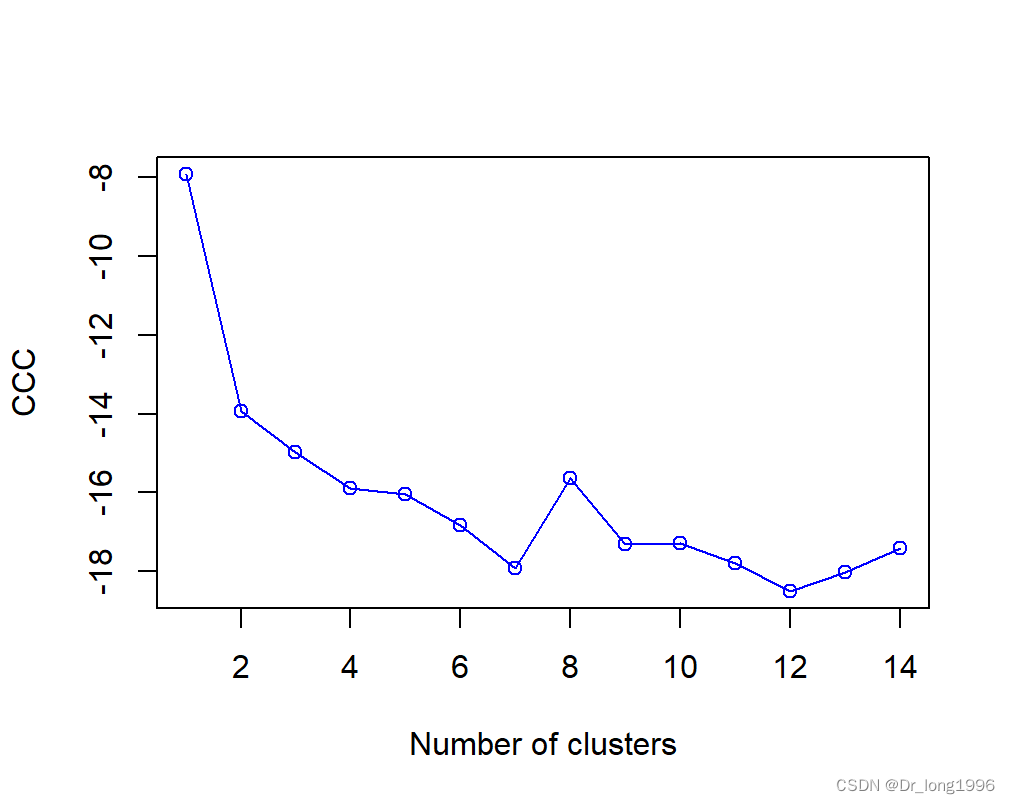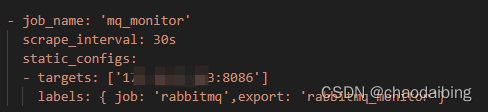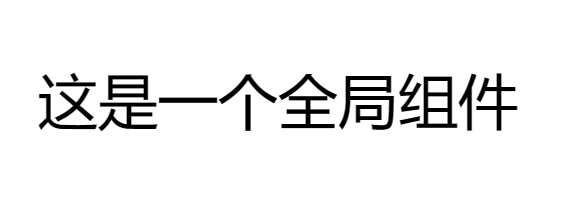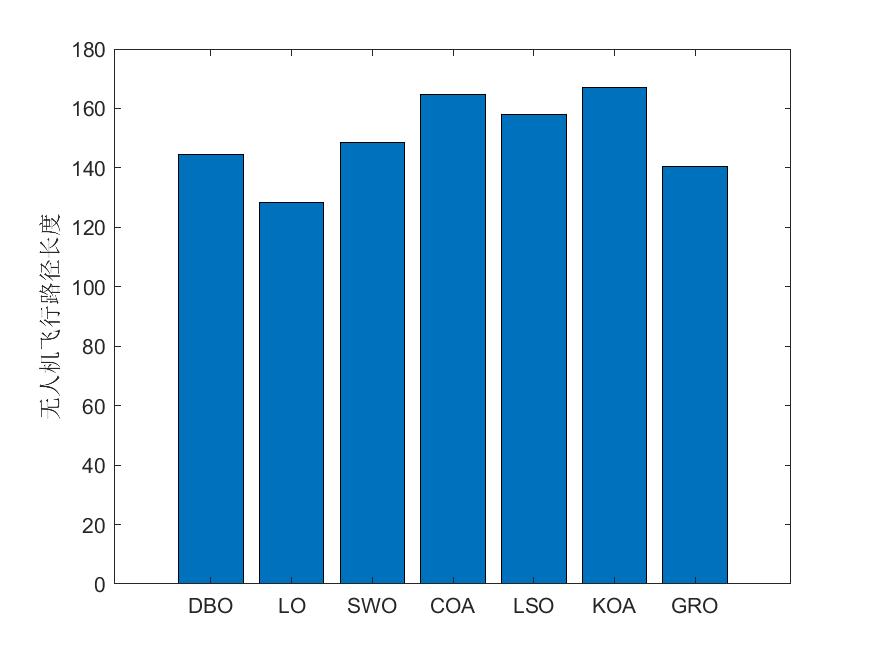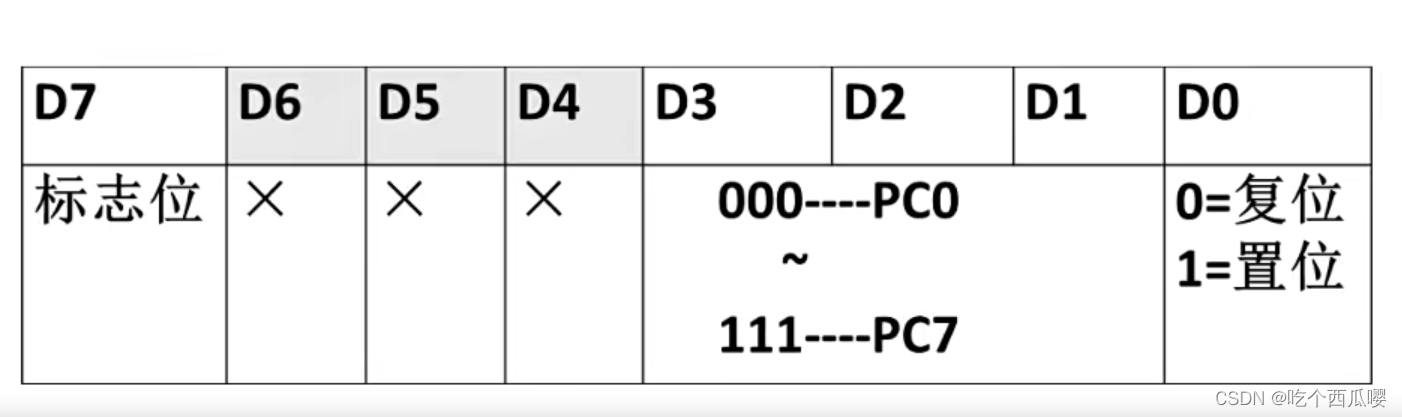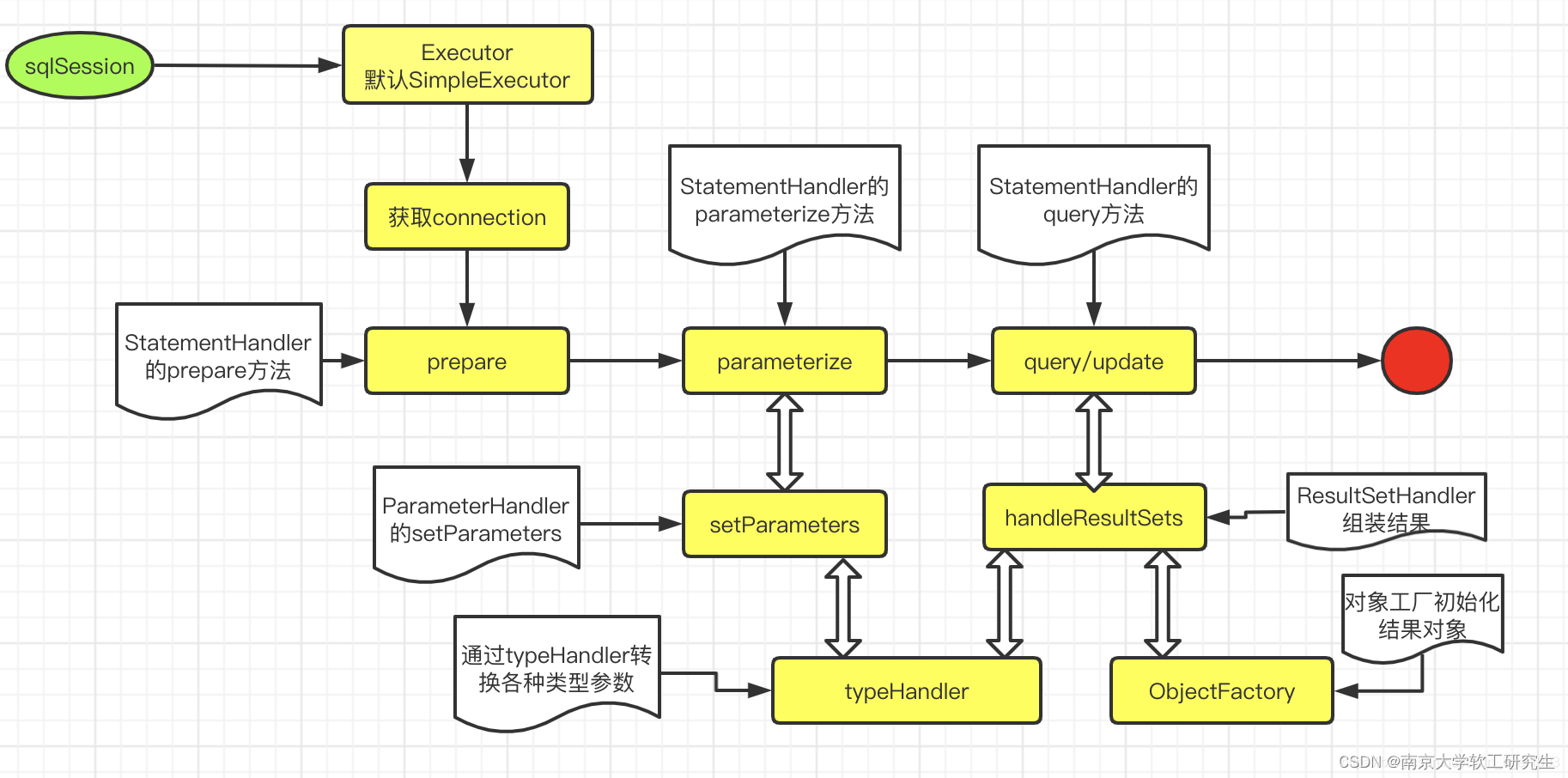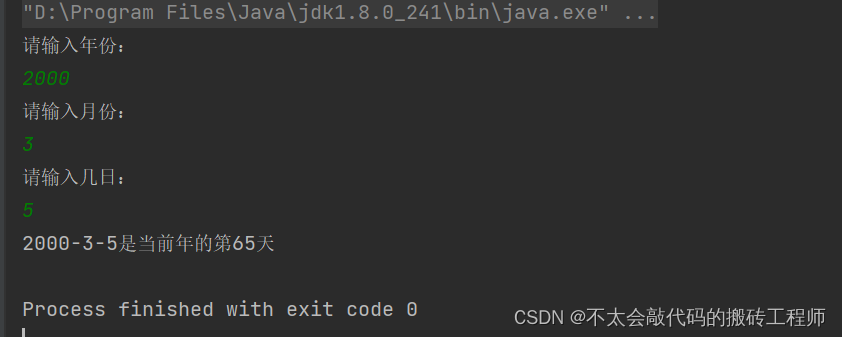部分代码片段
{
"id": "filterForm",
"className": " xysd-zbkb-pubquery",
"labelWidth": 130,
"body": [
{
"type": "grid",
"className": "xysd-grid-query-input",
"columns": [
{
"md": 8,
"body": [
{
"type": "input-group",
"className": "xysd-pubquery-searchKeyWords",
"body": [
{
"label": "",
"name": "keyWords",
"type": "input-text",
"placeholder": "请输入信息标题、内容相关的关键字检索。多关键词,、;隔开"
},
{
"label": "查询",
"type": "button",
"icon": "fa fa-search",
"level": "primary",
"align": "right",
"size": "lg",
"onEvent": {
"click": {
"actions": [
{
"actionType": "submit",
"componentId": "filterForm"
}
]
}
}
}
]
}
]
},
{
"md": 4,
"body": [
{
"type": "tpl",
"tpl": "<div class='xysd-pubquery-moreQuery-btn' οnclick='handleCollapse(`xysd-pubquery-moreQuery`,`xysd-pubquery-moreQuery-ss`)'>更多查询</div>"
}
]
}
]
},
{
"type": "wrapper",
"className": "xysd-pubquery-moreQuery xysd-pubquery-moreQuery-ss",
"body": [
{
"type": "group",
"mode": "horizontal",
"body": [
{
"type": "input-date-range",
"name": "reportTime",
"label": "首报时间",
"columnRatio": 3,
"format": "YYYY-MM-DD"
},
{
"initiallyOpen": false,
"label": "首报单位",
"columnRatio": 3,
"multiple": true,
"name": "firstReportOrgIds",
"onlyLeaf": true,
"searchable": true,
"selectMode": "tree",
"showOutline": true,
"hideNodePathLabel": true,
"source": {
"method": "get",
"url": "/zbxxgl/api/sysdatas/getptv/tree/open?ptvType=zbxtbsdw"
},
"type": "tree-select",
"hideNodePathLabel": true,
"initiallyOpen": false,
"unfoldedLevel": 1,
"onlyChildren": true
},
{
"label": "报送形式",
"columnRatio": 3,
"type": "select",
"clearable": true,
"name": "reportType",
"options": [
{
"label": "快报",
"value": "kb"
},
{
"label": "短信",
"value": "dx"
}
]
},
{
"format": "YYYY-MM-DD",
"label": "事发/接警时间",
"columnRatio": 3,
"name": "incidentTime",
"type": "input-date-range",
"value": "${YEAR(NOW())}-1-1,${YEAR(NOW())}-12-31"
}
]
},
{
"type": "group",
"mode": "horizontal",
"body": [
{
"label": "事件类型",
"columnRatio": 3,
"multiple": true,
"checkAll": true,
"name": "eventTypeIds",
"source": {
"method": "get",
"url": "/zbxxgl/api/sysdatas/get?dataKeys=dicZbxtKbSjlxList"
},
"type": "select"
},
{
"columnRatio": 2,
"initiallyOpen": false,
"label": "事发地点",
"className": "xysd-grid-scroll-select",
"multiple": true,
"name": "siteTypeIds",
"searchable": true,
"selectMode": "tree",
"showOutline": true,
"source": {
"method": "get",
"url": "/zbxxgl/api/sysdatas/getdict/tree/bytype?dictType=zbxtshudi&hidden=0"
},
"type": "tree-select",
"unfoldedLevel": 2
},
{
"label": "",
"columnRatio": 1,
"name": "detailedSite",
"type": "input-text",
"className": "hiddenLabel"
},
{
"label": "受伤人数",
"columnRatio": 2,
"type": "select",
"clearable": true,
"name": "injuredNumWay",
"options": [
{
"label": ">",
"value": ">"
},
{
"label": "<",
"value": "<"
},
{
"label": "=",
"value": "="
},
{
"label": ">=",
"value": ">="
},
{
"label": "<=",
"value": "<="
}
]
},
{
"label": "",
"columnRatio": 1,
"name": "injuredNum",
"type": "input-number",
"className": "hiddenLabel"
},
{
"label": "亡人数",
"columnRatio": 2,
"type": "select",
"clearable": true,
"name": "deathNumWay",
"options": [
{
"label": ">",
"value": ">"
},
{
"label": "<",
"value": "<"
},
{
"label": "=",
"value": "="
},
{
"label": ">=",
"value": ">="
},
{
"label": "<=",
"value": "<="
}
]
},
{
"label": "",
"columnRatio": 1,
"name": "deathNum",
"type": "input-number",
"className": "hiddenLabel"
}
]
},
{
"type": "group",
"mode": "horizontal",
"body": [
{
"label": "提出就医需求数",
"columnRatio": 2,
"type": "select",
"clearable": true,
"name": "medicineNumWay",
"options": [
{
"label": ">",
"value": ">"
},
{
"label": "<",
"value": "<"
},
{
"label": "=",
"value": "="
},
{
"label": ">=",
"value": ">="
},
{
"label": "<=",
"value": "<="
}
]
},
{
"label": "",
"columnRatio": 1,
"name": "medicineNum",
"type": "input-number",
"className": "hiddenLabel"
},
{
"label": "涉事人数",
"columnRatio": 2,
"type": "select",
"clearable": true,
"name": "involveNumWay",
"options": [
{
"label": ">",
"value": ">"
},
{
"label": "<",
"value": "<"
},
{
"label": "=",
"value": "="
},
{
"label": ">=",
"value": ">="
},
{
"label": "<=",
"value": "<="
}
]
},
{
"label": "",
"columnRatio": 1,
"name": "involveNum",
"type": "input-number",
"className": "hiddenLabel"
},
{
"label": "敏感身份",
"columnRatio": 3,
"multiple": true,
"checkAll": true,
"name": "identityTypeIds",
"source": {
"method": "get",
"url": "/zbxxgl/api/sysdatas/getdict/bytype?dictType=zbxtmgsf"
},
"type": "select"
},
{
"initiallyOpen": false,
"label": "报送单位",
"columnRatio": 3,
"multiple": true,
"name": "reportOrgIds",
"joinValues": true,
"onlyLeaf": true,
"searchable": true,
"selectMode": "tree",
"showOutline": true,
"hideNodePathLabel": true,
"source": {
"method": "get",
"url": "/zbxxgl/api/sysdatas/getptv/tree/open?ptvType=zbxtbsdw"
},
"type": "tree-select",
"unfoldedLevel": 1,
"onlyChildren": true
},
{
"type": "hidden",
"name": "ids",
"id": "ids"
}
]
}
]
}
],
"title": "",
"submitText": "",
"actions": []
}

Wrapper
是一个包裹容器组件,相当于div。可以自定义样式
//项目种一般使用className
//样式单独定义在一个css文件,在html页面使用link标签引入即可
//当然如果是非常简单的样式,也可以使用style,两者选择其一即可
//建议项目中使用className
{
"type": "wrapper",
"body": "内容",
"className": "xysd-pubquery-moreQuery xysd-pubquery-moreQuery-ss",
"style": {
"color": "red",
"fontSize": "30px"
}
}

group
Group 组件用于在一行展示多个表单项
//同样支持className
{
"type": "group",
"mode": "horizontal",//让label和后面的组件在同一行
"body": [
{
"type": "input-date-range",
"name": "reportTime",
"label": "首报时间",
"columnRatio": 3,
"format": "YYYY-MM-DD"
},
{
"initiallyOpen": false,
"label": "首报单位",
"columnRatio": 3,
"multiple": true,
"name": "firstReportOrgIds",
"onlyLeaf": true,
"searchable": true,
"selectMode": "tree",
"showOutline": true,
"hideNodePathLabel": true,
"source": {
"method": "get",
"url": "/zbxxgl/api/sysdatas/getptv/tree/open?ptvType=zbxtbsdw"
},
"type": "tree-select",
"hideNodePathLabel": true,
"initiallyOpen": false,
"unfoldedLevel": 1,
"onlyChildren": true
},
{
"label": "报送形式",
"columnRatio": 3,
"type": "select",
"clearable": true,
"name": "reportType",
"options": [
{
"label": "快报",
"value": "kb"
},
{
"label": "短信",
"value": "dx"
}
]
},
{
"format": "YYYY-MM-DD",
"label": "事发/接警时间",
"columnRatio": 3,
"name": "incidentTime",
"type": "input-date-range",
"value": "${YEAR(NOW())}-1-1,${YEAR(NOW())}-12-31"
}
]
}
tree-select
树形选择器
{
"columnRatio": 2,//这个配置可以将当前行平分为12格(Group组件)
"initiallyOpen": false,//默认是否展开所有子节点(InputTree)
"label": "事发地点",
"className": "xysd-grid-scroll-select",
"multiple": true,//多选
"name": "siteTypeIds",//这是后端接口参数名
"searchable": true,//支持搜索,这里的搜索只是在后端返回值的基础上进行数据的查找,不会走后端接口(Select组件)
"selectMode": "tree",//搜索之后下拉项按照属性结构展示(Select组件)
"showOutline": true,//控制是否显示展开线(InputTree组件)
"source": {//配置后端接口
"method": "get",
"url": "/zbxxgl/api/sysdatas/getdict/tree/bytype?dictType=zbxtshudi&hidden=0"
},
"type": "tree-select",
"unfoldedLevel": 2,//层级比较多,可以指定展开指定的层级(InputTree组件)
"hideNodePathLabel": true,//这个可以控制选中的节点是否已全层级的方式显示,true为只显示所选当前节点
"onlyLeaf": true,//只能选择子节点
"onlyChildren": true//只会显示最末层级节点
}
//其他一些通用属性参考InputTree组件
Select
选择器
{
"label": "敏感身份",
"columnRatio": 3,
"multiple": true,//多选
"checkAll": true,//全选
"name": "identityTypeIds",//后端接口参数
"source": {//后端接口
"method": "get",
"url": "/zbxxgl/api/sysdatas/getdict/bytype?dictType=zbxtmgsf"
},
"type": "select",
"selectMode":"tree",//下拉项展示格式tree是树形格式,group 分组形式,table表格格式
"clearable":true//单选模式下是否可以清空
}
{
"label": "受伤人数",
"columnRatio": 2,
"type": "select",
"clearable": true,
"name": "injuredNumWay",
//也可以通过options属性指定下拉项
"options": [
{
"label": ">",
"value": ">"
},
{
"label": "<",
"value": "<"
},
{
"label": "=",
"value": "="
},
{
"label": ">=",
"value": ">="
},
{
"label": "<=",
"value": "<="
}
]
}
其他属性参考
属性表
InputDateRange
日期范围选择器
{
"type": "input-date-range",
"name": "reportTime",
"label": "首报时间",
"columnRatio": 3,
"format": "YYYY-MM-DD",//传参数据格式
"displayFormat":"YYYY-MM-DD"//日期显示格式
"placeholder":"请选择日期"//占位符
}
{
"format": "YYYY-MM-DD",
"label": "事发/接警时间",
"columnRatio": 3,
"name": "incidentTime",
"type": "input-date-range",
"value": "${YEAR(NOW())}-1-1,${YEAR(NOW())}-12-31"//value可以设置默认值,也可以通过函数设置默认值
}
属性表
inputGroup
输入框组合
{
"type": "input-group",
"className": "xysd-pubquery-searchKeyWords",
"body": [
{
"label": "",
"name": "keyWords",
"type": "input-text",
"placeholder": "请输入信息标题、内容相关的关键字检索。多关键词,、;隔开"
},
{
"label": "查询",
"type": "button",
"icon": "fa fa-search",
"level": "primary",
"align": "right",
"size": "lg",
"onEvent": {
"click": {
"actions": [
{
"actionType": "submit",
"componentId": "filterForm"
}
]
}
}
}
]
}
Grid
水平分栏
这里主要就是使用分栏 md 属性
{
"type": "grid",
"className": "xysd-grid-query-input",
"columns": [
{
"md": 8,
"body": [
{
"type": "input-group",
"className": "xysd-pubquery-searchKeyWords",
"body": [
{
"label": "",
"name": "keyWords",
"type": "input-text",
"placeholder": "请输入信息标题、内容相关的关键字检索。多关键词,、;隔开"
},
{
"label": "查询",
"type": "button",
"icon": "fa fa-search",
"level": "primary",
"align": "right",
"size": "lg",
"onEvent": {
"click": {
"actions": [
{
"actionType": "submit",
"componentId": "filterForm"
}
]
}
}
}
]
}
]
},
{
"md": 4,
"body": [
{
"type": "tpl",
"tpl": "<div class='xysd-pubquery-moreQuery-btn' οnclick='handleCollapse(`xysd-pubquery-moreQuery`,`xysd-pubquery-moreQuery-ss`)'>更多查询</div>"
}
]
}
]
}
Page
Page 组件是 amis 页面 JSON 配置中顶级容器组件,是整个页面配置的入口组件
{
"type": "page",
"title": "离京报备登记",//标题,在页面的左上角
"body": {
"type": "service",//引用外部的一个json文件
"schemaApi": {
"url": "/zbxxgl/amis/fetchSchema",
"data": {
"path": "#/pc/html/ljbb/dj"
},
"method": "post"
}
},
"id": "u:88fac01c5570",
"asideResizor": false,//页面的边栏区域宽度是否可调整
"pullRefresh": {//下拉刷新配置(仅用于移动端)
"disabled": true
},
"regions": [//定义页面整体分布 头,身体,底部
"body",
"header",
"toolbar"
],
"toolbar": [//往页面的右上角加内容,需要注意的是,当有 title 时,该区域在右上角,没有时该区域在顶部
{//这个是报备记录查询
"label": "",
"type": "button",
"className": "btn-bbjlcx",
"icon": "",
"iconClassName": "text-white text-xl",
"onEvent": {
"click": {
"weight": 0,
"actions": [
{
"args": {
"url": "/zbxxgl/pc/index.html#/pc/html/ljbb/bsdw_ljcx"
},
"actionType": "url",
"blank": false
}
]
}
}
},
{//这个是点击跳转首页
"label": "",
"type": "button",
"className": "btn-backhome",
"icon": "fa fa-times-circle",
"iconClassName": "text-white text-xl",
"onEvent": {
"click": {
"weight": 0,
"actions": [
{
"args": {
"url": "/zbxxgl/pc/index.html#/pc/bsdw/portal"
},
"actionType": "url",
"blank": false
}
]
}
}
}
]
}
效果图

Service 功能型容器
Service组件就是专门为该类组件而生,它的功能是:配置初始化接口,进行数据域的初始化,然后在Service内容器中配置子组件,这些子组件通过数据链的方法,获取Service所拉取到的数据
//这是在一个页面中嵌入service组件的定义
{
"type": "service",
"schemaApi": {//用来获取远程 Schema 接口地址
"url": "/zbxxgl/amis/fetchSchema",
"data": {
"path": "#/pc/html/ljbb/dj"
},
"method": "post"
}
}
//这个是上面service组件的实现
{
"type": "service",
"api": {//初始化数据域接口地址
"method": "get",
"url": "/zbxxgl/api/leaveStation/getCurrentIsSldParty"
},
"body": [
]
}
Form
主要作用是提交或者展示表单数据
{
"type": "form",
"panelClassName": "form-dj",
"debug": false,//调试
"id": "myForm",
"title": "",
"initApi": {//初始化数据
"method": "get",
"url": "/zbxxgl/api/leaveStation/get?id=${id}"
},
"body": [
{
"type": "service",
"api": "/zbxxgl/api/leaveStation/getInfo?dataKeys=leaveUser",
"body": [
{
"type": "hidden",
"id": "sccg",
"name": "sccg",
"value": false
},
{
"type": "grid",
"columns": [
{
"md": 4,
"body": []
},
{
"body": []
}
]
}
]
}
],
"mode": "horizontal",//表单显示方式 normal inline horizontal
"actions": [//表单行为 按钮
{
"type": "button",
"label": "上报",
"size": "lg",
"block": false,
"actionType": "submit",
"api": {
"url": "/zbxxgl/api/leaveStation/report",
"method": "post",
"messages": {
"success": "成功",
"failed": "失败"
}
},
"level": "primary",
"visibleOn": "${ privilegeDTO.report}",
"confirmText": "是否确认上报?上报后信息无法删除!"
}
]
}
属性表
Hidden
对于隐藏的字段同时又希望提交表单的时候带过去,可以使用 hidden 组件
{
"type": "service",
"api": "/zbxxgl/api/leaveStation/getInfo?dataKeys=leaveUser",
"body": [
{
"type": "hidden",
"id": "sccg",
"name": "sccg",
"value": false
}
]
}
Tpl 模板
{
"type": "tpl",
"className": "method-title-sub",
"tpl": "方式一:智能填写"
}
{
"type": "tpl",
"className": "method-content",
"style": {
"margin-bottom": "10px"
},
"tpl": "填写电子版离京外出审批表(模板可通过本系统下载),履行线下请假审批程序,领导签批后,将已填写的电子版审批表上传至系统,系统自动识别表格内容至右侧在线表单,核对修改完善表单信息后,在审批信息处注明“X月X日由XX领导批准”(无需提交离京报备表及审批证明材料扫描件),提交上报。"
}
divider 分割线
{
"type": "divider",
"title": "Text",
"titlePosition": "left",
"color": "red",
"lineStyle": "dashed",
"direction": "vertical"
}
{
"type": "divider",
"title": "Text",
"titlePosition": "center",
"color": "blue",
"lineStyle": "solid",
"direction": "horizontal",
"style": {
"margin": "0px"
}
}

button 按钮
button 实际上是 action 的别名,更多用法见 action
"actions":[
{
"type": "button",
"label": "导出审批表",
"hiddenOn": "${sccg}",
"visibleOn": "${oneIdentyQuery==1 || privilegeDTO.isDcztZBS}",
"id": "dcsb_button",
"size": "lg",
"level": "primary",
"actionType": "download",
"required": [],
"api": {
"method": "post",
"url": "/zbxxgl/api/leaveStation/export?orgIdentityTypeId=${oneOrgIdentityTypeId}",
"messages": {
"success": "成功",
"failed": "失败"
}
}
},
{
"type": "button",
"label": "导出审批表",
"visibleOn": "${oneIdentyQuery==0 && !privilegeDTO.isDcztZBS}",
"size": "lg",
"level": "primary",
"onEvent": {
"click": {
"actions": [
{
"actionType": "dialog",
"args": {
"dialog": {
"type": "dialog",
"id": "dialogSubmit",
"title": "请选择审批表模板",
"className": "xysd-dialog-padding",
"actions": [],
"body": [
{
"type": "form",
"id": "mergeForm",
"body": [
{
"type": "select",
"name": "orgIdentityTypeId",
"source": "/zbxxgl/api/leaveStation/getMoreIdentity",
"required": true,
"label": false
},
{
"type": "wrapper",
"className": "flex justify-end xysd-handle-btn-margin",
"body": [
{
"type": "button",
"label": "确认",
"level": "primary",
"onEvent": {
"click": {
"actions": [
{
"actionType": "custom",
"script": "window.amisScoped.getComponentById('mergeForm').validate().then(function(res){if(res){console.log(event.data);doAction([{\t\"actionType\": \"download\",\t\"args\": {\"api\": {\t\"method\": \"post\",\t\"url\": \"/zbxxgl/api/leaveStation/export\",\t\"messages\": {\t\t\"success\": \"成功\",\t\t\"failed\": \"失败\"\t},\t\"data\": {\t\t...event.data.__super.__super\t,\t\t\"orgIdentityTypeId\": event.data.orgIdentityTypeId}}}},{\n\t\t\t\t\t\t\t\t\t\t\t\t\t\t\t\t\t\t\t\"actionType\": \"cancel\",\n\t\t\t\t\t\t\t\t\t\t\t\t\t\t\t\t\t\t\t\"componentId\": \"dialogSubmit\"\n\t\t\t\t\t\t\t\t\t\t\t\t\t\t\t\t\t\t}])}})"
}
]
}
}
},
{
"type": "button",
"label": "取消",
"onEvent": {
"click": {
"actions": [
{
"actionType": "cancel",
"componentId": "dialogSubmit"
}
]
}
}
}
]
}
]
}
]
}
}
}
]
}
}
},
{
"type": "submit",
"label": "${privilegeDTO.isDcztZBS ? '保存': '暂存'}",
"size": "lg",
"visibleOn": "${ privilegeDTO.save}",
"api": {
"url": "/zbxxgl/api/leaveStation/save",
"method": "post",
"dataType": "json",
"messages": {
"success": "成功",
"failed": "失败"
}
},
"level": "primary"
},
{
"type": "button",
"label": "上报",
"size": "lg",
"block": false,
"actionType": "submit",
"api": {
"url": "/zbxxgl/api/leaveStation/report",
"method": "post",
"messages": {
"success": "成功",
"failed": "失败"
}
},
"level": "primary",
"visibleOn": "${ privilegeDTO.report}",
"confirmText": "是否确认上报?上报后信息无法删除!"
}
]
Action 行为按钮
一般type都设置为button,所以这里就已type是button为例
{
"type": "button",
"columnRatio": 12,
"className": "method-btn",
"level":"success",//如果对于按钮的样式没有特别要求可以使用level 取值 primary secondary info success warning danger light
"label": "下载离京外出审批表模板",
"icon": "fas fa-arrow-down",//图标
"style": {//样式
"margin-bottom": "15px"
},
"actionType": "download",//按钮行为 这里是下载
"api": {//后端接口
"url": "/zbxxgl/api/leaveStation/template",
"method": "get"
}
}
{
"label": "",
"type": "button",
"className": "btn-backhome",
"icon": "fa fa-times-circle",
"iconClassName": "text-white text-xl",
"onEvent": {//click事件 可以跳转到首页 指定的页面
"click": {
"weight": 0,
"actions": [
{
"args": {
"url": "/zbxxgl/pc/index.html#/pc/bsdw/portal"
},
"actionType": "url",
"blank": false
}
]
}
}
}
更多操作