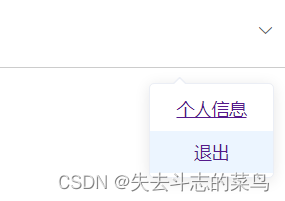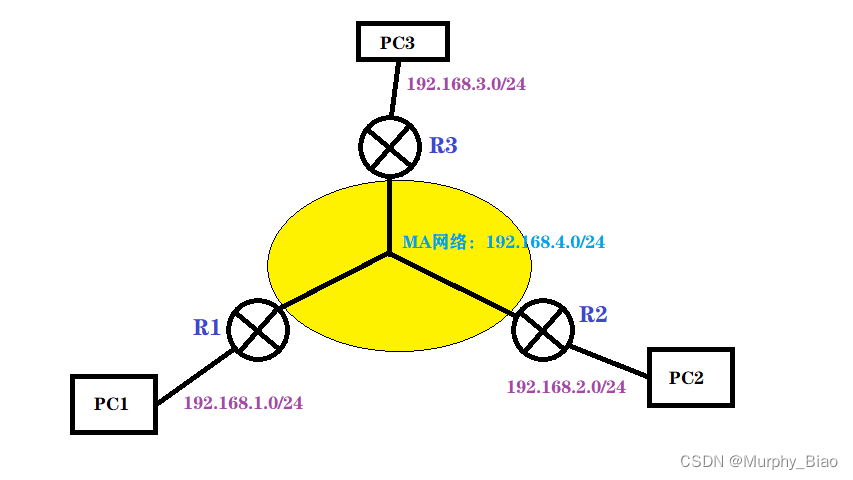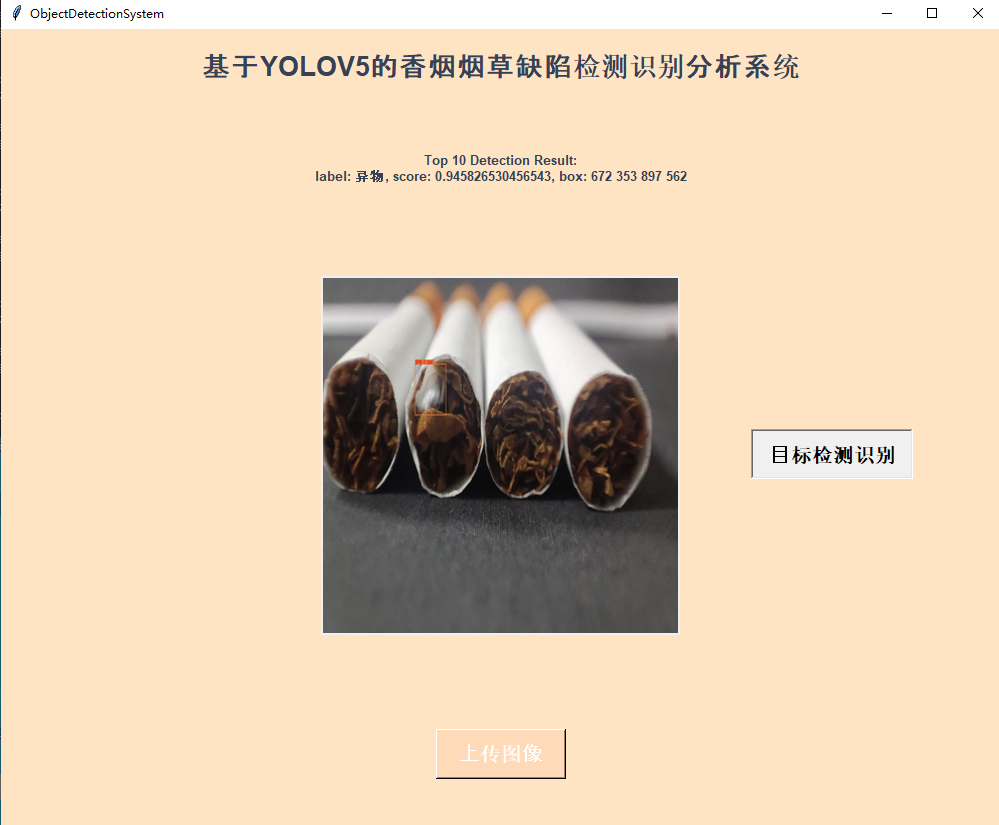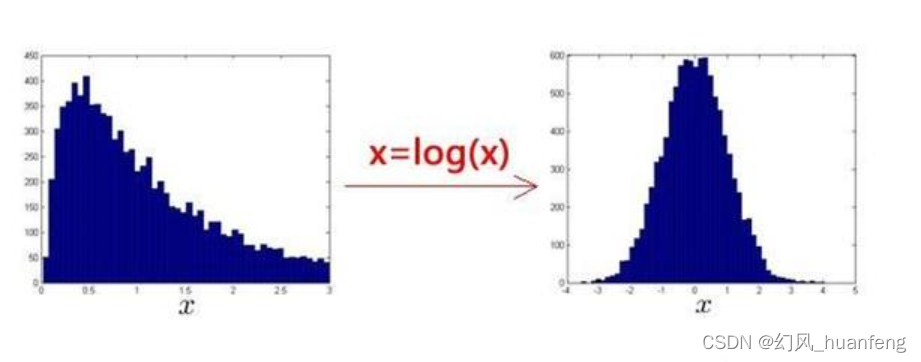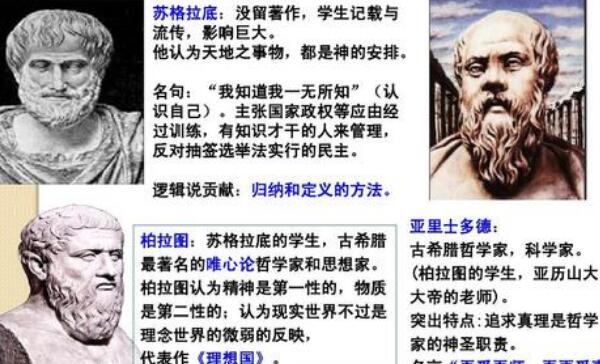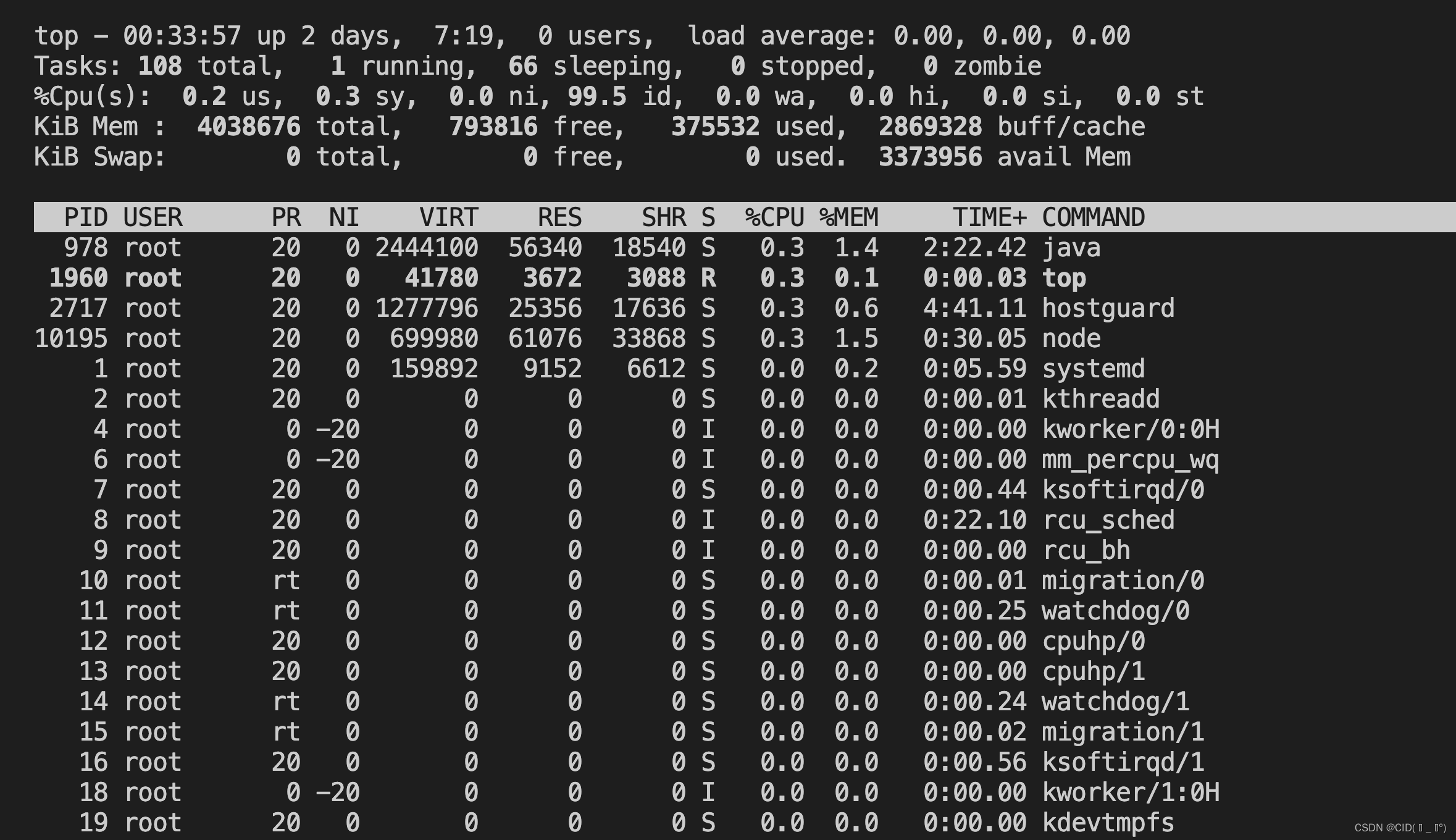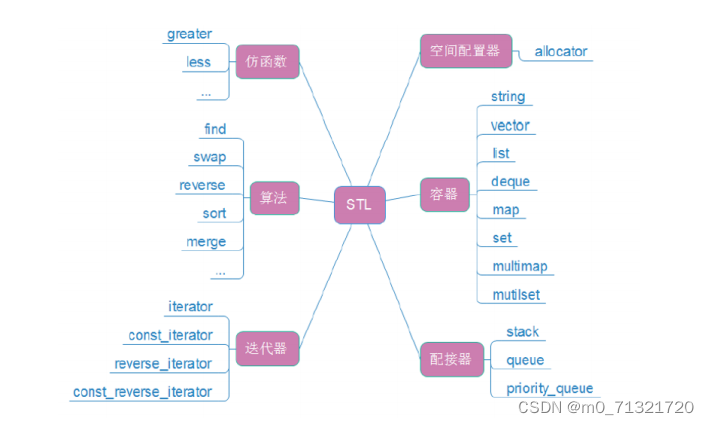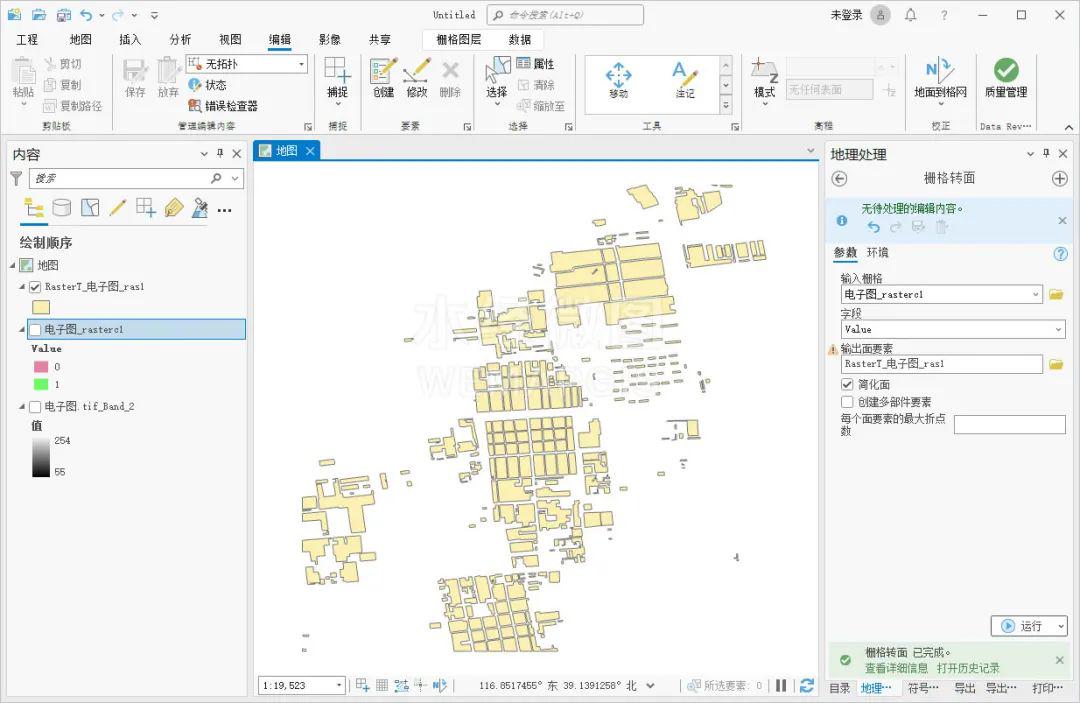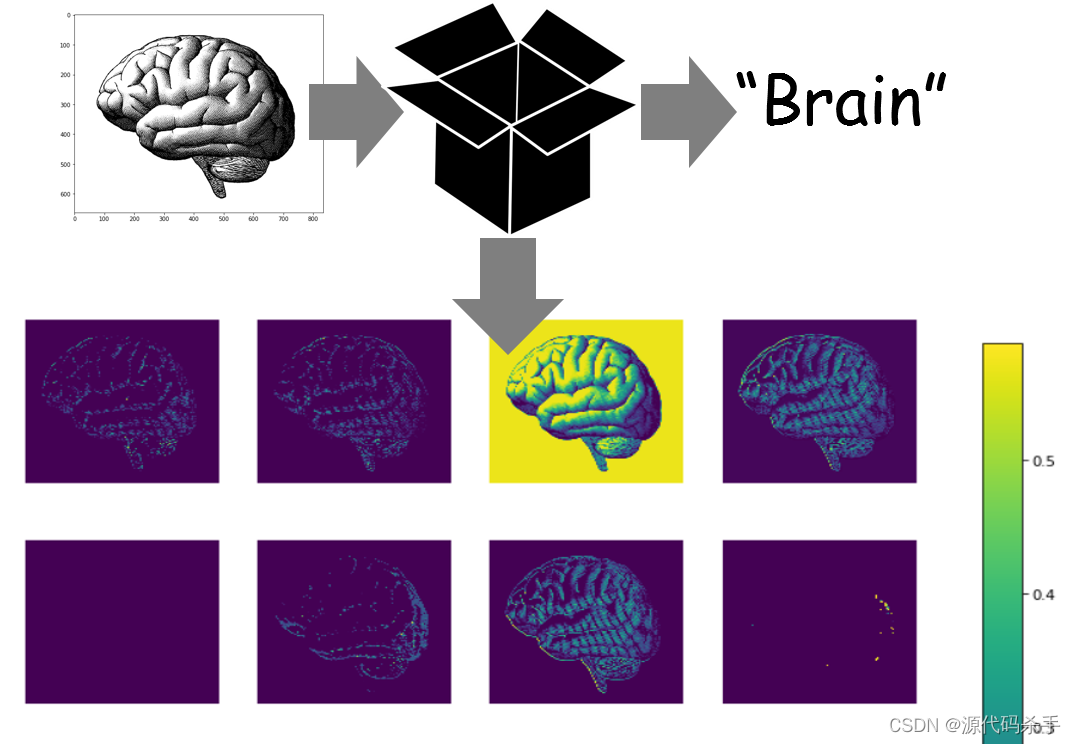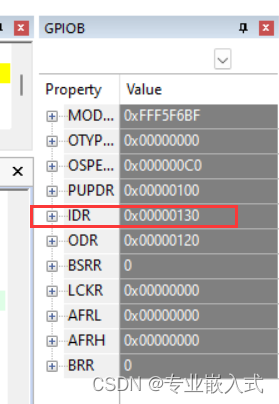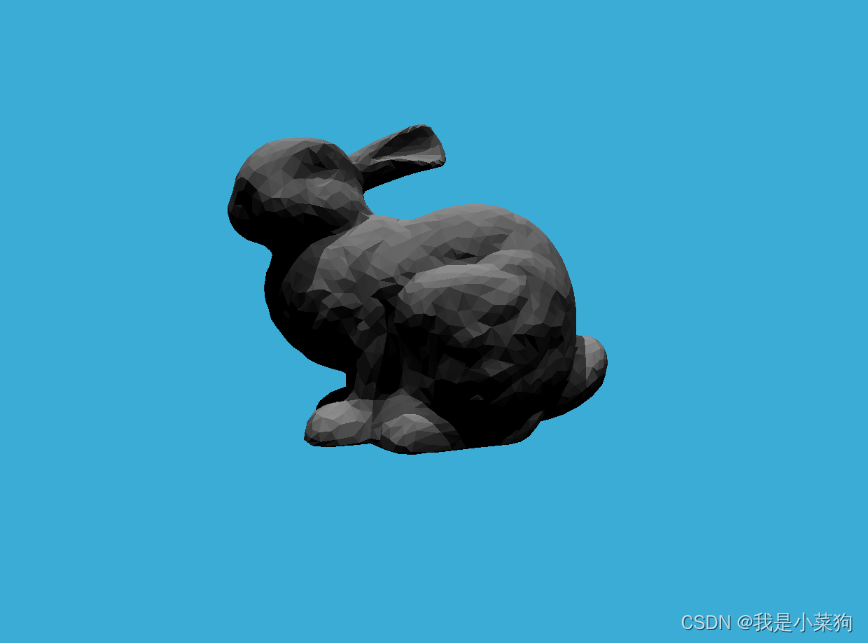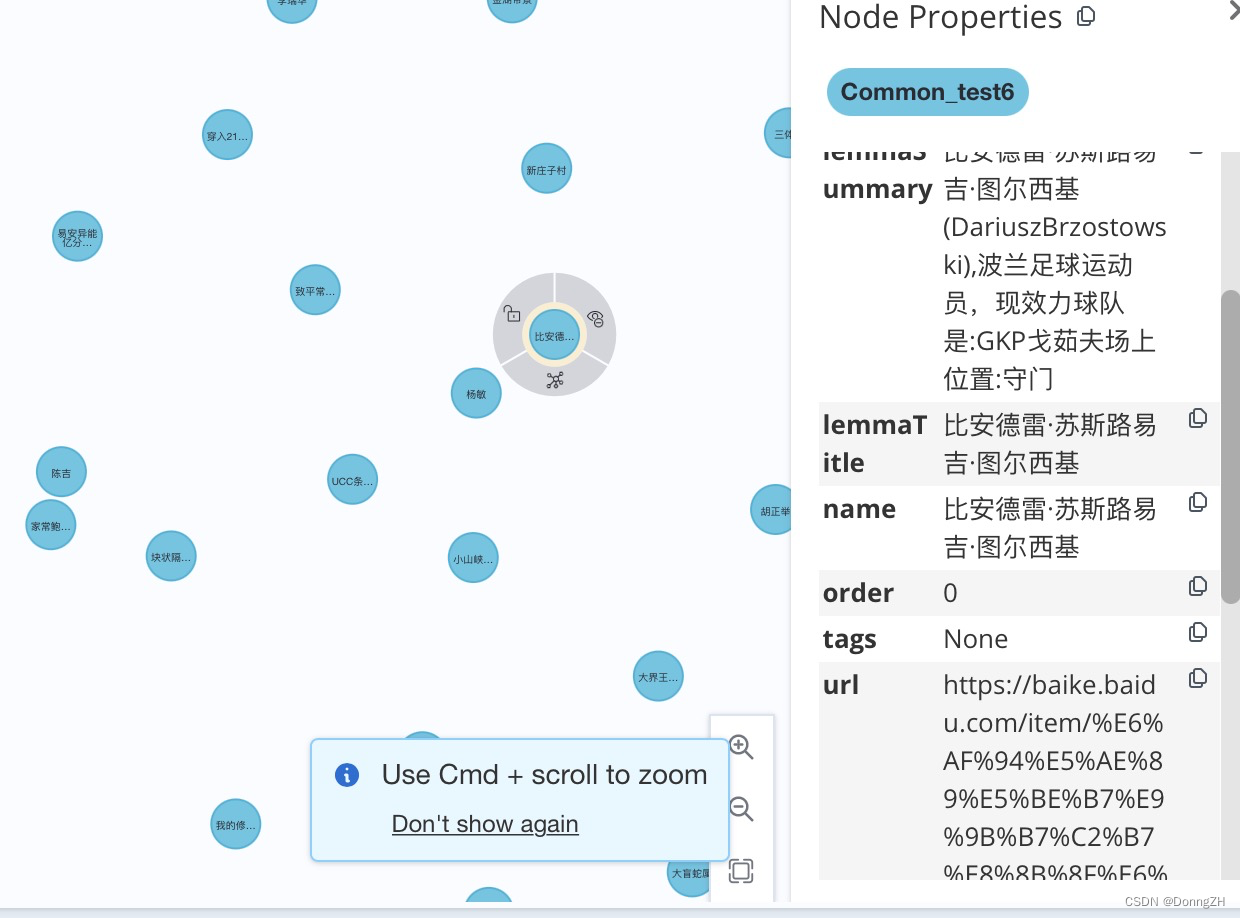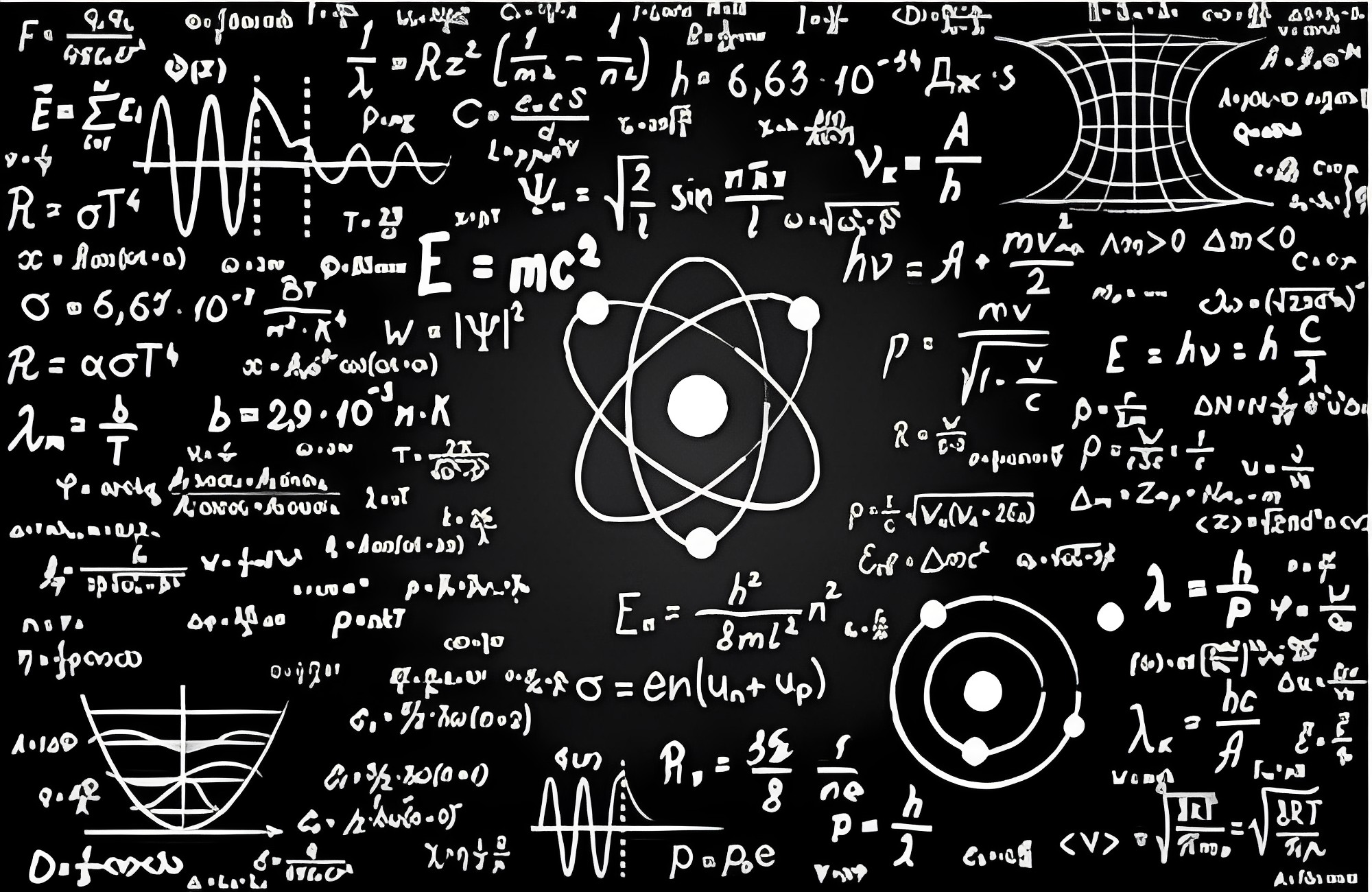前端代码
Login.vue
注意:el-form必须写 :model 否则无法使用表单校验功能
<el-form-item>不能少
<template>
<div class="wrapper">
<div style="margin: 200px auto; background-color: #fff; width: 350px; height: 300px; padding: 20px; border-radius: 10px">
<div style="margin: 20px 0; text-align: center; font-size: 24px"><b>登 录</b></div>
<el-form :model="user" :rules="rules" ref="userForm">
<el-form-item prop="username">
<el-input size="medium" style="margin: 10px 0" prefix-icon="el-icon-user" v-model="user.username"></el-input>
</el-form-item>
<el-form-item prop="password">
<el-input size="medium" style="margin: 10px 0" prefix-icon="el-icon-lock" show-password v-model="user.password"></el-input>
</el-form-item>
<el-form-item style="margin: 10px 0; text-align: right">
<el-button type="primary" size="small" autocomplete="off" @click="login">登录</el-button>
<el-button type="warning" size="small" autocomplete="off">注册</el-button>
</el-form-item>
</el-form>
</div>
</div>
</template>
<script>
export default {
name: "Login",
data() {
return {
user: {},
rules: {
username: [
{ required: true, message: '请输入用户名', trigger: 'blur' },
{ min: 3, max: 10, message: '长度在 3 到 5 个字符', trigger: 'blur' }
],
password: [
{ required: true, message: '请输入密码', trigger: 'blur' },
{ min: 1, max: 20, message: '长度在 1 到 20 个字符', trigger: 'blur' }
],
}
}
},
methods: {
login() {
this.$refs['userForm'].validate((valid) => {
if (valid) { // 表单校验合法
this.request.post("/user/login", this.user).then(res => {
if(!res) {
this.$message.error("用户名或密码错误")
} else {
this.$router.push("/")
}
})
} else {
return false;
}
});
}
}
}
</script>
<style>
.wrapper {
height: 100vh;
background-image: linear-gradient(to bottom right, #FC466B , #3F5EFB);
overflow: hidden;
}
</style>
Header.vue
<template>
<div style="line-height: 60px; display: flex">
<div style="flex: 1;">
<span :class="collapseBtnClass" style="cursor: pointer; font-size: 18px" @click="collapse"></span>
<el-breadcrumb separator="/" style="display: inline-block; margin-left: 10px">
<el-breadcrumb-item :to="'/'">首页</el-breadcrumb-item>
<el-breadcrumb-item>{{ currentPathName }}</el-breadcrumb-item>
</el-breadcrumb>
</div>
<el-dropdown style="width: 150px; cursor: pointer; text-align: right">
<div style="display: inline-block">
<img :src="user.avatarUrl" alt=""
style="width: 30px; border-radius: 50%; position: relative; top: 10px; right: 5px">
<span>{{ user.nickname }}</span><i class="el-icon-arrow-down" style="margin-left: 5px"></i>
</div>
<el-dropdown-menu slot="dropdown" style="width: 100px; text-align: center">
<el-dropdown-item style="font-size: 14px; padding: 5px 0">
<router-link to="/person">个人信息</router-link>
</el-dropdown-item>
<el-dropdown-item style="font-size: 14px; padding: 5px 0">
<router-link to="/login" style="text-decoration: none">退出</router-link>
</el-dropdown-item>
</el-dropdown-menu>
</el-dropdown>
</div>
</template>
<script>
export default {
name: "Header",
props: {
collapseBtnClass: String,
user: Object
},
computed: {
currentPathName () {
return this.$store.state.currentPathName; //需要监听的数据
}
},
data() {
return {
}
},
methods: {
collapse() {
// this.$parent.$parent.$parent.$parent.collapse() // 通过4个 $parent 找到父组件,从而调用其折叠方法
this.$emit("asideCollapse")
},
logout() {
this.$store.commit("logout")
this.$message.success("退出成功")
}
}
}
</script>
<style scoped>
</style>
后台代码
在controller包下新建UserDTO保存传输来的登录用户信息
为了区分被管理的实体类以及输入的用户类
UserDTO.java
package com.qingge.springboot.controller.dto;
import lombok.Data;
/**
* 接受前端登录请求的参数
*/
@Data
public class UserDTO {
private String username;
private String password;
}
UserController.java
在Controller里创建登录接口,并且调用该实体类,以及登录方法,
/**
* 登录界面
*/
@PostMapping("/login")
public boolean login(@RequestBody UserDTO userDTO)
{
String username = userDTO.getUsername();
String password = userDTO.getPassword();
//判断用户名和密码是否为空[HUTOOL工具包]
//一般这一步前端也会加校验
if(StrUtil.isBlank(username) || StrUtil.isBlank(password))
{
return false;
}
return userService.login(userDTO);
}
按ALT+ENTER去Service创建login服务
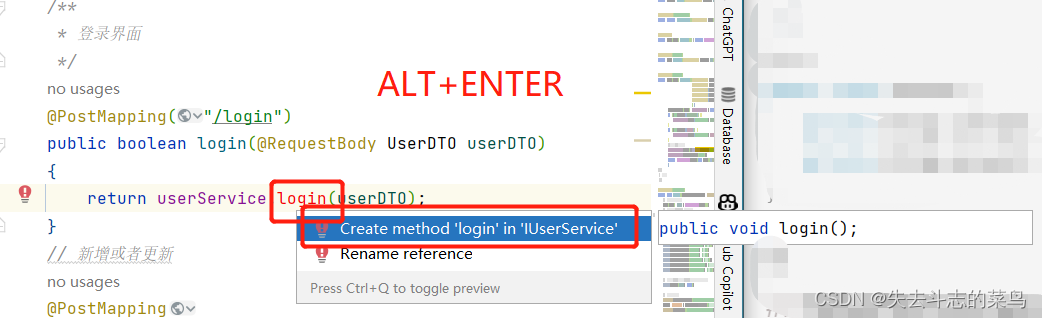
IUserService.java
public interface IUserService extends IService<User> {
boolean login(UserDTO userDTO);
}
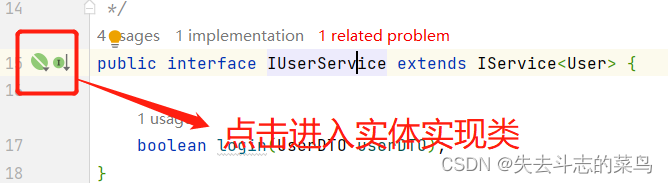
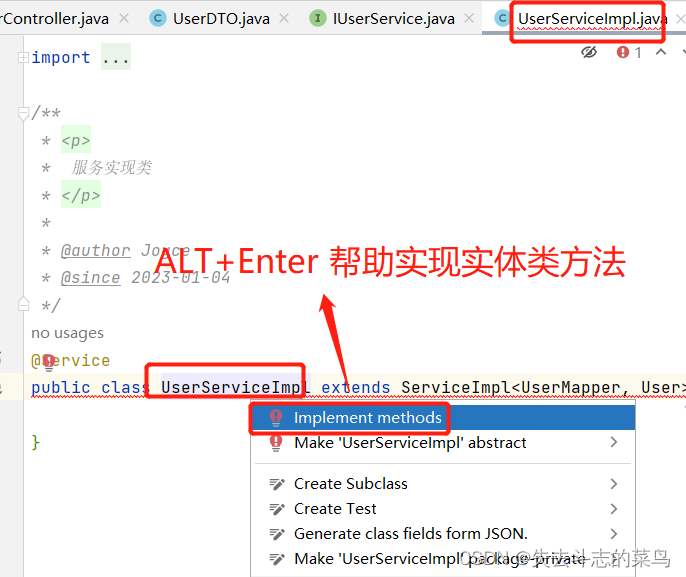
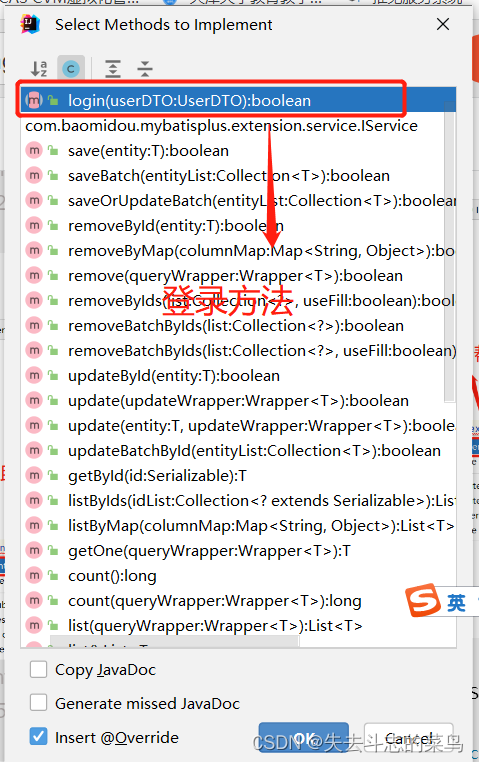
生成的代码如下:
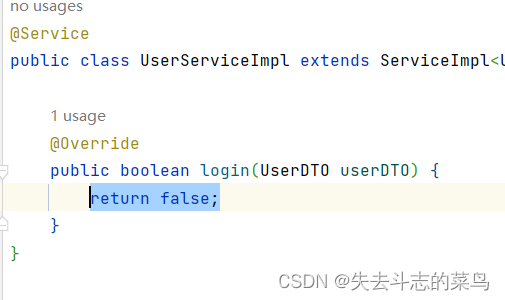
UserServiceImpl.java
具体服务编写:采用Mybatis-plus里的QueryWrapper
@Service
public class UserServiceImpl extends ServiceImpl<UserMapper, User> implements IUserService {
private static final Log LOG = Log.get();
@Override
public boolean login(UserDTO userDTO) {
QueryWrapper<User> queryWrapper = new QueryWrapper<>();
queryWrapper.eq("username", userDTO.getUsername());
queryWrapper.eq("password", userDTO.getPassword());
// 处理异常情况
try {
User one = getOne(queryWrapper);
return one != null;
} catch (Exception e) {
LOG.error(e);
return false;
}
}
}
测试