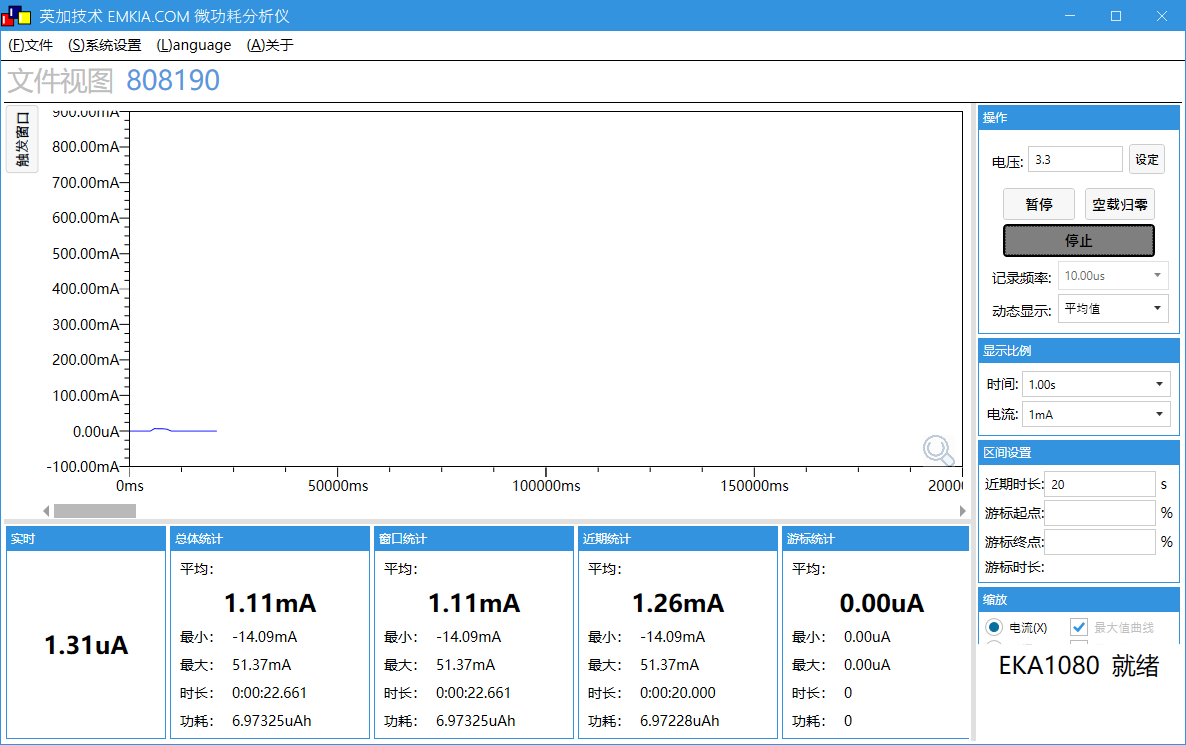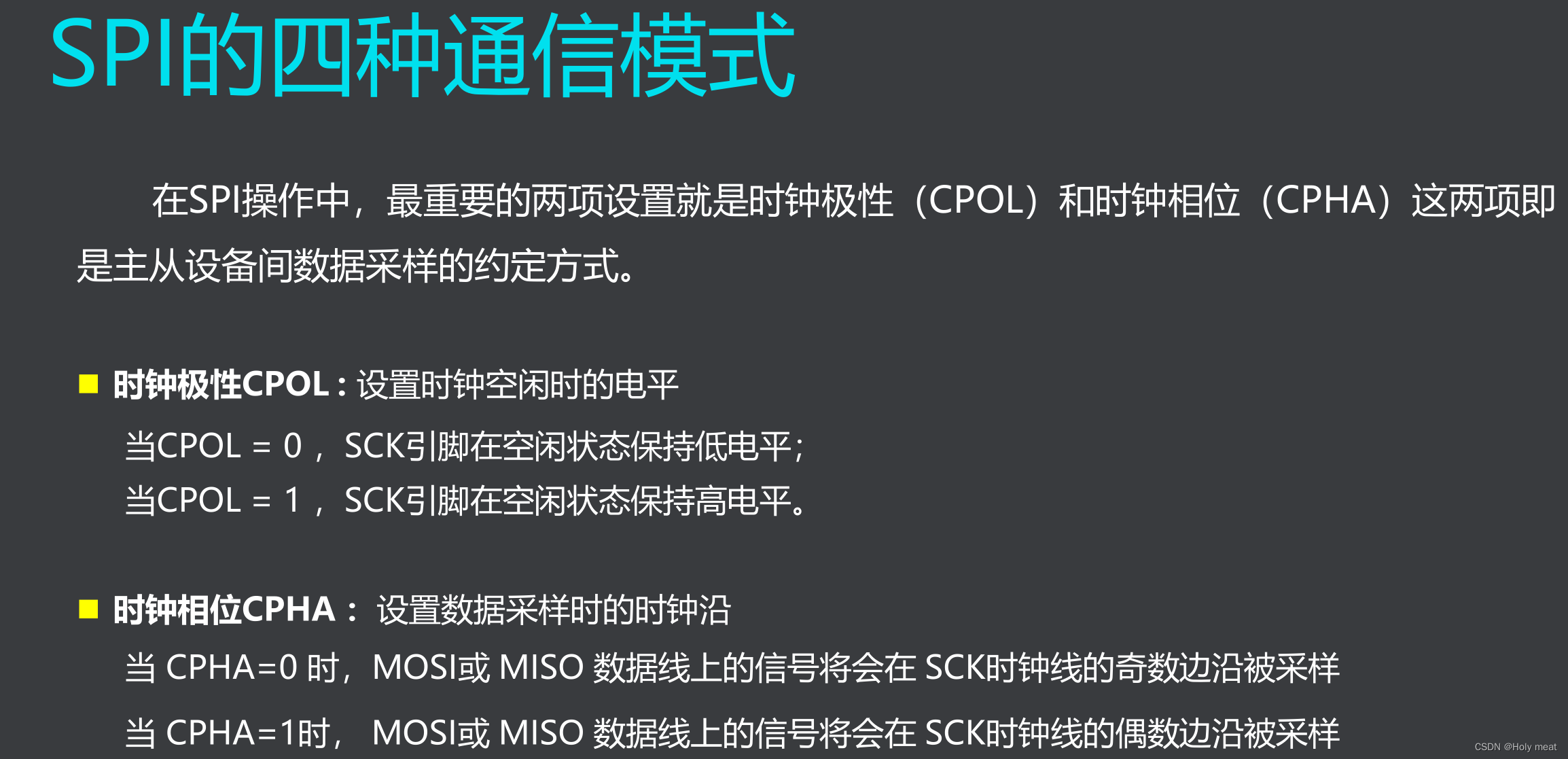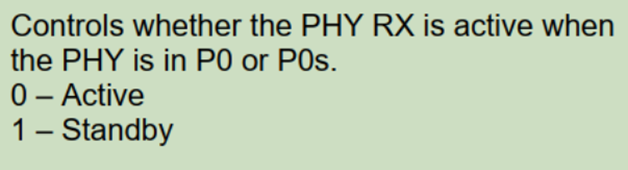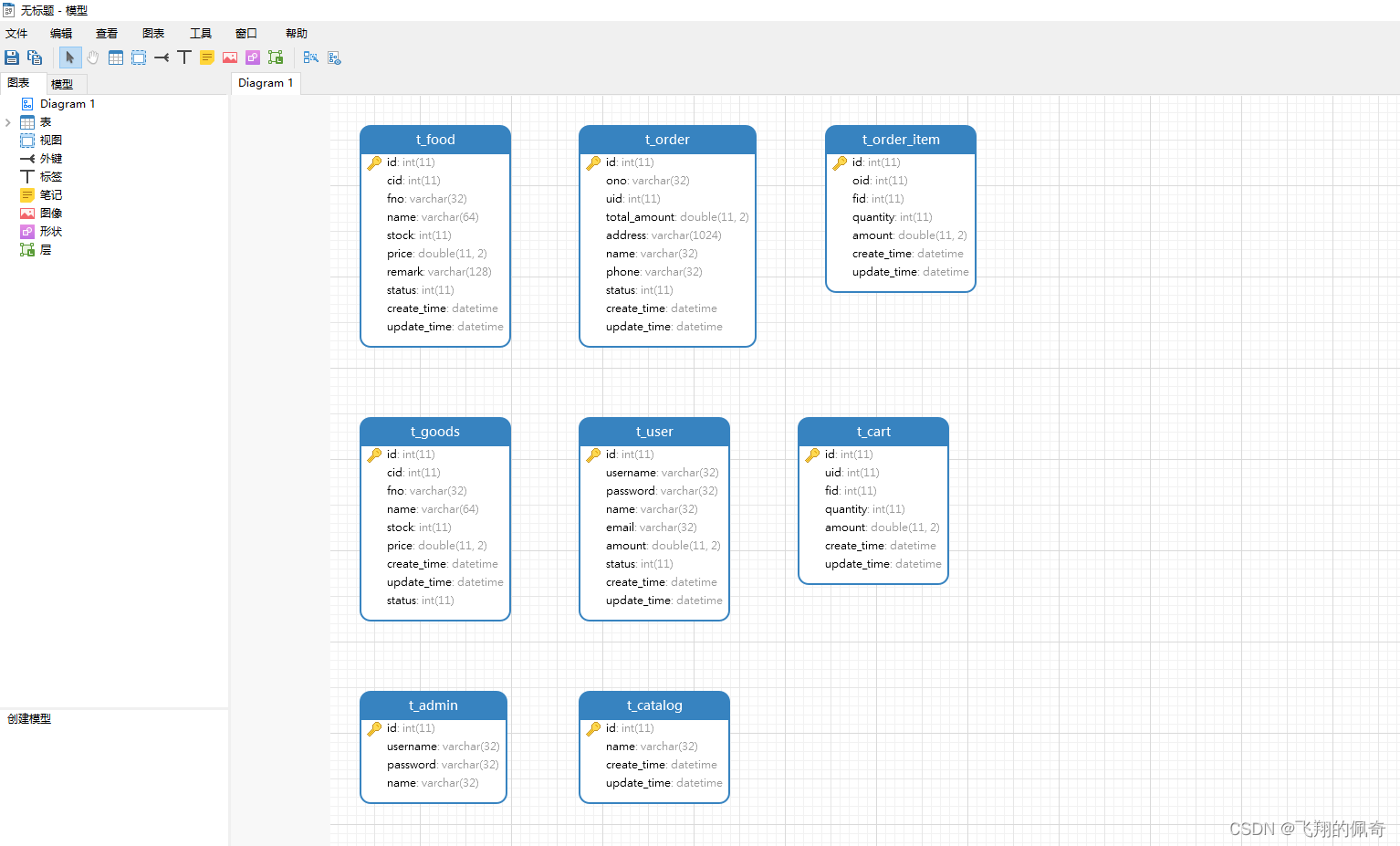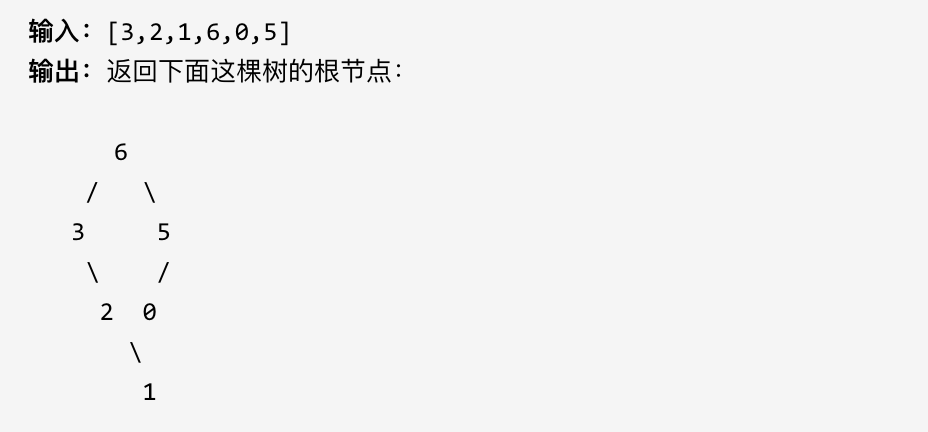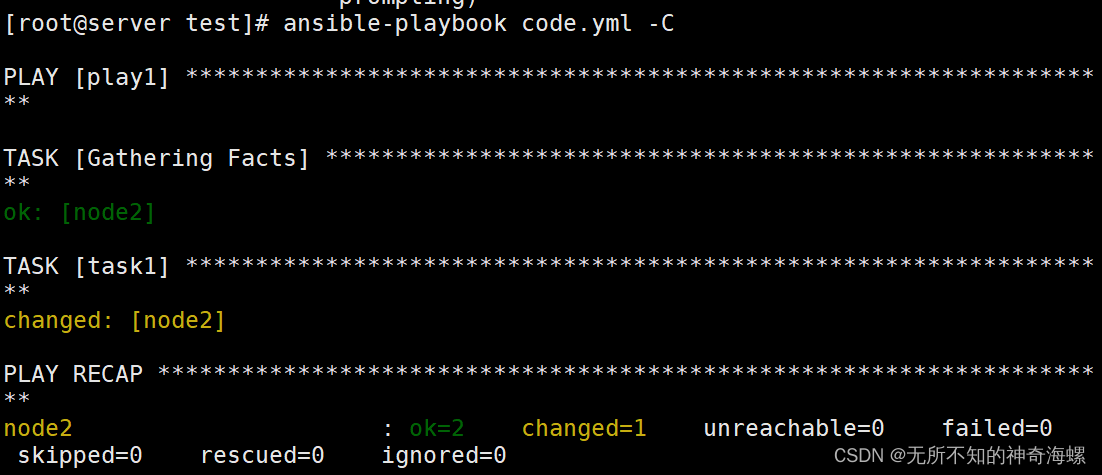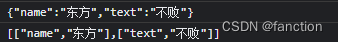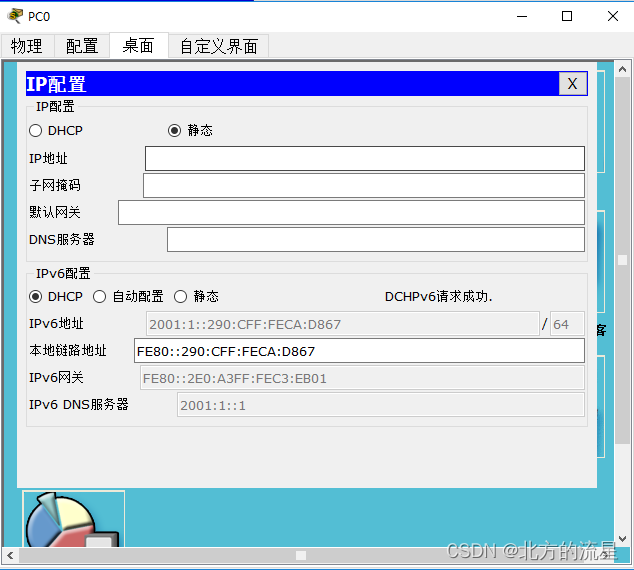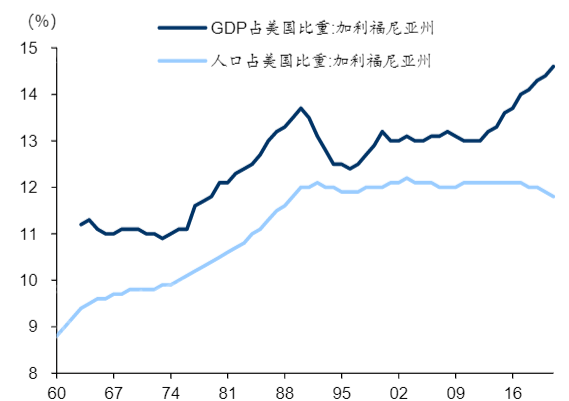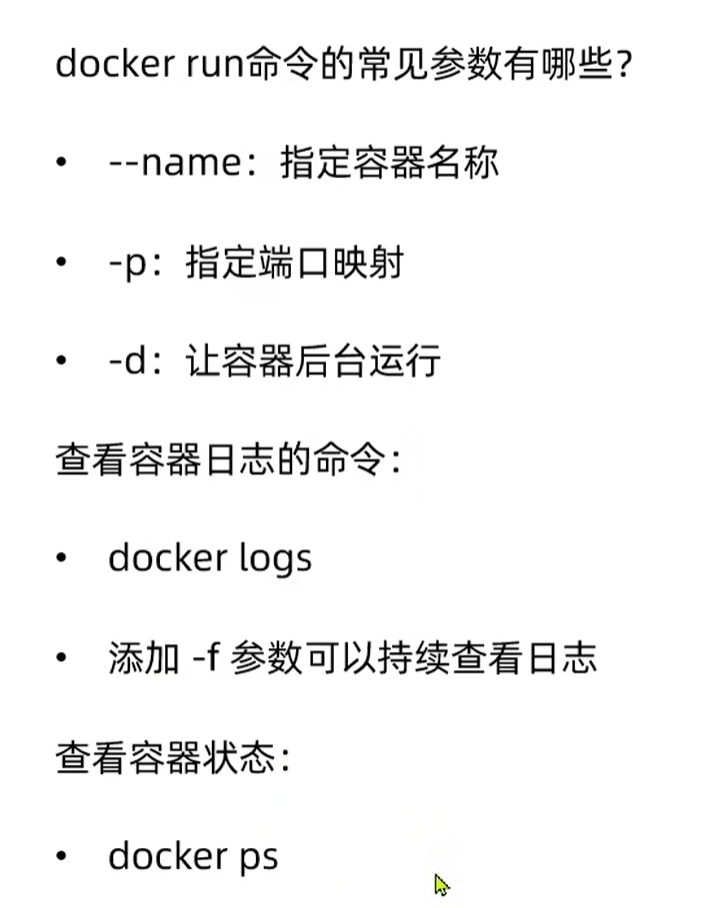目录:
(1)医院详情-功能 实现
(2)医院排班-需求分析
(3)医院排班-科室接口开发
(4)医院排班-显示科室前端整合
(1)医院详情-功能 实现
在HospitalController:中添加方法:

//医院的详情信息
@ApiOperation(value = "获取医院详情")
@GetMapping("showHospDetail/{id}")
public Result showHospDetail(
@ApiParam(name = "id", value = "医院id", required = true)
@PathVariable String id) {
Map<String,Object> map = hospitalService.getHospById(id);
return Result.ok(map);
}HospitalService接口:

package com.atguigu.yygh.hosp.service;
import com.atguigu.yygh.model.hosp.Hospital;
import com.atguigu.yygh.vo.hosp.HospitalQueryVo;
import org.springframework.data.domain.Page;
import java.util.Map;
public interface HospitalService {
//上传医院接口的方法
void save(Map<String, Object> paramMap);
//根据医院编号进行查询
Hospital getByHoscode(String hoscode);
//医院列表(条件查询分页)
Page<Hospital> selectHospPage(Integer page, Integer limit, HospitalQueryVo hospitalQueryVo);
//更新医院的上线状态
void updateStatus(String id, Integer status);
//医院的详情信息
Map<String, Object> getHospById(String id);
}
实现类:

//封装医院等级方法
private Hospital setHospitalHosType(Hospital hospital){
//获取到医院等级的名称
String hostypeString= dictFeignClient.getName("Hostype", hospital.getHostype());
//给hospital里面的Map属性赋值
hospital.getParam().put("hostypeString", hostypeString);
//查询省市区
String provinceString = dictFeignClient.getName(hospital.getProvinceCode());
String cityString = dictFeignClient.getName(hospital.getCityCode());
String districtString = dictFeignClient.getName(hospital.getDistrictCode());
hospital.getParam().put("fullAddress", provinceString + cityString + districtString);
return hospital;
}
//医院详情信息
@Override
public Map<String, Object> getHospById(String id) {
Map<String, Object> result = new HashMap<>();
//调用上面的方法封装医院等级
Hospital hospital = this.setHospitalHosType(hospitalRepository.findById(id).get());
result.put("hospital", hospital);
//单独处理更直观
result.put("bookingRule", hospital.getBookingRule());//医院的预约信息
//不需要重复返回
hospital.setBookingRule(null);
return result;
}在前端:
list.vue医院列表页面中添加查看按钮:
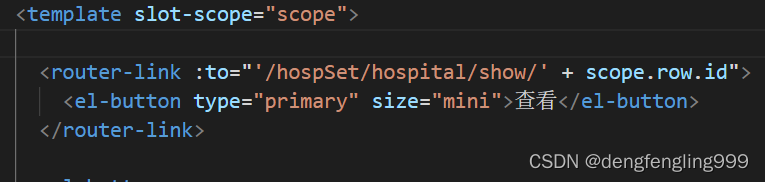
在router下添加路由:添加隐藏路由:
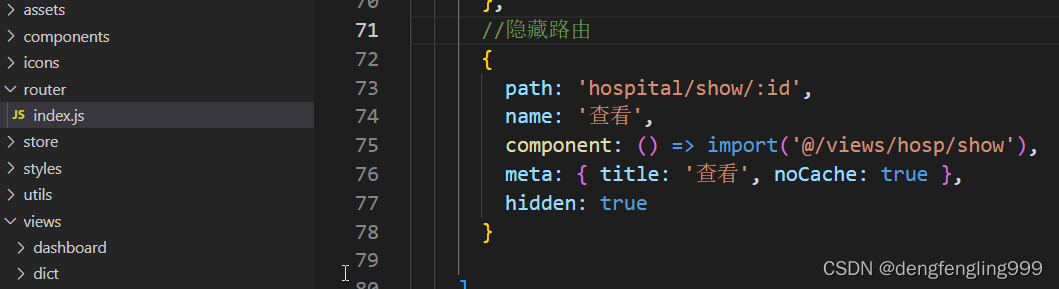
在api下的hosp.js中继续添加接口:

创建新的页面show.vue:
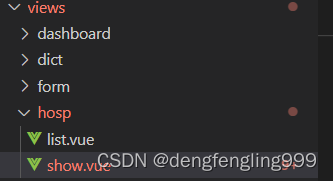
<template>
<div class="app-container">
<h4>基本信息</h4>
<table
class="table table-striped table-condenseda table-bordered"
width="100%"
>
<tbody>
<tr>
<th width="15%">医院名称</th>
<td width="35%">
<b style="font-size: 14px">{{ hospital.hosname }}</b> |
{{ hospital.param.hostypeString }}
</td>
<th width="15%">医院logo</th>
<td width="35%">
<img
:src="'data:image/jpeg;base64,' + hospital.logoData"
width="80"
/>
</td>
</tr>
<tr>
<th>医院编码</th>
<td>{{ hospital.hoscode }}</td>
<th>地址</th>
<td>{{ hospital.param.fullAddress }}</td>
</tr>
<tr>
<th>坐车路线</th>
<td colspan="3">{{ hospital.route }}</td>
</tr>
<tr>
<th>医院简介</th>
<td colspan="3">{{ hospital.intro }}</td>
</tr>
</tbody>
</table>
<h4>预约规则信息</h4>
<table
class="table table-striped table-condenseda table-bordered"
width="100%"
>
<tbody>
<tr>
<th width="15%">预约周期</th>
<td width="35%">{{ bookingRule.cycle }}天</td>
<th width="15%">放号时间</th>
<td width="35%">{{ bookingRule.releaseTime }}</td>
</tr>
<tr>
<th>停挂时间</th>
<td>{{ bookingRule.stopTime }}</td>
<th>退号时间</th>
<td>
{{ bookingRule.quitDay == -1 ? "就诊前一工作日" : "就诊当日"
}}{{ bookingRule.quitTime }} 前取消
</td>
</tr>
<tr>
<th>预约规则</th>
<td colspan="3">
<ol>
<li v-for="item in bookingRule.rule" :key="item">{{ item }}</li>
</ol>
</td>
</tr>
<br />
<el-row>
<el-button @click="back">返回</el-button>
</el-row>
</tbody>
</table>
</div>
</template>
<script>
//引入接口定义的js文件
import hospApi from "@/api/hosp";
export default {
data() {
return {
//定义一些变量和初始值
hospital: null, //医院信息
bookingRule: null, //预约信息
};
},
created() {
//在页面渲染之前执行
//获取传过来的路由id
const id = this.$route.params.id;
//调用方法,根据id查询医院详情
this.fetachHospDetail(id);
},
methods: {
//根据id查询医院详情
fetachHospDetail(id) {
hospApi.getHospById(id).then((response) => {
//把返回的数据医院信息进行赋值上面定义的数据
this.hospital = response.data.hospital;
this.bookingRule = response.data.bookingRule;
});
},
//返回医院列表
back() {
this.$router.push({ path: "/hospSet/hosp/list" });
},
}
}
</script>


点击查看:

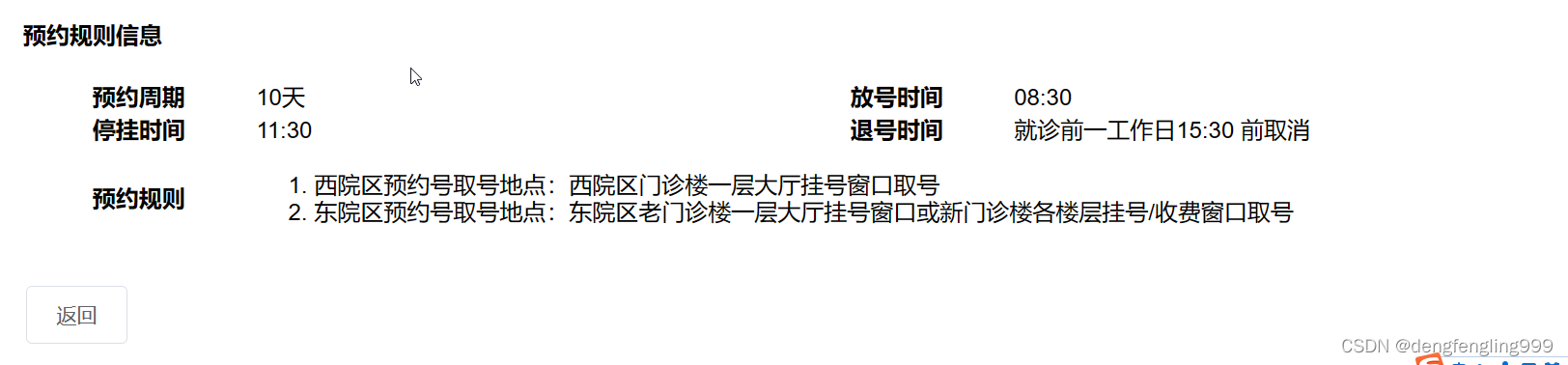
点击返回:跳转到医院列表页面

这个详情页面的样式不怎么好看,可以更改一下:
把提前准备好的css复制到style目录下:

然后再mian.js中引入:

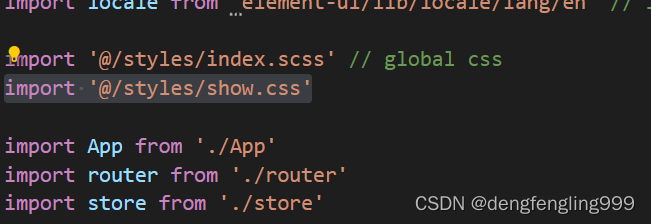
引入加了新的内容,需要重启服务:npm run dev
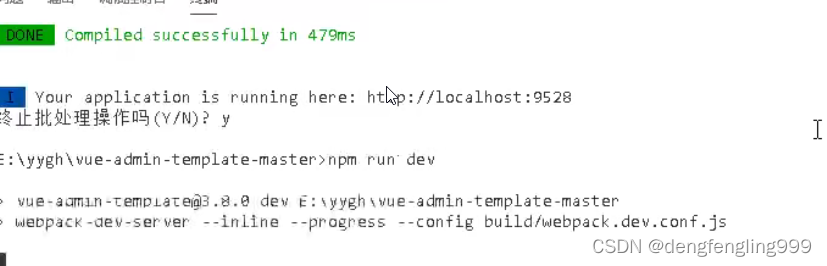
重新访问:发现多了一个表格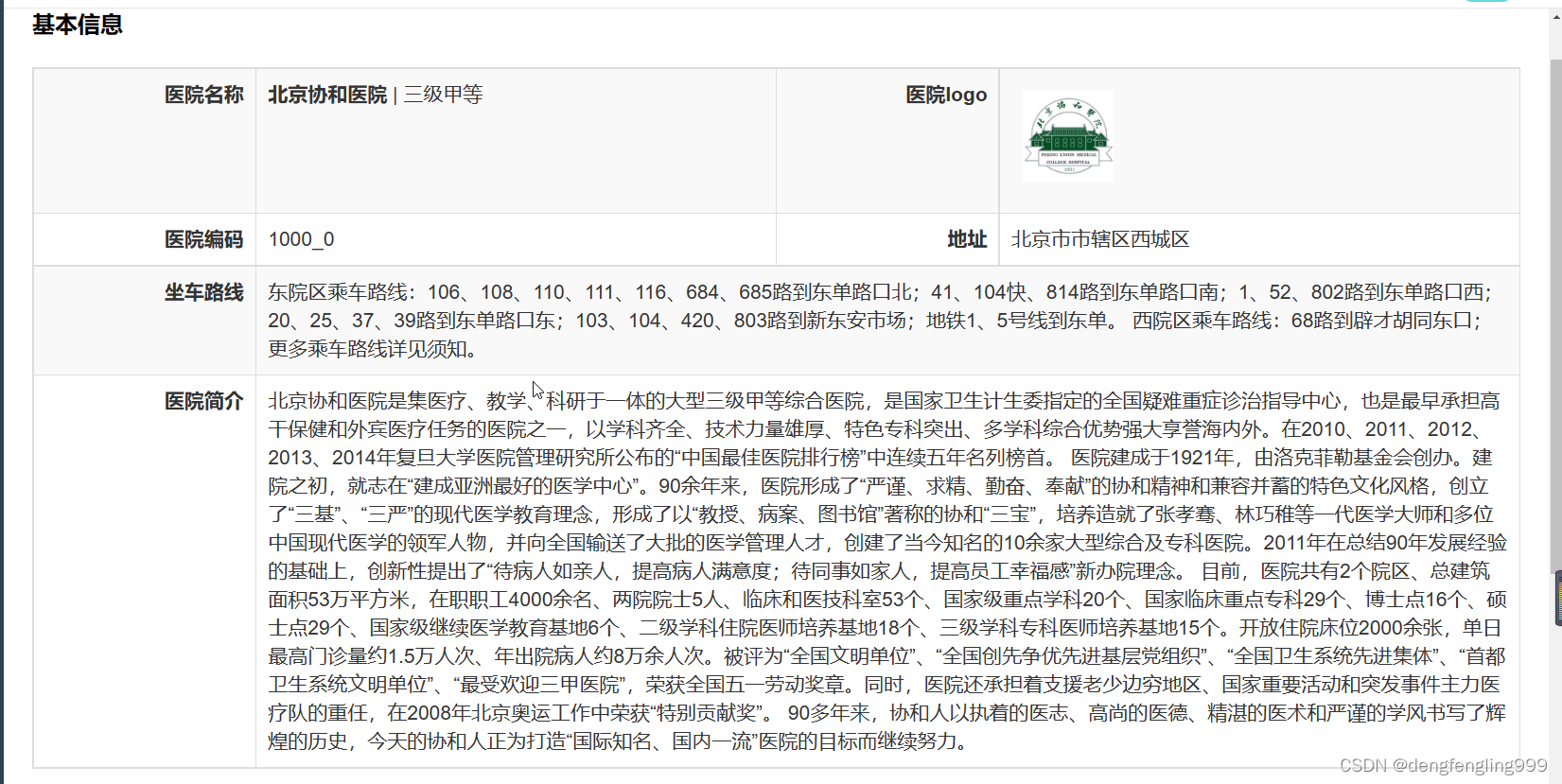
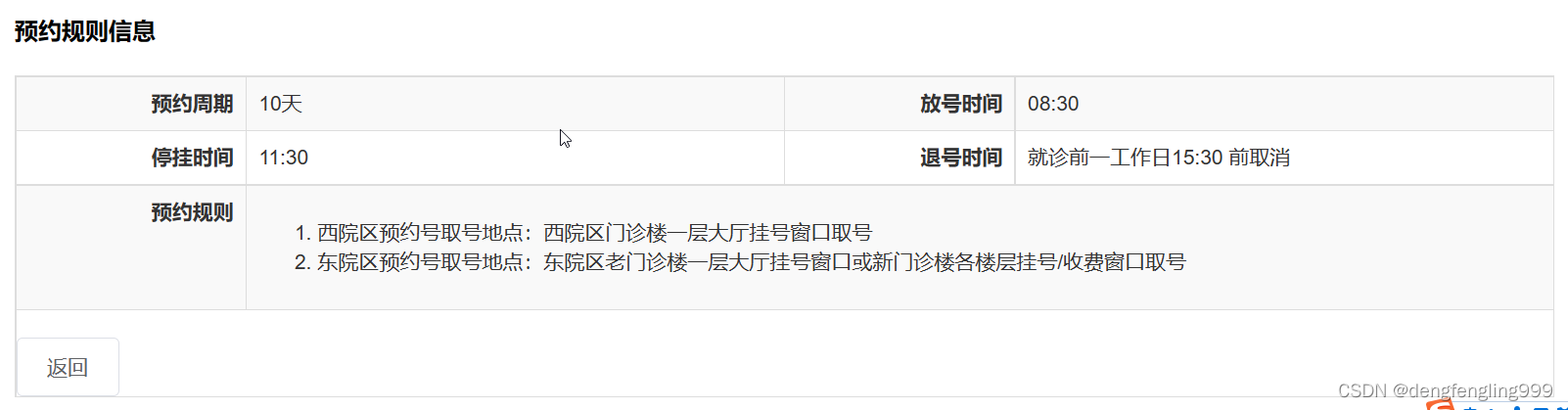
(2)医院排班-需求分析
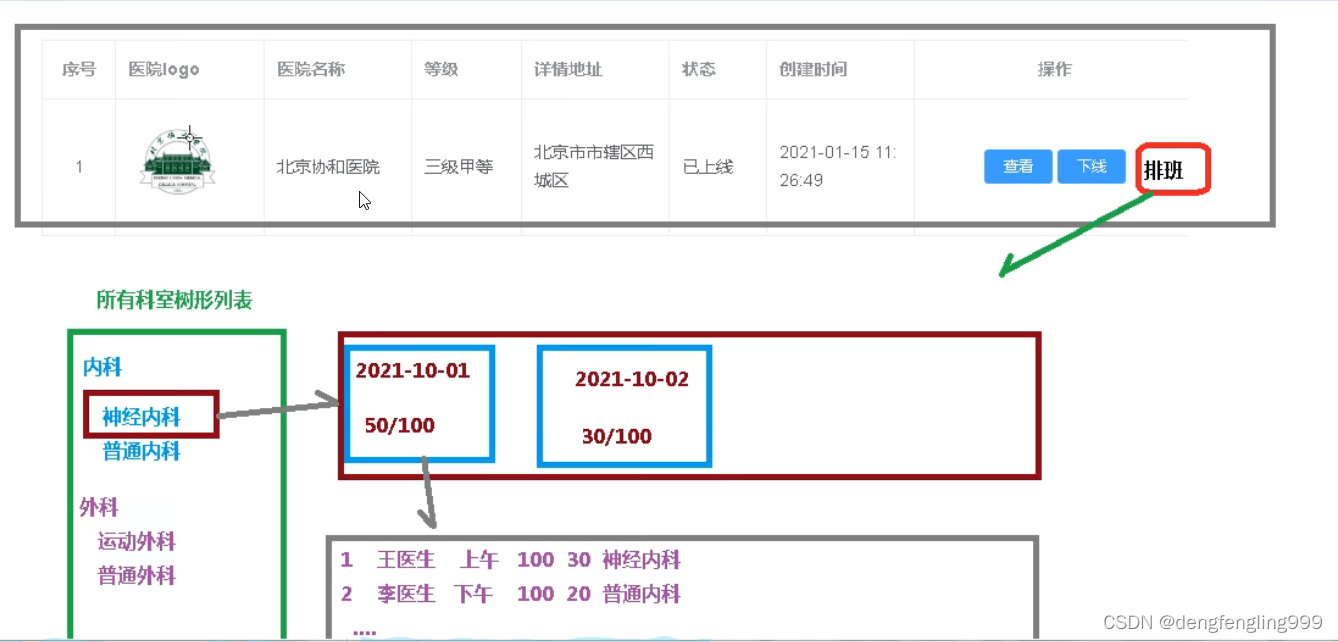

排班分成三部分显示:
1、科室信息(大科室与小科室树形展示)
2、排班日期,分页显示,根据上传排班数据聚合统计产生
3、排班日期对应的就诊医生信息
接口分析
- 科室数据使用Element-ui el-tree组件渲染展示,需要将医院上传的科室数据封装成两层父子级数据;
- 聚合所有排班数据,按日期分页展示,并统计号源数据展示;
- 根据排班日期获取排班详情数据
实现分析
虽然是一个页面展示所有内容,但是页面相对复杂,我们分步骤实现
- 先实现左侧科室树形展示;
- 其次排班日期分页展示
- 最后根据排班日期获取排班详情数据
(3)医院排班-显示科室接口开发
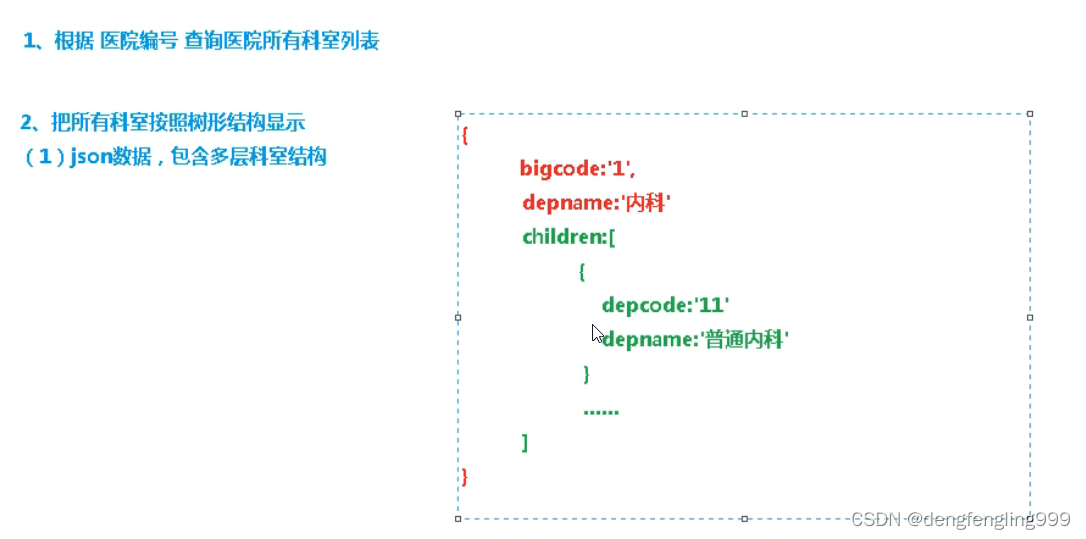
创建:DepartmentController:

创建方法:
package com.atguigu.yygh.hosp.controller;
import com.atguigu.yygh.common.result.Result;
import com.atguigu.yygh.hosp.service.DepartmentService;
import com.atguigu.yygh.vo.hosp.DepartmentVo;
import io.swagger.annotations.Api;
import io.swagger.annotations.ApiOperation;
import org.springframework.beans.factory.annotation.Autowired;
import org.springframework.web.bind.annotation.*;
import java.util.List;
@Api(tags = "科室管理") //swagger中的提示注解
@RestController
@RequestMapping("/admin/hosp/department")
@CrossOrigin //跨域注解
public class DepartmentController {
//注入
@Autowired
private DepartmentService departmentService;
//根据医院编号,查询医院所有科室列表
@ApiOperation(value = "查询医院所有科室列表")
@GetMapping("getDeptList/{hoscode}")
public Result getDeptList(@PathVariable String hoscode) {
List<DepartmentVo> list = departmentService.findDeptTree(hoscode);
return Result.ok(list);
}
}
DepartmentService :接口

package com.atguigu.yygh.hosp.service;
import com.atguigu.yygh.model.hosp.Department;
import com.atguigu.yygh.vo.hosp.DepartmentQueryVo;
import com.atguigu.yygh.vo.hosp.DepartmentVo;
import org.springframework.data.domain.Page;
import java.util.List;
import java.util.Map;
public interface DepartmentService {
//上传科室的接口
void save(Map<String, Object> paramMap);
//查询科室的方法
Page<Department> findPageDepartment(int page, int limit, DepartmentQueryVo departmentQueryVo);
//删除科室的接口方法
void remove(String hoscode, String depcode);
//根据医院编号,查询医院所有科室列表
List<DepartmentVo> findDeptTree(String hoscode);
}
DepartmentServiceImpl:实现类:
//根据医院编号,查询医院所有科室列表
@Override
public List<DepartmentVo> findDeptTree(String hoscode) {
//创建list集合,用于最终的数据封装
List<DepartmentVo> result = new ArrayList<>();
//根据医院编号,查询医院所有科室信息
Department departmentQuery = new Department();
departmentQuery.setHoscode(hoscode);
Example example = Example.of(departmentQuery);
//所有科室列表 departmentList
List<Department> departmentList = departmentRepository.findAll(example);
//根据大科室编号 bigcode 分组,获取每个大科室里面下级子科室
Map<String, List<Department>> deparmentMap =
departmentList.stream().collect(Collectors.groupingBy(Department::getBigcode));
//遍历map集合 deparmentMap
for(Map.Entry<String,List<Department>> entry : deparmentMap.entrySet()) {
//大科室编号
String bigcode = entry.getKey();
//大科室编号对应的全局数据
List<Department> deparment1List = entry.getValue();
//封装大科室
DepartmentVo departmentVo1 = new DepartmentVo();
departmentVo1.setDepcode(bigcode);
departmentVo1.setDepname(deparment1List.get(0).getBigname());
//封装小科室
List<DepartmentVo> children = new ArrayList<>();
for(Department department: deparment1List) {
DepartmentVo departmentVo2 = new DepartmentVo();
departmentVo2.setDepcode(department.getDepcode());
departmentVo2.setDepname(department.getDepname());
//封装到list集合
children.add(departmentVo2);
}
//把小科室list集合放到大科室children里面
departmentVo1.setChildren(children);
//放到最终result里面
result.add(departmentVo1);
}
//返回
return result;
}
输入数据:
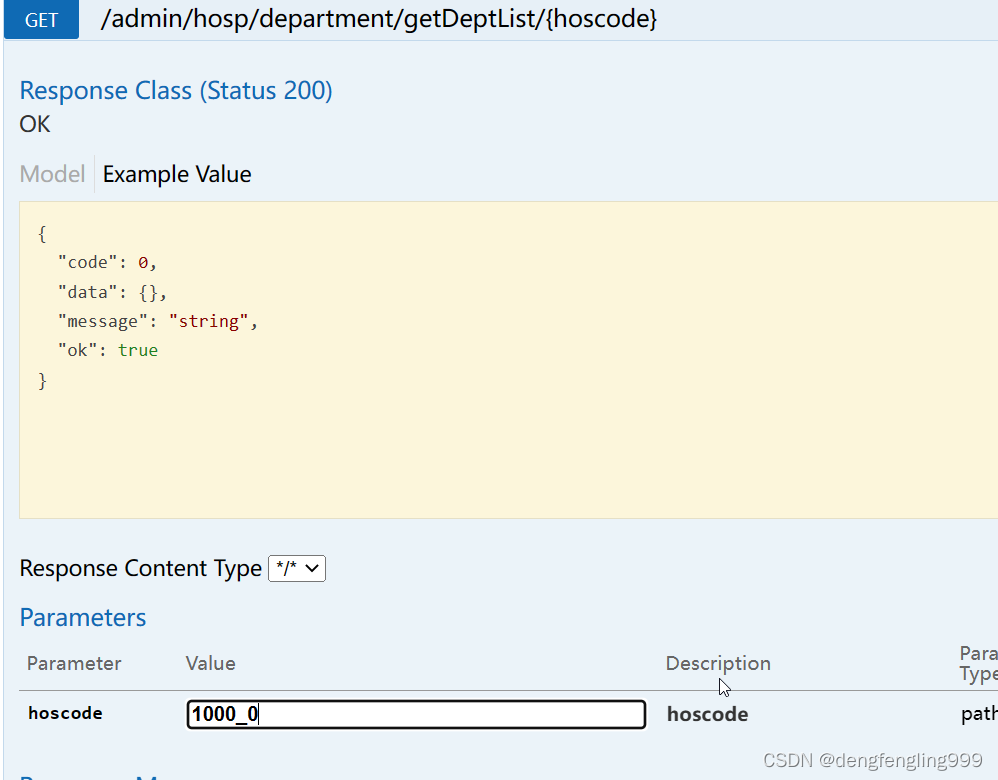
成功查询出来:

(4)医院排班-显示科室前端整合
添加路由
在 src/router/index.js 文件添加排班隐藏路由
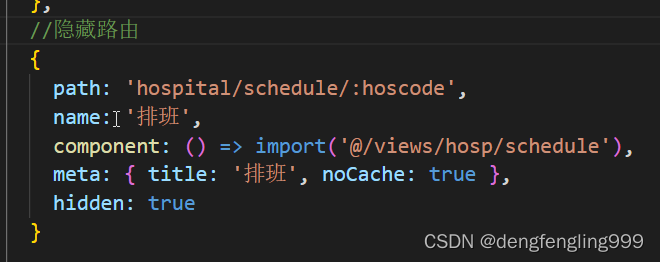
在医院列表页面,添加排班按钮
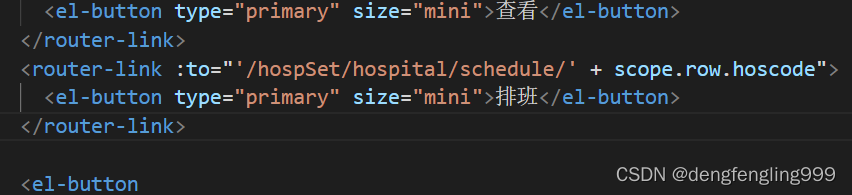
封装api请求:在hosp.js创建访问接口:

schedule.vue组件页面:
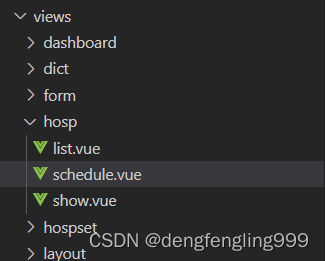
<template>
<div class="app-container">
<div style="margin-bottom: 10px; font-size: 10px">选择:</div>
<el-container style="height: 100%">
<el-aside width="200px" style="border: 1px silver solid">
<!-- 科室 -->
<el-tree
:data="data"
:props="defaultProps"
:default-expand-all="true"
@node-click="handleNodeClick"
>
</el-tree>
</el-aside>
<el-main style="padding: 0 0 0 20px">
<el-row style="width: 100%">
<!-- 排班日期 分页 -->
</el-row>
<el-row style="margin-top: 20px">
<!-- 排班日期对应的排班医生 -->
</el-row>
</el-main>
</el-container>
</div>
</template>
<script>
//引入接口定义的js文件
import hospApi from "@/api/hosp";
export default {
data() {
return {
//定义变量和初始值
data: [],
defaultProps: {
//树形的显示
children: "children",
label: "depname",
},
hoscode: null,
};
},
created() {
//页面加载前执行 获取路由的hoscode
this.hoscode = this.$route.params.hoscode;
//调用方法
this.fetchData();
},
methods: {
//定义方法进行请求接口的调用
fetchData() {
hospApi.getDeptByHoscode(this.hoscode).then((response) => {
//赋值,把返回的数据,赋值给上面定义的data
this.data = response.data;
});
},
},
};
</script>
<style>
.el-tree-node.is-current > .el-tree-node__content {
background-color: #409eff !important;
color: white;
}
.el-checkbox__input.is-checked + .el-checkbox__label {
color: black;
}
</style>


点击排班:查询出所有的科室列表