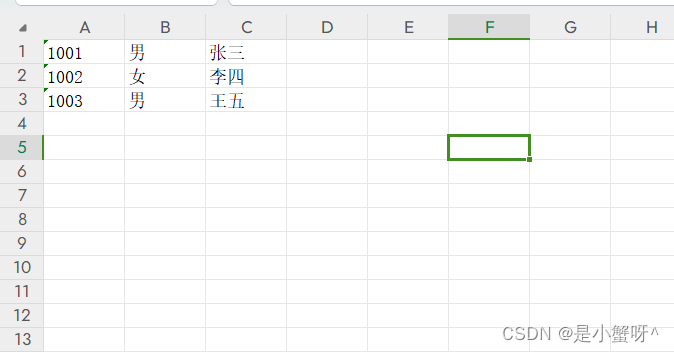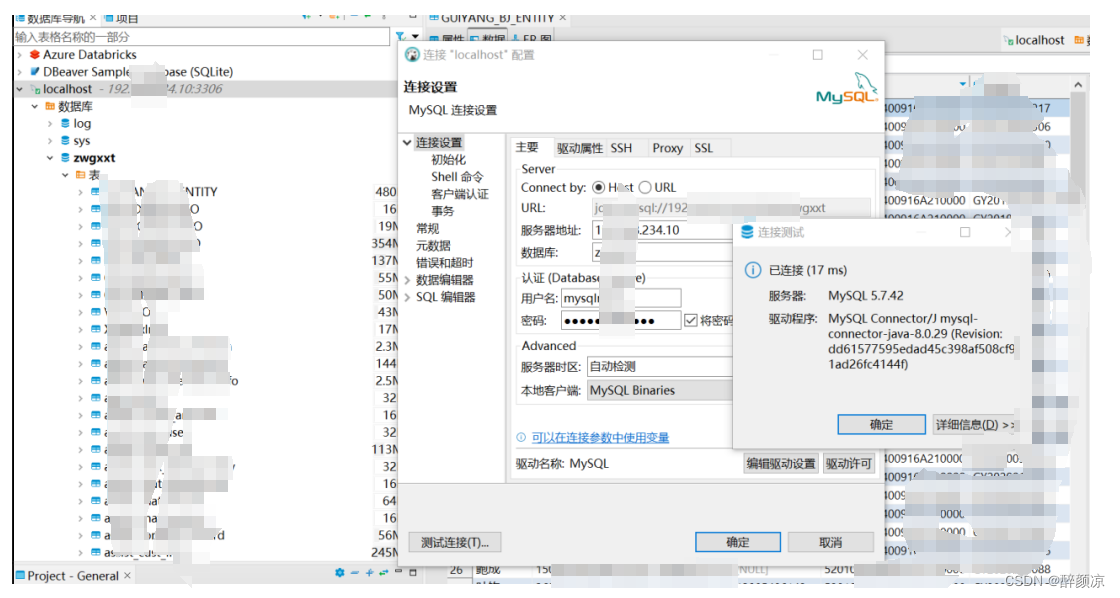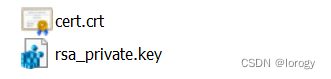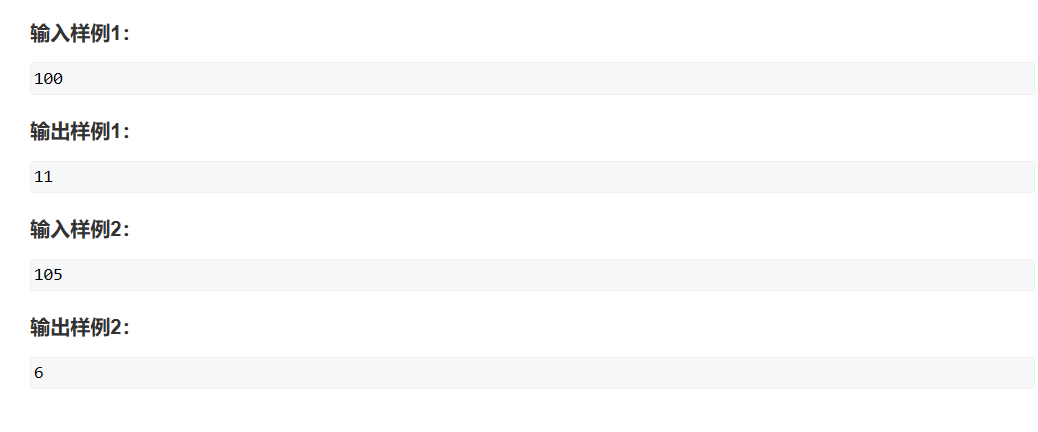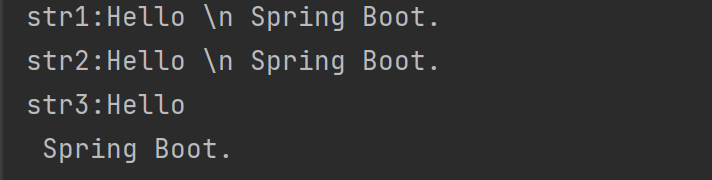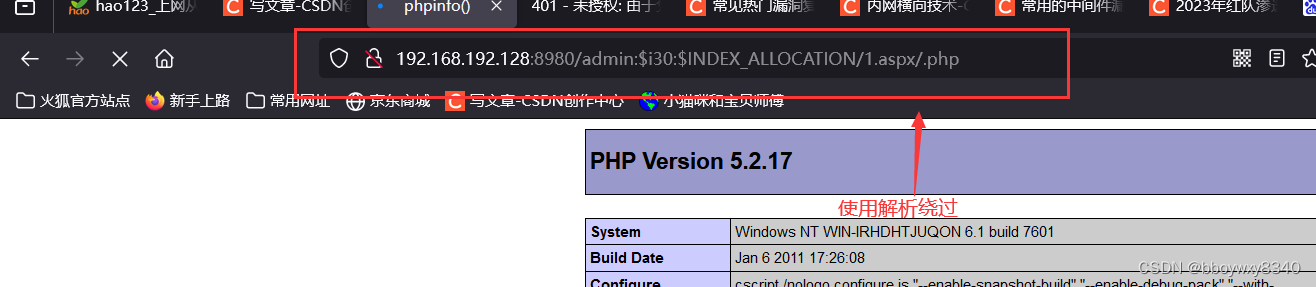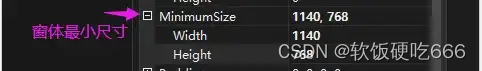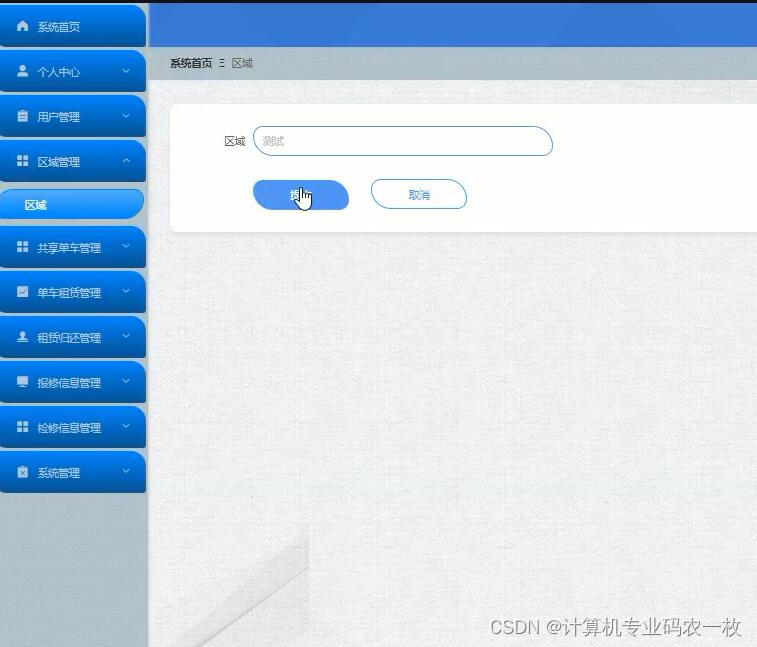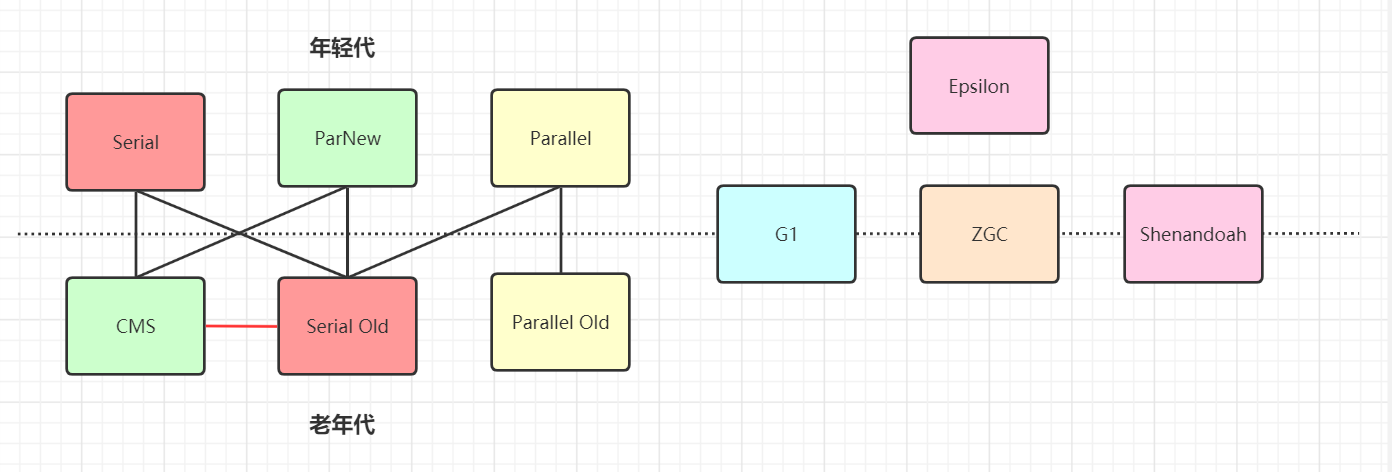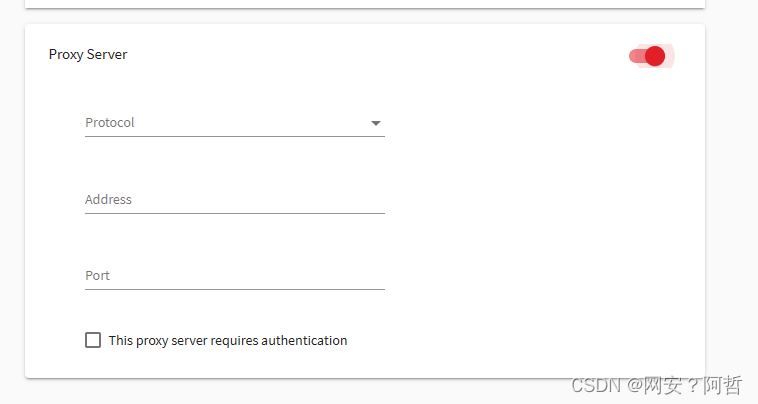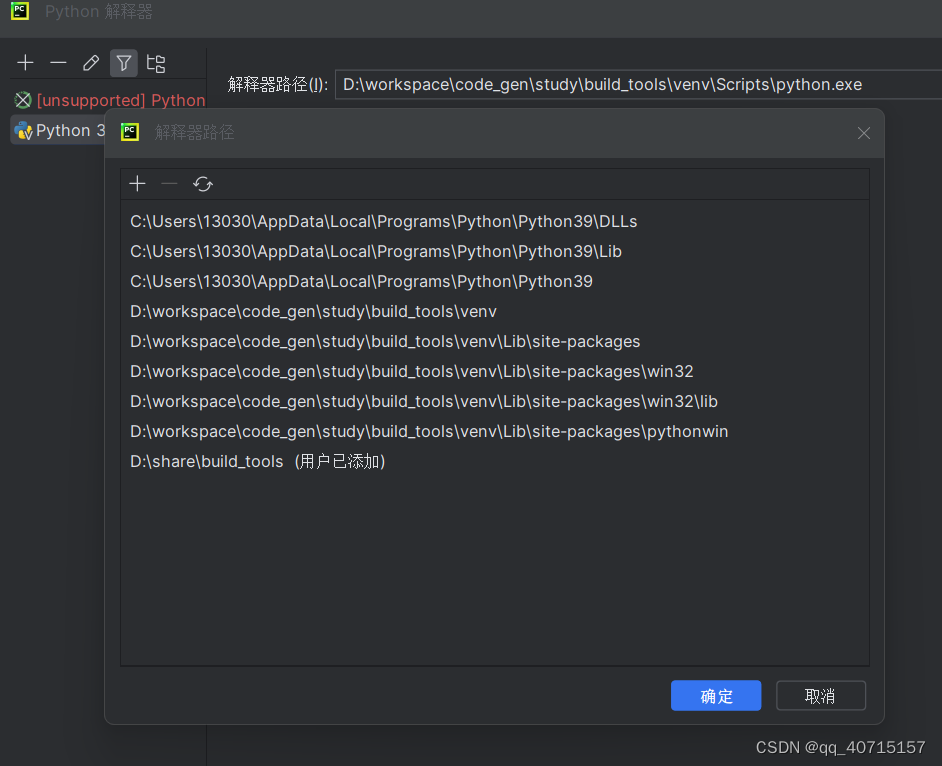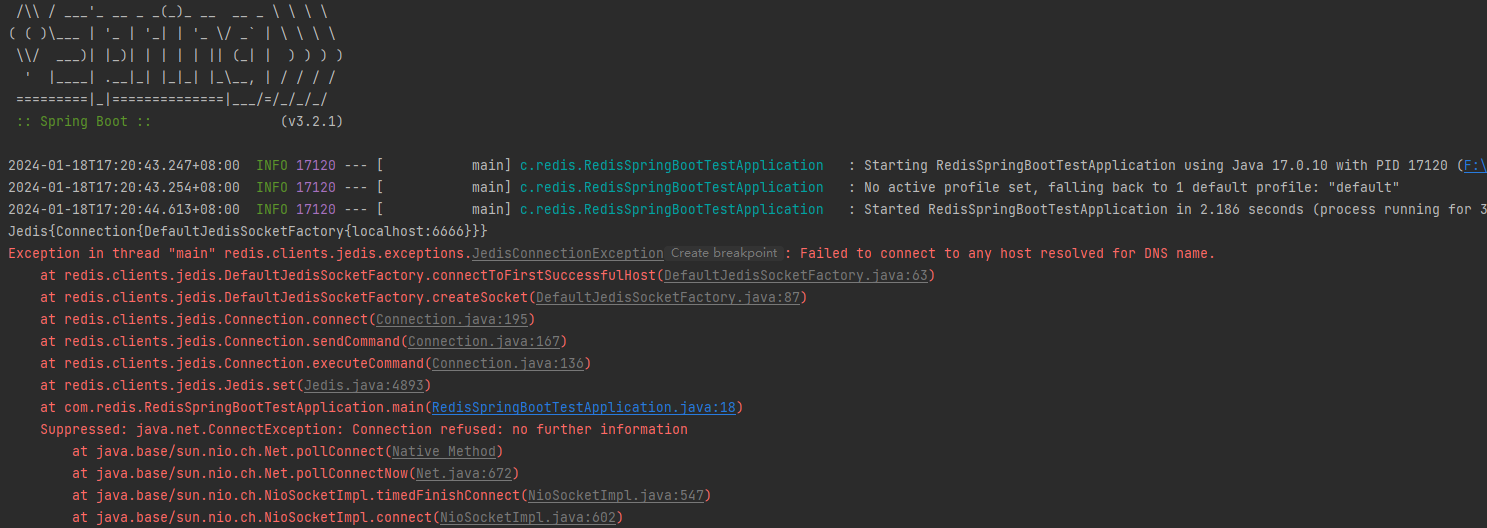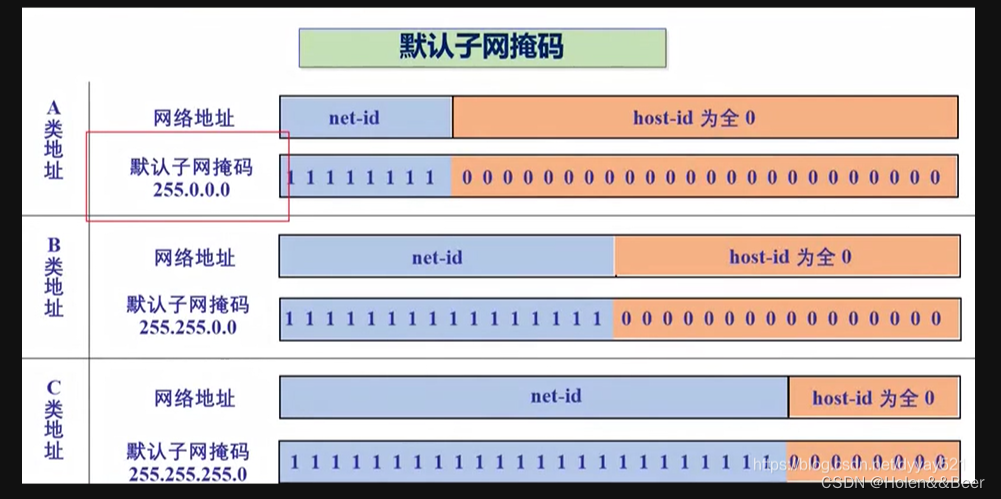浏览器可以访问github仓库,但是使用git就用不了
https://blog.csdn.net/m0_63230155/article/details/132070860
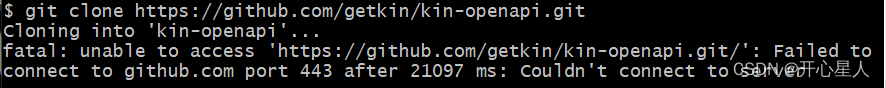
可能是git http和https代理的问题
git config --global --unset http.proxy
git config --global --unset https.proxy
可能之前http和https之前是有代理的,我用了unset给弄没了
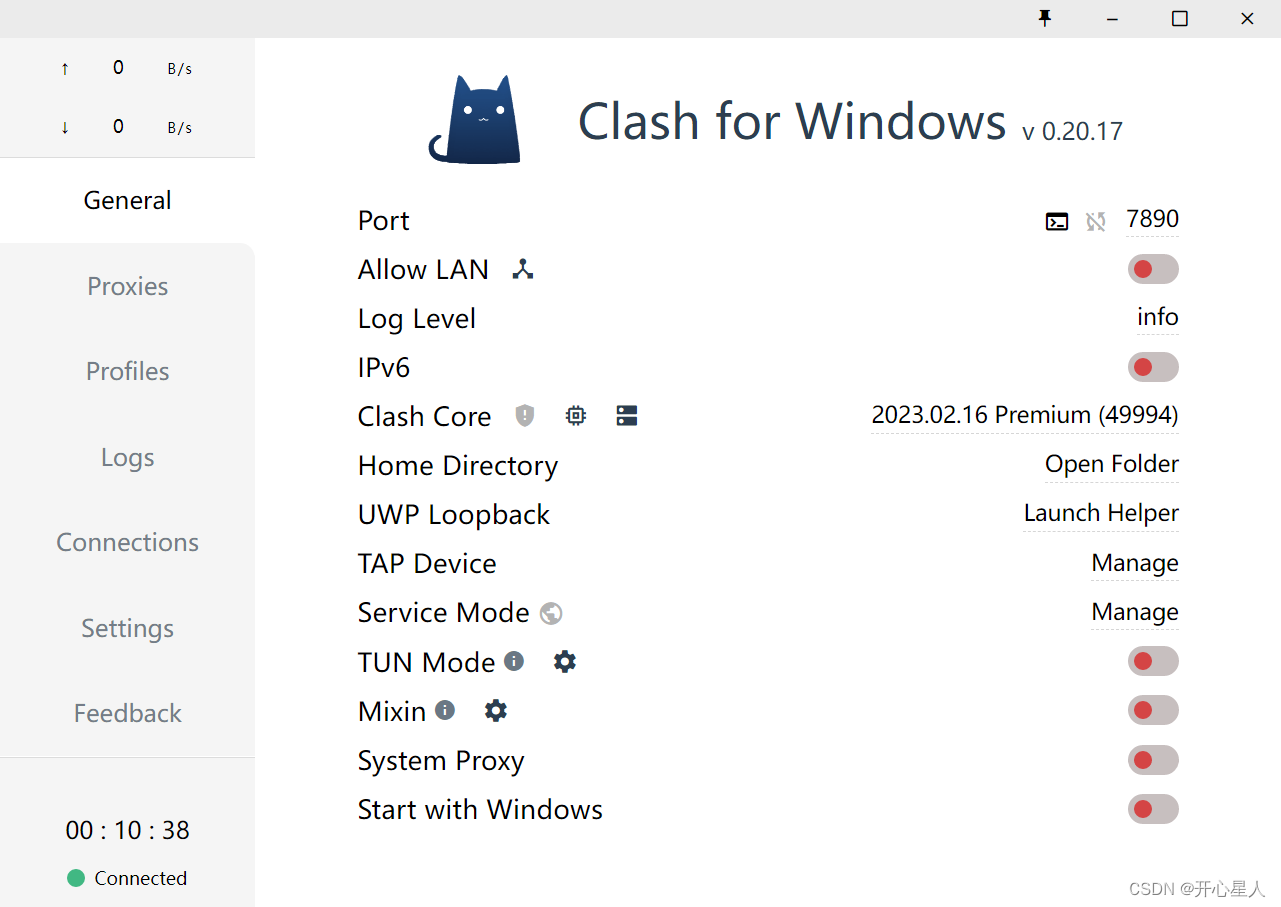
git config --global http.proxy http://127.0.0.1:7890
git config --global -l
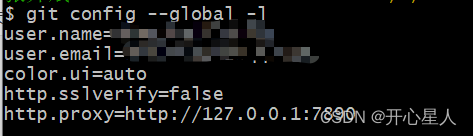
然后就可以用了
git fatal: detected dubious ownership in repository
https://blog.csdn.net/tcjy1000/article/details/127129224
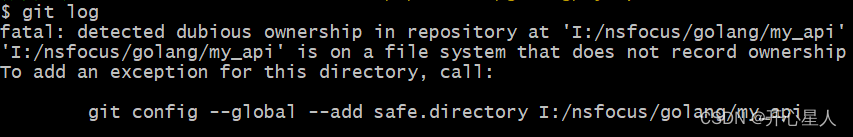
感觉是因为我重新安装了git的原因,导致user.name变了。具体看链接
git config --global --add safe.directory I:/nsfocus/golang/my_api
远程仓库更换了域名
首先,使用以下命令查看当前远程仓库的URL:
git remote -v
确认当前的远程仓库URL,找到名为 “origin” 的远程仓库。
使用以下命令来更改远程仓库的URL:
git remote set-url origin <新的远程仓库URL>
将 <新的远程仓库URL> 替换为实际的新URL。
再次使用以下命令验证远程仓库的URL是否已更新:
git remote -v
确保 “origin” 的URL已经更新为新的URL。
git提交代码流程
先checkout一个新的分支
git checkout -b temporary //本地新建一个暂存分支
git push origin temporary:temporary //推送本地的temporary分支(冒号前面的)到远程origin的temporary分支
提交pr从temporary分支到dev。
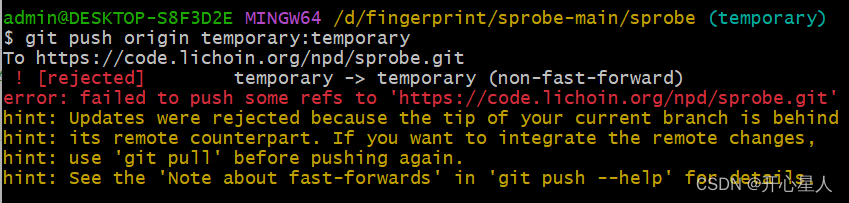
如果先在远程创建好temporary分支就会出现这样的情况
撤回commit
git reset --soft HEAD^
HEAD^ 表示上一个版本,即上一次的commit,也可以写成HEAD~1
如果进行两次的commit,想要都撤回,可以使用HEAD~2
–soft
不删除工作空间的改动代码 ,撤销commit,不撤销git add file
–hard
删除工作空间的改动代码,撤销commit且撤销add
git忽略某个目录或文件
https://zhuanlan.zhihu.com/p/623571055
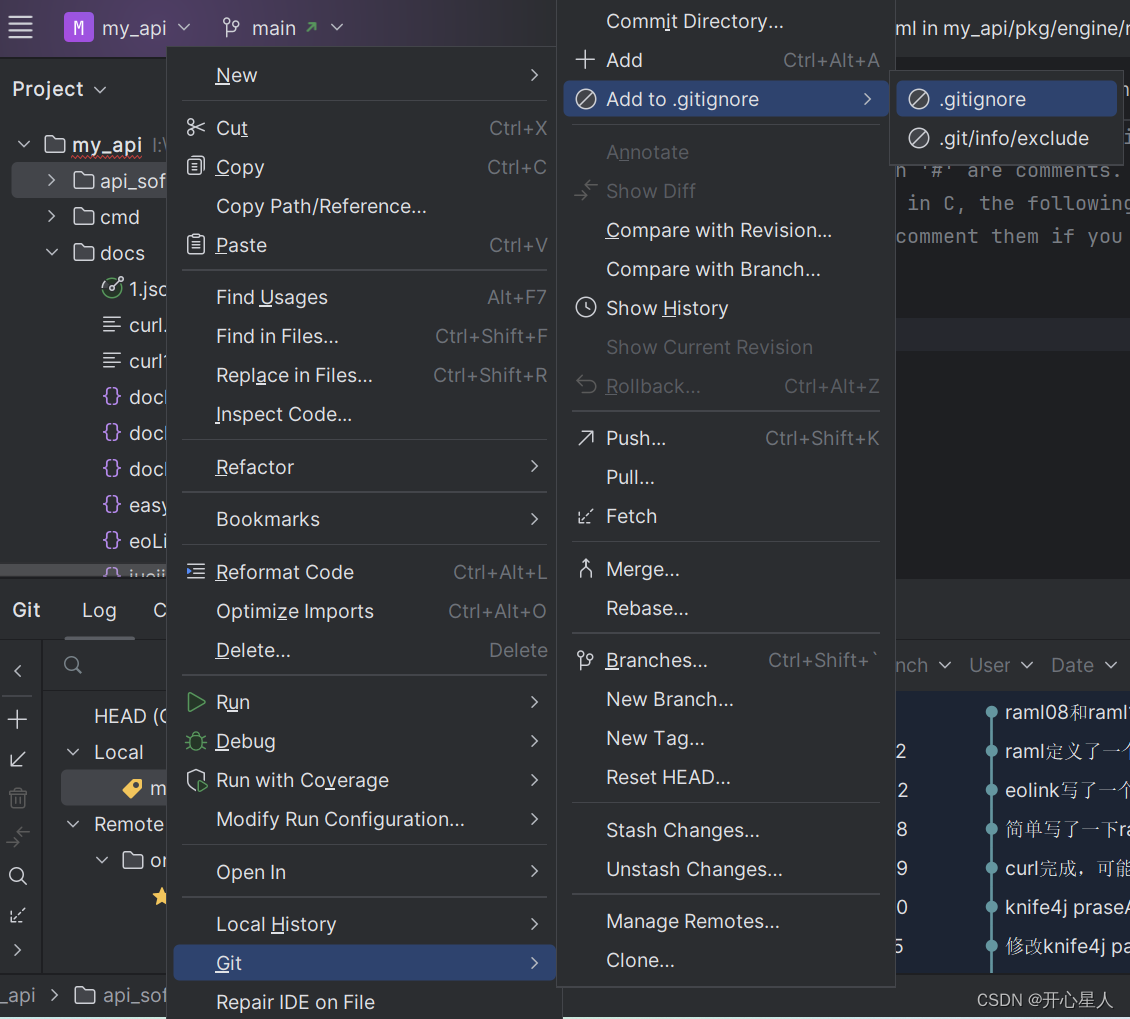
将.gitignore文件添加到Git仓库中并提交。
git add .gitignore
git commit -m "Add .gitignore file"
.gitignore文件只能忽略尚未被添加到Git仓库的文件。如果某个文件已经被纳入版本控制,修改.gitignore文件并不能使该文件从Git仓库中删除。你需要使用git rm命令将文件从Git仓库中删除,并提交这个改动。
git rm -r api_software
git add .gitignore
git commit -m "Add .gitignore file"