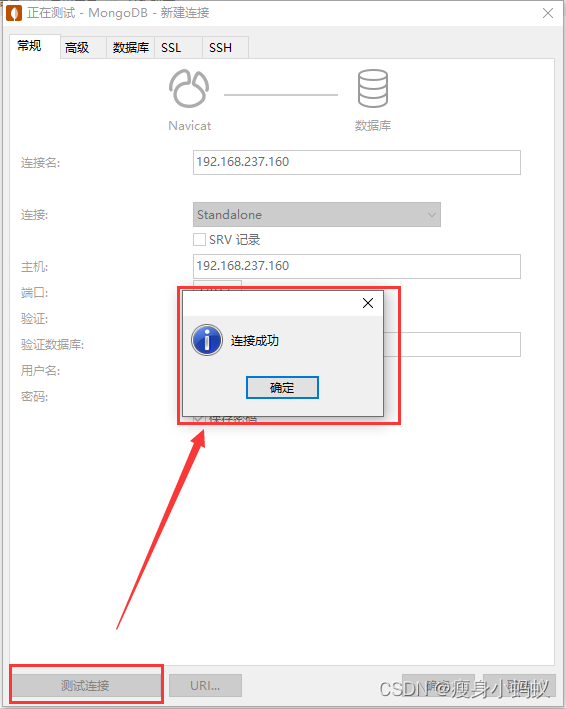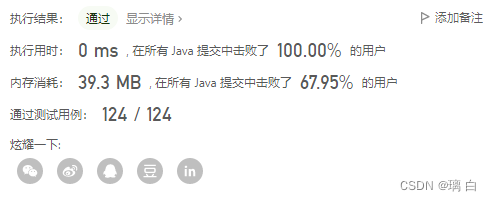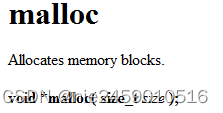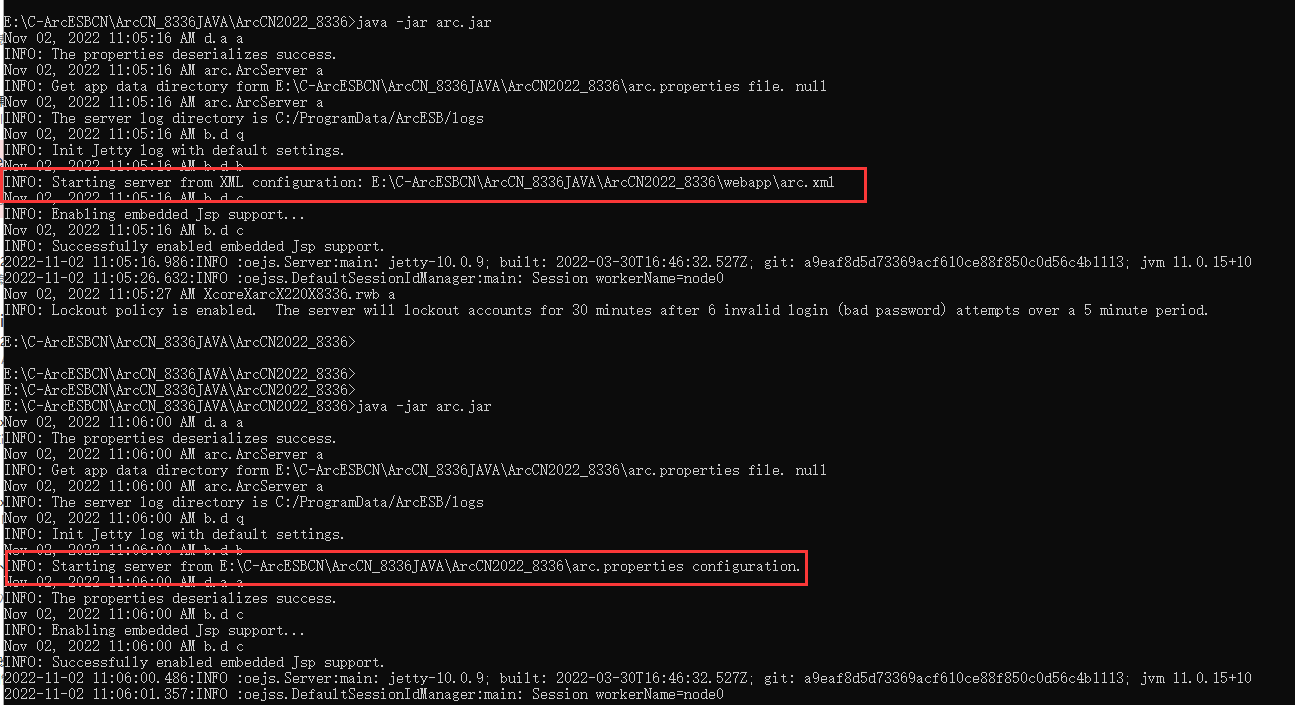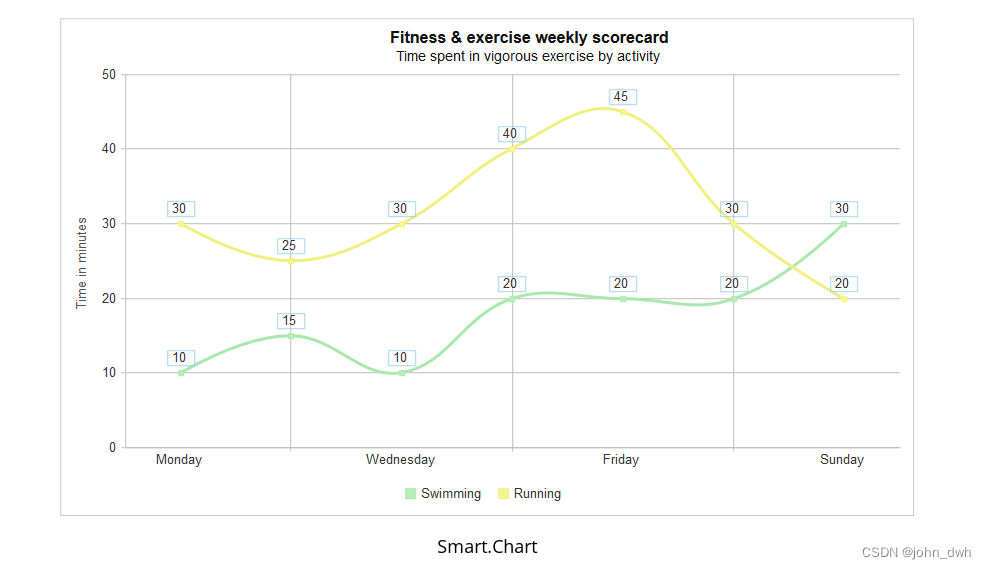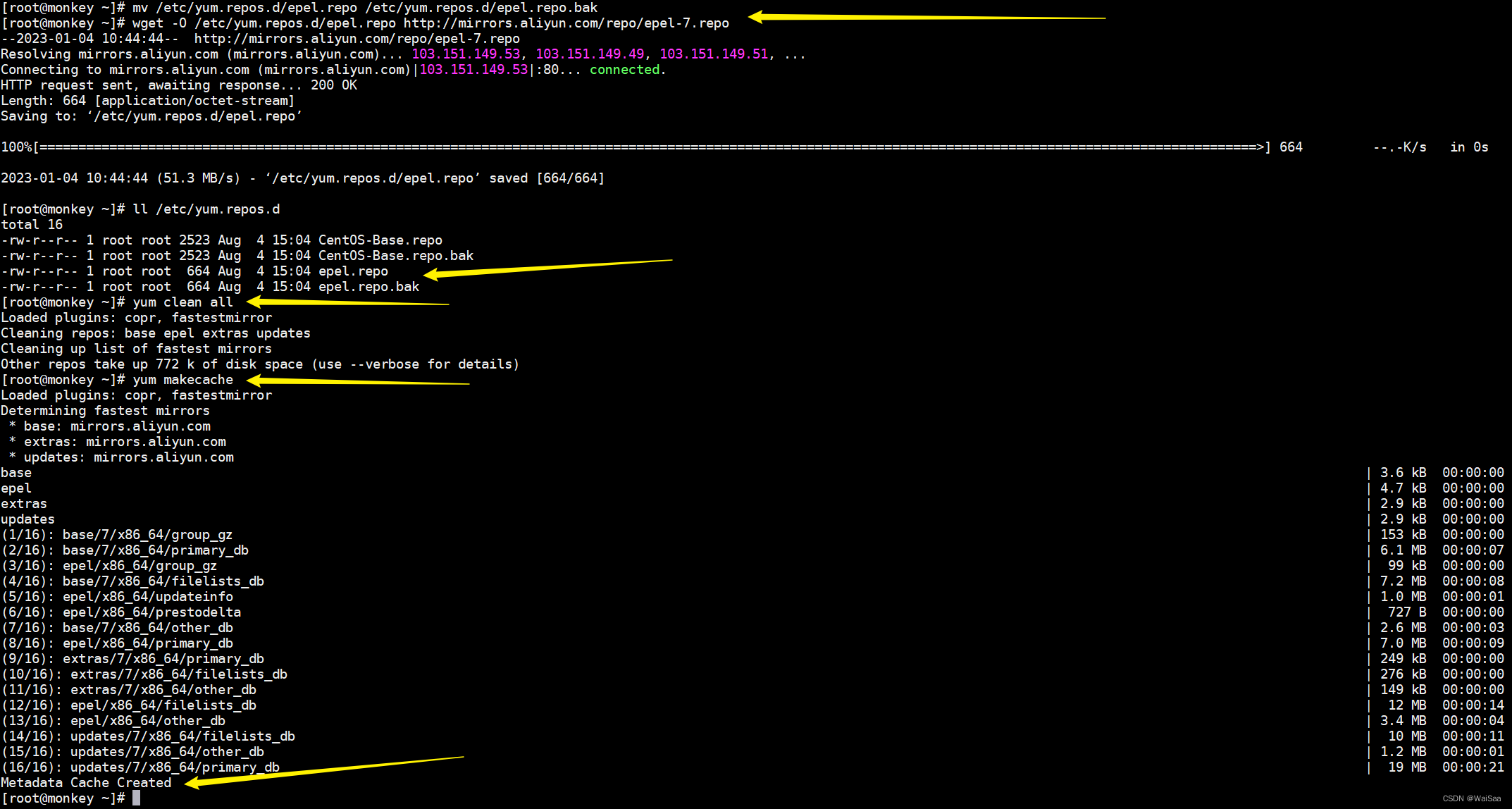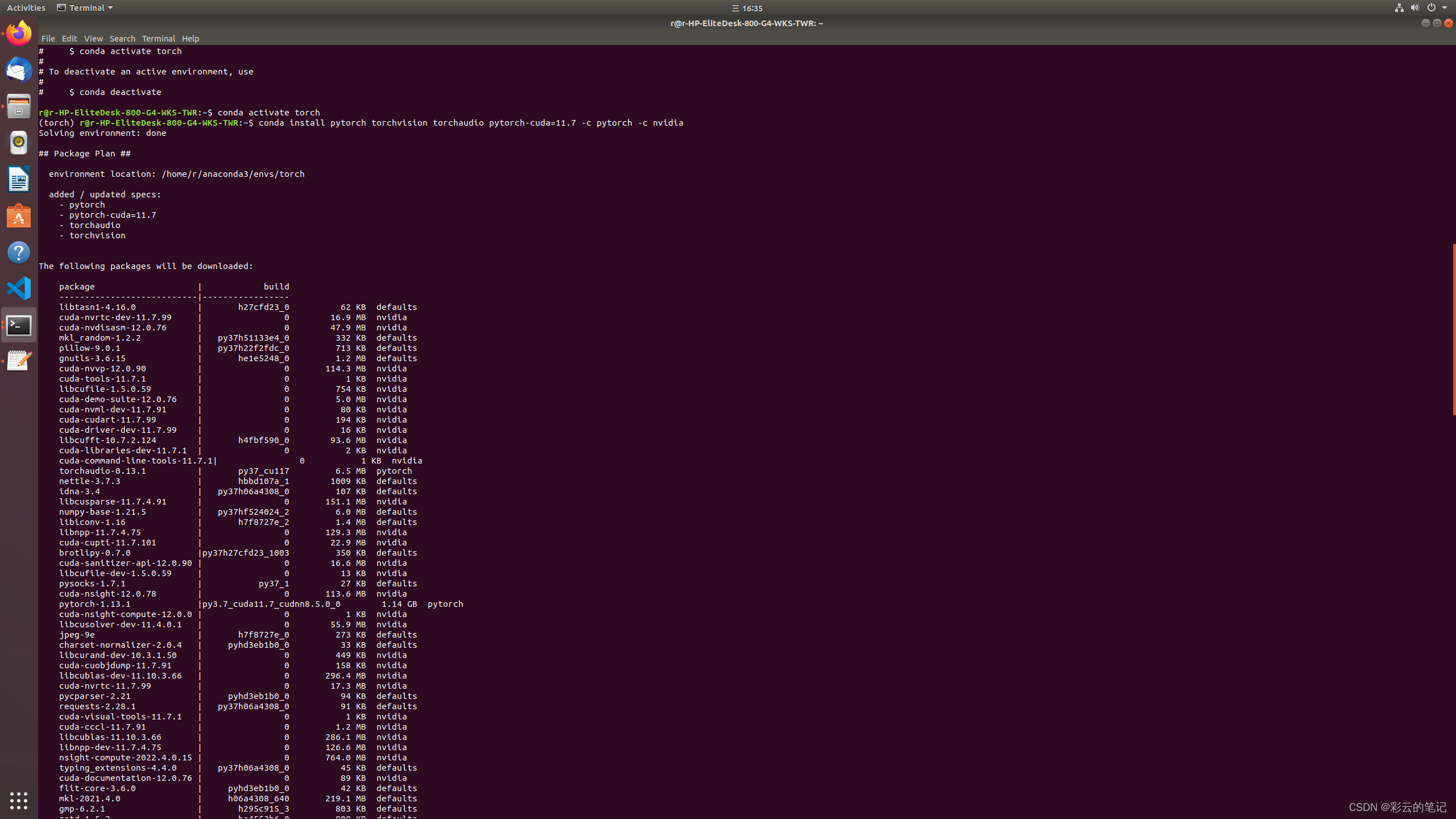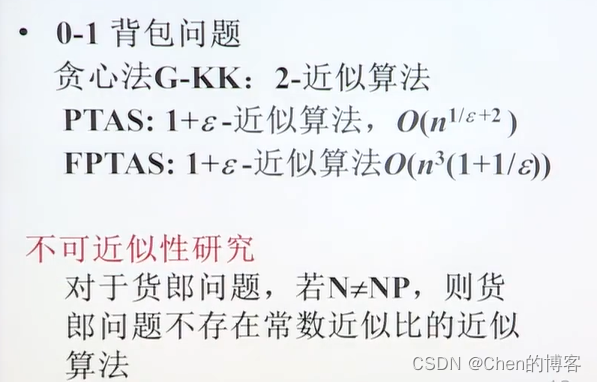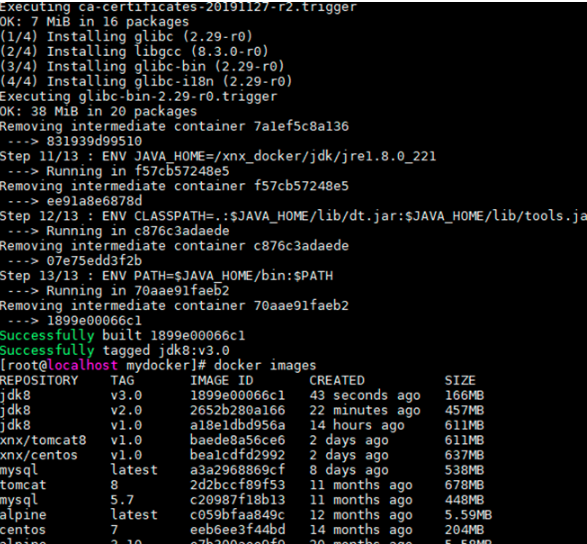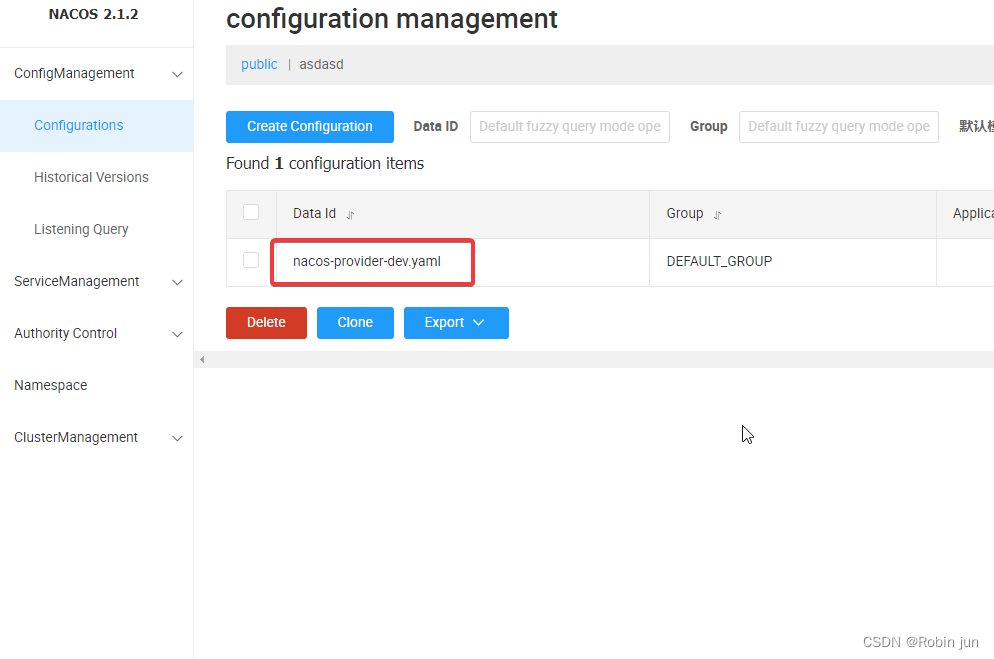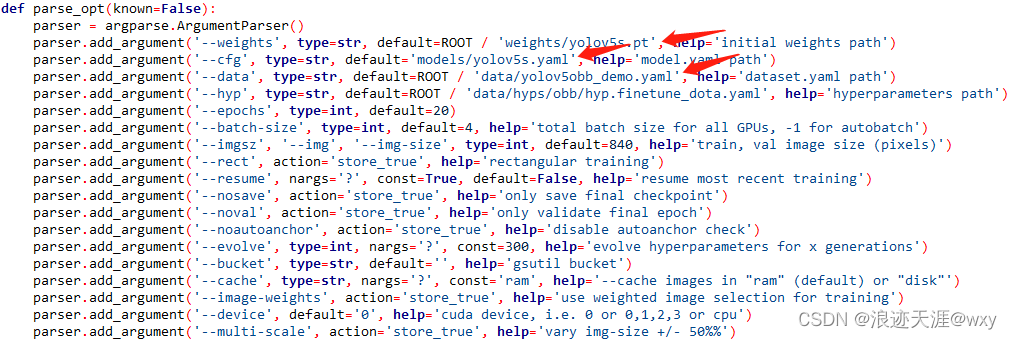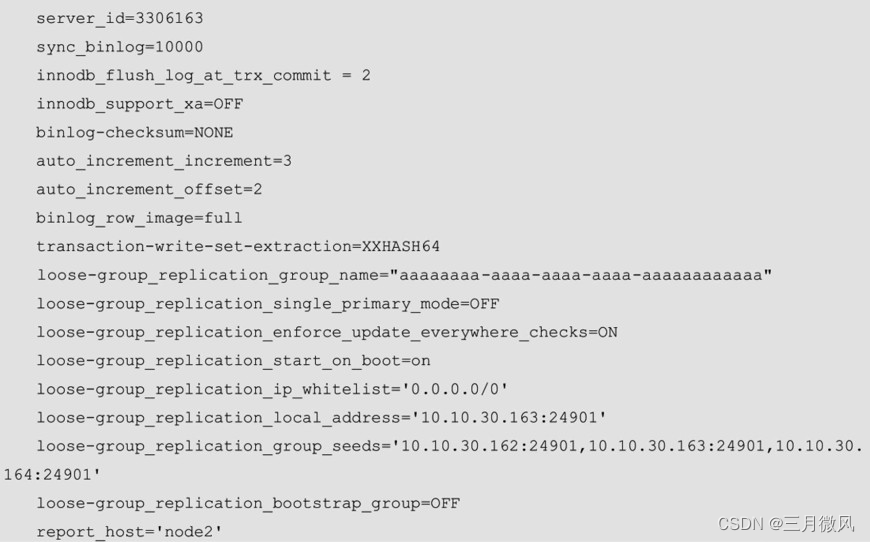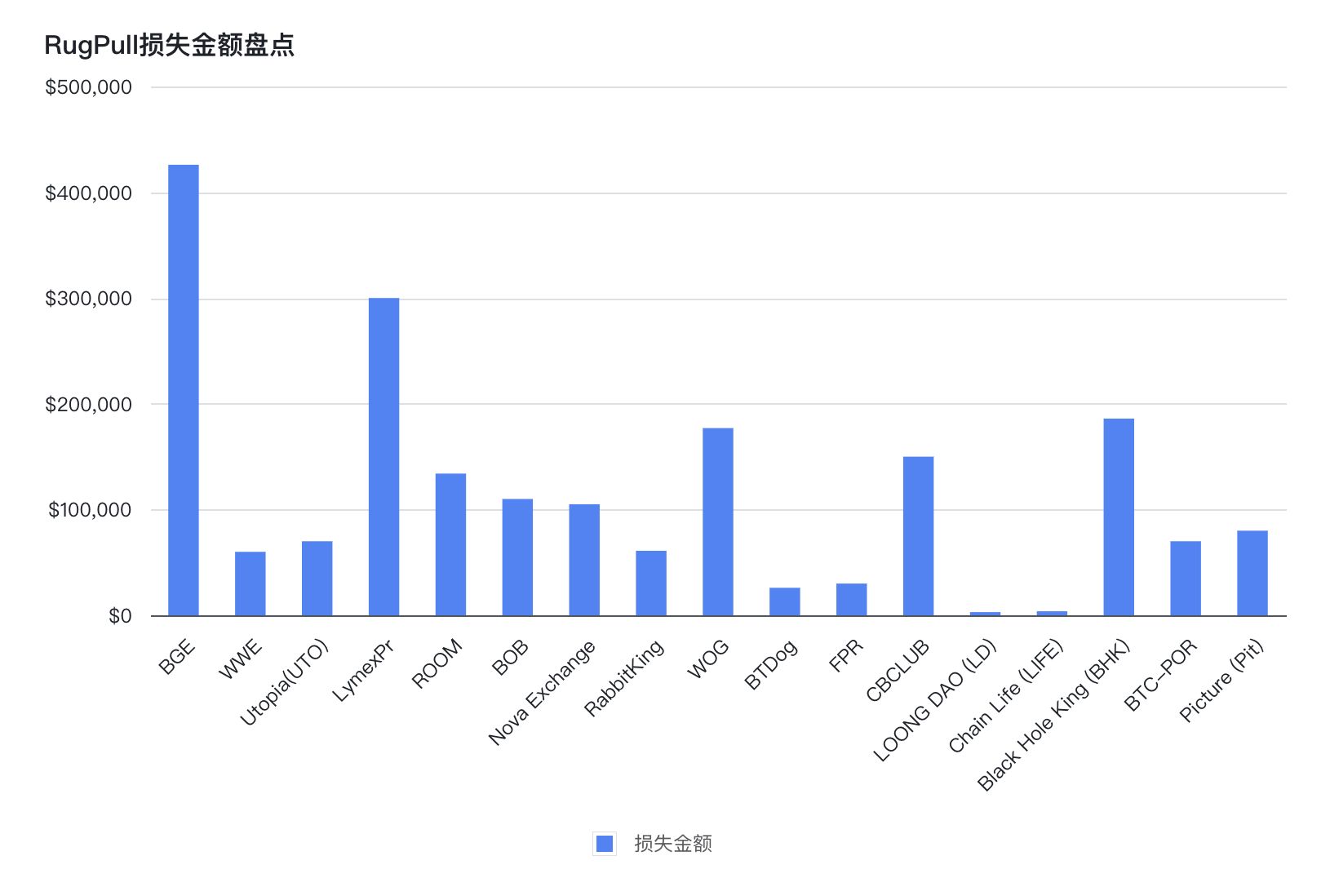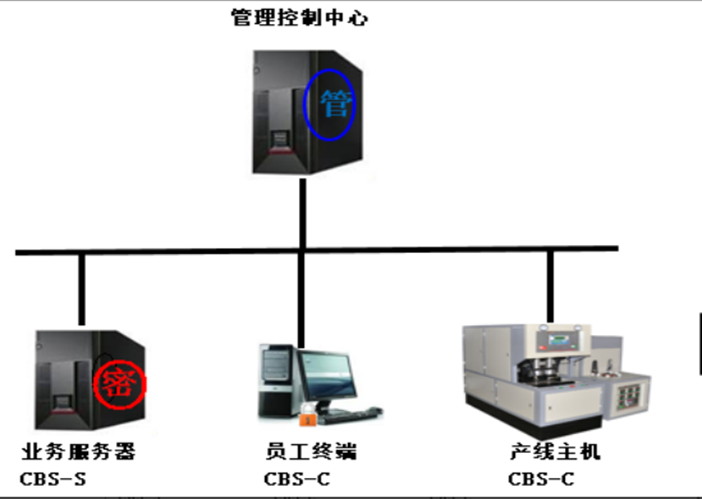android input 事件分发 --- 注册input
- 应用注册input事件
应用注册input事件
应用如果要监听input的事件,那么肯定就存在一个注册监听input事件的过程,跟随着addView方法我们跟着走一下
frameworks/base/core/java/android/view/WindowManagerImpl.java
@Override
public void addView(@NonNull View view, @NonNull ViewGroup.LayoutParams params) {
applyDefaultToken(params);
mGlobal.addView(view, params, mContext.getDisplay(), mParentWindow);
}
frameworks/base/core/java/android/view/WindowManagerGlobal.java
public void addView(View view, ViewGroup.LayoutParams params,
Display display, Window parentWindow) {
// 省略无关代码,ViewRootImpl是view和window之间的一个沟通的桥梁,在ViewRootImpl构造函数中会做很多事,但目前我们不关心
root = new ViewRootImpl(view.getContext(), display);
view.setLayoutParams(wparams);
mViews.add(view);
mRoots.add(root);
mParams.add(wparams);
// do this last because it fires off messages to start doing things
try {
// 主要看这个方法,在这会创建InputChannel
root.setView(view, wparams, panelParentView);
} catch (RuntimeException e) {
// BadTokenException or InvalidDisplayException, clean up.
if (index >= 0) {
removeViewLocked(index, true);
}
throw e;
}
frameworks/base/core/java/android/view/ViewRootImpl.java
public void setView(View view, WindowManager.LayoutParams attrs, View panelParentView) {
if ((mWindowAttributes.inputFeatures
& WindowManager.LayoutParams.INPUT_FEATURE_NO_INPUT_CHANNEL) == 0) {
// 创建客户(应用)端的InputChannel对象,这里会创建socket进行service和client绑定
mInputChannel = new InputChannel();
}
mForceDecorViewVisibility = (mWindowAttributes.privateFlags
& PRIVATE_FLAG_FORCE_DECOR_VIEW_VISIBILITY) != 0;
try {
mOrigWindowType = mWindowAttributes.type;
mAttachInfo.mRecomputeGlobalAttributes = true;
collectViewAttributes();
// 看这里将上面创建出来的客户端的InputChannel给到WindowSession,我们继续跟一下
res = mWindowSession.addToDisplay(mWindow, mSeq, mWindowAttributes,
getHostVisibility(), mDisplay.getDisplayId(), mWinFrame,
mAttachInfo.mContentInsets, mAttachInfo.mStableInsets,
mAttachInfo.mOutsets, mAttachInfo.mDisplayCutout, mInputChannel);
} catch (RemoteException e) {
mAdded = false;
mView = null;
mAttachInfo.mRootView = null;
mInputChannel = null;
mFallbackEventHandler.setView(null);
unscheduleTraversals();
setAccessibilityFocus(null, null);
throw new RuntimeException("Adding window failed", e);
} finally {
if (restore) {
attrs.restore();
}
}
}
frameworks/base/services/core/java/com/android/server/wm/Session.java
@Override
public int addToDisplay(IWindow window, int seq, WindowManager.LayoutParams attrs,
int viewVisibility, int displayId, Rect outFrame, Rect outContentInsets,
Rect outStableInsets, Rect outOutsets,
DisplayCutout.ParcelableWrapper outDisplayCutout, InputChannel outInputChannel) {
// 这里调到了windowManagerService
return mService.addWindow(this, window, seq, attrs, viewVisibility, displayId, outFrame,
outContentInsets, outStableInsets, outOutsets, outDisplayCutout, outInputChannel);
}
frameworks/base/services/core/java/com/android/server/wm/WindowManagerService.java
public int addWindow(Session session, IWindow client, int seq,
LayoutParams attrs, int viewVisibility, int displayId, Rect outFrame,
Rect outContentInsets, Rect outStableInsets, Rect outOutsets,
DisplayCutout.ParcelableWrapper outDisplayCutout, InputChannel outInputChannel) {
final WindowState win = new WindowState(this, session, client, token, parentWindow,
appOp[0], seq, attrs, viewVisibility, session.mUid,
session.mCanAddInternalSystemWindow);
if (win.mDeathRecipient == null) {
// Client has apparently died, so there is no reason to
// continue.
Slog.w(TAG_WM, "Adding window client " + client.asBinder()
+ " that is dead, aborting.");
return WindowManagerGlobal.ADD_APP_EXITING;
}
if (win.getDisplayContent() == null) {
Slog.w(TAG_WM, "Adding window to Display that has been removed.");
return WindowManagerGlobal.ADD_INVALID_DISPLAY;
}
final boolean hasStatusBarServicePermission =
mContext.checkCallingOrSelfPermission(permission.STATUS_BAR_SERVICE)
== PackageManager.PERMISSION_GRANTED;
mPolicy.adjustWindowParamsLw(win, win.mAttrs, hasStatusBarServicePermission);
win.setShowToOwnerOnlyLocked(mPolicy.checkShowToOwnerOnly(attrs));
res = mPolicy.prepareAddWindowLw(win, attrs);
if (res != WindowManagerGlobal.ADD_OKAY) {
return res;
}
final boolean openInputChannels = (outInputChannel != null
&& (attrs.inputFeatures & INPUT_FEATURE_NO_INPUT_CHANNEL) == 0);
if (openInputChannels) {
// 这个openInputChannel我们会做详细讲解
win.openInputChannel(outInputChannel);
}
frameworks/base/services/core/java/com/android/server/wm/WindowState.java
void openInputChannel(InputChannel outInputChannel) {
if (mInputChannel != null) {
throw new IllegalStateException("Window already has an input channel.");
}
String name = getName();
// openInputChannelPair 里边会创建一个socketpair,这是一个Unix socket,应用和inputDispacher分别会作为client和service端,往一个缓冲区去读写
InputChannel[] inputChannels = InputChannel.openInputChannelPair(name);
// 这里mInputChannel 和 mClientChannel 持有的分别是两个fd
mInputChannel = inputChannels[0];
mClientChannel = inputChannels[1];
mInputWindowHandle.inputChannel = inputChannels[0];
if (outInputChannel != null) {
mClientChannel.transferTo(outInputChannel);
mClientChannel.dispose();
mClientChannel = null;
} else {
// If the window died visible, we setup a dummy input channel, so that taps
// can still detected by input monitor channel, and we can relaunch the app.
// Create dummy event receiver that simply reports all events as handled.
mDeadWindowEventReceiver = new DeadWindowEventReceiver(mClientChannel);
}
mService.mInputManager.registerInputChannel(mInputChannel, mInputWindowHandle);
}
frameworks/base/core/java/android/view/InputChannel.java
public static InputChannel[] openInputChannelPair(String name) {
if (name == null) {
throw new IllegalArgumentException("name must not be null");
}
if (DEBUG) {
Slog.d(TAG, "Opening input channel pair '" + name + "'");
}
return nativeOpenInputChannelPair(name);
}
frameworks/base/core/jni/android_view_InputChannel.cpp
static jobjectArray android_view_InputChannel_nativeOpenInputChannelPair(JNIEnv* env,
jclass clazz, jstring nameObj) {
const char* nameChars = env->GetStringUTFChars(nameObj, NULL);
std::string name = nameChars;
env->ReleaseStringUTFChars(nameObj, nameChars);
sp<InputChannel> serverChannel;
sp<InputChannel> clientChannel;
// 这里将 serverChannel、clientChannel给到openInputChannelPair进行赋值
status_t result = InputChannel::openInputChannelPair(name, serverChannel, clientChannel);
if (result) {
String8 message;
message.appendFormat("Could not open input channel pair. status=%d", result);
jniThrowRuntimeException(env, message.string());
return NULL;
}
frameworks/native/libs/input/InputTransport.cpp
status_t InputChannel::openInputChannelPair(const std::string& name,
sp<InputChannel>& outServerChannel, sp<InputChannel>& outClientChannel) {
int sockets[2];
if (socketpair(AF_UNIX, SOCK_SEQPACKET, 0, sockets)) {
status_t result = -errno;
ALOGE("channel '%s' ~ Could not create socket pair. errno=%d",
name.c_str(), errno);
outServerChannel.clear();
outClientChannel.clear();
return result;
}
int bufferSize = SOCKET_BUFFER_SIZE;
这里去创建socketPair,分别有两个socket Fd, 这里两个socket FD,分别都可以往bufferSize申请的缓存区,写入和读取
setsockopt(sockets[0], SOL_SOCKET, SO_SNDBUF, &bufferSize, sizeof(bufferSize));
setsockopt(sockets[0], SOL_SOCKET, SO_RCVBUF, &bufferSize, sizeof(bufferSize));
setsockopt(sockets[1], SOL_SOCKET, SO_SNDBUF, &bufferSize, sizeof(bufferSize));
setsockopt(sockets[1], SOL_SOCKET, SO_RCVBUF, &bufferSize, sizeof(bufferSize));
std::string serverChannelName = name;
serverChannelName += " (server)";
// 将sockets[0]给到ServerChannel
outServerChannel = new InputChannel(serverChannelName, sockets[0]);
std::string clientChannelName = name;
clientChannelName += " (client)";
// 将sockets[1]给到outClientChannel
outClientChannel = new InputChannel(clientChannelName, sockets[1]);
return OK;
}
类图如下
这里对整个注册过程做了详尽

这里对创建openInputChannelPair做了详解