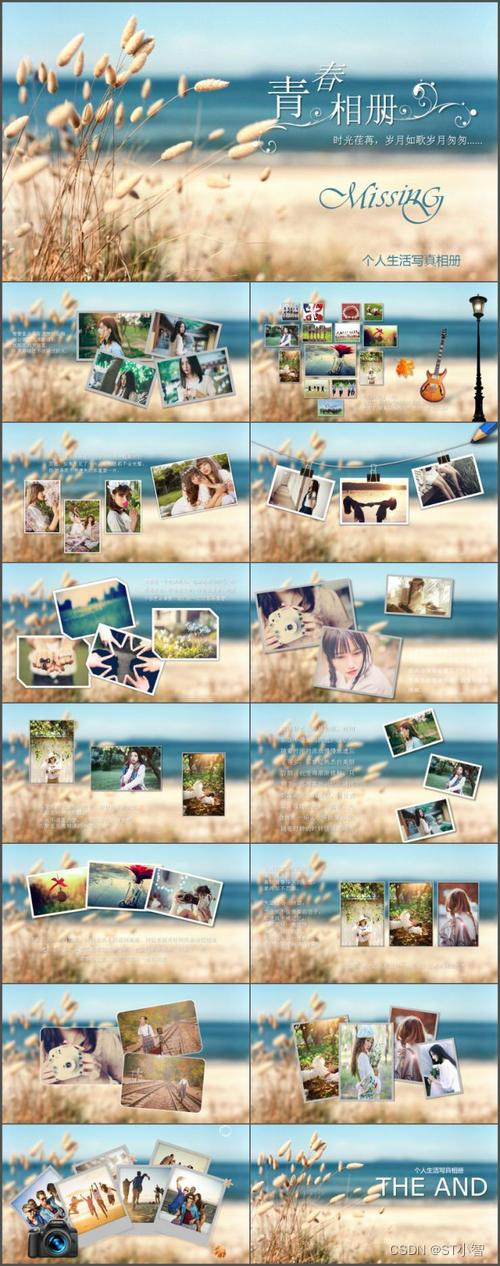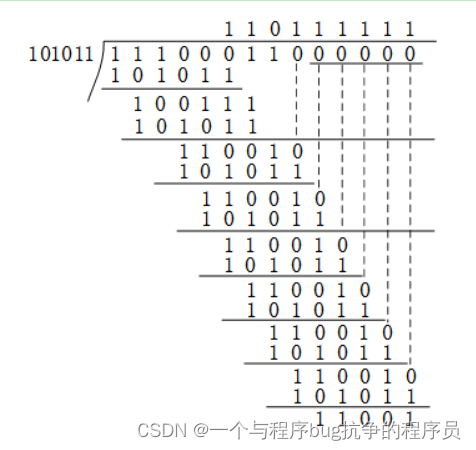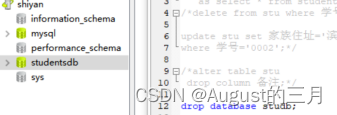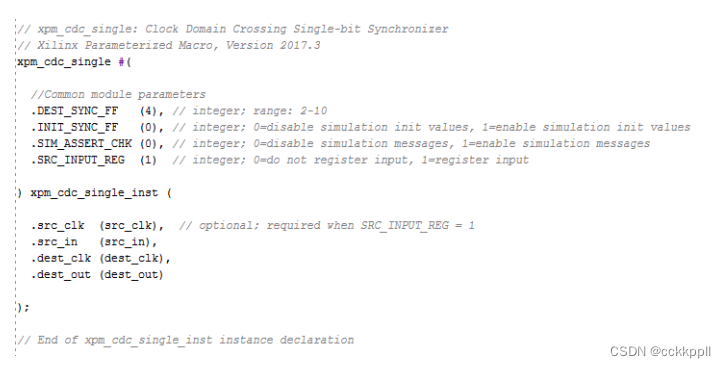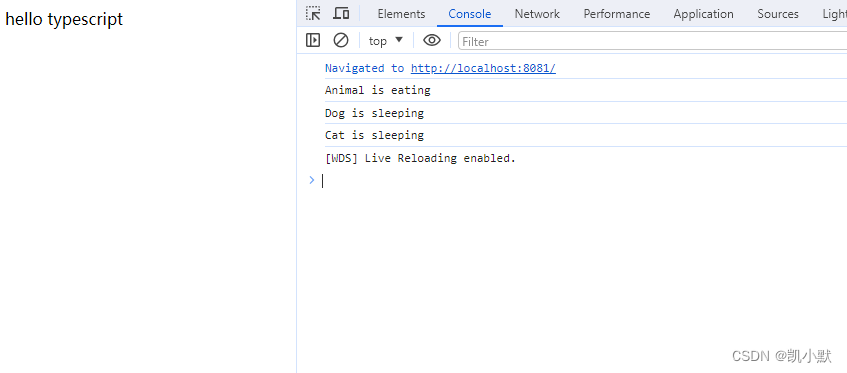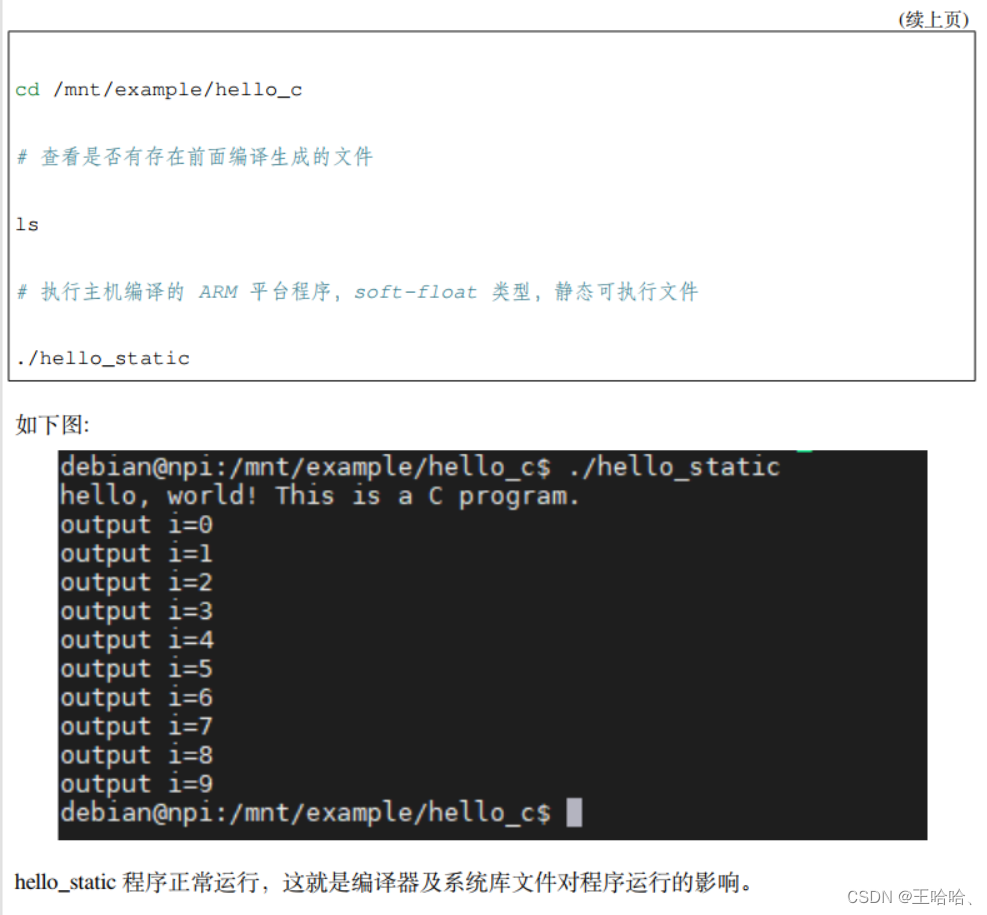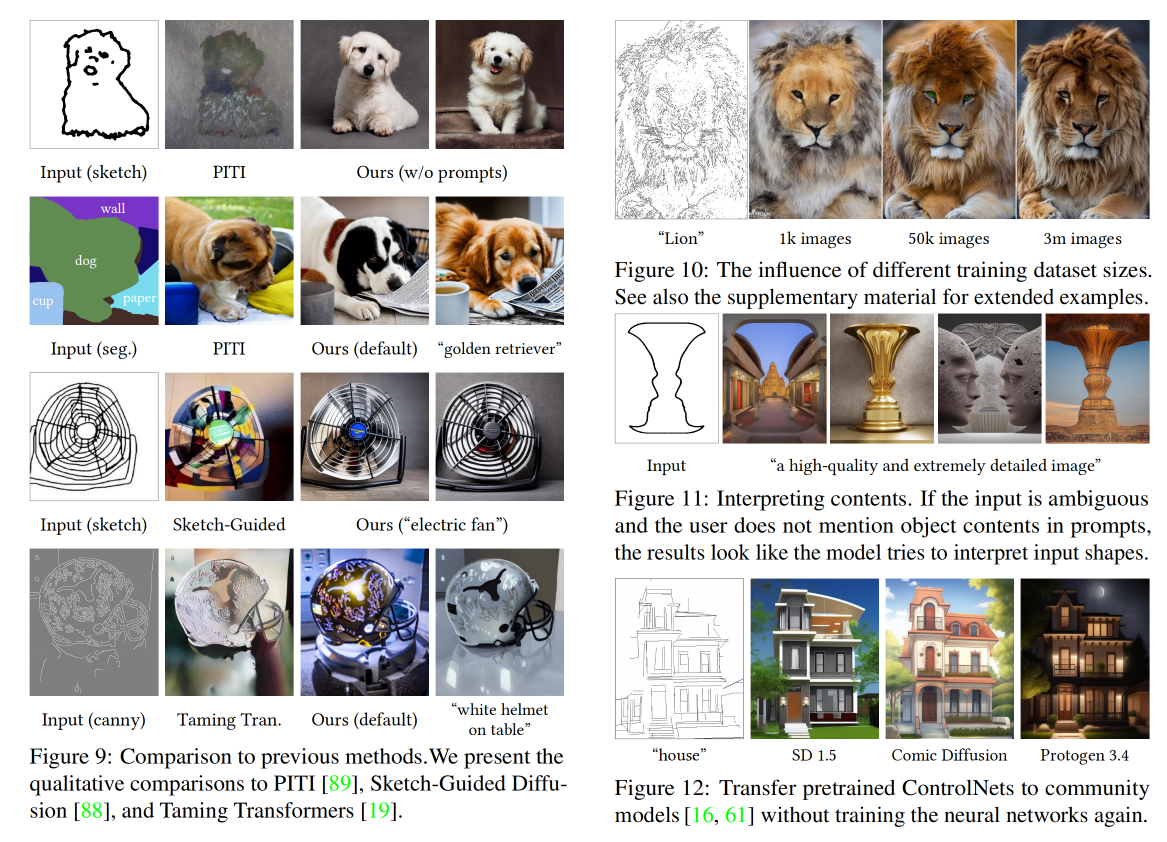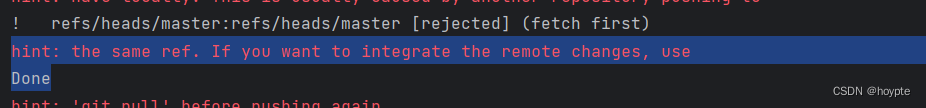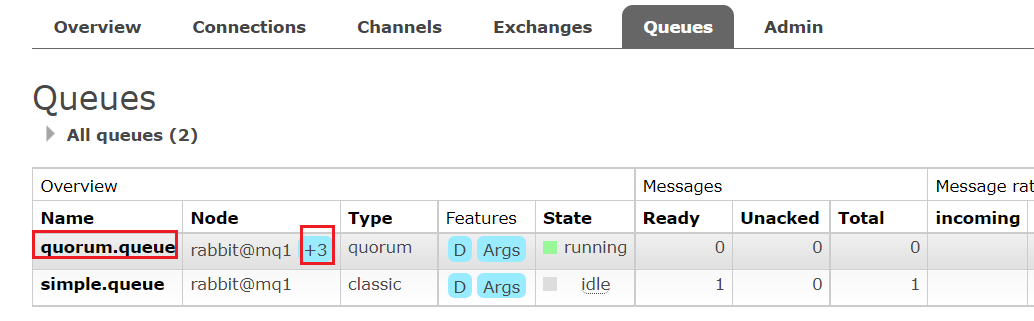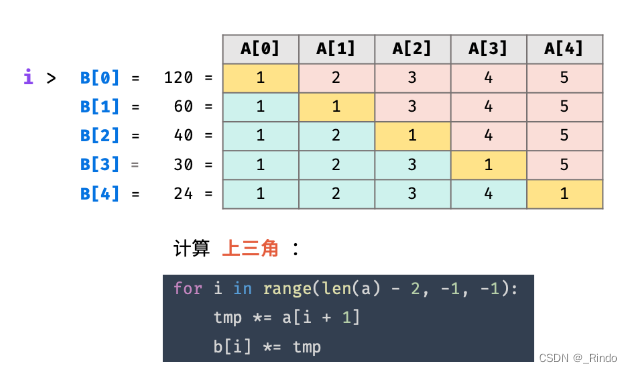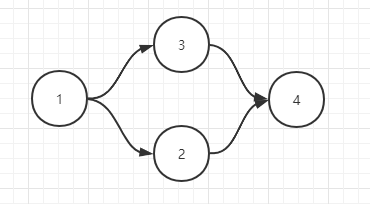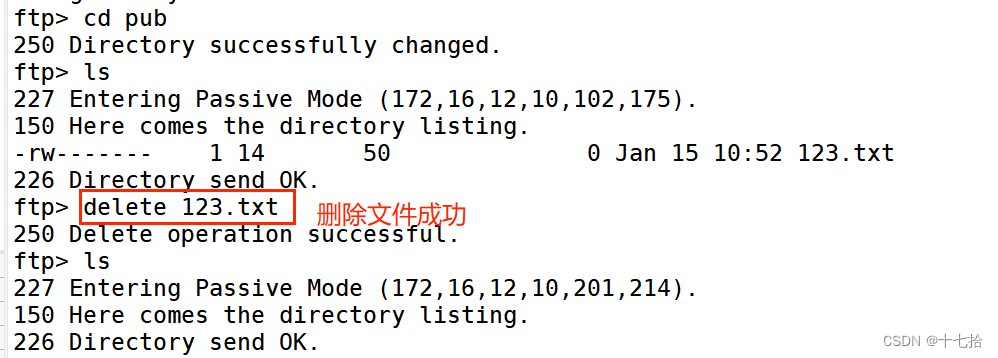//第一:利用fb子系统画圆的方法与实现
//1、头文件信息
#include <sys/ioctl.h>
#include <linux/fb.h>
#include <stdio.h>
#include <sys/types.h>
#include <stdio.h>
#include <sys/mman.h>
#include <sys/types.h>
#include <sys/stat.h>
#include <unistd.h>
#include <sys/types.h>
#include <sys/stat.h>
#include <fcntl.h>
#include <sys/ioctl.h>
#include <linux/fb.h>
#include <string.h>
#include <unistd.h>
#include <stdlib.h>
#define COLOR 0x0000ffff
//定义lcd屏幕固定参数的变量
static struct fb_fix_screeninfo fix_info;
//定义lcd屏幕可变参数的变量
static struct fb_var_screeninfo var_info;
int main(int argc, char *argv[])
{
int fd,ret,x,y,m,n;
int *ptr;
int *temp;
//1、打开对应的设备节点
fd=open("/dev/fb0",O_RDWR);
//2、利用ioclt函数传输对应的命令-固定参数
ret = ioctl(fd,FBIOGET_FSCREENINFO, &fix_info);
if(ret < 0)
{
printf("error\r\n");
return -1;
}
//3、利用ioctl函数传递可变参数的命令
ret = ioctl(fd,FBIOGET_VSCREENINFO, &var_info);
if(ret < 0)
{
printf("error\r\n");
return -1;
}
//4、输出获取到的参数信息--保存各自对应的结构体里面
printf("fix_info.smem_len = %d, fix_info.line_length = %d, var_info.xres = %d, var_info.yres = %d, var_info.bits_per_pixel = %d\n", \
fix_info.smem_len, fix_info.line_length, var_info.xres, var_info.yres, var_info.bits_per_pixel);
ptr = (int *)mmap(NULL,fix_info.smem_len,PROT_READ|PROT_WRITE,MAP_SHARED,fd,0);
temp = ptr;
for(x = 0;x < 800;x++)
{
for(y = 0;y < 1280;y++)
{
*temp = COLOR;
temp++;
//usleep(100000);
}
}
temp = ptr;
for(x = 0;x < 1280;x++)//400,640
{
for(y = 0;y < 800;y++)
{
m = abs(x-640)*abs(x-640);
n = abs(y-400)*abs(y-400);
if((m+n)<201*201 && (m+n >199*199))
{
*(temp+x*800+y) = 0x00ff0000;
};
}
}
return 0;
}//第二个:图片循环显示的方法
#include<stdio.h>
#include<setjmp.h>
#include<jpeglib.h>
#include<stdio.h>
#include<sys/mman.h>
#include<sys/types.h>
#include<sys/stat.h>
#include<unistd.h>
#include<sys/types.h>
#include<sys/stat.h>
#include<fcntl.h>
#include<sys/ioctl.h>
#include<linux/fb.h>
#include<string.h>
#include<stdlib.h>
int main(int argc,char *argv[])
{
int fd_fb;
int ret;
int x,y;
int* pfile;
int color=0;
struct fb_fix_screeninfo fix_info;
struct fb_var_screeninfo var_info;
fd_fb=open("/dev/fb0",O_RDWR);
ioctl(fd_fb,FBIOGET_FSCREENINFO,&fix_info);
ioctl(fd_fb,FBIOGET_VSCREENINFO,&var_info);
pfile=(int*)mmap(NULL,fix_info.smem_len,PROT_READ|PROT_WRITE,MAP_SHARED,fd_fb,0);
system("ls ./pic > temp.txt");
FILE *temp_fb=fopen("temp.txt","rb");
int num;
char temp[100][30]={0};
char *EO;
num=0;
do
{
char pwd[20]={0};
EO=fgets(pwd,sizeof(pwd)-1,temp_fb);
if(EO!=NULL)
{
strncat(temp[num],"./pic/",strlen("./pic/"));
strncat(temp[num],pwd,strlen(pwd)-1);
num++;
}
}while(EO!=NULL);
fclose(temp_fb);
struct jpeg_decompress_struct cinfo;
struct jpeg_error_mgr jerr;
cinfo.err=jpeg_std_error(&jerr);//一旦出错,会将错误信息放到这里
jpeg_create_decompress(&cinfo);//初始化核心结构体
for(y=0;y<num;y++)
{
FILE *infile=NULL;
printf("%d\t%s\r\n",y,temp[y]);
infile=fopen((char *)temp[y],"rb");
if(infile==NULL)
{
perror("error");
break;
}
jpeg_stdio_src(&cinfo,infile);//绑定核心结构体和要展示的图片
jpeg_read_header(&cinfo,TRUE);
cinfo.scale_num=1;
cinfo.scale_denom=1;
cinfo.out_color_space=JCS_RGB;
//5.解压缩图片
jpeg_start_decompress(&cinfo);
//6.读取数据并且上屏操作
unsigned char*buffer;//这个变量是读取jpeg图片的数据
buffer=(unsigned char*)malloc(cinfo.output_width*cinfo.output_components);//变量使用空间的大小--800*3行的大小2400
while(cinfo.output_scanline<cinfo.output_height)
{
memset(buffer,0,sizeof(buffer));
jpeg_read_scanlines(&cinfo,&buffer,1);
for(x=0;x<cinfo.output_width;x++)
{
switch(cinfo.output_components)
{
case 1:
color=buffer[0+x*1]<<16|buffer[1+x*1]<<8|buffer[2+x*1]<<0;
break;
case 3:
color=buffer[0+x*3]<<16|buffer[1+x*3]<<8|buffer[2+x*3]<<0;
break;
case 4:
color=buffer[0+x*4]<<24|buffer[1+x*4]<<16|buffer[2+x*4]<<8|buffer[3+x*4]<<0;
break;
}
*(pfile+x+800*(cinfo.output_scanline-1))=color;
color=0;
}
}
//7.完成解码
jpeg_finish_decompress(&cinfo);
free(buffer);
fclose(infile);//文件流指针,需要收回一下
sleep(5);
}
//8.释放空间
jpeg_destroy_decompress(&cinfo);
munmap(pfile,fix_info.smem_len);
close(fd_fb);
return 0;
}第三:图片循环显示的方法(二)
#include <stdio.h>
#include <setjmp.h>
#include <jpeglib.h>
#include <stdio.h>
#include <sys/mman.h>
#include <sys/types.h>
#include <sys/stat.h>
#include <unistd.h>
#include <sys/types.h>
#include <sys/stat.h>
#include <fcntl.h>
#include <sys/ioctl.h>
#include <linux/fb.h>
#include <string.h>
#include <stdlib.h>
char *file;
int num = 1;
int main(int argc, char *argv[])
{
int fd;
int ret;
int x;
int *pfile;
int color = 0;
char file[20];
struct fb_fix_screeninfo fix_info;
struct fb_var_screeninfo var_info;
//打开lcd设备
fd = open("/dev/fb0", O_RDWR);
if(fd < 0)
{
perror("open");
return -1;
}
//获取lcd的基础信息
ret = ioctl(fd, FBIOGET_FSCREENINFO, &fix_info);
if(ret < 0)
{
perror("ioctl_fix");
return -1;
}
ret = ioctl(fd, FBIOGET_VSCREENINFO, &var_info);
if(ret < 0)
{
perror("ioctl_fix");
return -1;
}
printf("fix_info.smem_len = %d, fix_info.line_length = %d, var_info.xres = %d, var_info.yres = %d, var_info.bits_per_pixel = %d\n", \
fix_info.smem_len, fix_info.line_length, var_info.xres, var_info.yres, var_info.bits_per_pixel);
pp:
//映射显存空间
pfile = (int *)mmap(NULL, fix_info.smem_len, PROT_READ | PROT_WRITE, MAP_SHARED, fd, 0);
if(pfile == MAP_FAILED)
{
perror("mmap");
return -1;
}
//jpeg源码处理jpeg图片步骤
//1.定义核心结构体并初始化
struct jpeg_decompress_struct cinfo;
struct jpeg_error_mgr jerr;
cinfo.err = jpeg_std_error(&jerr); //一旦出错,会将错误信息放到这里
jpeg_create_decompress(&cinfo);//初始化核心结构体
FILE* infile;
sprintf(file,"%d.jpg",num);
//2.绑定图片资源
if ((infile = fopen(file, "rb")) == NULL) { // file指向自己的jpg文件的绝对路径
fprintf(stderr, "open failed\n");
return -1;
}
jpeg_stdio_src(&cinfo, infile);//绑定核心结构体和要展示的图片
//3.读取图片的基础信息
jpeg_read_header(&cinfo, TRUE);
//注意::cinfo.image_width和cinfo.output_width是两个数据
//注意::cinfo.image_width和cinfo.output_width是两个数据
//注意::cinfo.image_width和cinfo.output_width是两个数据
printf("cinfo.image_width = %d, cinfo.image_height = %d, cinfo.num_components = %d\n", \
cinfo.image_width, cinfo.image_height, cinfo.num_components);
//4.设置解压缩的参数---注意:如果使用了参数,则图片信息会发生变化,要使用cinfo.output*这类的数据
//开始的这两参数是决定图片的大小可以等比例缩放 ----JCS_GRAYSCALE--灰度显示命令
cinfo.scale_num=1;
cinfo.scale_denom=1;
//cinfo.out_color_space=JCS_GRAYSCALE;
cinfo.out_color_space=JCS_RGB;
//5.解压缩图片
jpeg_start_decompress(&cinfo);
printf("cinfo.output_width = %d, cinfo.output_height = %d, cinfo.output_components = %d,cinfo.output_scanline=%d\n", \
cinfo.output_width, cinfo.output_height, cinfo.output_components,cinfo.output_scanline);
//6.读取数据并且上屏操作
//6.读取解压缩后的数据并上屏
//官方的操作
// JSAMPARRAY buffer;
// unsigned int row_stride = cinfo.output_width * cinfo.output_components;
// buffer = (*cinfo.mem->alloc_sarray)((j_common_ptr) &cinfo, JPOOL_IMAGE, row_stride, 1);
//常规操作
unsigned char *buffer; //这个变量是读取jpeg图片的数据
buffer = (unsigned char *)malloc(cinf o.output_width*cinfo.output_components); //变量使用空间的大小--800*3 行的大小2400
if(cinfo.output_components == 4) //如果图片为4通道时--跟随颜色分量的 RGB8888
{
while(cinfo.output_scanline < cinfo.output_height)//cinfo.output_scanline会随着jpeg_read_scanlines的触发而增1
{
memset(buffer, 0, sizeof(buffer));
jpeg_read_scanlines(&cinfo, &buffer, 1);//如果是官方操作,buffer是一个二维指针变量,这里不用取址符
for(x = 0; x < cinfo.output_width; x++)
{
//进行数据整合
color = buffer[0+x*4] << 24 | buffer[1+x*4] << 16 | buffer[2+x*4] << 8 | buffer[3+x*4] << 0;
*(pfile + x + 800*(cinfo.output_scanline-1)) = color;
color = 0;
}
}
}else if(cinfo.output_components == 3) { //如果图片为3通道时--屏幕
while(cinfo.output_scanline < cinfo.output_height)//cinfo.output_scanline会随着jpeg_read_scanlines的触发而增1
{
memset(buffer, 0, sizeof(buffer));
jpeg_read_scanlines(&cinfo, &buffer, 1);//如果是官方操作,buffer是一个二维指针变量,这里不用取址符
for(x = 0; x < cinfo.output_width; x++)
{
color = buffer[0+x*3] << 16 | buffer[1+x*3] << 8 | buffer[2+x*3] << 0; //RGB888
*(pfile + x + 800*(cinfo.output_scanline-1)) = color;
//清楚一下,color里面原来的图像数据
color = 0;
}
//printf("cinfo.output_scanline = %d\n", cinfo.output_scanline);
}
}else if(cinfo.output_components == 1) { //如果图片为1通道,也就是选择灰白色时
while(cinfo.output_scanline < cinfo.output_height)//cinfo.output_scanline会随着jpeg_read_scanlines的触发而增1
{
memset(buffer, 0, sizeof(buffer));
jpeg_read_scanlines(&cinfo, &buffer, 1);//如果是官方操作,buffer是一个二维指针变量,这里不用取址符
for(x = 0; x < cinfo.output_width; x++)
{
//灰度图像 buffer[0]---高位 数据整合 buffer[0] buffer[1]buffer[2] ----buffer[1]buffer[2]buffer[3]
color = buffer[0+x*1] << 16 | buffer[1+x*1] << 8 | buffer[2+x*1] << 0;
*(pfile + x + 800*(cinfo.output_scanline-1)) = color;
color = 0;
}
//printf("cinfo.output_scanline = %d\n", cinfo.output_scanline);
}
}
sleep(3);
num++;
if(num == 3)
{
num = 1;
}
//7.完成解码
jpeg_finish_decompress(&cinfo);
//8.释放空间
free(buffer);
fclose(infile); //文件流指针,需要收回一下
jpeg_destroy_decompress(&cinfo);
munmap(pfile, fix_info.smem_len);
goto pp;
close(fd);
return 0;
}
//aarch64-linux-gnu-gcc a.c -o main -I/home/fang/work/armlib/include -L/home/fang/work/armlib/lib -ljpeg