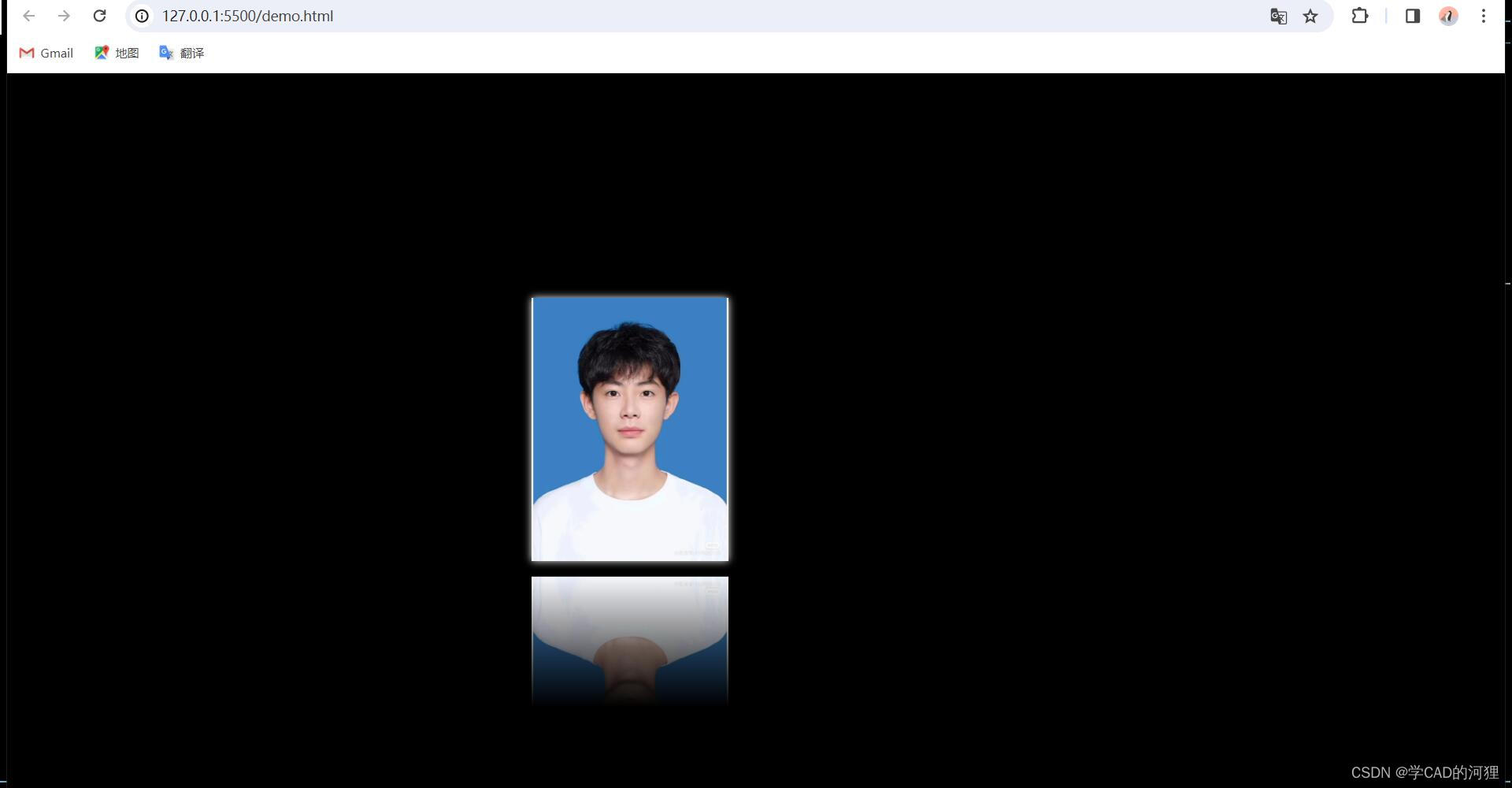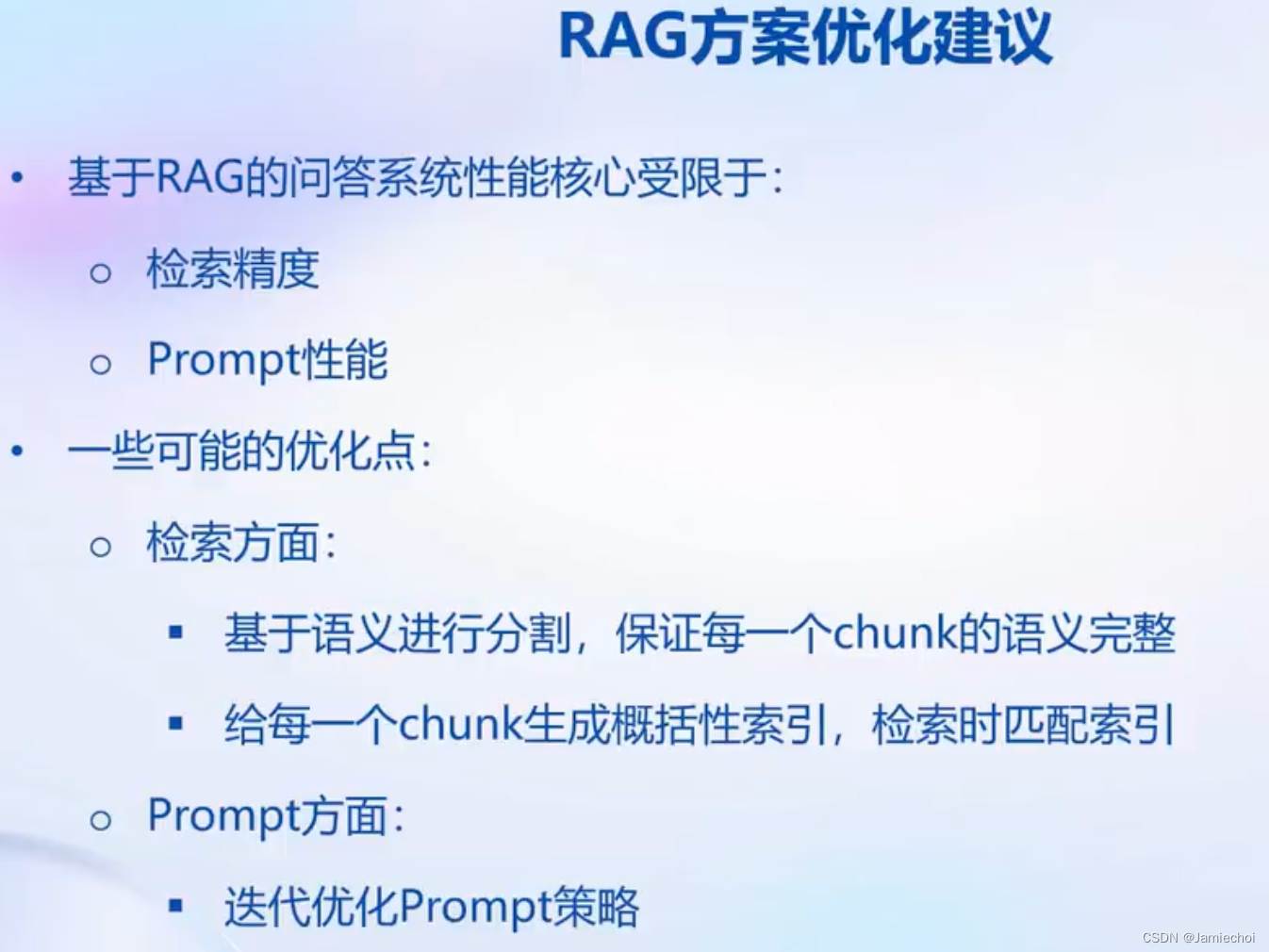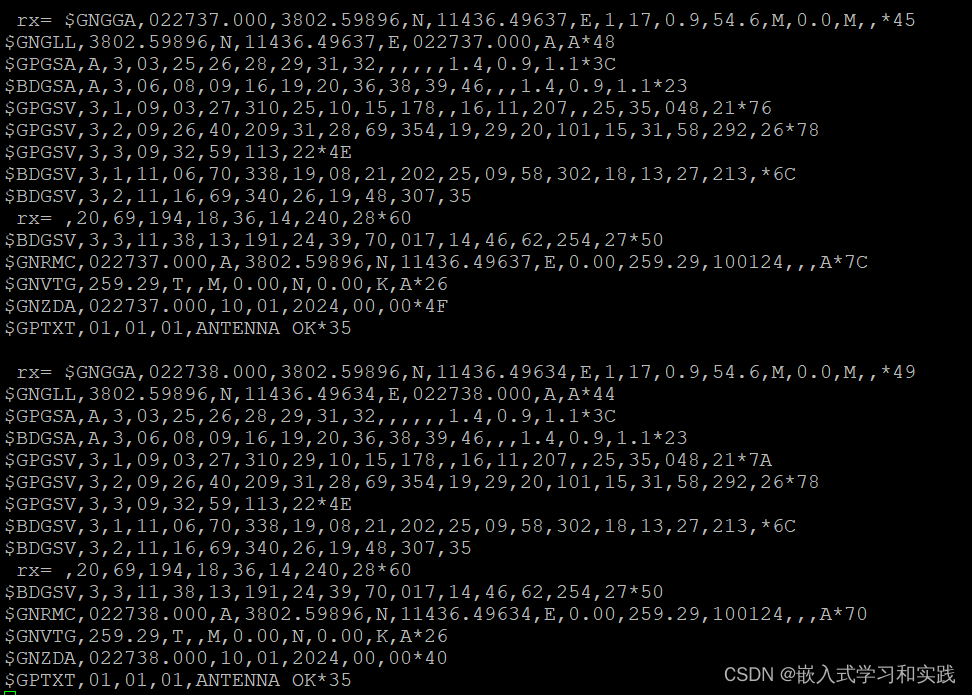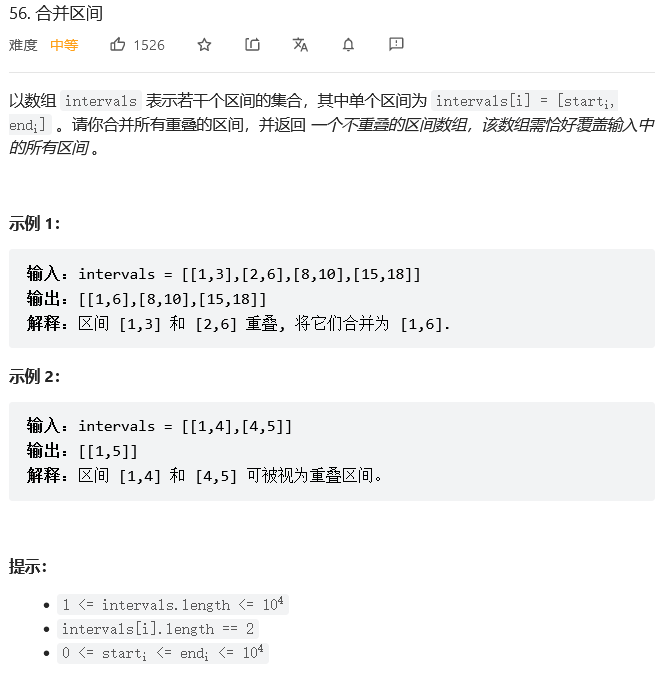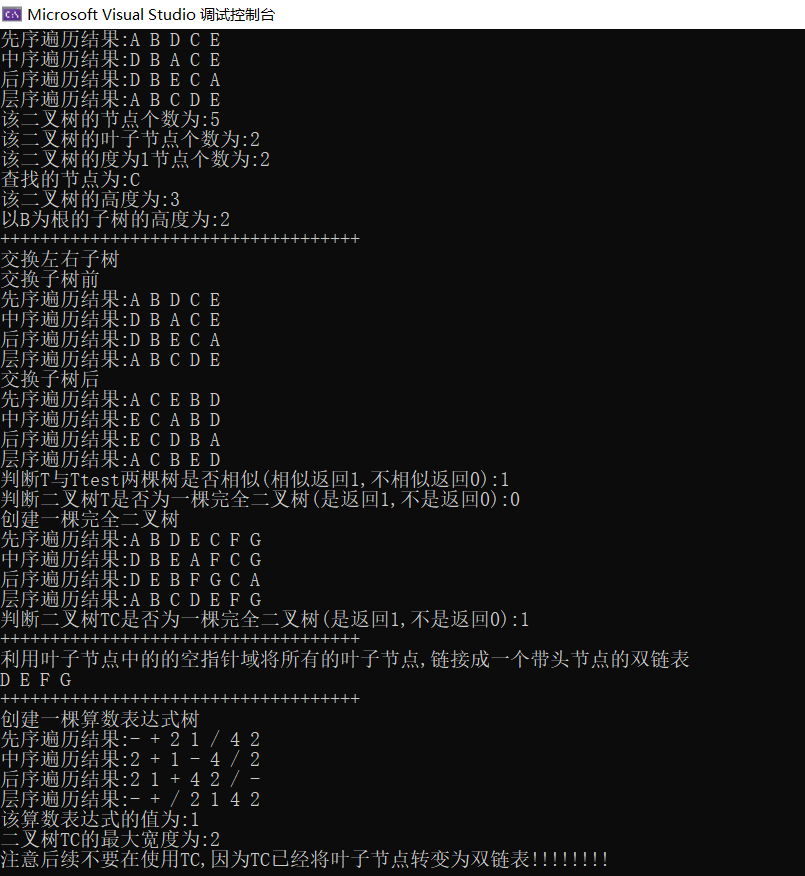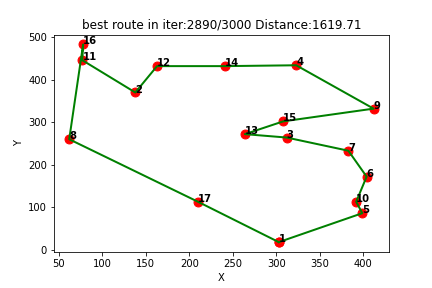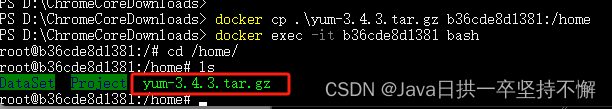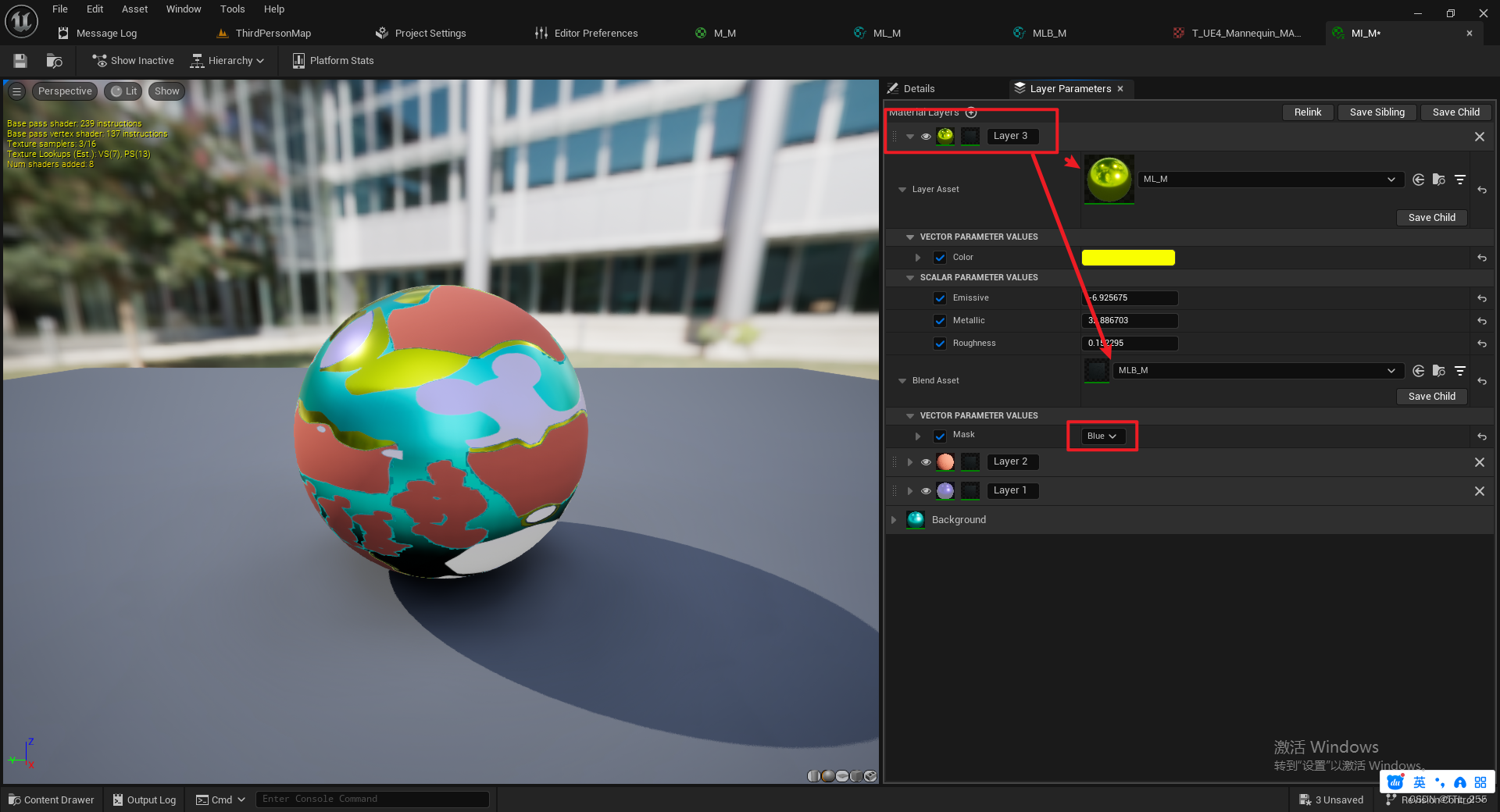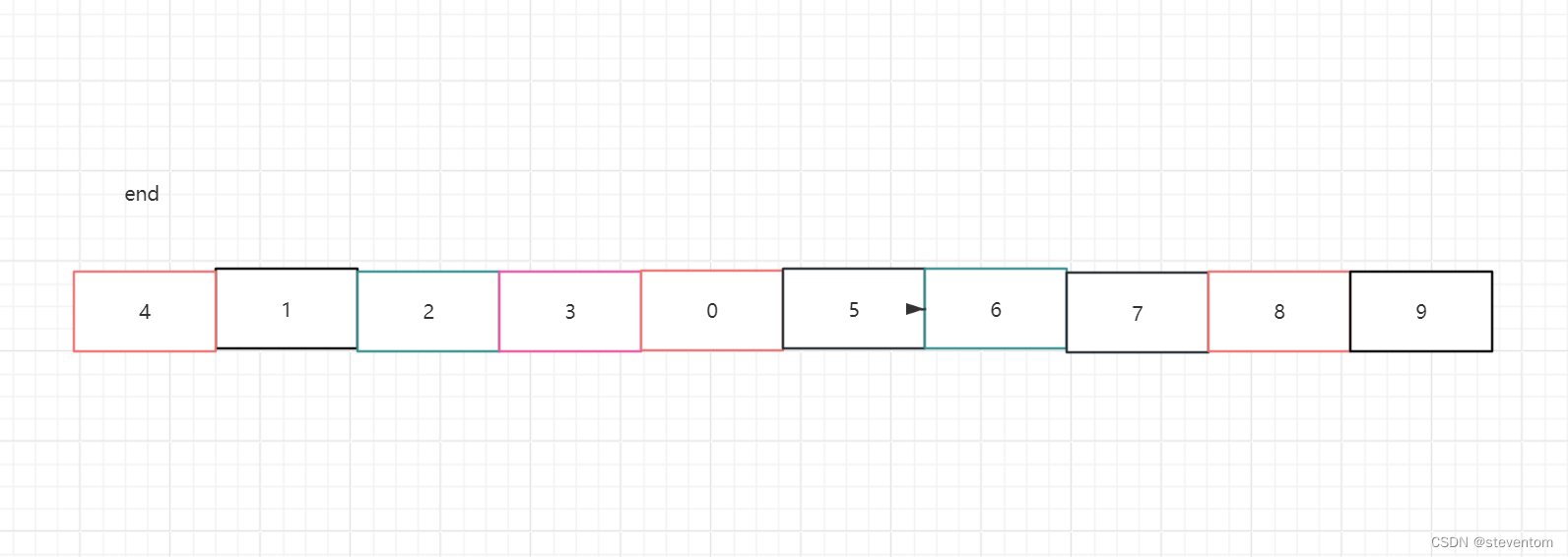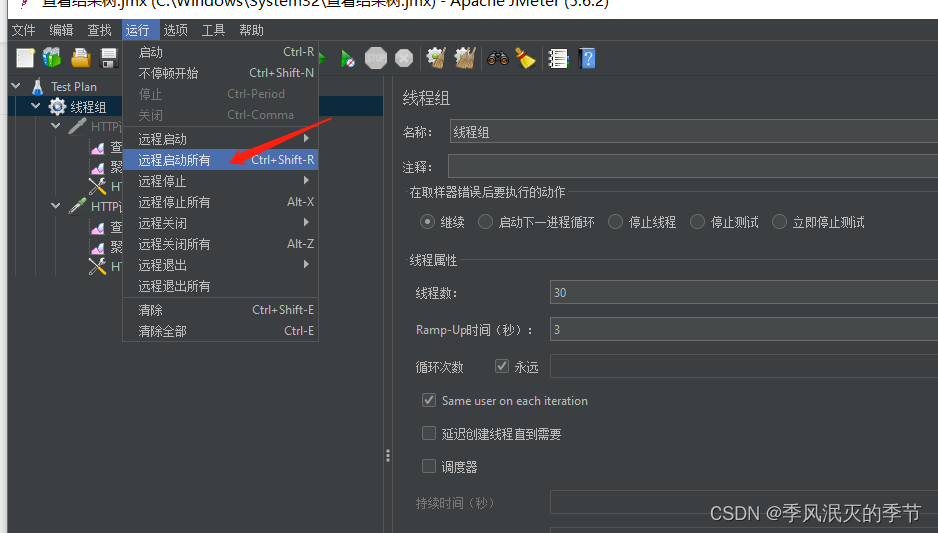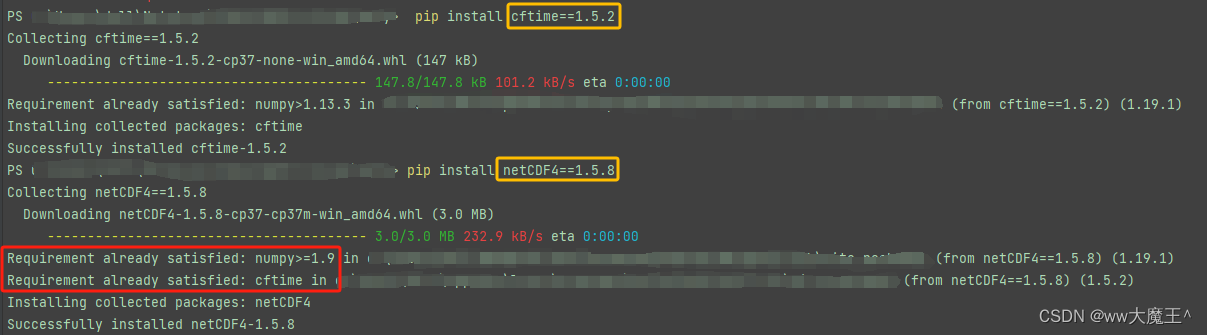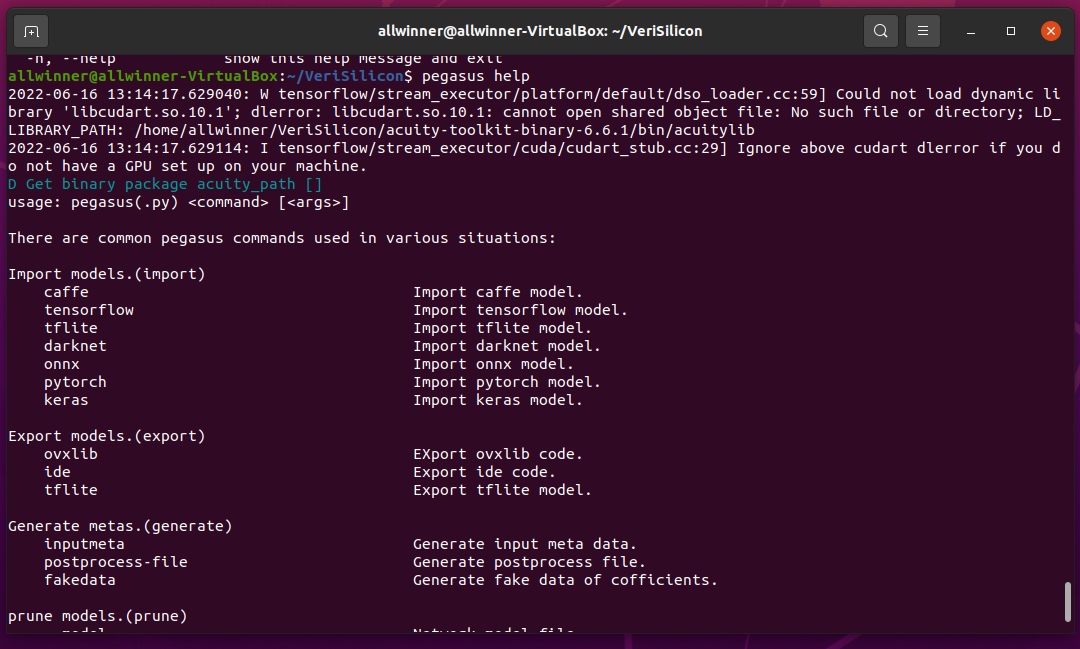在软件开发中,测试覆盖率是评估测试质量的关键指标之一。为了更方便地统计和管理测试覆盖率,Pytest插件"pytest-cov"应运而生。本文将介绍"pytest-cov"的基本用法和优雅管理测试覆盖率的方法。
![]()
什么是pytest-cov?
pytest-cov 是Pytest的一个插件,它提供了一种简单而强大的方式来测量和报告代码的测试覆盖率。通过集成测试覆盖率工具,pytest-cov可以帮助开发者了解哪些部分的代码被测试覆盖,哪些部分还需要进一步的测试。
![]()
安装pytest-cov
在开始之前,首先需要安装"pytest-cov"。使用以下命令:
pip install pytest pytest-cov![]()
pytest-cov基本用法
本篇文章以下的篇幅将根据一个实际的案例来介绍pytest-cov的基本用法。
假设你有一个名为my_project 的项目,其中包含一个名为 calculator 的模块,你想要使用pytest-cov来测试并测量 calculator 模块的覆盖率。以下是一个简单的案例:
1. 项目结构
my_project/├── calculator/│ ├── __init__.py│ └── calculator.py├── tests/│ ├── __init__.py│ └── test_calculator.py└── pytest.ini
2. calculator.py代码内容:
# my_project/calculator/calculator.pydef add(a, b):return a + bdef subtract(a, b):return a - b
3. test_calculator.py代码内容:
# my_project/tests/test_calculator.pyfrom calculator.calculator import add, subtractdef test_add():result = add(3, 5)assert result == 8def test_subtract():result = subtract(10, 4)assert result == 6
4. pytest.ini的设置内容:
# my_project/pytest.ini[pytest]addopts = --cov=calculator --cov-report=html
5. 运行测试:
在项目的根目录下运行以下命令:
pytest tests/此外如果想同时生成HTML格式的覆盖率报告,可以运行:
pytest --cov=calculator --cov-report=html tests/这将运行 tests/ 目录下的测试,并使用pytest-cov测量 calculator 模块的覆盖率。HTML报告将生成在项目根目录下的 htmlcov 文件夹中。执行完之后,打开htmlcov文件夹,打开index.html,内容如下截图:
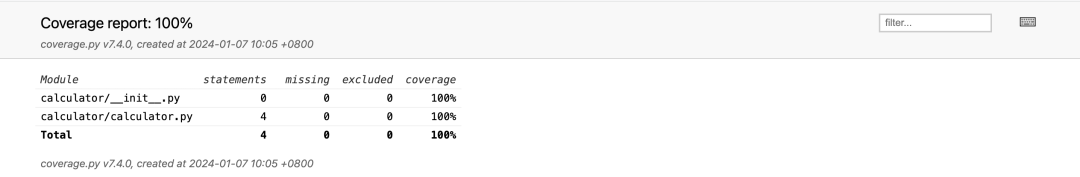
如果更改测试文件的代码,比如删除一个测试函数 test_subtract 那么,此时覆盖率就不应该是100%了,有兴趣的话,大家可以试一试。
通过这个简单的案例,你可以了解如何使用pytest-cov来测试和测量项目中特定模块的代码覆盖率。在实际项目中,你可以根据项目结构和需要进行适当的调整。
在后续的文章中将继续深入讲解覆盖率相关的内容,如果大家觉得内容还可以,还请多多点赞,转发,谢谢。