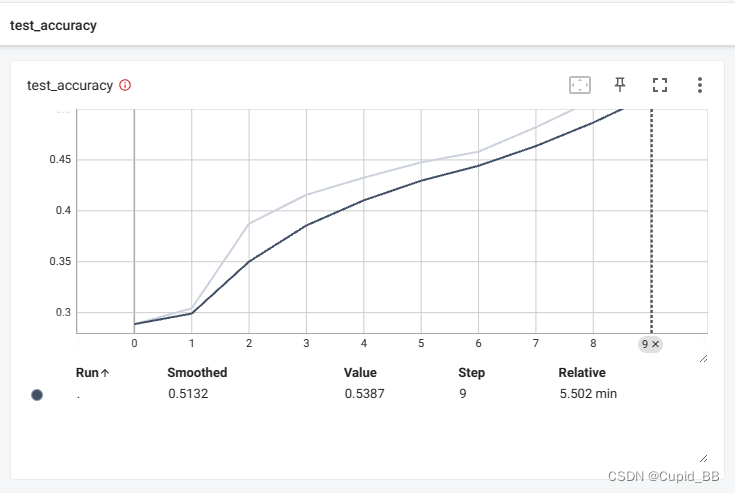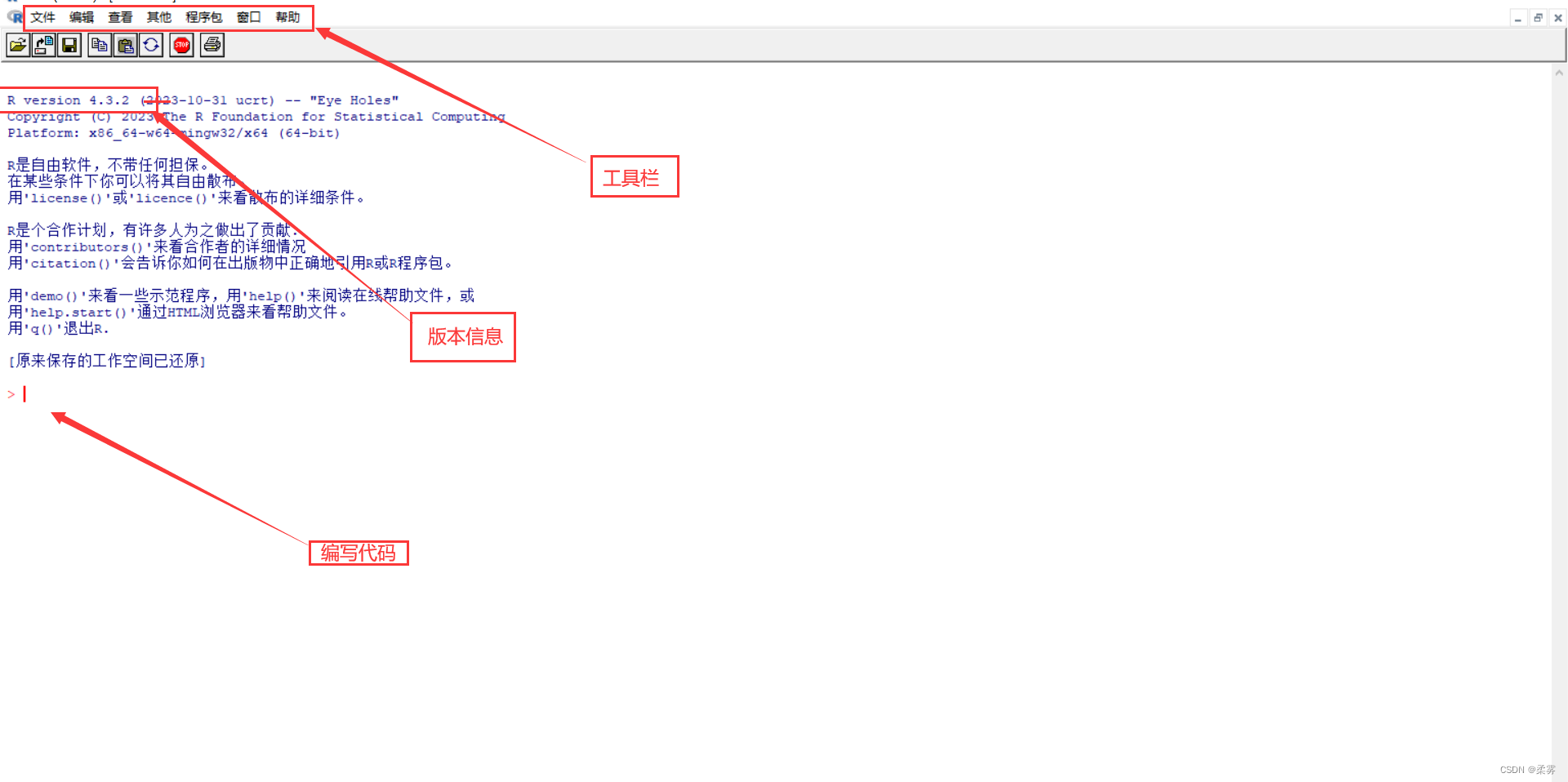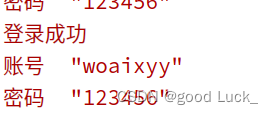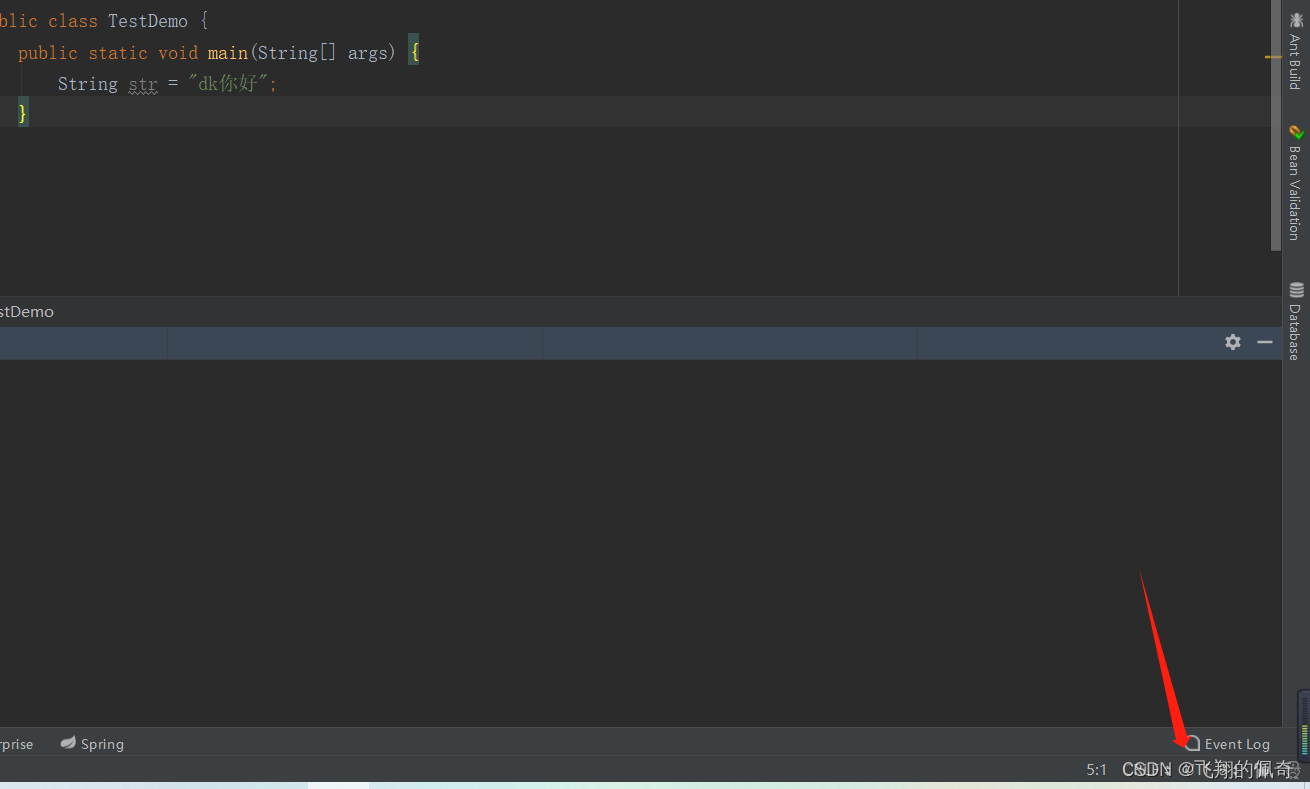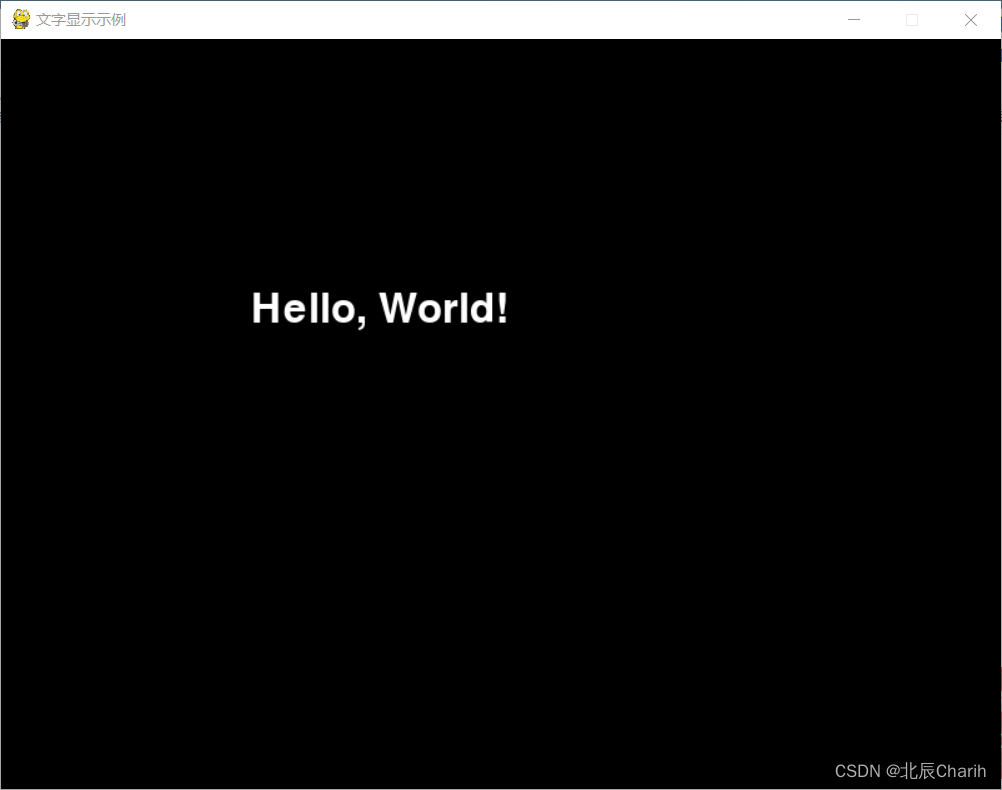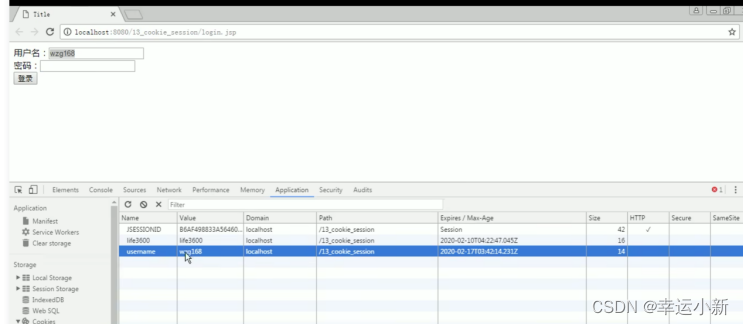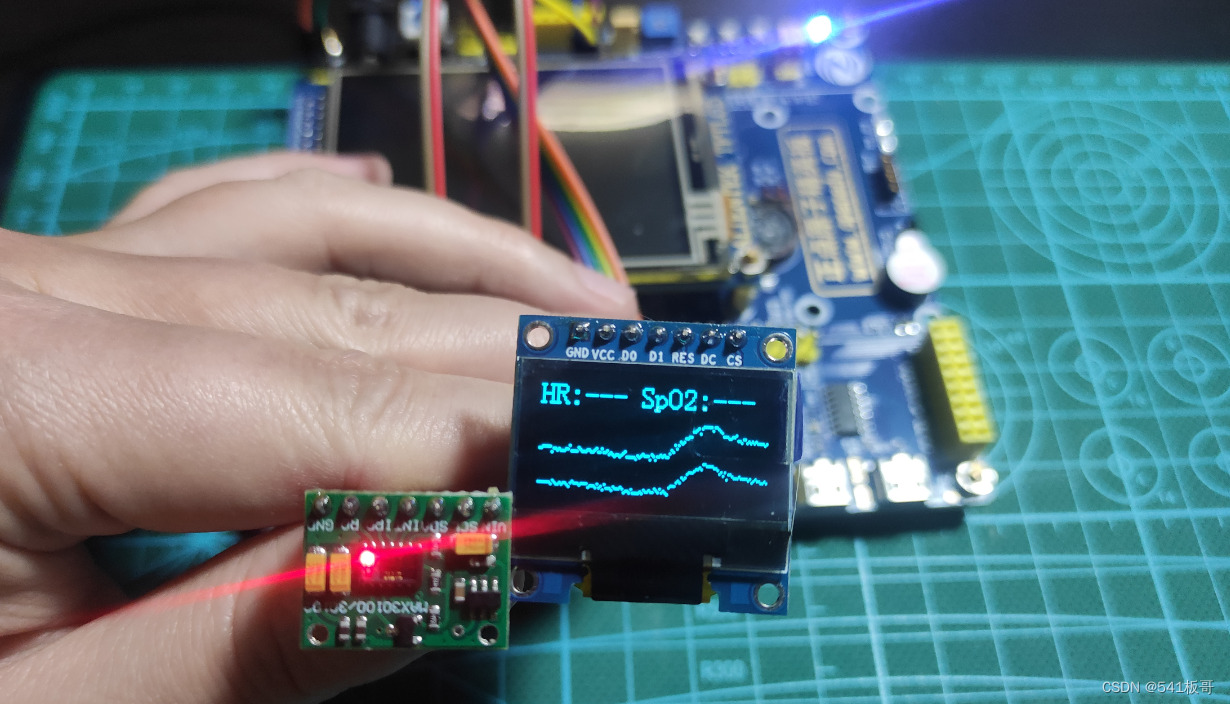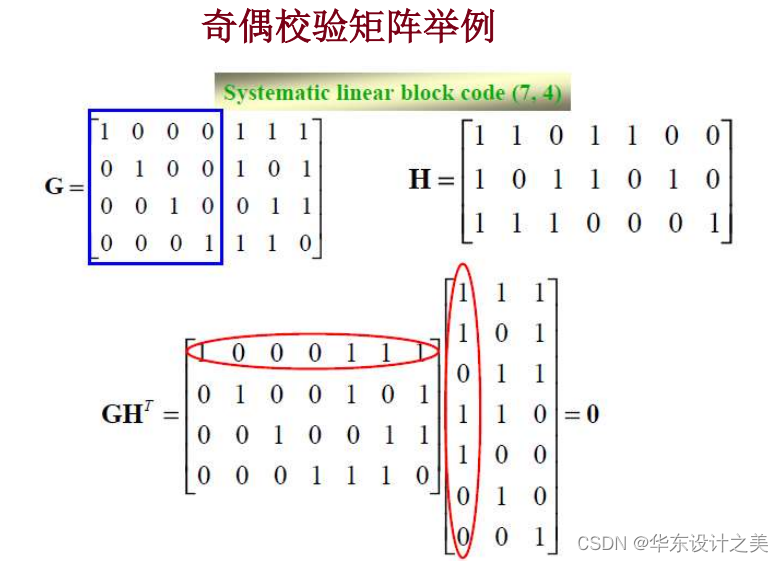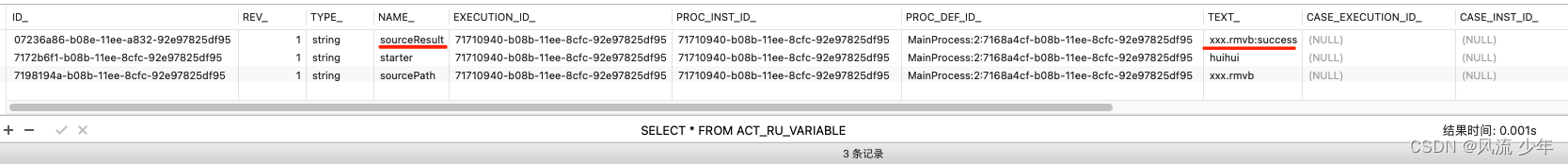安装,一般修改80,443端口,其他默认回车
Gitee
wget https://gitee.com/mvscode/frps-onekey/raw/master/install-frps.sh -O ./install-frps.sh
chmod 700 ./install-frps.sh
./install-frps.sh install
Github
wget https://raw.githubusercontent.com/mvscode/frps-onekey/master/install-frps.sh -O ./install-frps.sh
chmod 700 ./install-frps.sh
./install-frps.sh install
安装完效果,保存好用户名和密码(也可后面修改)
Congratulations, frps install completed!
================================================
You Server IP : x.x.x.x
Bind port : 5443
KCP support : true
vhost http port : 50080
vhost https port : 50443
Dashboard port : 6443
token : xxxxxxxxxxxx
subdomain_host : x.x.x.x
tcp_mux : true
Max Pool count : 50
Log level : info
Log max days : 3
Log file : enable
================================================
frps Dashboard : http://x.x.x.x:6443/
Dashboard user : admin
Dashboard password : xxxxxx
================================================
设置后台运行
nohup ./frps -c frps.ini >/dev/null 2>&1 &
卸载
./install-frps.sh uninstall
更新
./install-frps.sh update
服务管理器
Usage: /etc/init.d/frps {start|stop|restart|status|config|version}
防火墙发行端口相关
Debian或Ubuntu系统放行端口:ufw allow 端口号
CentOS系统放行端口:firewall-cmd --zone=public --add-port=端口号/tcp --permanent
openwrt设置frpc

添加需要内网穿透设备

附:客户端FRPC配置模板
[common]
server_addr = xxxx #填写自己的服务器IP或者已解析的域名
server_port = 5443 #服务器提供的端口号
token = xxxx #服务器提供的token
[HomePC] #这里对应你的客户端名称,可以自定义,每一个客户端名称不能重复
type = tcp #tcp协议
local_ip = 127.0.0.1 #填写内网IP,127.0.0.1为本机IP
local_port = 3389 #内网主机端口,确保端口已放行
remote_port = 3389 #远程端口/服务器端端口,确保端口已放行
[OpenWrt] # 为避免错误,一定需更改为比较特殊的名称,不能和服务器端其他配置重名.
type = http #http协议
local_ip = 192.168.2.1 #软路由IP地址
local_port = 80 #软路由默认端口
custom_domains = xxxx #填写已解析的服务器域名