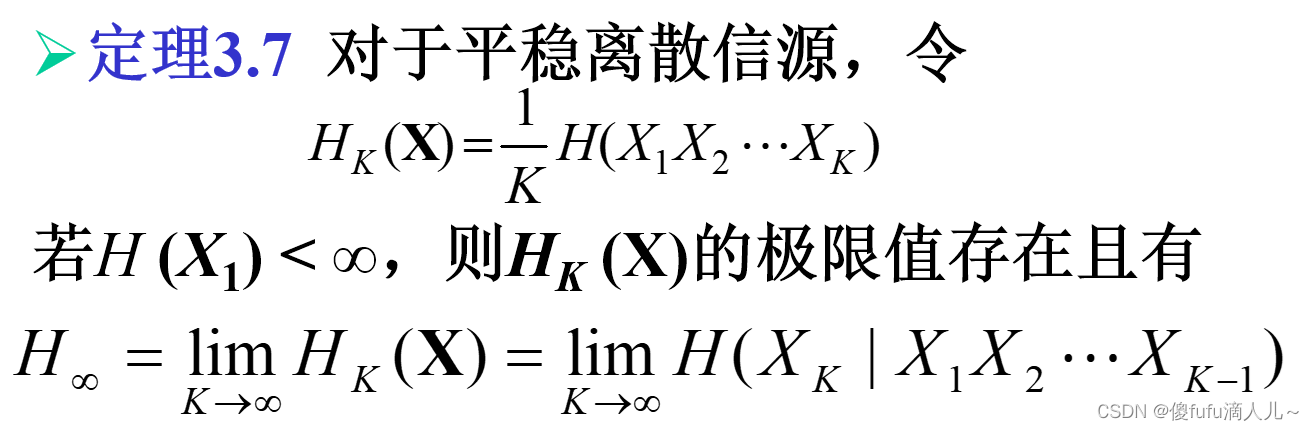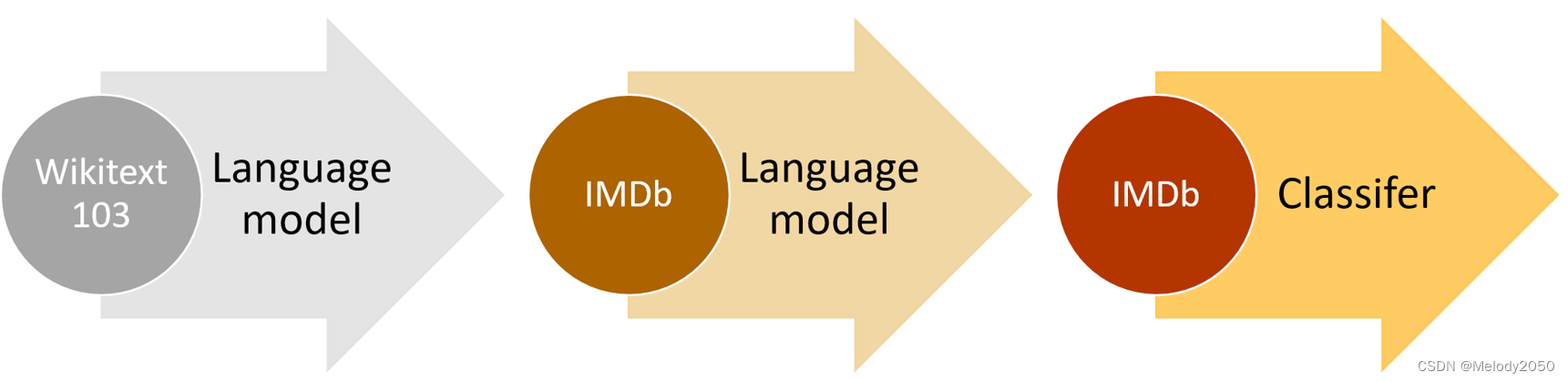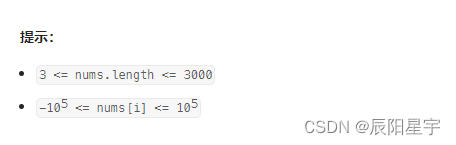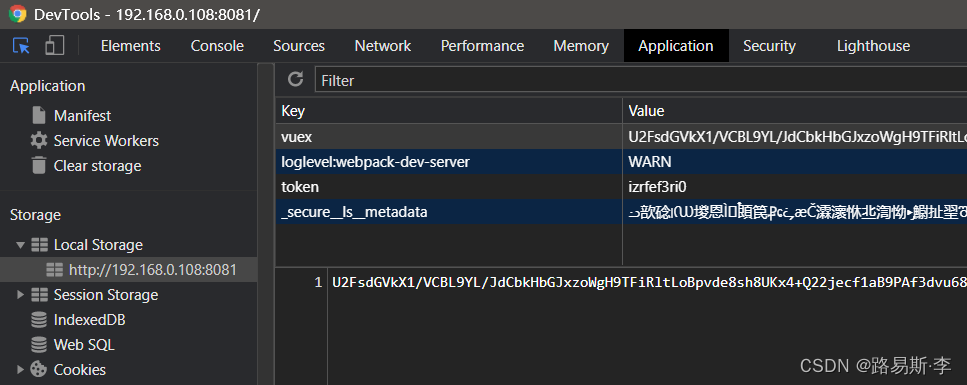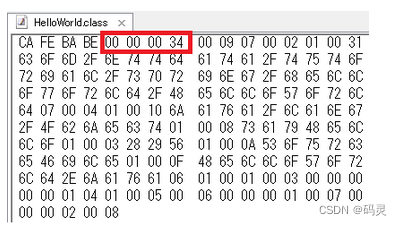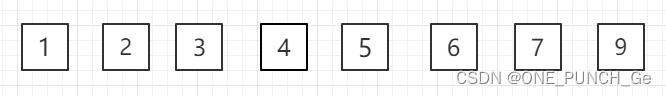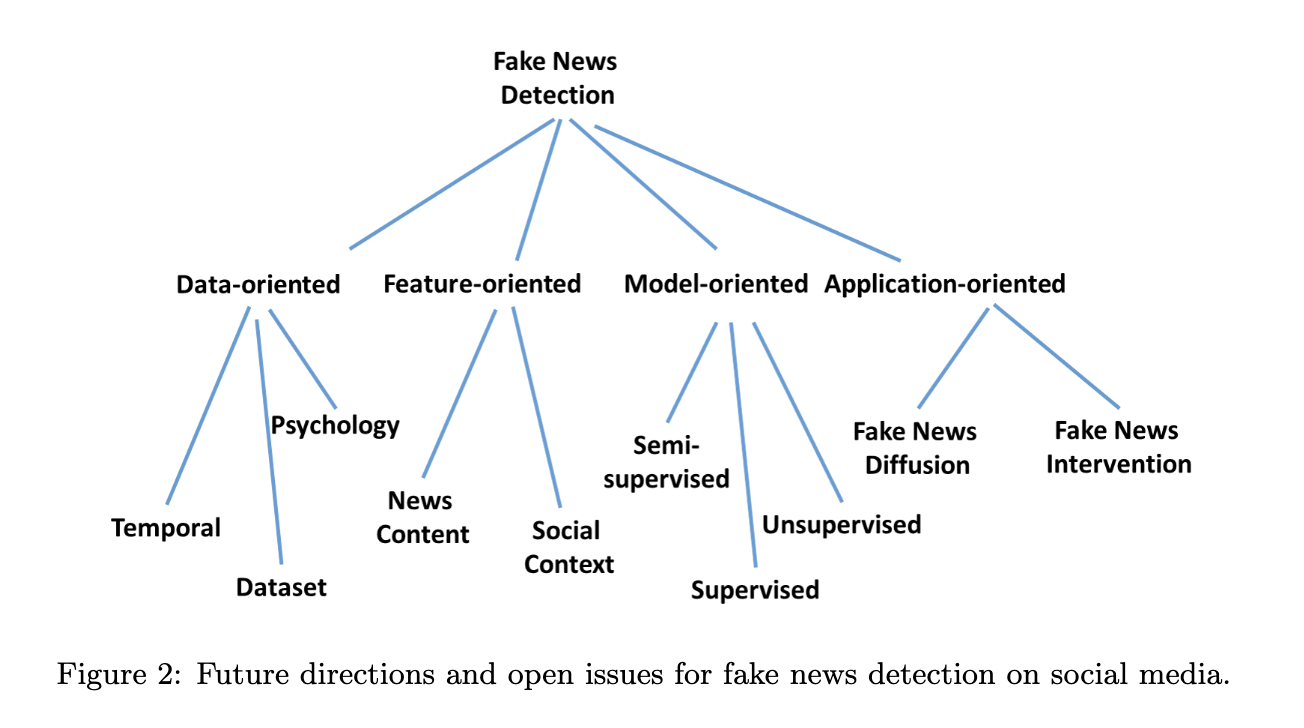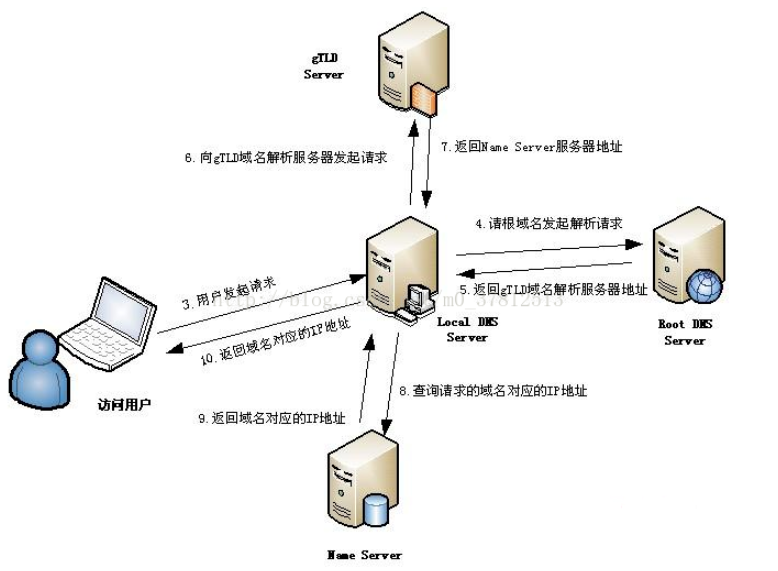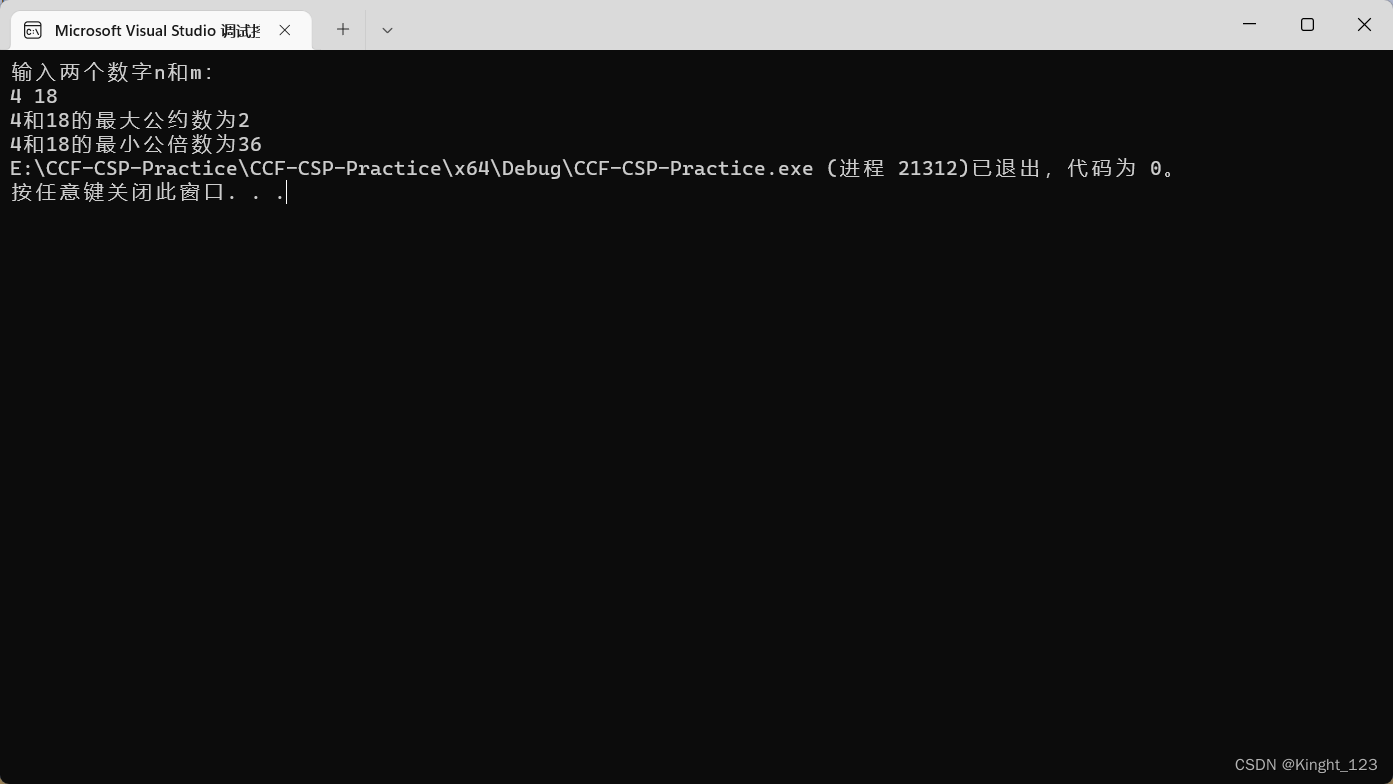MyPerf4J结合Grafana和InfluxDB采集JVM以及QPS指标
背景
需要采集现场java程序运行的状态数据(包括JVM指标以及QPS,RPS指标等)。需要采集的方式尽可能轻量化
结合实际情况采用MyPerf4J作为Java探针,InfluxDB作为数据存储端,Grafana作为数据展示端
展示
先看结果:

安装文件下载地址
https://github.com/q920447939/java-study/releases/tag/MyPerf4J_influxDB_Grafana
安装
-
JDK = 1.8 ,如果采用JDK17程序会起不来(起不来指的是采用
MyPerf4J作为Java探针的情况下) -
系统 =
CentOS7 -
InfluxDB = 1.7.8 ,此处采用离线安装方式(注意InfluxDB 不能是2.X的版本,
MyPerf4J不适配)-
上传
influxdb-1.7.8_linux_amd64.tar.gztar包到服务器 -
解压
tar xf influxdb-1.7.8_linux_amd64.tar.gz -
启动
- 我们到安装软件的usr/bin目录下,执行命令
./influxd前台启动 ;如图所示就代表启动成功

- 我们到安装软件的usr/bin目录下,执行命令
-
-
安装
grafana-
上传
grafana-enterprise-9.3.2.linux-amd64.tar.gz包到服务器 -
解压
tar -zxf grafana-enterprise-9.3.2.linux-amd64.tar.gz -
进入
grafana-9.3.2/bin目录 -
执行命令
./grafana-server &,启动成功如图所示

-
-
MyPerf4J-ASM(原项目地址https://github.com/LinShunKang/MyPerf4J)-
上传至
CentOS7服务器并解压MyPerf4J-ASM-3.2.0-SNAPSHOT.jar,MyPerf4j.properties -
修改解压后的
MyPerf4j.properties文件,主要注意配置文件中的配置项metrics.exporter ;filter.packages.include;influxdb,我修改的文件如下:
-
# MyPerf4J 所有配置请参考:https://github.com/LinShunKang/MyPerf4J/wiki/%E9%85%8D%E7%BD%AE
# 配置监控应用的名称
app_name = MyApp
debug = true
###############################################################################
# Metrics Configuration #
###############################################################################
# 配置 MetricsExporter 类型
# log.stdout: 以标准格式化结构输出到 stdout.log
# http.influxdb: 以 InfluxDB LineProtocol 格式发送至 InfluxDB server,需要另行增加 influxdb 的配置
metrics.exporter = http.influxdb
#MetricsProcessor类型,0:以标准格式化结构输出到stdout.log 1:以标准格式化结构输出到磁盘 2:以InfluxDB LineProtocol格式输出到磁盘
MetricsProcessorType=2
# 配置各项监控指标日志的文件路径
# 如果 metrics.exporter 配置为 log.influxdb,建议把所有的 metrics.log.* 路径配置成一样以方便 Telegraf 收集
# 这里我发现如果 metrics.exporter 采用 http.influxdb方式,这块的配置可以不需要配置
metrics.log.method = /home/influxdb/application/MyPerf4j/metrics.log
metrics.log.class_loading = /home/influxdb/application/MyPerf4j/metrics.log
metrics.log.gc = /home/influxdb/application/MyPerf4j/metrics.log
metrics.log.memory = /home/influxdb/application/MyPerf4j/metrics.log
metrics.log.buff_pool = /home/influxdb/application/MyPerf4j/metrics.log
metrics.log.thread = /home/influxdb/application/MyPerf4j/metrics.log
metrics.log.file_desc = /home/influxdb/application/MyPerf4j/metrics.log
metrics.log.compilation = /home/influxdb/application/MyPerf4j/metrics.log
###############################################################################
# Filter Configuration #
###############################################################################
# 配置需要监控的package,可配置多个,用英文';'分隔
# com.demo.p1 代表包含以 com.demo.p1 为前缀的所有包和类
# [] 表示集合的概念:例如,com.demo.[p1,p2,p3] 代表包含以 com.demo.p1、com.demo.p2 和 com.demo.p3 为前缀的所
有包和类,等价于 com.demo.p1;com.demo.p2;com.demo.p3
# * 表示通配符:可以指代零个或多个字符,例如,com.*.demo.*
filter.packages.include = com.*;
# 配置不需要监控的package,可配置多个,用英文';'分隔
#filter.packages.exclude = cn.perf4j.demo.dao.DemoDAOImpl
# 注意这里要修改influxDB对应的信息
influxdb.host=127.0.0.1
influxdb.port=8086
influxdb.database=MyPerf4J
influxdb.username=admin
influxdb.password=admin
influxdb.conn_timeout=3000
influxdb.read_timeout=5000
编写SpringBoot项目
-
代码部分
- 代码比较简单,只有一个功能:每隔一秒钟打印一下时间。
@SpringBootApplication
@EnableScheduling
public class SpringBootDemoApplication {
public static void main(String[] args) throws InterruptedException {
ConfigurableApplicationContext configurableApplicationContext = SpringApplication.run(SpringBootDemoApplication.class, args);
System.out.println("程序启动....");
Thread.sleep(Integer.MAX_VALUE);
}
@Scheduled(fixedDelay = 1,timeUnit = TimeUnit.SECONDS)
public void aa () {
System.out.println("当前时间:" + new SimpleDateFormat("yyyy-MM-dd HH:mm:ss").format(new Date()));
}
}
-
启动应用
2.1. 在启动的时候增加命令
在 JVM 启动参数里加上以下两个参数
-javaagent:/path/to/MyPerf4J-ASM.jar
-DMyPerf4JPropFile=/path/to/MyPerf4J.properties
形如:java -javaagent:/path/to/MyPerf4J-ASM.jar -DMyPerf4JPropFile=/path/to/MyPerf4J.properties -jar yourApp.jar
2.2. 启动成功后会在控制台打印,注意控制台打印了status=HttpRespStatus{code=200, phrase='OK',如果打印xxx 401,那么就是influxDB的配置信息错误或者influxDB版本是2.x的版本
2022-12-30 09:39:32.838 [MyPerf4J] INFO [main] Thanks sincerely for using MyPerf4J.
2022-12-30 09:39:32.868 [MyPerf4J] INFO [main] http.server.port is not configured, so use '2048,2000,2040' as default.
2022-12-30 09:39:32.870 [MyPerf4J] INFO [main] ClassLevelMapping is blank, so use default mappings.
2022-12-30 09:39:32.951 [MyPerf4J] INFO [main] InfluxDbClient create database 'MyPerf4J' response.status=HttpRespStatus{code=200, phrase='OK'}
2022-12-30 09:39:32.973 [MyPerf4J] INFO [main] Use 2048 as HttpServer port.
2022-12-30 09:39:33.102 [MyPerf4J] INFO [main]
__ ___ ____ ______ __ __
/ |/ /_ __/ __ \___ _____/ __/ // / / /
/ /|_/ / / / / /_/ / _ \/ ___/ /_/ // /___ / /
/ / / / /_/ / ____/ __/ / / __/__ __/ /_/ /
/_/ /_/\__, /_/ \___/_/ /_/ /_/ \____/
/____/ v3.2.0-SNAPSHOT
grafana配置InfluxDB数据库信息
-
登录
grafana网页地址,地址是部署的grafana服务IP:3000端口 ;例如:http://192.168.200.166:3000/ -
默认登录账号密码是:
admin/admin -
打开
grafana的DB配置,点击Add data source

-
选择
InfluxDB

-
填写
Http URL(只需要把IP改成InfluxDB部署的IP即可)

-
填写
InfluxDB对应的配置信息,然后点击Save & test,连接成功会提示绿色的信息

-
点击
Dashboards,点击Import

-
点击
Upload JSON file,分别上传myperf4j-influxdb-jvm_rev6.json、和myperf4j-influxdb-method_rev6.json -
点击
Dashboards,就能看到上传的MyPerf4J-InfluxDBv1.x-JVM、和MyPerf4J-InfluxDBv1.x-Method

- 随意点击一个图表就能查看监控指标信息,图在展示目录。